Lecture 1 Assembly Language Lecture Outline Assembly Language
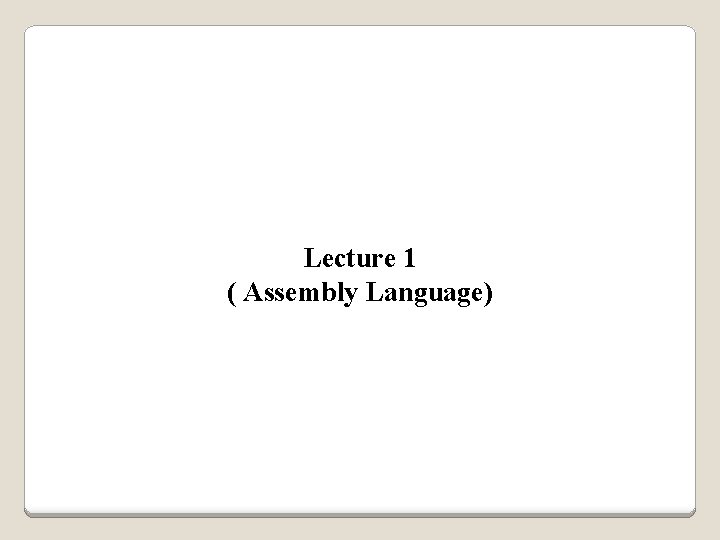
Lecture 1 ( Assembly Language)
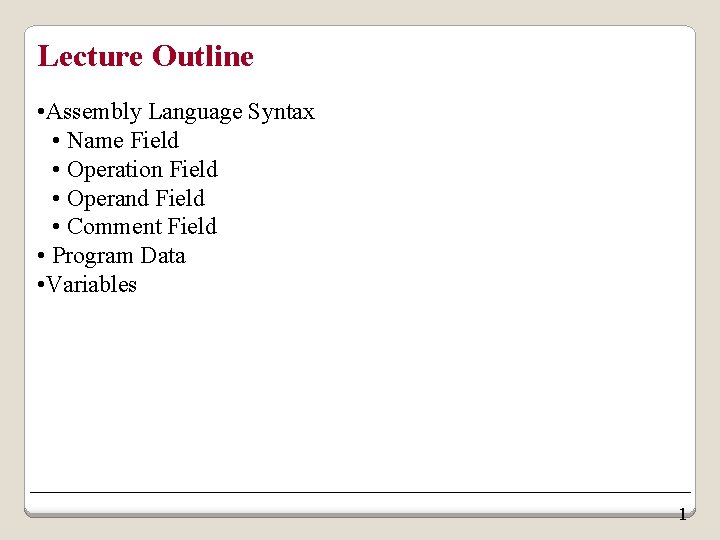
Lecture Outline • Assembly Language Syntax • Name Field • Operation Field • Operand Field • Comment Field • Program Data • Variables 1
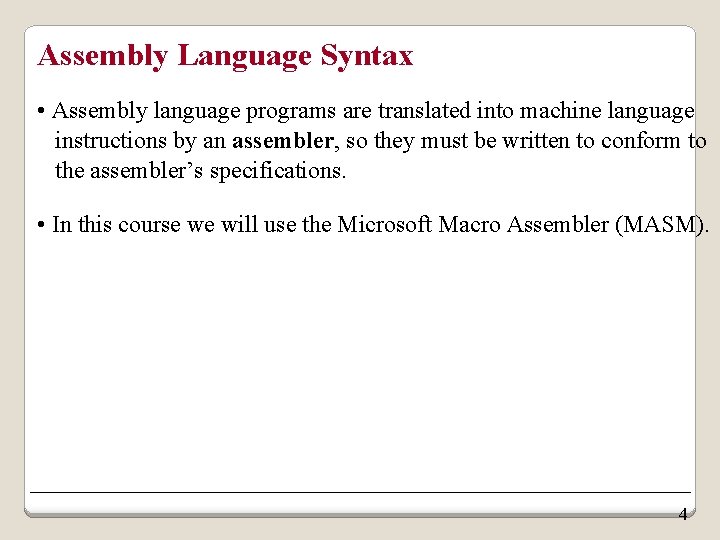
Assembly Language Syntax • Assembly language programs are translated into machine language instructions by an assembler, so they must be written to conform to the assembler’s specifications. • In this course we will use the Microsoft Macro Assembler (MASM). 4
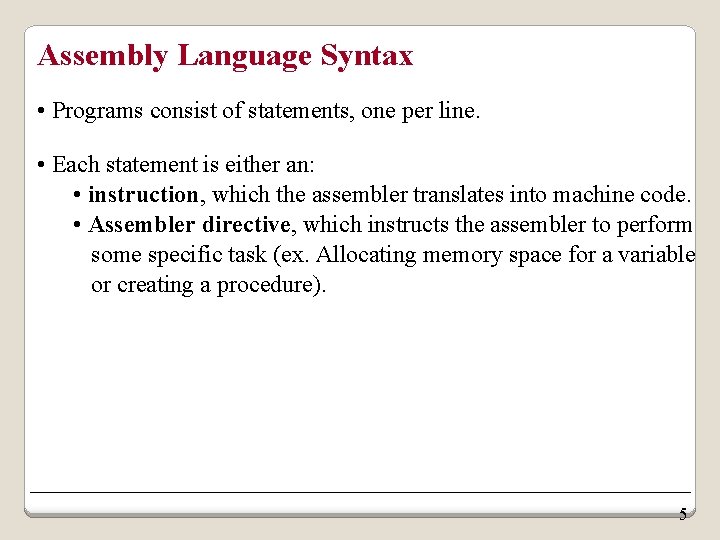
Assembly Language Syntax • Programs consist of statements, one per line. • Each statement is either an: • instruction, which the assembler translates into machine code. • Assembler directive, which instructs the assembler to perform some specific task (ex. Allocating memory space for a variable or creating a procedure). 5
![Assembly Language Syntax • Both instructions and directives have up to four fields: [name] Assembly Language Syntax • Both instructions and directives have up to four fields: [name]](http://slidetodoc.com/presentation_image_h/0aebd48ba2b4ba093b906dbd8f92f4ec/image-5.jpg)
Assembly Language Syntax • Both instructions and directives have up to four fields: [name] operation [operand(s)] [comment] • [Name Fields are optional] • At least one blank or tab character must separate the fields. • The fields do not have to be aligned in a particular column, but they must appear in the above order. • An example of an instruction: START: MOV CX, 5 ; initialize counter • An example of an assembler directive: MAIN PROC 6
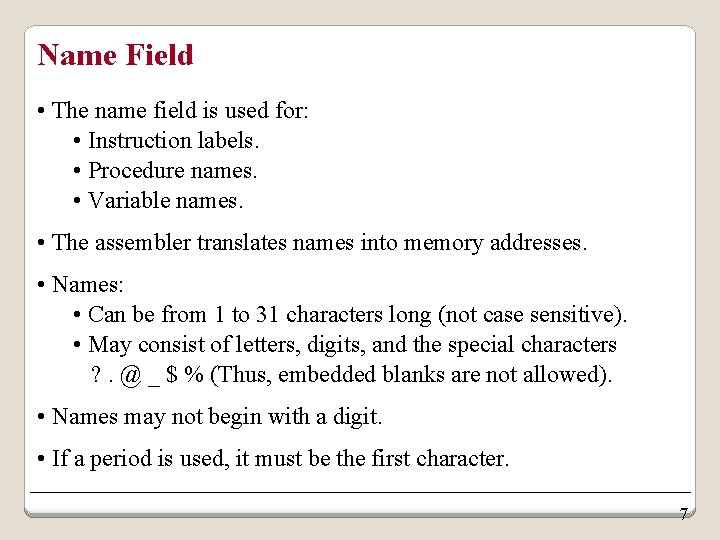
Name Field • The name field is used for: • Instruction labels. • Procedure names. • Variable names. • The assembler translates names into memory addresses. • Names: • Can be from 1 to 31 characters long (not case sensitive). • May consist of letters, digits, and the special characters ? . @ _ $ % (Thus, embedded blanks are not allowed). • Names may not begin with a digit. • If a period is used, it must be the first character. 7
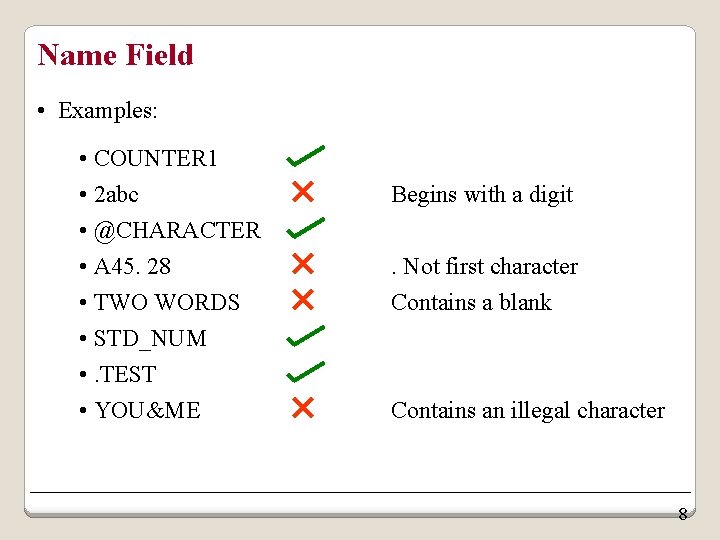
Name Field • Examples: • COUNTER 1 • 2 abc • @CHARACTER • A 45. 28 • TWO WORDS • STD_NUM • . TEST • YOU&ME Begins with a digit. Not first character Contains a blank Contains an illegal character 8
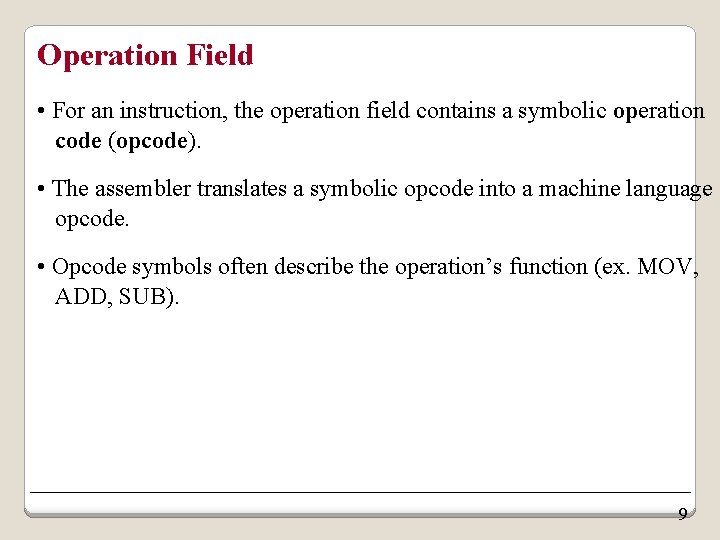
Operation Field • For an instruction, the operation field contains a symbolic operation code (opcode). • The assembler translates a symbolic opcode into a machine language opcode. • Opcode symbols often describe the operation’s function (ex. MOV, ADD, SUB). 9
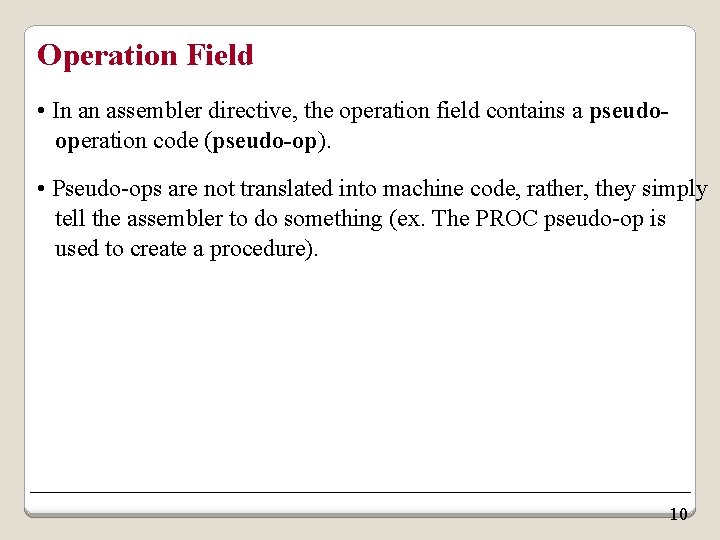
Operation Field • In an assembler directive, the operation field contains a pseudooperation code (pseudo-op). • Pseudo-ops are not translated into machine code, rather, they simply tell the assembler to do something (ex. The PROC pseudo-op is used to create a procedure). 10
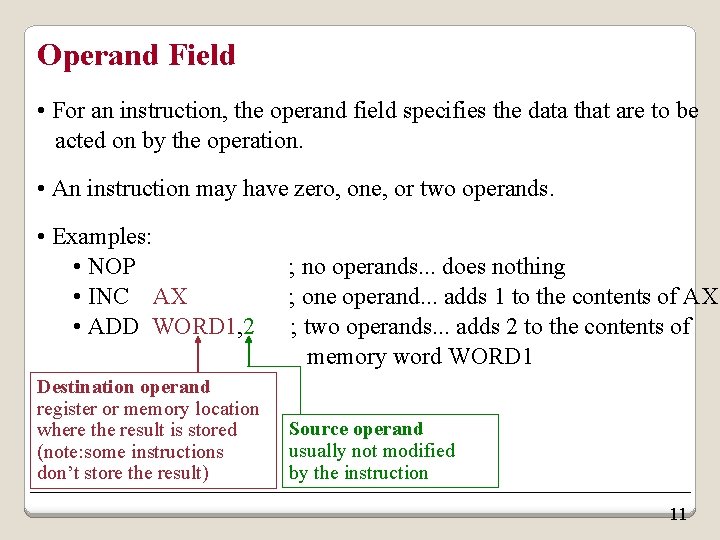
Operand Field • For an instruction, the operand field specifies the data that are to be acted on by the operation. • An instruction may have zero, one, or two operands. • Examples: • NOP • INC AX • ADD WORD 1, 2 Destination operand register or memory location where the result is stored (note: some instructions don’t store the result) ; no operands. . . does nothing ; one operand. . . adds 1 to the contents of AX ; two operands. . . adds 2 to the contents of memory word WORD 1 Source operand usually not modified by the instruction 11
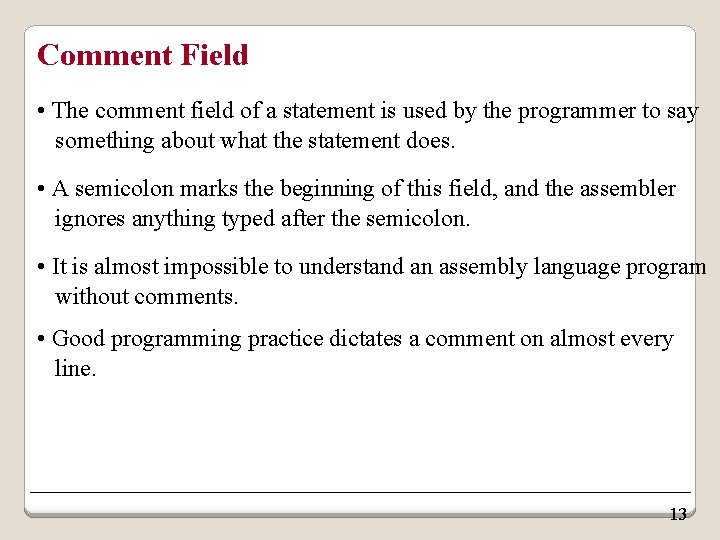
Comment Field • The comment field of a statement is used by the programmer to say something about what the statement does. • A semicolon marks the beginning of this field, and the assembler ignores anything typed after the semicolon. • It is almost impossible to understand an assembly language program without comments. • Good programming practice dictates a comment on almost every line. 13
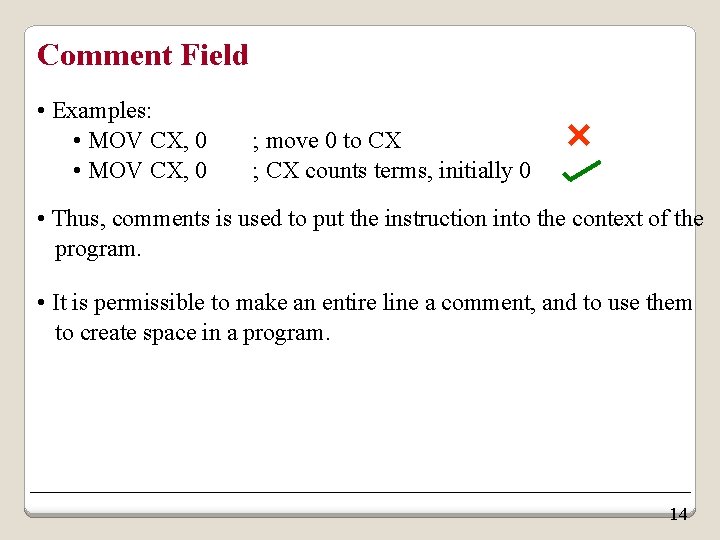
Comment Field • Examples: • MOV CX, 0 ; move 0 to CX ; CX counts terms, initially 0 • Thus, comments is used to put the instruction into the context of the program. • It is permissible to make an entire line a comment, and to use them to create space in a program. 14
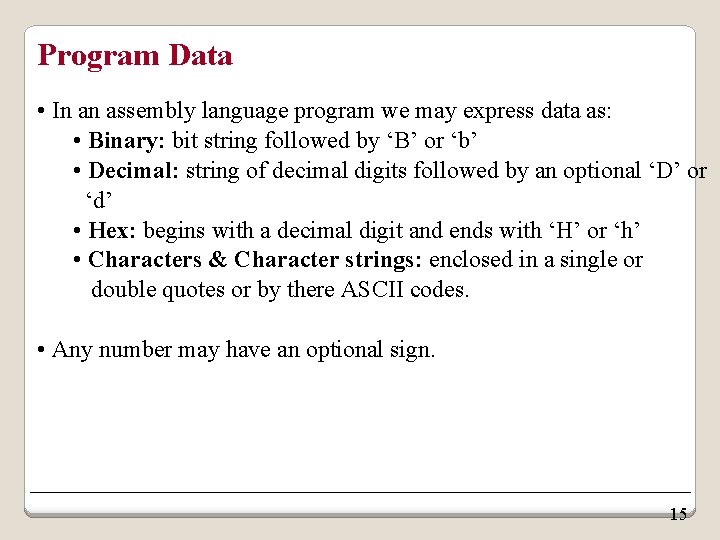
Program Data • In an assembly language program we may express data as: • Binary: bit string followed by ‘B’ or ‘b’ • Decimal: string of decimal digits followed by an optional ‘D’ or ‘d’ • Hex: begins with a decimal digit and ends with ‘H’ or ‘h’ • Characters & Character strings: enclosed in a single or double quotes or by there ASCII codes. • Any number may have an optional sign. 15
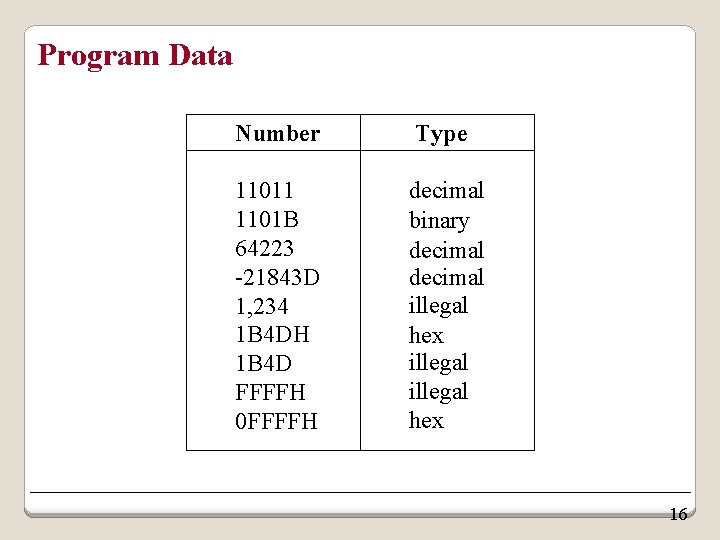
Program Data Number Type 11011 1101 B 64223 -21843 D 1, 234 1 B 4 DH 1 B 4 D FFFFH 0 FFFFH decimal binary decimal illegal hex 16
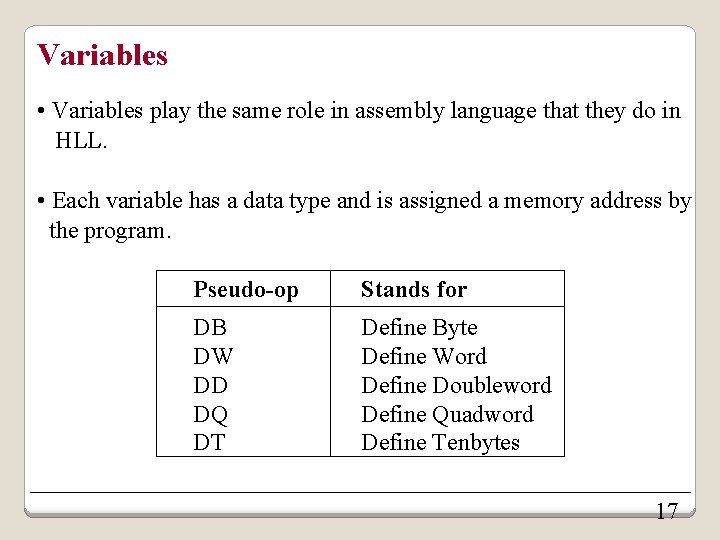
Variables • Variables play the same role in assembly language that they do in HLL. • Each variable has a data type and is assigned a memory address by the program. Pseudo-op Stands for DB DW DD DQ DT Define Byte Define Word Define Doubleword Define Quadword Define Tenbytes 17
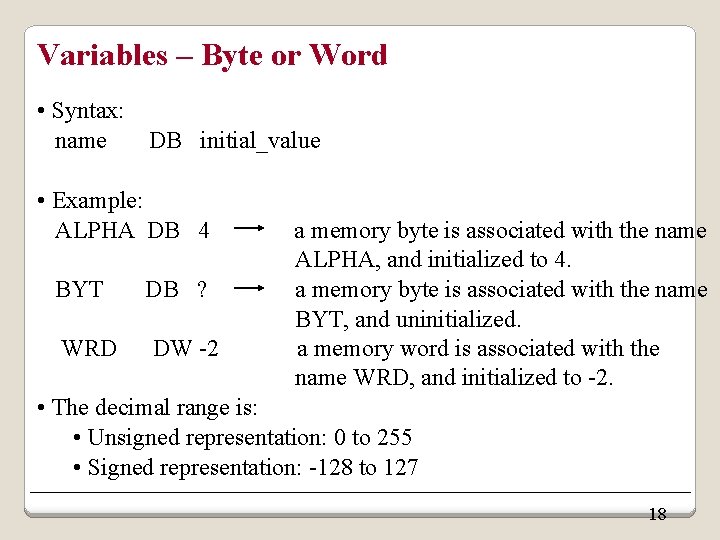
Variables – Byte or Word • Syntax: name DB initial_value • Example: ALPHA DB 4 BYT WRD DB ? DW -2 a memory byte is associated with the name ALPHA, and initialized to 4. a memory byte is associated with the name BYT, and uninitialized. a memory word is associated with the name WRD, and initialized to -2. • The decimal range is: • Unsigned representation: 0 to 255 • Signed representation: -128 to 127 18
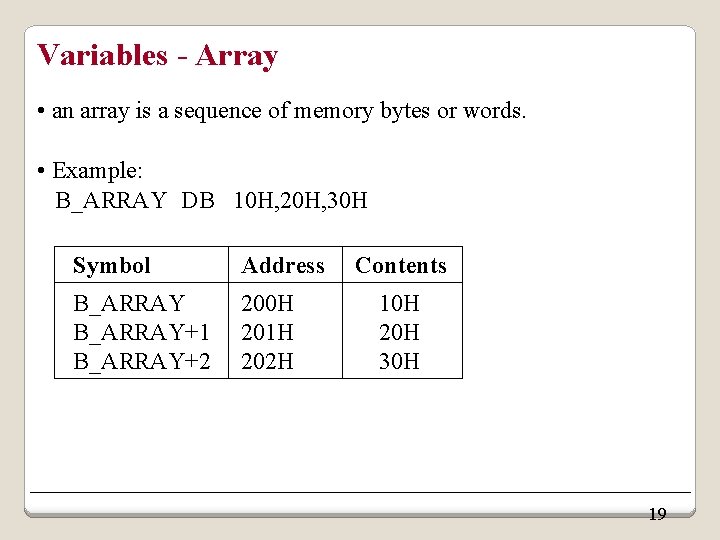
Variables - Array • an array is a sequence of memory bytes or words. • Example: B_ARRAY DB 10 H, 20 H, 30 H Symbol Address B_ARRAY+1 B_ARRAY+2 200 H 201 H 202 H Contents 10 H 20 H 30 H 19
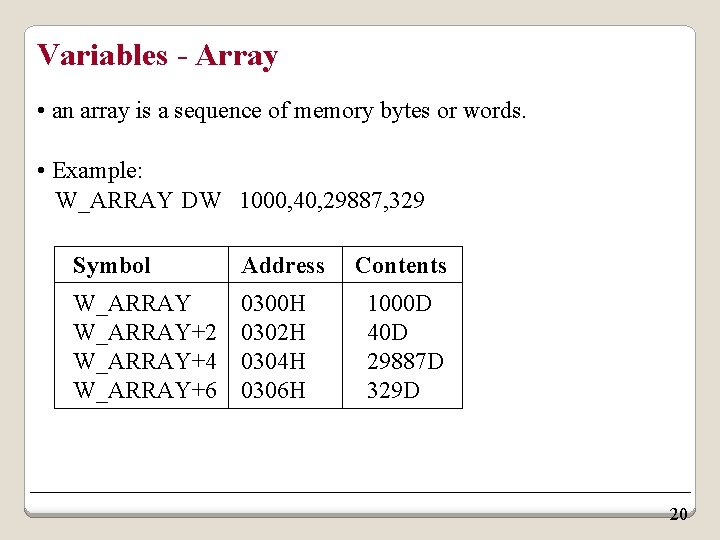
Variables - Array • an array is a sequence of memory bytes or words. • Example: W_ARRAY DW 1000, 40, 29887, 329 Symbol Address W_ARRAY 0300 H W_ARRAY+2 0302 H W_ARRAY+4 0304 H W_ARRAY+6 0306 H Contents 1000 D 40 D 29887 D 329 D 20
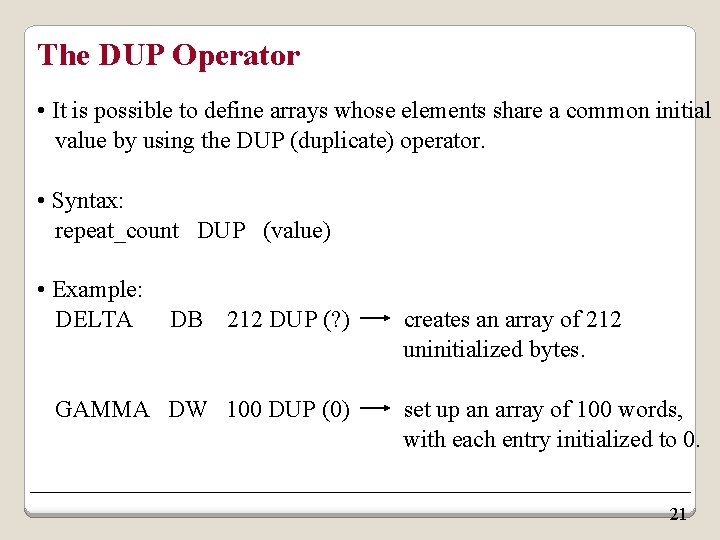
The DUP Operator • It is possible to define arrays whose elements share a common initial value by using the DUP (duplicate) operator. • Syntax: repeat_count DUP (value) • Example: DELTA DB 212 DUP (? ) GAMMA DW 100 DUP (0) creates an array of 212 uninitialized bytes. set up an array of 100 words, with each entry initialized to 0. 21
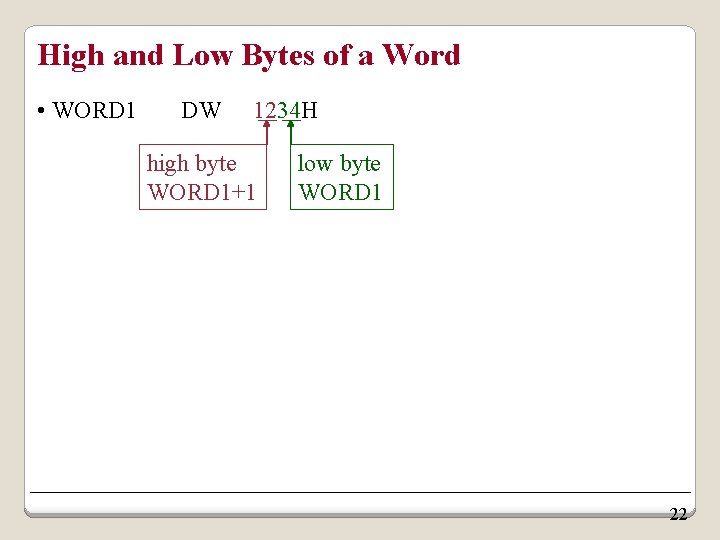
High and Low Bytes of a Word • WORD 1 DW 1234 H high byte WORD 1+1 low byte WORD 1 22
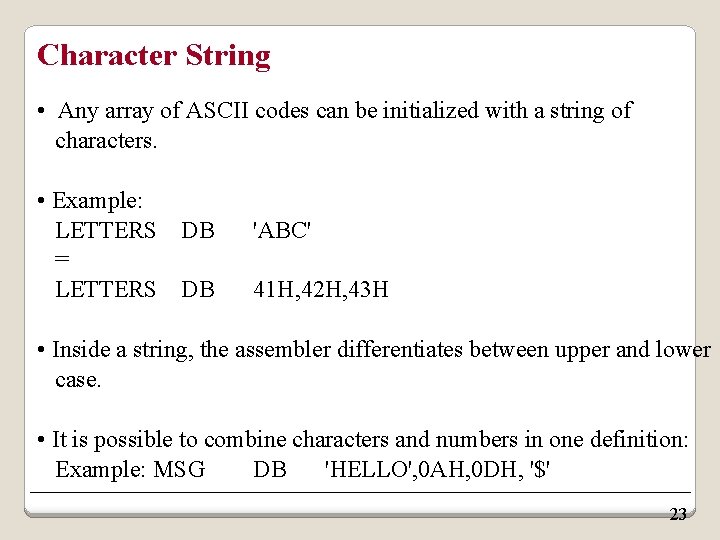
Character String • Any array of ASCII codes can be initialized with a string of characters. • Example: LETTERS DB = LETTERS DB 'ABC' 41 H, 42 H, 43 H • Inside a string, the assembler differentiates between upper and lower case. • It is possible to combine characters and numbers in one definition: Example: MSG DB 'HELLO', 0 AH, 0 DH, '$' 23
- Slides: 21