Lecture 01 Introduction to Language Fundamentals Programming Outline
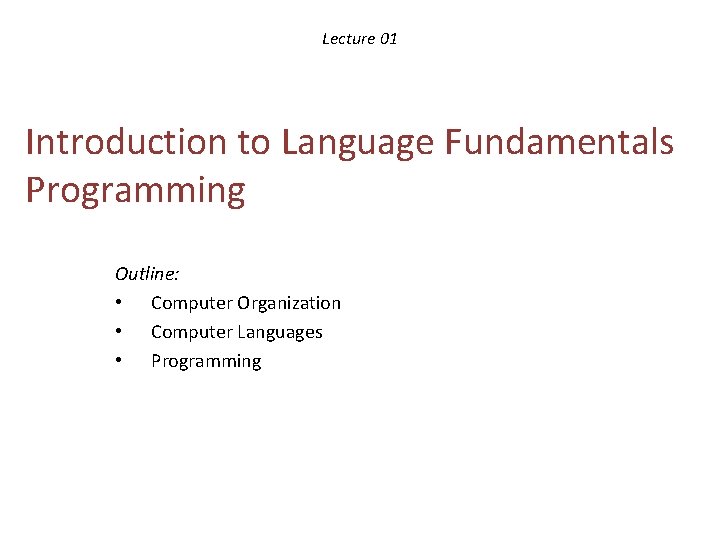
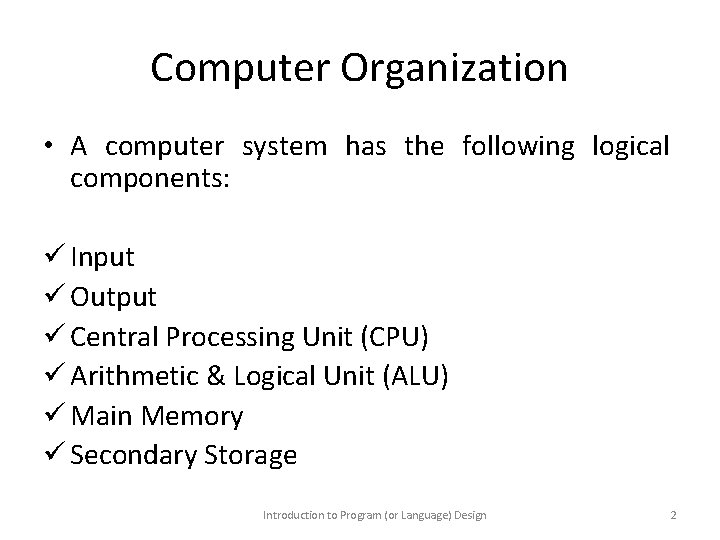
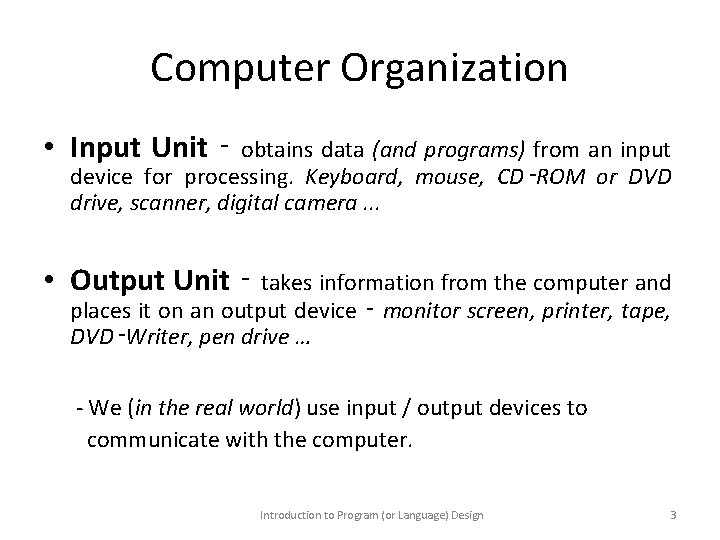
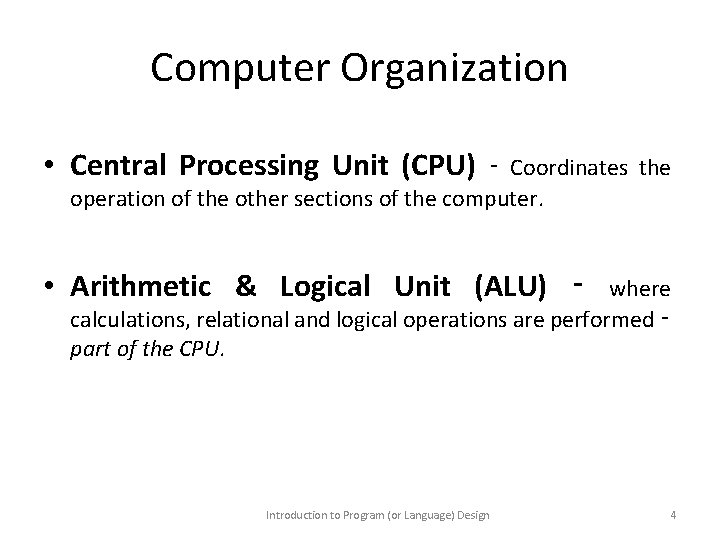
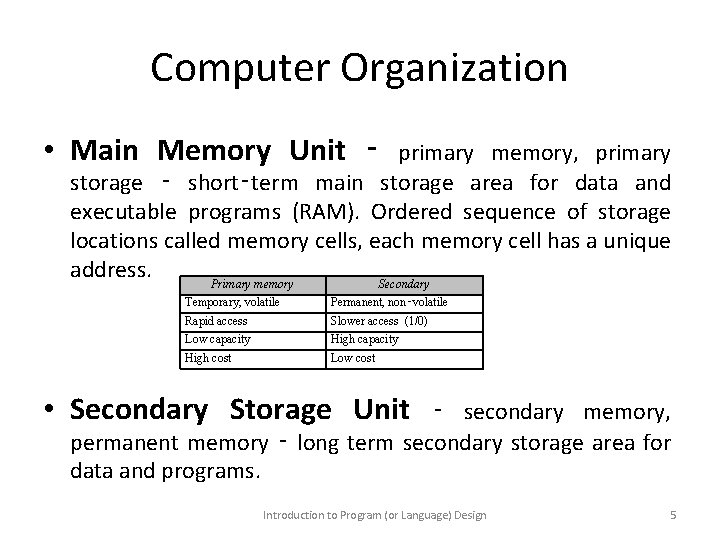
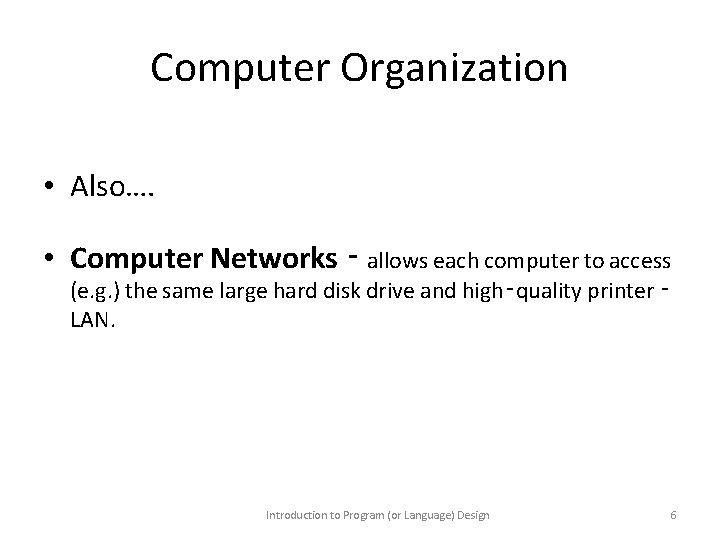
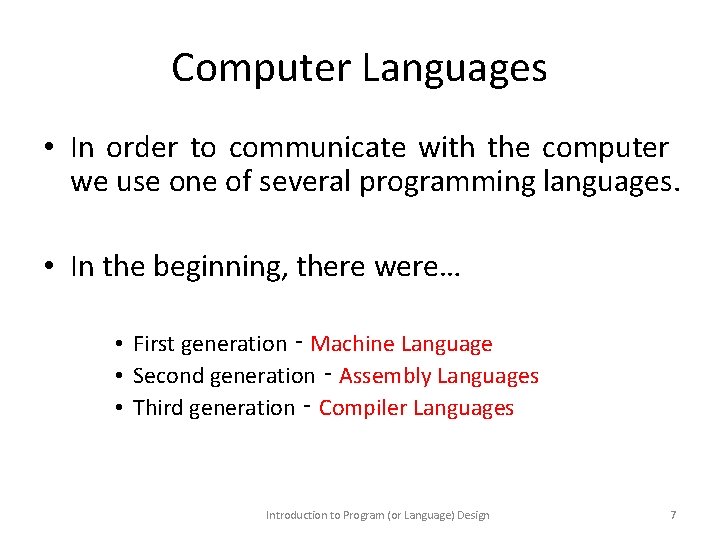
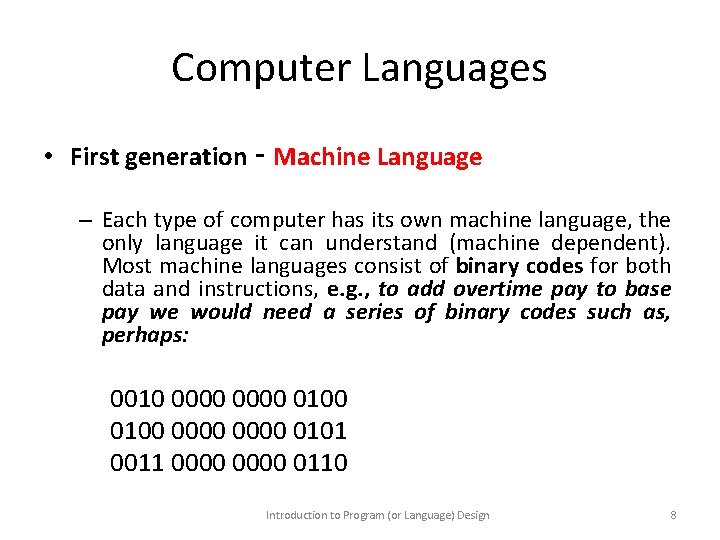
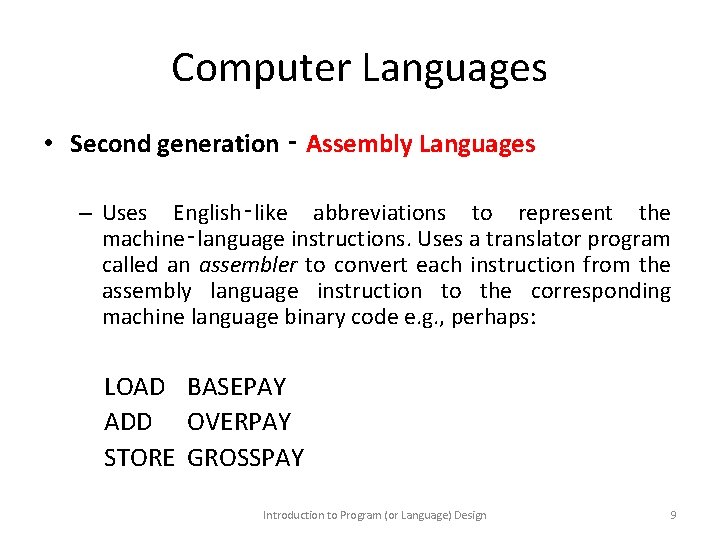
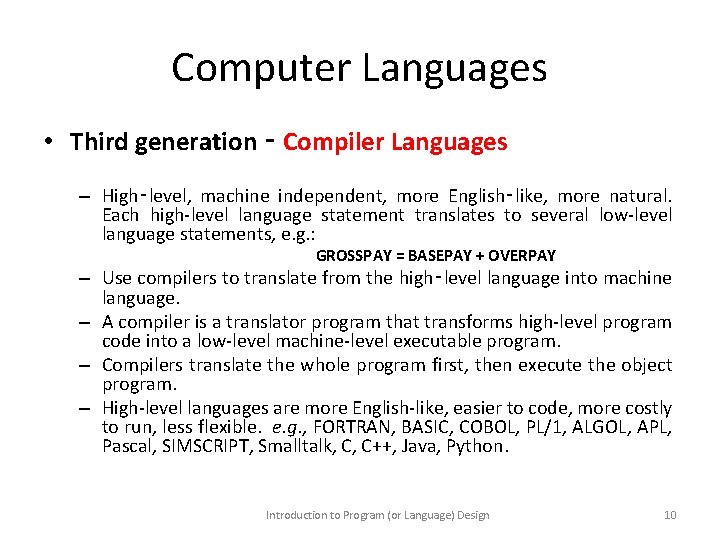
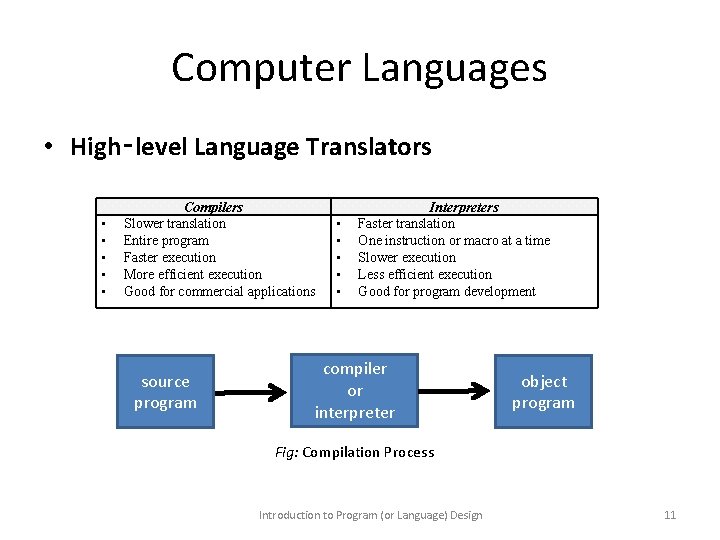
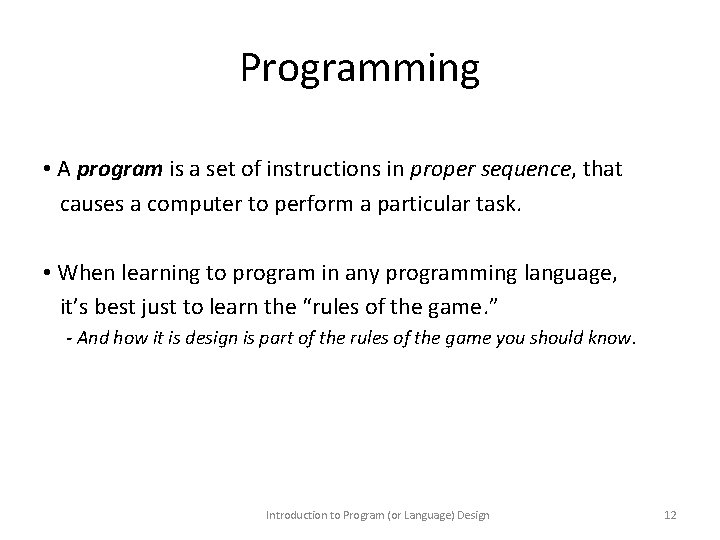
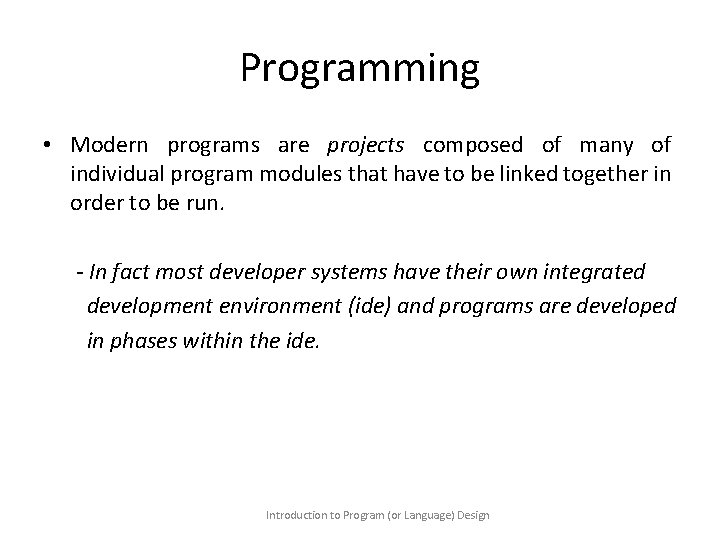
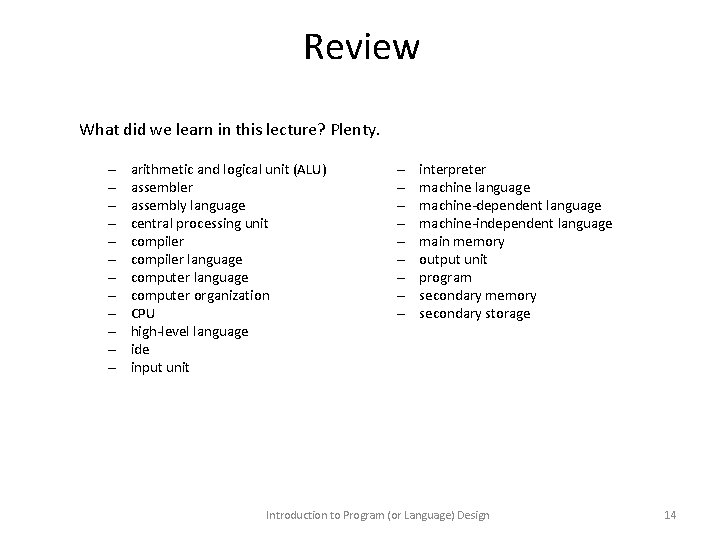
- Slides: 14
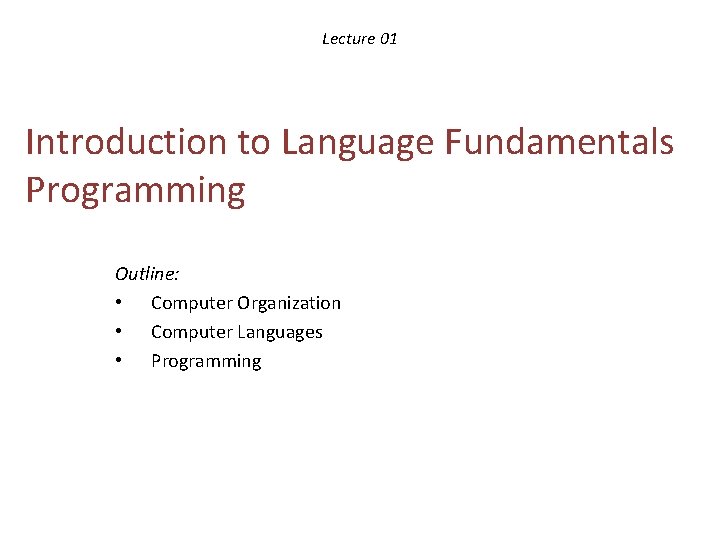
Lecture 01 Introduction to Language Fundamentals Programming Outline: • Computer Organization • Computer Languages • Programming
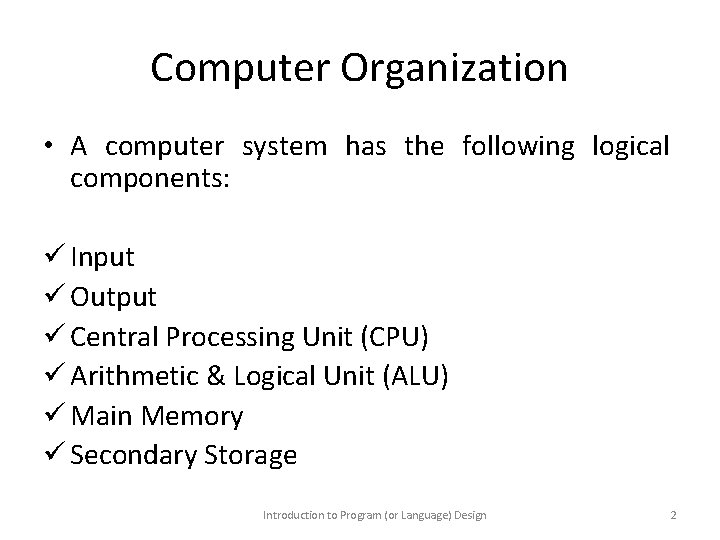
Computer Organization • A computer system has the following logical components: ü Input ü Output ü Central Processing Unit (CPU) ü Arithmetic & Logical Unit (ALU) ü Main Memory ü Secondary Storage Introduction to Program (or Language) Design 2
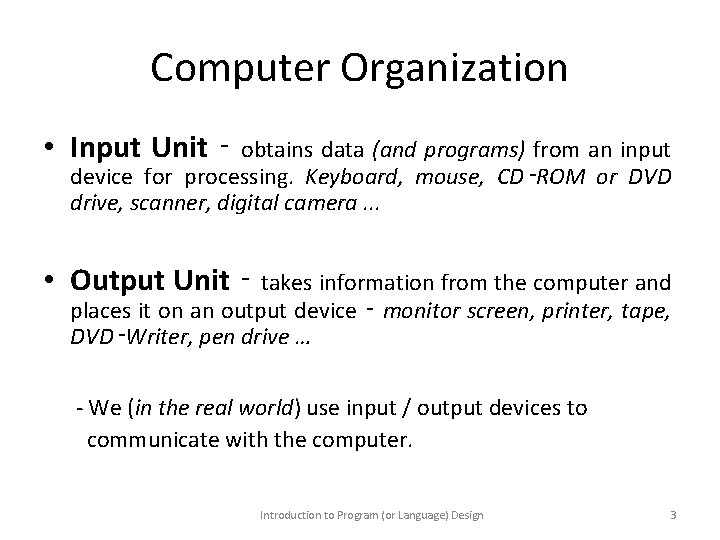
Computer Organization • Input Unit ‑ obtains data (and programs) from an input device for processing. Keyboard, mouse, CD‑ROM or DVD drive, scanner, digital camera. . . • Output Unit ‑ takes information from the computer and places it on an output device ‑ monitor screen, printer, tape, DVD‑Writer, pen drive … - We (in the real world) use input / output devices to communicate with the computer. Introduction to Program (or Language) Design 3
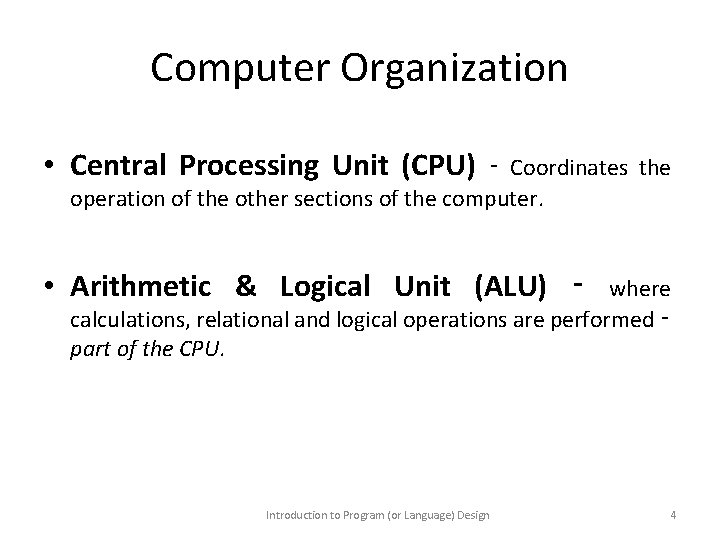
Computer Organization • Central Processing Unit (CPU) ‑ Coordinates the operation of the other sections of the computer. • Arithmetic & Logical Unit (ALU) ‑ where calculations, relational and logical operations are performed ‑ part of the CPU. Introduction to Program (or Language) Design 4
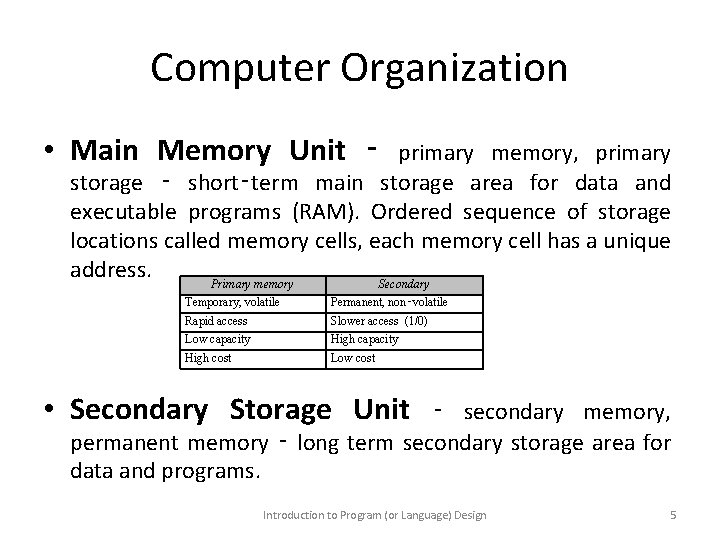
Computer Organization • Main Memory Unit ‑ primary memory, primary storage ‑ short‑term main storage area for data and executable programs (RAM). Ordered sequence of storage locations called memory cells, each memory cell has a unique address. Primary memory Secondary Temporary, volatile Permanent, non‑volatile Rapid access Slower access (1/0) Low capacity High cost Low cost • Secondary Storage Unit ‑ secondary memory, permanent memory ‑ long term secondary storage area for data and programs. Introduction to Program (or Language) Design 5
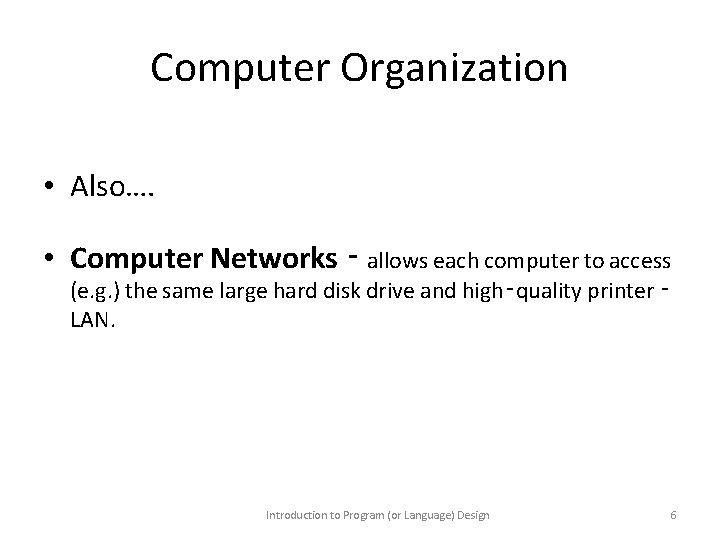
Computer Organization • Also…. • Computer Networks ‑ allows each computer to access (e. g. ) the same large hard disk drive and high‑quality printer ‑ LAN. Introduction to Program (or Language) Design 6
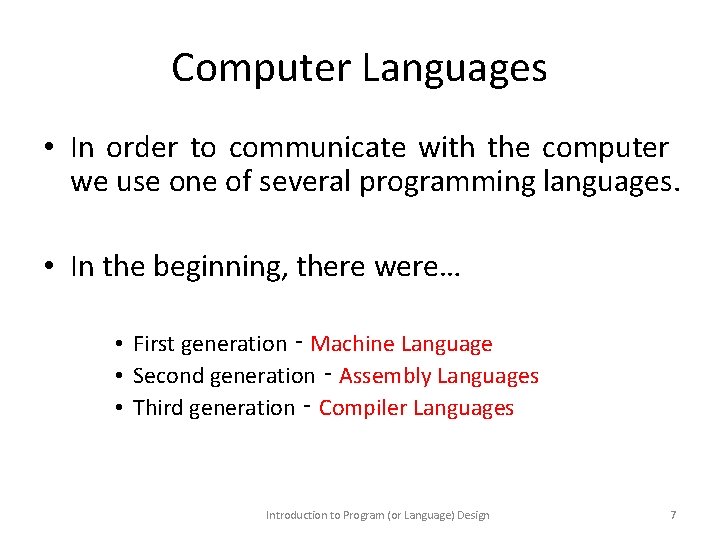
Computer Languages • In order to communicate with the computer we use one of several programming languages. • In the beginning, there were… • First generation ‑ Machine Language • Second generation ‑ Assembly Languages • Third generation ‑ Compiler Languages Introduction to Program (or Language) Design 7
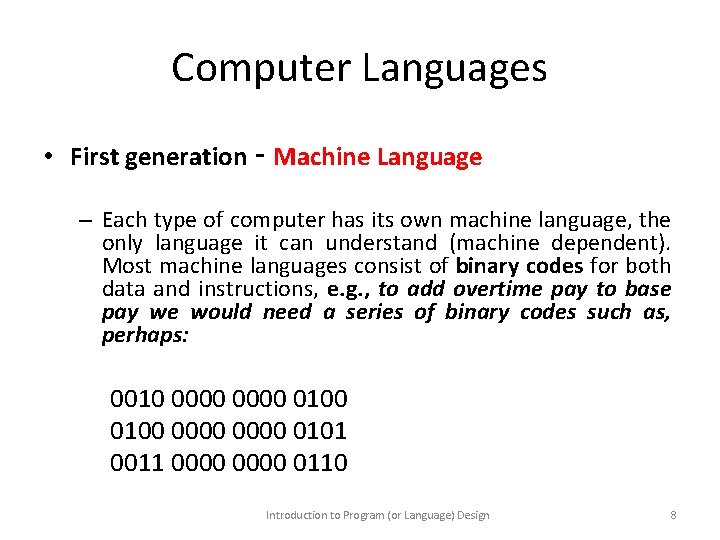
Computer Languages • First generation ‑ Machine Language – Each type of computer has its own machine language, the only language it can understand (machine dependent). Most machine languages consist of binary codes for both data and instructions, e. g. , to add overtime pay to base pay we would need a series of binary codes such as, perhaps: 0010 0000 0100 0000 0101 0011 0000 0110 Introduction to Program (or Language) Design 8
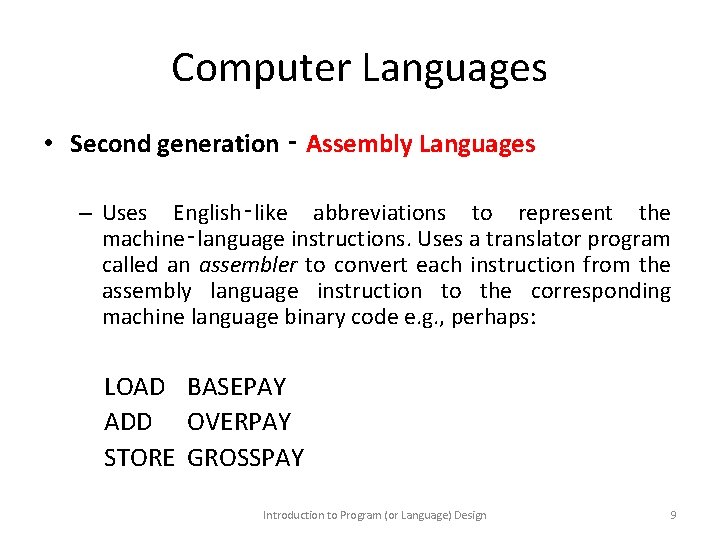
Computer Languages • Second generation ‑ Assembly Languages – Uses English‑like abbreviations to represent the machine‑language instructions. Uses a translator program called an assembler to convert each instruction from the assembly language instruction to the corresponding machine language binary code e. g. , perhaps: LOAD BASEPAY ADD OVERPAY STORE GROSSPAY Introduction to Program (or Language) Design 9
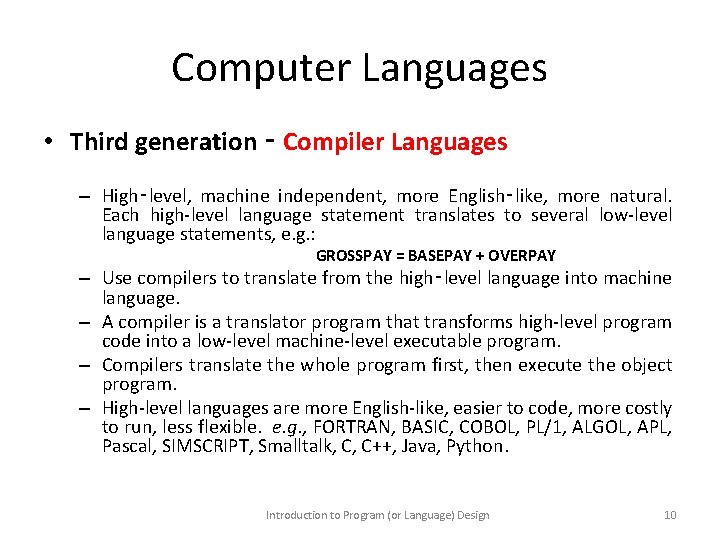
Computer Languages • Third generation ‑ Compiler Languages – High‑level, machine independent, more English‑like, more natural. Each high-level language statement translates to several low-level language statements, e. g. : GROSSPAY = BASEPAY + OVERPAY – Use compilers to translate from the high‑level language into machine language. – A compiler is a translator program that transforms high-level program code into a low-level machine-level executable program. – Compilers translate the whole program first, then execute the object program. – High-level languages are more English-like, easier to code, more costly to run, less flexible. e. g. , FORTRAN, BASIC, COBOL, PL/1, ALGOL, APL, Pascal, SIMSCRIPT, Smalltalk, C, C++, Java, Python. Introduction to Program (or Language) Design 10
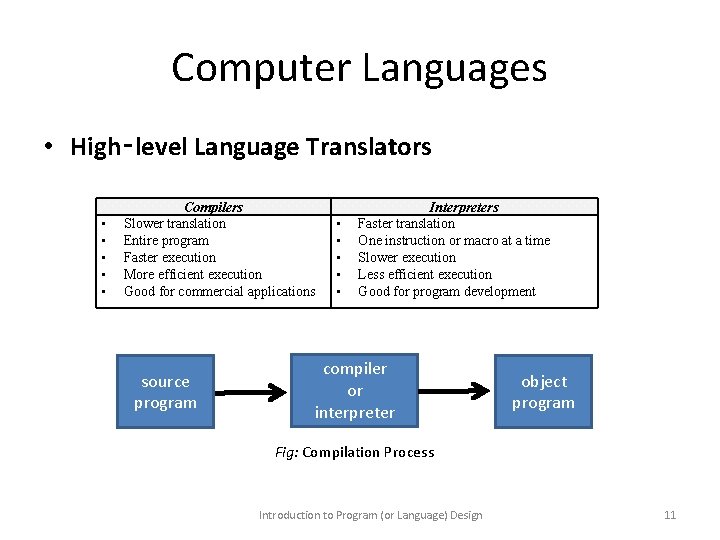
Computer Languages • High‑level Language Translators • • • Compilers Slower translation Entire program Faster execution More efficient execution Good for commercial applications source program • • • Interpreters Faster translation One instruction or macro at a time Slower execution Less efficient execution Good for program development compiler or interpreter object program Fig: Compilation Process Introduction to Program (or Language) Design 11
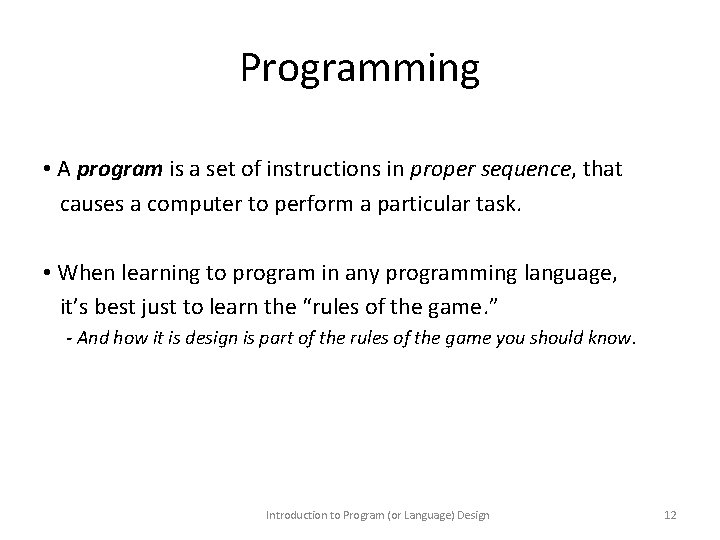
Programming • A program is a set of instructions in proper sequence, that causes a computer to perform a particular task. • When learning to program in any programming language, it’s best just to learn the “rules of the game. ” - And how it is design is part of the rules of the game you should know. Introduction to Program (or Language) Design 12
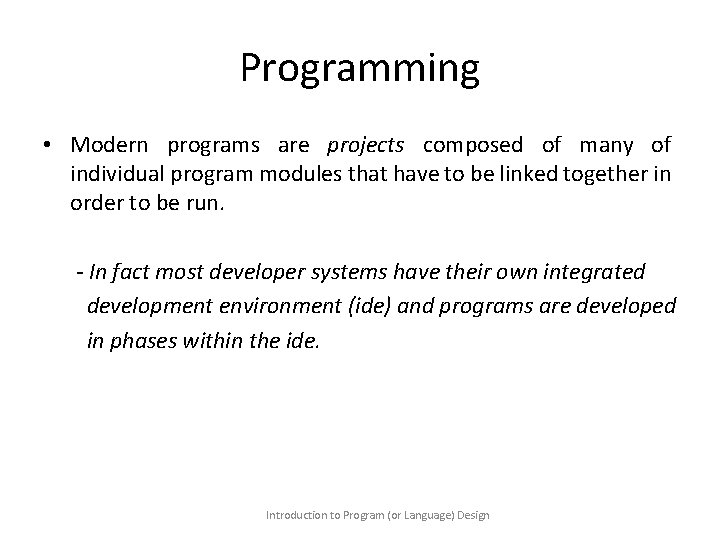
Programming • Modern programs are projects composed of many of individual program modules that have to be linked together in order to be run. - In fact most developer systems have their own integrated development environment (ide) and programs are developed in phases within the ide. Introduction to Program (or Language) Design
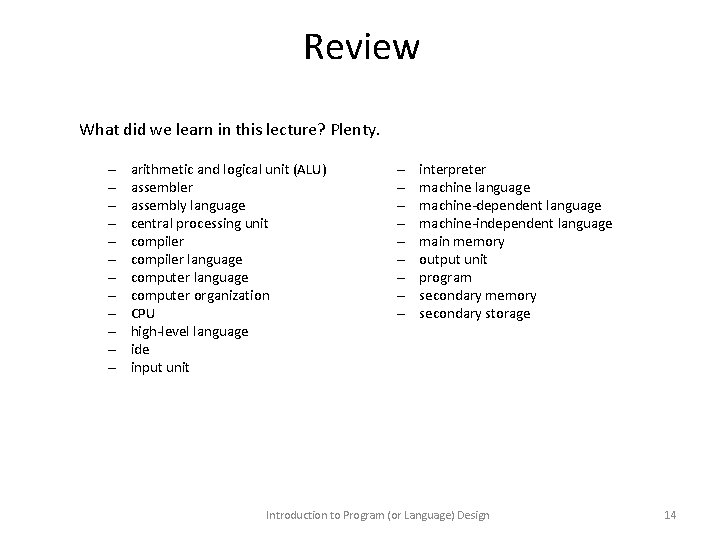
Review What did we learn in this lecture? Plenty. – – – arithmetic and logical unit (ALU) assembler assembly language central processing unit compiler language computer organization CPU high-level language ide input unit – – – – – interpreter machine language machine-dependent language machine-independent language main memory output unit program secondary memory secondary storage Introduction to Program (or Language) Design 14