Lec 5Practical Computer SecuritySafe Use Firewall Setting 1022020
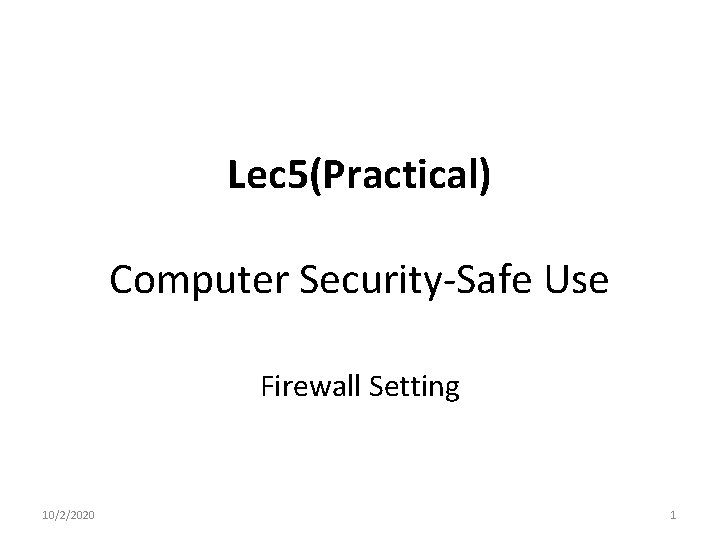
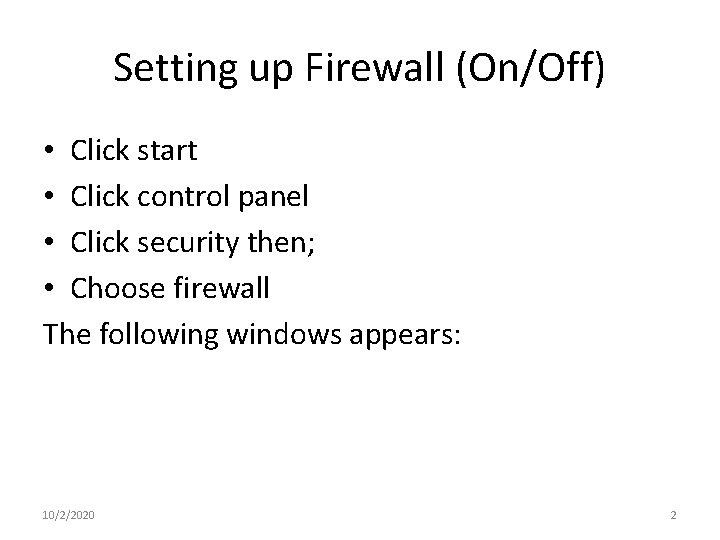
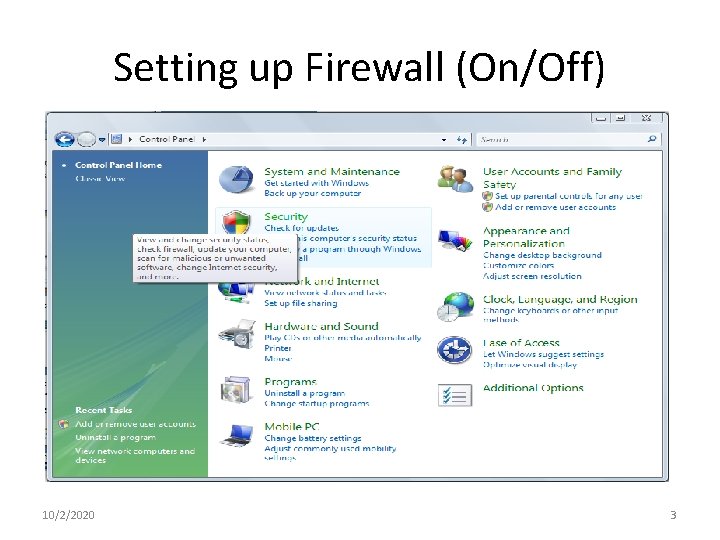
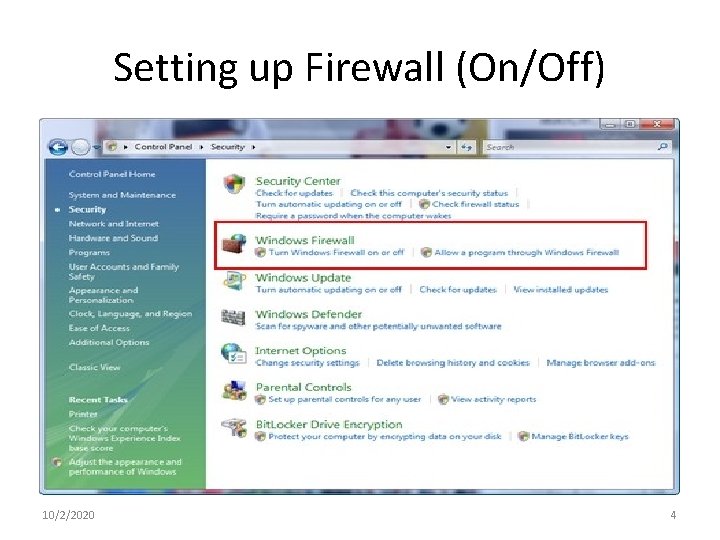
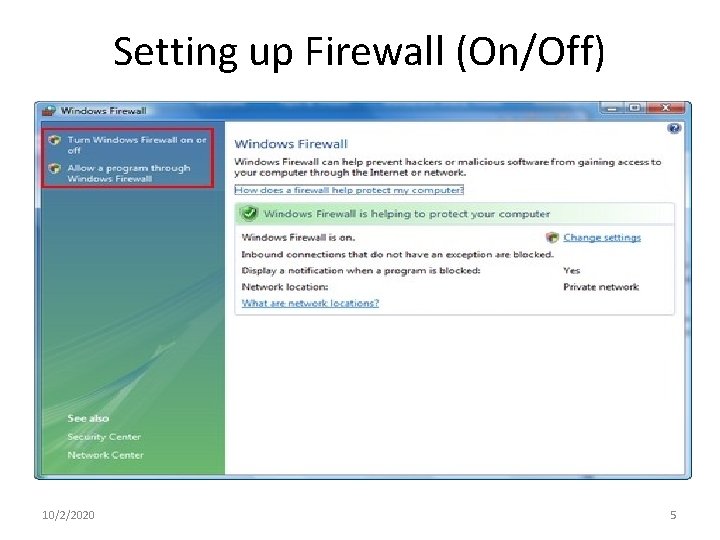
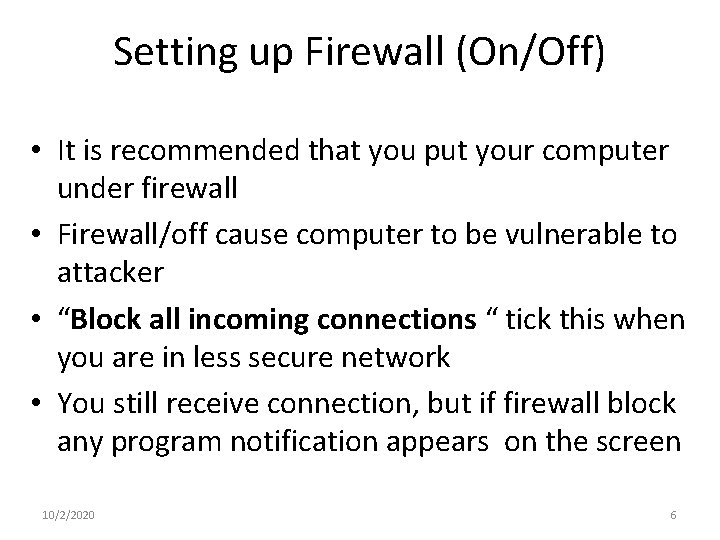
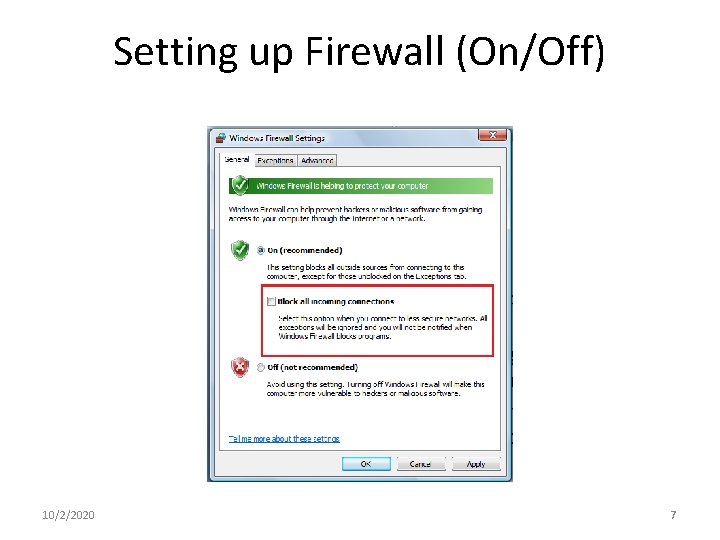
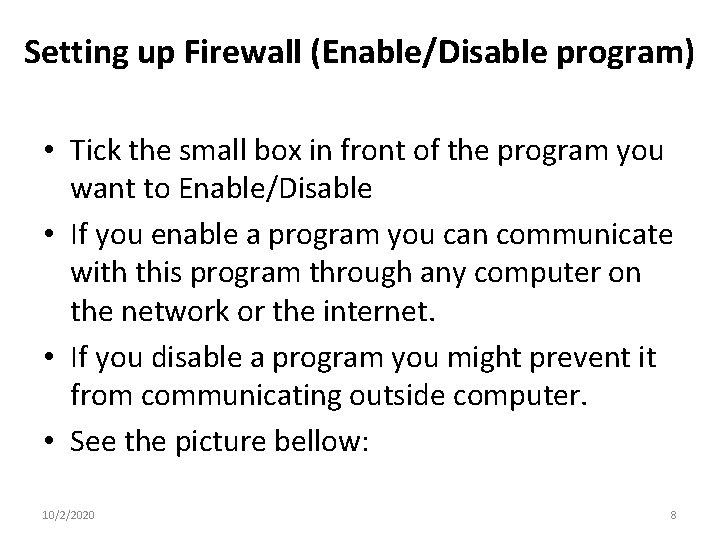
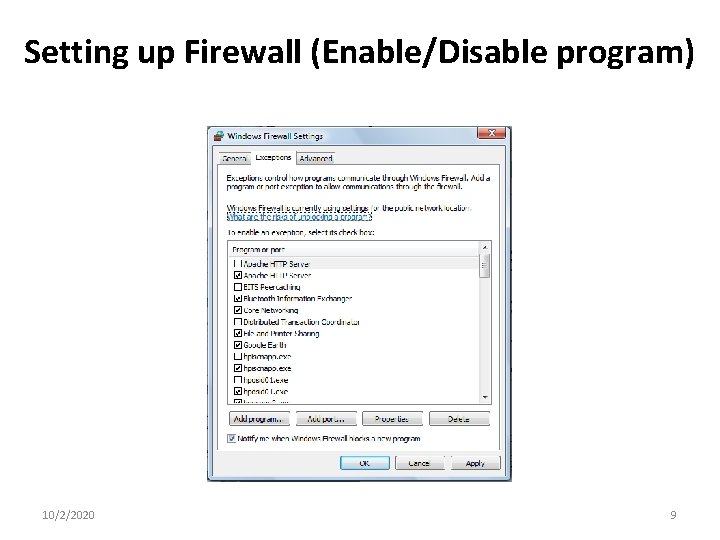
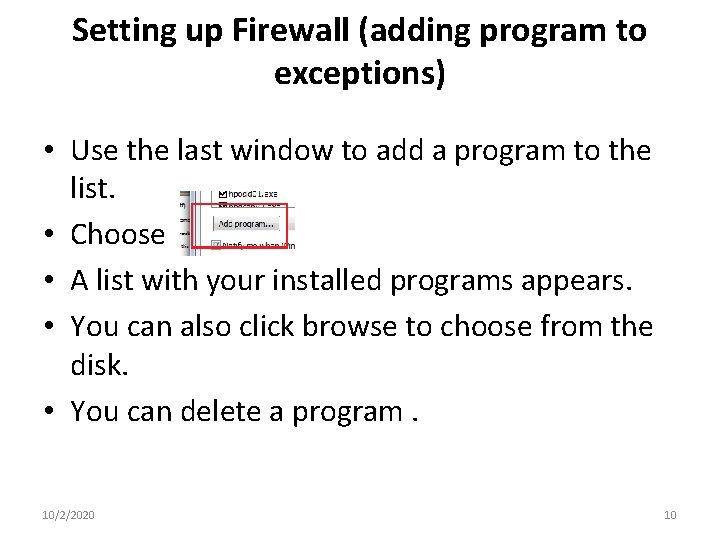
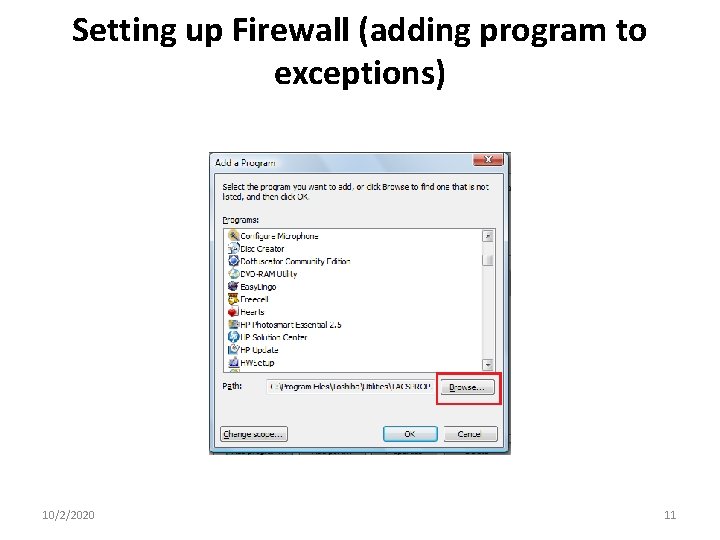
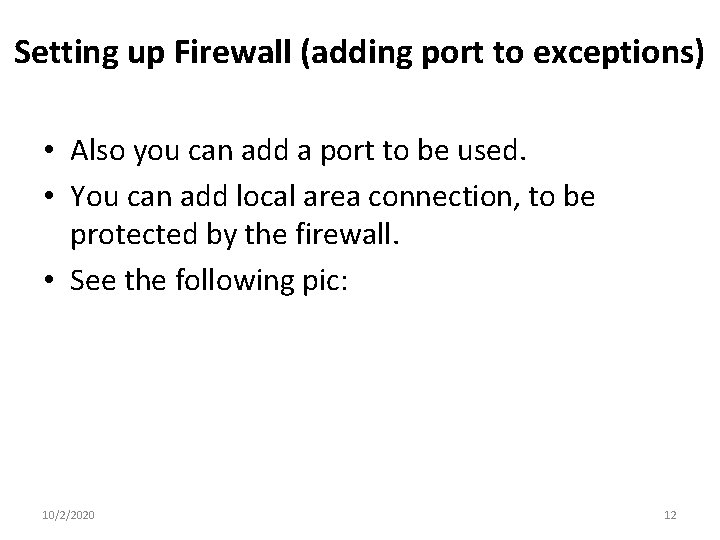
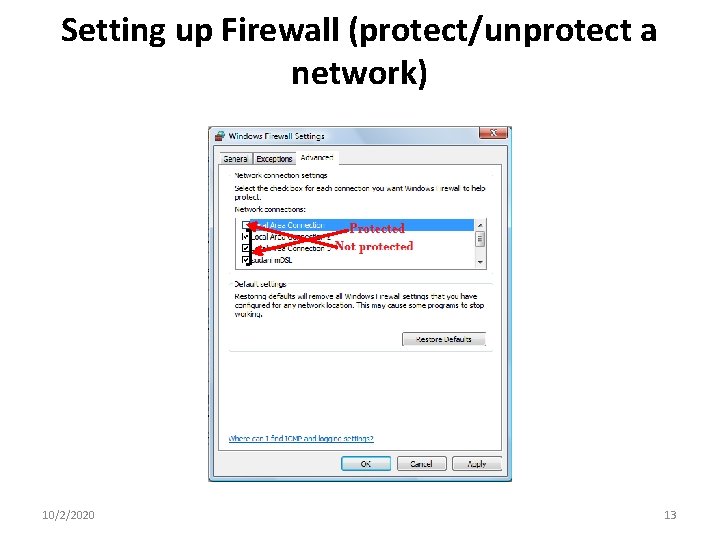
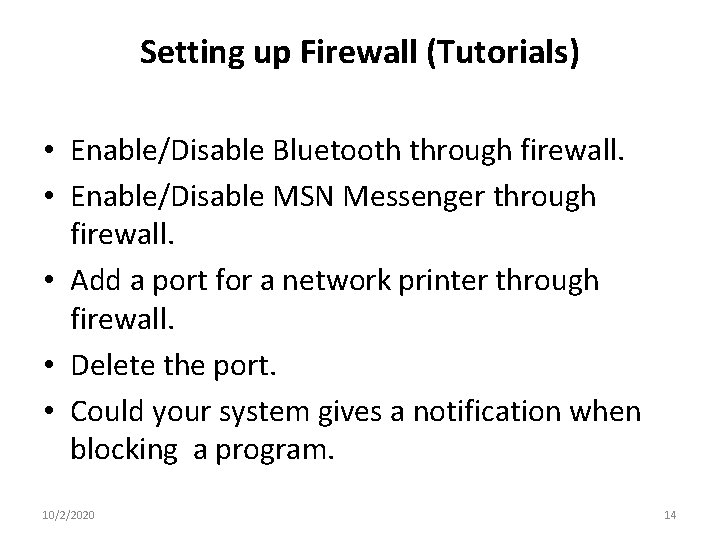
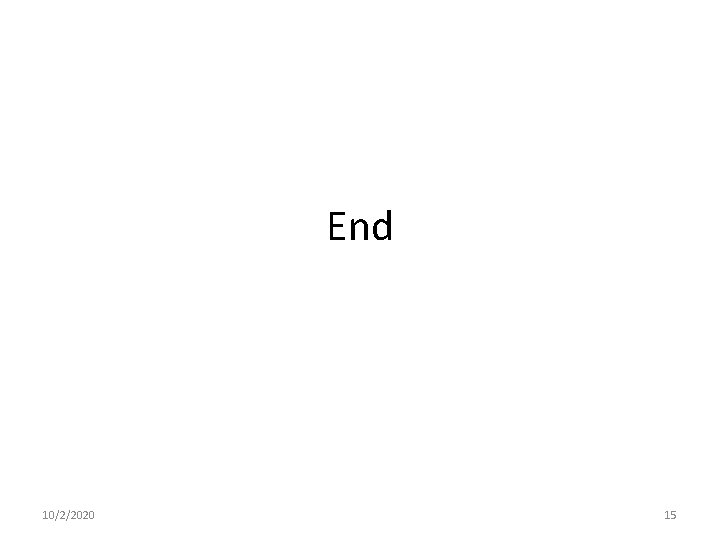
- Slides: 15
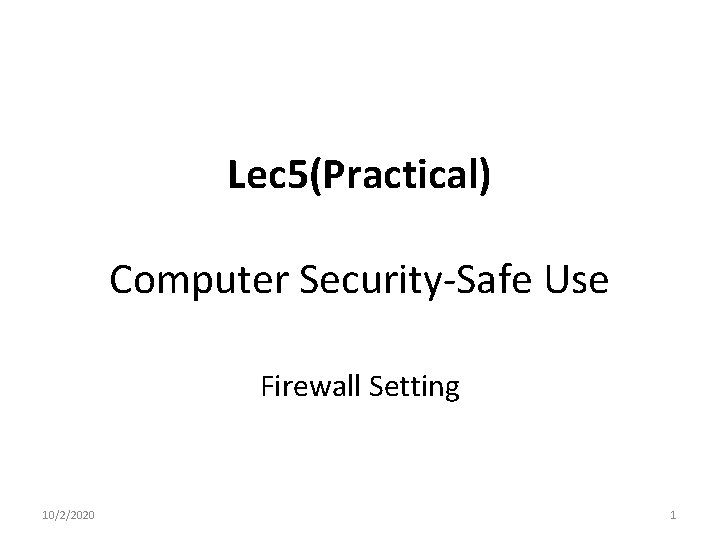
Lec 5(Practical) Computer Security-Safe Use Firewall Setting 10/2/2020 1
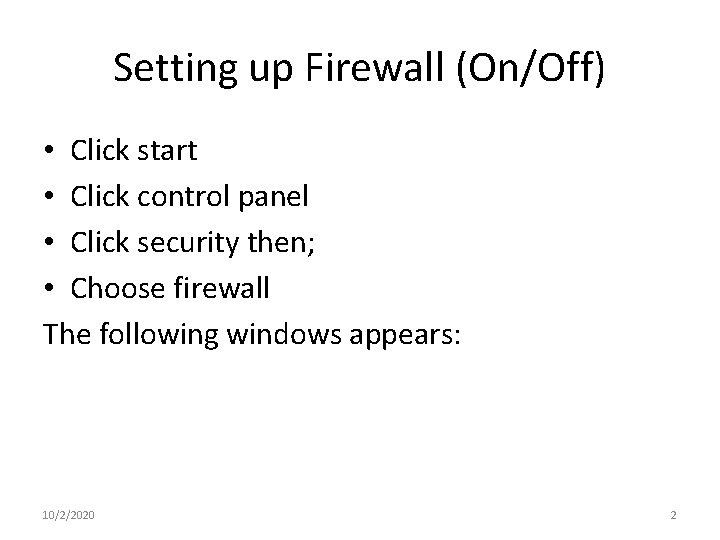
Setting up Firewall (On/Off) • Click start • Click control panel • Click security then; • Choose firewall The following windows appears: 10/2/2020 2
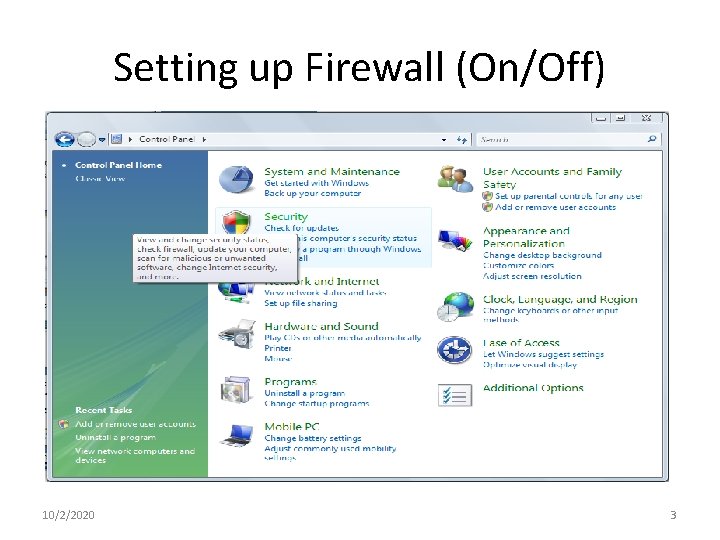
Setting up Firewall (On/Off) 10/2/2020 3
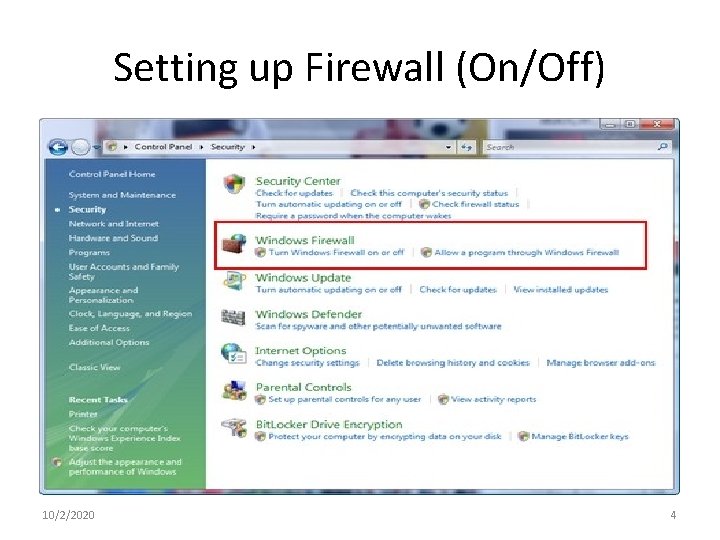
Setting up Firewall (On/Off) 10/2/2020 4
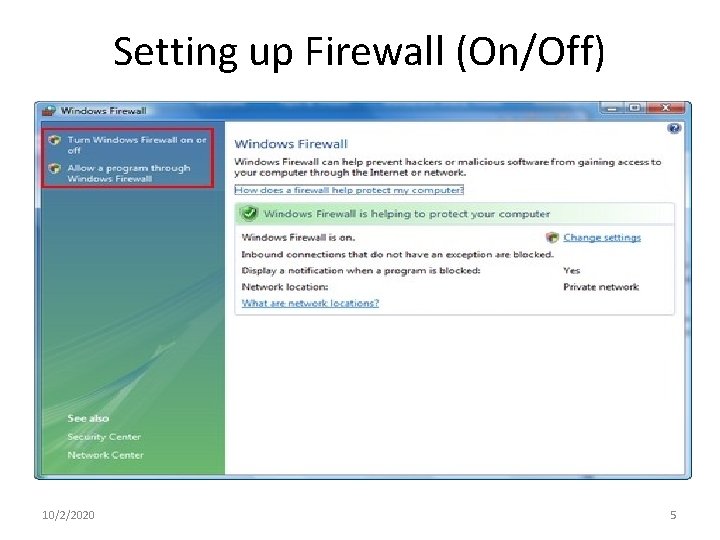
Setting up Firewall (On/Off) 10/2/2020 5
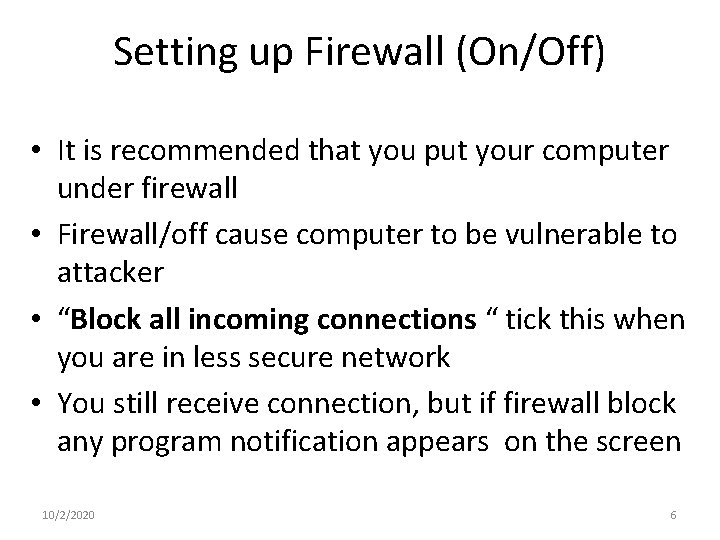
Setting up Firewall (On/Off) • It is recommended that you put your computer under firewall • Firewall/off cause computer to be vulnerable to attacker • “Block all incoming connections “ tick this when you are in less secure network • You still receive connection, but if firewall block any program notification appears on the screen 10/2/2020 6
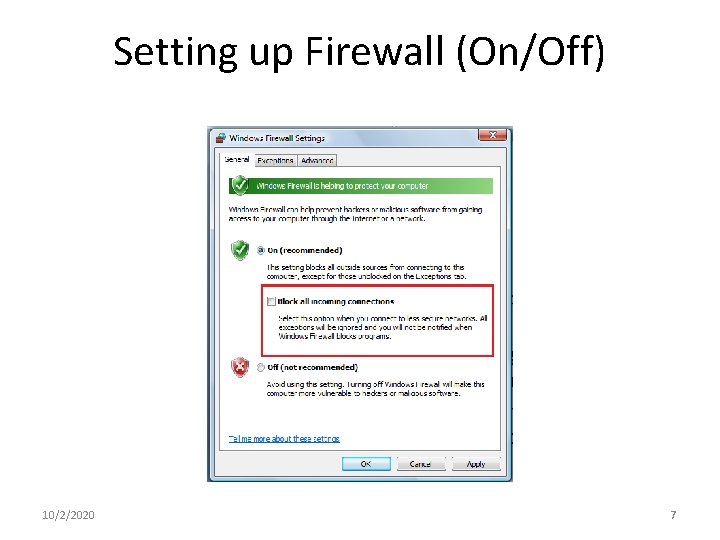
Setting up Firewall (On/Off) 10/2/2020 7
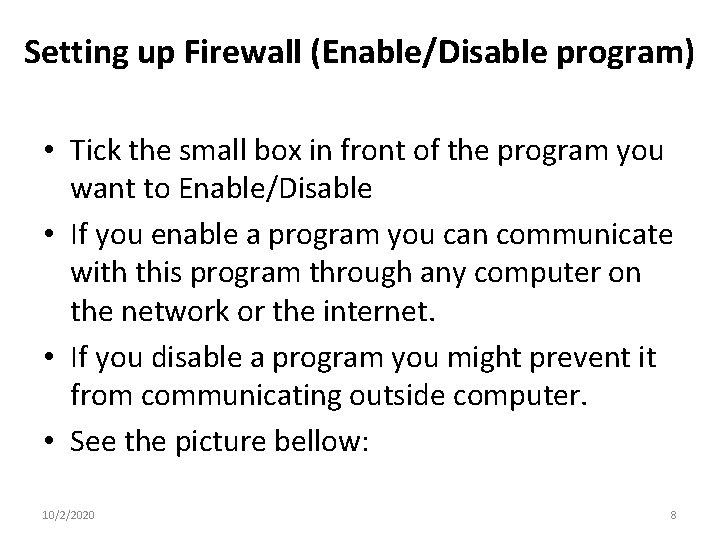
Setting up Firewall (Enable/Disable program) • Tick the small box in front of the program you want to Enable/Disable • If you enable a program you can communicate with this program through any computer on the network or the internet. • If you disable a program you might prevent it from communicating outside computer. • See the picture bellow: 10/2/2020 8
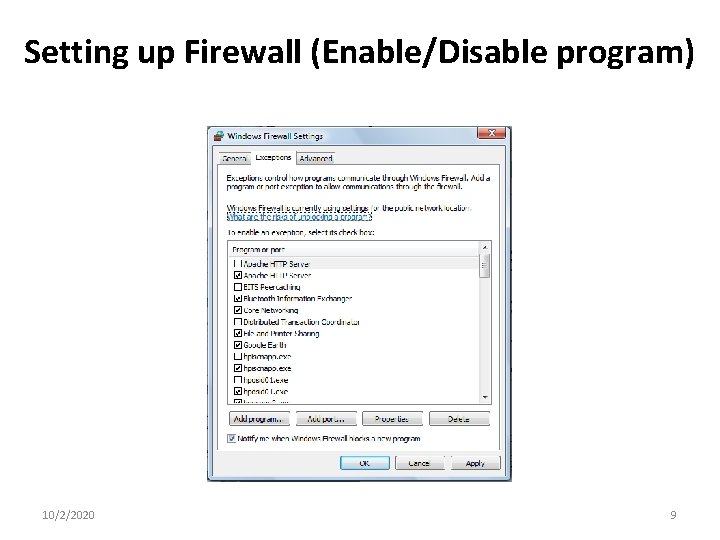
Setting up Firewall (Enable/Disable program) 10/2/2020 9
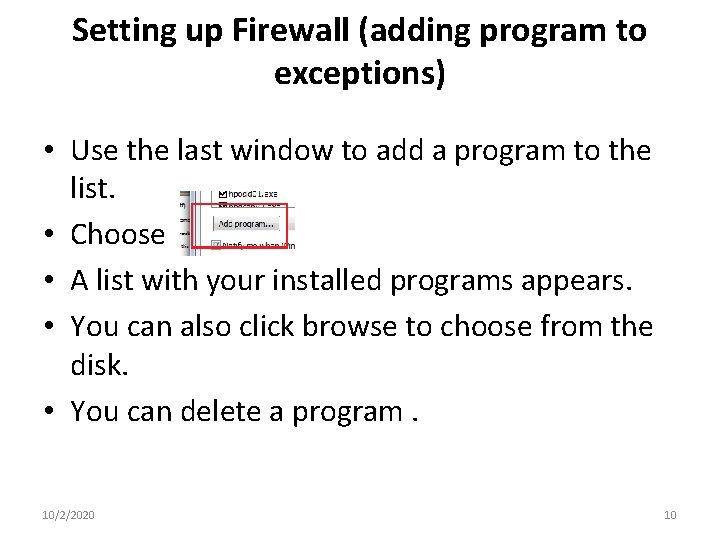
Setting up Firewall (adding program to exceptions) • Use the last window to add a program to the list. • Choose • A list with your installed programs appears. • You can also click browse to choose from the disk. • You can delete a program. 10/2/2020 10
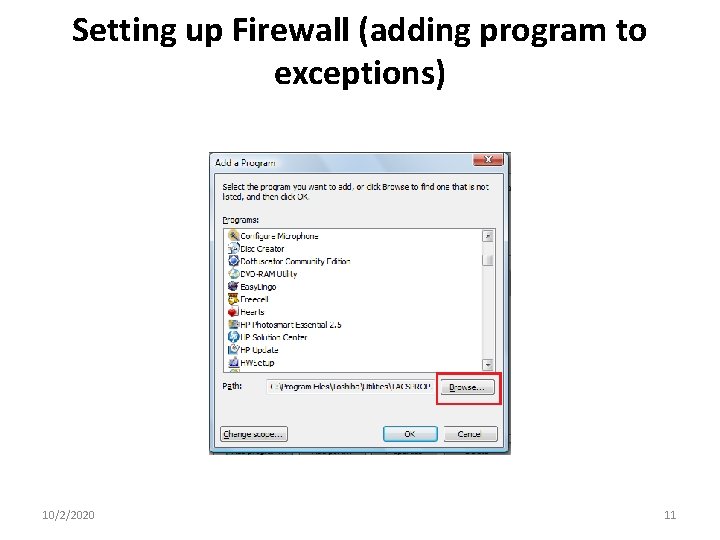
Setting up Firewall (adding program to exceptions) 10/2/2020 11
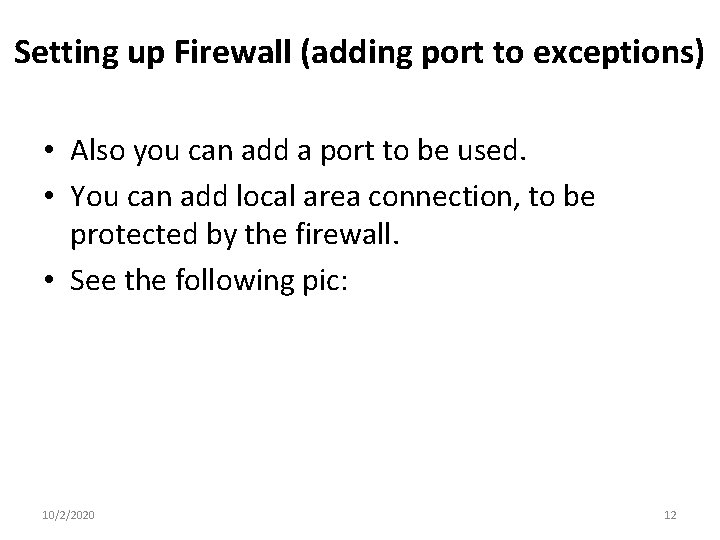
Setting up Firewall (adding port to exceptions) • Also you can add a port to be used. • You can add local area connection, to be protected by the firewall. • See the following pic: 10/2/2020 12
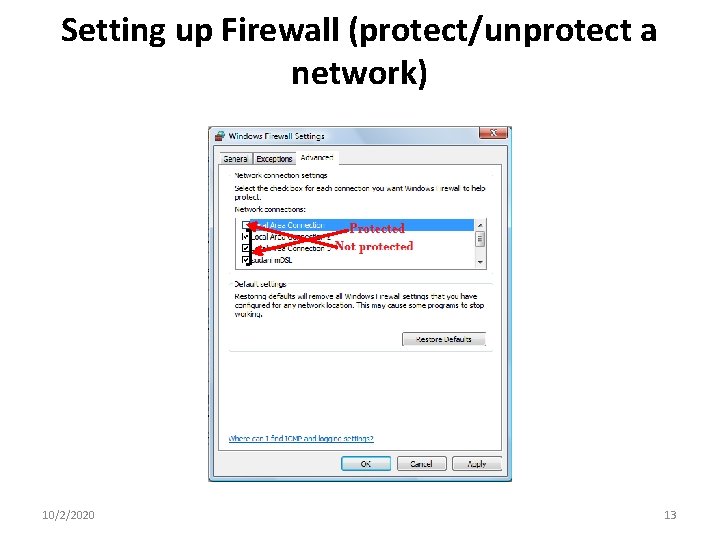
Setting up Firewall (protect/unprotect a network) 10/2/2020 13
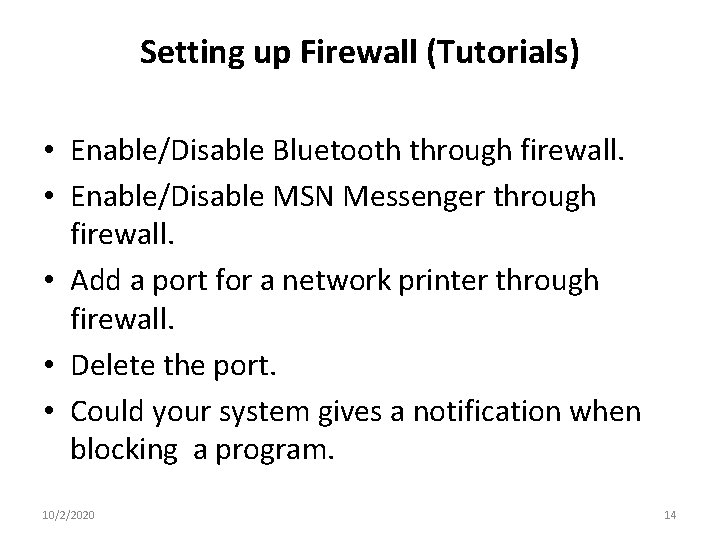
Setting up Firewall (Tutorials) • Enable/Disable Bluetooth through firewall. • Enable/Disable MSN Messenger through firewall. • Add a port for a network printer through firewall. • Delete the port. • Could your system gives a notification when blocking a program. 10/2/2020 14
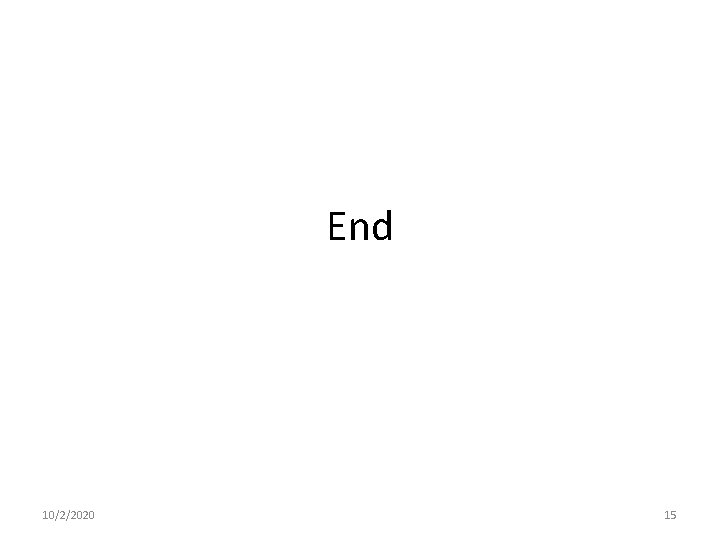
End 10/2/2020 15