Learning to Use a Computer How to use
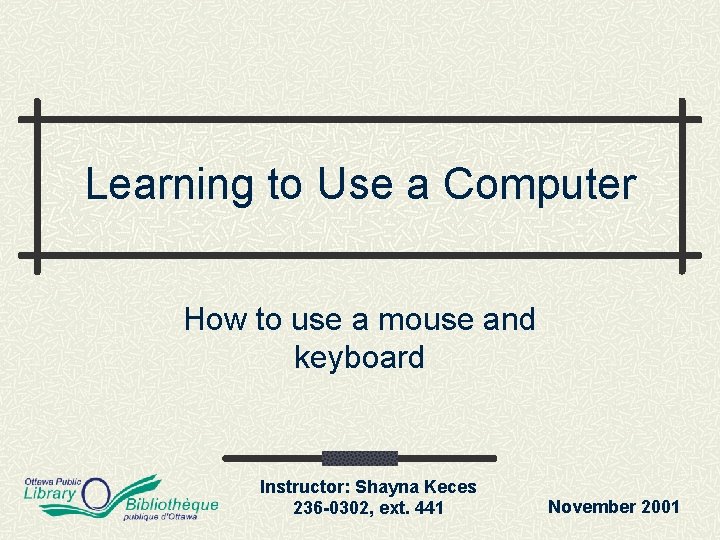
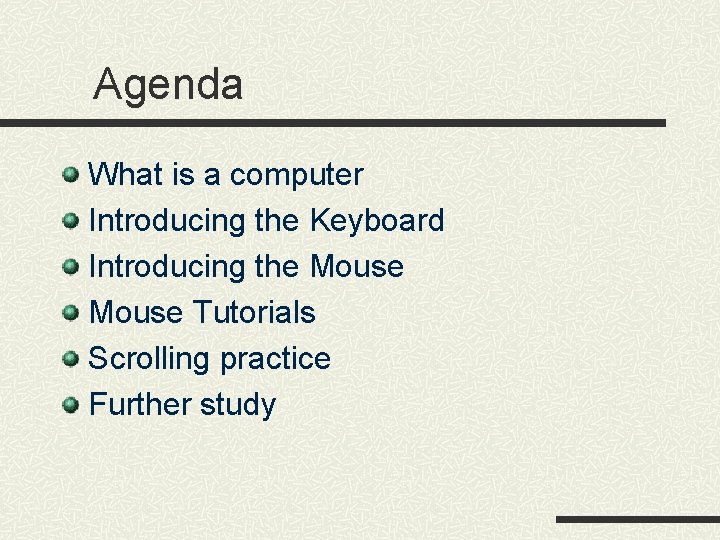
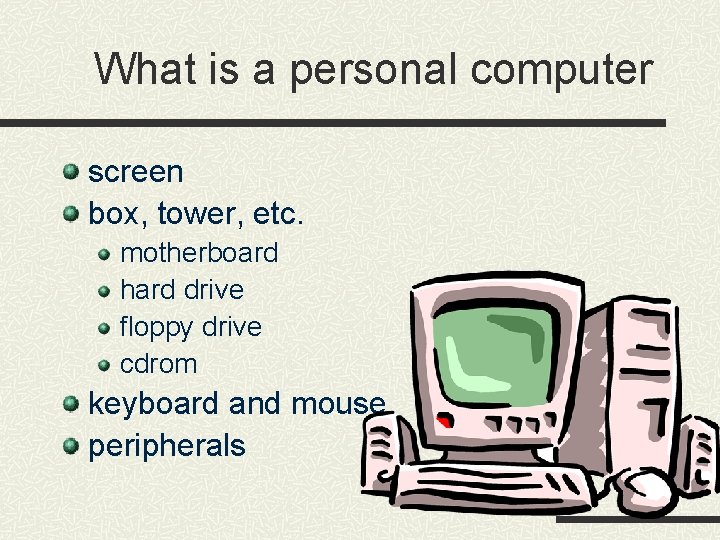
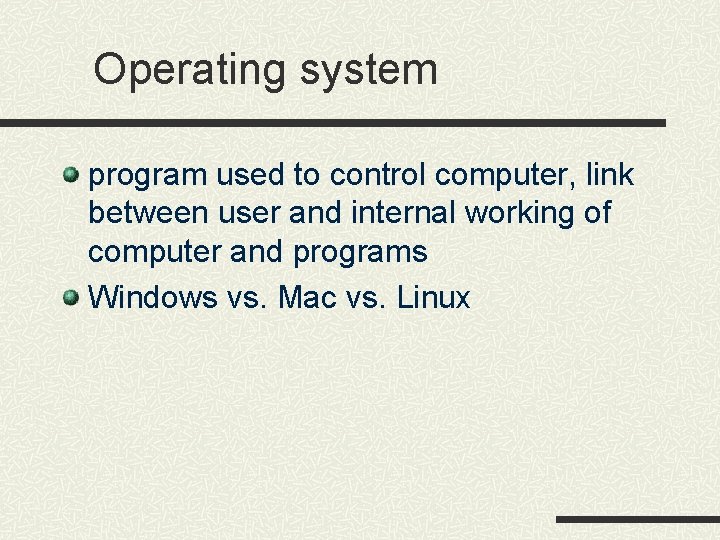
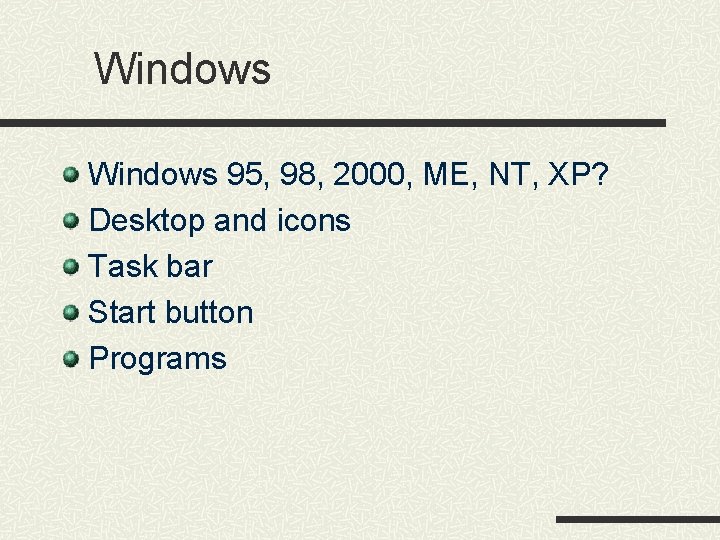
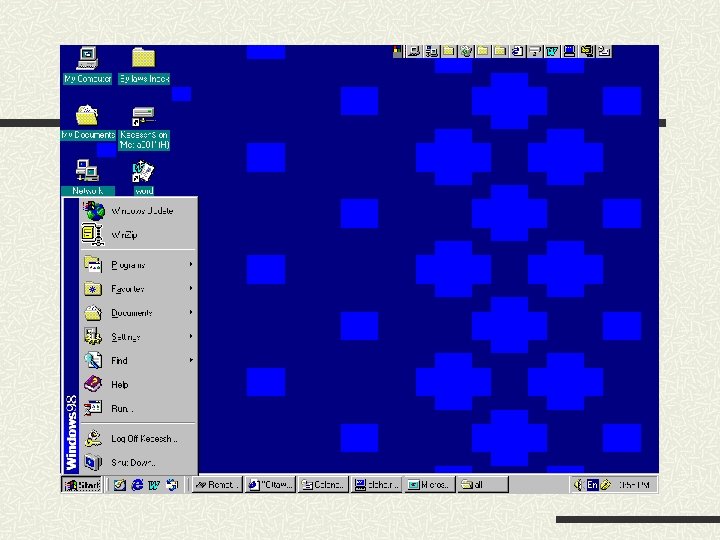
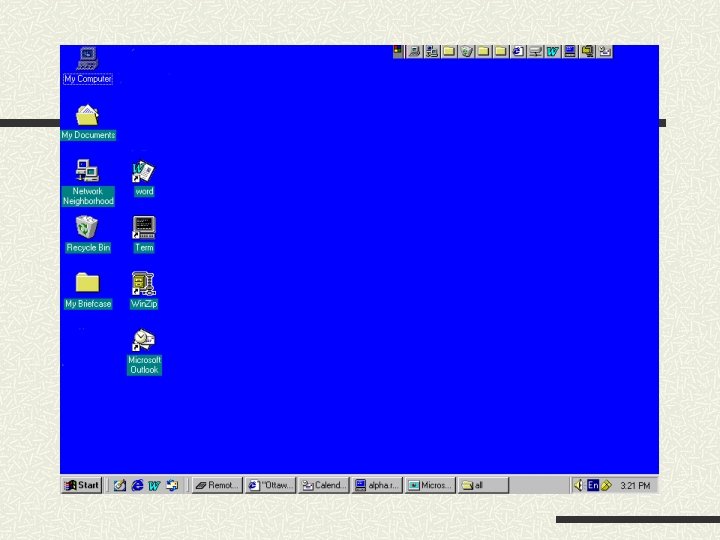
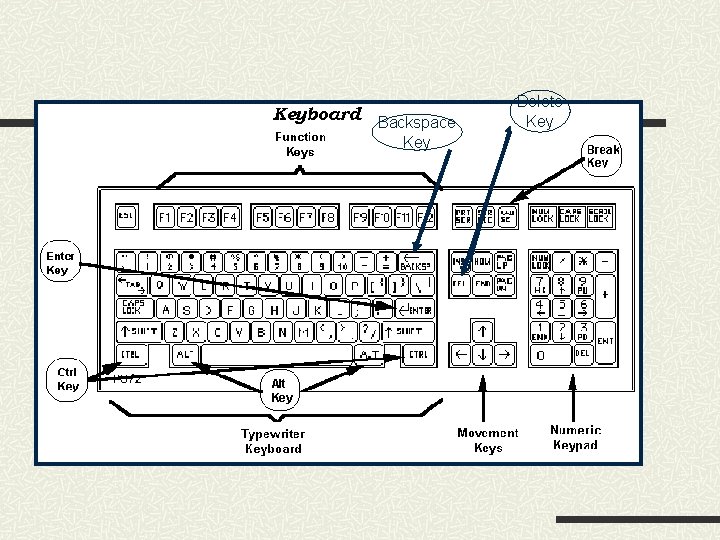
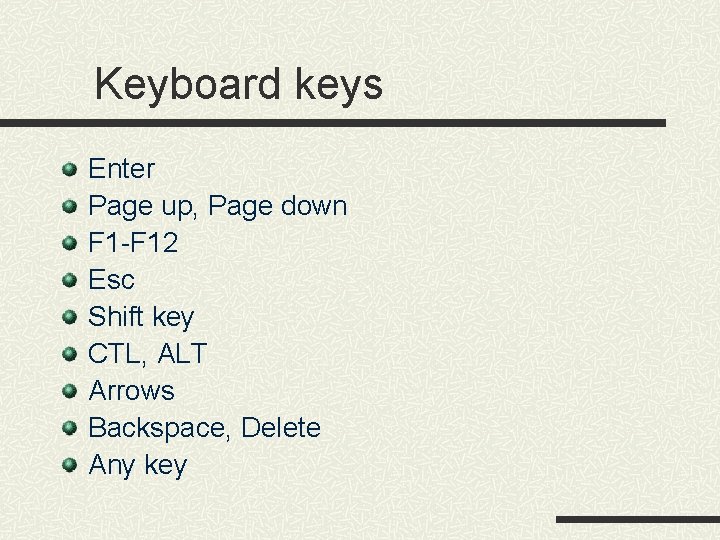
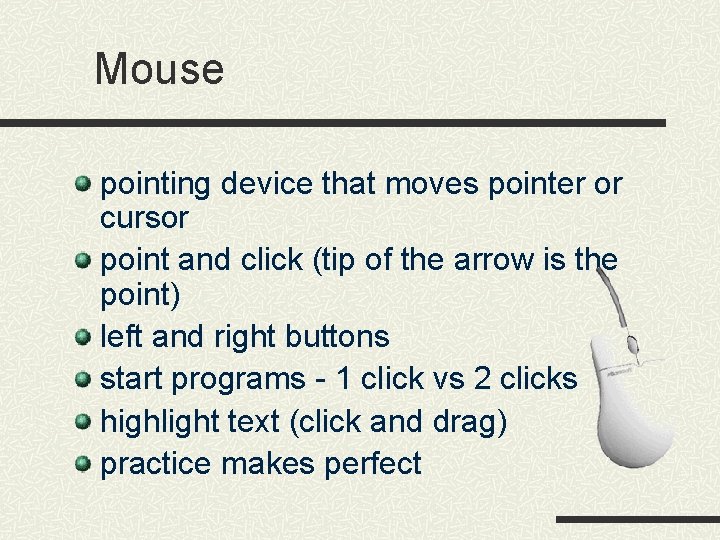
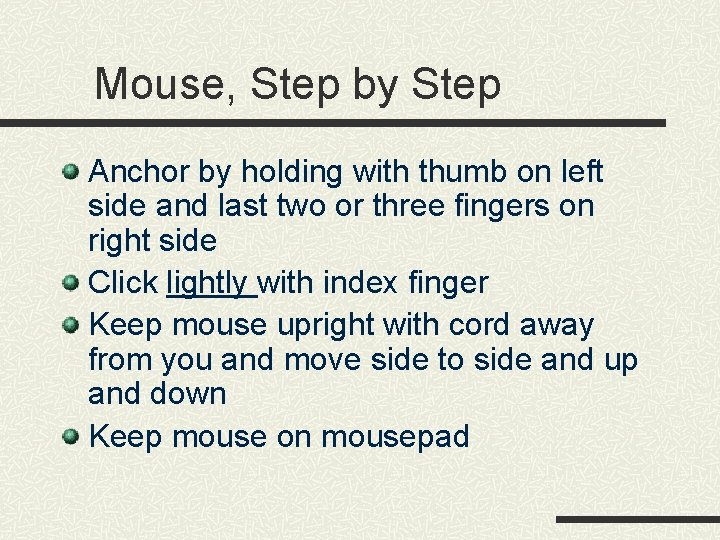
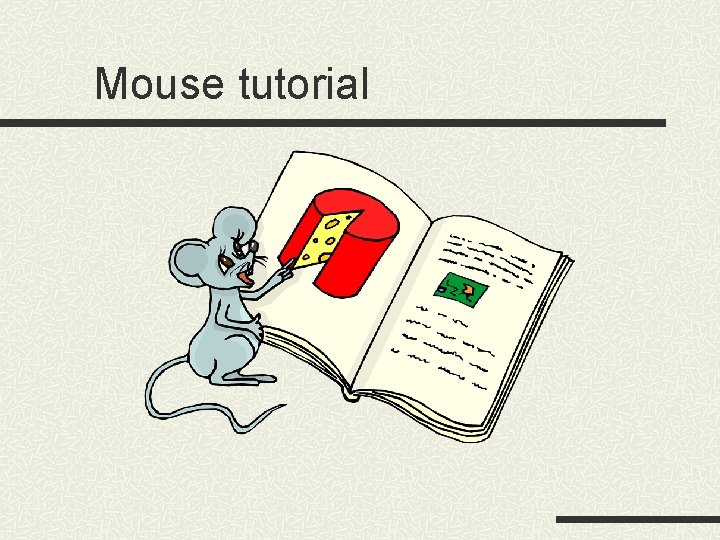
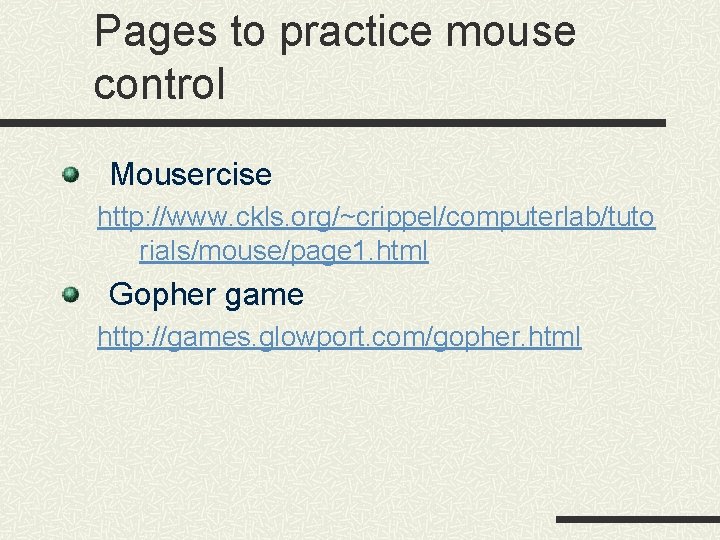
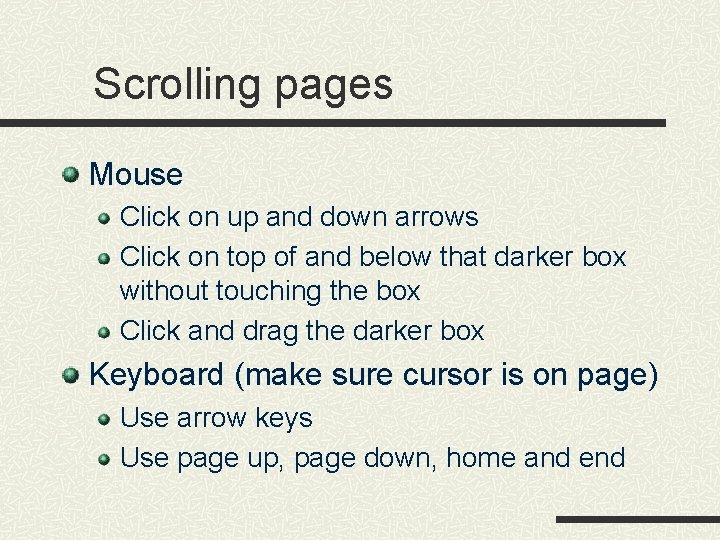
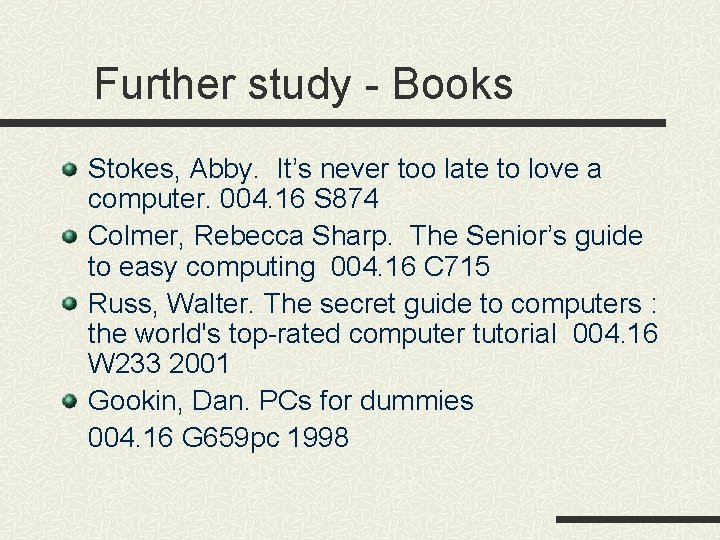
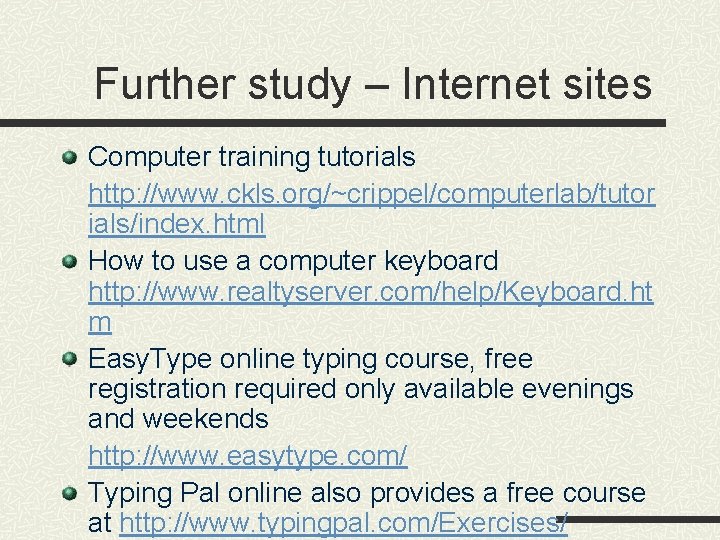
- Slides: 16
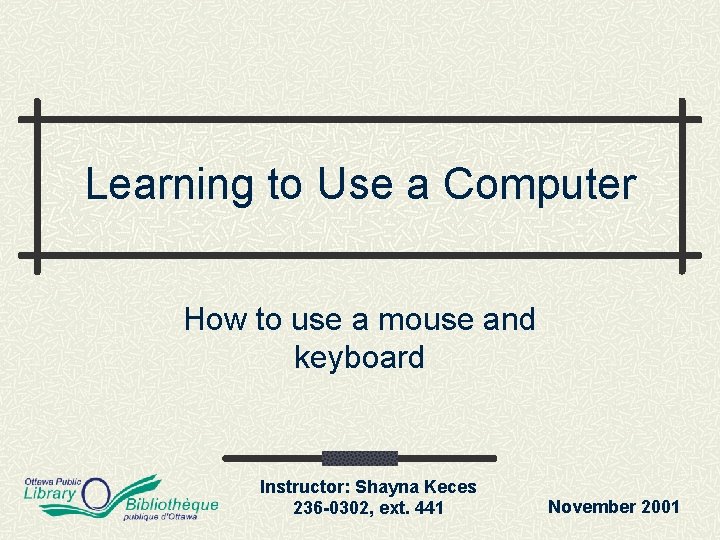
Learning to Use a Computer How to use a mouse and keyboard Instructor: Shayna Keces 236 -0302, ext. 441 November 2001
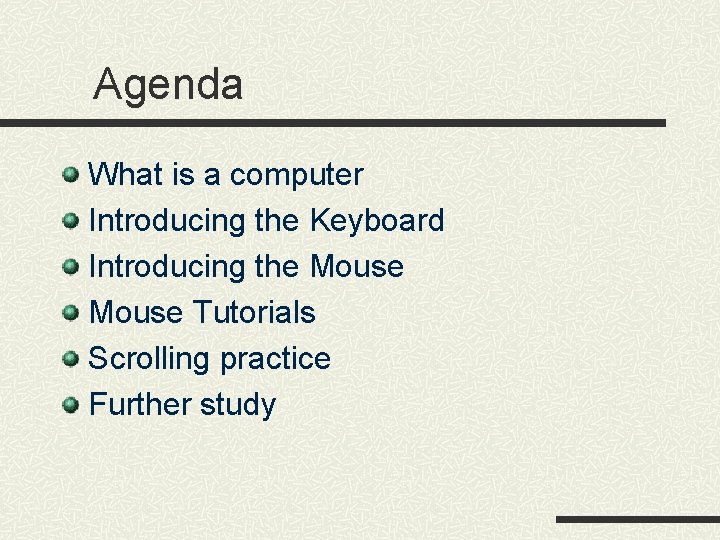
Agenda What is a computer Introducing the Keyboard Introducing the Mouse Tutorials Scrolling practice Further study
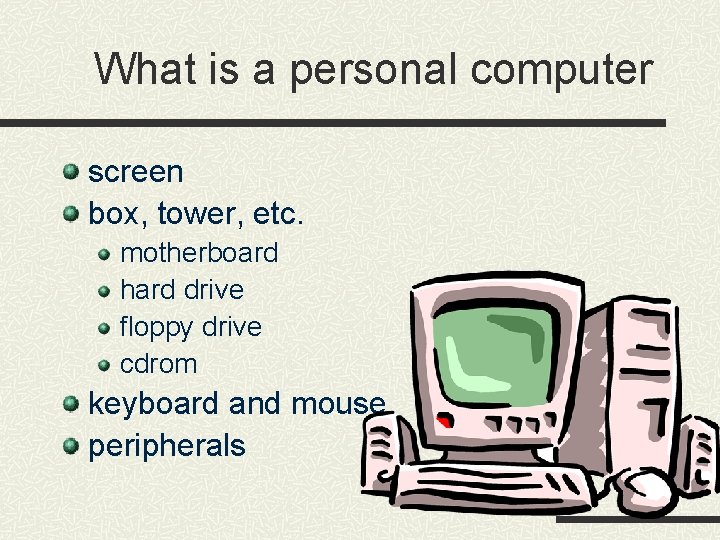
What is a personal computer screen box, tower, etc. motherboard hard drive floppy drive cdrom keyboard and mouse peripherals
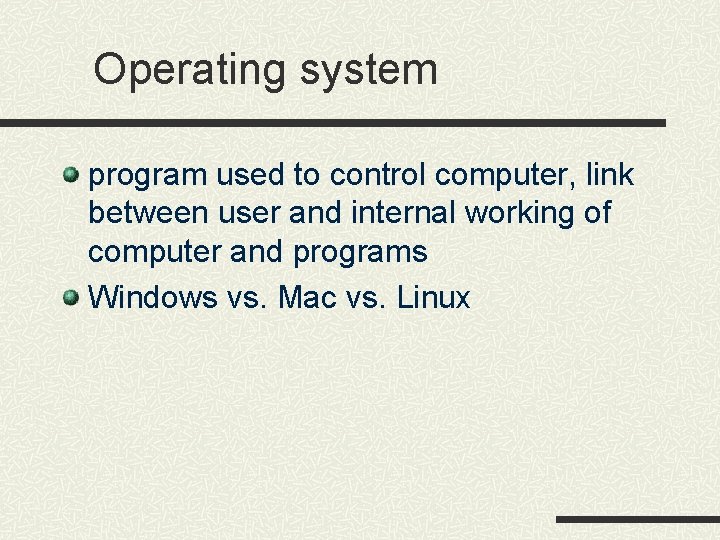
Operating system program used to control computer, link between user and internal working of computer and programs Windows vs. Mac vs. Linux
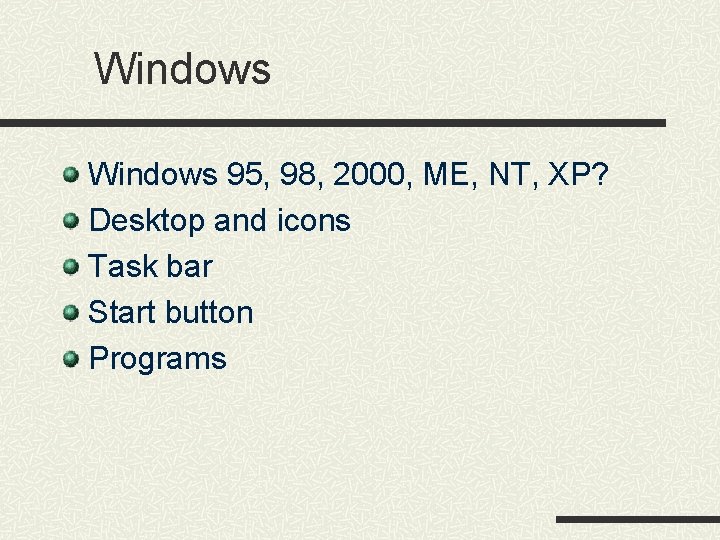
Windows 95, 98, 2000, ME, NT, XP? Desktop and icons Task bar Start button Programs
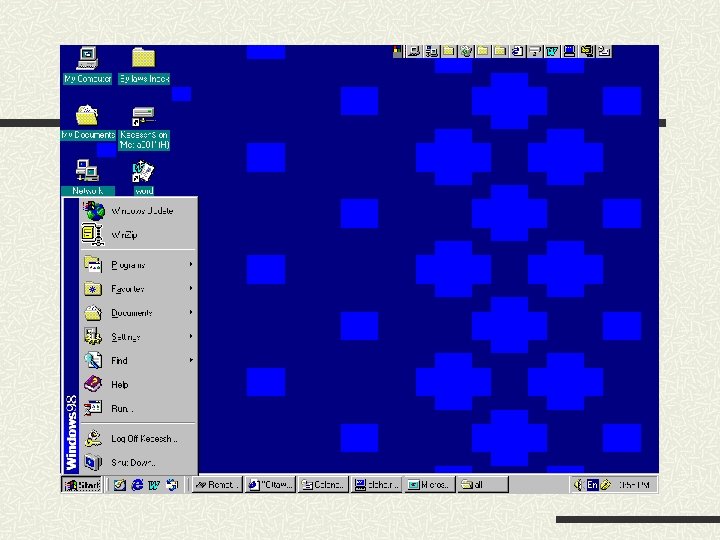
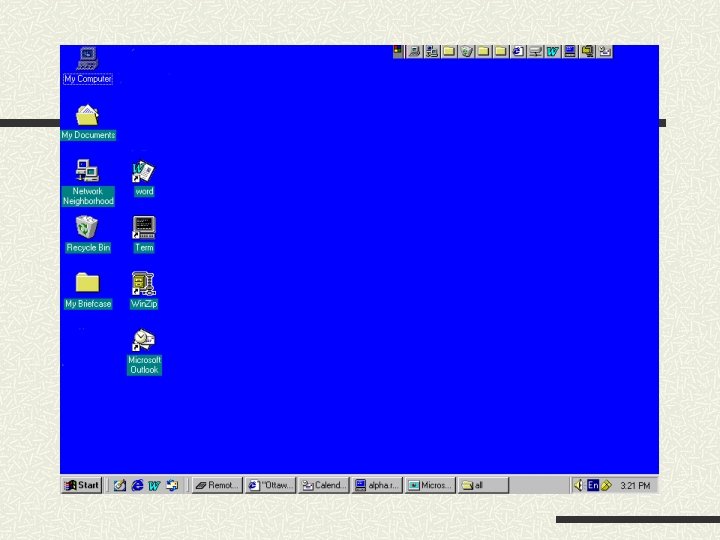
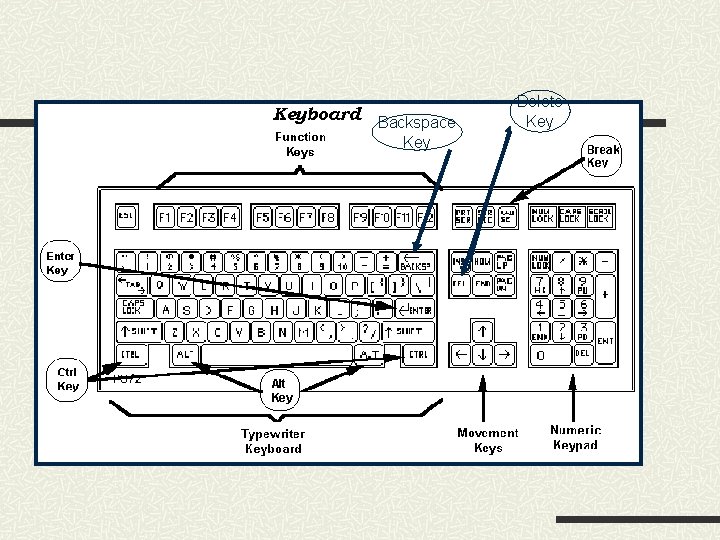
Backspace Key Delete Key
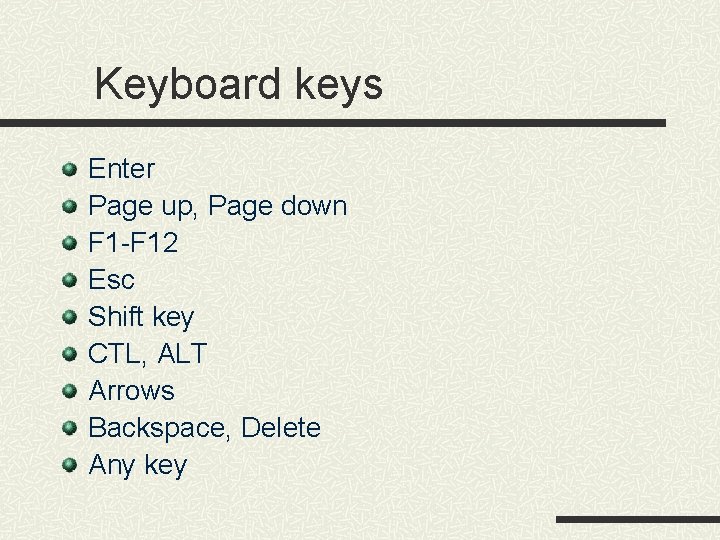
Keyboard keys Enter Page up, Page down F 1 -F 12 Esc Shift key CTL, ALT Arrows Backspace, Delete Any key
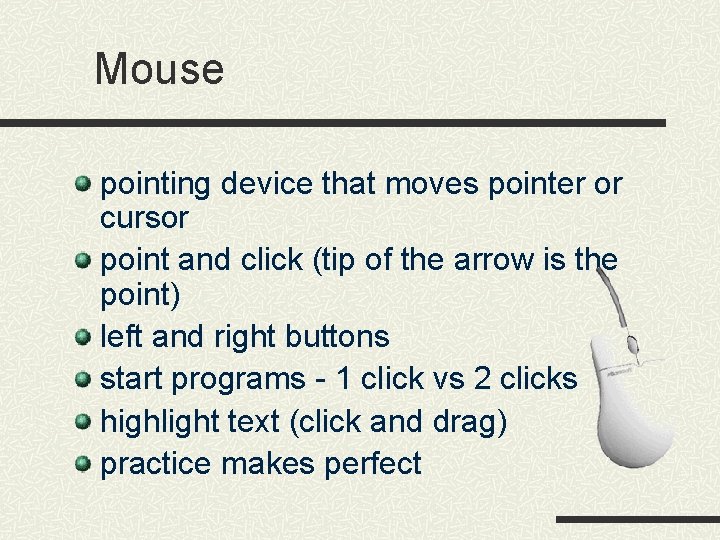
Mouse pointing device that moves pointer or cursor point and click (tip of the arrow is the point) left and right buttons start programs - 1 click vs 2 clicks highlight text (click and drag) practice makes perfect
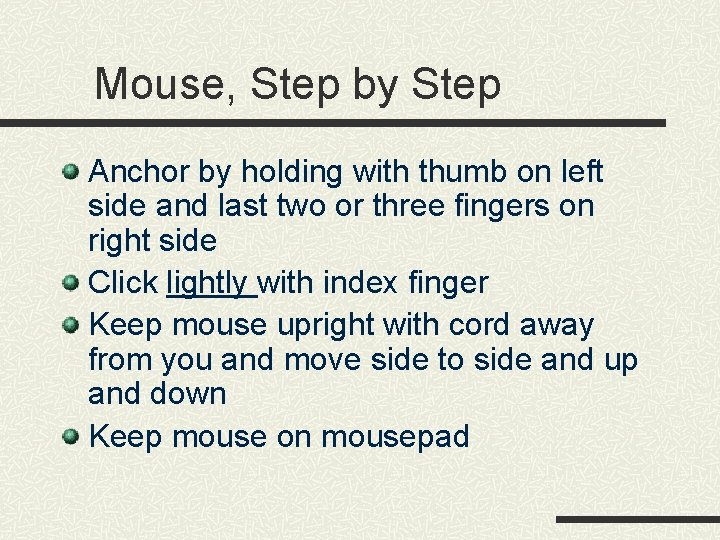
Mouse, Step by Step Anchor by holding with thumb on left side and last two or three fingers on right side Click lightly with index finger Keep mouse upright with cord away from you and move side to side and up and down Keep mouse on mousepad
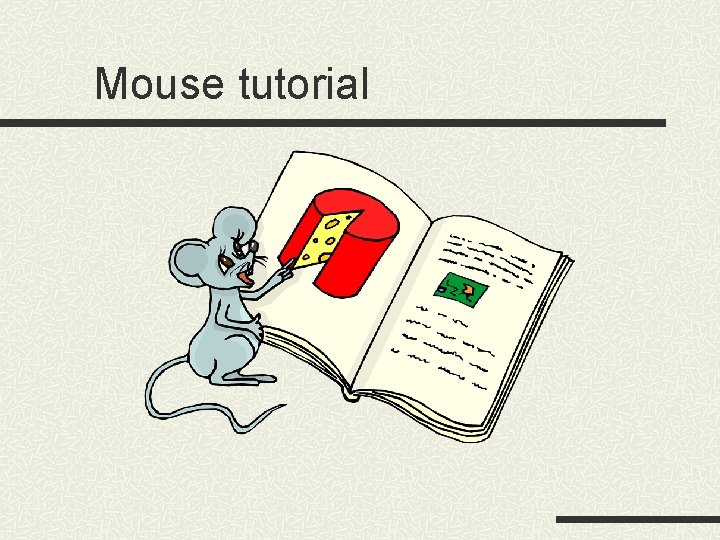
Mouse tutorial
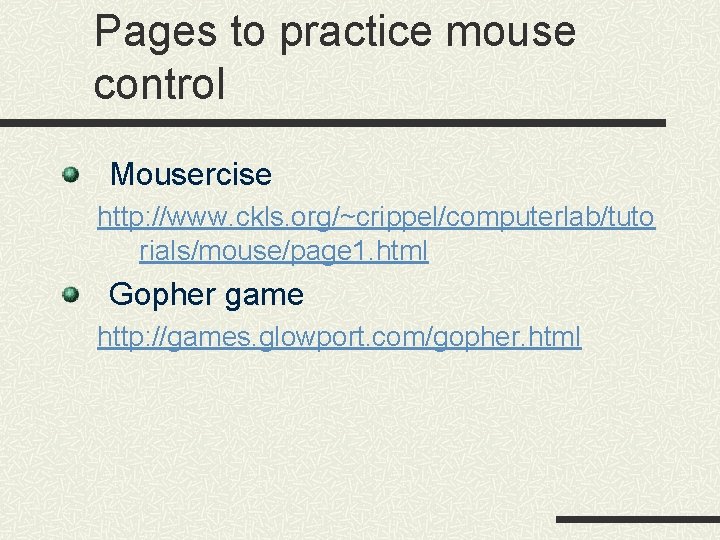
Pages to practice mouse control Mousercise http: //www. ckls. org/~crippel/computerlab/tuto rials/mouse/page 1. html Gopher game http: //games. glowport. com/gopher. html
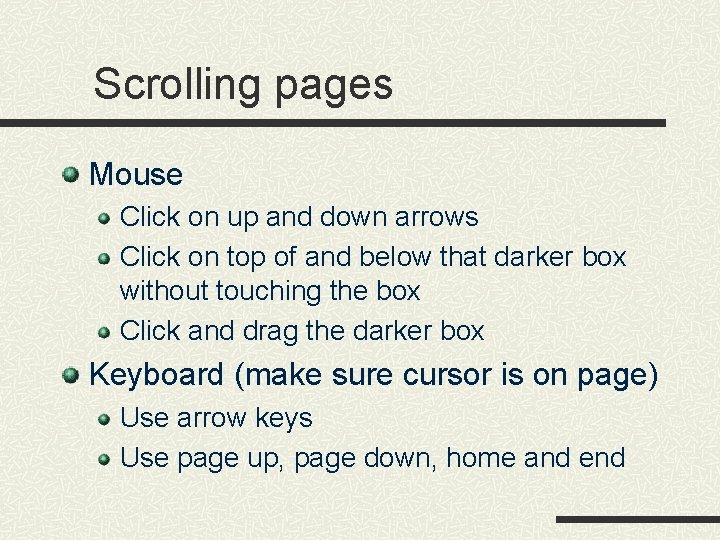
Scrolling pages Mouse Click on up and down arrows Click on top of and below that darker box without touching the box Click and drag the darker box Keyboard (make sure cursor is on page) Use arrow keys Use page up, page down, home and end
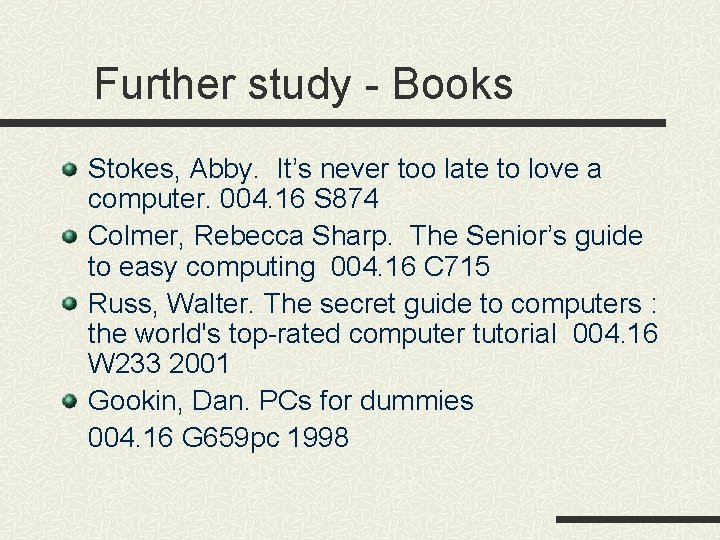
Further study - Books Stokes, Abby. It’s never too late to love a computer. 004. 16 S 874 Colmer, Rebecca Sharp. The Senior’s guide to easy computing 004. 16 C 715 Russ, Walter. The secret guide to computers : the world's top-rated computer tutorial 004. 16 W 233 2001 Gookin, Dan. PCs for dummies 004. 16 G 659 pc 1998
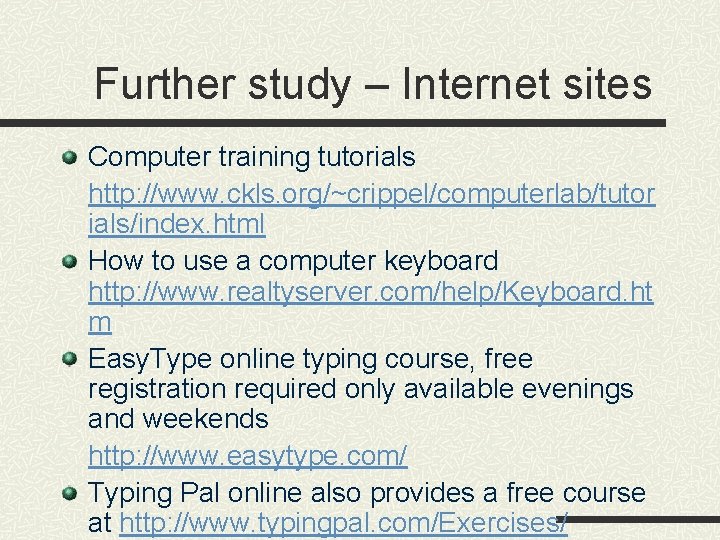
Further study – Internet sites Computer training tutorials http: //www. ckls. org/~crippel/computerlab/tutor ials/index. html How to use a computer keyboard http: //www. realtyserver. com/help/Keyboard. ht m Easy. Type online typing course, free registration required only available evenings and weekends http: //www. easytype. com/ Typing Pal online also provides a free course at http: //www. typingpal. com/Exercises/