Learning to Program in Python Concept 6 DICTIONARIES
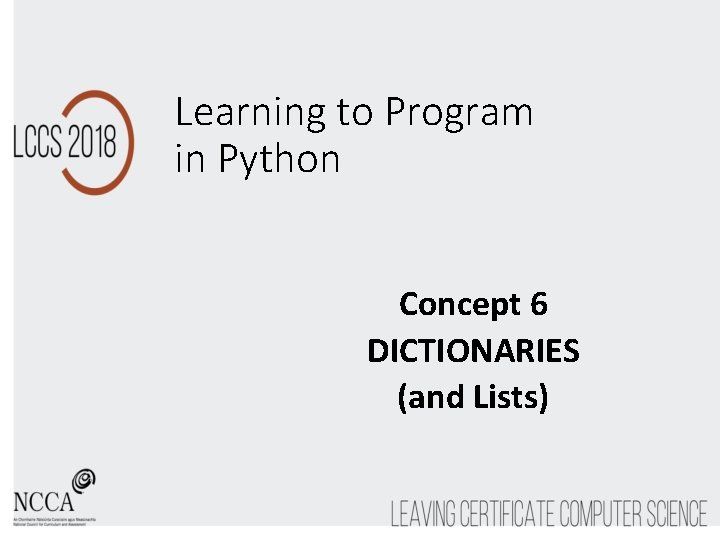
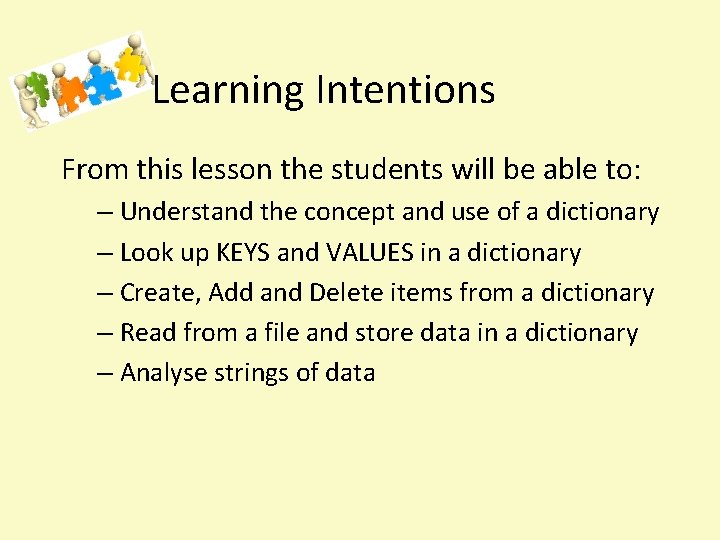
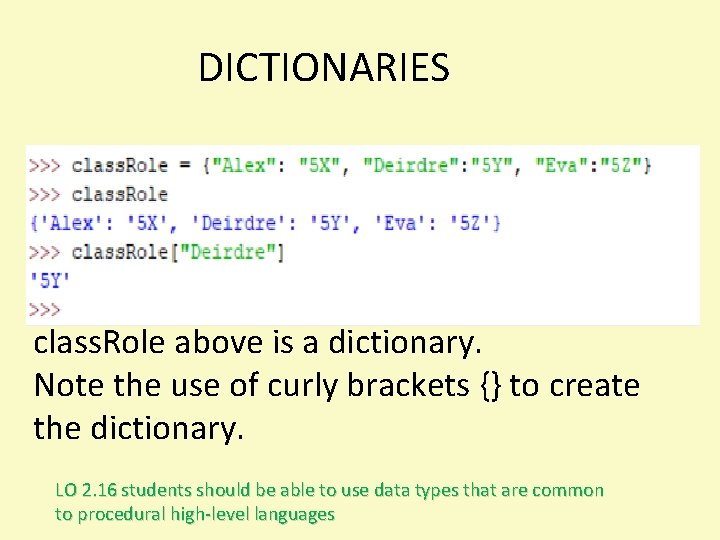
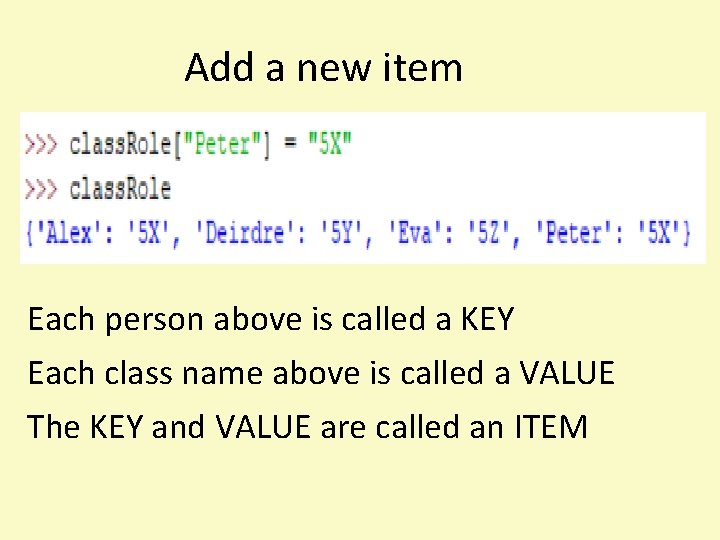
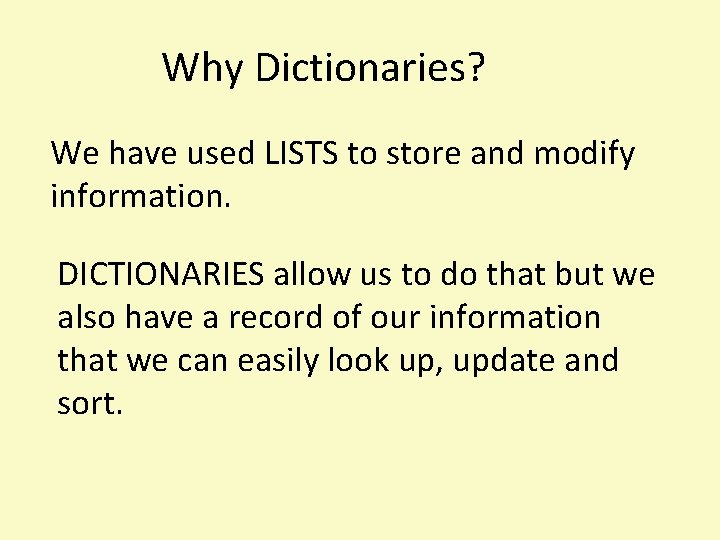
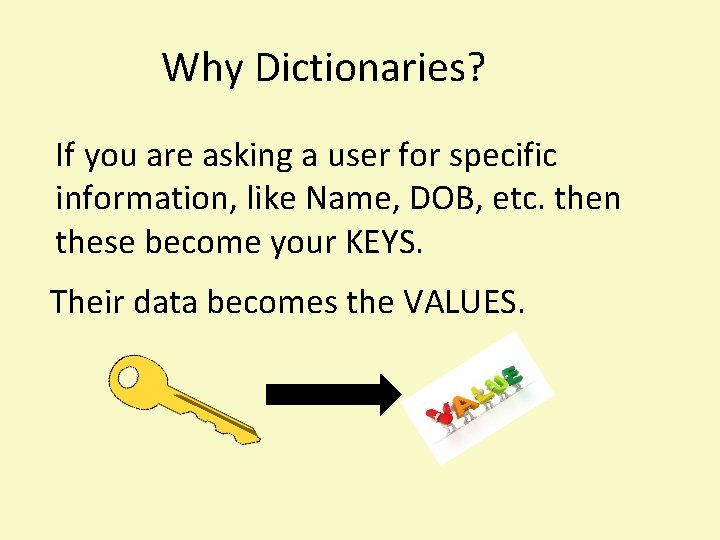
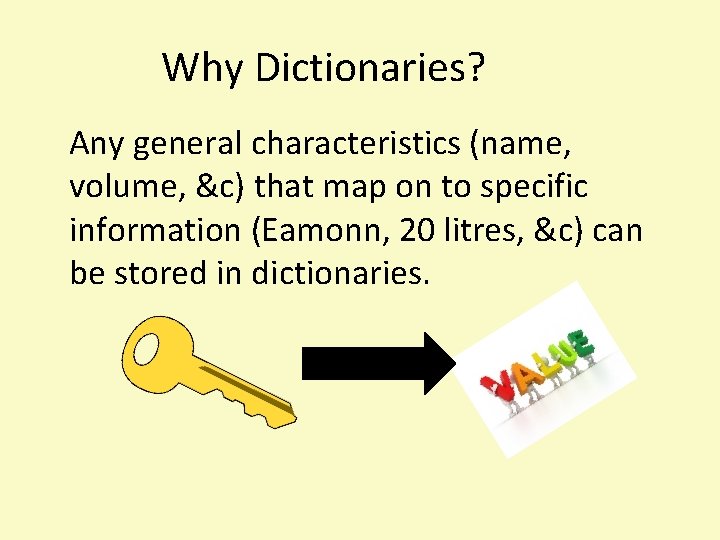
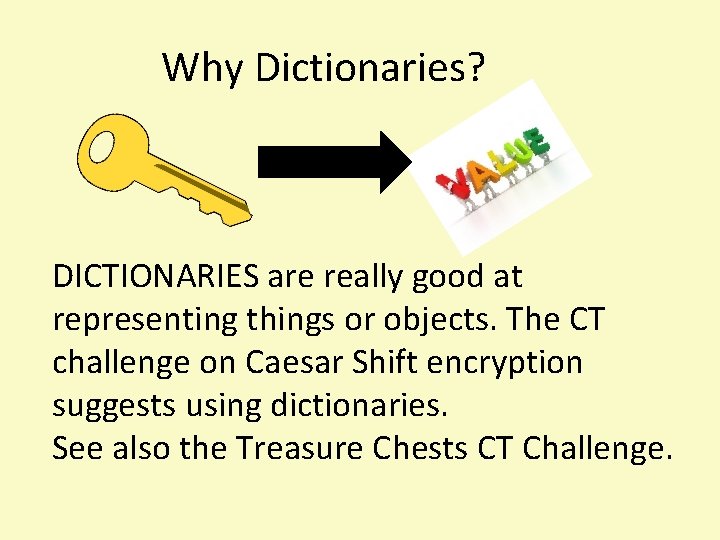
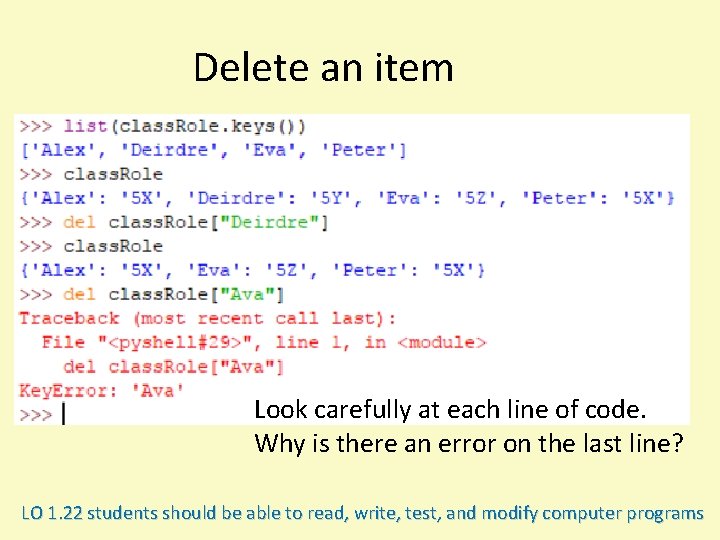
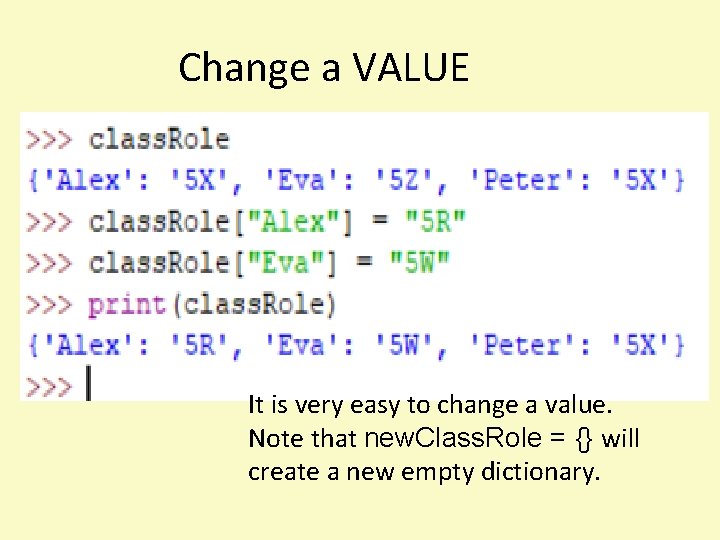
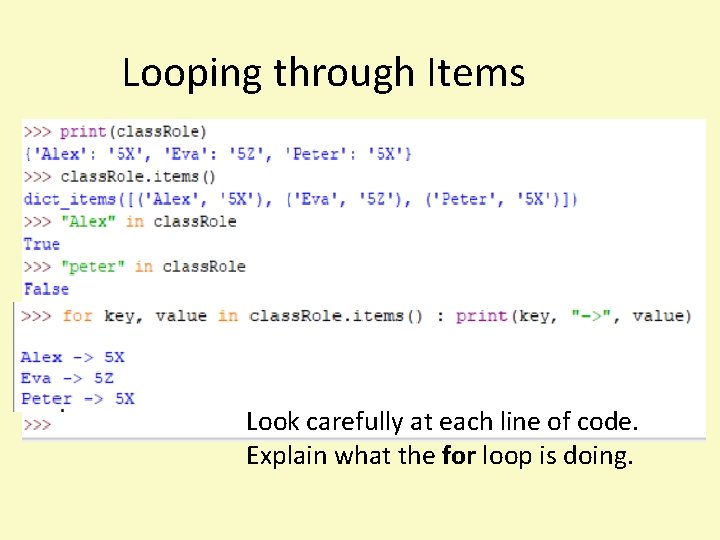
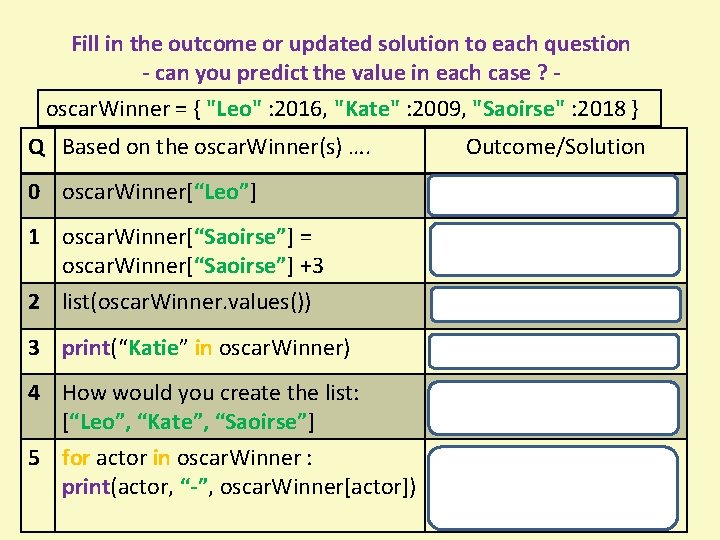
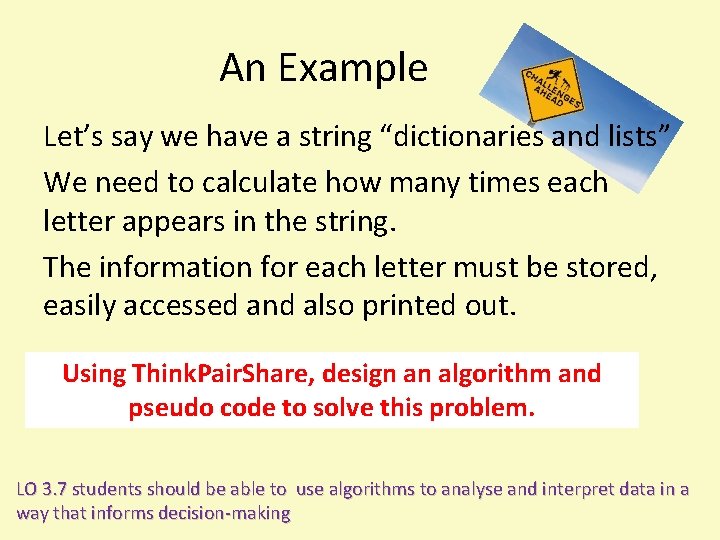
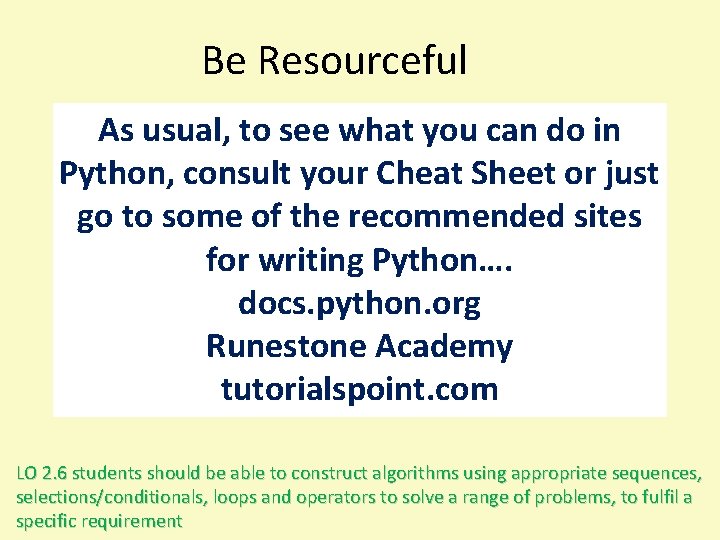
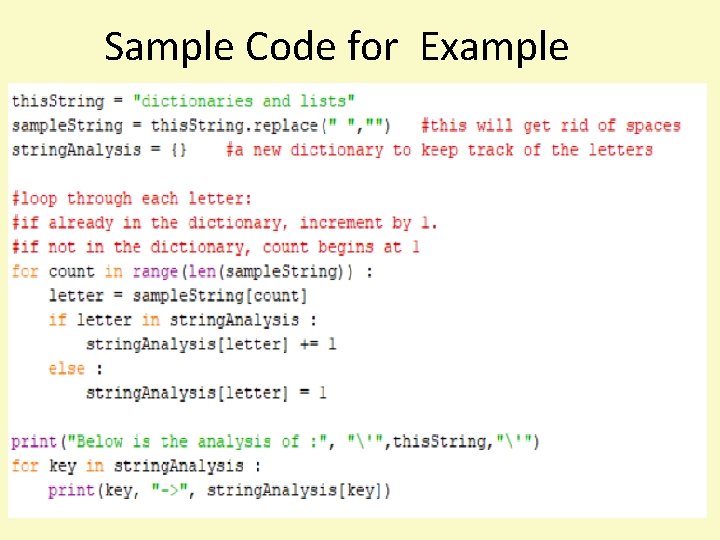
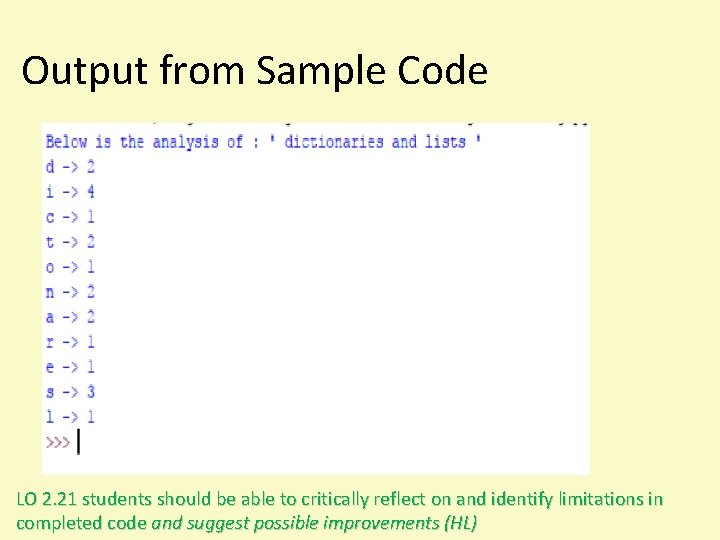
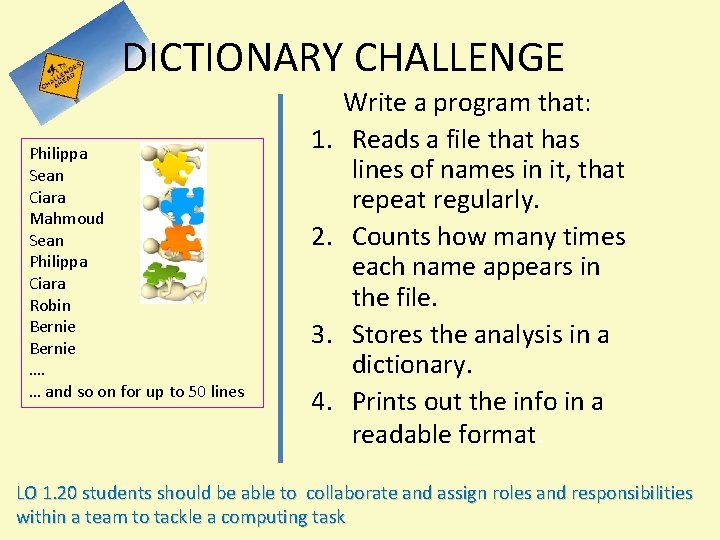
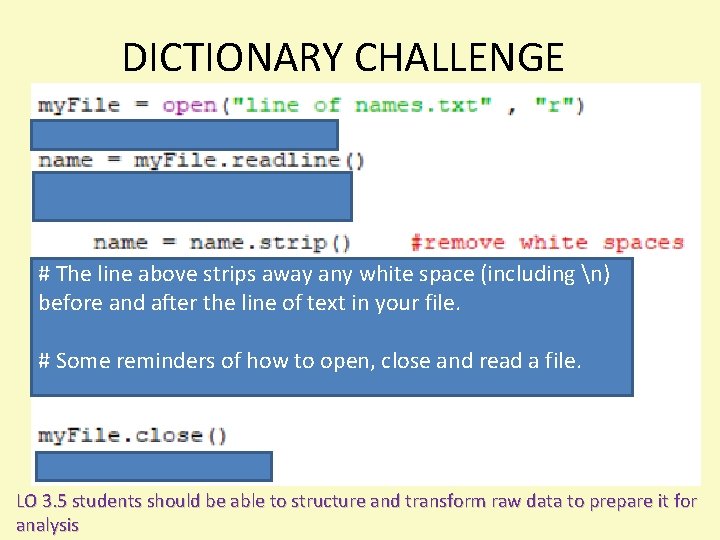
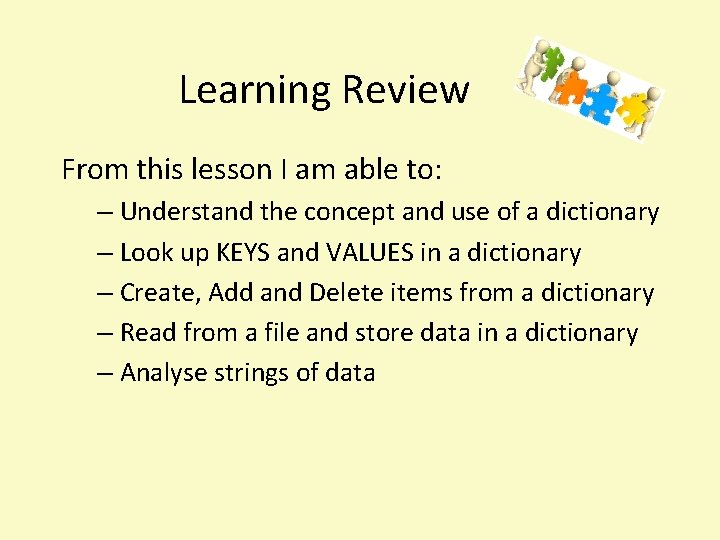
- Slides: 19
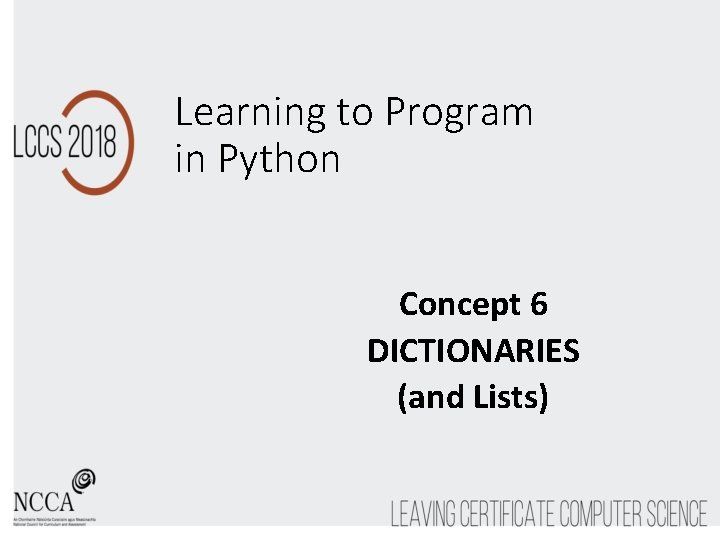
Learning to Program in Python Concept 6 DICTIONARIES (and Lists)
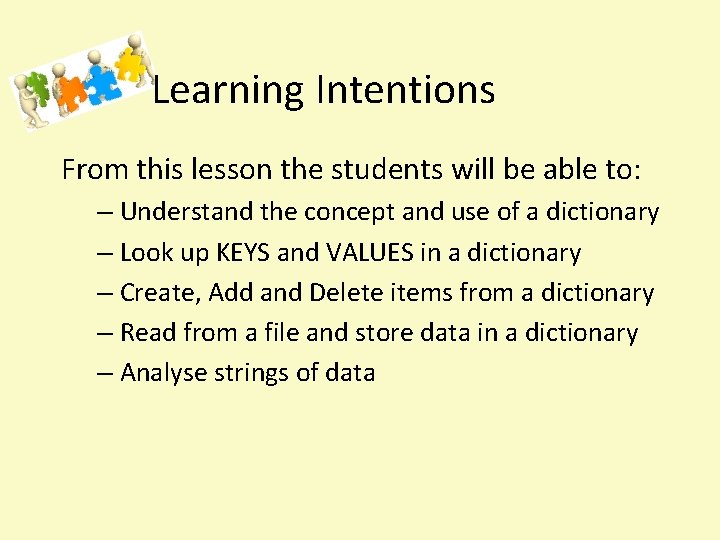
Learning Intentions From this lesson the students will be able to: – Understand the concept and use of a dictionary – Look up KEYS and VALUES in a dictionary – Create, Add and Delete items from a dictionary – Read from a file and store data in a dictionary – Analyse strings of data
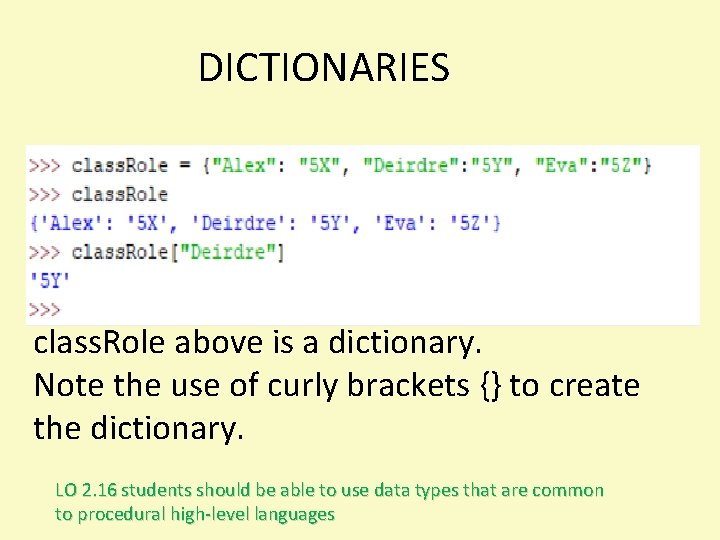
DICTIONARIES class. Role above is a dictionary. Note the use of curly brackets {} to create the dictionary. LO 2. 16 students should be able to use data types that are common to procedural high-level languages
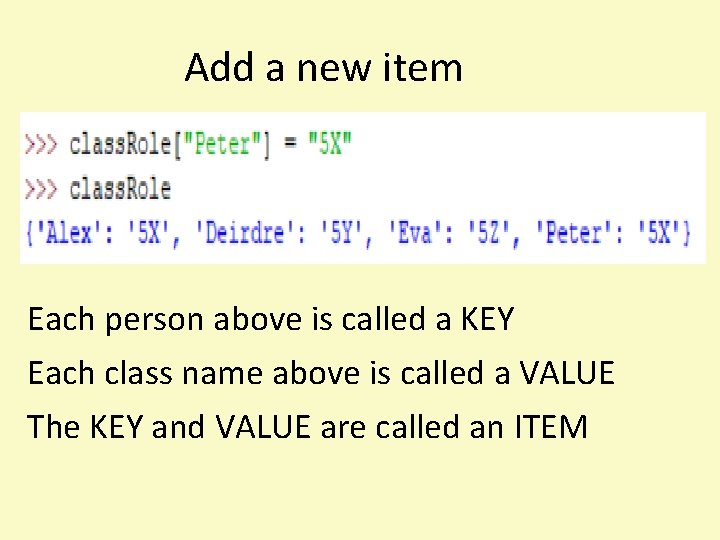
Add a new item Each person above is called a KEY Each class name above is called a VALUE The KEY and VALUE are called an ITEM
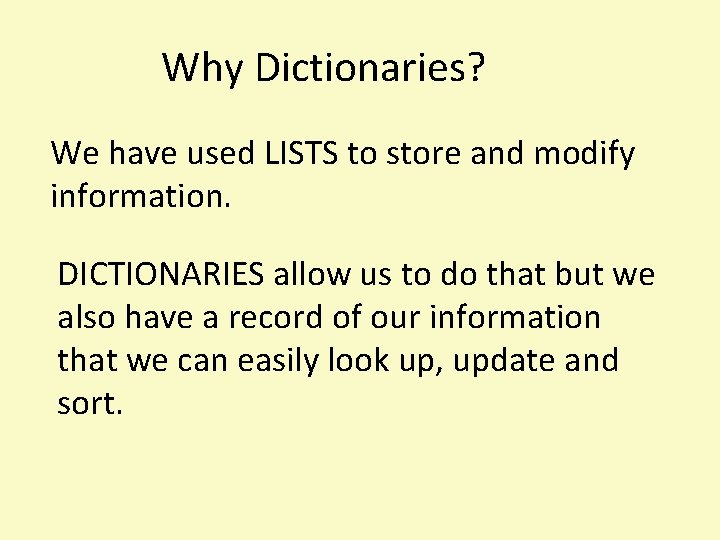
Why Dictionaries? We have used LISTS to store and modify information. DICTIONARIES allow us to do that but we also have a record of our information that we can easily look up, update and sort.
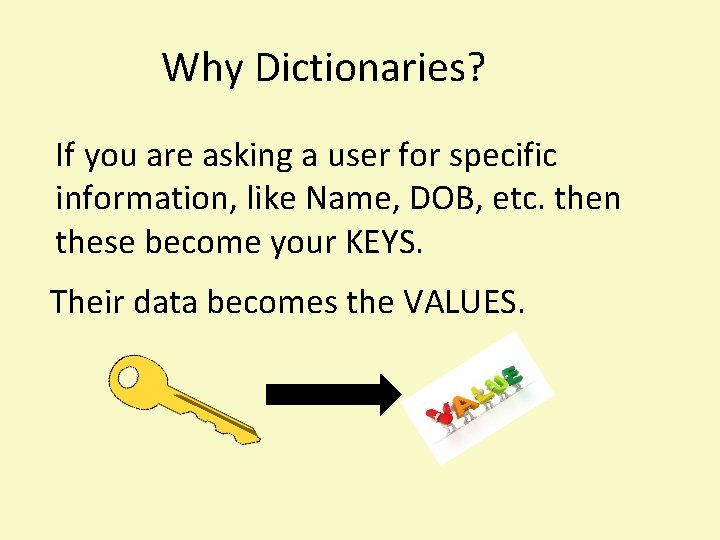
Why Dictionaries? If you are asking a user for specific information, like Name, DOB, etc. then these become your KEYS. Their data becomes the VALUES.
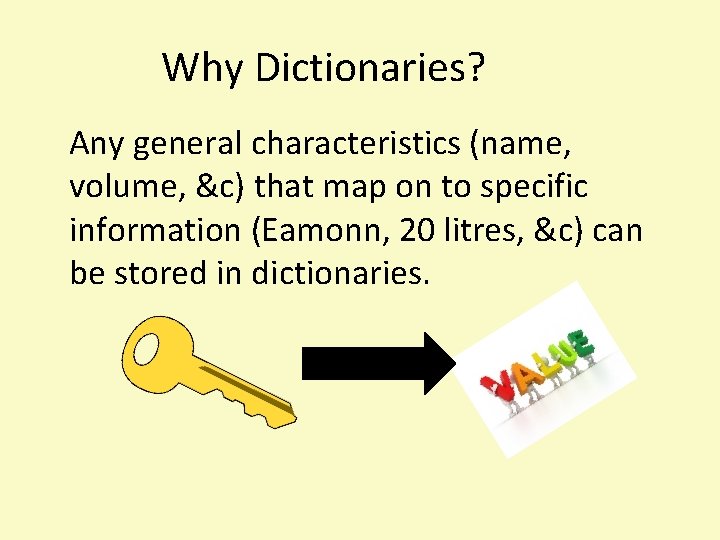
Why Dictionaries? Any general characteristics (name, volume, &c) that map on to specific information (Eamonn, 20 litres, &c) can be stored in dictionaries.
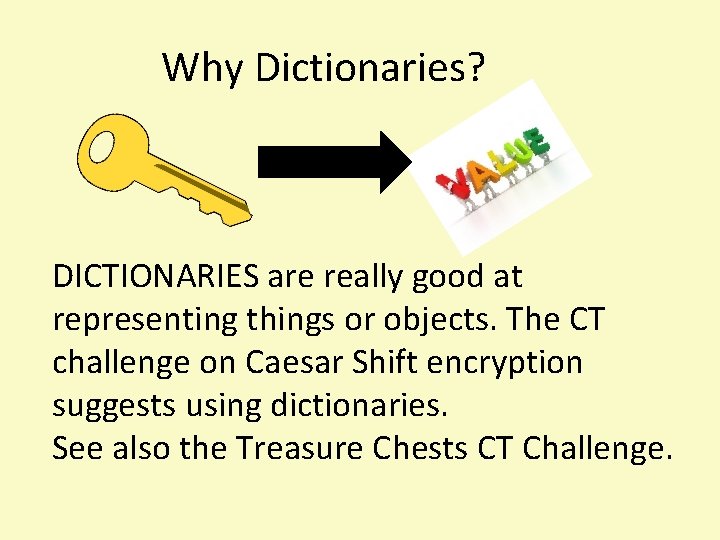
Why Dictionaries? DICTIONARIES are really good at representing things or objects. The CT challenge on Caesar Shift encryption suggests using dictionaries. See also the Treasure Chests CT Challenge.
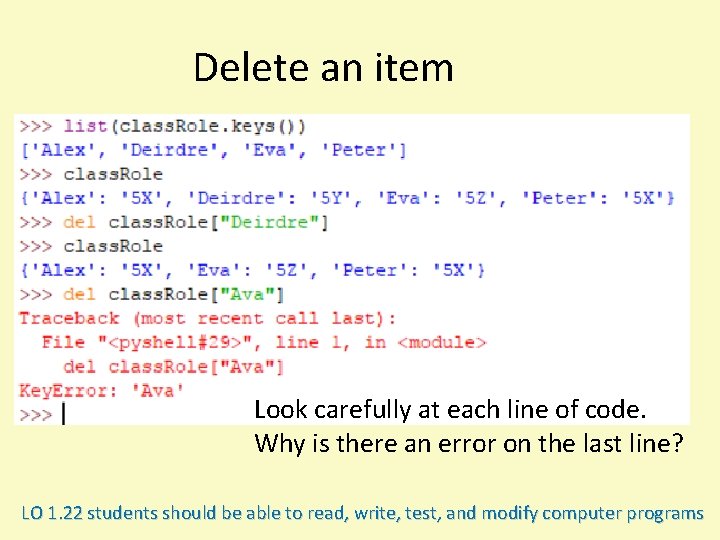
Delete an item Look carefully at each line of code. Why is there an error on the last line? LO 1. 22 students should be able to read, write, test, and modify computer programs
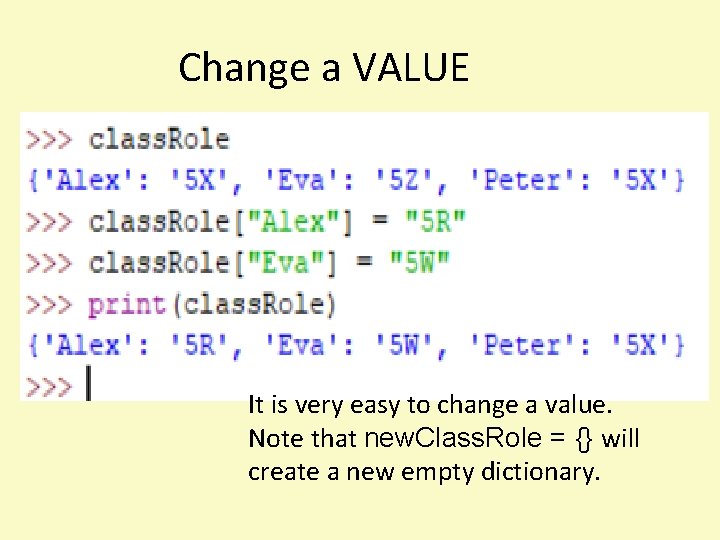
Change a VALUE It is very easy to change a value. Note that new. Class. Role = {} will create a new empty dictionary.
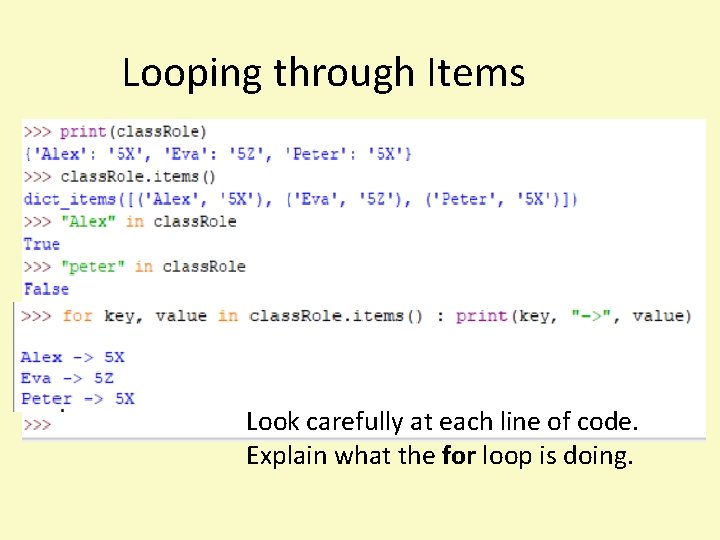
Looping through Items Look carefully at each line of code. Explain what the for loop is doing.
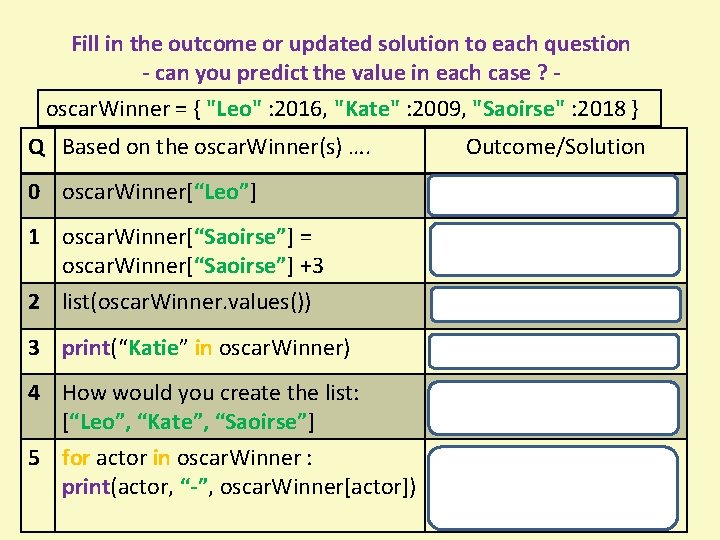
Fill in the outcome or updated solution to each question - can you predict the value in each case ? oscar. Winner = { "Leo" : 2016, "Kate" : 2009, "Saoirse" : 2018 } Q Based on the oscar. Winner(s) …. Outcome/Solution 0 oscar. Winner[“Leo”] 2016 1 oscar. Winner[“Saoirse”] = oscar. Winner[“Saoirse”] +3 2 list(oscar. Winner. values()) 2021 3 print(“Katie” in oscar. Winner) [2016, 2009, 2021] False 4 How would you create the list: list(oscar. Winner. keys()) [“Leo”, “Kate”, “Saoirse”] 5 for actor in oscar. Winner : Leo – 2016 print(actor, “-”, oscar. Winner[actor]) Kate – 2009 Saoirse - 2021
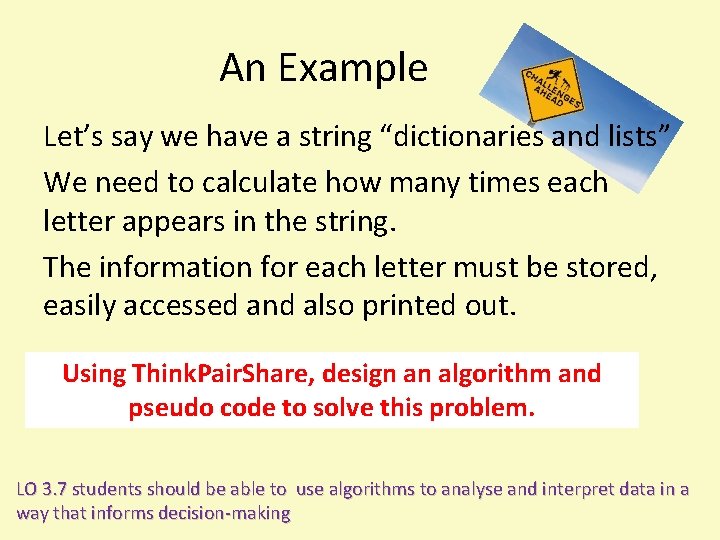
An Example Let’s say we have a string “dictionaries and lists” We need to calculate how many times each letter appears in the string. The information for each letter must be stored, easily accessed and also printed out. Using Think. Pair. Share, design an algorithm and pseudo code to solve this problem. LO 3. 7 students should be able to use algorithms to analyse and interpret data in a way that informs decision-making
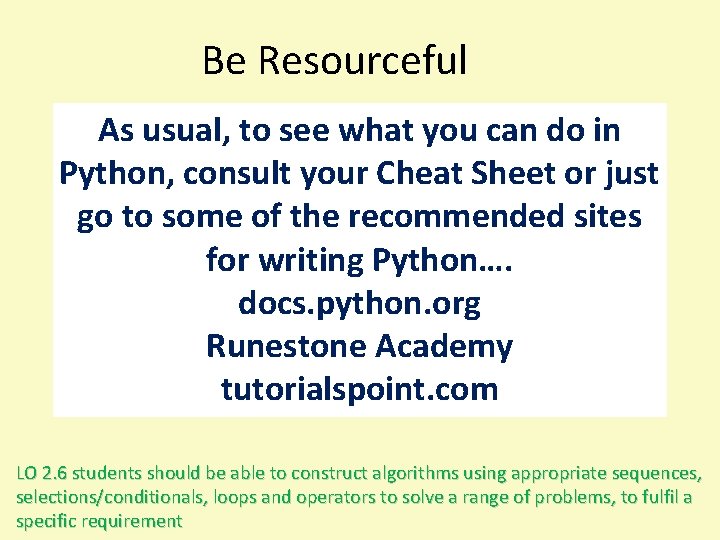
Be Resourceful As usual, to see what you can do in Python, consult your Cheat Sheet or just go to some of the recommended sites for writing Python…. docs. python. org Runestone Academy tutorialspoint. com LO 2. 6 students should be able to construct algorithms using appropriate sequences, selections/conditionals, loops and operators to solve a range of problems, to fulfil a specific requirement
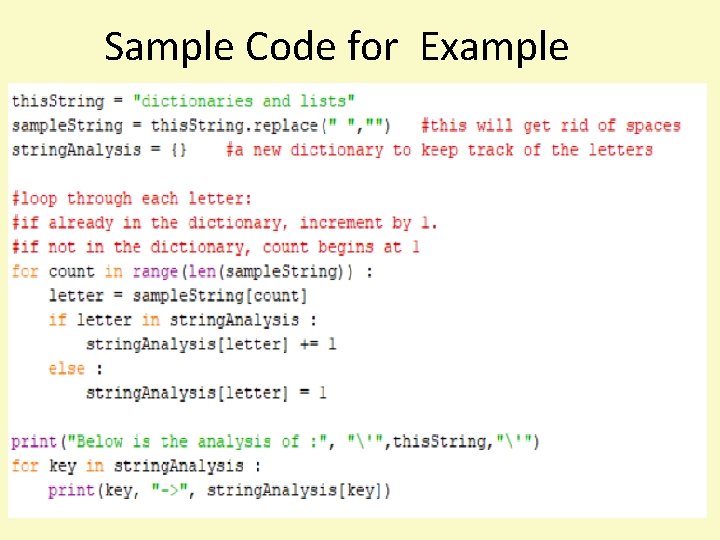
Sample Code for Example
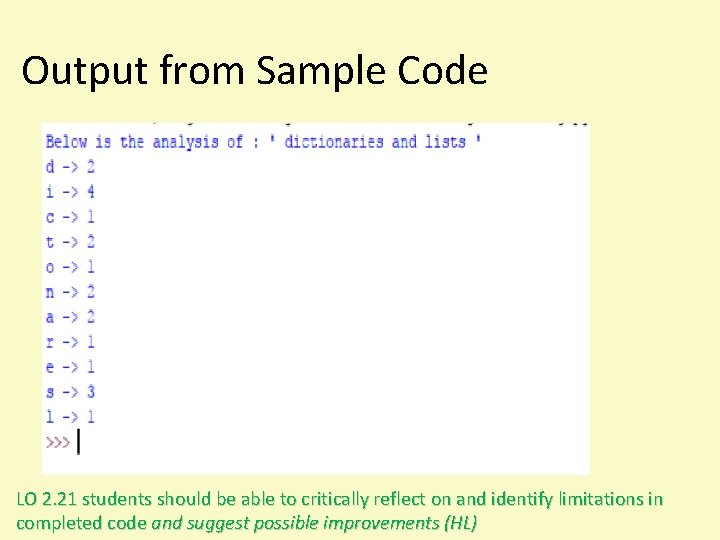
Output from Sample Code LO 2. 21 students should be able to critically reflect on and identify limitations in completed code and suggest possible improvements (HL)
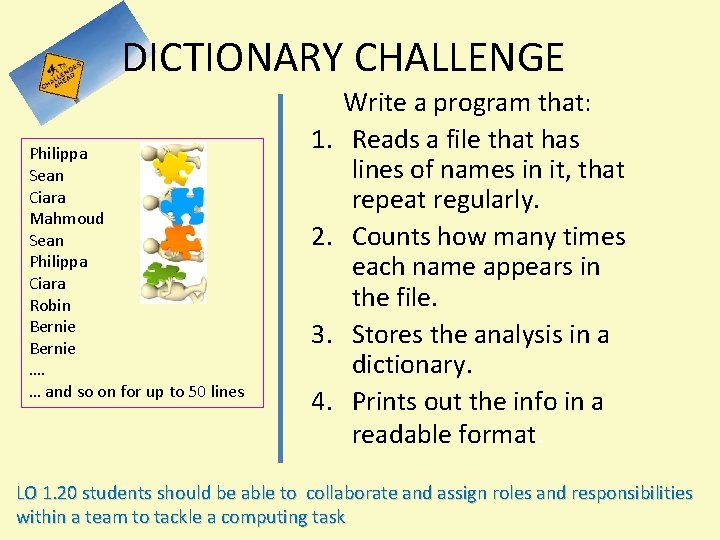
DICTIONARY CHALLENGE Philippa Sean Ciara Mahmoud Sean Philippa Ciara Robin Bernie …. … and so on for up to 50 lines 1. 2. 3. 4. Write a program that: Reads a file that has lines of names in it, that repeat regularly. Counts how many times each name appears in the file. Stores the analysis in a dictionary. Prints out the info in a readable format. LO 1. 20 students should be able to collaborate and assign roles and responsibilities within a team to tackle a computing task
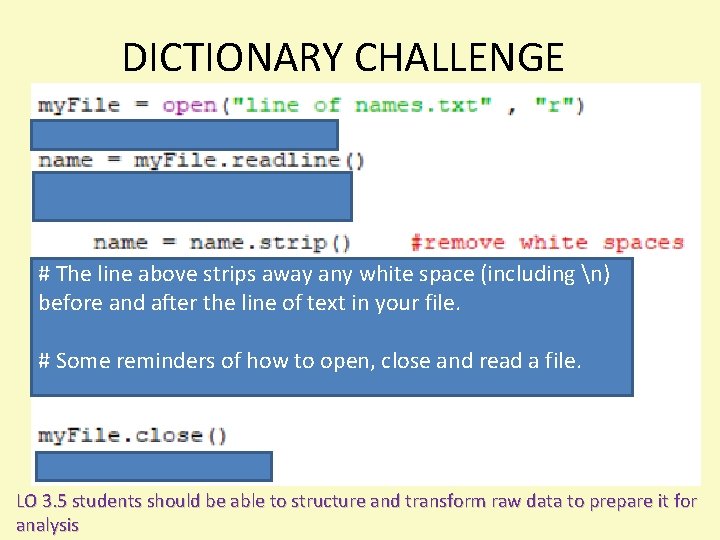
DICTIONARY CHALLENGE # The line above strips away any white space (including n) before and after the line of text in your file. # Some reminders of how to open, close and read a file. LO 3. 5 students should be able to structure and transform raw data to prepare it for analysis
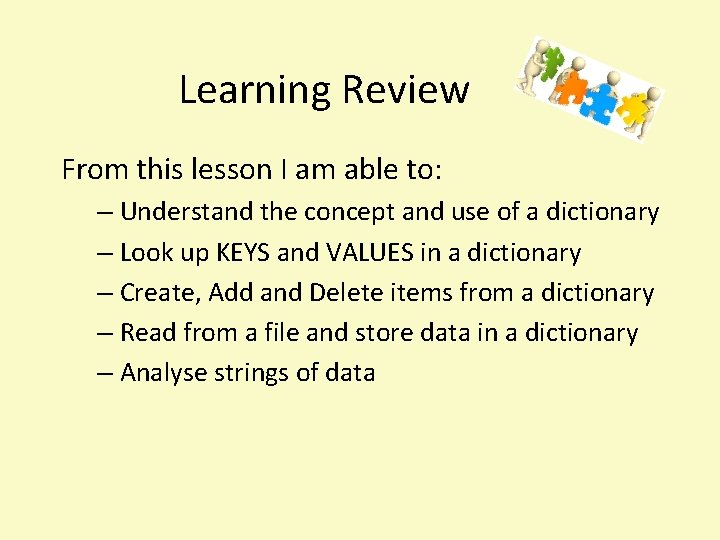
Learning Review From this lesson I am able to: – Understand the concept and use of a dictionary – Look up KEYS and VALUES in a dictionary – Create, Add and Delete items from a dictionary – Read from a file and store data in a dictionary – Analyse strings of data