Learning to Program in Python Concept 5 LOOPS
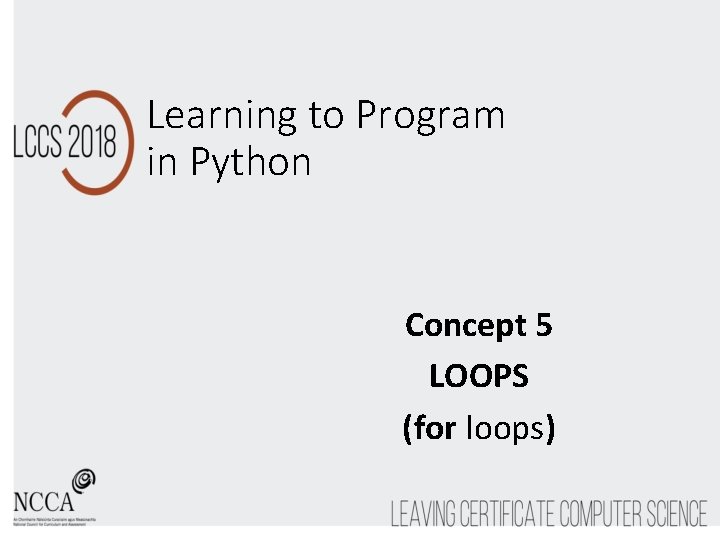
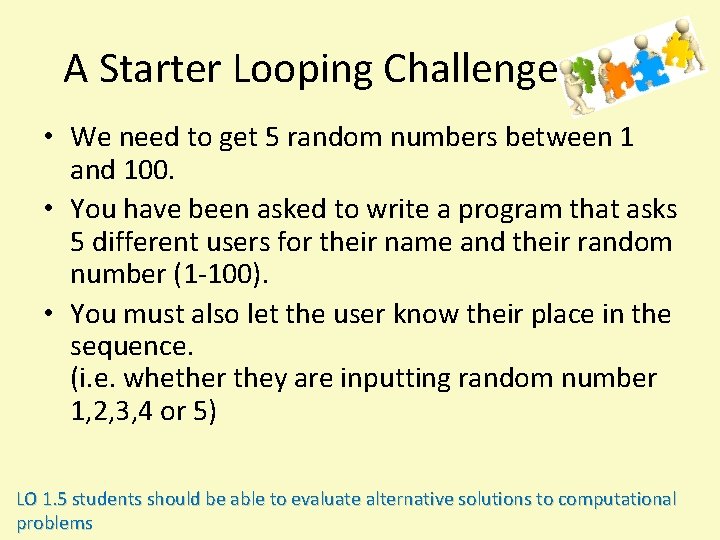
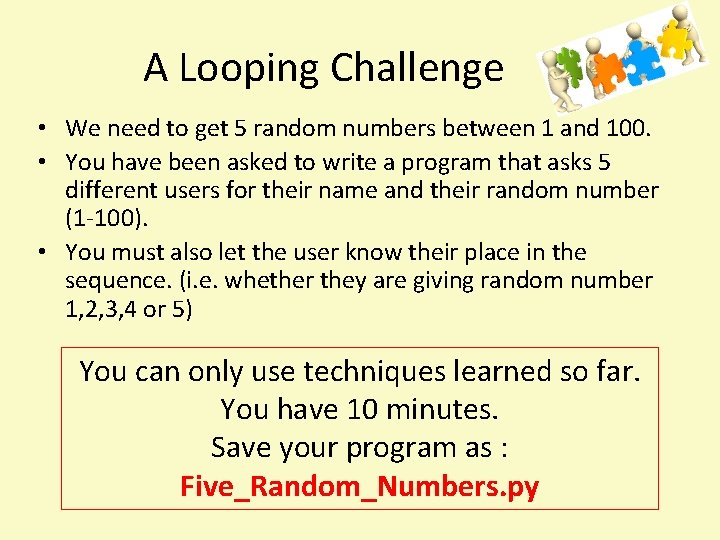
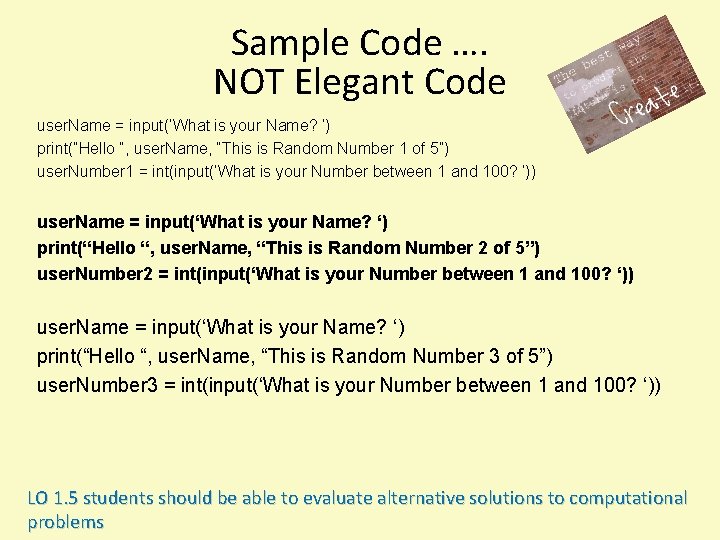
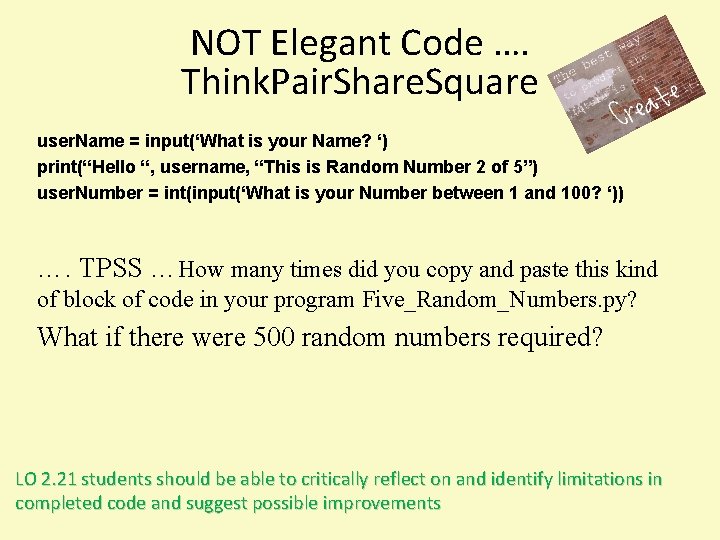
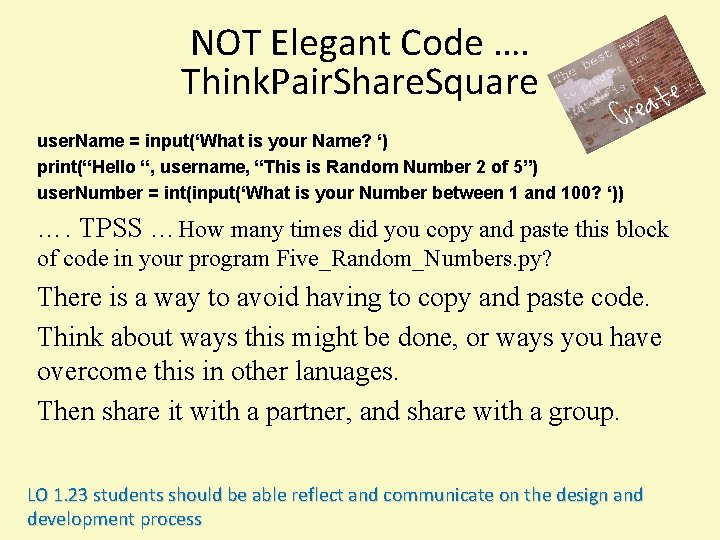
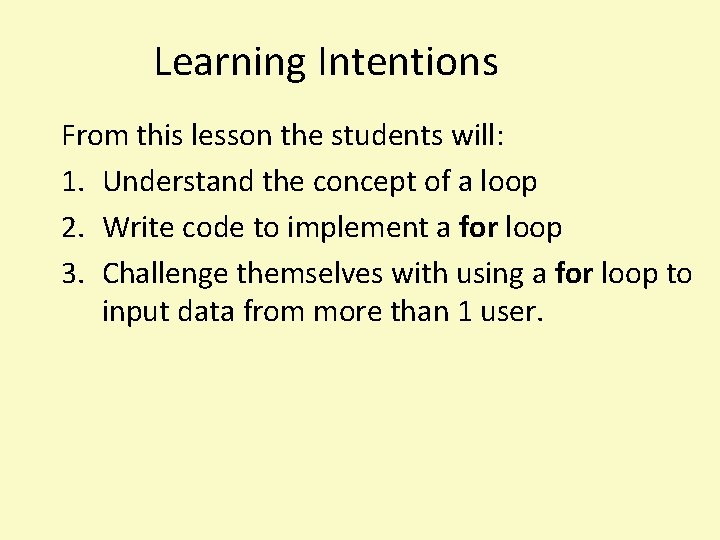
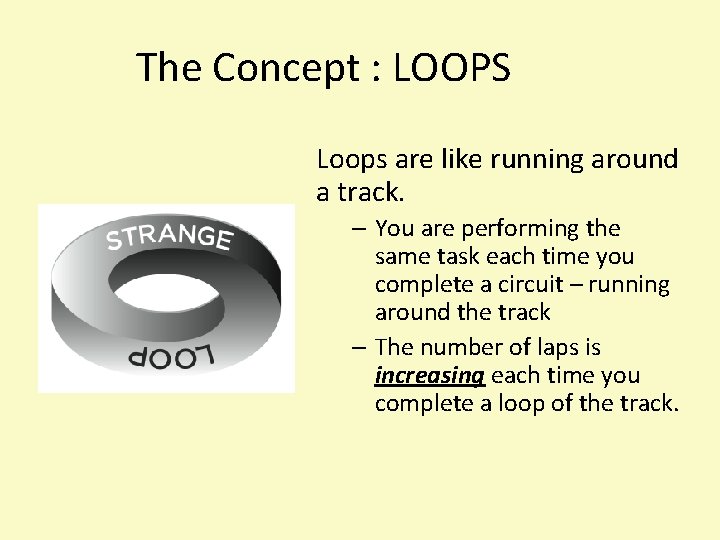
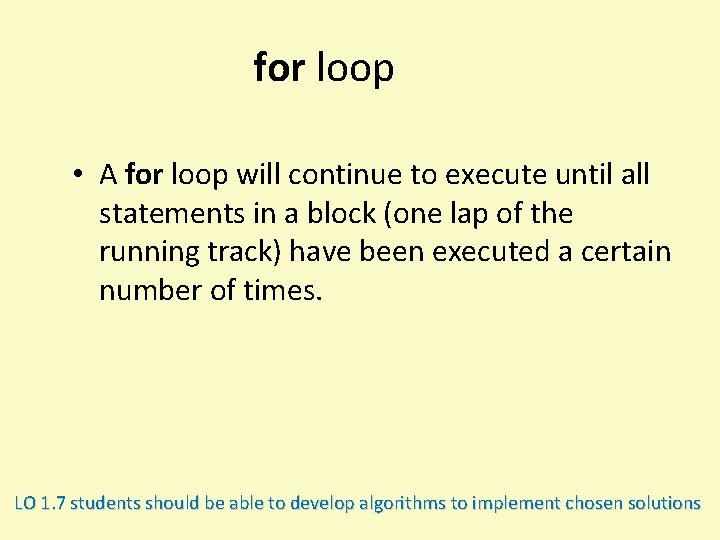
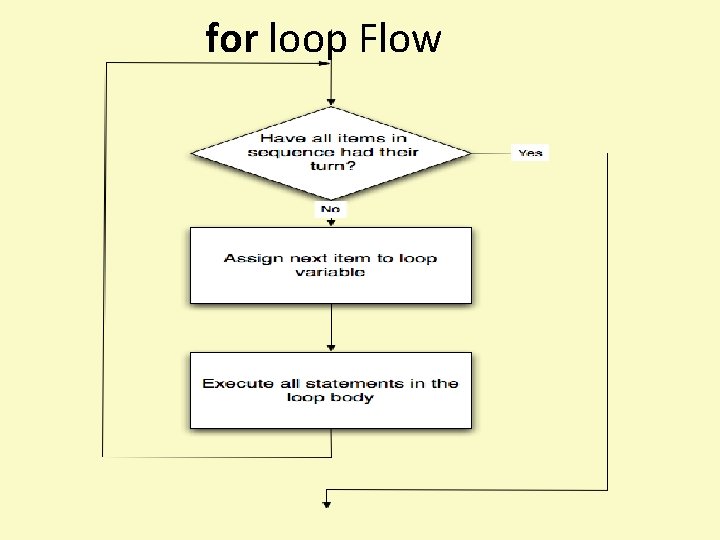
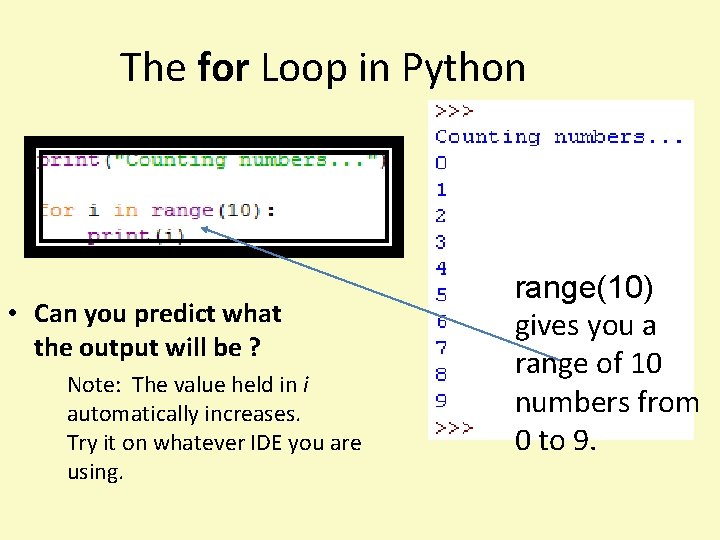
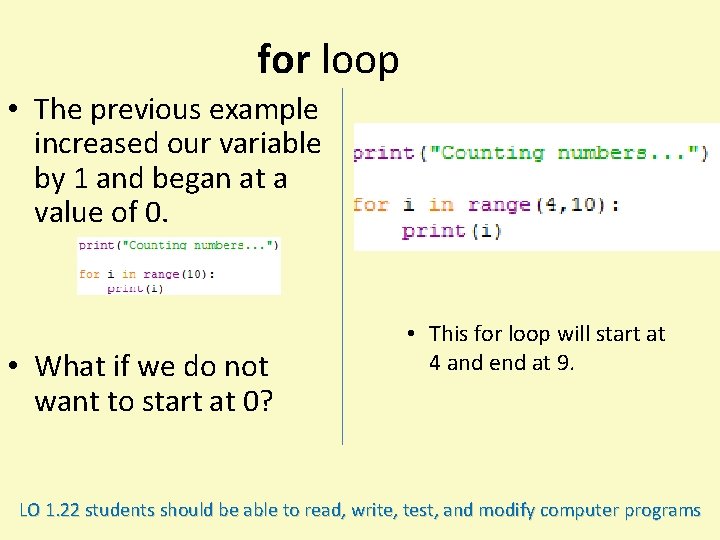
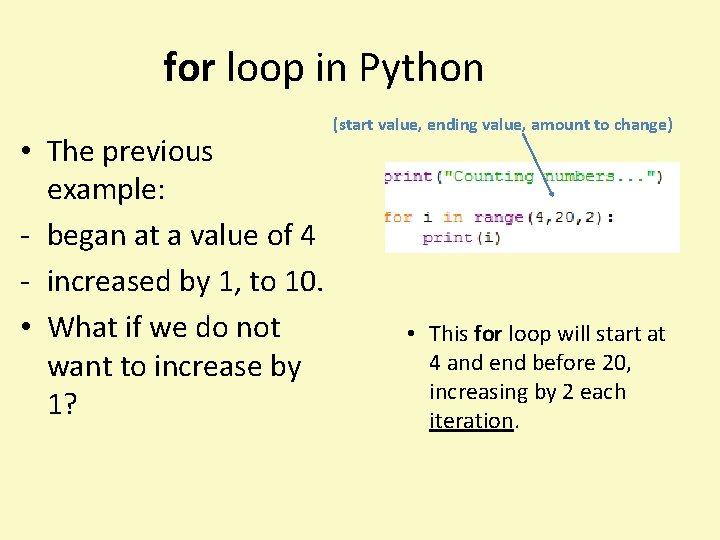
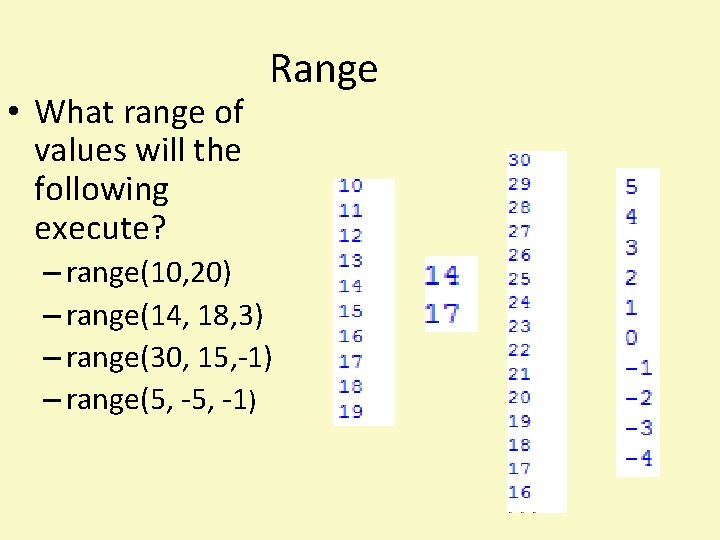
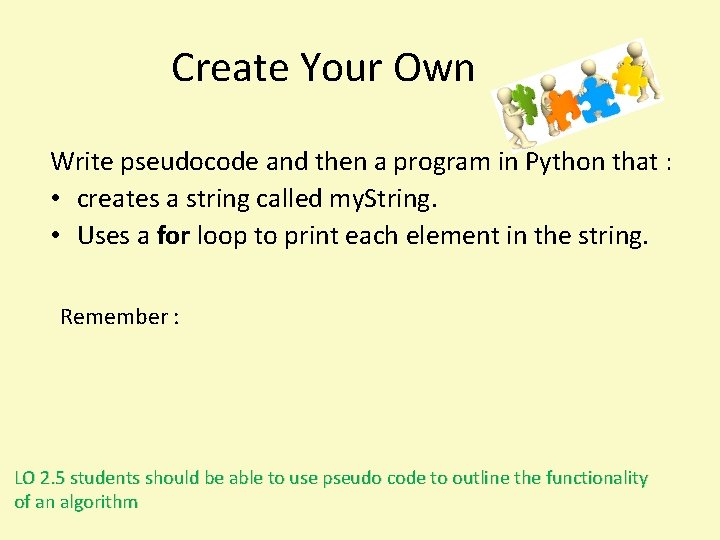
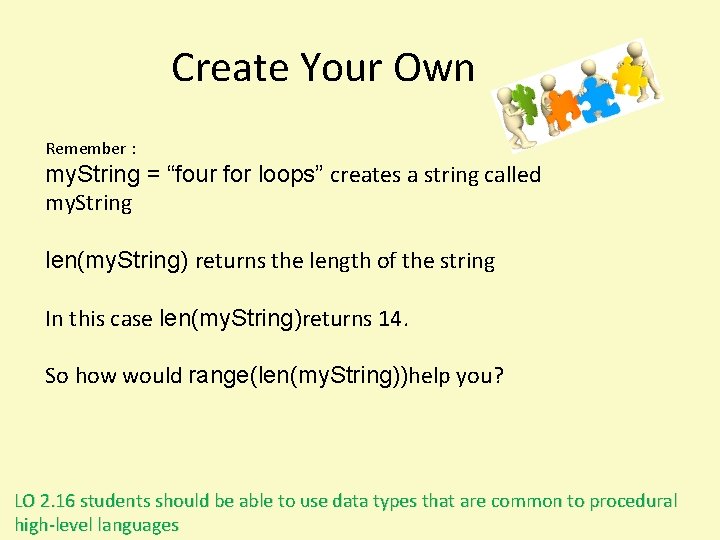
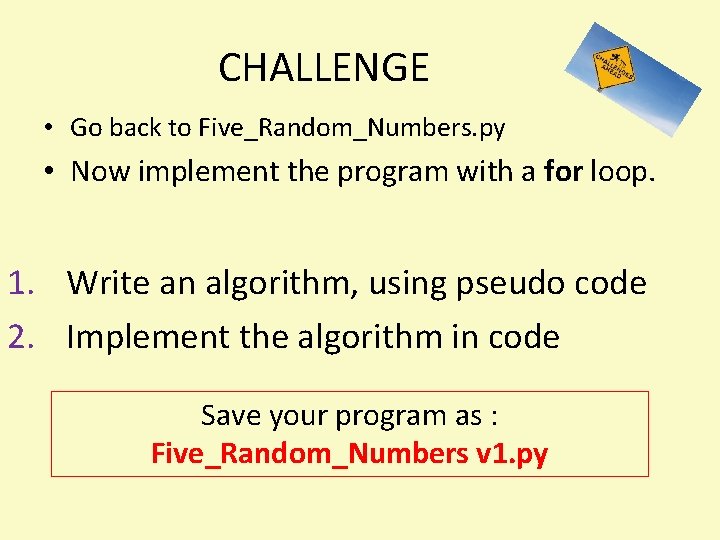
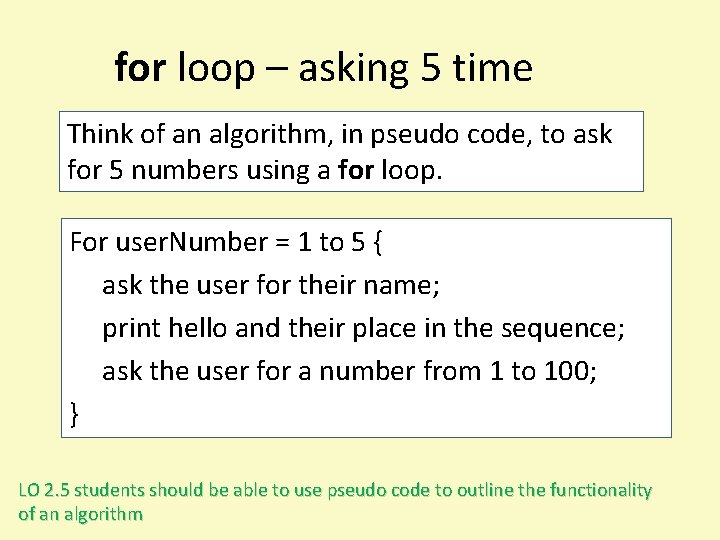
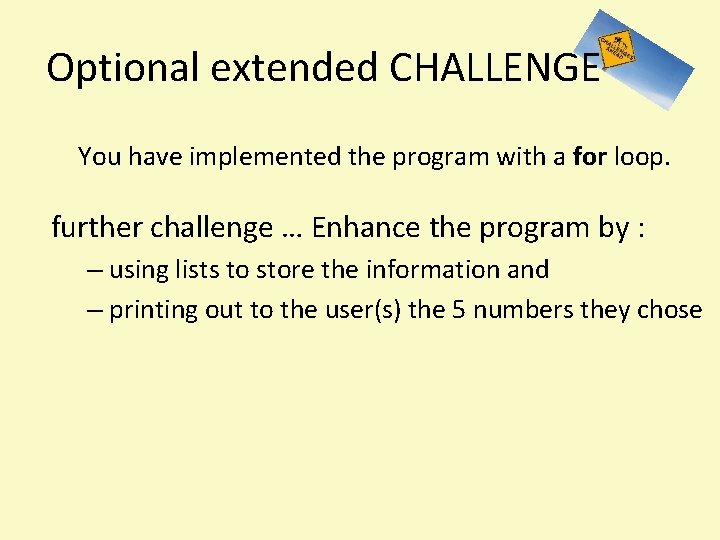
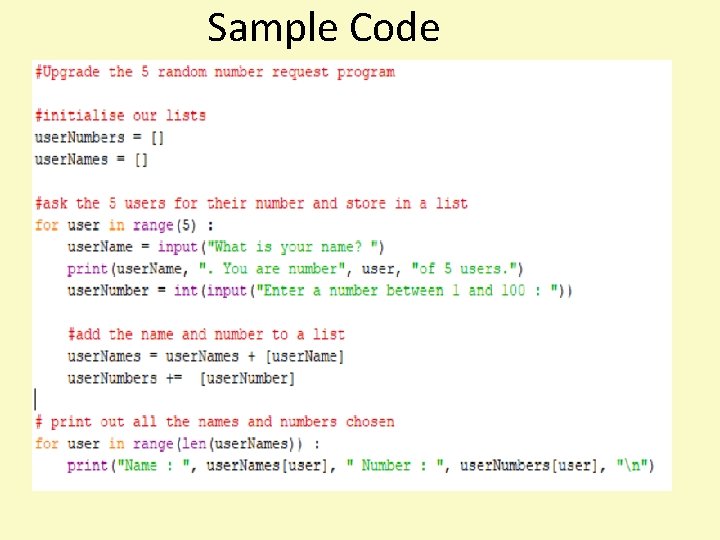
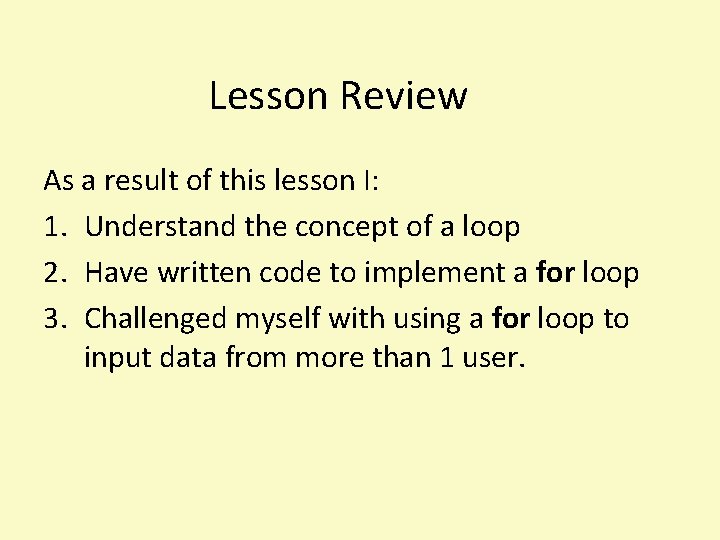
- Slides: 21
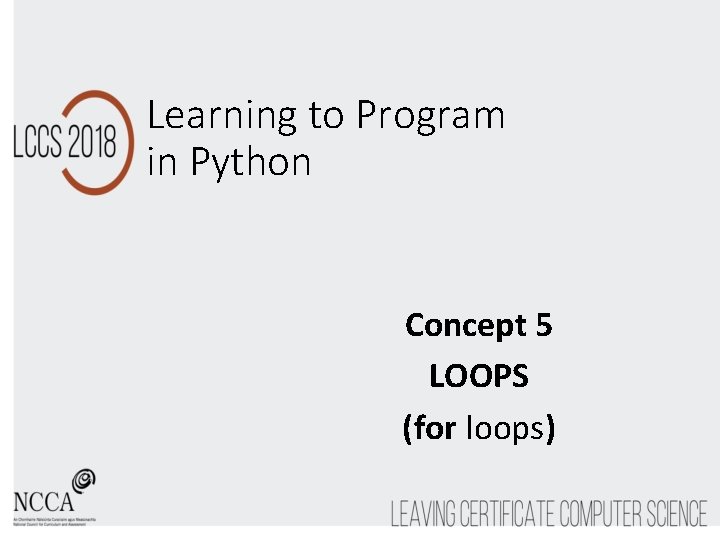
Learning to Program in Python Concept 5 LOOPS (for loops)
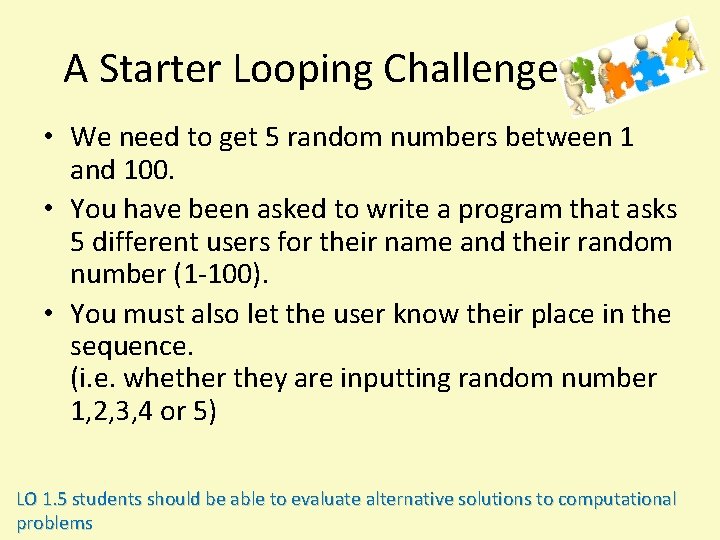
A Starter Looping Challenge • We need to get 5 random numbers between 1 and 100. • You have been asked to write a program that asks 5 different users for their name and their random number (1 -100). • You must also let the user know their place in the sequence. (i. e. whether they are inputting random number 1, 2, 3, 4 or 5) LO 1. 5 students should be able to evaluate alternative solutions to computational problems
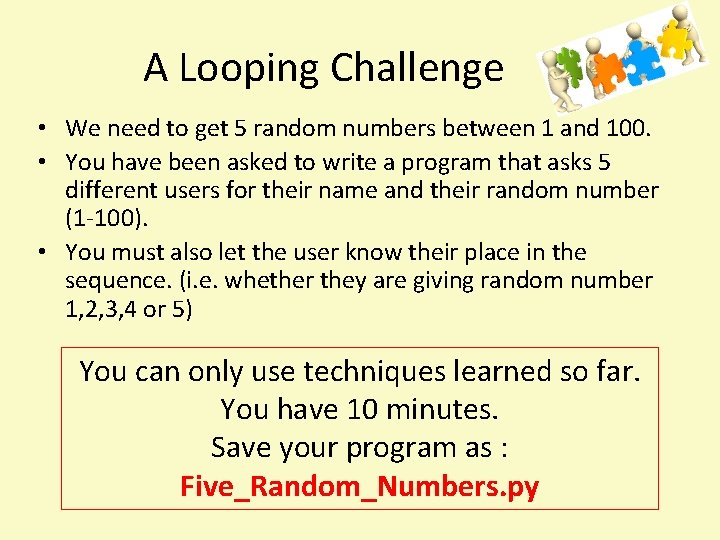
A Looping Challenge • We need to get 5 random numbers between 1 and 100. • You have been asked to write a program that asks 5 different users for their name and their random number (1 -100). • You must also let the user know their place in the sequence. (i. e. whether they are giving random number 1, 2, 3, 4 or 5) You can only use techniques learned so far. You have 10 minutes. Save your program as : Five_Random_Numbers. py
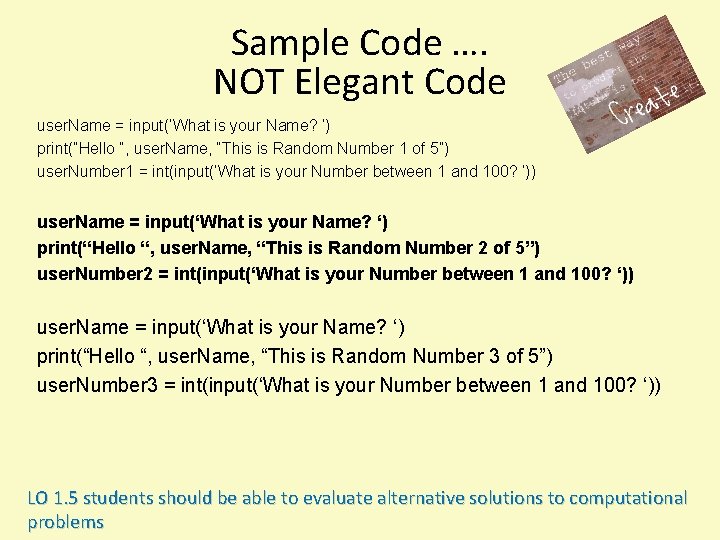
Sample Code …. NOT Elegant Code user. Name = input(‘What is your Name? ‘) print(“Hello “, user. Name, “This is Random Number 1 of 5”) user. Number 1 = int(input(‘What is your Number between 1 and 100? ‘)) user. Name = input(‘What is your Name? ‘) print(“Hello “, user. Name, “This is Random Number 2 of 5”) user. Number 2 = int(input(‘What is your Number between 1 and 100? ‘)) user. Name = input(‘What is your Name? ‘) print(“Hello “, user. Name, “This is Random Number 3 of 5”) user. Number 3 = int(input(‘What is your Number between 1 and 100? ‘)) LO 1. 5 students should be able to evaluate alternative solutions to computational problems
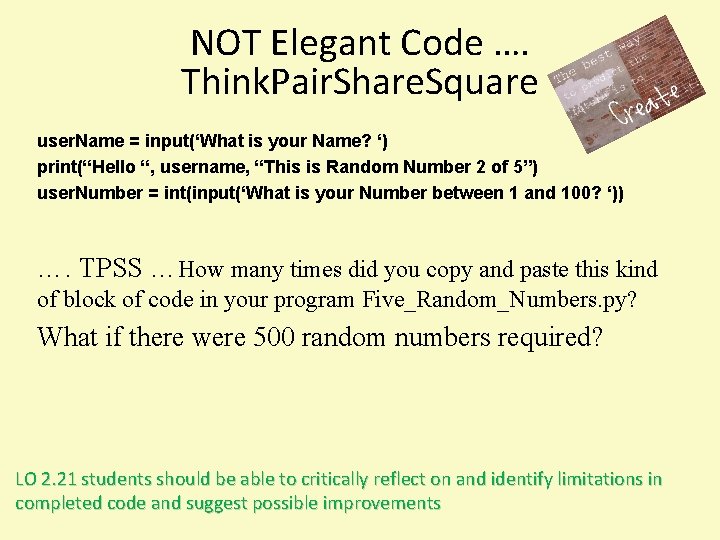
NOT Elegant Code …. Think. Pair. Share. Square user. Name = input(‘What is your Name? ‘) print(“Hello “, username, “This is Random Number 2 of 5”) user. Number = int(input(‘What is your Number between 1 and 100? ‘)) …. TPSS …How many times did you copy and paste this kind of block of code in your program Five_Random_Numbers. py? What if there were 500 random numbers required? LO 2. 21 students should be able to critically reflect on and identify limitations in completed code and suggest possible improvements
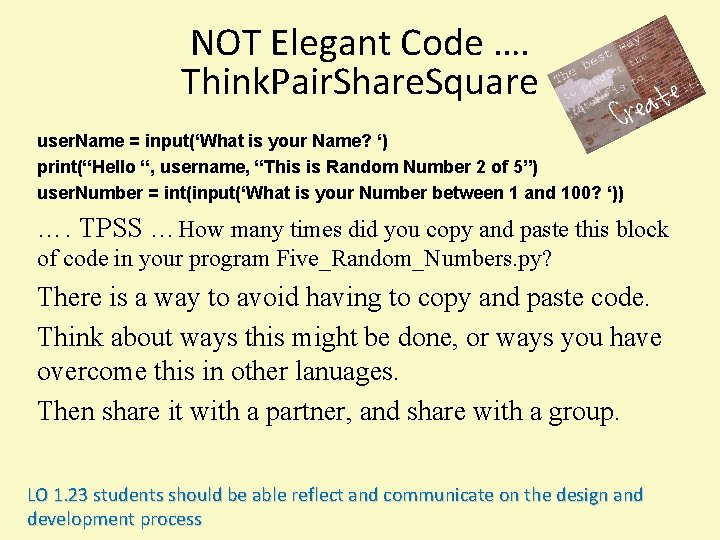
NOT Elegant Code …. Think. Pair. Share. Square user. Name = input(‘What is your Name? ‘) print(“Hello “, username, “This is Random Number 2 of 5”) user. Number = int(input(‘What is your Number between 1 and 100? ‘)) …. TPSS …How many times did you copy and paste this block of code in your program Five_Random_Numbers. py? There is a way to avoid having to copy and paste code. Think about ways this might be done, or ways you have overcome this in other lanuages. Then share it with a partner, and share with a group. LO 1. 23 students should be able reflect and communicate on the design and development process
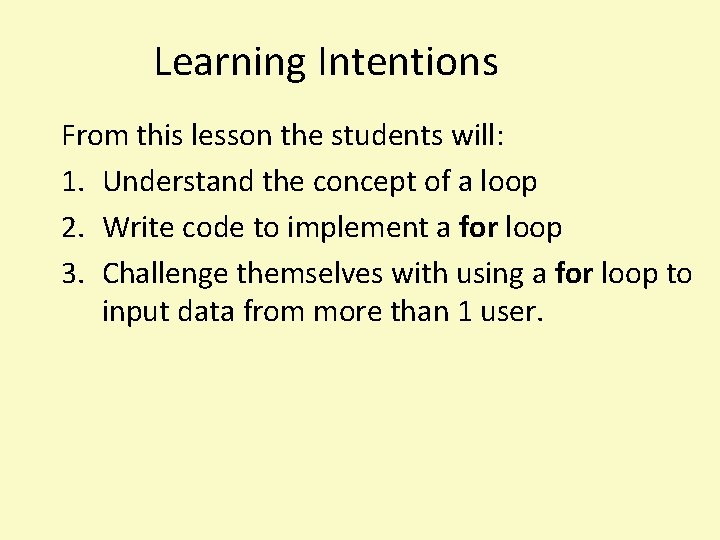
Learning Intentions From this lesson the students will: 1. Understand the concept of a loop 2. Write code to implement a for loop 3. Challenge themselves with using a for loop to input data from more than 1 user.
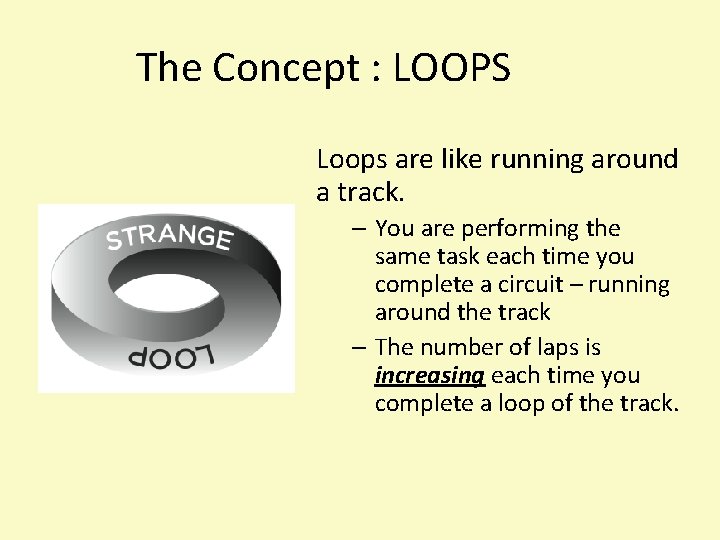
The Concept : LOOPS Loops are like running around a track. – You are performing the same task each time you complete a circuit – running around the track – The number of laps is increasing each time you complete a loop of the track.
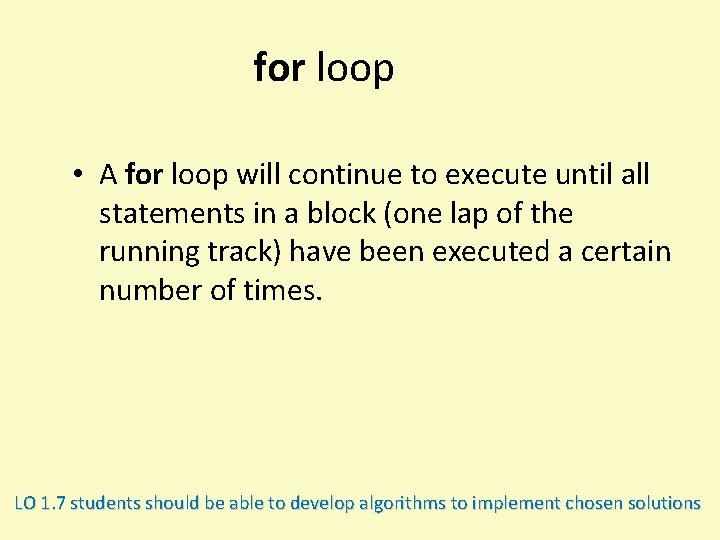
for loop • A for loop will continue to execute until all statements in a block (one lap of the running track) have been executed a certain number of times. LO 1. 7 students should be able to develop algorithms to implement chosen solutions
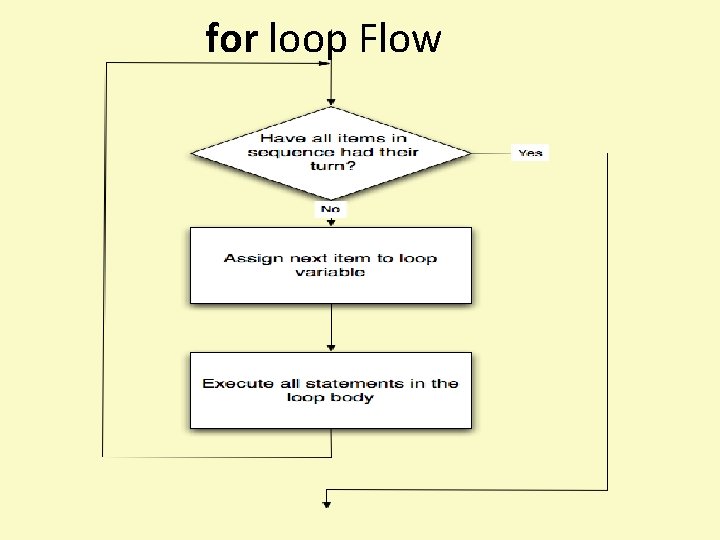
for loop Flow
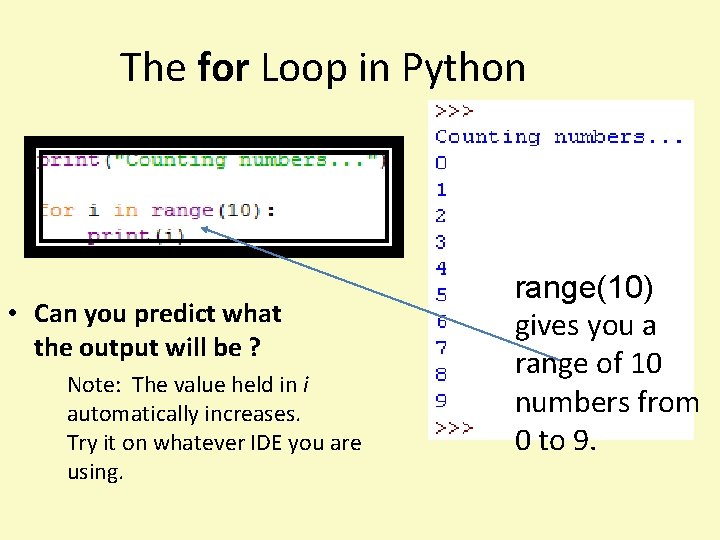
The for Loop in Python • Can you predict what the output will be ? Note: The value held in i automatically increases. Try it on whatever IDE you are using. range(10) gives you a range of 10 numbers from 0 to 9.
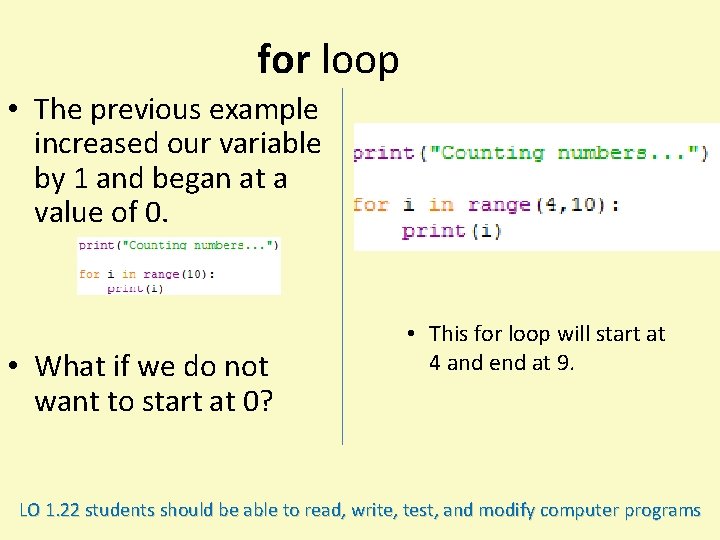
for loop • The previous example increased our variable by 1 and began at a value of 0. • What if we do not want to start at 0? • This for loop will start at 4 and end at 9. LO 1. 22 students should be able to read, write, test, and modify computer programs
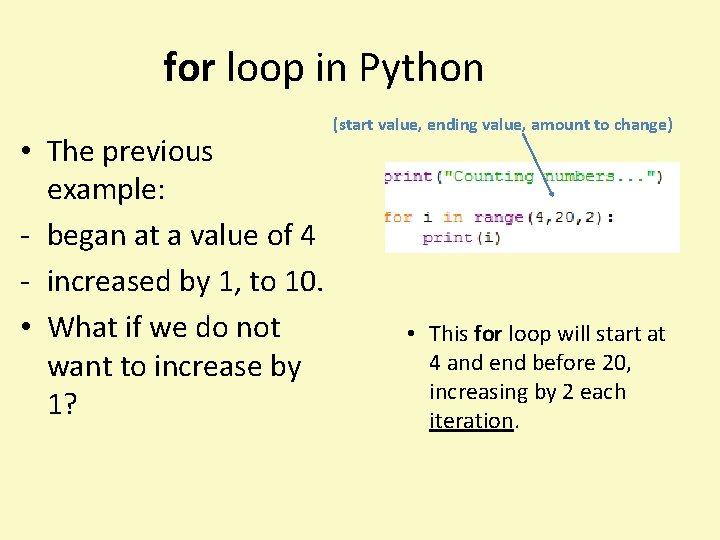
for loop in Python • The previous example: - began at a value of 4 - increased by 1, to 10. • What if we do not want to increase by 1? (start value, ending value, amount to change) • This for loop will start at 4 and end before 20, increasing by 2 each iteration.
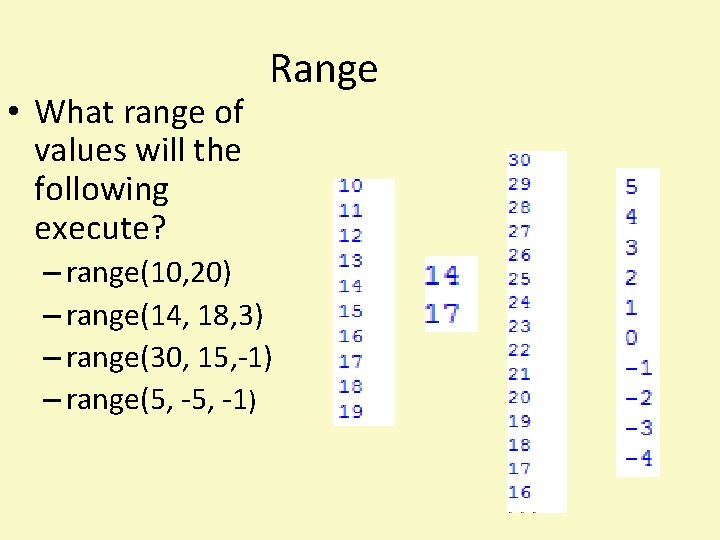
• What range of values will the following execute? Range – range(10, 20) – range(14, 18, 3) – range(30, 15, -1) – range(5, -1)
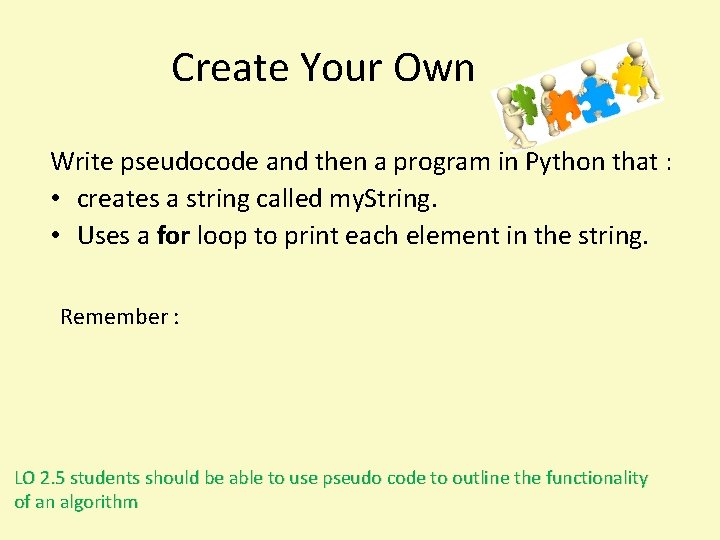
Create Your Own Write pseudocode and then a program in Python that : • creates a string called my. String. • Uses a for loop to print each element in the string. Remember : LO 2. 5 students should be able to use pseudo code to outline the functionality of an algorithm
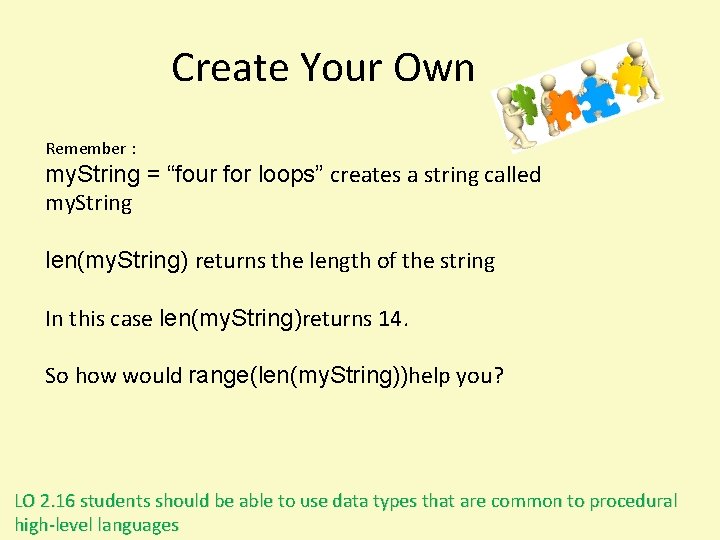
Create Your Own Remember : my. String = “four for loops” creates a string called my. String len(my. String) returns the length of the string In this case len(my. String)returns 14. So how would range(len(my. String))help you? LO 2. 16 students should be able to use data types that are common to procedural high-level languages
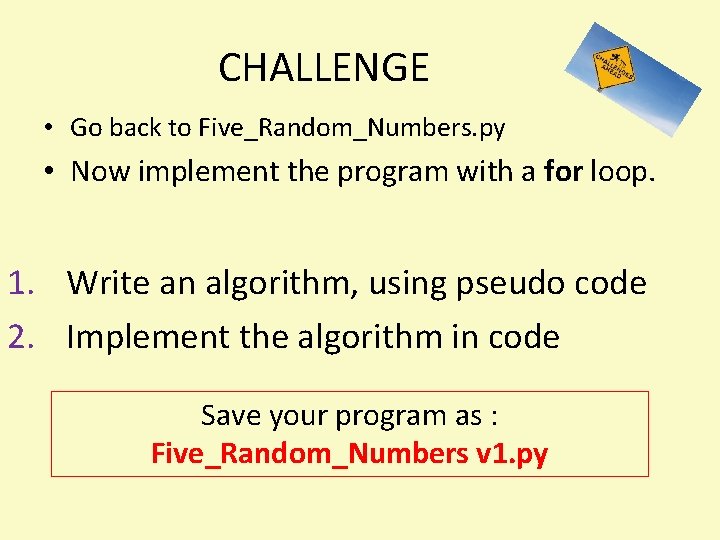
CHALLENGE • Go back to Five_Random_Numbers. py • Now implement the program with a for loop. 1. Write an algorithm, using pseudo code 2. Implement the algorithm in code Save your program as : Five_Random_Numbers v 1. py
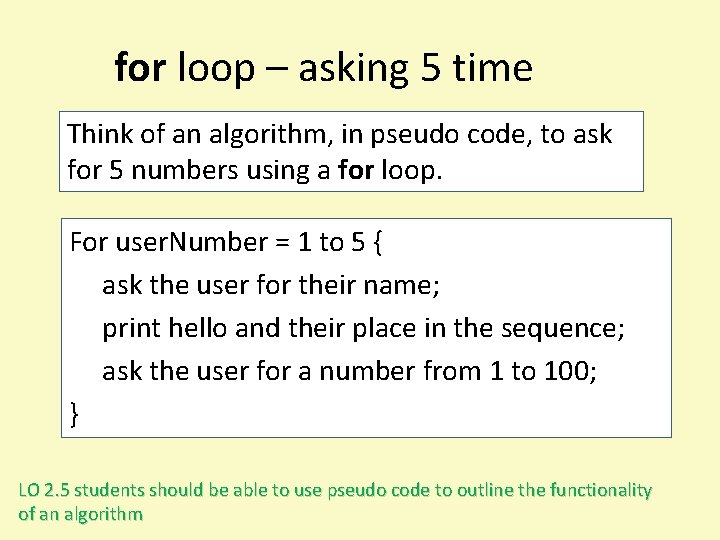
for loop – asking 5 time Think of an algorithm, in pseudo code, to ask for 5 numbers using a for loop. For user. Number = 1 to 5 { ask the user for their name; print hello and their place in the sequence; ask the user for a number from 1 to 100; } LO 2. 5 students should be able to use pseudo code to outline the functionality of an algorithm
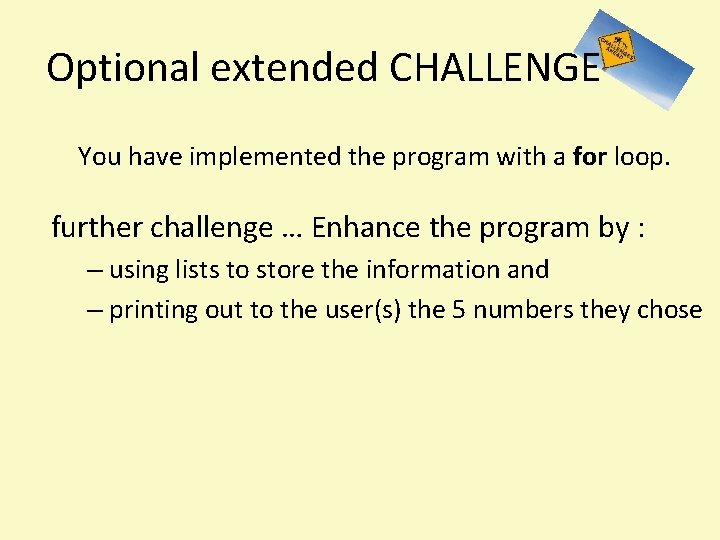
Optional extended CHALLENGE You have implemented the program with a for loop. further challenge … Enhance the program by : – using lists to store the information and – printing out to the user(s) the 5 numbers they chose
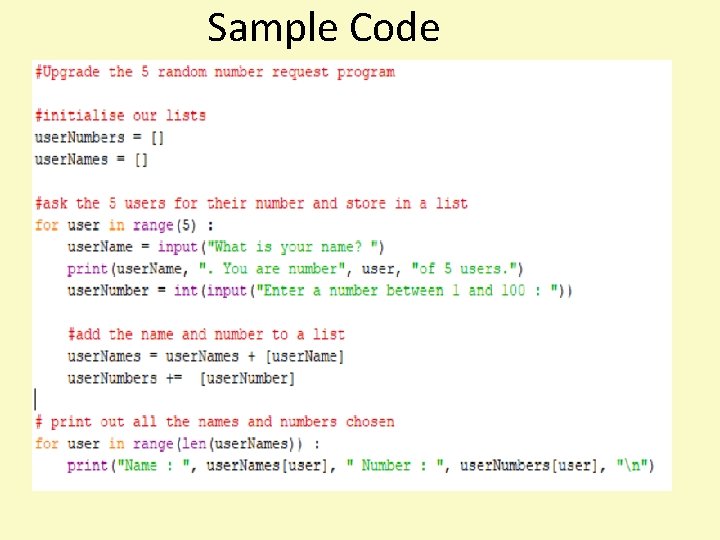
Sample Code
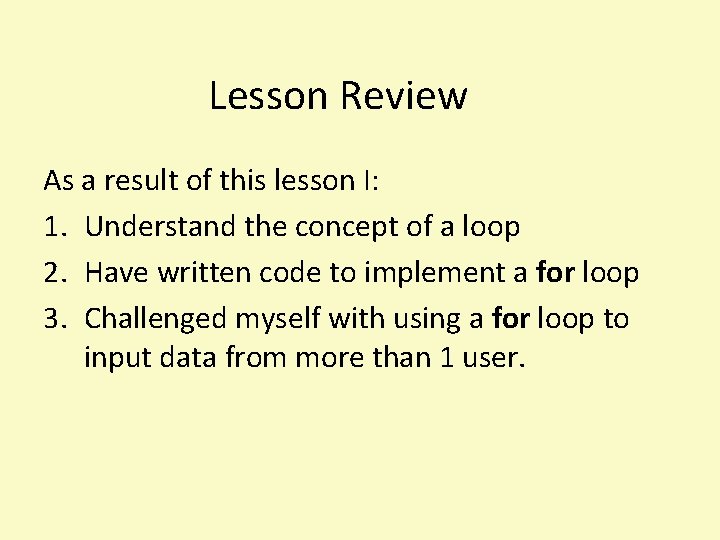
Lesson Review As a result of this lesson I: 1. Understand the concept of a loop 2. Have written code to implement a for loop 3. Challenged myself with using a for loop to input data from more than 1 user.