Learning to Program in Python Concept 4 More
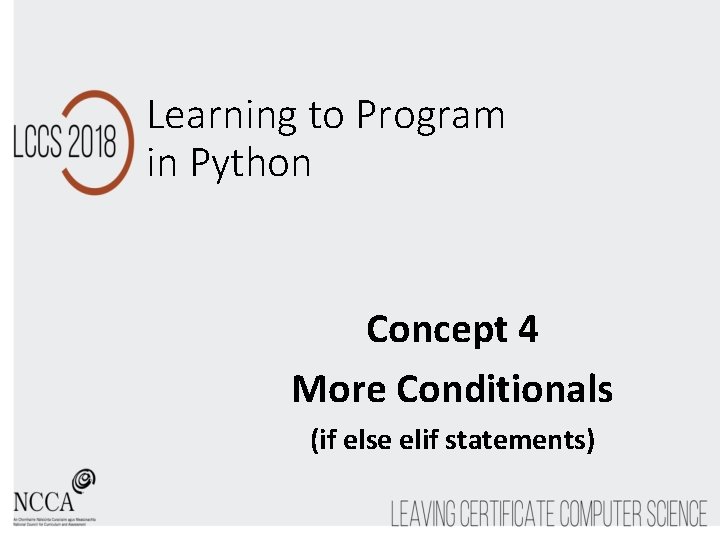
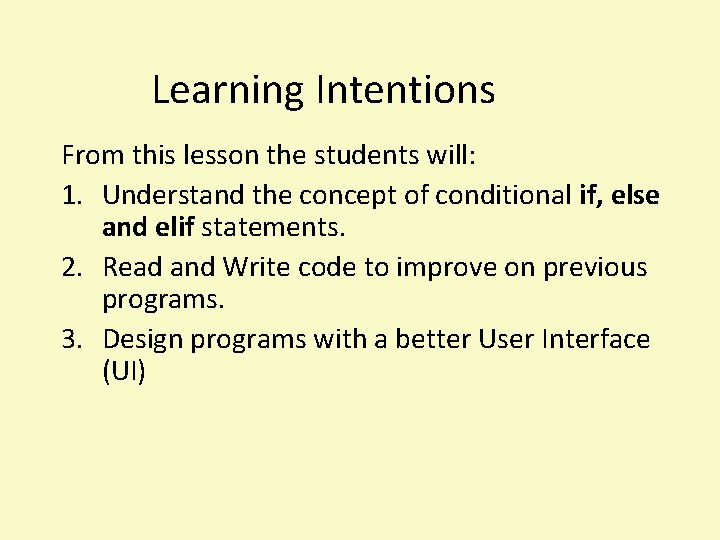
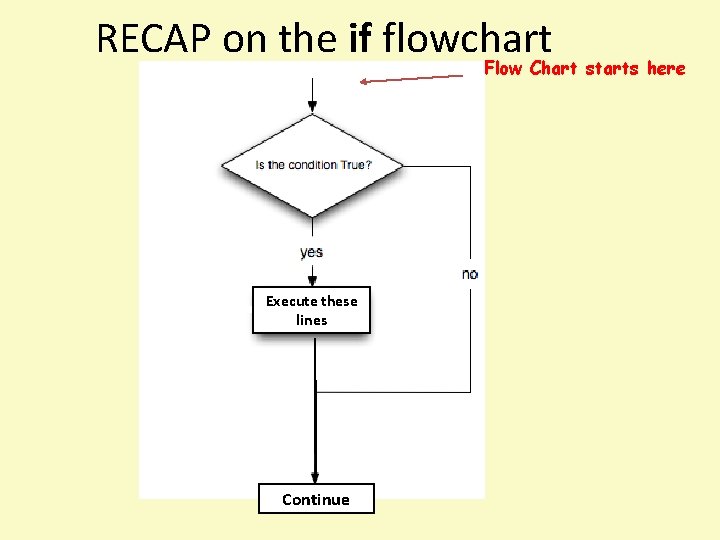
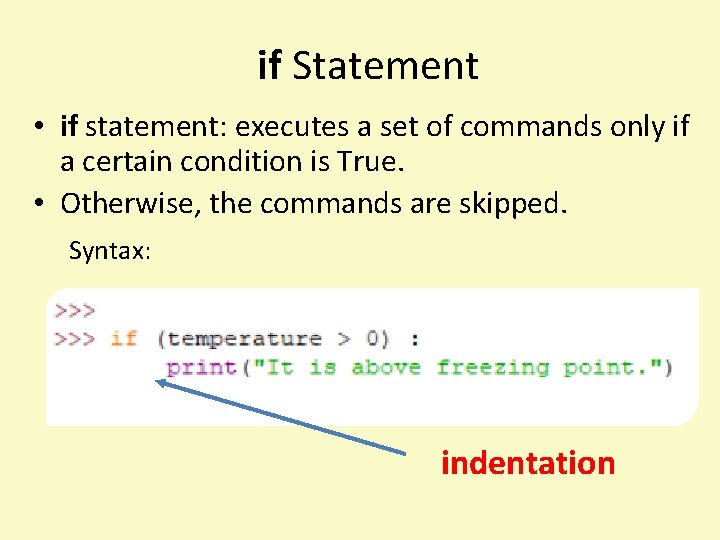
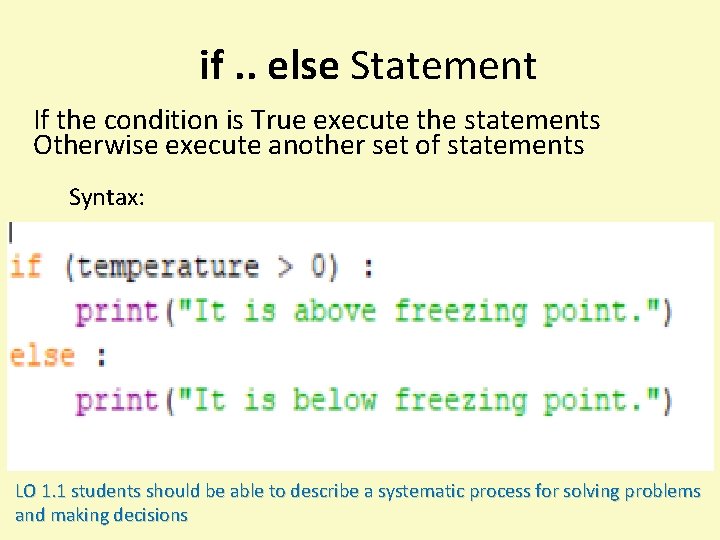
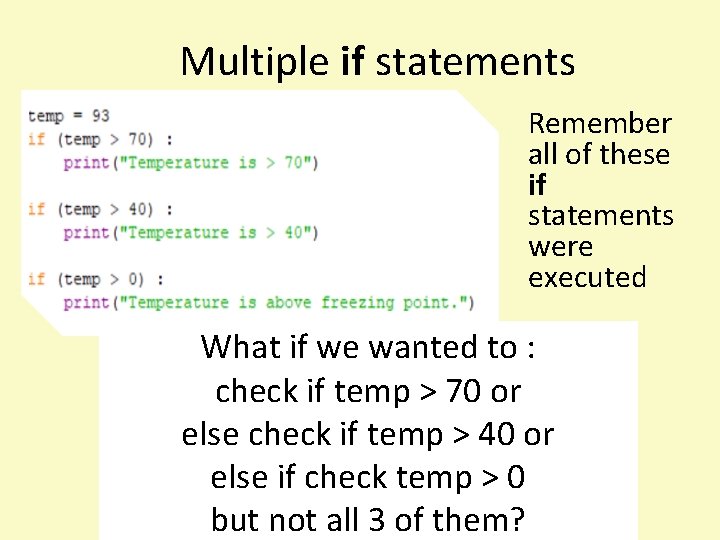
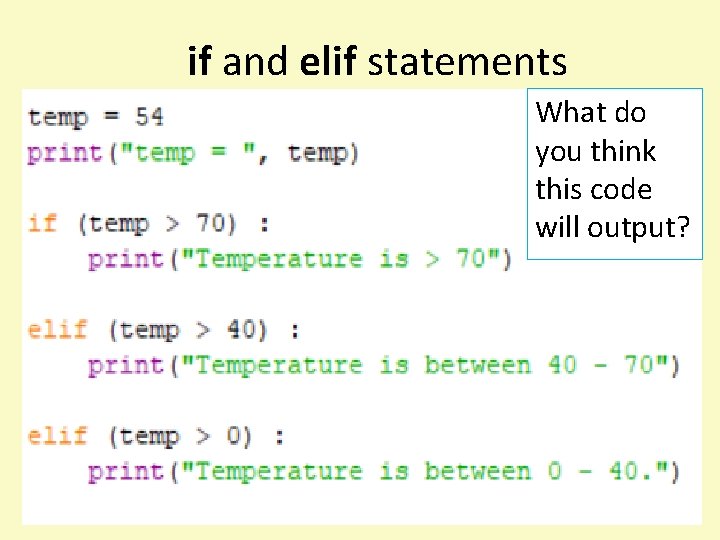
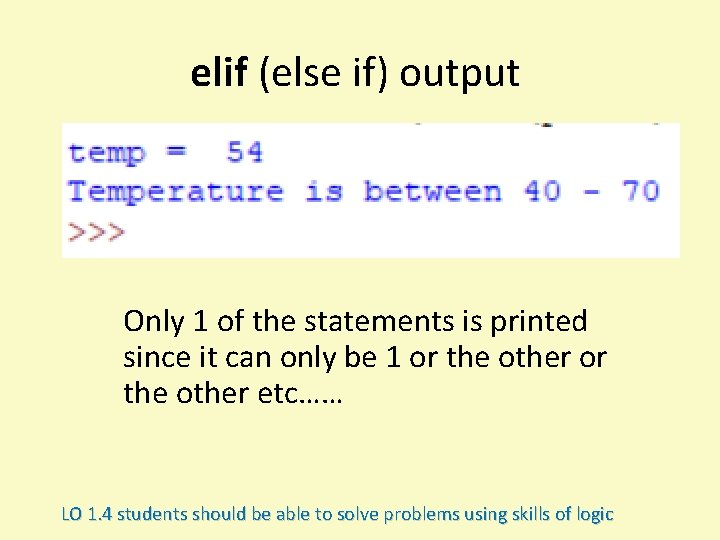
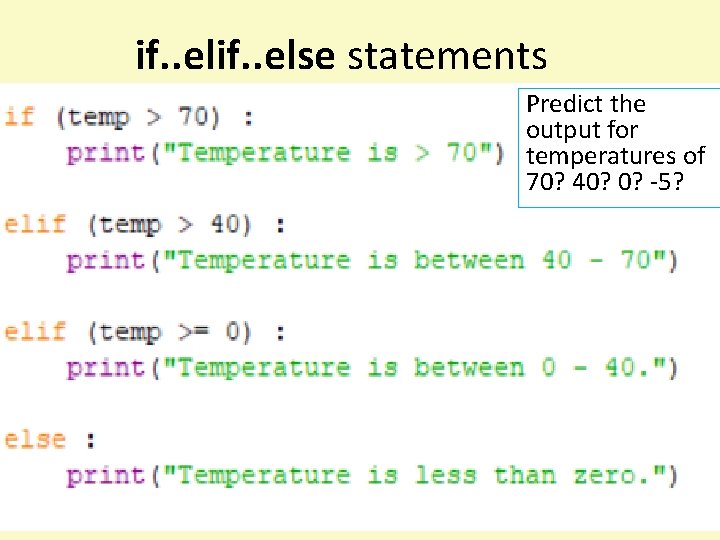
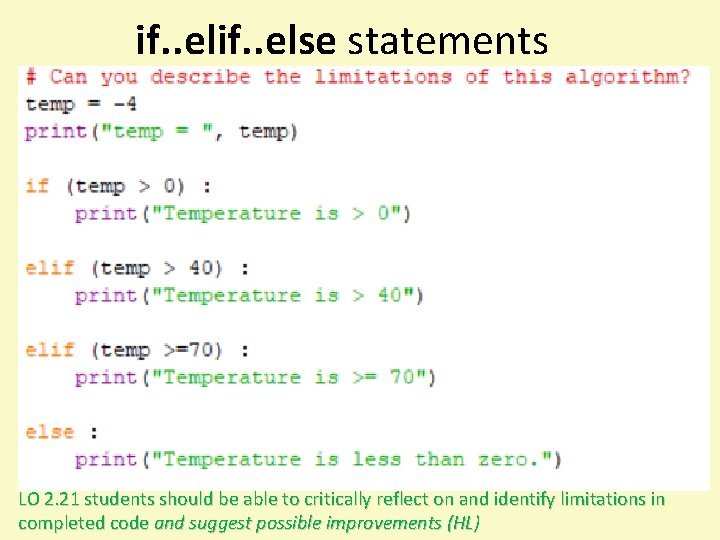
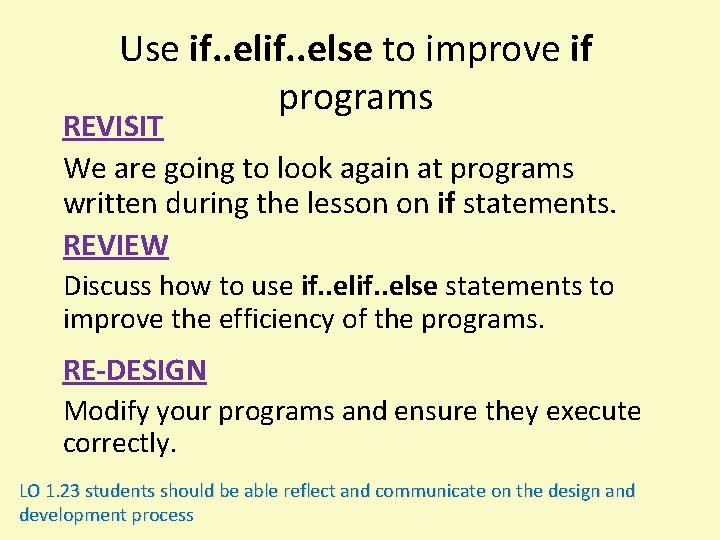
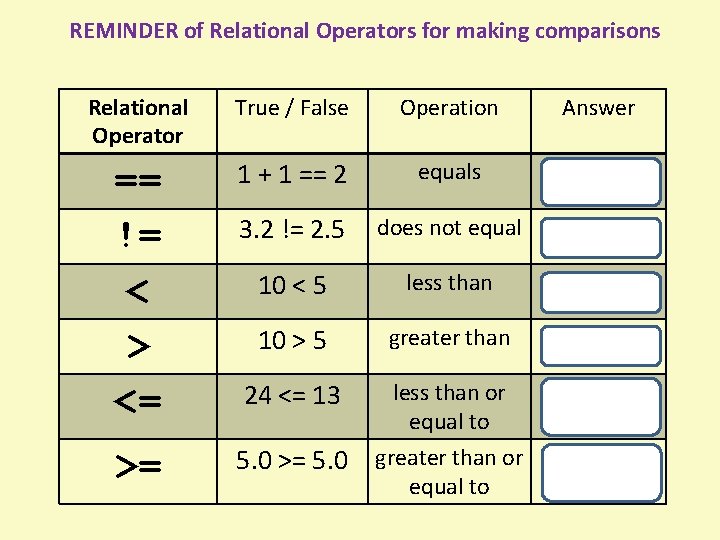
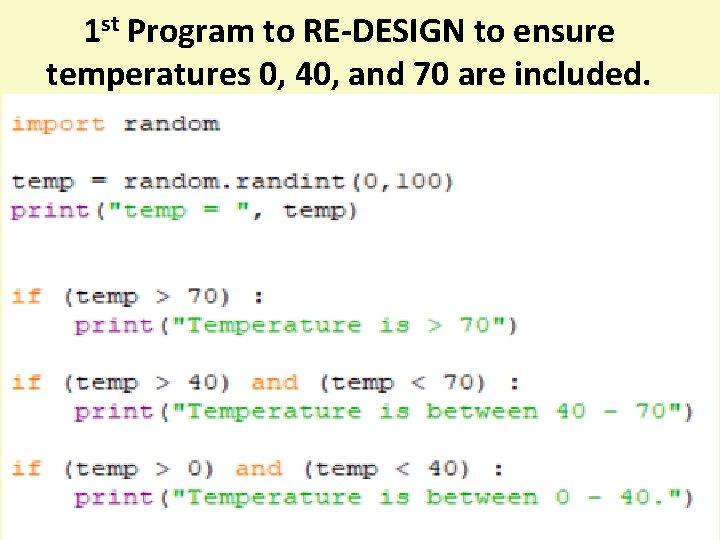
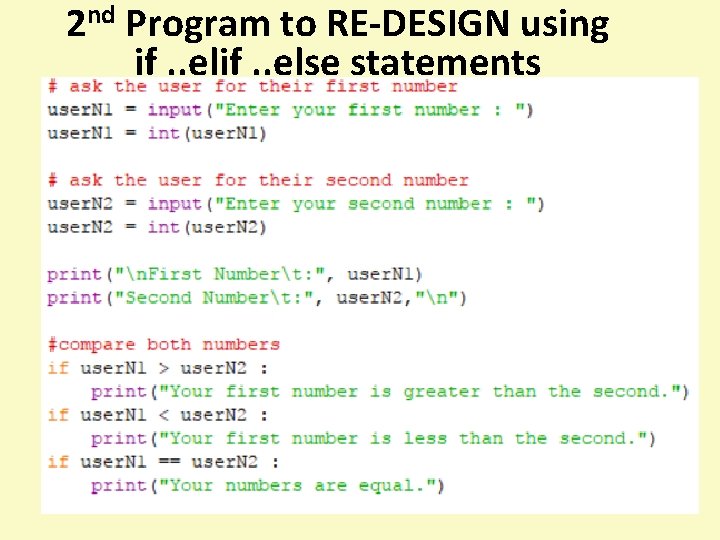
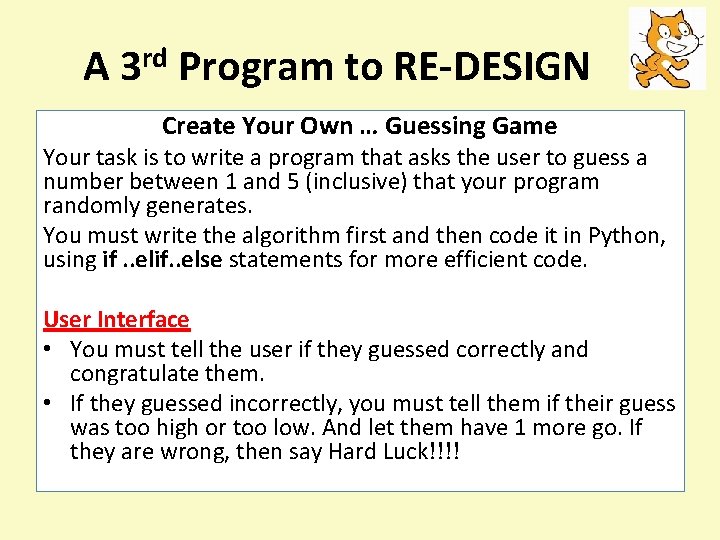
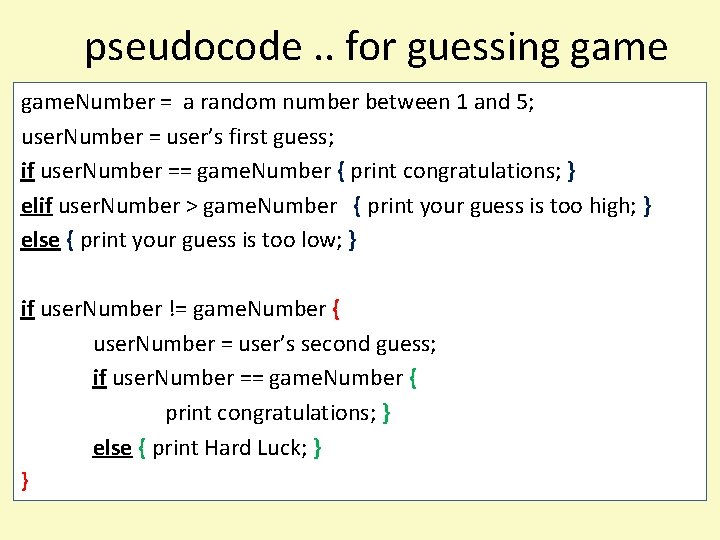
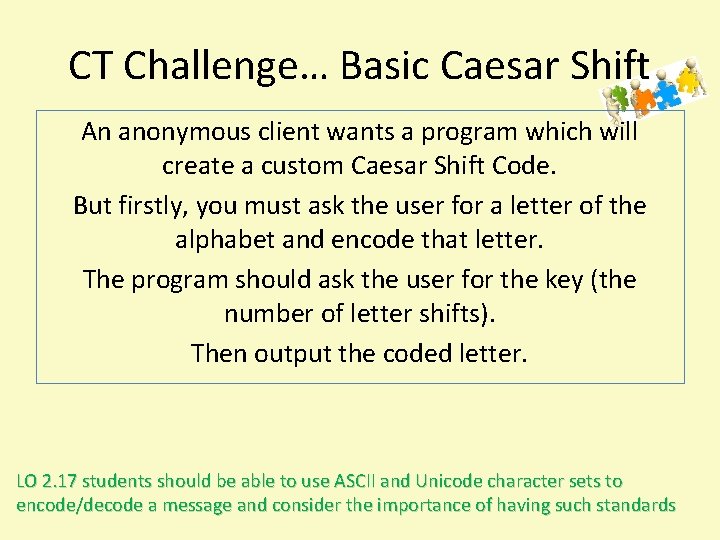
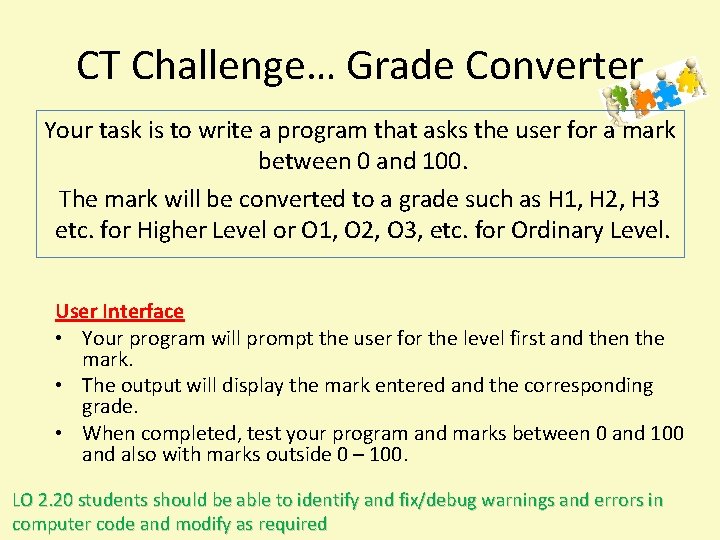
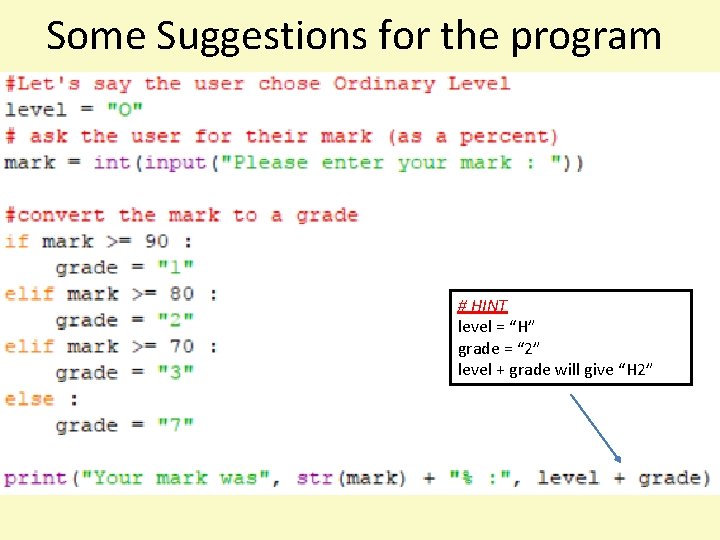
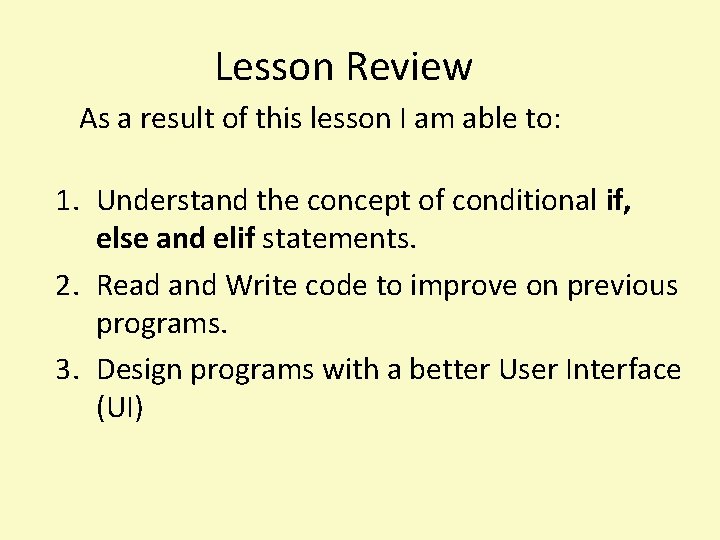
- Slides: 20
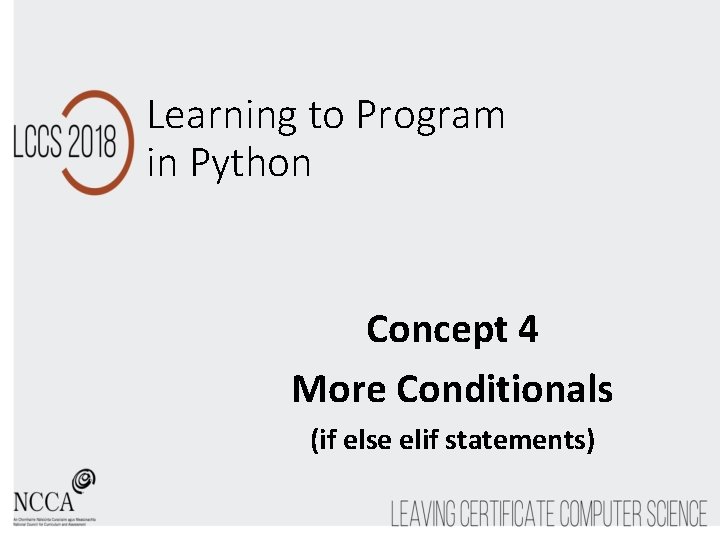
Learning to Program in Python Concept 4 More Conditionals (if else elif statements)
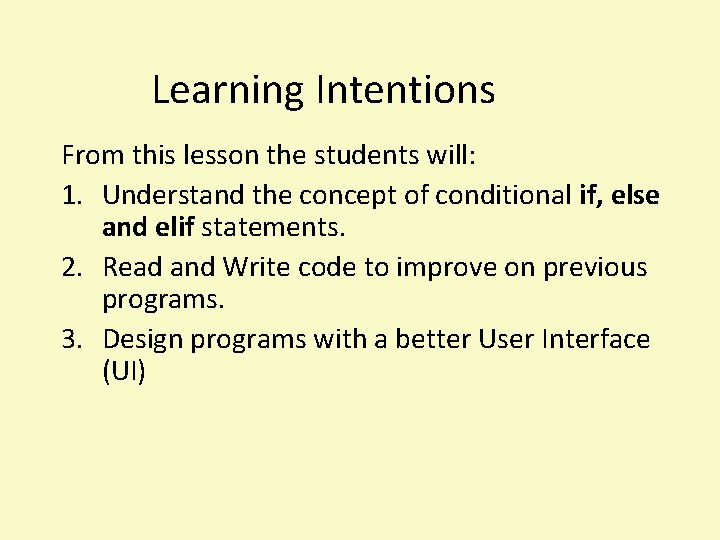
Learning Intentions From this lesson the students will: 1. Understand the concept of conditional if, else and elif statements. 2. Read and Write code to improve on previous programs. 3. Design programs with a better User Interface (UI)
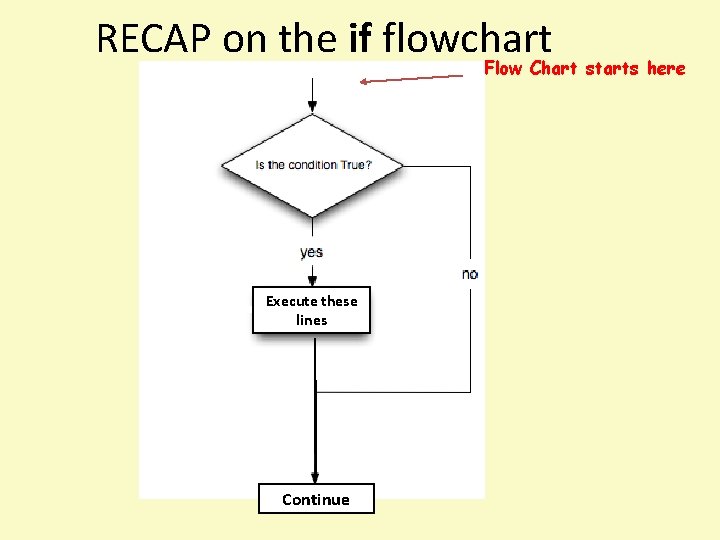
RECAP on the if flowchart Flow Chart starts here Executethese your lines code Continue
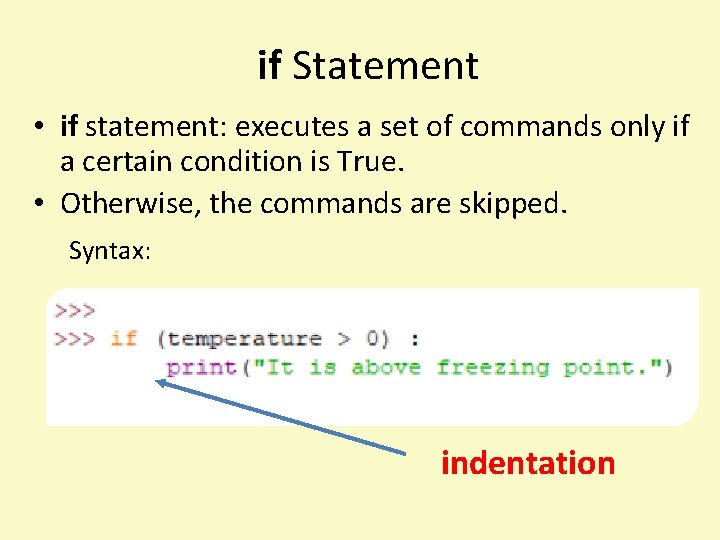
if Statement • if statement: executes a set of commands only if a certain condition is True. • Otherwise, the commands are skipped. Syntax: indentation
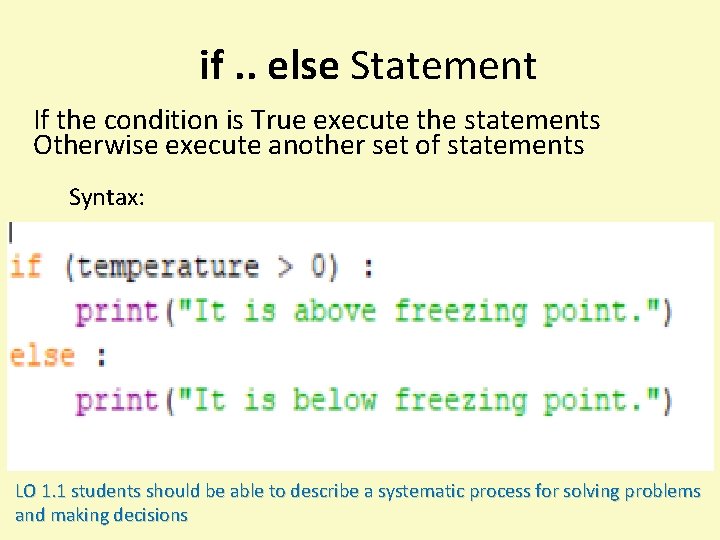
if. . else Statement If the condition is True execute the statements Otherwise execute another set of statements Syntax: LO 1. 1 students should be able to describe a systematic process for solving problems and making decisions
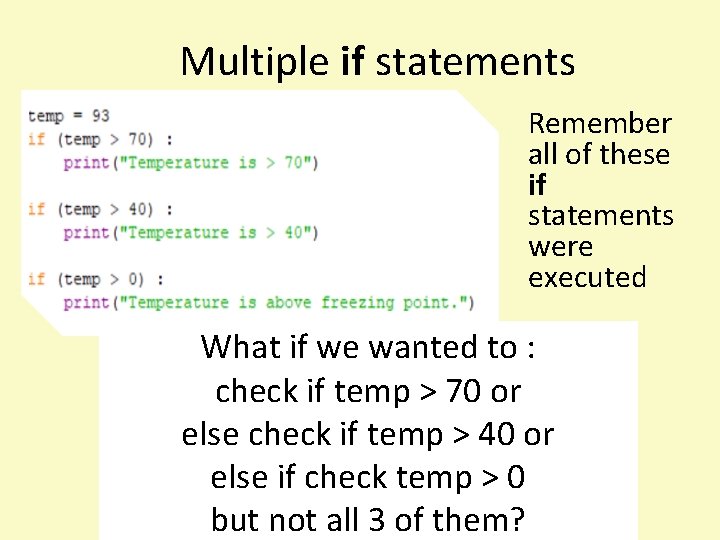
Multiple if statements Remember all of these if statements were executed What if we wanted to : check if temp > 70 or else check if temp > 40 or else if check temp > 0 but not all 3 of them?
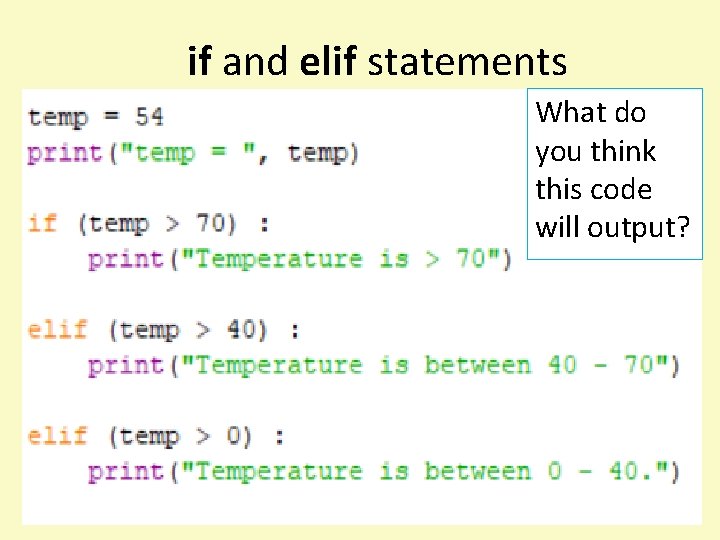
if and elif statements What do you think this code will output?
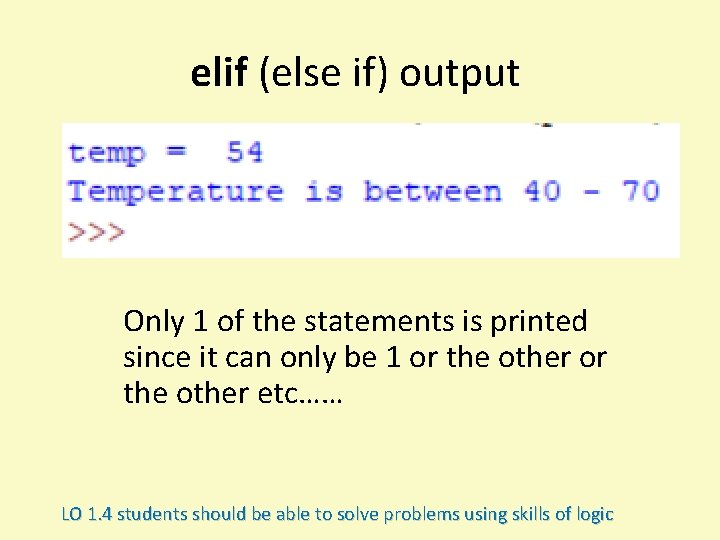
elif (else if) output Only 1 of the statements is printed since it can only be 1 or the other etc…… LO 1. 4 students should be able to solve problems using skills of logic
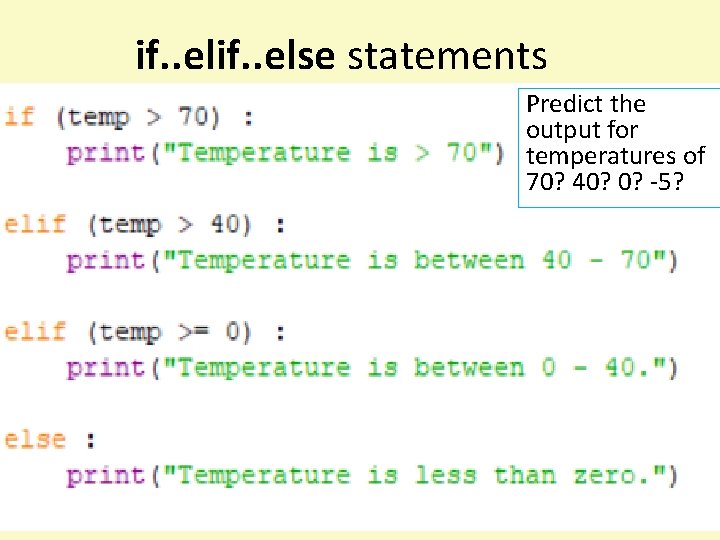
if. . else statements Predict the output for temperatures of 70? 40? 0? -5?
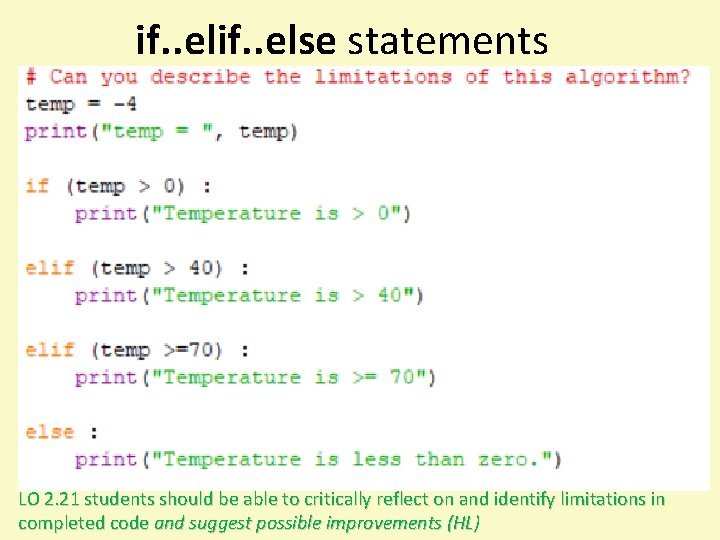
if. . else statements LO 2. 21 students should be able to critically reflect on and identify limitations in completed code and suggest possible improvements (HL)
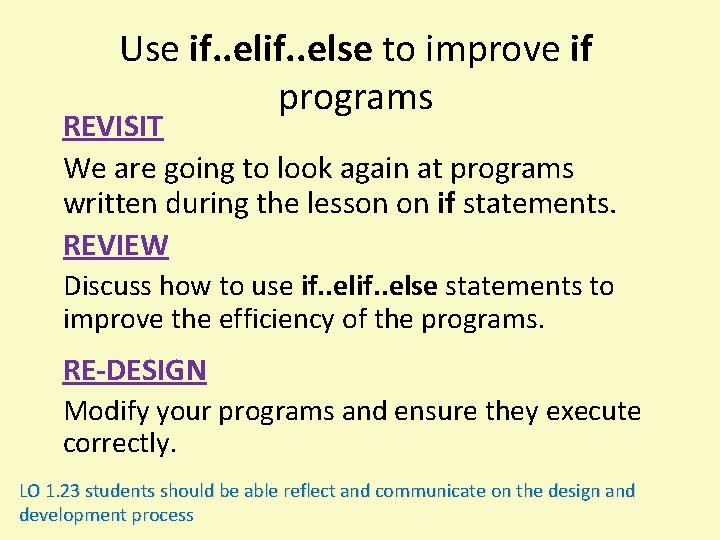
Use if. . else to improve if programs REVISIT We are going to look again at programs written during the lesson on if statements. REVIEW Discuss how to use if. . else statements to improve the efficiency of the programs. RE-DESIGN Modify your programs and ensure they execute correctly. LO 1. 23 students should be able reflect and communicate on the design and development process
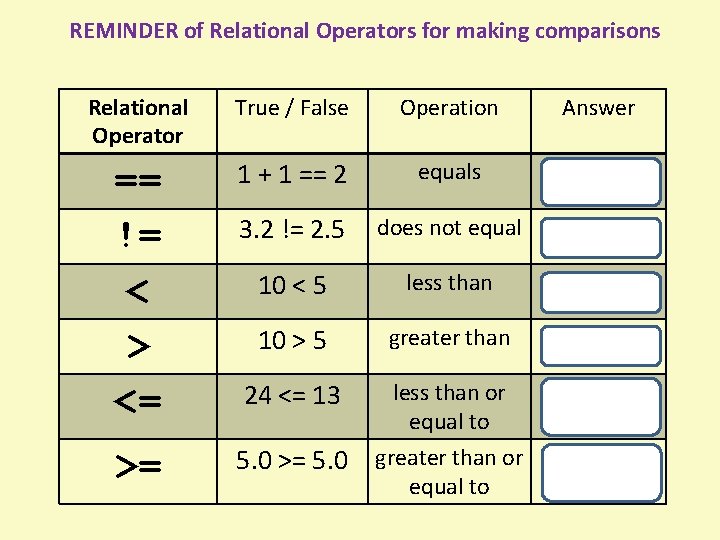
REMINDER of Relational Operators for making comparisons Relational Operator True / False Operation Answer == != < > <= 1 + 1 == 2 equals True 3. 2 != 2. 5 does not equal True 10 < 5 less than False 10 > 5 greater than True 24 <= 13 False >= 5. 0 less than or equal to greater than or equal to True
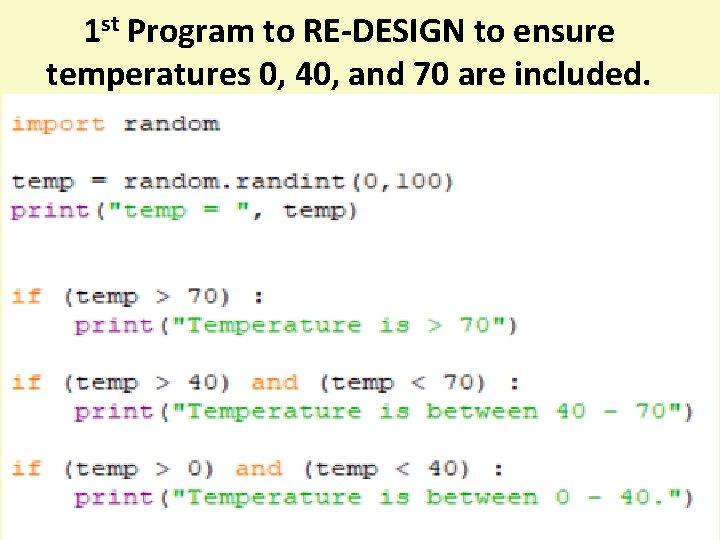
1 st Program to RE-DESIGN to ensure temperatures 0, 40, and 70 are included.
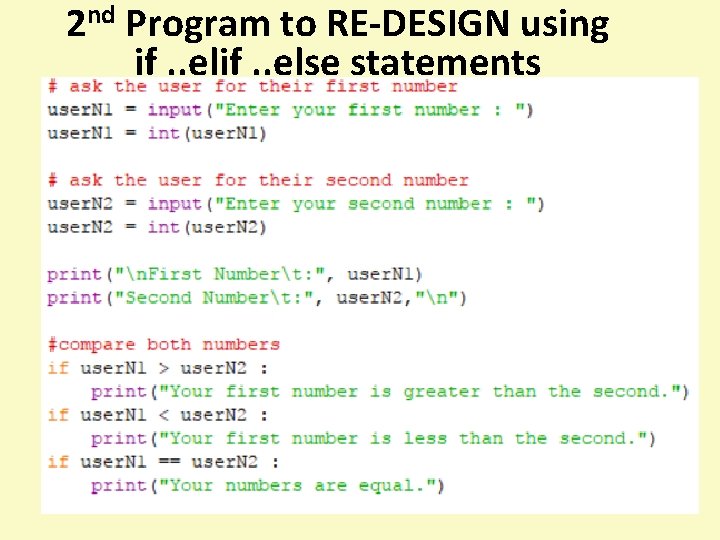
2 nd Program to RE-DESIGN using if. . else statements
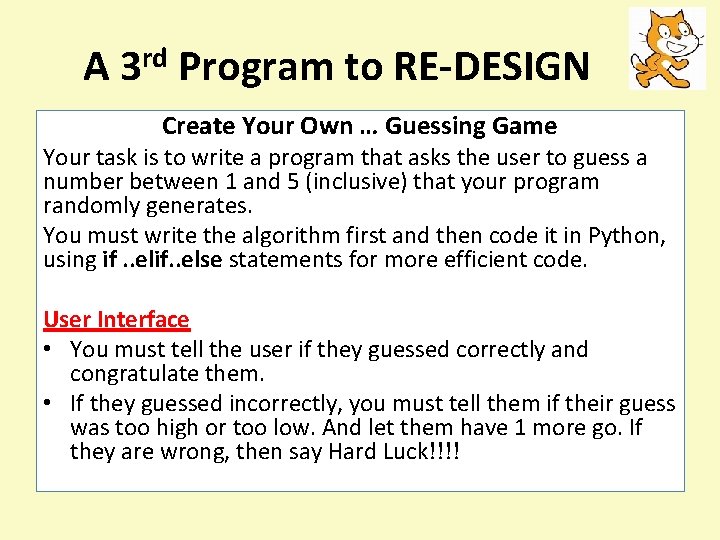
A rd 3 Program to RE-DESIGN Create Your Own … Guessing Game Your task is to write a program that asks the user to guess a number between 1 and 5 (inclusive) that your program randomly generates. You must write the algorithm first and then code it in Python, using if. . else statements for more efficient code. User Interface • You must tell the user if they guessed correctly and congratulate them. • If they guessed incorrectly, you must tell them if their guess was too high or too low. And let them have 1 more go. If they are wrong, then say Hard Luck!!!!
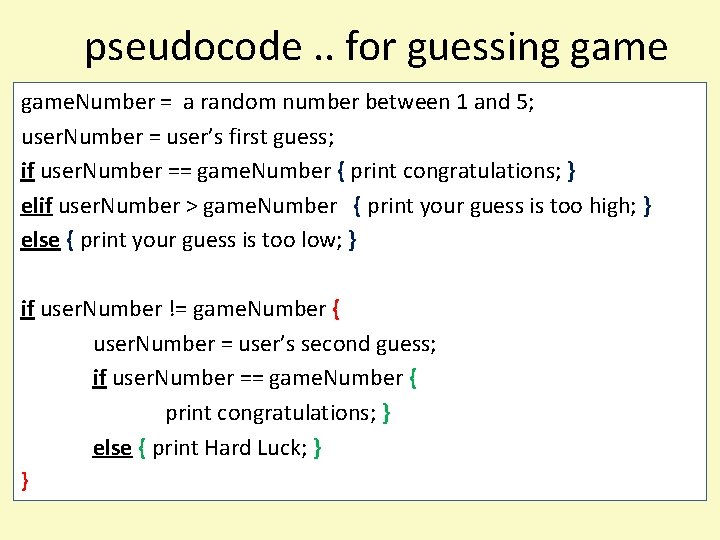
pseudocode. . for guessing game. Number = a random number between 1 and 5; user. Number = user’s first guess; if user. Number == game. Number { print congratulations; } elif user. Number > game. Number { print your guess is too high; } else { print your guess is too low; } if user. Number != game. Number { user. Number = user’s second guess; if user. Number == game. Number { print congratulations; } else { print Hard Luck; } }
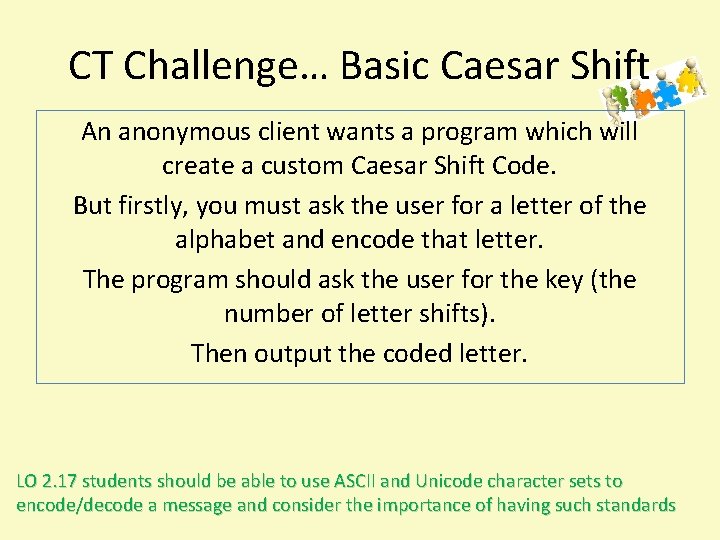
CT Challenge… Basic Caesar Shift An anonymous client wants a program which will create a custom Caesar Shift Code. But firstly, you must ask the user for a letter of the alphabet and encode that letter. The program should ask the user for the key (the number of letter shifts). Then output the coded letter. LO 2. 17 students should be able to use ASCII and Unicode character sets to encode/decode a message and consider the importance of having such standards
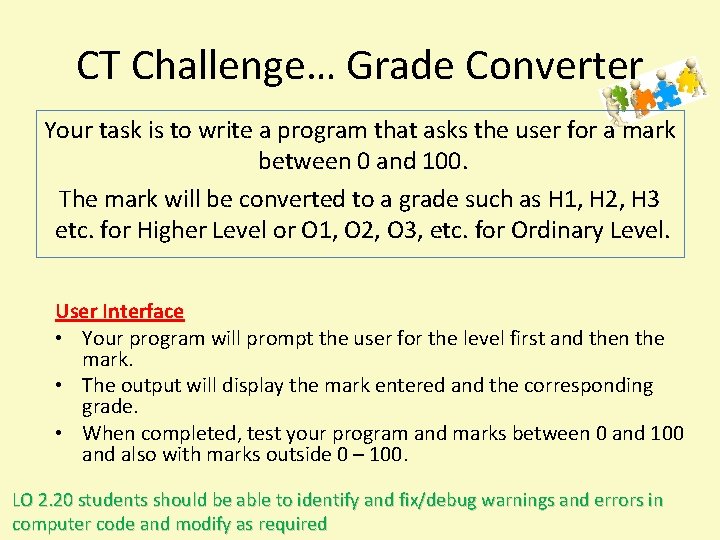
CT Challenge… Grade Converter Your task is to write a program that asks the user for a mark between 0 and 100. The mark will be converted to a grade such as H 1, H 2, H 3 etc. for Higher Level or O 1, O 2, O 3, etc. for Ordinary Level. User Interface • Your program will prompt the user for the level first and then the mark. • The output will display the mark entered and the corresponding grade. • When completed, test your program and marks between 0 and 100 and also with marks outside 0 – 100. LO 2. 20 students should be able to identify and fix/debug warnings and errors in computer code and modify as required
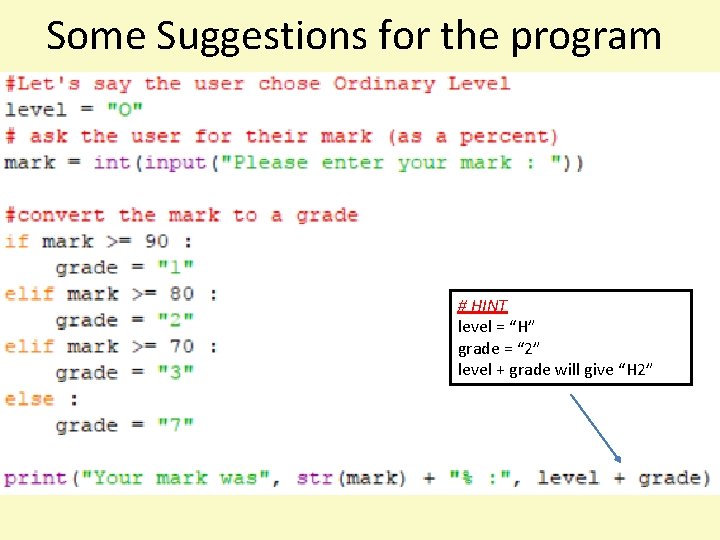
Some Suggestions for the program # HINT level = “H” grade = “ 2” level + grade will give “H 2”
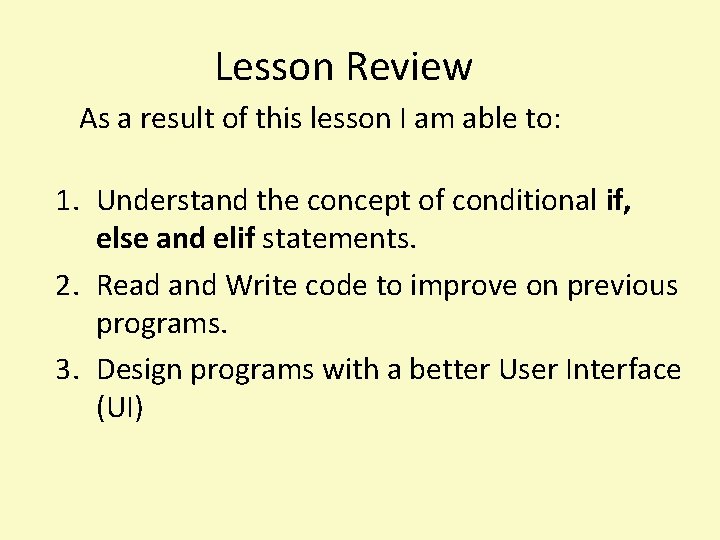
Lesson Review As a result of this lesson I am able to: 1. Understand the concept of conditional if, else and elif statements. 2. Read and Write code to improve on previous programs. 3. Design programs with a better User Interface (UI)