LEARNING EXAMPLE DESIGN CAMERA FLASH CIRCUIT DESIGN CONDITIONS
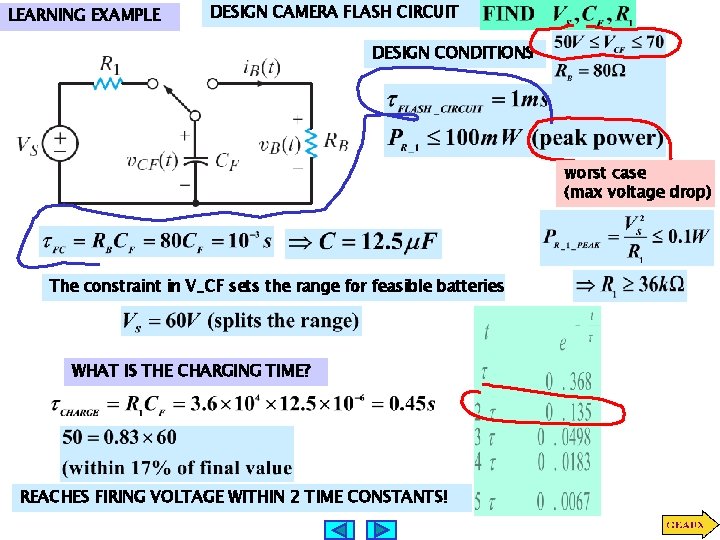
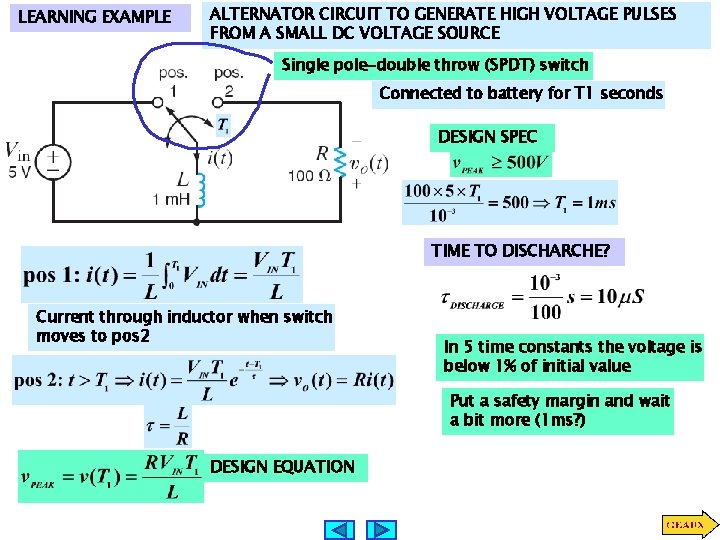
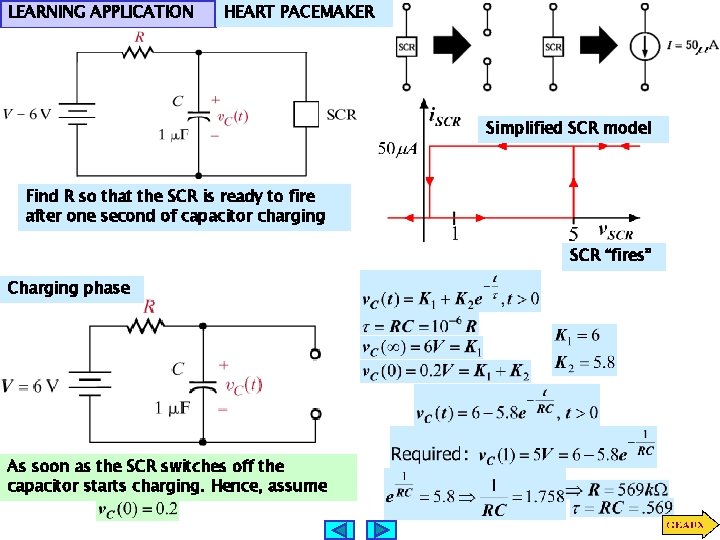
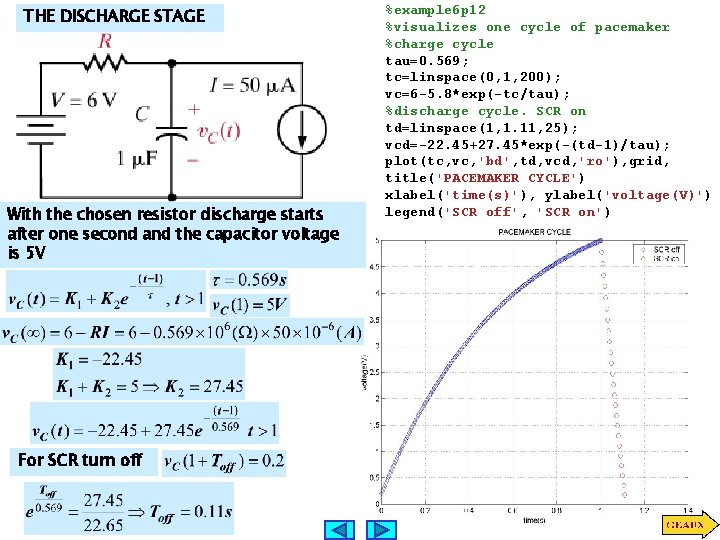
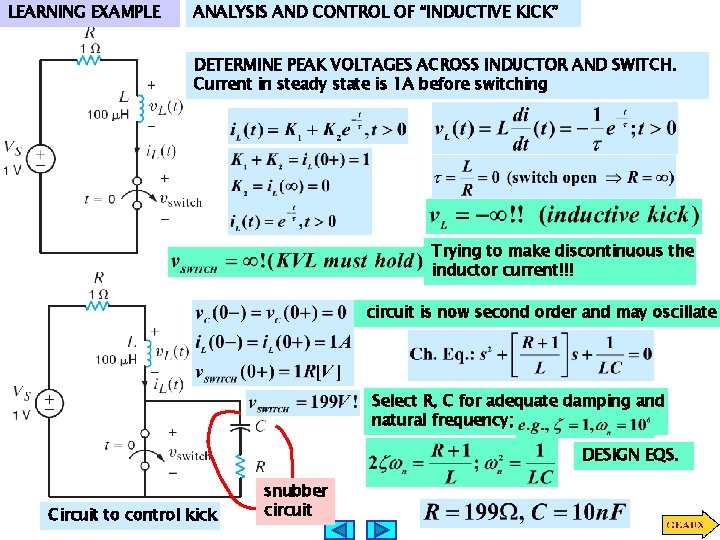
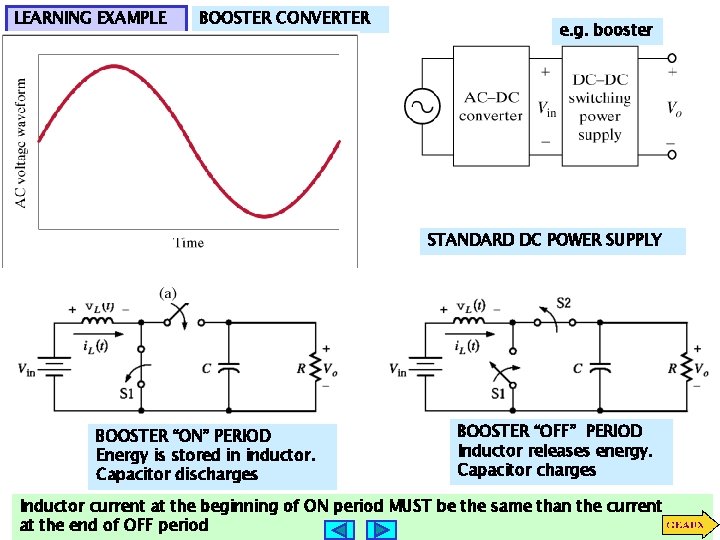
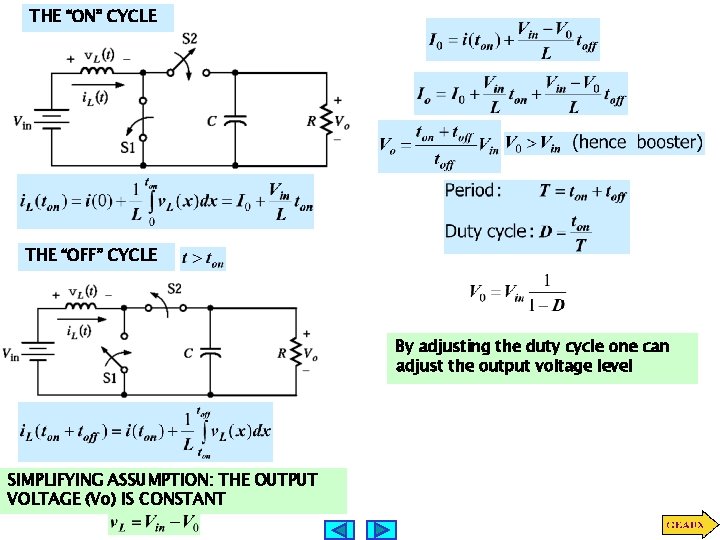
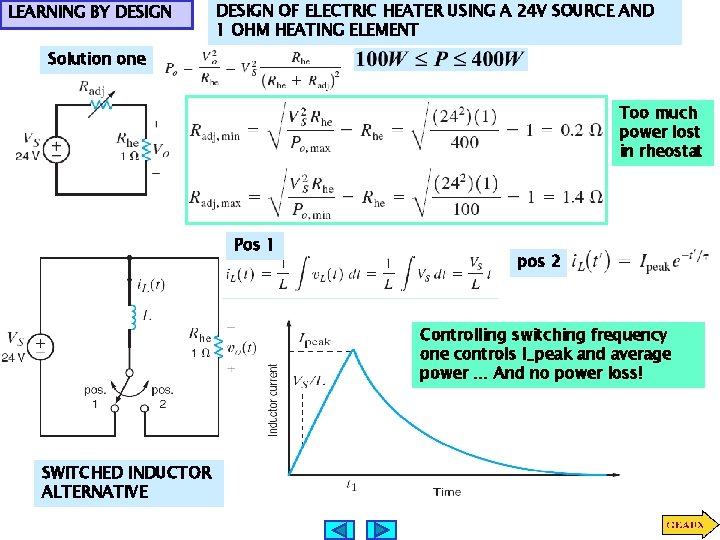
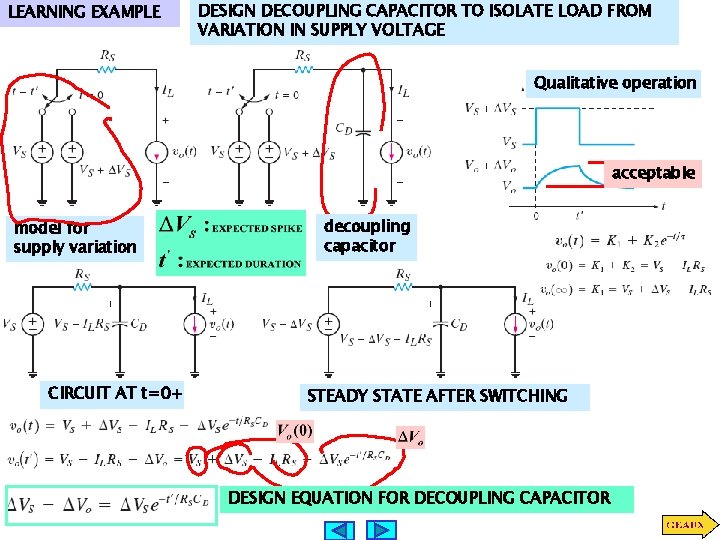
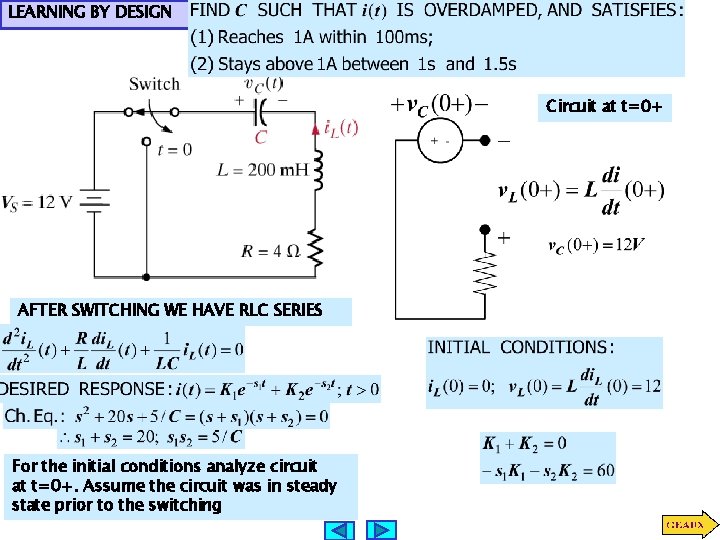
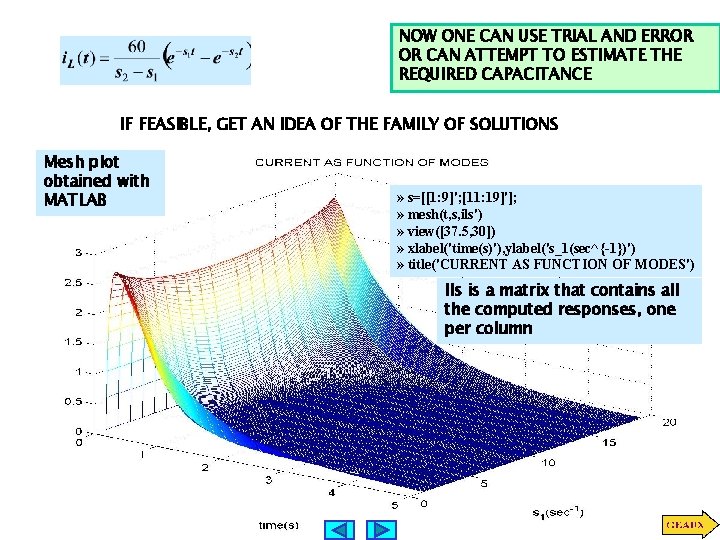
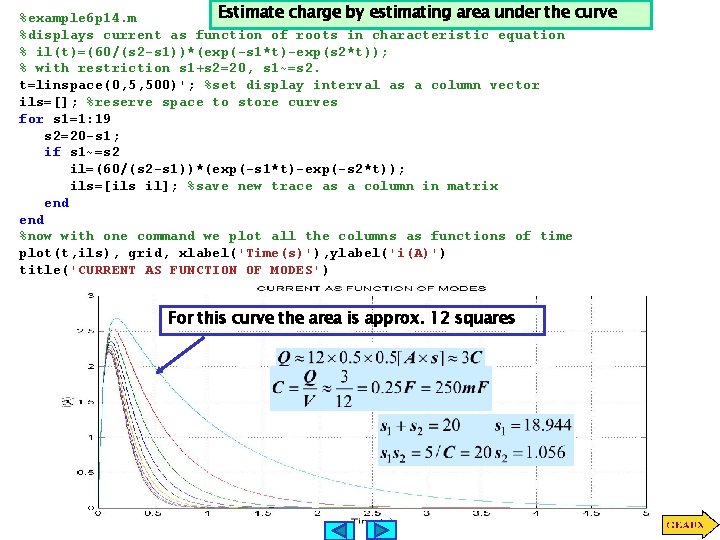
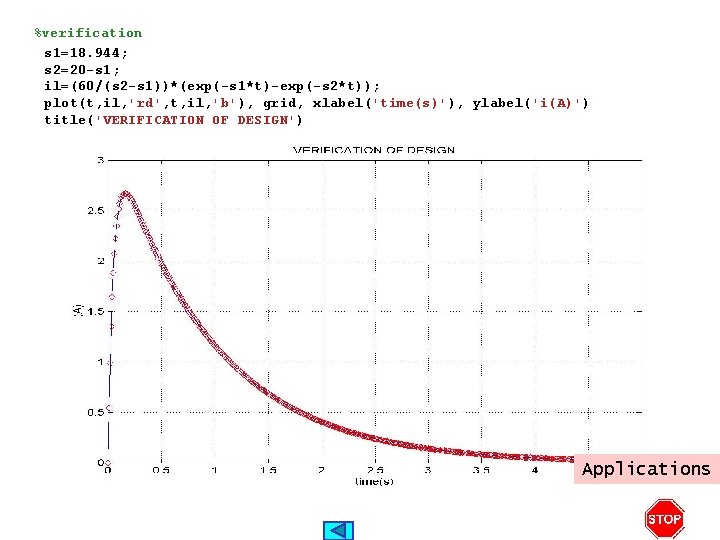
- Slides: 13
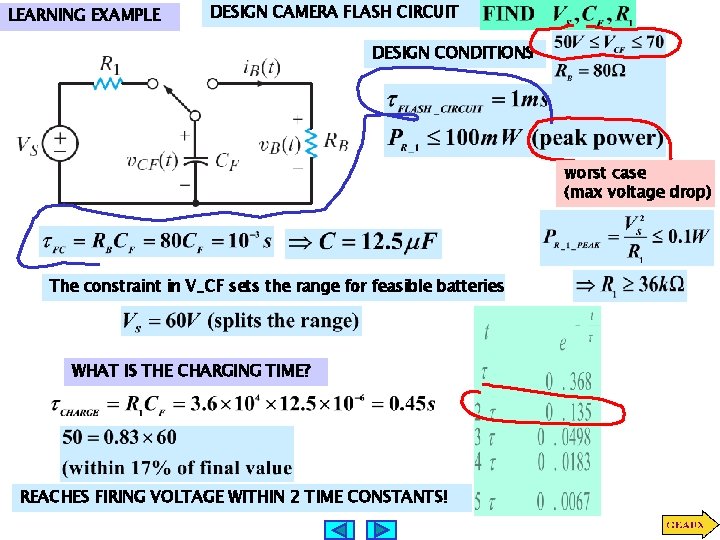
LEARNING EXAMPLE DESIGN CAMERA FLASH CIRCUIT DESIGN CONDITIONS worst case (max voltage drop) The constraint in V_CF sets the range for feasible batteries WHAT IS THE CHARGING TIME? REACHES FIRING VOLTAGE WITHIN 2 TIME CONSTANTS!
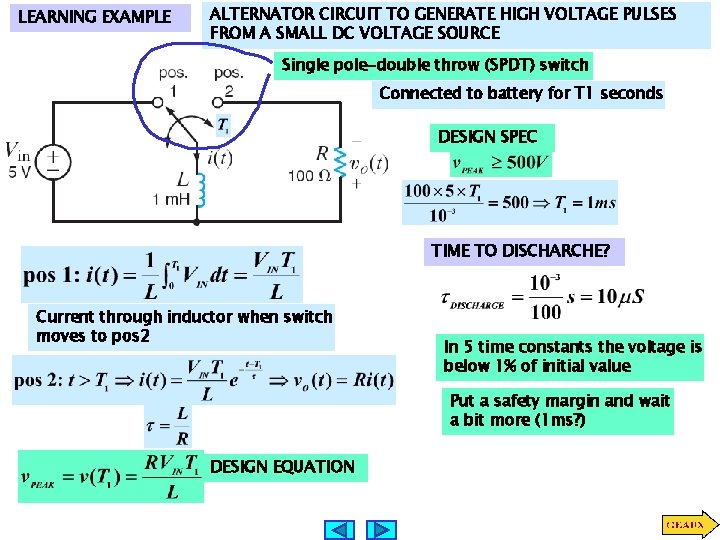
LEARNING EXAMPLE ALTERNATOR CIRCUIT TO GENERATE HIGH VOLTAGE PULSES FROM A SMALL DC VOLTAGE SOURCE Single pole-double throw (SPDT) switch Connected to battery for T 1 seconds DESIGN SPEC TIME TO DISCHARCHE? Current through inductor when switch moves to pos 2 In 5 time constants the voltage is below 1% of initial value Put a safety margin and wait a bit more (1 ms? ) DESIGN EQUATION
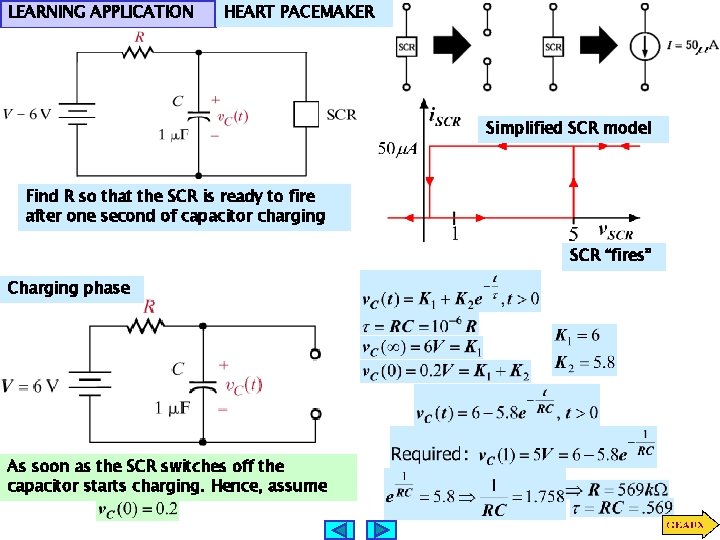
LEARNING APPLICATION HEART PACEMAKER Simplified SCR model Find R so that the SCR is ready to fire after one second of capacitor charging SCR “fires” Charging phase As soon as the SCR switches off the capacitor starts charging. Hence, assume
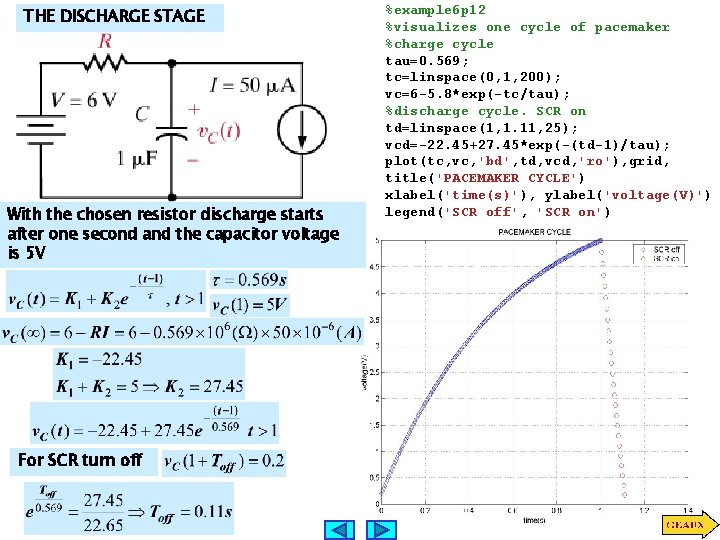
THE DISCHARGE STAGE With the chosen resistor discharge starts after one second and the capacitor voltage is 5 V For SCR turn off %example 6 p 12 %visualizes one cycle of pacemaker %charge cycle tau=0. 569; tc=linspace(0, 1, 200); vc=6 -5. 8*exp(-tc/tau); %discharge cycle. SCR on td=linspace(1, 1. 11, 25); vcd=-22. 45+27. 45*exp(-(td-1)/tau); plot(tc, vc, 'bd', td, vcd, 'ro'), grid, title('PACEMAKER CYCLE') xlabel('time(s)'), ylabel('voltage(V)') legend('SCR off', 'SCR on')
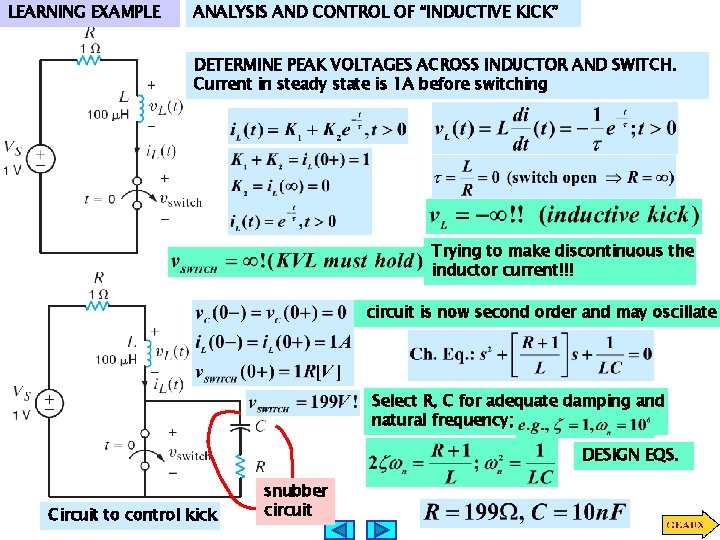
LEARNING EXAMPLE ANALYSIS AND CONTROL OF “INDUCTIVE KICK” DETERMINE PEAK VOLTAGES ACROSS INDUCTOR AND SWITCH. Current in steady state is 1 A before switching Trying to make discontinuous the inductor current!!! circuit is now second order and may oscillate Select R, C for adequate damping and natural frequency; DESIGN EQS. Circuit to control kick snubber circuit
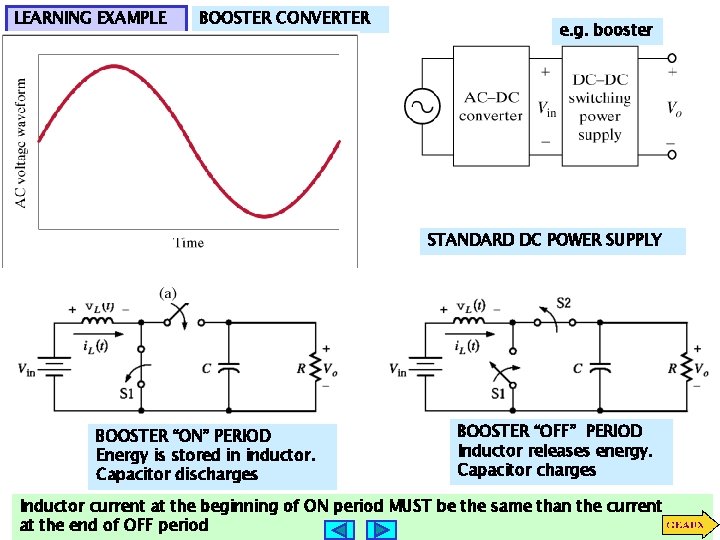
LEARNING EXAMPLE BOOSTER CONVERTER e. g. booster STANDARD DC POWER SUPPLY BOOSTER “ON” PERIOD Energy is stored in inductor. Capacitor discharges BOOSTER “OFF” PERIOD Inductor releases energy. Capacitor charges Inductor current at the beginning of ON period MUST be the same than the current at the end of OFF period
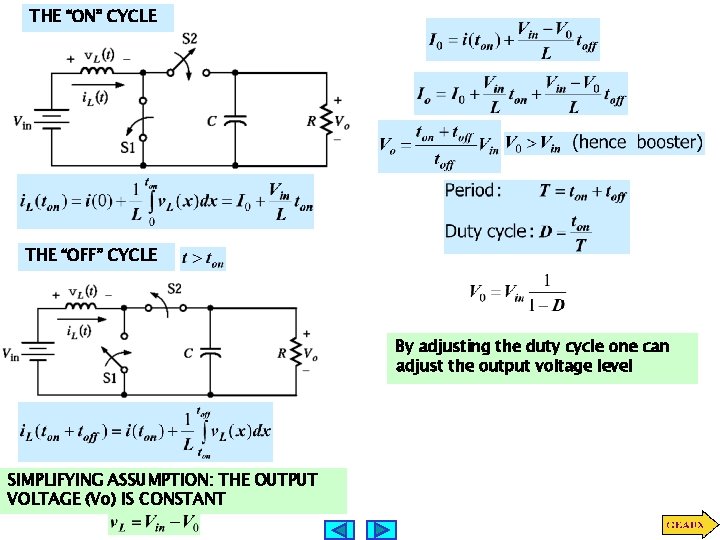
THE “ON” CYCLE THE “OFF” CYCLE By adjusting the duty cycle one can adjust the output voltage level SIMPLIFYING ASSUMPTION: THE OUTPUT VOLTAGE (Vo) IS CONSTANT
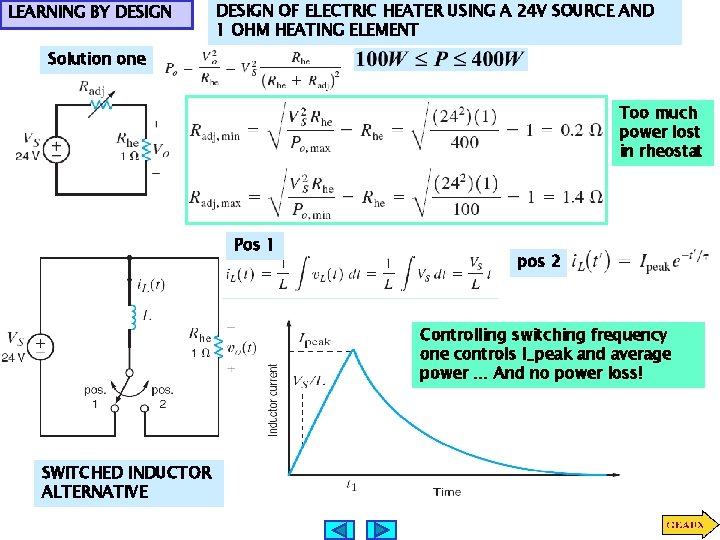
LEARNING BY DESIGN OF ELECTRIC HEATER USING A 24 V SOURCE AND 1 OHM HEATING ELEMENT Solution one Too much power lost in rheostat Pos 1 pos 2 Controlling switching frequency one controls I_peak and average power … And no power loss! SWITCHED INDUCTOR ALTERNATIVE
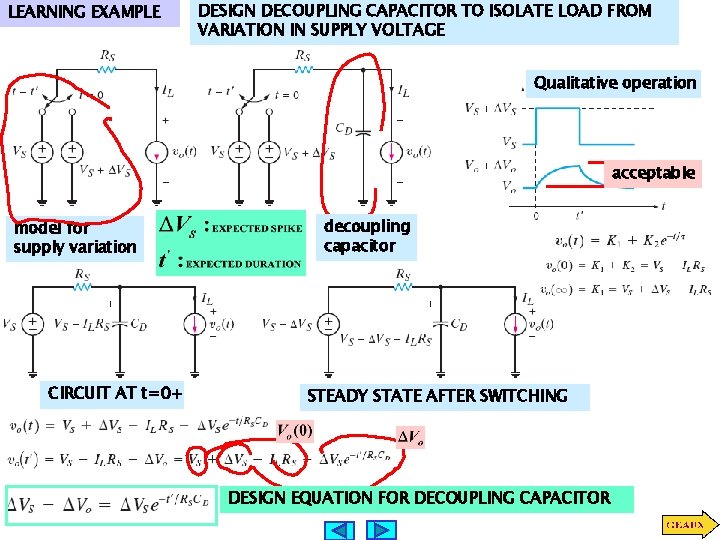
LEARNING EXAMPLE DESIGN DECOUPLING CAPACITOR TO ISOLATE LOAD FROM VARIATION IN SUPPLY VOLTAGE Qualitative operation acceptable model for supply variation CIRCUIT AT t=0+ decoupling capacitor STEADY STATE AFTER SWITCHING DESIGN EQUATION FOR DECOUPLING CAPACITOR
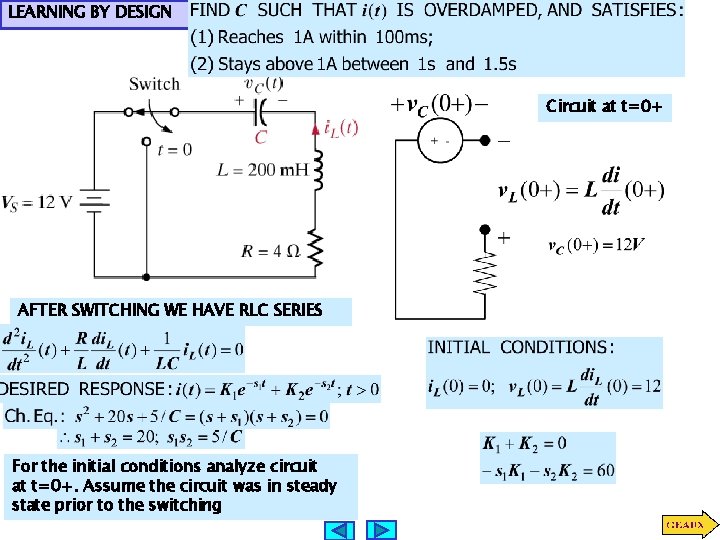
LEARNING BY DESIGN Circuit at t=0+ AFTER SWITCHING WE HAVE RLC SERIES For the initial conditions analyze circuit at t=0+. Assume the circuit was in steady state prior to the switching
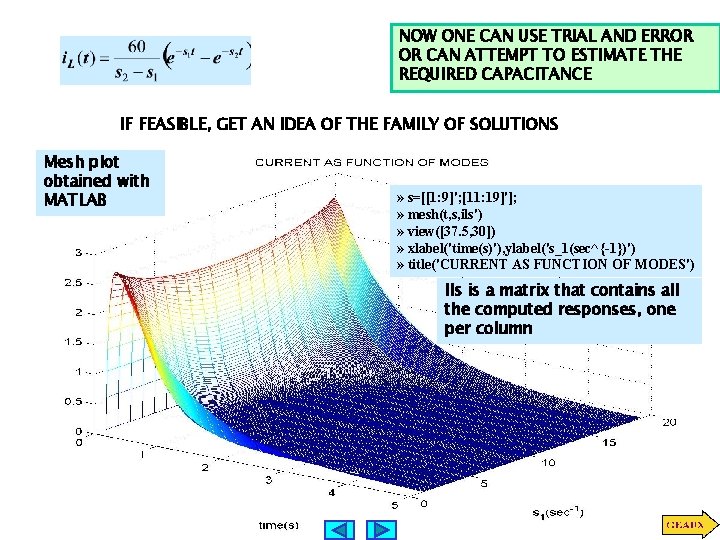
NOW ONE CAN USE TRIAL AND ERROR OR CAN ATTEMPT TO ESTIMATE THE REQUIRED CAPACITANCE IF FEASIBLE, GET AN IDEA OF THE FAMILY OF SOLUTIONS Mesh plot obtained with MATLAB » s=[[1: 9]'; [11: 19]']; » mesh(t, s, ils') » view([37. 5, 30]) » xlabel('time(s)'), ylabel('s_1(sec^{-1})') » title('CURRENT AS FUNCTION OF MODES') Ils is a matrix that contains all the computed responses, one per column
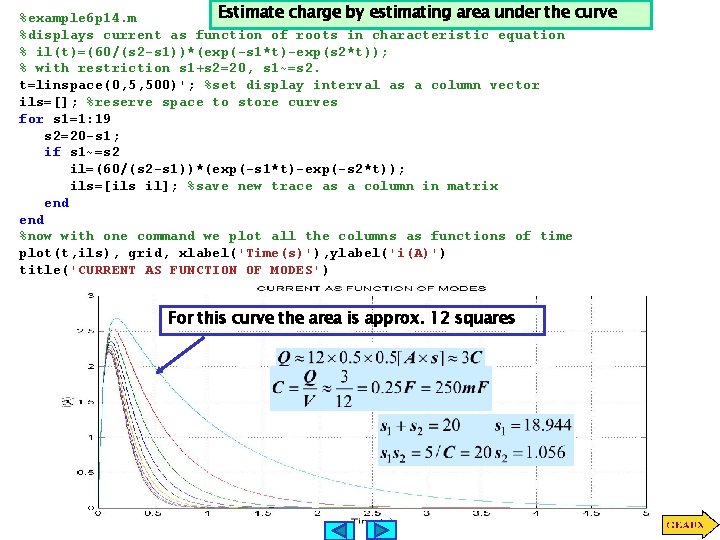
Estimate charge by estimating area under the curve %example 6 p 14. m %displays current as function of roots in characteristic equation % il(t)=(60/(s 2 -s 1))*(exp(-s 1*t)-exp(s 2*t)); % with restriction s 1+s 2=20, s 1~=s 2. t=linspace(0, 5, 500)'; %set display interval as a column vector ils=[]; %reserve space to store curves for s 1=1: 19 s 2=20 -s 1; if s 1~=s 2 il=(60/(s 2 -s 1))*(exp(-s 1*t)-exp(-s 2*t)); ils=[ils il]; %save new trace as a column in matrix end %now with one command we plot all the columns as functions of time plot(t, ils), grid, xlabel('Time(s)'), ylabel('i(A)') title('CURRENT AS FUNCTION OF MODES') For this curve the area is approx. 12 squares
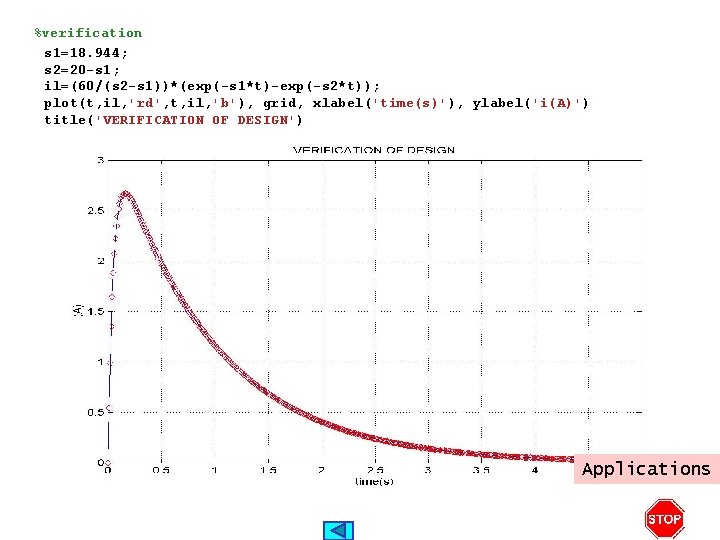
%verification s 1=18. 944; s 2=20 -s 1; il=(60/(s 2 -s 1))*(exp(-s 1*t)-exp(-s 2*t)); plot(t, il, 'rd', t, il, 'b'), grid, xlabel('time(s)'), ylabel('i(A)') title('VERIFICATION OF DESIGN') Applications