Leading A Group Leading a Group A group
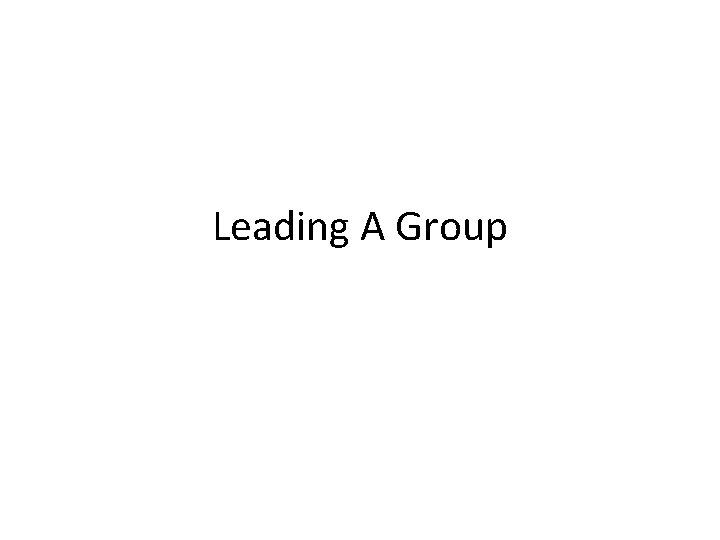
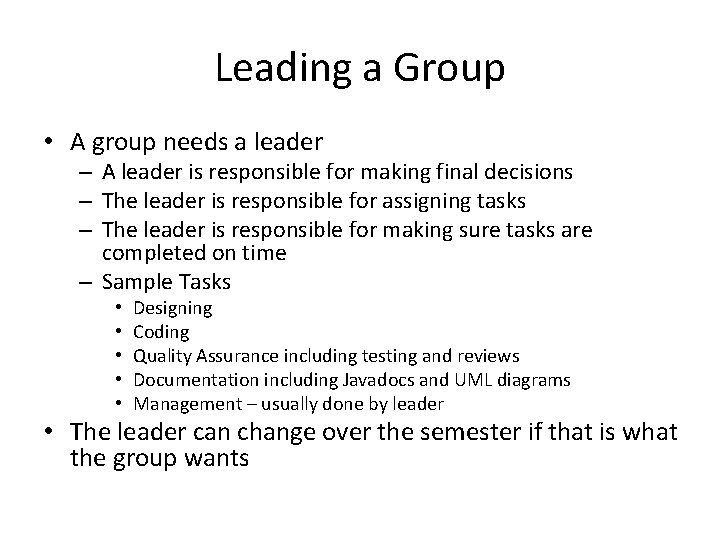
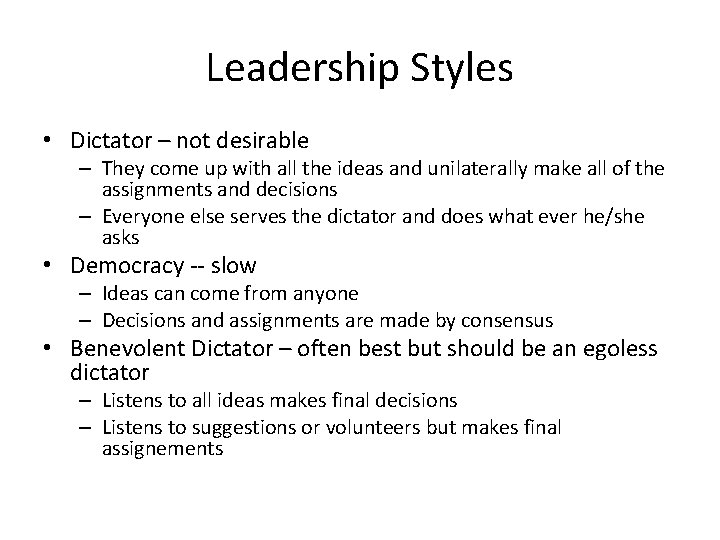
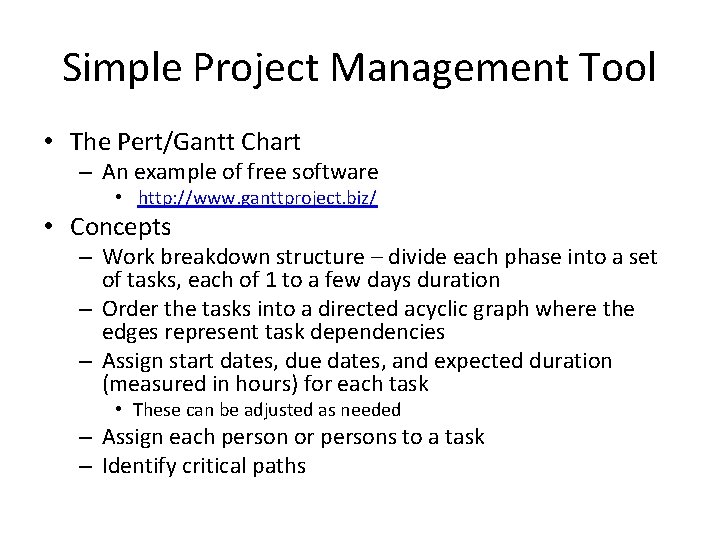
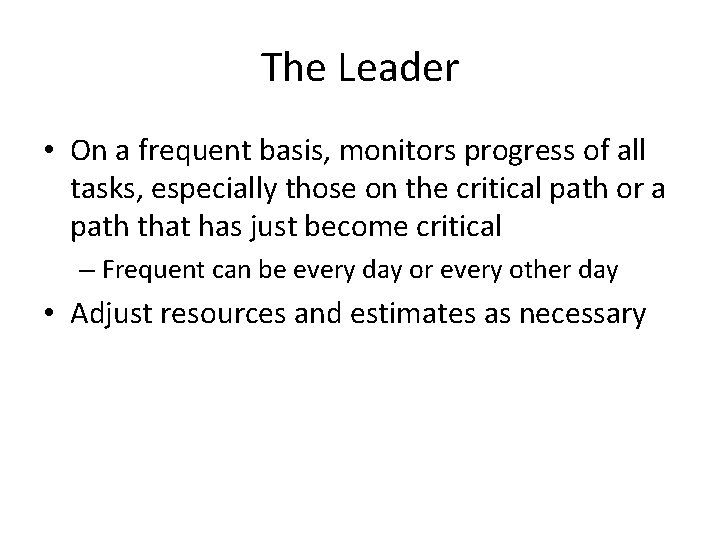
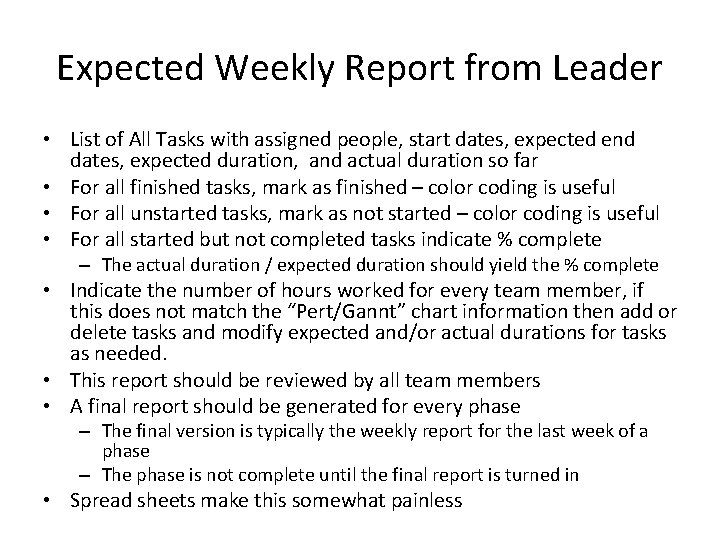
- Slides: 6
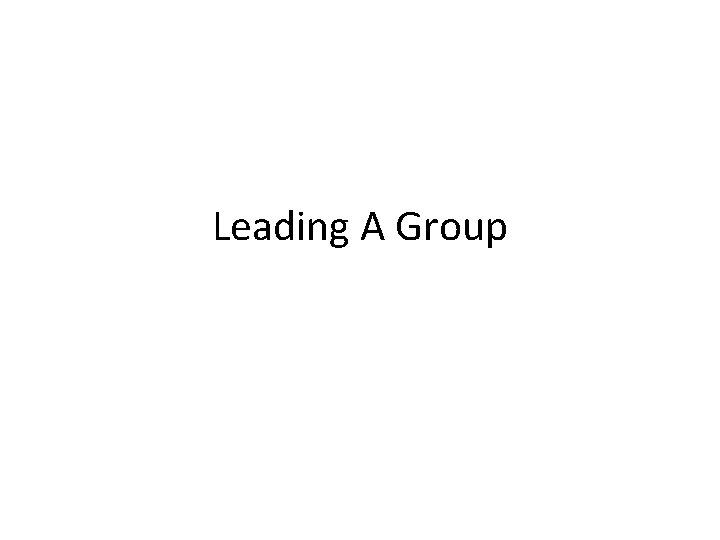
Leading A Group
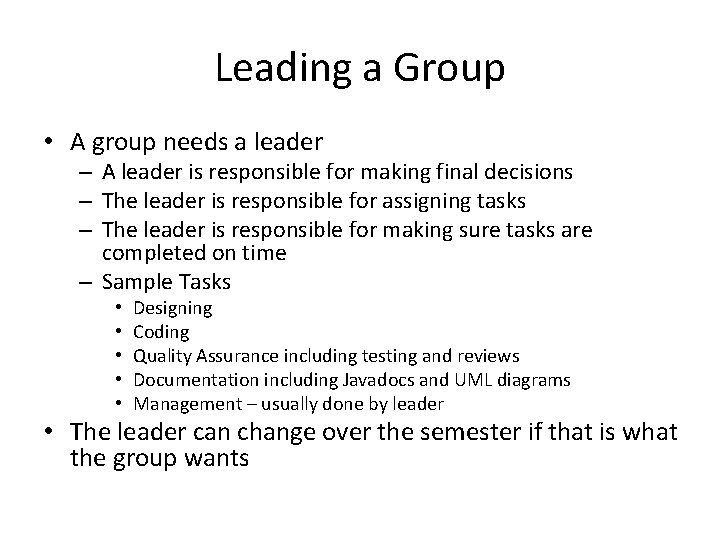
Leading a Group • A group needs a leader – A leader is responsible for making final decisions – The leader is responsible for assigning tasks – The leader is responsible for making sure tasks are completed on time – Sample Tasks • • • Designing Coding Quality Assurance including testing and reviews Documentation including Javadocs and UML diagrams Management – usually done by leader • The leader can change over the semester if that is what the group wants
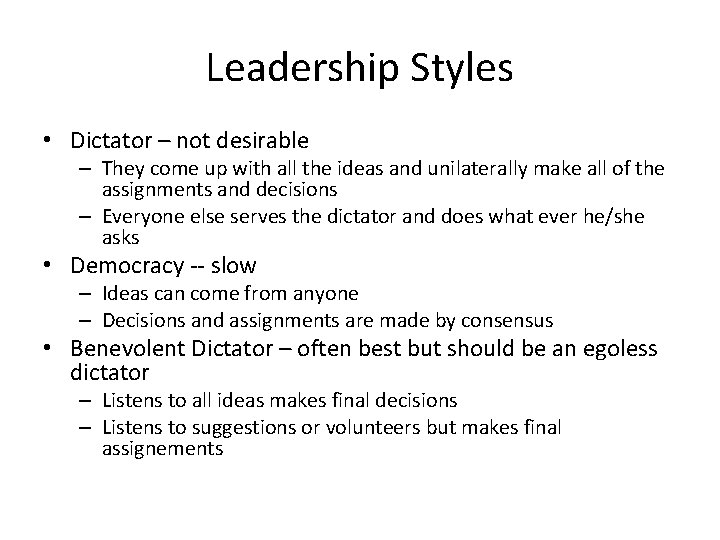
Leadership Styles • Dictator – not desirable – They come up with all the ideas and unilaterally make all of the assignments and decisions – Everyone else serves the dictator and does what ever he/she asks • Democracy -- slow – Ideas can come from anyone – Decisions and assignments are made by consensus • Benevolent Dictator – often best but should be an egoless dictator – Listens to all ideas makes final decisions – Listens to suggestions or volunteers but makes final assignements
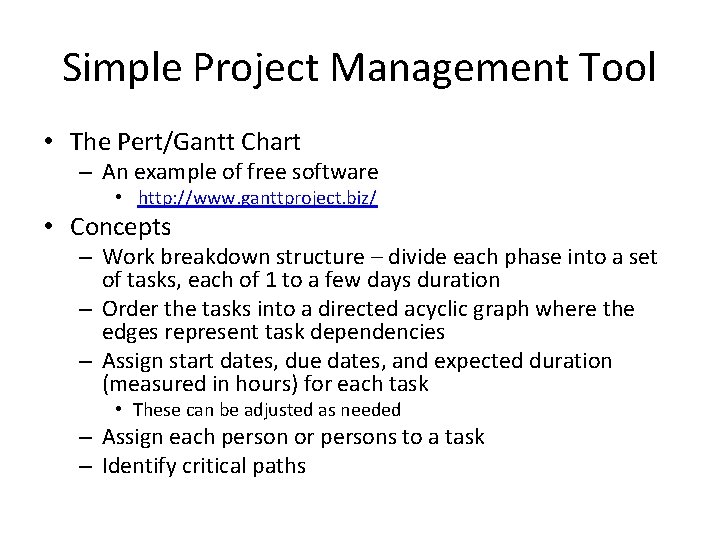
Simple Project Management Tool • The Pert/Gantt Chart – An example of free software • http: //www. ganttproject. biz/ • Concepts – Work breakdown structure – divide each phase into a set of tasks, each of 1 to a few days duration – Order the tasks into a directed acyclic graph where the edges represent task dependencies – Assign start dates, due dates, and expected duration (measured in hours) for each task • These can be adjusted as needed – Assign each person or persons to a task – Identify critical paths
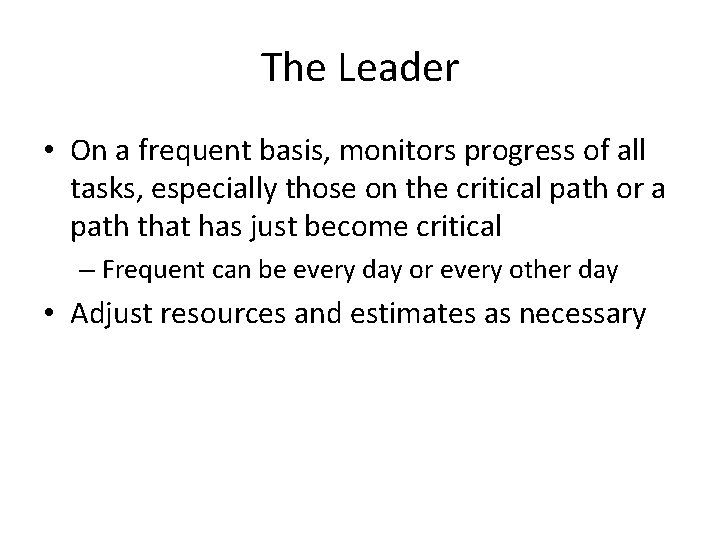
The Leader • On a frequent basis, monitors progress of all tasks, especially those on the critical path or a path that has just become critical – Frequent can be every day or every other day • Adjust resources and estimates as necessary
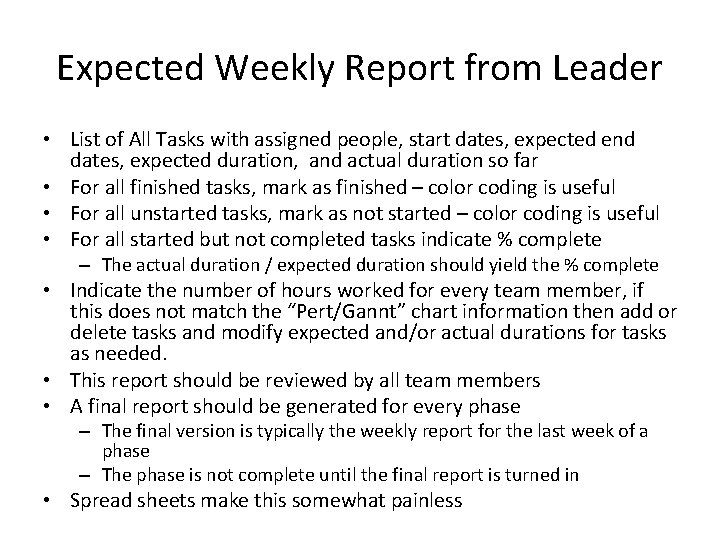
Expected Weekly Report from Leader • List of All Tasks with assigned people, start dates, expected end dates, expected duration, and actual duration so far • For all finished tasks, mark as finished – color coding is useful • For all unstarted tasks, mark as not started – color coding is useful • For all started but not completed tasks indicate % complete – The actual duration / expected duration should yield the % complete • Indicate the number of hours worked for every team member, if this does not match the “Pert/Gannt” chart information then add or delete tasks and modify expected and/or actual durations for tasks as needed. • This report should be reviewed by all team members • A final report should be generated for every phase – The final version is typically the weekly report for the last week of a phase – The phase is not complete until the final report is turned in • Spread sheets make this somewhat painless