LDAP Lightweight Directory Access Protocol zjlin Computer Center
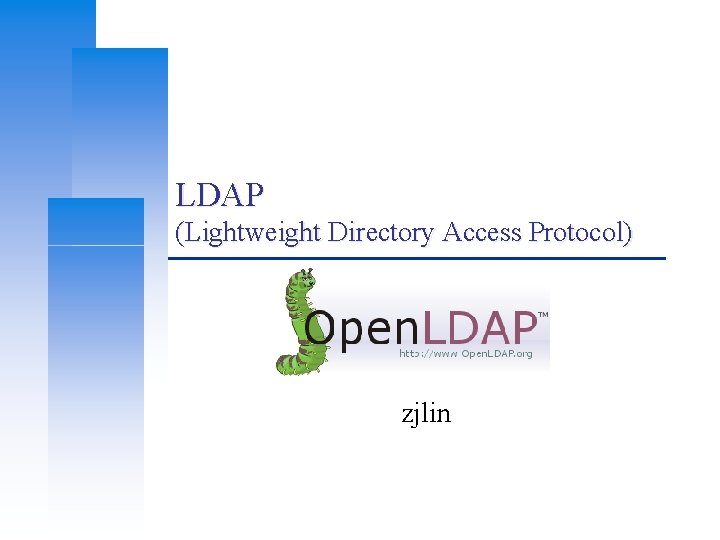
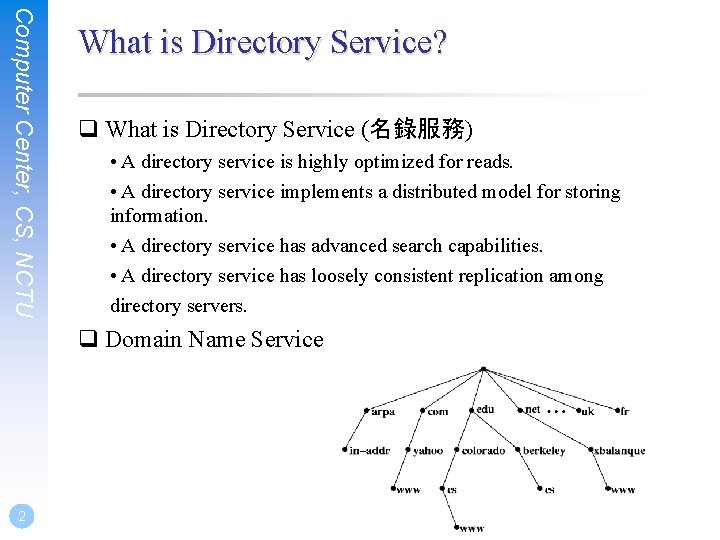
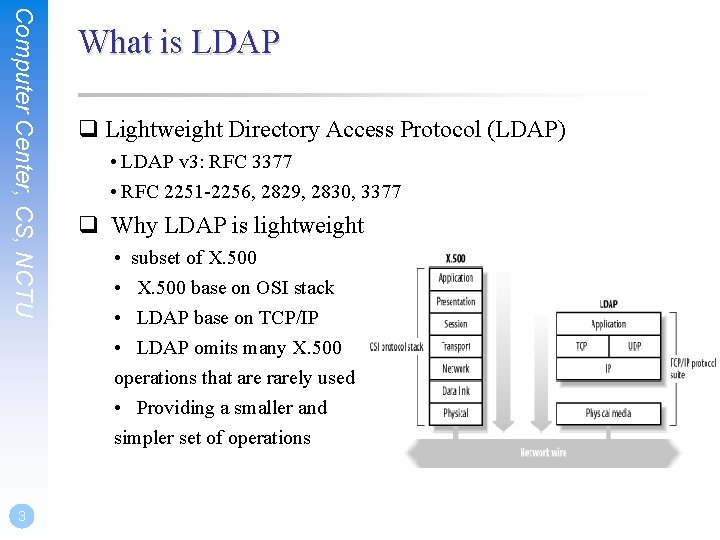
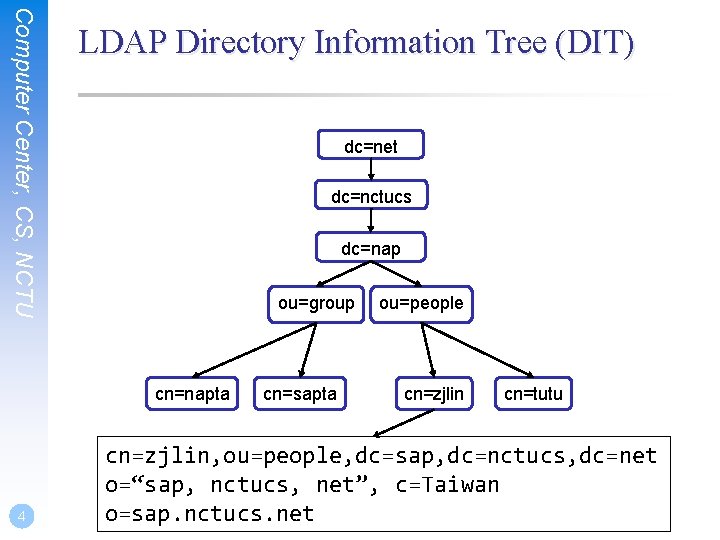
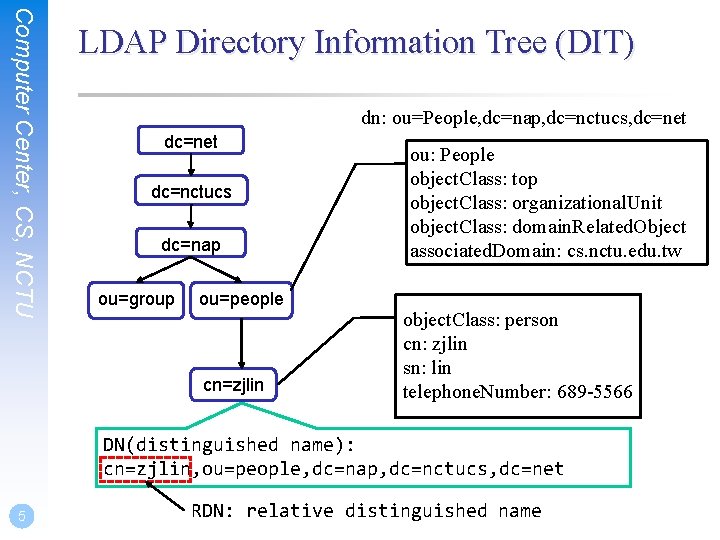
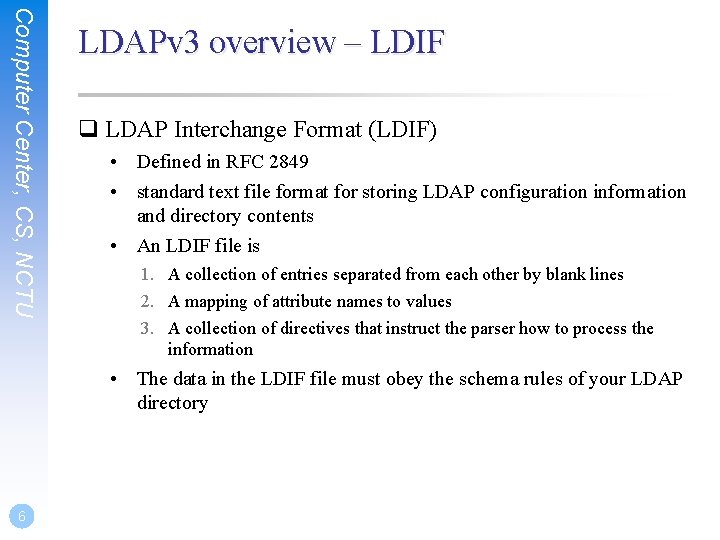
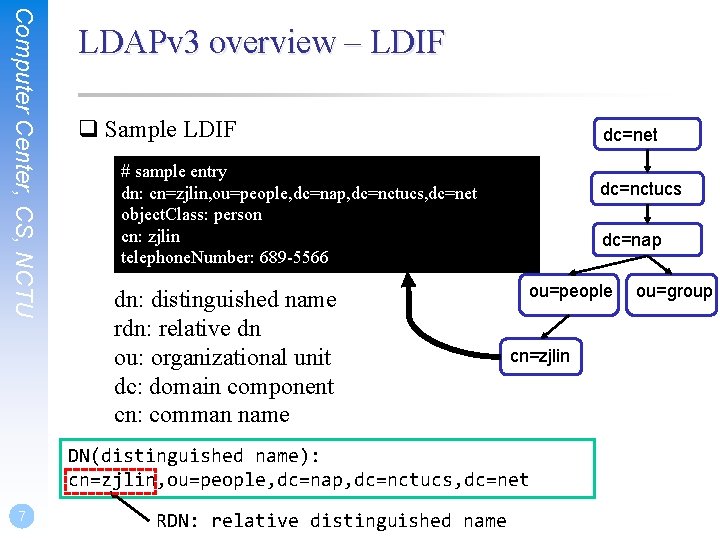
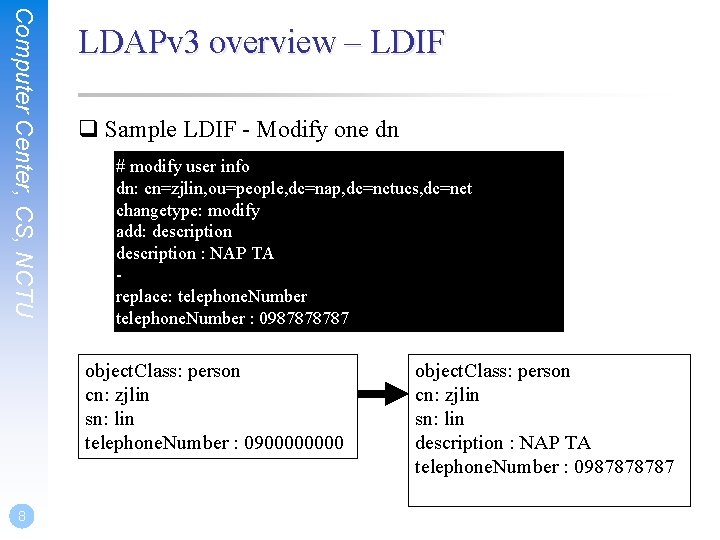
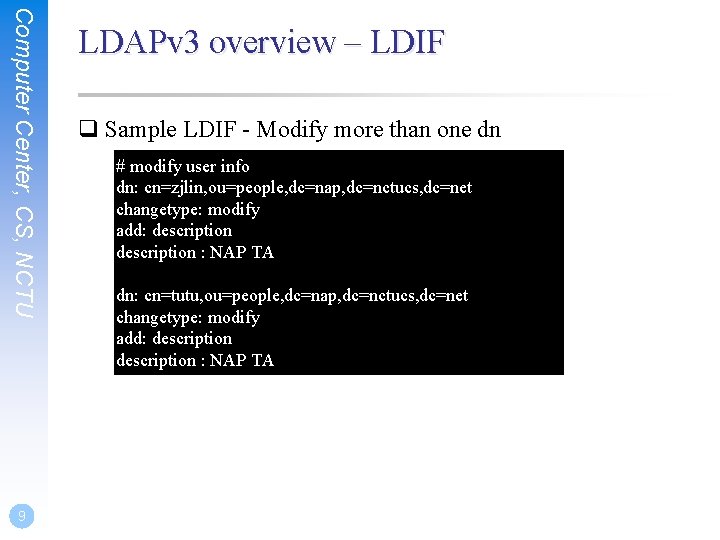
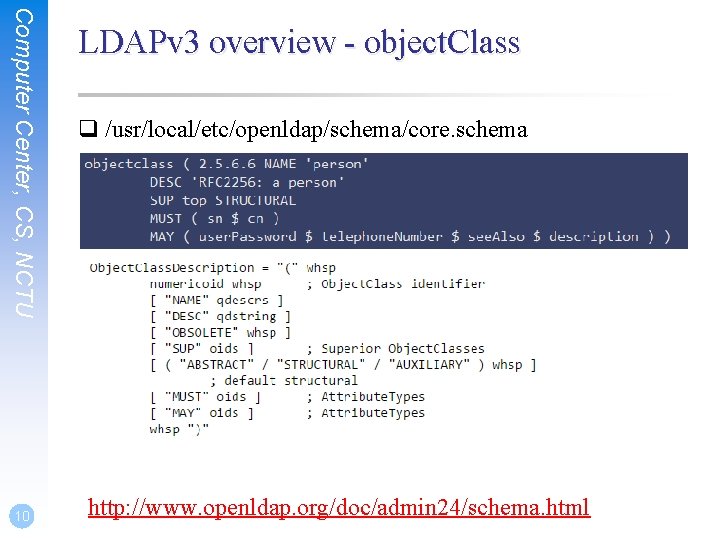
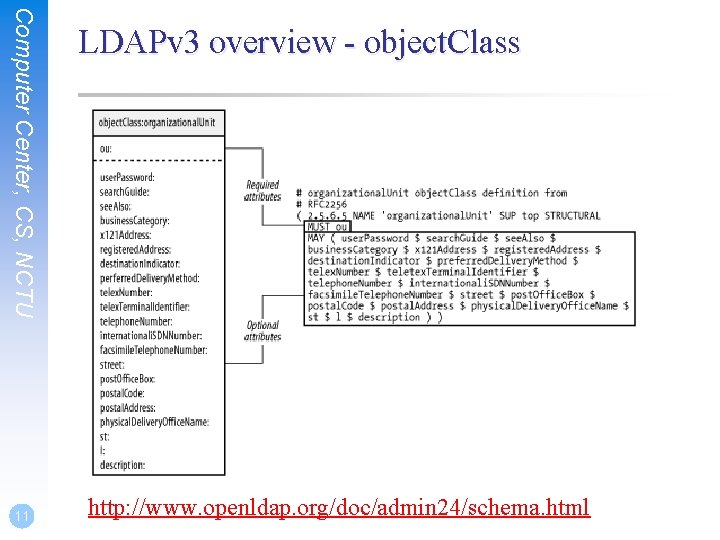
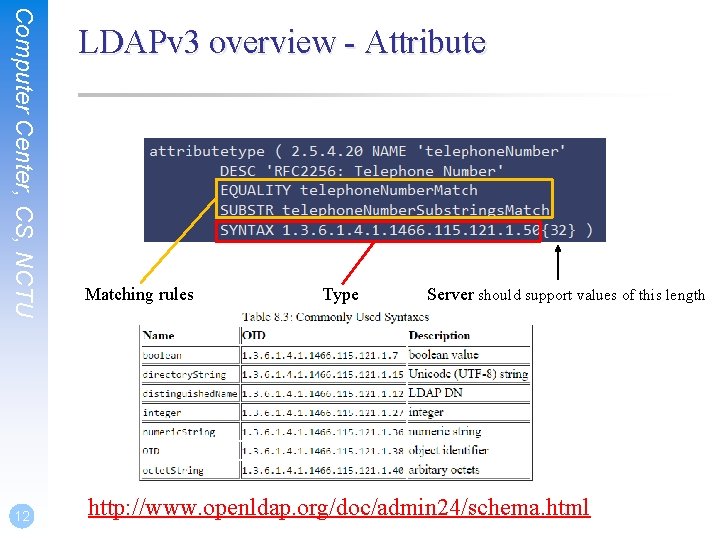
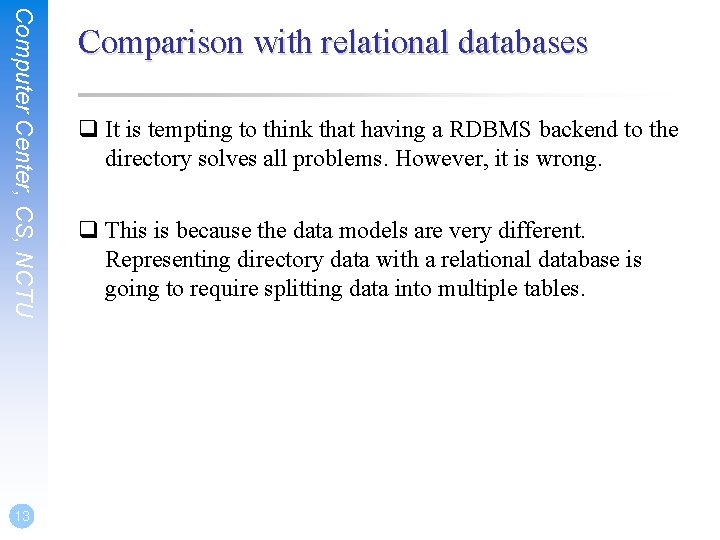
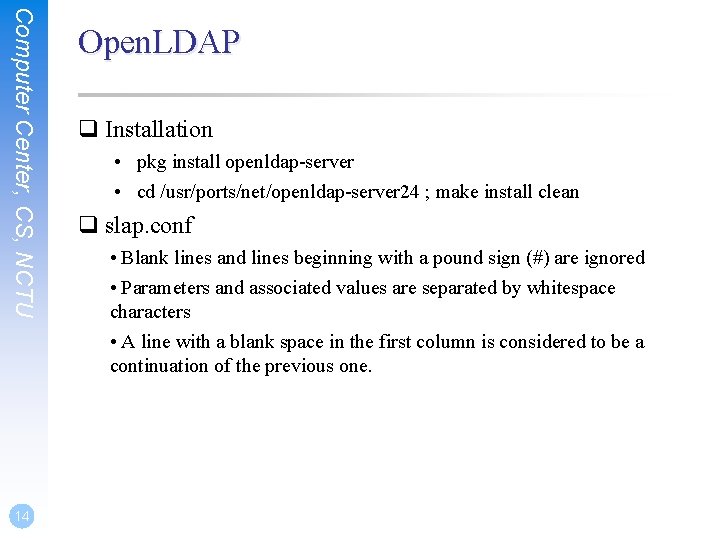

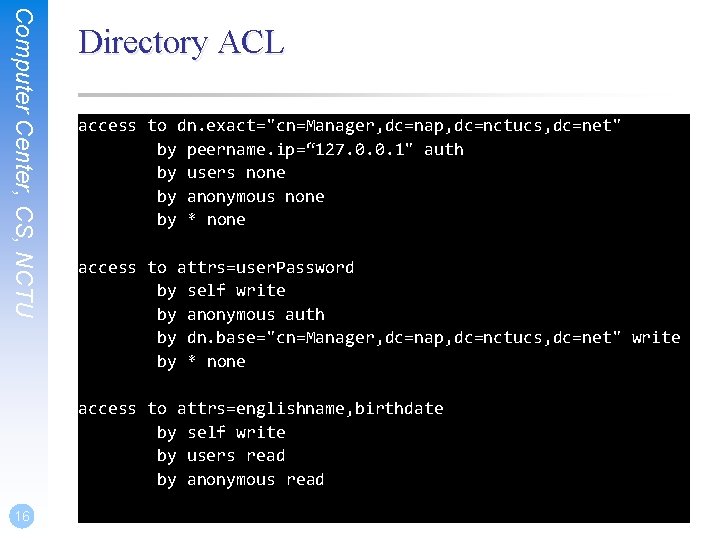
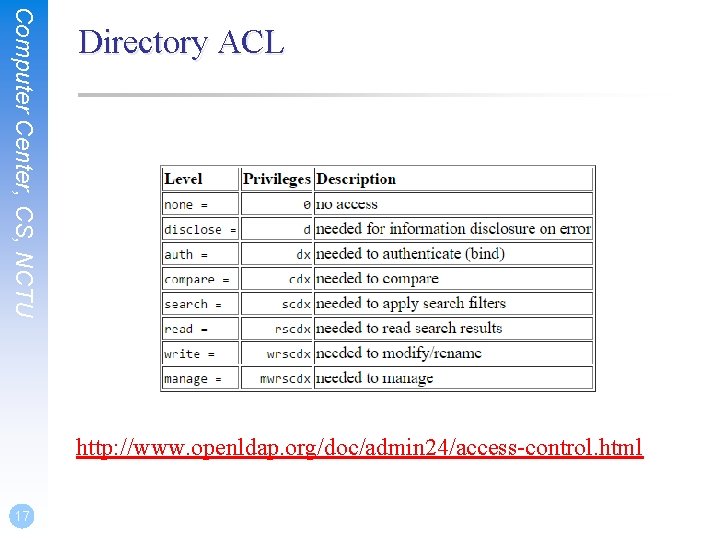
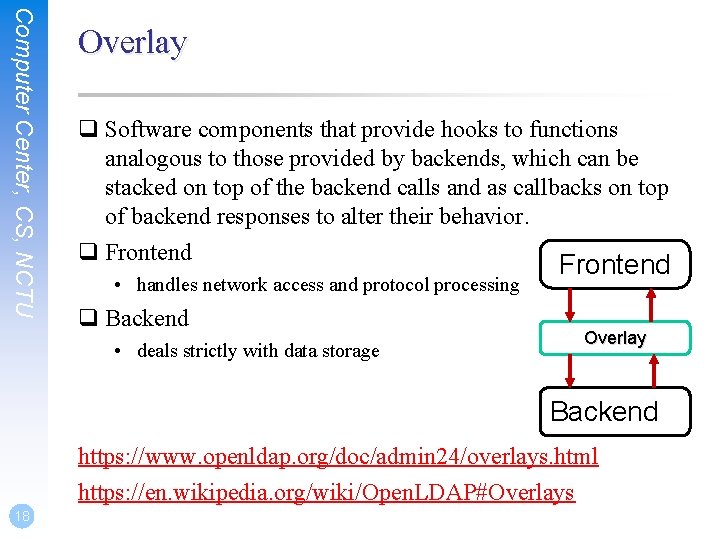
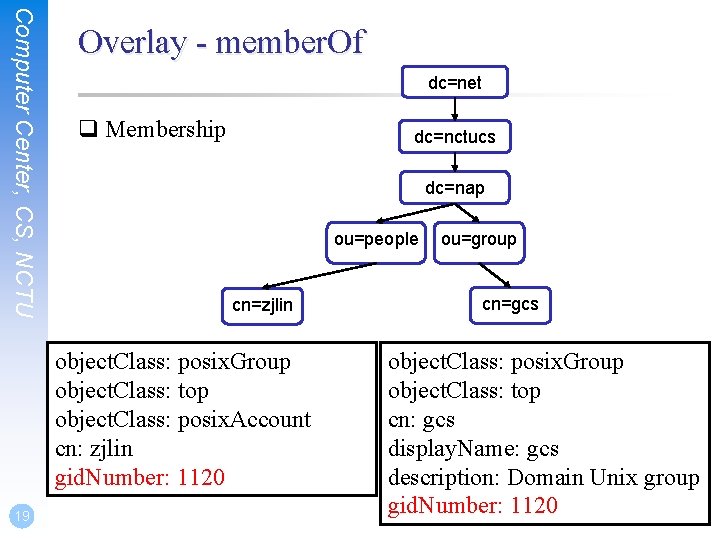
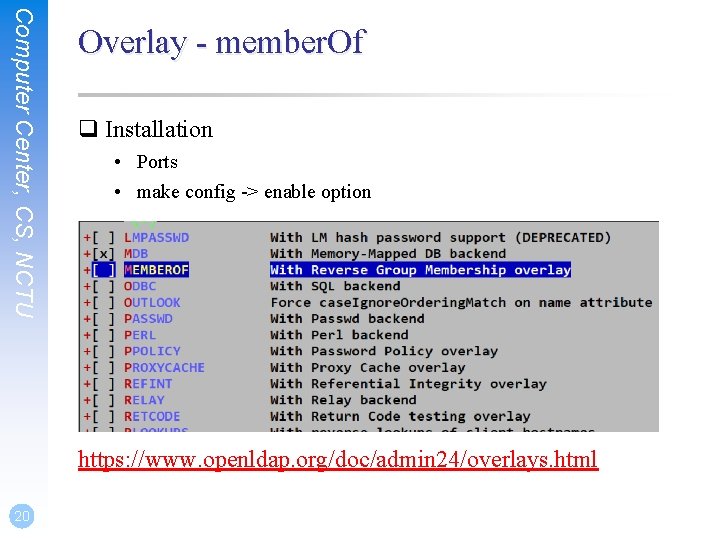
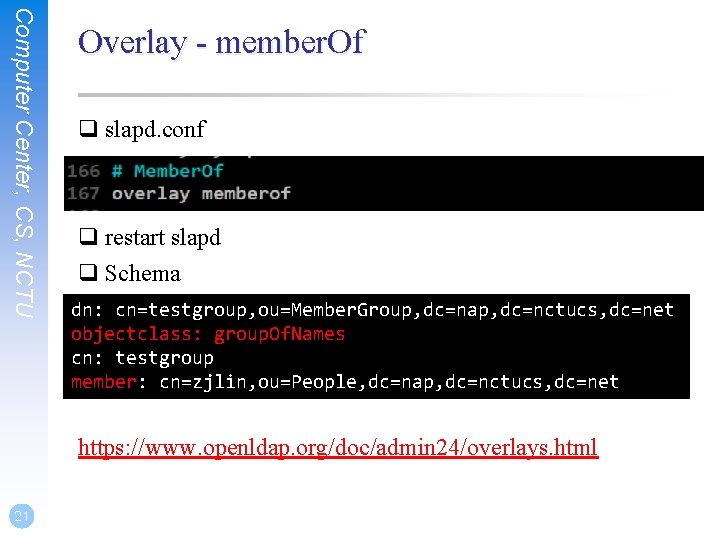
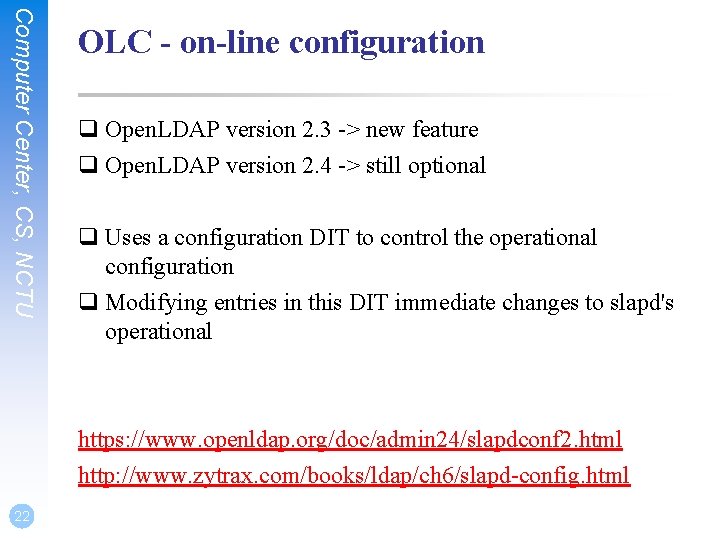
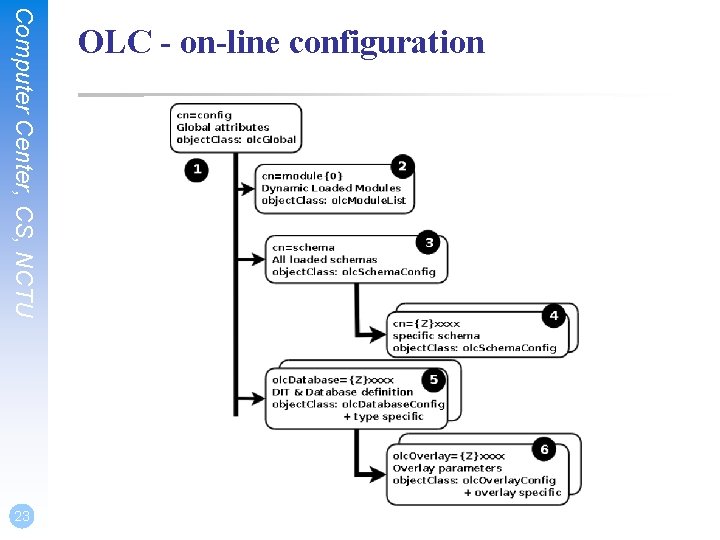
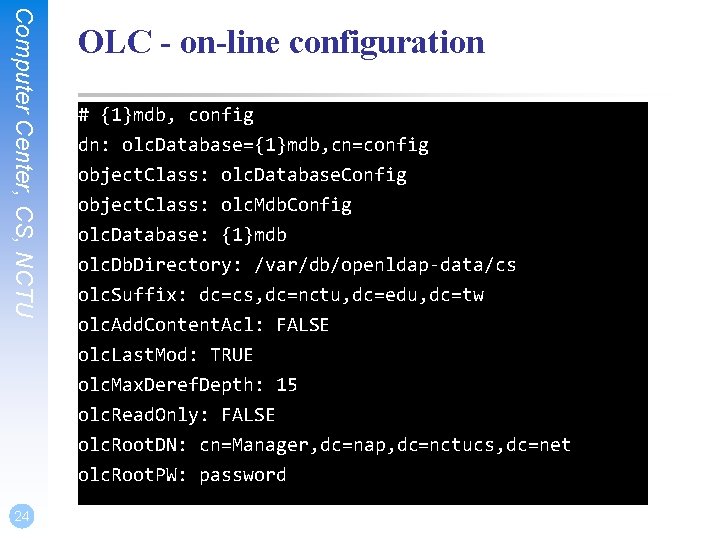
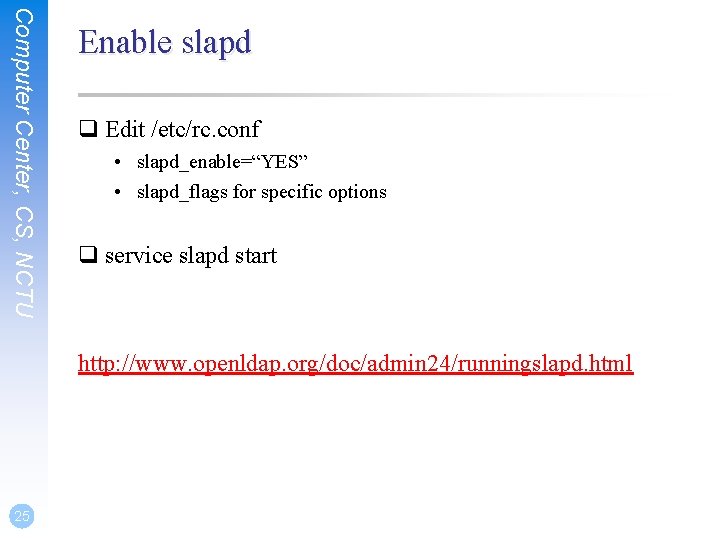
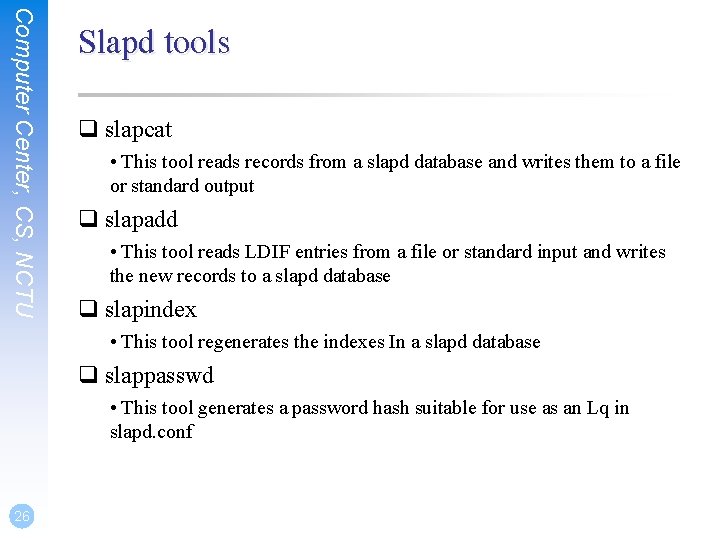
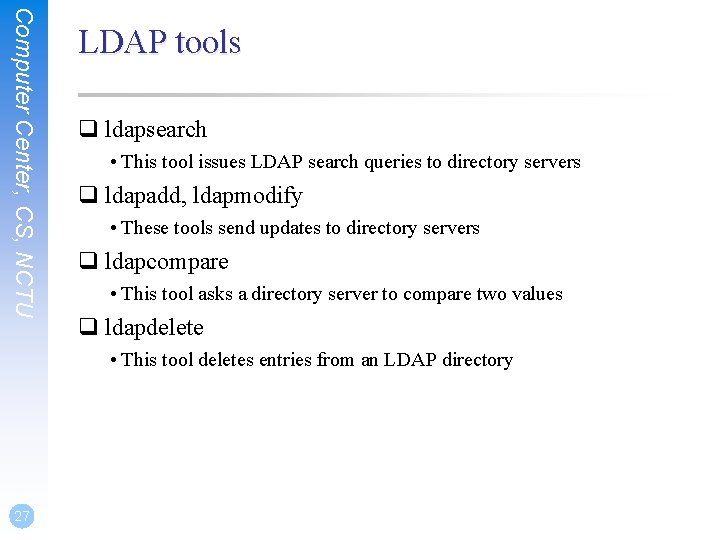
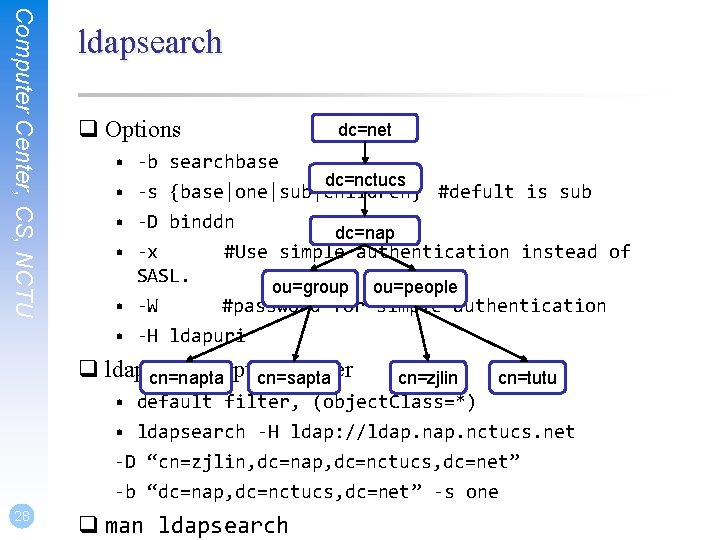
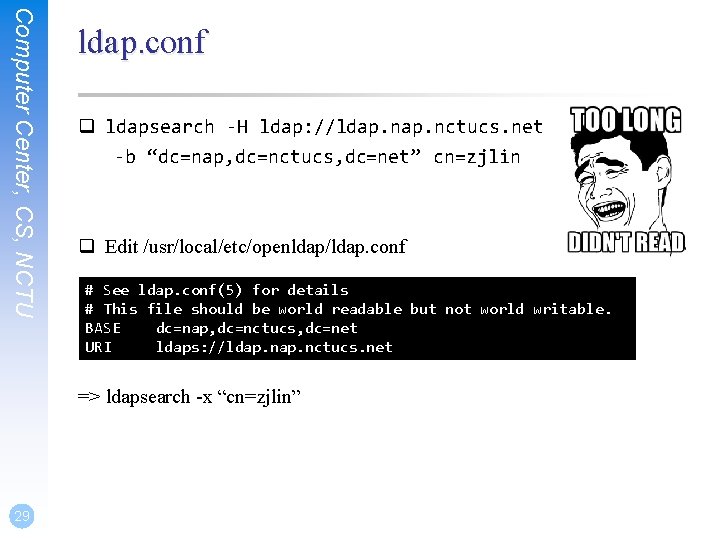
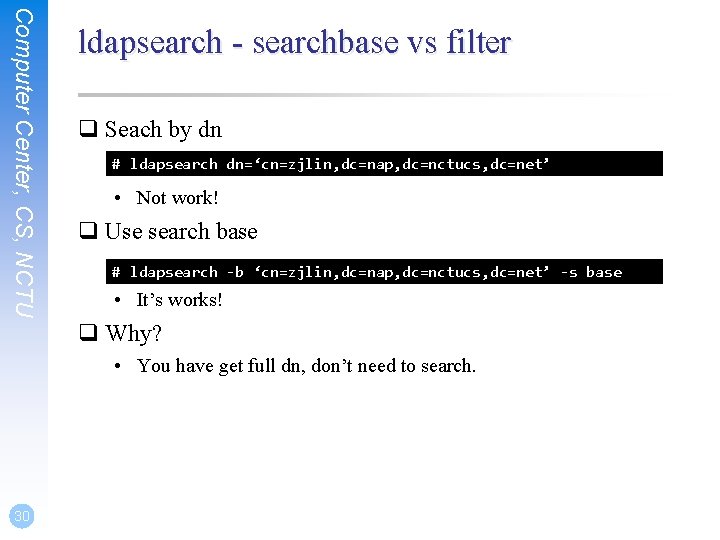
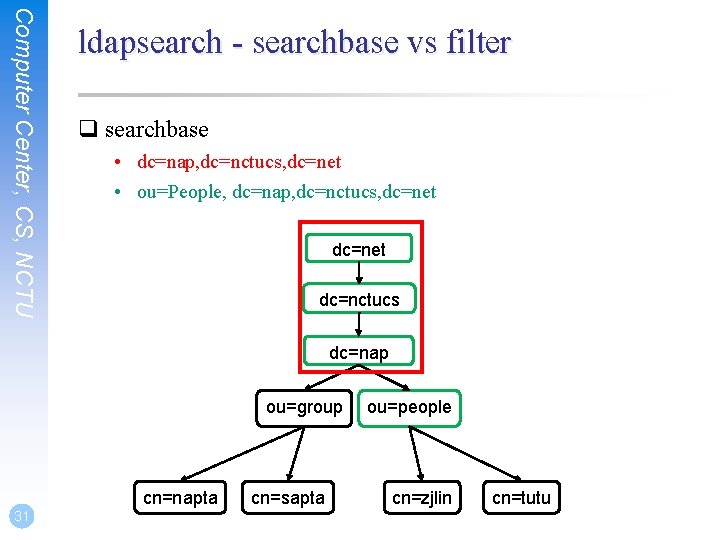
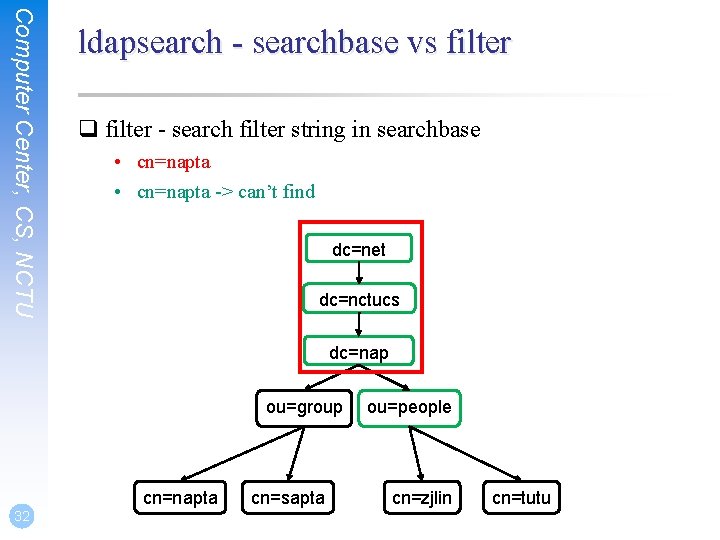
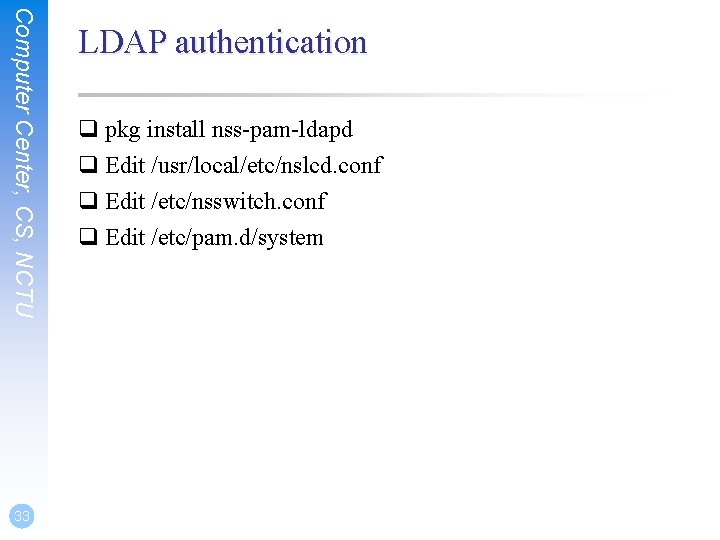
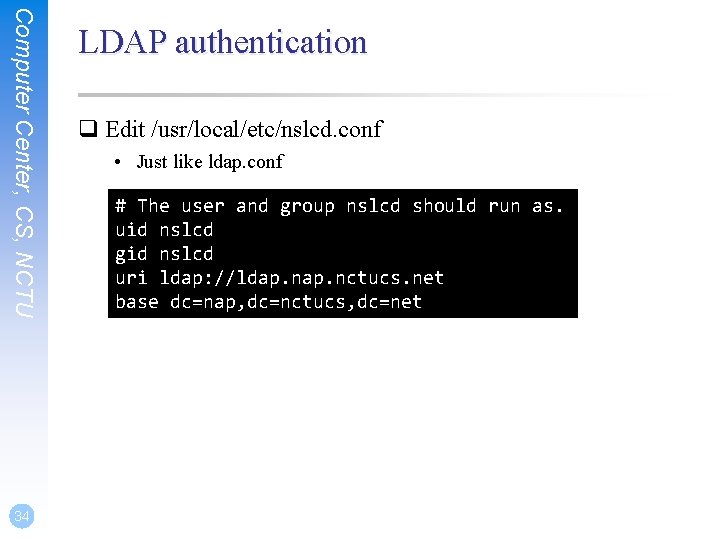
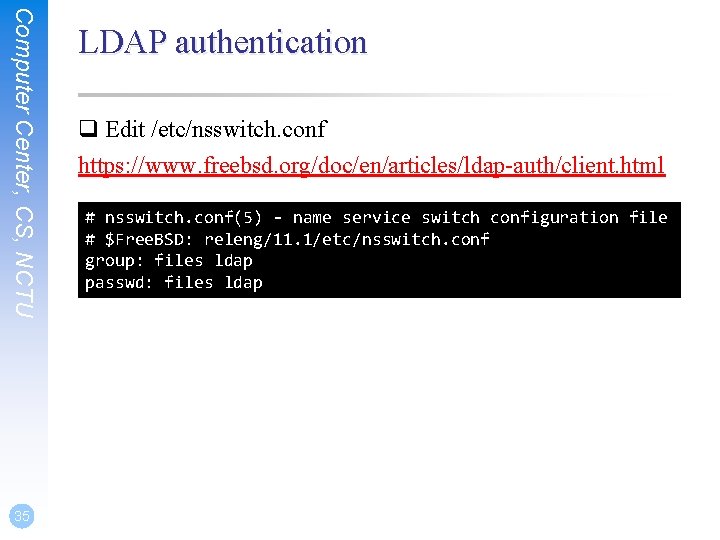
- Slides: 35
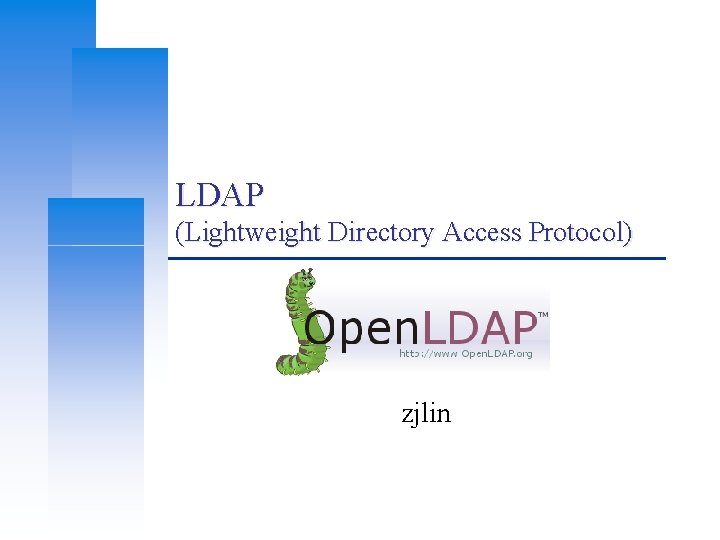
LDAP (Lightweight Directory Access Protocol) zjlin
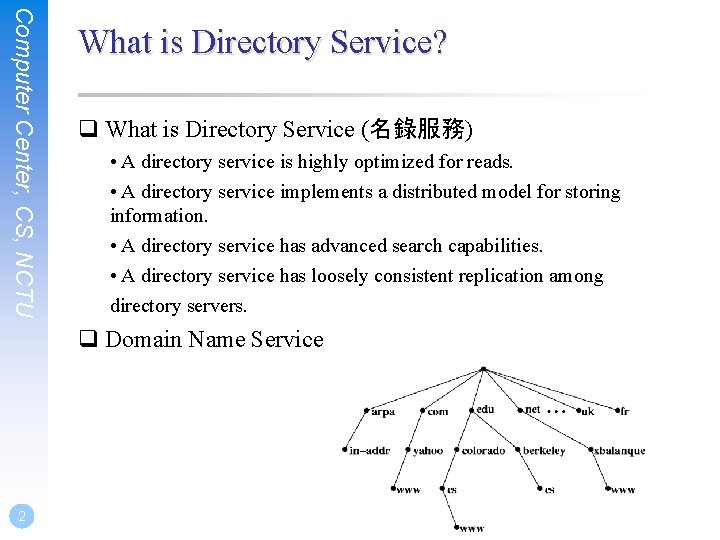
Computer Center, CS, NCTU What is Directory Service? q What is Directory Service (名錄服務) • A directory service is highly optimized for reads. • A directory service implements a distributed model for storing information. • A directory service has advanced search capabilities. • A directory service has loosely consistent replication among directory servers. q Domain Name Service 2
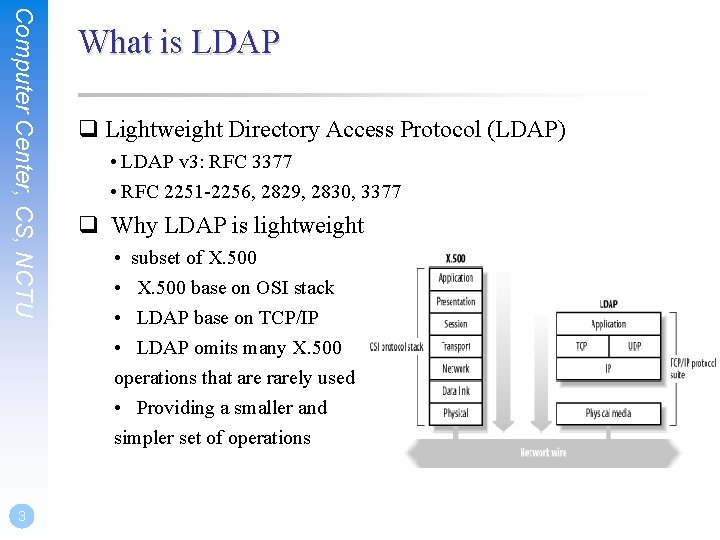
Computer Center, CS, NCTU What is LDAP q Lightweight Directory Access Protocol (LDAP) • LDAP v 3: RFC 3377 • RFC 2251 -2256, 2829, 2830, 3377 q Why LDAP is lightweight • • subset of X. 500 base on OSI stack LDAP base on TCP/IP LDAP omits many X. 500 operations that are rarely used • Providing a smaller and simpler set of operations 3
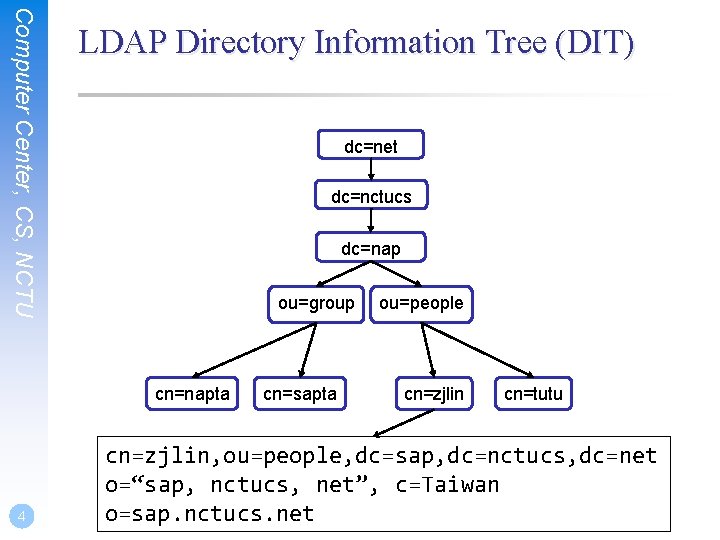
Computer Center, CS, NCTU LDAP Directory Information Tree (DIT) dc=net dc=nctucs dc=nap ou=group cn=napta 4 cn=sapta ou=people cn=zjlin cn=tutu cn=zjlin, ou=people, dc=sap, dc=nctucs, dc=net o=“sap, nctucs, net”, c=Taiwan o=sap. nctucs. net
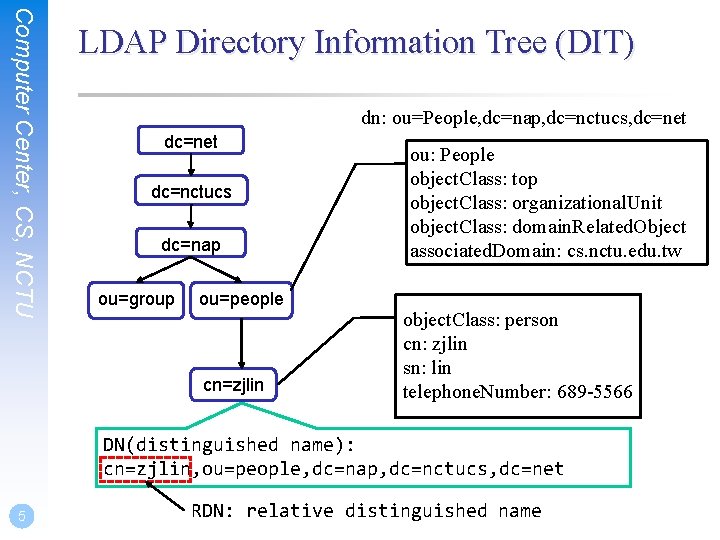
Computer Center, CS, NCTU LDAP Directory Information Tree (DIT) dn: ou=People, dc=nap, dc=nctucs, dc=net dc=nctucs dc=nap ou=group ou=people cn=zjlin ou: People object. Class: top object. Class: organizational. Unit object. Class: domain. Related. Object associated. Domain: cs. nctu. edu. tw object. Class: person cn: zjlin sn: lin telephone. Number: 689 -5566 DN(distinguished name): cn=zjlin, ou=people, dc=nap, dc=nctucs, dc=net 5 RDN: relative distinguished name
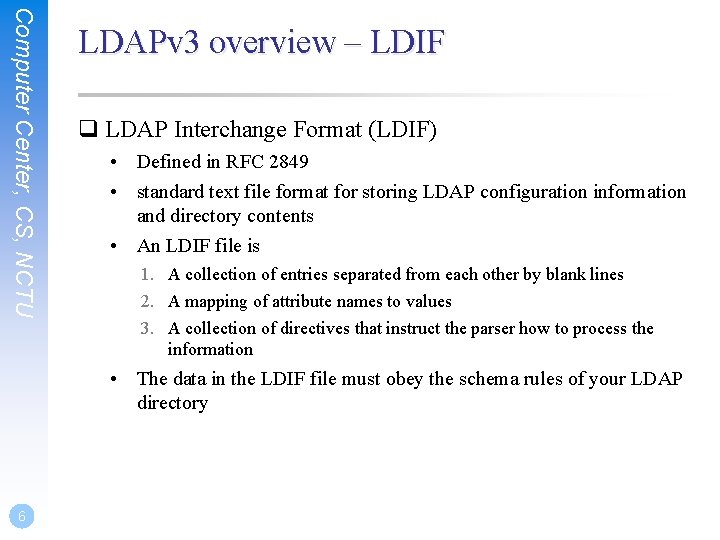
Computer Center, CS, NCTU LDAPv 3 overview – LDIF q LDAP Interchange Format (LDIF) • Defined in RFC 2849 • standard text file format for storing LDAP configuration information and directory contents • An LDIF file is 1. A collection of entries separated from each other by blank lines 2. A mapping of attribute names to values 3. A collection of directives that instruct the parser how to process the information • The data in the LDIF file must obey the schema rules of your LDAP directory 6
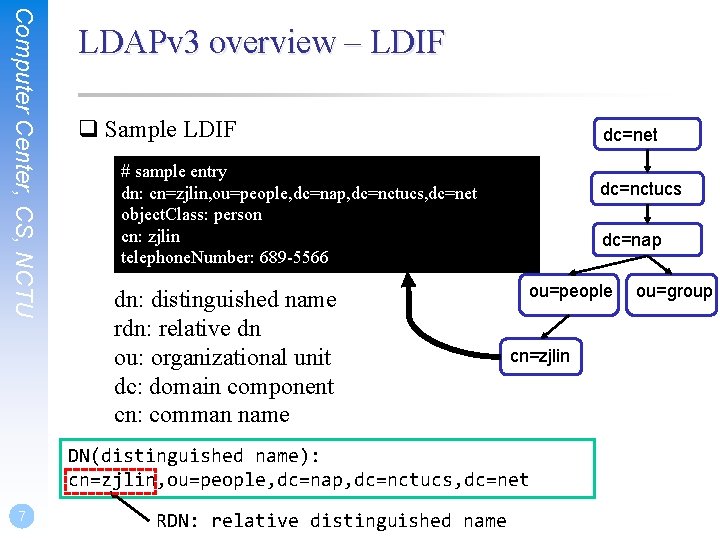
Computer Center, CS, NCTU LDAPv 3 overview – LDIF q Sample LDIF dc=net # sample entry dn: cn=zjlin, ou=people, dc=nap, dc=nctucs, dc=net object. Class: person cn: zjlin telephone. Number: 689 -5566 dn: distinguished name rdn: relative dn ou: organizational unit dc: domain component cn: comman name dc=nctucs dc=nap ou=people cn=zjlin DN(distinguished name): cn=zjlin, ou=people, dc=nap, dc=nctucs, dc=net 7 RDN: relative distinguished name ou=group
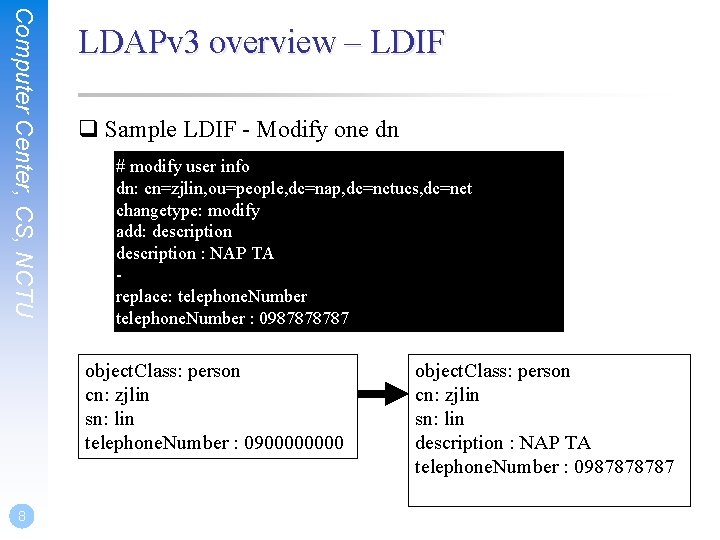
Computer Center, CS, NCTU LDAPv 3 overview – LDIF q Sample LDIF - Modify one dn # modify user info dn: cn=zjlin, ou=people, dc=nap, dc=nctucs, dc=net changetype: modify add: description : NAP TA replace: telephone. Number : 098787 object. Class: person cn: zjlin sn: lin telephone. Number : 090000 8 object. Class: person cn: zjlin sn: lin description : NAP TA telephone. Number : 098787
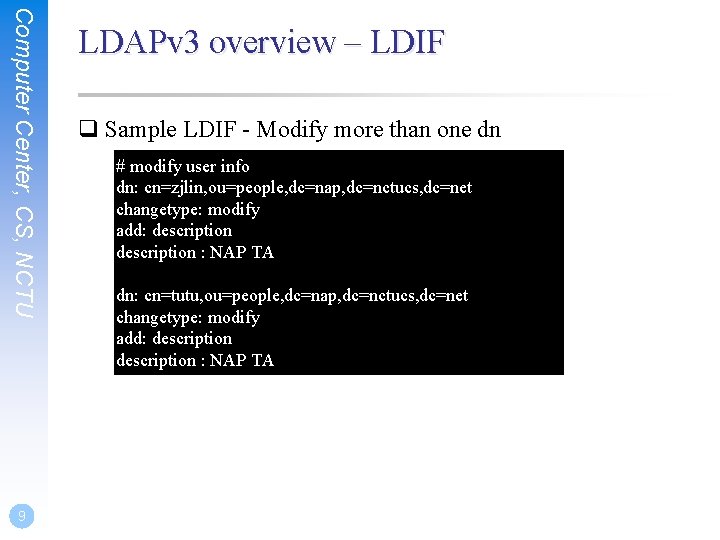
Computer Center, CS, NCTU 9 LDAPv 3 overview – LDIF q Sample LDIF - Modify more than one dn # modify user info dn: cn=zjlin, ou=people, dc=nap, dc=nctucs, dc=net changetype: modify add: description : NAP TA dn: cn=tutu, ou=people, dc=nap, dc=nctucs, dc=net changetype: modify add: description : NAP TA
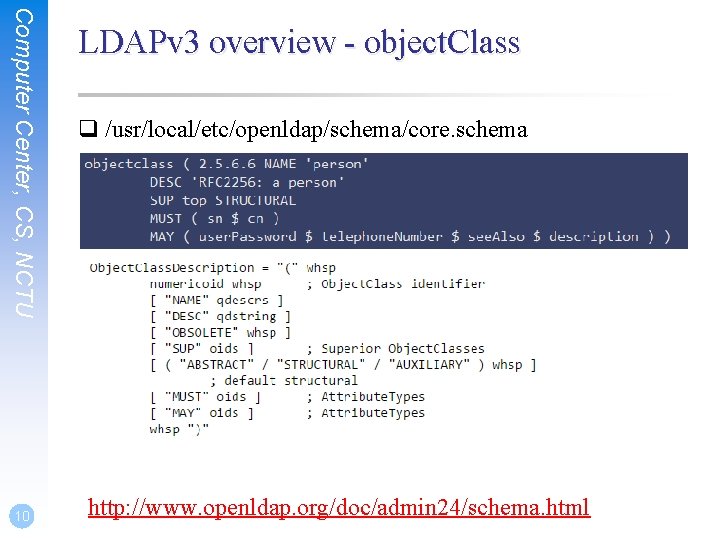
Computer Center, CS, NCTU 10 LDAPv 3 overview - object. Class q /usr/local/etc/openldap/schema/core. schema http: //www. openldap. org/doc/admin 24/schema. html
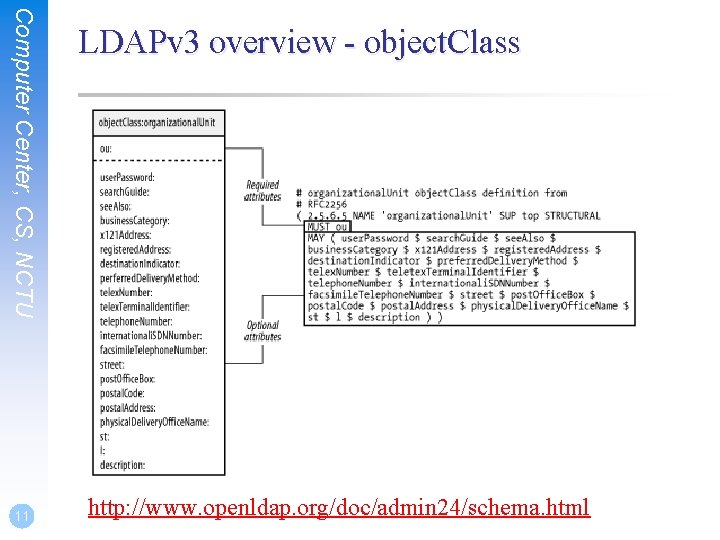
Computer Center, CS, NCTU 11 LDAPv 3 overview - object. Class http: //www. openldap. org/doc/admin 24/schema. html
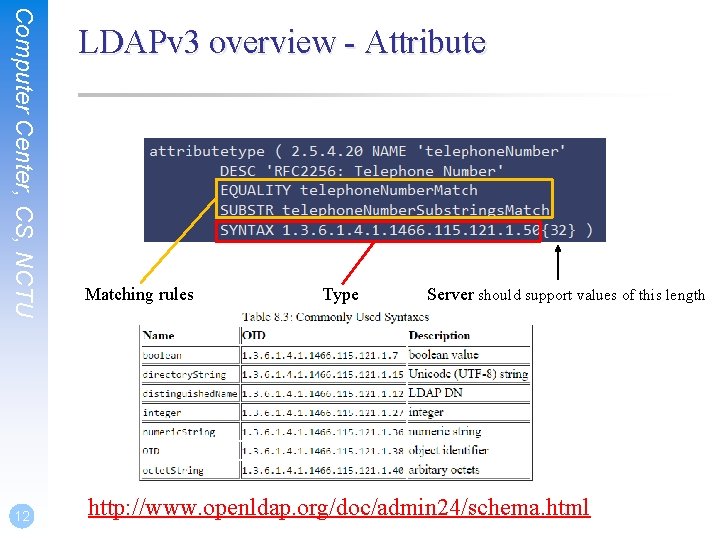
Computer Center, CS, NCTU 12 LDAPv 3 overview - Attribute Matching rules Type Server should support values of this length http: //www. openldap. org/doc/admin 24/schema. html
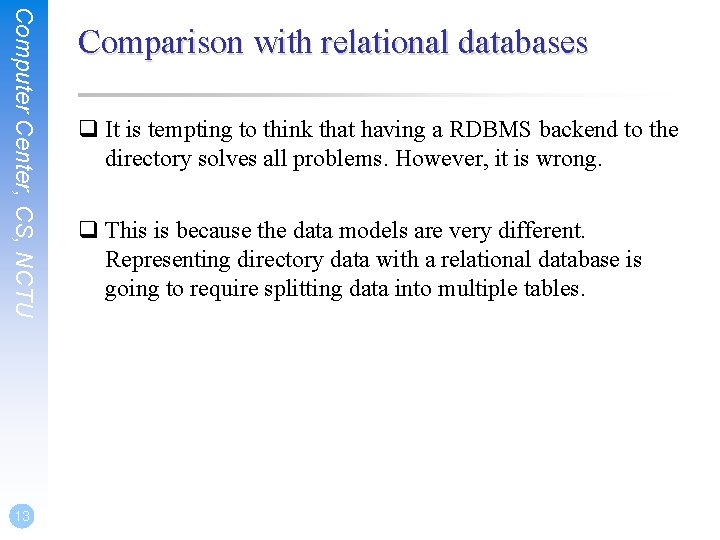
Computer Center, CS, NCTU 13 Comparison with relational databases q It is tempting to think that having a RDBMS backend to the directory solves all problems. However, it is wrong. q This is because the data models are very different. Representing directory data with a relational database is going to require splitting data into multiple tables.
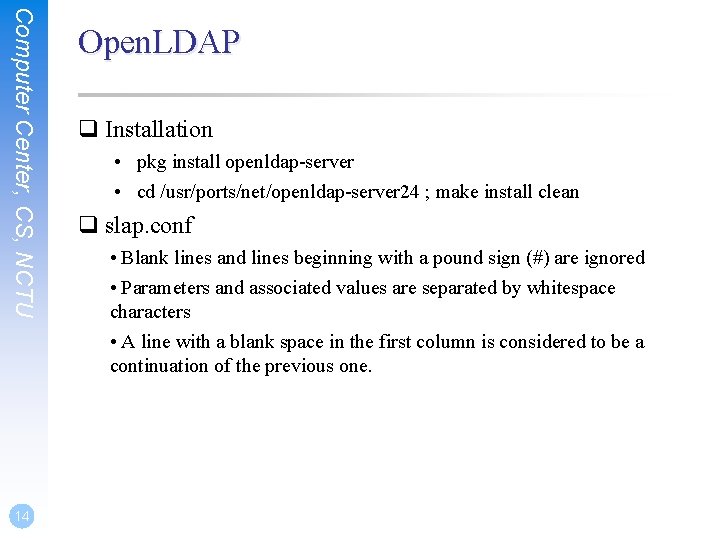
Computer Center, CS, NCTU 14 Open. LDAP q Installation • pkg install openldap-server • cd /usr/ports/net/openldap-server 24 ; make install clean q slap. conf • Blank lines and lines beginning with a pound sign (#) are ignored • Parameters and associated values are separated by whitespace characters • A line with a blank space in the first column is considered to be a continuation of the previous one.

Computer Center, CS, NCTU 15 slap. conf include /usr/local/etc/openldap/schema/core. schema pidfile /var/run/openldap/slapd. pid argsfile /var/run/openldap/slapd. args loglevel 256 modulepath /usr/local/libexec/openldap moduleload back_mdb moduleload back_ldap # ACL rules here for global database mdb maxsize 1073741824 suffix "dc=nap, dc=nctucs, dc=net“ rootdn "cn=Manager, dc=nap, dc=nctucs, dc=net" roopw <generated by slappasswd> directory /var/db/openldap-data # Indices to maintain index object. Class eq # ACL rules here for specify database
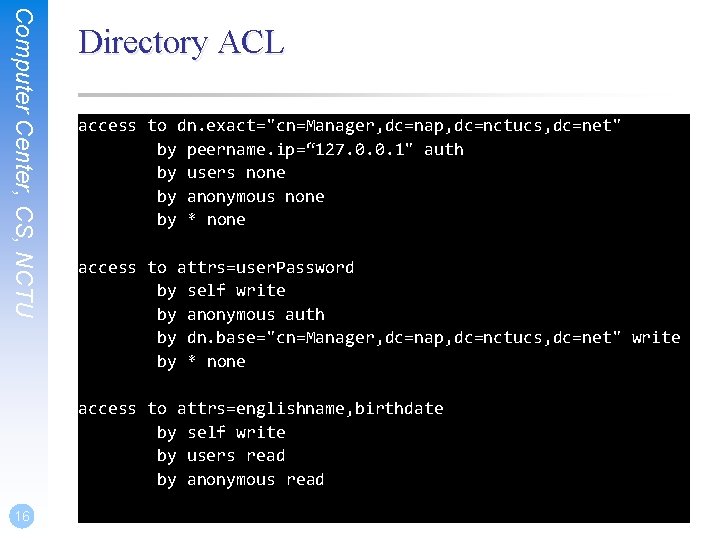
Computer Center, CS, NCTU Directory ACL access to dn. exact="cn=Manager, dc=nap, dc=nctucs, dc=net" by peername. ip=“ 127. 0. 0. 1" auth by users none by anonymous none by * none access to attrs=user. Password by self write by anonymous auth by dn. base="cn=Manager, dc=nap, dc=nctucs, dc=net" write by * none access to attrs=englishname, birthdate by self write by users read by anonymous read 16
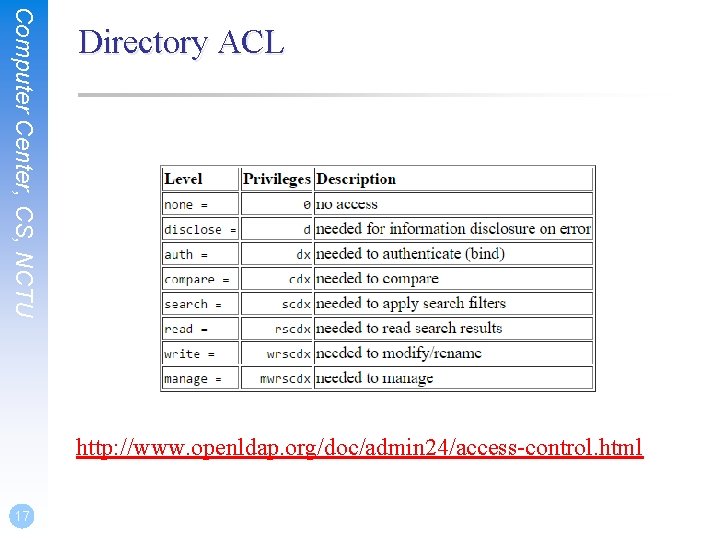
Computer Center, CS, NCTU Directory ACL http: //www. openldap. org/doc/admin 24/access-control. html 17
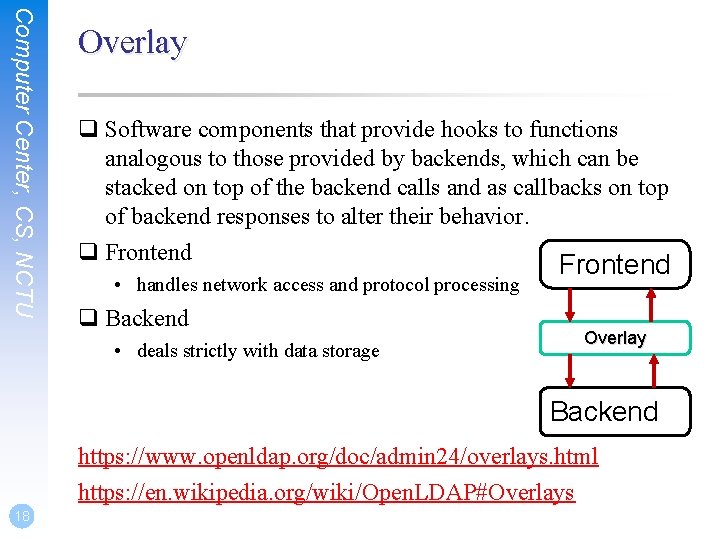
Computer Center, CS, NCTU Overlay q Software components that provide hooks to functions analogous to those provided by backends, which can be stacked on top of the backend calls and as callbacks on top of backend responses to alter their behavior. q Frontend • handles network access and protocol processing q Backend • deals strictly with data storage Frontend Overlay Backend https: //www. openldap. org/doc/admin 24/overlays. html https: //en. wikipedia. org/wiki/Open. LDAP#Overlays 18
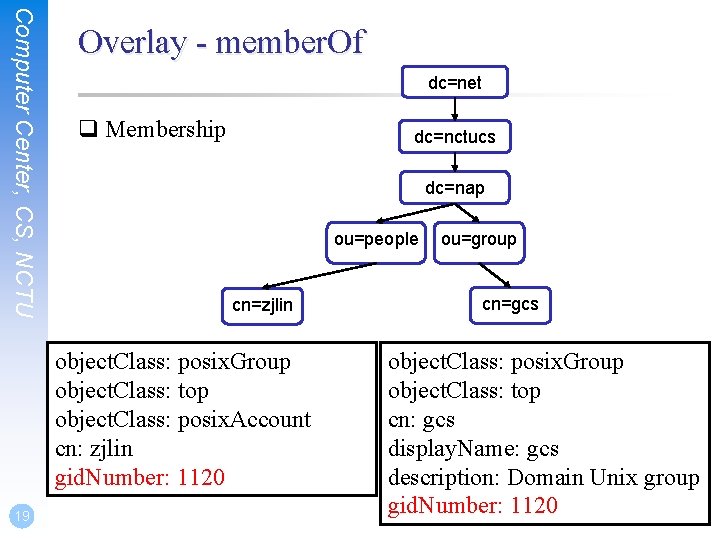
Computer Center, CS, NCTU Overlay - member. Of dc=net q Membership dc=nctucs dc=nap ou=people cn=zjlin object. Class: posix. Group object. Class: top object. Class: posix. Account cn: zjlin gid. Number: 1120 19 ou=group cn=gcs object. Class: posix. Group object. Class: top cn: gcs display. Name: gcs description: Domain Unix group gid. Number: 1120
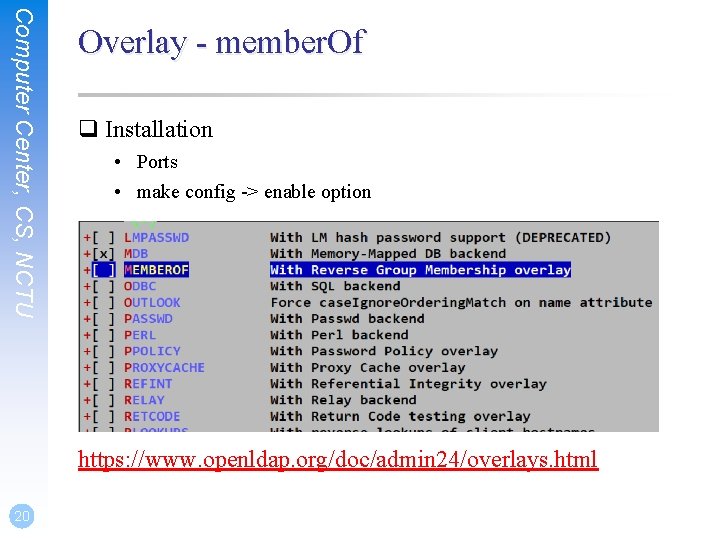
Computer Center, CS, NCTU Overlay - member. Of q Installation • Ports • make config -> enable option https: //www. openldap. org/doc/admin 24/overlays. html 20
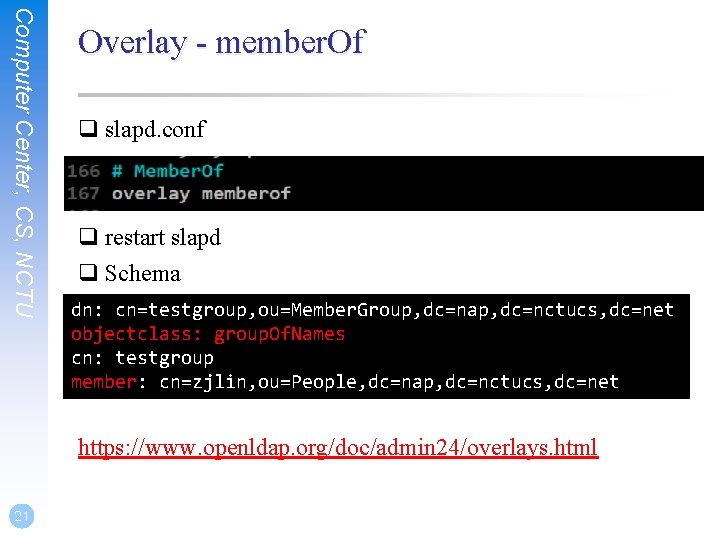
Computer Center, CS, NCTU Overlay - member. Of q slapd. conf q restart slapd q Schema dn: cn=testgroup, ou=Member. Group, dc=nap, dc=nctucs, dc=net objectclass: group. Of. Names cn: testgroup member: cn=zjlin, ou=People, dc=nap, dc=nctucs, dc=net https: //www. openldap. org/doc/admin 24/overlays. html 21
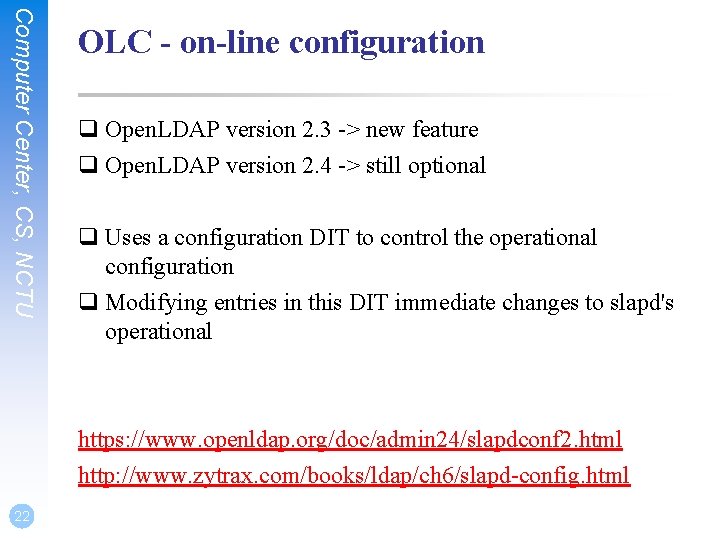
Computer Center, CS, NCTU OLC - on-line configuration q Open. LDAP version 2. 3 -> new feature q Open. LDAP version 2. 4 -> still optional q Uses a configuration DIT to control the operational configuration q Modifying entries in this DIT immediate changes to slapd's operational https: //www. openldap. org/doc/admin 24/slapdconf 2. html http: //www. zytrax. com/books/ldap/ch 6/slapd-config. html 22
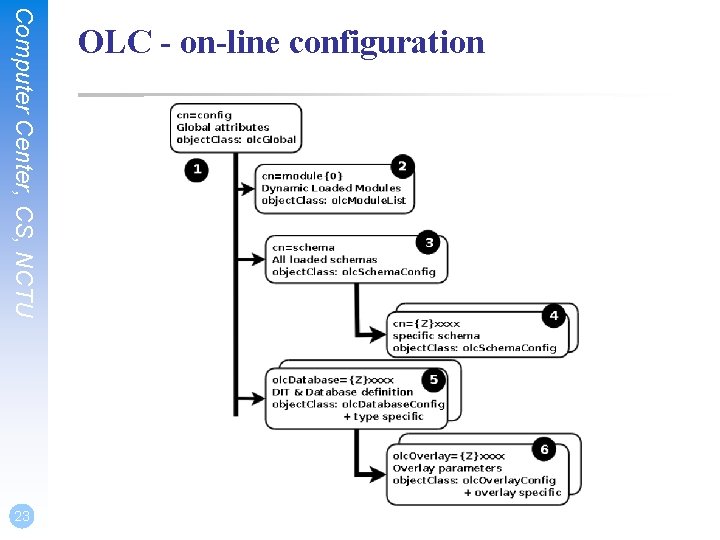
Computer Center, CS, NCTU 23 OLC - on-line configuration
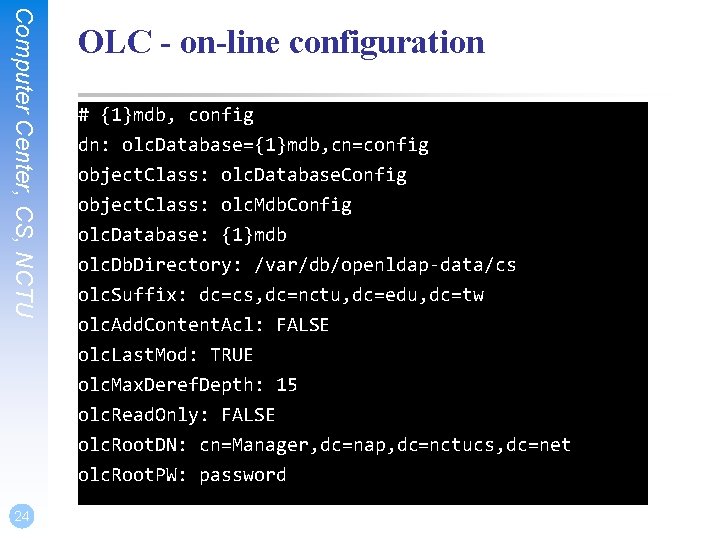
Computer Center, CS, NCTU 24 OLC - on-line configuration # {1}mdb, config dn: olc. Database={1}mdb, cn=config object. Class: olc. Database. Config object. Class: olc. Mdb. Config olc. Database: {1}mdb olc. Db. Directory: /var/db/openldap-data/cs olc. Suffix: dc=cs, dc=nctu, dc=edu, dc=tw olc. Add. Content. Acl: FALSE olc. Last. Mod: TRUE olc. Max. Deref. Depth: 15 olc. Read. Only: FALSE olc. Root. DN: cn=Manager, dc=nap, dc=nctucs, dc=net olc. Root. PW: password
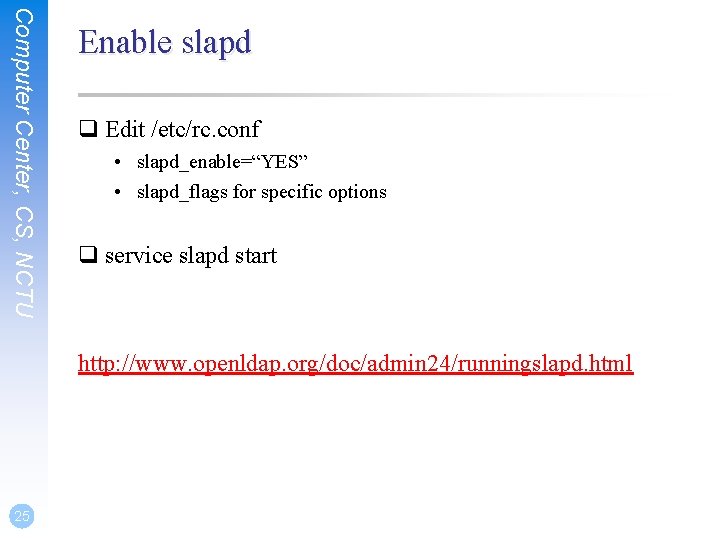
Computer Center, CS, NCTU Enable slapd q Edit /etc/rc. conf • slapd_enable=“YES” • slapd_flags for specific options q service slapd start http: //www. openldap. org/doc/admin 24/runningslapd. html 25
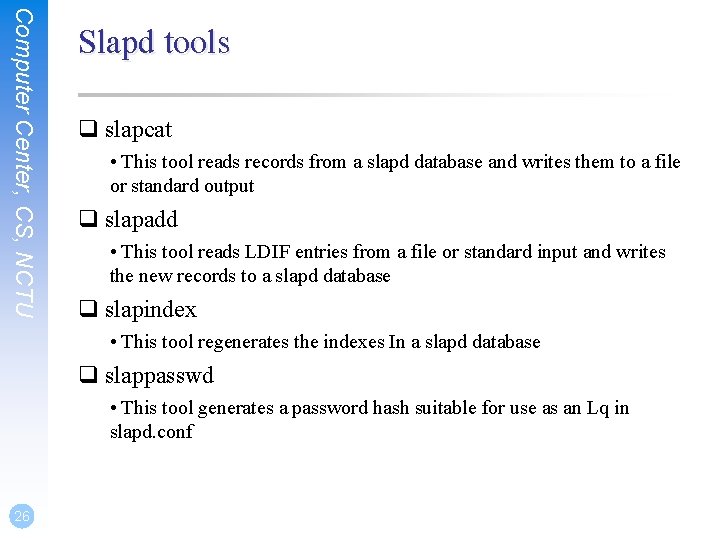
Computer Center, CS, NCTU Slapd tools q slapcat • This tool reads records from a slapd database and writes them to a file or standard output q slapadd • This tool reads LDIF entries from a file or standard input and writes the new records to a slapd database q slapindex • This tool regenerates the indexes In a slapd database q slappasswd • This tool generates a password hash suitable for use as an Lq in slapd. conf 26
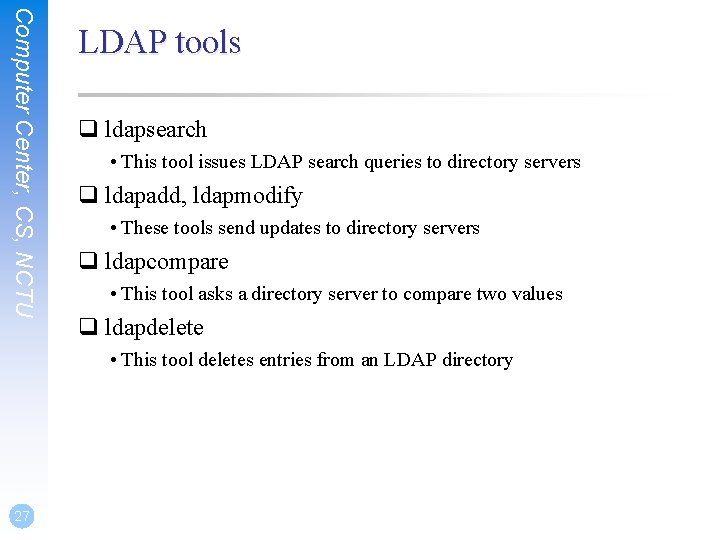
Computer Center, CS, NCTU LDAP tools q ldapsearch • This tool issues LDAP search queries to directory servers q ldapadd, ldapmodify • These tools send updates to directory servers q ldapcompare • This tool asks a directory server to compare two values q ldapdelete • This tool deletes entries from an LDAP directory 27
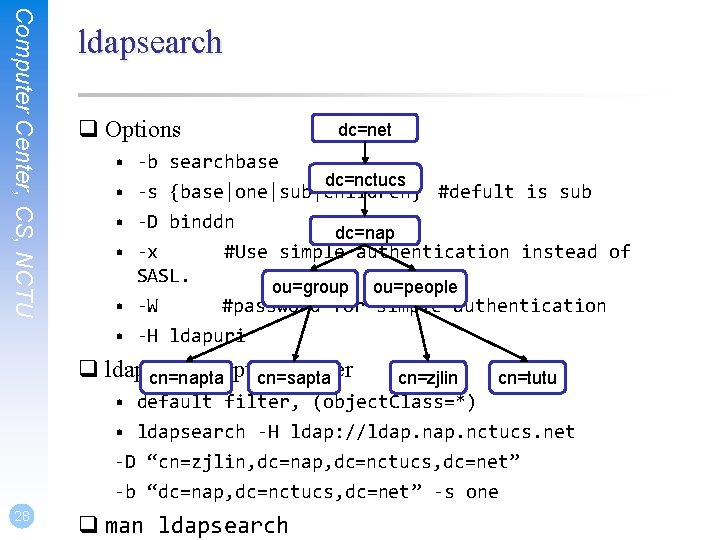
Computer Center, CS, NCTU ldapsearch q Options dc=net • • -b searchbase dc=nctucs -s {base|one|sub|children} #defult is sub -D binddn dc=nap -x #Use simple authentication instead of SASL. ou=group ou=people • -W #password for simple authentication • -H ldapuri q ldapsearch [options] filter cn=napta cn=sapta cn=zjlin cn=tutu • default filter, (object. Class=*) • ldapsearch -H ldap: //ldap. nctucs. net -D “cn=zjlin, dc=nap, dc=nctucs, dc=net” -b “dc=nap, dc=nctucs, dc=net” -s one 28 q man ldapsearch
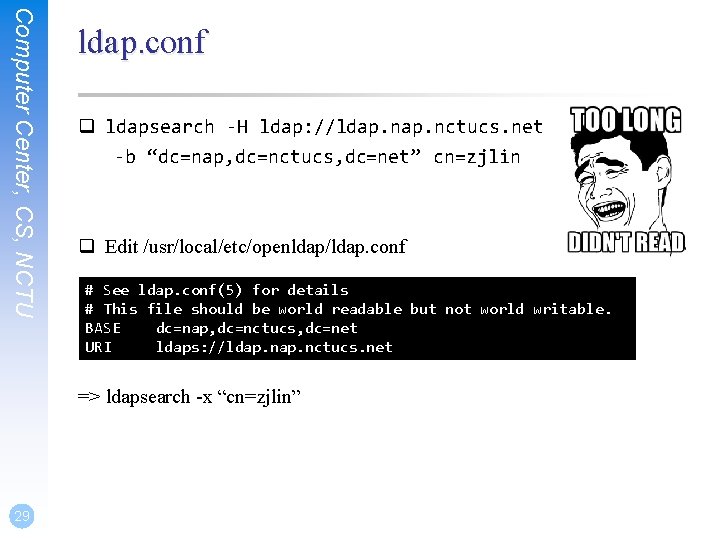
Computer Center, CS, NCTU ldap. conf q ldapsearch -H ldap: //ldap. nctucs. net -b “dc=nap, dc=nctucs, dc=net” cn=zjlin q Edit /usr/local/etc/openldap/ldap. conf # See ldap. conf(5) for details # This file should be world readable but not world writable. BASE dc=nap, dc=nctucs, dc=net URI ldaps: //ldap. nctucs. net => ldapsearch -x “cn=zjlin” 29
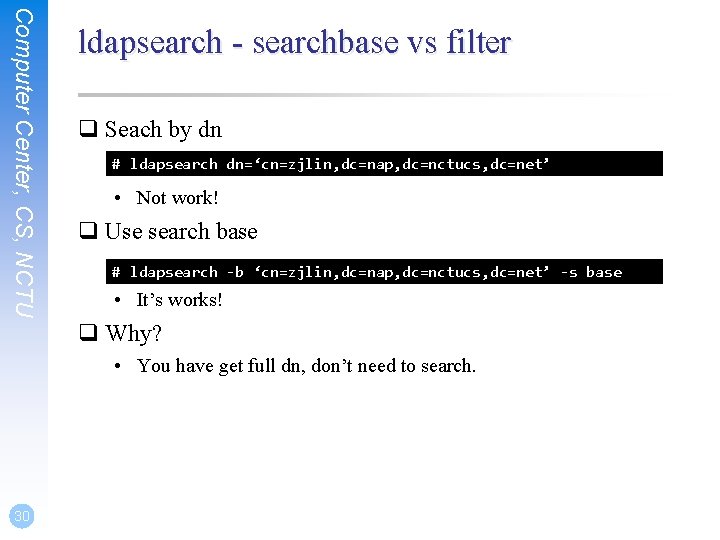
Computer Center, CS, NCTU ldapsearch - searchbase vs filter q Seach by dn # ldapsearch dn=‘cn=zjlin, dc=nap, dc=nctucs, dc=net’ • Not work! q Use search base # ldapsearch -b ‘cn=zjlin, dc=nap, dc=nctucs, dc=net’ -s base • It’s works! q Why? • You have get full dn, don’t need to search. 30
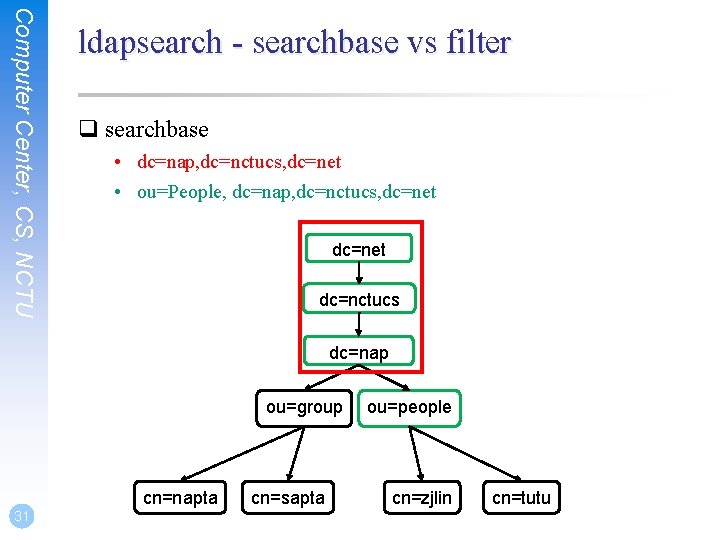
Computer Center, CS, NCTU ldapsearch - searchbase vs filter q searchbase • dc=nap, dc=nctucs, dc=net • ou=People, dc=nap, dc=nctucs, dc=net dc=nctucs dc=nap ou=group cn=napta 31 cn=sapta ou=people cn=zjlin cn=tutu
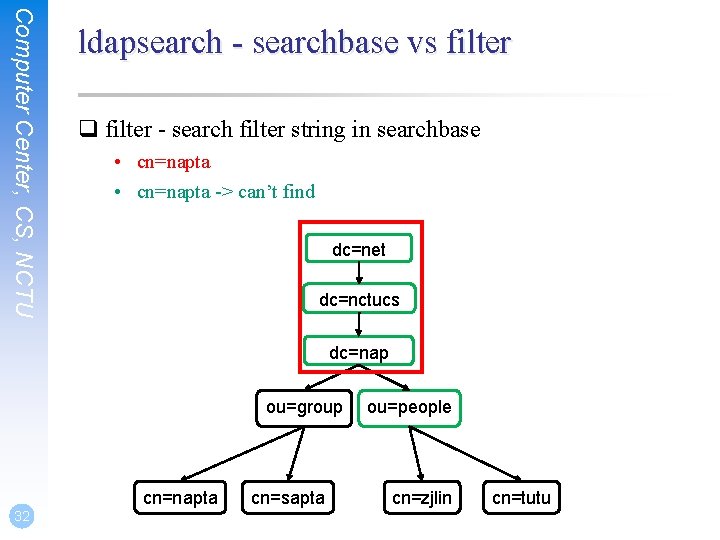
Computer Center, CS, NCTU ldapsearch - searchbase vs filter q filter - search filter string in searchbase • cn=napta -> can’t find dc=net dc=nctucs dc=nap ou=group cn=napta 32 cn=sapta ou=people cn=zjlin cn=tutu
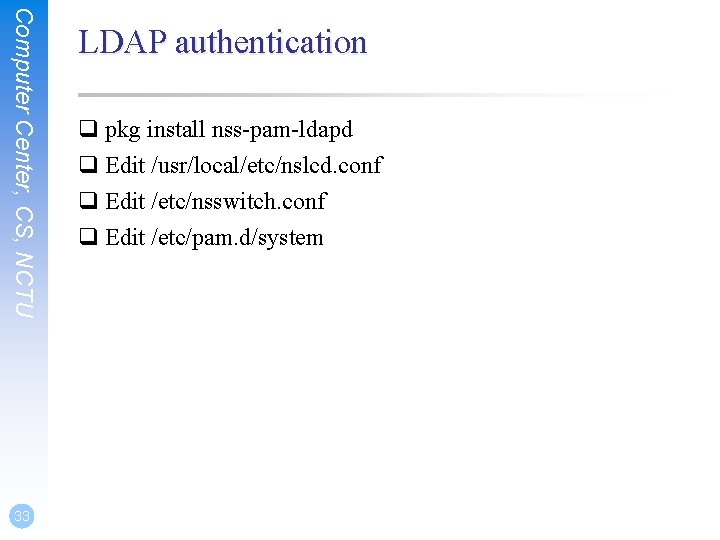
Computer Center, CS, NCTU 33 LDAP authentication q pkg install nss-pam-ldapd q Edit /usr/local/etc/nslcd. conf q Edit /etc/nsswitch. conf q Edit /etc/pam. d/system
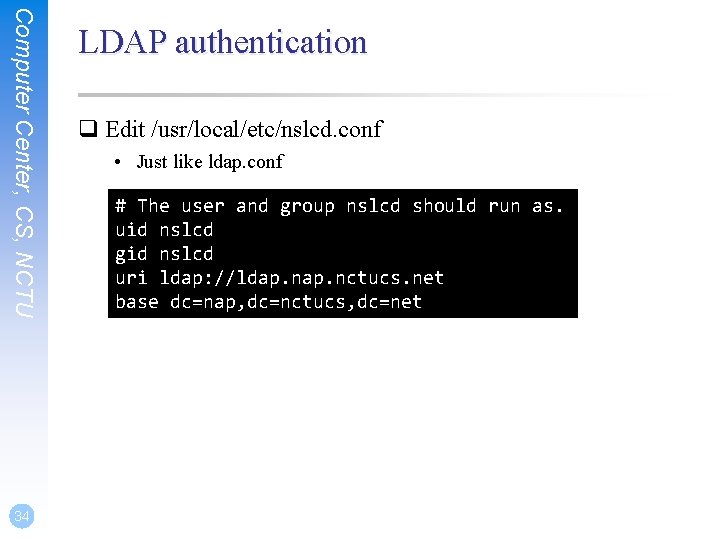
Computer Center, CS, NCTU 34 LDAP authentication q Edit /usr/local/etc/nslcd. conf • Just like ldap. conf # The user and group nslcd should run as. uid nslcd gid nslcd uri ldap: //ldap. nctucs. net base dc=nap, dc=nctucs, dc=net
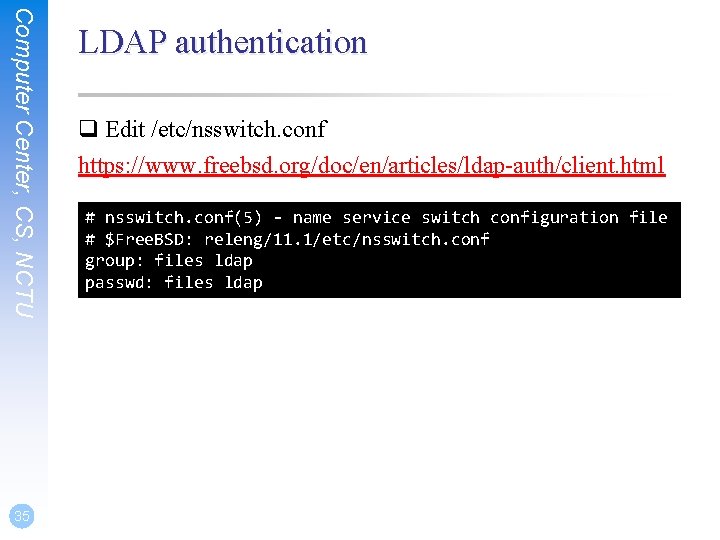
Computer Center, CS, NCTU 35 LDAP authentication q Edit /etc/nsswitch. conf https: //www. freebsd. org/doc/en/articles/ldap-auth/client. html # nsswitch. conf(5) - name service switch configuration file # $Free. BSD: releng/11. 1/etc/nsswitch. conf group: files ldap passwd: files ldap