Layout Managers The Layout Managers are used to
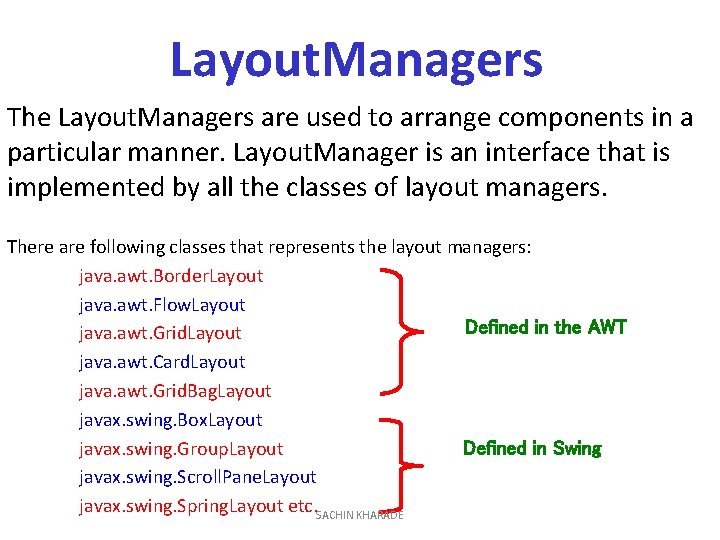
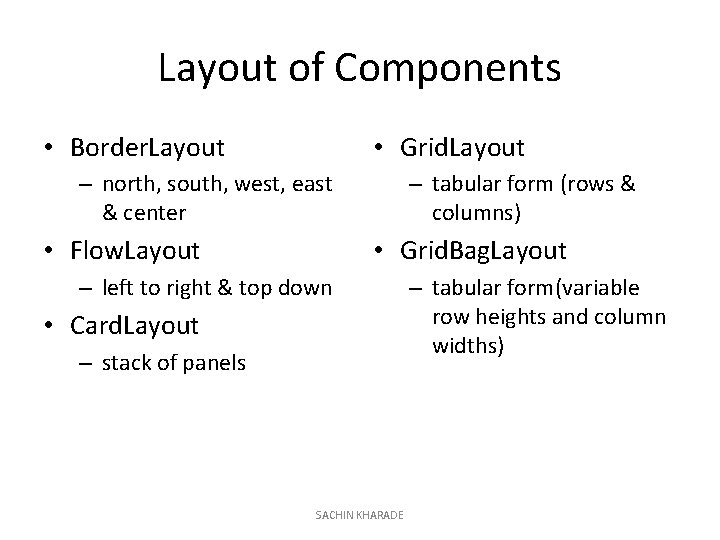
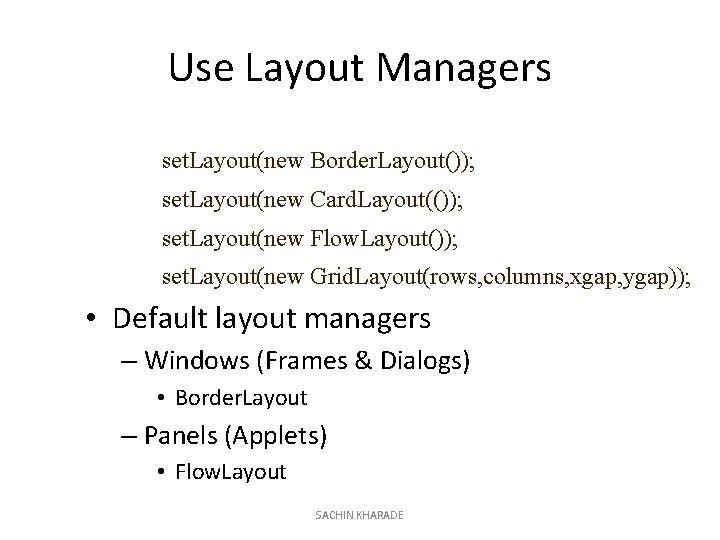
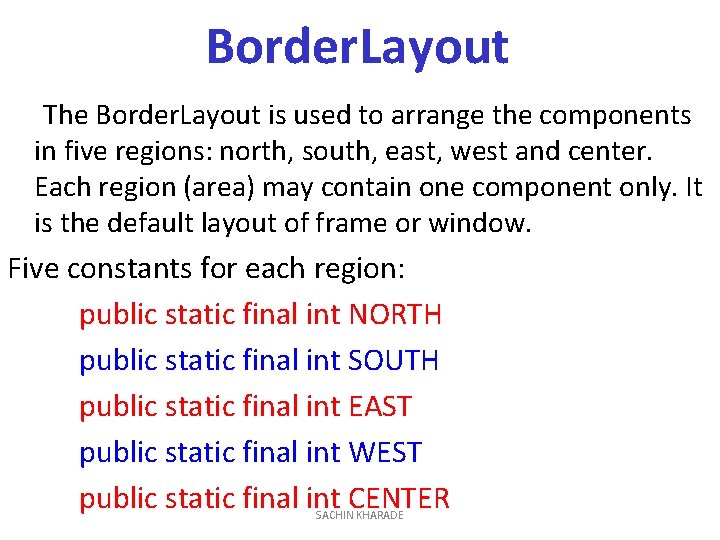
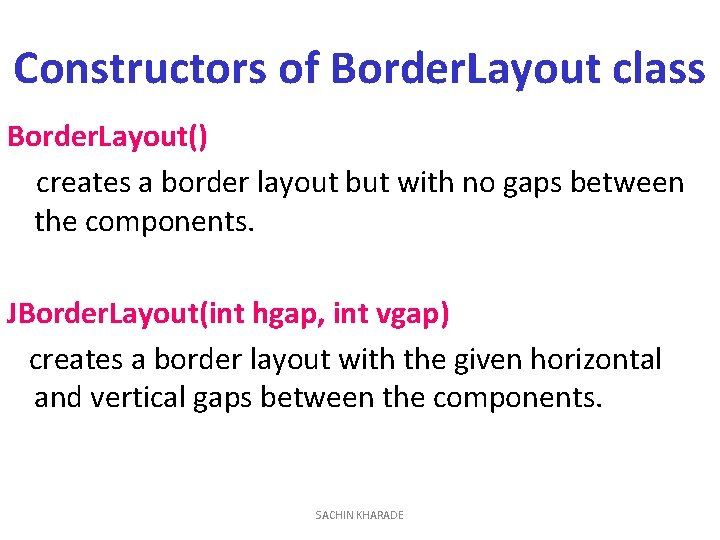

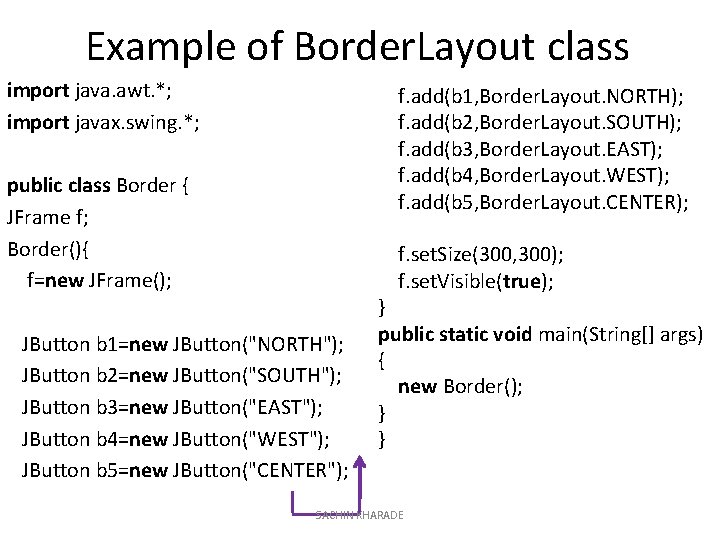
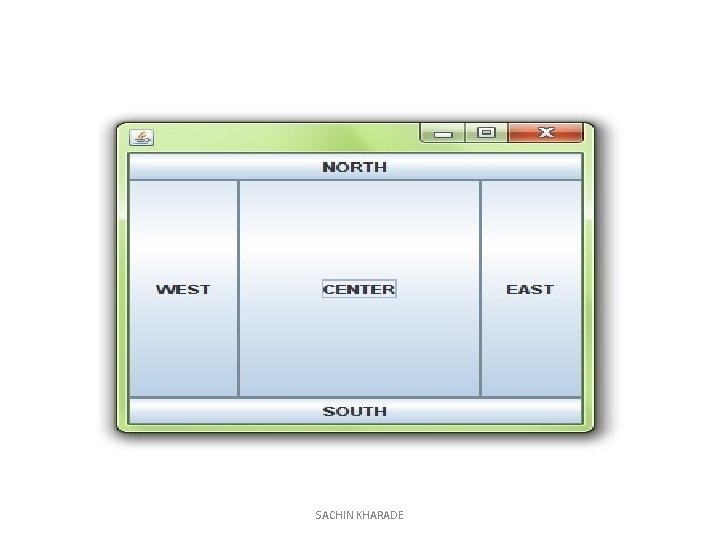
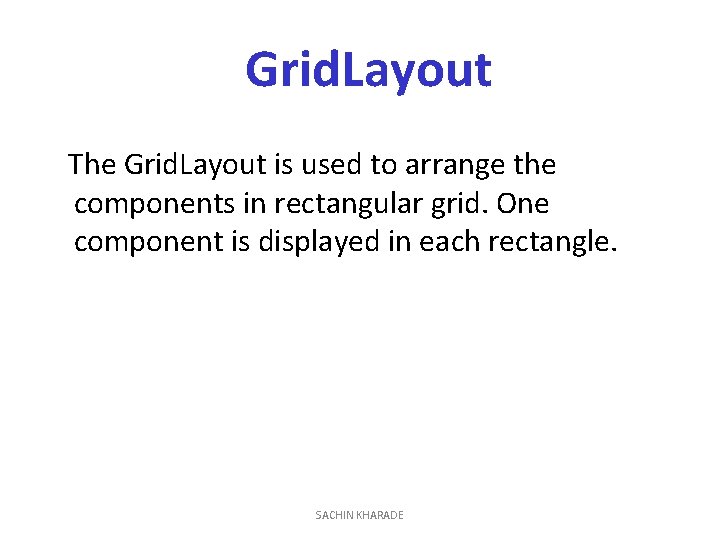
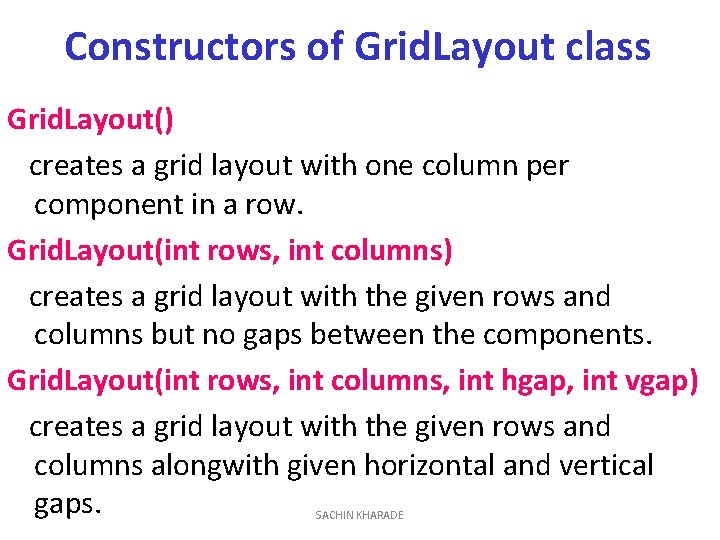
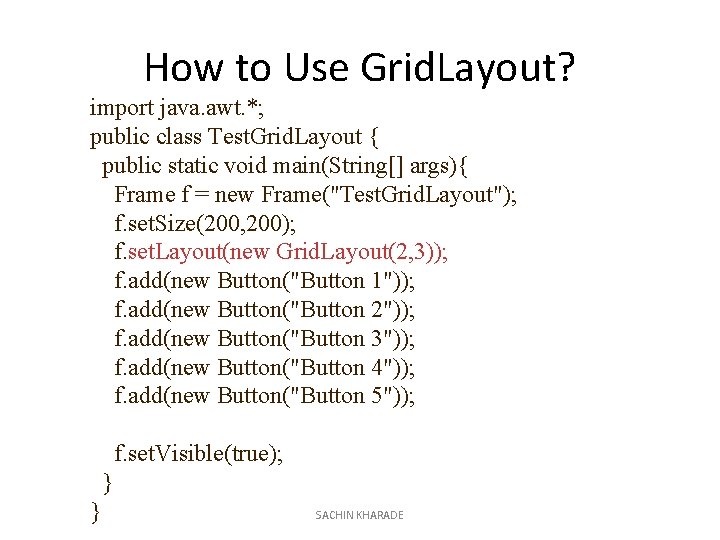
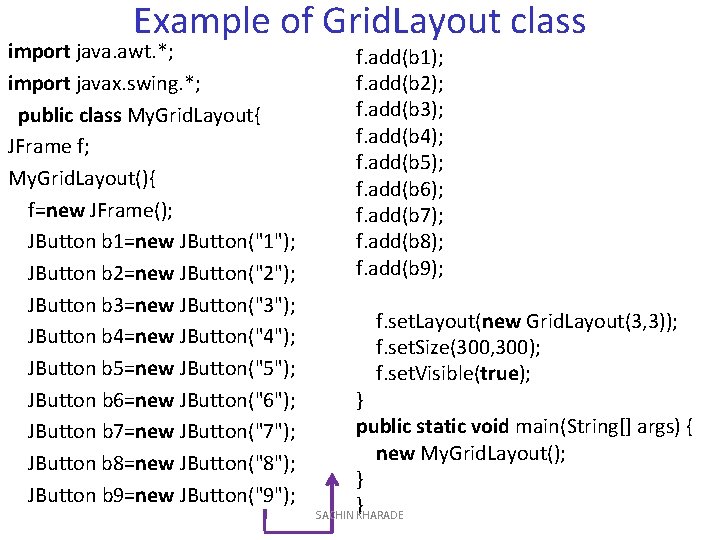
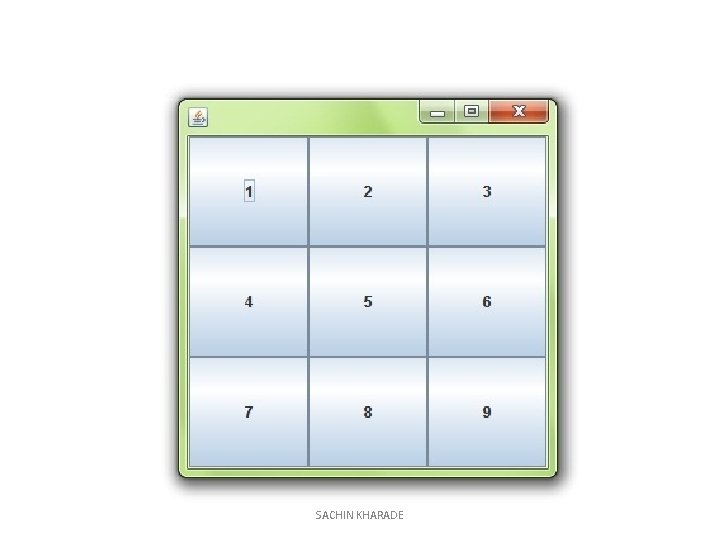
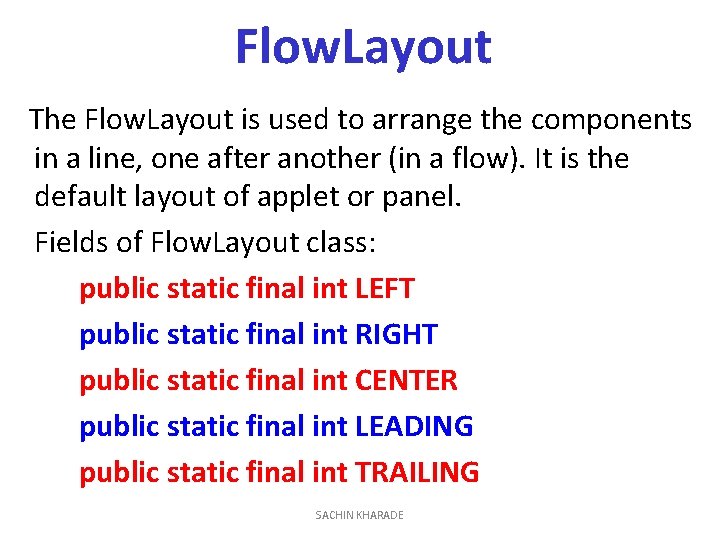
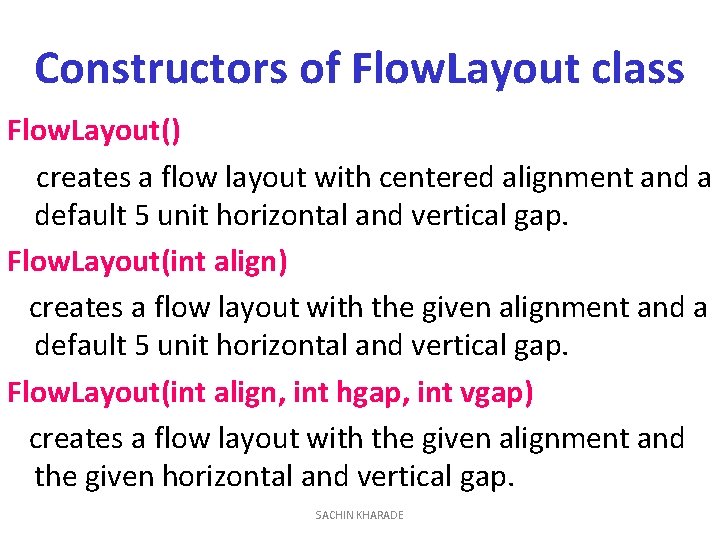
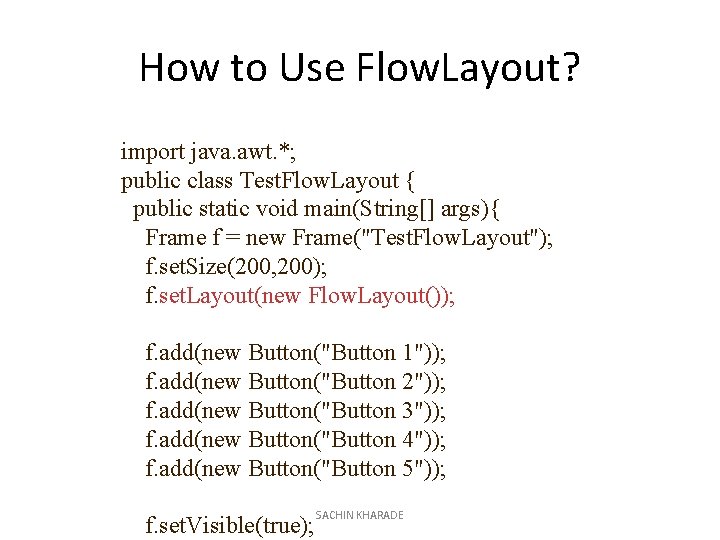
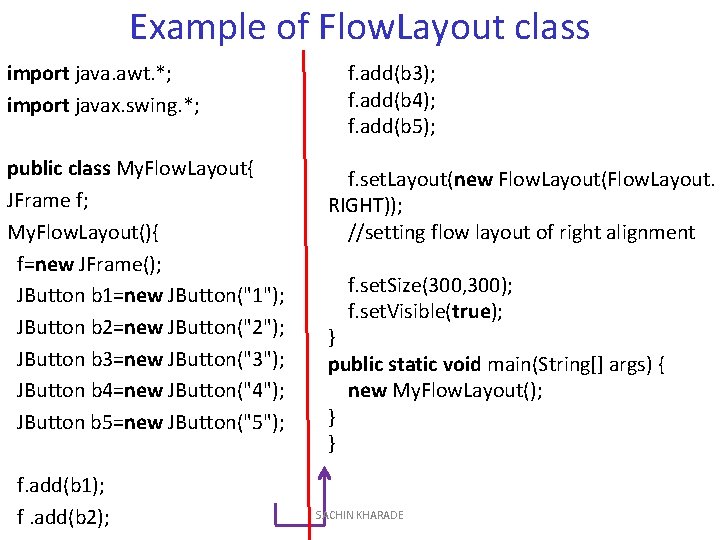

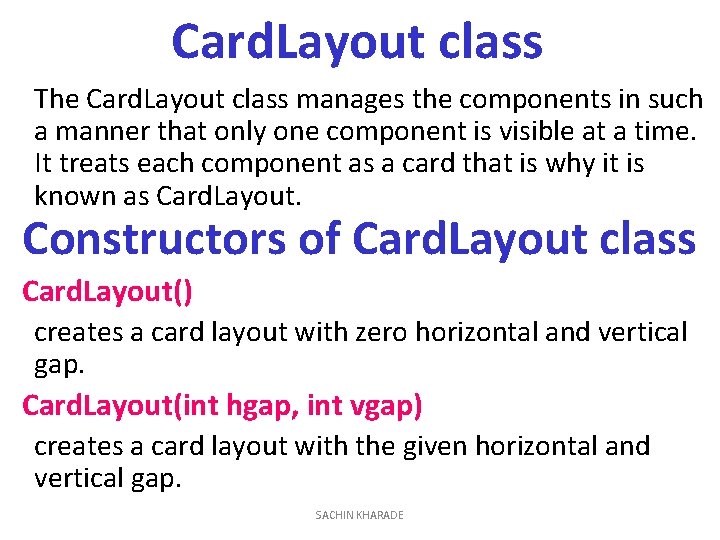

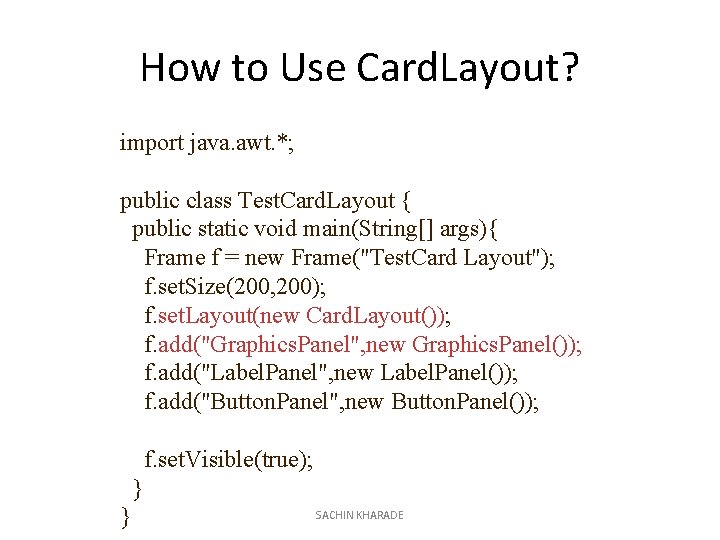
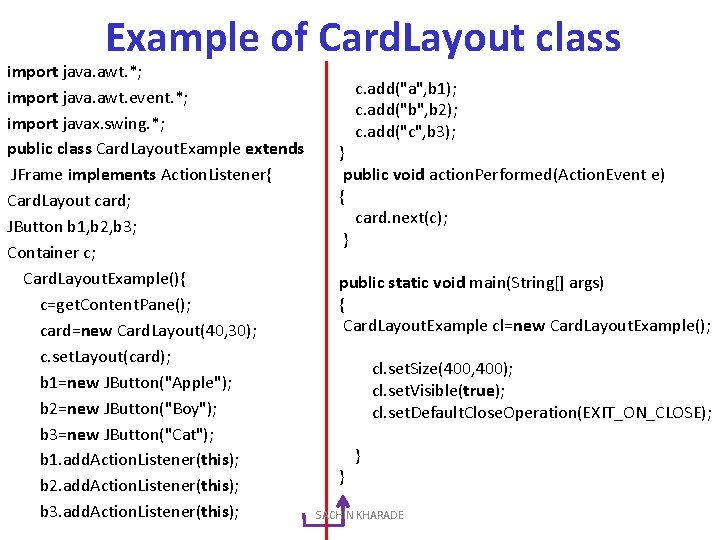
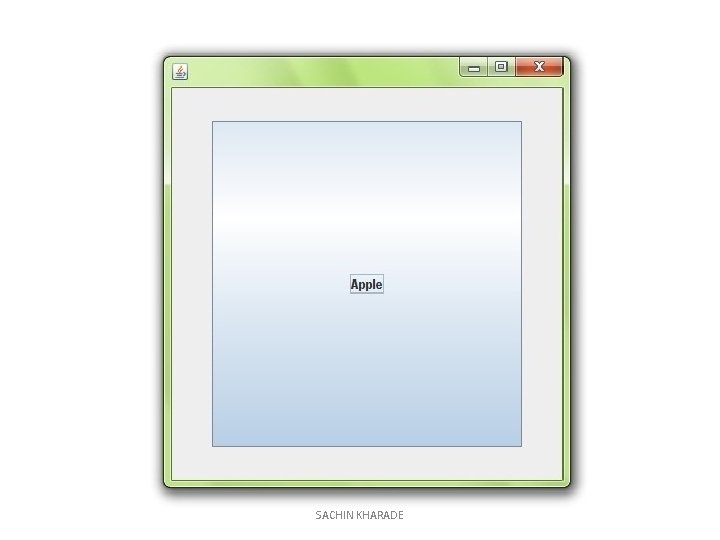
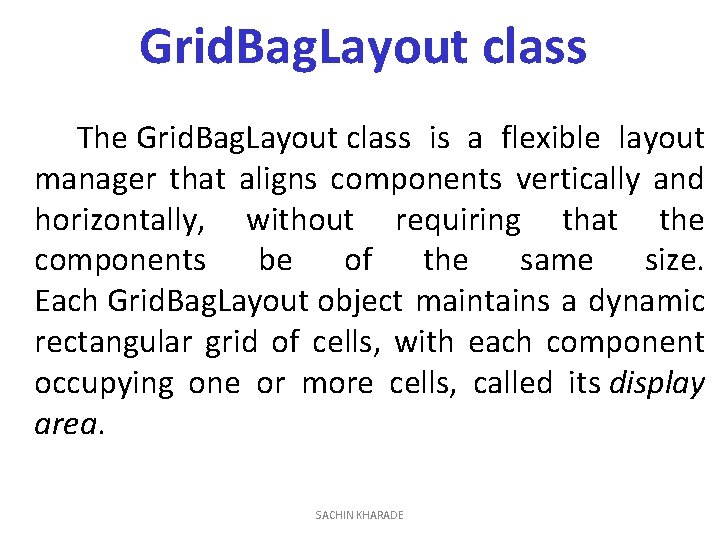
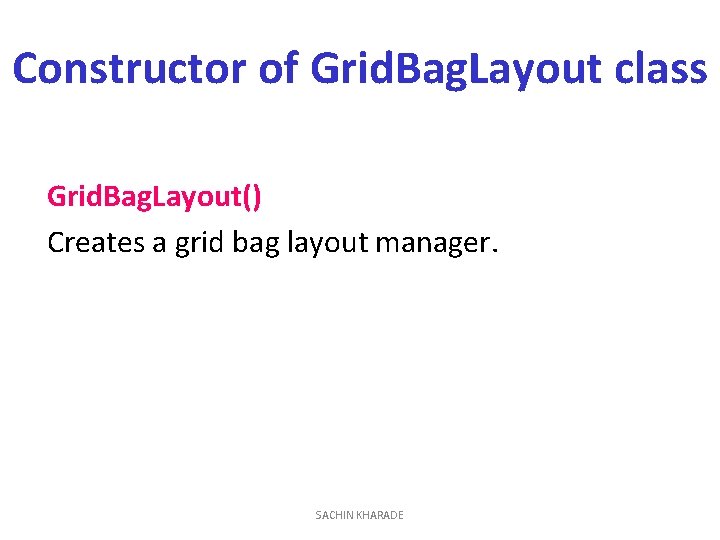
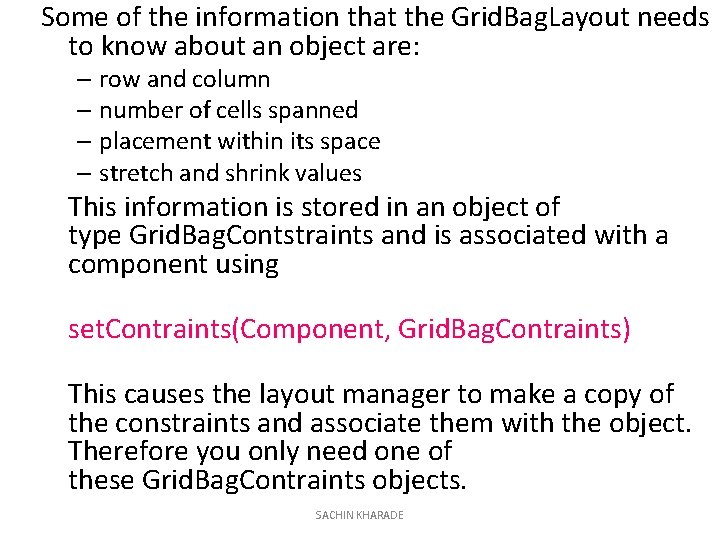

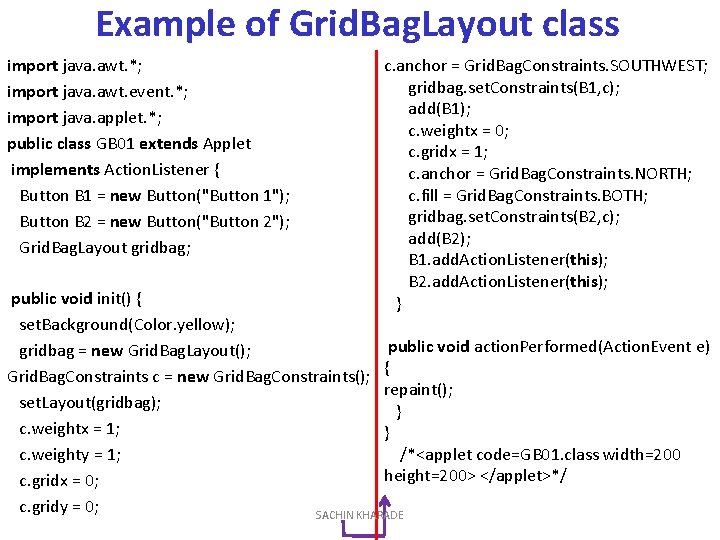
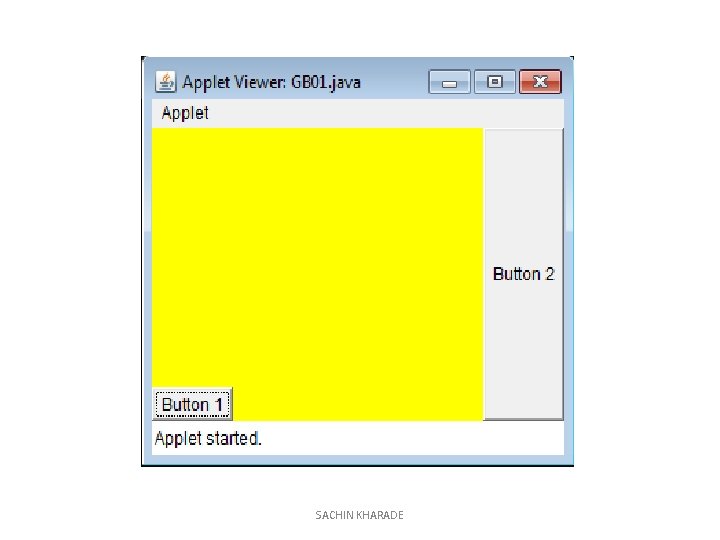
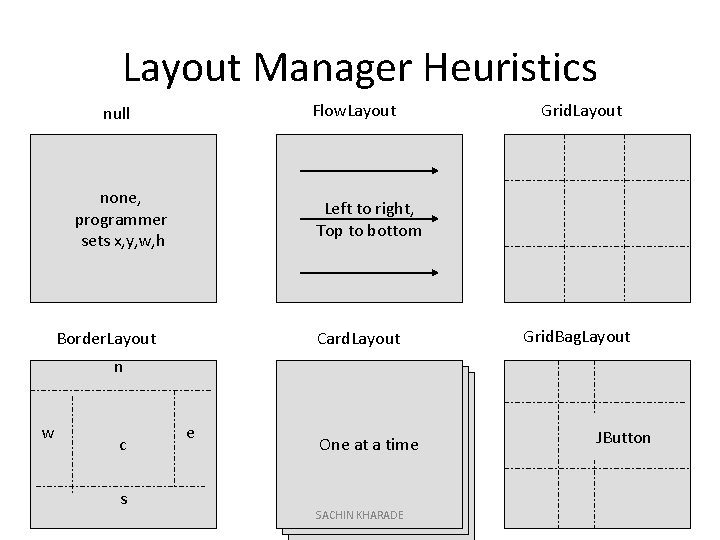
- Slides: 30
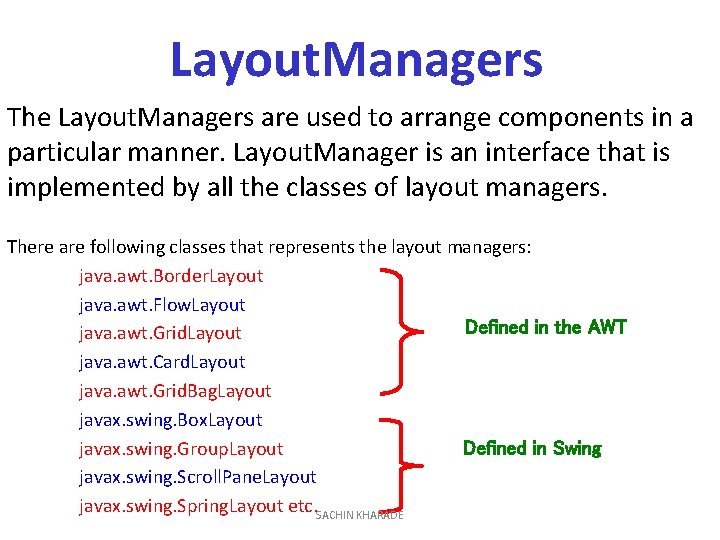
Layout. Managers The Layout. Managers are used to arrange components in a particular manner. Layout. Manager is an interface that is implemented by all the classes of layout managers. There are following classes that represents the layout managers: java. awt. Border. Layout java. awt. Flow. Layout Defined in the AWT java. awt. Grid. Layout java. awt. Card. Layout java. awt. Grid. Bag. Layout javax. swing. Box. Layout Defined in Swing javax. swing. Group. Layout javax. swing. Scroll. Pane. Layout javax. swing. Spring. Layout etc. SACHIN KHARADE
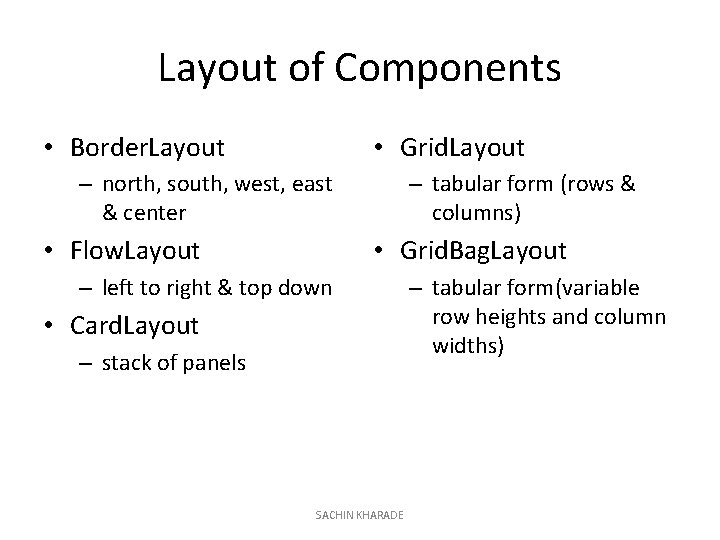
Layout of Components • Border. Layout • Grid. Layout – north, south, west, east & center • Flow. Layout – tabular form (rows & columns) • Grid. Bag. Layout – left to right & top down • Card. Layout – stack of panels SACHIN KHARADE – tabular form(variable row heights and column widths)
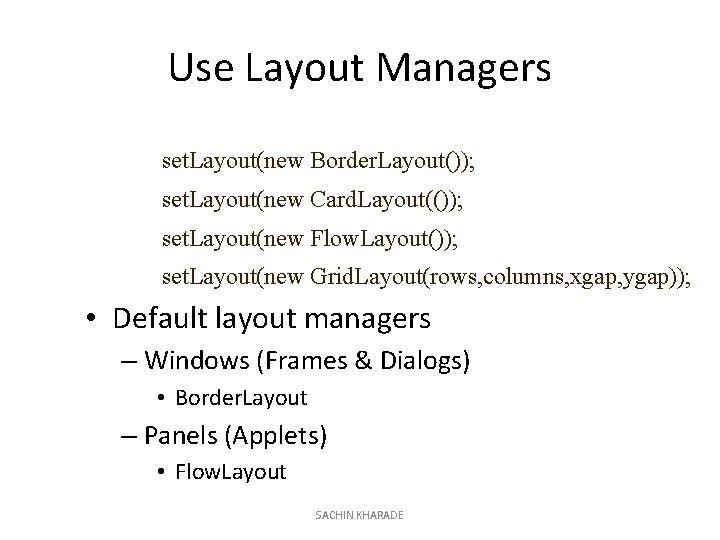
Use Layout Managers set. Layout(new Border. Layout()); set. Layout(new Card. Layout(()); set. Layout(new Flow. Layout()); set. Layout(new Grid. Layout(rows, columns, xgap, ygap)); • Default layout managers – Windows (Frames & Dialogs) • Border. Layout – Panels (Applets) • Flow. Layout SACHIN KHARADE
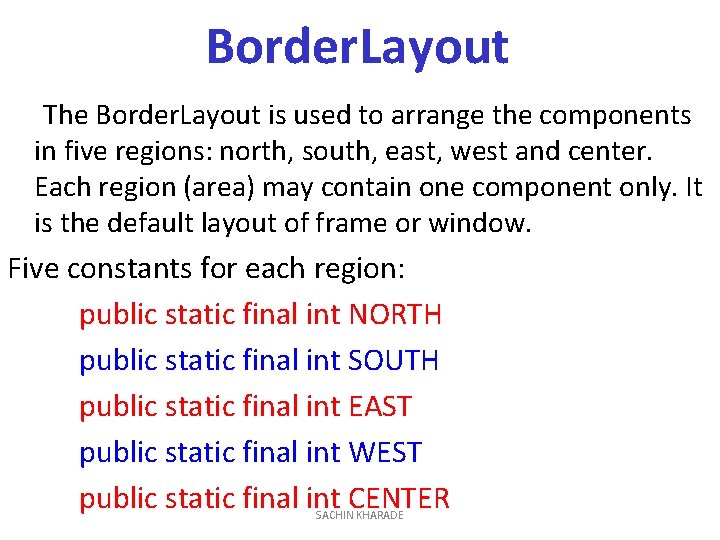
Border. Layout The Border. Layout is used to arrange the components in five regions: north, south, east, west and center. Each region (area) may contain one component only. It is the default layout of frame or window. Five constants for each region: public static final int NORTH public static final int SOUTH public static final int EAST public static final int WEST public static final int CENTER SACHIN KHARADE
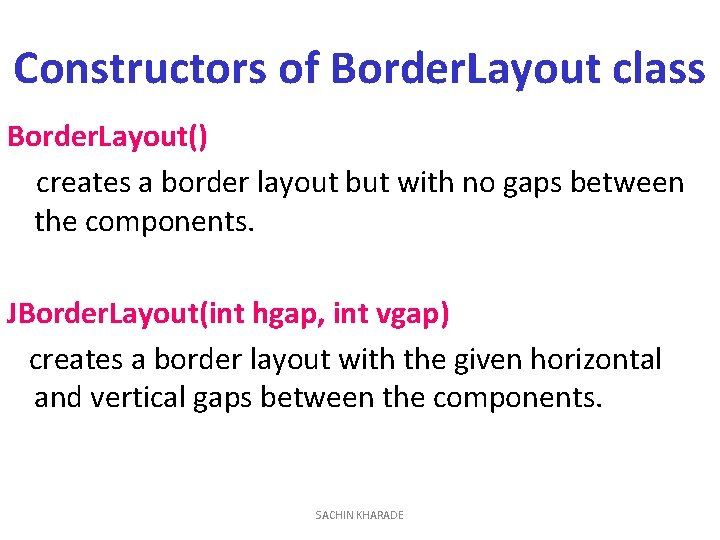
Constructors of Border. Layout class Border. Layout() creates a border layout but with no gaps between the components. JBorder. Layout(int hgap, int vgap) creates a border layout with the given horizontal and vertical gaps between the components. SACHIN KHARADE

How to Use Border. Layout? import java. awt. *; public class Test. Border. Layout { public static void main(String[] args){ Frame f = new Frame("Test. Border. Layout"); f. set. Size(200, 200); f. add("North", new Button("North")); f. add("South", new Button("South")); f. add("East", new Button("East")); f. add("West", new Button("West")); f. add("Center", new Button("Center")); f. set. Visible(true); } SACHIN KHARADE
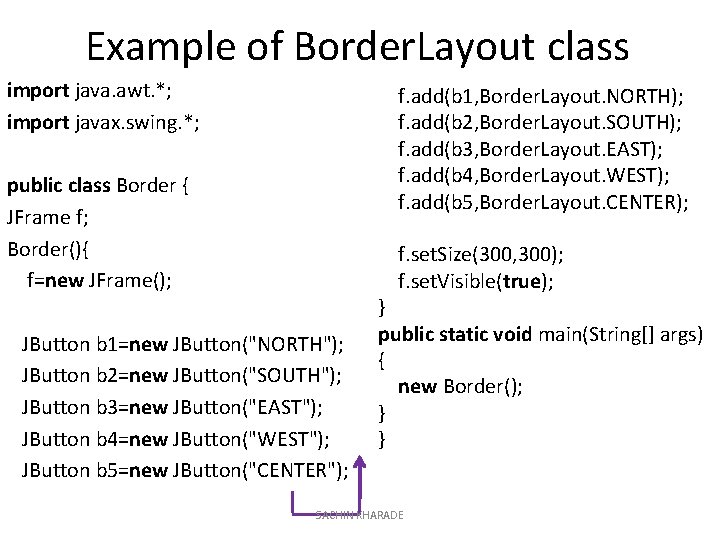
Example of Border. Layout class import java. awt. *; f. add(b 1, Border. Layout. NORTH); import javax. swing. *; f. add(b 2, Border. Layout. SOUTH); f. add(b 3, Border. Layout. EAST); f. add(b 4, Border. Layout. WEST); public class Border { f. add(b 5, Border. Layout. CENTER); JFrame f; Border(){ f. set. Size(300, 300); f=new JFrame(); f. set. Visible(true); } public static void main(String[] args) JButton b 1=new JButton("NORTH"); { JButton b 2=new JButton("SOUTH"); new Border(); JButton b 3=new JButton("EAST"); } JButton b 4=new JButton("WEST"); } JButton b 5=new JButton("CENTER"); SACHIN KHARADE
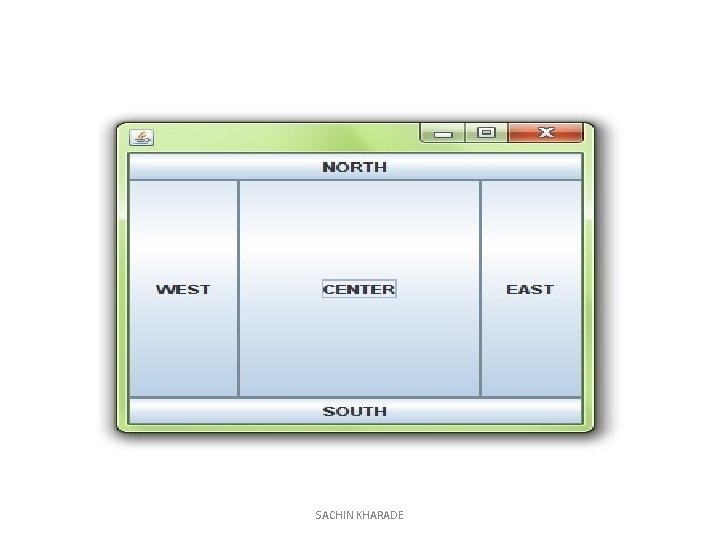
SACHIN KHARADE
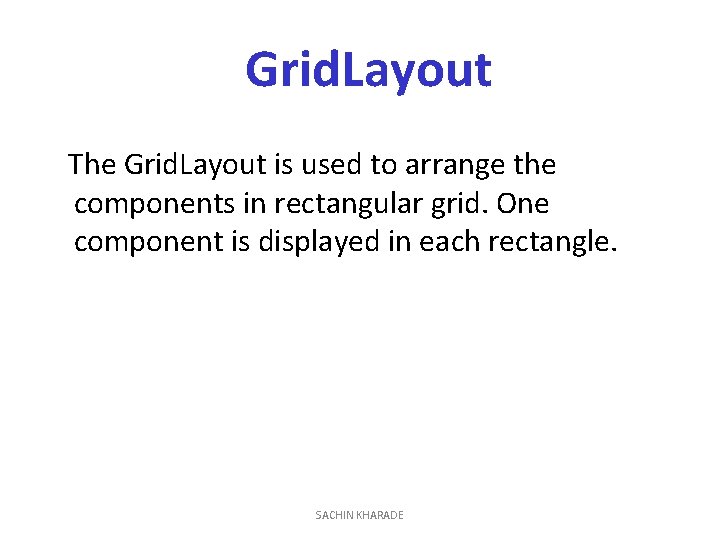
Grid. Layout The Grid. Layout is used to arrange the components in rectangular grid. One component is displayed in each rectangle. SACHIN KHARADE
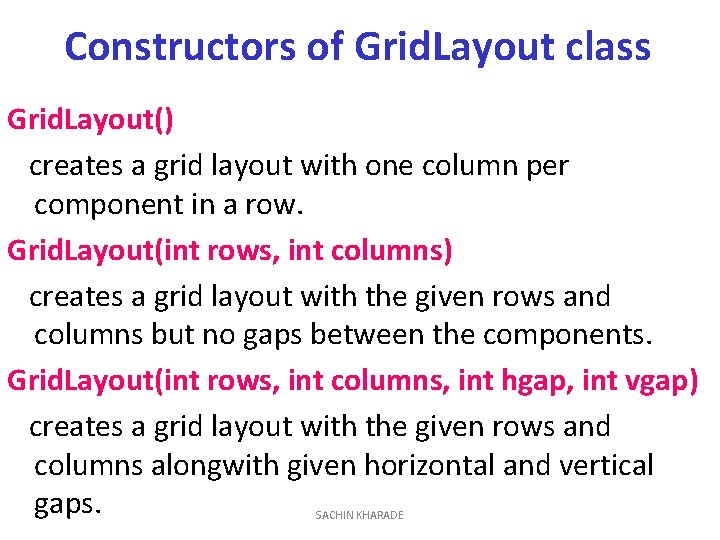
Constructors of Grid. Layout class Grid. Layout() creates a grid layout with one column per component in a row. Grid. Layout(int rows, int columns) creates a grid layout with the given rows and columns but no gaps between the components. Grid. Layout(int rows, int columns, int hgap, int vgap) creates a grid layout with the given rows and columns alongwith given horizontal and vertical gaps. SACHIN KHARADE
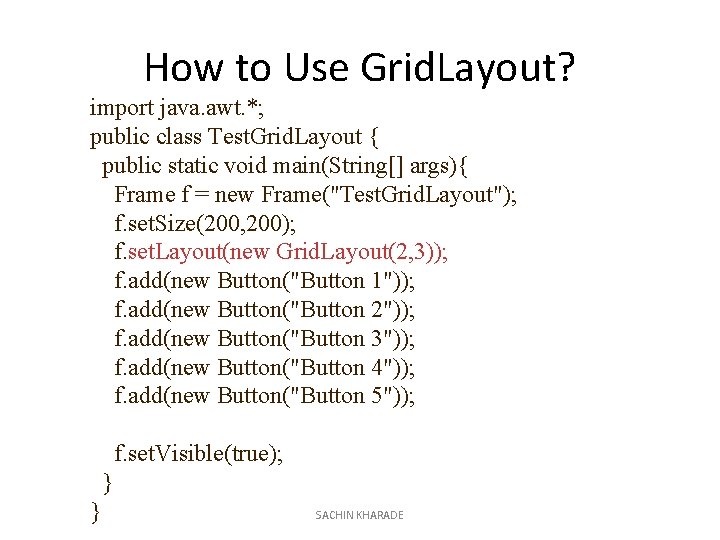
How to Use Grid. Layout? import java. awt. *; public class Test. Grid. Layout { public static void main(String[] args){ Frame f = new Frame("Test. Grid. Layout"); f. set. Size(200, 200); f. set. Layout(new Grid. Layout(2, 3)); f. add(new Button("Button 1")); f. add(new Button("Button 2")); f. add(new Button("Button 3")); f. add(new Button("Button 4")); f. add(new Button("Button 5")); f. set. Visible(true); } } SACHIN KHARADE
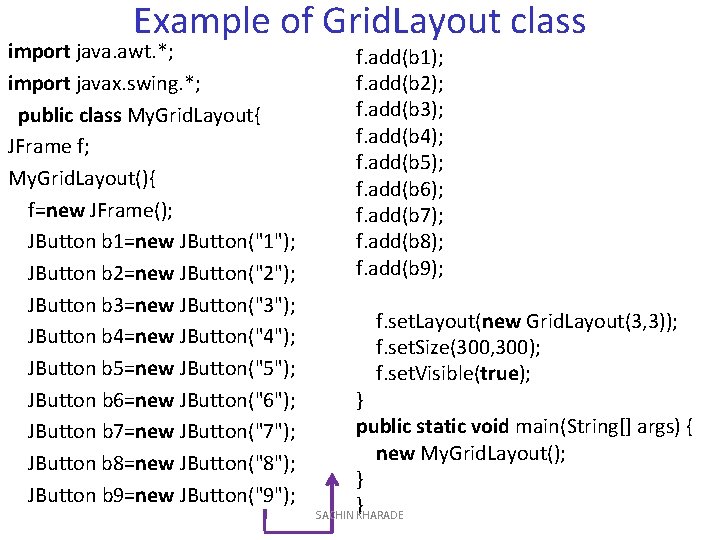
Example of Grid. Layout class import java. awt. *; import javax. swing. *; public class My. Grid. Layout{ JFrame f; My. Grid. Layout(){ f=new JFrame(); JButton b 1=new JButton("1"); JButton b 2=new JButton("2"); JButton b 3=new JButton("3"); JButton b 4=new JButton("4"); JButton b 5=new JButton("5"); JButton b 6=new JButton("6"); JButton b 7=new JButton("7"); JButton b 8=new JButton("8"); JButton b 9=new JButton("9"); f. add(b 1); f. add(b 2); f. add(b 3); f. add(b 4); f. add(b 5); f. add(b 6); f. add(b 7); f. add(b 8); f. add(b 9); f. set. Layout(new Grid. Layout(3, 3)); f. set. Size(300, 300); f. set. Visible(true); } public static void main(String[] args) { new My. Grid. Layout(); } } SACHIN KHARADE
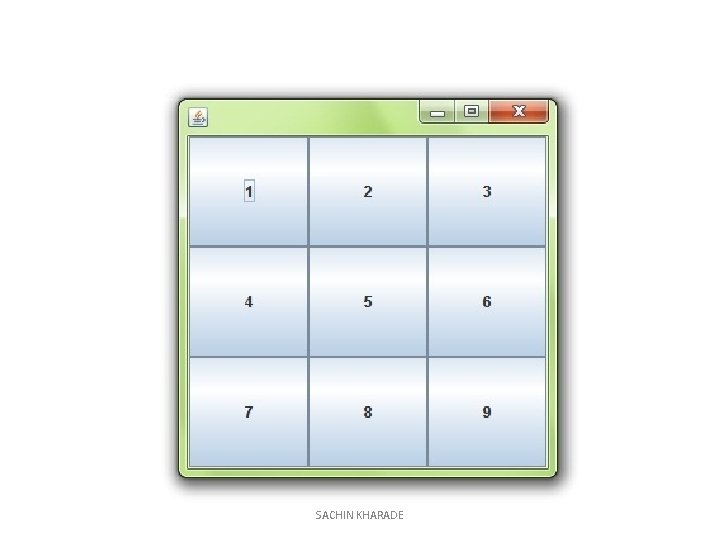
SACHIN KHARADE
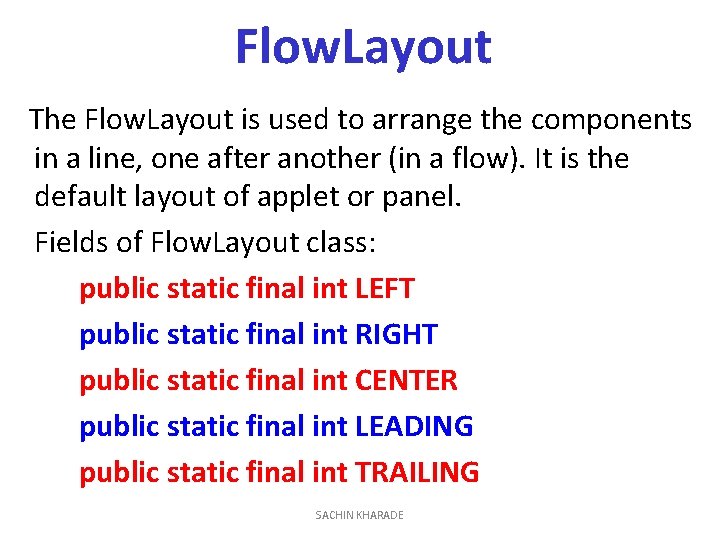
Flow. Layout The Flow. Layout is used to arrange the components in a line, one after another (in a flow). It is the default layout of applet or panel. Fields of Flow. Layout class: public static final int LEFT public static final int RIGHT public static final int CENTER public static final int LEADING public static final int TRAILING SACHIN KHARADE
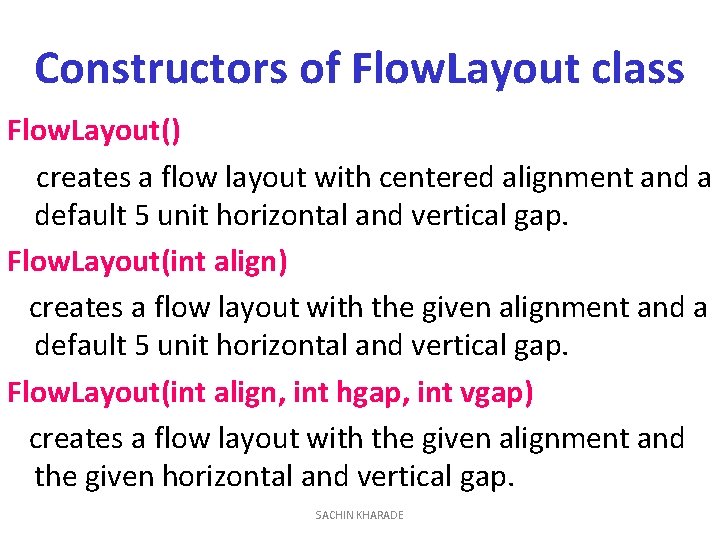
Constructors of Flow. Layout class Flow. Layout() creates a flow layout with centered alignment and a default 5 unit horizontal and vertical gap. Flow. Layout(int align) creates a flow layout with the given alignment and a default 5 unit horizontal and vertical gap. Flow. Layout(int align, int hgap, int vgap) creates a flow layout with the given alignment and the given horizontal and vertical gap. SACHIN KHARADE
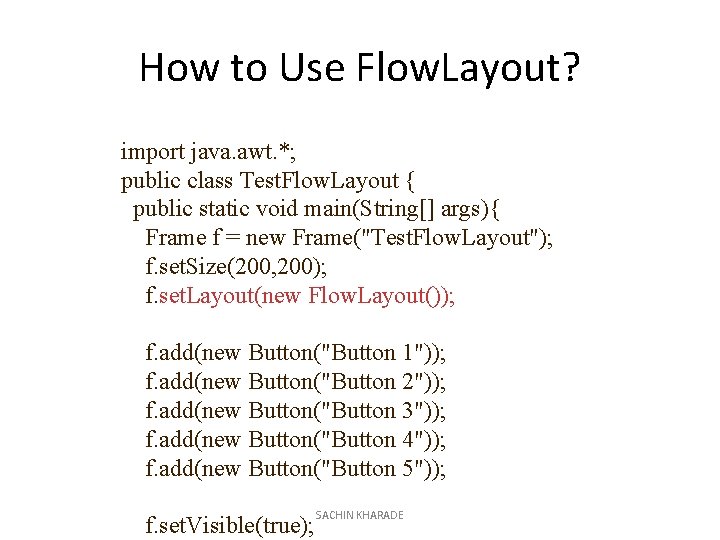
How to Use Flow. Layout? import java. awt. *; public class Test. Flow. Layout { public static void main(String[] args){ Frame f = new Frame("Test. Flow. Layout"); f. set. Size(200, 200); f. set. Layout(new Flow. Layout()); f. add(new Button("Button 1")); f. add(new Button("Button 2")); f. add(new Button("Button 3")); f. add(new Button("Button 4")); f. add(new Button("Button 5")); f. set. Visible(true); SACHIN KHARADE
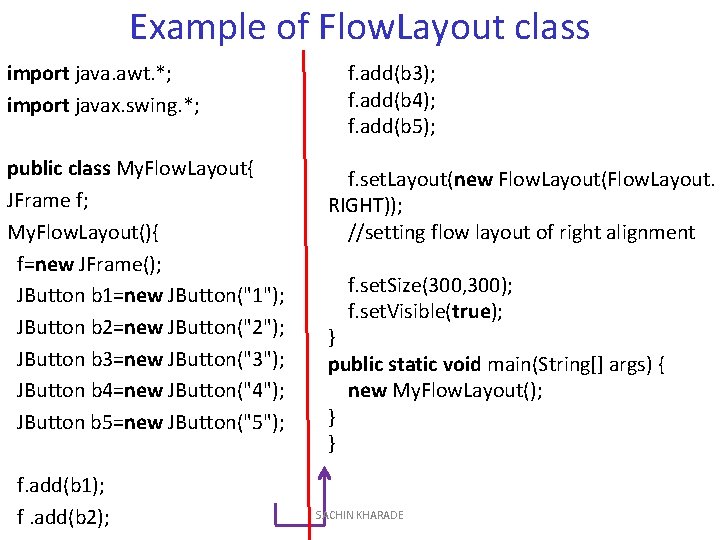
Example of Flow. Layout class import java. awt. *; import javax. swing. *; public class My. Flow. Layout{ JFrame f; My. Flow. Layout(){ f=new JFrame(); JButton b 1=new JButton("1"); JButton b 2=new JButton("2"); JButton b 3=new JButton("3"); JButton b 4=new JButton("4"); JButton b 5=new JButton("5"); f. add(b 1); f. add(b 2); f. add(b 3); f. add(b 4); f. add(b 5); f. set. Layout(new Flow. Layout(Flow. Layout. RIGHT)); //setting flow layout of right alignment f. set. Size(300, 300); f. set. Visible(true); } public static void main(String[] args) { new My. Flow. Layout(); } } SACHIN KHARADE

SACHIN KHARADE
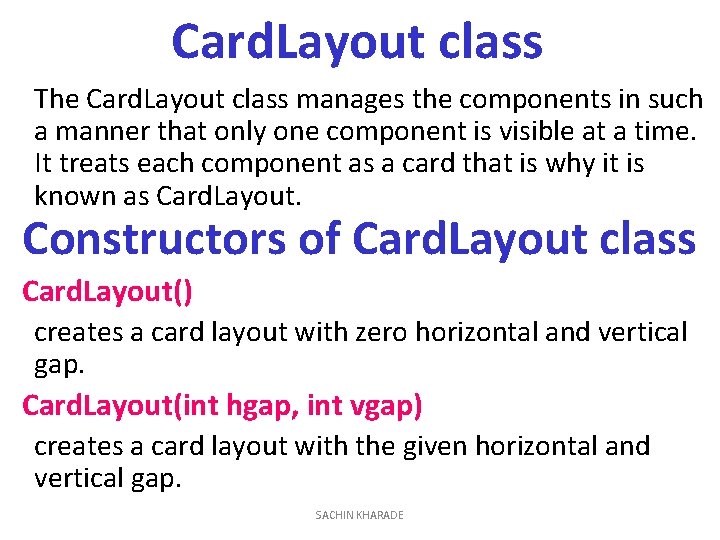
Card. Layout class The Card. Layout class manages the components in such a manner that only one component is visible at a time. It treats each component as a card that is why it is known as Card. Layout. Constructors of Card. Layout class Card. Layout() creates a card layout with zero horizontal and vertical gap. Card. Layout(int hgap, int vgap) creates a card layout with the given horizontal and vertical gap. SACHIN KHARADE

Commonly used methods Card. Layout public void next(Container parent) It is used to flip to the next card of the given container. public void previous(Container parent) It is used to flip to the previous card of the given container. public void first(Container parent) It is used to flip to the first card of the given container. public void last(Container parent) It is used to flip to the last card of the given container. public void show(Container parent, String name) It is used to flip to the specified card with the given name. SACHIN KHARADE
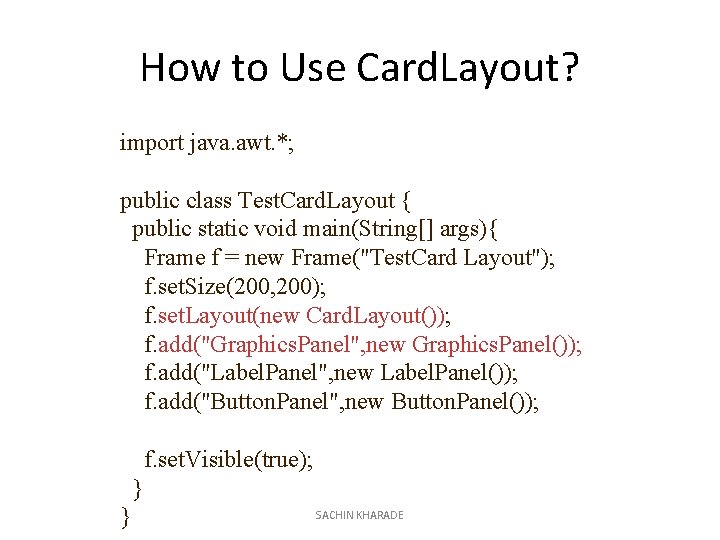
How to Use Card. Layout? import java. awt. *; public class Test. Card. Layout { public static void main(String[] args){ Frame f = new Frame("Test. Card Layout"); f. set. Size(200, 200); f. set. Layout(new Card. Layout()); f. add("Graphics. Panel", new Graphics. Panel()); f. add("Label. Panel", new Label. Panel()); f. add("Button. Panel", new Button. Panel()); f. set. Visible(true); } } SACHIN KHARADE
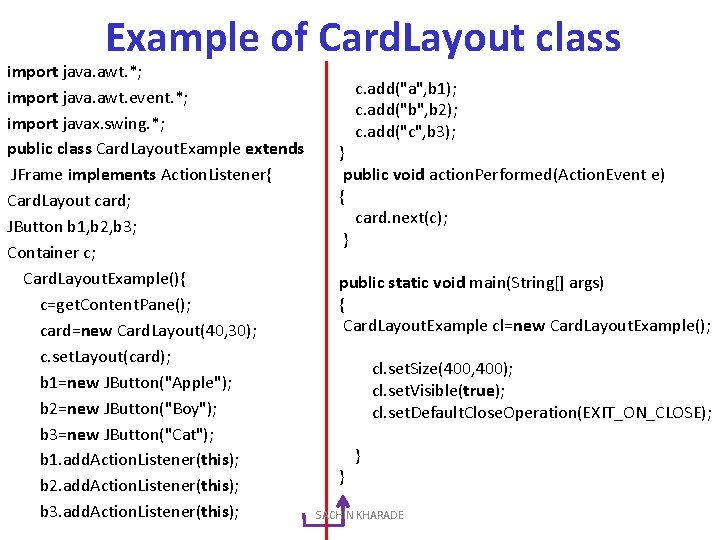
Example of Card. Layout class import java. awt. *; import java. awt. event. *; import javax. swing. *; public class Card. Layout. Example extends JFrame implements Action. Listener{ Card. Layout card; JButton b 1, b 2, b 3; Container c; Card. Layout. Example(){ c=get. Content. Pane(); card=new Card. Layout(40, 30); c. set. Layout(card); b 1=new JButton("Apple"); b 2=new JButton("Boy"); b 3=new JButton("Cat"); b 1. add. Action. Listener(this); b 2. add. Action. Listener(this); b 3. add. Action. Listener(this); c. add("a", b 1); c. add("b", b 2); c. add("c", b 3); } public void action. Performed(Action. Event e) { card. next(c); } public static void main(String[] args) { Card. Layout. Example cl=new Card. Layout. Example(); cl. set. Size(400, 400); cl. set. Visible(true); cl. set. Default. Close. Operation(EXIT_ON_CLOSE); } } SACHIN KHARADE
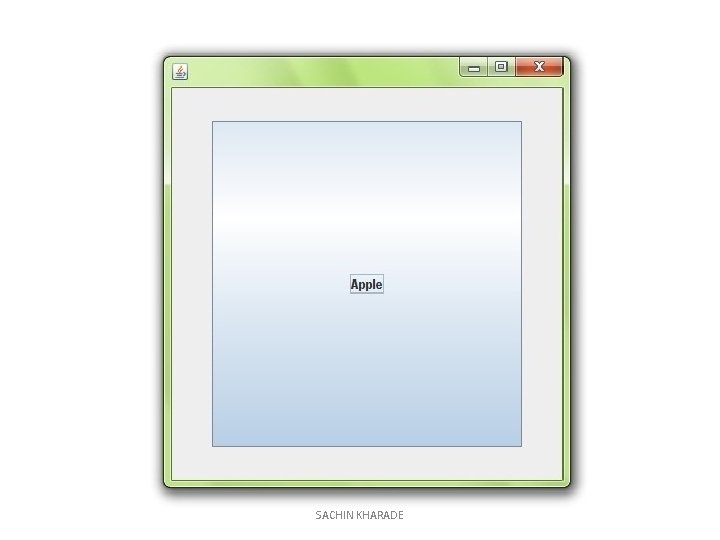
SACHIN KHARADE
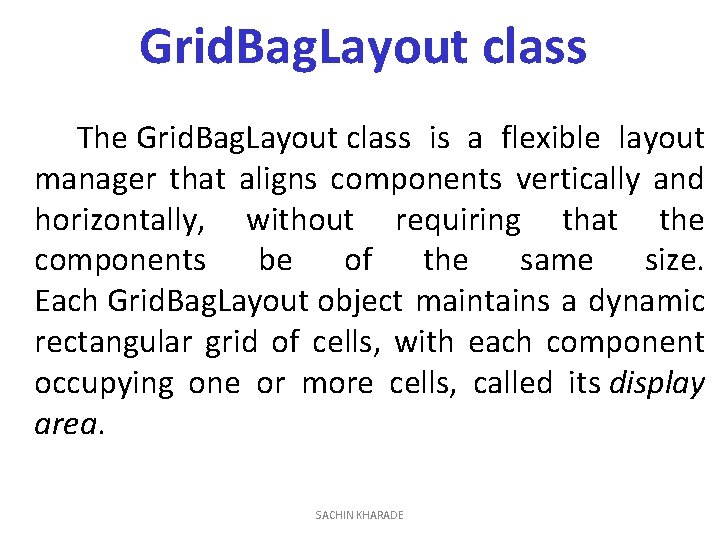
Grid. Bag. Layout class The Grid. Bag. Layout class is a flexible layout manager that aligns components vertically and horizontally, without requiring that the components be of the same size. Each Grid. Bag. Layout object maintains a dynamic rectangular grid of cells, with each component occupying one or more cells, called its display area. SACHIN KHARADE
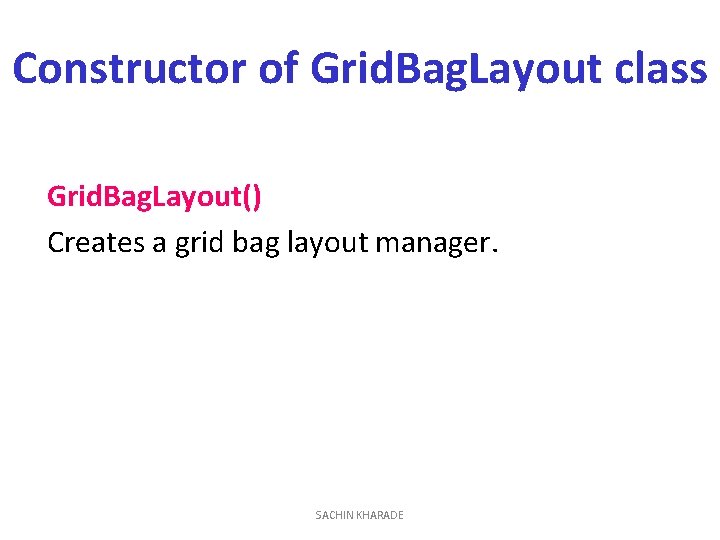
Constructor of Grid. Bag. Layout class Grid. Bag. Layout() Creates a grid bag layout manager. SACHIN KHARADE
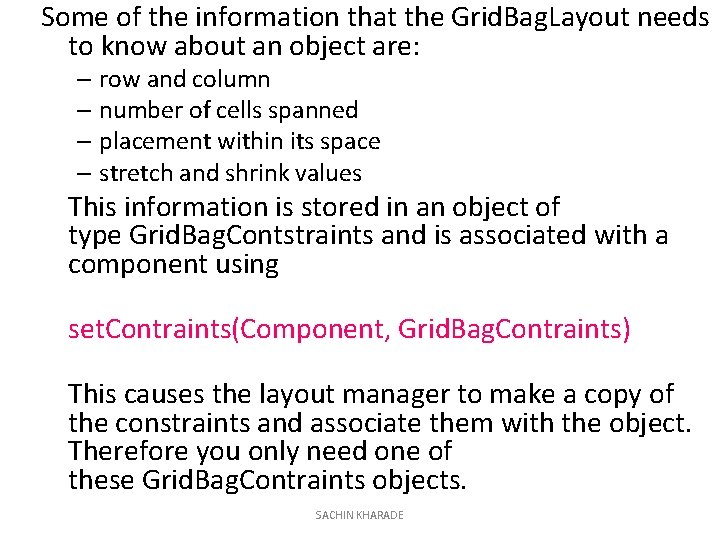
Some of the information that the Grid. Bag. Layout needs to know about an object are: – row and column – number of cells spanned – placement within its space – stretch and shrink values This information is stored in an object of type Grid. Bag. Contstraints and is associated with a component using set. Contraints(Component, Grid. Bag. Contraints) This causes the layout manager to make a copy of the constraints and associate them with the object. Therefore you only need one of these Grid. Bag. Contraints objects. SACHIN KHARADE

Grid. Bag. Constraints The following is a complete list of all of the constraints: Ø anchor determines position in the display area Ø fill determines if a component is stretched to fill the area Ø gridheight and gridwidth determine the number of rows and columns in the component's area Ø gridx and gridy determine the position of the component's area. Ø insets determine a border around a component's area. Ø ipadx and ipady allows the minimum or preferred size of a component to be adjusted. Ø weightx and weighty determine the sizes of the rows and columns of the grids. SACHIN KHARADE
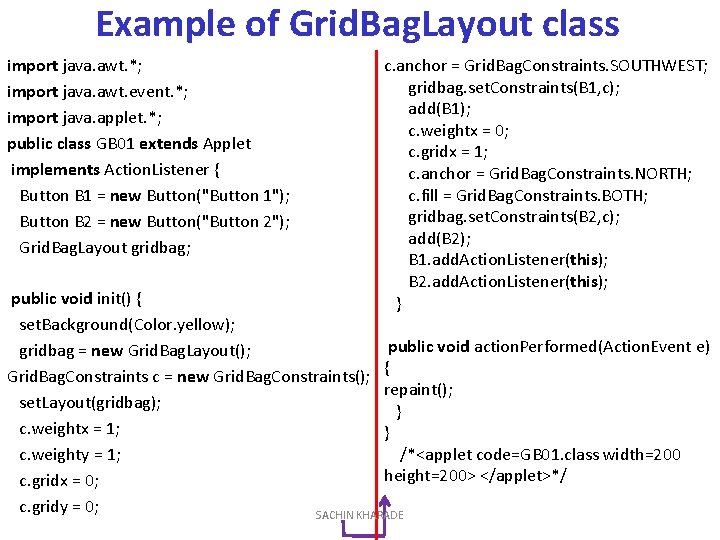
Example of Grid. Bag. Layout class import java. awt. *; import java. awt. event. *; import java. applet. *; public class GB 01 extends Applet implements Action. Listener { Button B 1 = new Button("Button 1"); Button B 2 = new Button("Button 2"); Grid. Bag. Layout gridbag; c. anchor = Grid. Bag. Constraints. SOUTHWEST; gridbag. set. Constraints(B 1, c); add(B 1); c. weightx = 0; c. gridx = 1; c. anchor = Grid. Bag. Constraints. NORTH; c. fill = Grid. Bag. Constraints. BOTH; gridbag. set. Constraints(B 2, c); add(B 2); B 1. add. Action. Listener(this); B 2. add. Action. Listener(this); } public void init() { set. Background(Color. yellow); public void action. Performed(Action. Event e) gridbag = new Grid. Bag. Layout(); Grid. Bag. Constraints c = new Grid. Bag. Constraints(); { repaint(); set. Layout(gridbag); } c. weightx = 1; } /*<applet code=GB 01. class width=200 c. weighty = 1; height=200> </applet>*/ c. gridx = 0; c. gridy = 0; SACHIN KHARADE
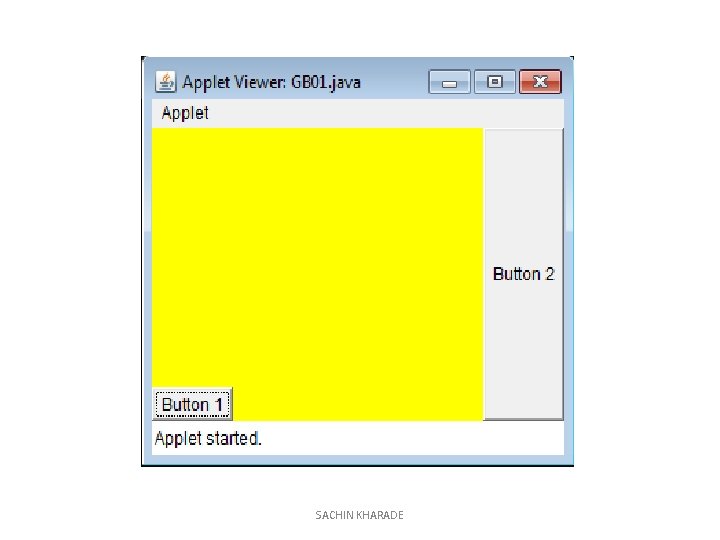
SACHIN KHARADE
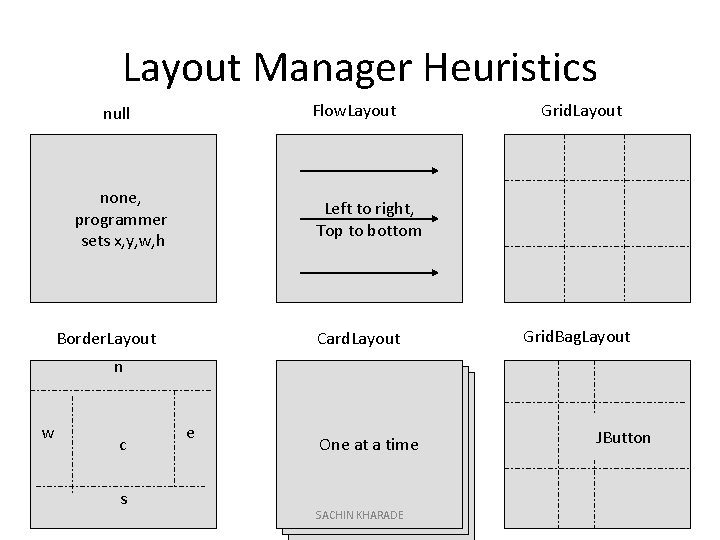
Layout Manager Heuristics Flow. Layout null none, programmer sets x, y, w, h Grid. Layout Left to right, Top to bottom Border. Layout Card. Layout Grid. Bag. Layout n w c s e One at a time SACHIN KHARADE JButton