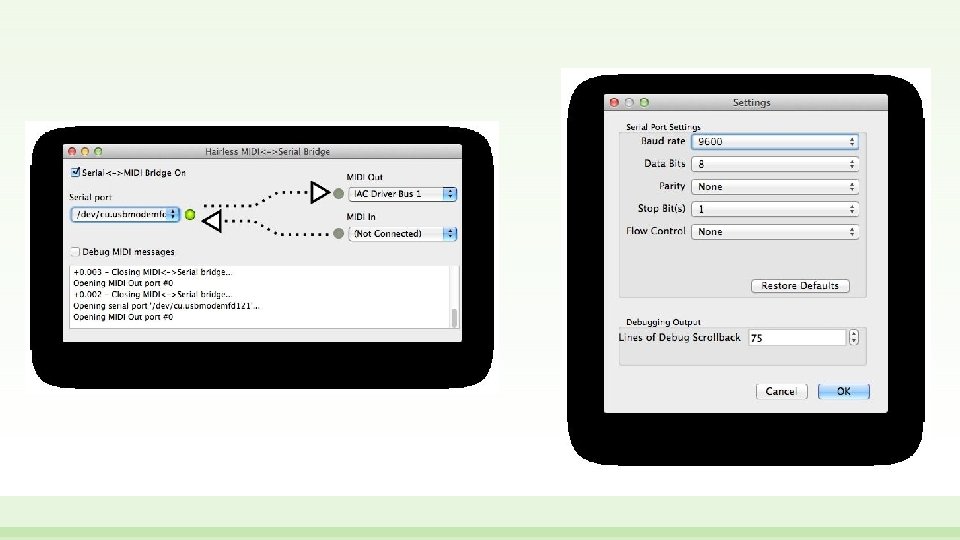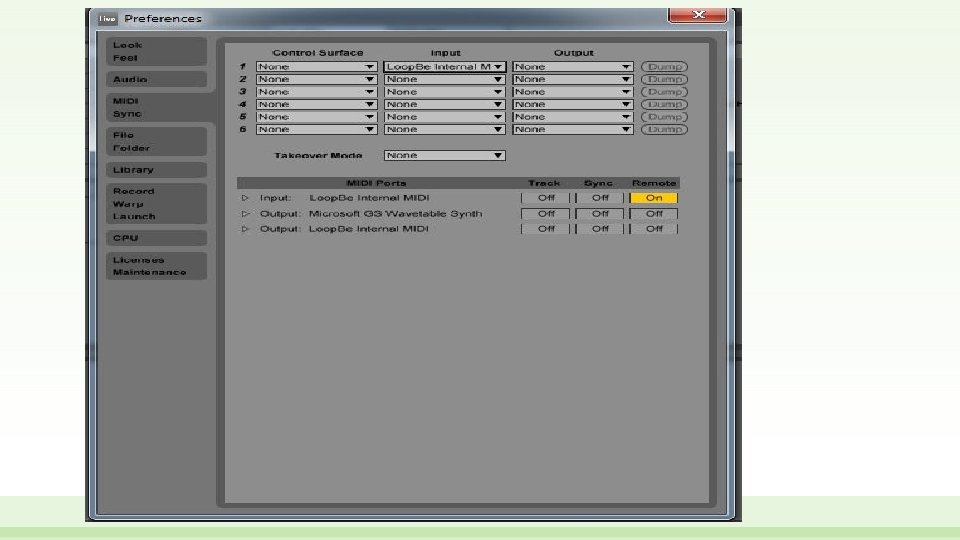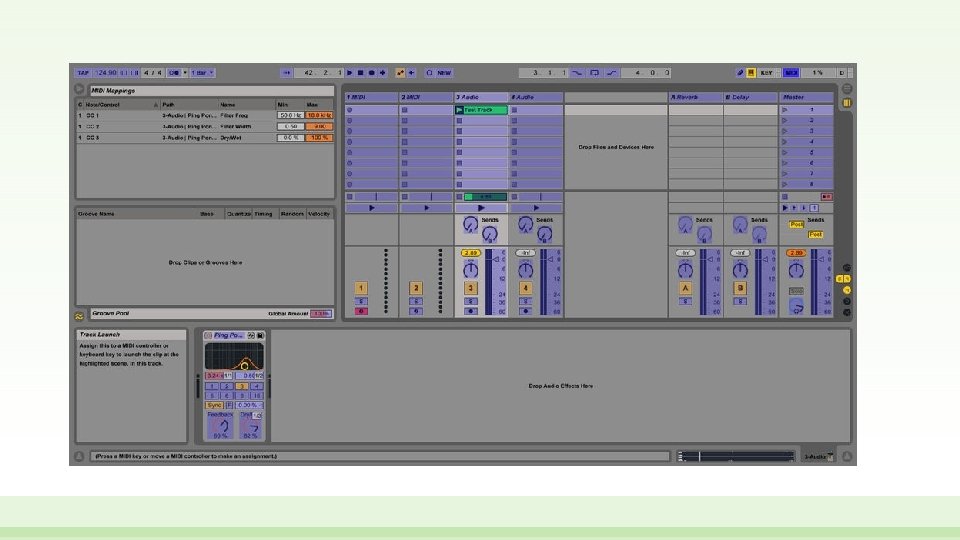Launchpad with MIDI TAHA SHASHTARI MAHMOUD ALSHAKAA Whats
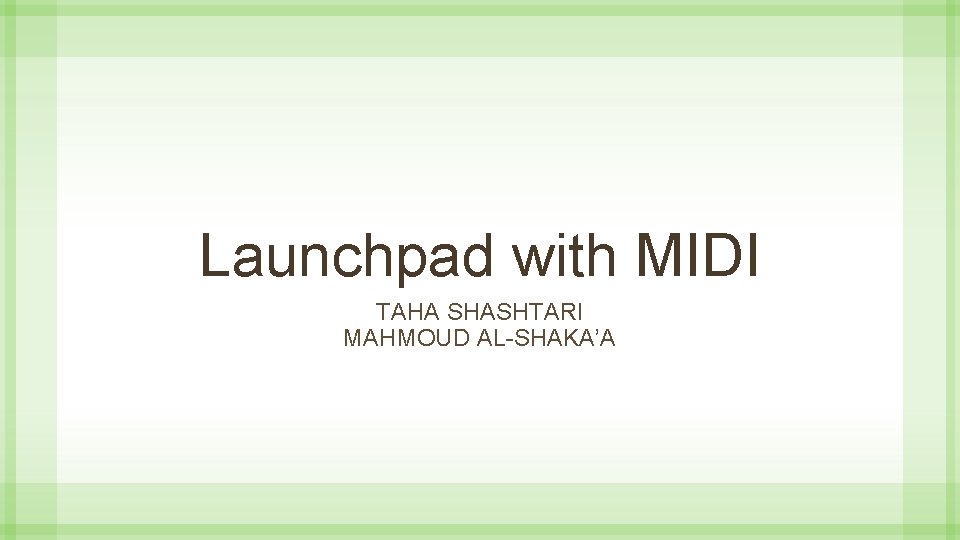
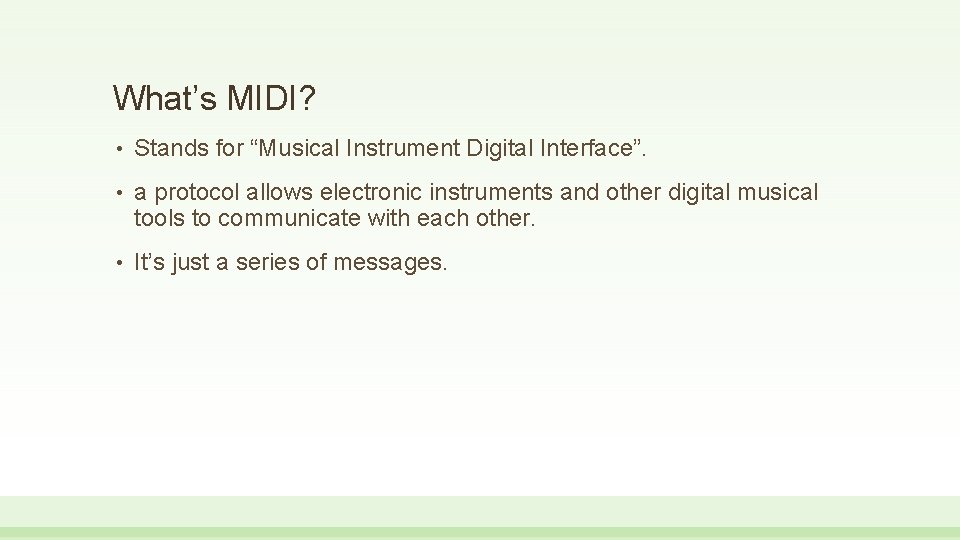
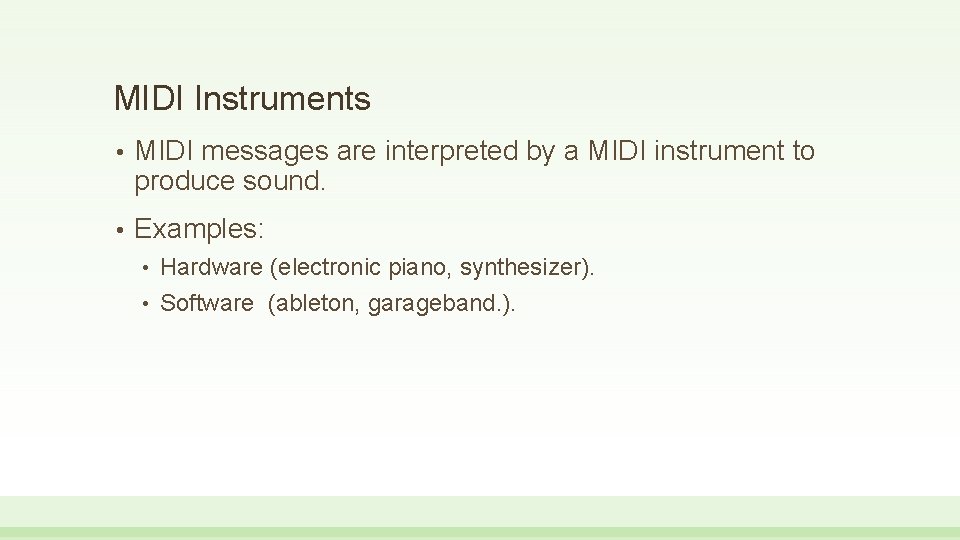
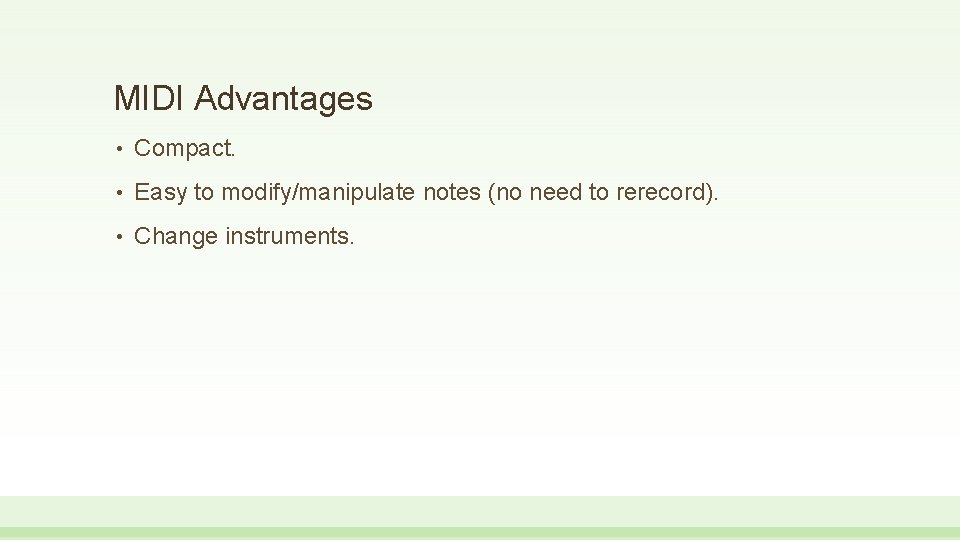
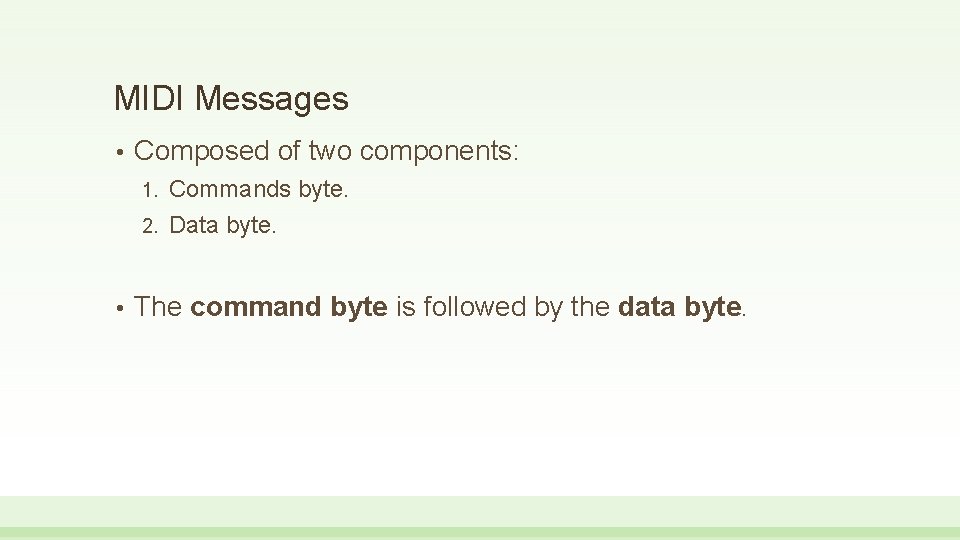
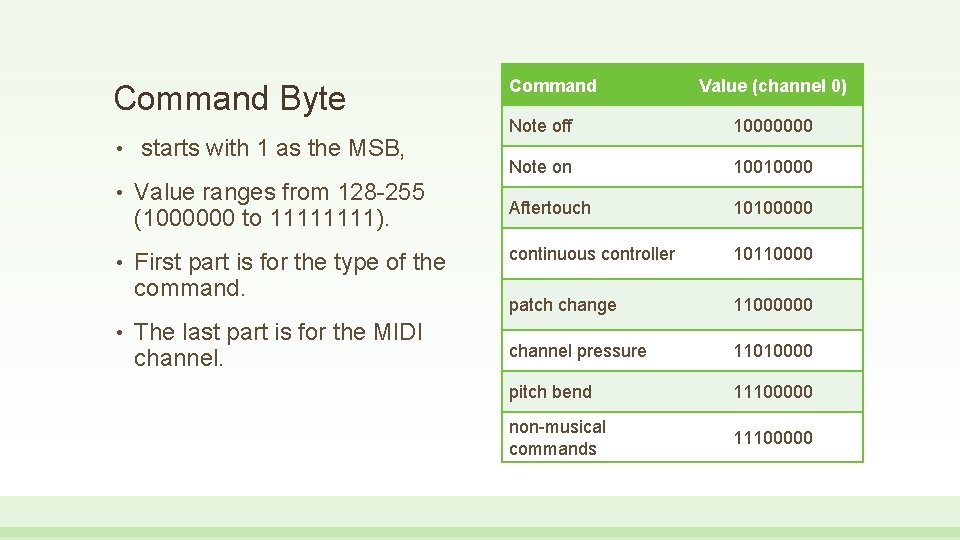
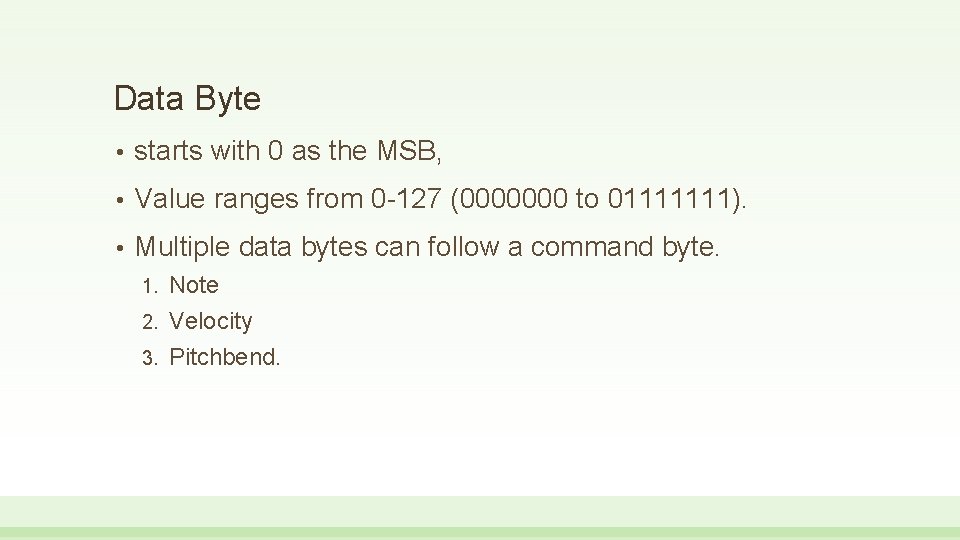
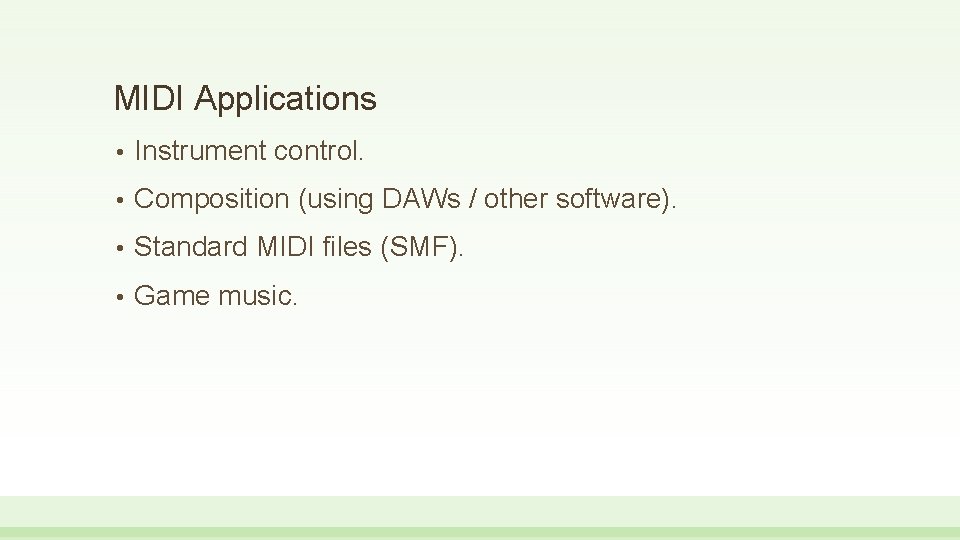
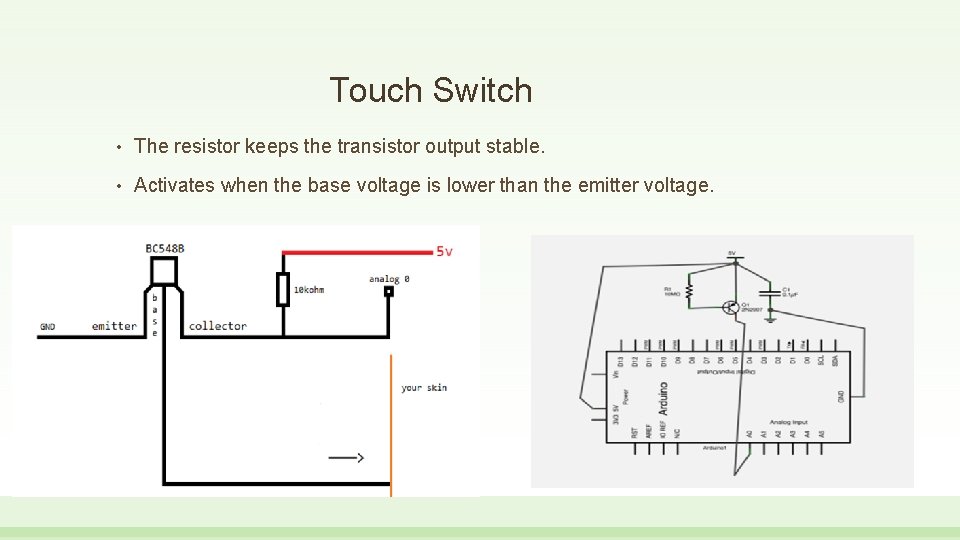

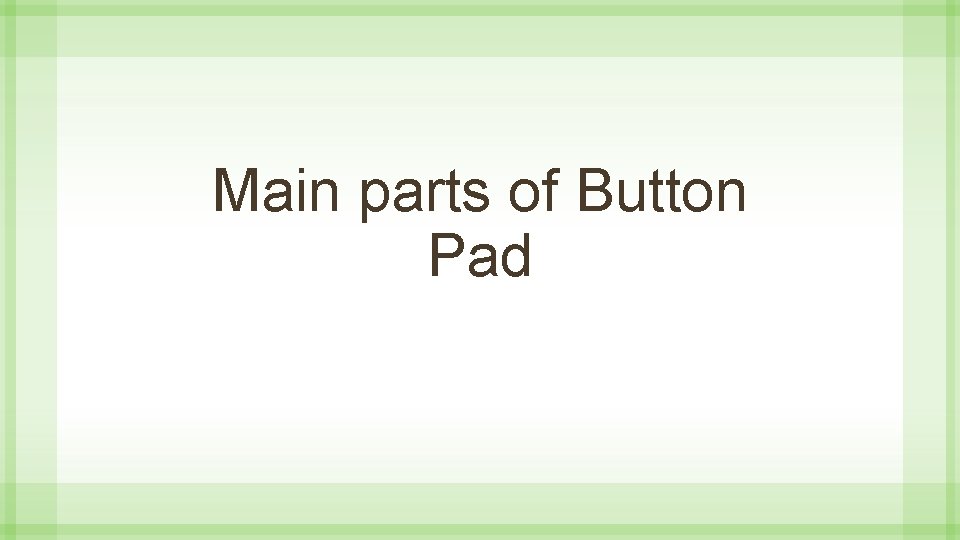
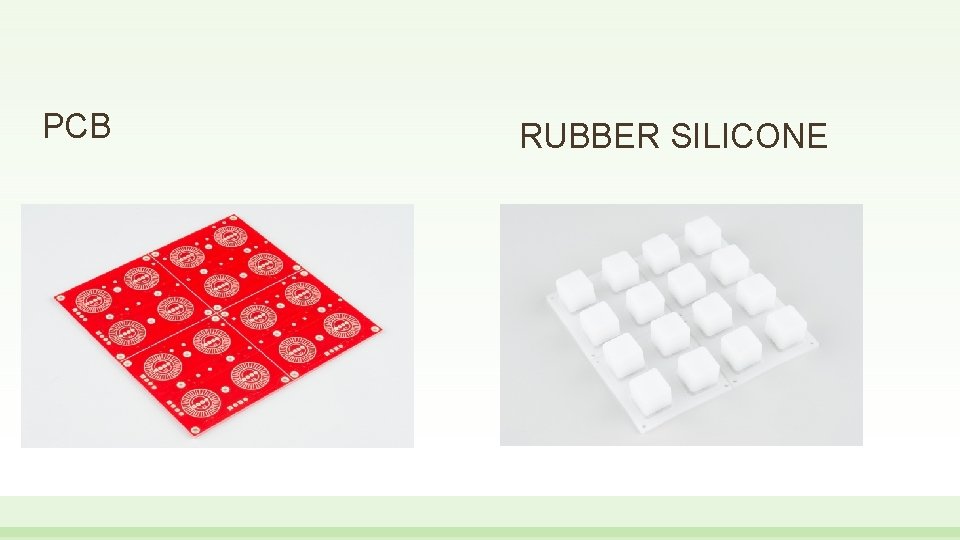
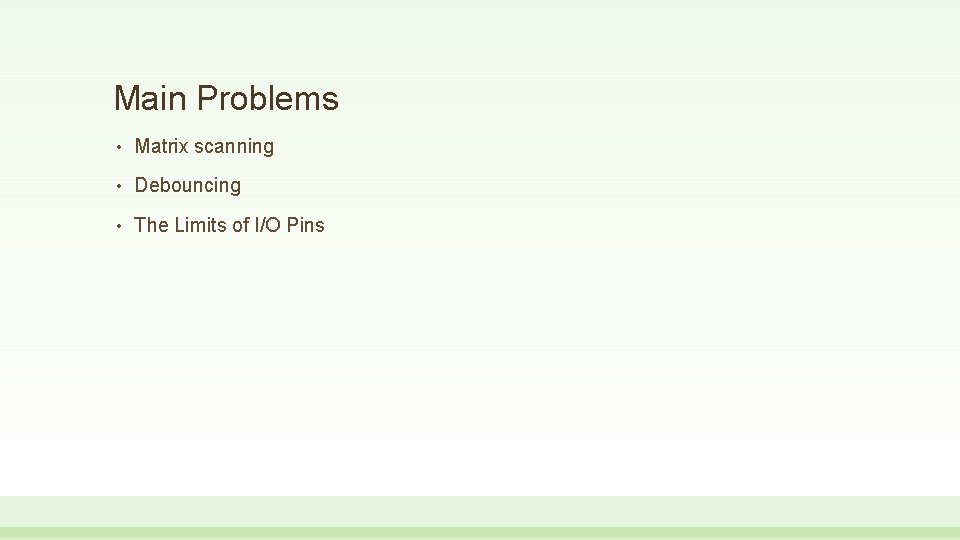
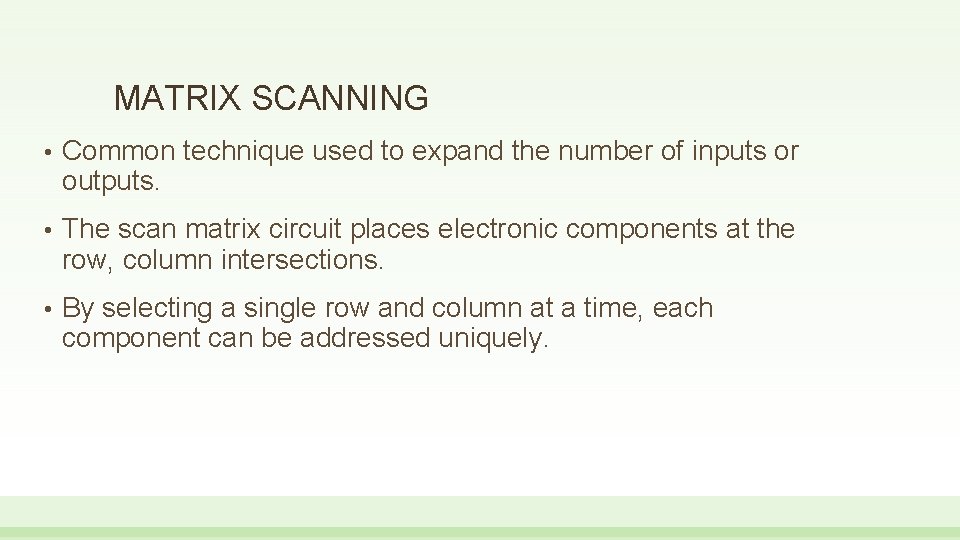
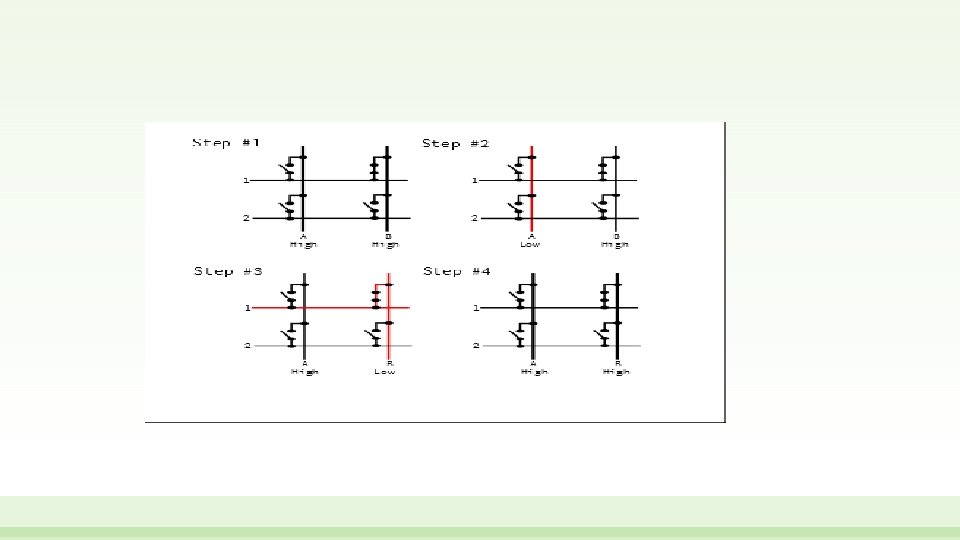
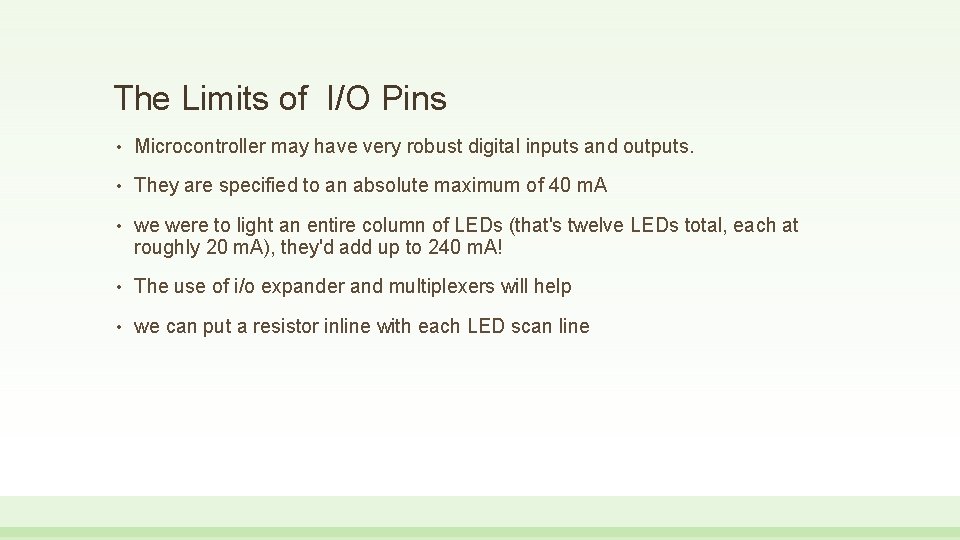
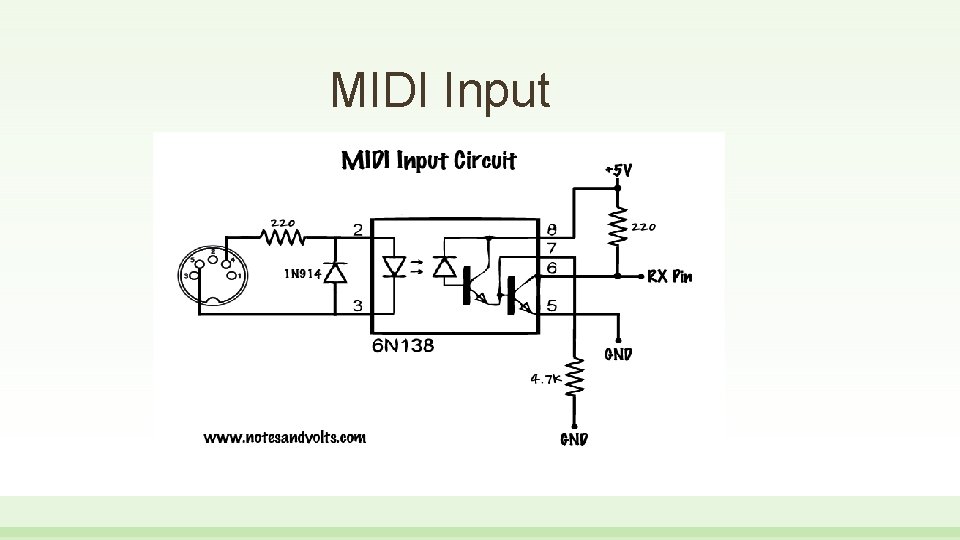
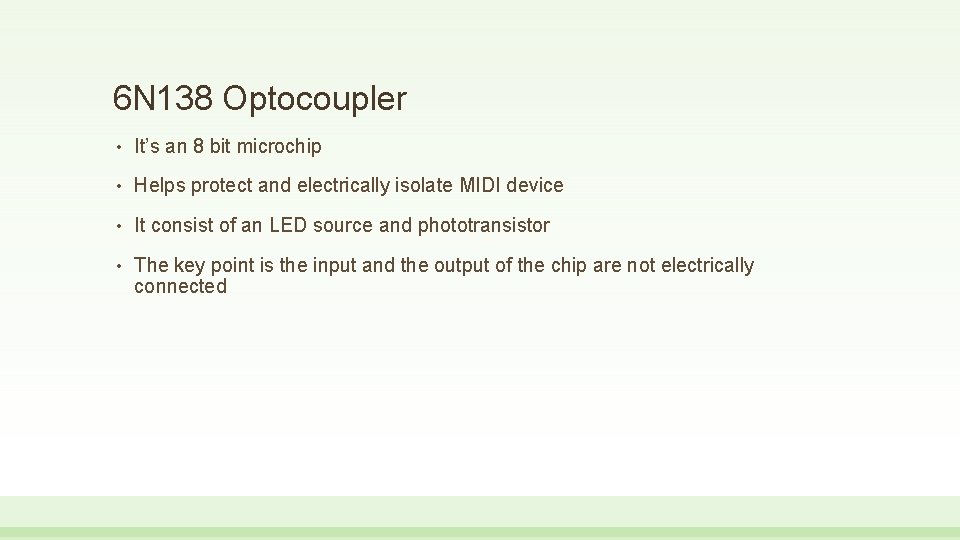
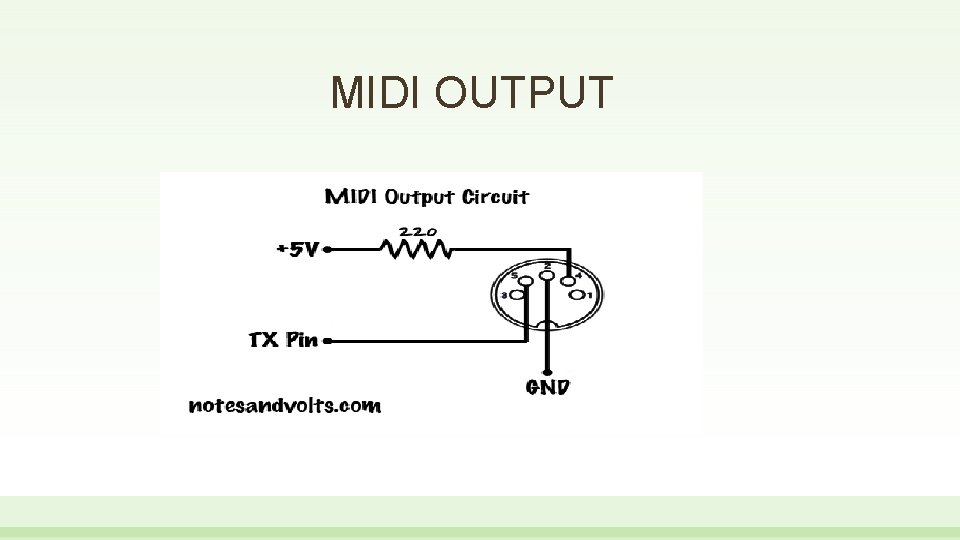
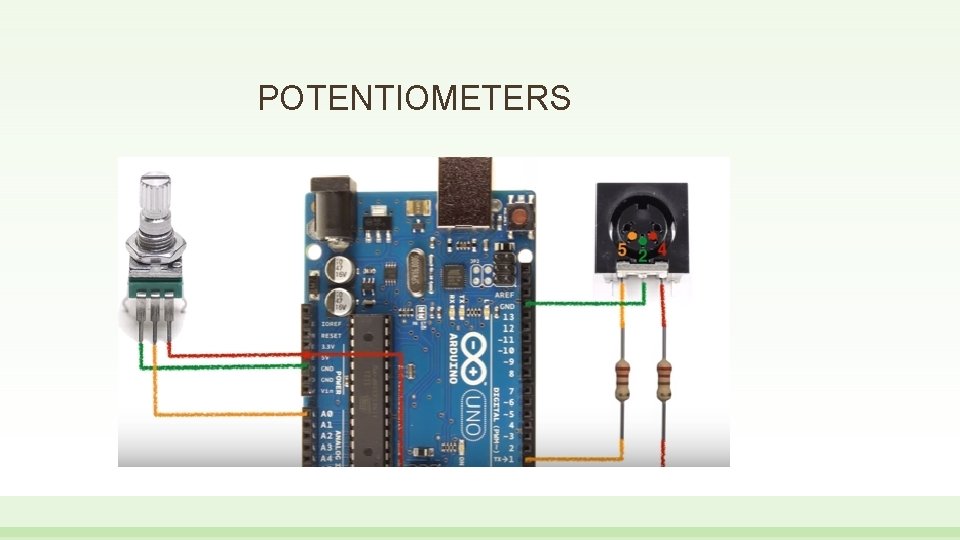
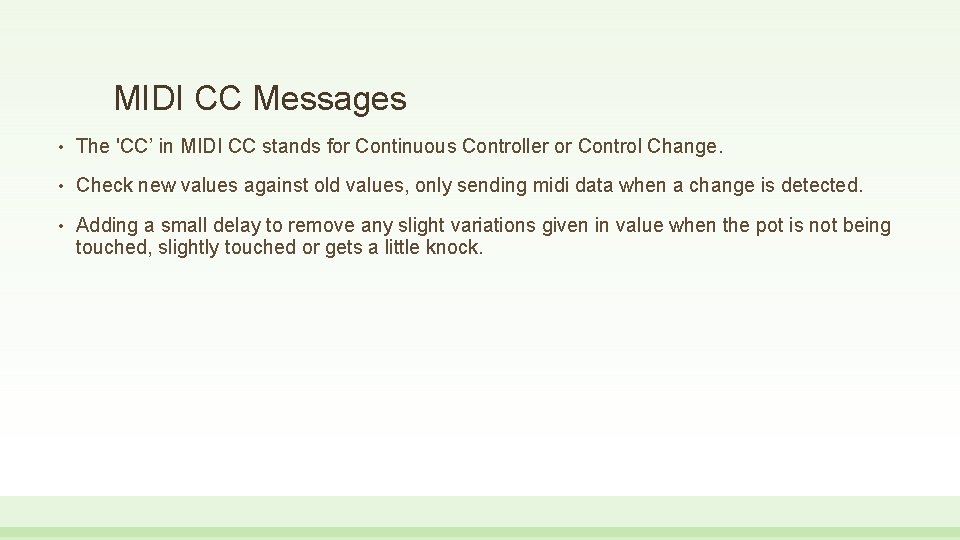
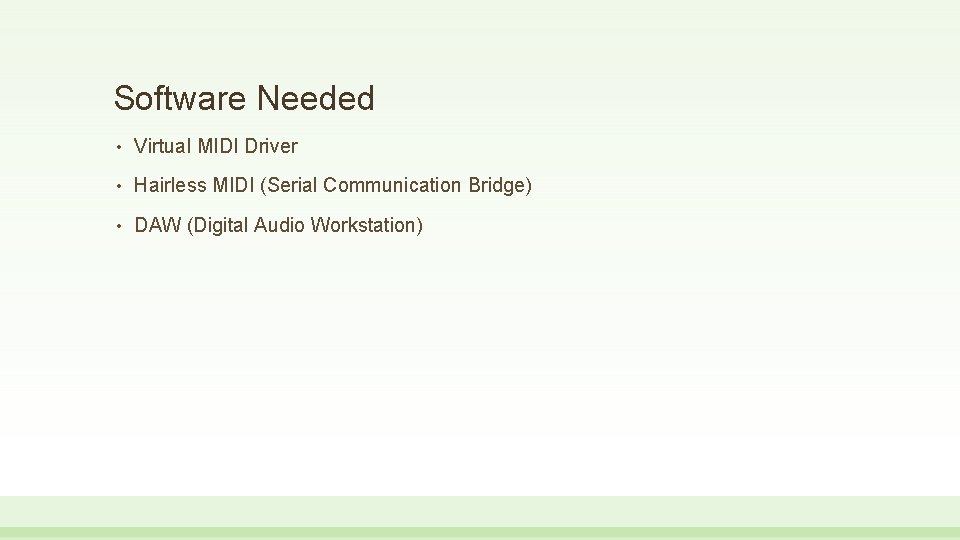
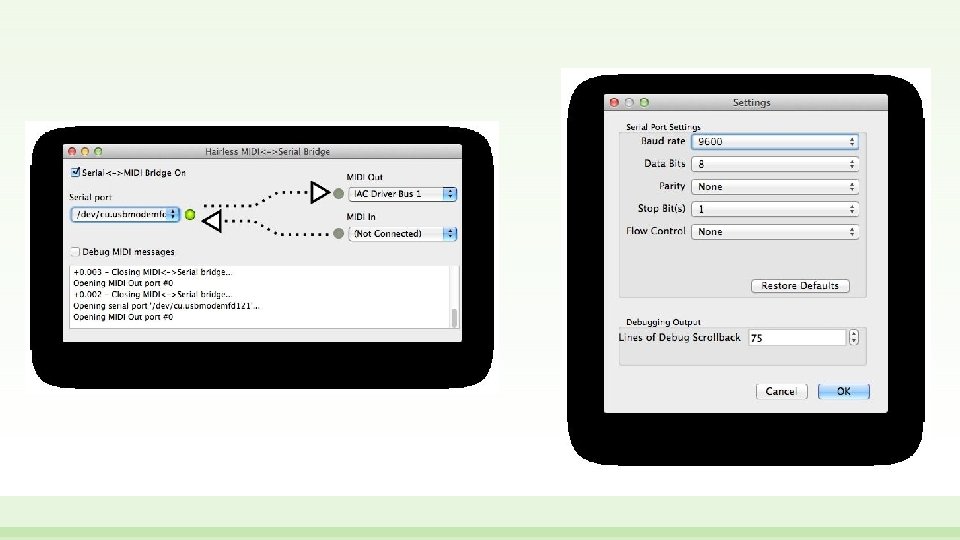
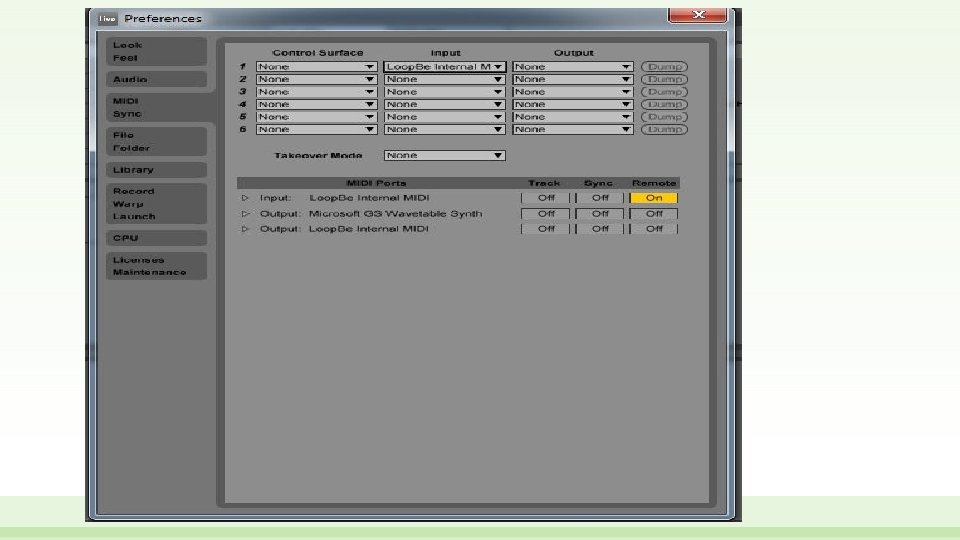
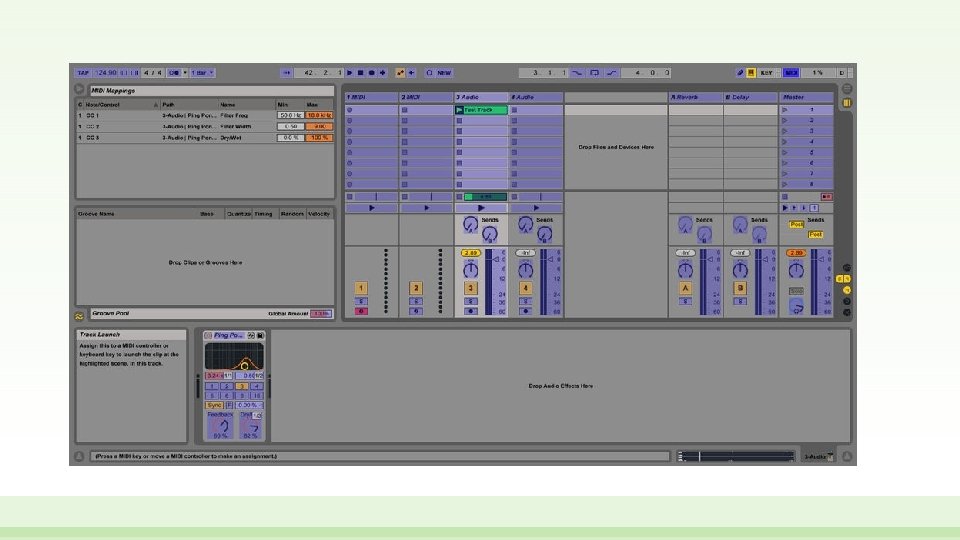
- Slides: 25
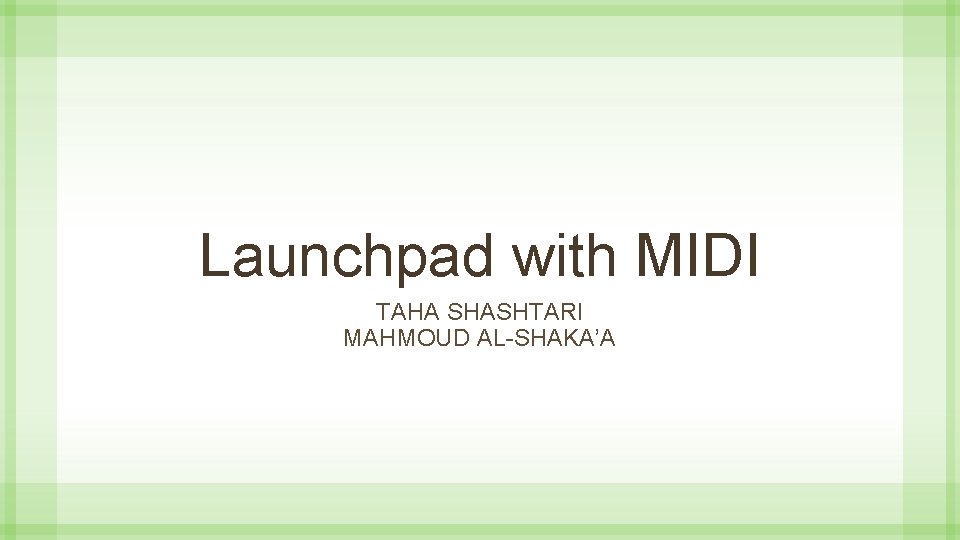
Launchpad with MIDI TAHA SHASHTARI MAHMOUD AL-SHAKA’A
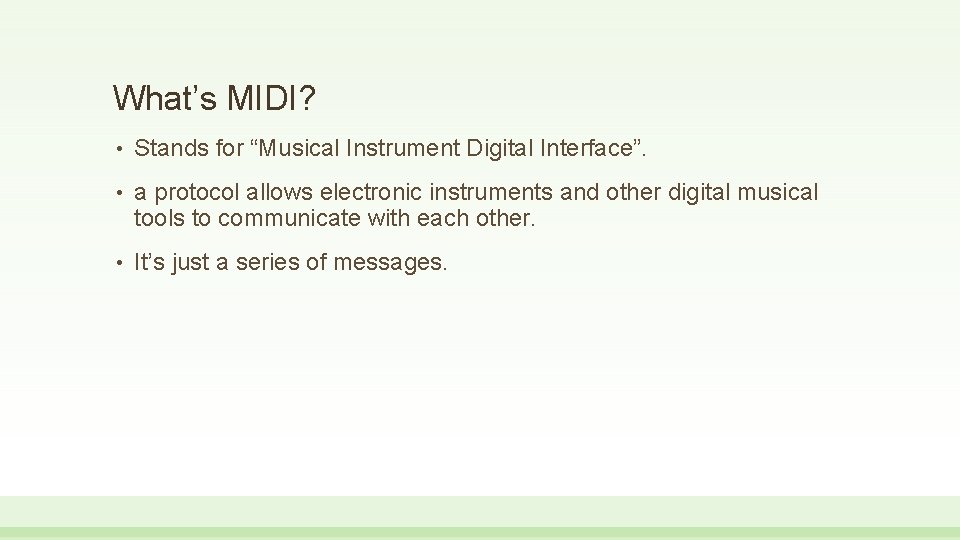
What’s MIDI? • Stands for “Musical Instrument Digital Interface”. • a protocol allows electronic instruments and other digital musical tools to communicate with each other. • It’s just a series of messages.
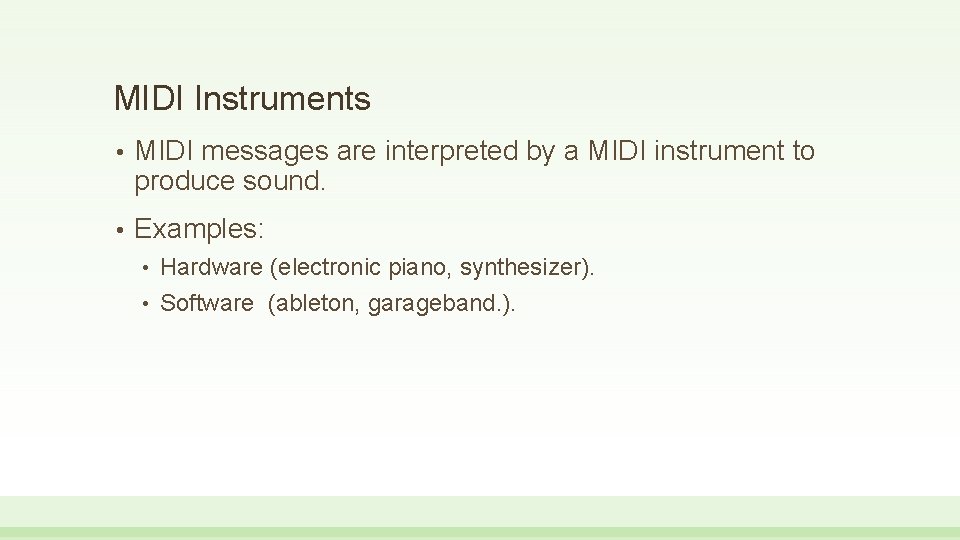
MIDI Instruments • MIDI messages are interpreted by a MIDI instrument to produce sound. • Examples: Hardware (electronic piano, synthesizer). • Software (ableton, garageband. ). •
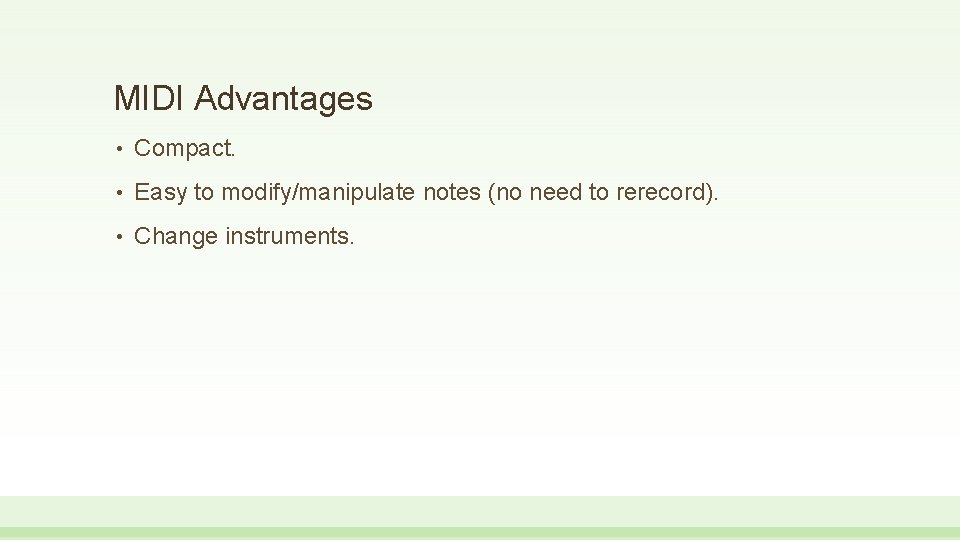
MIDI Advantages • Compact. • Easy to modify/manipulate notes (no need to rerecord). • Change instruments.
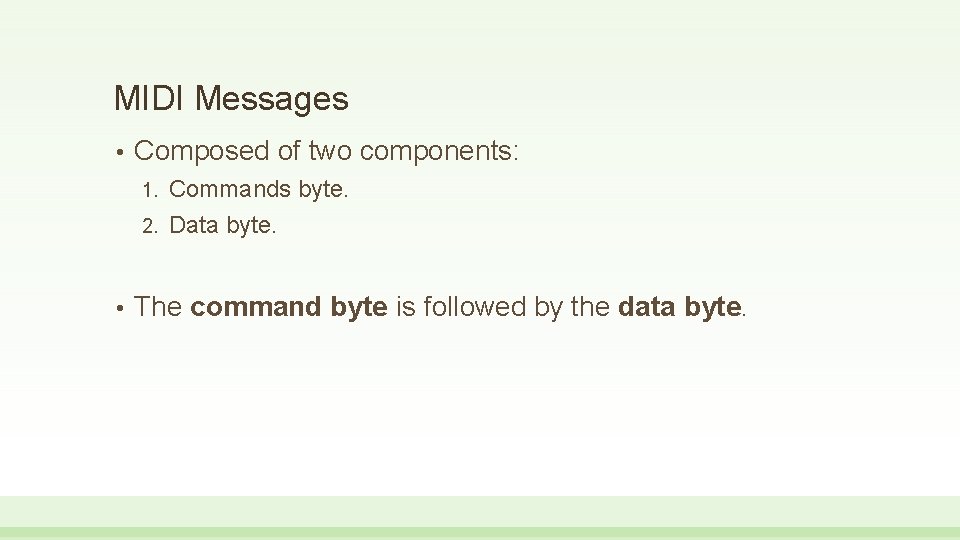
MIDI Messages • Composed of two components: Commands byte. 2. Data byte. 1. • The command byte is followed by the data byte.
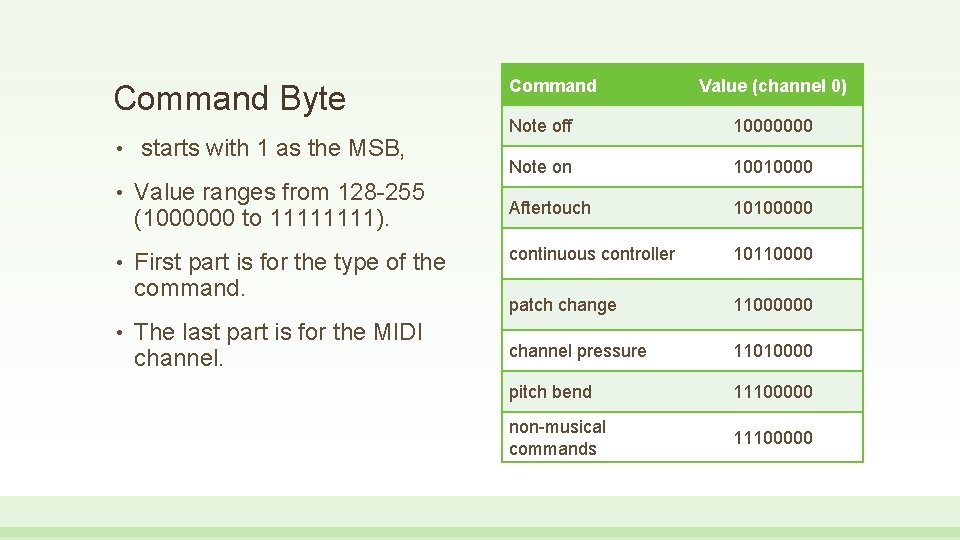
Command Byte • starts with 1 as the MSB, • Value ranges from 128 -255 (1000000 to 1111). • First part is for the type of the command. • The last part is for the MIDI channel. Command Value (channel 0) Note off 10000000 Note on 10010000 Aftertouch 10100000 continuous controller 10110000 patch change 11000000 channel pressure 11010000 pitch bend 11100000 non-musical commands 11100000
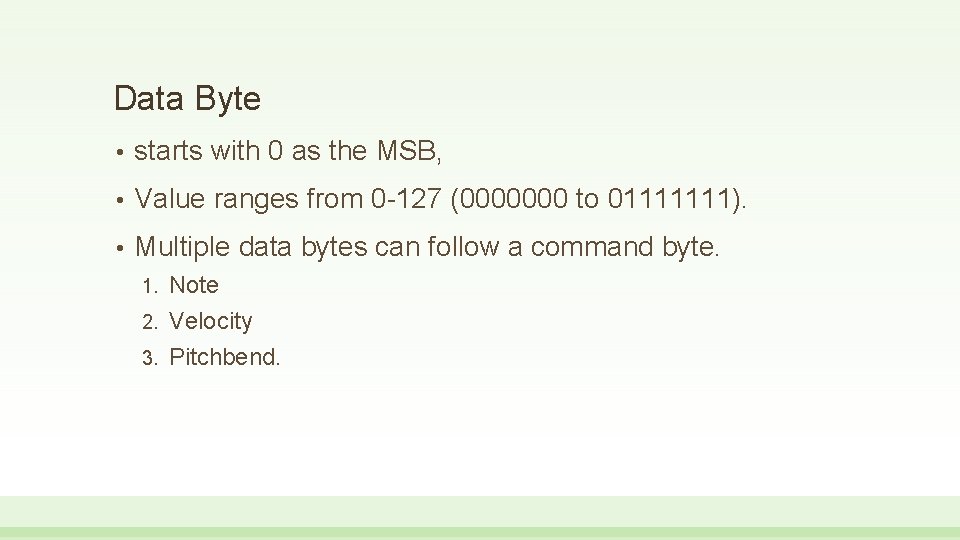
Data Byte • starts with 0 as the MSB, • Value ranges from 0 -127 (0000000 to 01111111). • Multiple data bytes can follow a command byte. Note 2. Velocity 3. Pitchbend. 1.
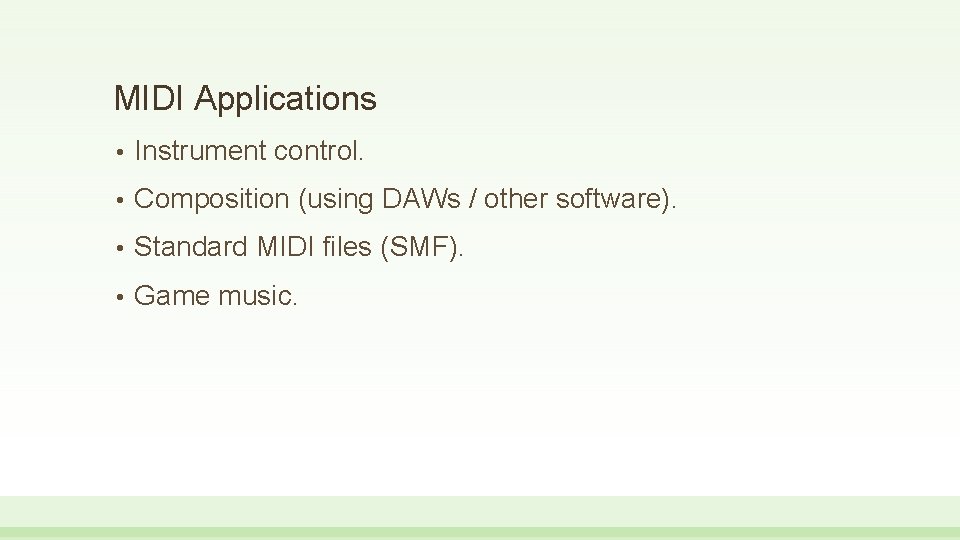
MIDI Applications • Instrument control. • Composition (using DAWs / other software). • Standard MIDI files (SMF). • Game music.
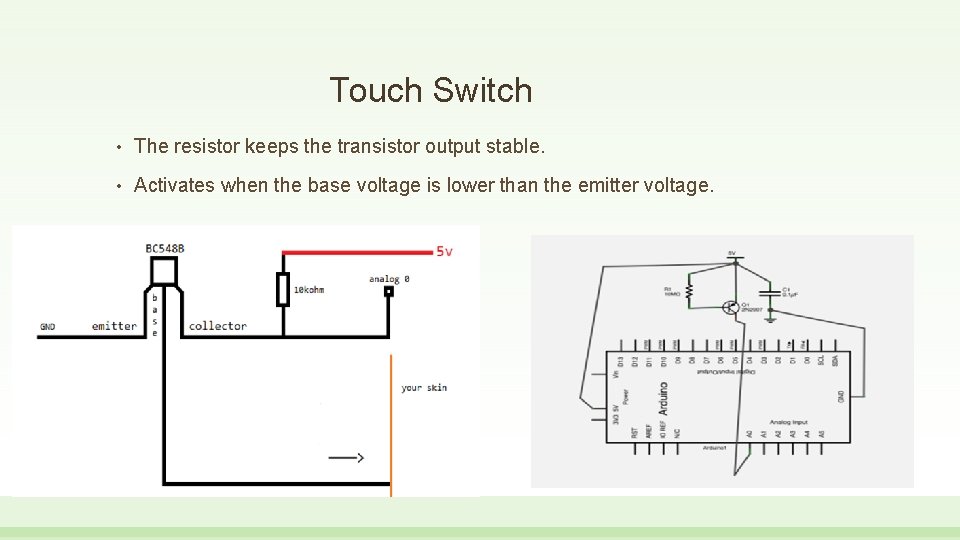
Touch Switch • The resistor keeps the transistor output stable. • Activates when the base voltage is lower than the emitter voltage.

BUTTON PAD
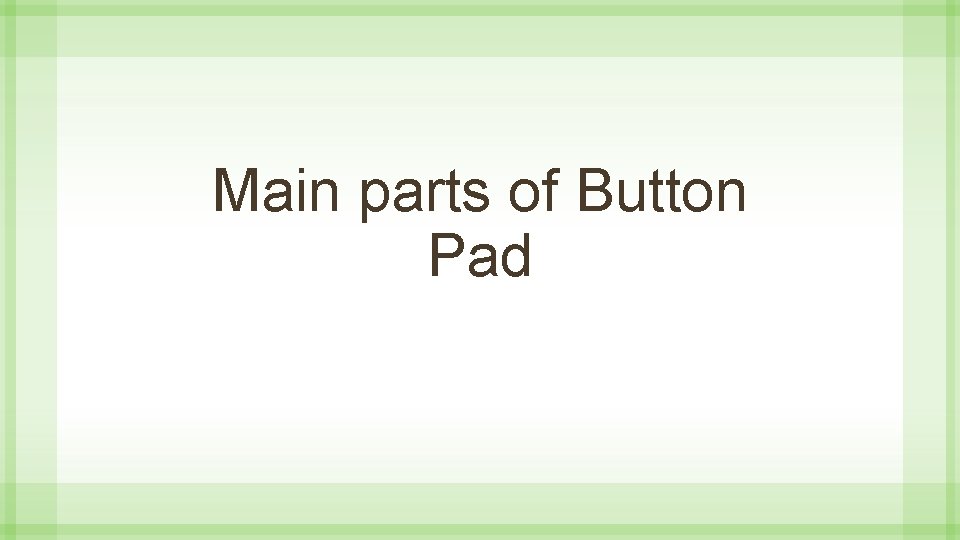
Main parts of Button Pad
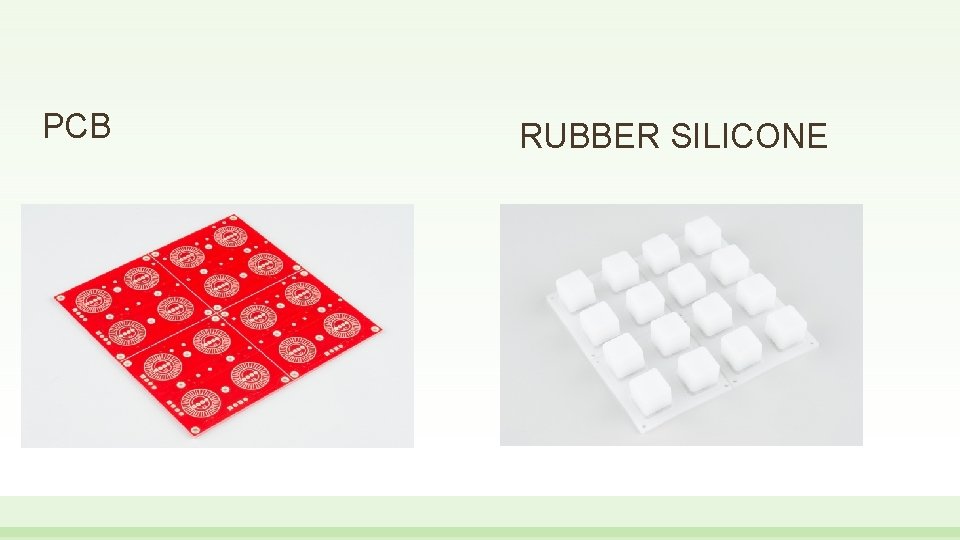
PCB RUBBER SILICONE
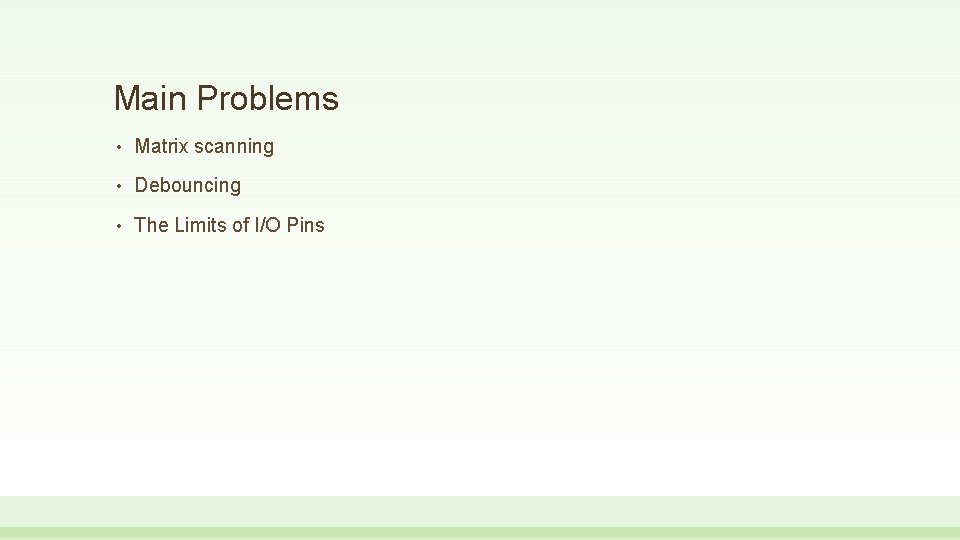
Main Problems • Matrix scanning • Debouncing • The Limits of I/O Pins
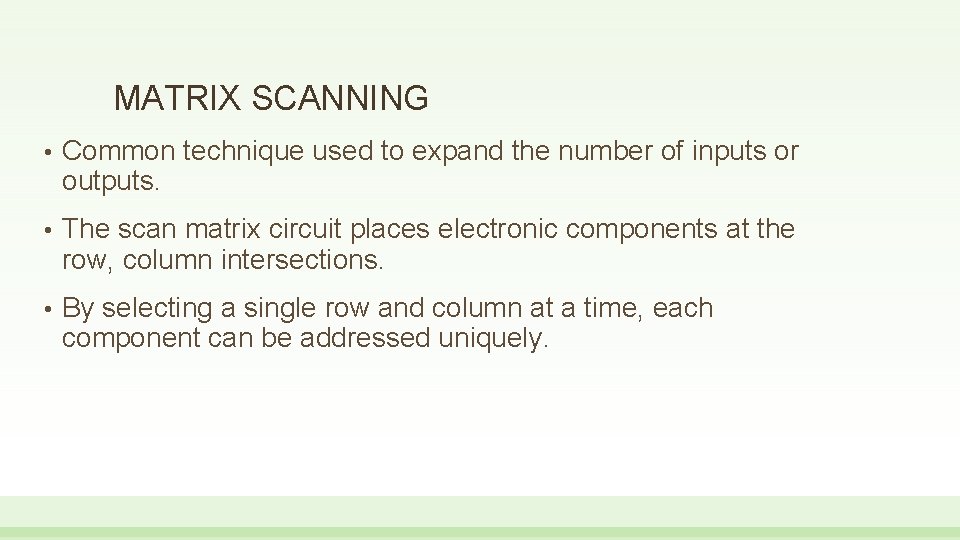
MATRIX SCANNING • Common technique used to expand the number of inputs or outputs. • The scan matrix circuit places electronic components at the row, column intersections. • By selecting a single row and column at a time, each component can be addressed uniquely.
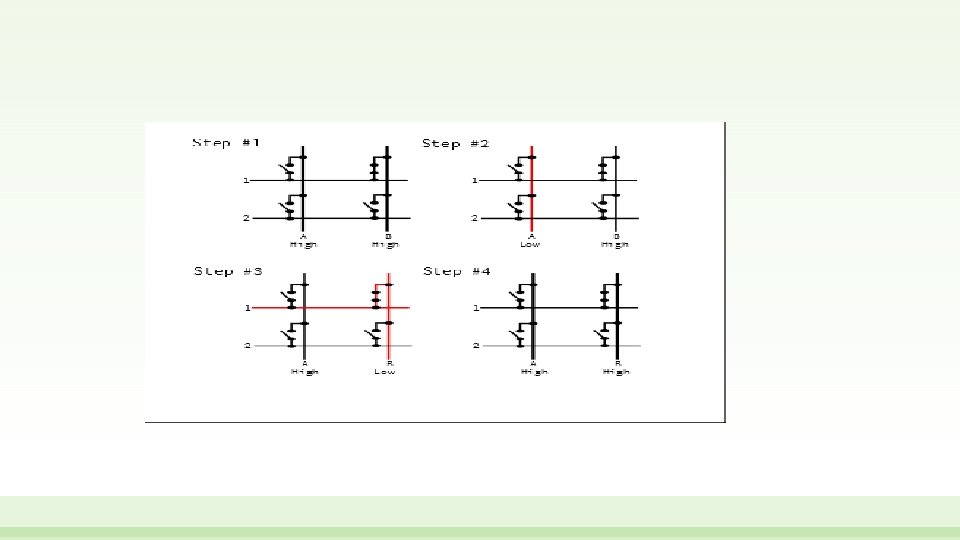
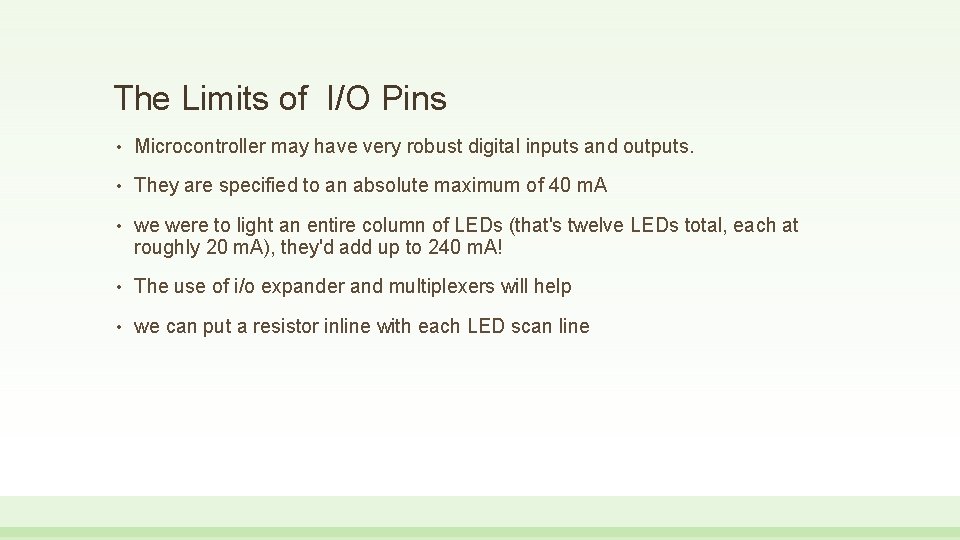
The Limits of I/O Pins • Microcontroller may have very robust digital inputs and outputs. • They are specified to an absolute maximum of 40 m. A • we were to light an entire column of LEDs (that's twelve LEDs total, each at roughly 20 m. A), they'd add up to 240 m. A! • The use of i/o expander and multiplexers will help • we can put a resistor inline with each LED scan line
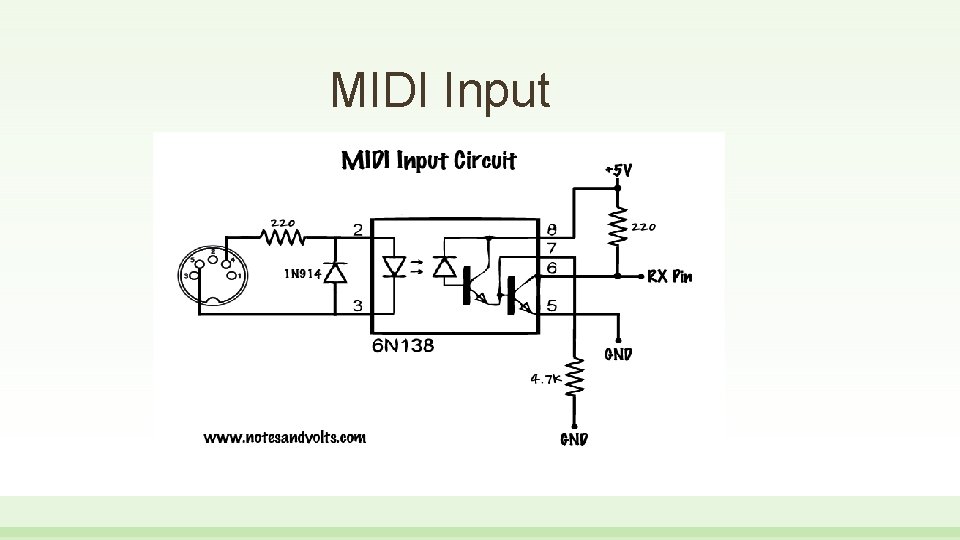
MIDI Input
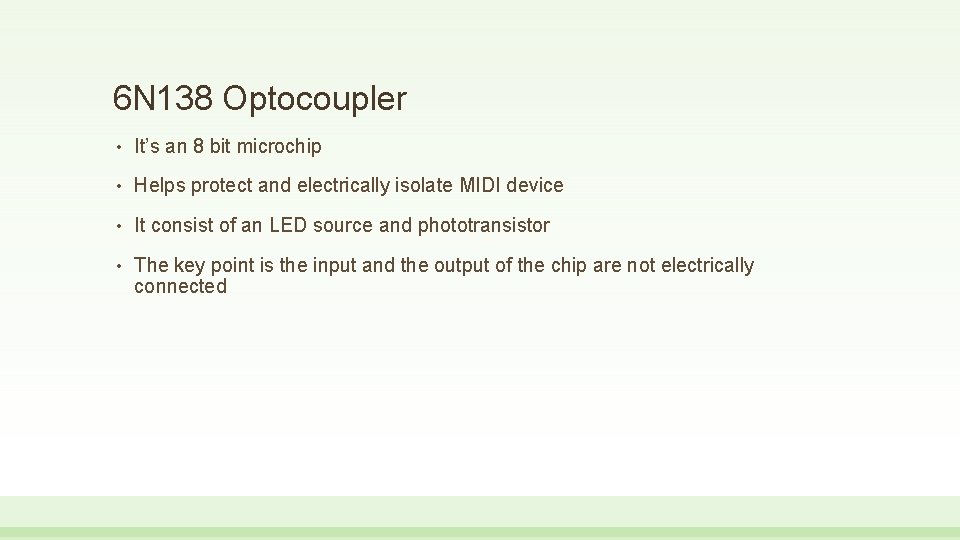
6 N 138 Optocoupler • It’s an 8 bit microchip • Helps protect and electrically isolate MIDI device • It consist of an LED source and phototransistor • The key point is the input and the output of the chip are not electrically connected
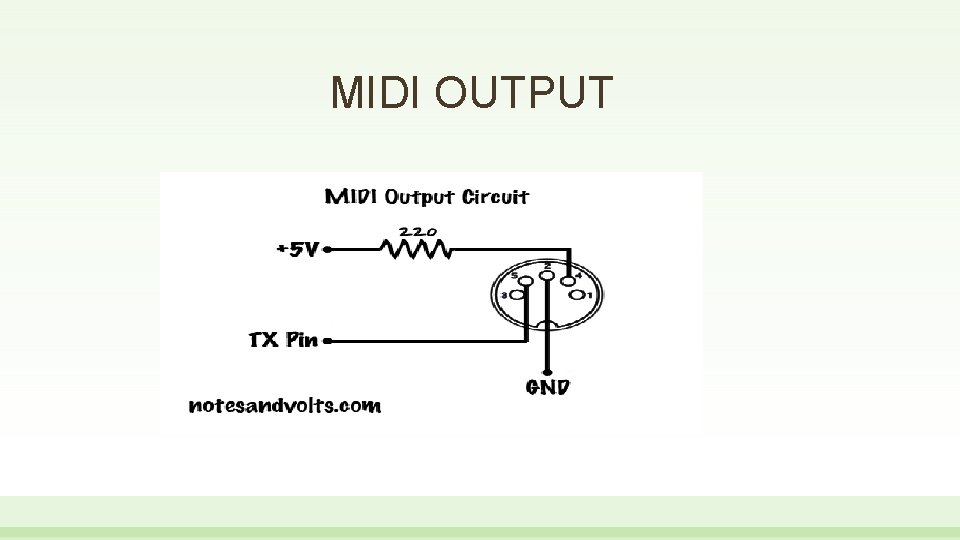
MIDI OUTPUT
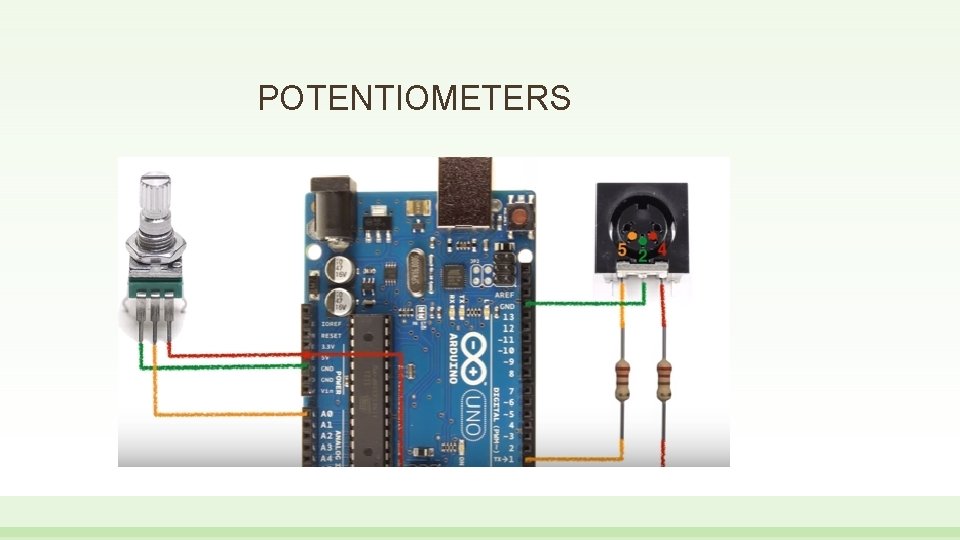
POTENTIOMETERS
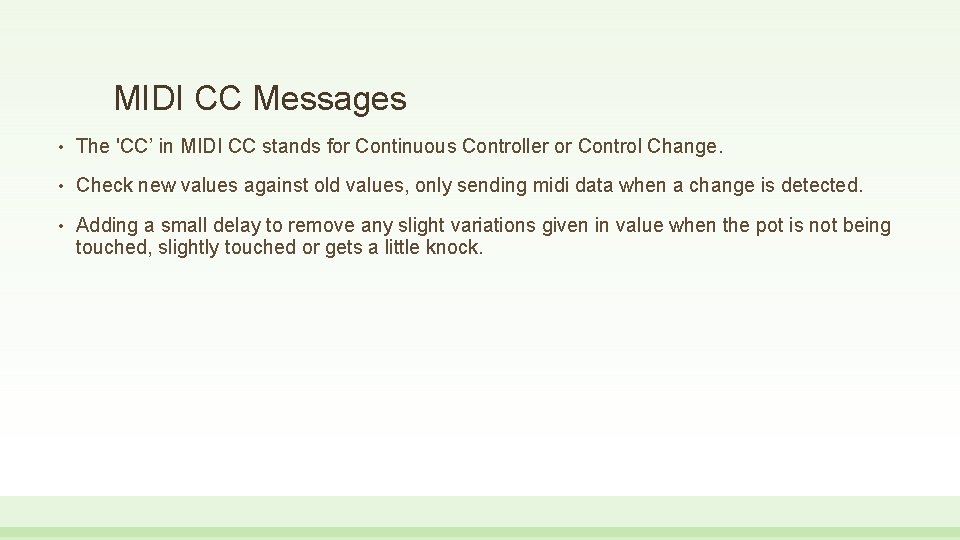
MIDI CC Messages • The 'CC’ in MIDI CC stands for Continuous Controller or Control Change. • Check new values against old values, only sending midi data when a change is detected. • Adding a small delay to remove any slight variations given in value when the pot is not being touched, slightly touched or gets a little knock.
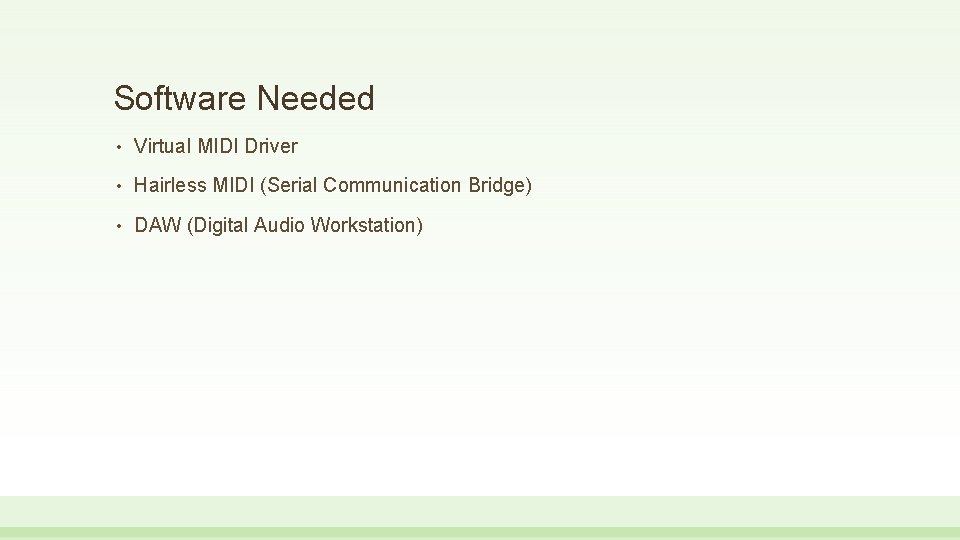
Software Needed • Virtual MIDI Driver • Hairless MIDI (Serial Communication Bridge) • DAW (Digital Audio Workstation)