LATITUDE Consult System Slides and Script for Customer
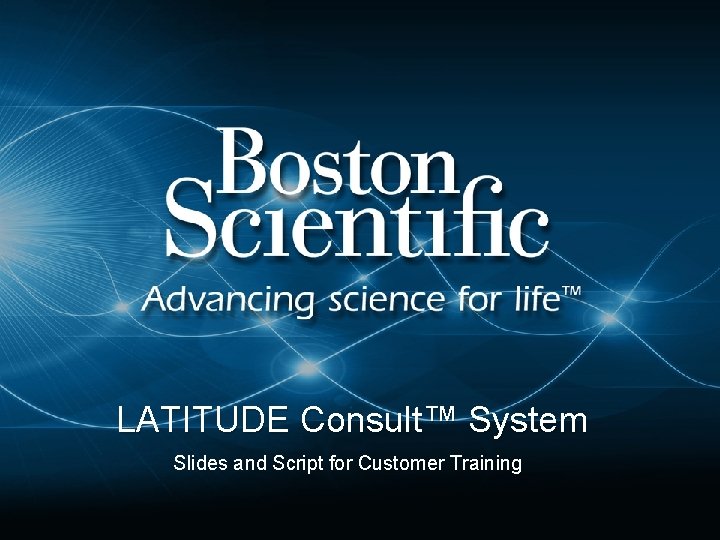
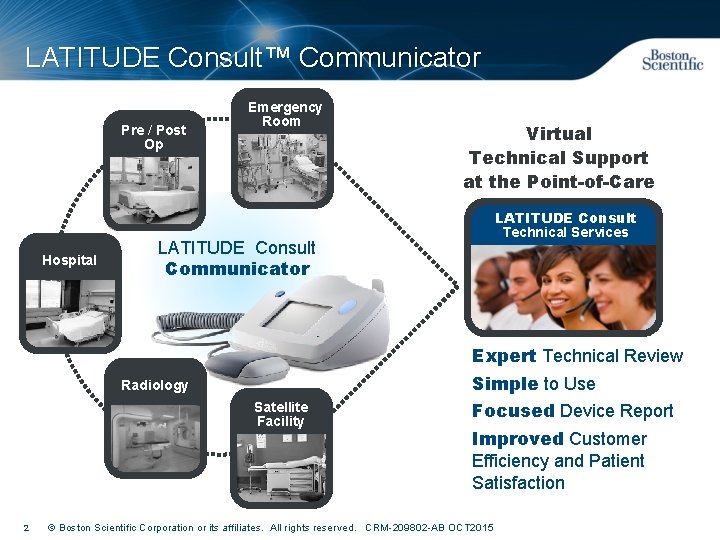
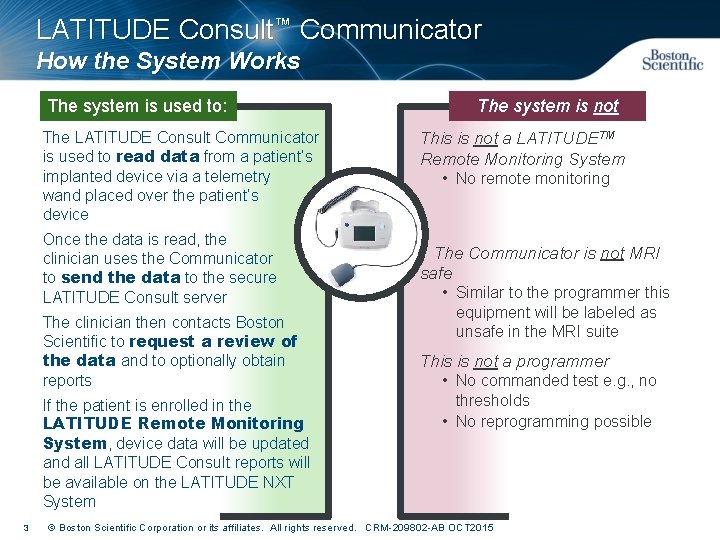
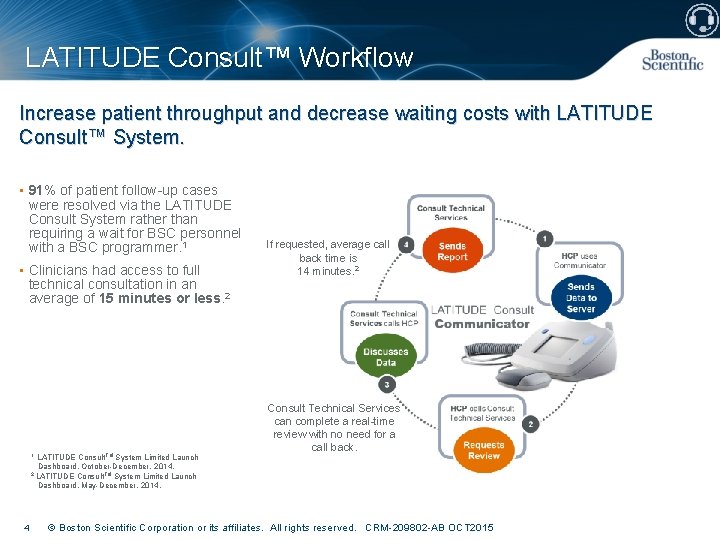
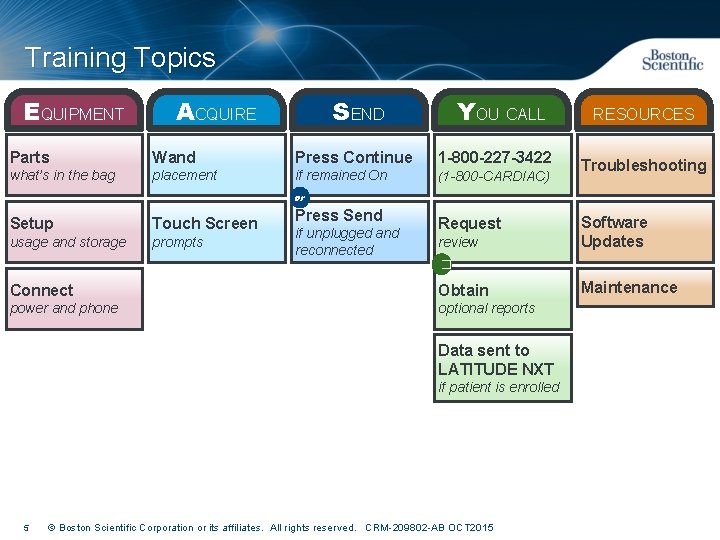
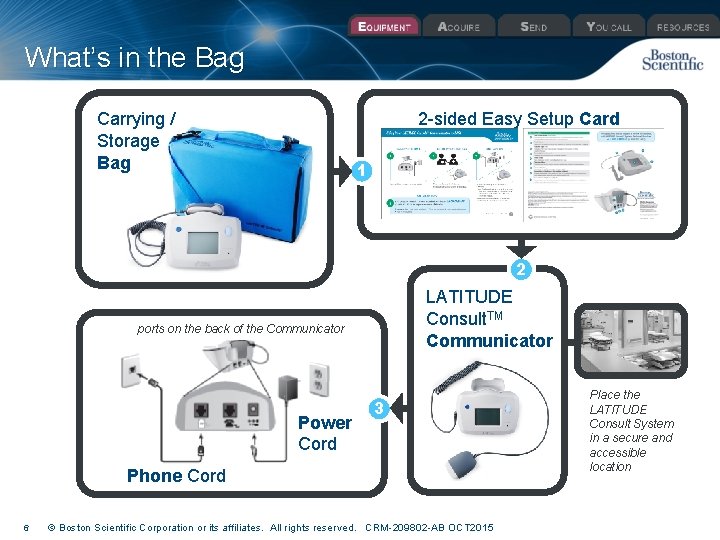
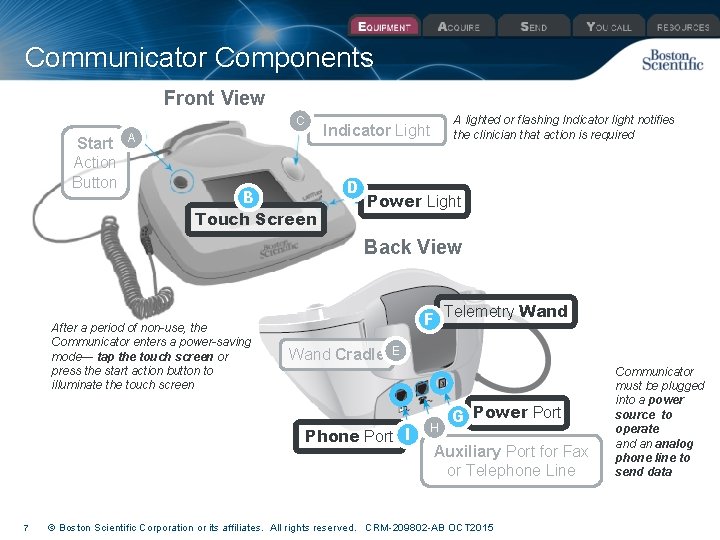
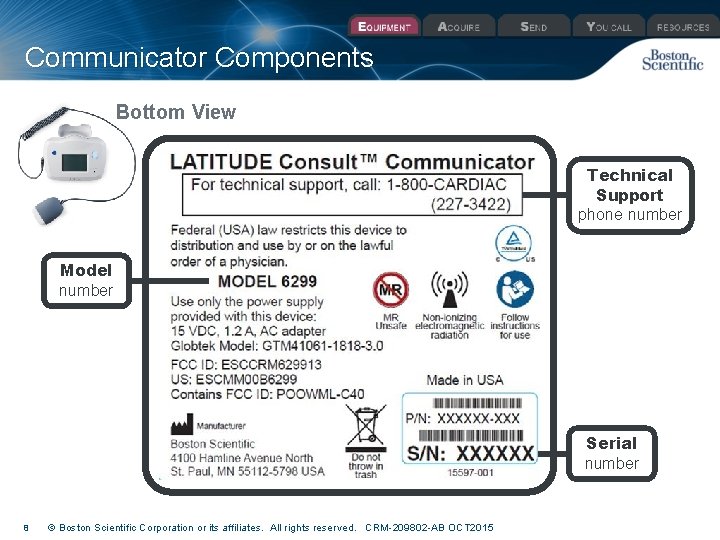
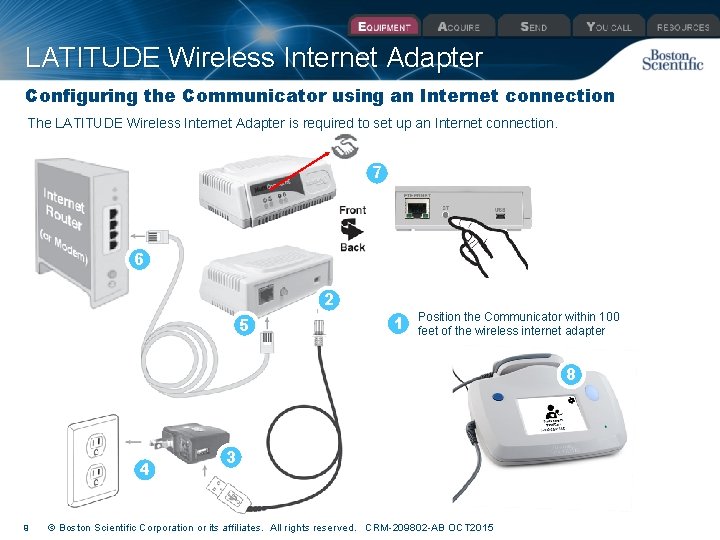
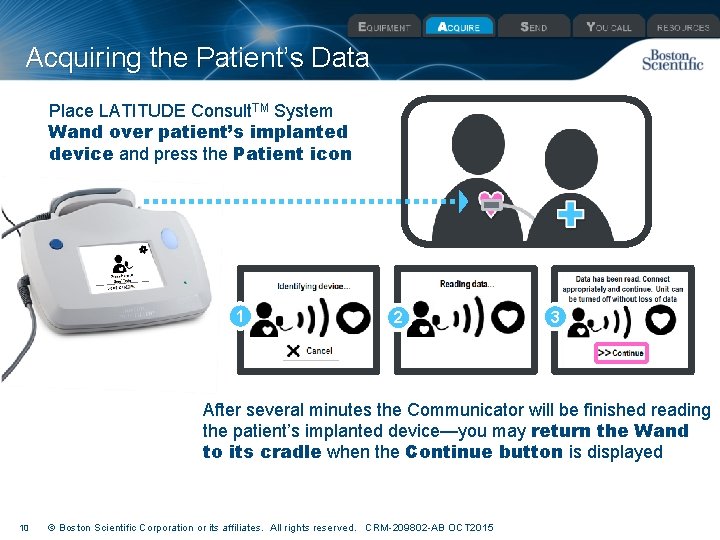
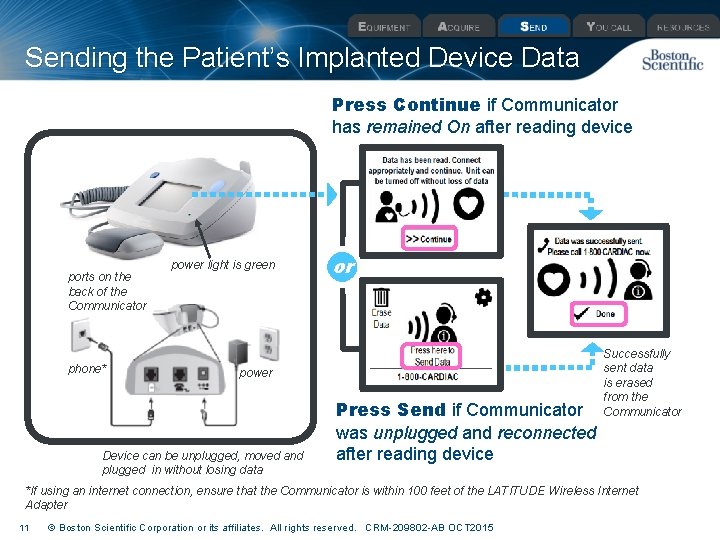
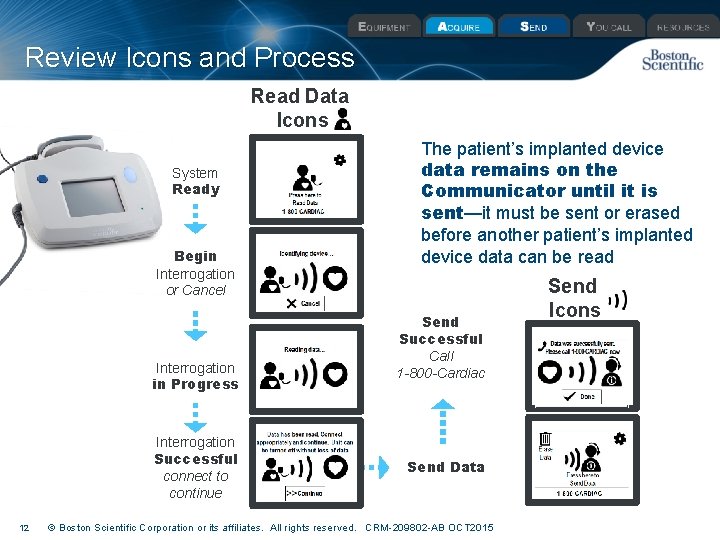
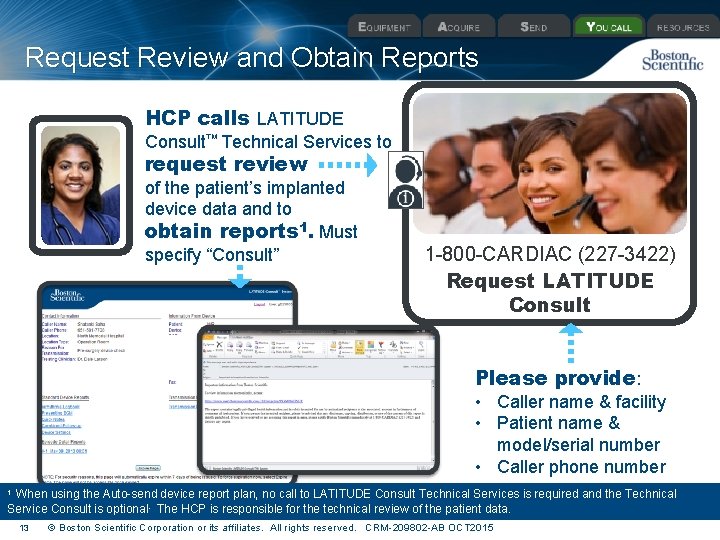
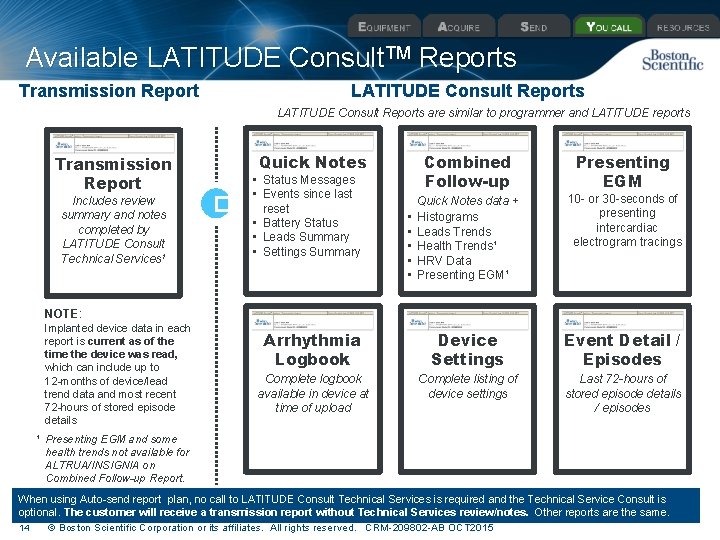
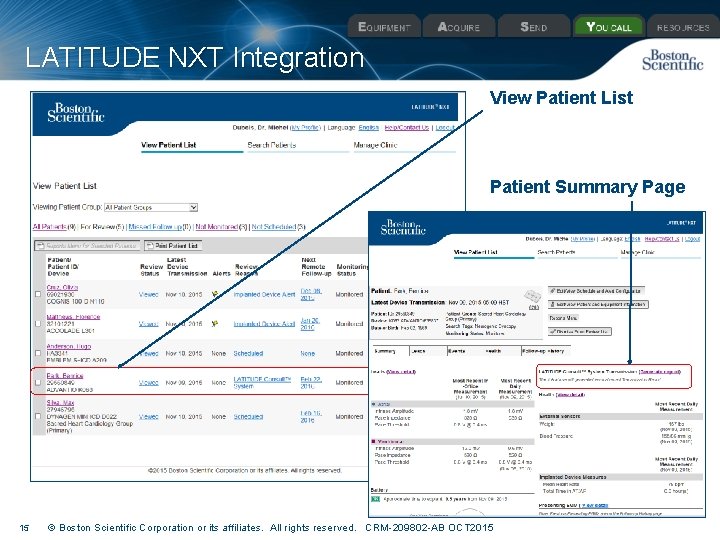
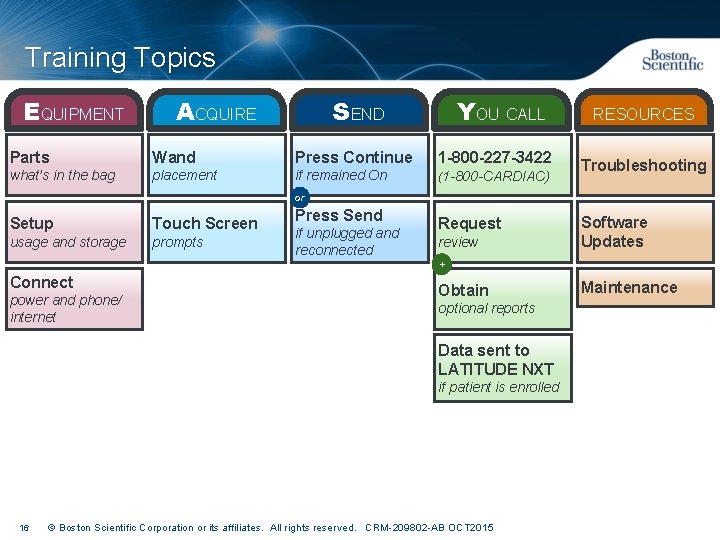
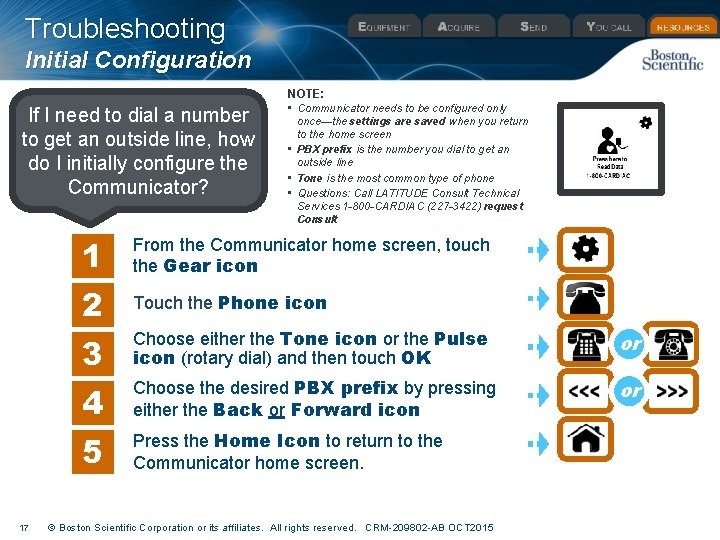
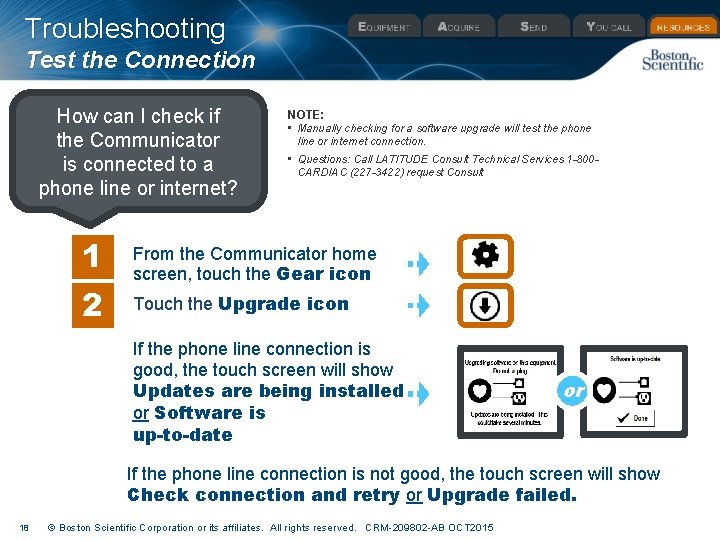
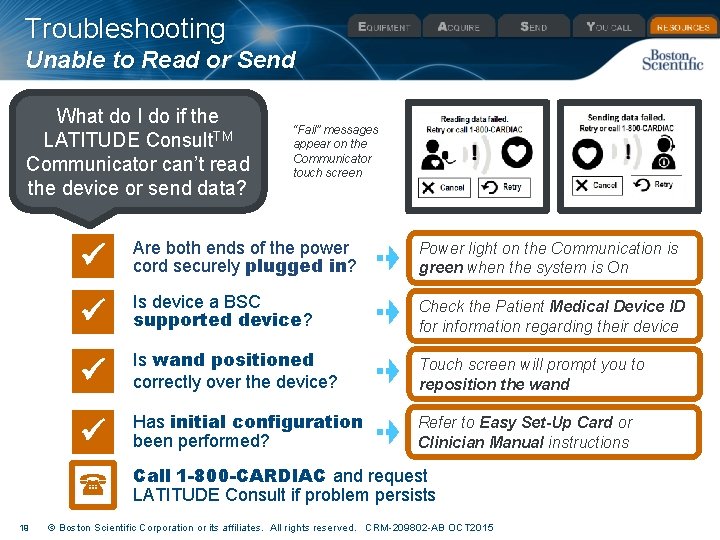
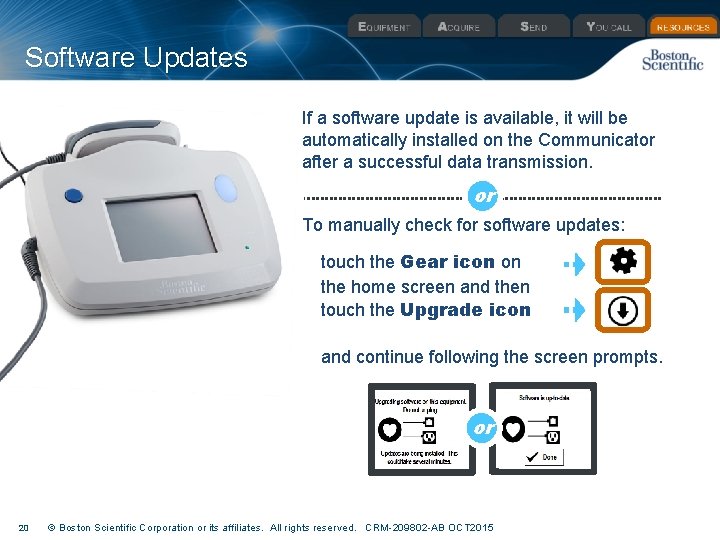
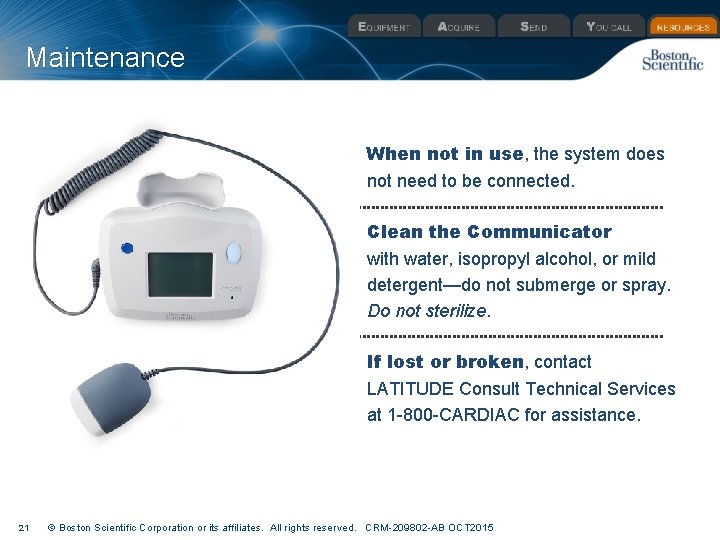
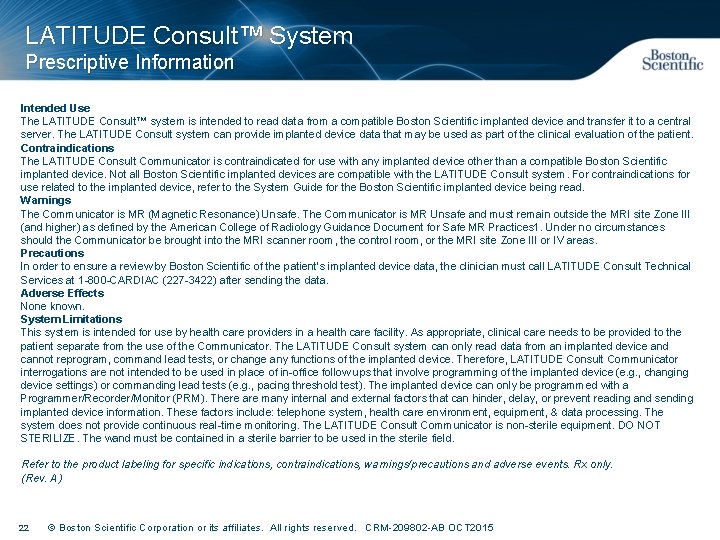
- Slides: 22
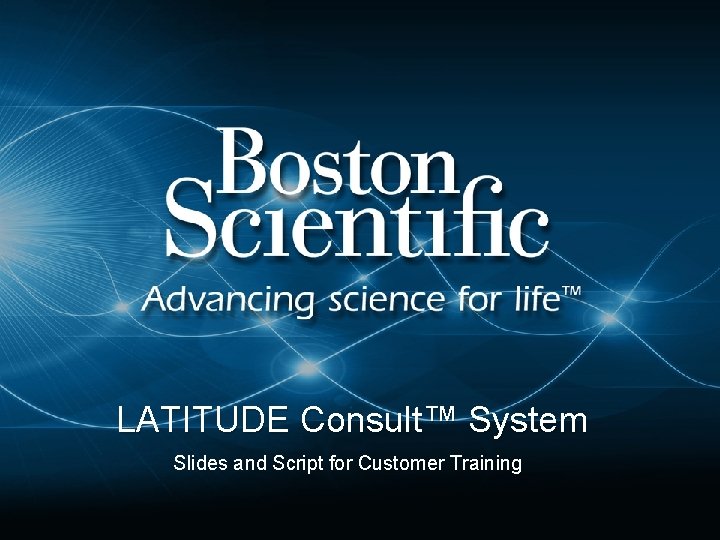
LATITUDE Consult™ System Slides and Script for Customer Training 1 © Boston Scientific Corporation or its affiliates. All rights reserved. CRM-209802 -AB OCT 2015
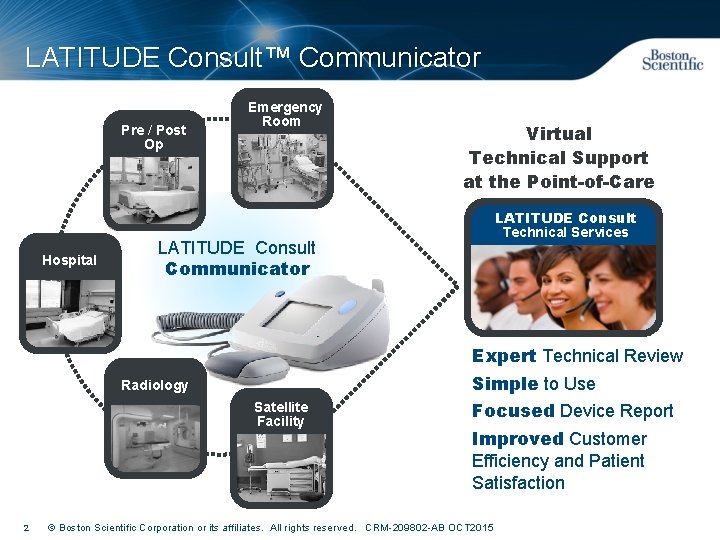
LATITUDE Consult™ Communicator Pre / Post Op Hospital Emergency Room Virtual Technical Support at the Point-of-Care LATITUDE Consult Technical Services LATITUDE Consult Communicator Expert Technical Review Simple to Use Radiology Satellite Facility 2 Focused Device Report Improved Customer Efficiency and Patient Satisfaction © Boston Scientific Corporation or its affiliates. All rights reserved. CRM-209802 -AB OCT 2015
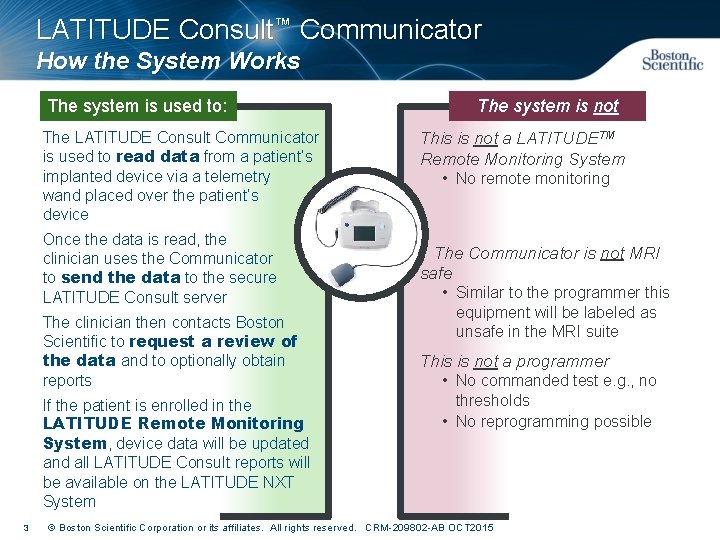
LATITUDE Consult™ Communicator How the System Works The system is used to: The LATITUDE Consult Communicator is used to read data from a patient’s implanted device via a telemetry wand placed over the patient’s device This is not a LATITUDETM Remote Monitoring System • No remote monitoring Once the data is read, the clinician uses the Communicator to send the data to the secure LATITUDE Consult server The Communicator is not MRI safe • Similar to the programmer this The clinician then contacts Boston Scientific to request a review of the data and to optionally obtain reports This is not a programmer • No commanded test e. g. , no If the patient is enrolled in the LATITUDE Remote Monitoring System, device data will be updated and all LATITUDE Consult reports will be available on the LATITUDE NXT System 3 The system is not equipment will be labeled as unsafe in the MRI suite thresholds • No reprogramming possible © Boston Scientific Corporation or its affiliates. All rights reserved. CRM-209802 -AB OCT 2015
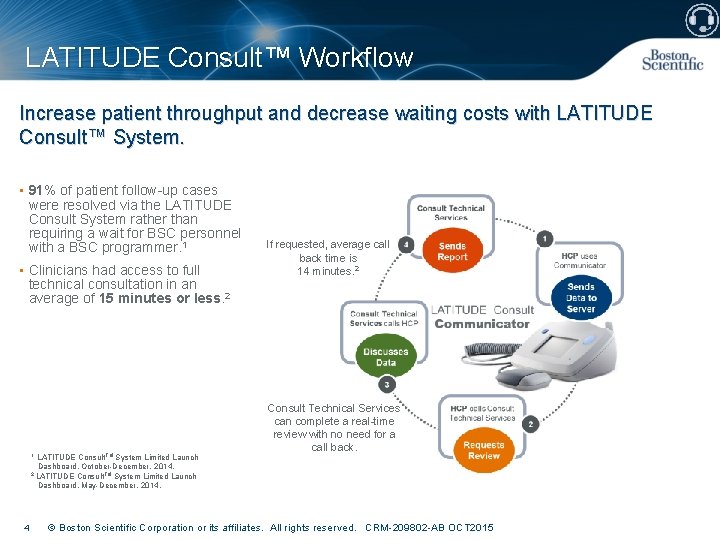
LATITUDE Consult™ Workflow Increase patient throughput and decrease waiting costs with LATITUDE Consult™ System. • 91% of patient follow-up cases were resolved via the LATITUDE Consult System rather than requiring a wait for BSC personnel with a BSC programmer. 1 • Clinicians had access to full technical consultation in an average of 15 minutes or less. 2 LATITUDE Consult. TM System Limited Launch Dashboard, October-December, 2014. 2 LATITUDE Consult. TM System Limited Launch Dashboard, May-December, 2014. 1 4 If requested, average call back time is 14 minutes. 2 Consult Technical Services can complete a real-time review with no need for a call back. © Boston Scientific Corporation or its affiliates. All rights reserved. CRM-209802 -AB OCT 2015
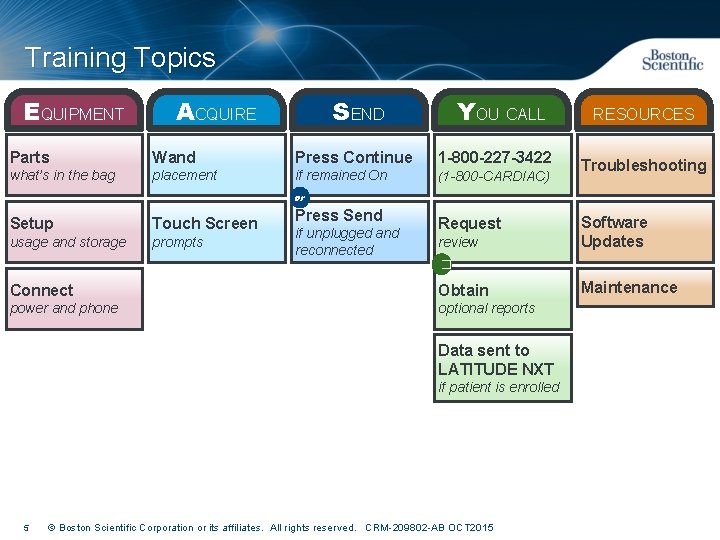
Training Topics EQUIPMENT ACQUIRE SEND YOU CALL Parts Wand Press Continue 1 -800 -227 -3422 what’s in the bag placement if remained On (1 -800 -CARDIAC) RESOURCES Troubleshooting or Setup Touch Screen usage and storage prompts Press Send if unplugged and reconnected Request review Software Updates � Connect Obtain power and phone optional reports Data sent to LATITUDE NXT if patient is enrolled 5 © Boston Scientific Corporation or its affiliates. All rights reserved. CRM-209802 -AB OCT 2015 Maintenance
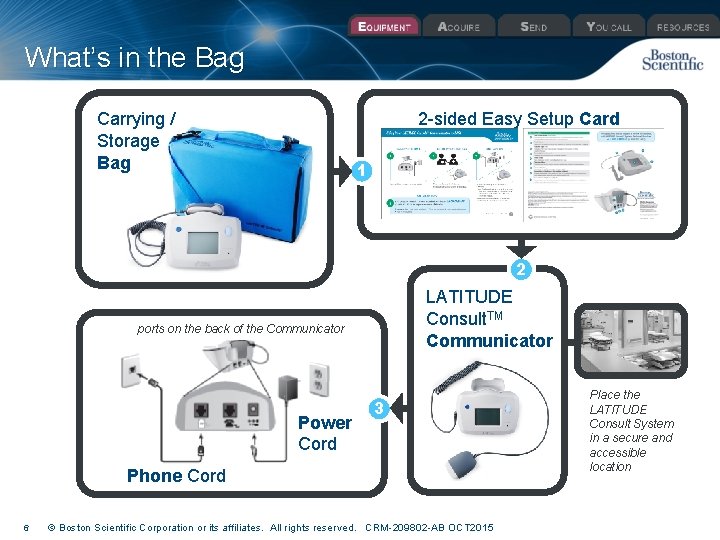
What’s in the Bag Carrying / Storage Bag 2 -sided Easy Setup Card 1 2 LATITUDE Consult. TM Communicator ports on the back of the Communicator Power Cord 3 Phone Cord 6 © Boston Scientific Corporation or its affiliates. All rights reserved. CRM-209802 -AB OCT 2015 Place the LATITUDE Consult System in a secure and accessible location
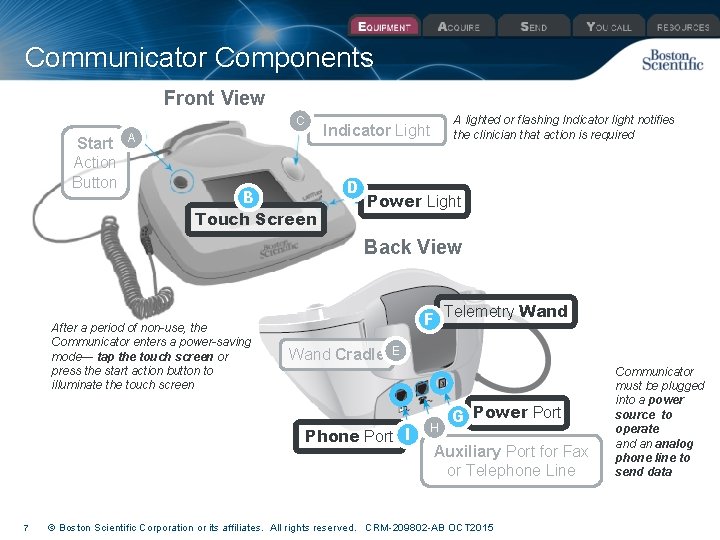
Communicator Components Front View C Start Action Button A lighted or flashing Indicator light notifies the clinician that action is required Indicator Light A B Touch Screen D Power Light Back View After a period of non-use, the Communicator enters a power-saving mode— tap the touch screen or press the start action button to illuminate the touch screen F Telemetry Wand Cradle E Phone Port I 7 H G Power Port Auxiliary Port for Fax or Telephone Line © Boston Scientific Corporation or its affiliates. All rights reserved. CRM-209802 -AB OCT 2015 Communicator must be plugged into a power source to operate and an analog phone line to send data
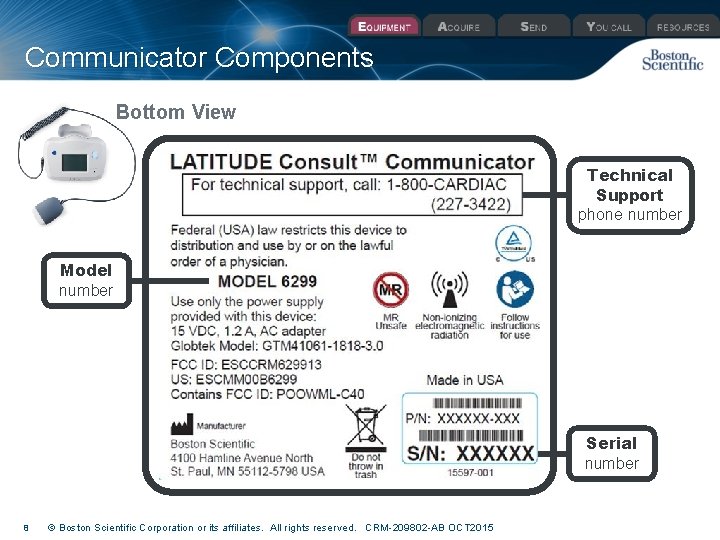
Communicator Components Bottom View Technical Support phone number Model number Serial number 8 © Boston Scientific Corporation or its affiliates. All rights reserved. CRM-209802 -AB OCT 2015
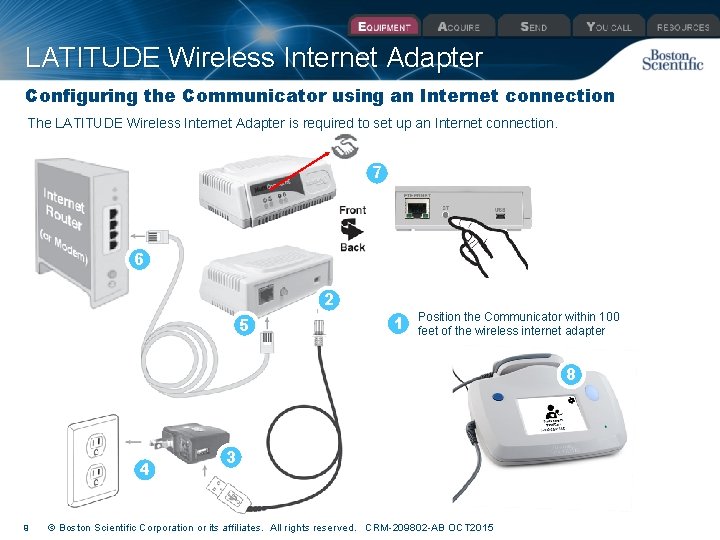
LATITUDE Wireless Internet Adapter Configuring the Communicator using an Internet connection The LATITUDE Wireless Internet Adapter is required to set up an Internet connection. 7 6 2 5 1 Position the Communicator within 100 feet of the wireless internet adapter 8 4 9 3 © Boston Scientific Corporation or its affiliates. All rights reserved. CRM-209802 -AB OCT 2015
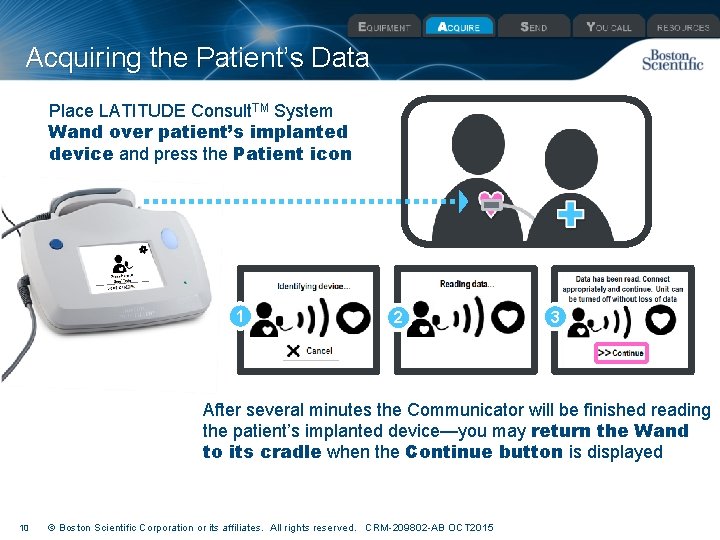
Acquiring the Patient’s Data Place LATITUDE Consult. TM System Wand over patient’s implanted device and press the Patient icon 1 2 3 After several minutes the Communicator will be finished reading the patient’s implanted device—you may return the Wand to its cradle when the Continue button is displayed 10 © Boston Scientific Corporation or its affiliates. All rights reserved. CRM-209802 -AB OCT 2015
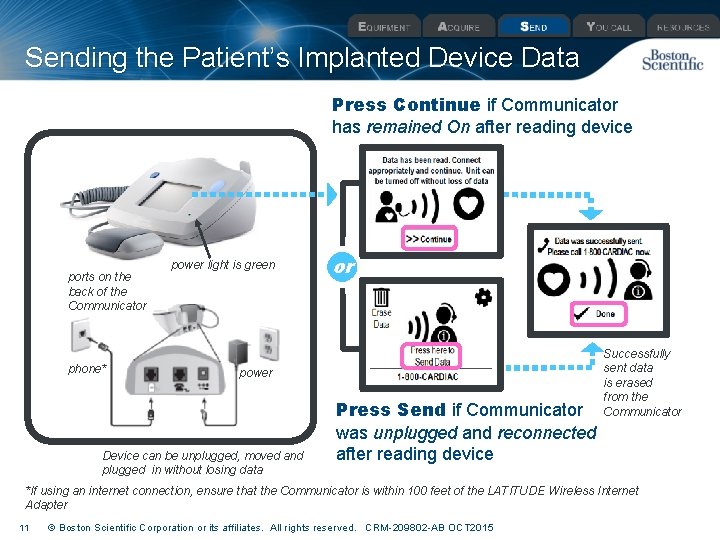
Sending the Patient’s Implanted Device Data Press Continue if Communicator has remained On after reading device ports on the back of the Communicator phone* power light is green or power Device can be unplugged, moved and plugged in without losing data Press Send if Communicator was unplugged and reconnected after reading device Successfully sent data is erased from the Communicator *If using an internet connection, ensure that the Communicator is within 100 feet of the LATITUDE Wireless Internet Adapter 11 © Boston Scientific Corporation or its affiliates. All rights reserved. CRM-209802 -AB OCT 2015
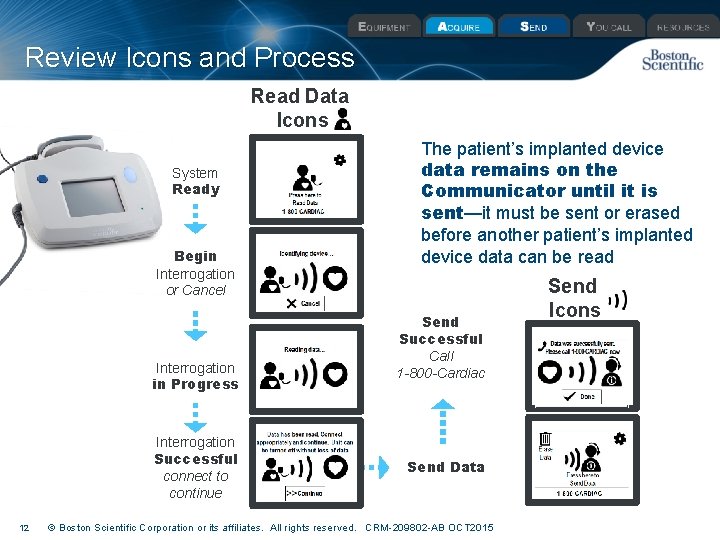
Review Icons and Process Read Data Icons System Ready Begin Interrogation or Cancel Interrogation in Progress Interrogation Successful connect to continue 12 The patient’s implanted device data remains on the Communicator until it is sent—it must be sent or erased before another patient’s implanted device data can be read Send Successful Call 1 -800 -Cardiac Send Data © Boston Scientific Corporation or its affiliates. All rights reserved. CRM-209802 -AB OCT 2015 Send Icons
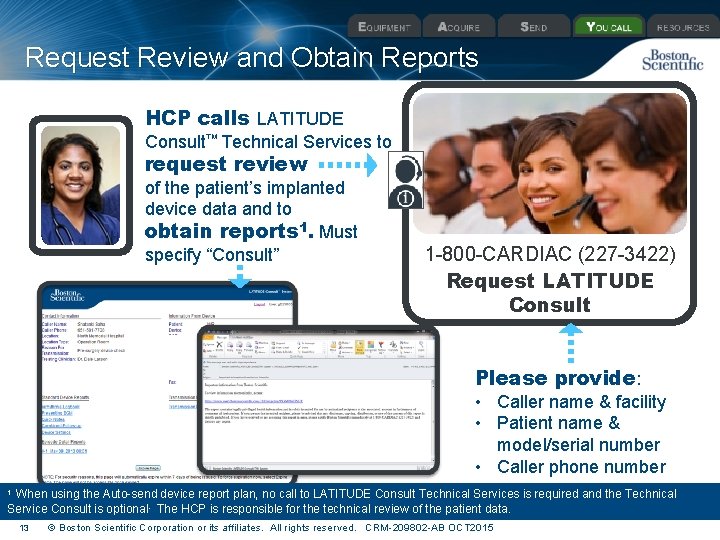
Request Review and Obtain Reports HCP calls LATITUDE Consult™ Technical Services to 85 request review of the patient’s implanted device data and to obtain reports 1. Must specify “Consult” 1 -800 -CARDIAC (227 -3422) Request LATITUDE Consult Please provide: • Caller name & facility • Patient name & model/serial number • Caller phone number When using the Auto-send device report plan, no call to LATITUDE Consult Technical Services is required and the Technical Service Consult is optional. The HCP is responsible for the technical review of the patient data. 1 13 © Boston Scientific Corporation or its affiliates. All rights reserved. CRM-209802 -AB OCT 2015
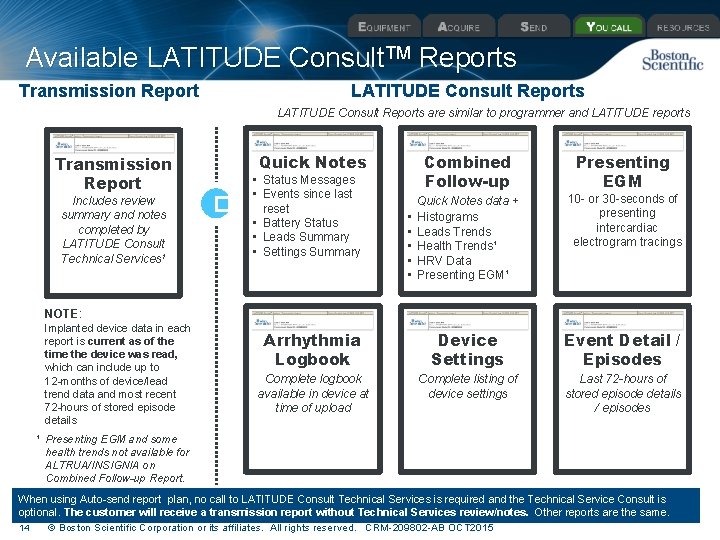
Available LATITUDE Consult. TM Reports Transmission Report LATITUDE Consult Reports are similar to programmer and LATITUDE reports Transmission Report Includes review summary and notes completed by LATITUDE Consult Technical Services 1 Quick Notes � Combined Follow-up Presenting EGM Quick Notes data + Histograms Leads Trends Health Trends¹ HRV Data Presenting EGM¹ 10 - or 30 -seconds of presenting intercardiac electrogram tracings Arrhythmia Logbook Device Settings Event Detail / Episodes Complete logbook available in device at time of upload Complete listing of device settings Last 72 -hours of stored episode details / episodes • Status Messages • Events since last reset • Battery Status • Leads Summary • Settings Summary • • • NOTE: Implanted device data in each report is current as of the time the device was read, which can include up to 12 -months of device/lead trend data and most recent 72 -hours of stored episode details ¹ Presenting EGM and some health trends not available for ALTRUA/INSIGNIA on Combined Follow-up Report. When using Auto-send report plan, no call to LATITUDE Consult Technical Services is required and the Technical Service Consult is optional. The customer will receive a transmission report without Technical Services review/notes. Other reports are the same. 14 © Boston Scientific Corporation or its affiliates. All rights reserved. CRM-209802 -AB OCT 2015
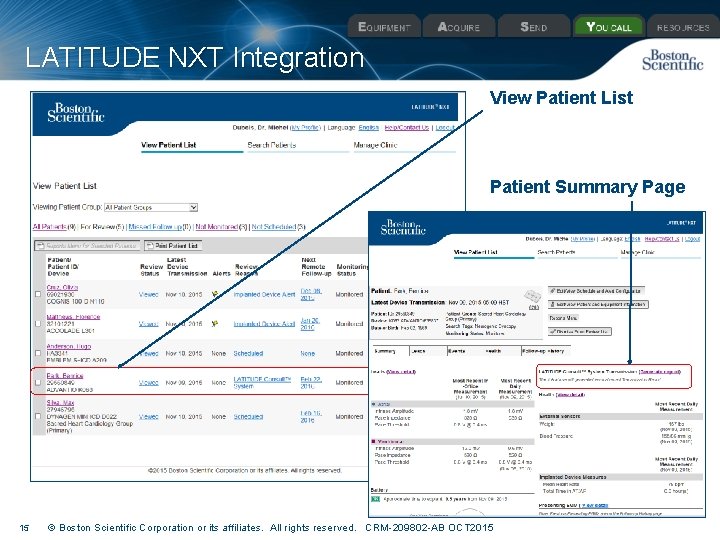
LATITUDE NXT Integration View Patient List Patient Summary Page 15 © Boston Scientific Corporation or its affiliates. All rights reserved. CRM-209802 -AB OCT 2015
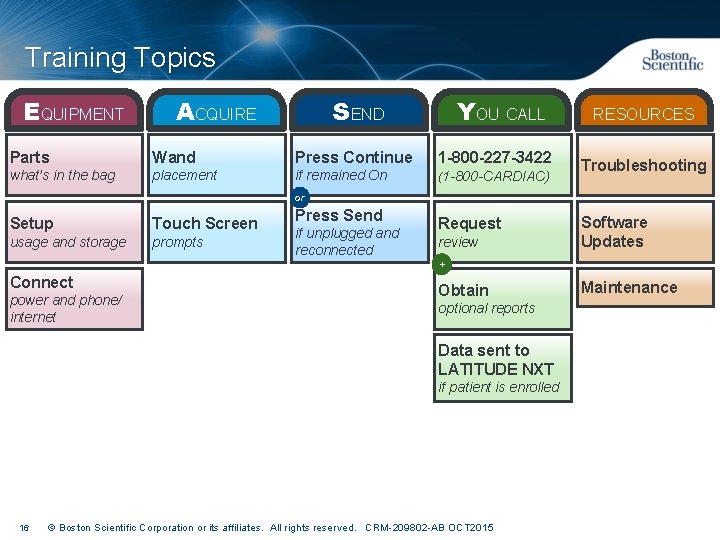
Training Topics EQUIPMENT ACQUIRE SEND YOU CALL Parts Wand Press Continue 1 -800 -227 -3422 what’s in the bag placement if remained On (1 -800 -CARDIAC) RESOURCES Troubleshooting or Setup Touch Screen usage and storage prompts Connect power and phone/ internet Press Send if unplugged and reconnected Request review + Obtain optional reports Data sent to LATITUDE NXT if patient is enrolled 16 Software Updates © Boston Scientific Corporation or its affiliates. All rights reserved. CRM-209802 -AB OCT 2015 Maintenance
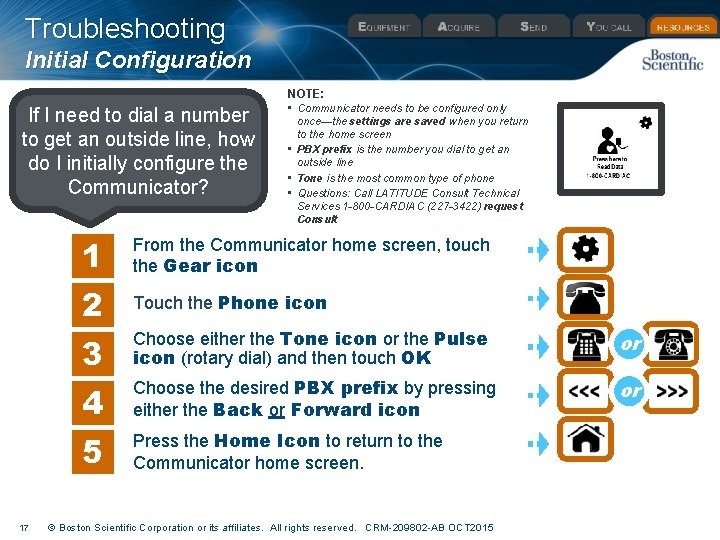
Troubleshooting Initial Configuration If I need to dial a number to get an outside line, how do I initially configure the Communicator? once—the settings are saved when you return to the home screen • PBX prefix is the number you dial to get an outside line • Tone is the most common type of phone • Questions: Call LATITUDE Consult Technical Services 1 -800 -CARDIAC (227 -3422) request Consult 1 From the Communicator home screen, touch the Gear icon 2 Touch the Phone icon Choose either the Tone icon or the Pulse icon (rotary dial) and then touch OK or 4 Choose the desired PBX prefix by pressing either the Back or Forward icon or 5 Press the Home Icon to return to the Communicator home screen. 3 17 NOTE: • Communicator needs to be configured only © Boston Scientific Corporation or its affiliates. All rights reserved. CRM-209802 -AB OCT 2015
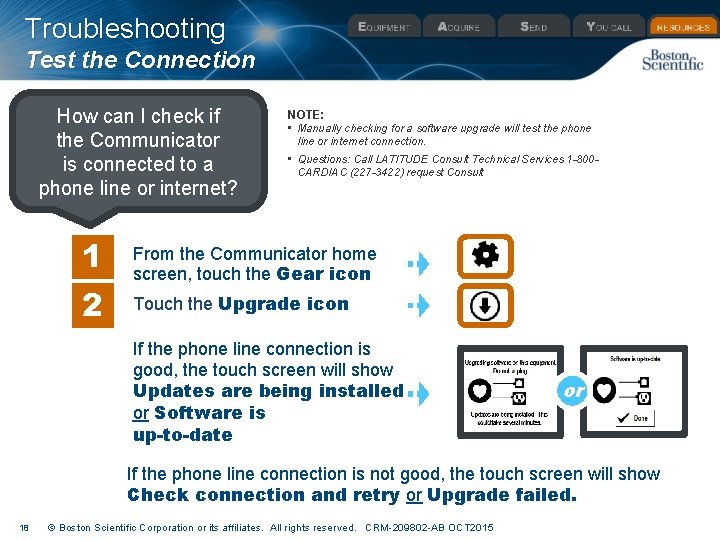
Troubleshooting Test the Connection How can I check if the Communicator is connected to a phone line or internet? 1 2 NOTE: • Manually checking for a software upgrade will test the phone line or internet connection. • Questions: Call LATITUDE Consult Technical Services 1 -800 CARDIAC (227 -3422) request Consult From the Communicator home screen, touch the Gear icon Touch the Upgrade icon If the phone line connection is good, the touch screen will show Updates are being installed or Software is up-to-date or If the phone line connection is not good, the touch screen will show Check connection and retry or Upgrade failed. 18 © Boston Scientific Corporation or its affiliates. All rights reserved. CRM-209802 -AB OCT 2015
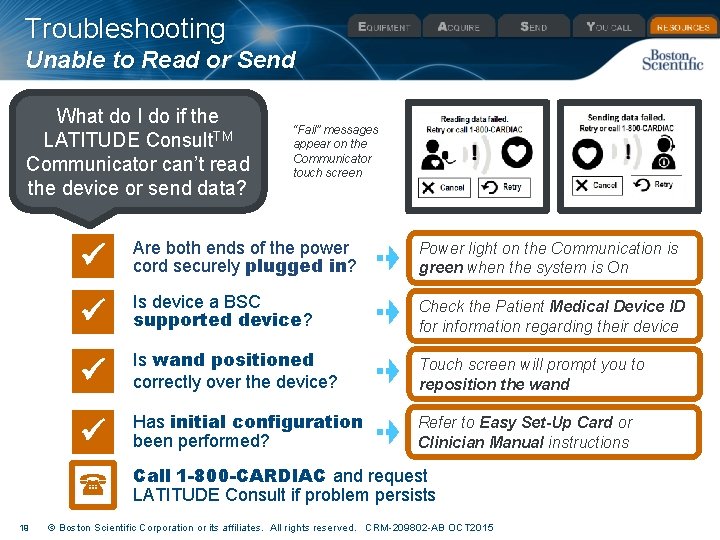
Troubleshooting Unable to Read or Send What do I do if the LATITUDE Consult. TM Communicator can’t read the device or send data? 19 “Fail” messages appear on the Communicator touch screen Are both ends of the power cord securely plugged in? Power light on the Communication is green when the system is On Is device a BSC supported device? Check the Patient Medical Device ID for information regarding their device Is wand positioned correctly over the device? Touch screen will prompt you to reposition the wand Has initial configuration been performed? Refer to Easy Set-Up Card or Clinician Manual instructions Call 1 -800 -CARDIAC and request LATITUDE Consult if problem persists © Boston Scientific Corporation or its affiliates. All rights reserved. CRM-209802 -AB OCT 2015
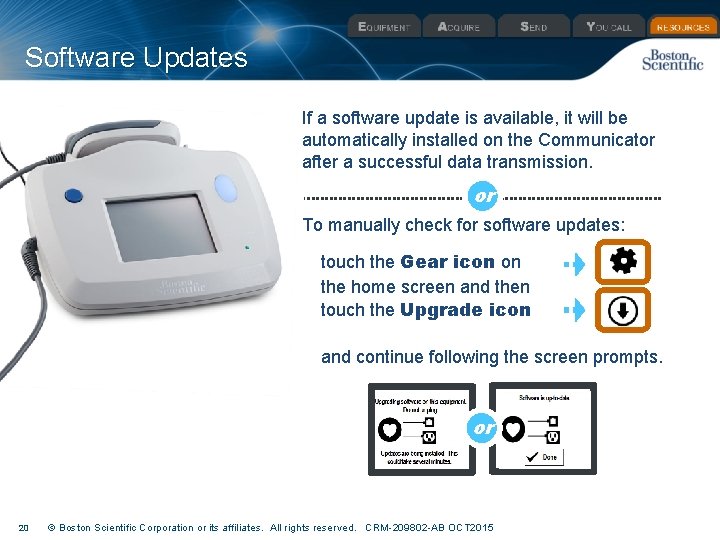
Software Updates If a software update is available, it will be automatically installed on the Communicator after a successful data transmission. or To manually check for software updates: touch the Gear icon on the home screen and then touch the Upgrade icon and continue following the screen prompts. or 20 © Boston Scientific Corporation or its affiliates. All rights reserved. CRM-209802 -AB OCT 2015
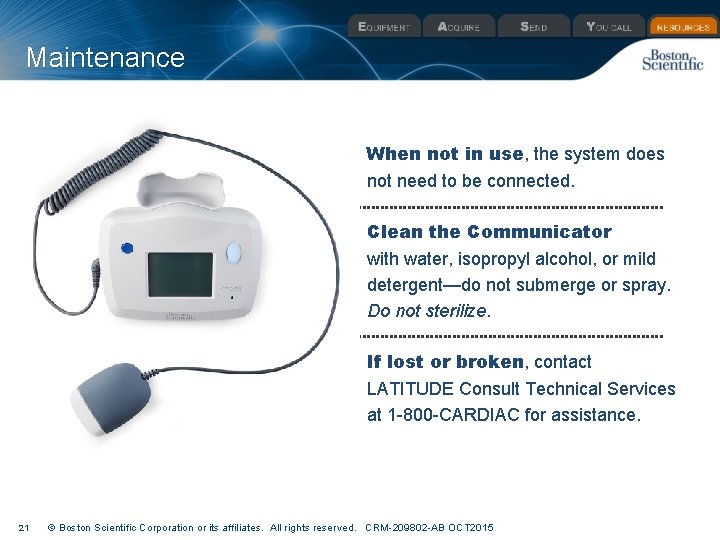
Maintenance When not in use, the system does not need to be connected. Clean the Communicator with water, isopropyl alcohol, or mild detergent—do not submerge or spray. Do not sterilize. If lost or broken, contact LATITUDE Consult Technical Services at 1 -800 -CARDIAC for assistance. 21 © Boston Scientific Corporation or its affiliates. All rights reserved. CRM-209802 -AB OCT 2015
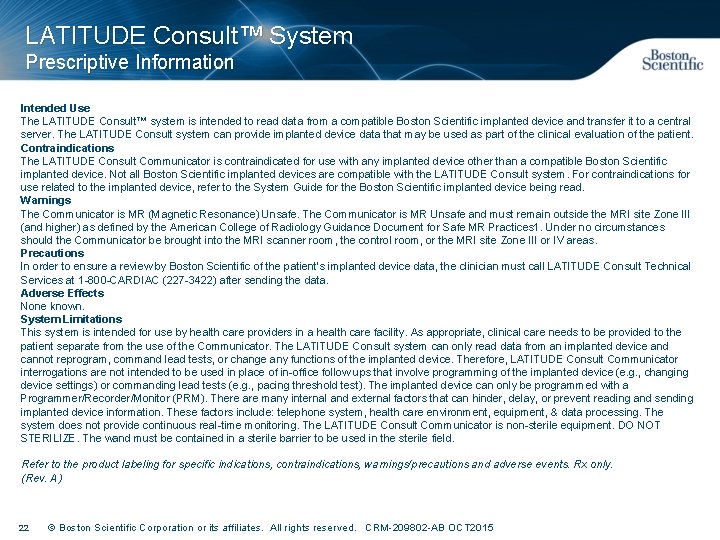
LATITUDE Consult™ System Prescriptive Information Intended Use The LATITUDE Consult™ system is intended to read data from a compatible Boston Scientific implanted device and transfer it to a central server. The LATITUDE Consult system can provide implanted device data that may be used as part of the clinical evaluation of the patient. Contraindications The LATITUDE Consult Communicator is contraindicated for use with any implanted device other than a compatible Boston Scientific implanted device. Not all Boston Scientific implanted devices are compatible with the LATITUDE Consult system. For contraindications for use related to the implanted device, refer to the System Guide for the Boston Scientific implanted device being read. Warnings The Communicator is MR (Magnetic Resonance) Unsafe. The Communicator is MR Unsafe and must remain outside the MRI site Zone III (and higher) as defined by the American College of Radiology Guidance Document for Safe MR Practices 1. Under no circumstances should the Communicator be brought into the MRI scanner room, the control room, or the MRI site Zone III or IV areas. Precautions In order to ensure a review by Boston Scientific of the patient’s implanted device data, the clinician must call LATITUDE Consult Technical Services at 1 -800 -CARDIAC (227 -3422) after sending the data. Adverse Effects None known. System Limitations This system is intended for use by health care providers in a health care facility. As appropriate, clinical care needs to be provided to the patient separate from the use of the Communicator. The LATITUDE Consult system can only read data from an implanted device and cannot reprogram, command lead tests, or change any functions of the implanted device. Therefore, LATITUDE Consult Communicator interrogations are not intended to be used in place of in-office follow ups that involve programming of the implanted device (e. g. , changing device settings) or commanding lead tests (e. g. , pacing threshold test). The implanted device can only be programmed with a Programmer/Recorder/Monitor (PRM). There are many internal and external factors that can hinder, delay, or prevent reading and sending implanted device information. These factors include: telephone system, health care environment, equipment, & data processing. The system does not provide continuous real-time monitoring. The LATITUDE Consult Communicator is non-sterile equipment. DO NOT STERILIZE. The wand must be contained in a sterile barrier to be used in the sterile field. Refer to the product labeling for specific indications, contraindications, warnings/precautions and adverse events. Rx only. (Rev. A) 22 © Boston Scientific Corporation or its affiliates. All rights reserved. CRM-209802 -AB OCT 2015