Last Time Spatial data structures 100703 CS 679
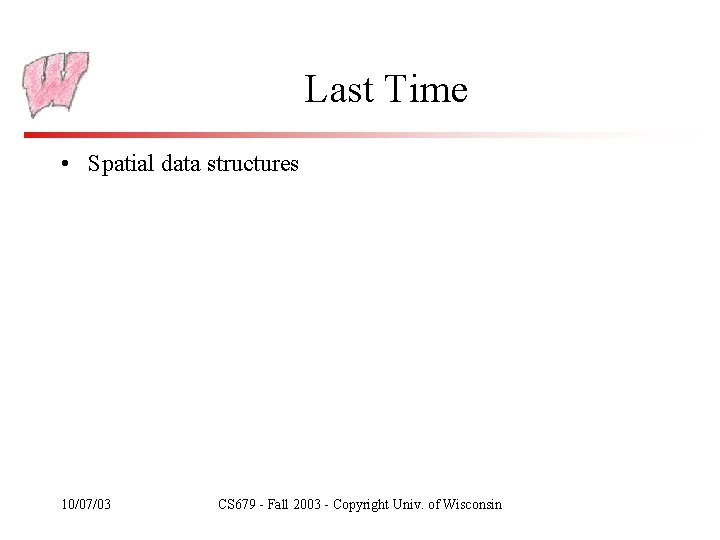
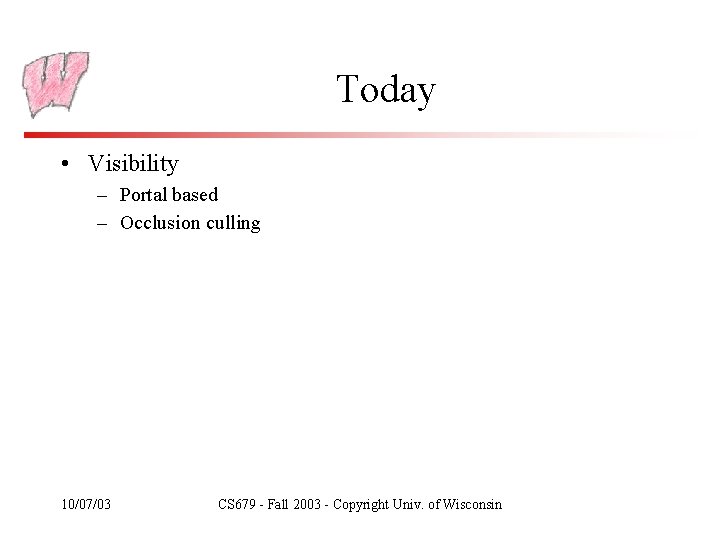
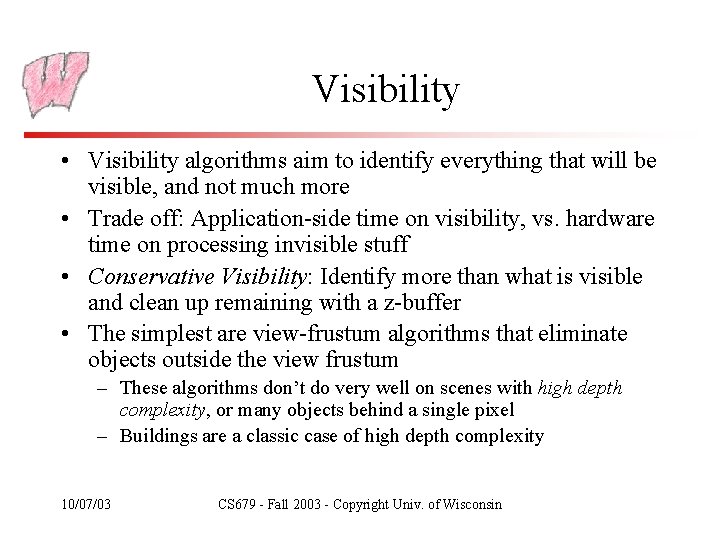
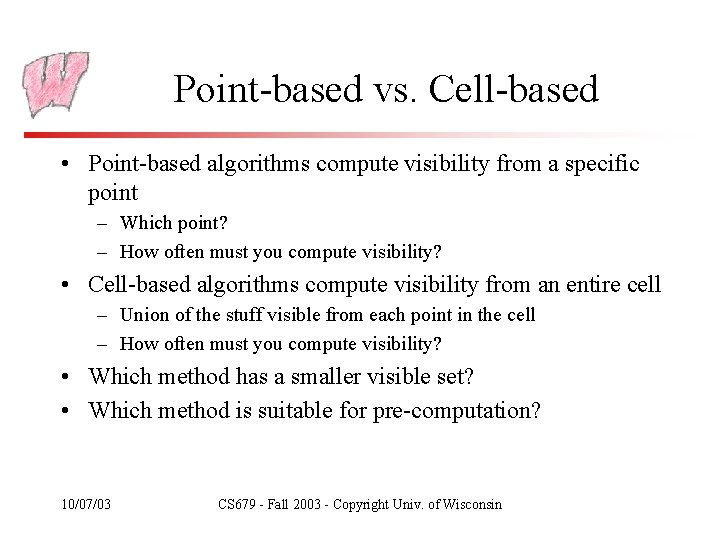
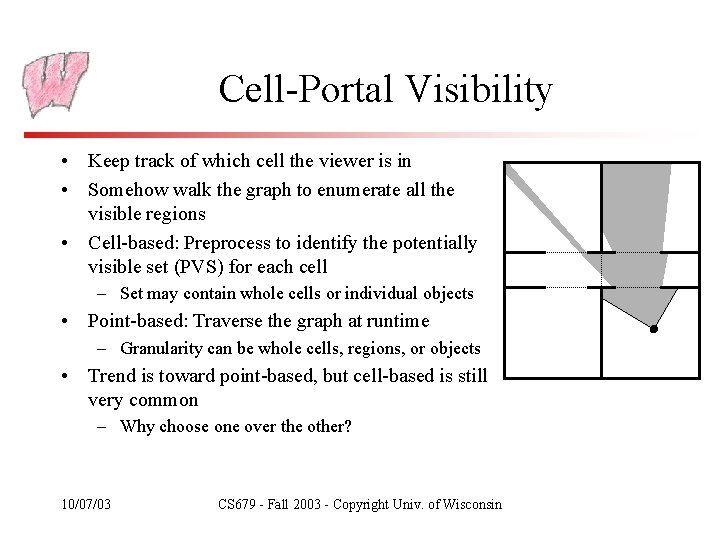
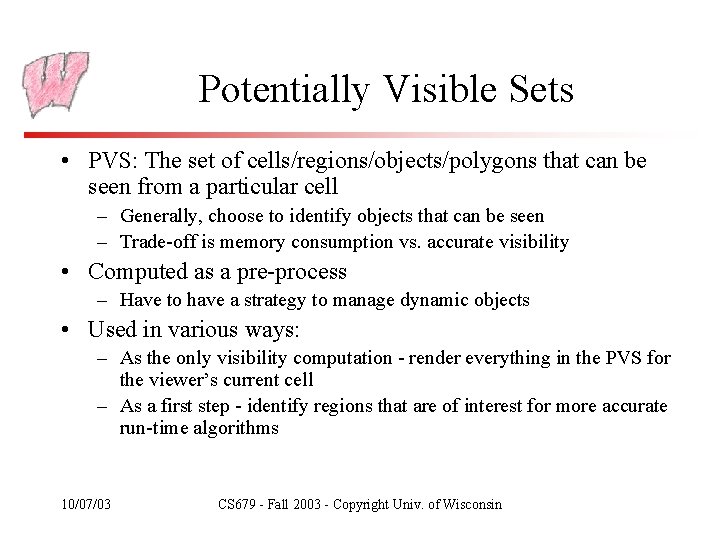
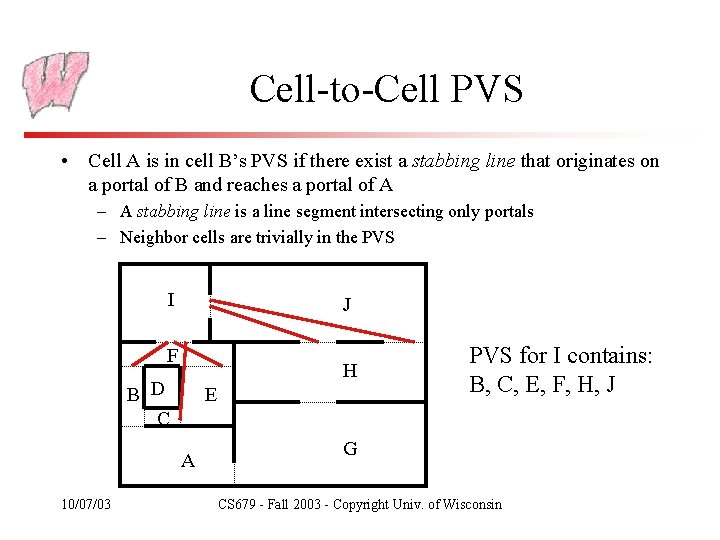
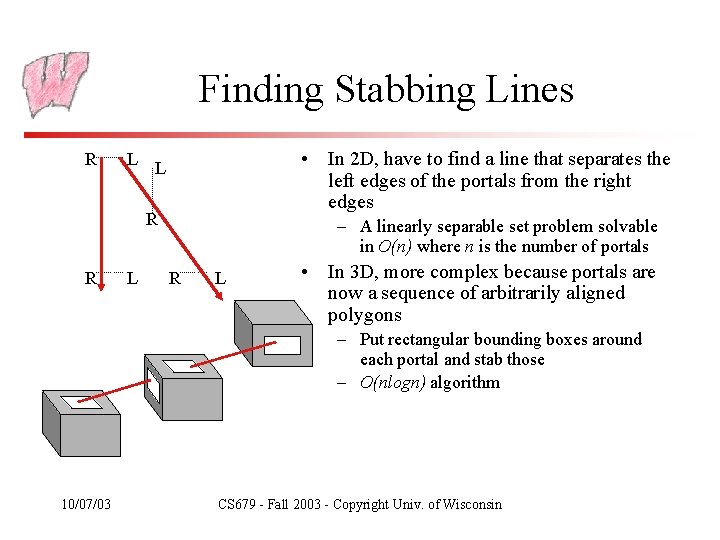
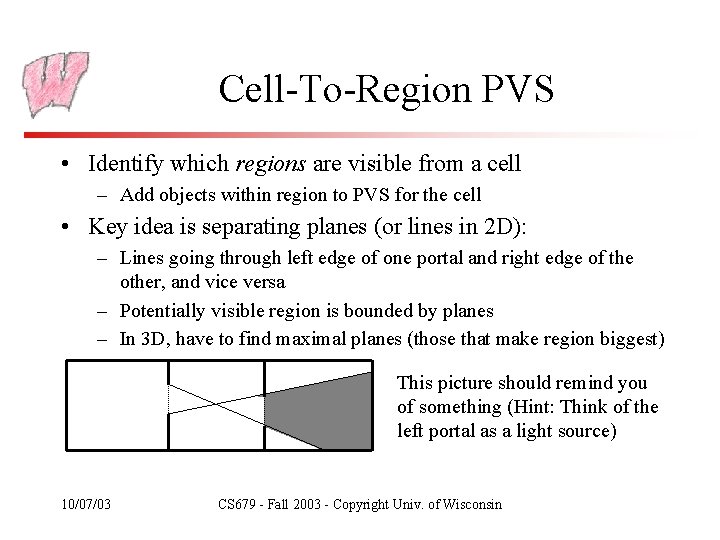
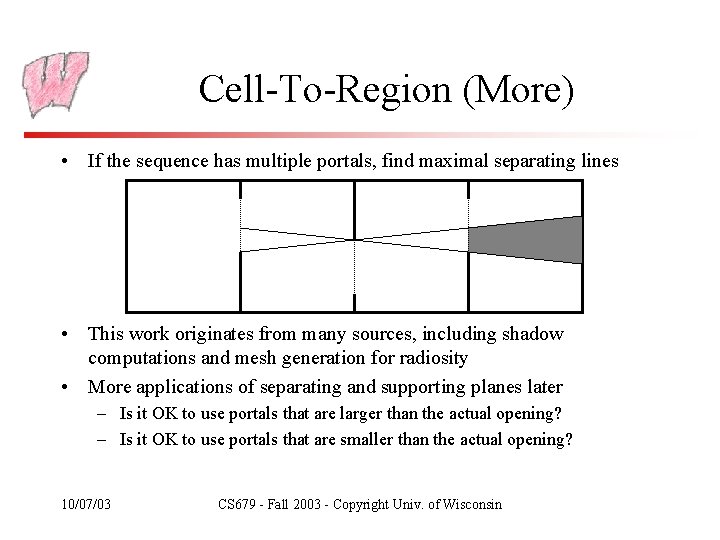
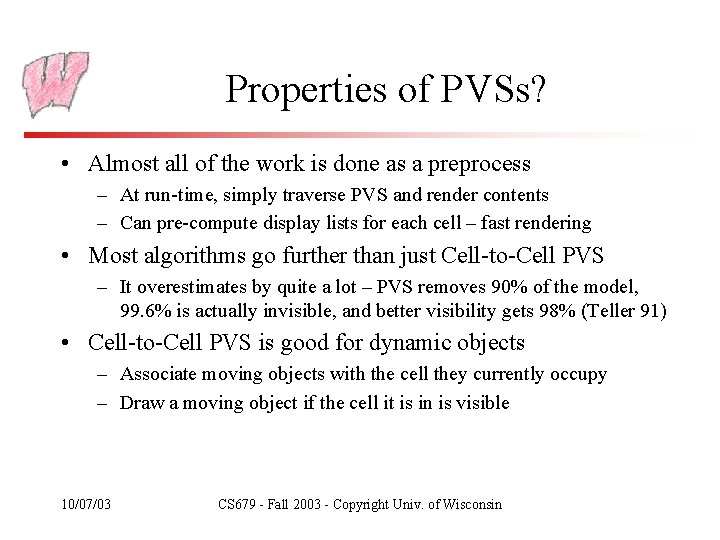
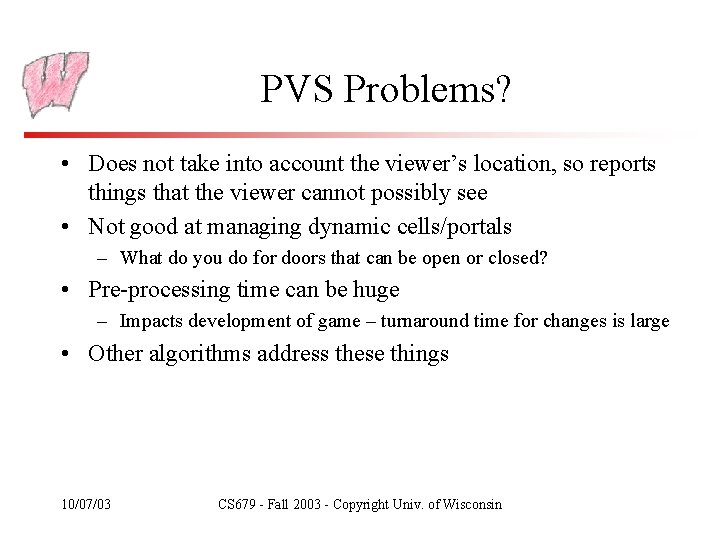
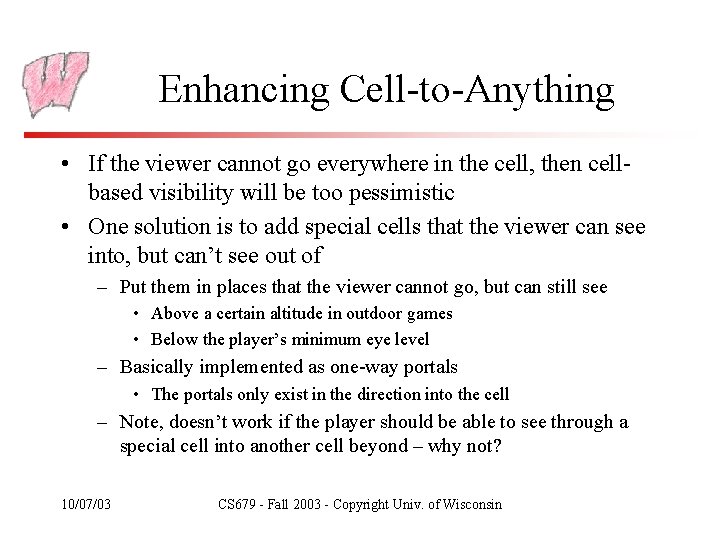
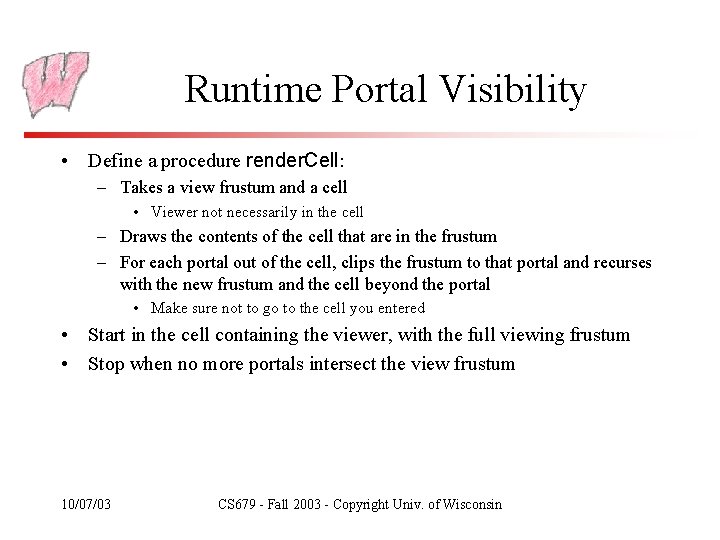
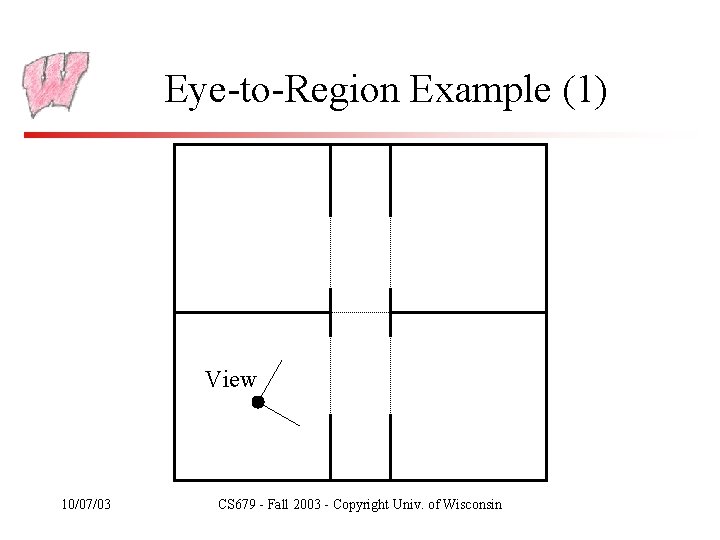
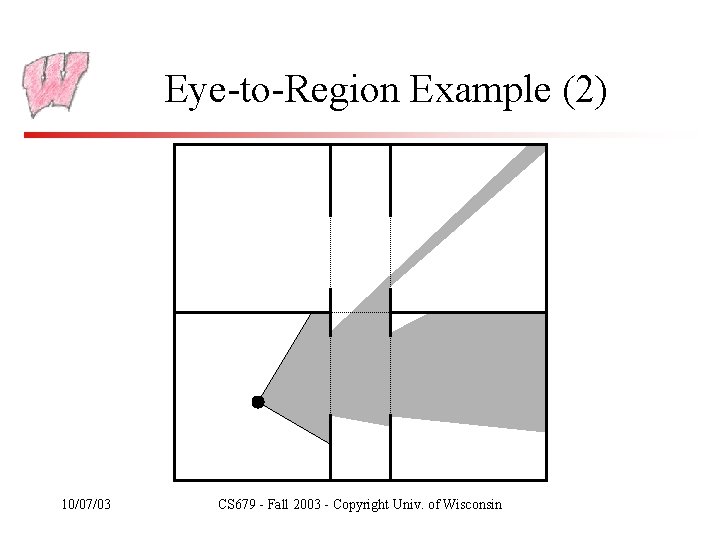
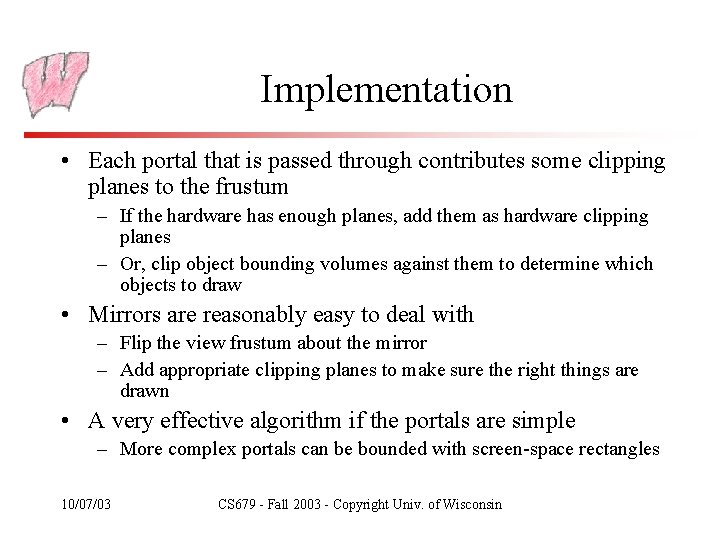
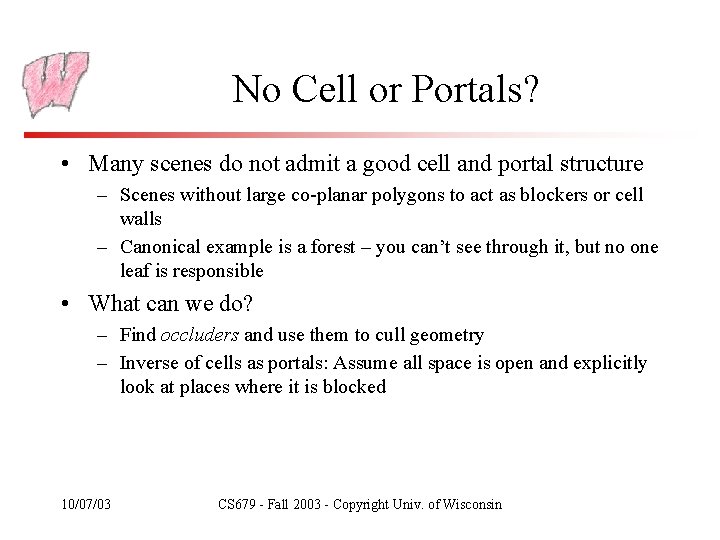
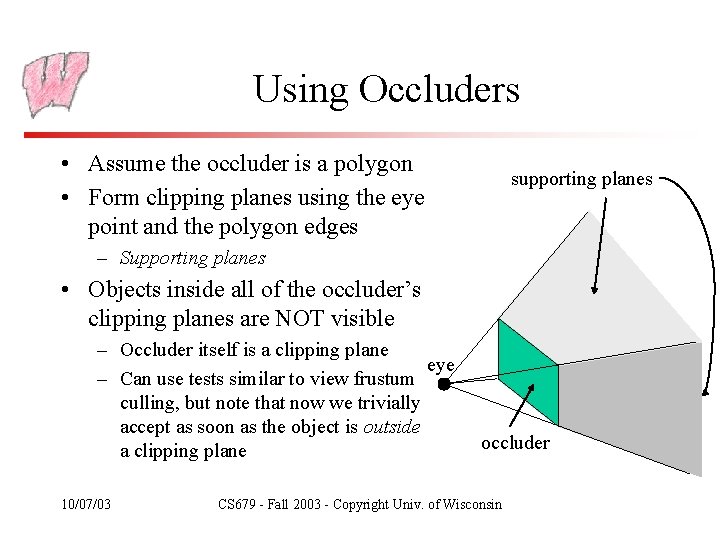
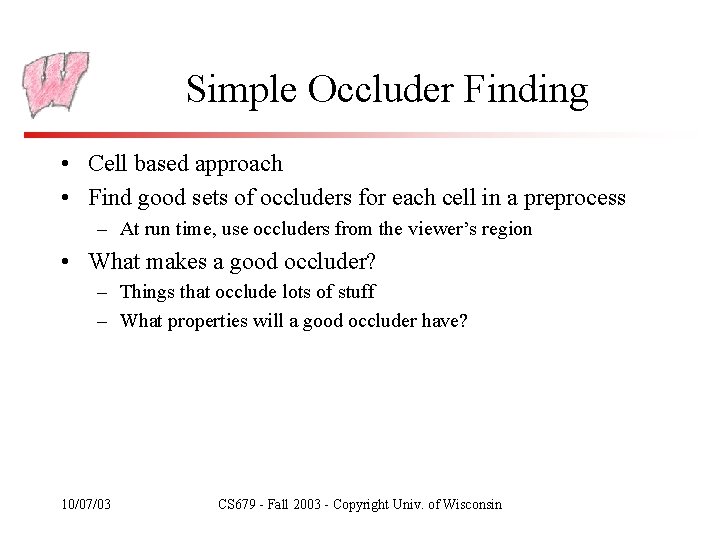
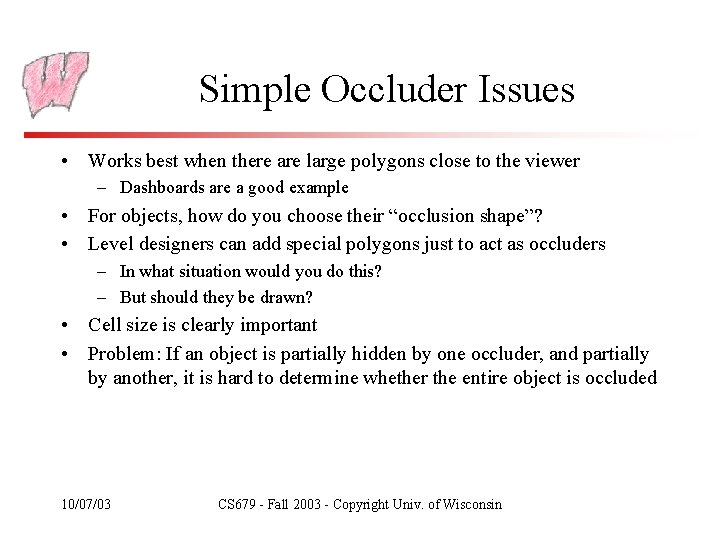
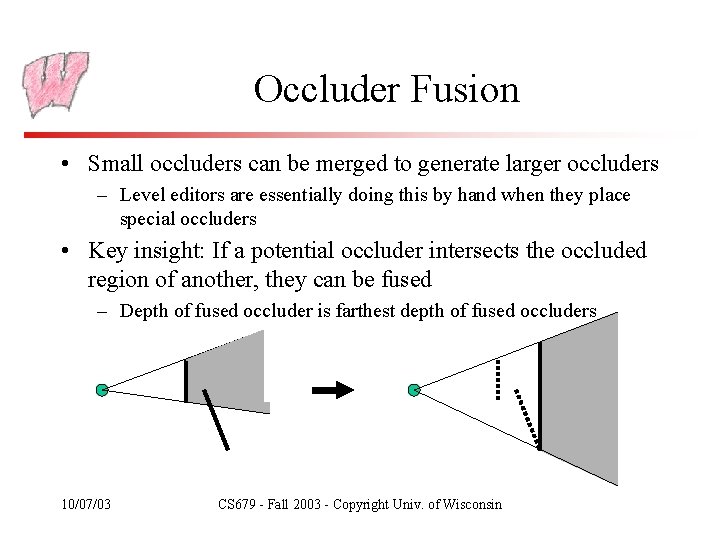
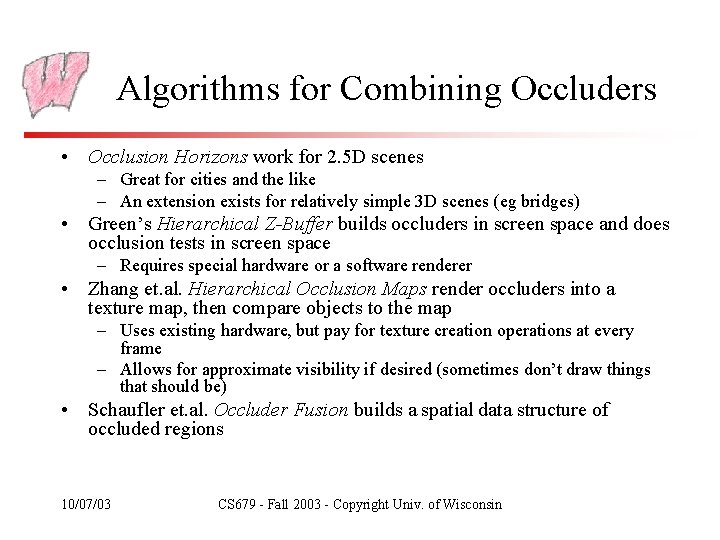
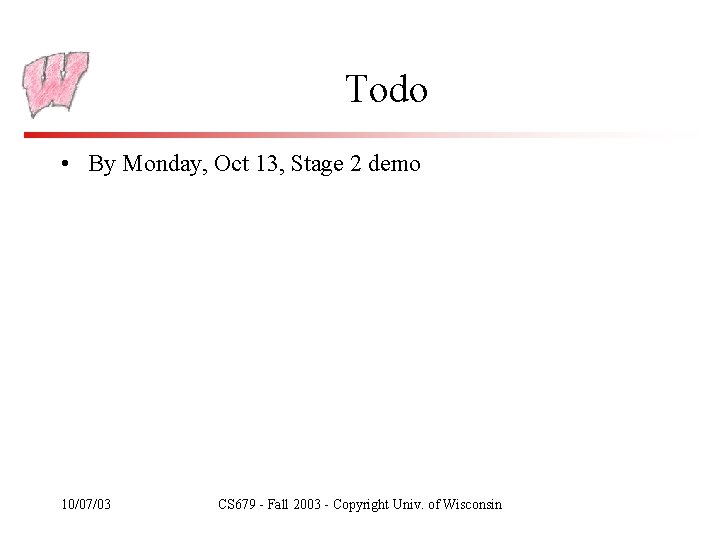
- Slides: 24
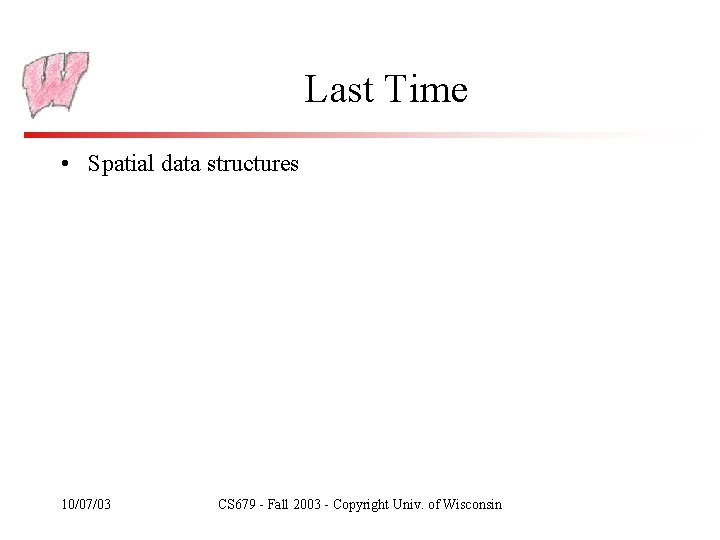
Last Time • Spatial data structures 10/07/03 CS 679 - Fall 2003 - Copyright Univ. of Wisconsin
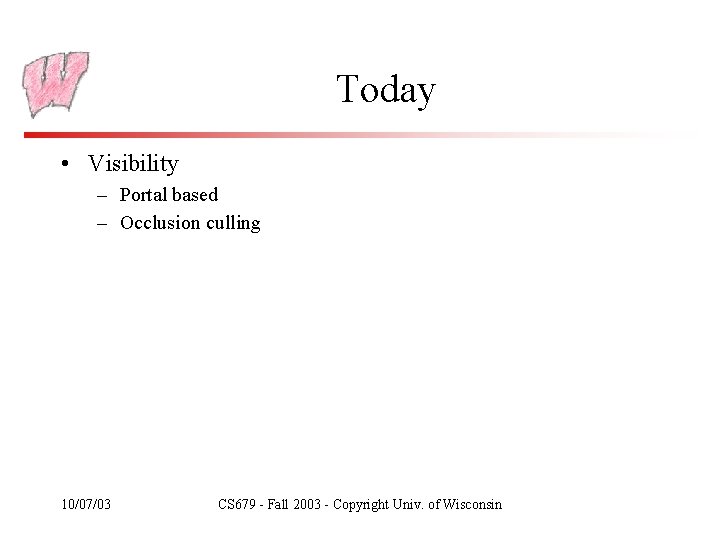
Today • Visibility – Portal based – Occlusion culling 10/07/03 CS 679 - Fall 2003 - Copyright Univ. of Wisconsin
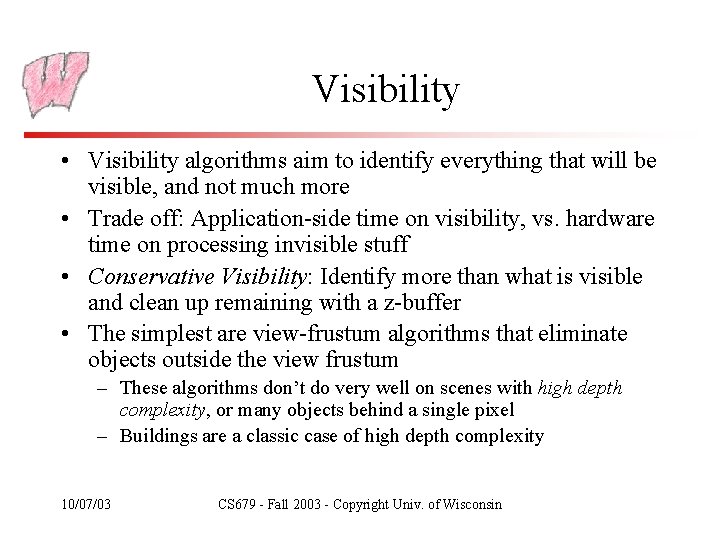
Visibility • Visibility algorithms aim to identify everything that will be visible, and not much more • Trade off: Application-side time on visibility, vs. hardware time on processing invisible stuff • Conservative Visibility: Identify more than what is visible and clean up remaining with a z-buffer • The simplest are view-frustum algorithms that eliminate objects outside the view frustum – These algorithms don’t do very well on scenes with high depth complexity, or many objects behind a single pixel – Buildings are a classic case of high depth complexity 10/07/03 CS 679 - Fall 2003 - Copyright Univ. of Wisconsin
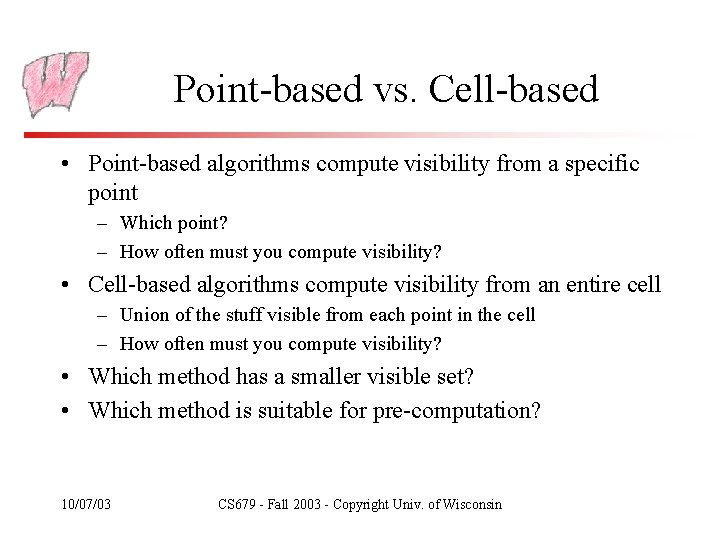
Point-based vs. Cell-based • Point-based algorithms compute visibility from a specific point – Which point? – How often must you compute visibility? • Cell-based algorithms compute visibility from an entire cell – Union of the stuff visible from each point in the cell – How often must you compute visibility? • Which method has a smaller visible set? • Which method is suitable for pre-computation? 10/07/03 CS 679 - Fall 2003 - Copyright Univ. of Wisconsin
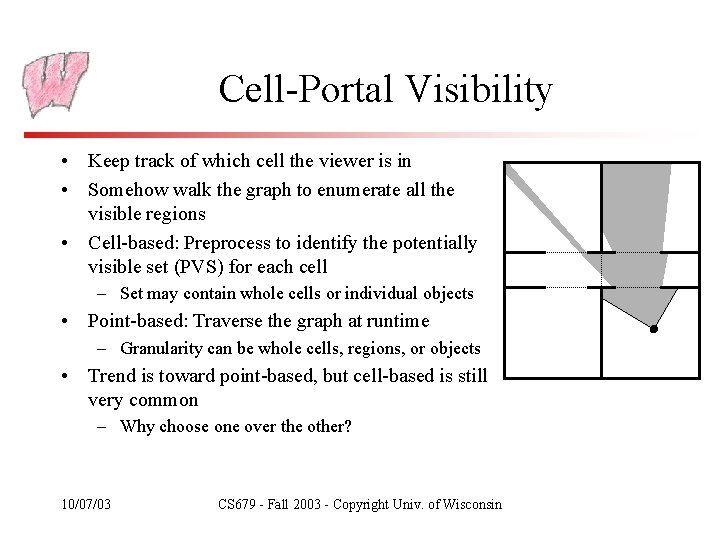
Cell-Portal Visibility • Keep track of which cell the viewer is in • Somehow walk the graph to enumerate all the visible regions • Cell-based: Preprocess to identify the potentially visible set (PVS) for each cell – Set may contain whole cells or individual objects • Point-based: Traverse the graph at runtime – Granularity can be whole cells, regions, or objects • Trend is toward point-based, but cell-based is still very common – Why choose one over the other? 10/07/03 CS 679 - Fall 2003 - Copyright Univ. of Wisconsin
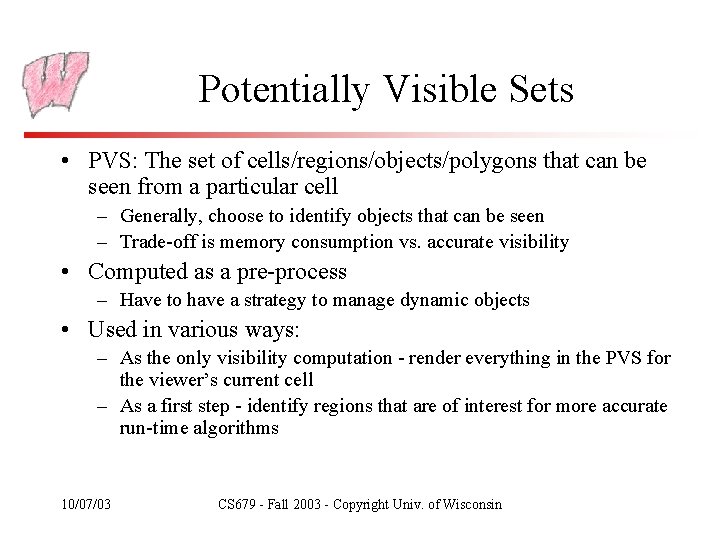
Potentially Visible Sets • PVS: The set of cells/regions/objects/polygons that can be seen from a particular cell – Generally, choose to identify objects that can be seen – Trade-off is memory consumption vs. accurate visibility • Computed as a pre-process – Have to have a strategy to manage dynamic objects • Used in various ways: – As the only visibility computation - render everything in the PVS for the viewer’s current cell – As a first step - identify regions that are of interest for more accurate run-time algorithms 10/07/03 CS 679 - Fall 2003 - Copyright Univ. of Wisconsin
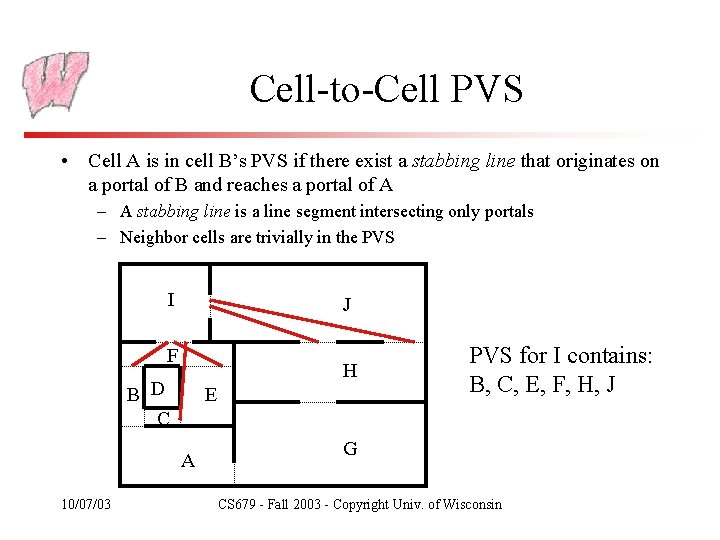
Cell-to-Cell PVS • Cell A is in cell B’s PVS if there exist a stabbing line that originates on a portal of B and reaches a portal of A – A stabbing line is a line segment intersecting only portals – Neighbor cells are trivially in the PVS I J F H B D C E A 10/07/03 PVS for I contains: B, C, E, F, H, J G CS 679 - Fall 2003 - Copyright Univ. of Wisconsin
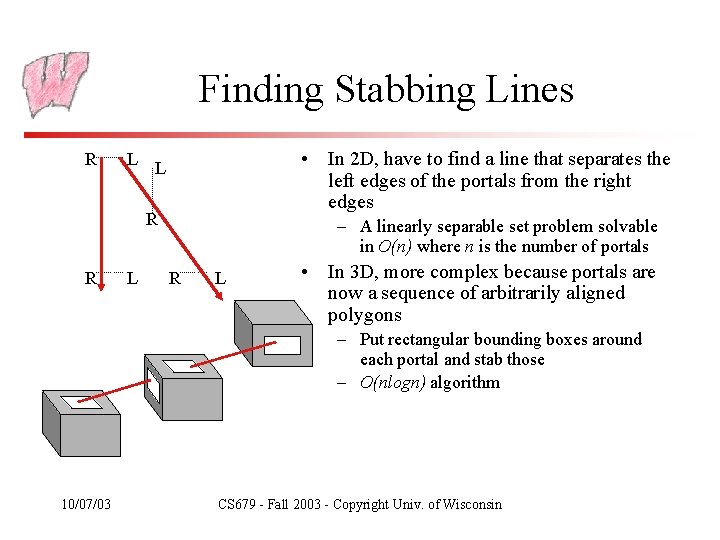
Finding Stabbing Lines R L • In 2 D, have to find a line that separates the left edges of the portals from the right edges L R R L – A linearly separable set problem solvable in O(n) where n is the number of portals R L • In 3 D, more complex because portals are now a sequence of arbitrarily aligned polygons – Put rectangular bounding boxes around each portal and stab those – O(nlogn) algorithm 10/07/03 CS 679 - Fall 2003 - Copyright Univ. of Wisconsin
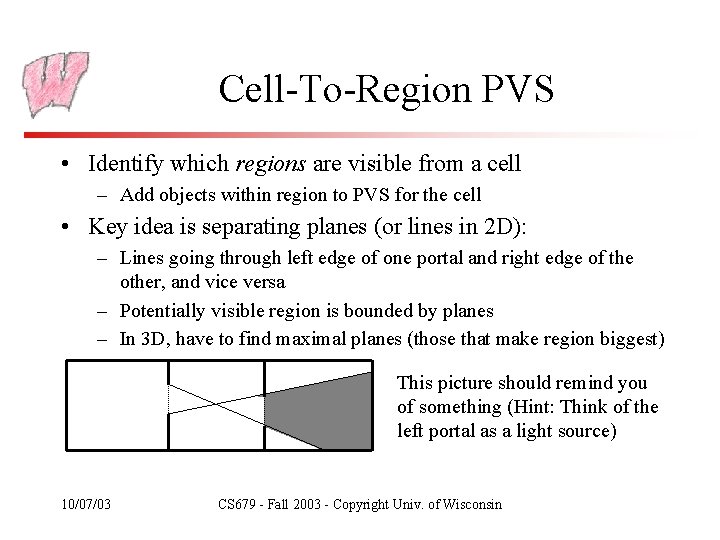
Cell-To-Region PVS • Identify which regions are visible from a cell – Add objects within region to PVS for the cell • Key idea is separating planes (or lines in 2 D): – Lines going through left edge of one portal and right edge of the other, and vice versa – Potentially visible region is bounded by planes – In 3 D, have to find maximal planes (those that make region biggest) This picture should remind you of something (Hint: Think of the left portal as a light source) 10/07/03 CS 679 - Fall 2003 - Copyright Univ. of Wisconsin
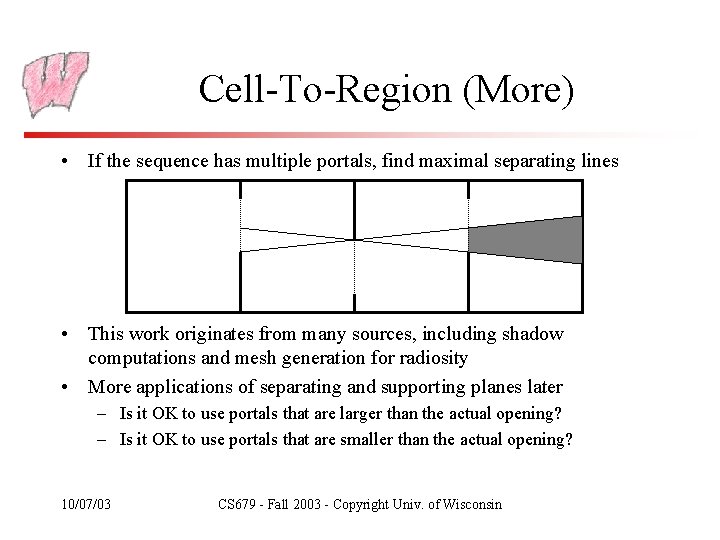
Cell-To-Region (More) • If the sequence has multiple portals, find maximal separating lines • This work originates from many sources, including shadow computations and mesh generation for radiosity • More applications of separating and supporting planes later – Is it OK to use portals that are larger than the actual opening? – Is it OK to use portals that are smaller than the actual opening? 10/07/03 CS 679 - Fall 2003 - Copyright Univ. of Wisconsin
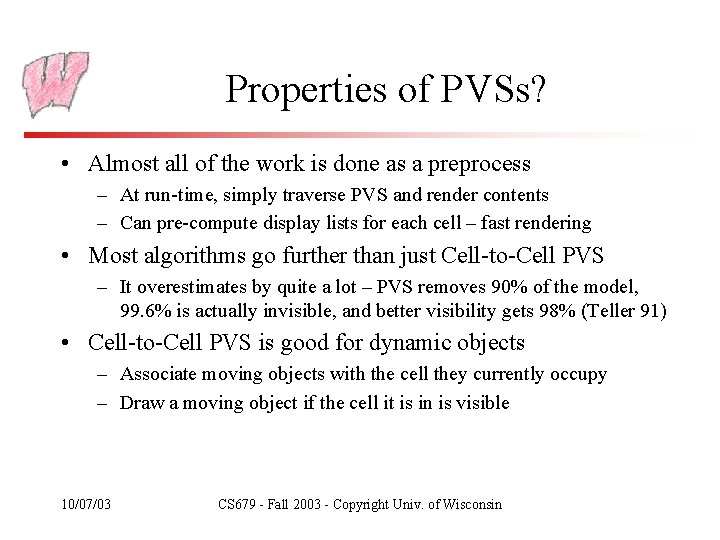
Properties of PVSs? • Almost all of the work is done as a preprocess – At run-time, simply traverse PVS and render contents – Can pre-compute display lists for each cell – fast rendering • Most algorithms go further than just Cell-to-Cell PVS – It overestimates by quite a lot – PVS removes 90% of the model, 99. 6% is actually invisible, and better visibility gets 98% (Teller 91) • Cell-to-Cell PVS is good for dynamic objects – Associate moving objects with the cell they currently occupy – Draw a moving object if the cell it is in is visible 10/07/03 CS 679 - Fall 2003 - Copyright Univ. of Wisconsin
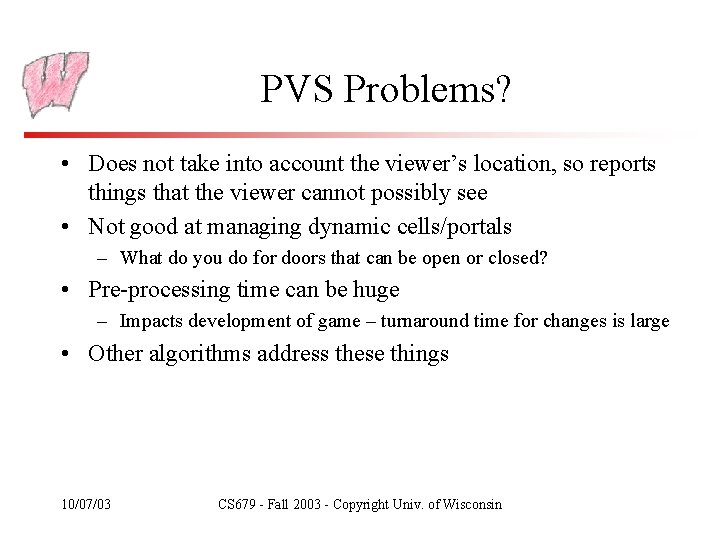
PVS Problems? • Does not take into account the viewer’s location, so reports things that the viewer cannot possibly see • Not good at managing dynamic cells/portals – What do you do for doors that can be open or closed? • Pre-processing time can be huge – Impacts development of game – turnaround time for changes is large • Other algorithms address these things 10/07/03 CS 679 - Fall 2003 - Copyright Univ. of Wisconsin
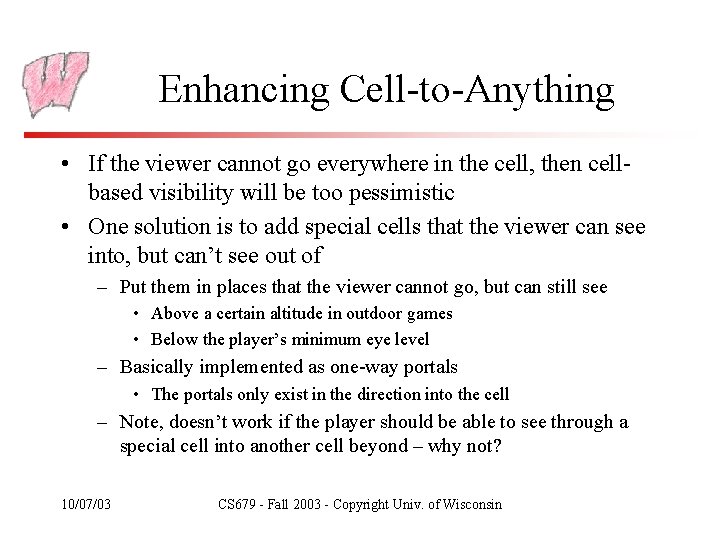
Enhancing Cell-to-Anything • If the viewer cannot go everywhere in the cell, then cellbased visibility will be too pessimistic • One solution is to add special cells that the viewer can see into, but can’t see out of – Put them in places that the viewer cannot go, but can still see • Above a certain altitude in outdoor games • Below the player’s minimum eye level – Basically implemented as one-way portals • The portals only exist in the direction into the cell – Note, doesn’t work if the player should be able to see through a special cell into another cell beyond – why not? 10/07/03 CS 679 - Fall 2003 - Copyright Univ. of Wisconsin
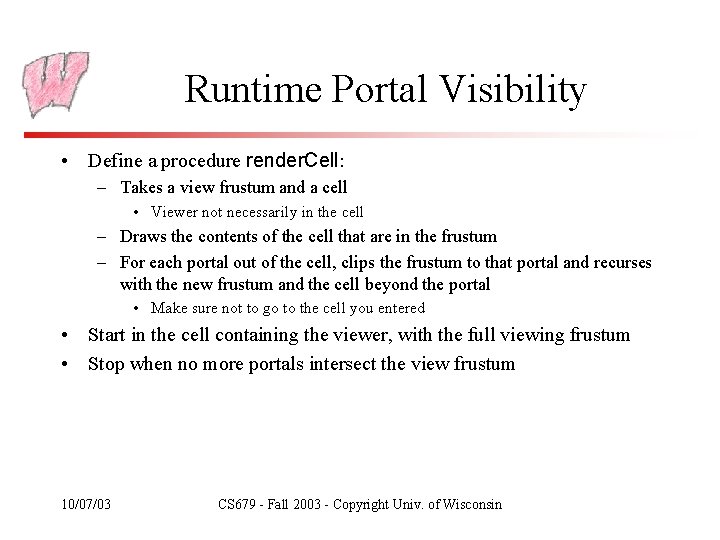
Runtime Portal Visibility • Define a procedure render. Cell: – Takes a view frustum and a cell • Viewer not necessarily in the cell – Draws the contents of the cell that are in the frustum – For each portal out of the cell, clips the frustum to that portal and recurses with the new frustum and the cell beyond the portal • Make sure not to go to the cell you entered • Start in the cell containing the viewer, with the full viewing frustum • Stop when no more portals intersect the view frustum 10/07/03 CS 679 - Fall 2003 - Copyright Univ. of Wisconsin
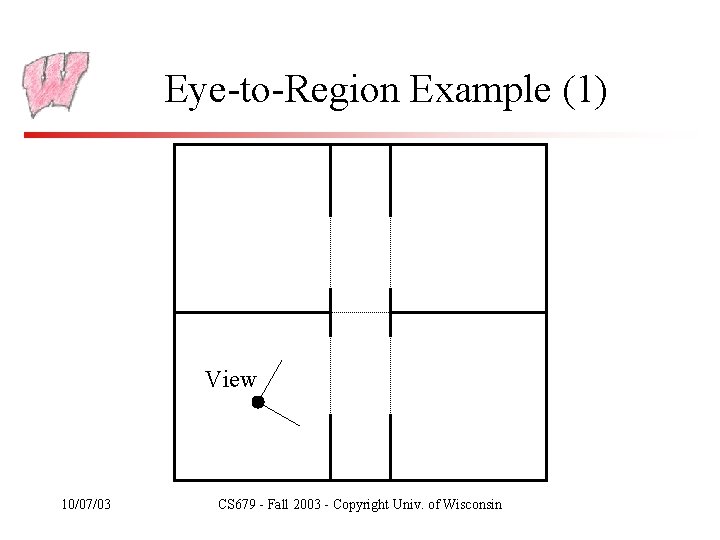
Eye-to-Region Example (1) View 10/07/03 CS 679 - Fall 2003 - Copyright Univ. of Wisconsin
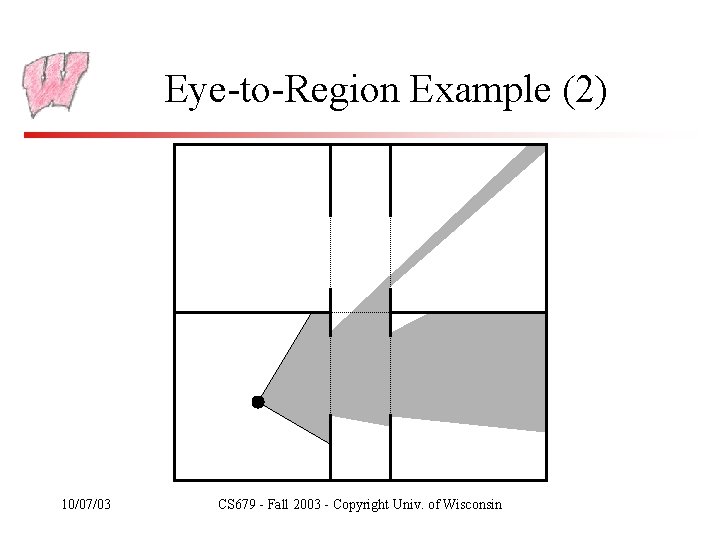
Eye-to-Region Example (2) 10/07/03 CS 679 - Fall 2003 - Copyright Univ. of Wisconsin
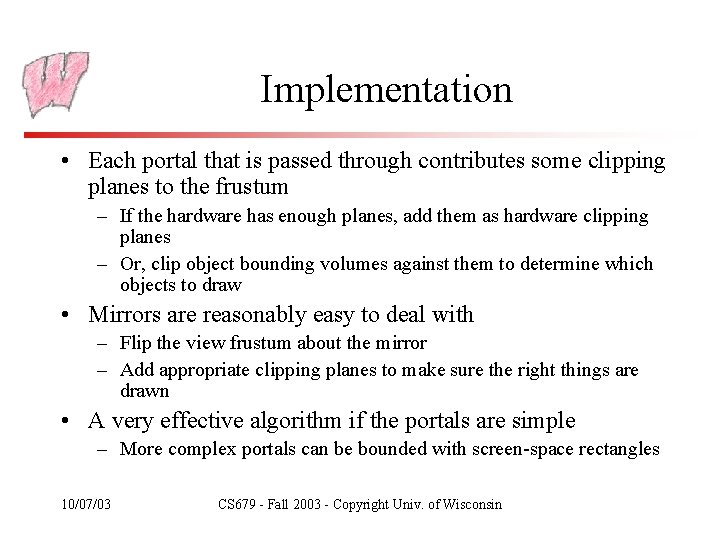
Implementation • Each portal that is passed through contributes some clipping planes to the frustum – If the hardware has enough planes, add them as hardware clipping planes – Or, clip object bounding volumes against them to determine which objects to draw • Mirrors are reasonably easy to deal with – Flip the view frustum about the mirror – Add appropriate clipping planes to make sure the right things are drawn • A very effective algorithm if the portals are simple – More complex portals can be bounded with screen-space rectangles 10/07/03 CS 679 - Fall 2003 - Copyright Univ. of Wisconsin
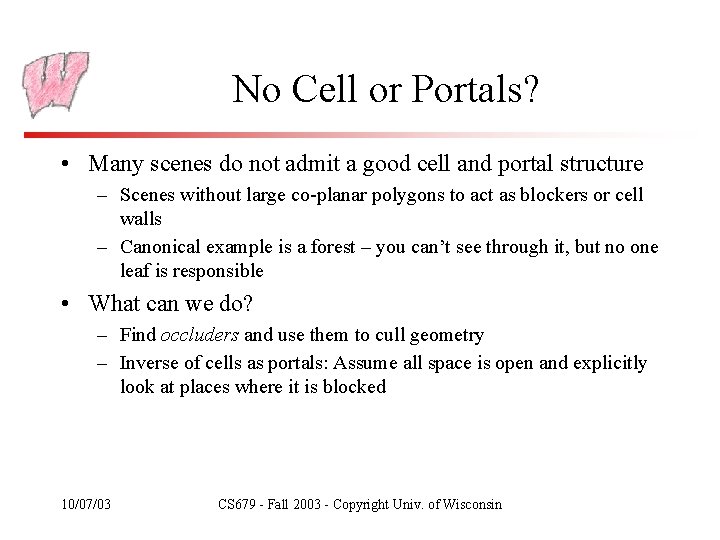
No Cell or Portals? • Many scenes do not admit a good cell and portal structure – Scenes without large co-planar polygons to act as blockers or cell walls – Canonical example is a forest – you can’t see through it, but no one leaf is responsible • What can we do? – Find occluders and use them to cull geometry – Inverse of cells as portals: Assume all space is open and explicitly look at places where it is blocked 10/07/03 CS 679 - Fall 2003 - Copyright Univ. of Wisconsin
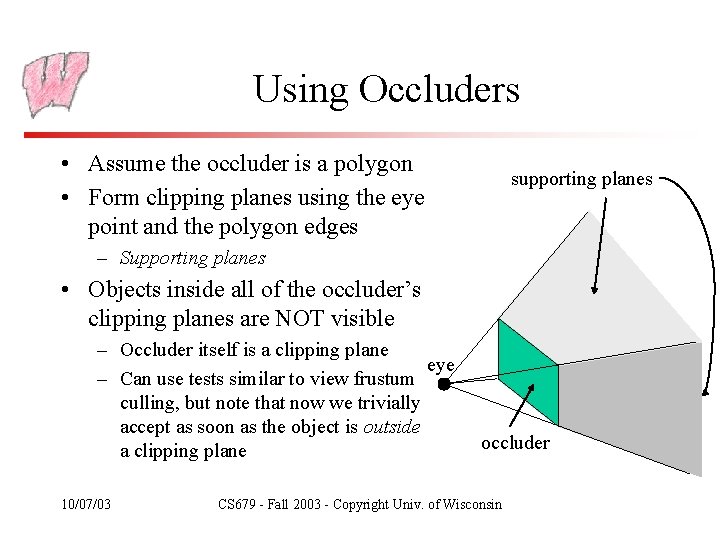
Using Occluders • Assume the occluder is a polygon • Form clipping planes using the eye point and the polygon edges supporting planes – Supporting planes • Objects inside all of the occluder’s clipping planes are NOT visible – Occluder itself is a clipping plane eye – Can use tests similar to view frustum culling, but note that now we trivially accept as soon as the object is outside a clipping plane 10/07/03 occluder CS 679 - Fall 2003 - Copyright Univ. of Wisconsin
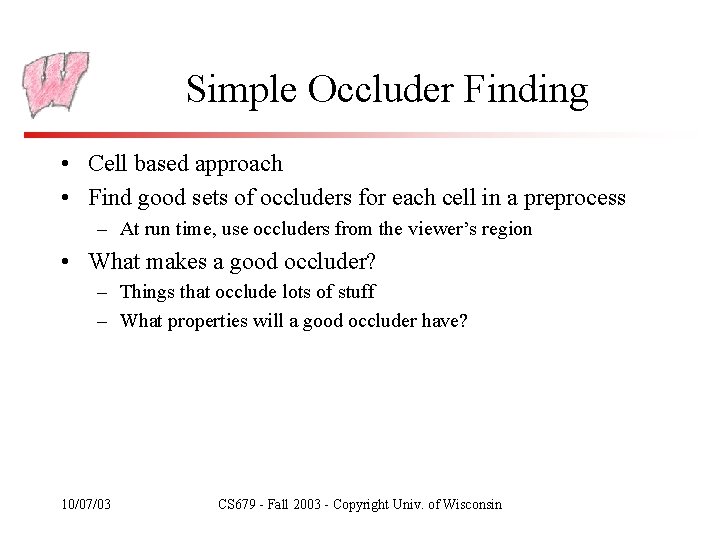
Simple Occluder Finding • Cell based approach • Find good sets of occluders for each cell in a preprocess – At run time, use occluders from the viewer’s region • What makes a good occluder? – Things that occlude lots of stuff – What properties will a good occluder have? 10/07/03 CS 679 - Fall 2003 - Copyright Univ. of Wisconsin
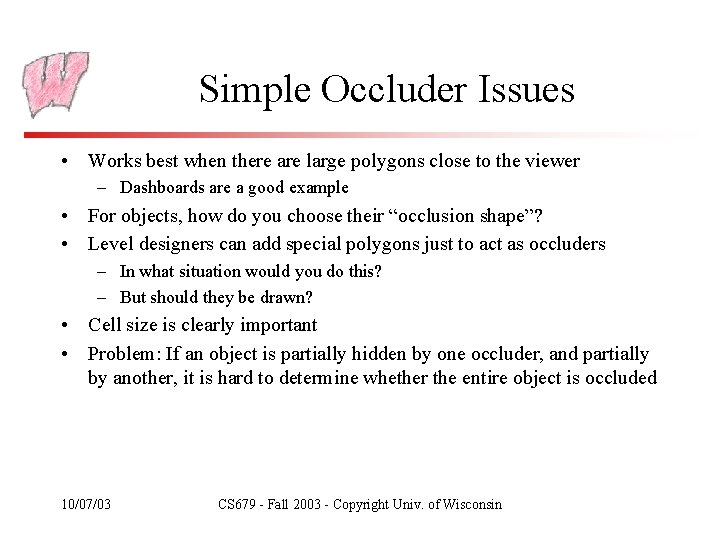
Simple Occluder Issues • Works best when there are large polygons close to the viewer – Dashboards are a good example • For objects, how do you choose their “occlusion shape”? • Level designers can add special polygons just to act as occluders – In what situation would you do this? – But should they be drawn? • Cell size is clearly important • Problem: If an object is partially hidden by one occluder, and partially by another, it is hard to determine whether the entire object is occluded 10/07/03 CS 679 - Fall 2003 - Copyright Univ. of Wisconsin
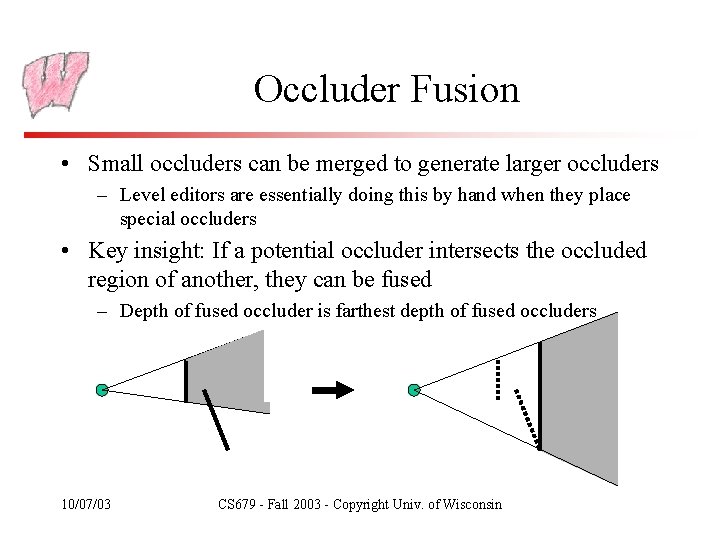
Occluder Fusion • Small occluders can be merged to generate larger occluders – Level editors are essentially doing this by hand when they place special occluders • Key insight: If a potential occluder intersects the occluded region of another, they can be fused – Depth of fused occluder is farthest depth of fused occluders 10/07/03 CS 679 - Fall 2003 - Copyright Univ. of Wisconsin
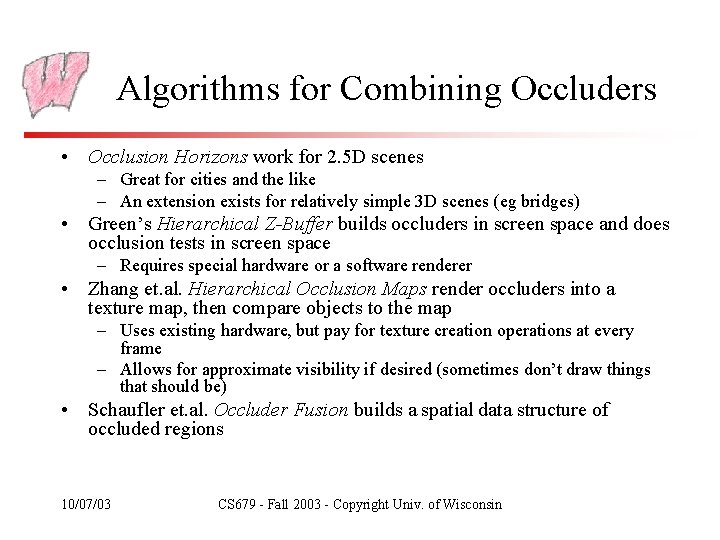
Algorithms for Combining Occluders • Occlusion Horizons work for 2. 5 D scenes – Great for cities and the like – An extension exists for relatively simple 3 D scenes (eg bridges) • Green’s Hierarchical Z-Buffer builds occluders in screen space and does occlusion tests in screen space – Requires special hardware or a software renderer • Zhang et. al. Hierarchical Occlusion Maps render occluders into a texture map, then compare objects to the map – Uses existing hardware, but pay for texture creation operations at every frame – Allows for approximate visibility if desired (sometimes don’t draw things that should be) • Schaufler et. al. Occluder Fusion builds a spatial data structure of occluded regions 10/07/03 CS 679 - Fall 2003 - Copyright Univ. of Wisconsin
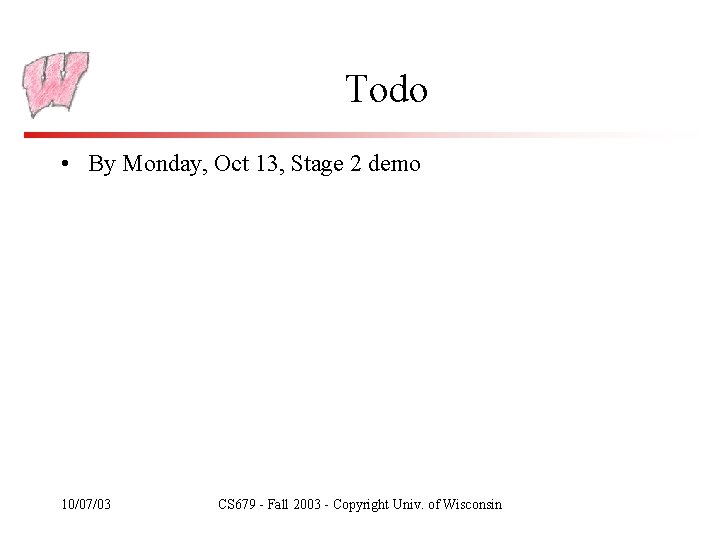
Todo • By Monday, Oct 13, Stage 2 demo 10/07/03 CS 679 - Fall 2003 - Copyright Univ. of Wisconsin