Last Time Painterly rendering 2 D Transformations Transformations
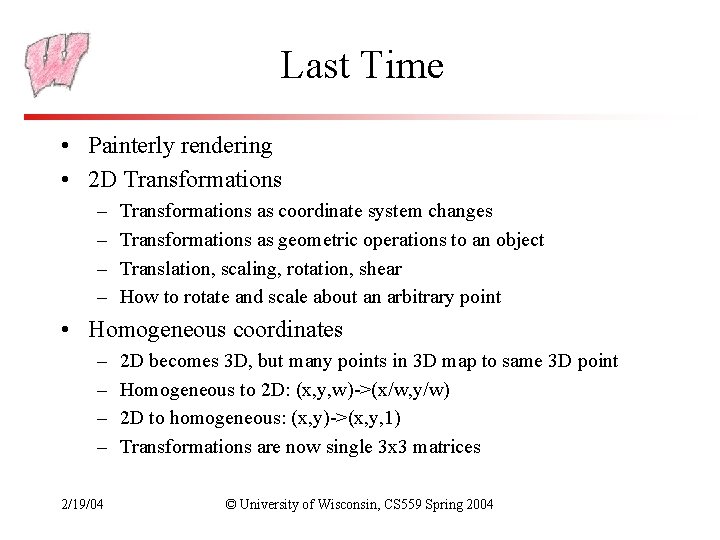
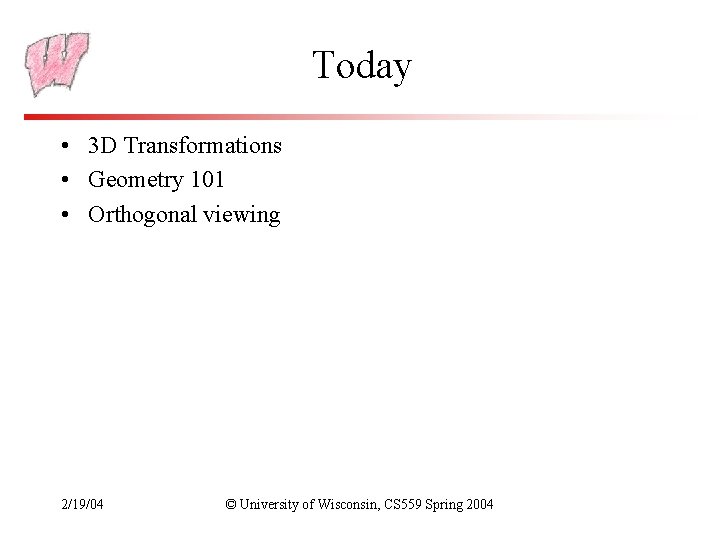
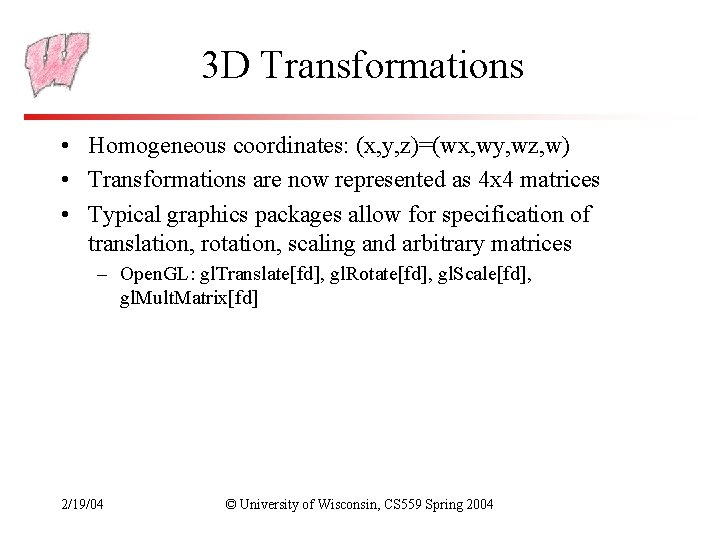
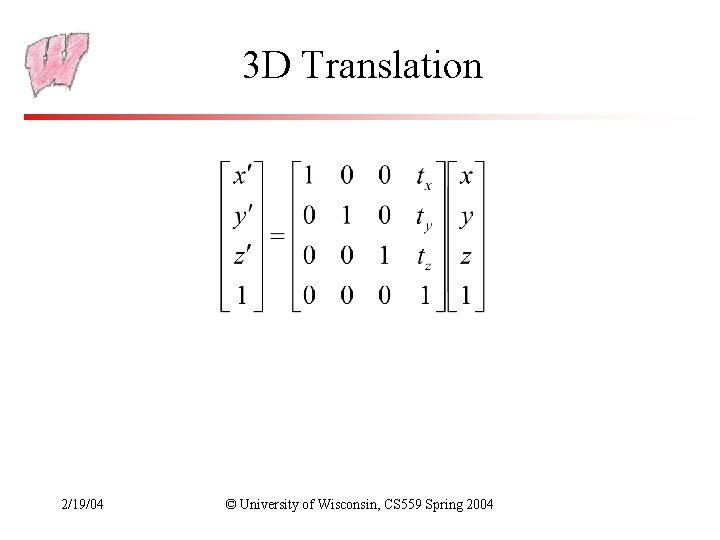
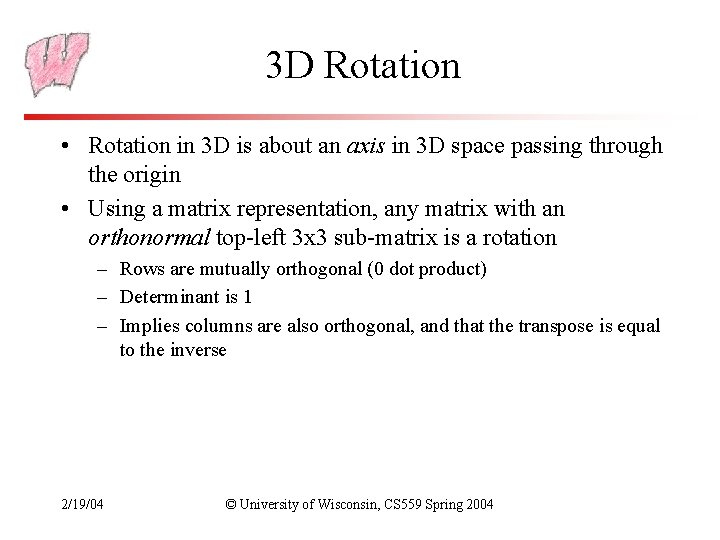
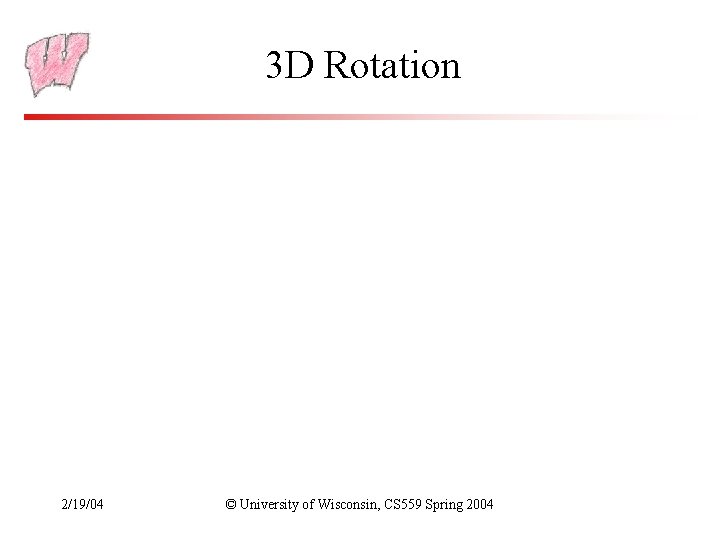
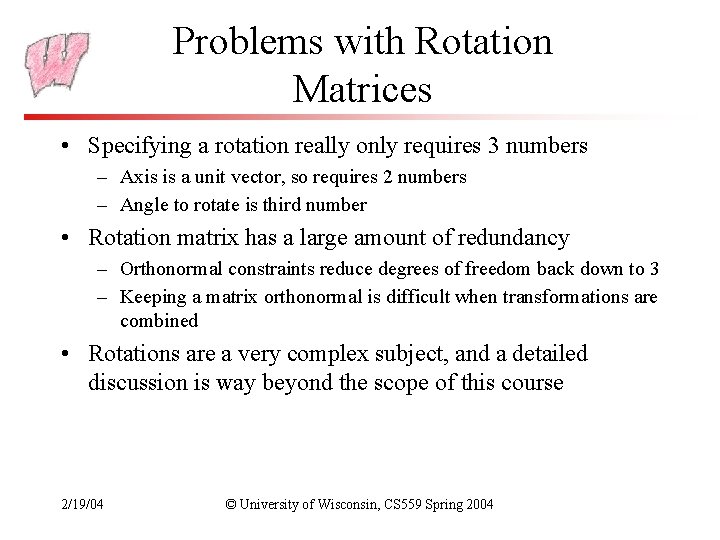
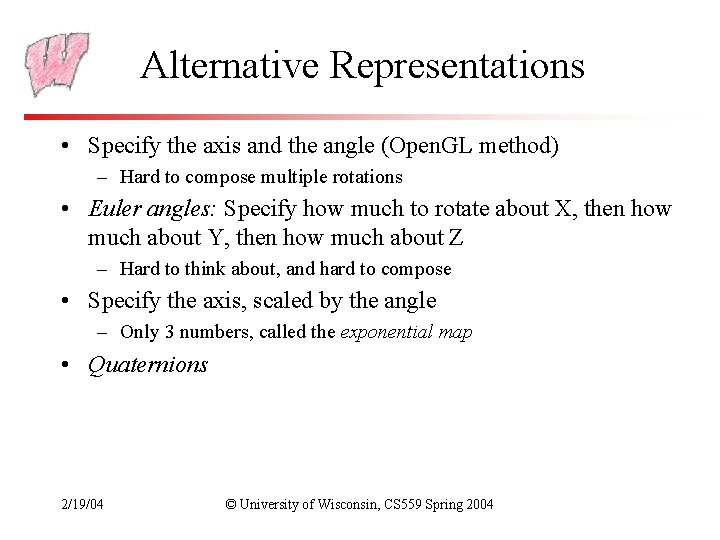
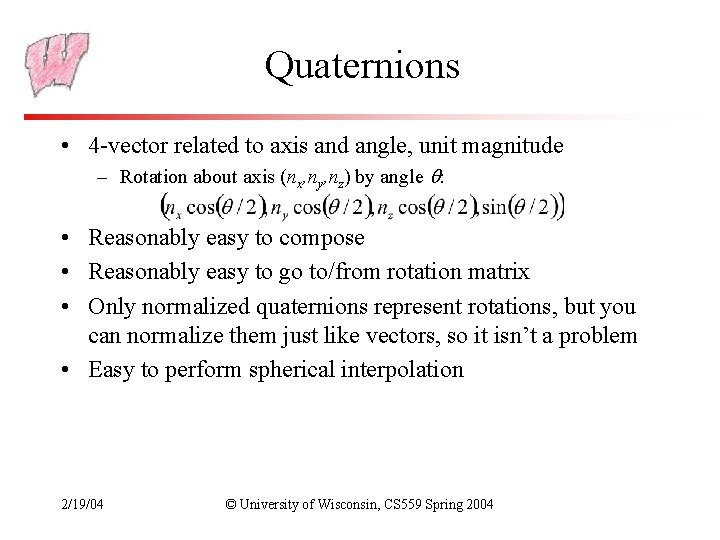
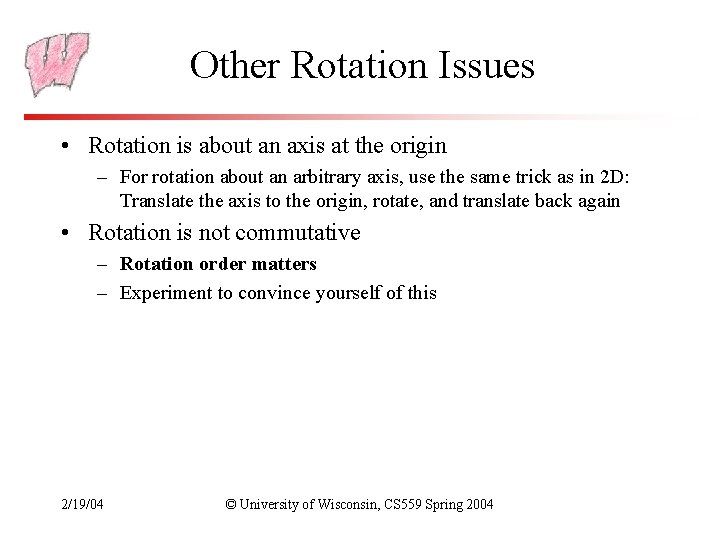
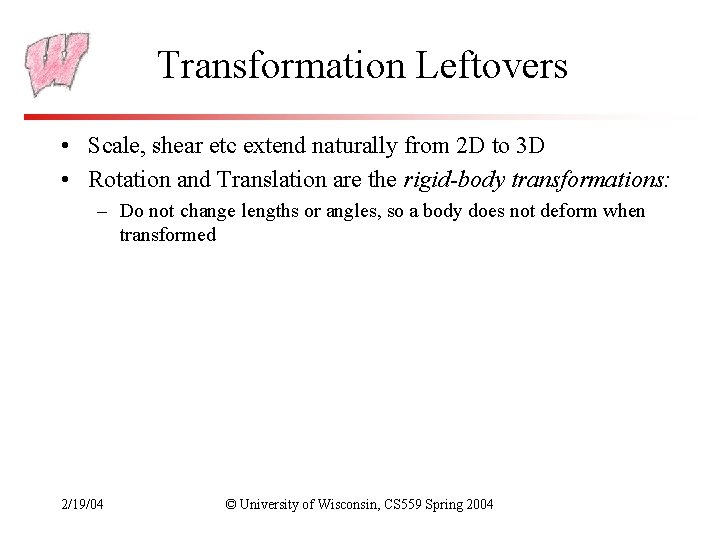
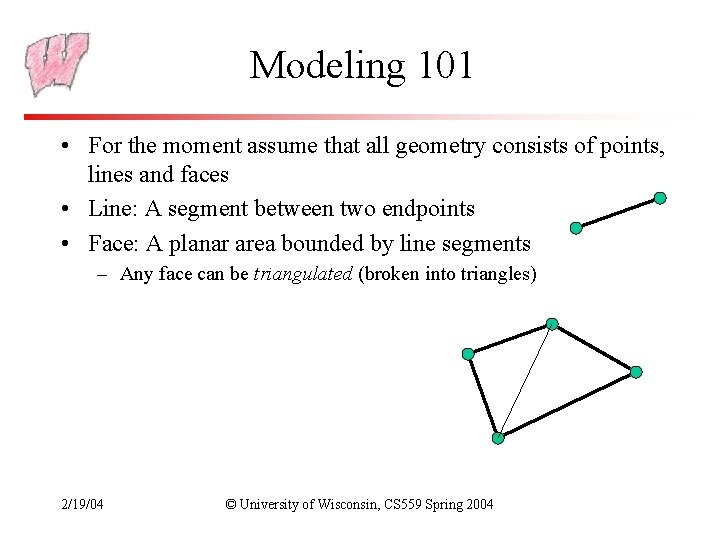
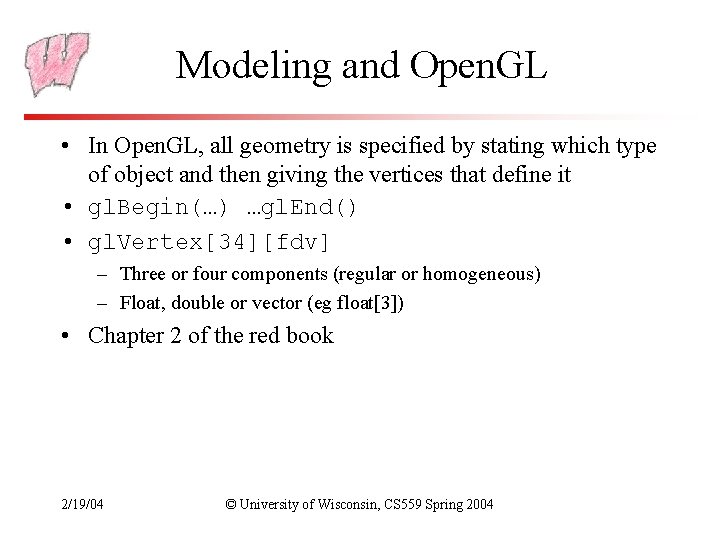
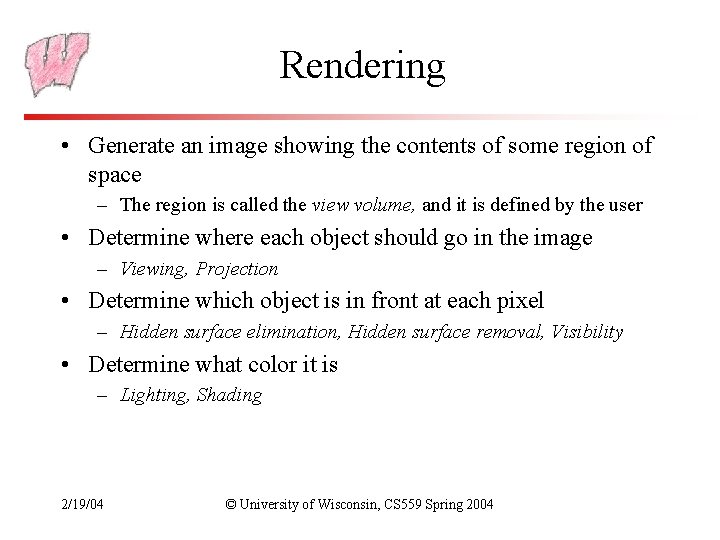
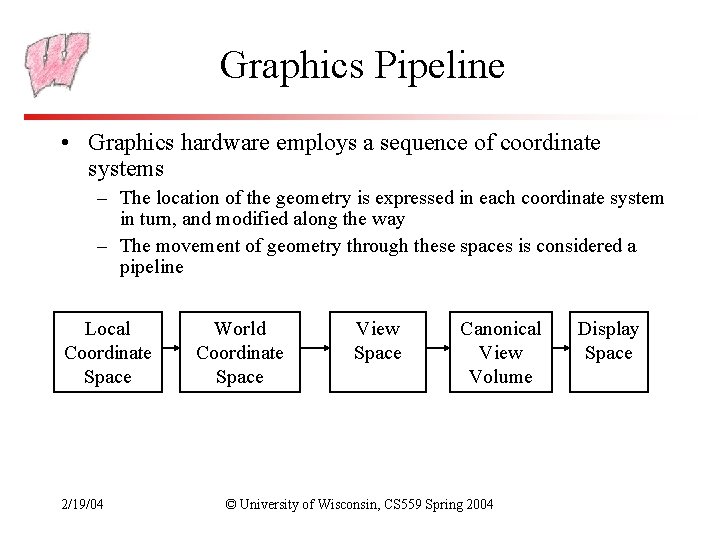
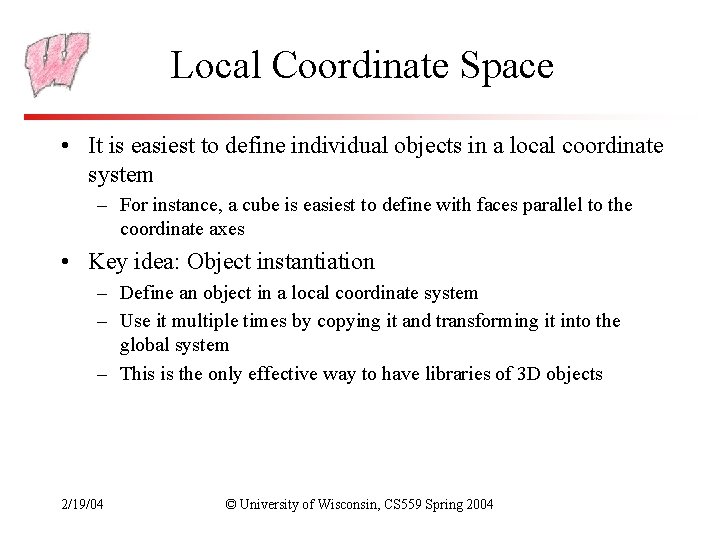
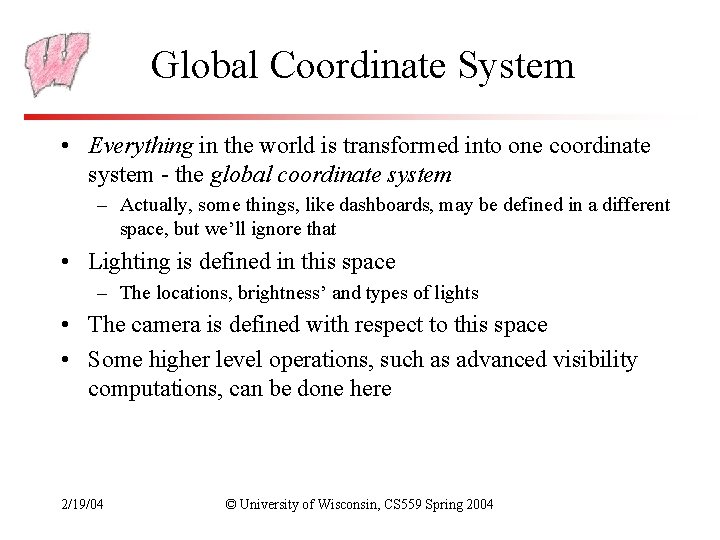
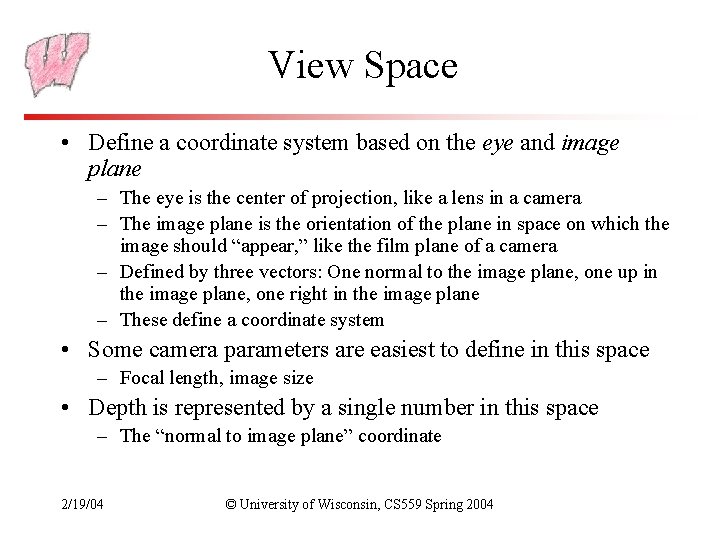
![Canonical View Volume • Transform view space into a cube: [-1, 1]×[-1, 1] – Canonical View Volume • Transform view space into a cube: [-1, 1]×[-1, 1] –](https://slidetodoc.com/presentation_image/28e31cd322d24f4bbe8b83aae0365e89/image-19.jpg)
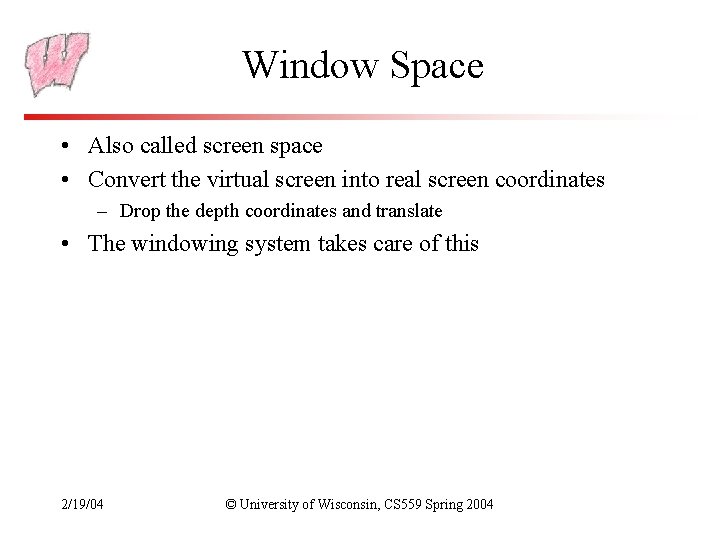
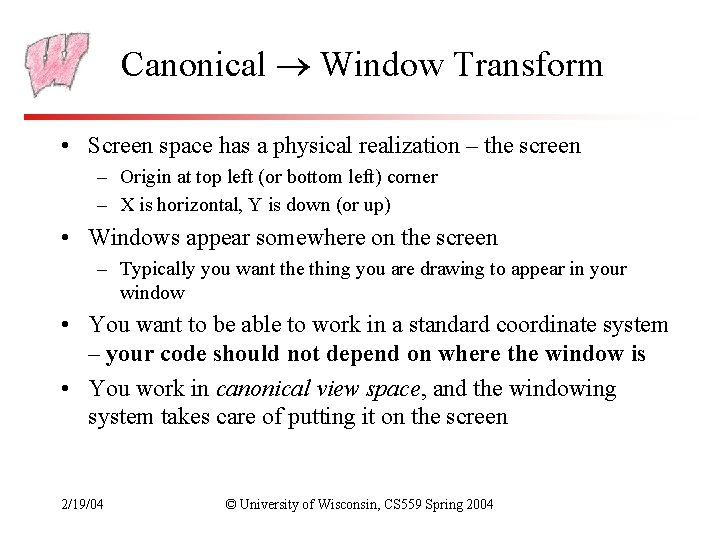
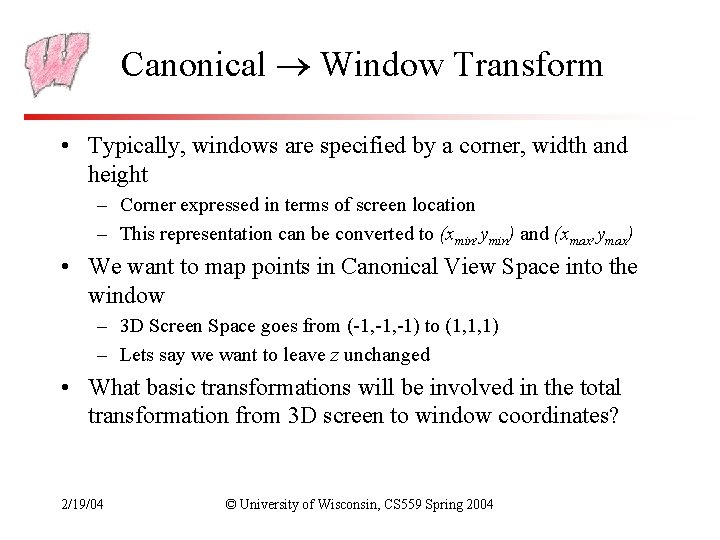
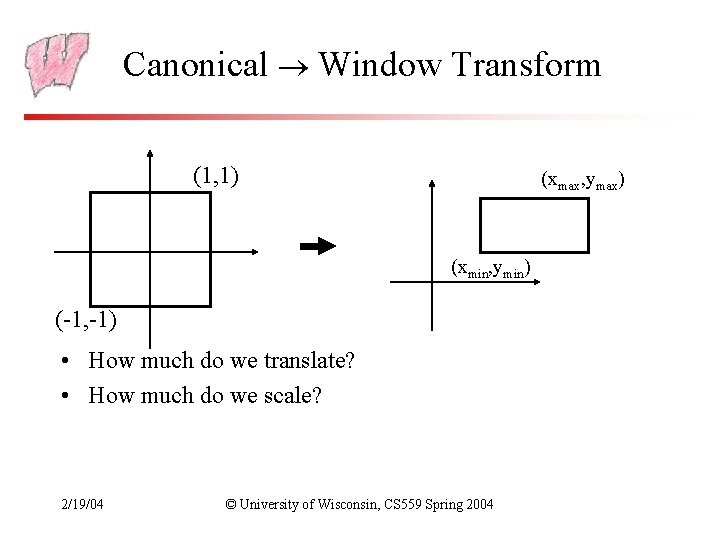
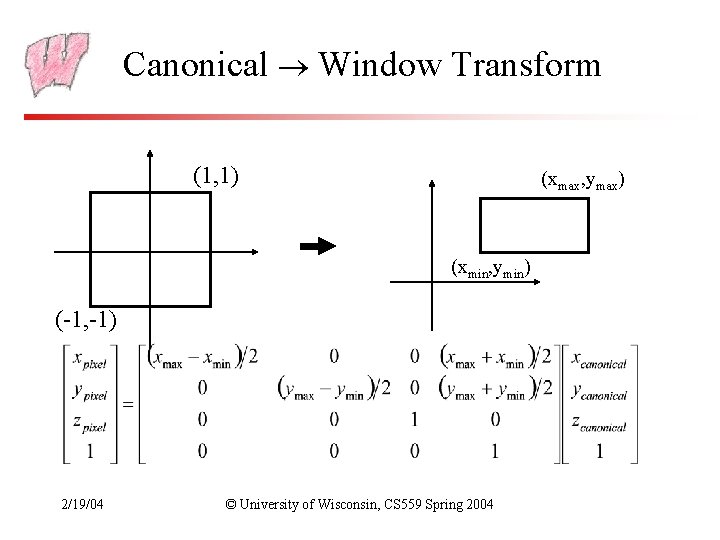
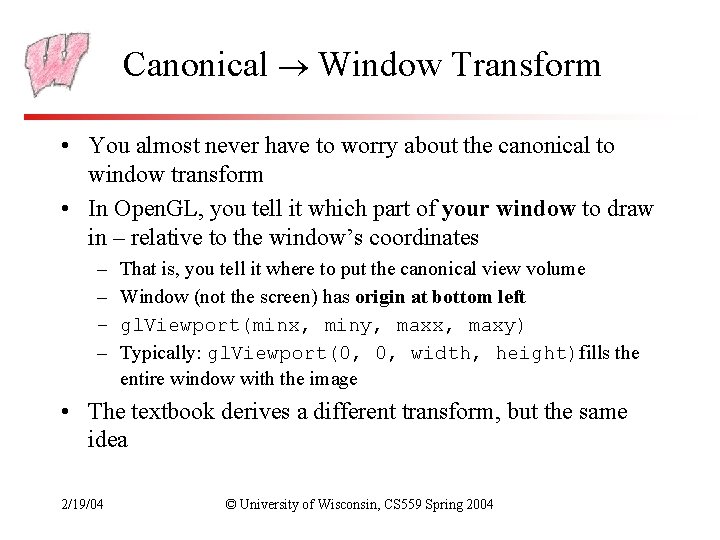
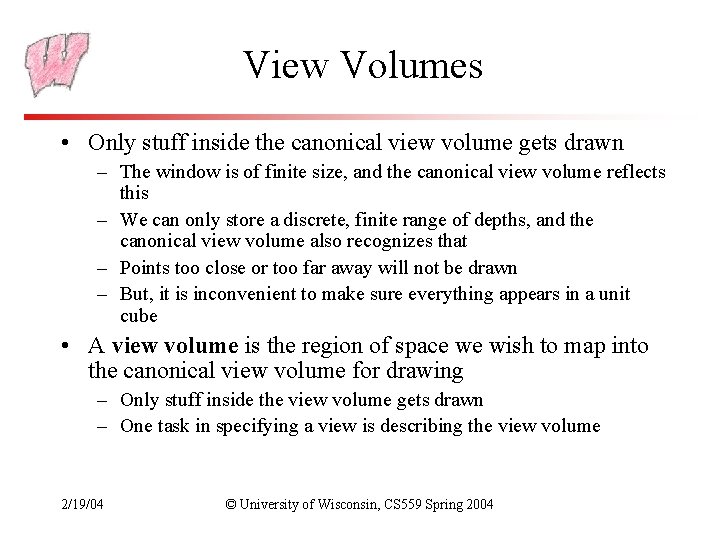
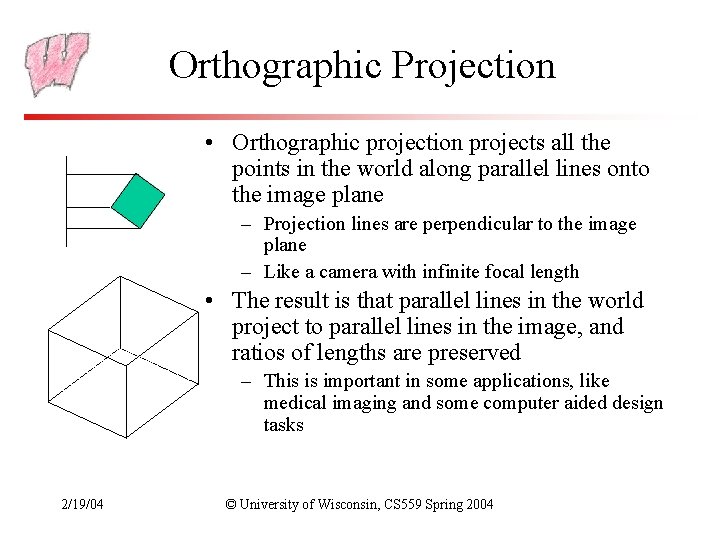
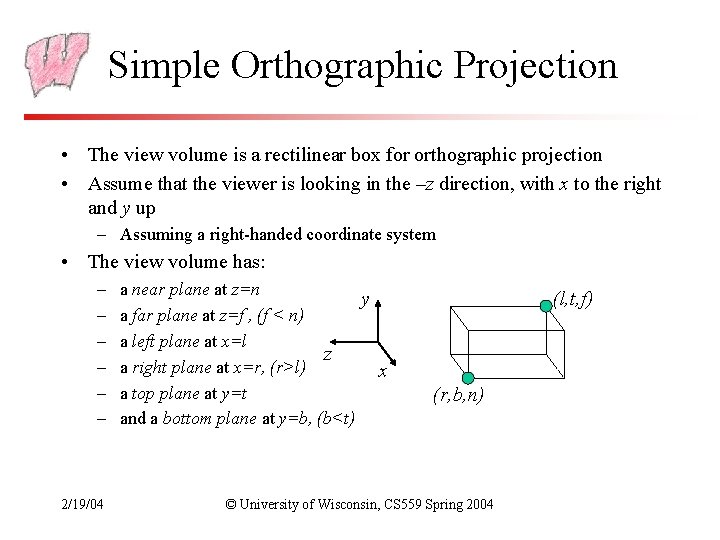
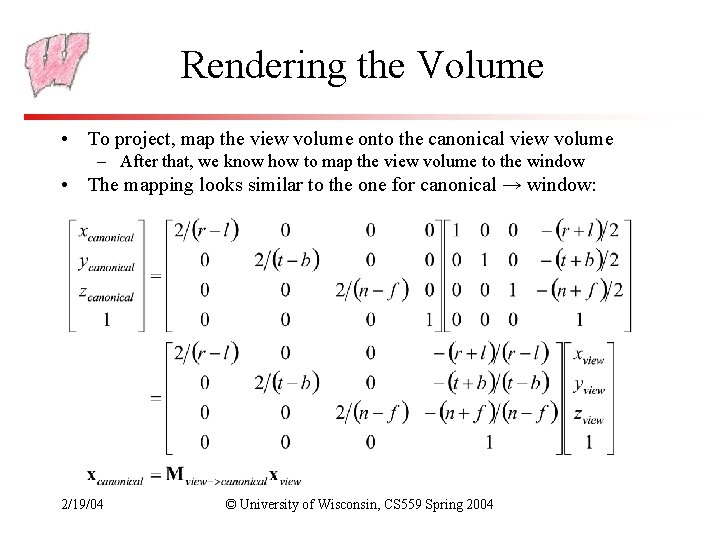
- Slides: 29
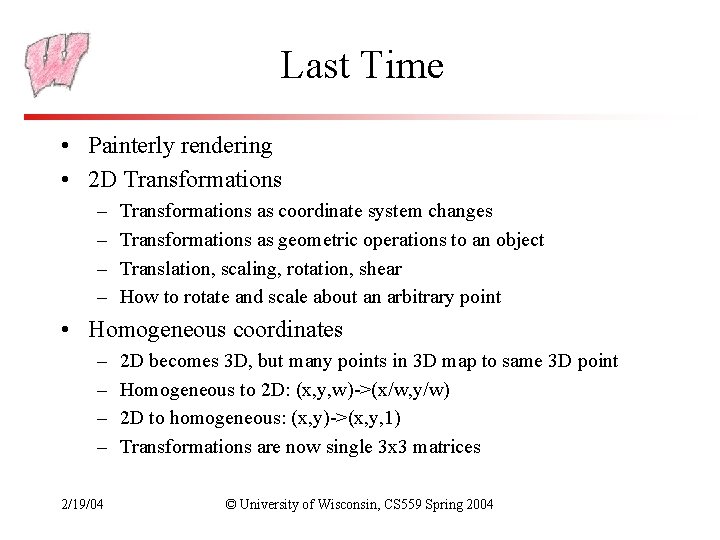
Last Time • Painterly rendering • 2 D Transformations – – Transformations as coordinate system changes Transformations as geometric operations to an object Translation, scaling, rotation, shear How to rotate and scale about an arbitrary point • Homogeneous coordinates – – 2/19/04 2 D becomes 3 D, but many points in 3 D map to same 3 D point Homogeneous to 2 D: (x, y, w)->(x/w, y/w) 2 D to homogeneous: (x, y)->(x, y, 1) Transformations are now single 3 x 3 matrices © University of Wisconsin, CS 559 Spring 2004
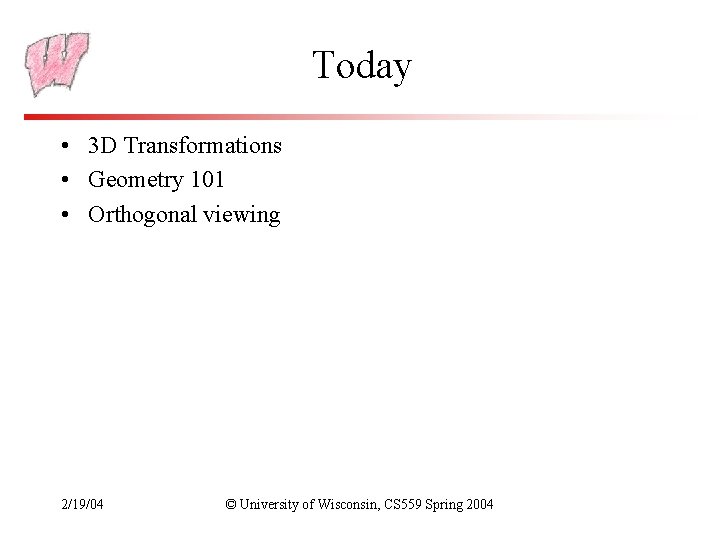
Today • 3 D Transformations • Geometry 101 • Orthogonal viewing 2/19/04 © University of Wisconsin, CS 559 Spring 2004
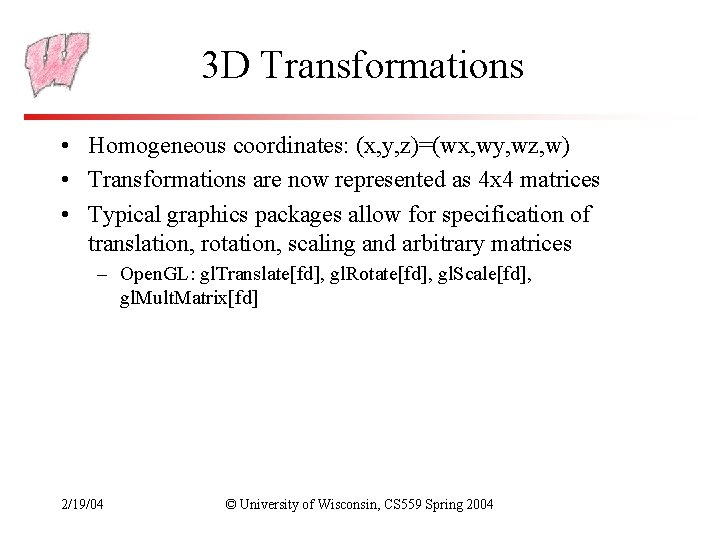
3 D Transformations • Homogeneous coordinates: (x, y, z)=(wx, wy, wz, w) • Transformations are now represented as 4 x 4 matrices • Typical graphics packages allow for specification of translation, rotation, scaling and arbitrary matrices – Open. GL: gl. Translate[fd], gl. Rotate[fd], gl. Scale[fd], gl. Mult. Matrix[fd] 2/19/04 © University of Wisconsin, CS 559 Spring 2004
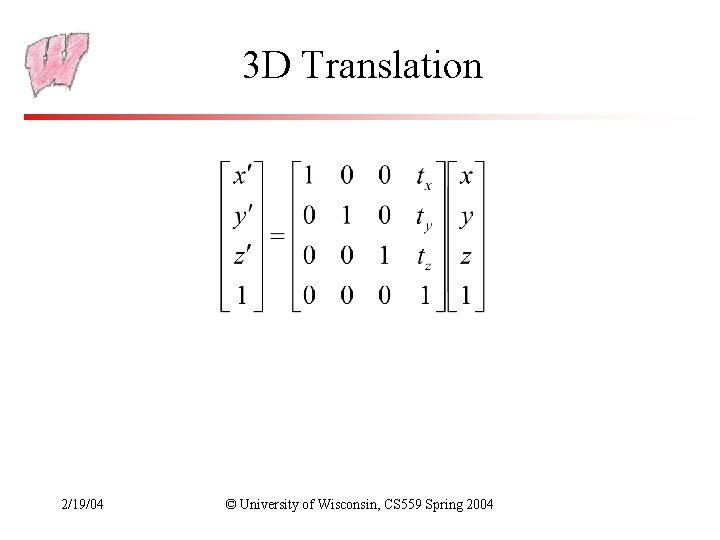
3 D Translation 2/19/04 © University of Wisconsin, CS 559 Spring 2004
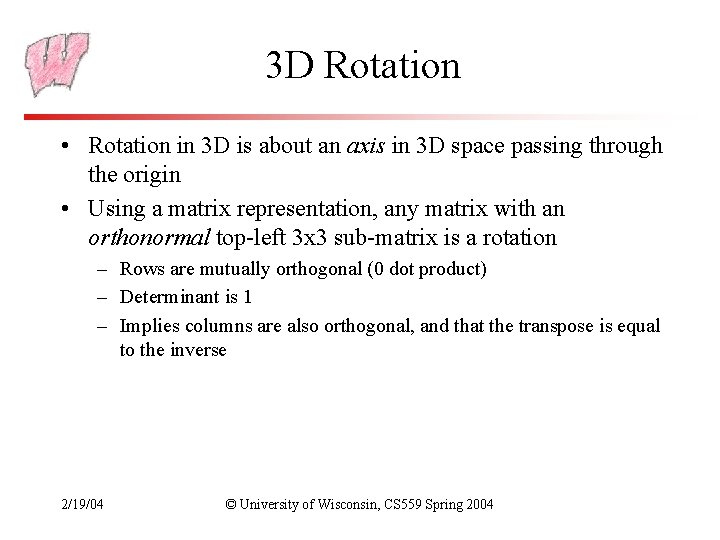
3 D Rotation • Rotation in 3 D is about an axis in 3 D space passing through the origin • Using a matrix representation, any matrix with an orthonormal top-left 3 x 3 sub-matrix is a rotation – Rows are mutually orthogonal (0 dot product) – Determinant is 1 – Implies columns are also orthogonal, and that the transpose is equal to the inverse 2/19/04 © University of Wisconsin, CS 559 Spring 2004
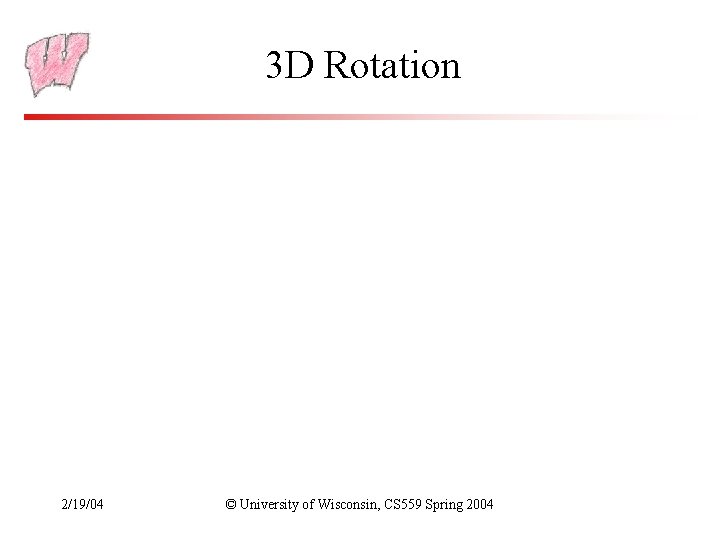
3 D Rotation 2/19/04 © University of Wisconsin, CS 559 Spring 2004
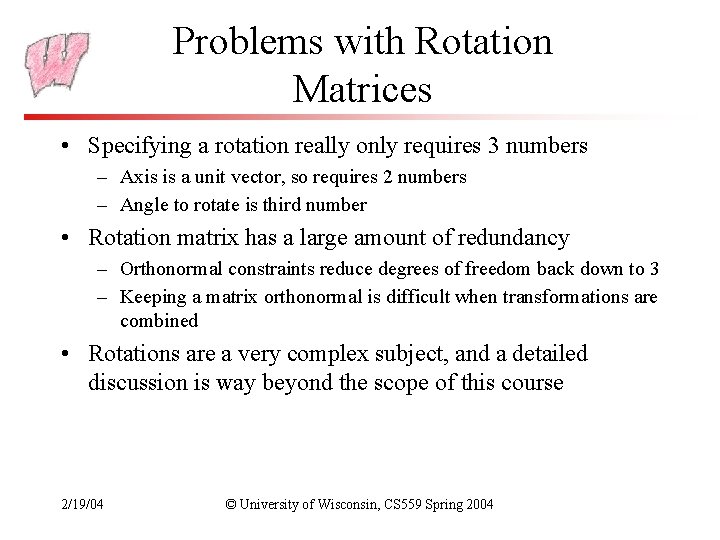
Problems with Rotation Matrices • Specifying a rotation really only requires 3 numbers – Axis is a unit vector, so requires 2 numbers – Angle to rotate is third number • Rotation matrix has a large amount of redundancy – Orthonormal constraints reduce degrees of freedom back down to 3 – Keeping a matrix orthonormal is difficult when transformations are combined • Rotations are a very complex subject, and a detailed discussion is way beyond the scope of this course 2/19/04 © University of Wisconsin, CS 559 Spring 2004
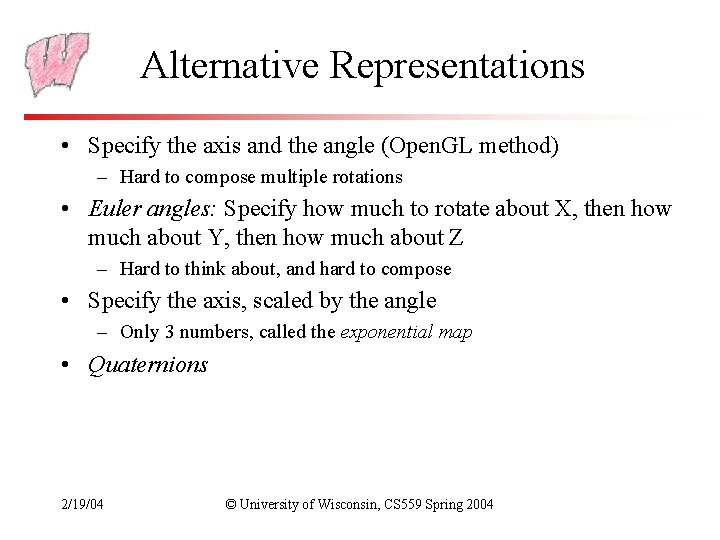
Alternative Representations • Specify the axis and the angle (Open. GL method) – Hard to compose multiple rotations • Euler angles: Specify how much to rotate about X, then how much about Y, then how much about Z – Hard to think about, and hard to compose • Specify the axis, scaled by the angle – Only 3 numbers, called the exponential map • Quaternions 2/19/04 © University of Wisconsin, CS 559 Spring 2004
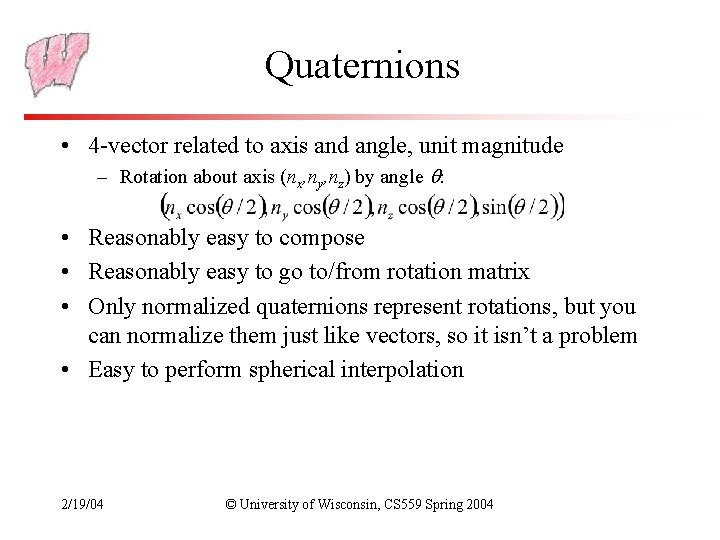
Quaternions • 4 -vector related to axis and angle, unit magnitude – Rotation about axis (nx, ny, nz) by angle : • Reasonably easy to compose • Reasonably easy to go to/from rotation matrix • Only normalized quaternions represent rotations, but you can normalize them just like vectors, so it isn’t a problem • Easy to perform spherical interpolation 2/19/04 © University of Wisconsin, CS 559 Spring 2004
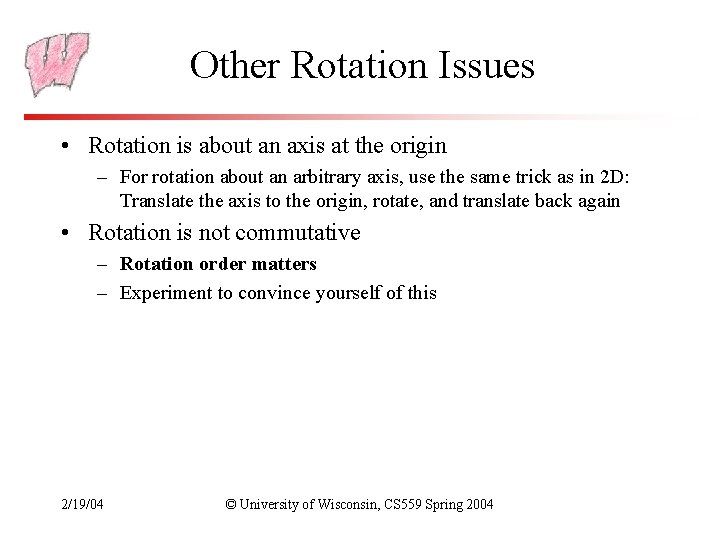
Other Rotation Issues • Rotation is about an axis at the origin – For rotation about an arbitrary axis, use the same trick as in 2 D: Translate the axis to the origin, rotate, and translate back again • Rotation is not commutative – Rotation order matters – Experiment to convince yourself of this 2/19/04 © University of Wisconsin, CS 559 Spring 2004
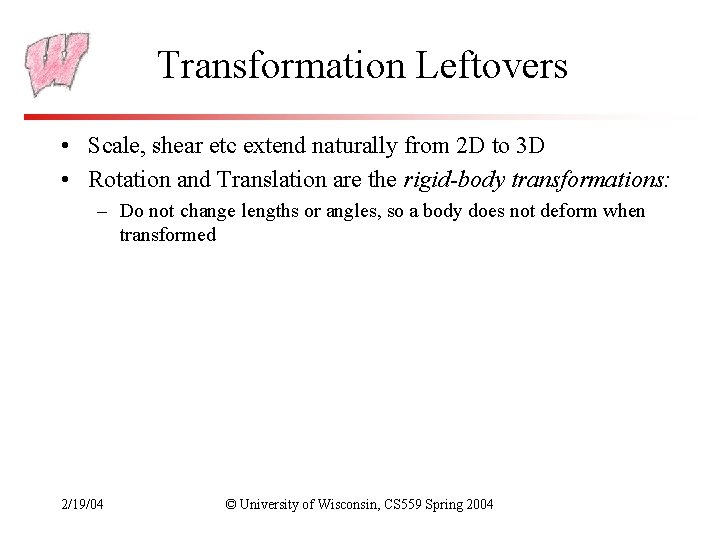
Transformation Leftovers • Scale, shear etc extend naturally from 2 D to 3 D • Rotation and Translation are the rigid-body transformations: – Do not change lengths or angles, so a body does not deform when transformed 2/19/04 © University of Wisconsin, CS 559 Spring 2004
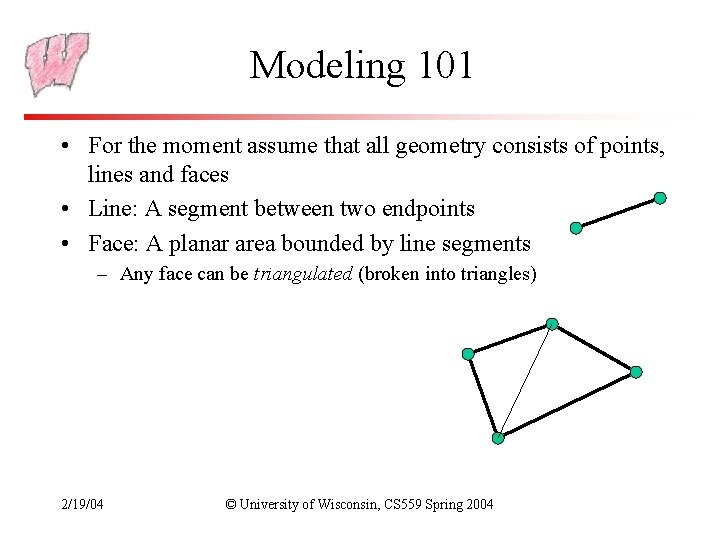
Modeling 101 • For the moment assume that all geometry consists of points, lines and faces • Line: A segment between two endpoints • Face: A planar area bounded by line segments – Any face can be triangulated (broken into triangles) 2/19/04 © University of Wisconsin, CS 559 Spring 2004
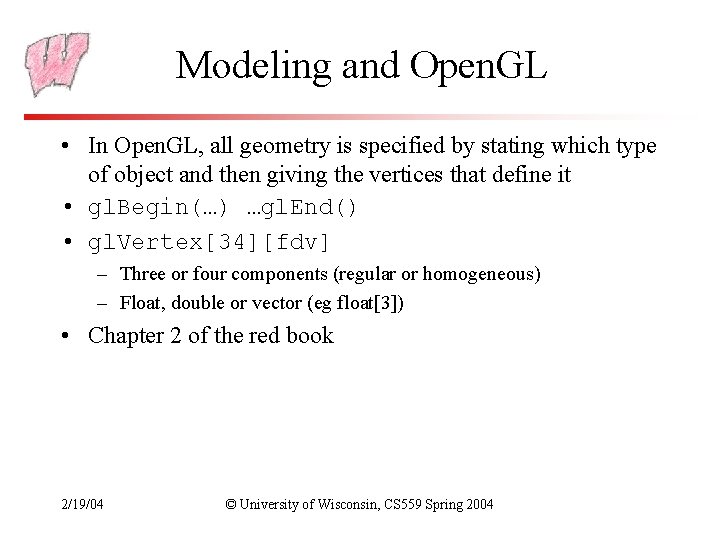
Modeling and Open. GL • In Open. GL, all geometry is specified by stating which type of object and then giving the vertices that define it • gl. Begin(…) …gl. End() • gl. Vertex[34][fdv] – Three or four components (regular or homogeneous) – Float, double or vector (eg float[3]) • Chapter 2 of the red book 2/19/04 © University of Wisconsin, CS 559 Spring 2004
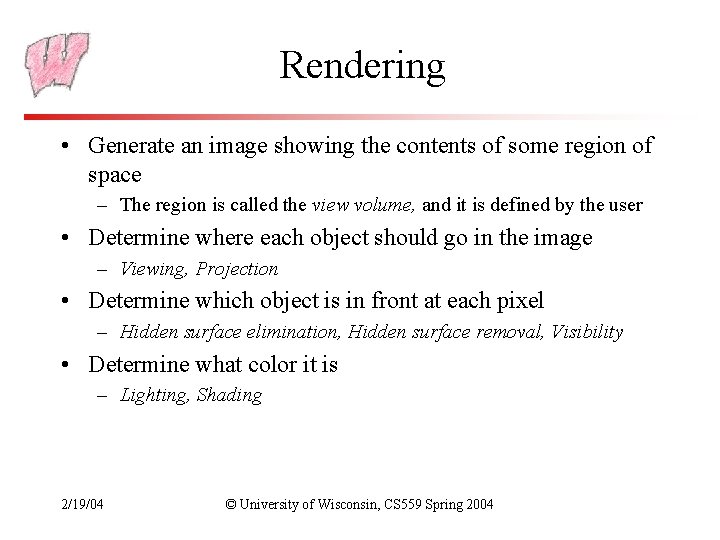
Rendering • Generate an image showing the contents of some region of space – The region is called the view volume, and it is defined by the user • Determine where each object should go in the image – Viewing, Projection • Determine which object is in front at each pixel – Hidden surface elimination, Hidden surface removal, Visibility • Determine what color it is – Lighting, Shading 2/19/04 © University of Wisconsin, CS 559 Spring 2004
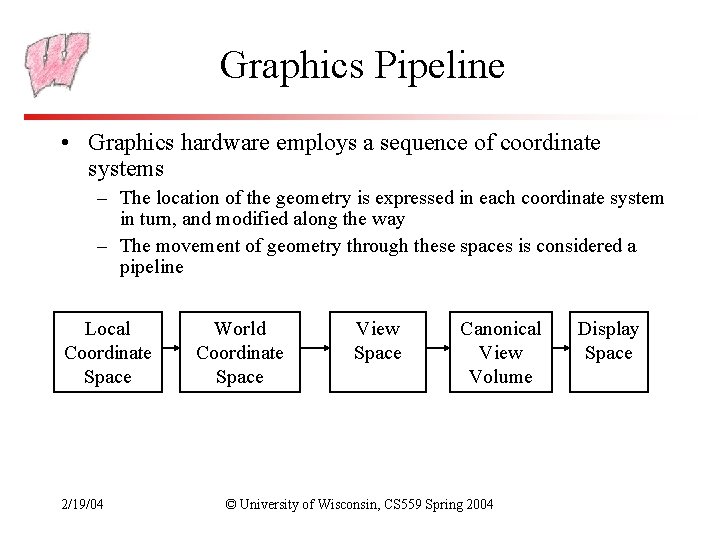
Graphics Pipeline • Graphics hardware employs a sequence of coordinate systems – The location of the geometry is expressed in each coordinate system in turn, and modified along the way – The movement of geometry through these spaces is considered a pipeline Local Coordinate Space 2/19/04 World Coordinate Space View Space Canonical View Volume © University of Wisconsin, CS 559 Spring 2004 Display Space
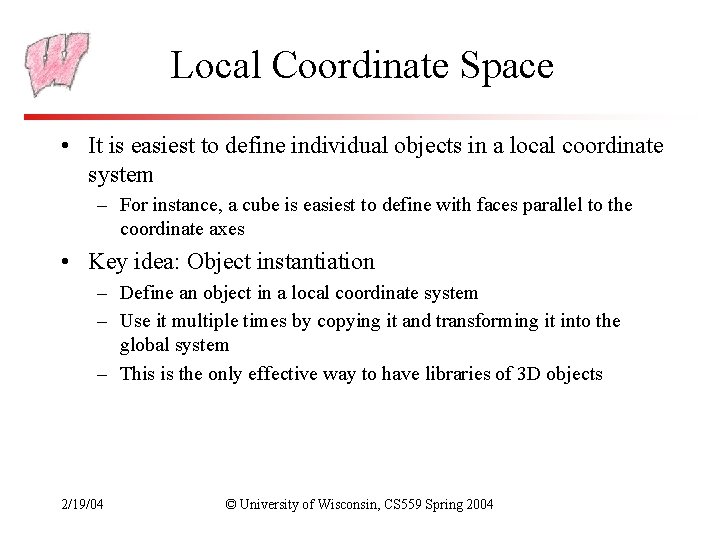
Local Coordinate Space • It is easiest to define individual objects in a local coordinate system – For instance, a cube is easiest to define with faces parallel to the coordinate axes • Key idea: Object instantiation – Define an object in a local coordinate system – Use it multiple times by copying it and transforming it into the global system – This is the only effective way to have libraries of 3 D objects 2/19/04 © University of Wisconsin, CS 559 Spring 2004
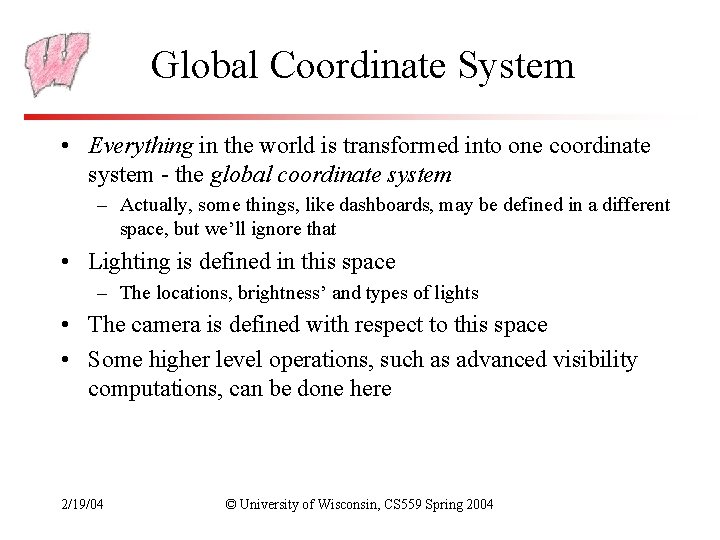
Global Coordinate System • Everything in the world is transformed into one coordinate system - the global coordinate system – Actually, some things, like dashboards, may be defined in a different space, but we’ll ignore that • Lighting is defined in this space – The locations, brightness’ and types of lights • The camera is defined with respect to this space • Some higher level operations, such as advanced visibility computations, can be done here 2/19/04 © University of Wisconsin, CS 559 Spring 2004
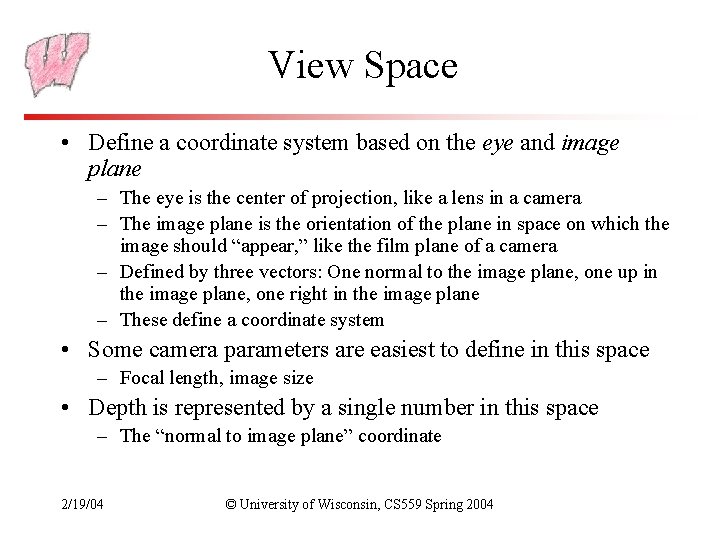
View Space • Define a coordinate system based on the eye and image plane – The eye is the center of projection, like a lens in a camera – The image plane is the orientation of the plane in space on which the image should “appear, ” like the film plane of a camera – Defined by three vectors: One normal to the image plane, one up in the image plane, one right in the image plane – These define a coordinate system • Some camera parameters are easiest to define in this space – Focal length, image size • Depth is represented by a single number in this space – The “normal to image plane” coordinate 2/19/04 © University of Wisconsin, CS 559 Spring 2004
![Canonical View Volume Transform view space into a cube 1 11 1 Canonical View Volume • Transform view space into a cube: [-1, 1]×[-1, 1] –](https://slidetodoc.com/presentation_image/28e31cd322d24f4bbe8b83aae0365e89/image-19.jpg)
Canonical View Volume • Transform view space into a cube: [-1, 1]×[-1, 1] – The cube is the canonical view volume – Parallel sides and unit dimensions make many operations easier – Only things that end up inside the canonical volume can appear in the window • Tasks to do: – – 2/19/04 Clipping – decide what you can see Rasterization - decide which pixels are covered Hidden surface removal - decide what is in front Shading - decide what color things are © University of Wisconsin, CS 559 Spring 2004
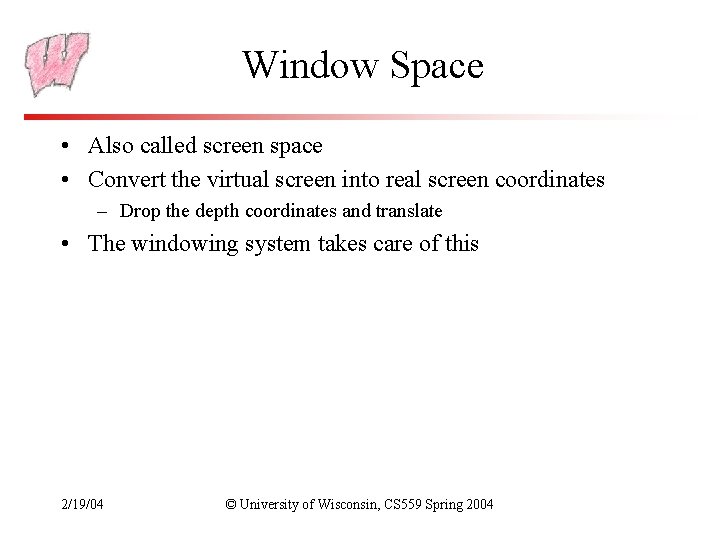
Window Space • Also called screen space • Convert the virtual screen into real screen coordinates – Drop the depth coordinates and translate • The windowing system takes care of this 2/19/04 © University of Wisconsin, CS 559 Spring 2004
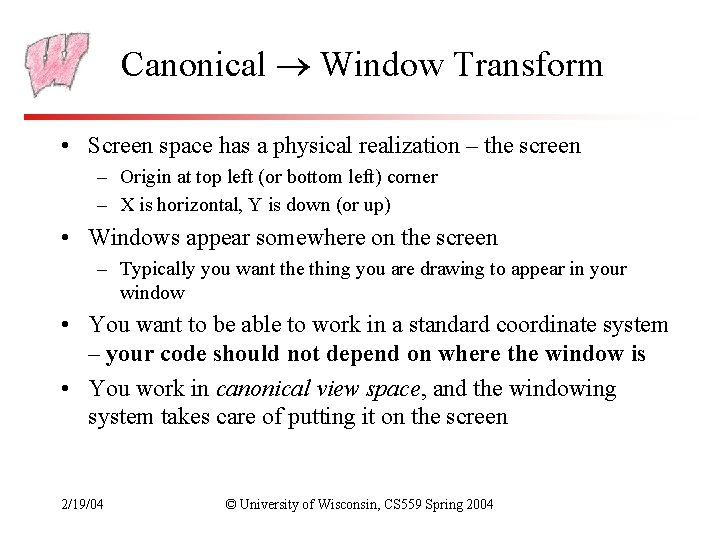
Canonical Window Transform • Screen space has a physical realization – the screen – Origin at top left (or bottom left) corner – X is horizontal, Y is down (or up) • Windows appear somewhere on the screen – Typically you want the thing you are drawing to appear in your window • You want to be able to work in a standard coordinate system – your code should not depend on where the window is • You work in canonical view space, and the windowing system takes care of putting it on the screen 2/19/04 © University of Wisconsin, CS 559 Spring 2004
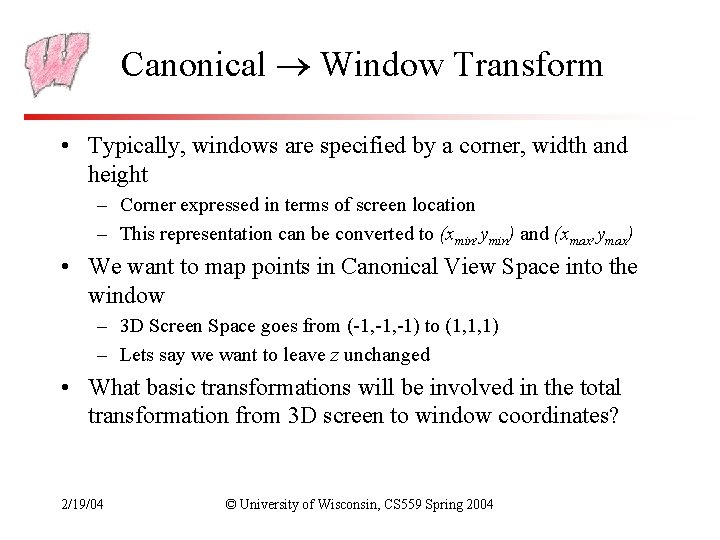
Canonical Window Transform • Typically, windows are specified by a corner, width and height – Corner expressed in terms of screen location – This representation can be converted to (xmin, ymin) and (xmax, ymax) • We want to map points in Canonical View Space into the window – 3 D Screen Space goes from (-1, -1) to (1, 1, 1) – Lets say we want to leave z unchanged • What basic transformations will be involved in the total transformation from 3 D screen to window coordinates? 2/19/04 © University of Wisconsin, CS 559 Spring 2004
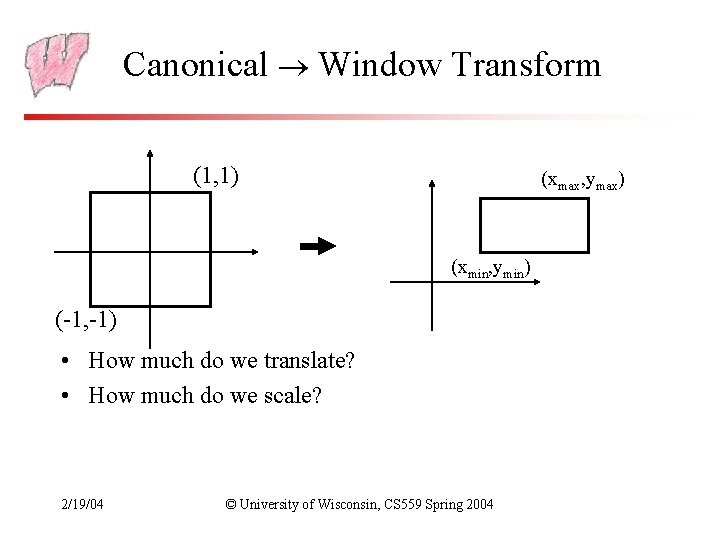
Canonical Window Transform (1, 1) (xmax, ymax) (xmin, ymin) (-1, -1) • How much do we translate? • How much do we scale? 2/19/04 © University of Wisconsin, CS 559 Spring 2004
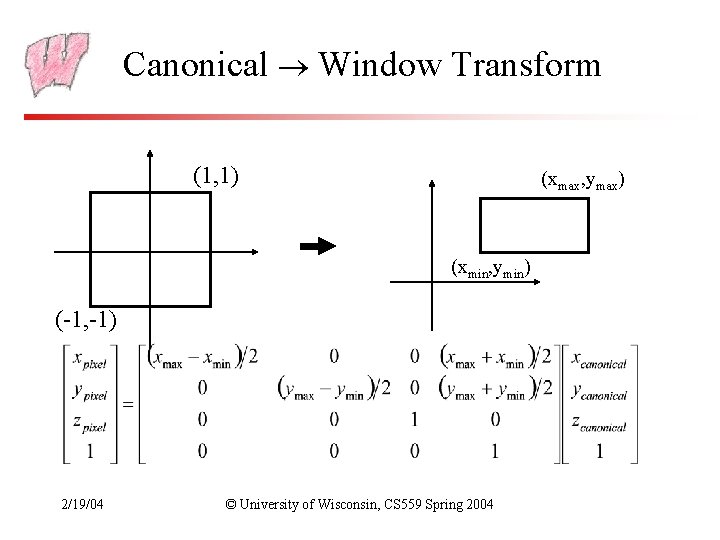
Canonical Window Transform (1, 1) (xmax, ymax) (xmin, ymin) (-1, -1) 2/19/04 © University of Wisconsin, CS 559 Spring 2004
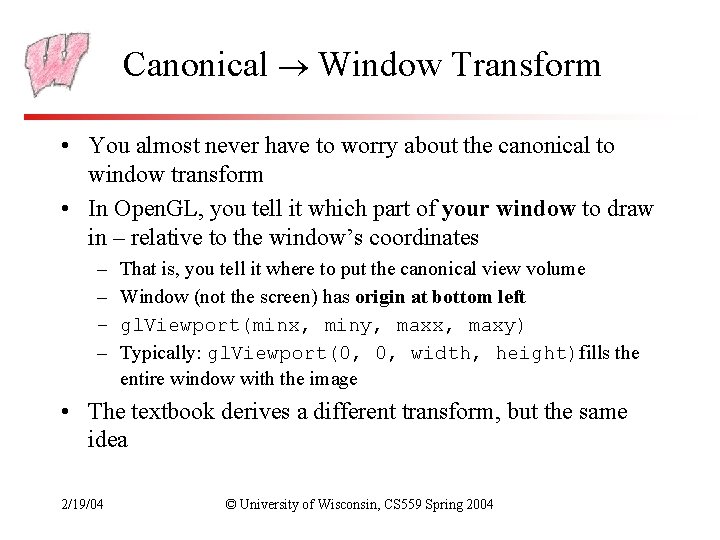
Canonical Window Transform • You almost never have to worry about the canonical to window transform • In Open. GL, you tell it which part of your window to draw in – relative to the window’s coordinates – – That is, you tell it where to put the canonical view volume Window (not the screen) has origin at bottom left gl. Viewport(minx, miny, maxx, maxy) Typically: gl. Viewport(0, 0, width, height)fills the entire window with the image • The textbook derives a different transform, but the same idea 2/19/04 © University of Wisconsin, CS 559 Spring 2004
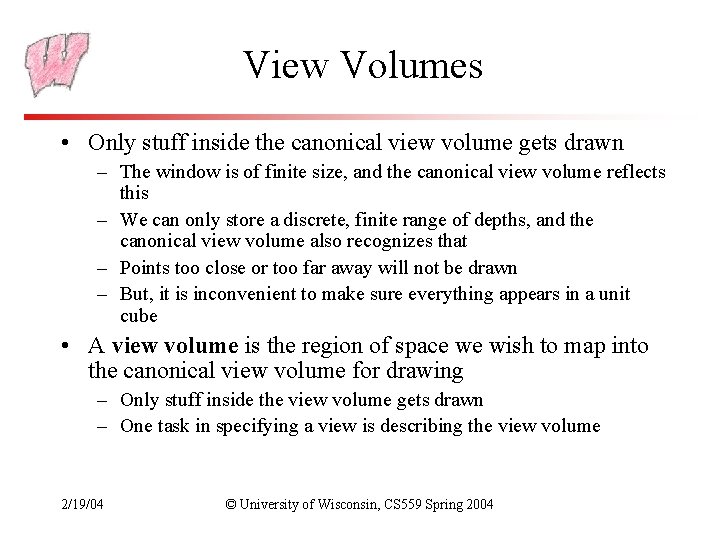
View Volumes • Only stuff inside the canonical view volume gets drawn – The window is of finite size, and the canonical view volume reflects this – We can only store a discrete, finite range of depths, and the canonical view volume also recognizes that – Points too close or too far away will not be drawn – But, it is inconvenient to make sure everything appears in a unit cube • A view volume is the region of space we wish to map into the canonical view volume for drawing – Only stuff inside the view volume gets drawn – One task in specifying a view is describing the view volume 2/19/04 © University of Wisconsin, CS 559 Spring 2004
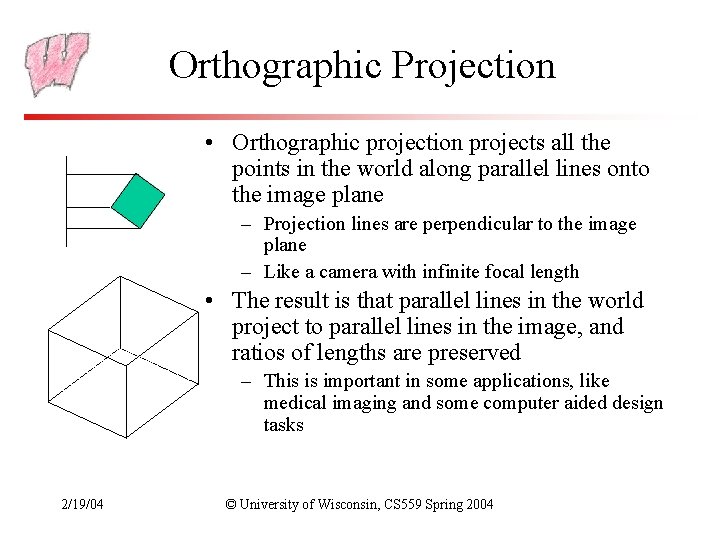
Orthographic Projection • Orthographic projection projects all the points in the world along parallel lines onto the image plane – Projection lines are perpendicular to the image plane – Like a camera with infinite focal length • The result is that parallel lines in the world project to parallel lines in the image, and ratios of lengths are preserved – This is important in some applications, like medical imaging and some computer aided design tasks 2/19/04 © University of Wisconsin, CS 559 Spring 2004
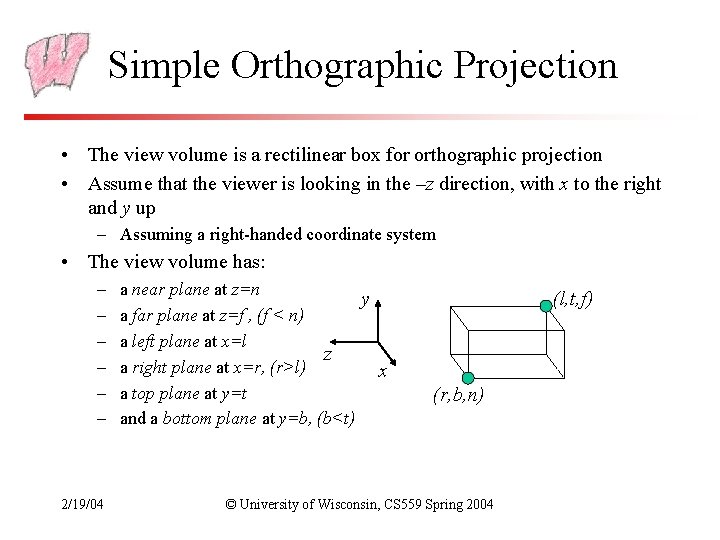
Simple Orthographic Projection • The view volume is a rectilinear box for orthographic projection • Assume that the viewer is looking in the –z direction, with x to the right and y up – Assuming a right-handed coordinate system • The view volume has: – – – 2/19/04 a near plane at z=n y a far plane at z=f , (f < n) a left plane at x=l z a right plane at x=r, (r>l) x a top plane at y=t and a bottom plane at y=b, (b<t) (l, t, f) (r, b, n) © University of Wisconsin, CS 559 Spring 2004
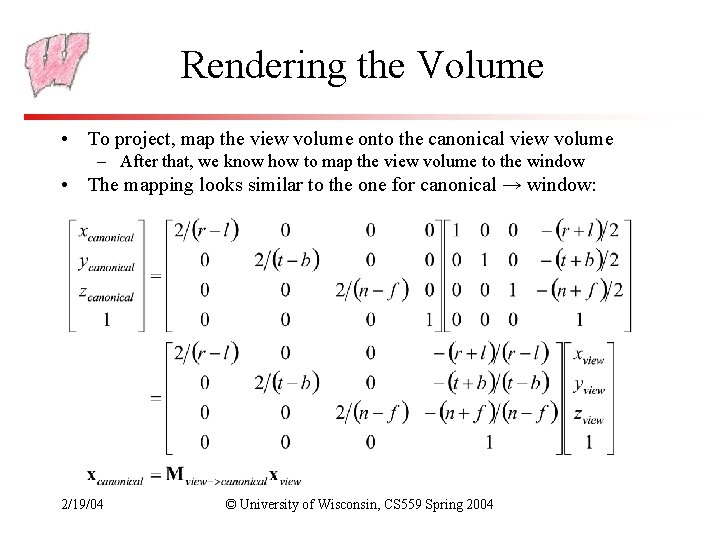
Rendering the Volume • To project, map the view volume onto the canonical view volume – After that, we know how to map the view volume to the window • The mapping looks similar to the one for canonical → window: 2/19/04 © University of Wisconsin, CS 559 Spring 2004