Last lecture finished discussion on tasks and multithreading
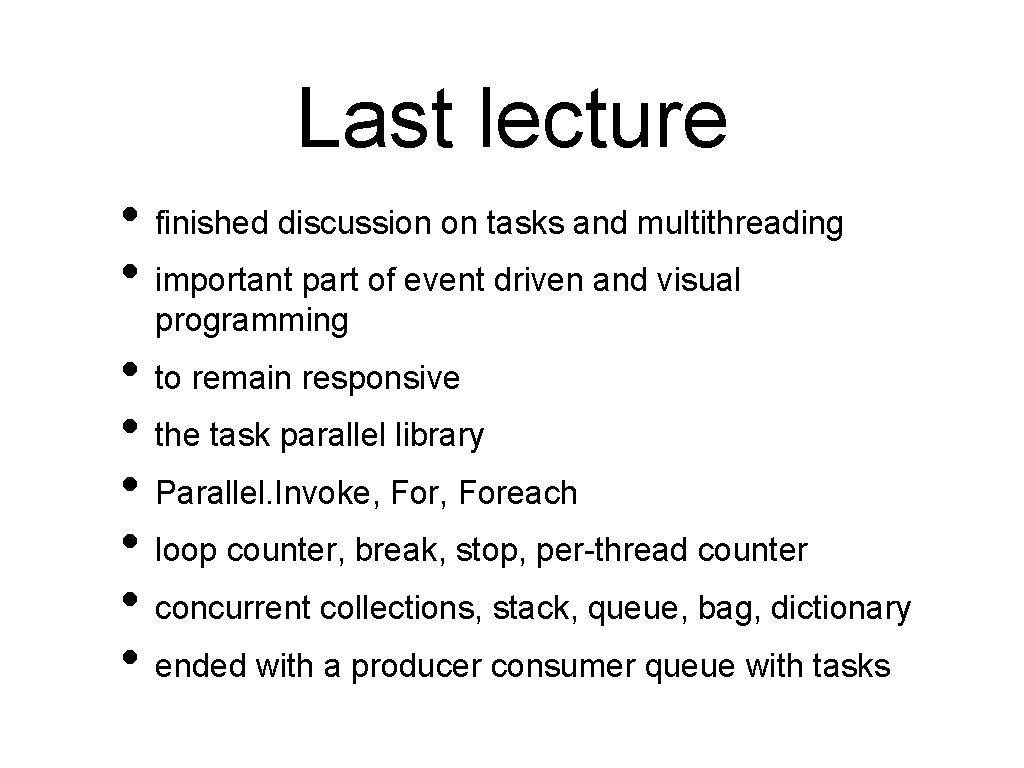
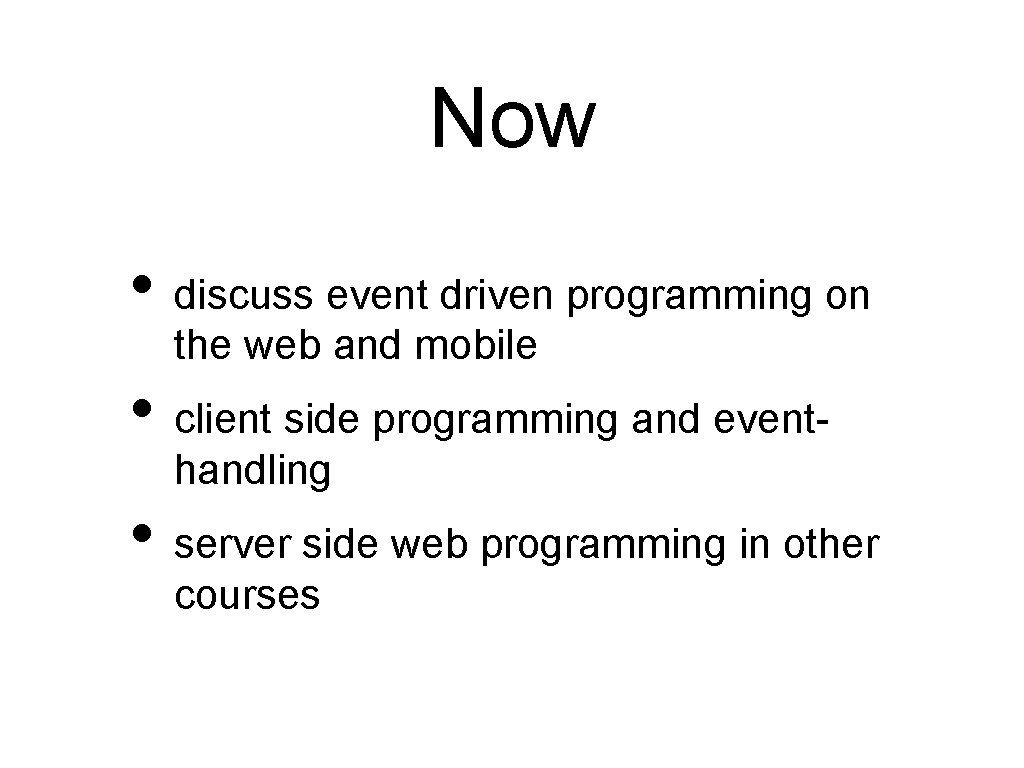
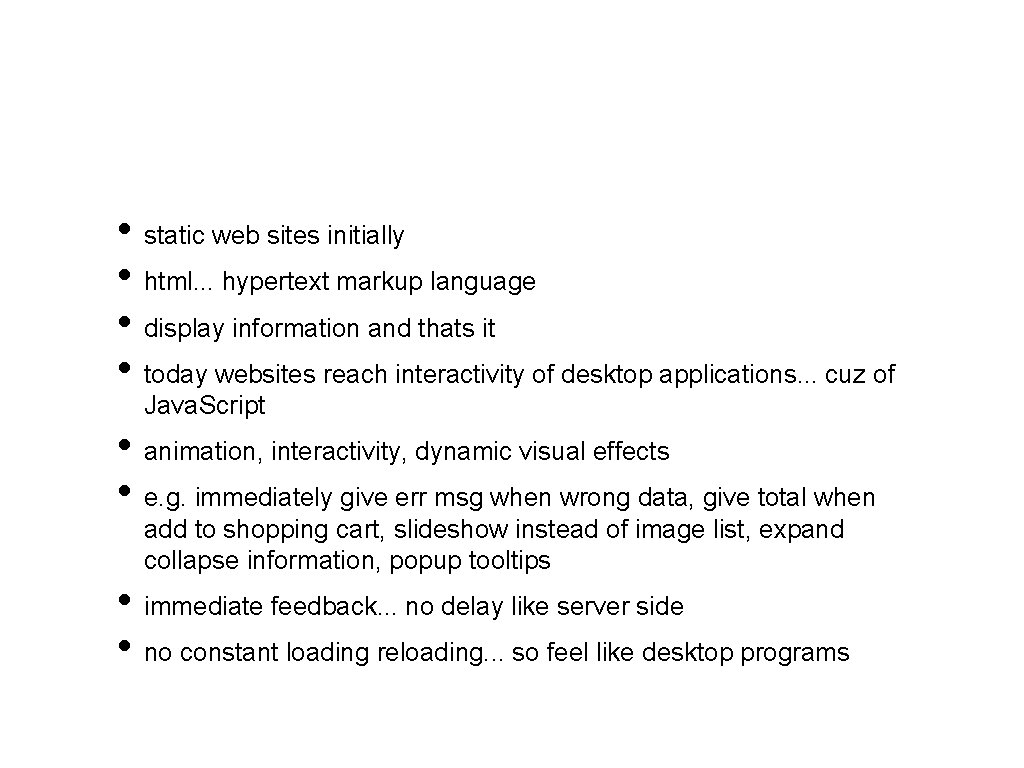
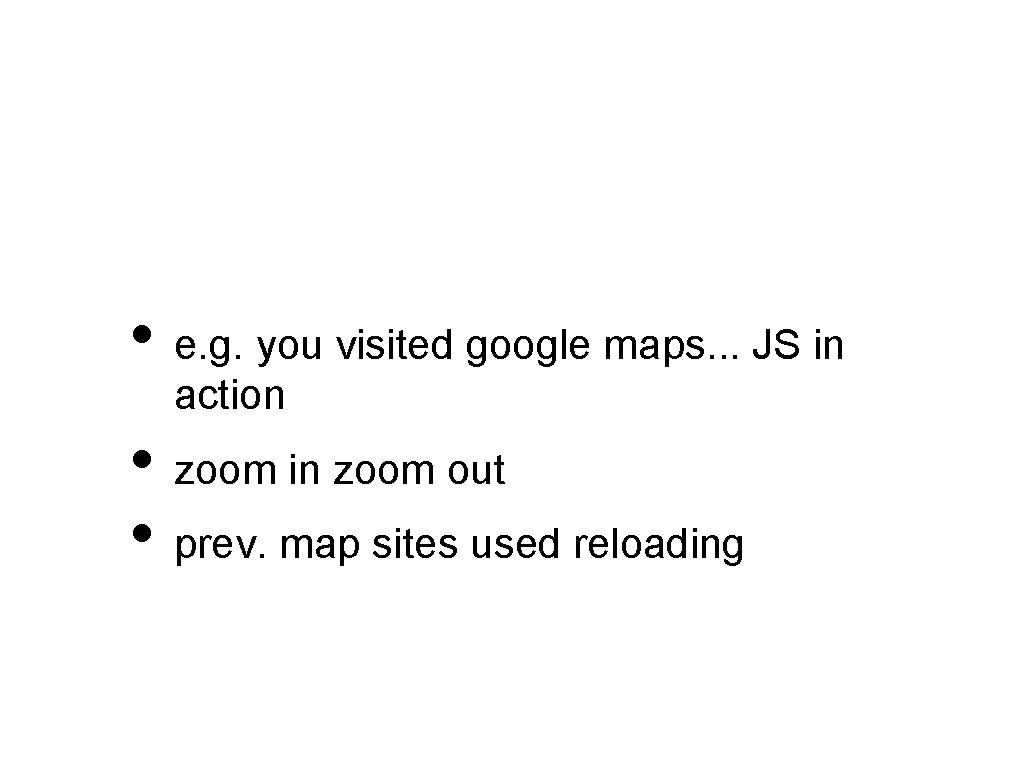
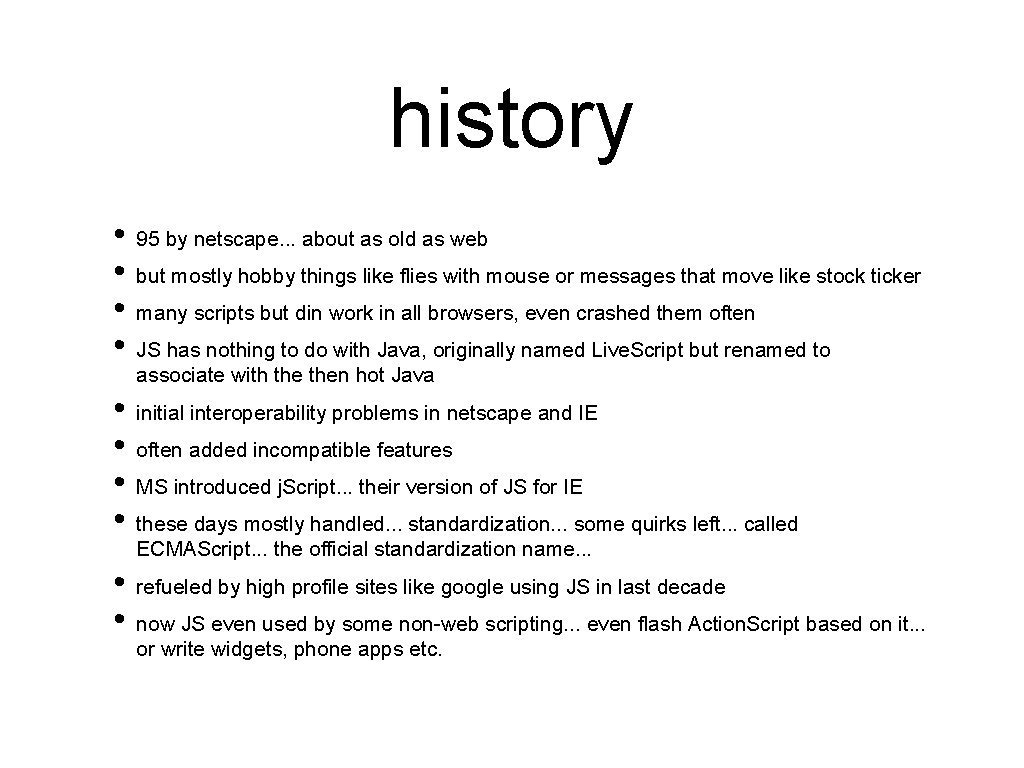
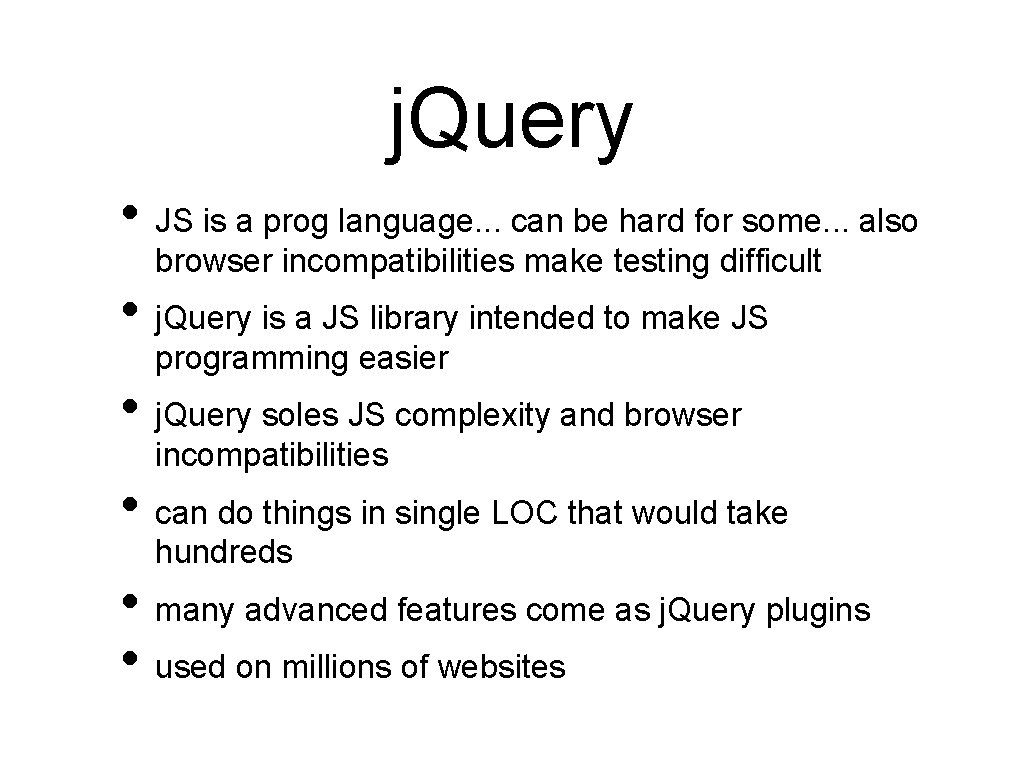
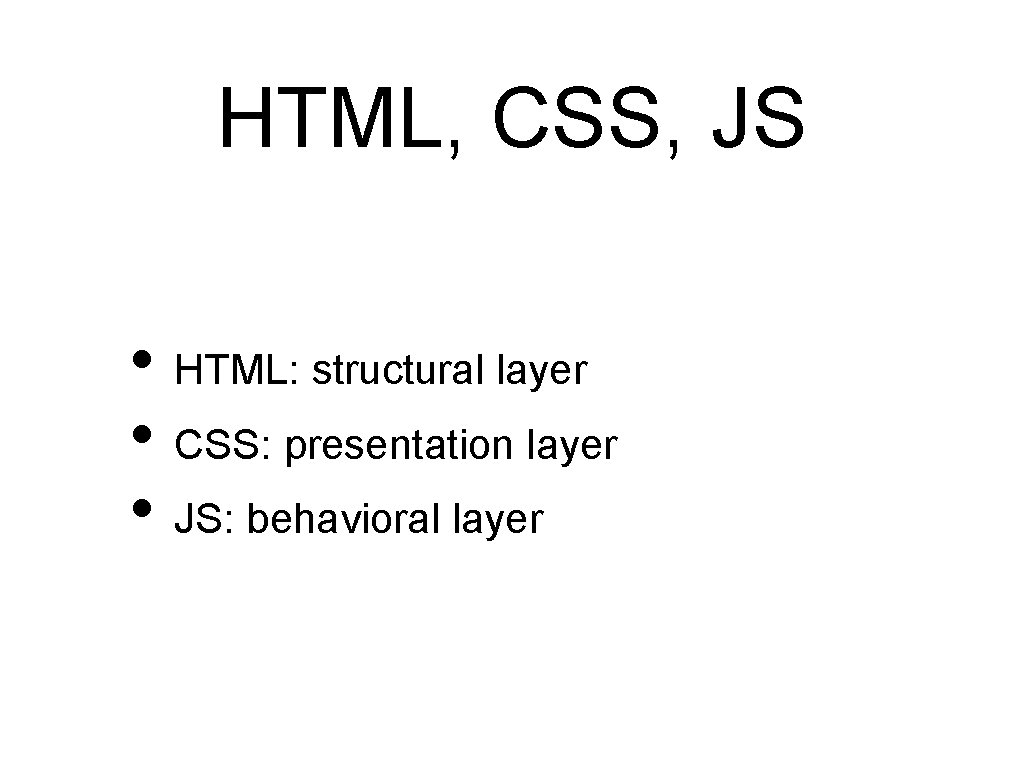
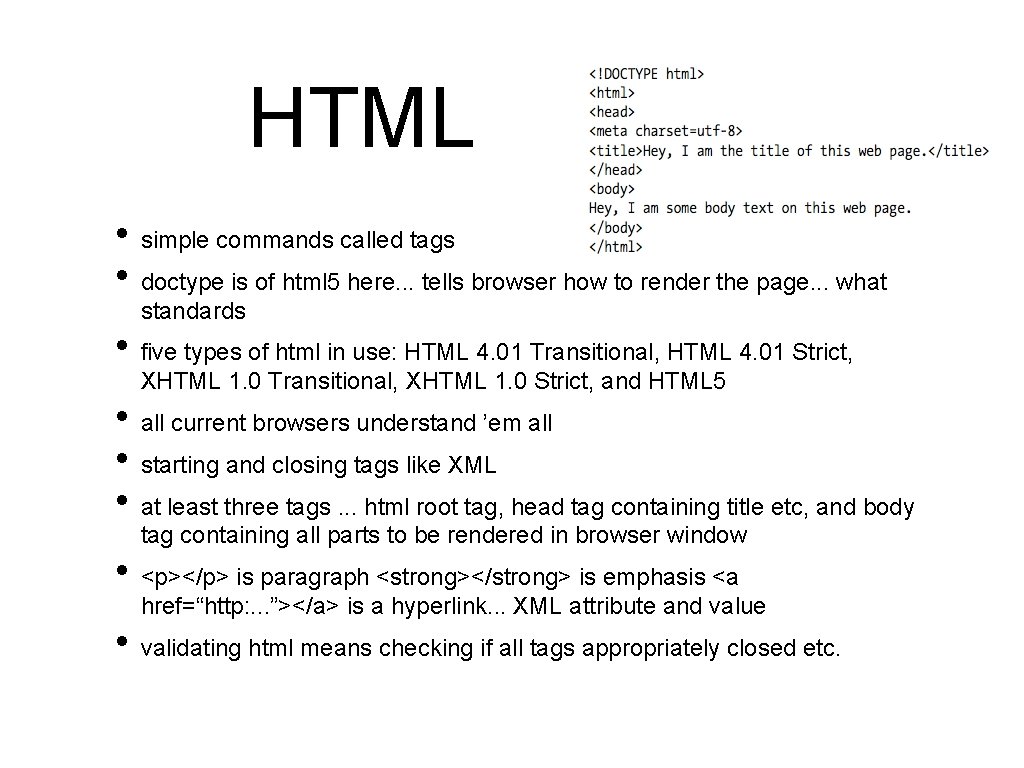
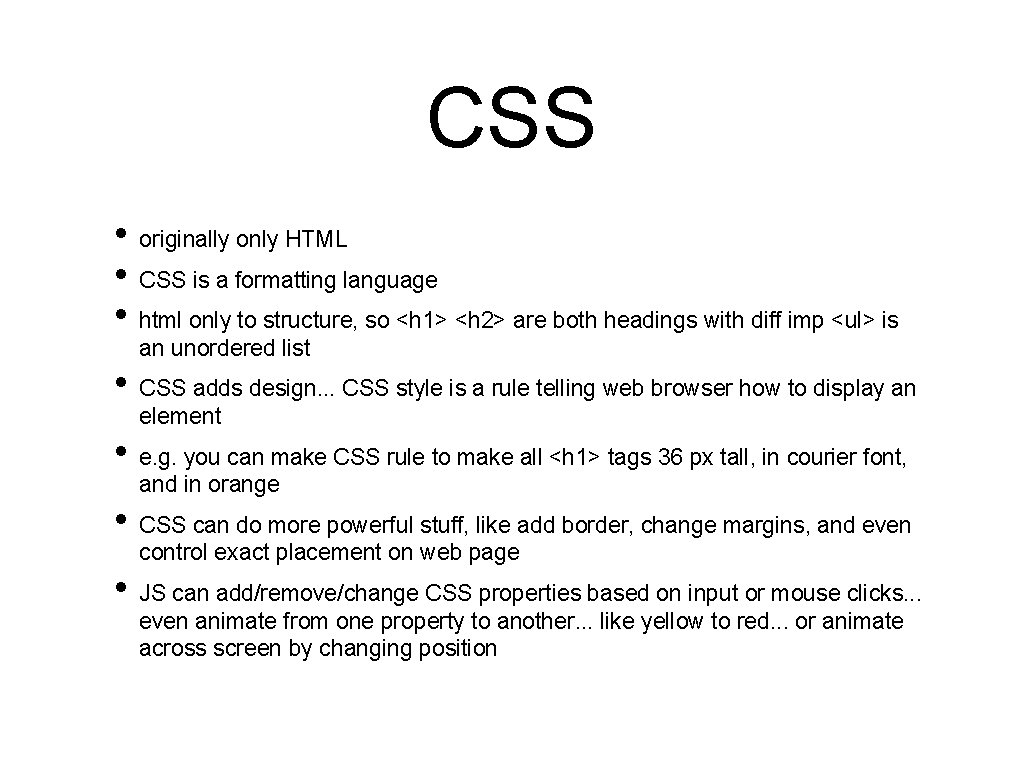
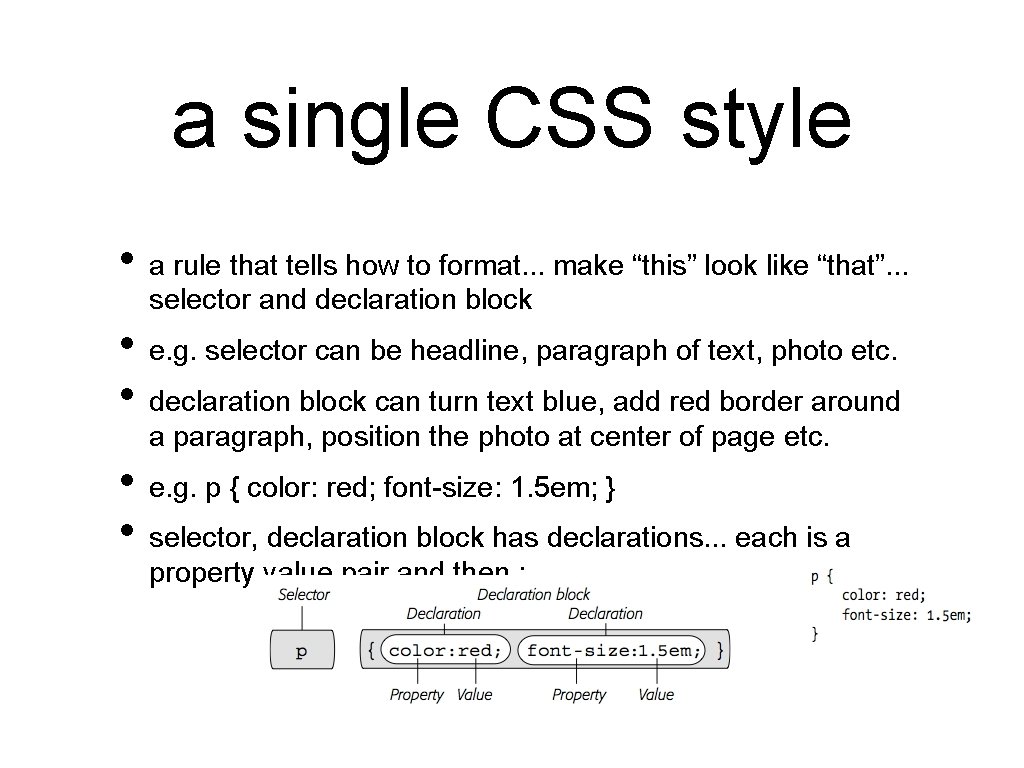
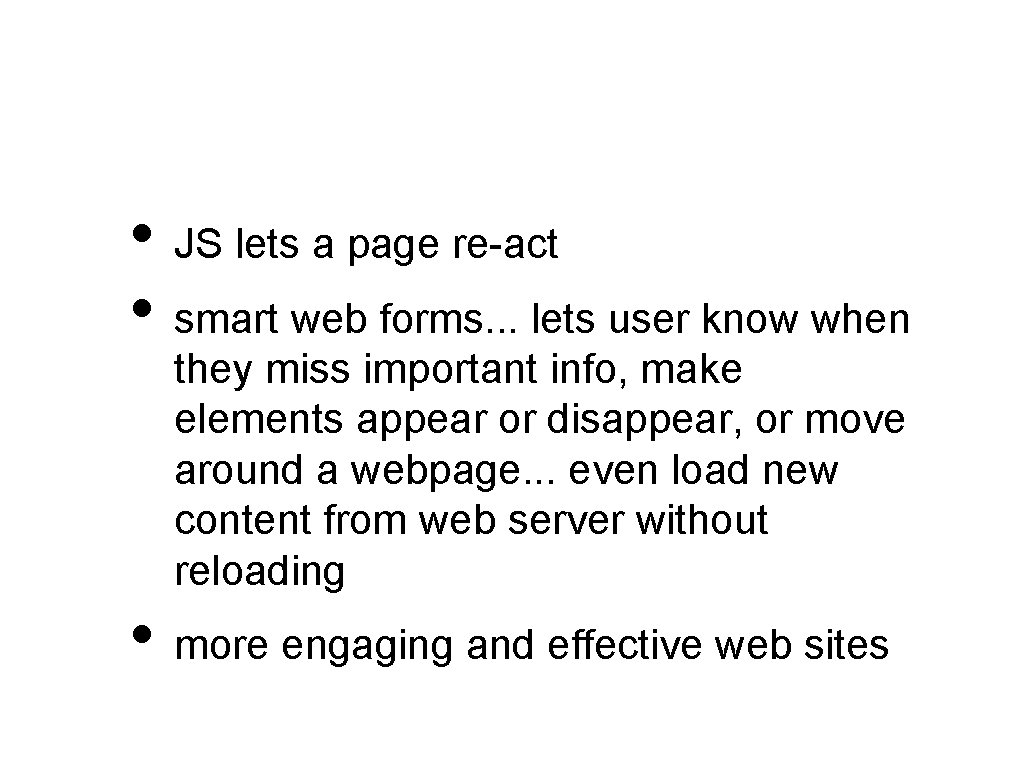
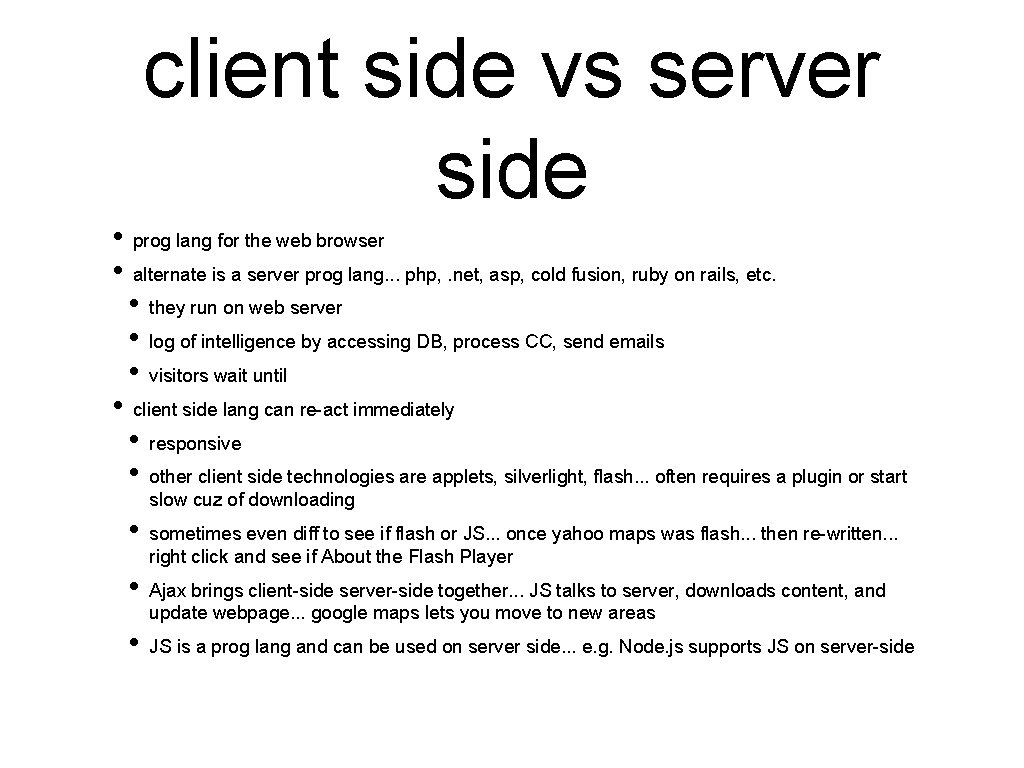
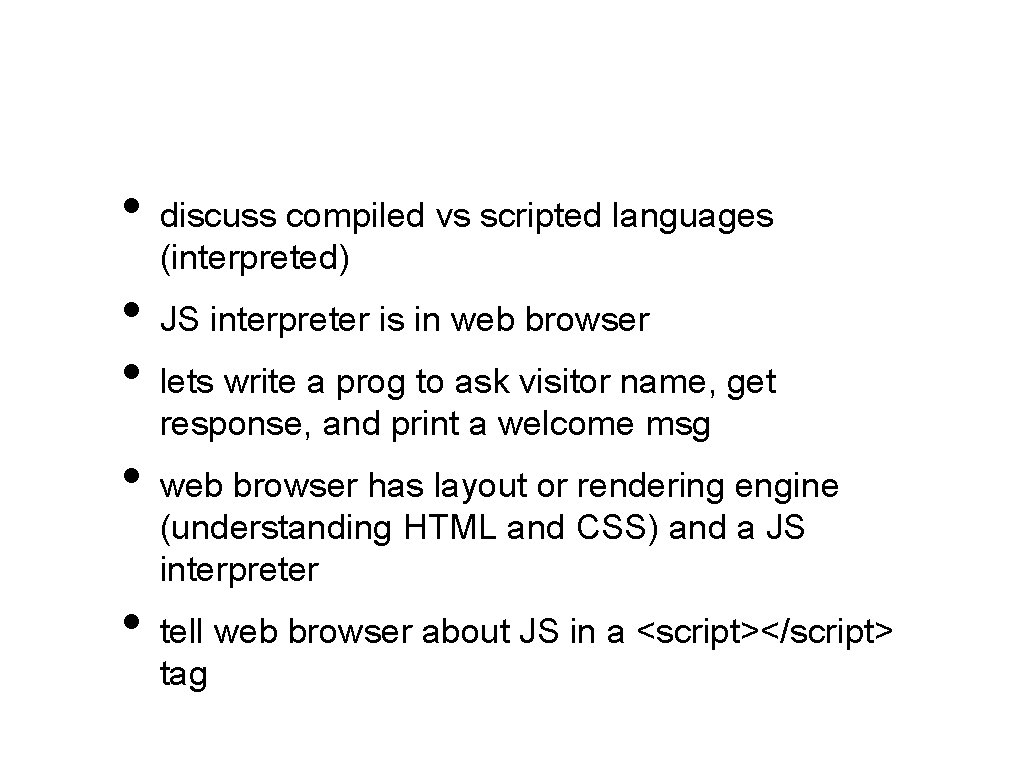
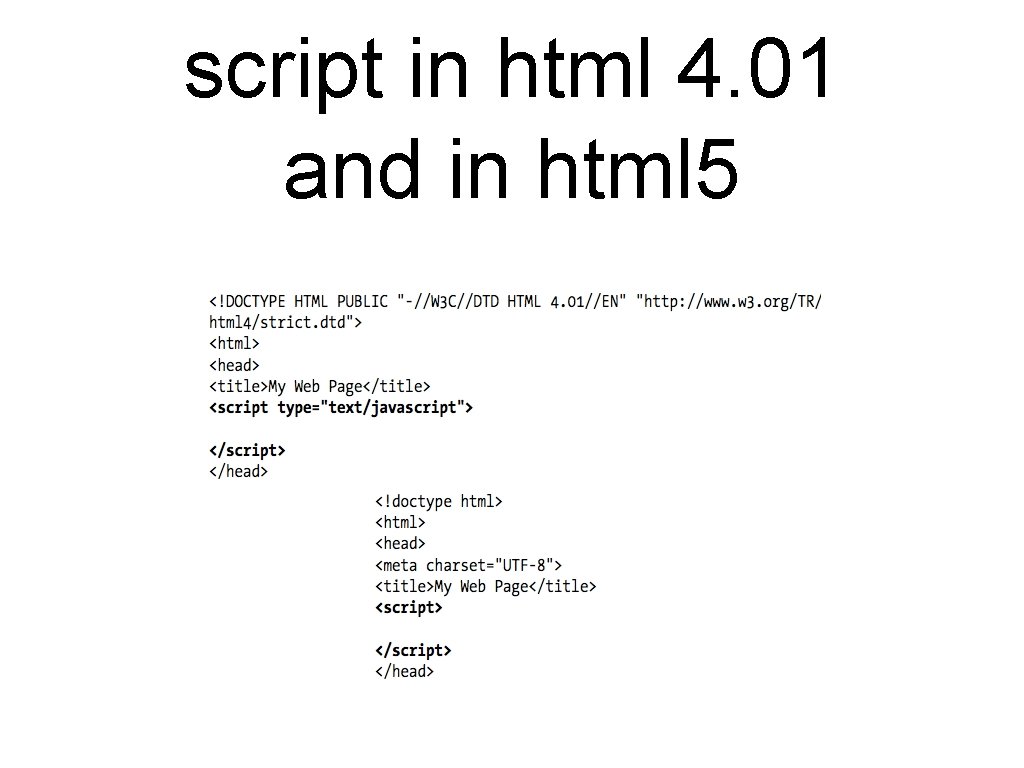
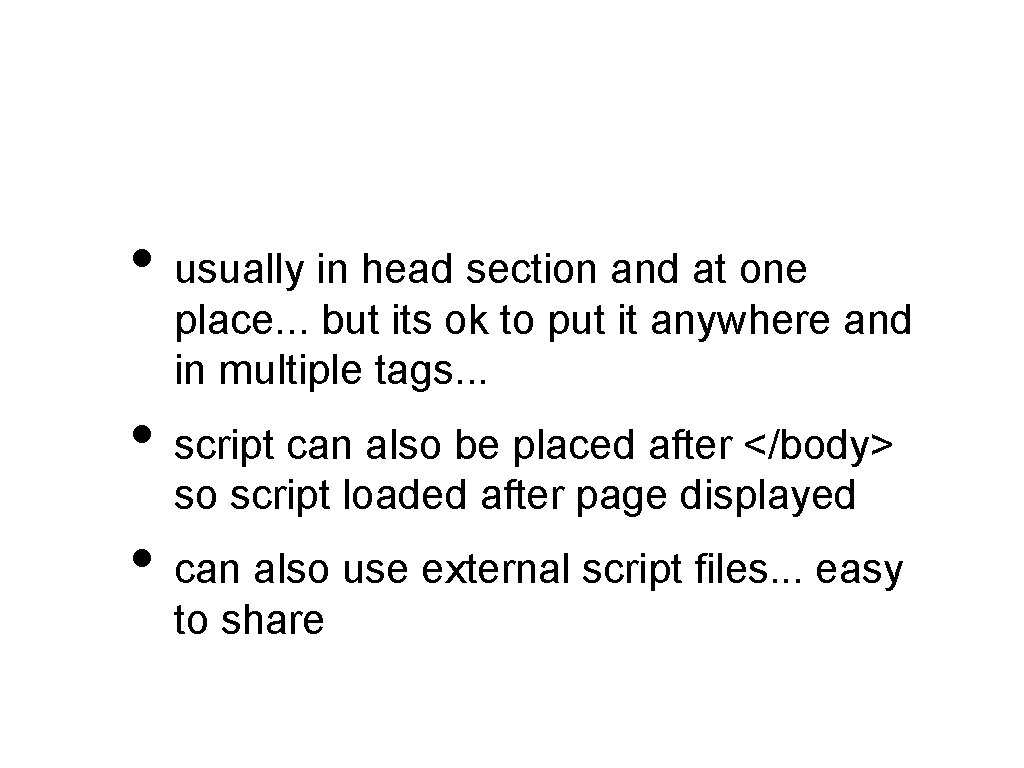
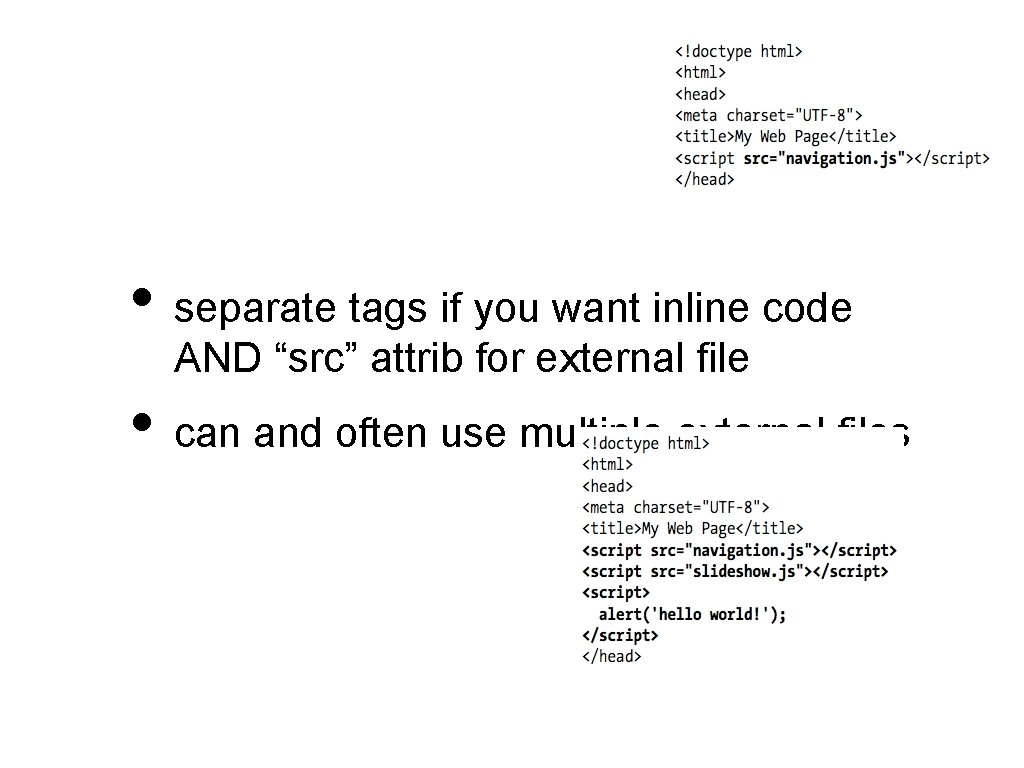
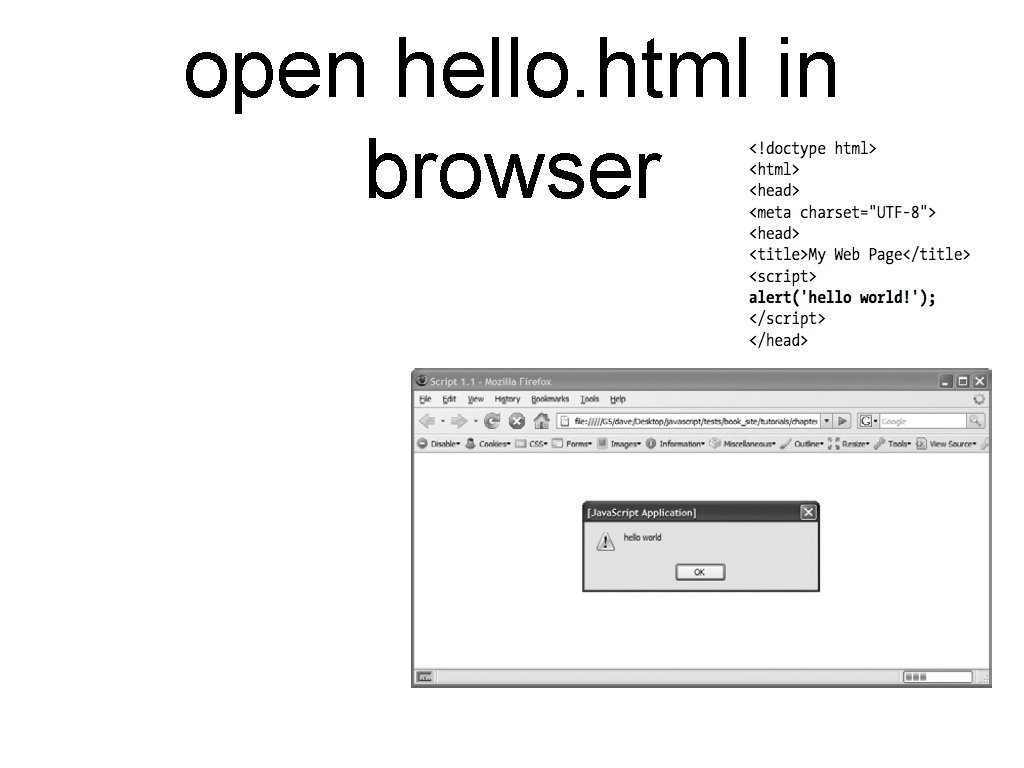
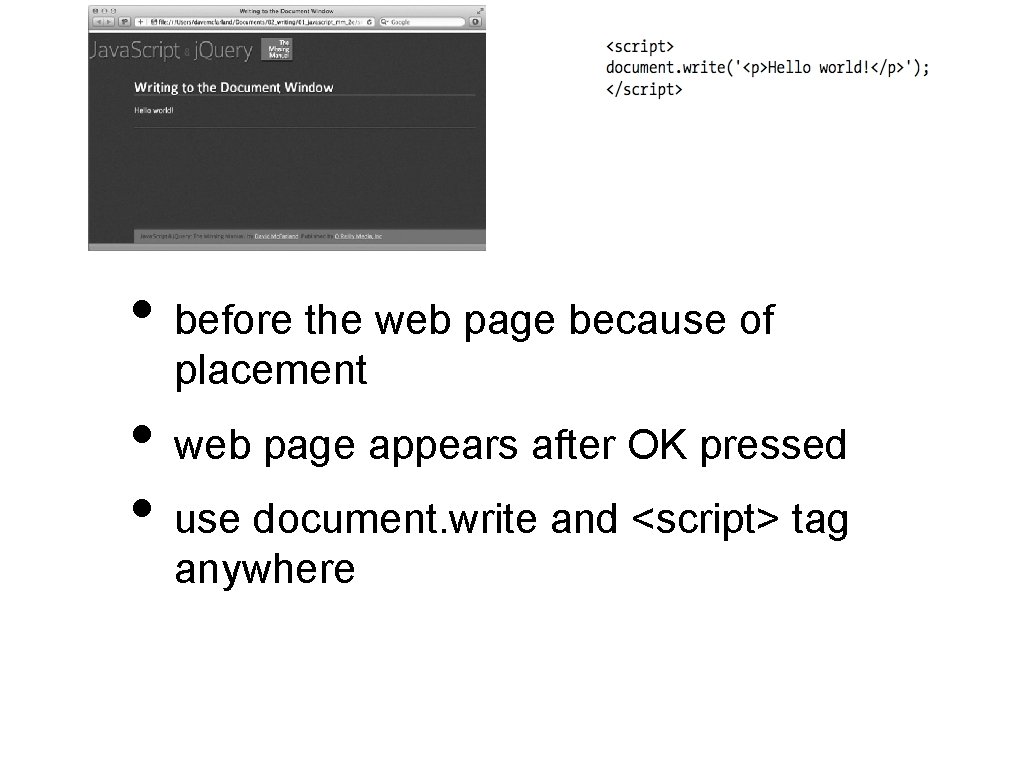
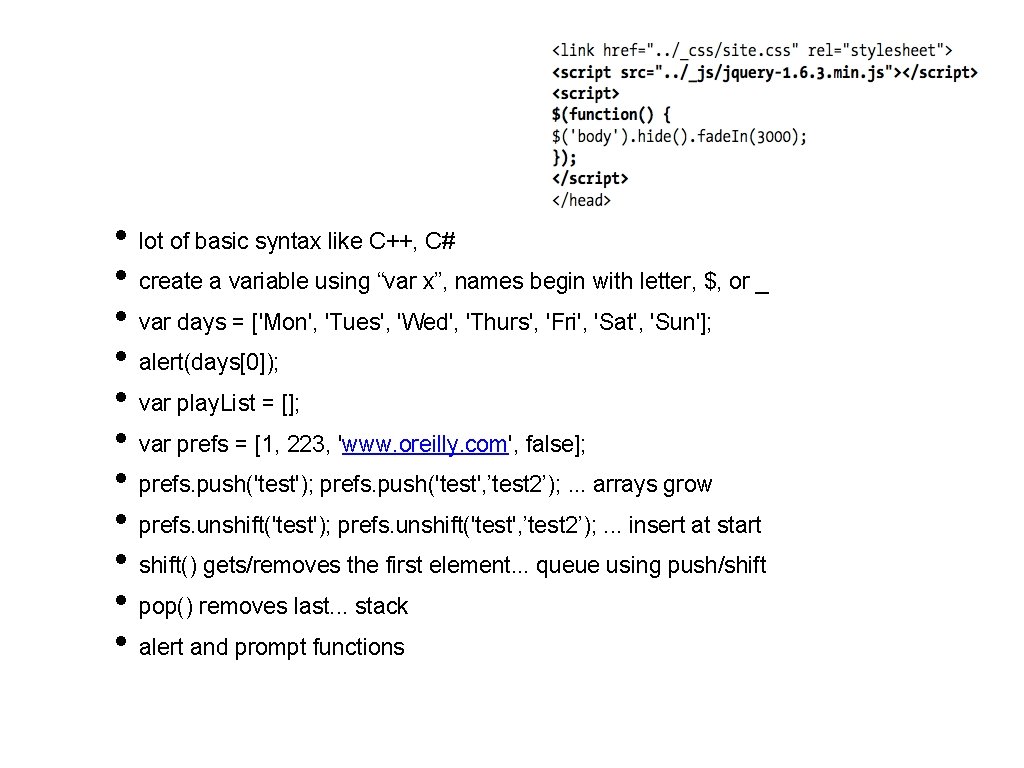
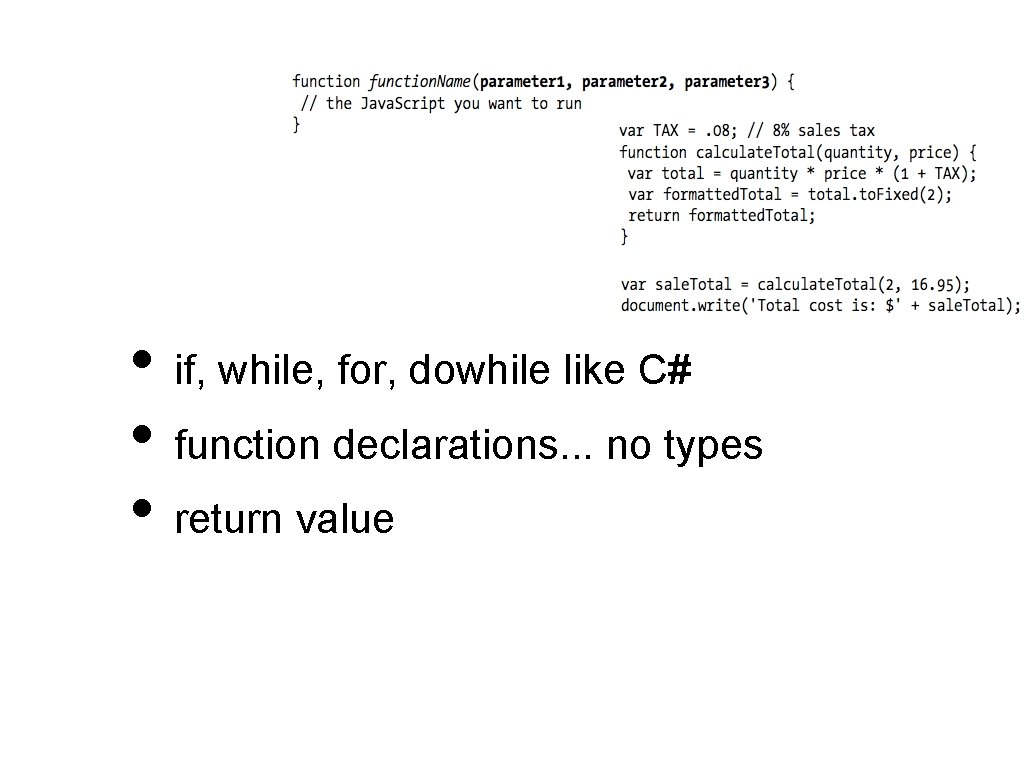
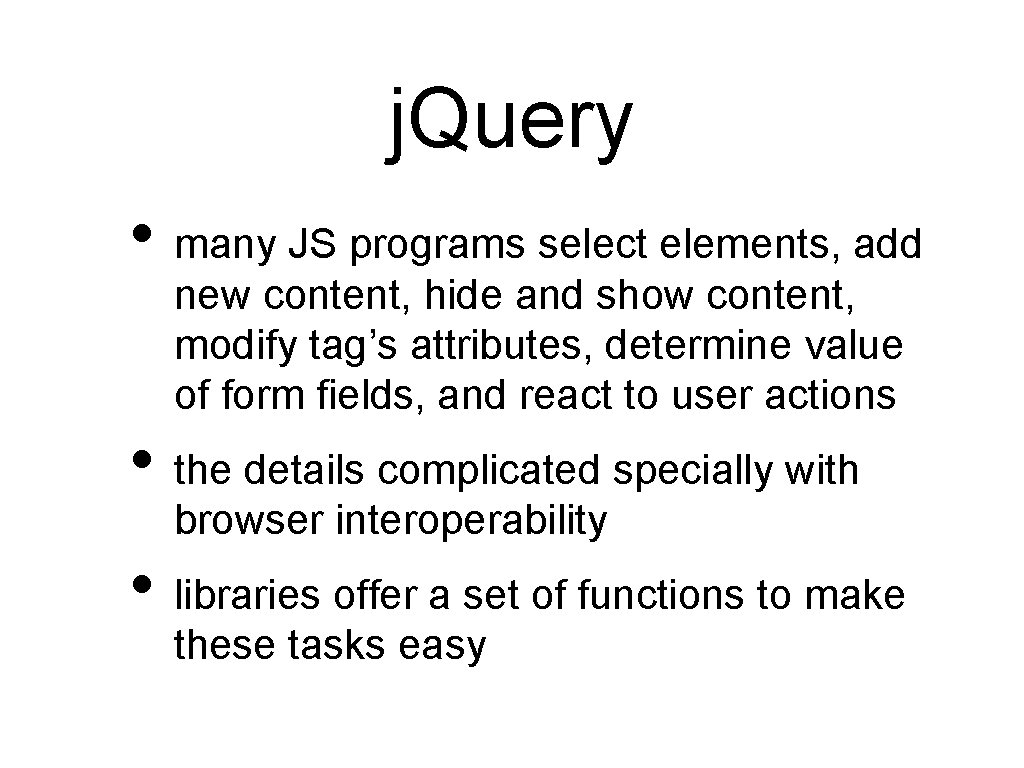
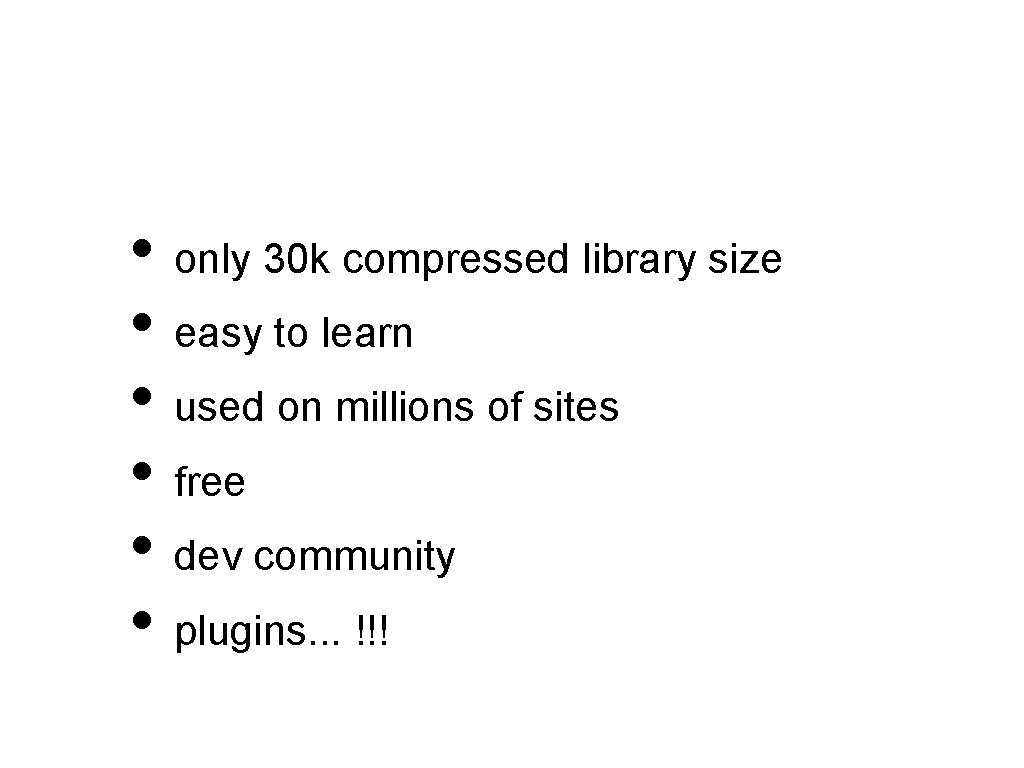
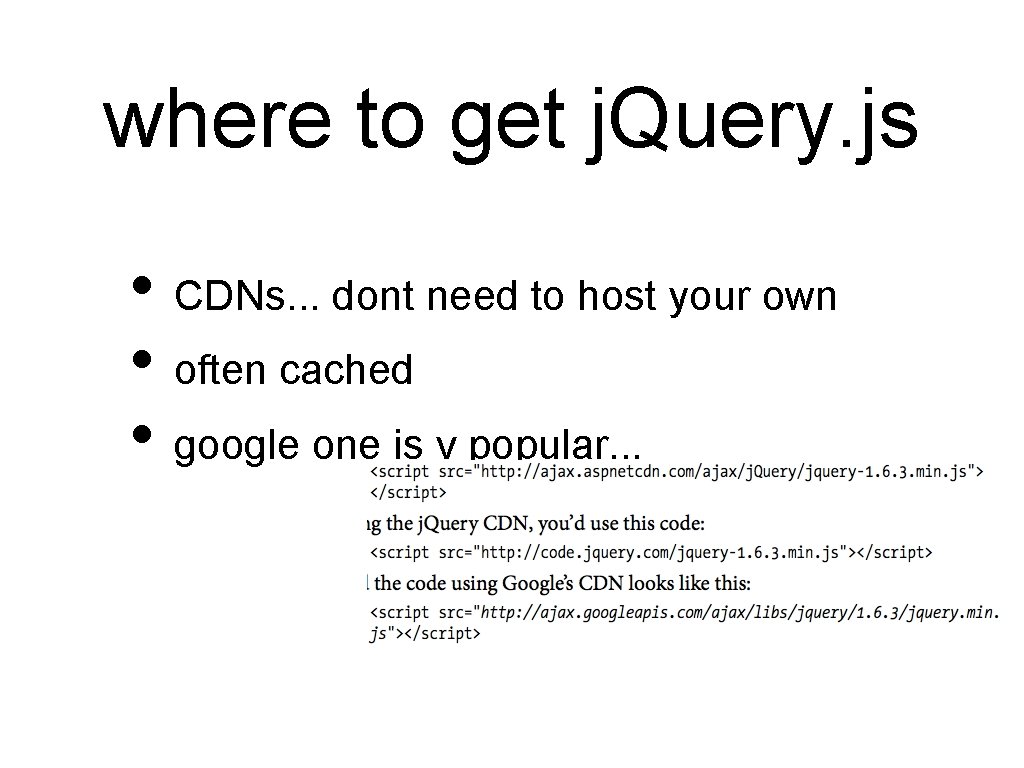
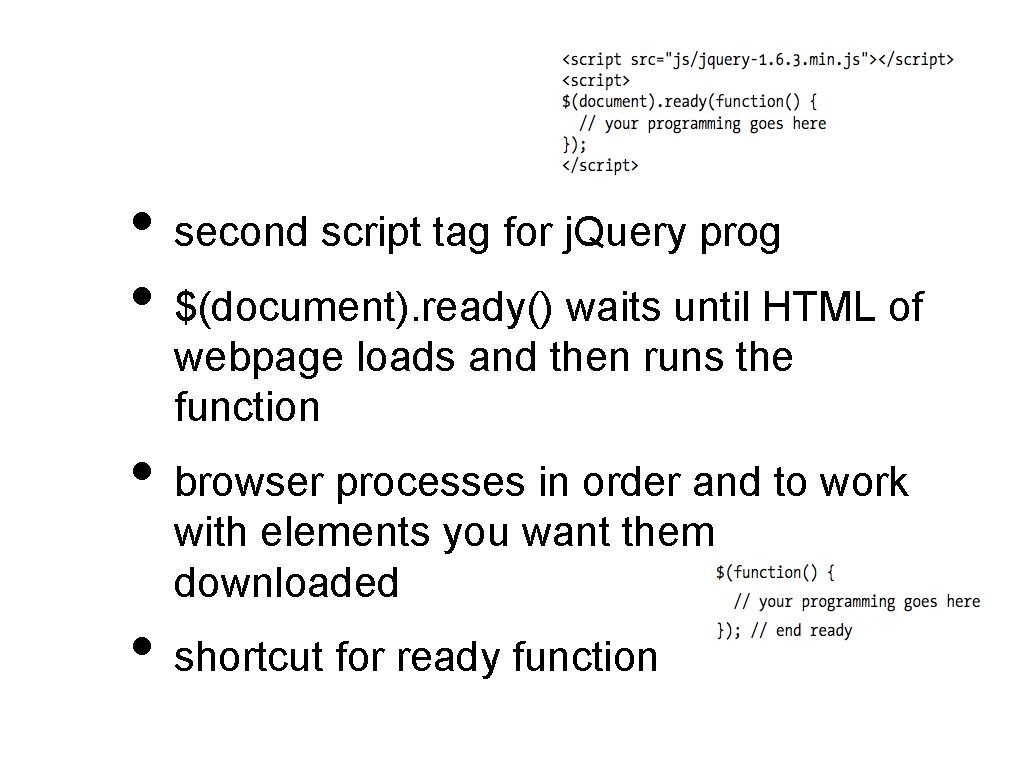
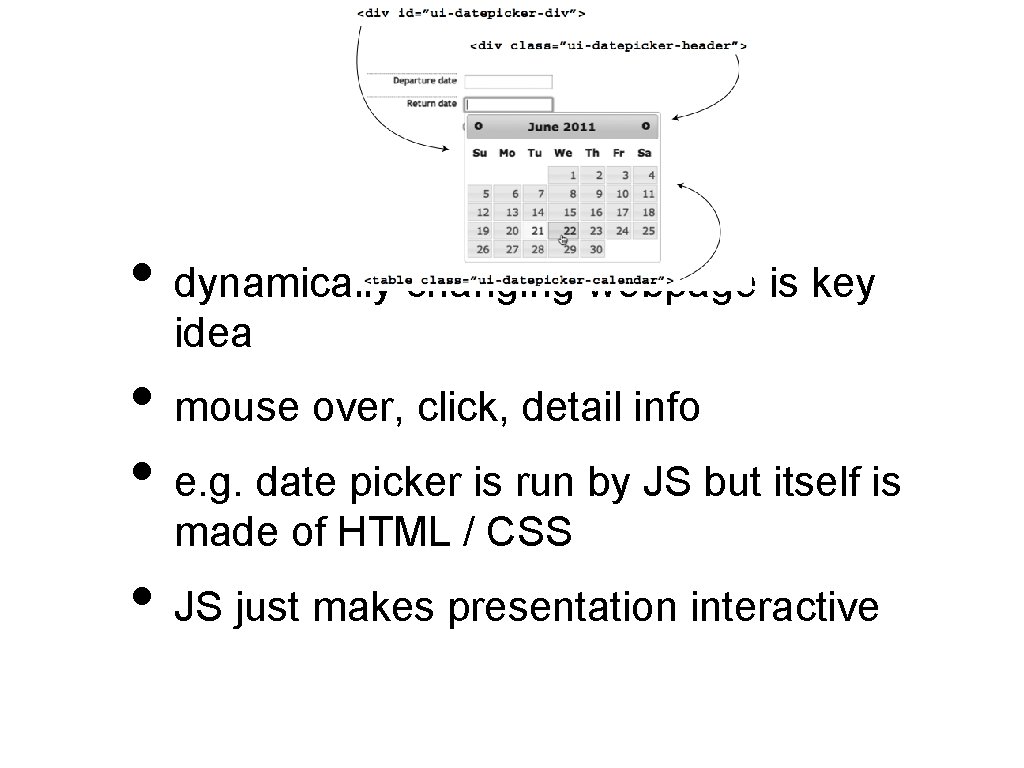
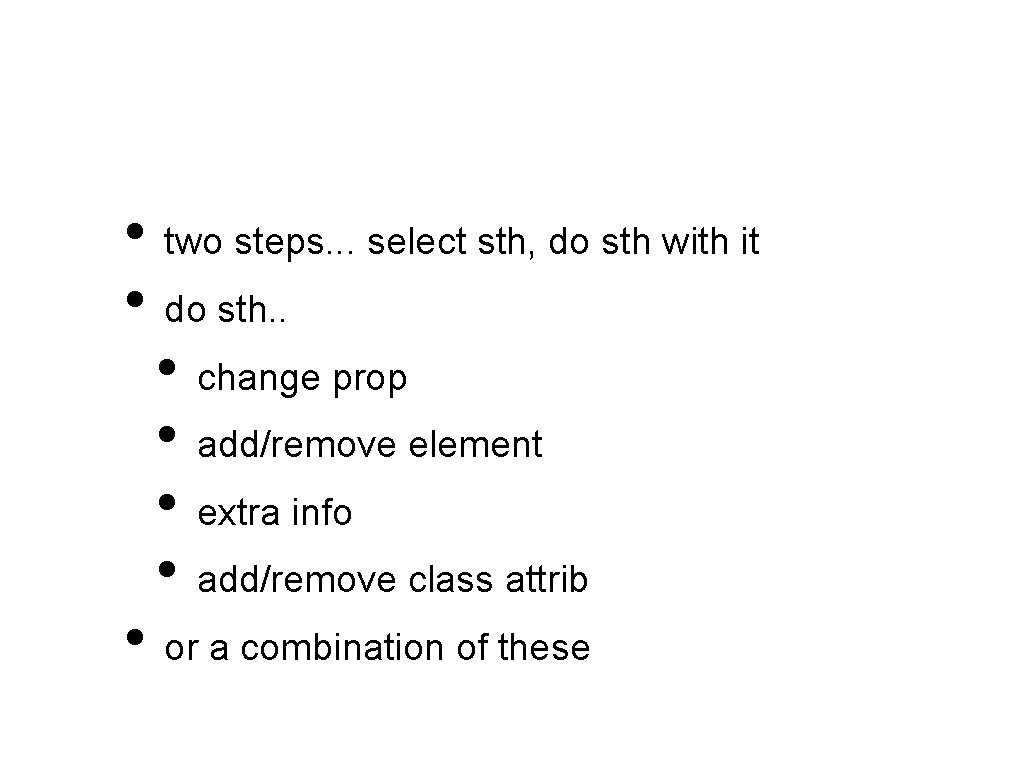
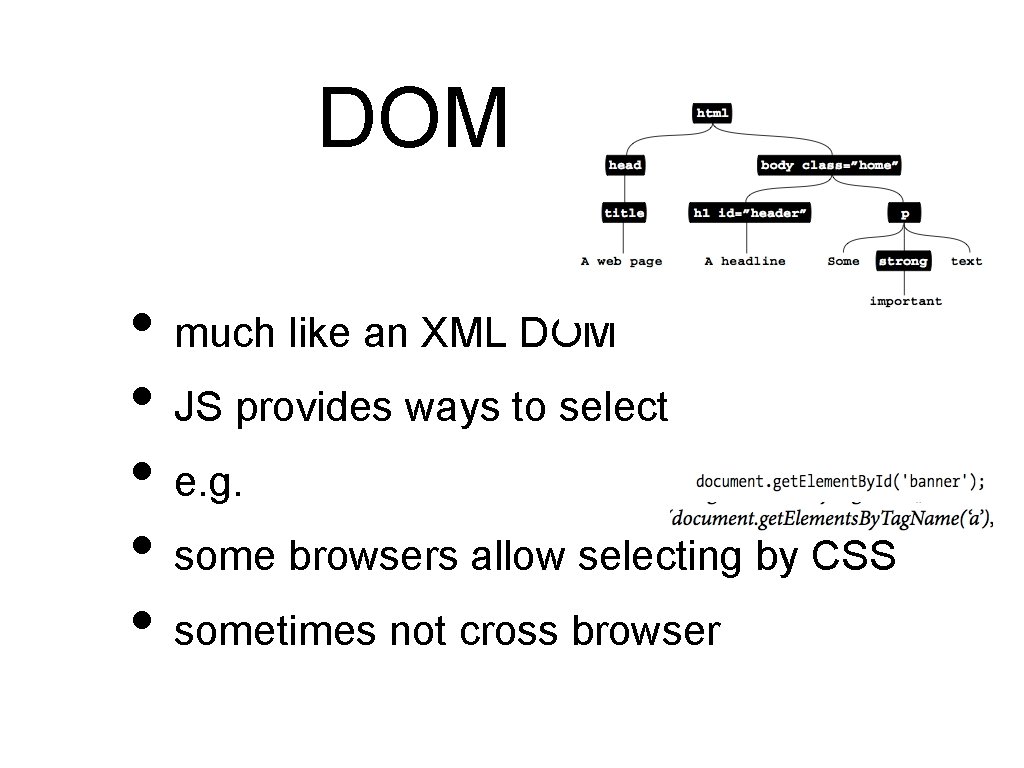
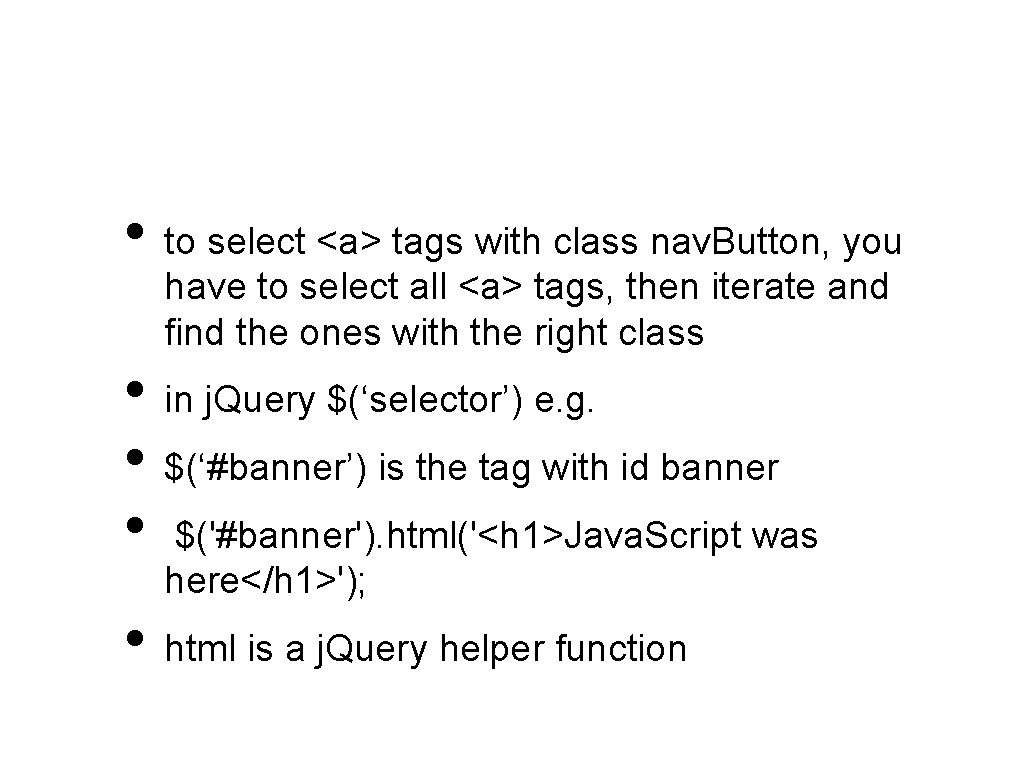
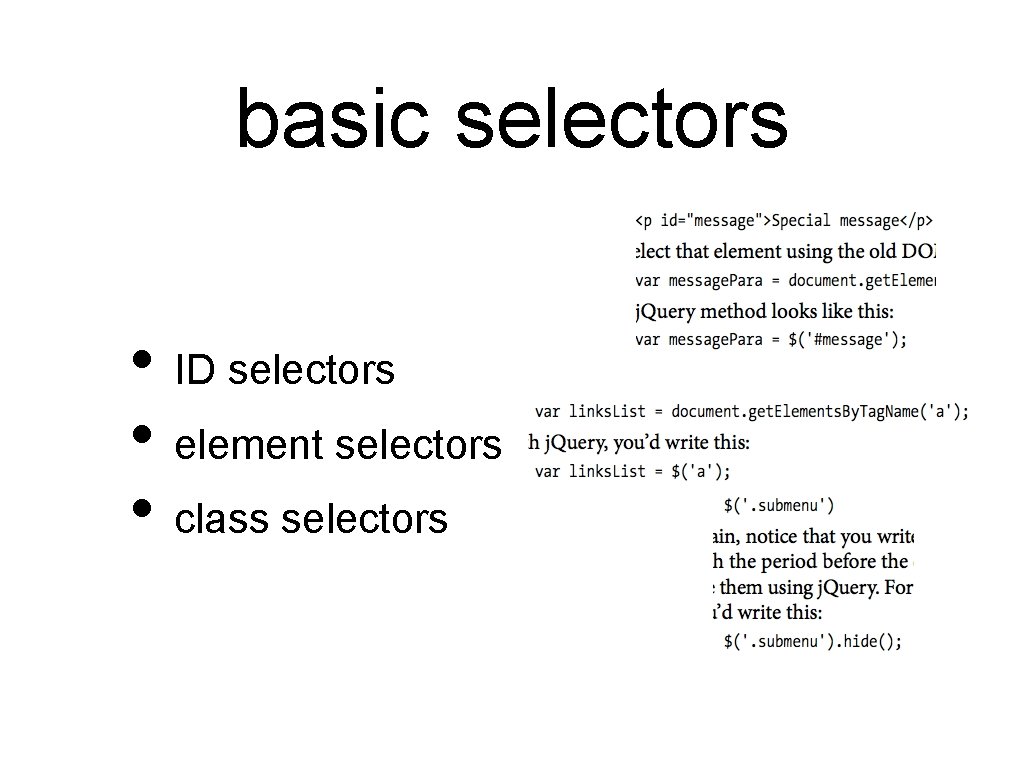
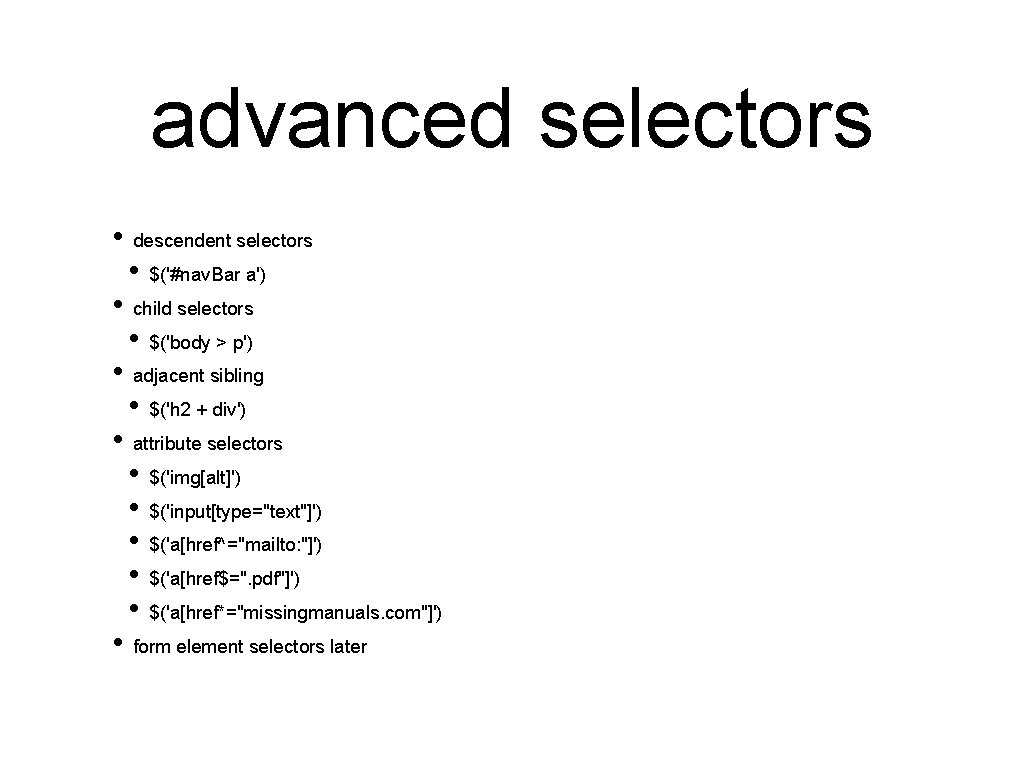
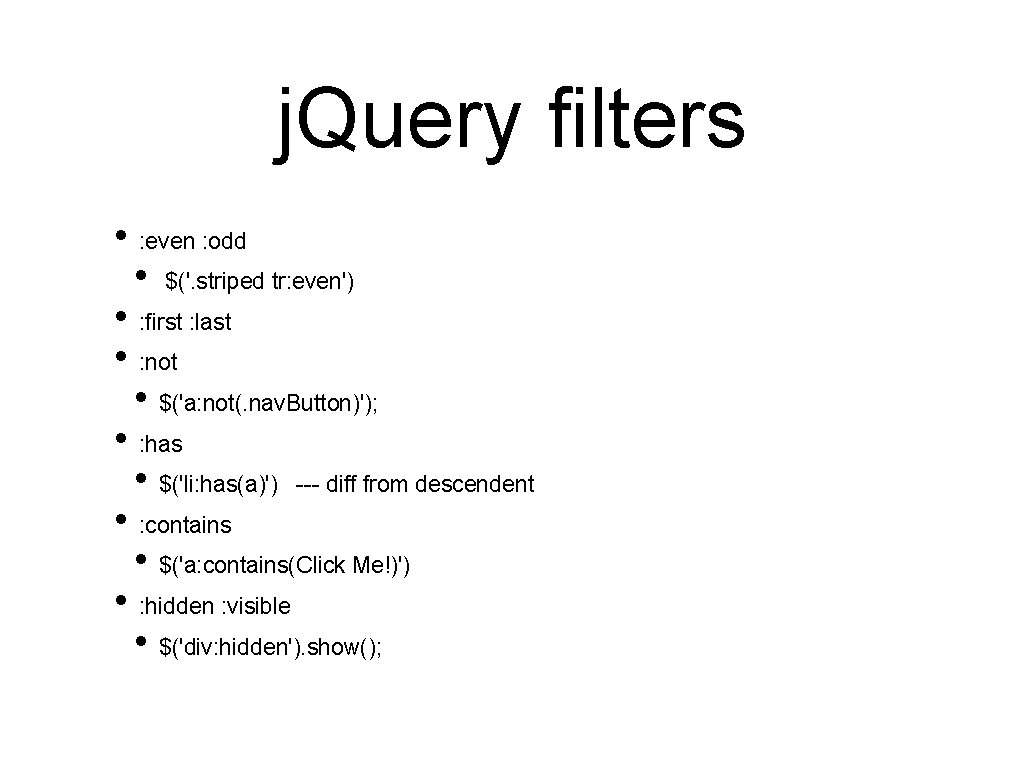
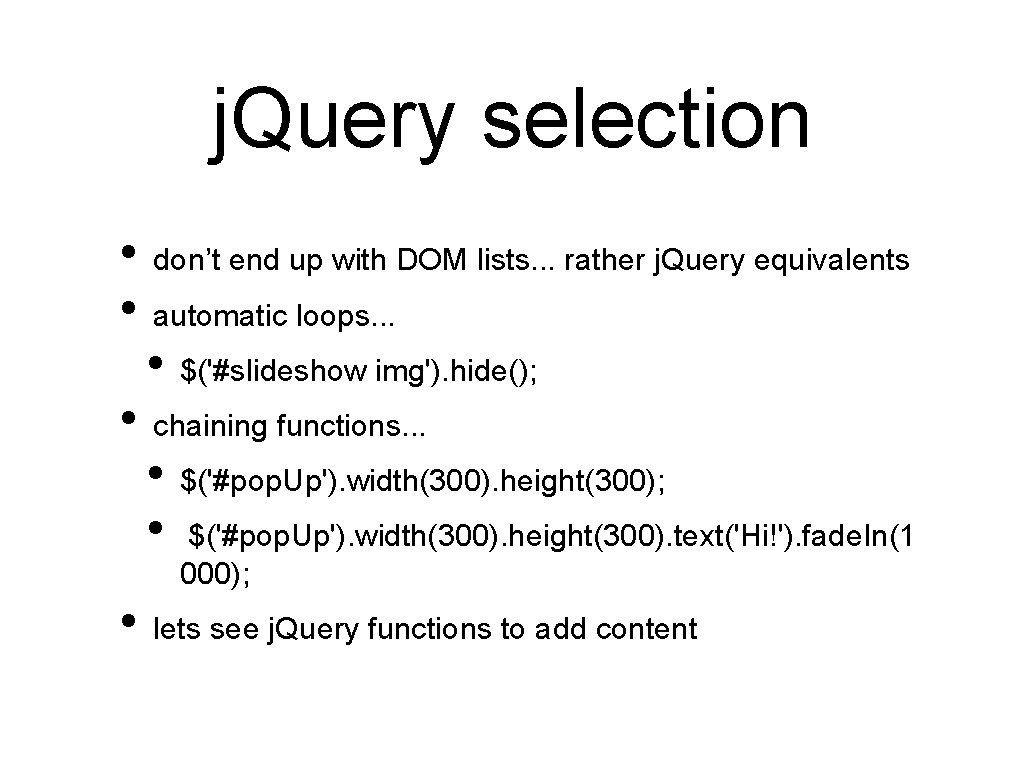
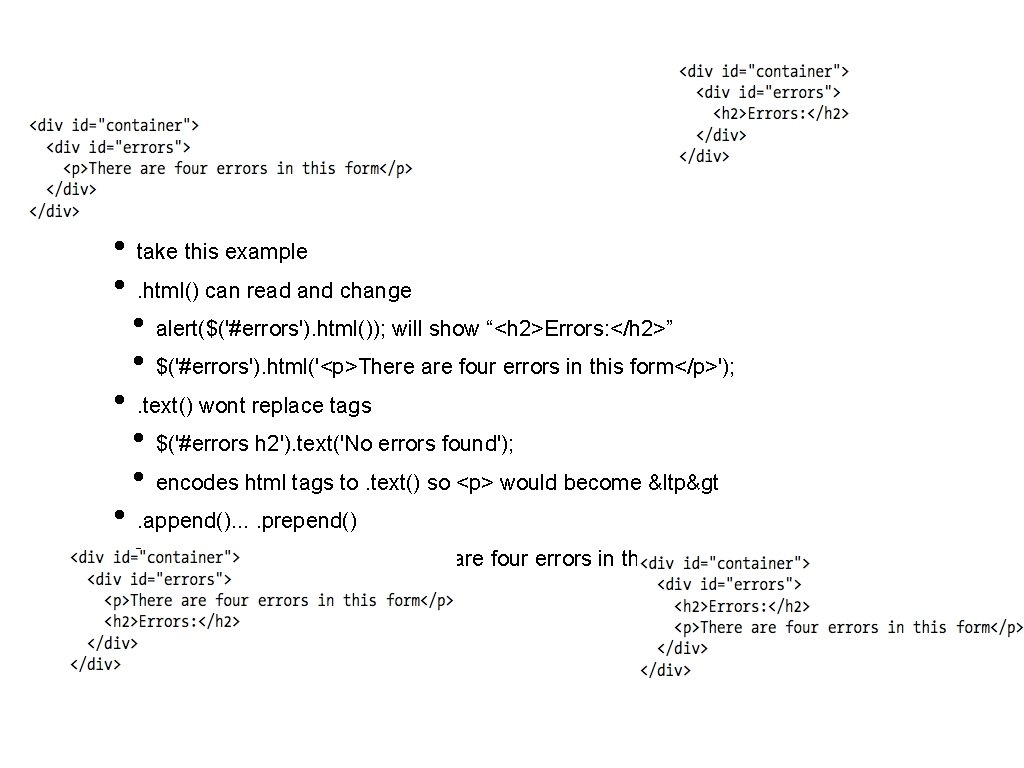
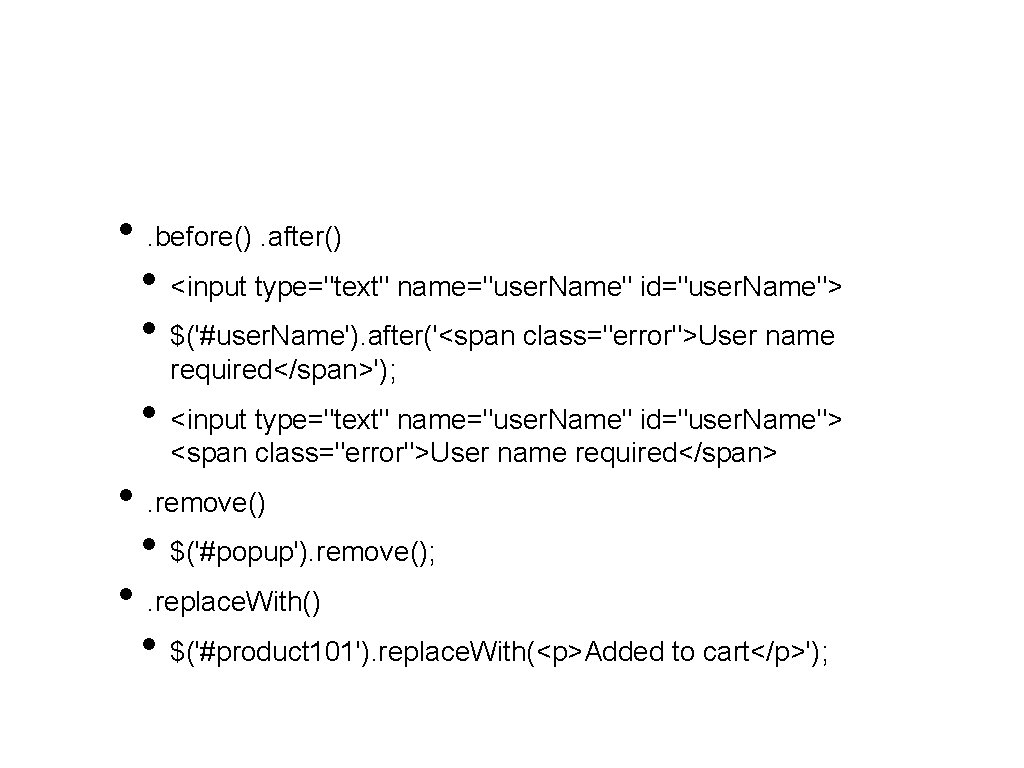
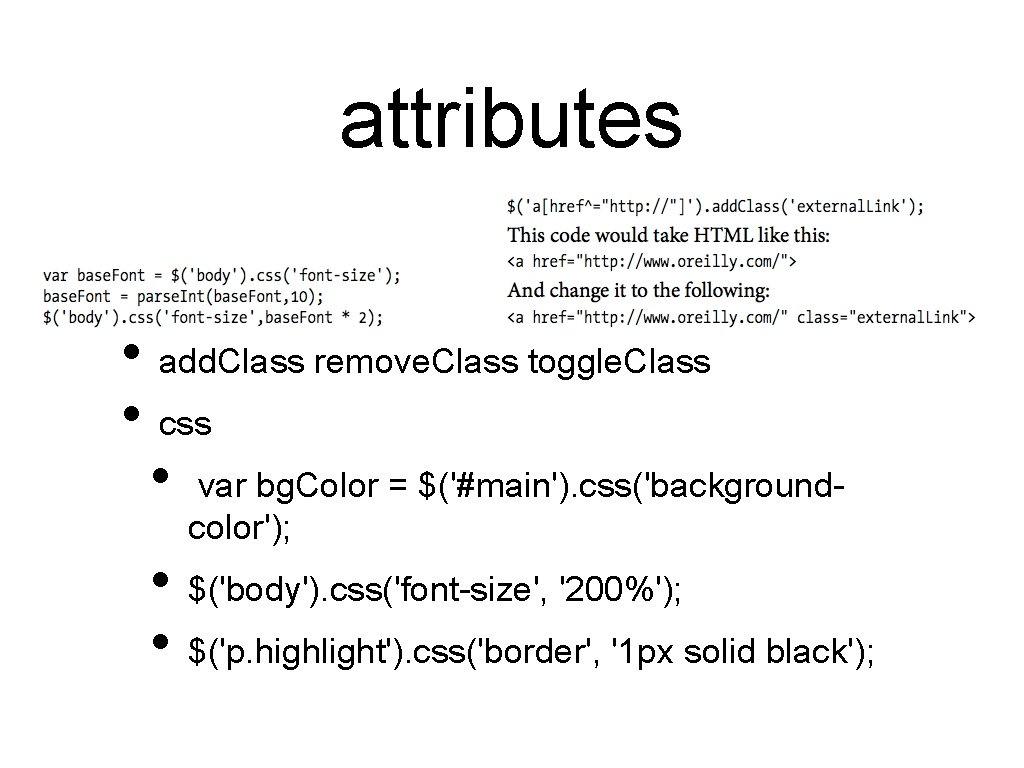
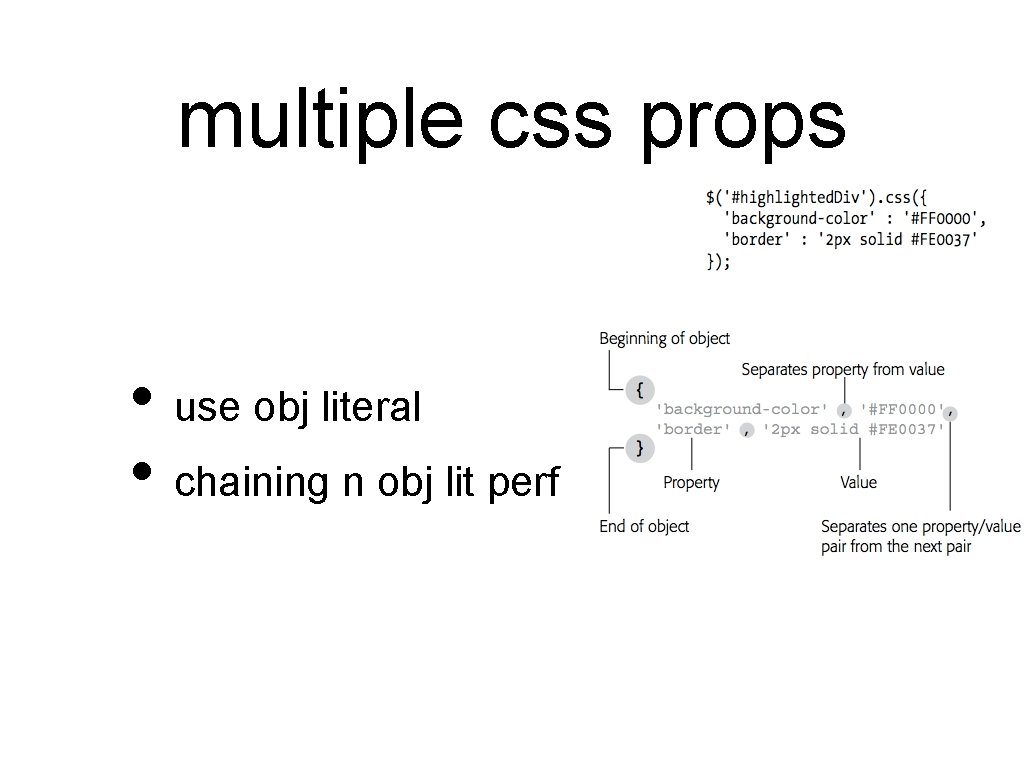
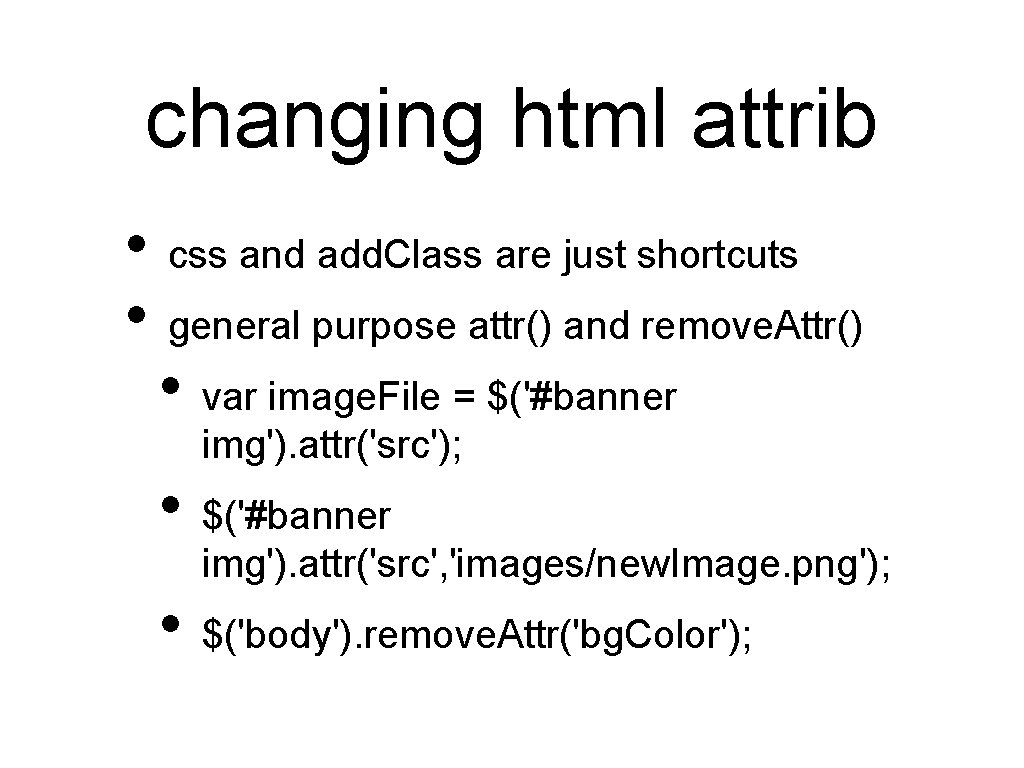
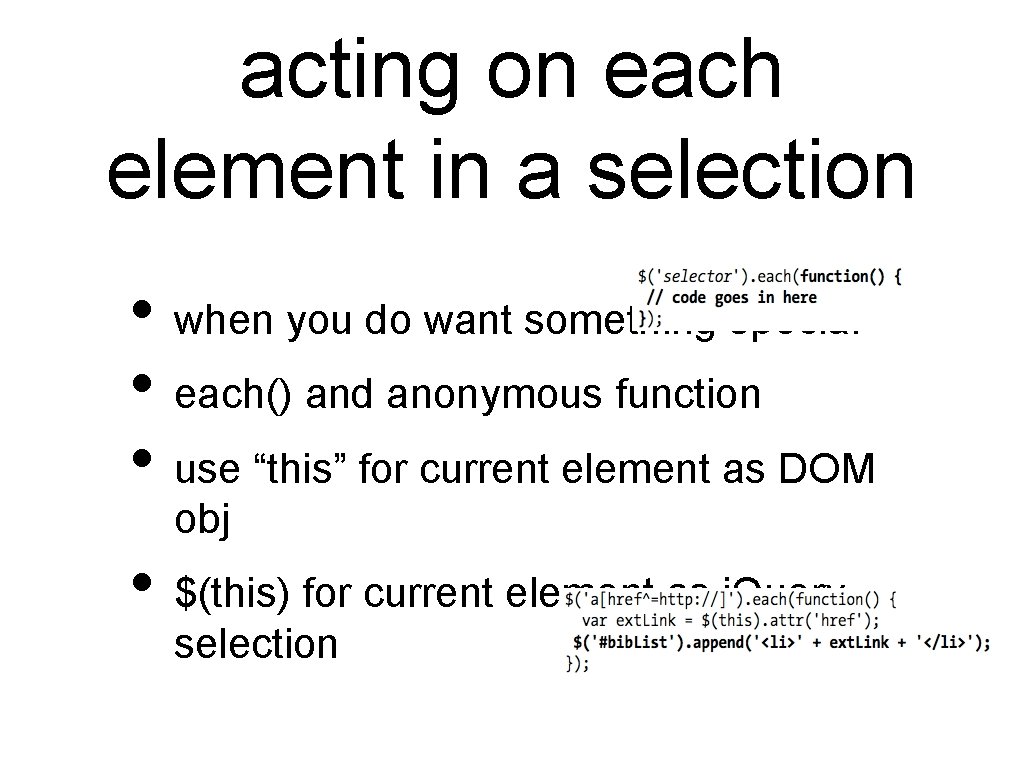
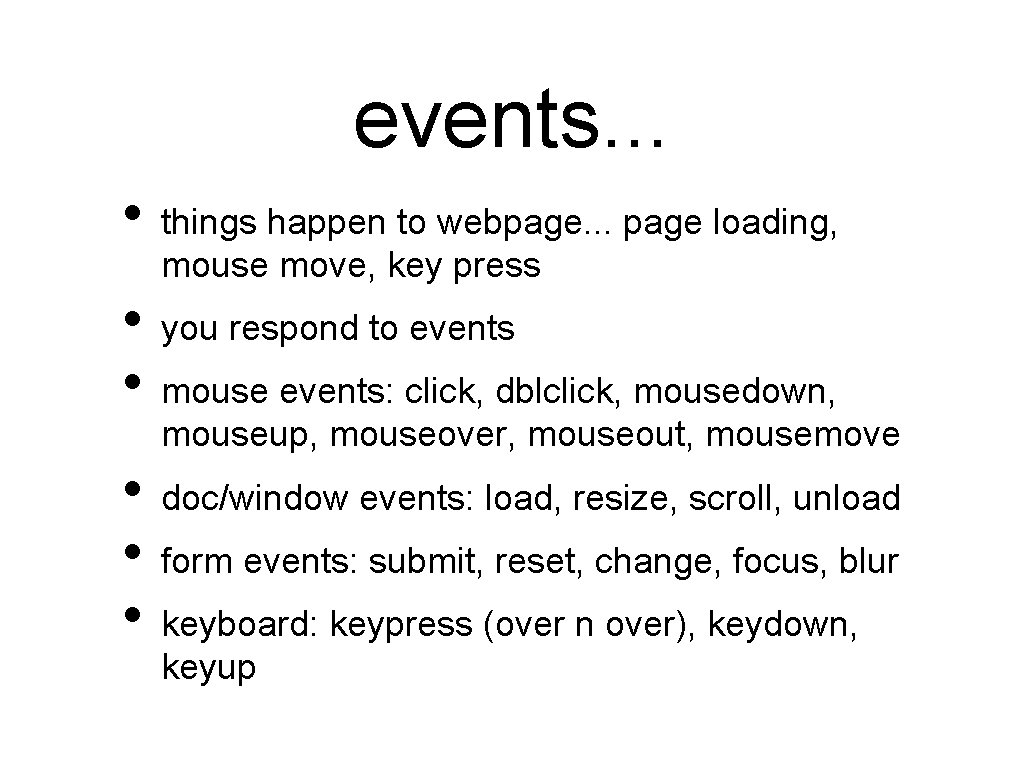
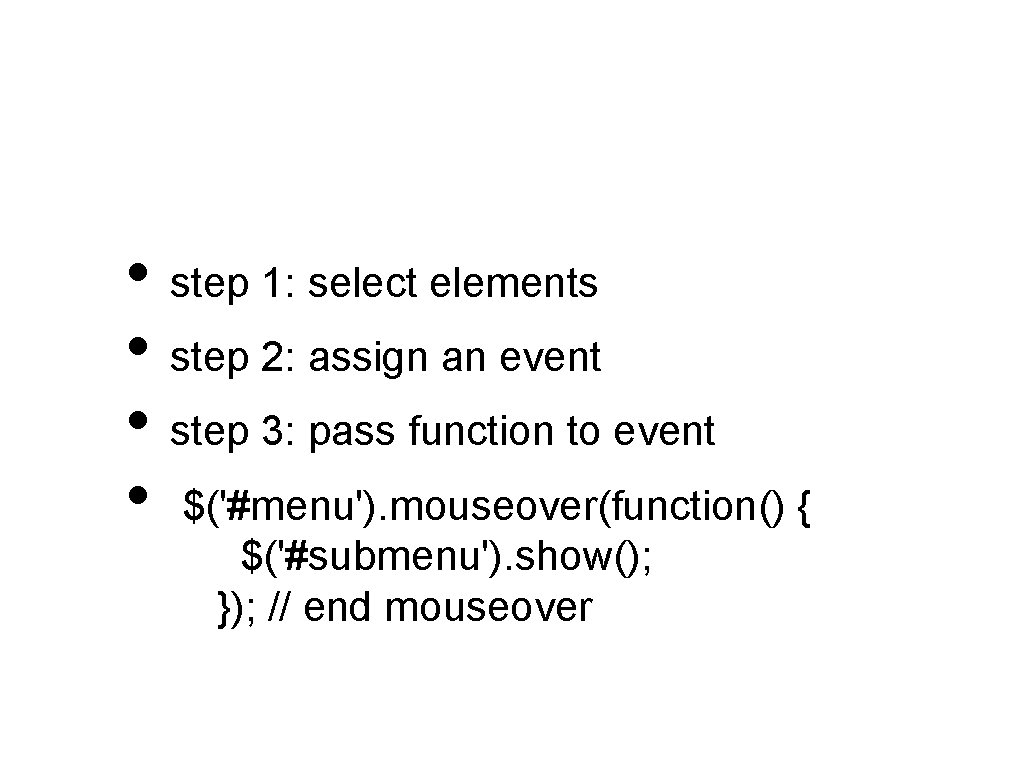
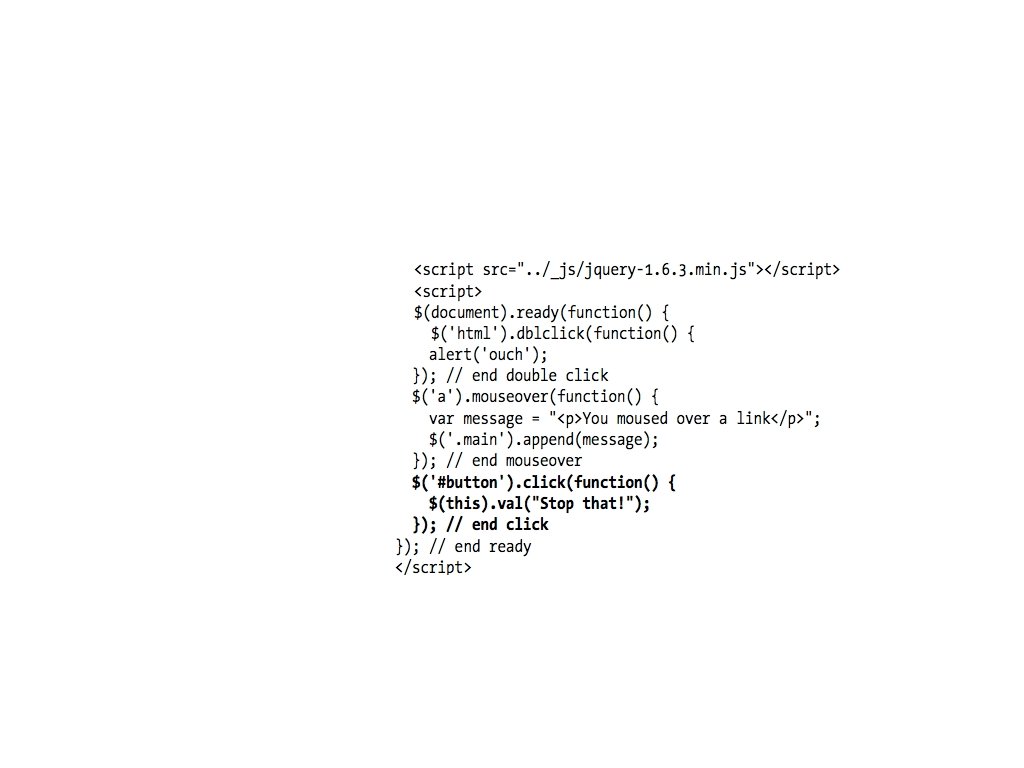
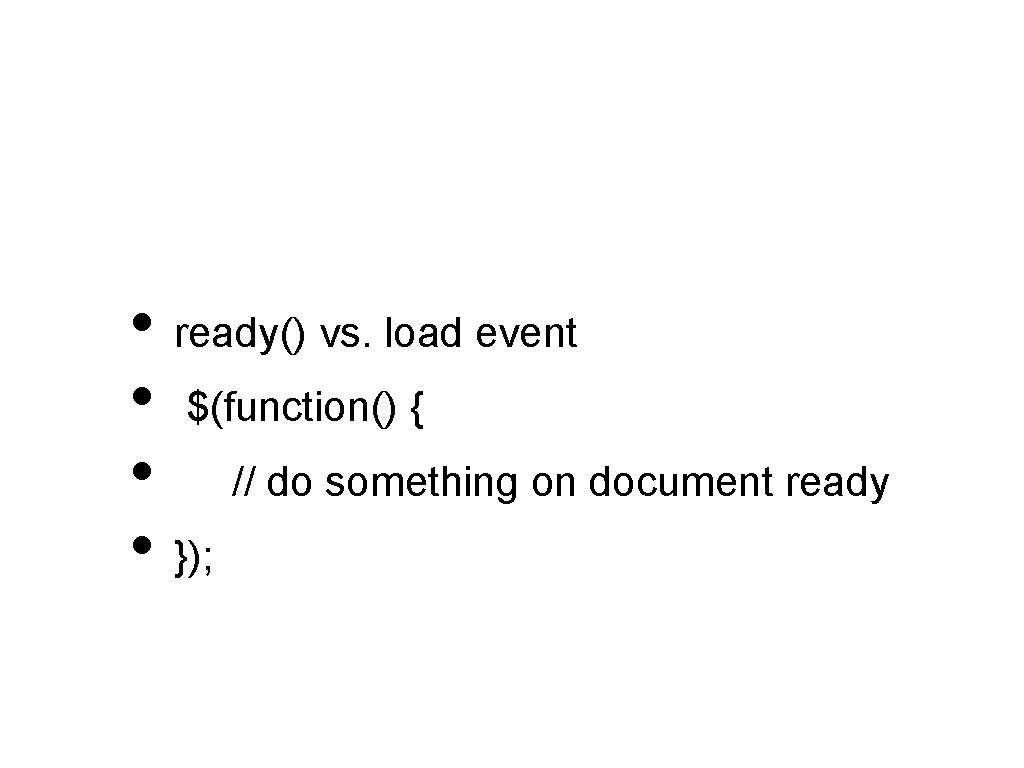
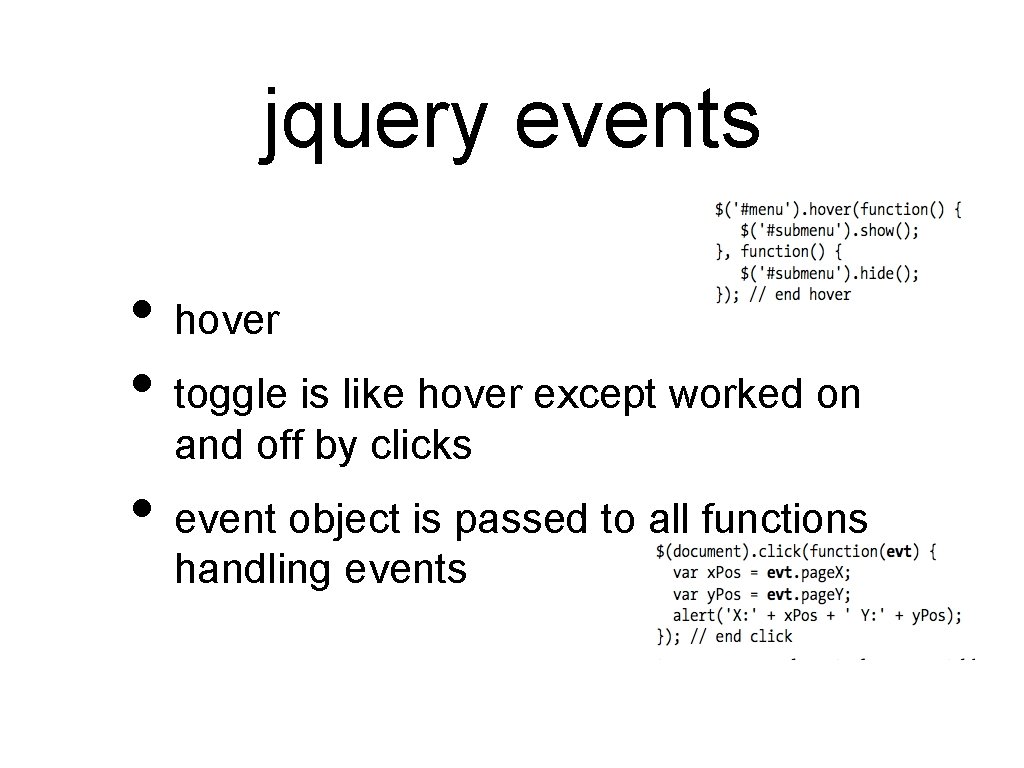
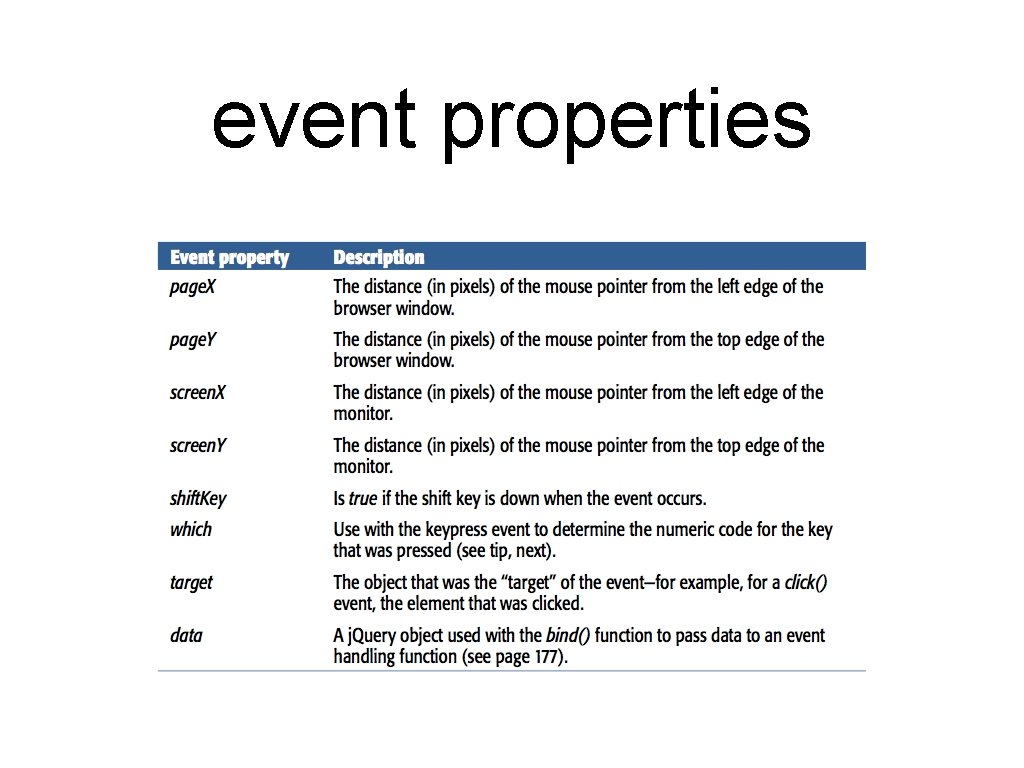
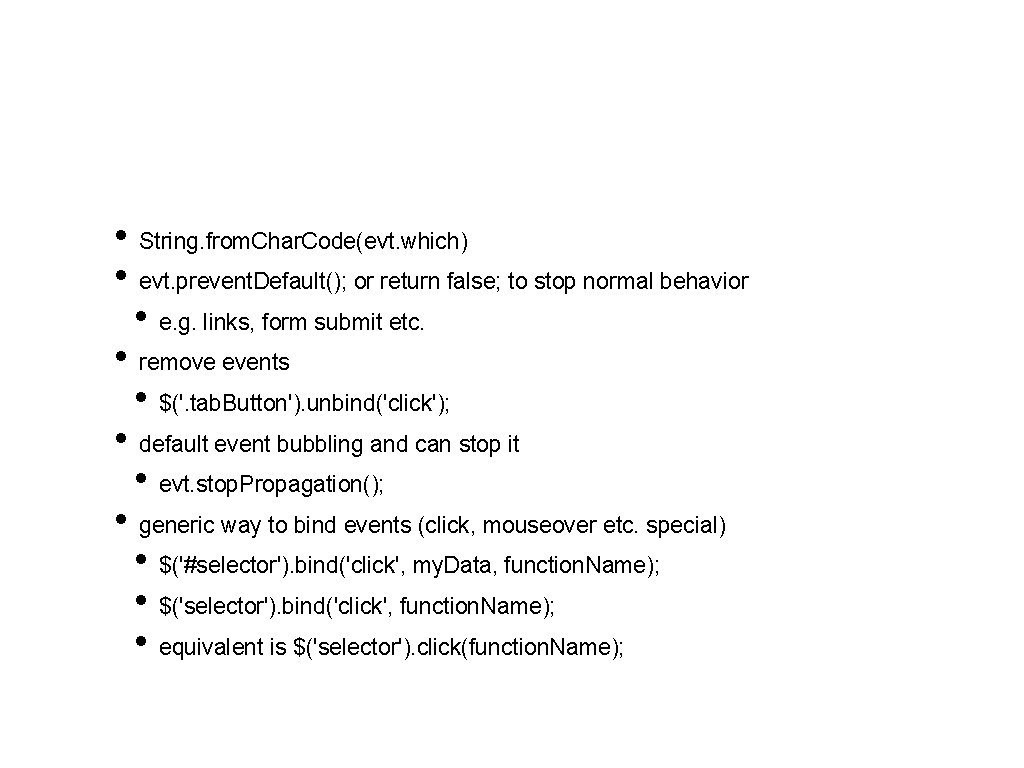
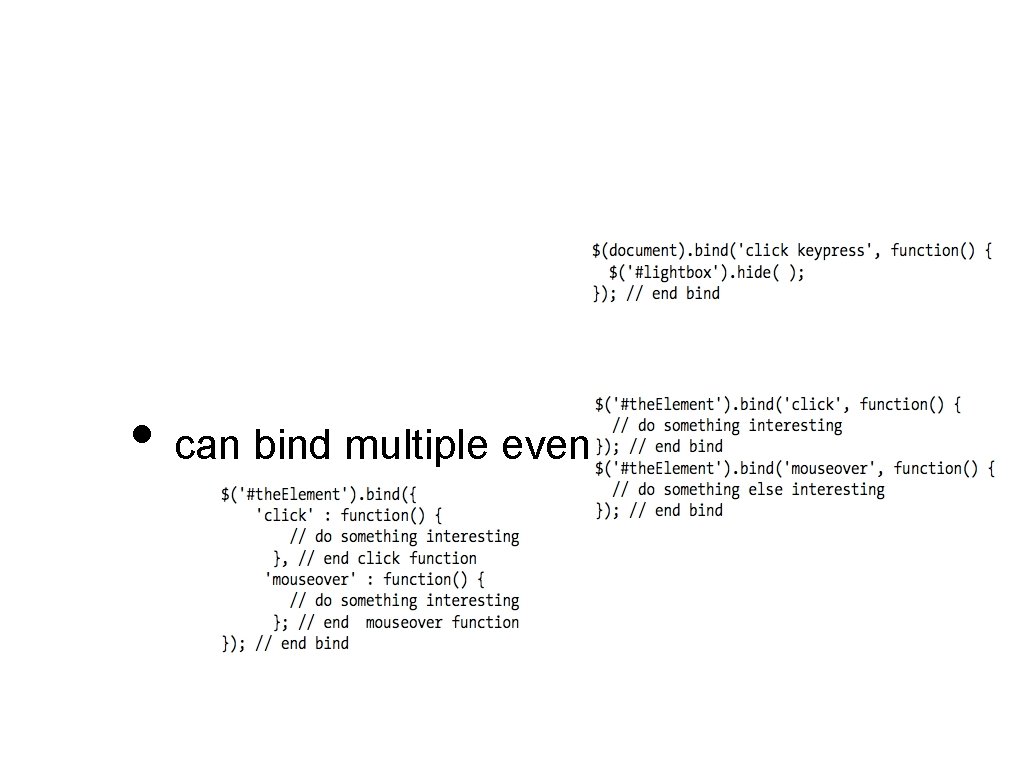
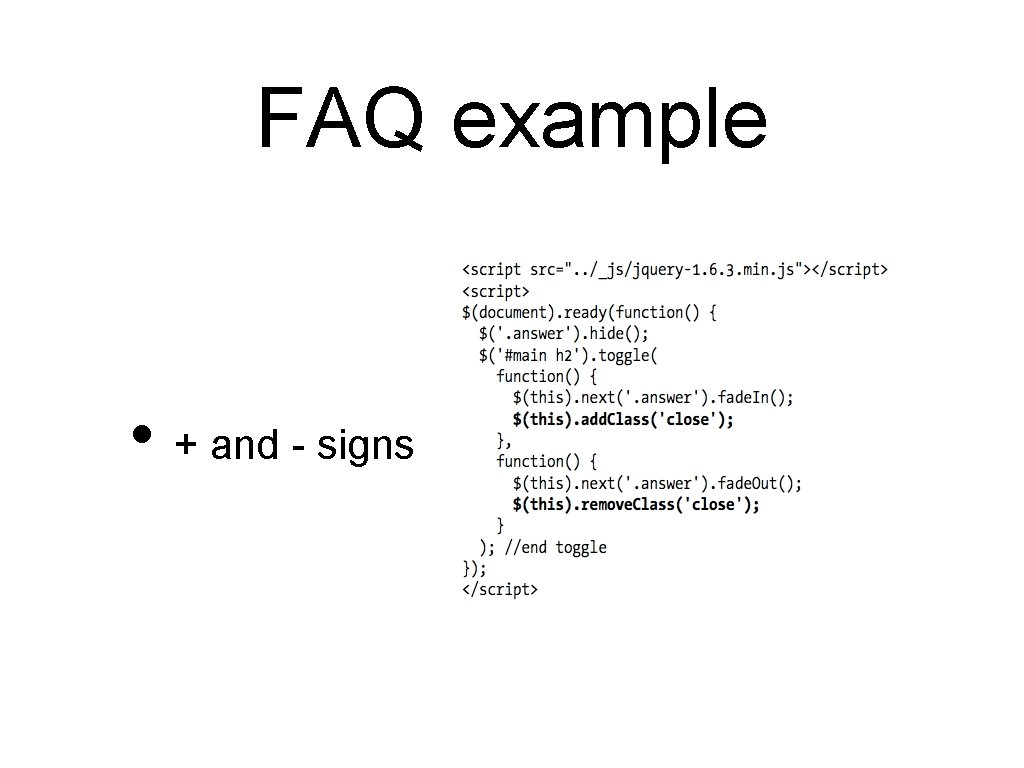
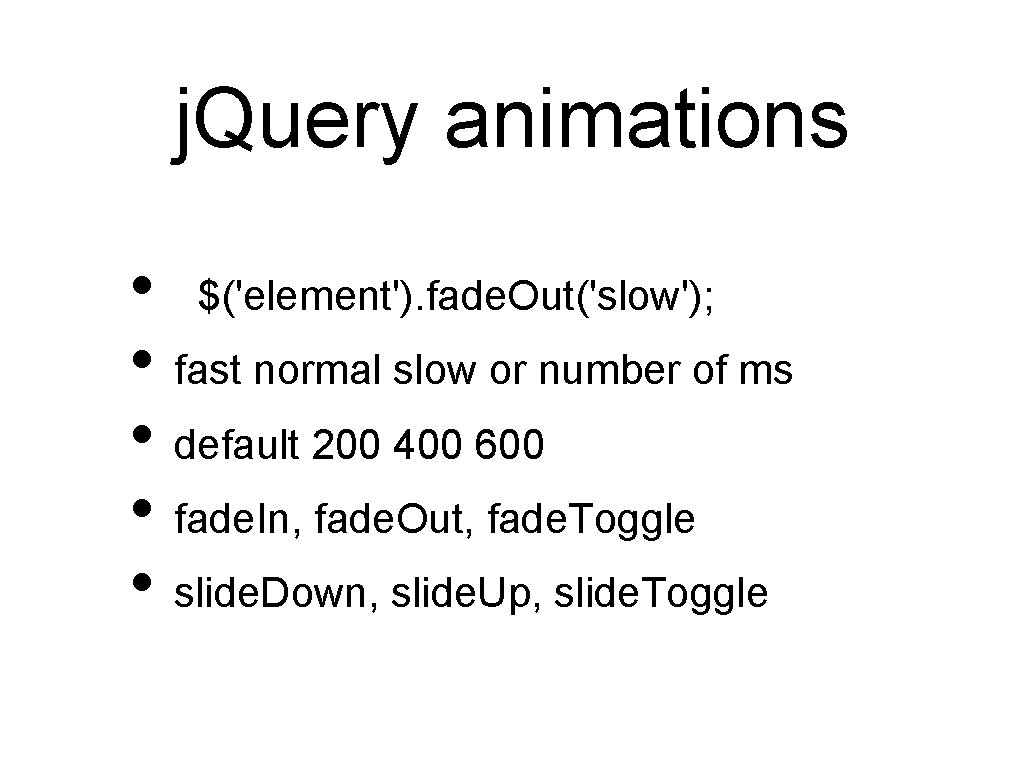
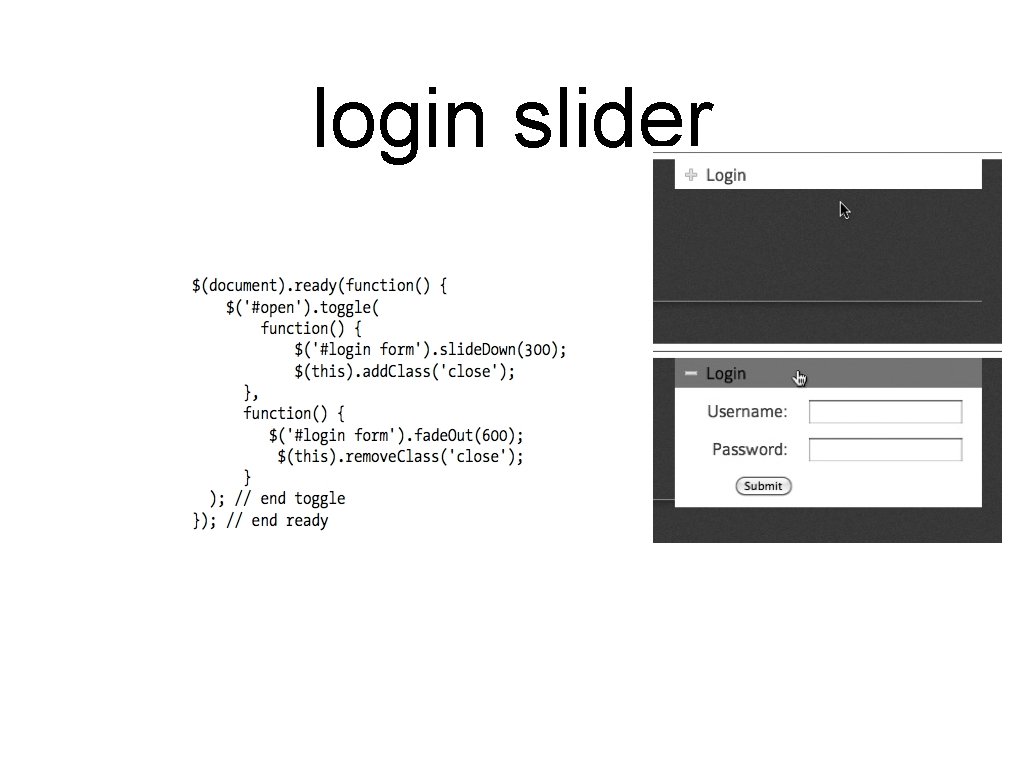
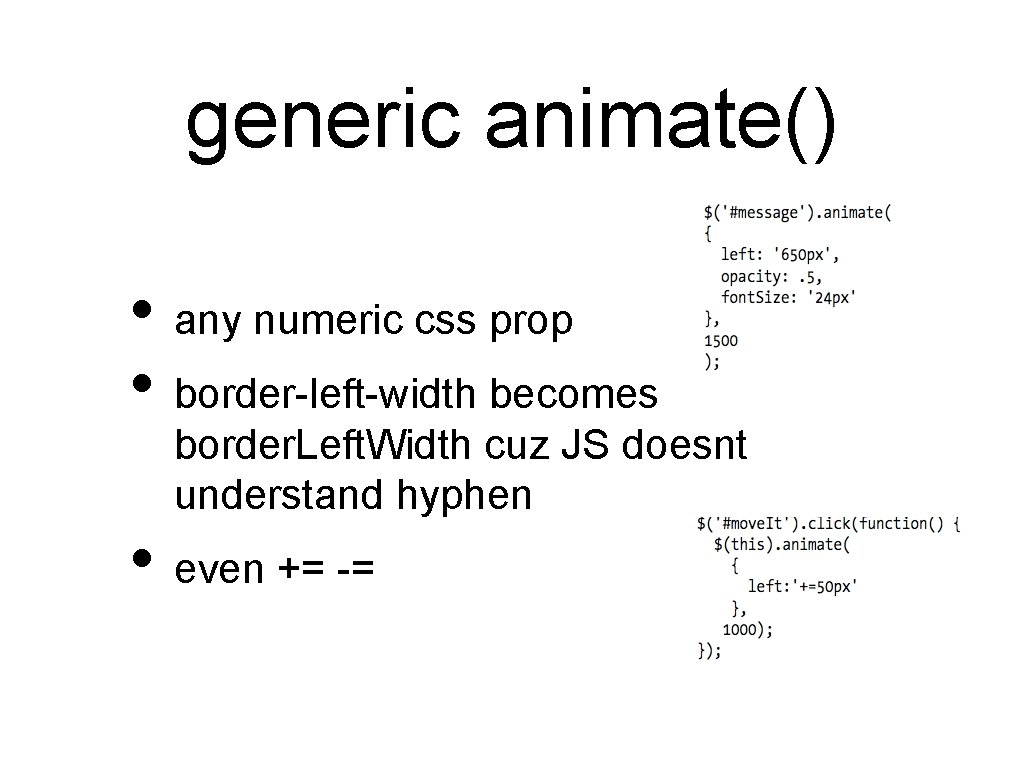
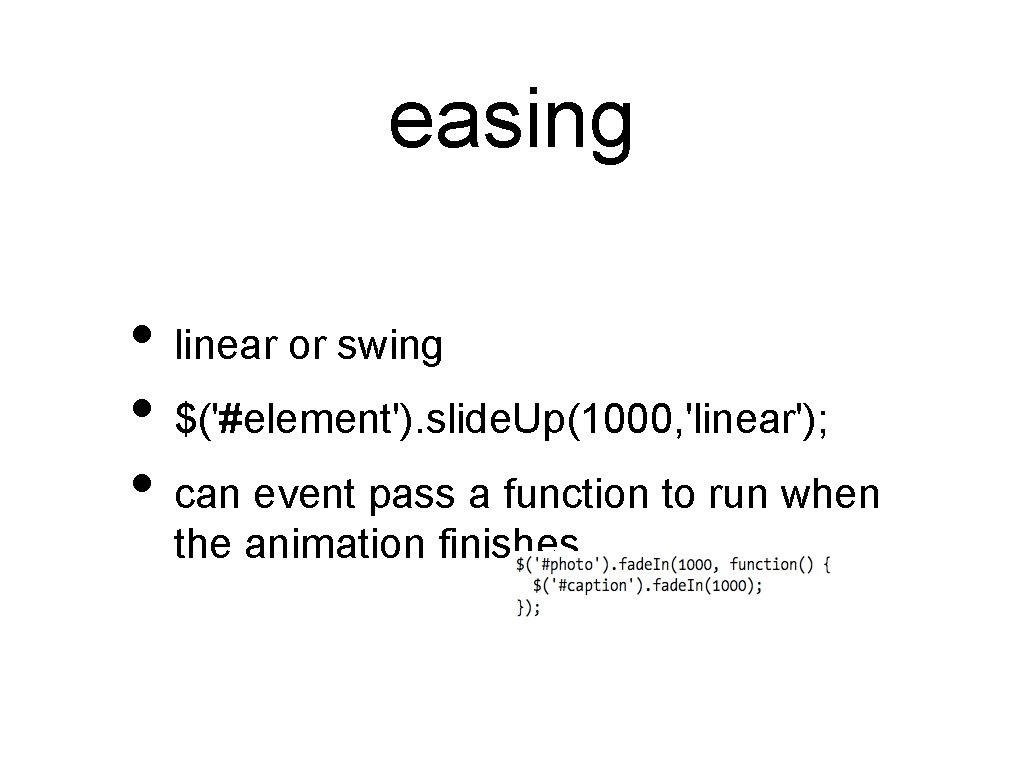
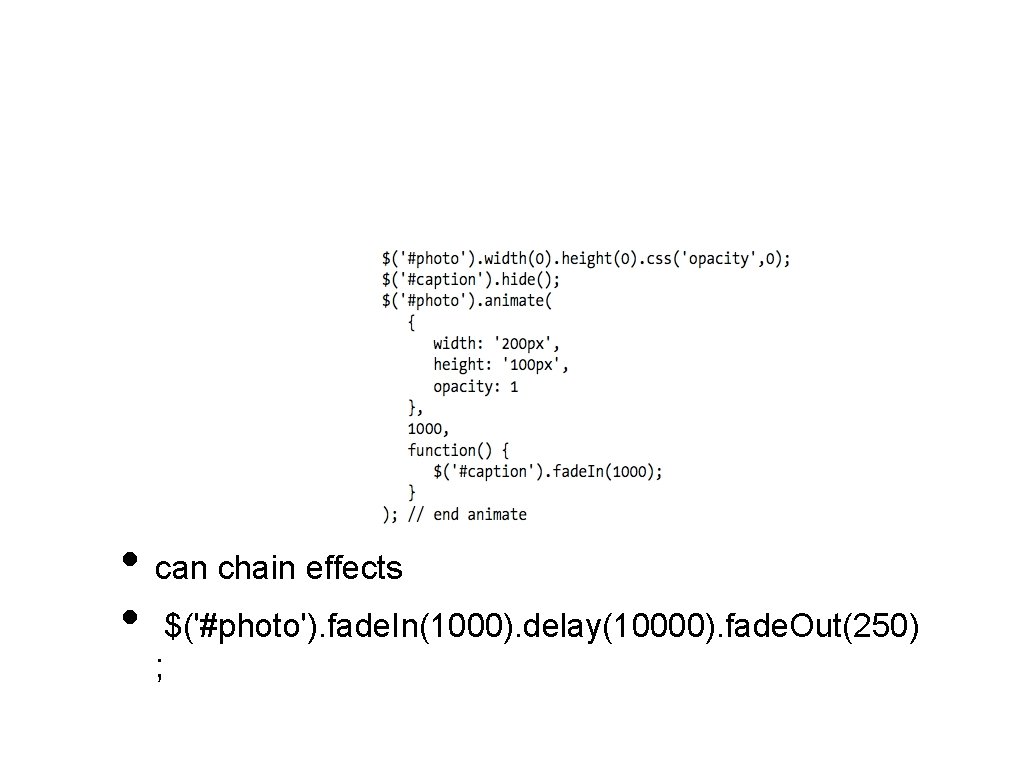
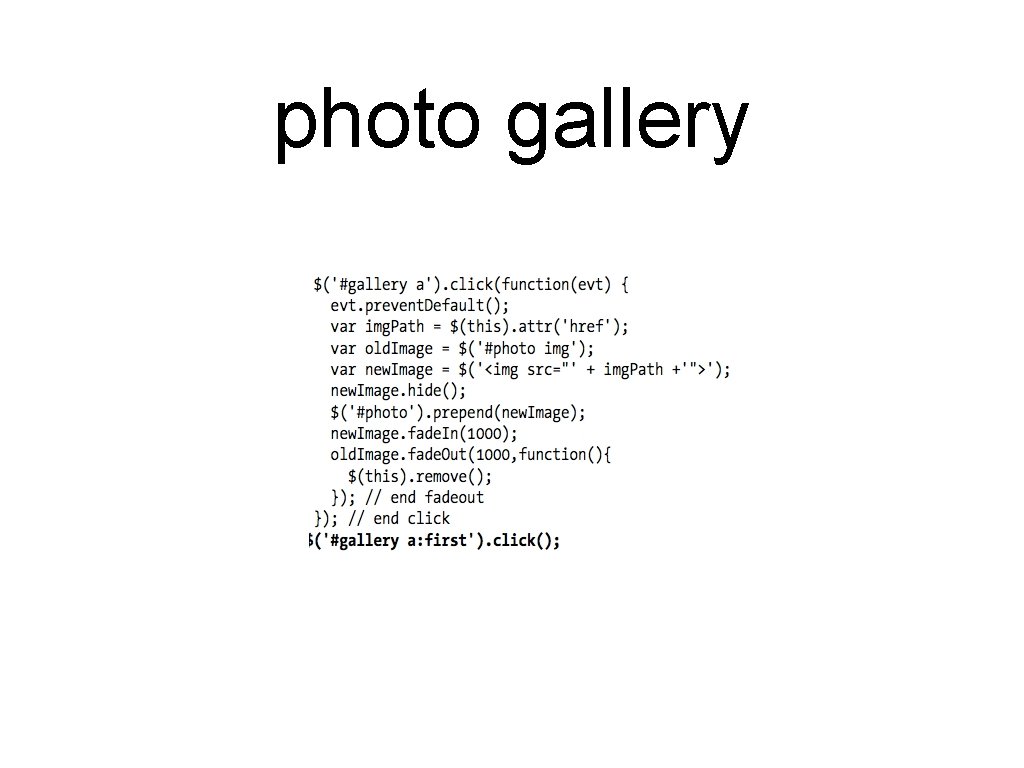
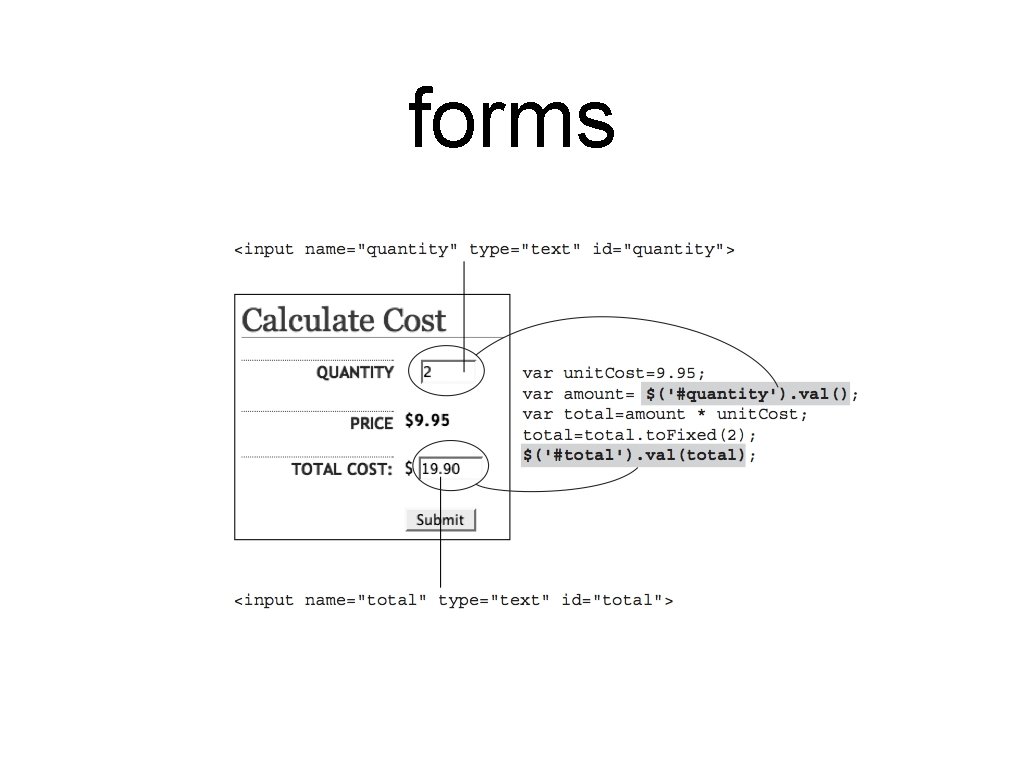
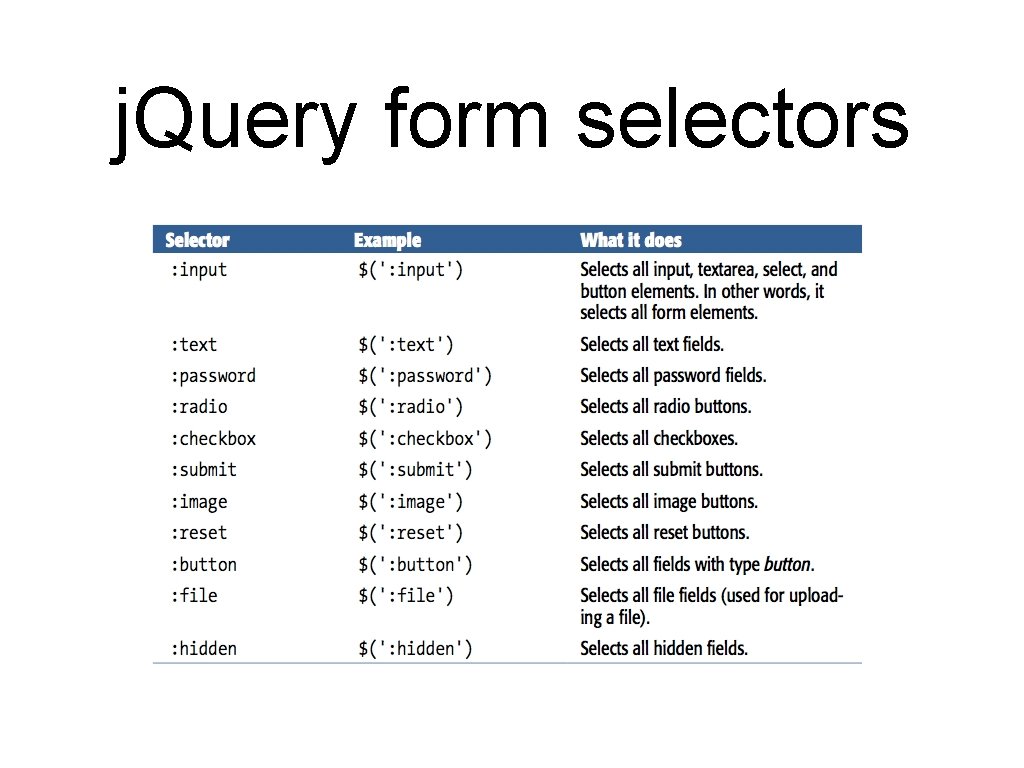
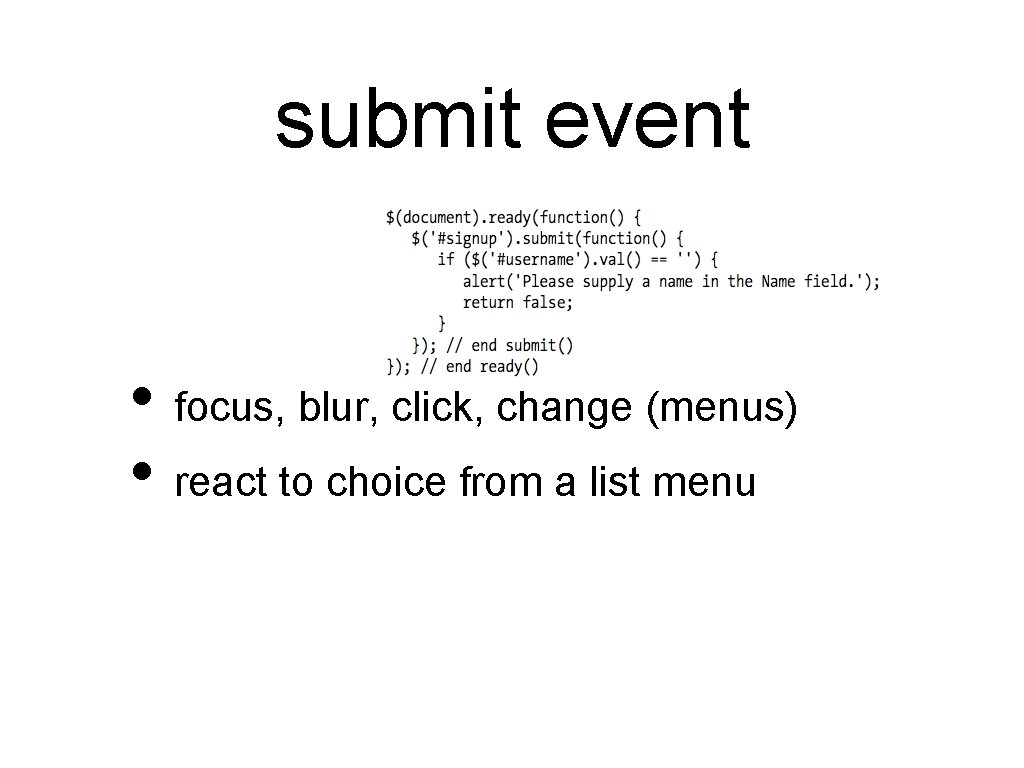
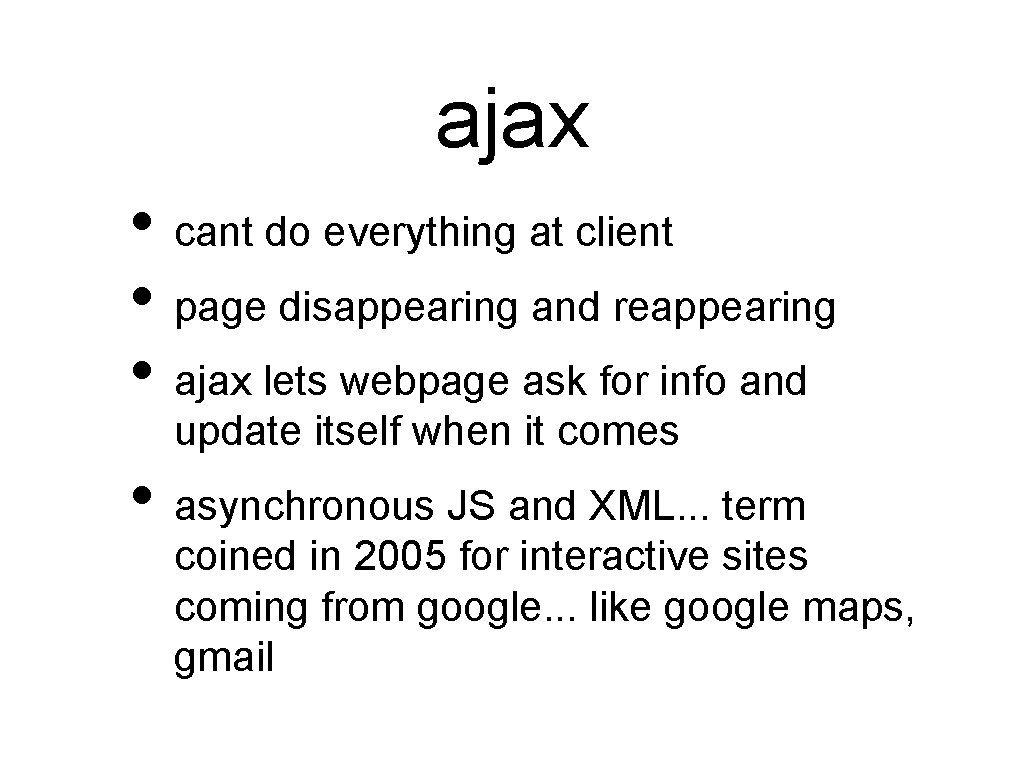
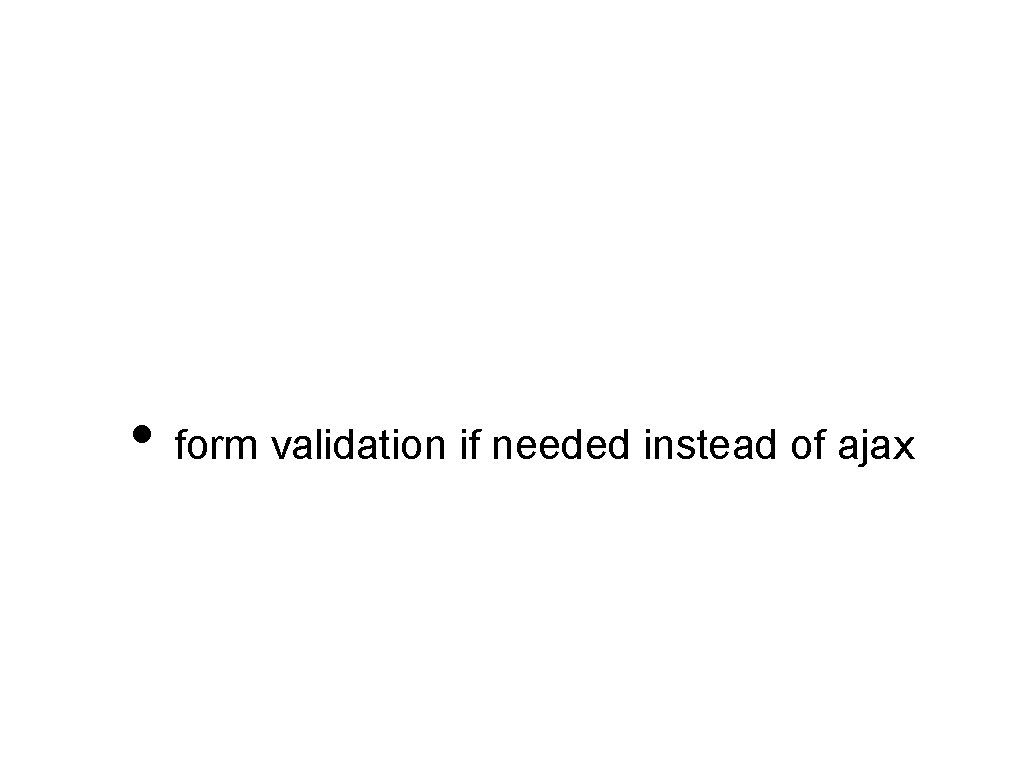
- Slides: 58
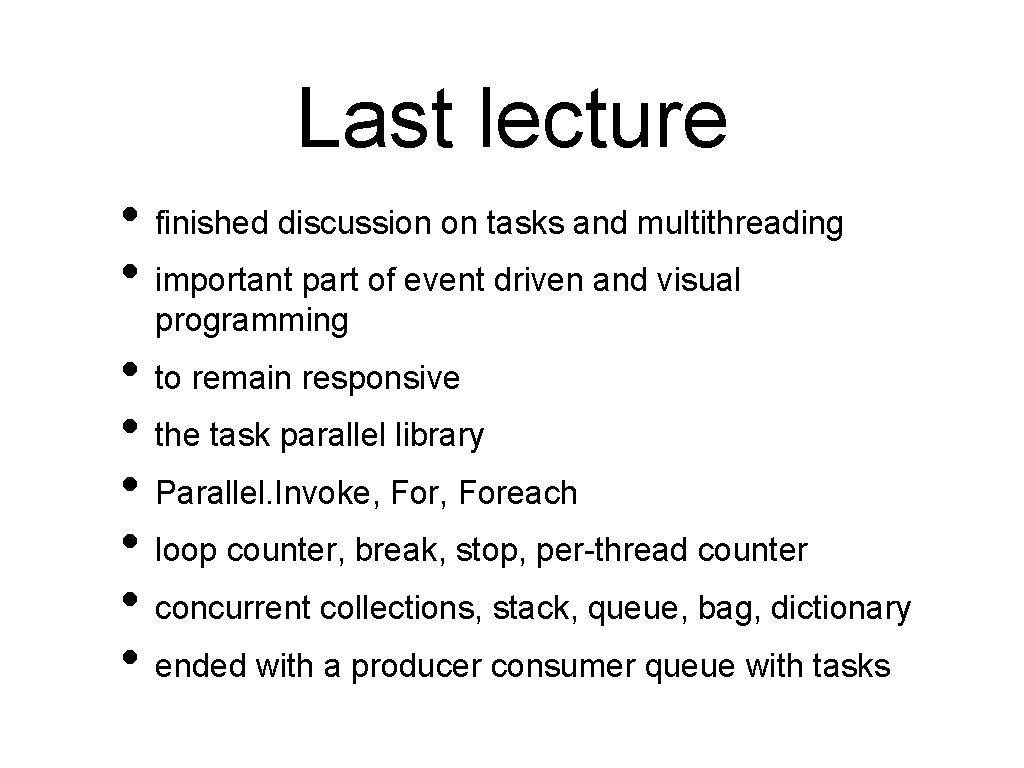
Last lecture • finished discussion on tasks and multithreading • important part of event driven and visual programming • to remain responsive • the task parallel library • Parallel. Invoke, Foreach • loop counter, break, stop, per-thread counter • concurrent collections, stack, queue, bag, dictionary • ended with a producer consumer queue with tasks
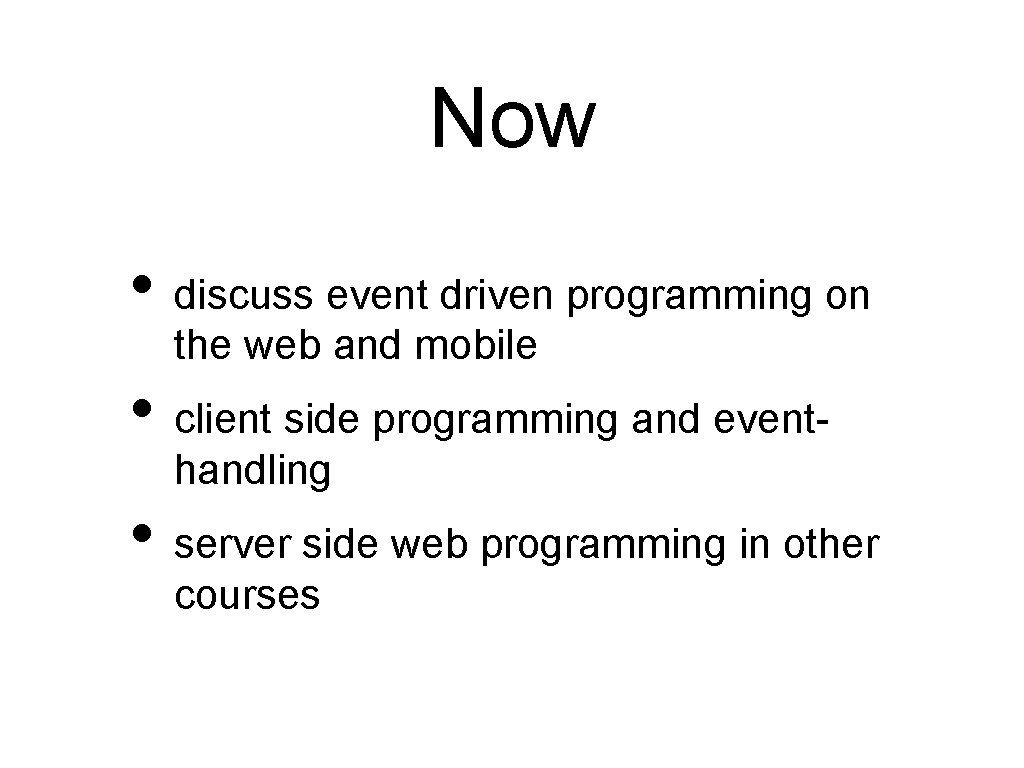
Now • discuss event driven programming on the web and mobile • client side programming and eventhandling • server side web programming in other courses
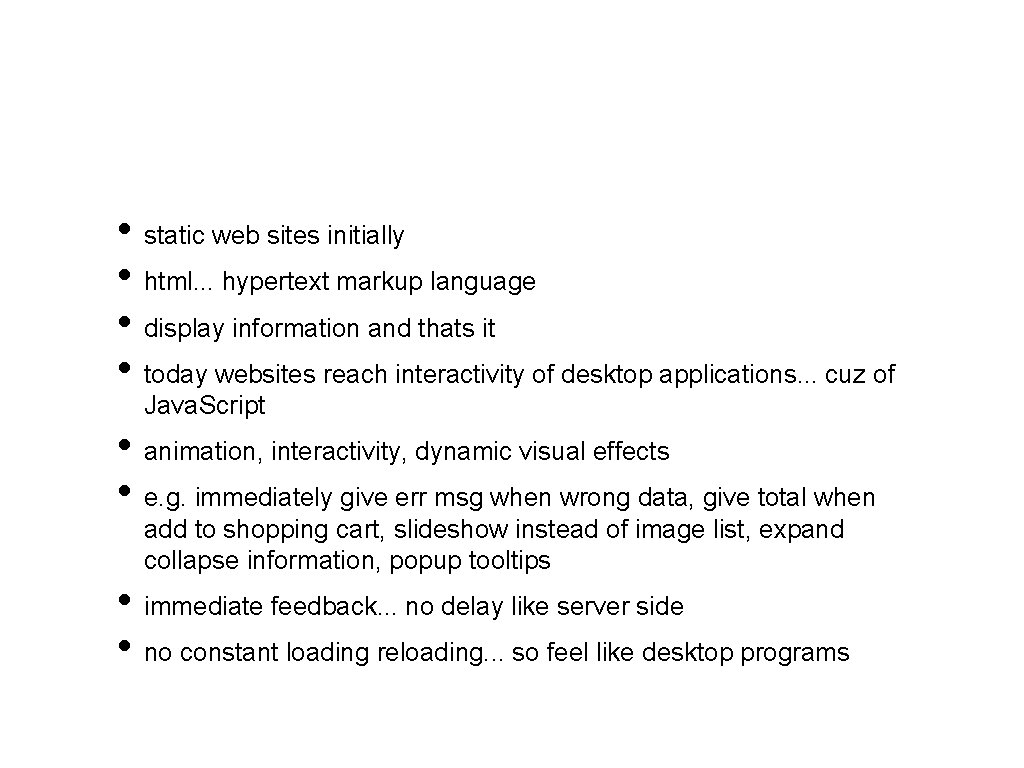
• static web sites initially • html. . . hypertext markup language • display information and thats it • today websites reach interactivity of desktop applications. . . cuz of Java. Script • animation, interactivity, dynamic visual effects • e. g. immediately give err msg when wrong data, give total when add to shopping cart, slideshow instead of image list, expand collapse information, popup tooltips • immediate feedback. . . no delay like server side • no constant loading reloading. . . so feel like desktop programs
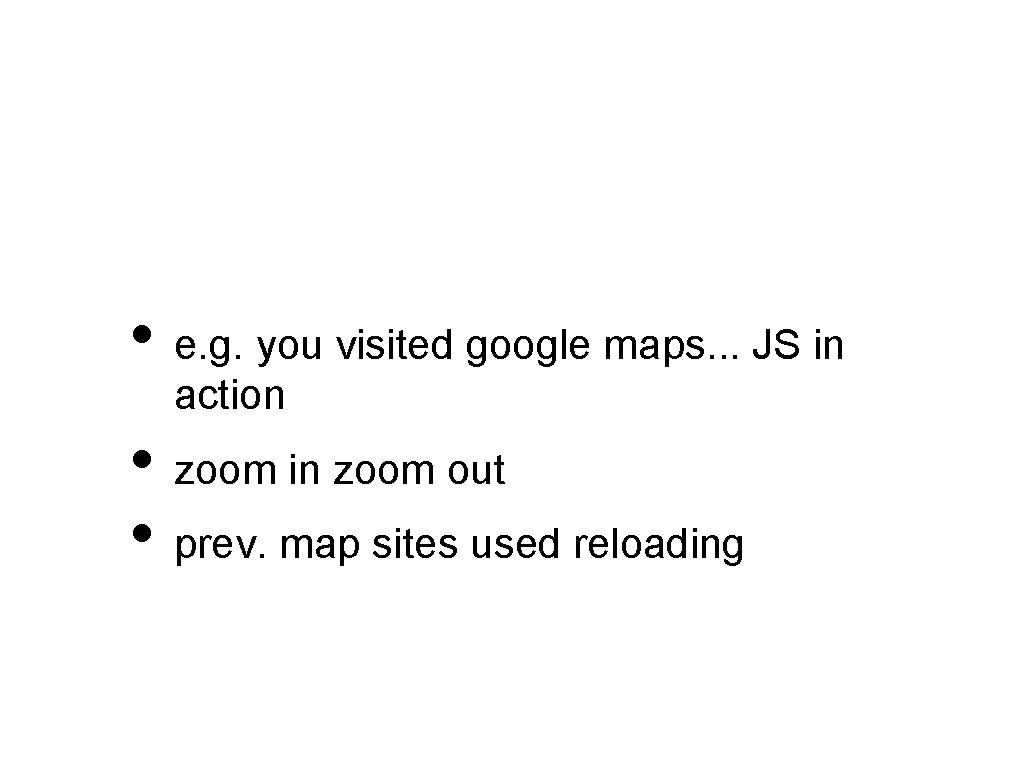
• e. g. you visited google maps. . . JS in action • zoom in zoom out • prev. map sites used reloading
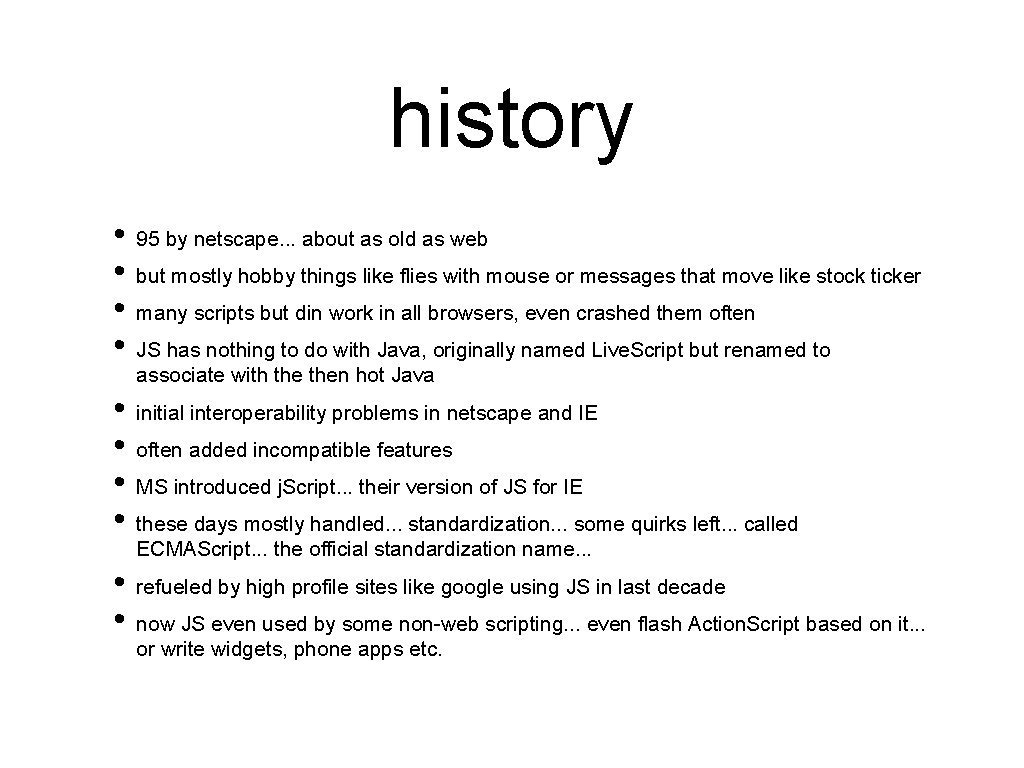
history • 95 by netscape. . . about as old as web • but mostly hobby things like flies with mouse or messages that move like stock ticker • many scripts but din work in all browsers, even crashed them often • JS has nothing to do with Java, originally named Live. Script but renamed to associate with then hot Java • initial interoperability problems in netscape and IE • often added incompatible features • MS introduced j. Script. . . their version of JS for IE • these days mostly handled. . . standardization. . . some quirks left. . . called ECMAScript. . . the official standardization name. . . • refueled by high profile sites like google using JS in last decade • now JS even used by some non-web scripting. . . even flash Action. Script based on it. . . or write widgets, phone apps etc.
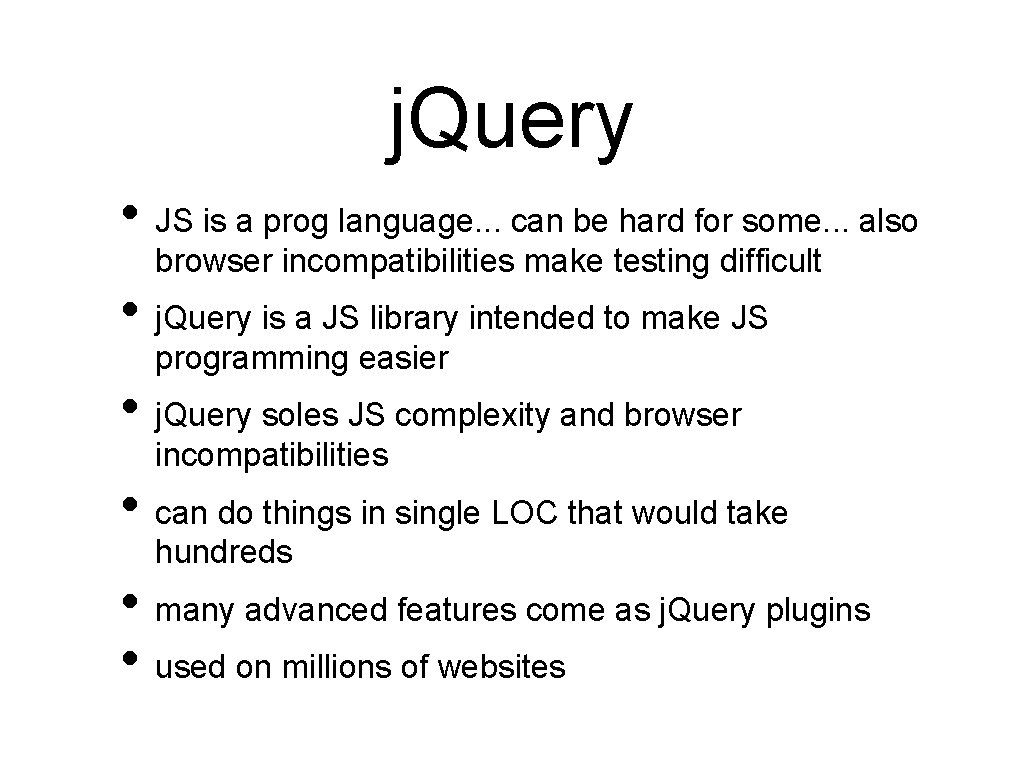
j. Query • JS is a prog language. . . can be hard for some. . . also browser incompatibilities make testing difficult • j. Query is a JS library intended to make JS programming easier • j. Query soles JS complexity and browser incompatibilities • can do things in single LOC that would take hundreds • many advanced features come as j. Query plugins • used on millions of websites
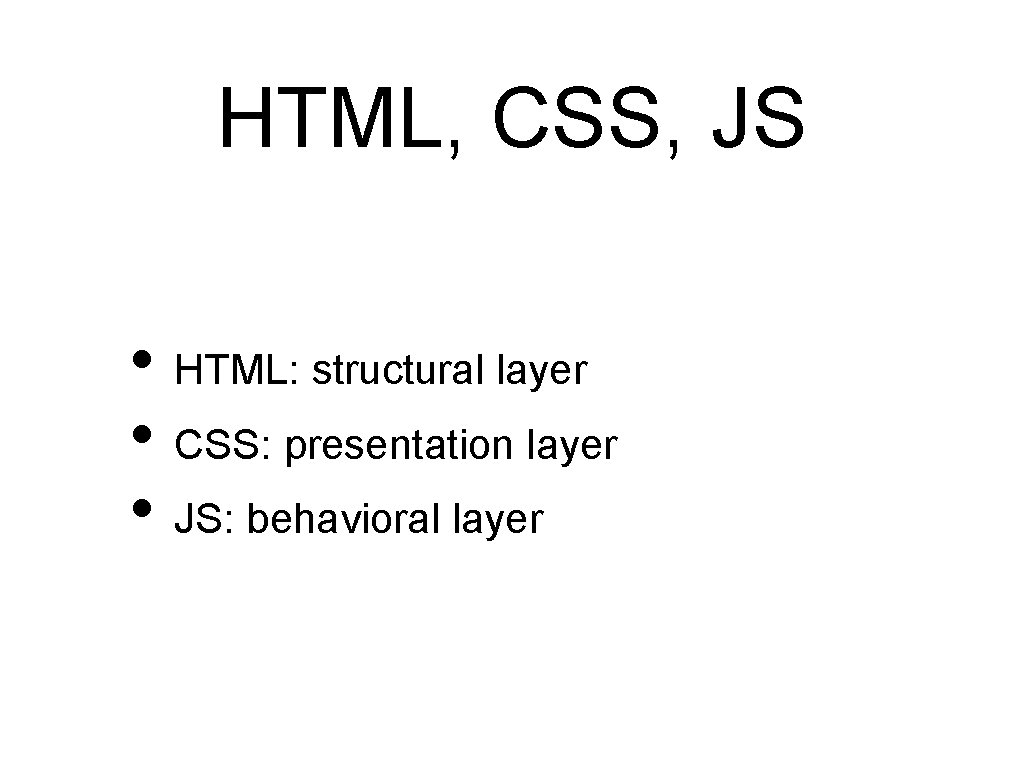
HTML, CSS, JS • HTML: structural layer • CSS: presentation layer • JS: behavioral layer
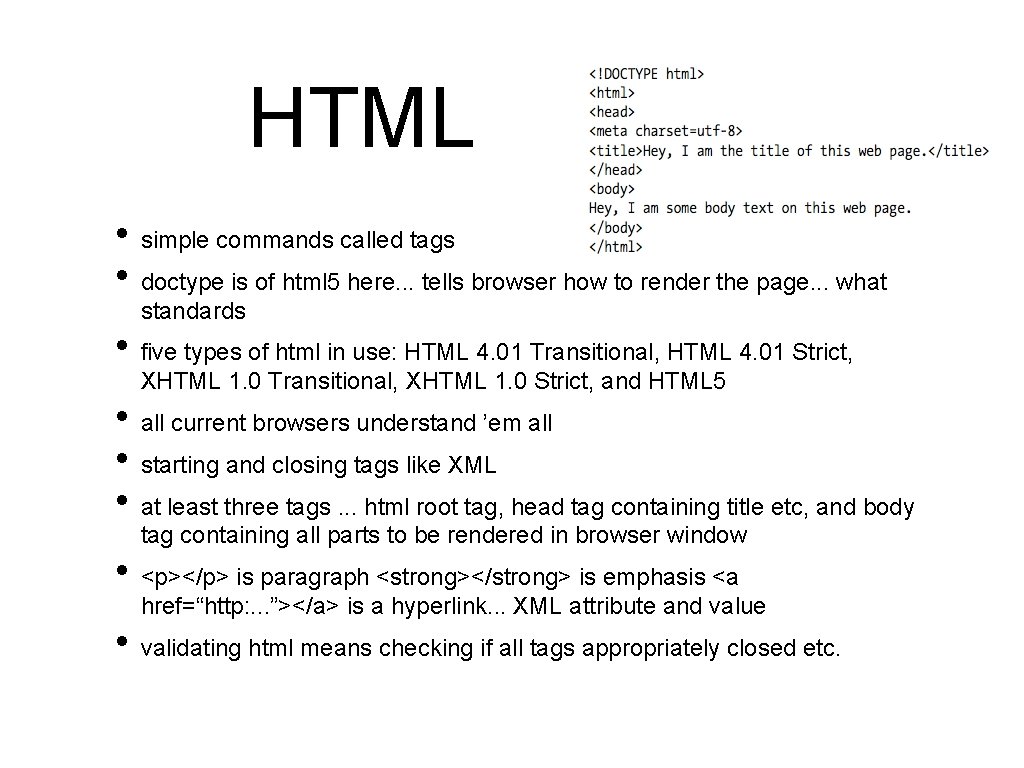
HTML . • simple commands called tags • doctype is of html 5 here. . . tells browser how to render the page. . . what standards • five types of html in use: HTML 4. 01 Transitional, HTML 4. 01 Strict, XHTML 1. 0 Transitional, XHTML 1. 0 Strict, and HTML 5 • all current browsers understand ’em all • starting and closing tags like XML • at least three tags. . . html root tag, head tag containing title etc, and body tag containing all parts to be rendered in browser window • <p></p> is paragraph <strong></strong> is emphasis <a href=“http: . . . ”></a> is a hyperlink. . . XML attribute and value • validating html means checking if all tags appropriately closed etc.
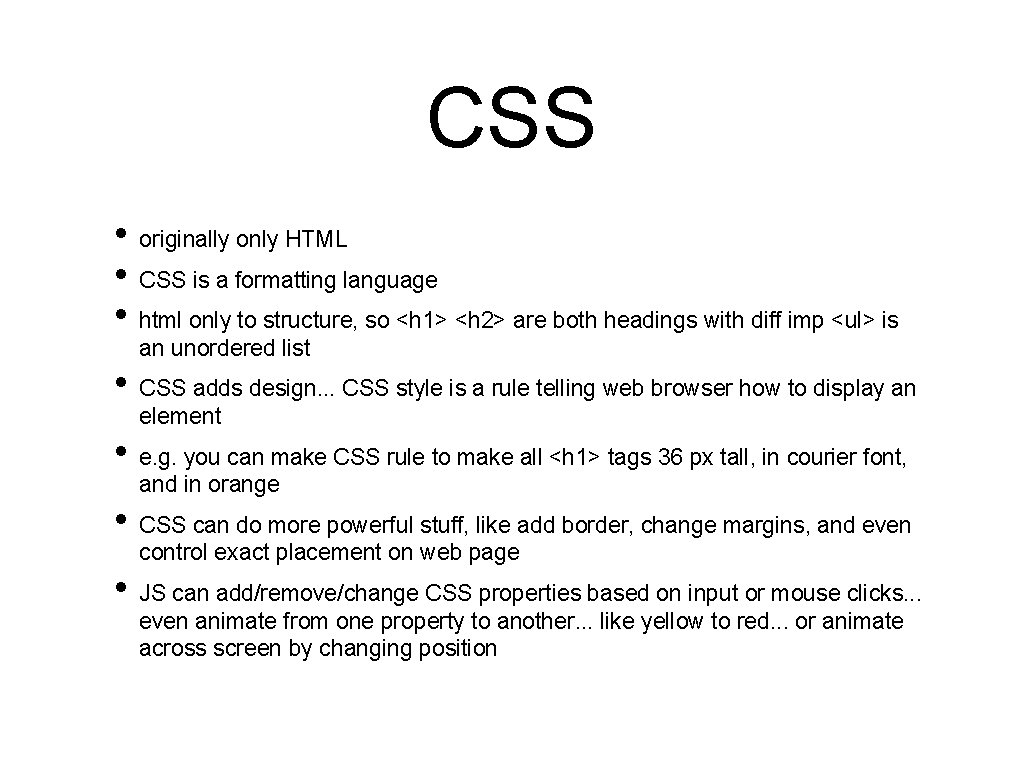
CSS • originally only HTML • CSS is a formatting language • html only to structure, so <h 1> <h 2> are both headings with diff imp <ul> is an unordered list • CSS adds design. . . CSS style is a rule telling web browser how to display an element • e. g. you can make CSS rule to make all <h 1> tags 36 px tall, in courier font, and in orange • CSS can do more powerful stuff, like add border, change margins, and even control exact placement on web page • JS can add/remove/change CSS properties based on input or mouse clicks. . . even animate from one property to another. . . like yellow to red. . . or animate across screen by changing position
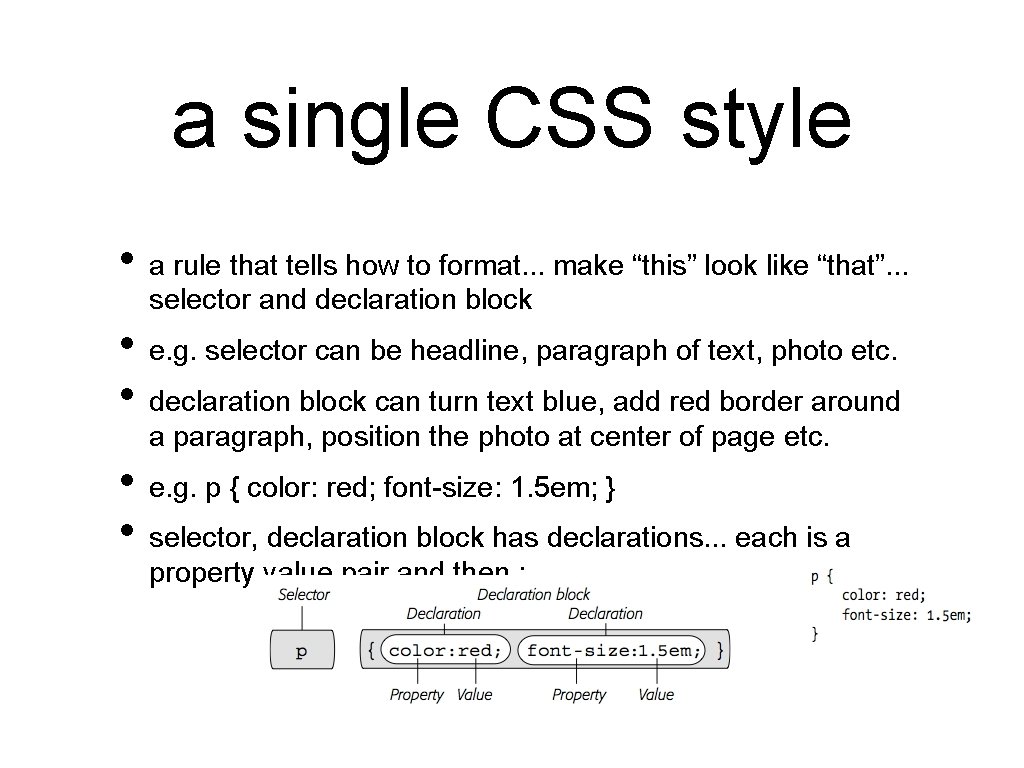
a single CSS style • a rule that tells how to format. . . make “this” look like “that”. . . selector and declaration block • e. g. selector can be headline, paragraph of text, photo etc. • declaration block can turn text blue, add red border around a paragraph, position the photo at center of page etc. • e. g. p { color: red; font-size: 1. 5 em; } • selector, declaration block has declarations. . . each is a property value pair and then ;
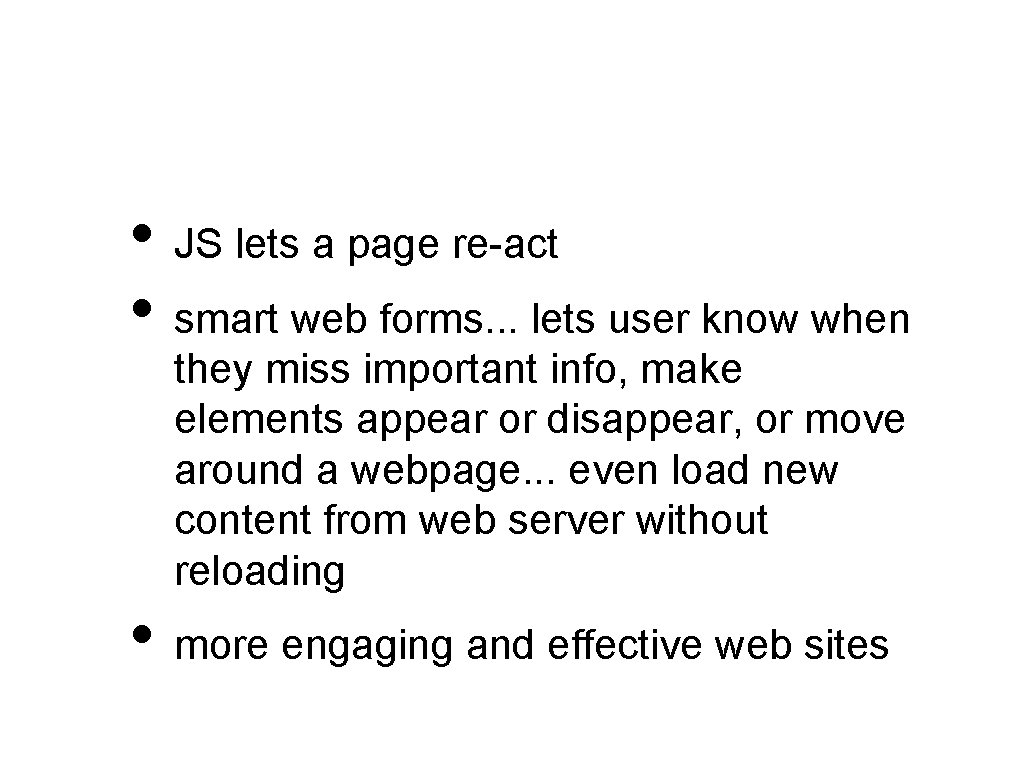
• JS lets a page re-act • smart web forms. . . lets user know when they miss important info, make elements appear or disappear, or move around a webpage. . . even load new content from web server without reloading • more engaging and effective web sites
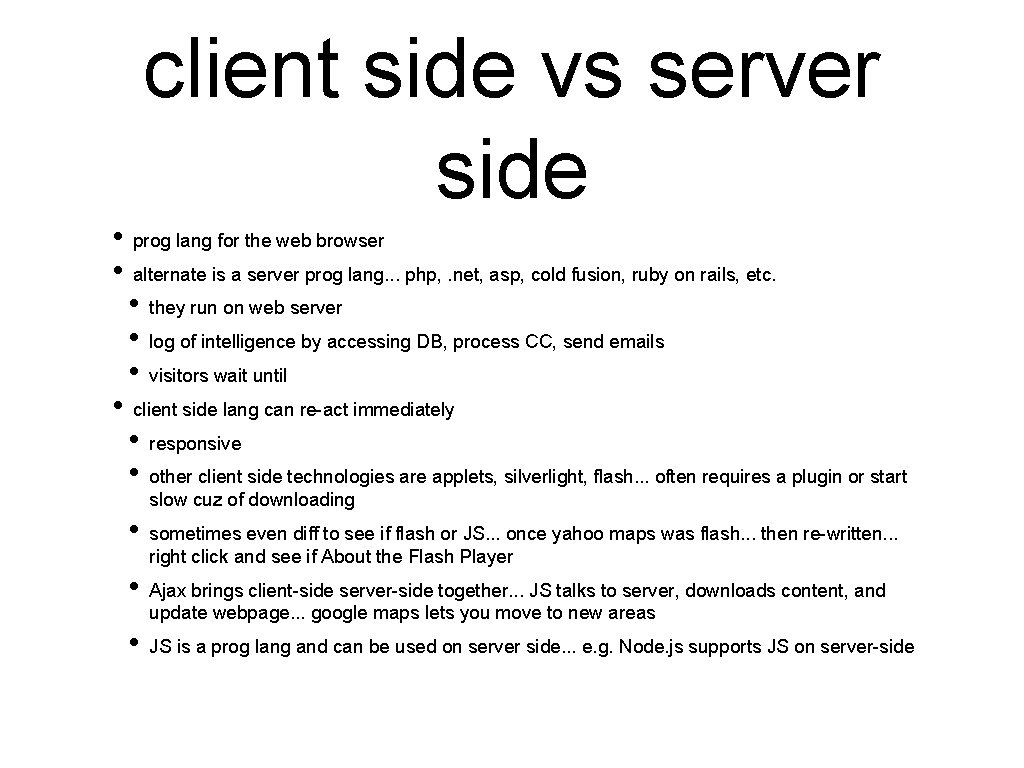
client side vs server side • prog lang for the web browser • alternate is a server prog lang. . . php, . net, asp, cold fusion, ruby on rails, etc. • they run on web server • log of intelligence by accessing DB, process CC, send emails • visitors wait until • client side lang can re-act immediately • responsive • other client side technologies are applets, silverlight, flash. . . often requires a plugin or start slow cuz of downloading • sometimes even diff to see if flash or JS. . . once yahoo maps was flash. . . then re-written. . . right click and see if About the Flash Player • Ajax brings client-side server-side together. . . JS talks to server, downloads content, and update webpage. . . google maps lets you move to new areas • JS is a prog lang and can be used on server side. . . e. g. Node. js supports JS on server-side
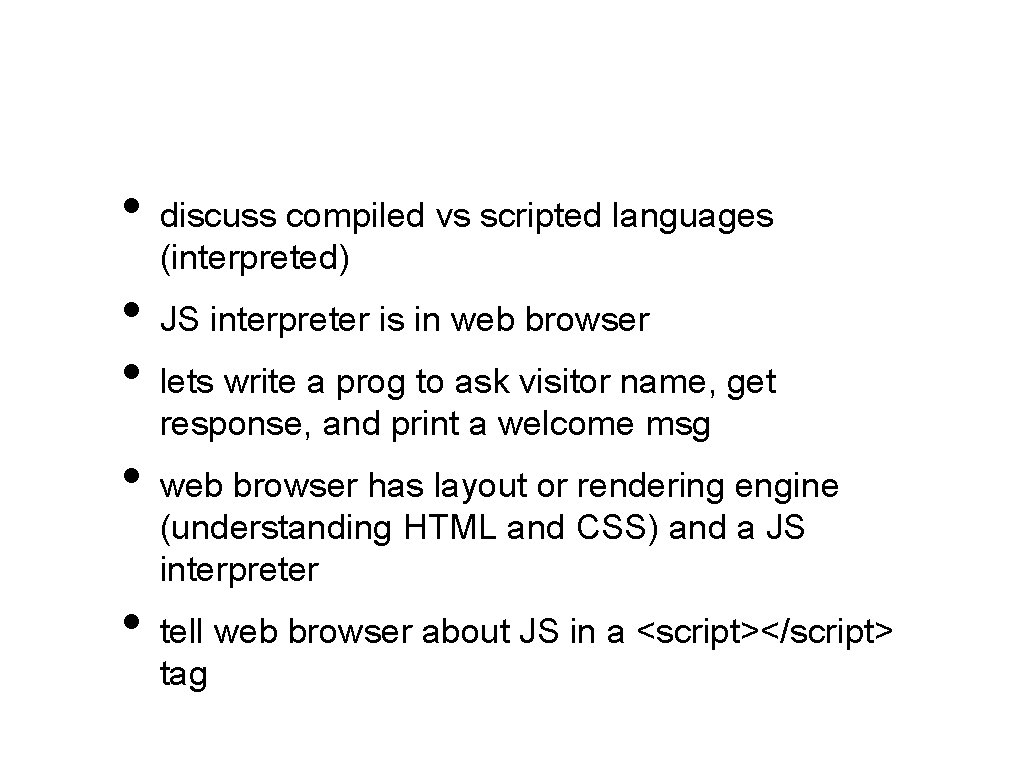
• discuss compiled vs scripted languages (interpreted) • JS interpreter is in web browser • lets write a prog to ask visitor name, get response, and print a welcome msg • web browser has layout or rendering engine (understanding HTML and CSS) and a JS interpreter • tell web browser about JS in a <script></script> tag
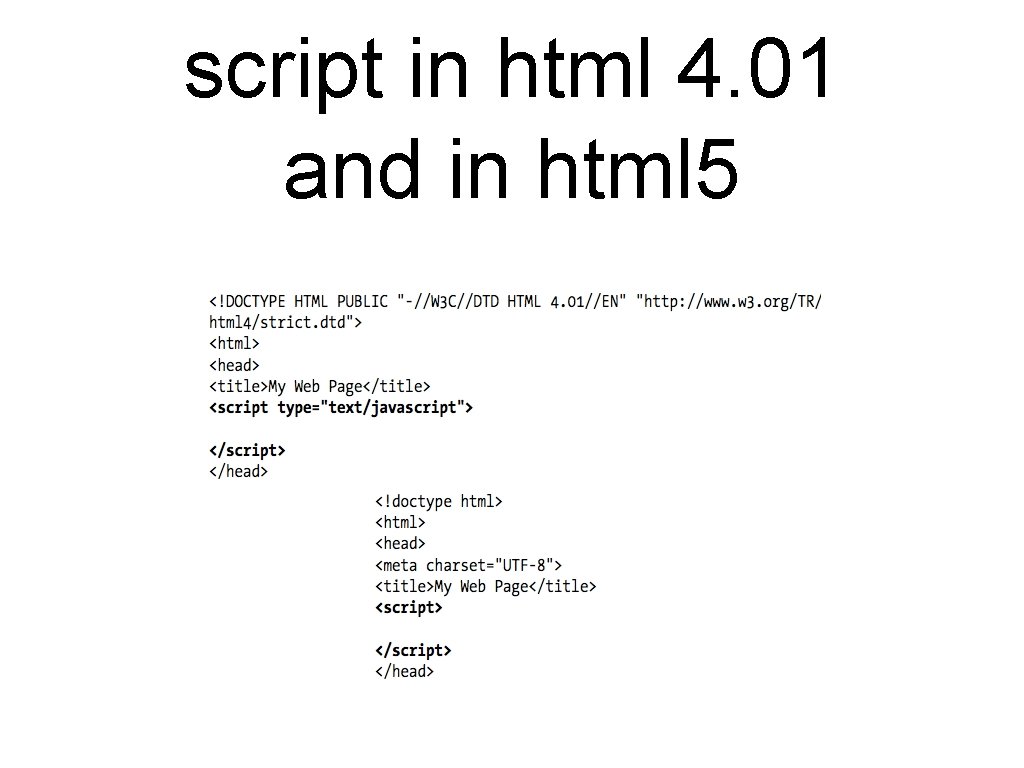
script in html 4. 01 and in html 5
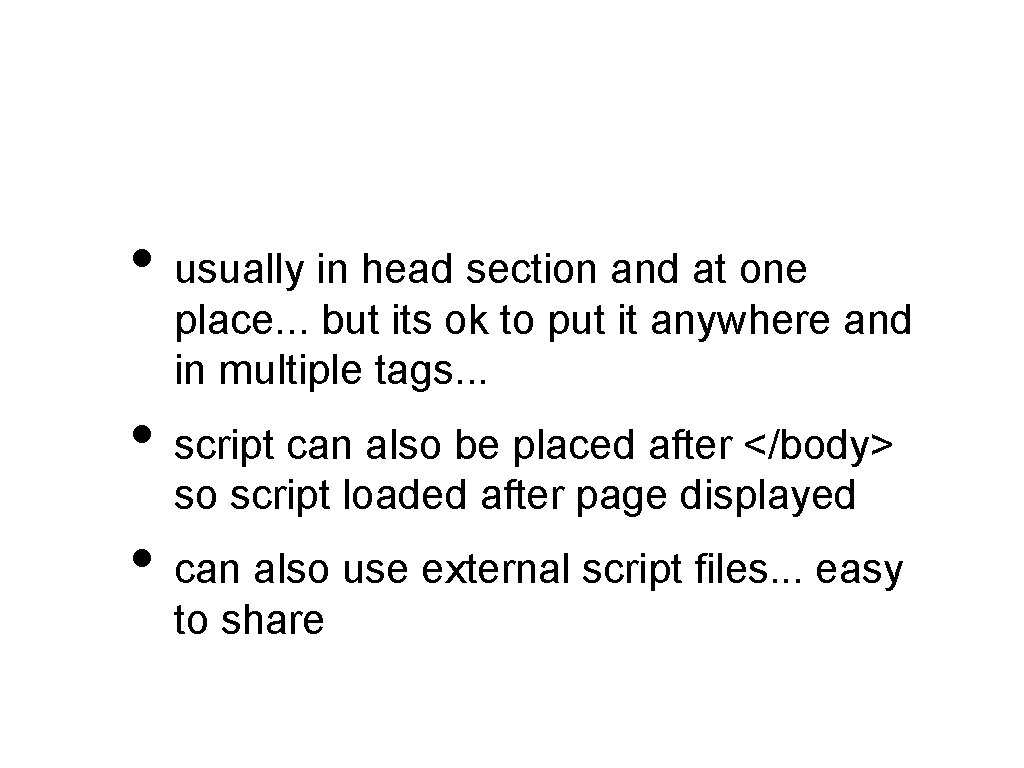
• usually in head section and at one place. . . but its ok to put it anywhere and in multiple tags. . . • script can also be placed after </body> so script loaded after page displayed • can also use external script files. . . easy to share
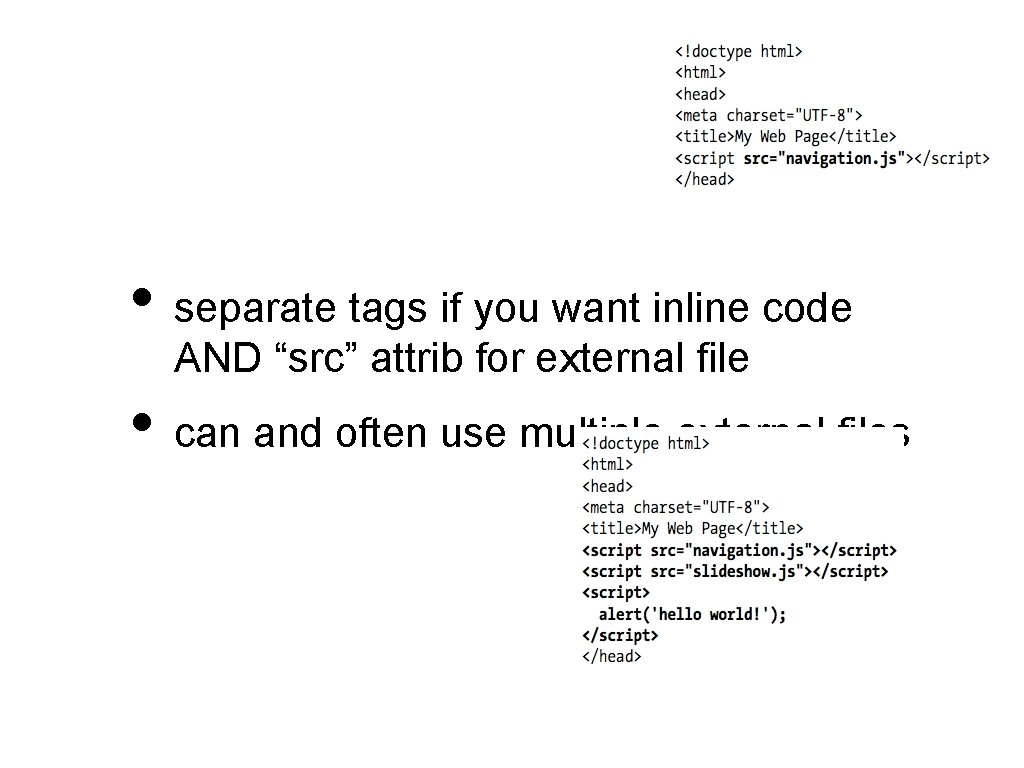
• separate tags if you want inline code AND “src” attrib for external file • can and often use multiple external files
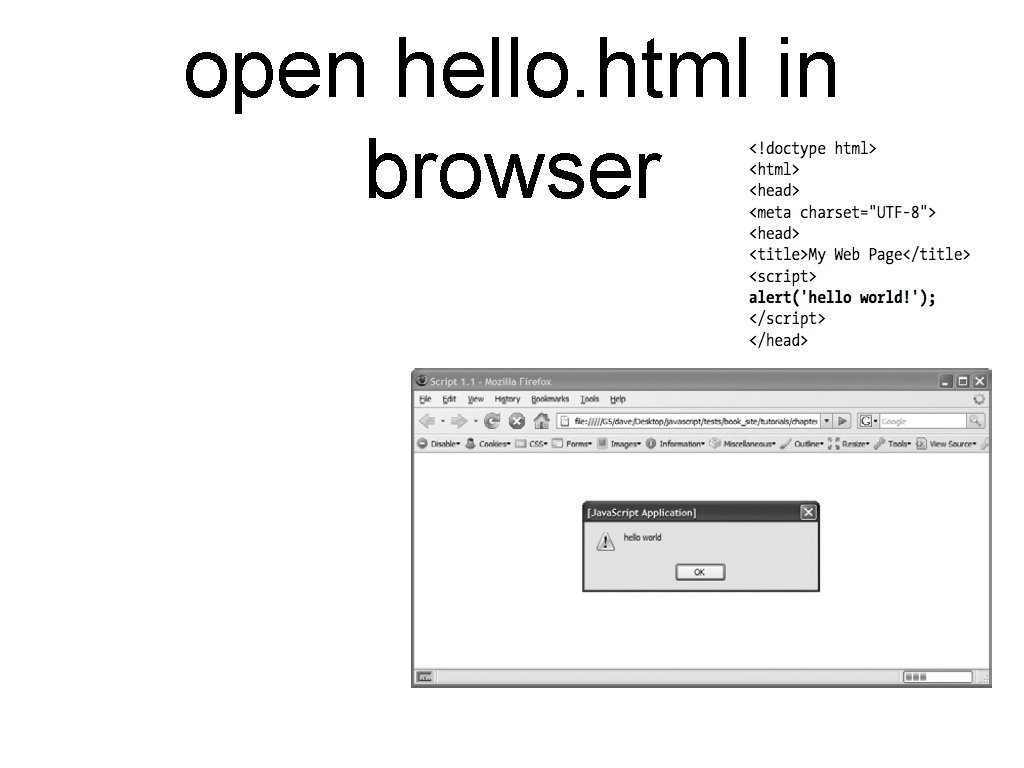
open hello. html in browser
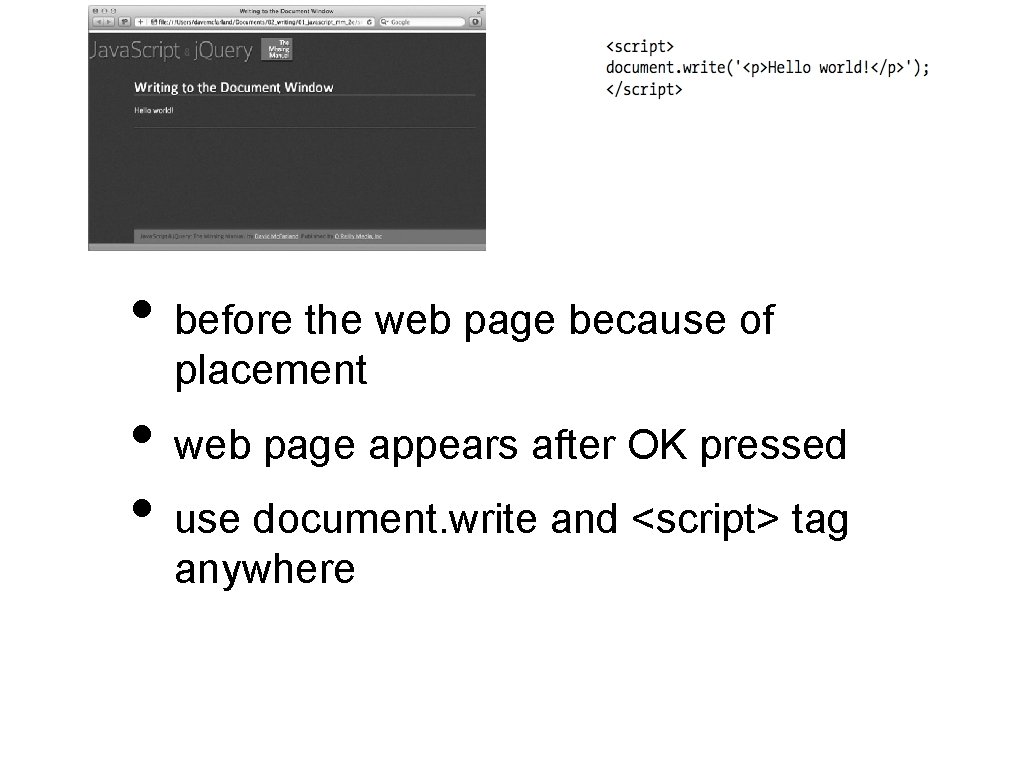
• before the web page because of placement • web page appears after OK pressed • use document. write and <script> tag anywhere
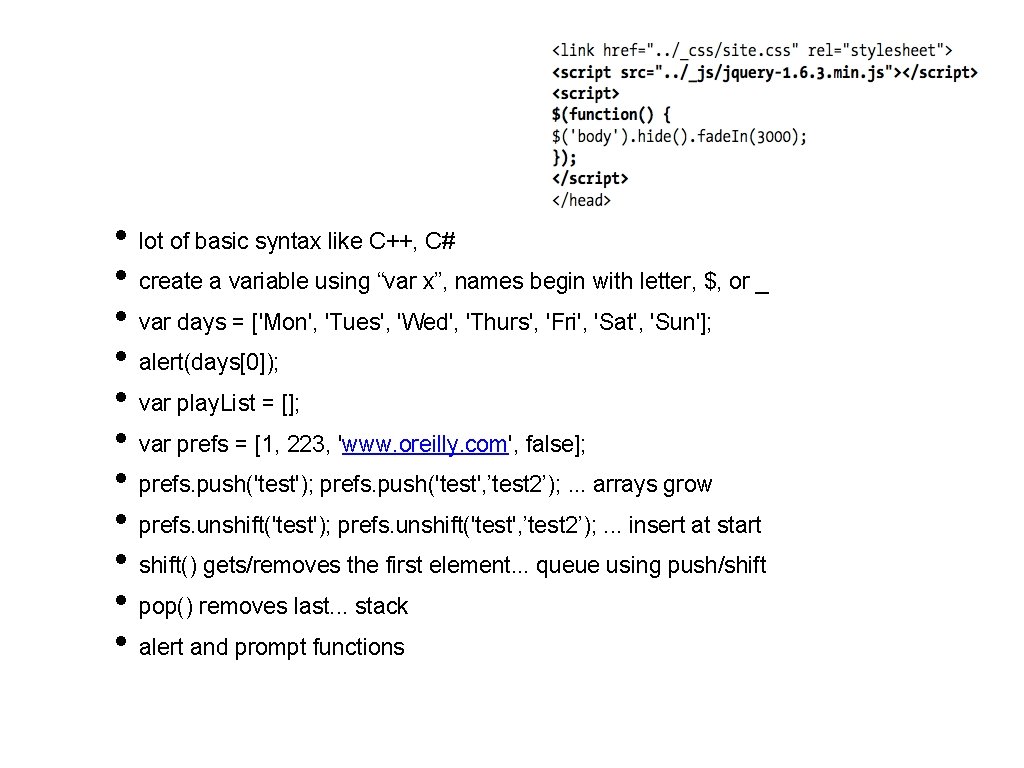
• lot of basic syntax like C++, C# • create a variable using “var x”, names begin with letter, $, or _ • var days = ['Mon', 'Tues', 'Wed', 'Thurs', 'Fri', 'Sat', 'Sun']; • alert(days[0]); • var play. List = []; • var prefs = [1, 223, 'www. oreilly. com', false]; • prefs. push('test'); prefs. push('test', ’test 2’); . . . arrays grow • prefs. unshift('test'); prefs. unshift('test', ’test 2’); . . . insert at start • shift() gets/removes the first element. . . queue using push/shift • pop() removes last. . . stack • alert and prompt functions
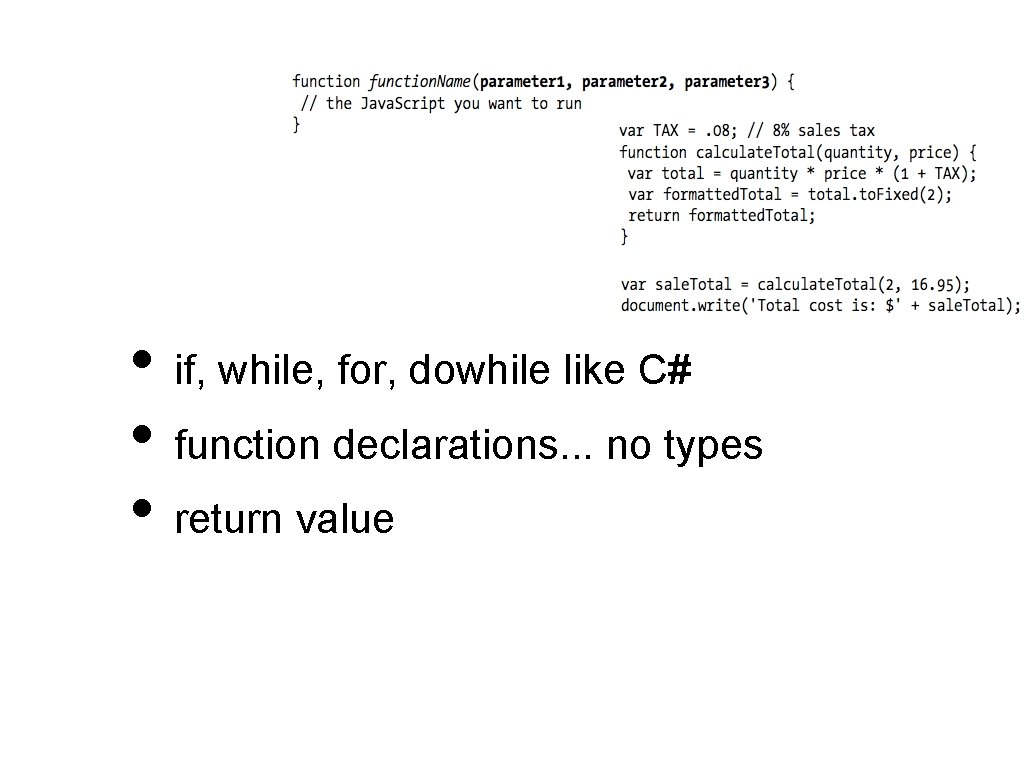
• if, while, for, dowhile like C# • function declarations. . . no types • return value
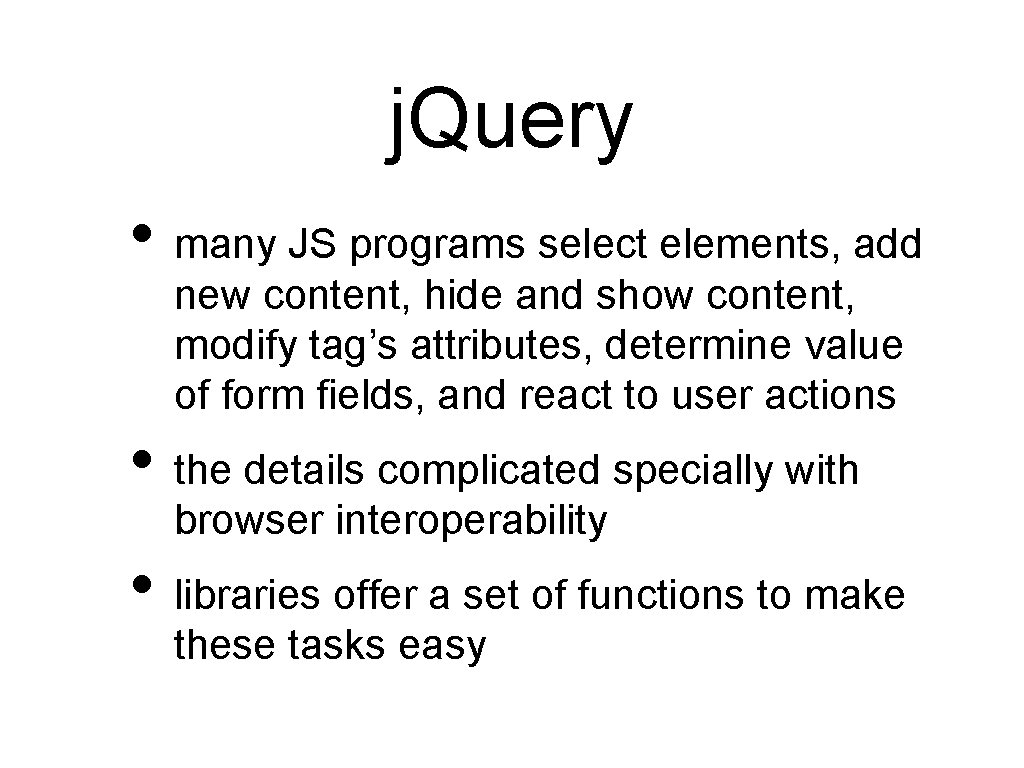
j. Query • many JS programs select elements, add new content, hide and show content, modify tag’s attributes, determine value of form fields, and react to user actions • the details complicated specially with browser interoperability • libraries offer a set of functions to make these tasks easy
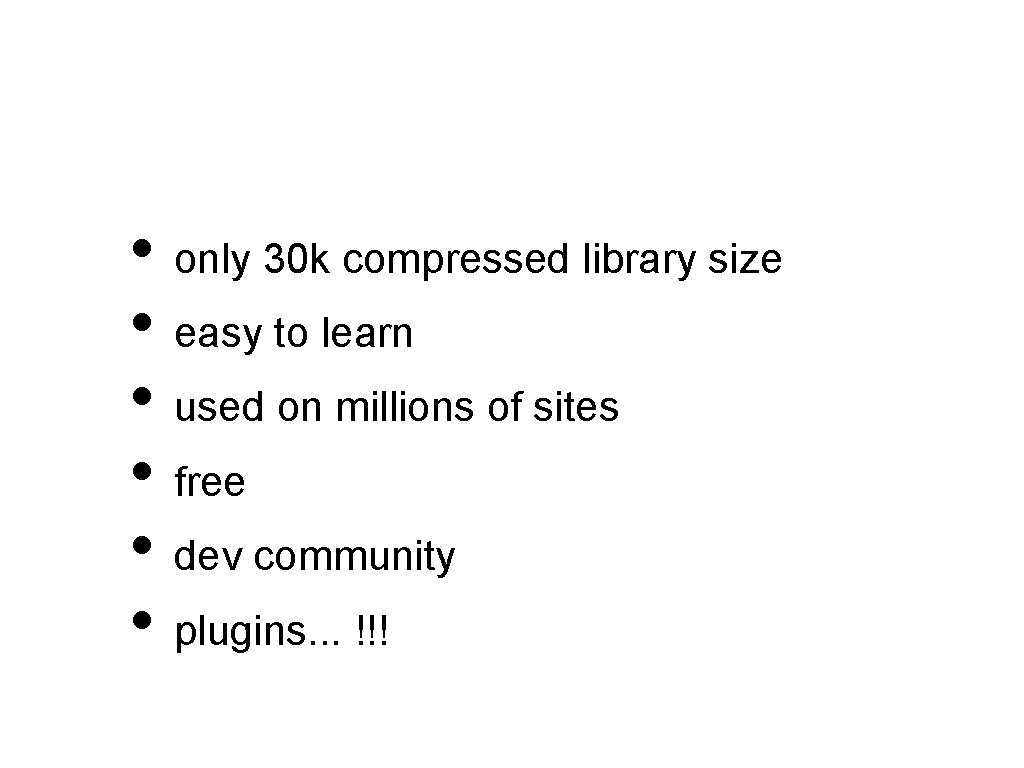
• only 30 k compressed library size • easy to learn • used on millions of sites • free • dev community • plugins. . . !!!
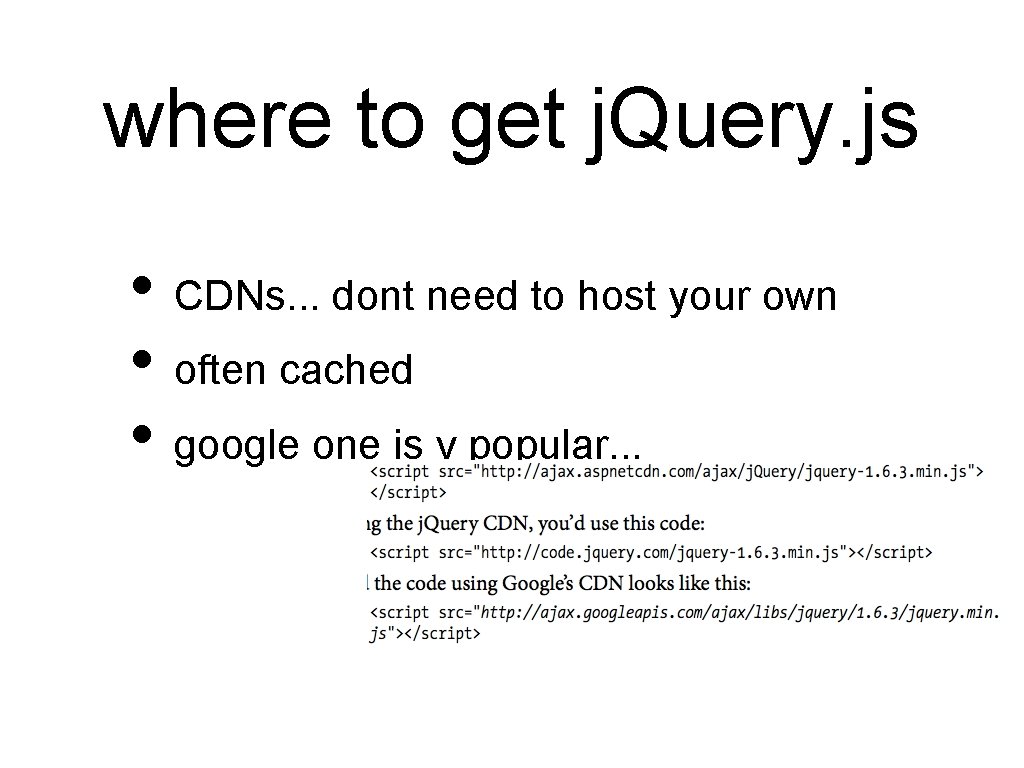
where to get j. Query. js • CDNs. . . dont need to host your own • often cached • google one is v popular. . .
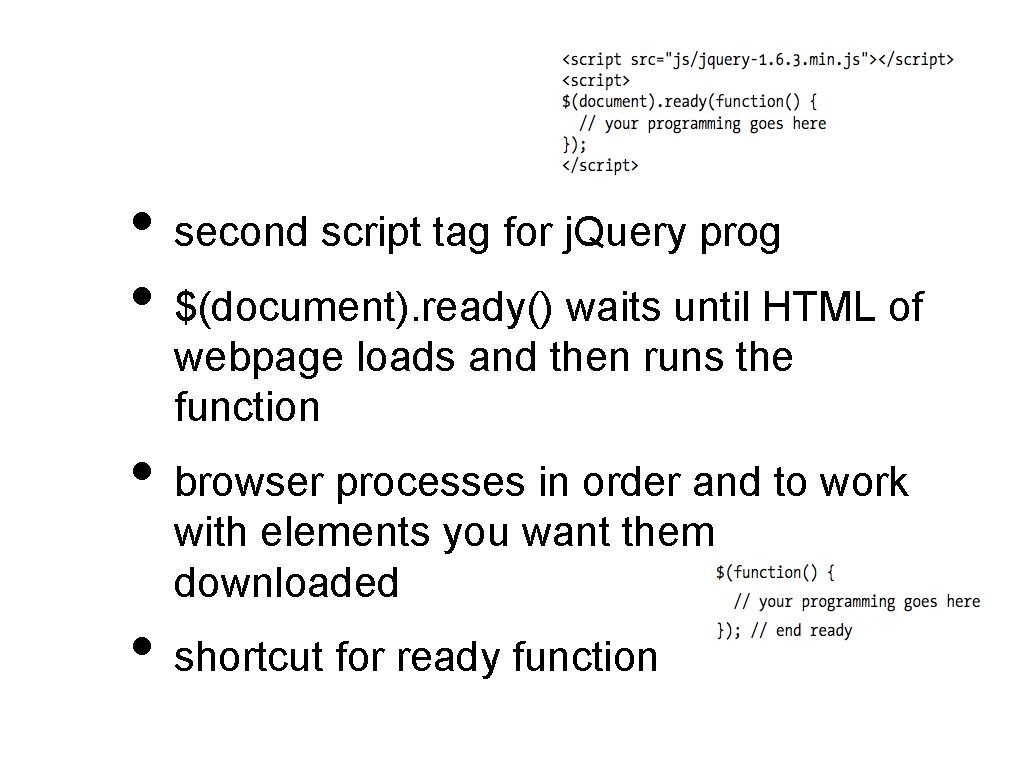
• second script tag for j. Query prog • $(document). ready() waits until HTML of webpage loads and then runs the function • browser processes in order and to work with elements you want them downloaded • shortcut for ready function
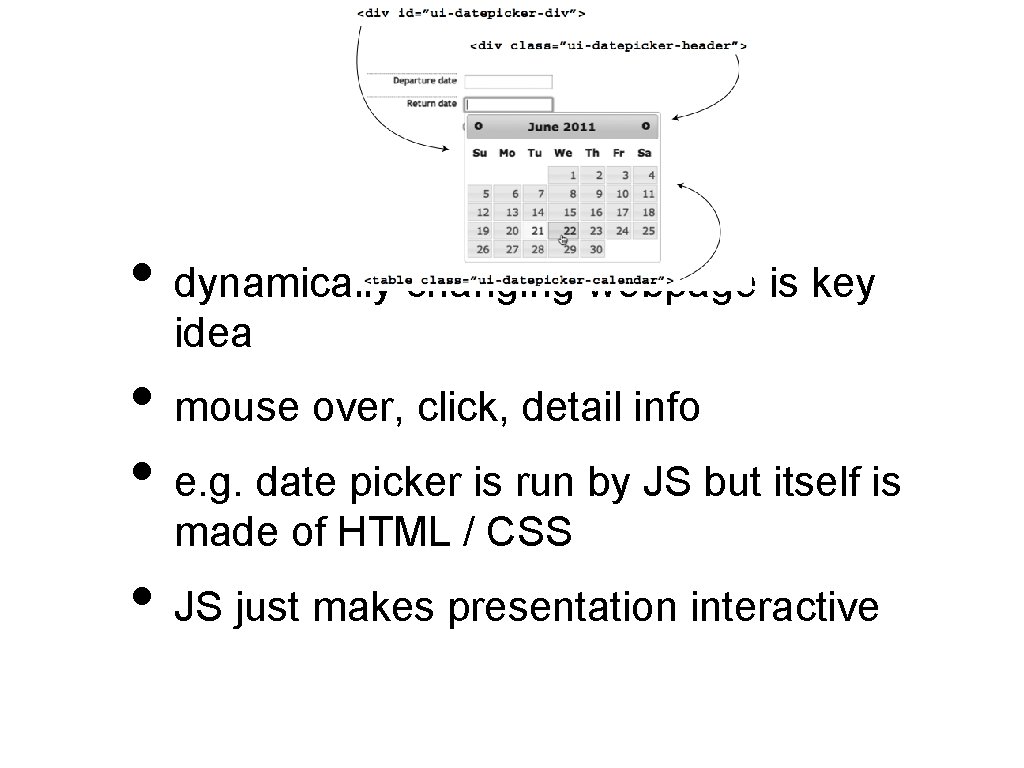
• dynamically changing webpage is key idea • mouse over, click, detail info • e. g. date picker is run by JS but itself is made of HTML / CSS • JS just makes presentation interactive
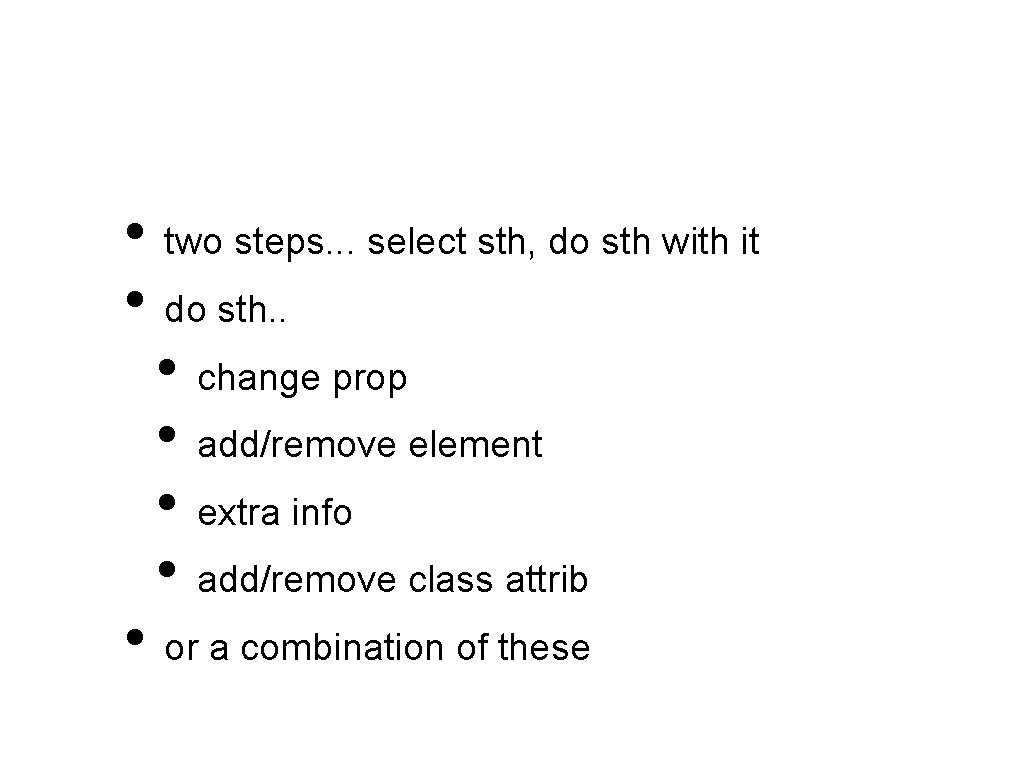
• two steps. . . select sth, do sth with it • do sth. . • change prop • add/remove element • extra info • add/remove class attrib • or a combination of these
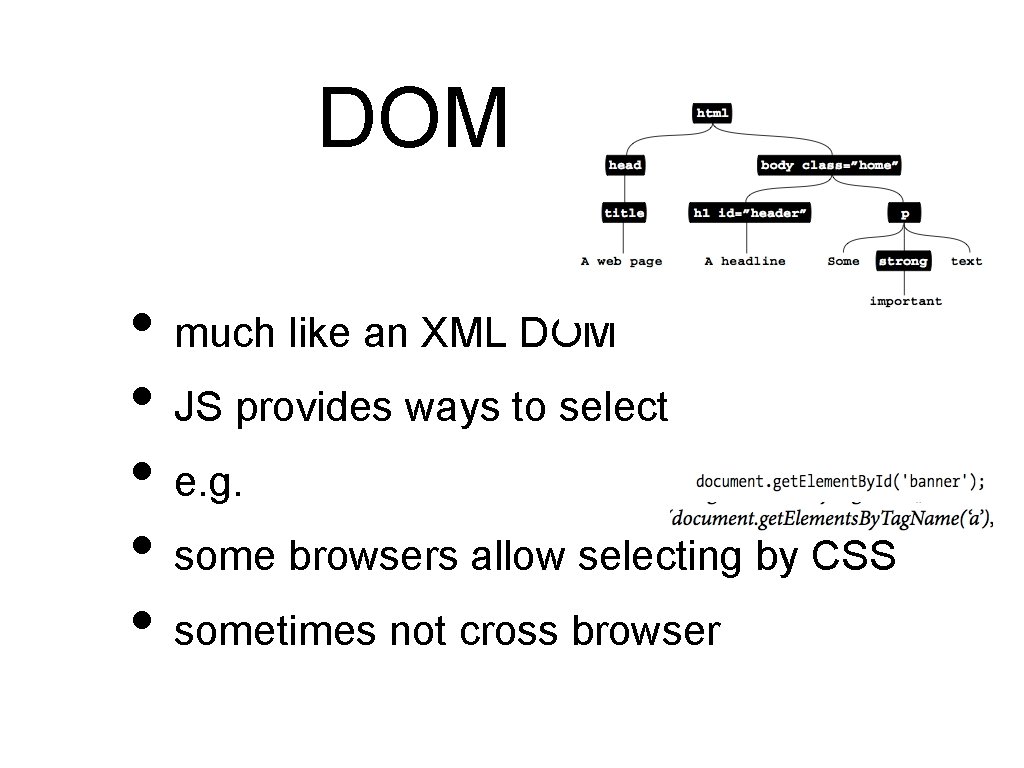
DOM . • much like an XML DOM • JS provides ways to select • e. g. • some browsers allow selecting by CSS • sometimes not cross browser
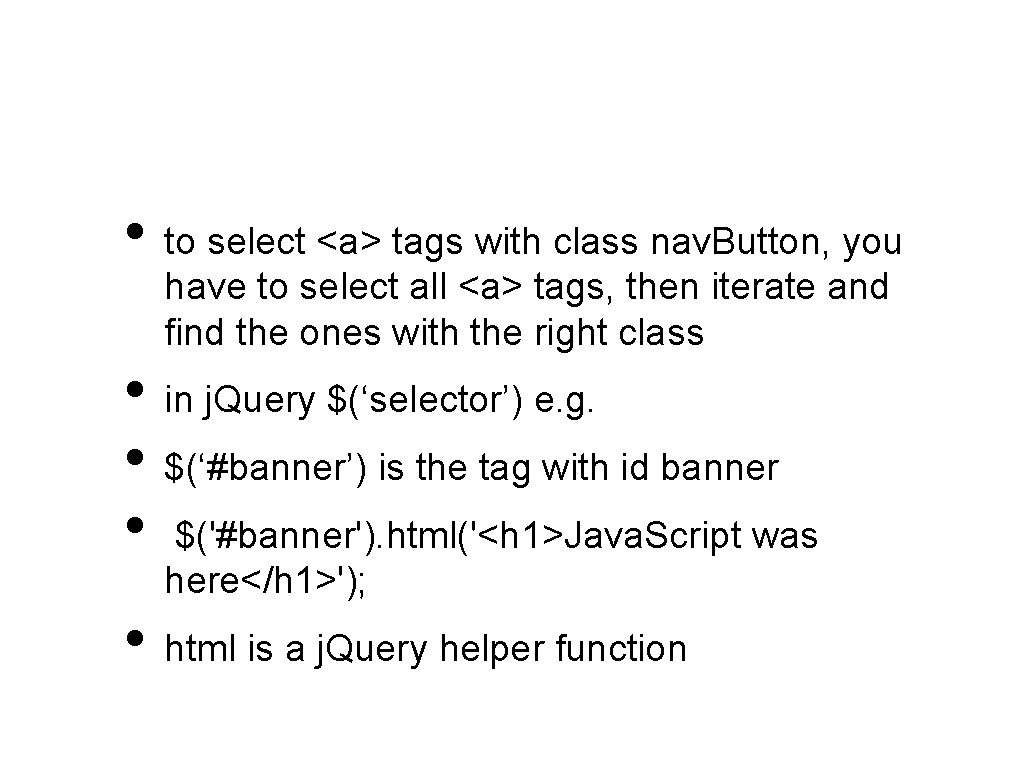
• to select <a> tags with class nav. Button, you have to select all <a> tags, then iterate and find the ones with the right class • in j. Query $(‘selector’) e. g. • $(‘#banner’) is the tag with id banner • $('#banner'). html('<h 1>Java. Script was here</h 1>'); • html is a j. Query helper function
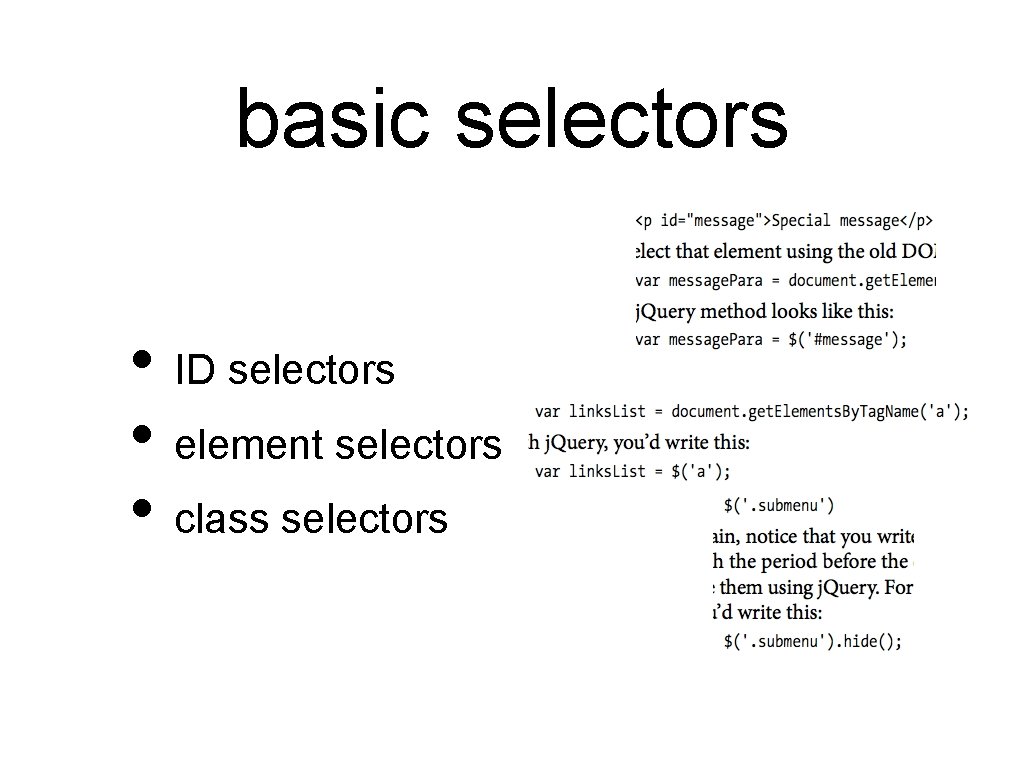
basic selectors • ID selectors • element selectors • class selectors
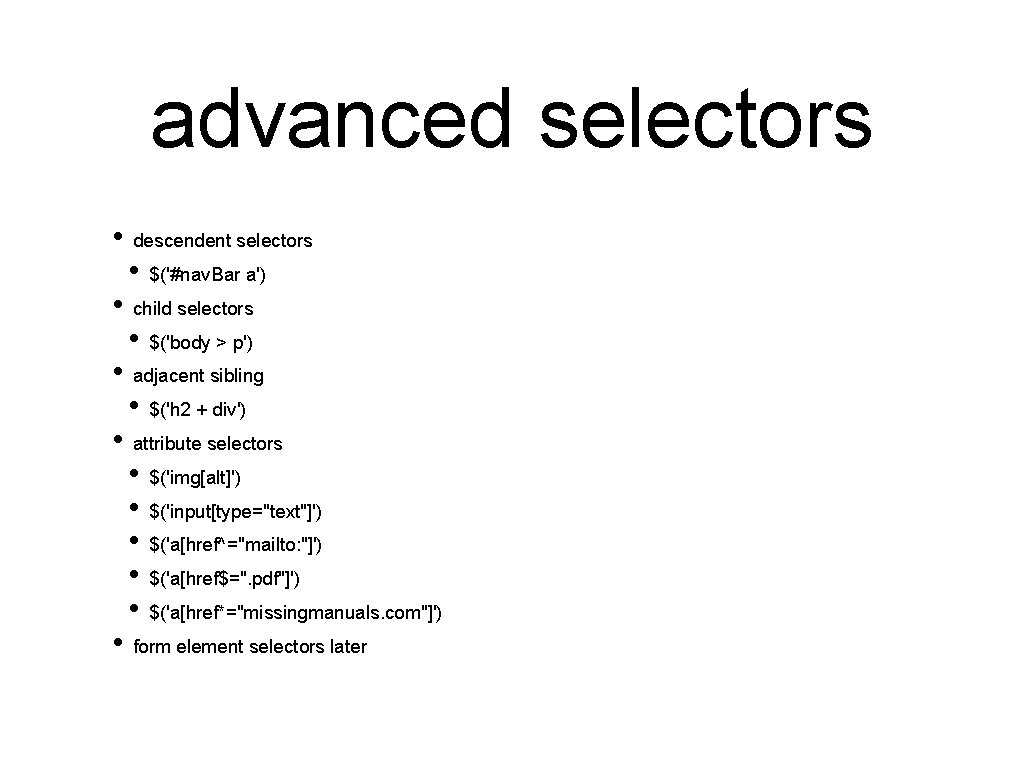
advanced selectors • descendent selectors • $('#nav. Bar a') • child selectors • $('body > p') • adjacent sibling • $('h 2 + div') • attribute selectors • $('img[alt]') • $('input[type="text"]') • $('a[href^="mailto: "]') • $('a[href$=". pdf"]') • $('a[href*="missingmanuals. com"]') • form element selectors later
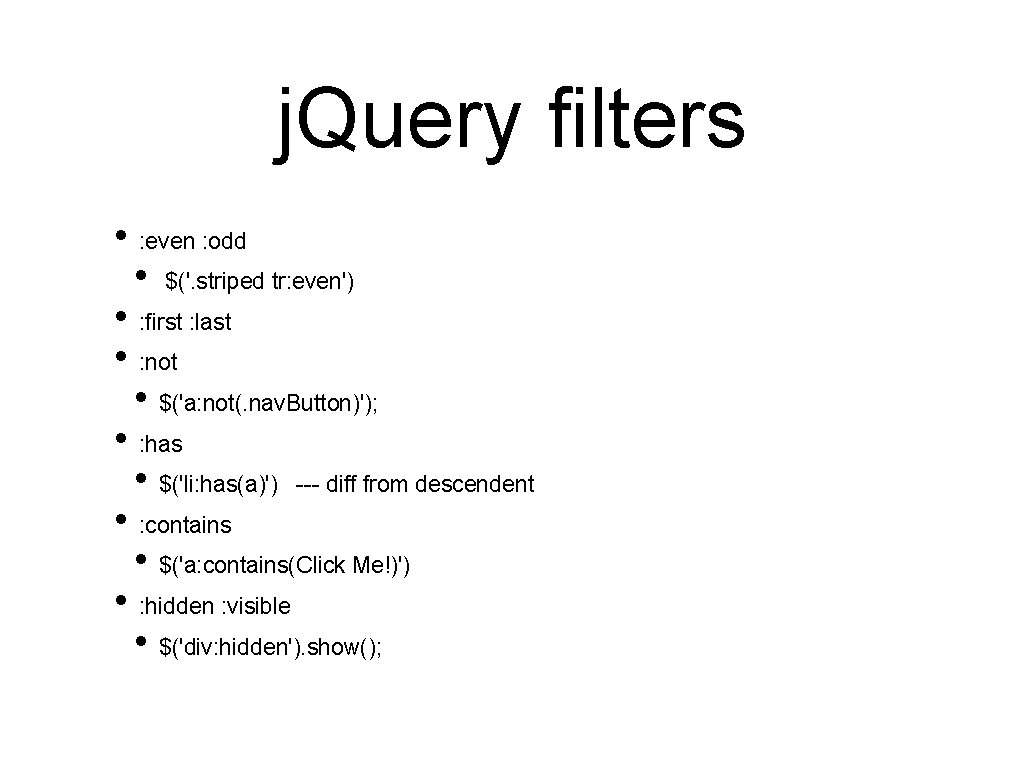
j. Query filters • : even : odd • $('. striped tr: even') • : first : last • : not • $('a: not(. nav. Button)'); • : has • $('li: has(a)') --- diff from descendent • : contains • $('a: contains(Click Me!)') • : hidden : visible • $('div: hidden'). show();
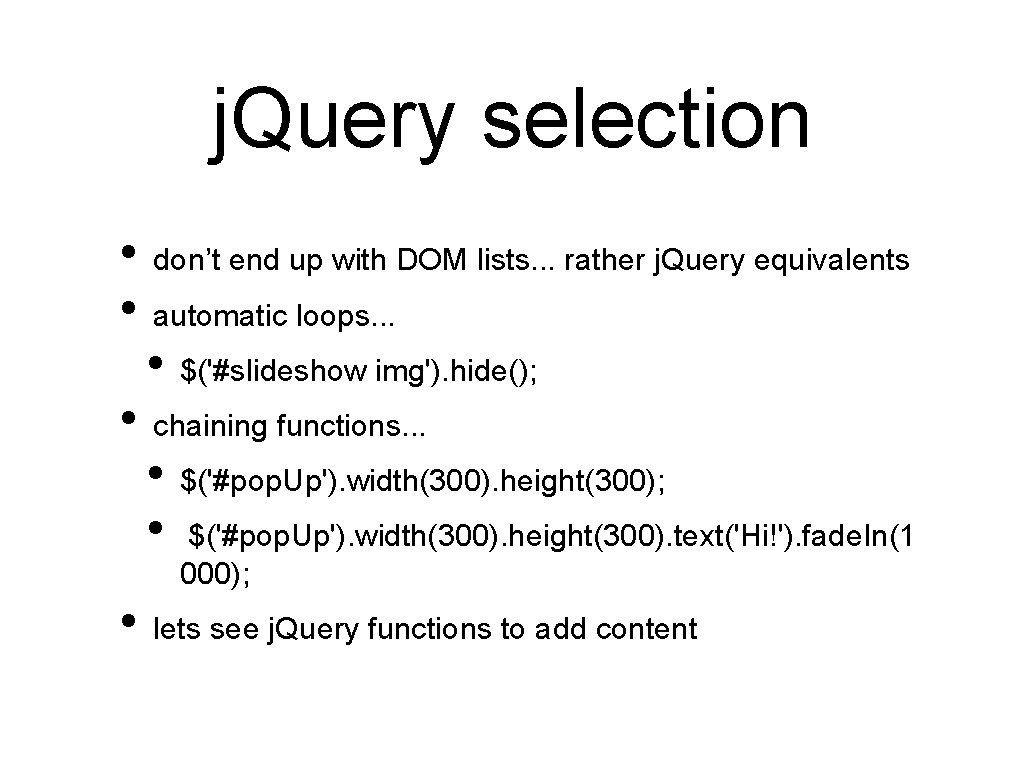
j. Query selection • don’t end up with DOM lists. . . rather j. Query equivalents • automatic loops. . . • $('#slideshow img'). hide(); • chaining functions. . . • $('#pop. Up'). width(300). height(300); • $('#pop. Up'). width(300). height(300). text('Hi!'). fade. In(1 000); • lets see j. Query functions to add content
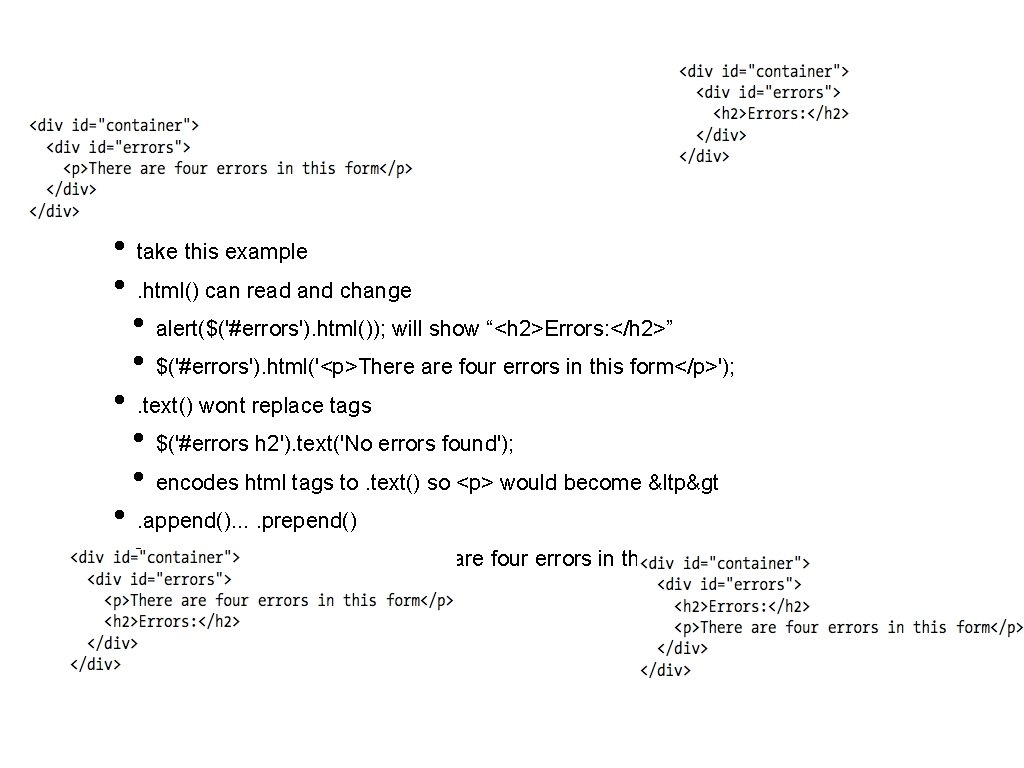
• take this example • . html() can read and change • alert($('#errors'). html()); will show “<h 2>Errors: </h 2>” • $('#errors'). html('<p>There are four errors in this form</p>'); • . text() wont replace tags • $('#errors h 2'). text('No errors found'); • encodes html tags to. text() so <p> would become <p> • . append(). . prepend() • $('#errors'). append('<p>There are four errors in this form</p>');
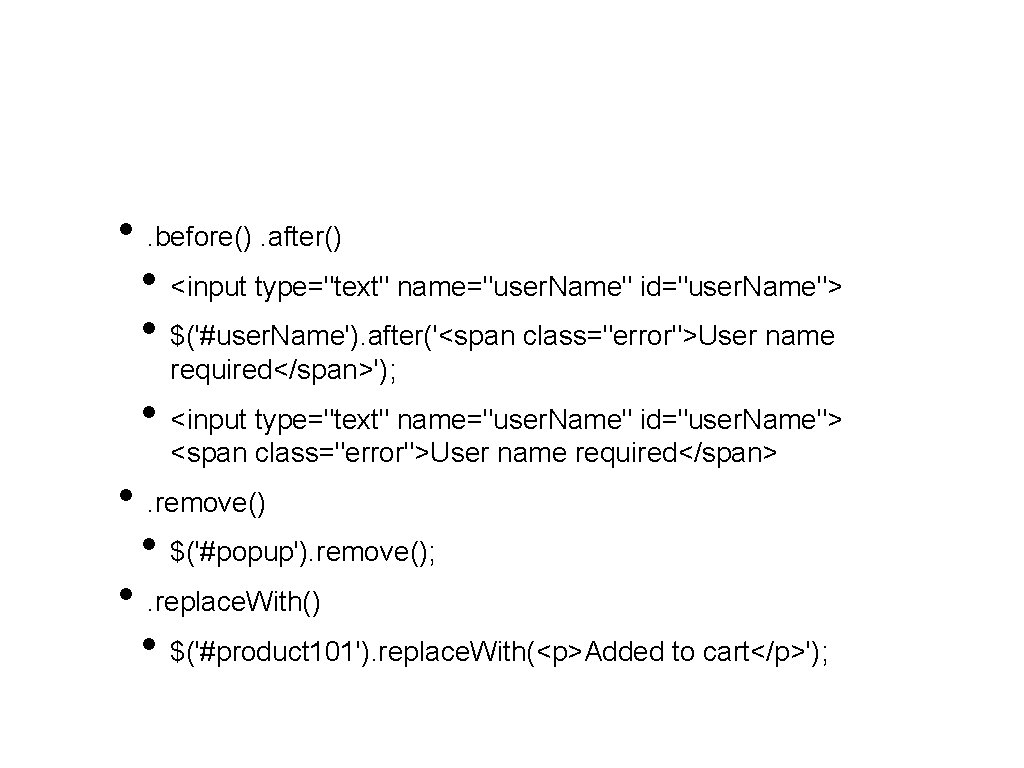
• . before(). after() • <input type="text" name="user. Name" id="user. Name"> • $('#user. Name'). after('<span class="error">User name required</span>'); • <input type="text" name="user. Name" id="user. Name"> <span class="error">User name required</span> • . remove() • $('#popup'). remove(); • . replace. With() • $('#product 101'). replace. With(<p>Added to cart</p>');
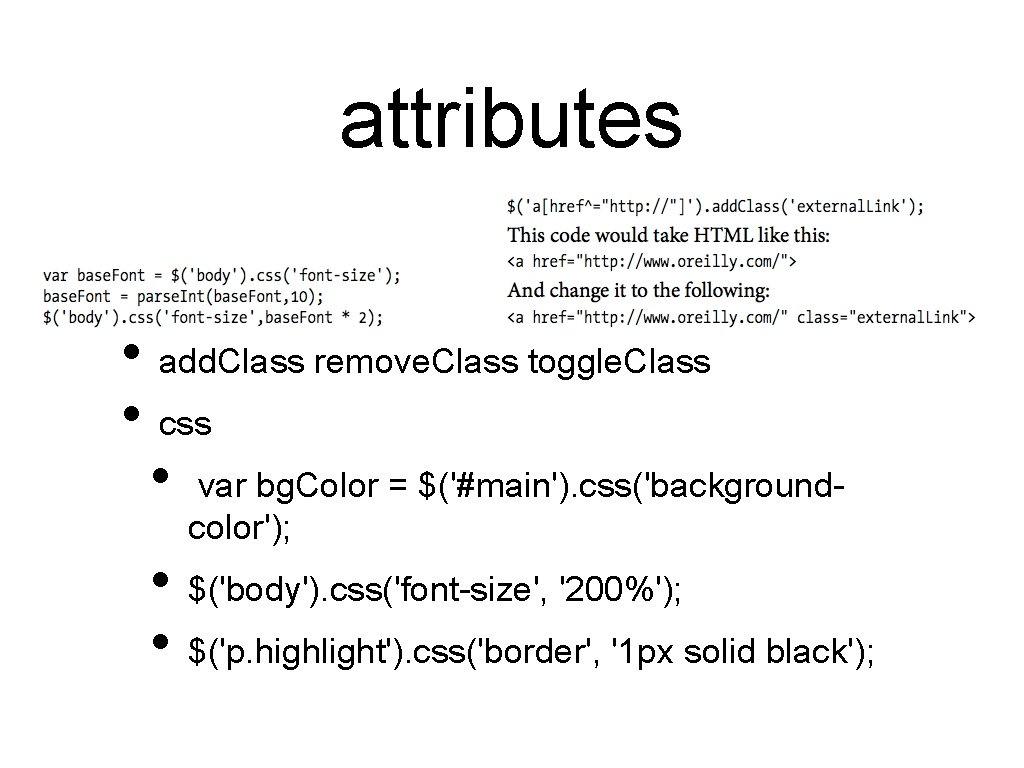
attributes • add. Class remove. Class toggle. Class • css • var bg. Color = $('#main'). css('backgroundcolor'); • $('body'). css('font-size', '200%'); • $('p. highlight'). css('border', '1 px solid black');
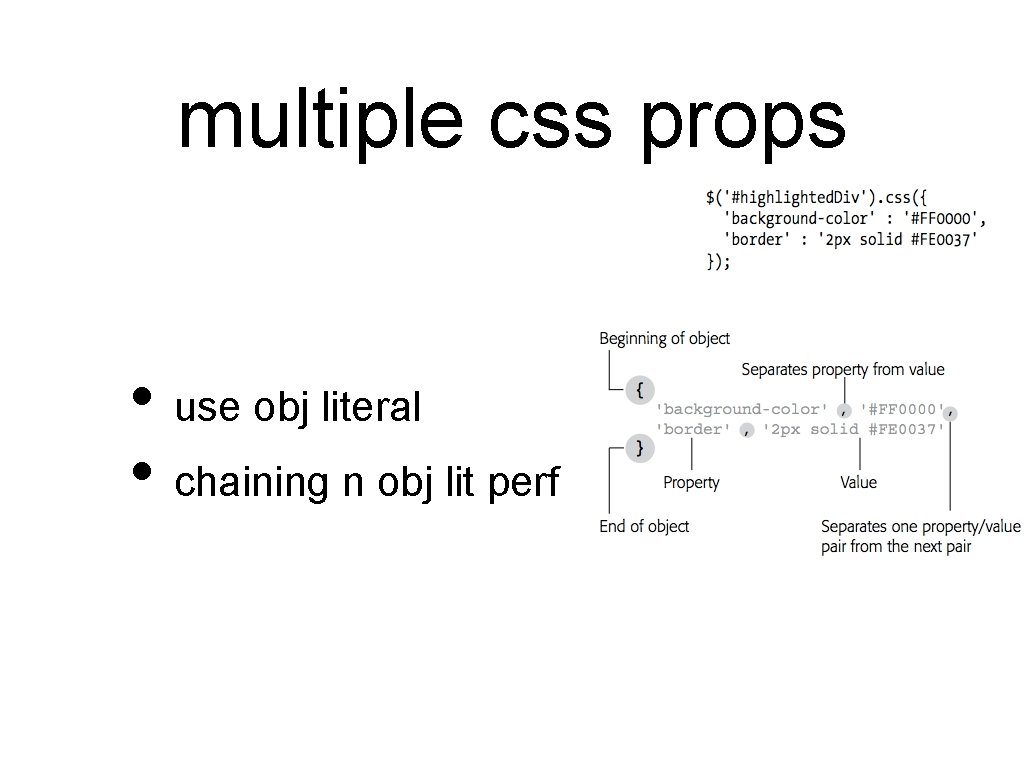
multiple css props • use obj literal • chaining n obj lit perf
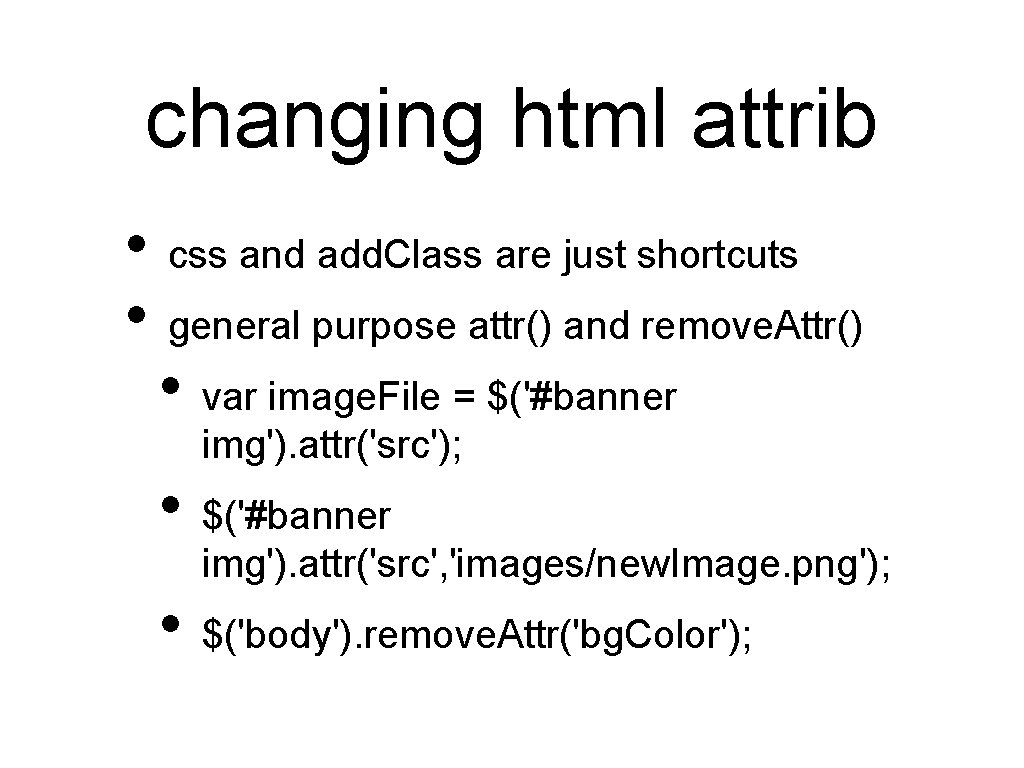
changing html attrib • css and add. Class are just shortcuts • general purpose attr() and remove. Attr() • var image. File = $('#banner img'). attr('src'); • $('#banner img'). attr('src', 'images/new. Image. png'); • $('body'). remove. Attr('bg. Color');
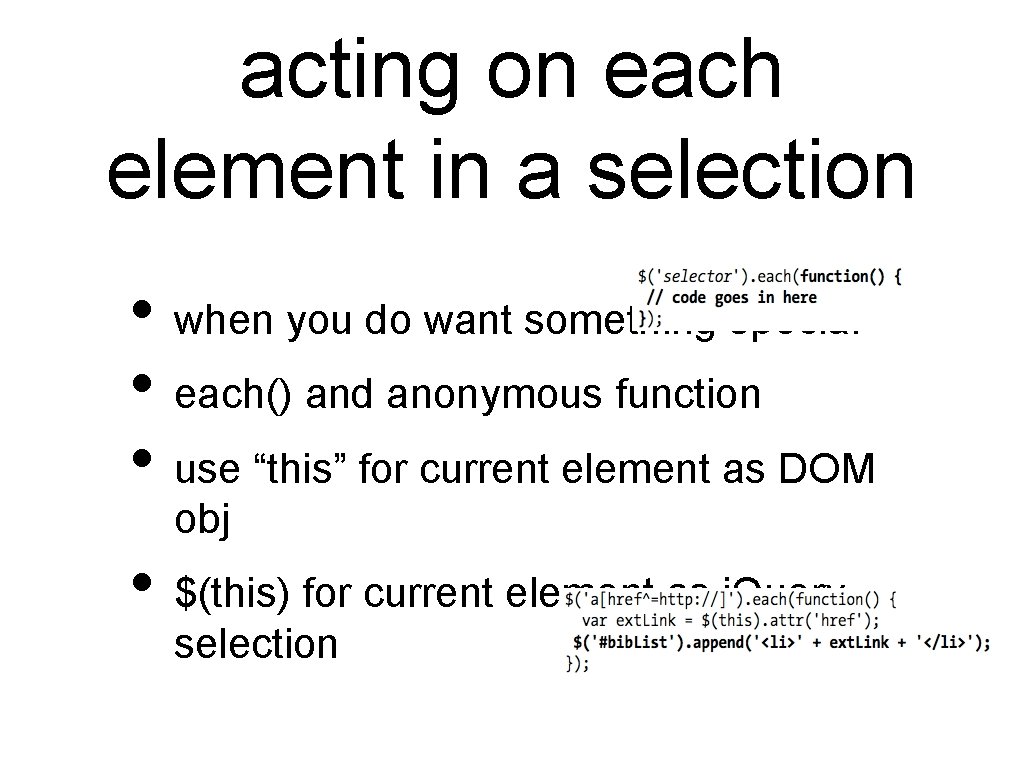
acting on each element in a selection • when you do want something special • each() and anonymous function • use “this” for current element as DOM obj • $(this) for current element as j. Query selection
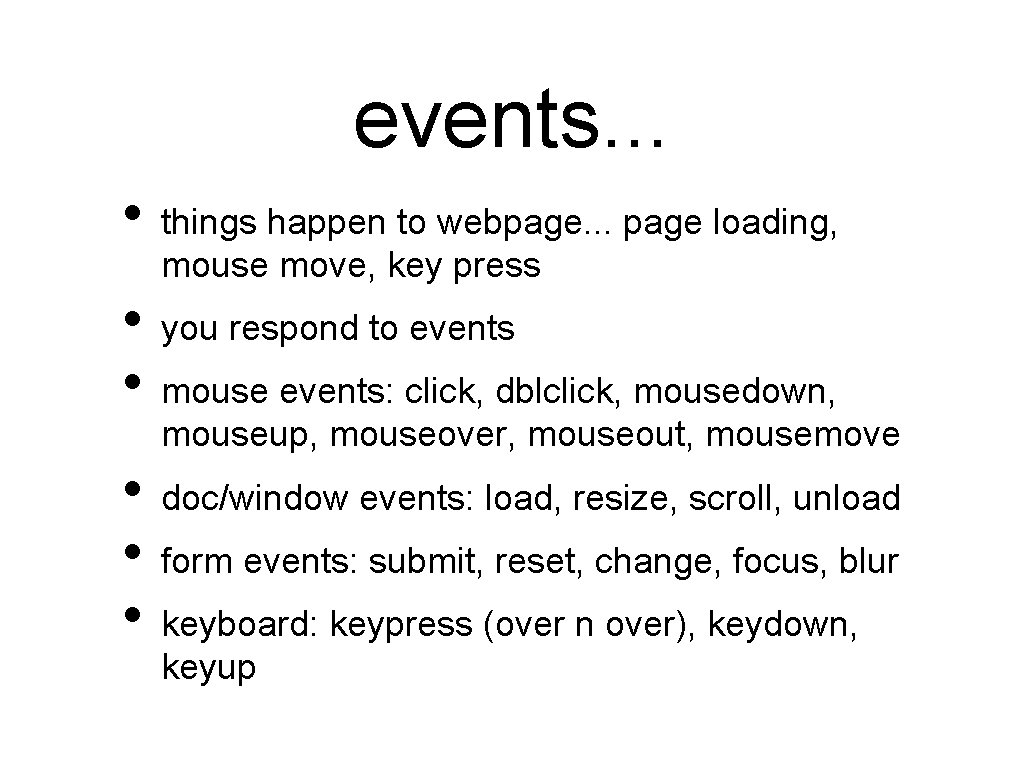
events. . . • things happen to webpage. . . page loading, mouse move, key press • you respond to events • mouse events: click, dblclick, mousedown, mouseup, mouseover, mouseout, mousemove • doc/window events: load, resize, scroll, unload • form events: submit, reset, change, focus, blur • keyboard: keypress (over n over), keydown, keyup
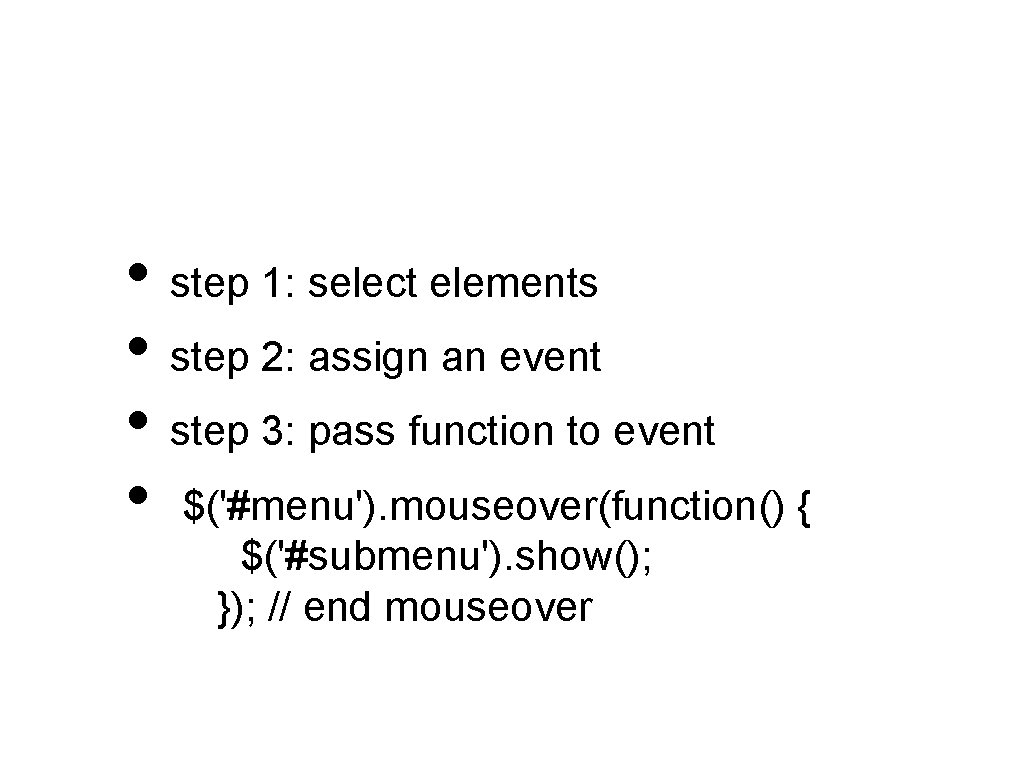
• step 1: select elements • step 2: assign an event • step 3: pass function to event • $('#menu'). mouseover(function() { $('#submenu'). show(); }); // end mouseover
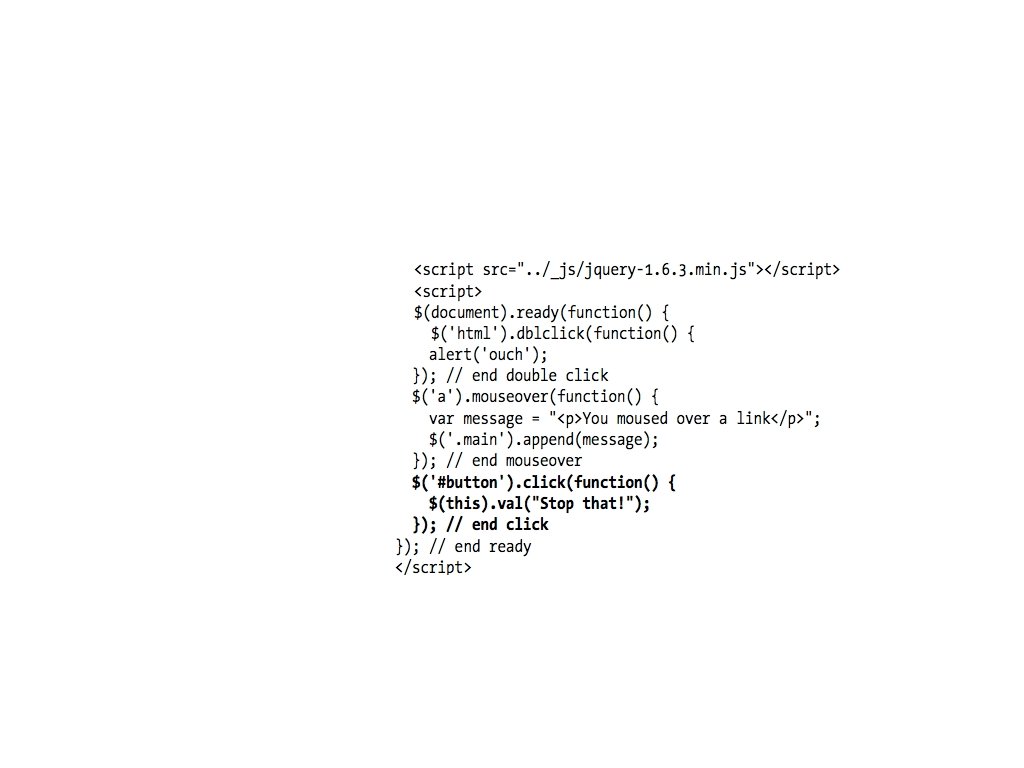
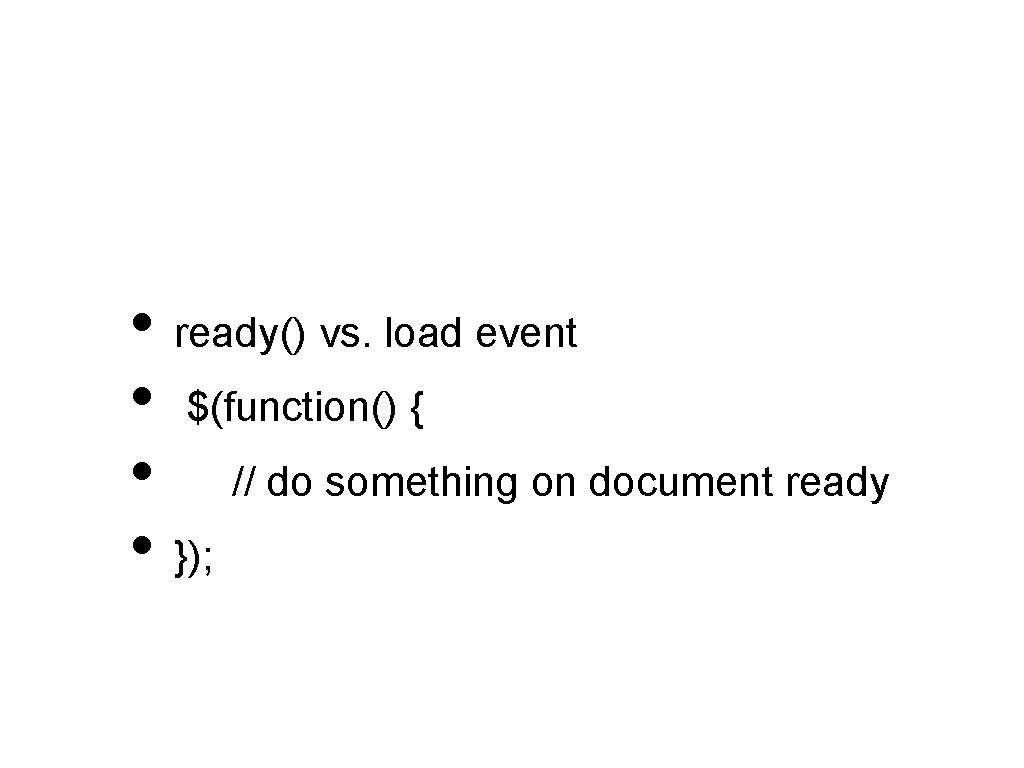
• ready() vs. load event • $(function() { • // do something on document ready • });
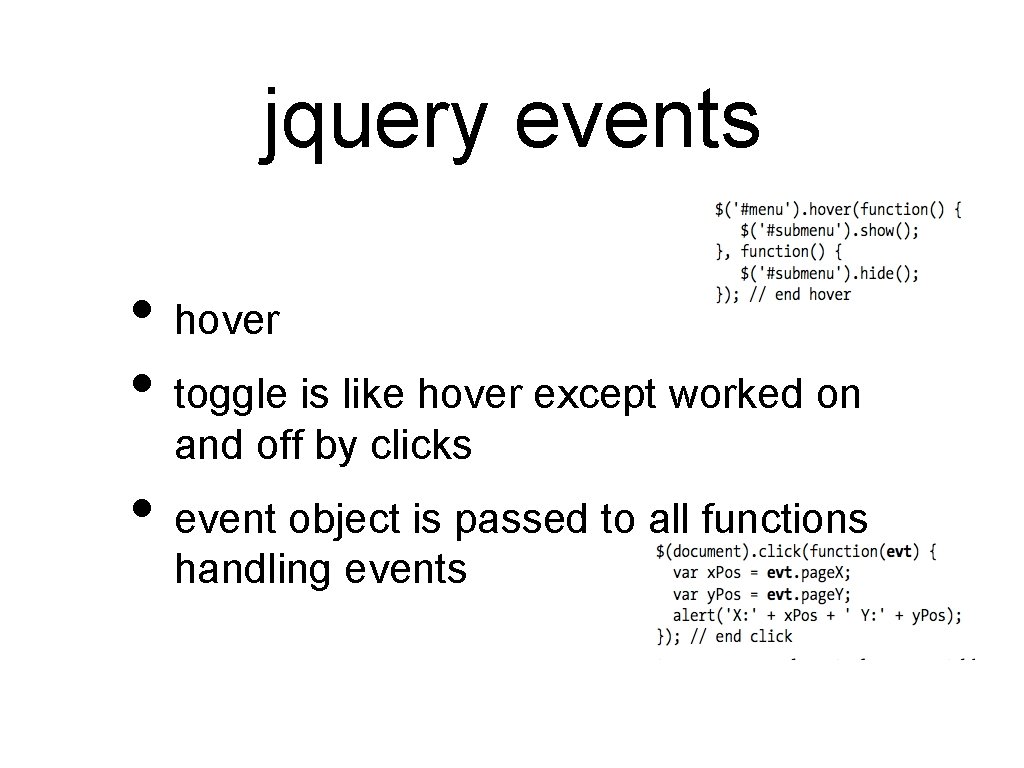
jquery events • hover • toggle is like hover except worked on and off by clicks • event object is passed to all functions handling events
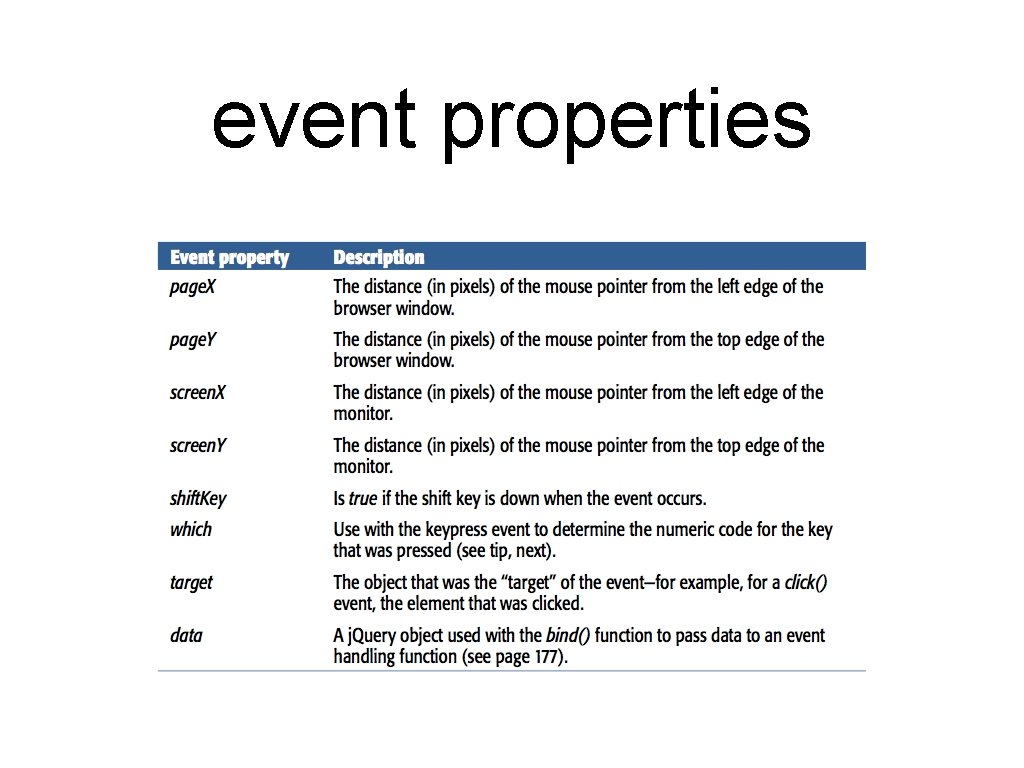
event properties
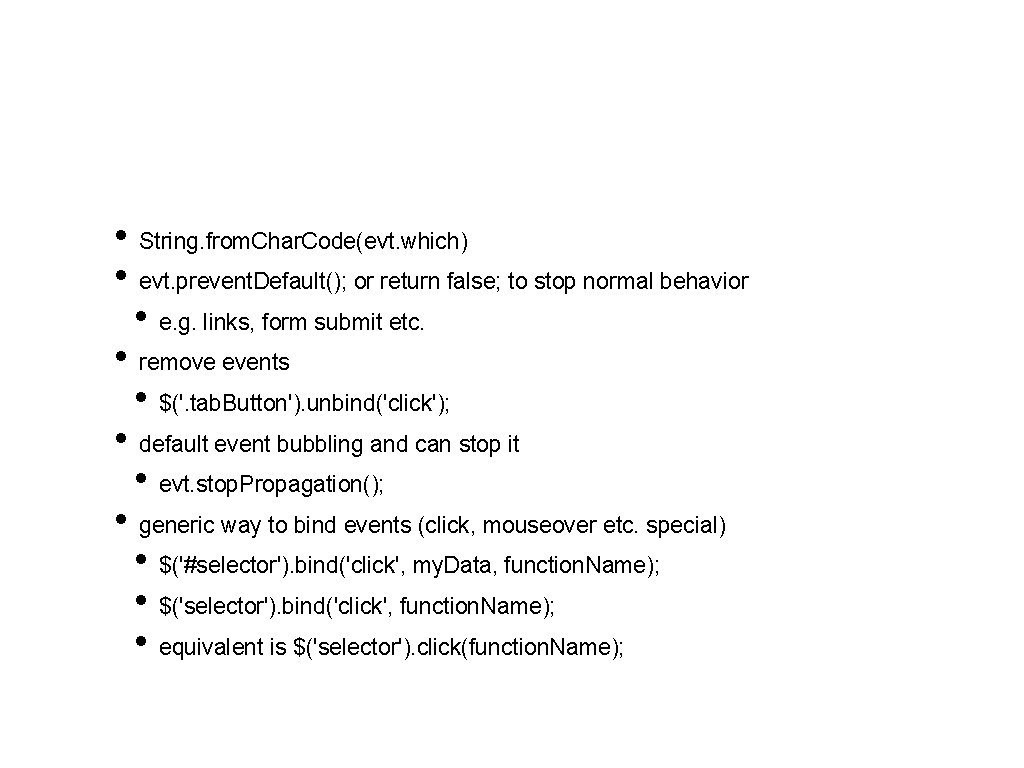
• String. from. Char. Code(evt. which) • evt. prevent. Default(); or return false; to stop normal behavior • e. g. links, form submit etc. • remove events • $('. tab. Button'). unbind('click'); • default event bubbling and can stop it • evt. stop. Propagation(); • generic way to bind events (click, mouseover etc. special) • $('#selector'). bind('click', my. Data, function. Name); • $('selector'). bind('click', function. Name); • equivalent is $('selector'). click(function. Name);
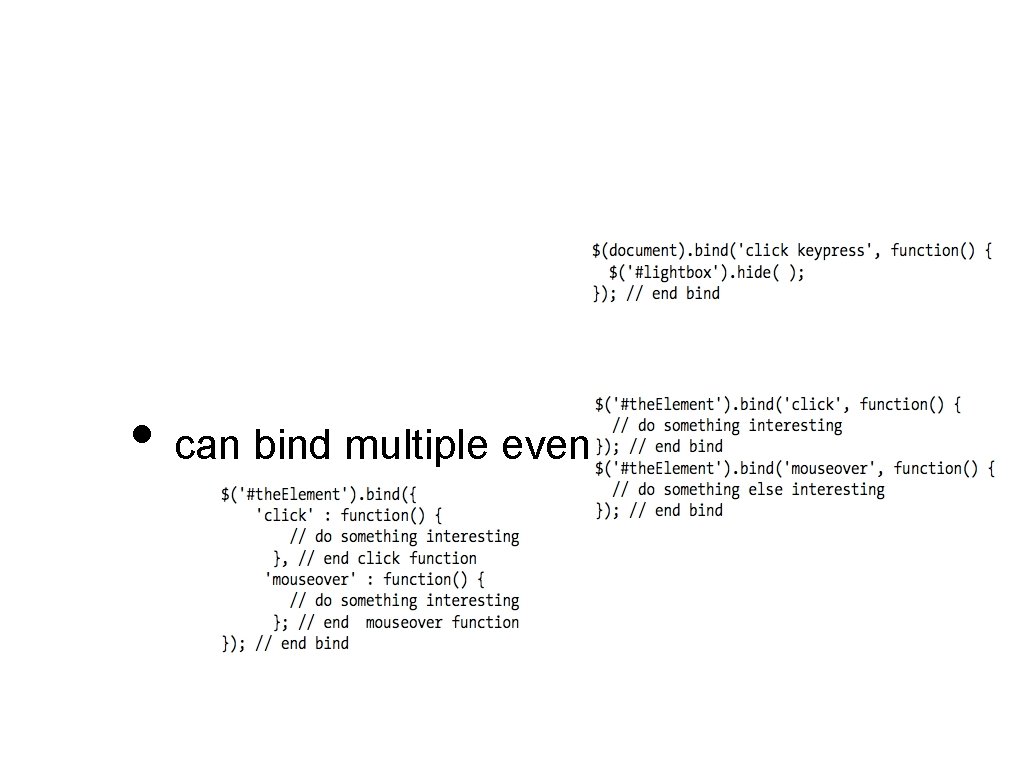
• can bind multiple events
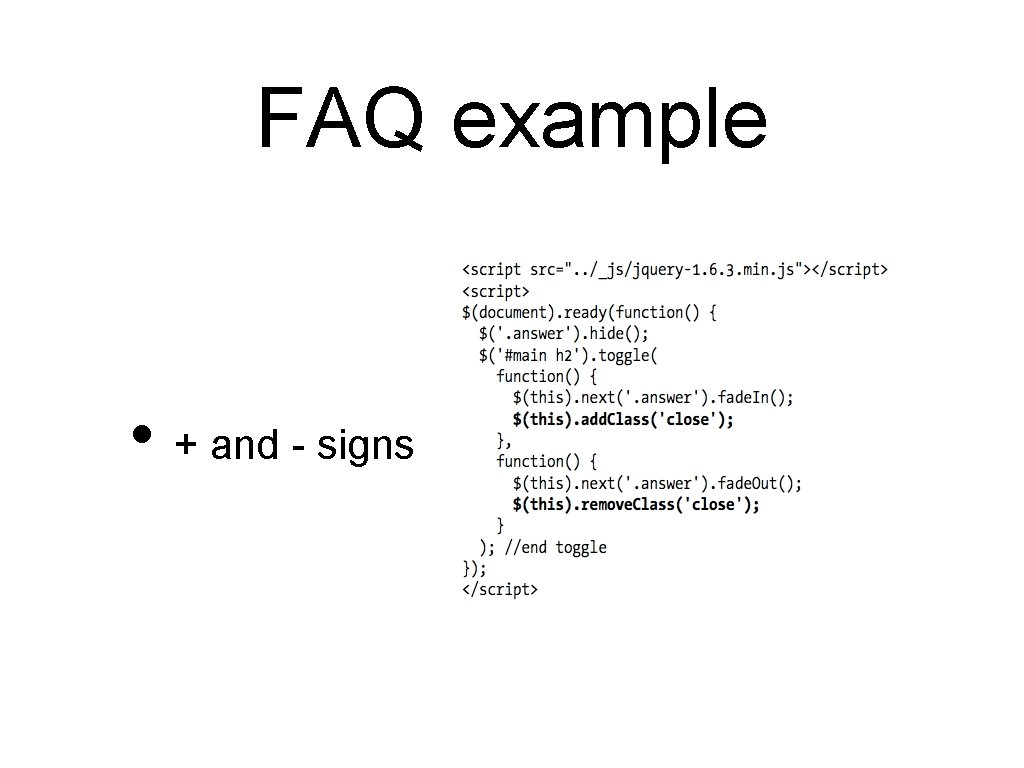
FAQ example • + and - signs
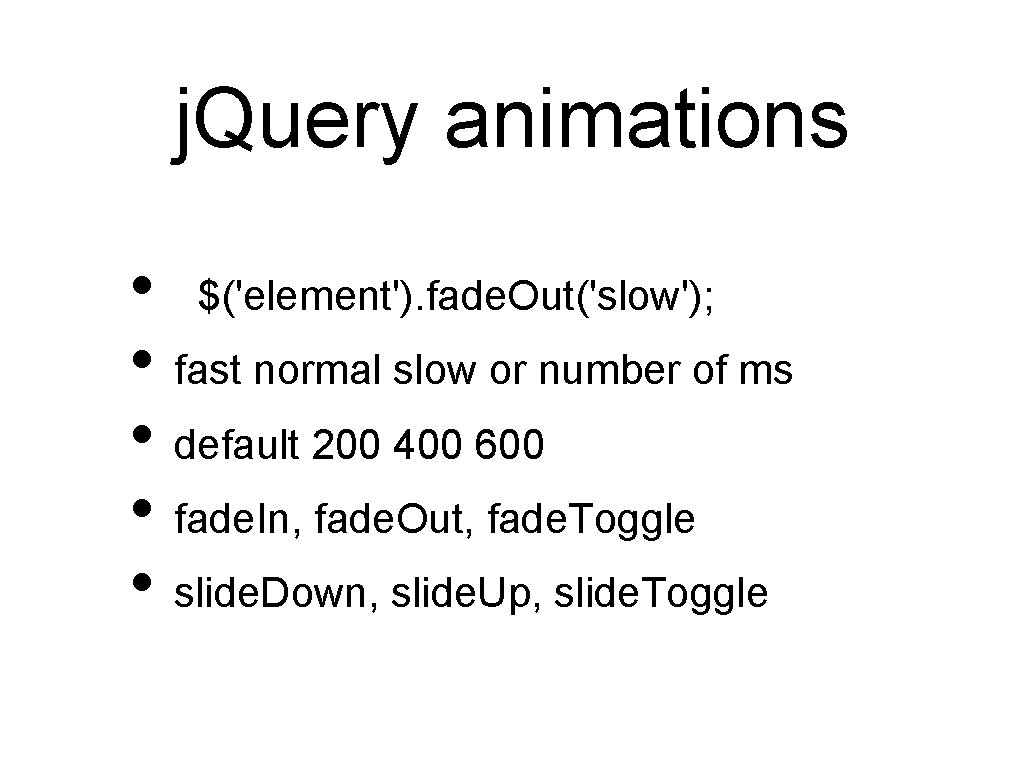
j. Query animations • $('element'). fade. Out('slow'); • fast normal slow or number of ms • default 200 400 600 • fade. In, fade. Out, fade. Toggle • slide. Down, slide. Up, slide. Toggle
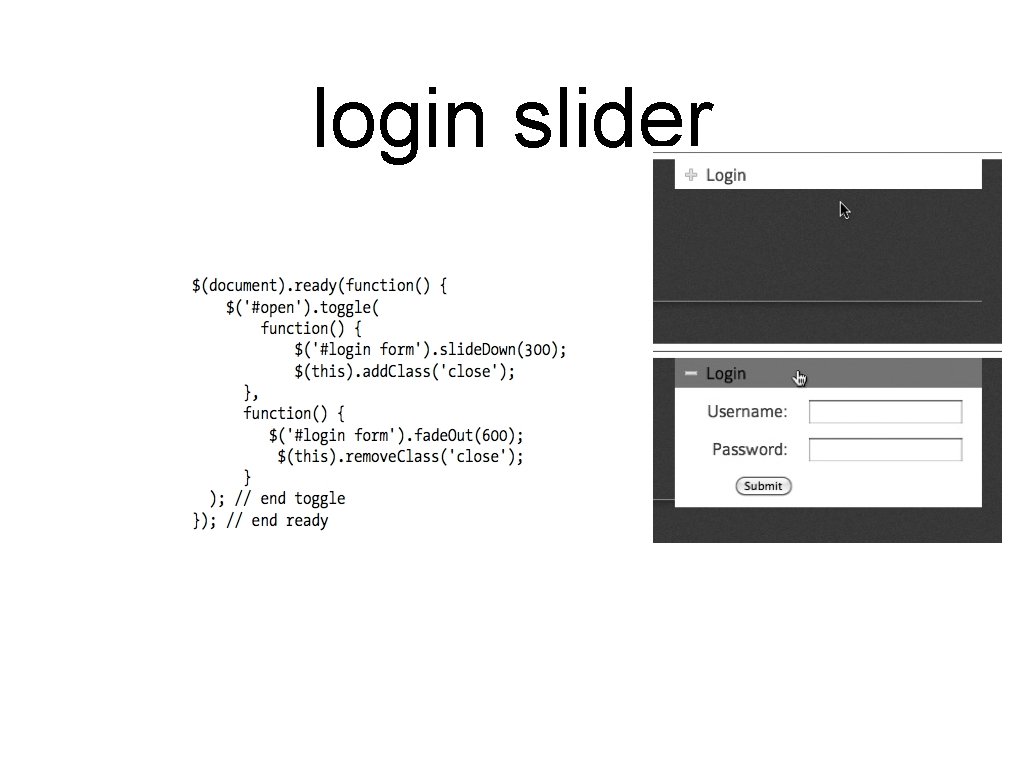
login slider
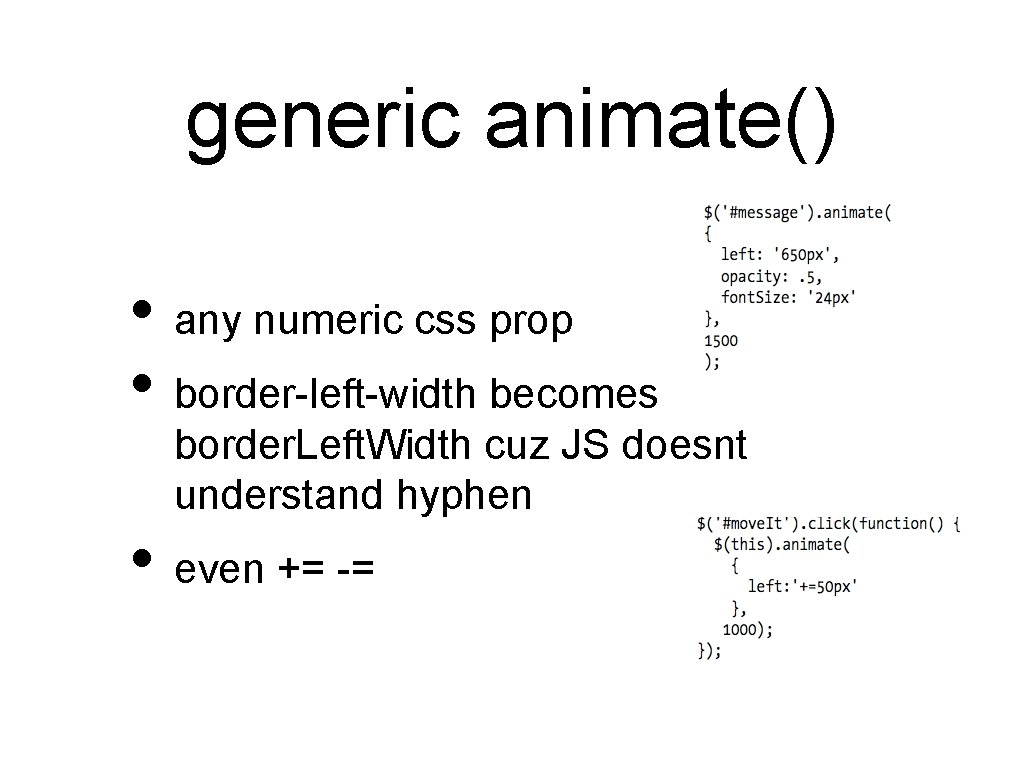
generic animate() • any numeric css prop • border-left-width becomes border. Left. Width cuz JS doesnt understand hyphen • even += -=
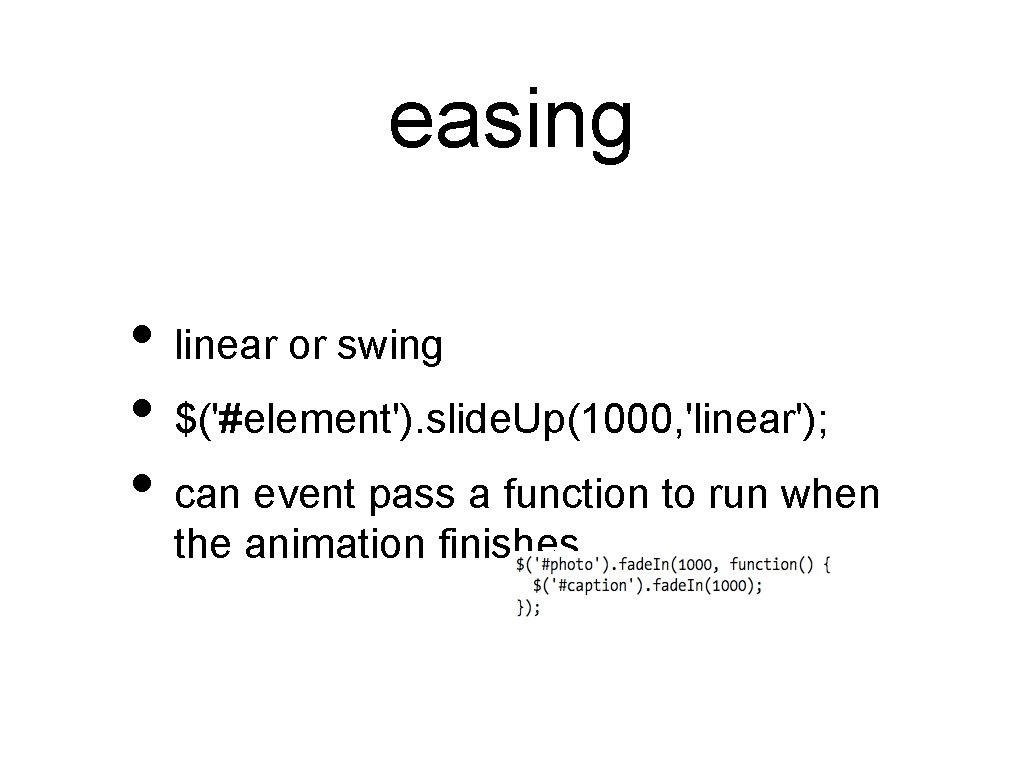
easing • linear or swing • $('#element'). slide. Up(1000, 'linear'); • can event pass a function to run when the animation finishes
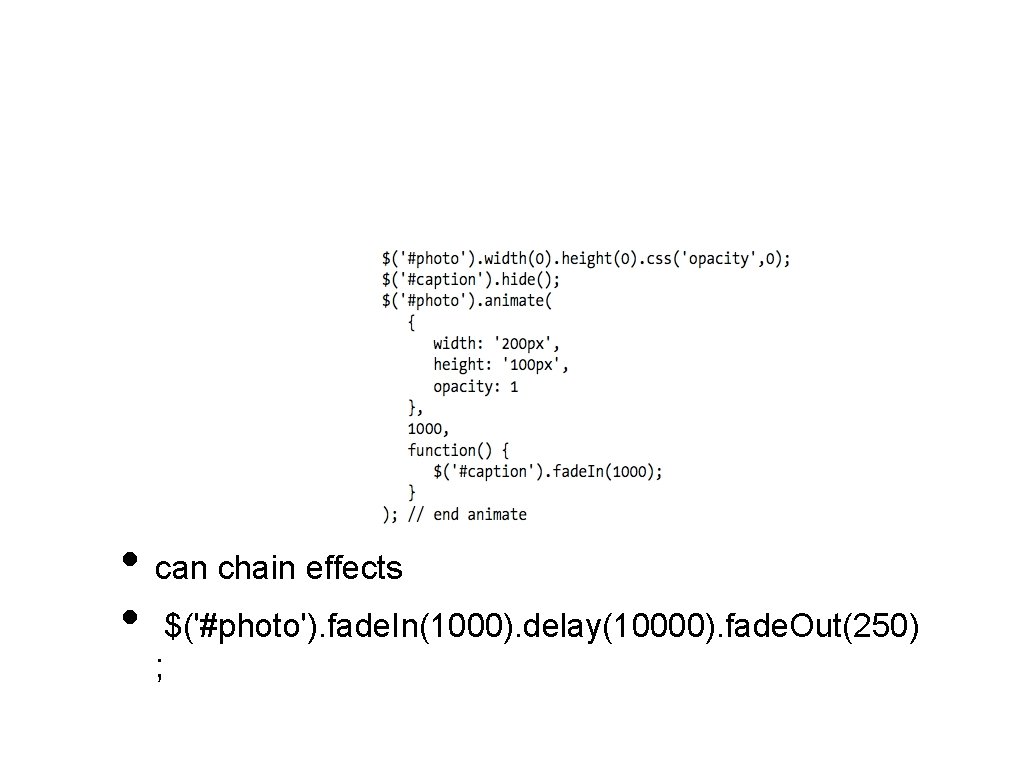
• can chain effects • $('#photo'). fade. In(1000). delay(10000). fade. Out(250) ;
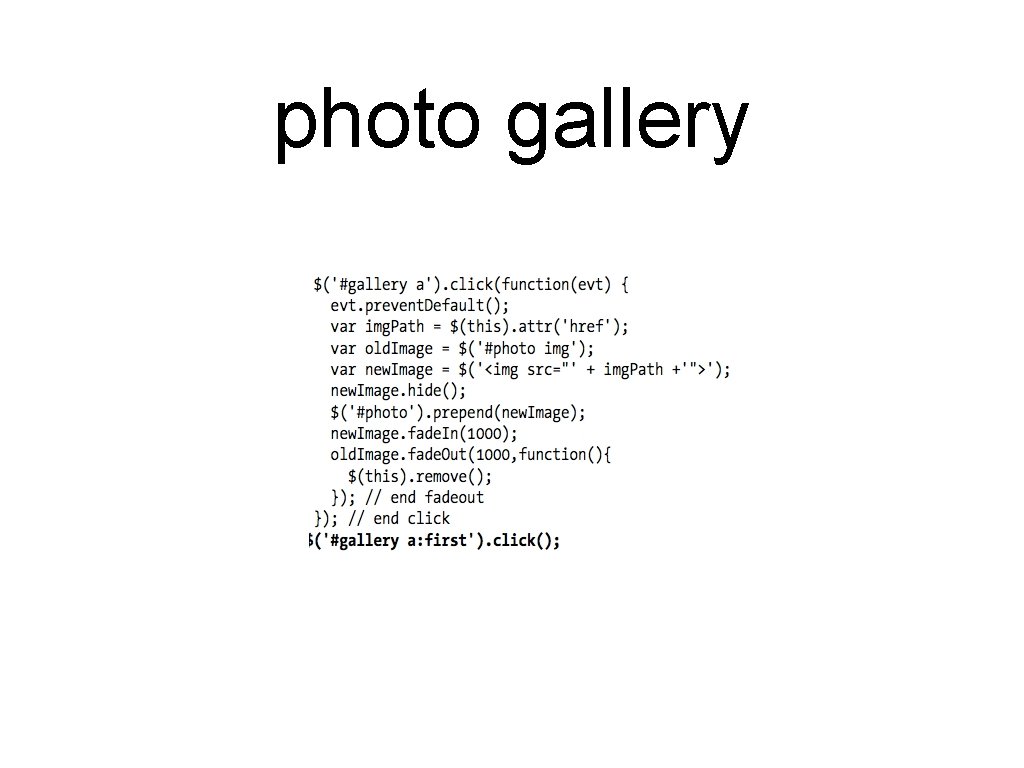
photo gallery
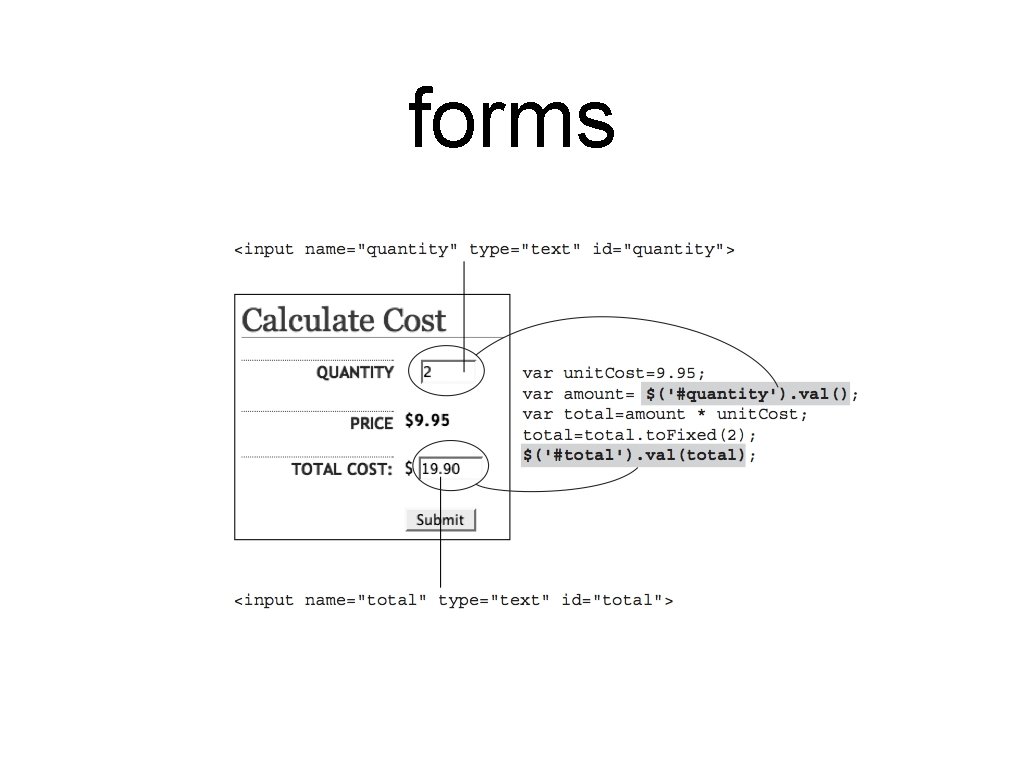
forms
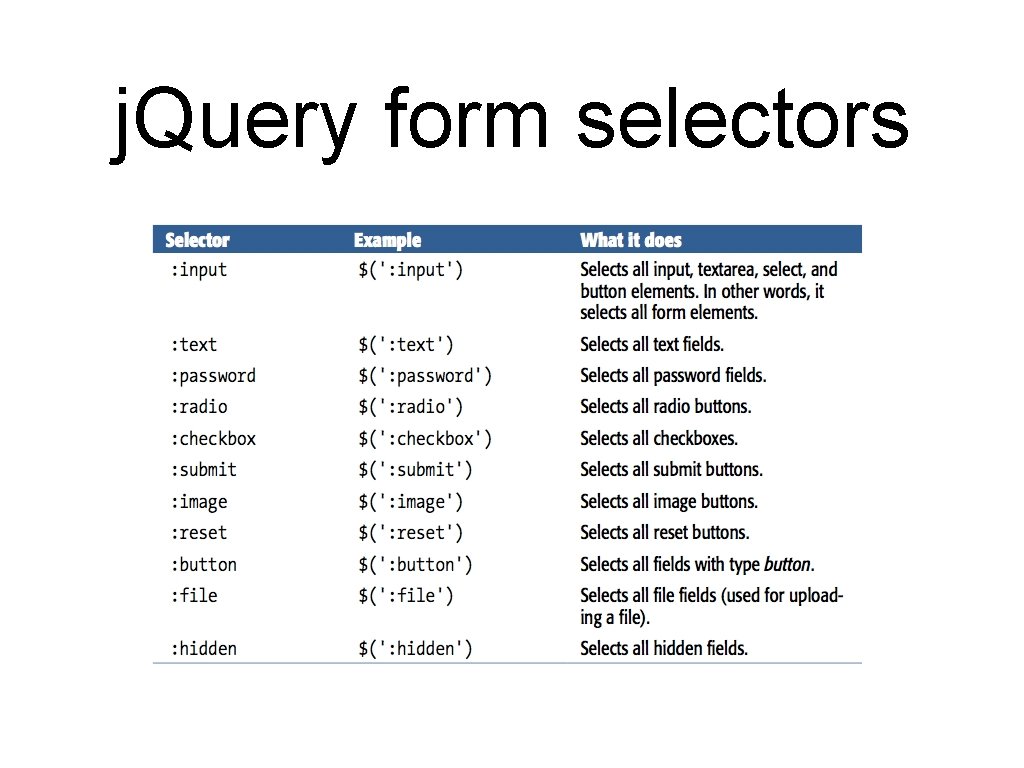
j. Query form selectors
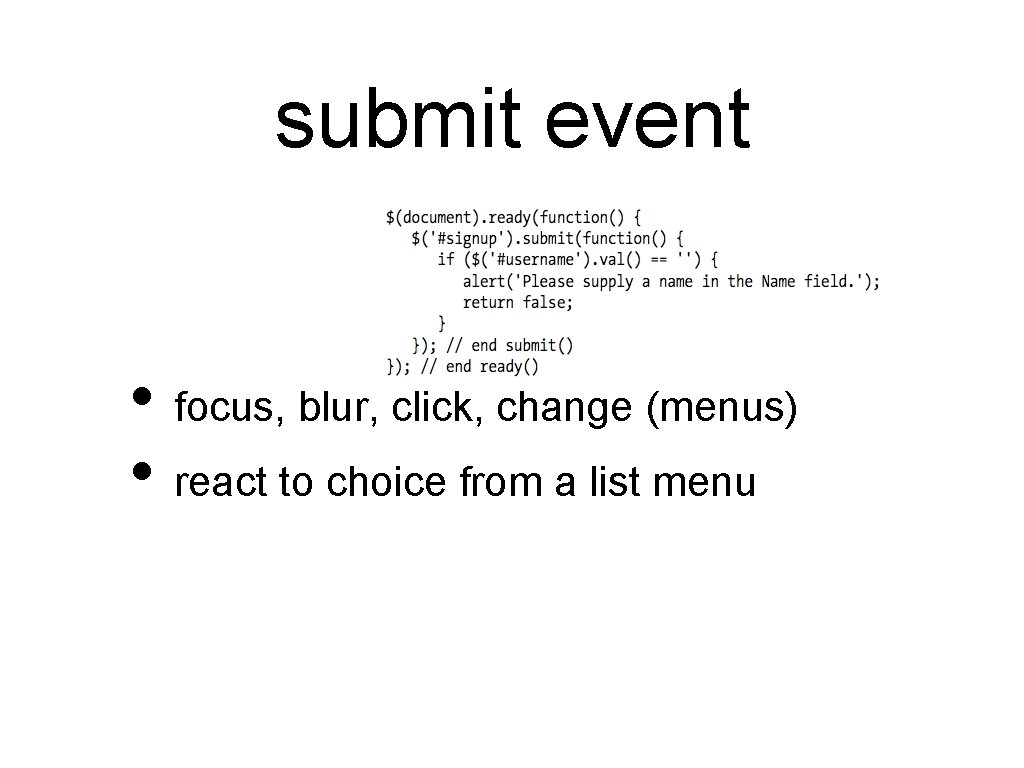
submit event • focus, blur, click, change (menus) • react to choice from a list menu
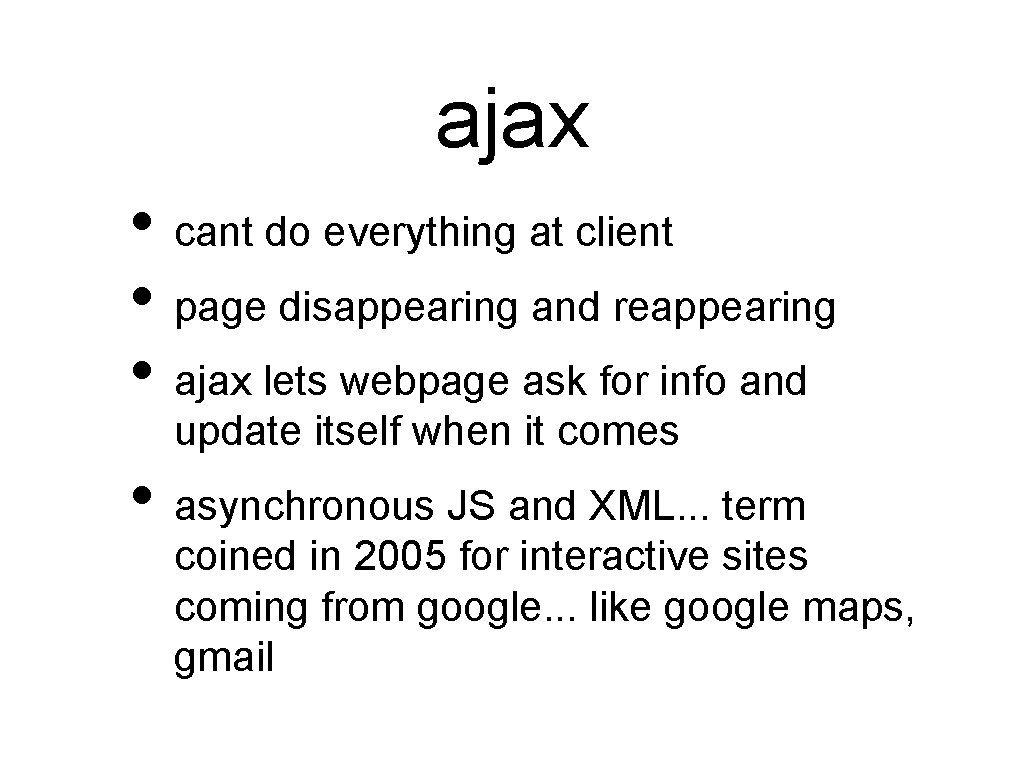
ajax • cant do everything at client • page disappearing and reappearing • ajax lets webpage ask for info and update itself when it comes • asynchronous JS and XML. . . term coined in 2005 for interactive sites coming from google. . . like google maps, gmail
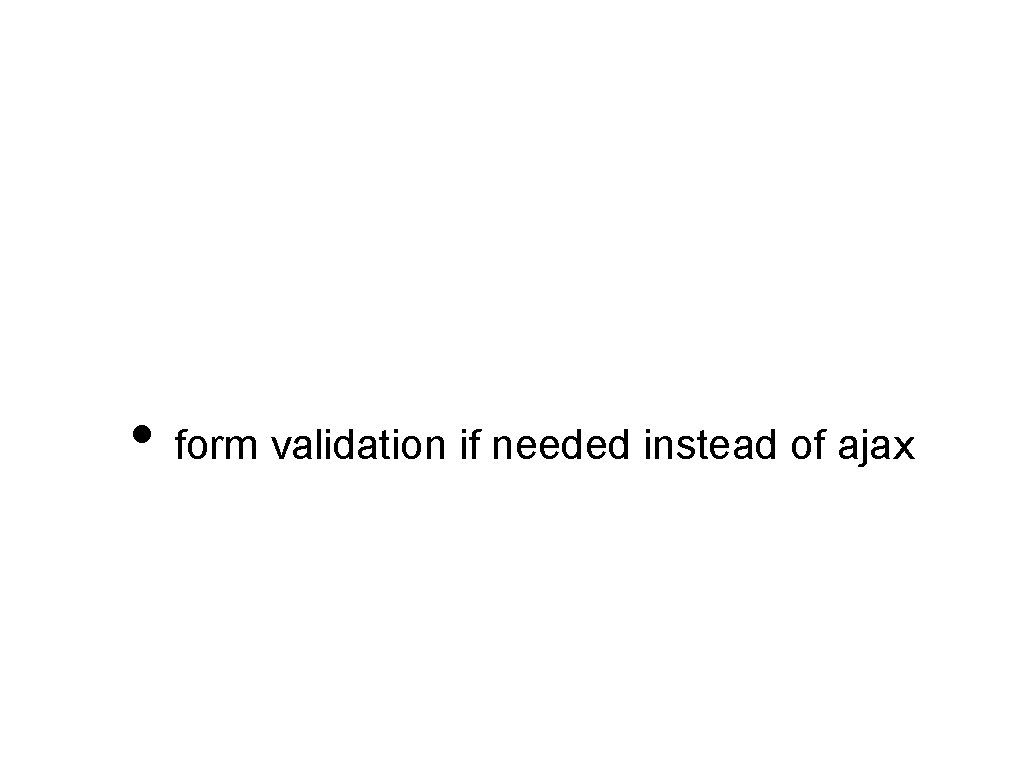
• form validation if needed instead of ajax