Last class r Random Access Protocols m Slotted
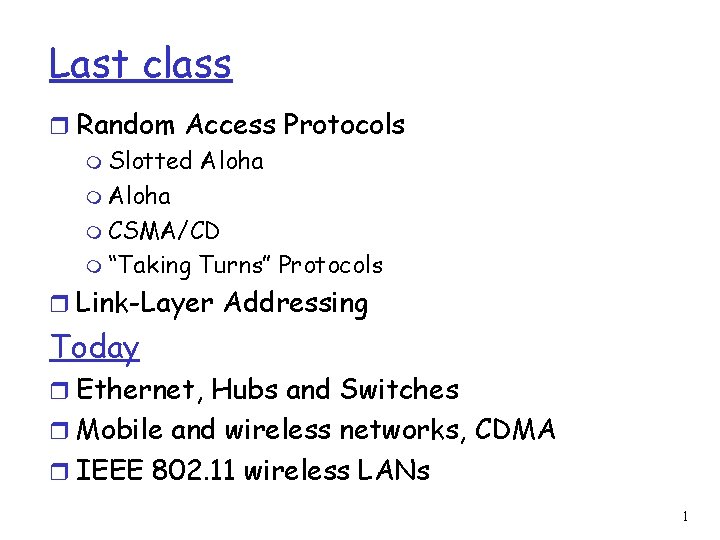
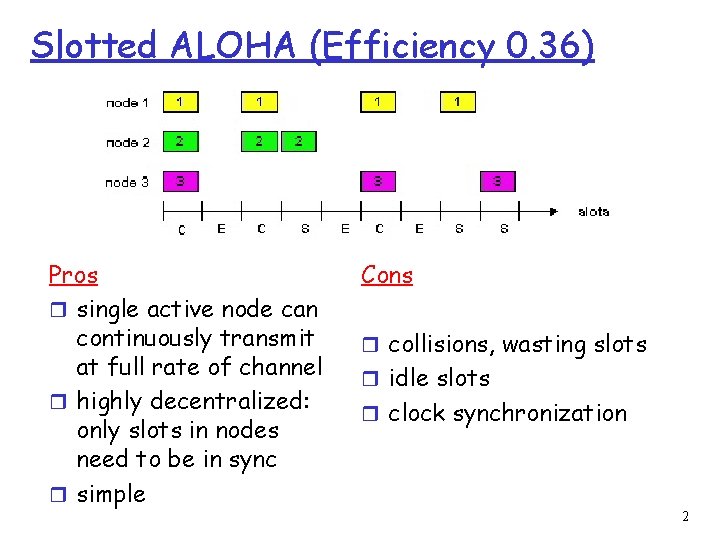
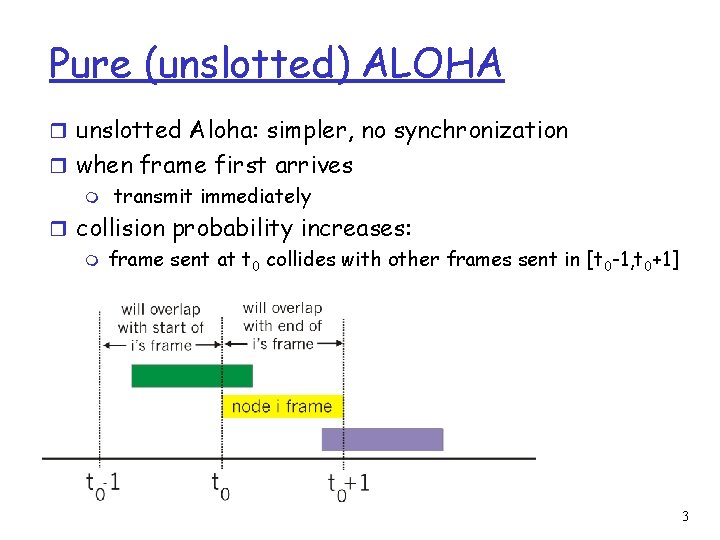
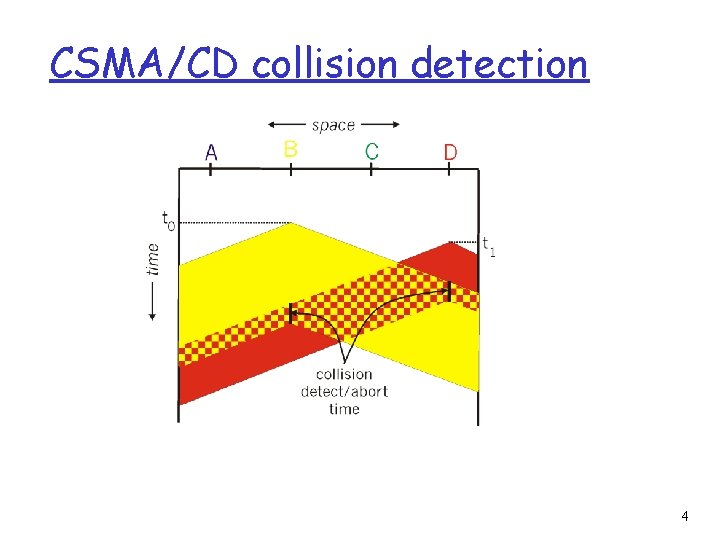
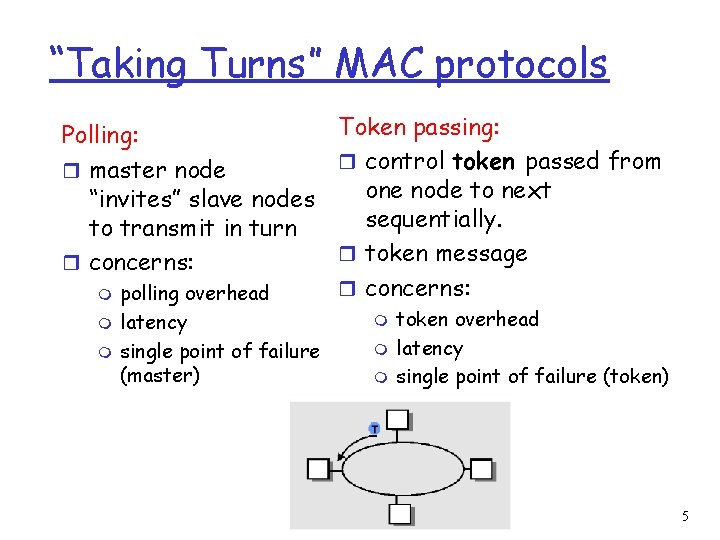
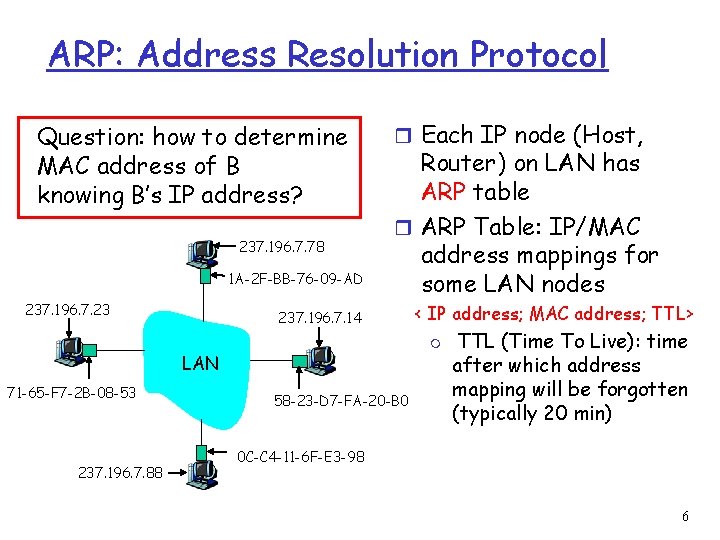
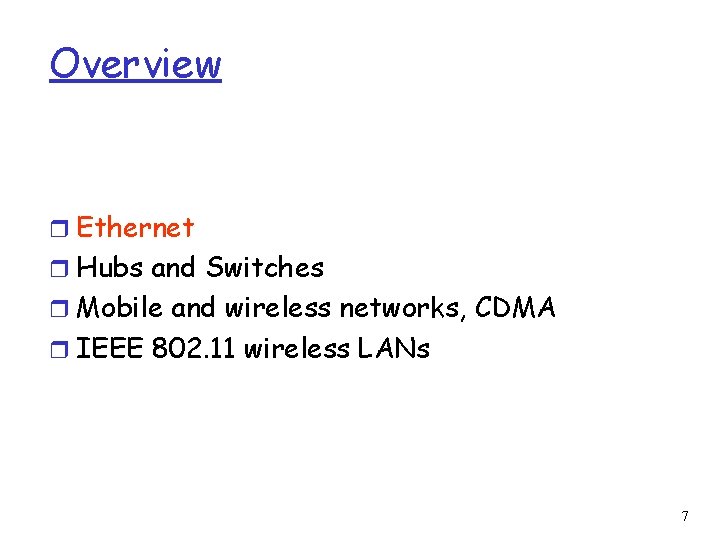
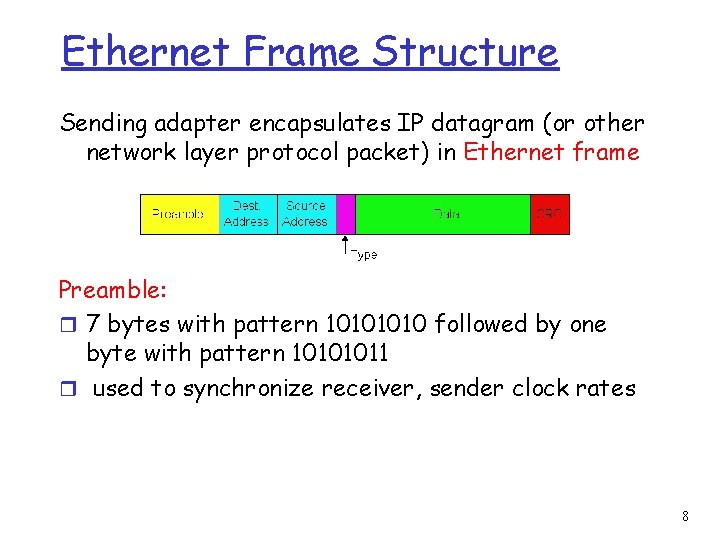
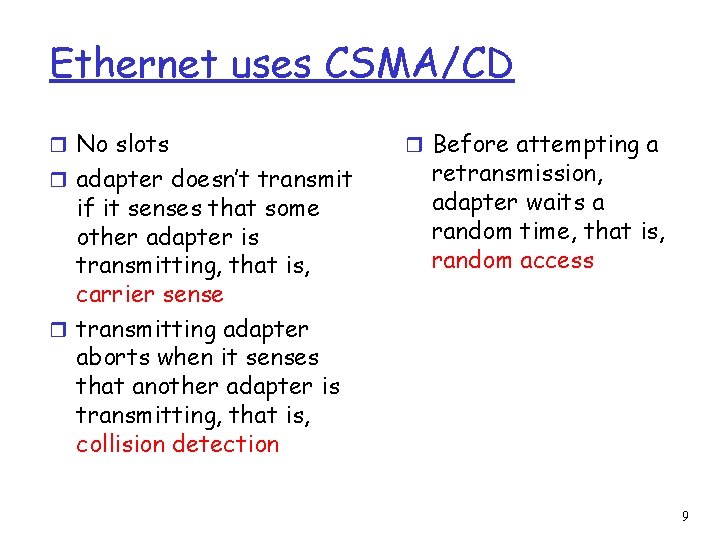
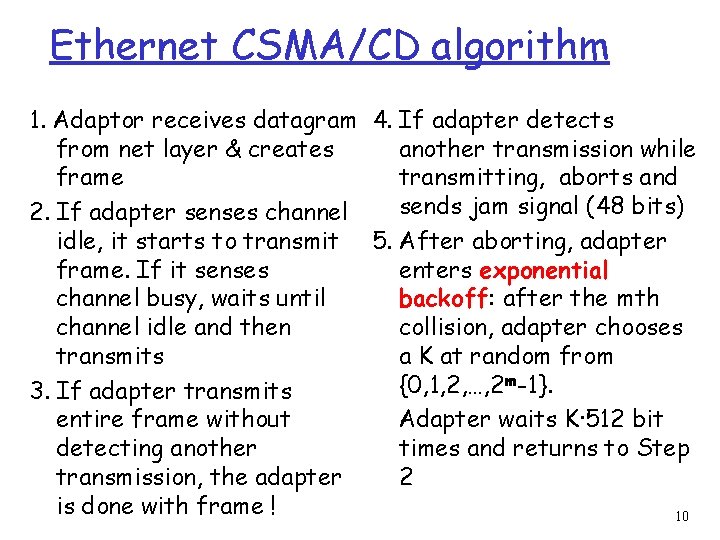
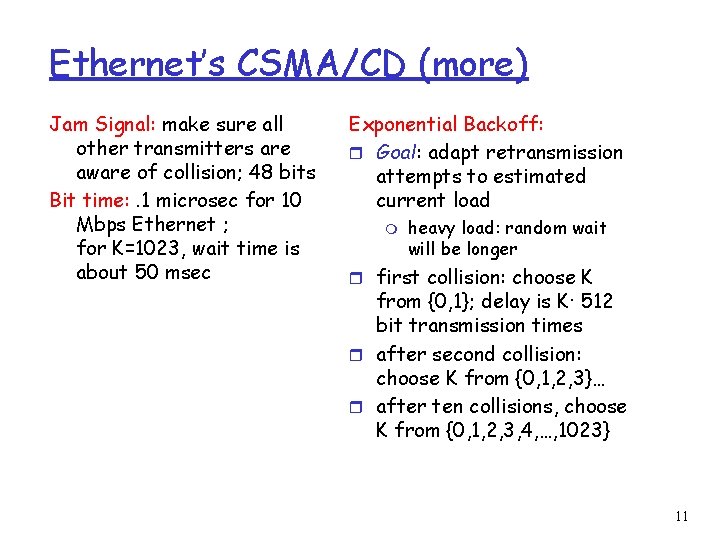
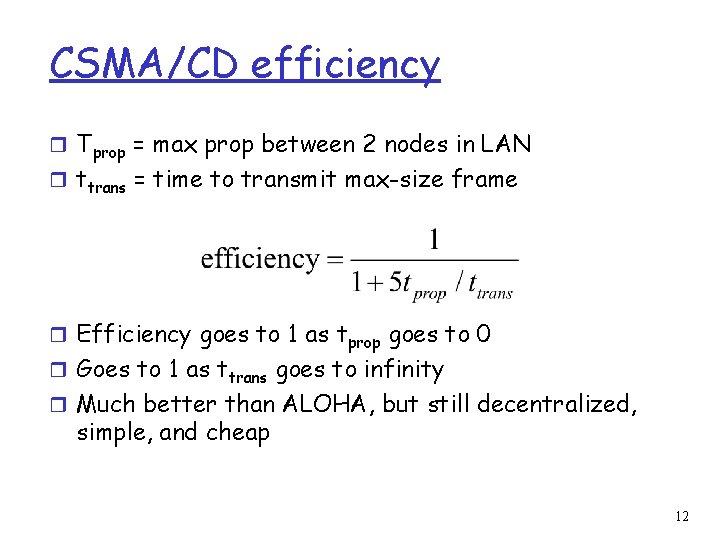
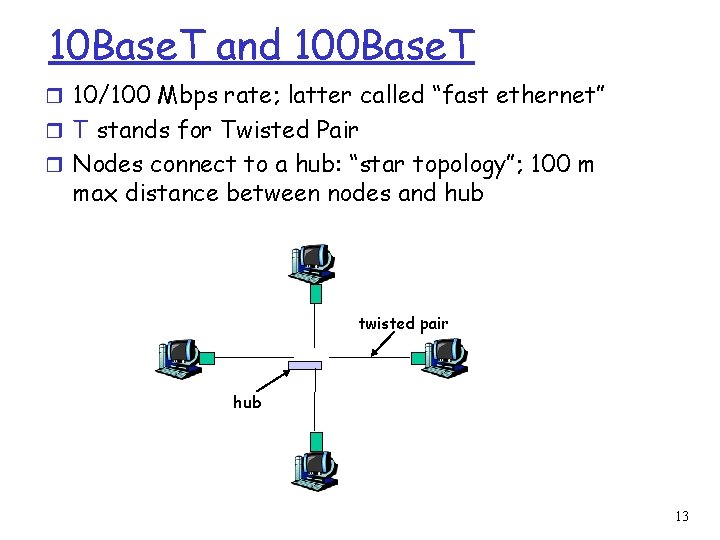
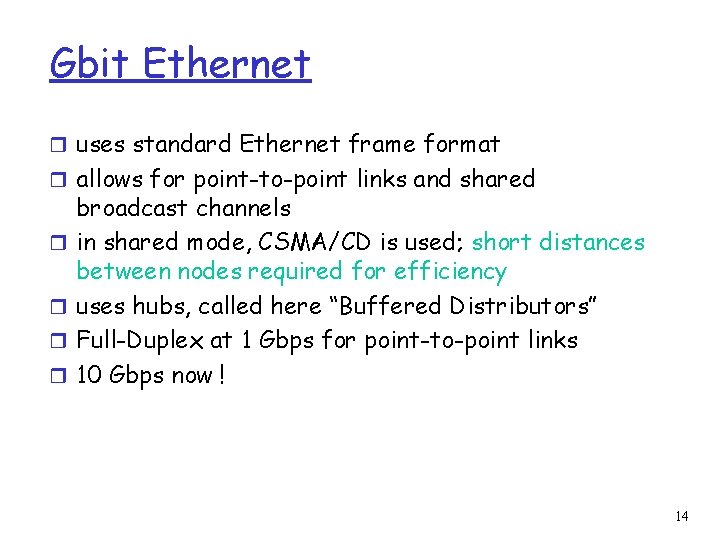
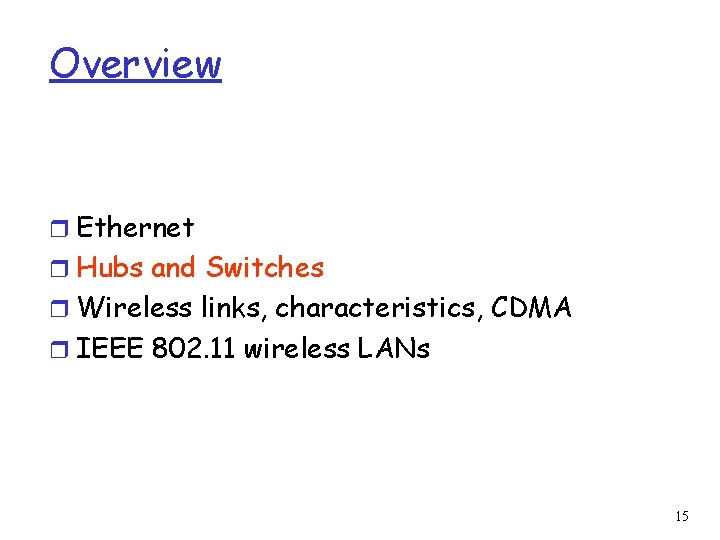
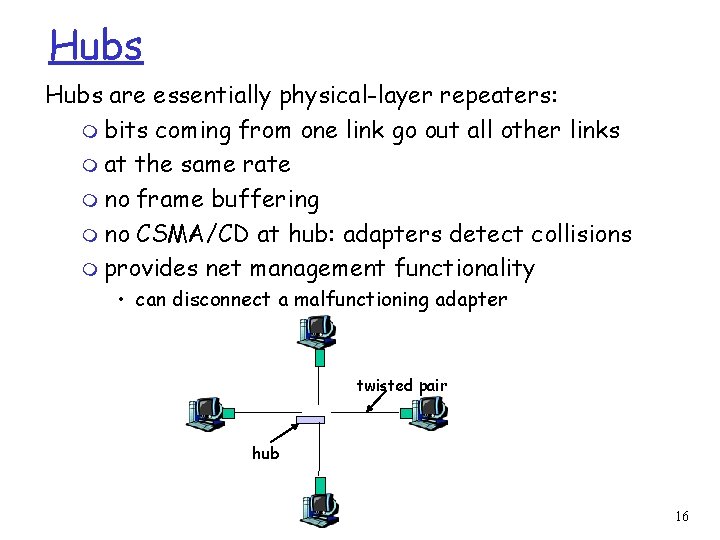
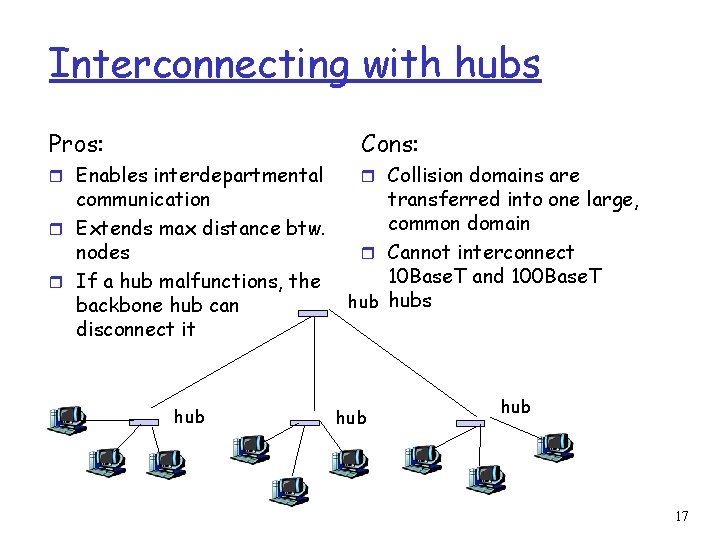
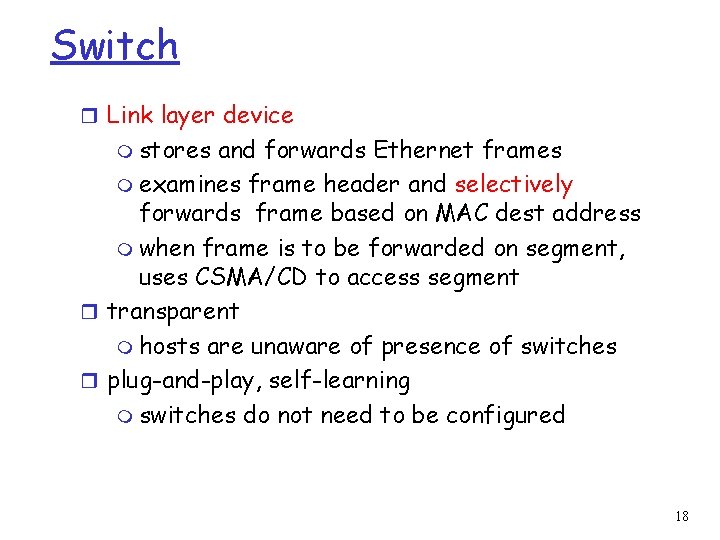
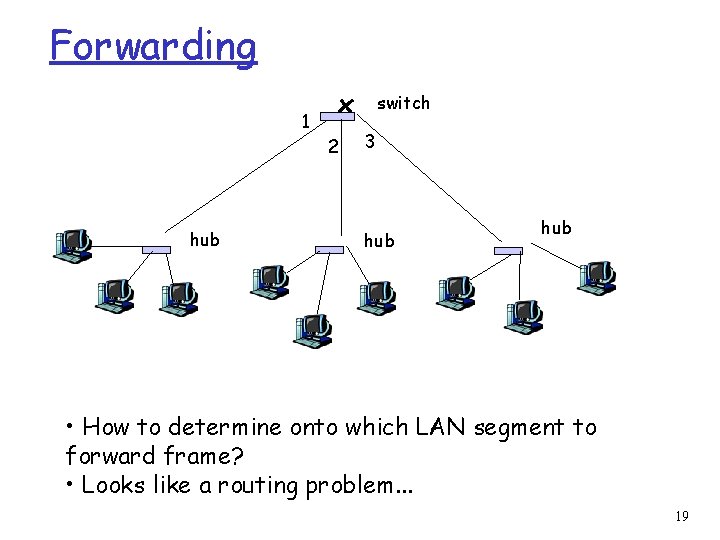
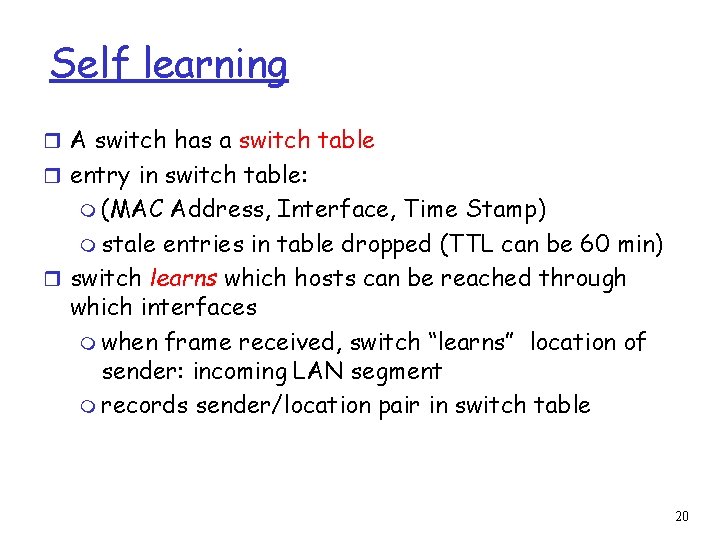
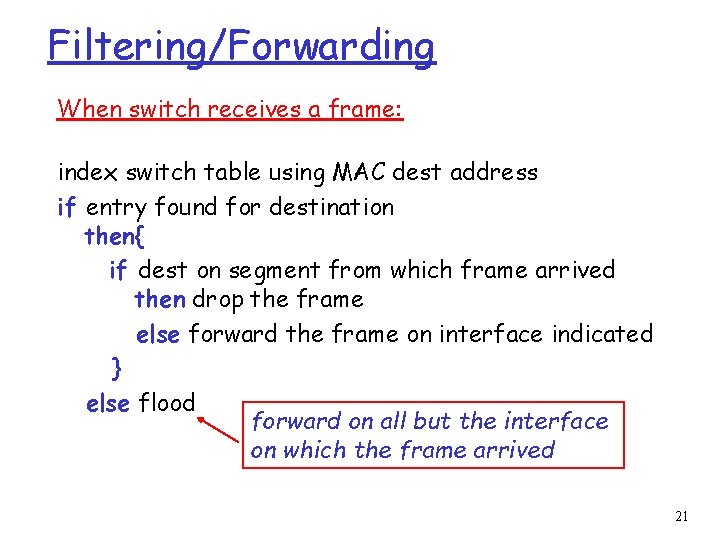
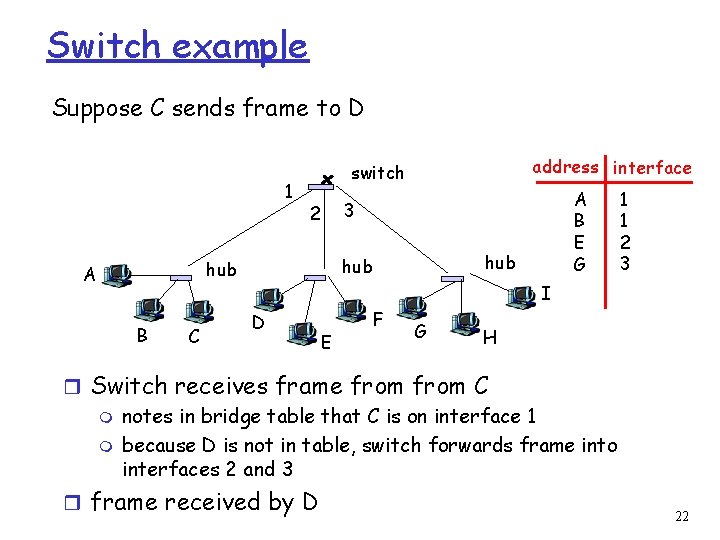
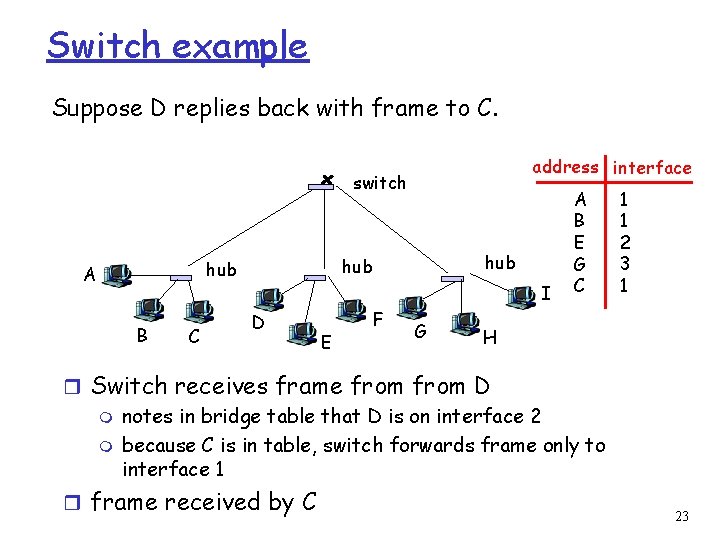
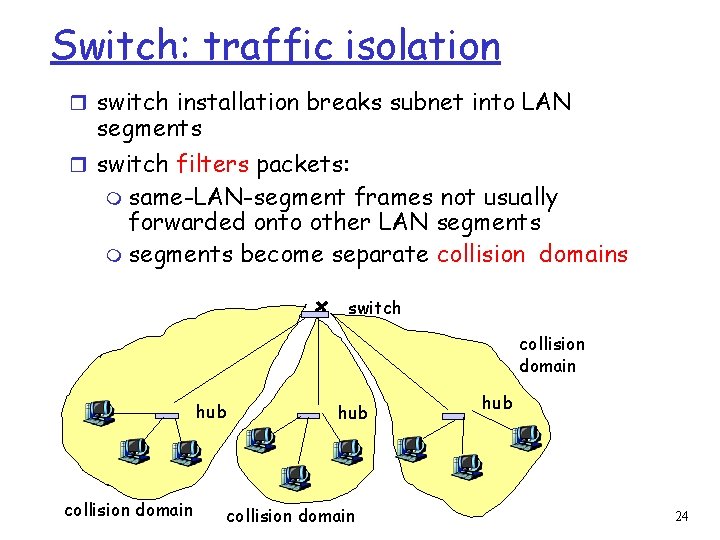
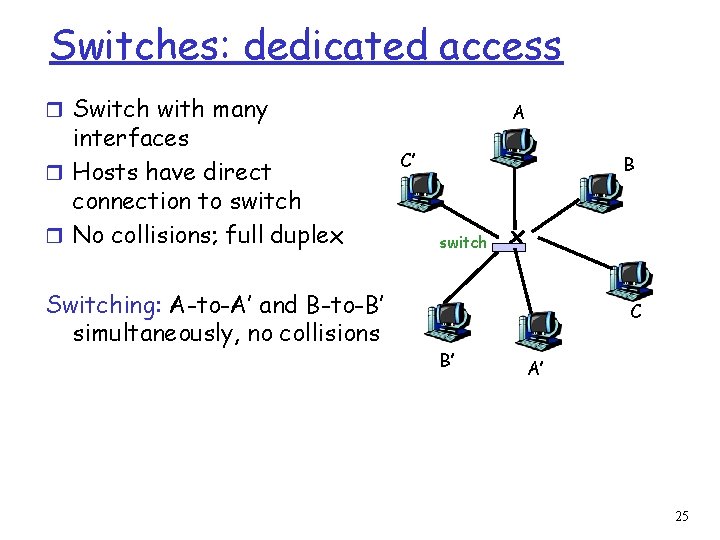
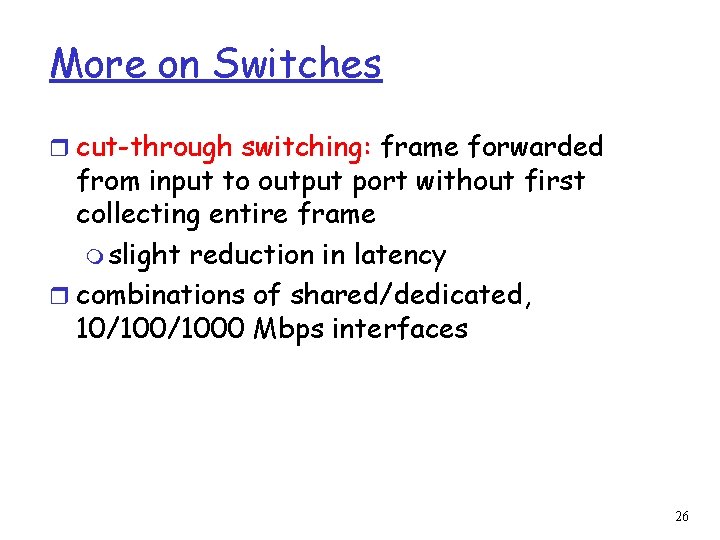
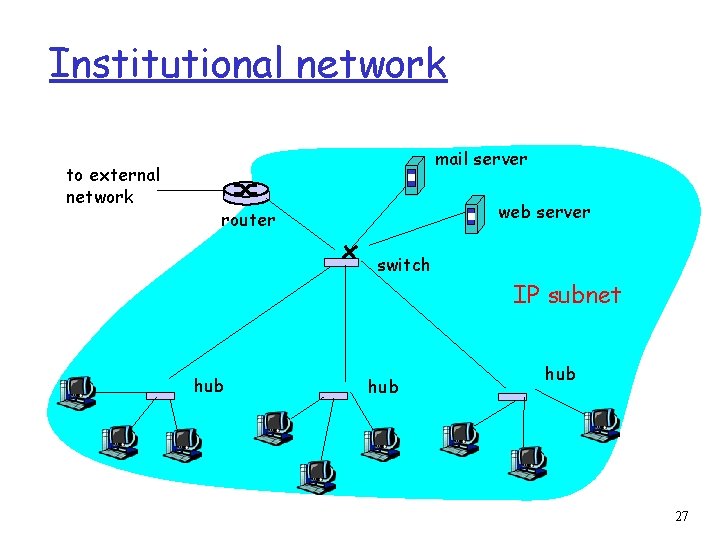
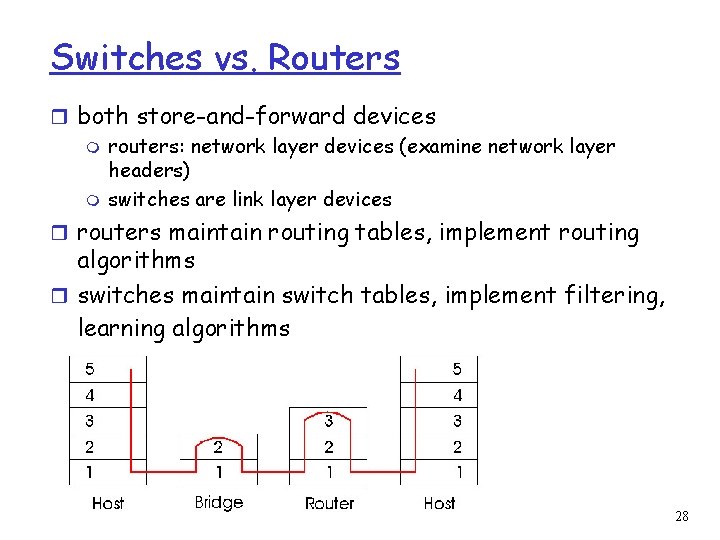
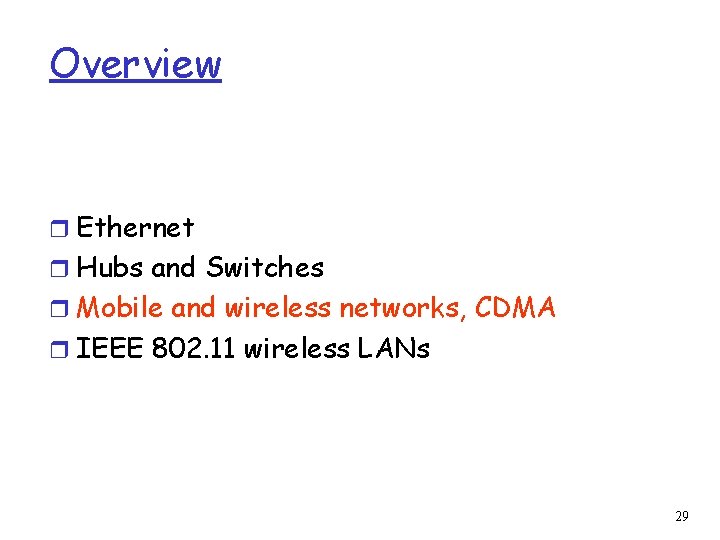
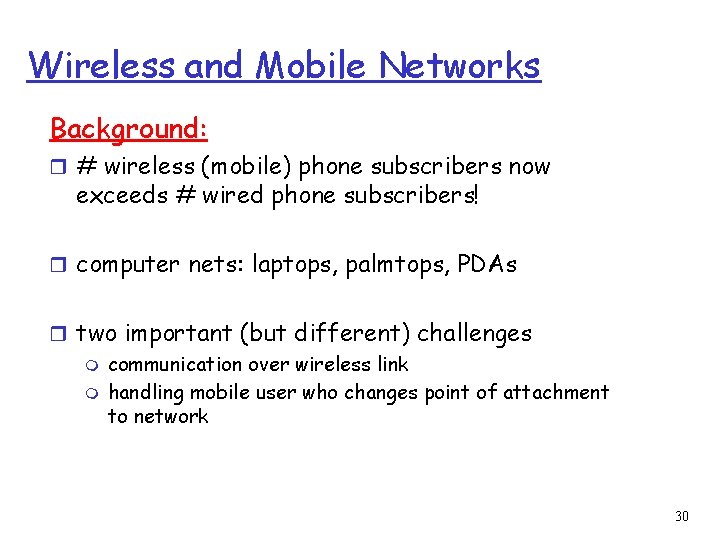
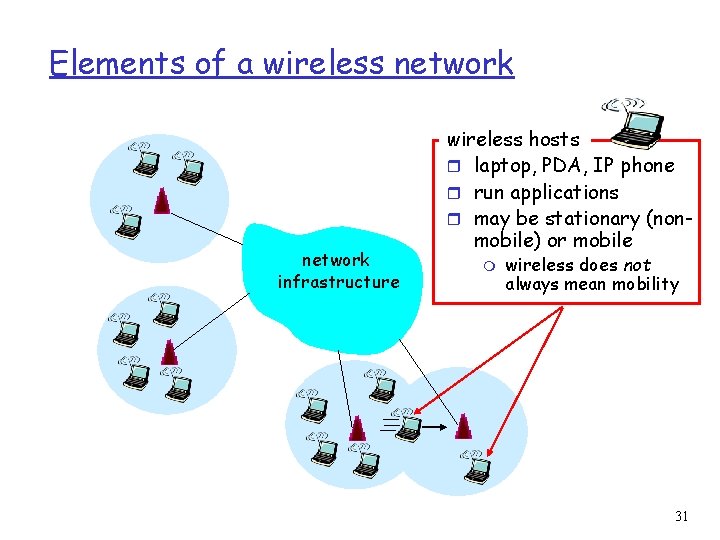
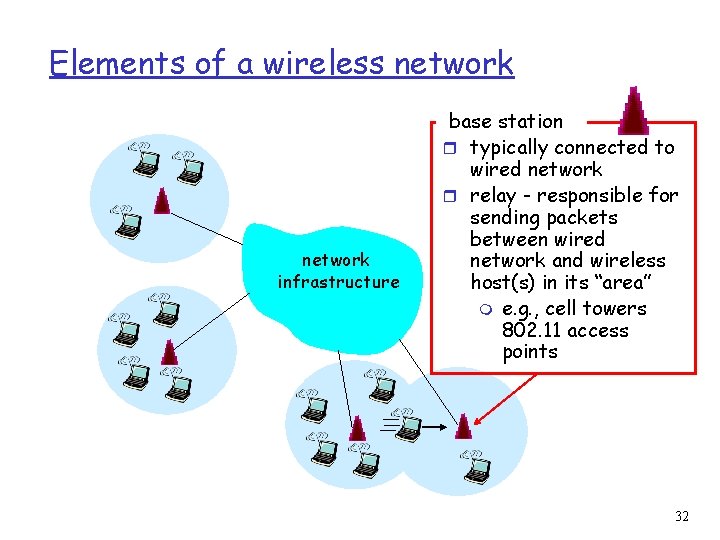
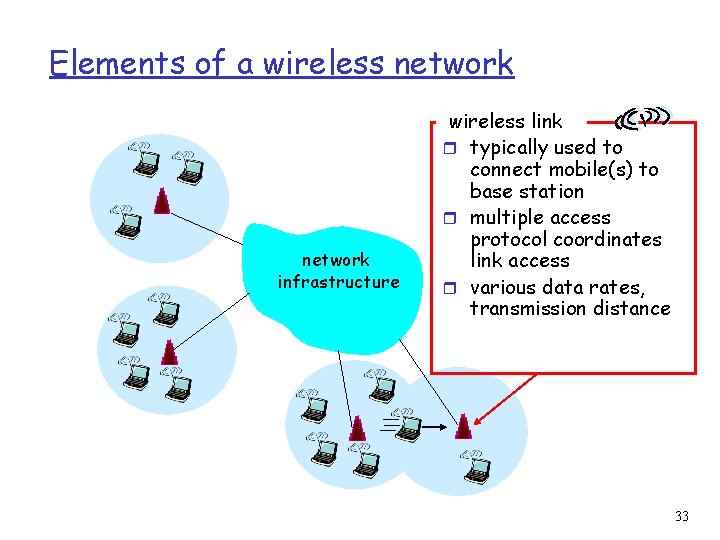
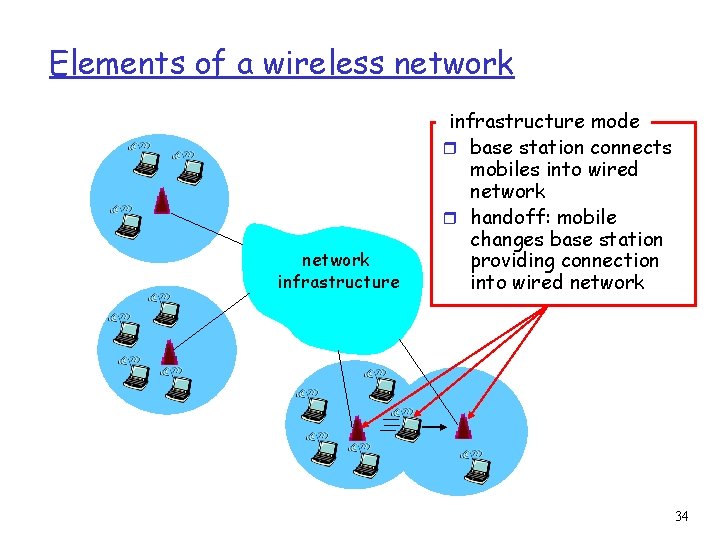
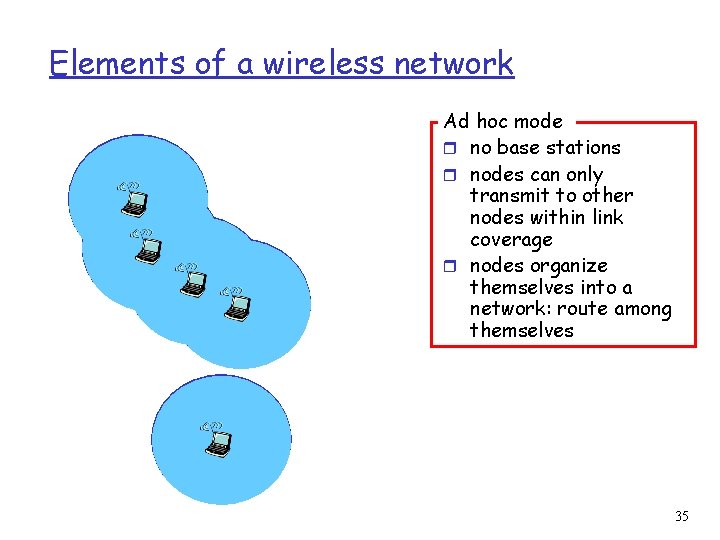
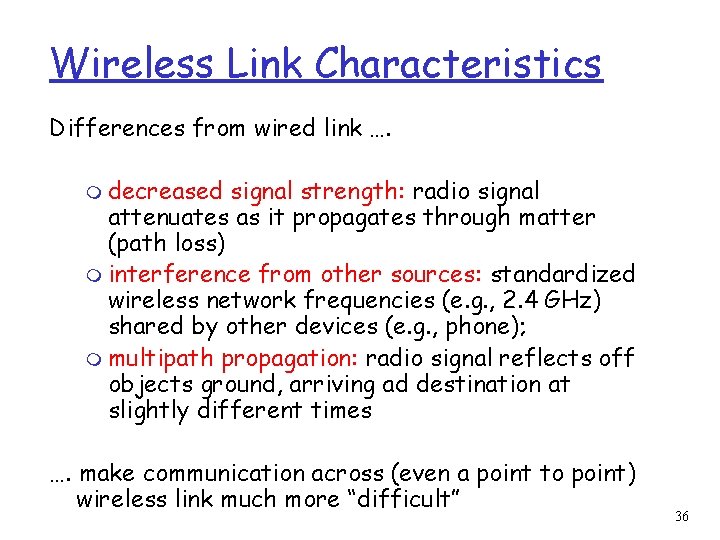
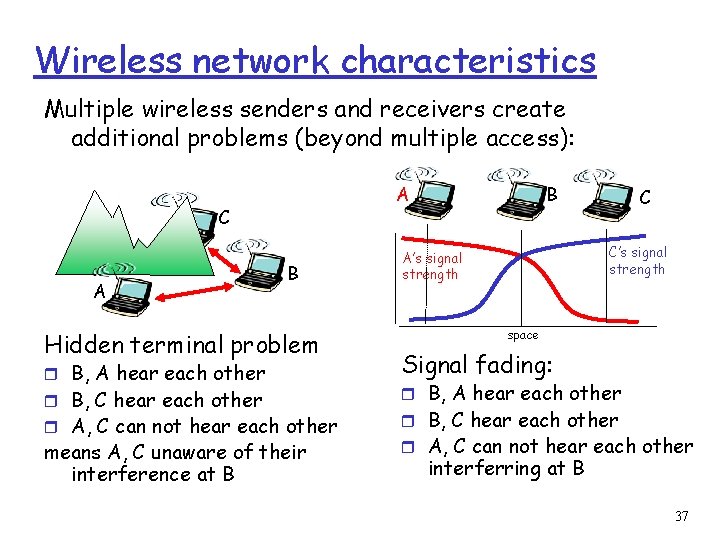
- Slides: 37
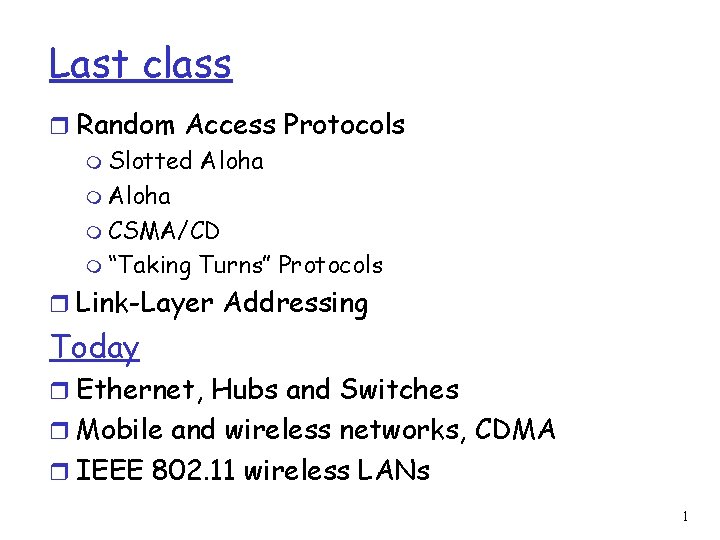
Last class r Random Access Protocols m Slotted Aloha m CSMA/CD m “Taking Turns” Protocols r Link-Layer Addressing Today r Ethernet, Hubs and Switches r Mobile and wireless networks, CDMA r IEEE 802. 11 wireless LANs 1
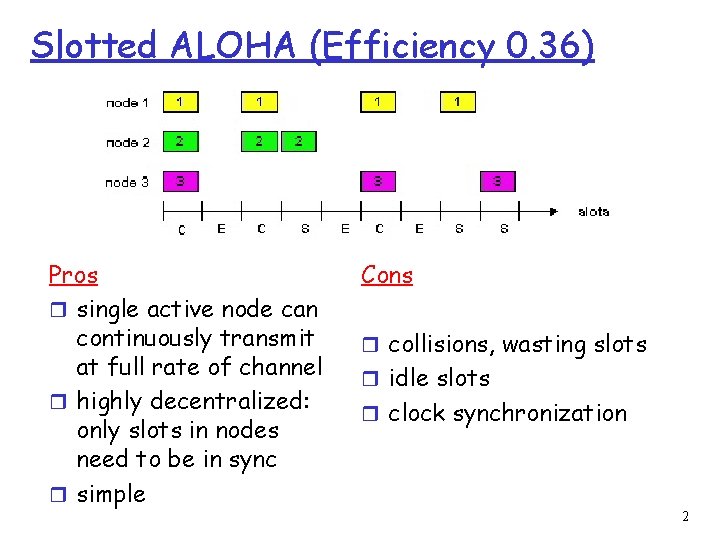
Slotted ALOHA (Efficiency 0. 36) Pros r single active node can continuously transmit at full rate of channel r highly decentralized: only slots in nodes need to be in sync r simple Cons r collisions, wasting slots r idle slots r clock synchronization 2
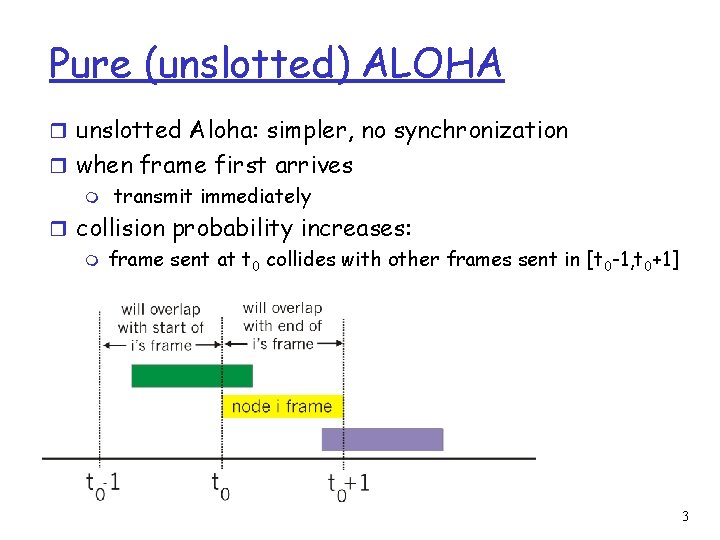
Pure (unslotted) ALOHA r unslotted Aloha: simpler, no synchronization r when frame first arrives m transmit immediately r collision probability increases: m frame sent at t 0 collides with other frames sent in [t 0 -1, t 0+1] 3
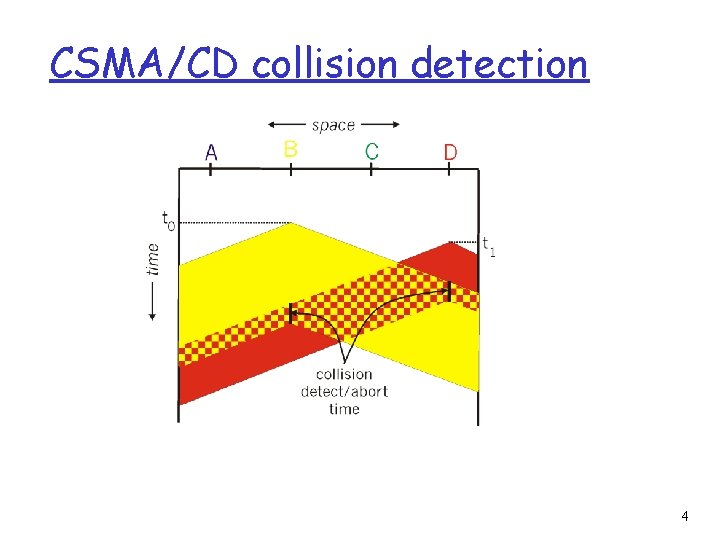
CSMA/CD collision detection 4
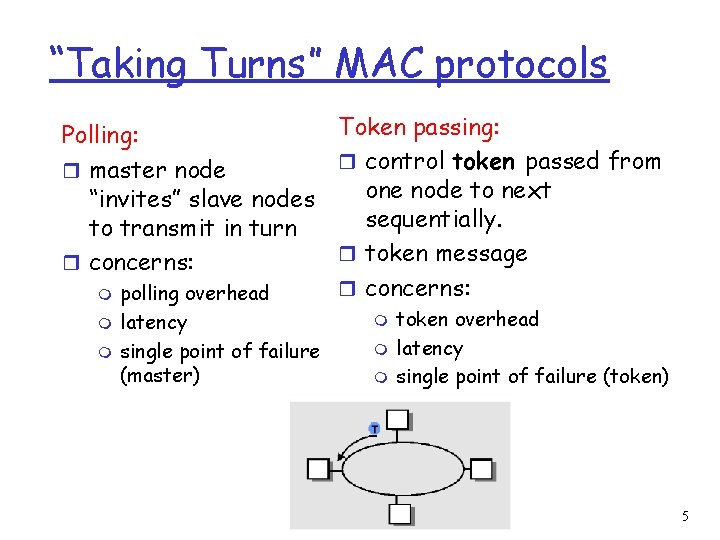
“Taking Turns” MAC protocols Token passing: Polling: r control token passed from r master node one node to next “invites” slave nodes sequentially. to transmit in turn r token message r concerns: m polling overhead m m latency single point of failure (master) m m m token overhead latency single point of failure (token) 5
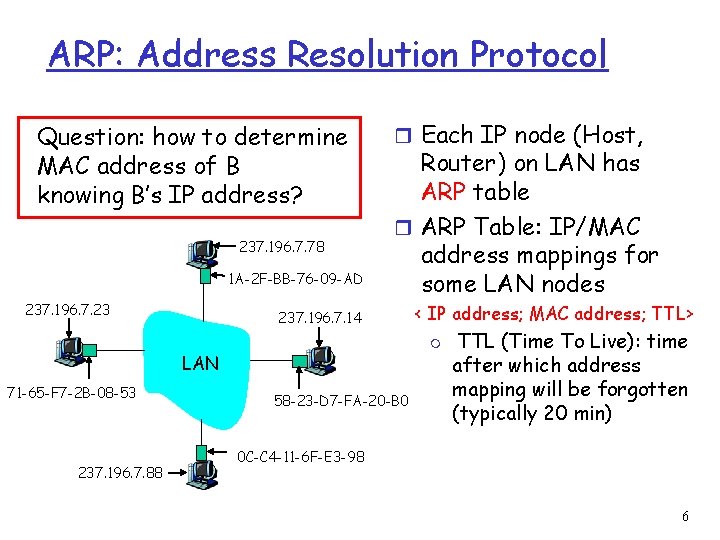
ARP: Address Resolution Protocol Question: how to determine MAC address of B knowing B’s IP address? 237. 196. 7. 78 1 A-2 F-BB-76 -09 -AD 237. 196. 7. 23 r Each IP node (Host, Router) on LAN has ARP table r ARP Table: IP/MAC address mappings for some LAN nodes 237. 196. 7. 14 m LAN 71 -65 -F 7 -2 B-08 -53 237. 196. 7. 88 < IP address; MAC address; TTL> 58 -23 -D 7 -FA-20 -B 0 TTL (Time To Live): time after which address mapping will be forgotten (typically 20 min) 0 C-C 4 -11 -6 F-E 3 -98 6
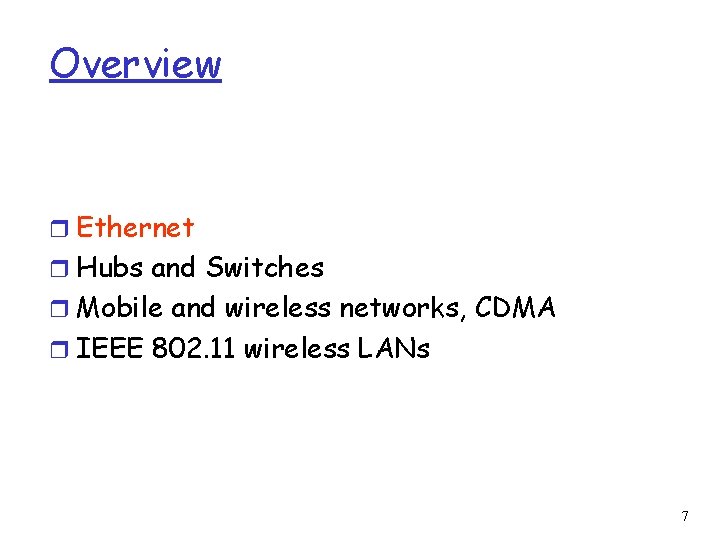
Overview r Ethernet r Hubs and Switches r Mobile and wireless networks, CDMA r IEEE 802. 11 wireless LANs 7
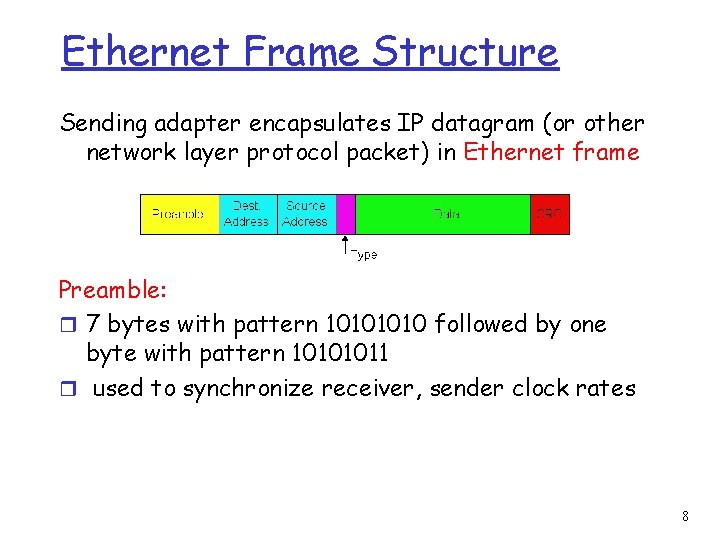
Ethernet Frame Structure Sending adapter encapsulates IP datagram (or other network layer protocol packet) in Ethernet frame Preamble: r 7 bytes with pattern 1010 followed by one byte with pattern 10101011 r used to synchronize receiver, sender clock rates 8
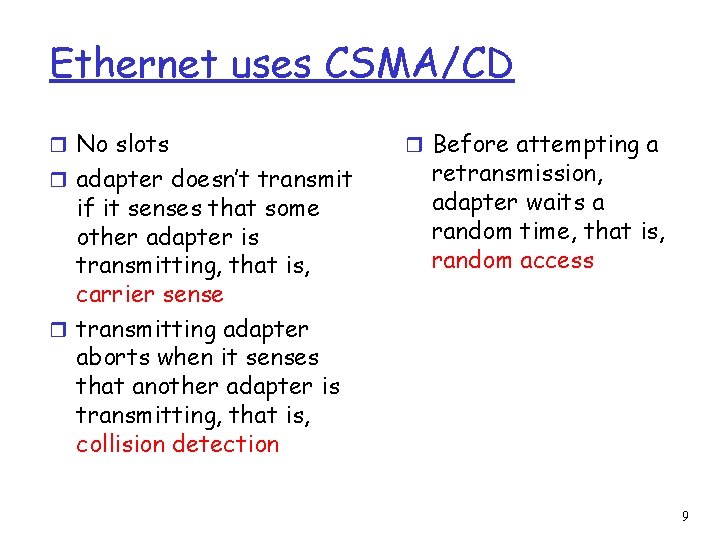
Ethernet uses CSMA/CD r No slots r adapter doesn’t transmit if it senses that some other adapter is transmitting, that is, carrier sense r transmitting adapter aborts when it senses that another adapter is transmitting, that is, collision detection r Before attempting a retransmission, adapter waits a random time, that is, random access 9
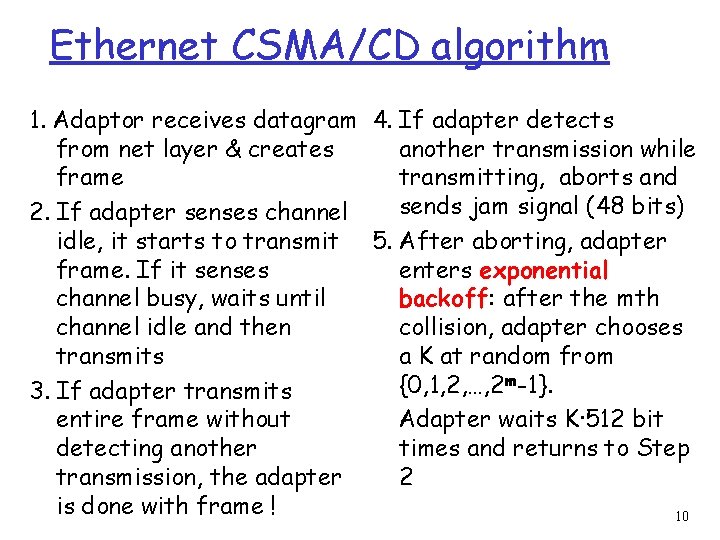
Ethernet CSMA/CD algorithm 1. Adaptor receives datagram 4. If adapter detects from net layer & creates another transmission while frame transmitting, aborts and sends jam signal (48 bits) 2. If adapter senses channel idle, it starts to transmit 5. After aborting, adapter frame. If it senses enters exponential channel busy, waits until backoff: after the mth channel idle and then collision, adapter chooses transmits a K at random from {0, 1, 2, …, 2 m-1}. 3. If adapter transmits entire frame without Adapter waits K·512 bit detecting another times and returns to Step transmission, the adapter 2 is done with frame ! 10
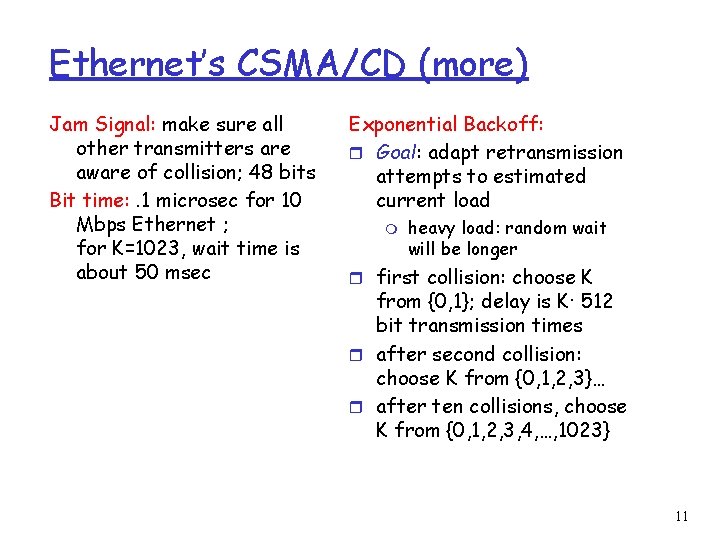
Ethernet’s CSMA/CD (more) Jam Signal: make sure all other transmitters are aware of collision; 48 bits Bit time: . 1 microsec for 10 Mbps Ethernet ; for K=1023, wait time is about 50 msec Exponential Backoff: r Goal: adapt retransmission attempts to estimated current load m heavy load: random wait will be longer r first collision: choose K from {0, 1}; delay is K· 512 bit transmission times r after second collision: choose K from {0, 1, 2, 3}… r after ten collisions, choose K from {0, 1, 2, 3, 4, …, 1023} 11
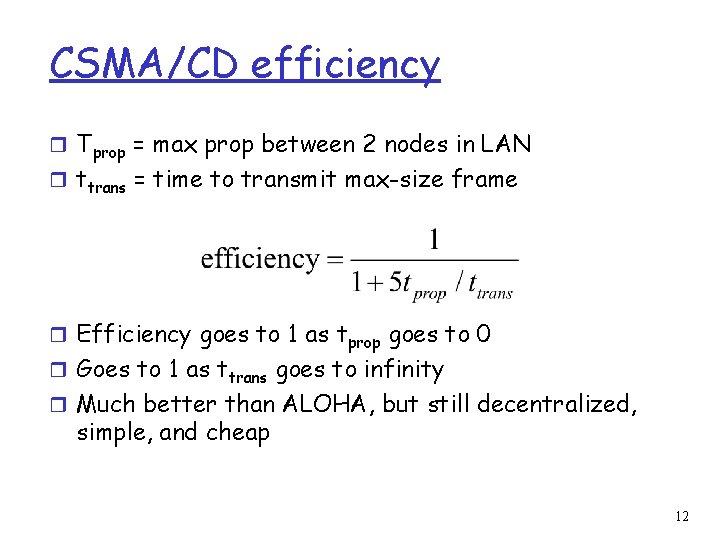
CSMA/CD efficiency r Tprop = max prop between 2 nodes in LAN r ttrans = time to transmit max-size frame r Efficiency goes to 1 as tprop goes to 0 r Goes to 1 as ttrans goes to infinity r Much better than ALOHA, but still decentralized, simple, and cheap 12
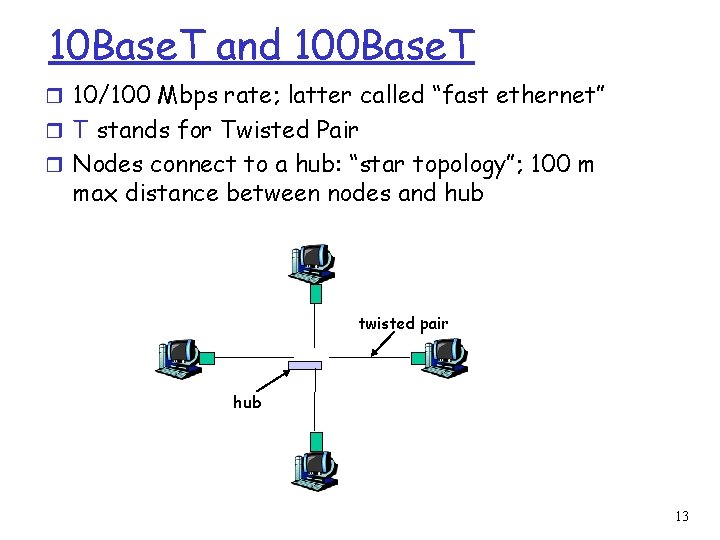
10 Base. T and 100 Base. T r 10/100 Mbps rate; latter called “fast ethernet” r T stands for Twisted Pair r Nodes connect to a hub: “star topology”; 100 m max distance between nodes and hub twisted pair hub 13
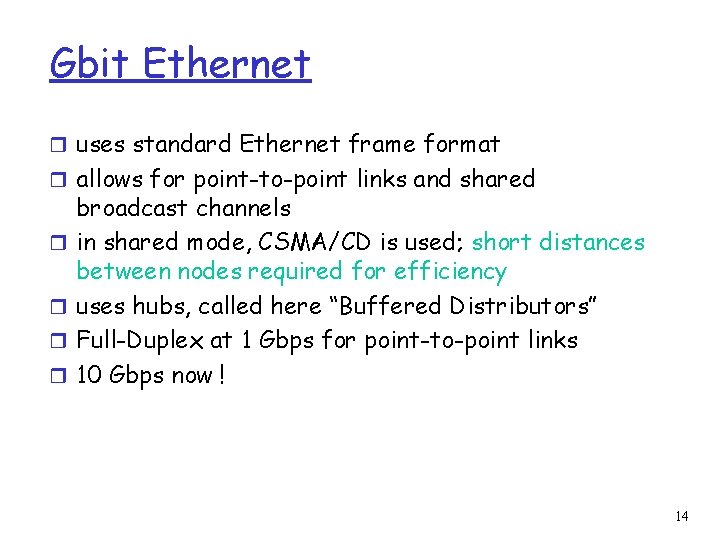
Gbit Ethernet r uses standard Ethernet frame format r allows for point-to-point links and shared r r broadcast channels in shared mode, CSMA/CD is used; short distances between nodes required for efficiency uses hubs, called here “Buffered Distributors” Full-Duplex at 1 Gbps for point-to-point links 10 Gbps now ! 14
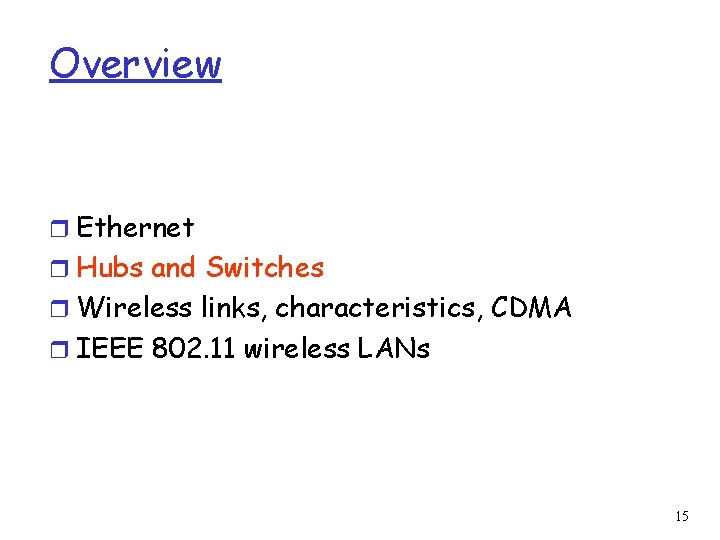
Overview r Ethernet r Hubs and Switches r Wireless links, characteristics, CDMA r IEEE 802. 11 wireless LANs 15
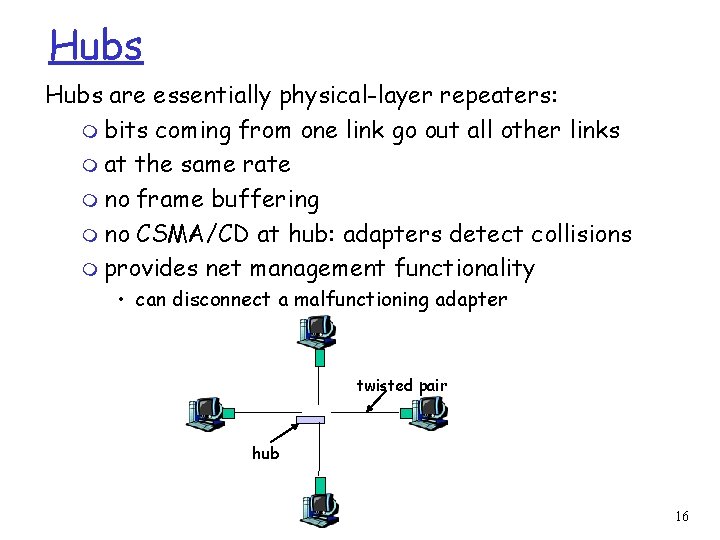
Hubs are essentially physical-layer repeaters: m bits coming from one link go out all other links m at the same rate m no frame buffering m no CSMA/CD at hub: adapters detect collisions m provides net management functionality • can disconnect a malfunctioning adapter twisted pair hub 16
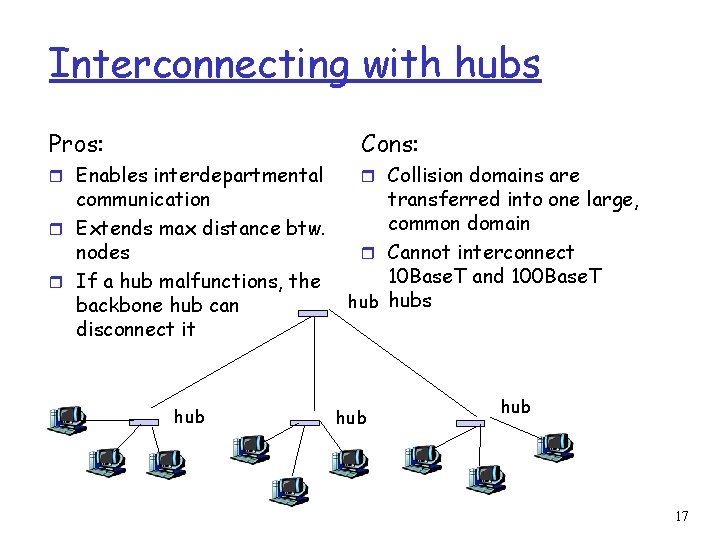
Interconnecting with hubs Pros: Cons: r Enables interdepartmental r Collision domains are communication r Extends max distance btw. nodes r If a hub malfunctions, the backbone hub can disconnect it hub transferred into one large, common domain r Cannot interconnect 10 Base. T and 100 Base. T hubs hub 17
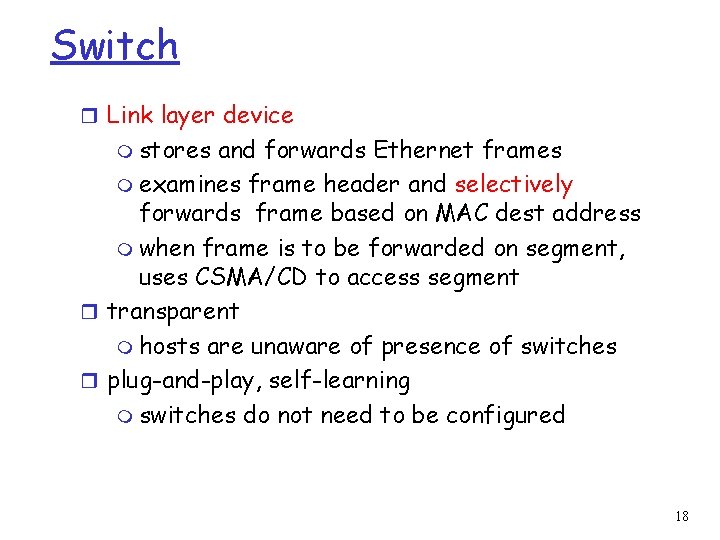
Switch r Link layer device m stores and forwards Ethernet frames m examines frame header and selectively forwards frame based on MAC dest address m when frame is to be forwarded on segment, uses CSMA/CD to access segment r transparent m hosts are unaware of presence of switches r plug-and-play, self-learning m switches do not need to be configured 18
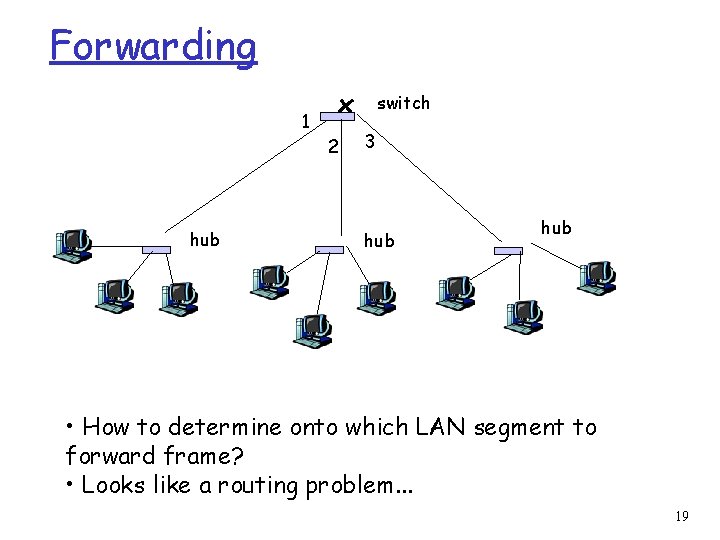
Forwarding switch 1 2 hub 3 hub • How to determine onto which LAN segment to forward frame? • Looks like a routing problem. . . 19
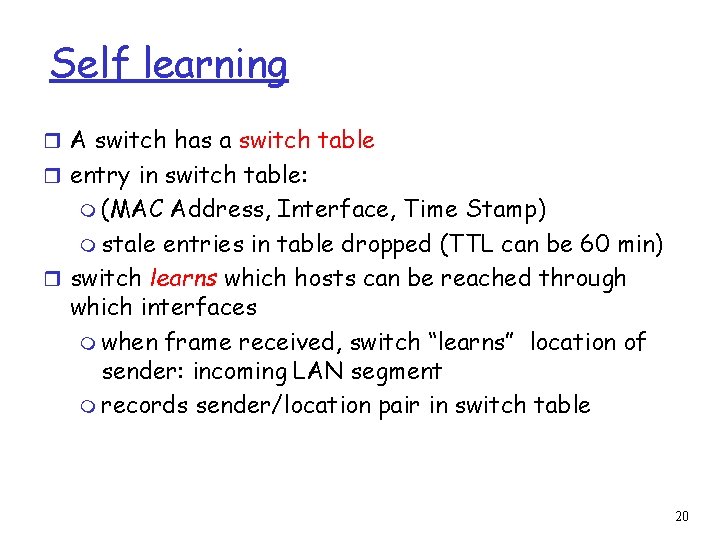
Self learning r A switch has a switch table r entry in switch table: m (MAC Address, Interface, Time Stamp) m stale entries in table dropped (TTL can be 60 min) r switch learns which hosts can be reached through which interfaces m when frame received, switch “learns” location of sender: incoming LAN segment m records sender/location pair in switch table 20
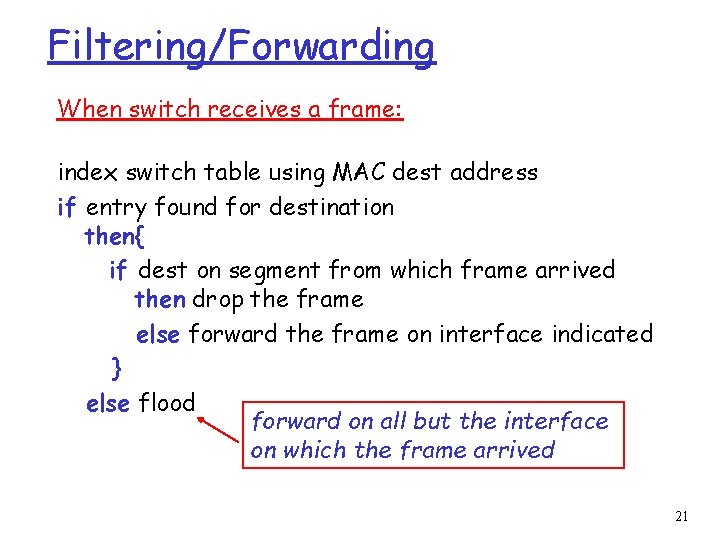
Filtering/Forwarding When switch receives a frame: index switch table using MAC dest address if entry found for destination then{ if dest on segment from which frame arrived then drop the frame else forward the frame on interface indicated } else flood forward on all but the interface on which the frame arrived 21
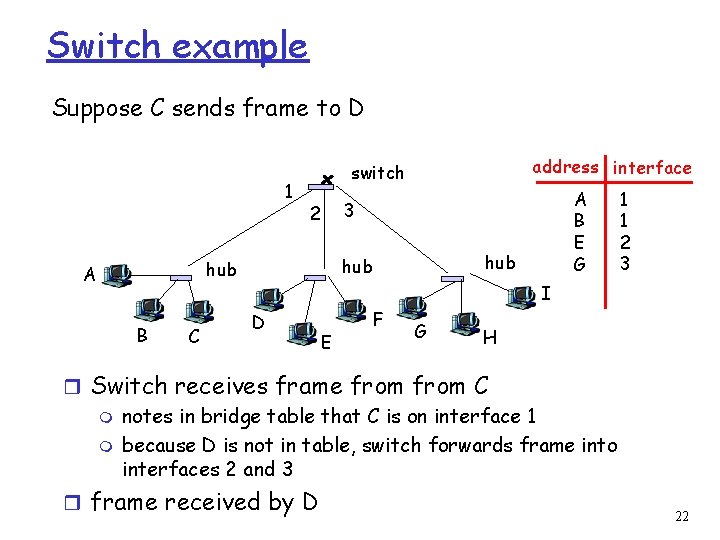
Switch example Suppose C sends frame to D 1 B C A B E G 3 2 hub hub A address interface switch 1 1 2 3 I D E F G H r Switch receives frame from C m notes in bridge table that C is on interface 1 m because D is not in table, switch forwards frame into interfaces 2 and 3 r frame received by D 22
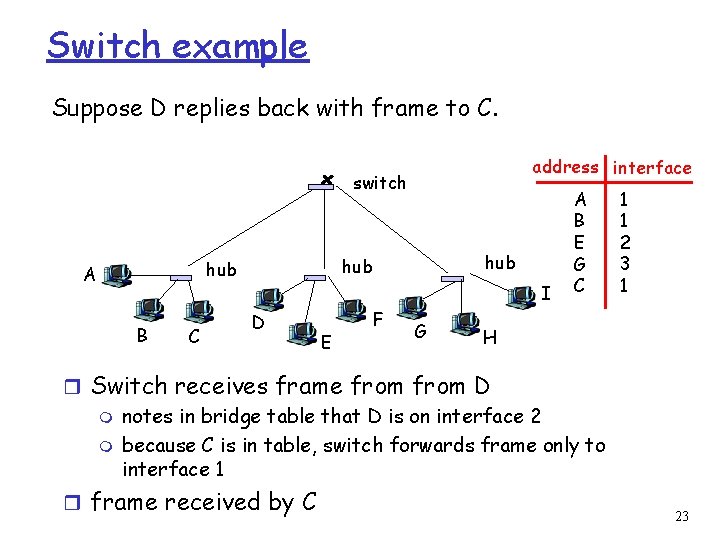
Switch example Suppose D replies back with frame to C. address interface switch B C hub hub A I D E F G A B E G C 1 1 2 3 1 H r Switch receives frame from D m notes in bridge table that D is on interface 2 m because C is in table, switch forwards frame only to interface 1 r frame received by C 23
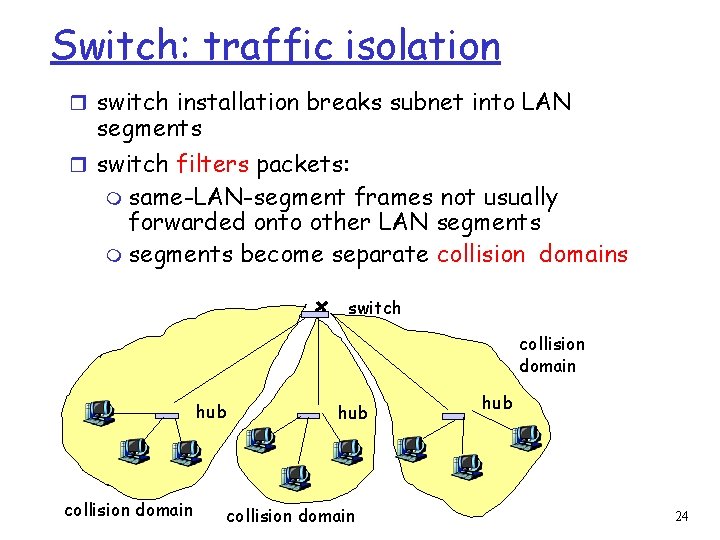
Switch: traffic isolation r switch installation breaks subnet into LAN segments r switch filters packets: m same-LAN-segment frames not usually forwarded onto other LAN segments m segments become separate collision domains switch collision domain hub 24
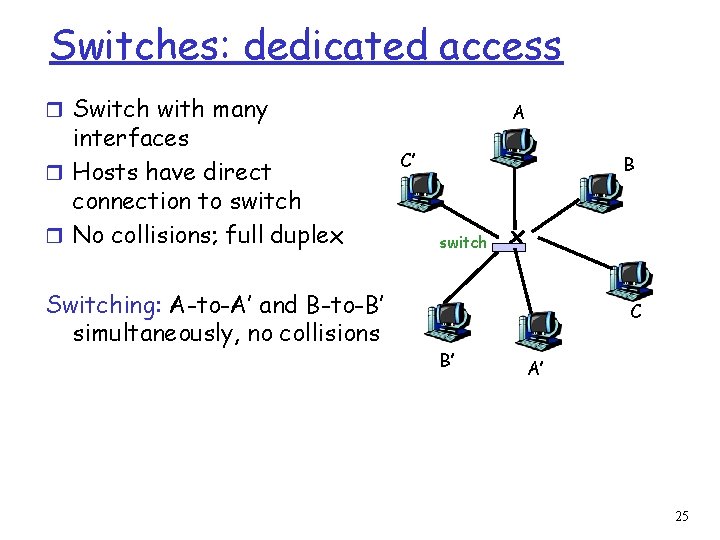
Switches: dedicated access r Switch with many interfaces r Hosts have direct connection to switch r No collisions; full duplex Switching: A-to-A’ and B-to-B’ simultaneously, no collisions A C’ B switch C B’ A’ 25
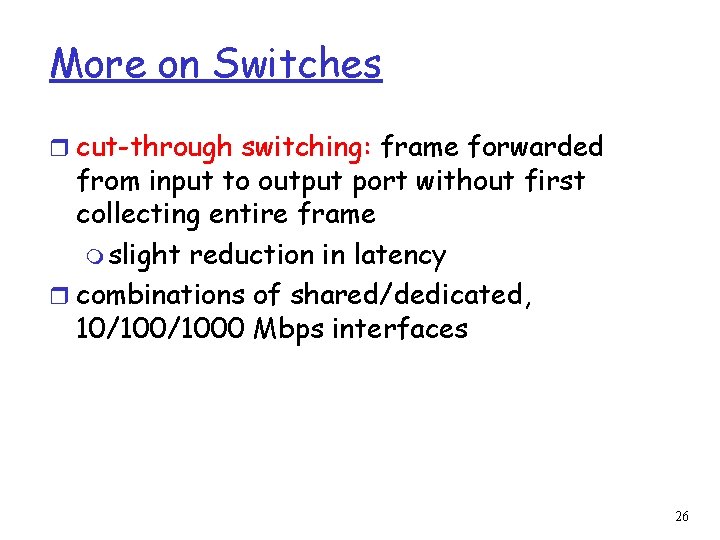
More on Switches r cut-through switching: frame forwarded from input to output port without first collecting entire frame m slight reduction in latency r combinations of shared/dedicated, 10/1000 Mbps interfaces 26
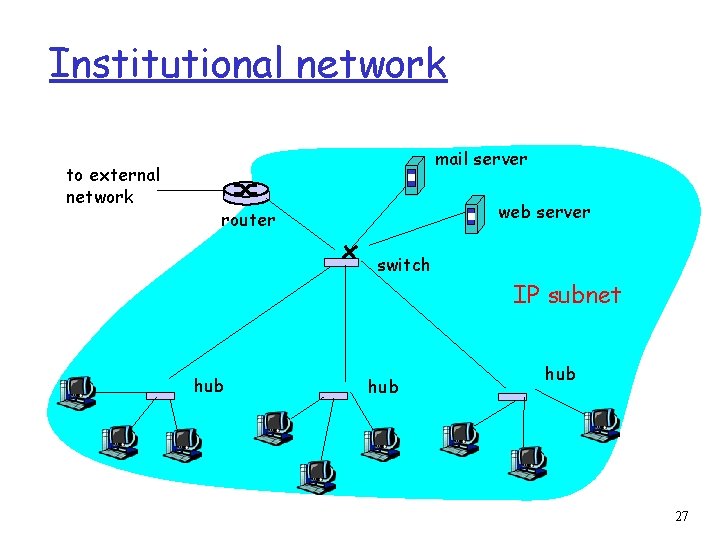
Institutional network to external network mail server web server router switch IP subnet hub hub 27
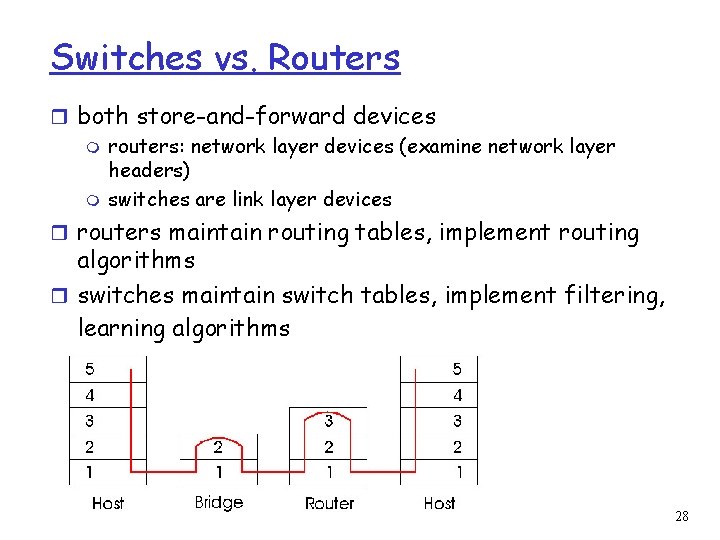
Switches vs. Routers r both store-and-forward devices m routers: network layer devices (examine network layer headers) m switches are link layer devices r routers maintain routing tables, implement routing algorithms r switches maintain switch tables, implement filtering, learning algorithms 28
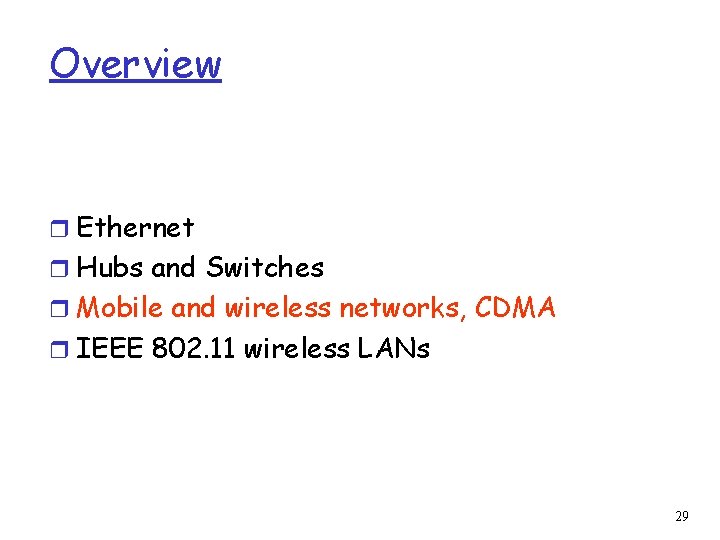
Overview r Ethernet r Hubs and Switches r Mobile and wireless networks, CDMA r IEEE 802. 11 wireless LANs 29
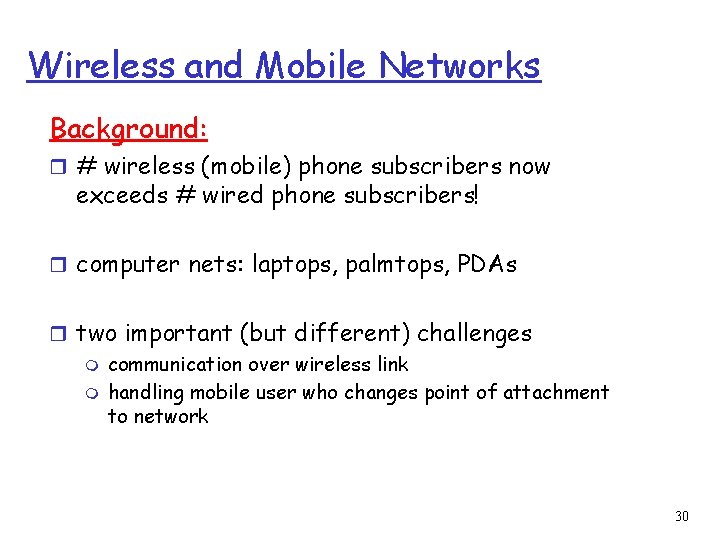
Wireless and Mobile Networks Background: r # wireless (mobile) phone subscribers now exceeds # wired phone subscribers! r computer nets: laptops, palmtops, PDAs r two important (but different) challenges m communication over wireless link m handling mobile user who changes point of attachment to network 30
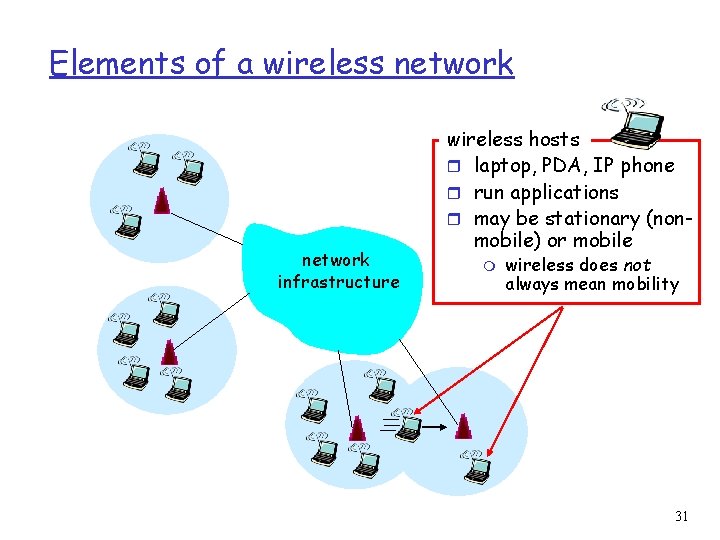
Elements of a wireless network infrastructure wireless hosts r laptop, PDA, IP phone r run applications r may be stationary (nonmobile) or mobile m wireless does not always mean mobility 31
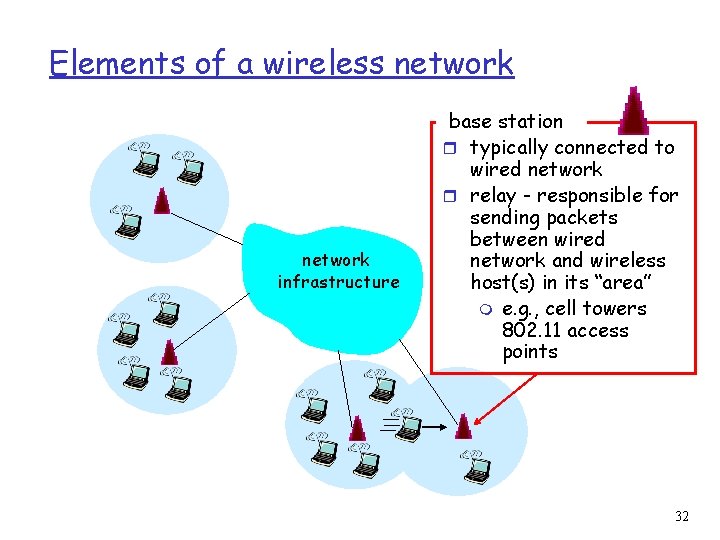
Elements of a wireless network infrastructure base station r typically connected to wired network r relay - responsible for sending packets between wired network and wireless host(s) in its “area” m e. g. , cell towers 802. 11 access points 32
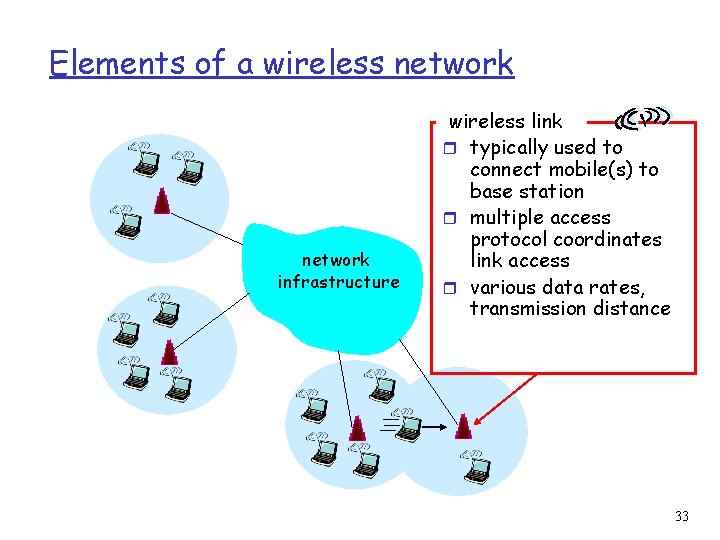
Elements of a wireless network infrastructure wireless link r typically used to connect mobile(s) to base station r multiple access protocol coordinates link access r various data rates, transmission distance 33
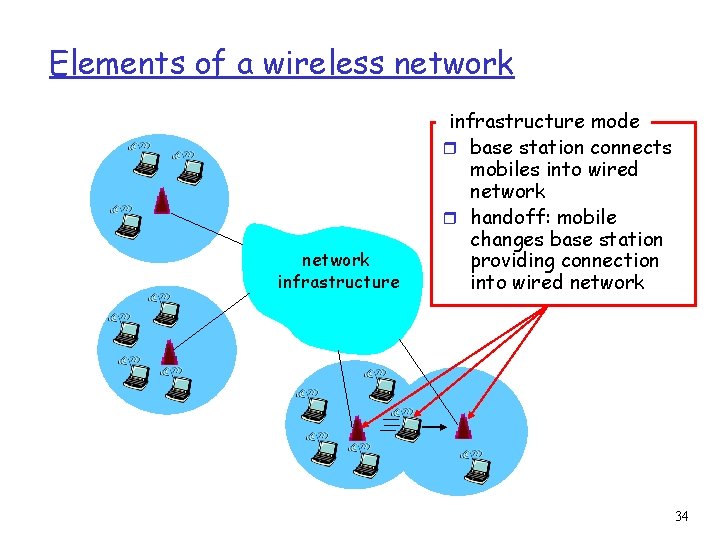
Elements of a wireless network infrastructure mode r base station connects mobiles into wired network r handoff: mobile changes base station providing connection into wired network 34
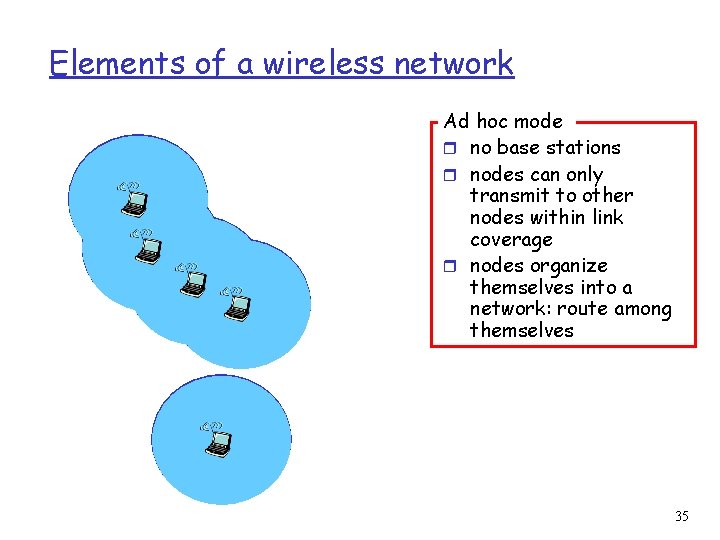
Elements of a wireless network Ad hoc mode r no base stations r nodes can only transmit to other nodes within link coverage r nodes organize themselves into a network: route among themselves 35
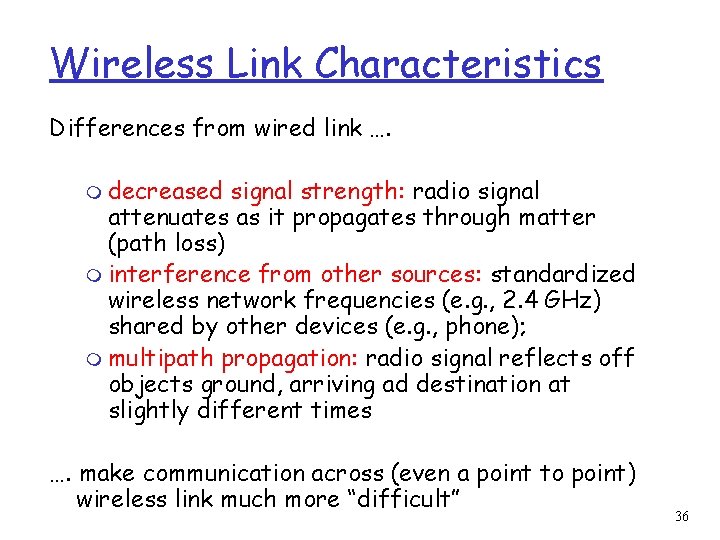
Wireless Link Characteristics Differences from wired link …. m decreased signal strength: radio signal attenuates as it propagates through matter (path loss) m interference from other sources: standardized wireless network frequencies (e. g. , 2. 4 GHz) shared by other devices (e. g. , phone); m multipath propagation: radio signal reflects off objects ground, arriving ad destination at slightly different times …. make communication across (even a point to point) wireless link much more “difficult” 36
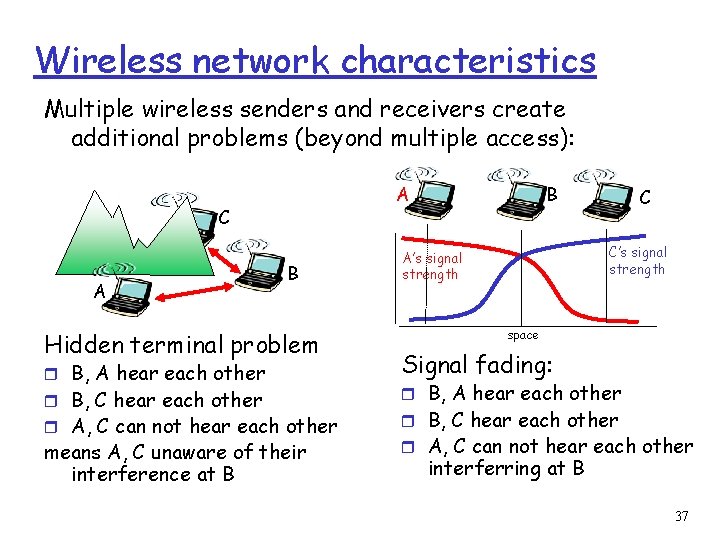
Wireless network characteristics Multiple wireless senders and receivers create additional problems (beyond multiple access): C A B Hidden terminal problem C C’s signal strength A’s signal strength space r B, A hear each other Signal fading: r A, C can not hear each other r B, C hear each other r B, A hear each other means A, C unaware of their interference at B r A, C can not hear each other interferring at B 37