Large and Fast Exploiting Memory Hierarchy Memory Technology

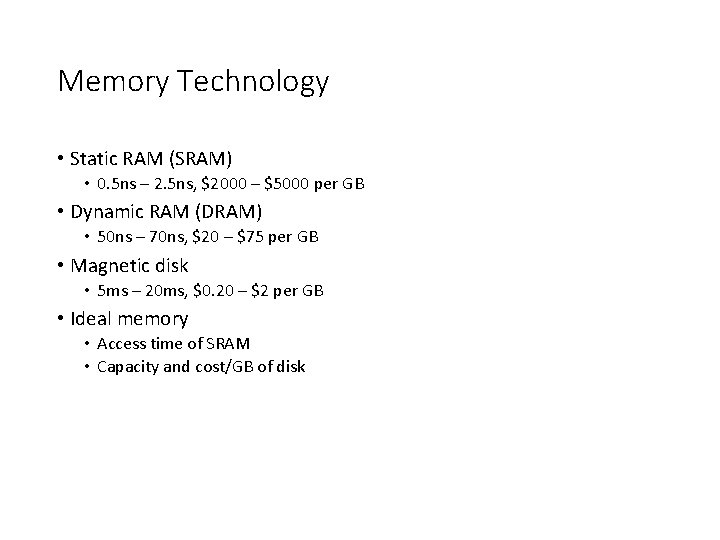

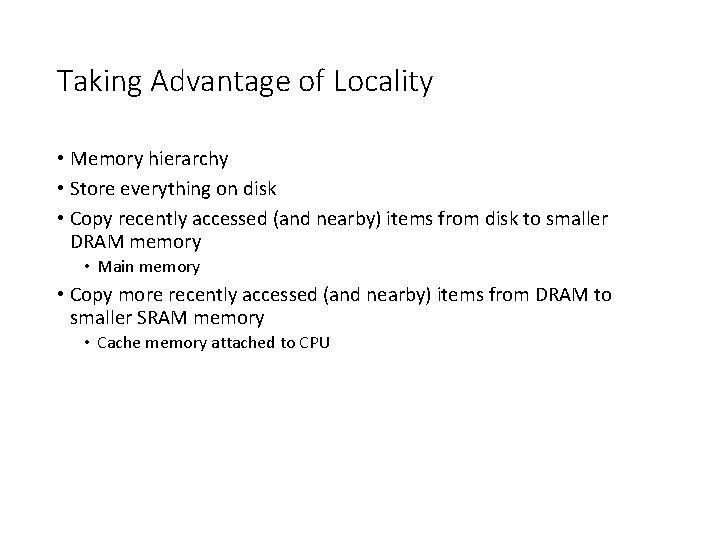
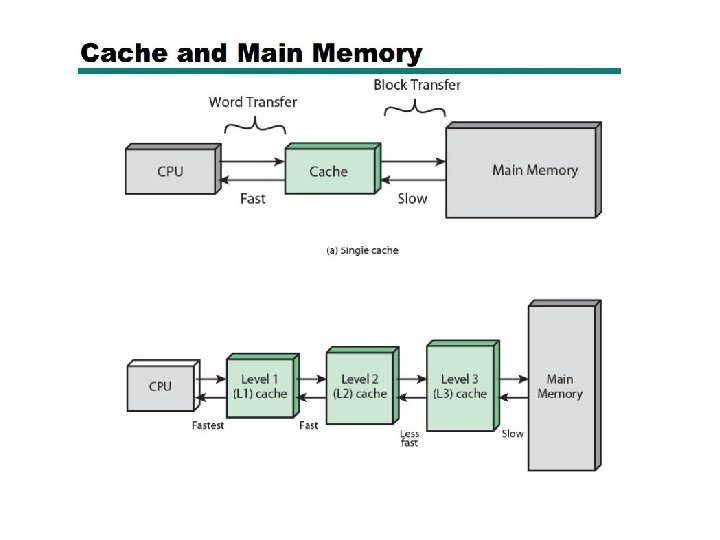





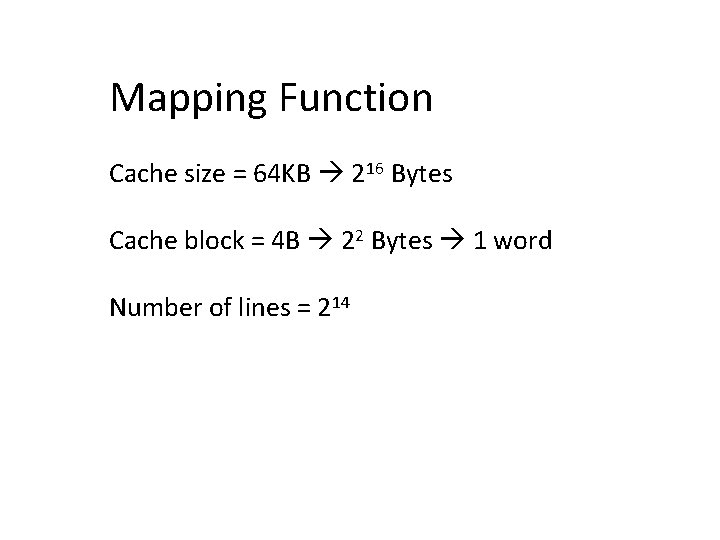


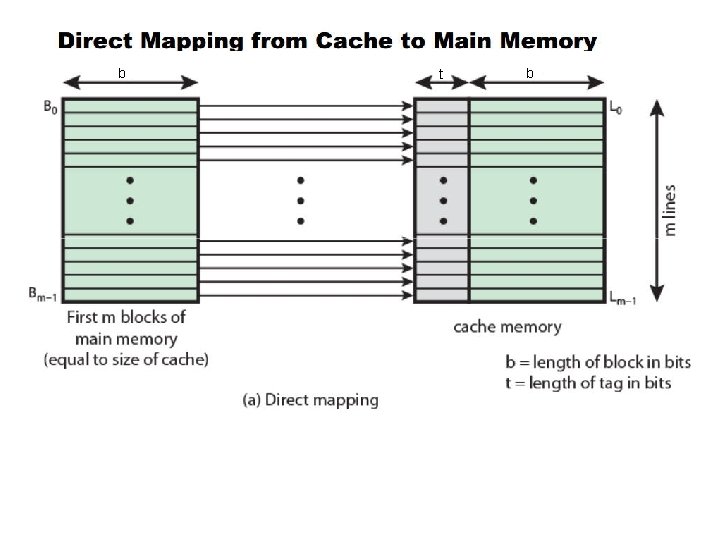

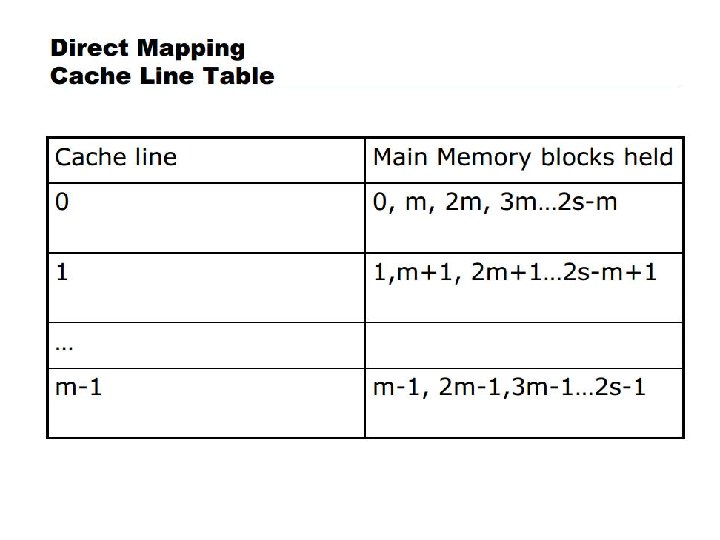
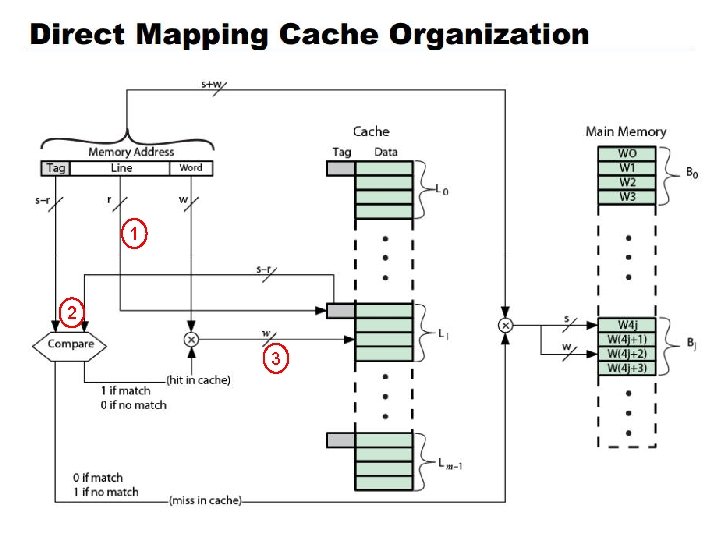
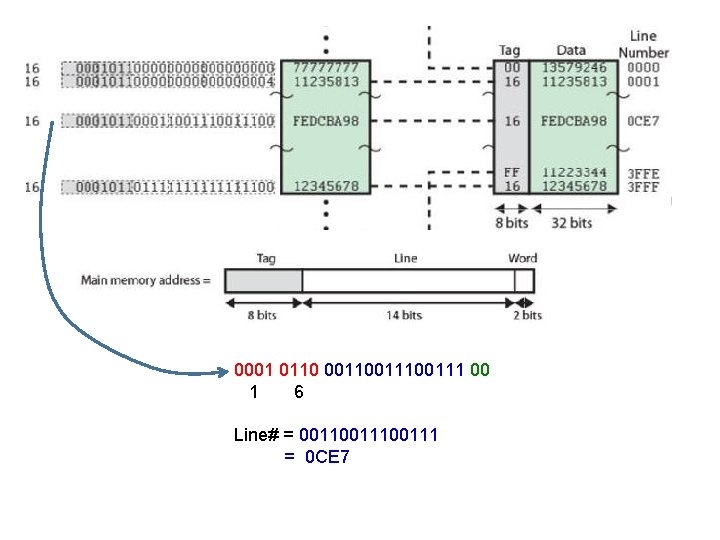
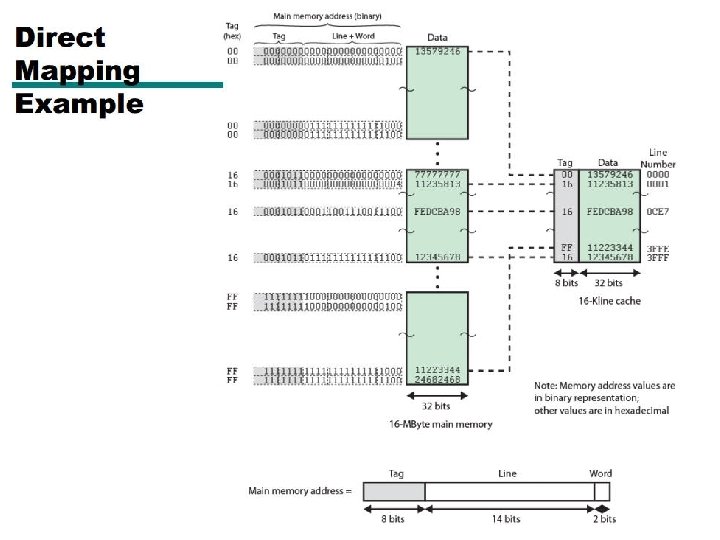
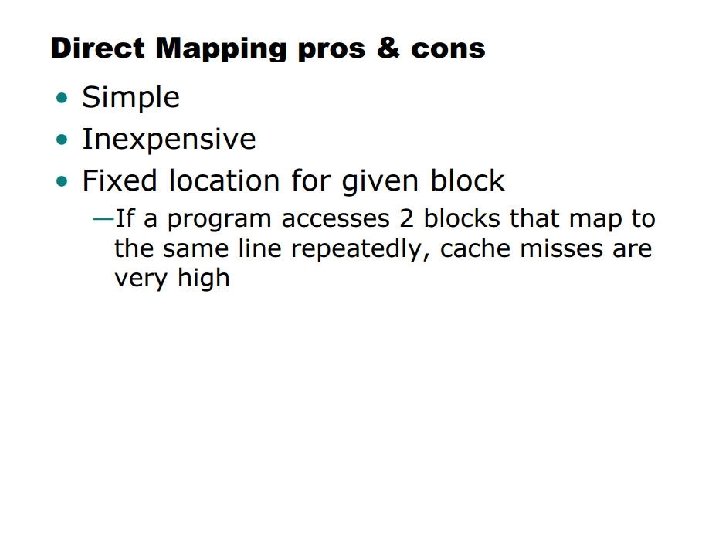



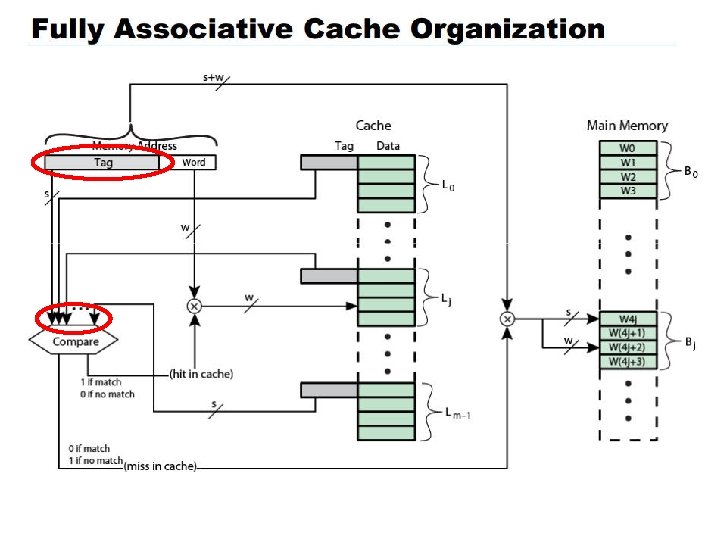
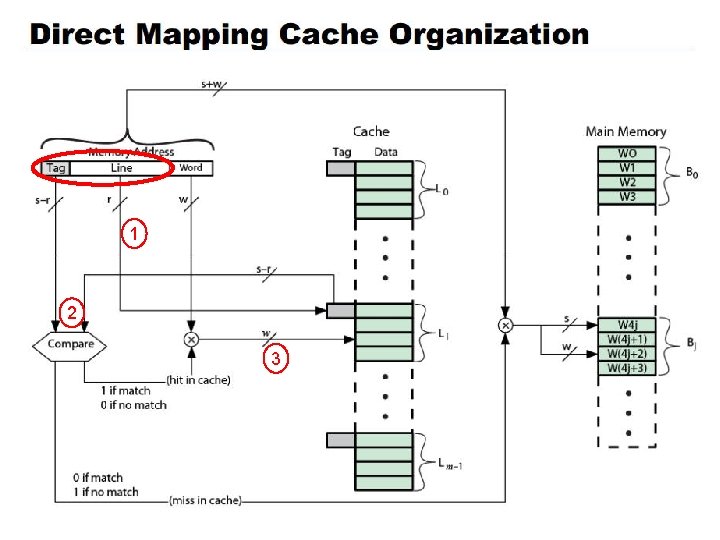

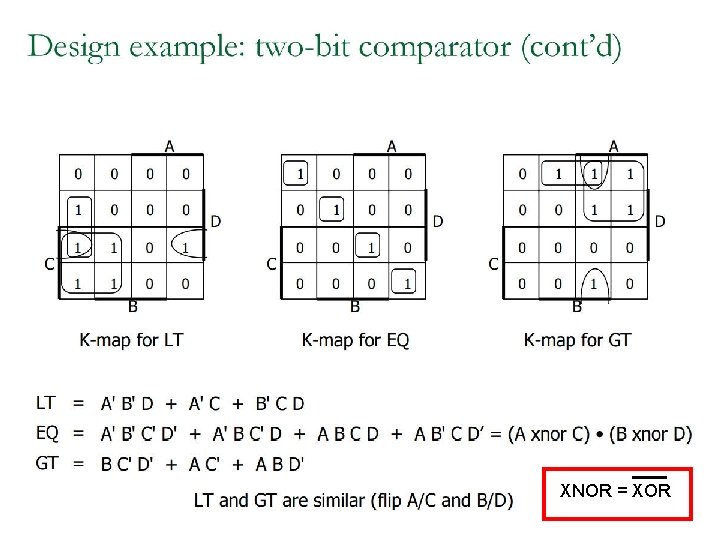

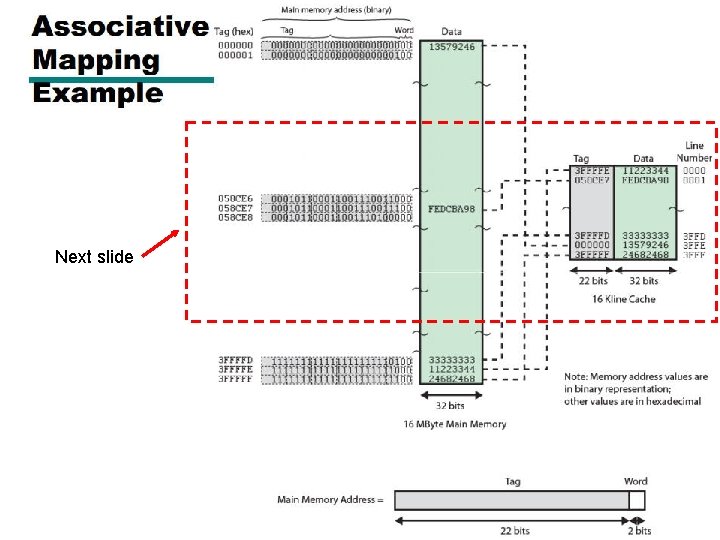
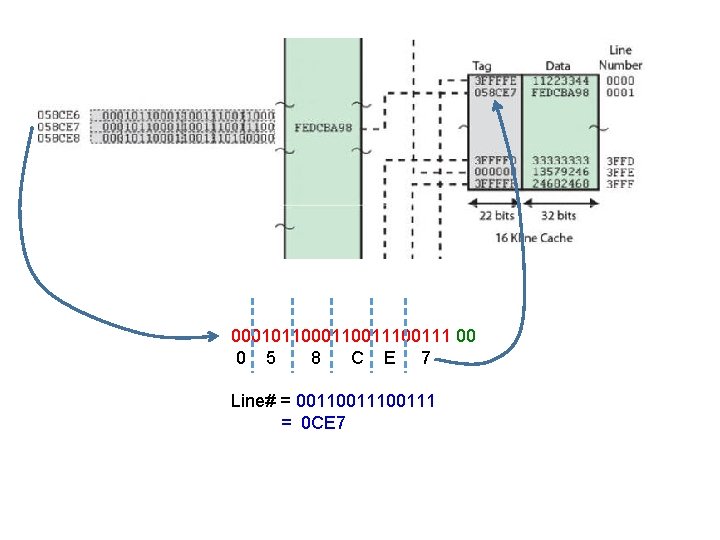
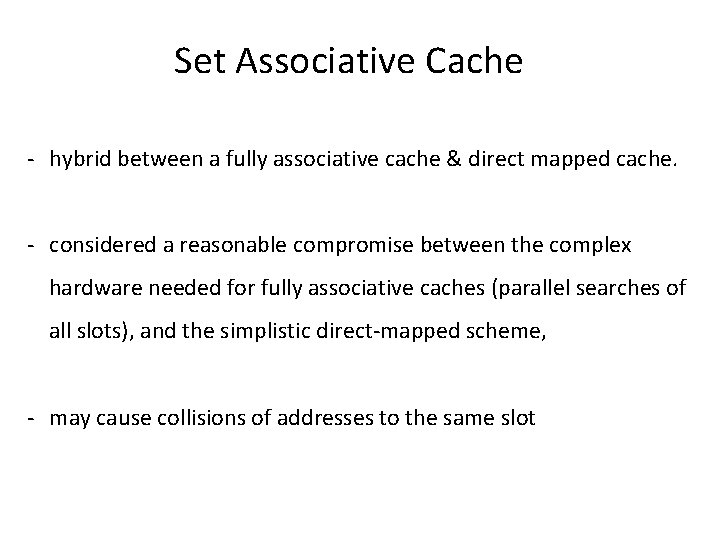

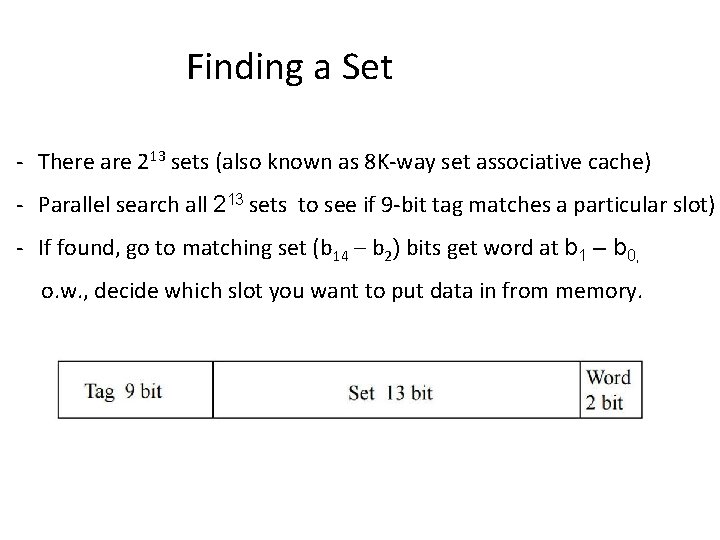
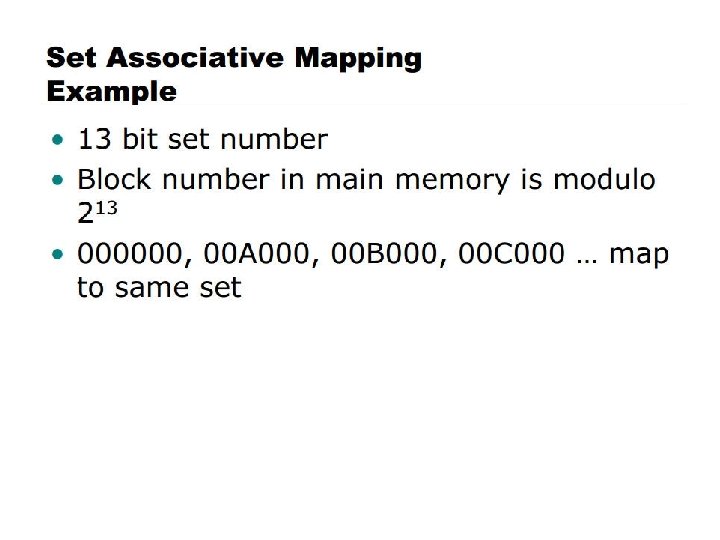

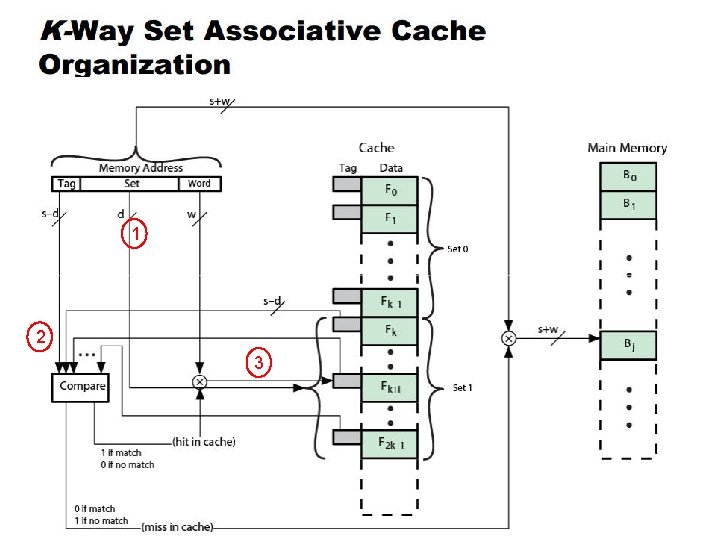
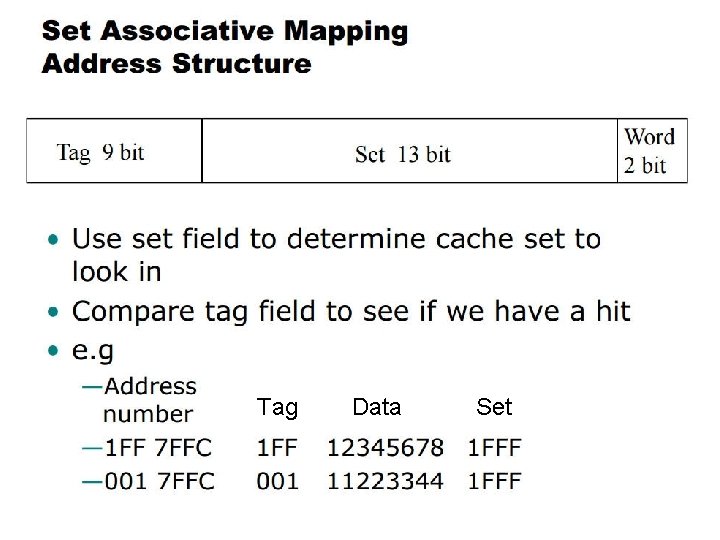
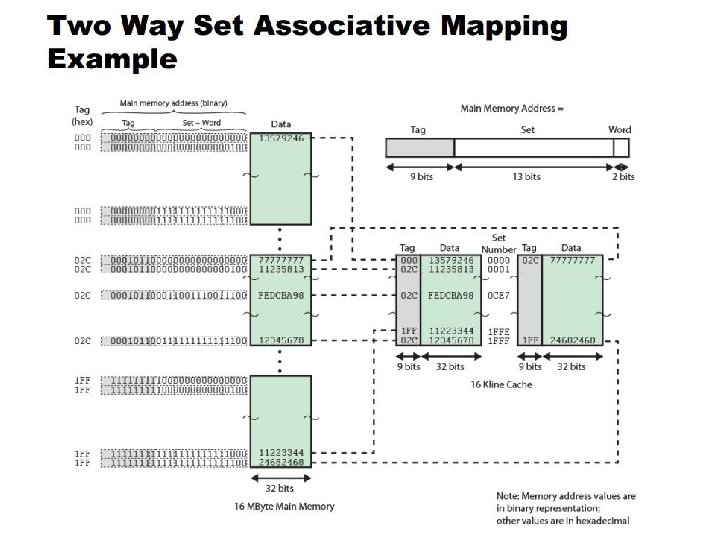

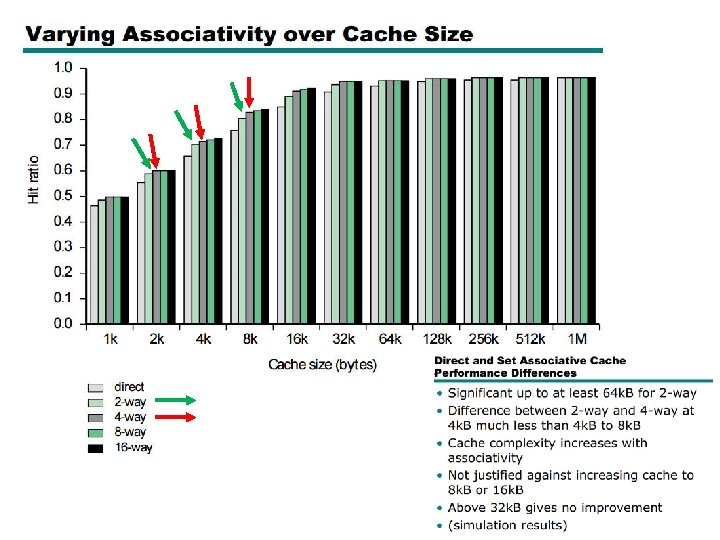
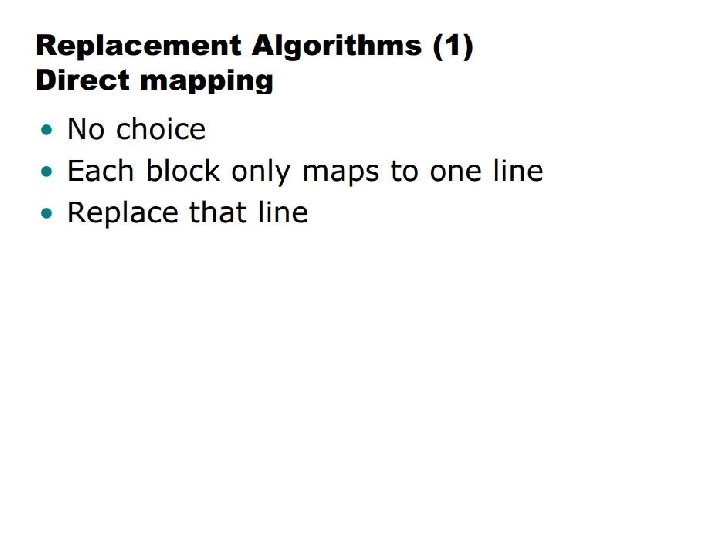

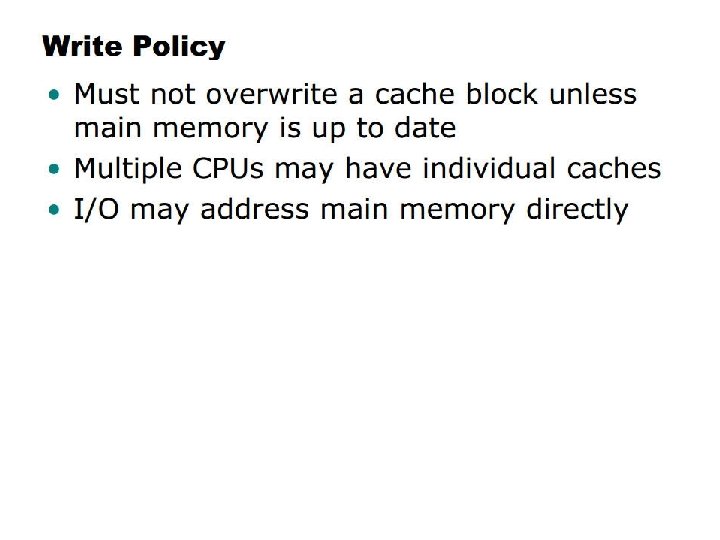
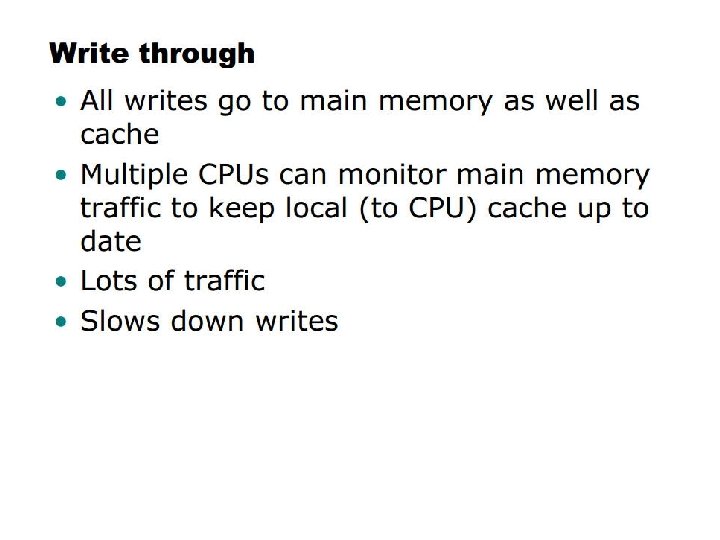



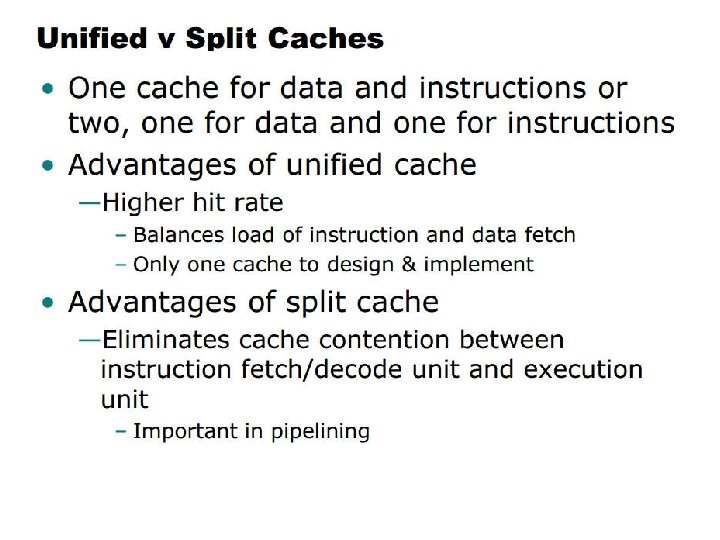
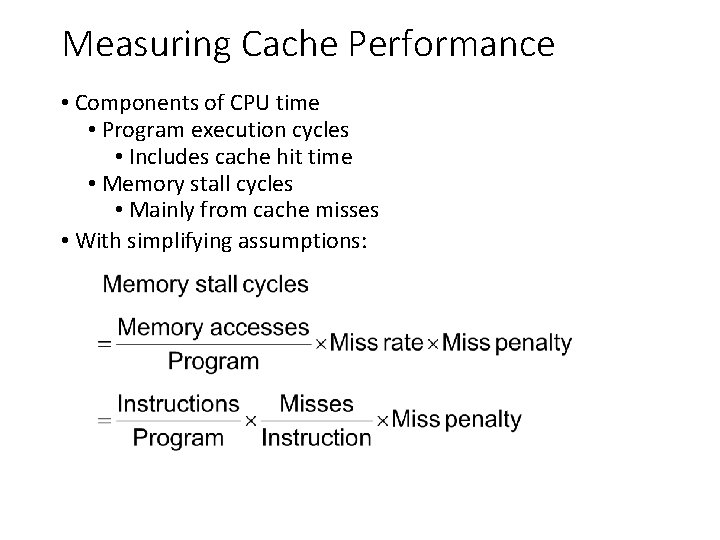
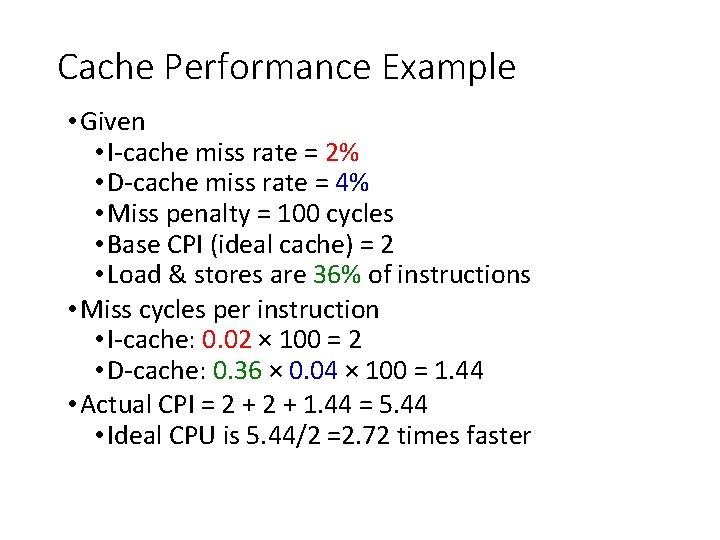
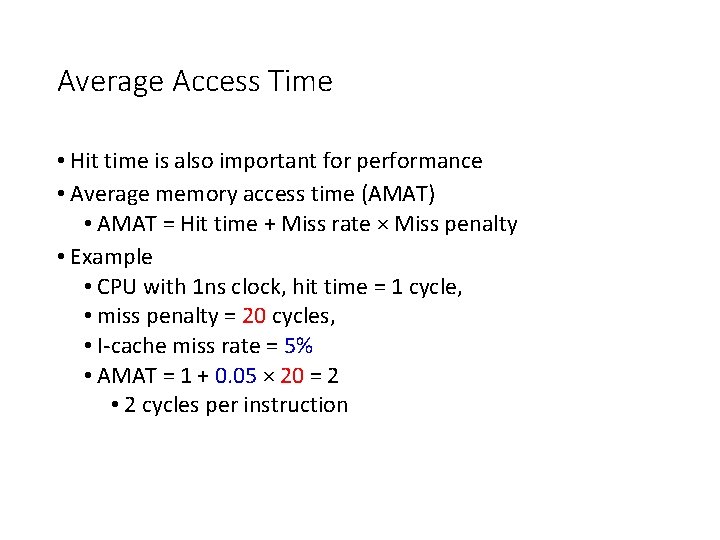
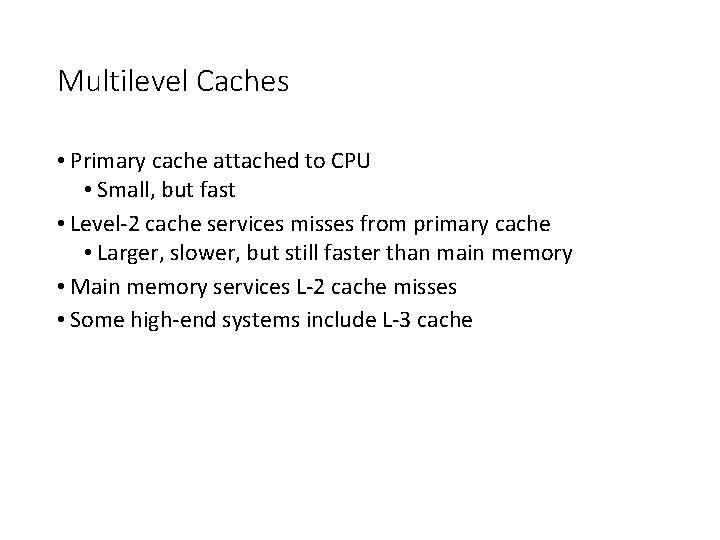
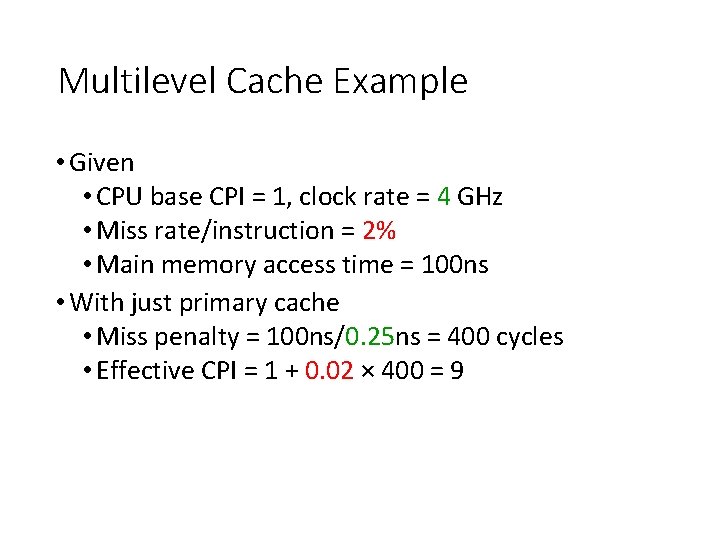
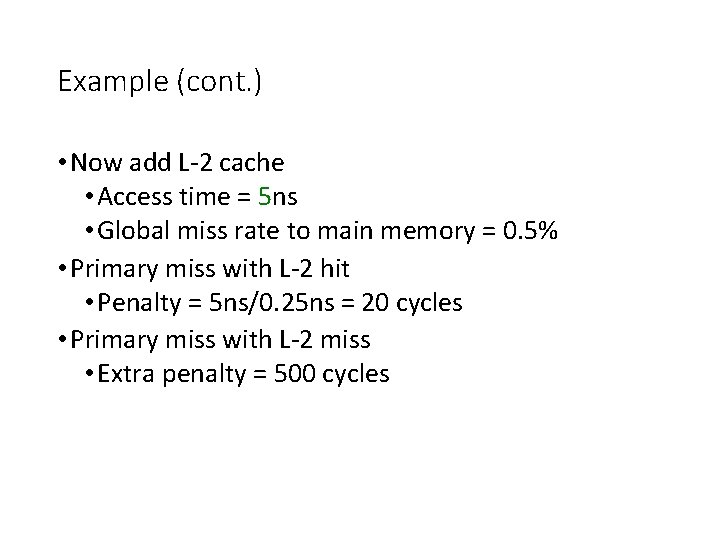
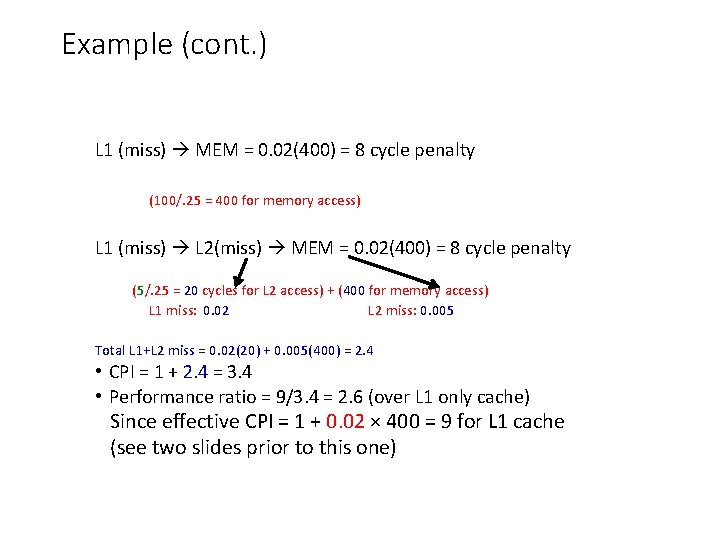
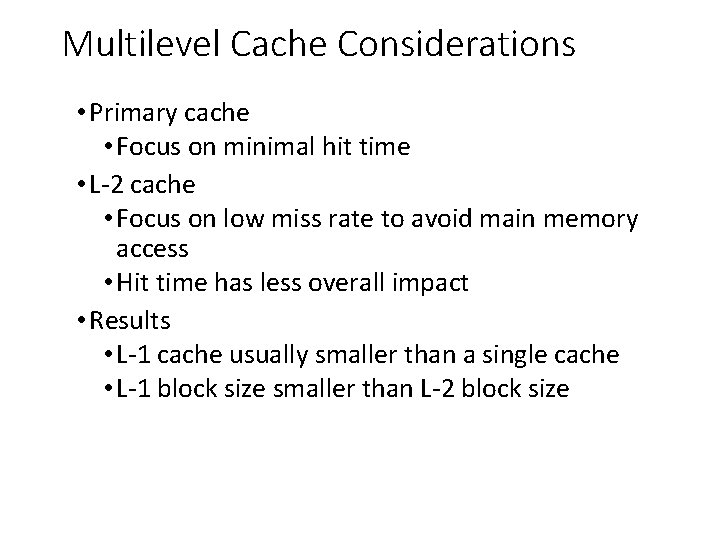
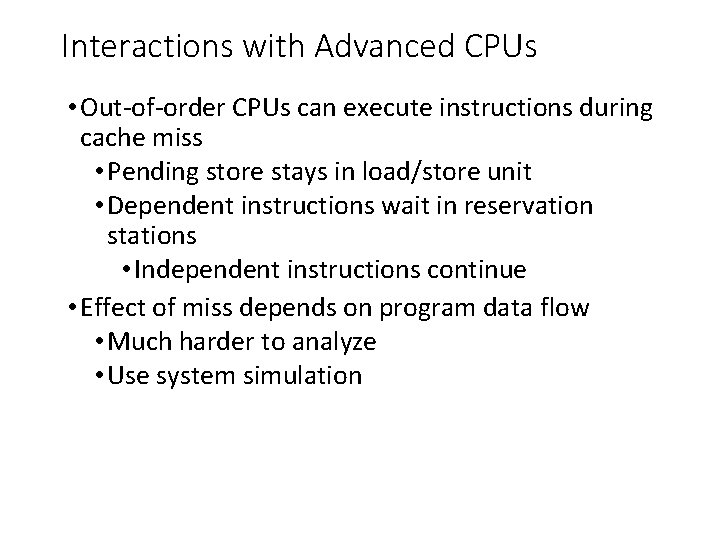
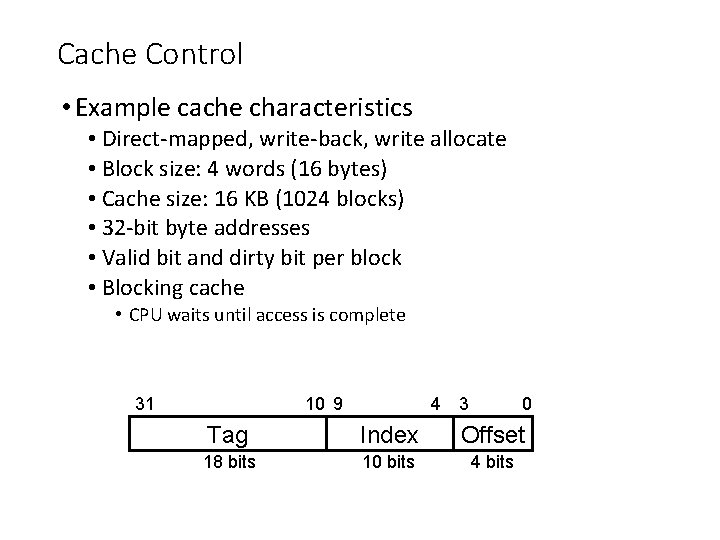
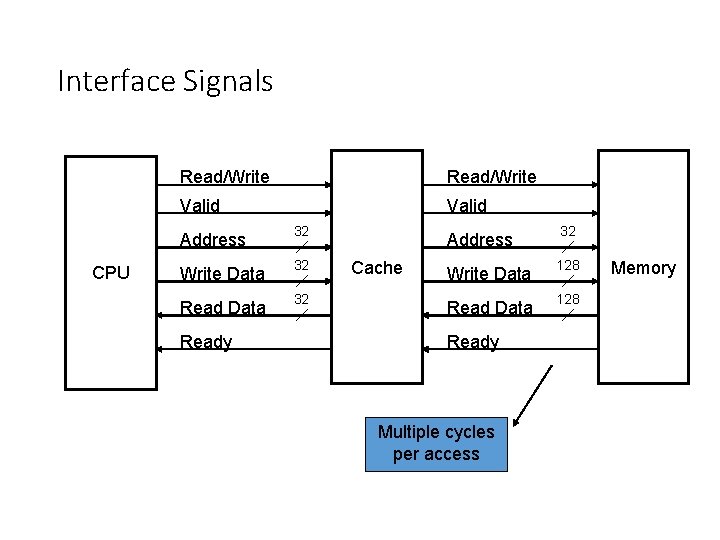
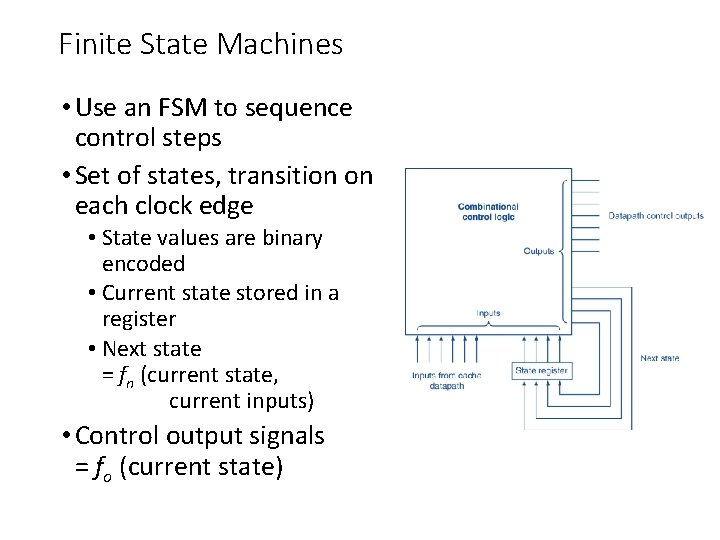
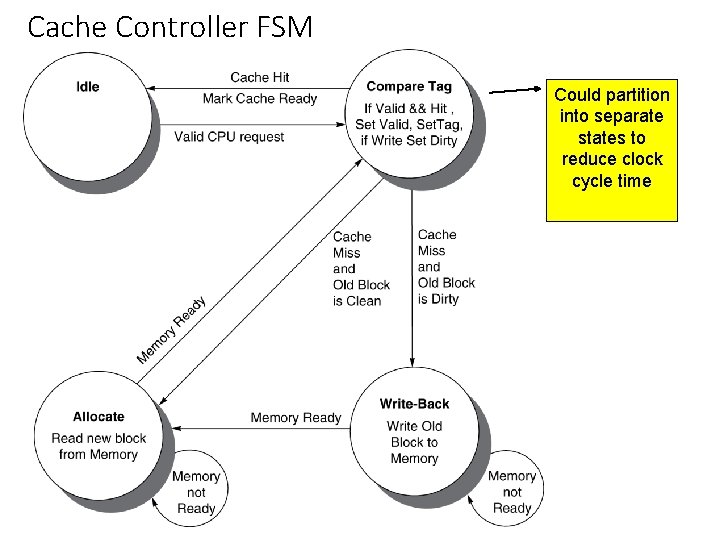
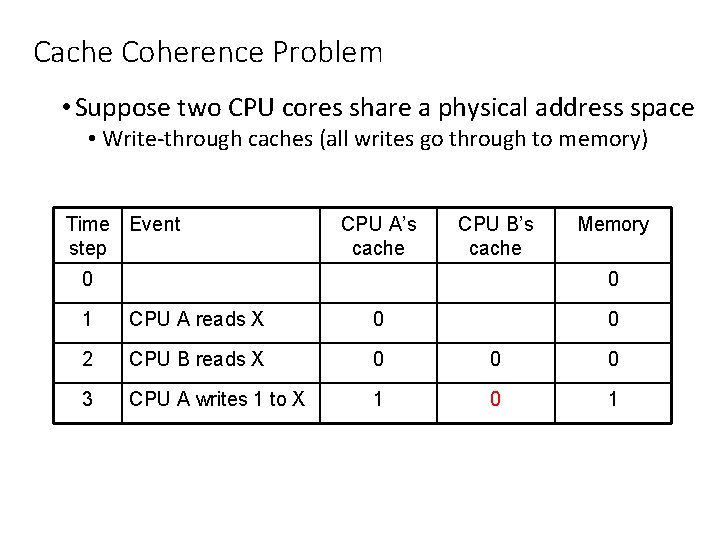
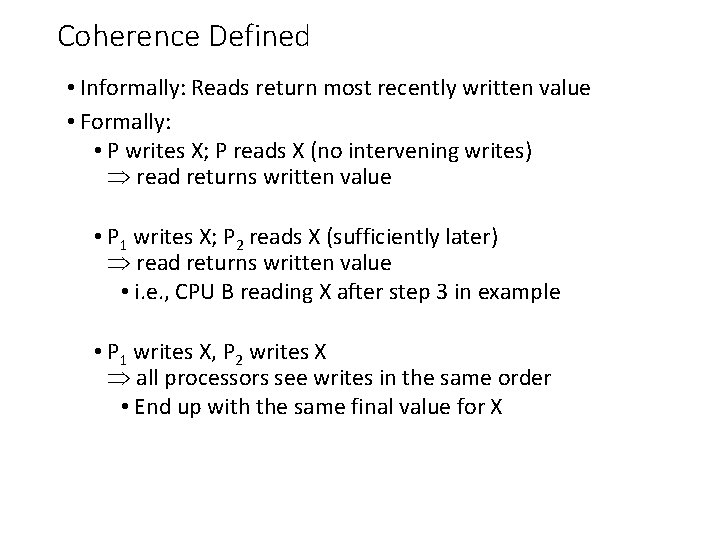
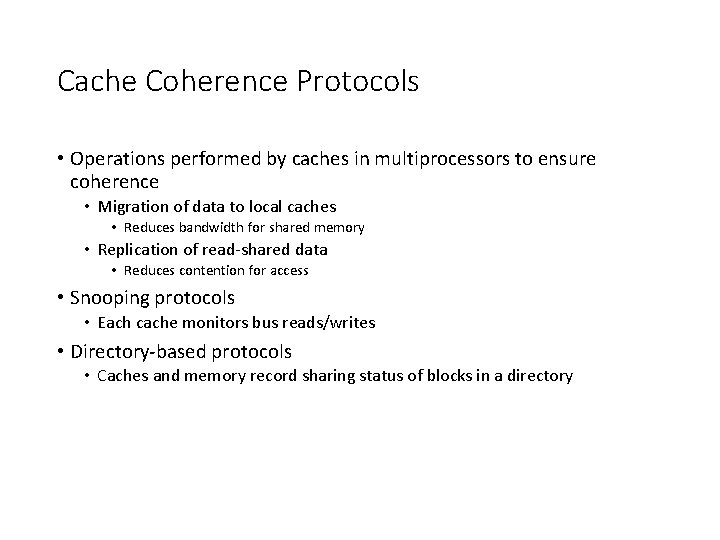
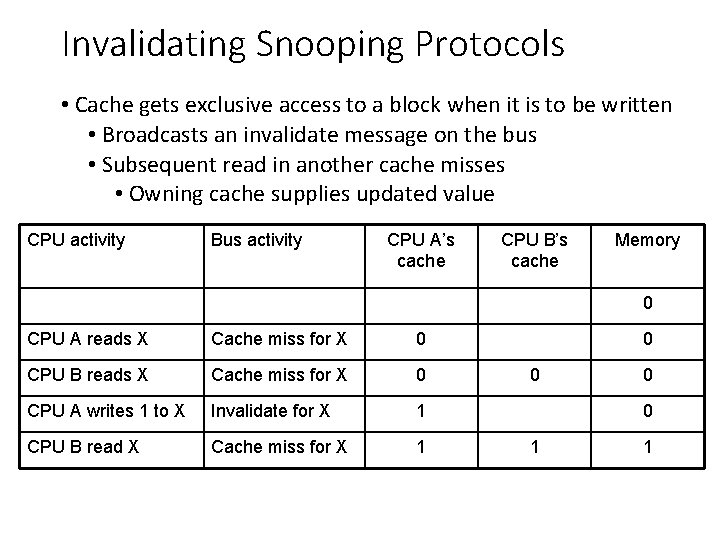
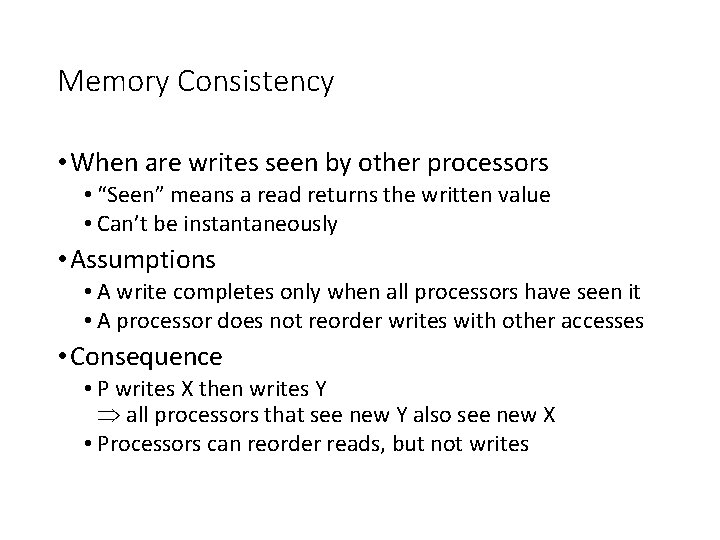
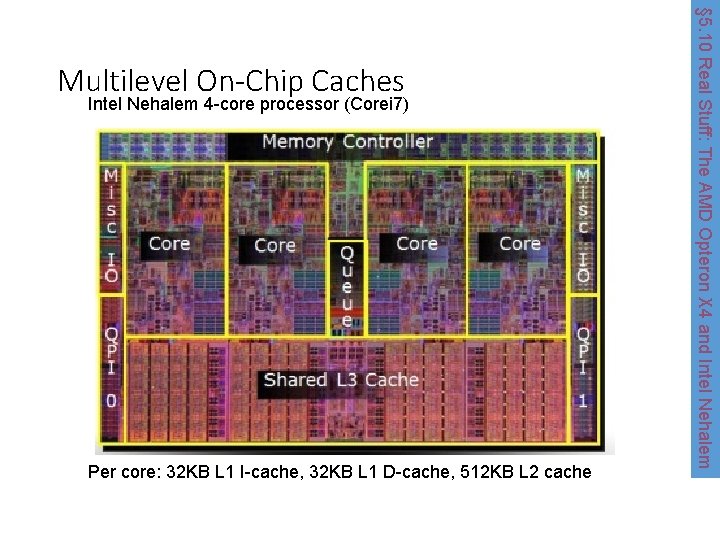
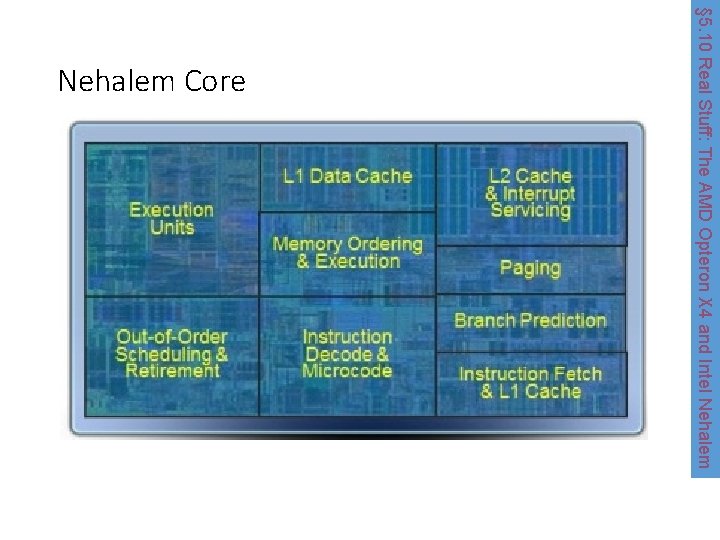


- Slides: 70

Large and Fast: Exploiting Memory Hierarchy
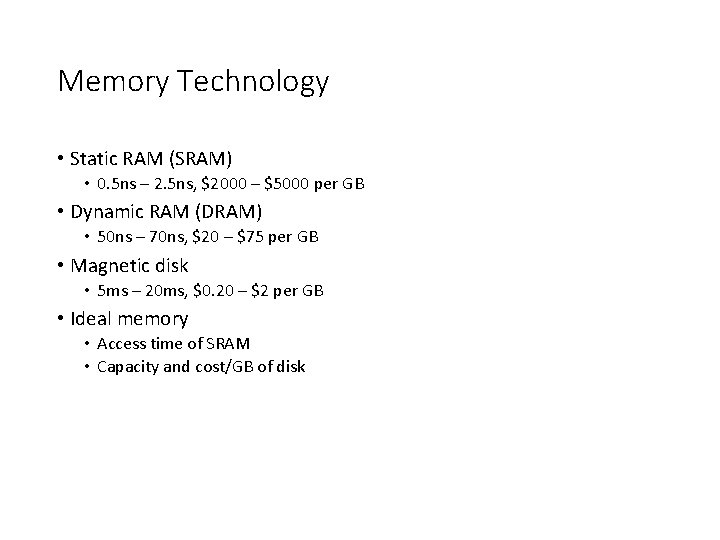
Memory Technology • Static RAM (SRAM) • 0. 5 ns – 2. 5 ns, $2000 – $5000 per GB • Dynamic RAM (DRAM) • 50 ns – 70 ns, $20 – $75 per GB • Magnetic disk • 5 ms – 20 ms, $0. 20 – $2 per GB • Ideal memory • Access time of SRAM • Capacity and cost/GB of disk

Principle of Locality • Programs access a small proportion of their address space at any time • Temporal locality • Items accessed recently are likely to be accessed again soon • e. g. , instructions in a loop, induction variables • Spatial locality • Items near those accessed recently are likely to be accessed soon • E. g. , sequential instruction access, array data
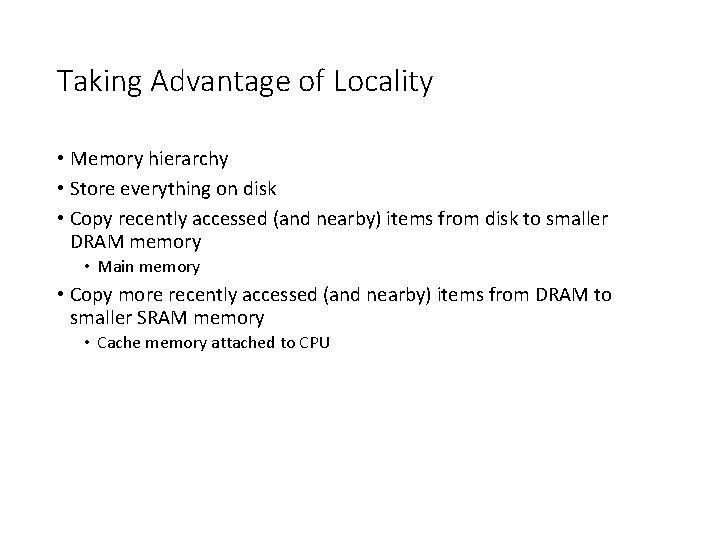
Taking Advantage of Locality • Memory hierarchy • Store everything on disk • Copy recently accessed (and nearby) items from disk to smaller DRAM memory • Main memory • Copy more recently accessed (and nearby) items from DRAM to smaller SRAM memory • Cache memory attached to CPU
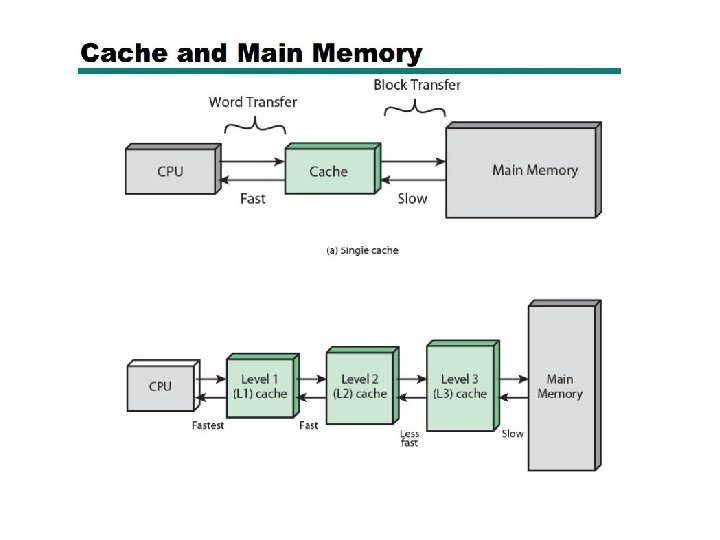





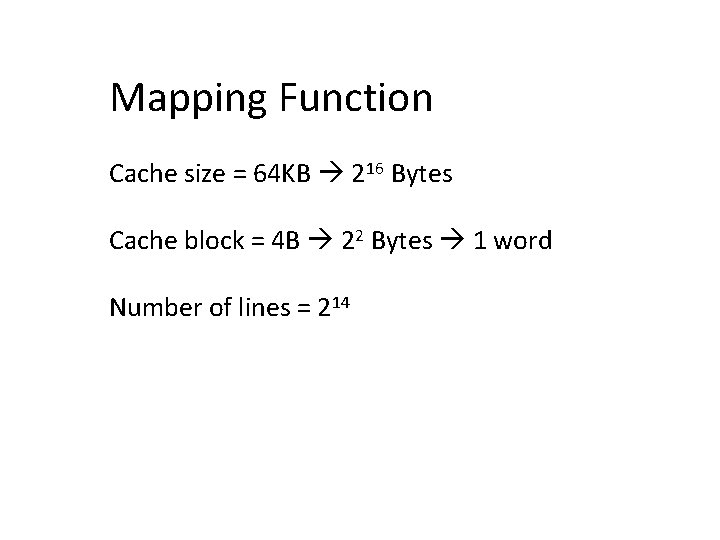
Mapping Function Cache size = 64 KB 216 Bytes Cache block = 4 B 22 Bytes 1 word Number of lines = 214


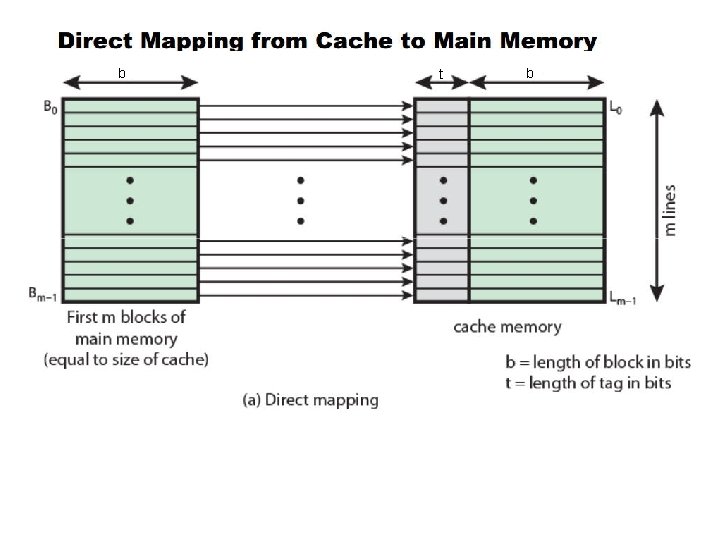
b t b

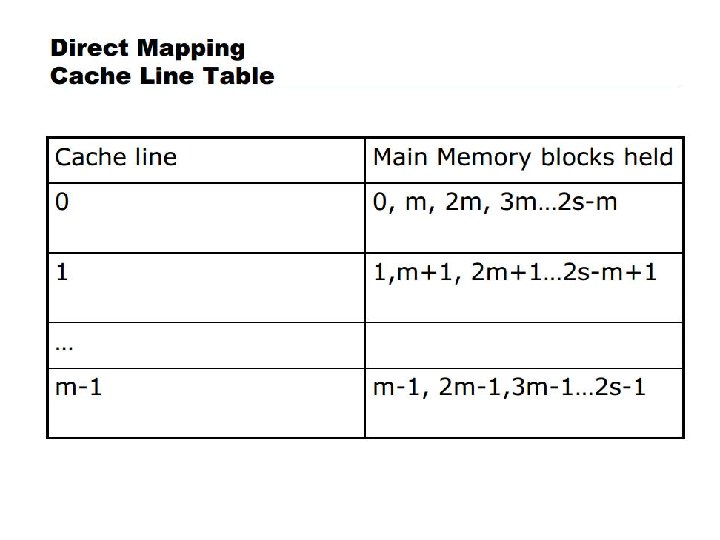
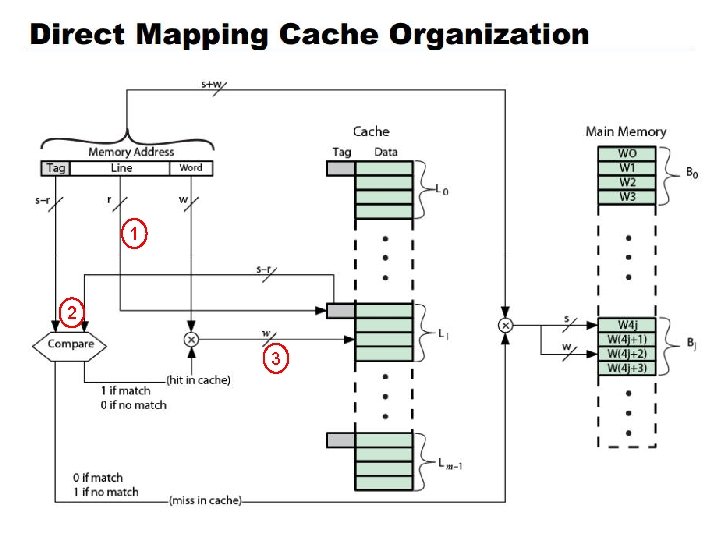
1 2 3
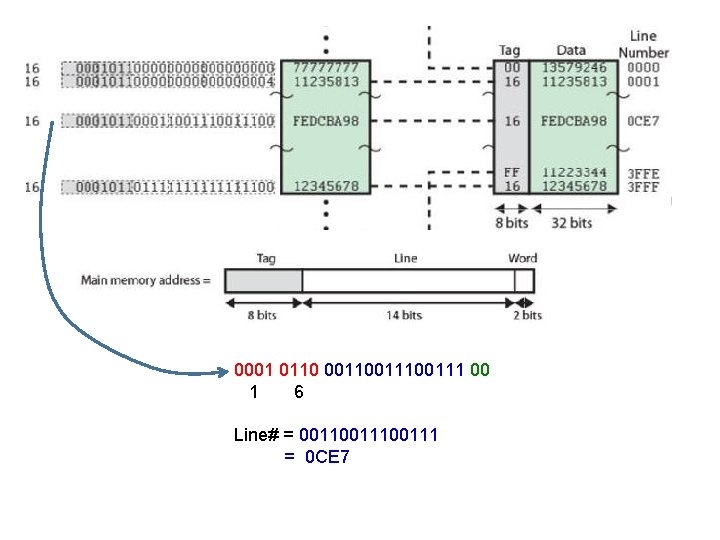
0001 0110 0011100111 00 1 6 Line# = 0011100111 = 0 CE 7
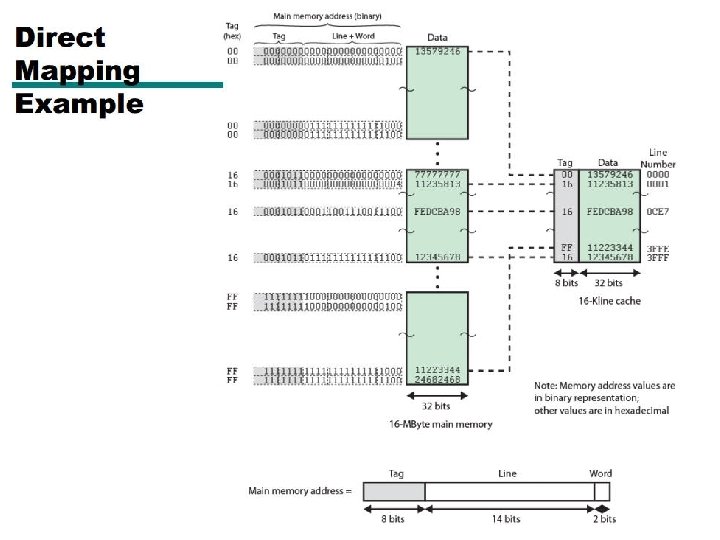
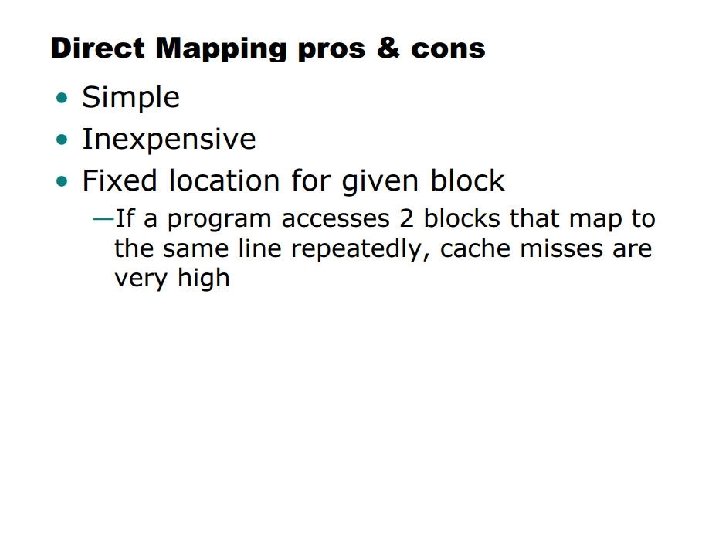



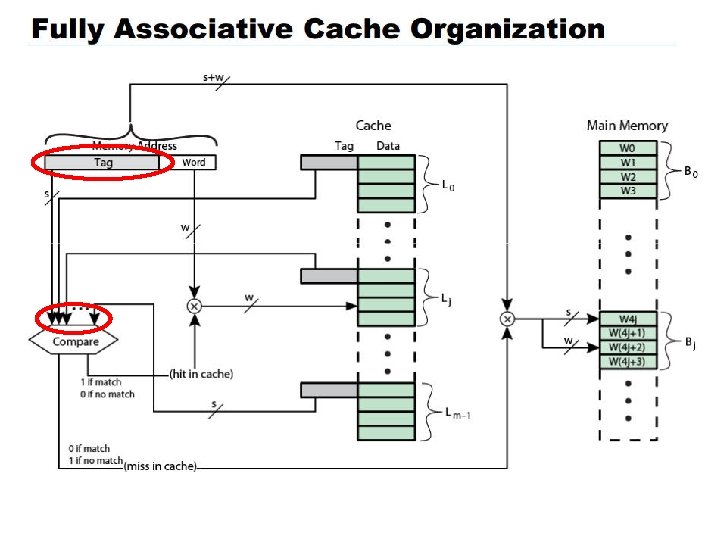
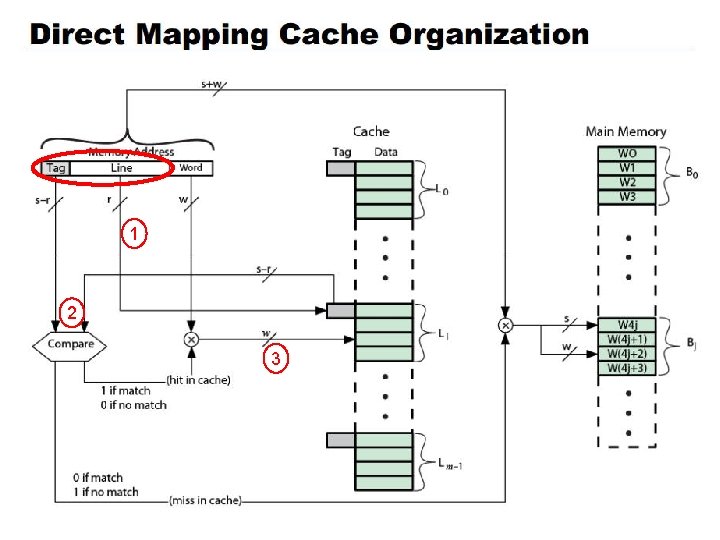
1 2 3

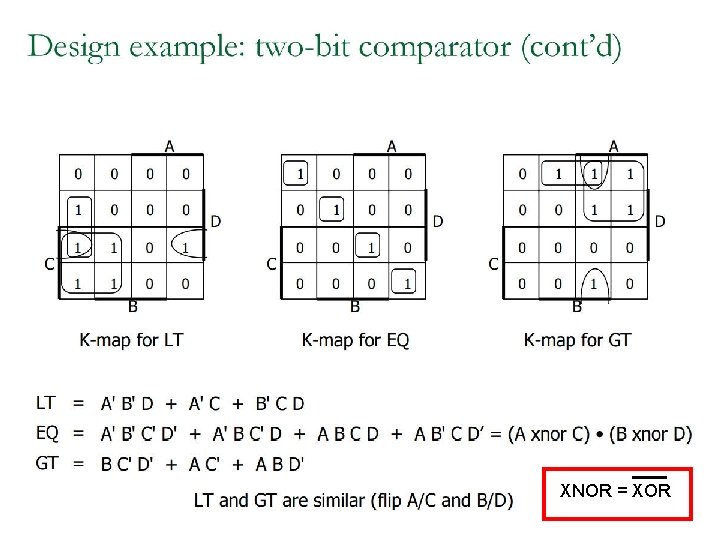
XNOR = XOR

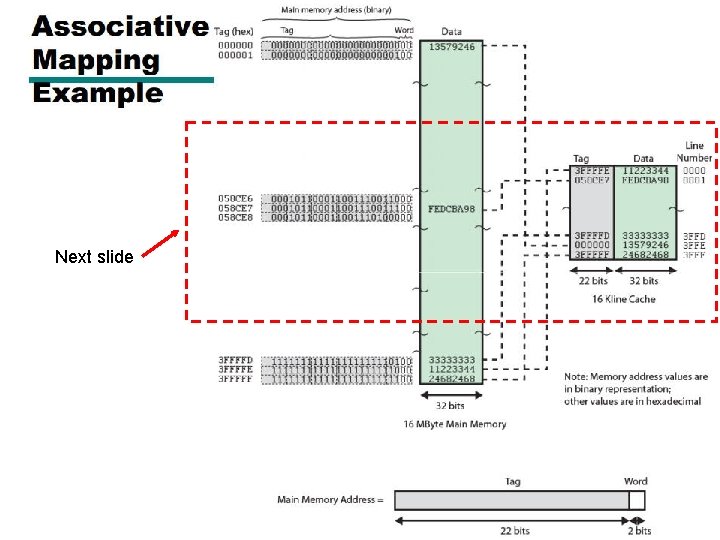
Next slide
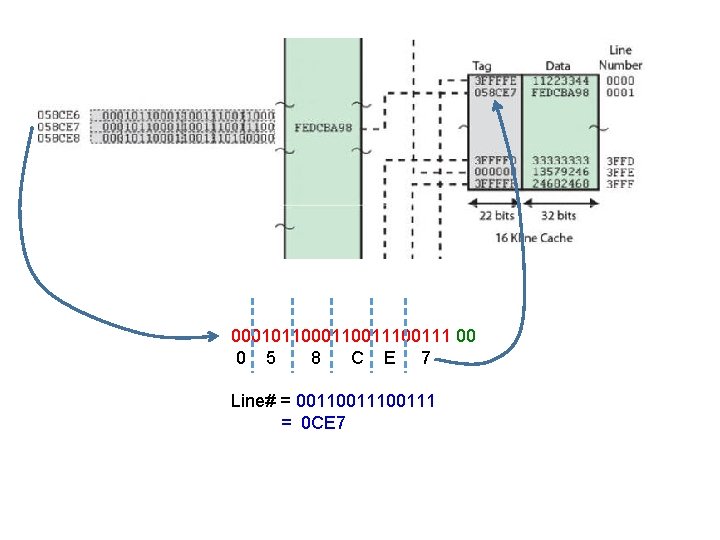
00010110011100111 00 0 5 8 C E 7 Line# = 0011100111 = 0 CE 7
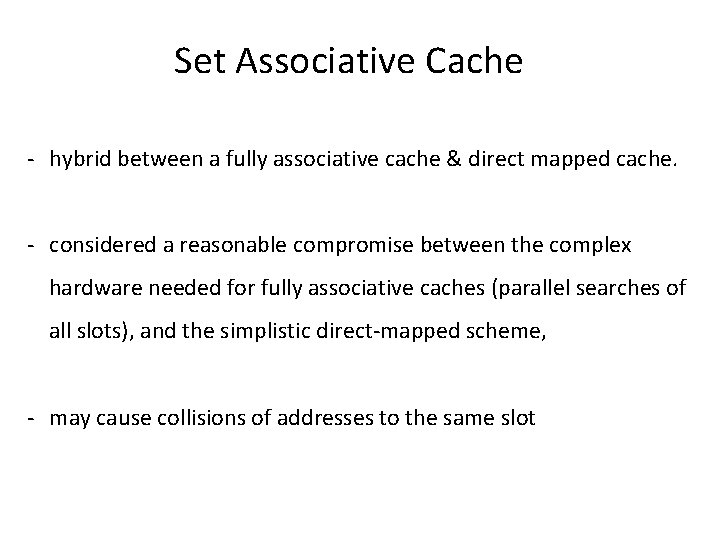
Set Associative Cache - hybrid between a fully associative cache & direct mapped cache. - considered a reasonable compromise between the complex hardware needed for fully associative caches (parallel searches of all slots), and the simplistic direct-mapped scheme, - may cause collisions of addresses to the same slot

Set Associative Cache - Parking lot analogy - 1000 parking spots (0 -999) – 3 digits needed to find slot - Instead use 2 digits (say last 2 digits of SSN) to hash into 100 sets of 10 spots. - Once you find your set, you can park in any of the 10 spots.
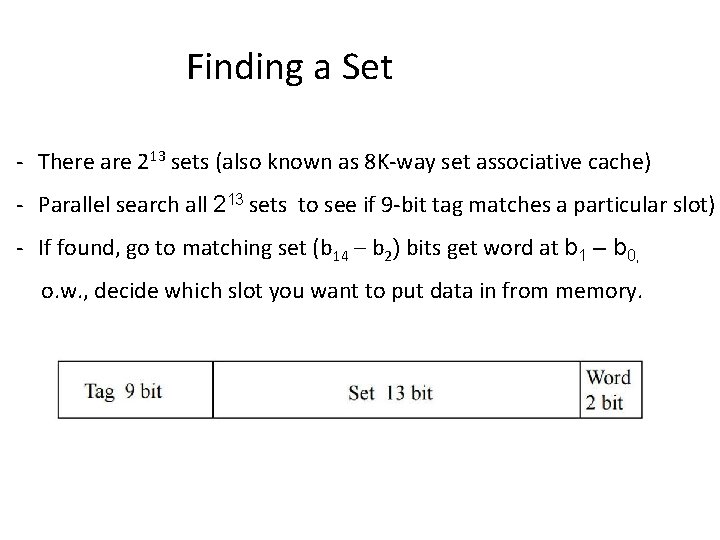
Finding a Set - There are 213 sets (also known as 8 K-way set associative cache) - Parallel search all 213 sets to see if 9 -bit tag matches a particular slot) - If found, go to matching set (b 14 – b 2) bits get word at b 1 – b 0, o. w. , decide which slot you want to put data in from memory.
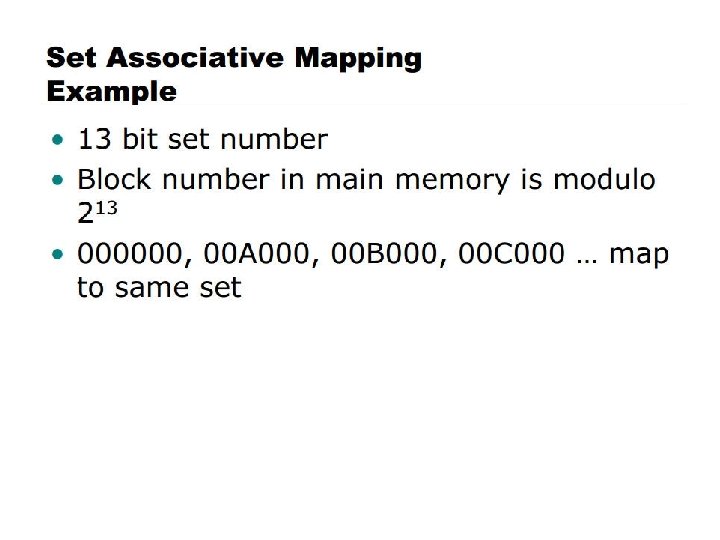

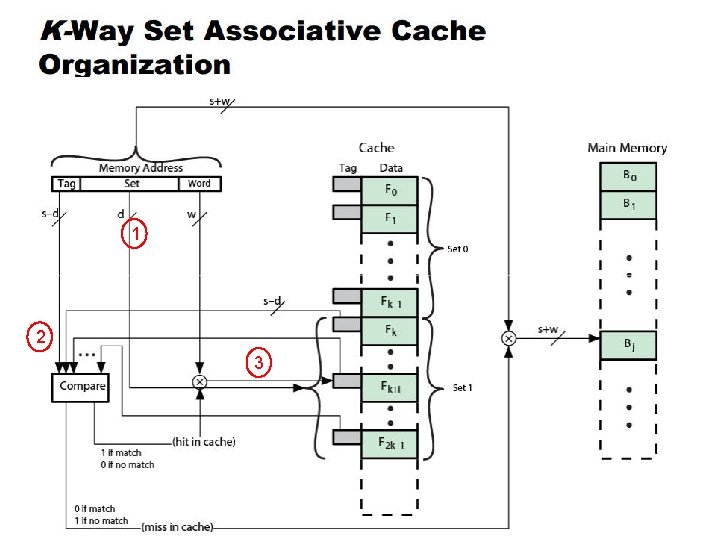
1 2 3
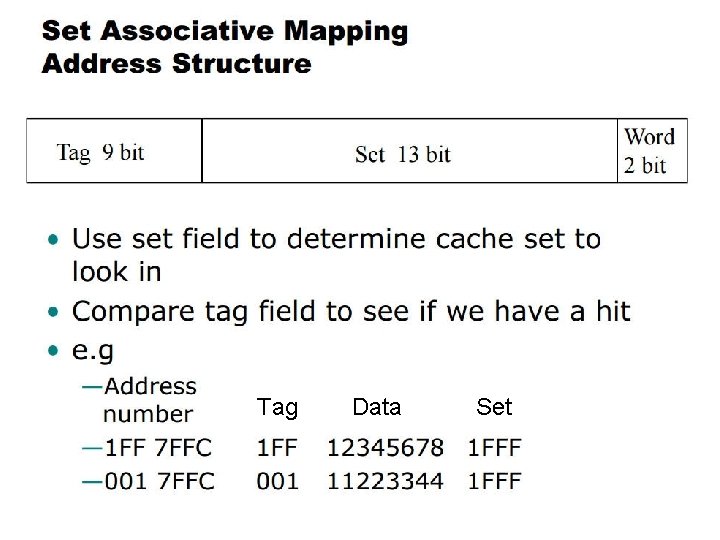
Tag Data Set
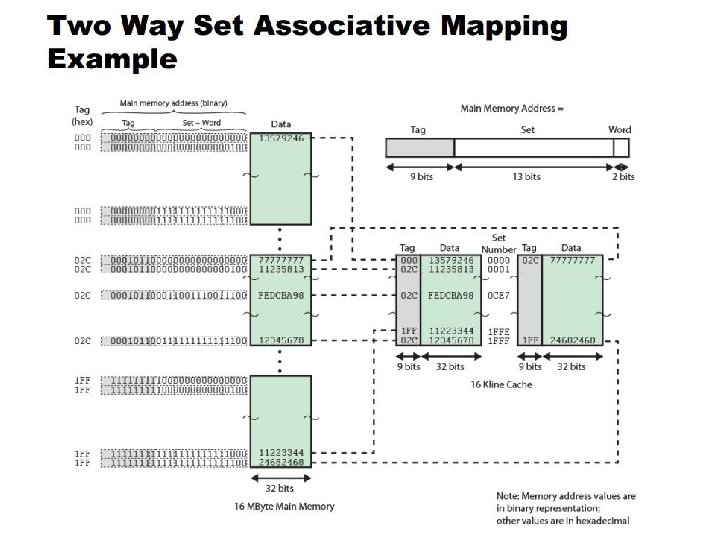

Set#1 Set#0 Line# (14 bits) 9 bits Set#(13 bits) 2 bits 00010110011100111 00 0 2 C Line# = = set# (2 way - consider 1 out of 13 bits) 0011100111 0 CE 7
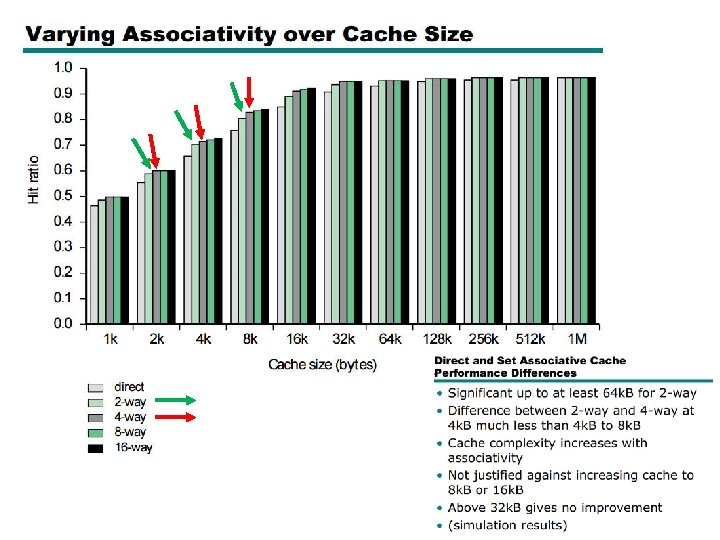
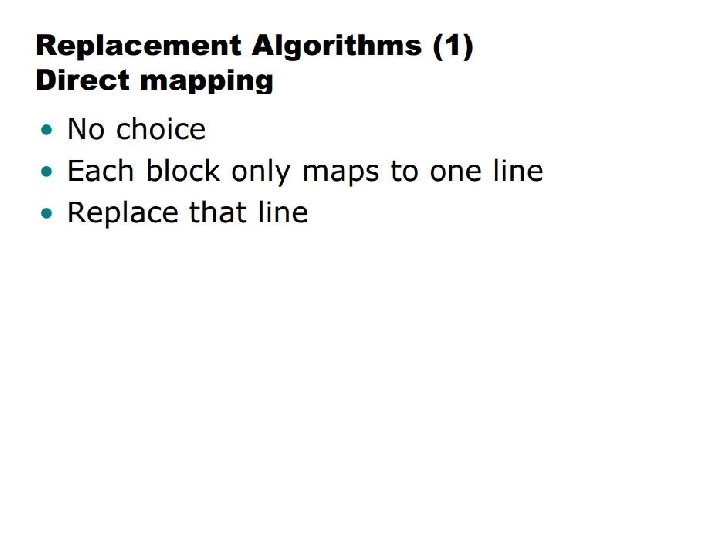

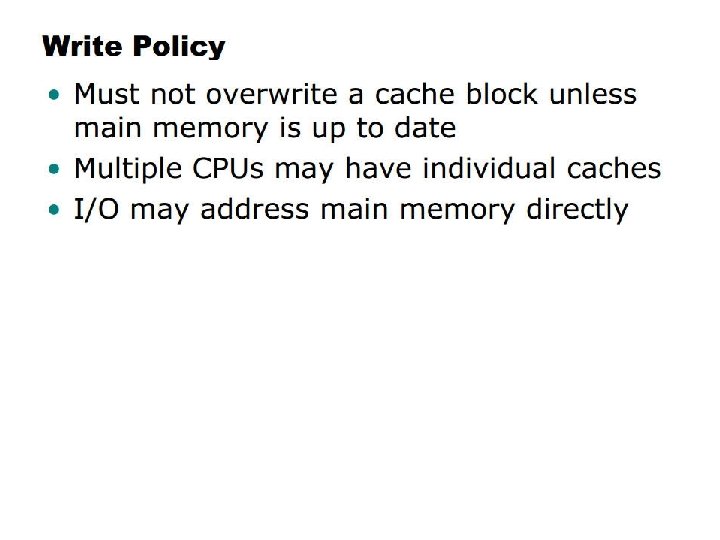
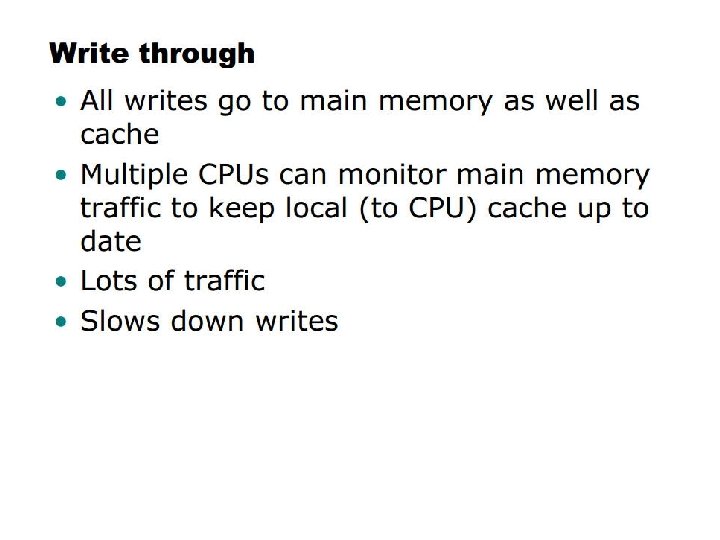



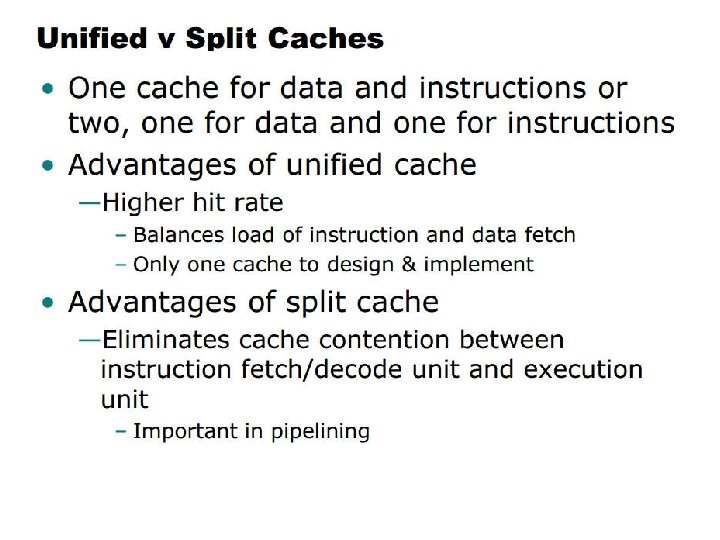
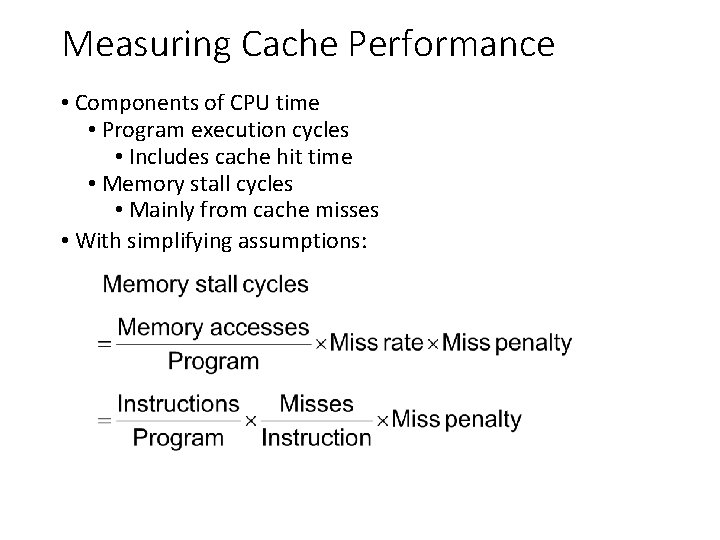
Measuring Cache Performance • Components of CPU time • Program execution cycles • Includes cache hit time • Memory stall cycles • Mainly from cache misses • With simplifying assumptions:
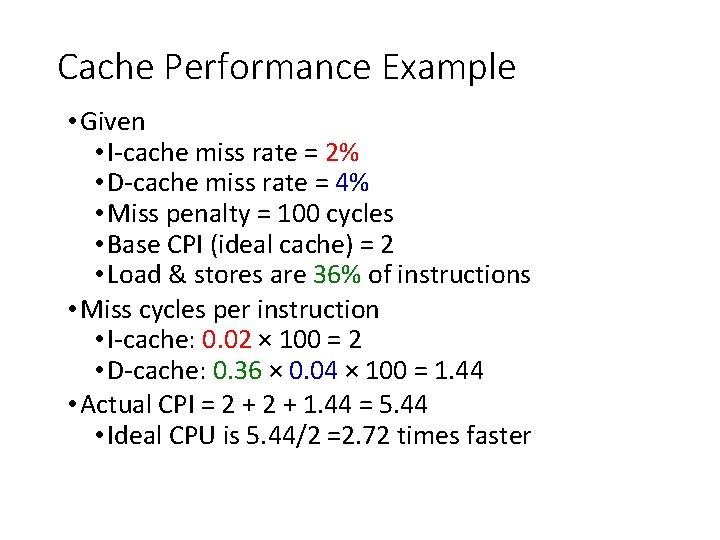
Cache Performance Example • Given • I-cache miss rate = 2% • D-cache miss rate = 4% • Miss penalty = 100 cycles • Base CPI (ideal cache) = 2 • Load & stores are 36% of instructions • Miss cycles per instruction • I-cache: 0. 02 × 100 = 2 • D-cache: 0. 36 × 0. 04 × 100 = 1. 44 • Actual CPI = 2 + 1. 44 = 5. 44 • Ideal CPU is 5. 44/2 =2. 72 times faster
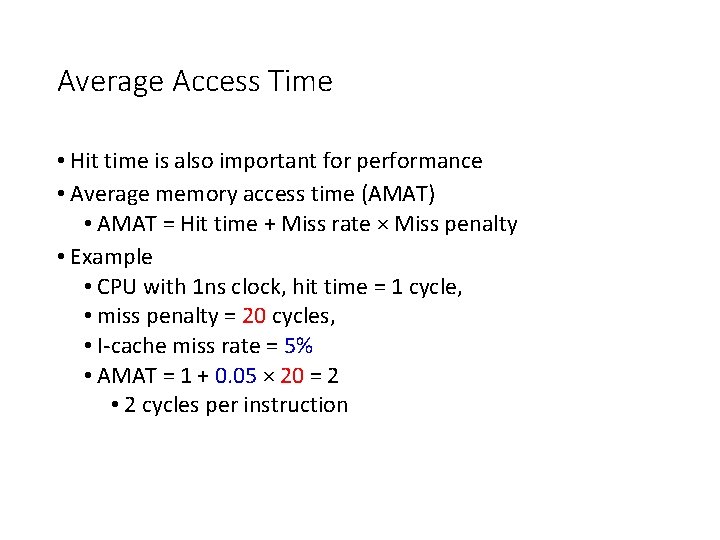
Average Access Time • Hit time is also important for performance • Average memory access time (AMAT) • AMAT = Hit time + Miss rate × Miss penalty • Example • CPU with 1 ns clock, hit time = 1 cycle, • miss penalty = 20 cycles, • I-cache miss rate = 5% • AMAT = 1 + 0. 05 × 20 = 2 • 2 cycles per instruction
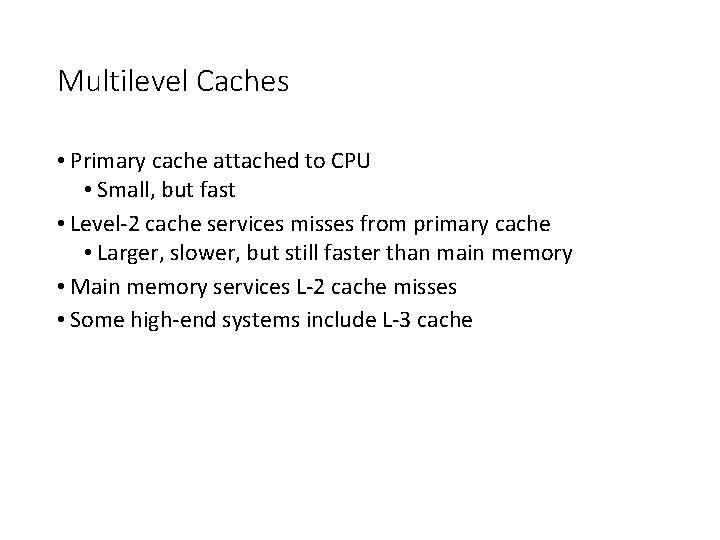
Multilevel Caches • Primary cache attached to CPU • Small, but fast • Level-2 cache services misses from primary cache • Larger, slower, but still faster than main memory • Main memory services L-2 cache misses • Some high-end systems include L-3 cache
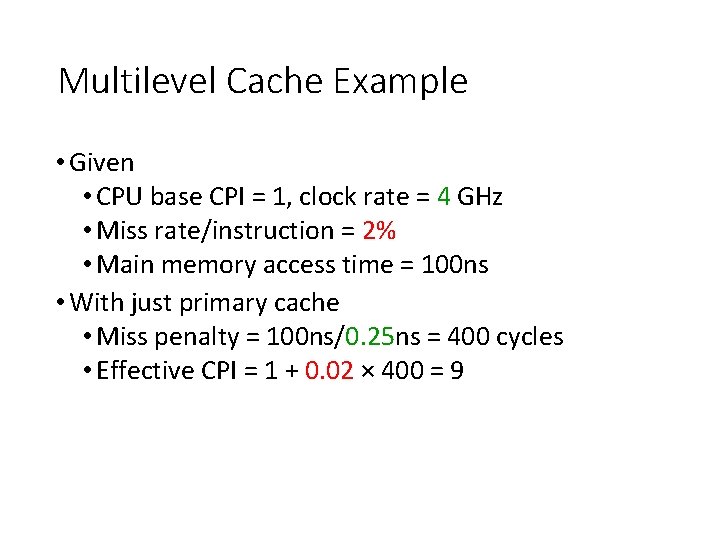
Multilevel Cache Example • Given • CPU base CPI = 1, clock rate = 4 GHz • Miss rate/instruction = 2% • Main memory access time = 100 ns • With just primary cache • Miss penalty = 100 ns/0. 25 ns = 400 cycles • Effective CPI = 1 + 0. 02 × 400 = 9
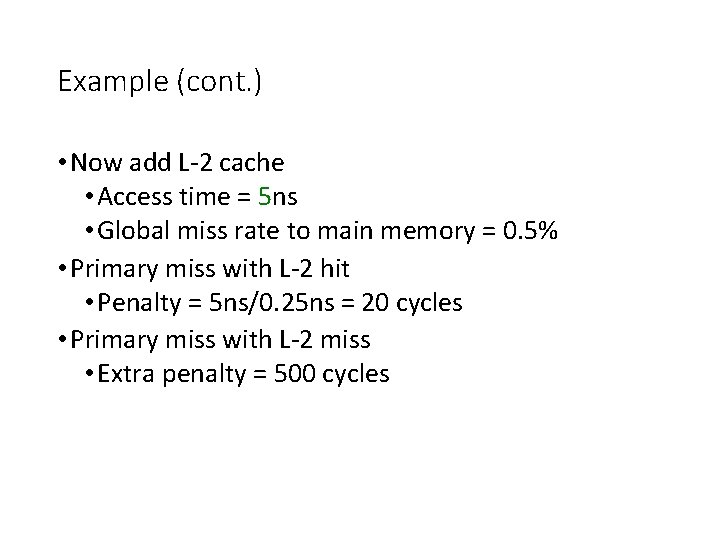
Example (cont. ) • Now add L-2 cache • Access time = 5 ns • Global miss rate to main memory = 0. 5% • Primary miss with L-2 hit • Penalty = 5 ns/0. 25 ns = 20 cycles • Primary miss with L-2 miss • Extra penalty = 500 cycles
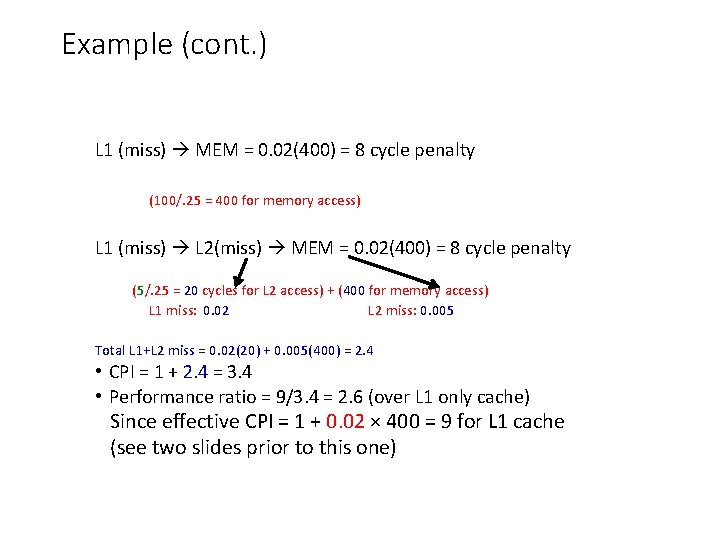
Example (cont. ) L 1 (miss) MEM = 0. 02(400) = 8 cycle penalty (100/. 25 = 400 for memory access) L 1 (miss) L 2(miss) MEM = 0. 02(400) = 8 cycle penalty (5/. 25 = 20 cycles for L 2 access) + (400 for memory access) L 1 miss: 0. 02 L 2 miss: 0. 005 Total L 1+L 2 miss = 0. 02(20) + 0. 005(400) = 2. 4 • CPI = 1 + 2. 4 = 3. 4 • Performance ratio = 9/3. 4 = 2. 6 (over L 1 only cache) Since effective CPI = 1 + 0. 02 × 400 = 9 for L 1 cache (see two slides prior to this one)
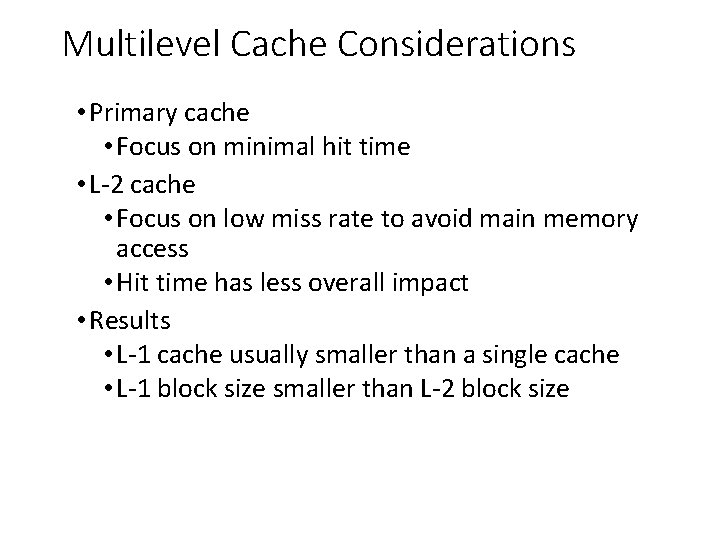
Multilevel Cache Considerations • Primary cache • Focus on minimal hit time • L-2 cache • Focus on low miss rate to avoid main memory access • Hit time has less overall impact • Results • L-1 cache usually smaller than a single cache • L-1 block size smaller than L-2 block size
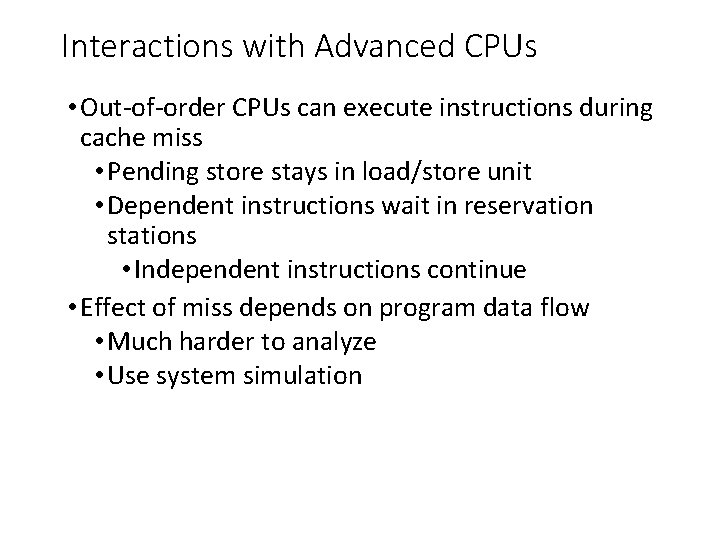
Interactions with Advanced CPUs • Out-of-order CPUs can execute instructions during cache miss • Pending store stays in load/store unit • Dependent instructions wait in reservation stations • Independent instructions continue • Effect of miss depends on program data flow • Much harder to analyze • Use system simulation
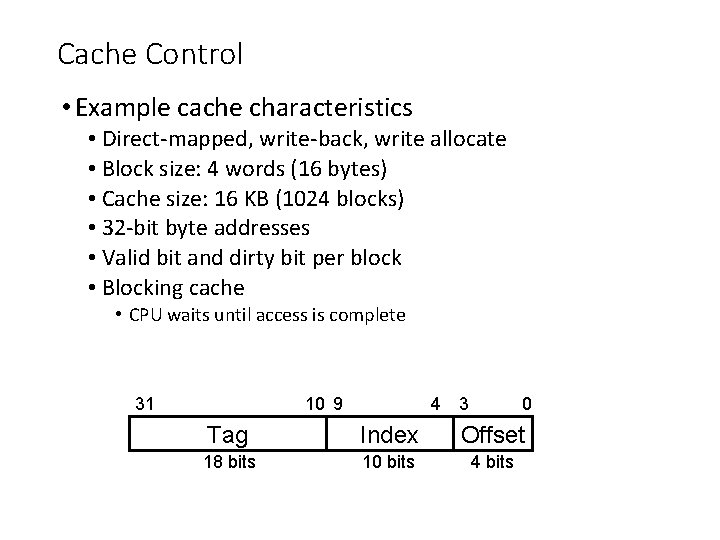
Cache Control • Example cache characteristics • Direct-mapped, write-back, write allocate • Block size: 4 words (16 bytes) • Cache size: 16 KB (1024 blocks) • 32 -bit byte addresses • Valid bit and dirty bit per block • Blocking cache • CPU waits until access is complete 31 10 9 4 3 0 Tag Index Offset 18 bits 10 bits 4 bits
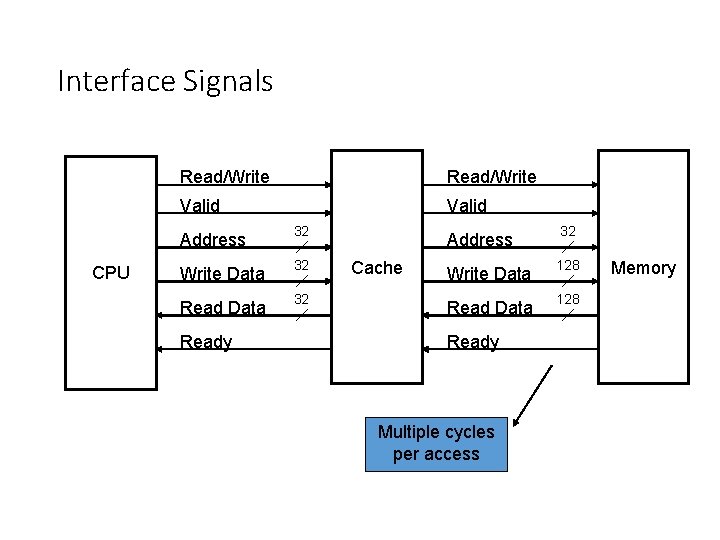
Interface Signals CPU Read/Write Valid Address 32 Write Data 32 Ready Cache Address 32 Write Data 128 Ready Multiple cycles per access Memory
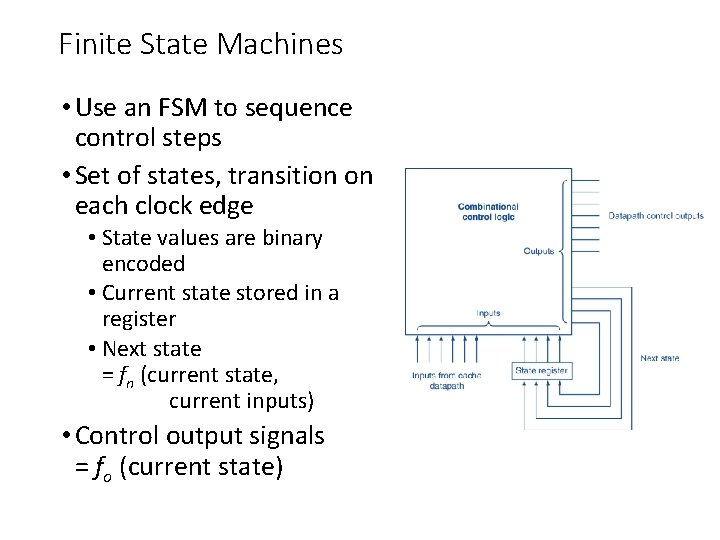
Finite State Machines • Use an FSM to sequence control steps • Set of states, transition on each clock edge • State values are binary encoded • Current state stored in a register • Next state = fn (current state, current inputs) • Control output signals = fo (current state)
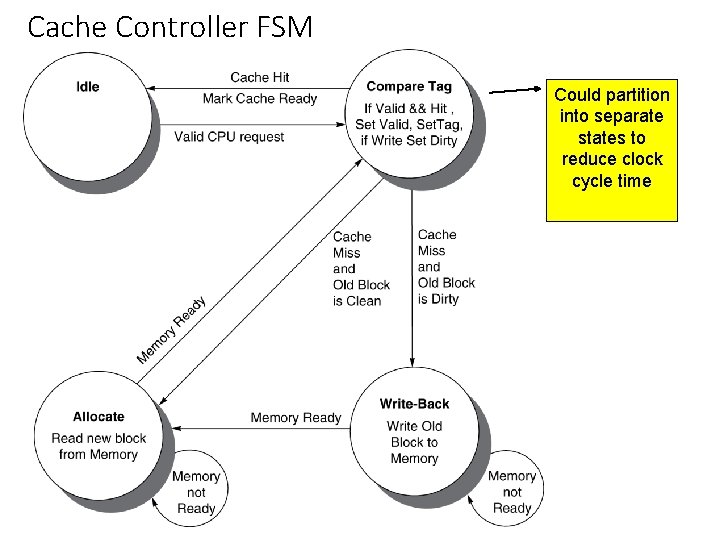
Cache Controller FSM Could partition into separate states to reduce clock cycle time
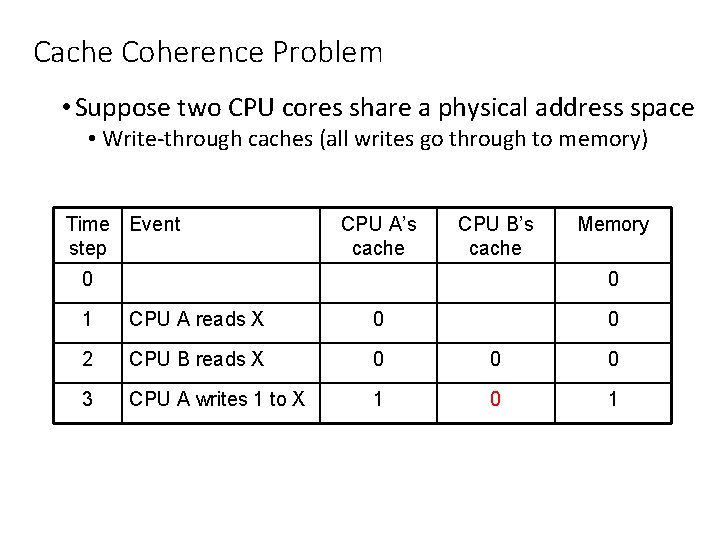
Cache Coherence Problem • Suppose two CPU cores share a physical address space • Write-through caches (all writes go through to memory) Time Event step CPU A’s cache CPU B’s cache 0 Memory 0 1 CPU A reads X 0 0 2 CPU B reads X 0 0 0 3 CPU A writes 1 to X 1 0 1
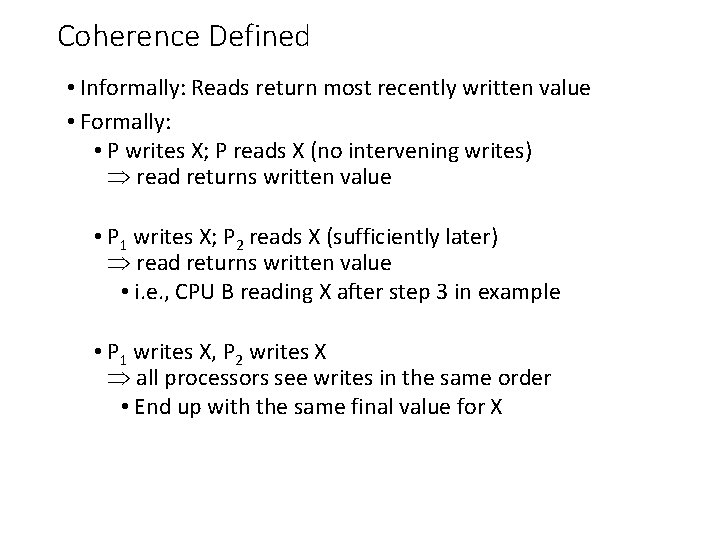
Coherence Defined • Informally: Reads return most recently written value • Formally: • P writes X; P reads X (no intervening writes) read returns written value • P 1 writes X; P 2 reads X (sufficiently later) read returns written value • i. e. , CPU B reading X after step 3 in example • P 1 writes X, P 2 writes X all processors see writes in the same order • End up with the same final value for X
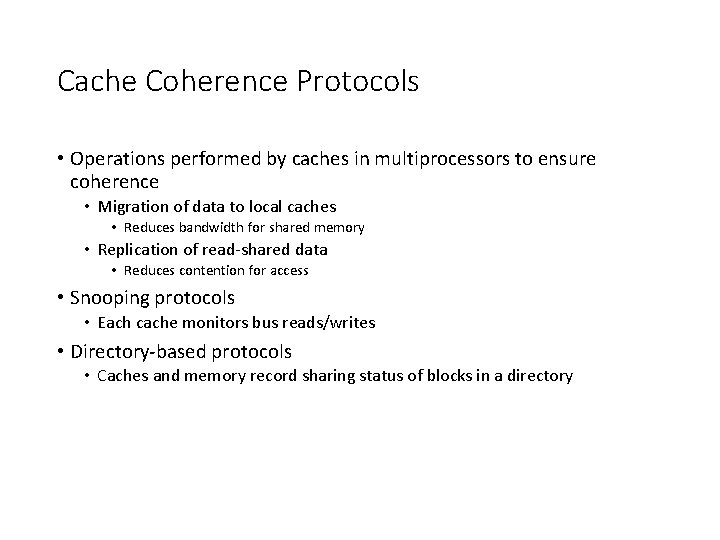
Cache Coherence Protocols • Operations performed by caches in multiprocessors to ensure coherence • Migration of data to local caches • Reduces bandwidth for shared memory • Replication of read-shared data • Reduces contention for access • Snooping protocols • Each cache monitors bus reads/writes • Directory-based protocols • Caches and memory record sharing status of blocks in a directory
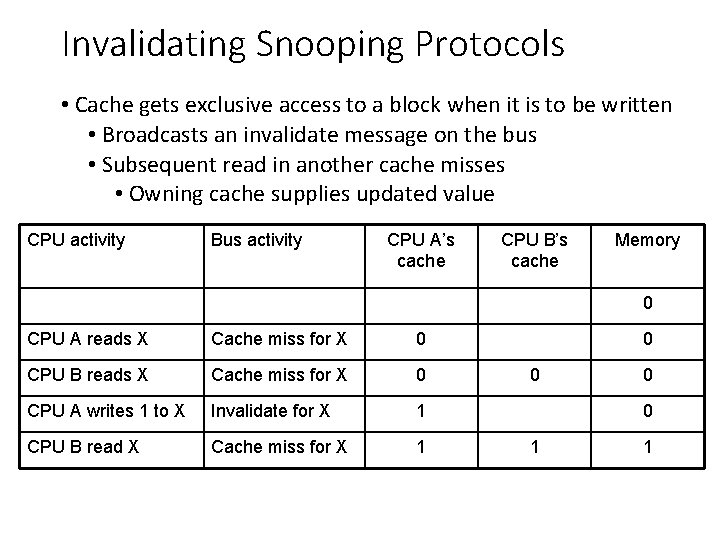
Invalidating Snooping Protocols • Cache gets exclusive access to a block when it is to be written • Broadcasts an invalidate message on the bus • Subsequent read in another cache misses • Owning cache supplies updated value CPU activity Bus activity CPU A’s cache CPU B’s cache Memory 0 CPU A reads X Cache miss for X 0 CPU B reads X Cache miss for X 0 CPU A writes 1 to X Invalidate for X 1 CPU B read X Cache miss for X 1 0 0 1 1
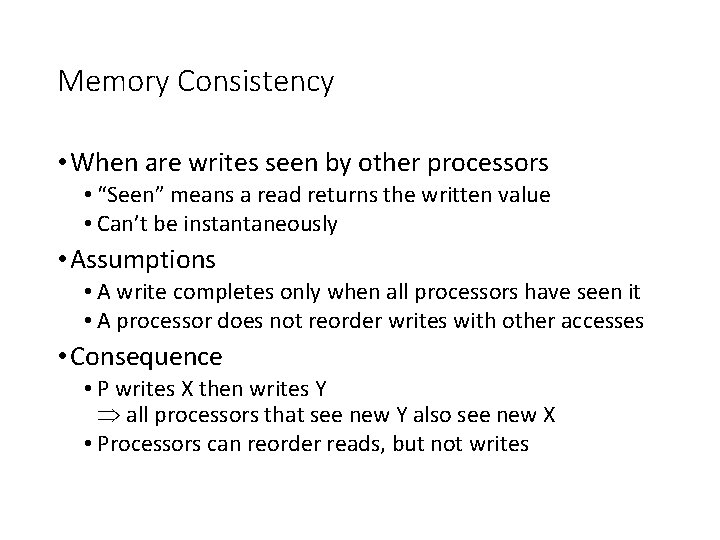
Memory Consistency • When are writes seen by other processors • “Seen” means a read returns the written value • Can’t be instantaneously • Assumptions • A write completes only when all processors have seen it • A processor does not reorder writes with other accesses • Consequence • P writes X then writes Y all processors that see new Y also see new X • Processors can reorder reads, but not writes
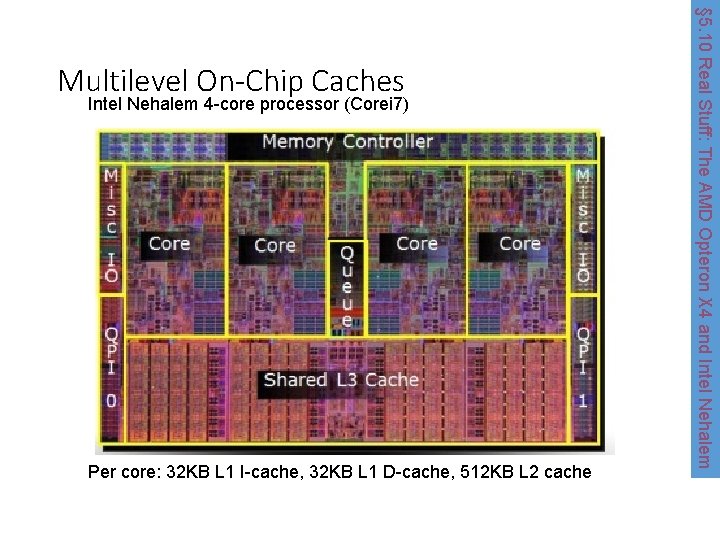
Intel Nehalem 4 -core processor (Corei 7) Core Shared L 3 Cache Per core: 32 KB L 1 I-cache, 32 KB L 1 D-cache, 512 KB L 2 cache § 5. 10 Real Stuff: The AMD Opteron X 4 and Intel Nehalem Multilevel On-Chip Caches
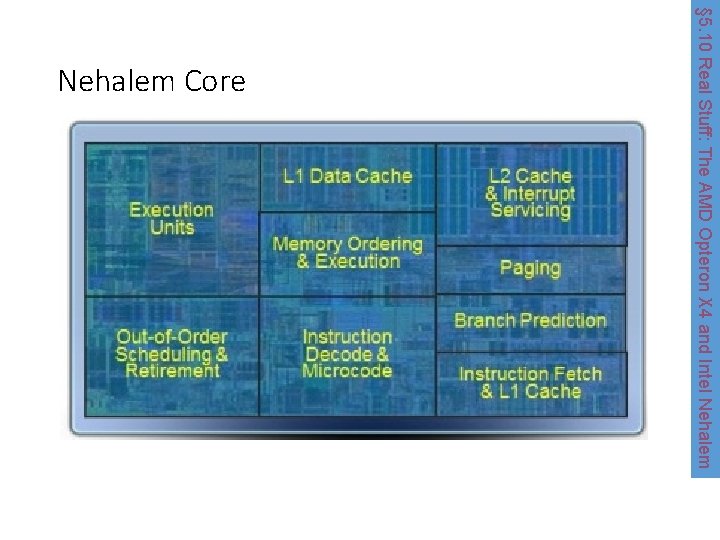
Core Shared L 3 Cache Core § 5. 10 Real Stuff: The AMD Opteron X 4 and Intel Nehalem Core

3 -Level Cache Organization Intel Nehalem AMD Opteron X 4 L 1 caches (per core) L 1 I-cache: 32 KB, 64 -byte blocks, 4 -way, approx LRU replacement, hit time n/a L 1 D-cache: 32 KB, 64 -byte blocks, 8 -way, approx LRU replacement, writeback/allocate, hit time n/a L 1 I-cache: 32 KB, 64 -byte blocks, 2 -way, LRU replacement, hit time 3 cycles L 1 D-cache: 32 KB, 64 -byte blocks, 2 -way, LRU replacement, writeback/allocate, hit time 9 cycles L 2 unified cache (per core) 256 KB, 64 -byte blocks, 8 -way, 512 KB, 64 -byte blocks, 16 -way, approx LRU replacement, write- approx LRU replacement, writeback/allocate, hit time n/a L 3 unified cache (shared) 8 MB, 64 -byte blocks, 16 -way, replacement n/a, writeback/allocate, hit time n/a: data not available 2 MB, 64 -byte blocks, 32 -way, replace block shared by fewest cores, write-back/allocate, hit time 32 cycles

Concluding Remarks • Fast memories are small, large memories are slow • We really want fast, large memories • Caching gives this illusion • Principle of locality • Programs use a small part of their memory space frequently • Memory hierarchy • L 1 cache L 2 cache … DRAM memory disk • Memory system design is critical for multiprocessors