LAN Vulnerabilities Local Area Network How to connect
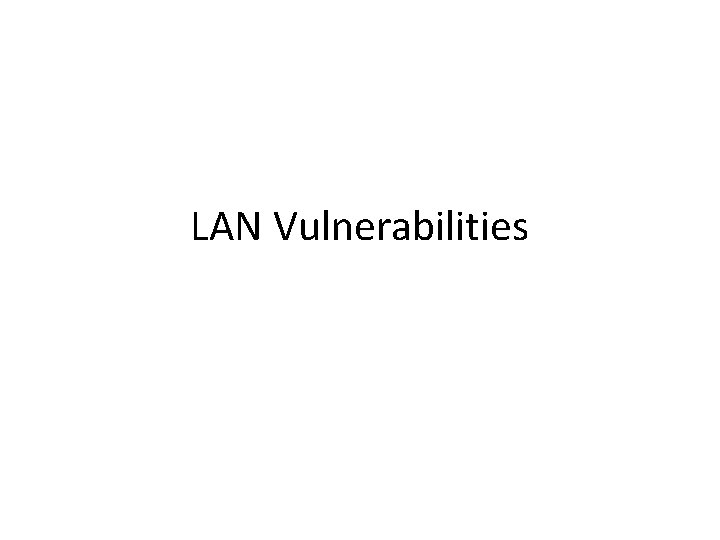
LAN Vulnerabilities
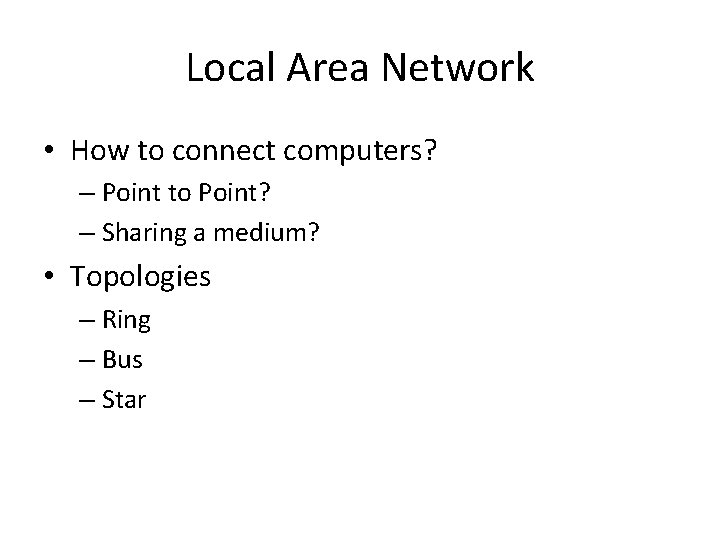
Local Area Network • How to connect computers? – Point to Point? – Sharing a medium? • Topologies – Ring – Bus – Star
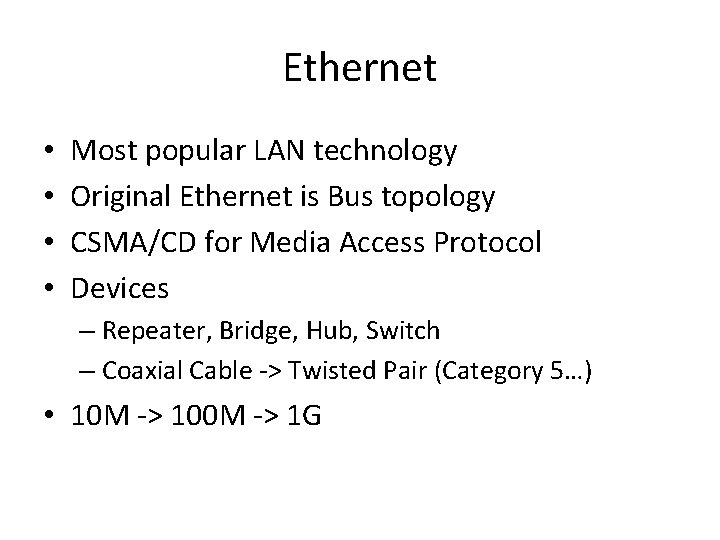
Ethernet • • Most popular LAN technology Original Ethernet is Bus topology CSMA/CD for Media Access Protocol Devices – Repeater, Bridge, Hub, Switch – Coaxial Cable -> Twisted Pair (Category 5…) • 10 M -> 100 M -> 1 G
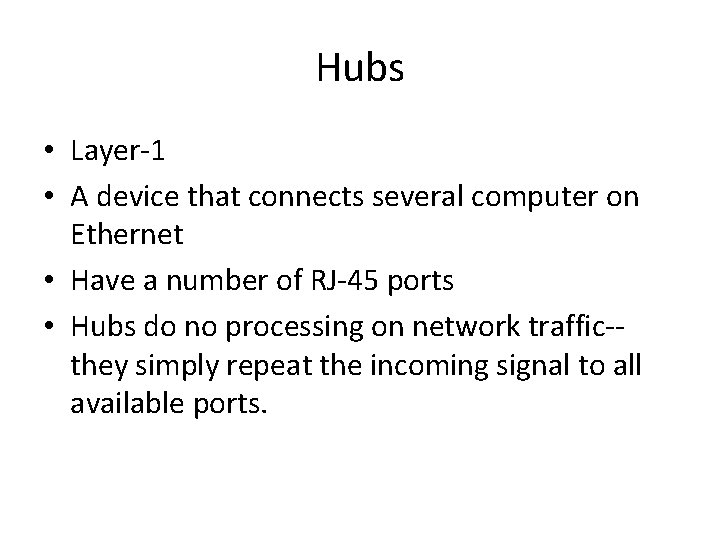
Hubs • Layer-1 • A device that connects several computer on Ethernet • Have a number of RJ-45 ports • Hubs do no processing on network traffic-they simply repeat the incoming signal to all available ports.
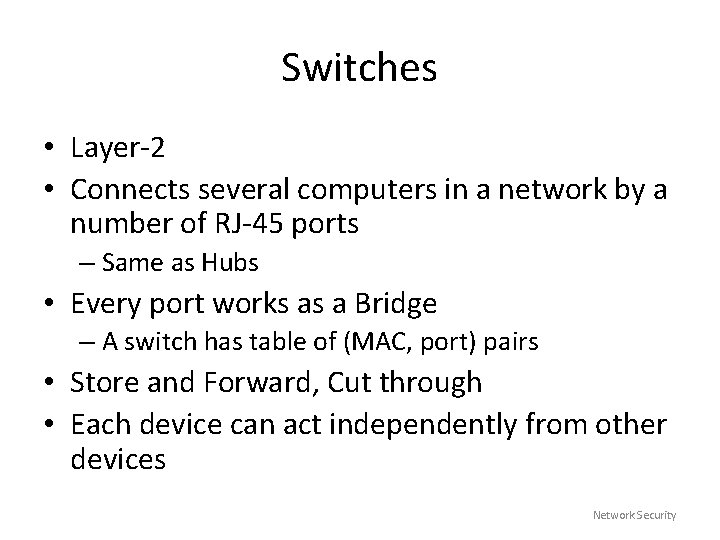
Switches • Layer-2 • Connects several computers in a network by a number of RJ-45 ports – Same as Hubs • Every port works as a Bridge – A switch has table of (MAC, port) pairs • Store and Forward, Cut through • Each device can act independently from other devices Network Security
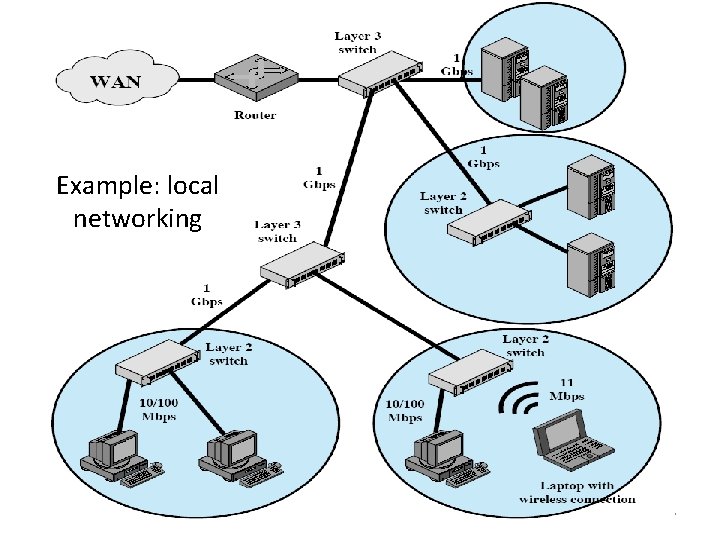
Example: local networking Network Security
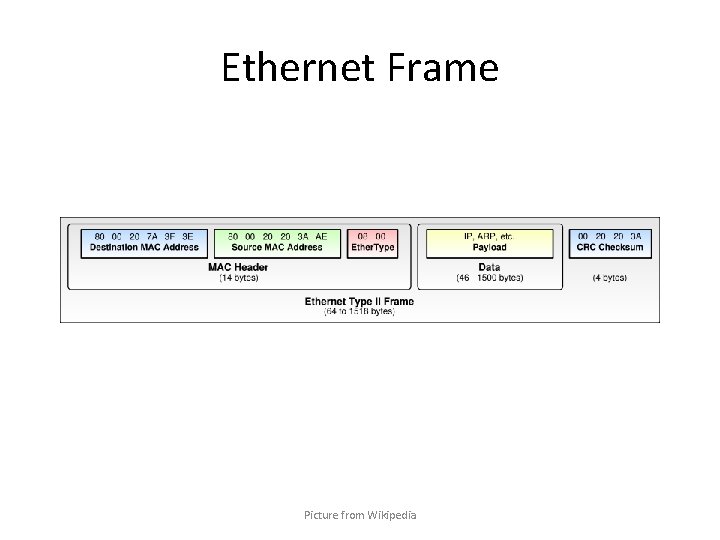
Ethernet Frame Picture from Wikipedia
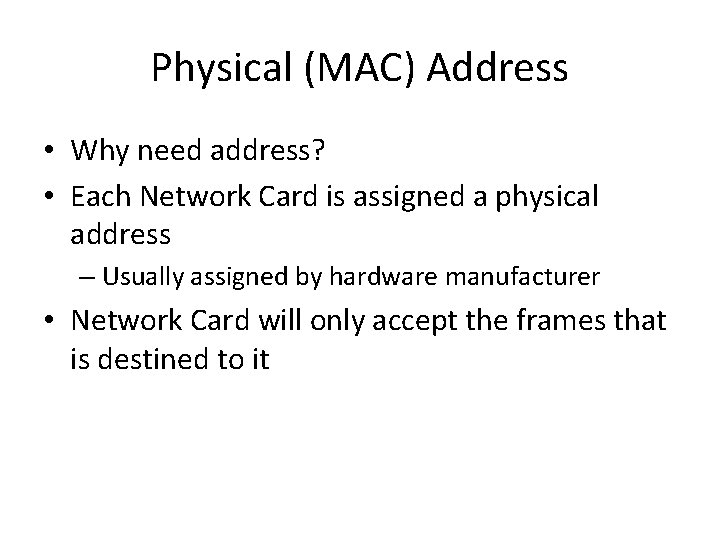
Physical (MAC) Address • Why need address? • Each Network Card is assigned a physical address – Usually assigned by hardware manufacturer • Network Card will only accept the frames that is destined to it
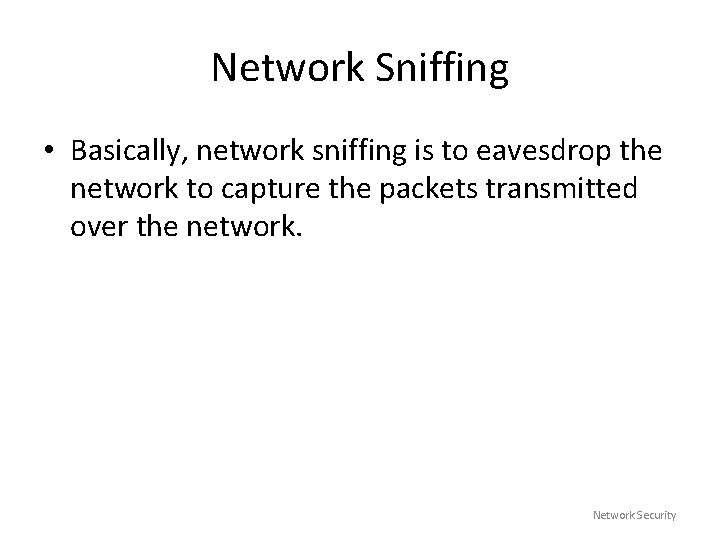
Network Sniffing • Basically, network sniffing is to eavesdrop the network to capture the packets transmitted over the network. Network Security
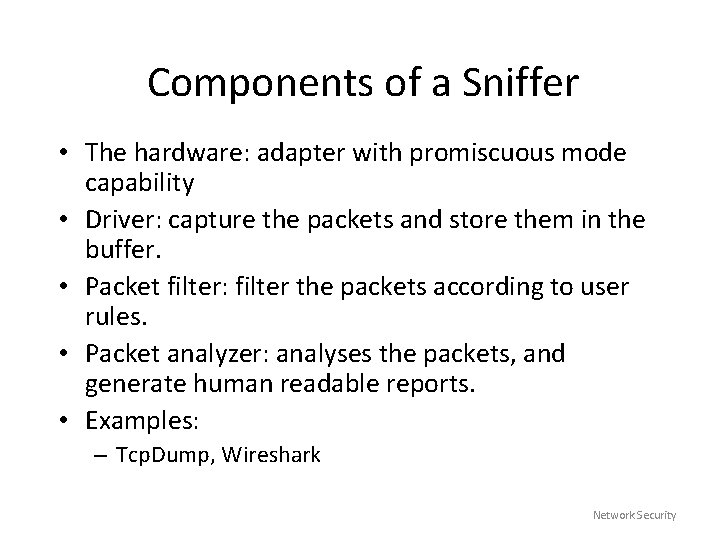
Components of a Sniffer • The hardware: adapter with promiscuous mode capability • Driver: capture the packets and store them in the buffer. • Packet filter: filter the packets according to user rules. • Packet analyzer: analyses the packets, and generate human readable reports. • Examples: – Tcp. Dump, Wireshark Network Security
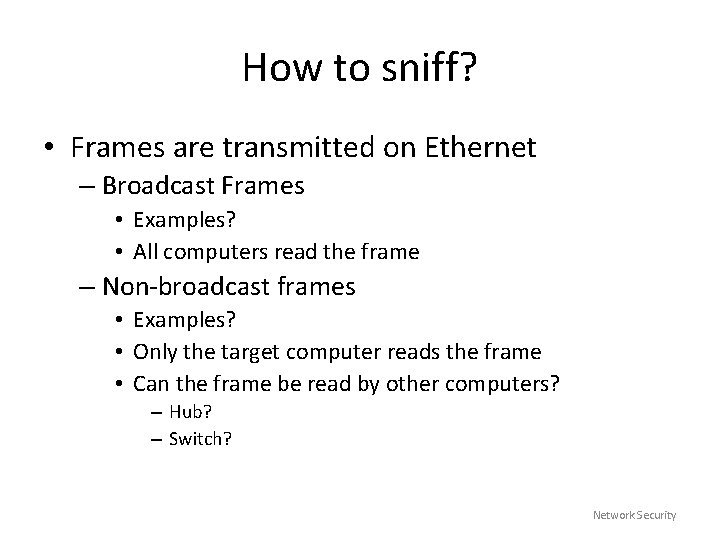
How to sniff? • Frames are transmitted on Ethernet – Broadcast Frames • Examples? • All computers read the frame – Non-broadcast frames • Examples? • Only the target computer reads the frame • Can the frame be read by other computers? – Hub? – Switch? Network Security
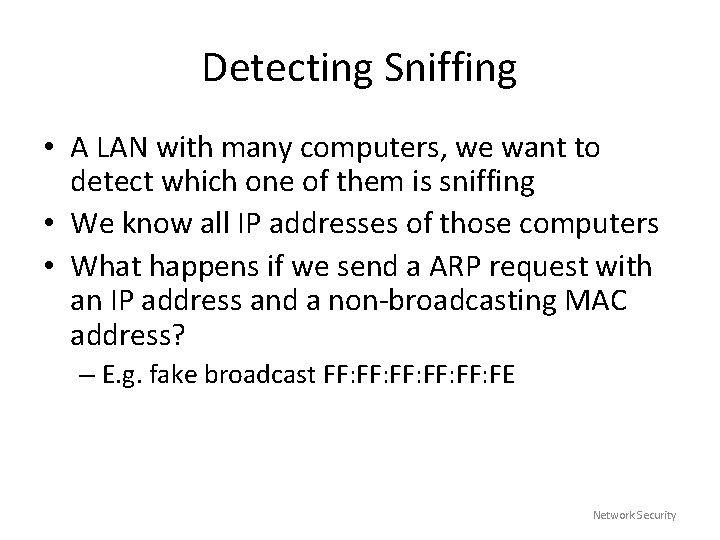
Detecting Sniffing • A LAN with many computers, we want to detect which one of them is sniffing • We know all IP addresses of those computers • What happens if we send a ARP request with an IP address and a non-broadcasting MAC address? – E. g. fake broadcast FF: FF: FF: FE Network Security
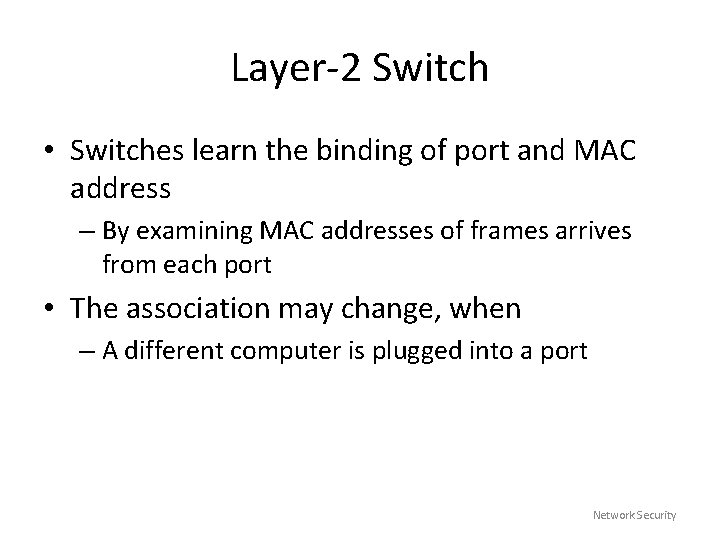
Layer-2 Switch • Switches learn the binding of port and MAC address – By examining MAC addresses of frames arrives from each port • The association may change, when – A different computer is plugged into a port Network Security
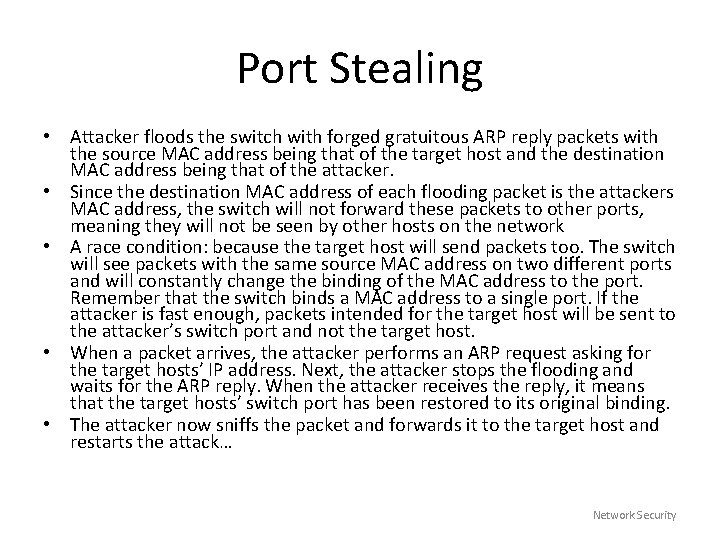
Port Stealing • Attacker floods the switch with forged gratuitous ARP reply packets with the source MAC address being that of the target host and the destination MAC address being that of the attacker. • Since the destination MAC address of each flooding packet is the attackers MAC address, the switch will not forward these packets to other ports, meaning they will not be seen by other hosts on the network • A race condition: because the target host will send packets too. The switch will see packets with the same source MAC address on two different ports and will constantly change the binding of the MAC address to the port. Remember that the switch binds a MAC address to a single port. If the attacker is fast enough, packets intended for the target host will be sent to the attacker’s switch port and not the target host. • When a packet arrives, the attacker performs an ARP request asking for the target hosts’ IP address. Next, the attacker stops the flooding and waits for the ARP reply. When the attacker receives the reply, it means that the target hosts’ switch port has been restored to its original binding. • The attacker now sniffs the packet and forwards it to the target host and restarts the attack… Network Security
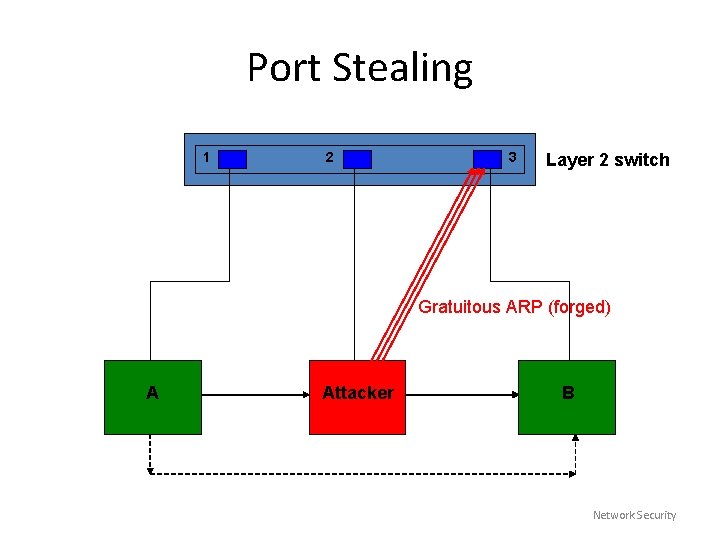
Port Stealing 1 2 3 Layer 2 switch Gratuitous ARP (forged) A Attacker B Network Security
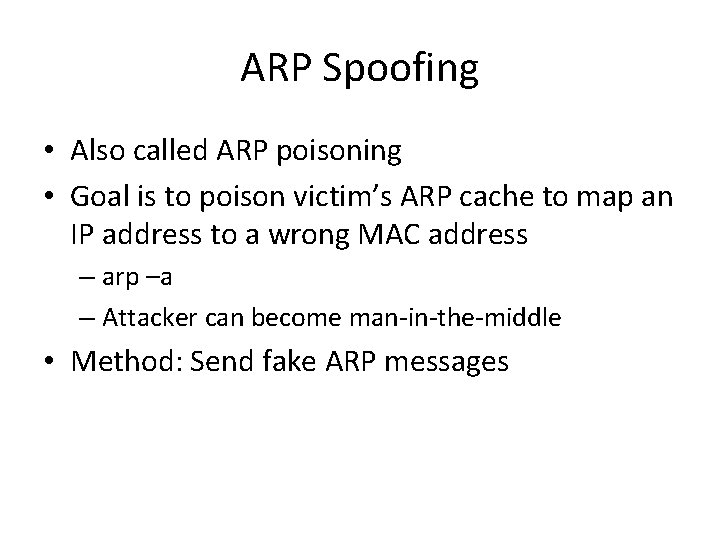
ARP Spoofing • Also called ARP poisoning • Goal is to poison victim’s ARP cache to map an IP address to a wrong MAC address – arp –a – Attacker can become man-in-the-middle • Method: Send fake ARP messages
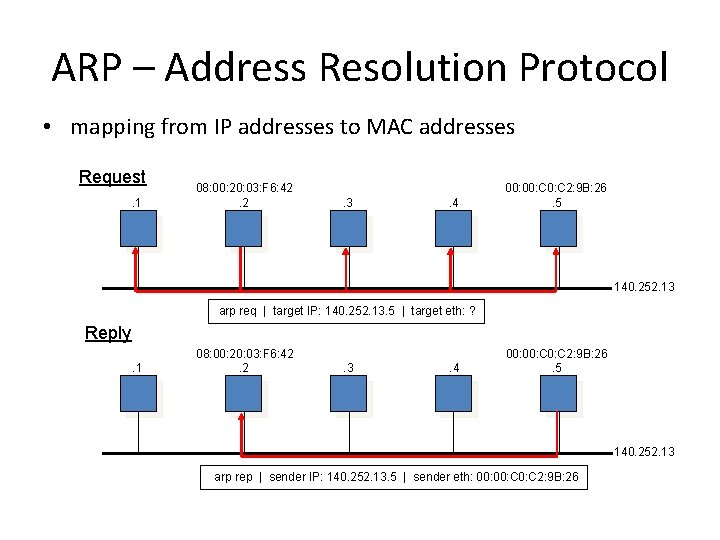
ARP – Address Resolution Protocol • mapping from IP addresses to MAC addresses Request. 1 08: 00: 20: 03: F 6: 42. 2 . 3 . 4 00: C 2: 9 B: 26. 5 140. 252. 13 arp req | target IP: 140. 252. 13. 5 | target eth: ? Reply. 1 08: 00: 20: 03: F 6: 42. 2 . 3 . 4 00: C 2: 9 B: 26. 5 140. 252. 13 arp rep | sender IP: 140. 252. 13. 5 | sender eth: 00: C 2: 9 B: 26
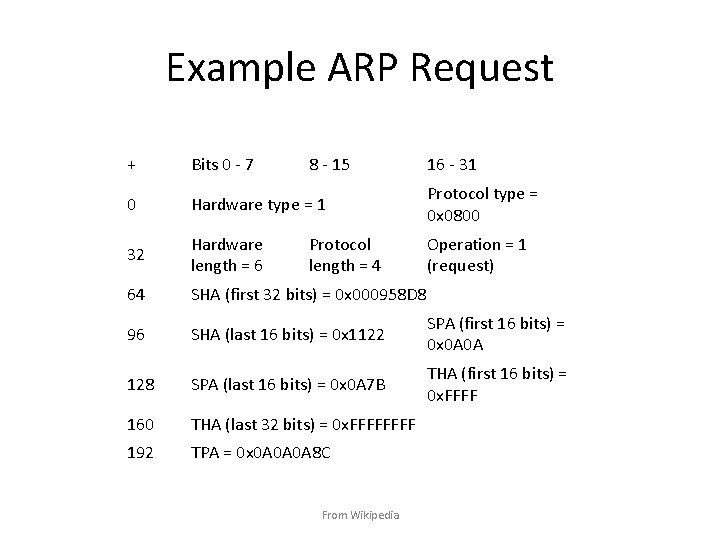
Example ARP Request + Bits 0 - 7 8 - 15 0 Hardware type = 1 Protocol type = 0 x 0800 32 Hardware length = 6 Operation = 1 (request) 64 SHA (first 32 bits) = 0 x 000958 D 8 96 SHA (last 16 bits) = 0 x 1122 SPA (first 16 bits) = 0 x 0 A 0 A 128 SPA (last 16 bits) = 0 x 0 A 7 B THA (first 16 bits) = 0 x. FFFF 160 THA (last 32 bits) = 0 x. FFFF 192 TPA = 0 x 0 A 0 A 0 A 8 C Protocol length = 4 From Wikipedia 16 - 31
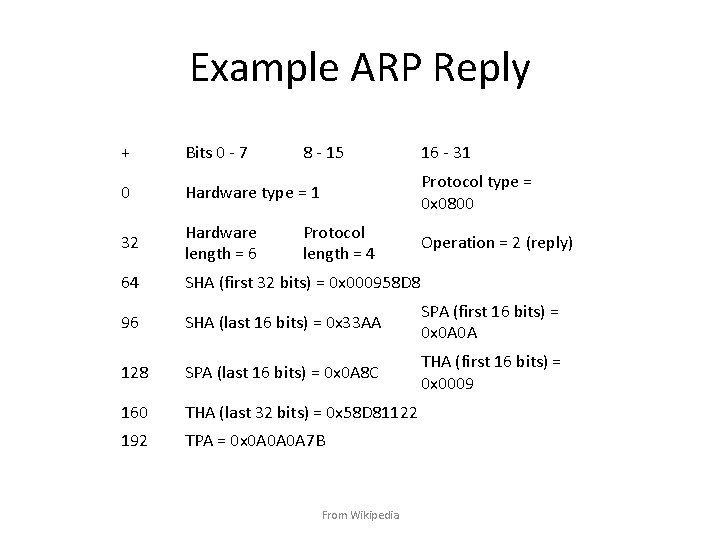
Example ARP Reply + Bits 0 - 7 8 - 15 0 Hardware type = 1 Protocol type = 0 x 0800 32 Hardware length = 6 Operation = 2 (reply) 64 SHA (first 32 bits) = 0 x 000958 D 8 96 SHA (last 16 bits) = 0 x 33 AA SPA (first 16 bits) = 0 x 0 A 0 A 128 SPA (last 16 bits) = 0 x 0 A 8 C THA (first 16 bits) = 0 x 0009 160 THA (last 32 bits) = 0 x 58 D 81122 192 TPA = 0 x 0 A 0 A 0 A 7 B Protocol length = 4 From Wikipedia 16 - 31
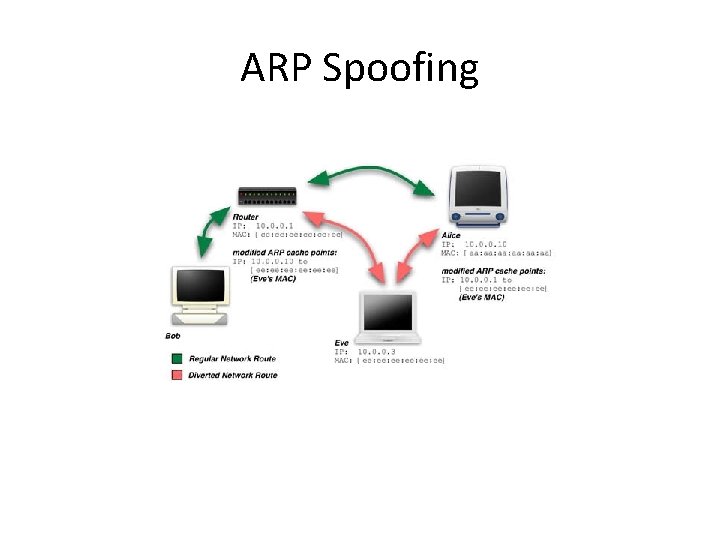
ARP Spoofing
- Slides: 20