LAN Switching Concepts Overview Routers Switches Bridges Hub
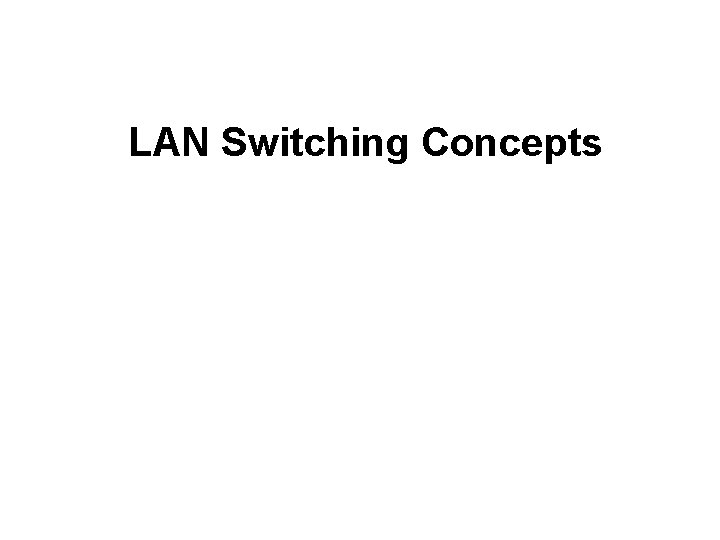
LAN Switching Concepts
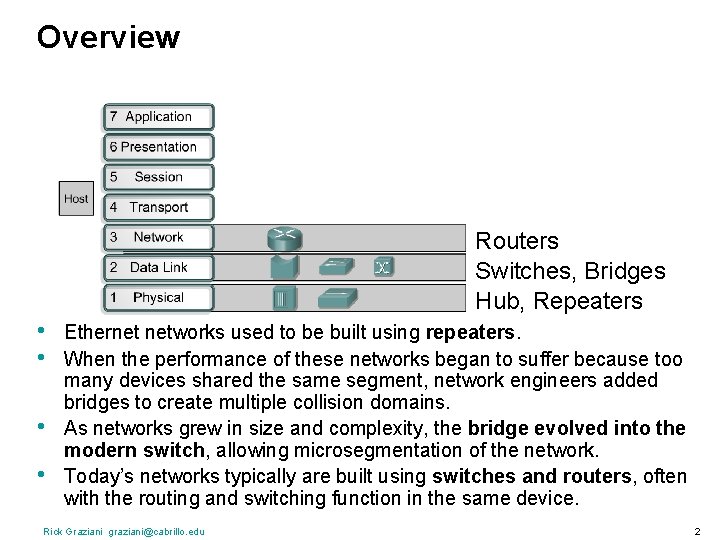
Overview Routers Switches, Bridges Hub, Repeaters • • Ethernet networks used to be built using repeaters. When the performance of these networks began to suffer because too many devices shared the same segment, network engineers added bridges to create multiple collision domains. As networks grew in size and complexity, the bridge evolved into the modern switch, allowing microsegmentation of the network. Today’s networks typically are built using switches and routers, often with the routing and switching function in the same device. Rick Graziani graziani@cabrillo. edu 2
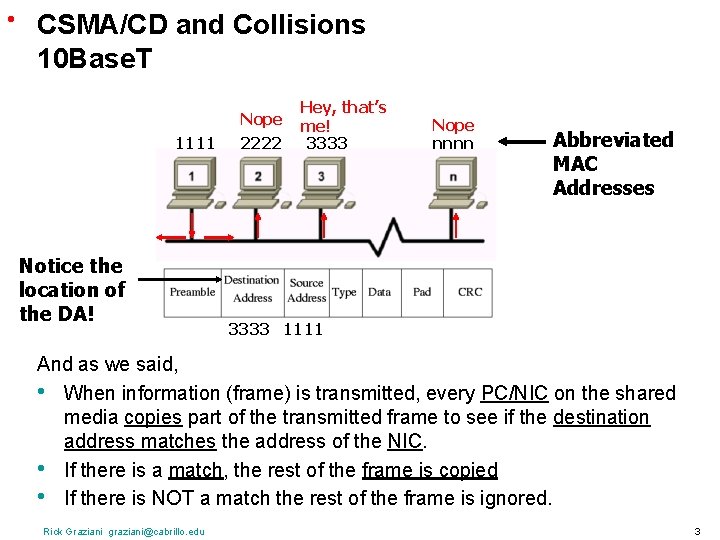
• CSMA/CD and Collisions 10 Base. T Nope 1111 Notice the location of the DA! 2222 Hey, that’s me! 3333 Nope nnnn Abbreviated MAC Addresses 3333 1111 And as we said, • When information (frame) is transmitted, every PC/NIC on the shared media copies part of the transmitted frame to see if the destination address matches the address of the NIC. • If there is a match, the rest of the frame is copied • If there is NOT a match the rest of the frame is ignored. Rick Graziani graziani@cabrillo. edu 3
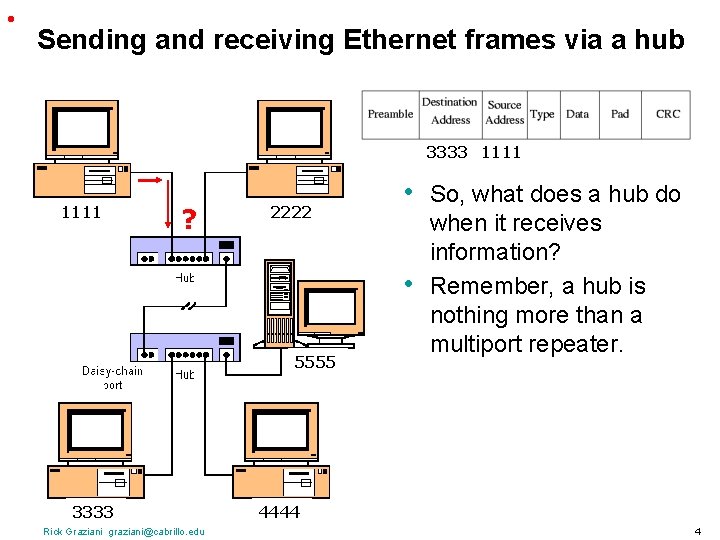
• Sending and receiving Ethernet frames via a hub 3333 1111 ? 2222 • • 5555 3333 Rick Graziani graziani@cabrillo. edu So, what does a hub do when it receives information? Remember, a hub is nothing more than a multiport repeater. 4444 4
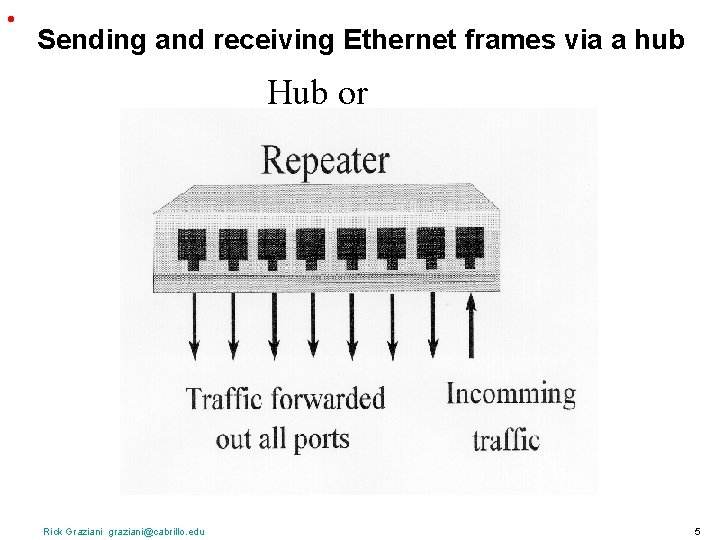
• Sending and receiving Ethernet frames via a hub Hub or Rick Graziani graziani@cabrillo. edu 5
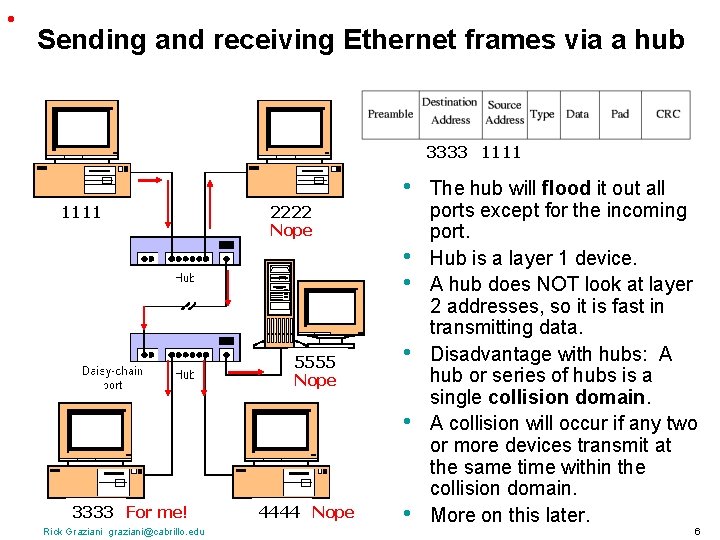
• Sending and receiving Ethernet frames via a hub 3333 1111 • 1111 2222 Nope • • 5555 Nope • • 3333 For me! Rick Graziani graziani@cabrillo. edu 4444 Nope • The hub will flood it out all ports except for the incoming port. Hub is a layer 1 device. A hub does NOT look at layer 2 addresses, so it is fast in transmitting data. Disadvantage with hubs: A hub or series of hubs is a single collision domain. A collision will occur if any two or more devices transmit at the same time within the collision domain. More on this later. 6
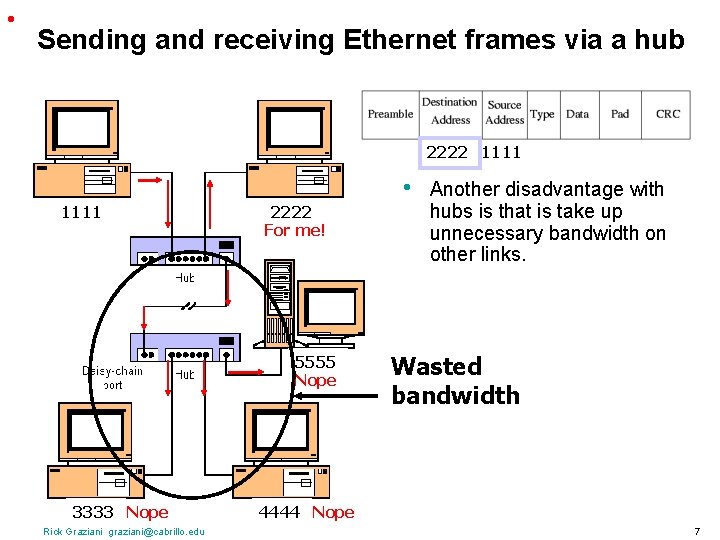
• Sending and receiving Ethernet frames via a hub 2222 1111 2222 For me! 5555 Nope 3333 Nope Rick Graziani graziani@cabrillo. edu • Another disadvantage with hubs is that is take up unnecessary bandwidth on other links. Wasted bandwidth 4444 Nope 7
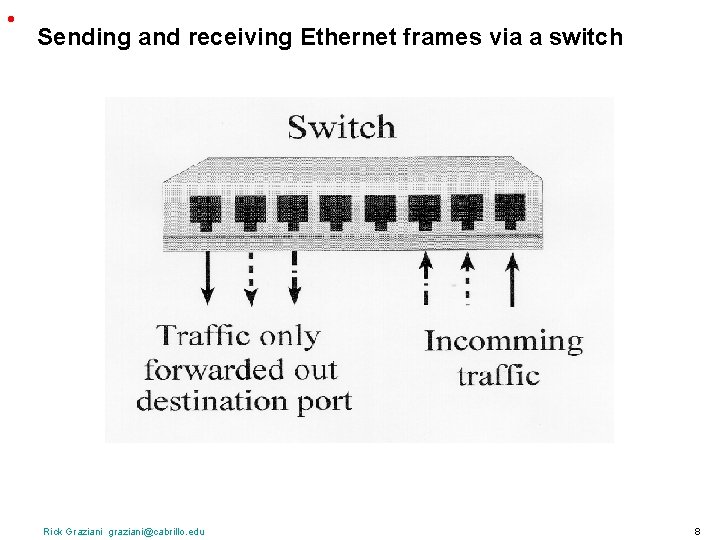
• Sending and receiving Ethernet frames via a switch Rick Graziani graziani@cabrillo. edu 8
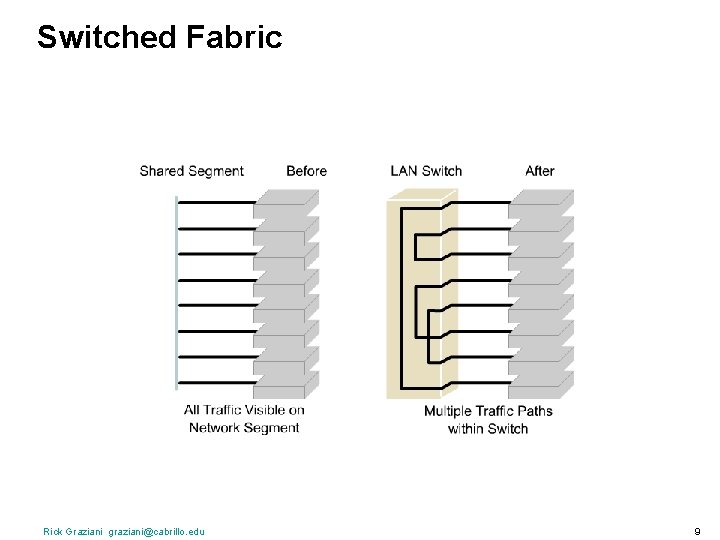
Switched Fabric Rick Graziani graziani@cabrillo. edu 9
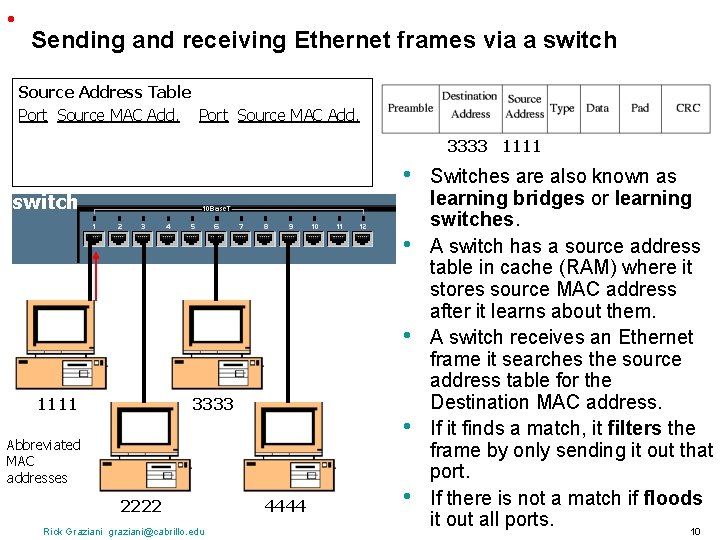
• Sending and receiving Ethernet frames via a switch Source Address Table Port Source MAC Add. 3333 1111 • switch • • 1111 3333 • Abbreviated MAC addresses 2222 Rick Graziani graziani@cabrillo. edu 4444 • Switches are also known as learning bridges or learning switches. A switch has a source address table in cache (RAM) where it stores source MAC address after it learns about them. A switch receives an Ethernet frame it searches the source address table for the Destination MAC address. If it finds a match, it filters the frame by only sending it out that port. If there is not a match if floods it out all ports. 10
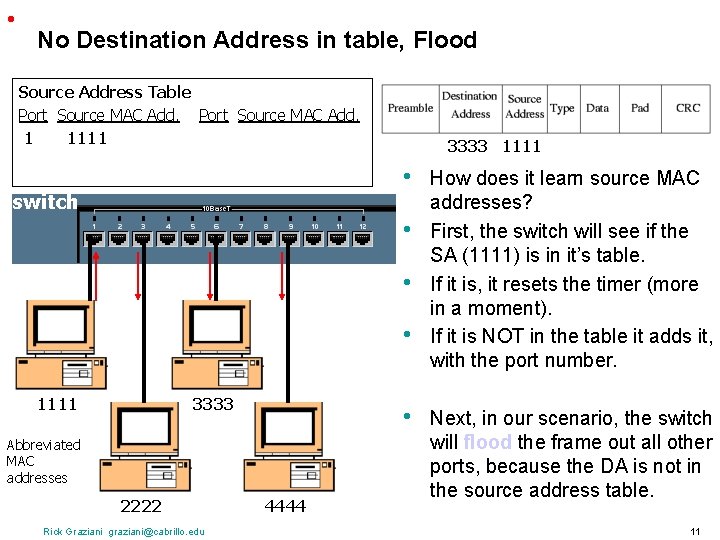
• No Destination Address in table, Flood Source Address Table Port Source MAC Add. 1 1111 3333 1111 • switch • • • 1111 3333 • Abbreviated MAC addresses 2222 Rick Graziani graziani@cabrillo. edu 4444 How does it learn source MAC addresses? First, the switch will see if the SA (1111) is in it’s table. If it is, it resets the timer (more in a moment). If it is NOT in the table it adds it, with the port number. Next, in our scenario, the switch will flood the frame out all other ports, because the DA is not in the source address table. 11
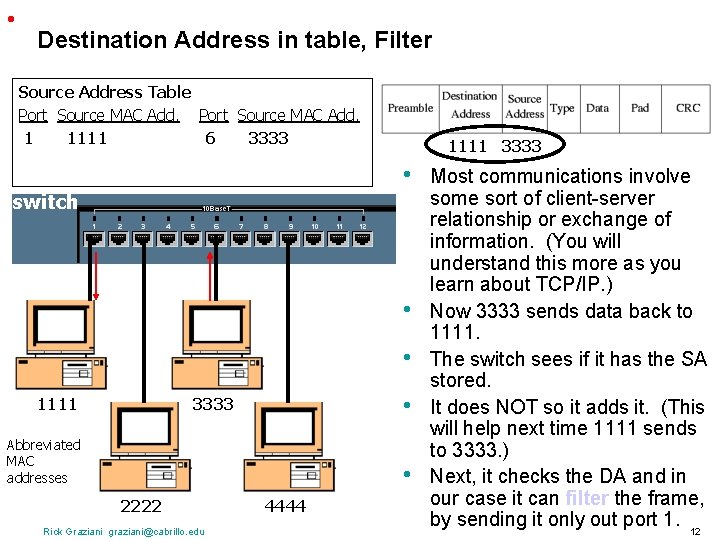
• Destination Address in table, Filter Source Address Table Port Source MAC Add. 1 1111 6 3333 1111 3333 • switch • • 1111 • 3333 Abbreviated MAC addresses • 2222 Rick Graziani graziani@cabrillo. edu 4444 Most communications involve some sort of client-server relationship or exchange of information. (You will understand this more as you learn about TCP/IP. ) Now 3333 sends data back to 1111. The switch sees if it has the SA stored. It does NOT so it adds it. (This will help next time 1111 sends to 3333. ) Next, it checks the DA and in our case it can filter the frame, by sending it only out port 1. 12
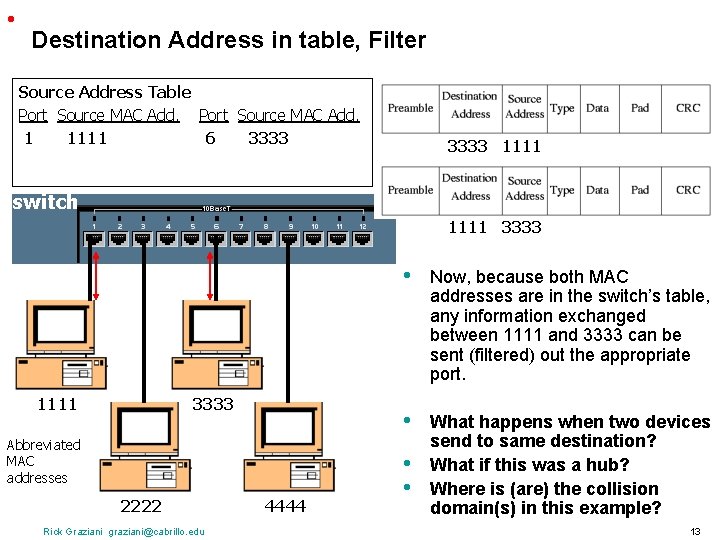
• Destination Address in table, Filter Source Address Table Port Source MAC Add. 1 1111 6 3333 1111 switch 1111 3333 Abbreviated MAC addresses 2222 Rick Graziani graziani@cabrillo. edu 4444 • Now, because both MAC addresses are in the switch’s table, any information exchanged between 1111 and 3333 can be sent (filtered) out the appropriate port. • What happens when two devices send to same destination? What if this was a hub? Where is (are) the collision domain(s) in this example? • • 13
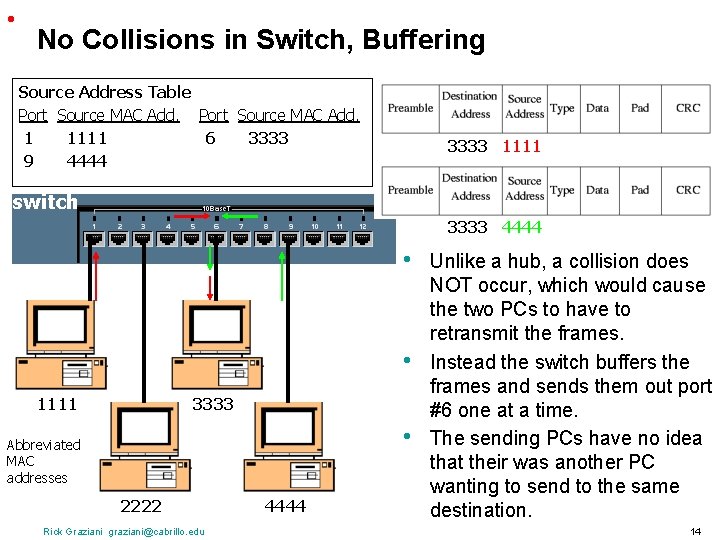
• No Collisions in Switch, Buffering Source Address Table Port Source MAC Add. 1 1111 6 3333 9 4444 3333 1111 switch 3333 4444 • • 1111 3333 • Abbreviated MAC addresses 2222 Rick Graziani graziani@cabrillo. edu 4444 Unlike a hub, a collision does NOT occur, which would cause the two PCs to have to retransmit the frames. Instead the switch buffers the frames and sends them out port #6 one at a time. The sending PCs have no idea that their was another PC wanting to send to the same destination. 14
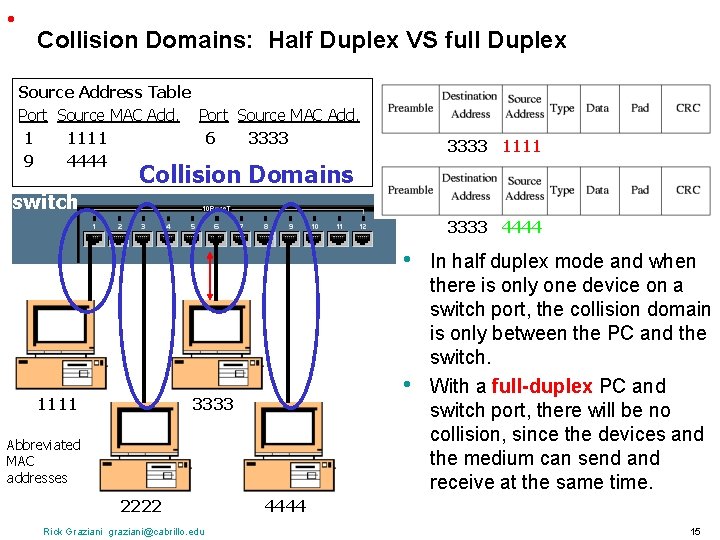
• Collision Domains: Half Duplex VS full Duplex Source Address Table Port Source MAC Add. 1 1111 6 3333 9 4444 3333 1111 Collision Domains switch 3333 4444 • 1111 • 3333 Abbreviated MAC addresses 2222 Rick Graziani graziani@cabrillo. edu In half duplex mode and when there is only one device on a switch port, the collision domain is only between the PC and the switch. With a full-duplex PC and switch port, there will be no collision, since the devices and the medium can send and receive at the same time. 4444 15
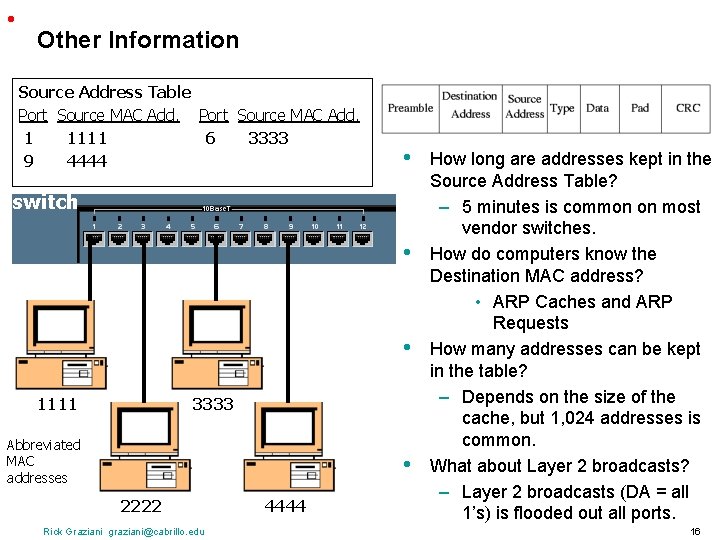
• Other Information Source Address Table Port Source MAC Add. 1 1111 6 3333 9 4444 • switch • • 1111 3333 Abbreviated MAC addresses • 2222 Rick Graziani graziani@cabrillo. edu 4444 How long are addresses kept in the Source Address Table? – 5 minutes is common on most vendor switches. How do computers know the Destination MAC address? • ARP Caches and ARP Requests How many addresses can be kept in the table? – Depends on the size of the cache, but 1, 024 addresses is common. What about Layer 2 broadcasts? – Layer 2 broadcasts (DA = all 1’s) is flooded out all ports. 16
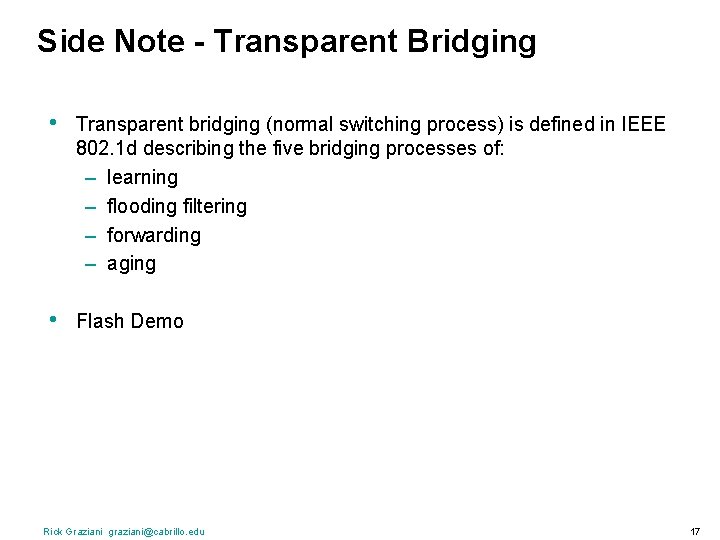
Side Note - Transparent Bridging • Transparent bridging (normal switching process) is defined in IEEE 802. 1 d describing the five bridging processes of: – learning – flooding filtering – forwarding – aging • Flash Demo Rick Graziani graziani@cabrillo. edu 17
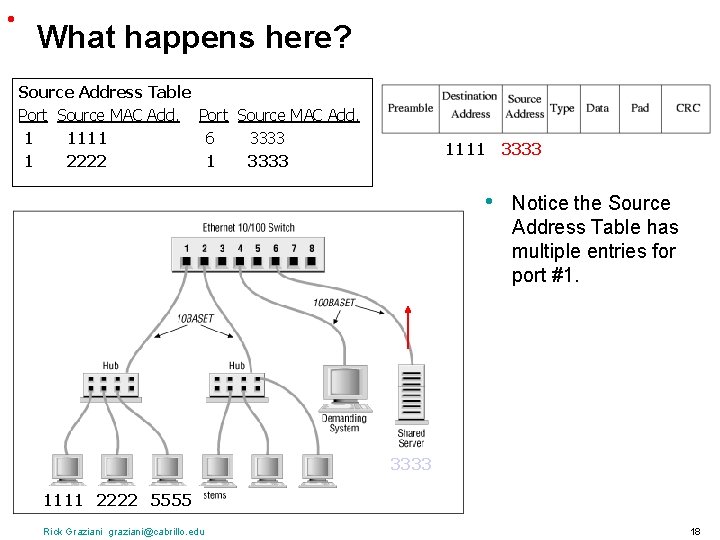
• What happens here? Source Address Table Port Source MAC Add. 1 1111 6 3333 1 2222 1 3333 1111 3333 • Notice the Source Address Table has multiple entries for port #1. 3333 1111 2222 5555 Rick Graziani graziani@cabrillo. edu 18
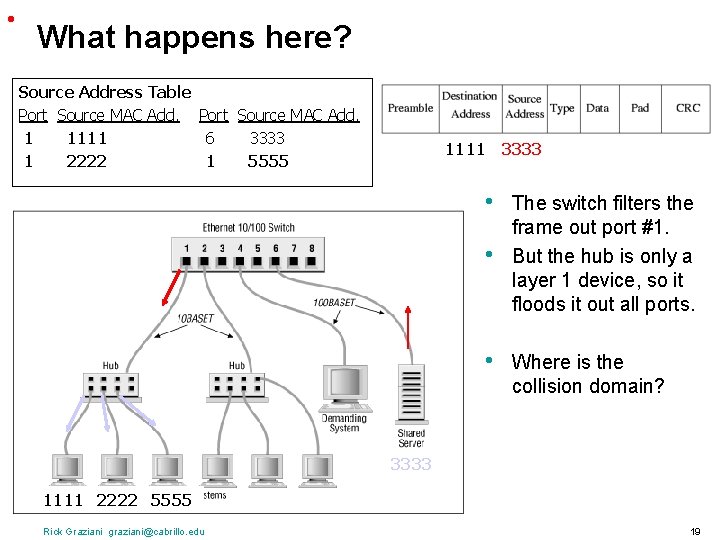
• What happens here? Source Address Table Port Source MAC Add. 1 1111 6 3333 1 2222 1 5555 1111 3333 • • • The switch filters the frame out port #1. But the hub is only a layer 1 device, so it floods it out all ports. Where is the collision domain? 3333 1111 2222 5555 Rick Graziani graziani@cabrillo. edu 19
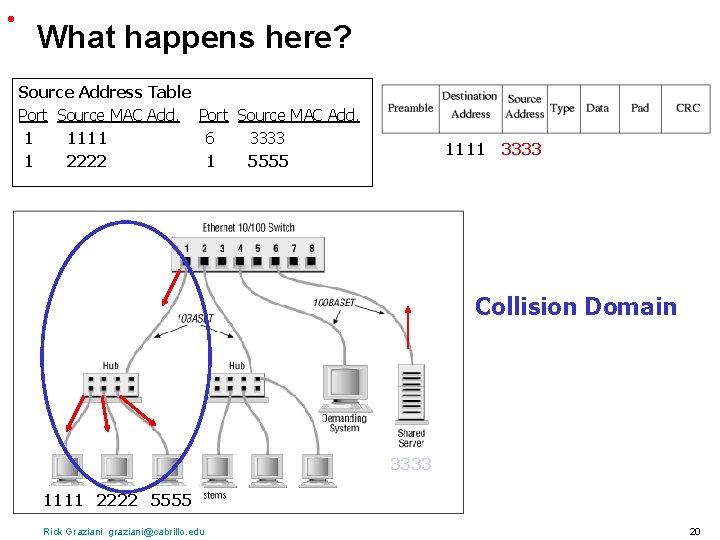
• What happens here? Source Address Table Port Source MAC Add. 1 1111 6 3333 1 2222 1 5555 1111 3333 Collision Domain 3333 1111 2222 5555 Rick Graziani graziani@cabrillo. edu 20
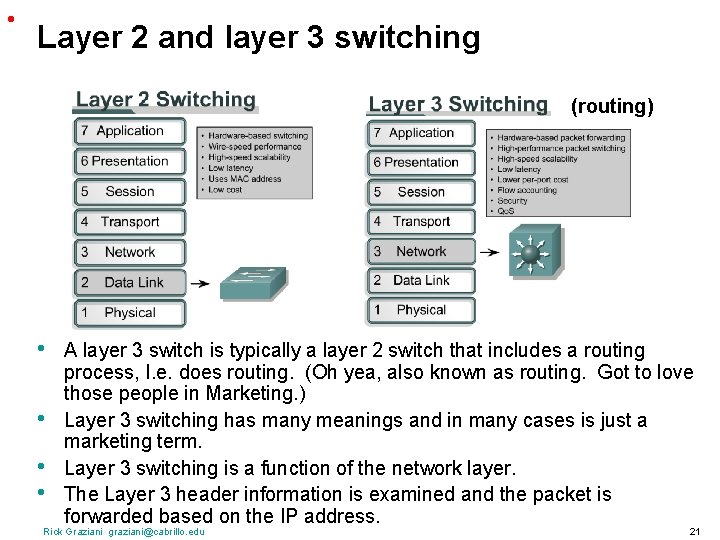
• Layer 2 and layer 3 switching (routing) • • A layer 3 switch is typically a layer 2 switch that includes a routing process, I. e. does routing. (Oh yea, also known as routing. Got to love those people in Marketing. ) Layer 3 switching has many meanings and in many cases is just a marketing term. Layer 3 switching is a function of the network layer. The Layer 3 header information is examined and the packet is forwarded based on the IP address. Rick Graziani graziani@cabrillo. edu 21
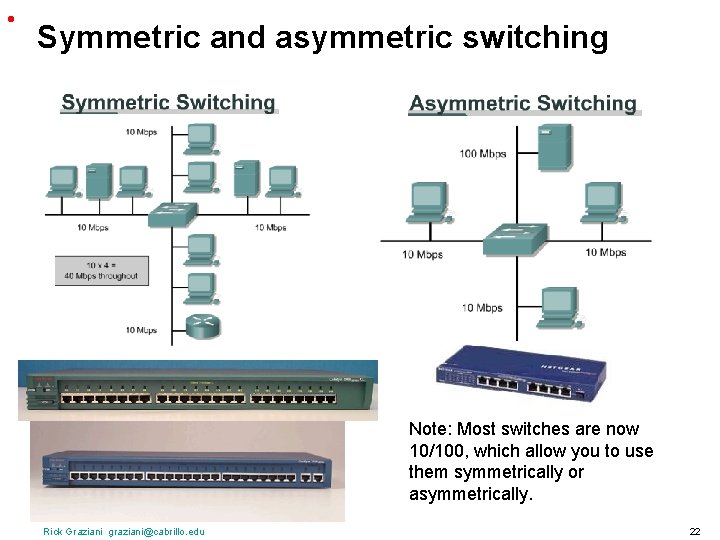
• Symmetric and asymmetric switching Note: Most switches are now 10/100, which allow you to use them symmetrically or asymmetrically. Rick Graziani graziani@cabrillo. edu 22
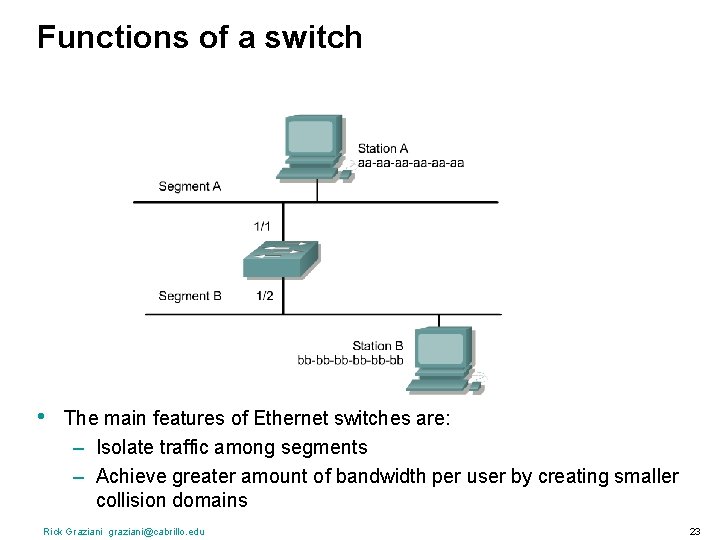
Functions of a switch • The main features of Ethernet switches are: – Isolate traffic among segments – Achieve greater amount of bandwidth per user by creating smaller collision domains Rick Graziani graziani@cabrillo. edu 23
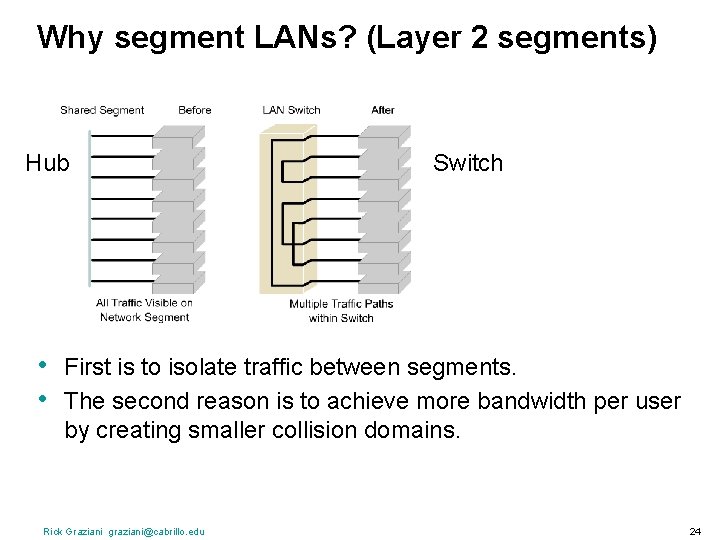
Why segment LANs? (Layer 2 segments) Hub • • Switch First is to isolate traffic between segments. The second reason is to achieve more bandwidth per user by creating smaller collision domains. Rick Graziani graziani@cabrillo. edu 24
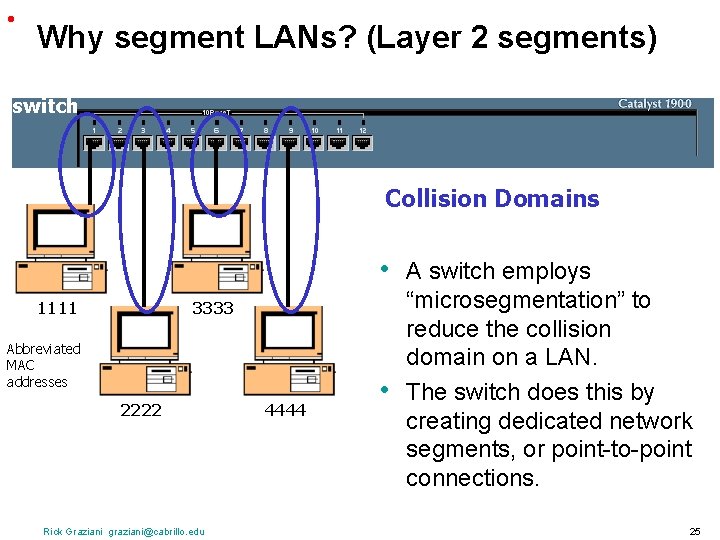
• Why segment LANs? (Layer 2 segments) switch Collision Domains • 1111 3333 Abbreviated MAC addresses 2222 Rick Graziani graziani@cabrillo. edu 4444 • A switch employs “microsegmentation” to reduce the collision domain on a LAN. The switch does this by creating dedicated network segments, or point-to-point connections. 25
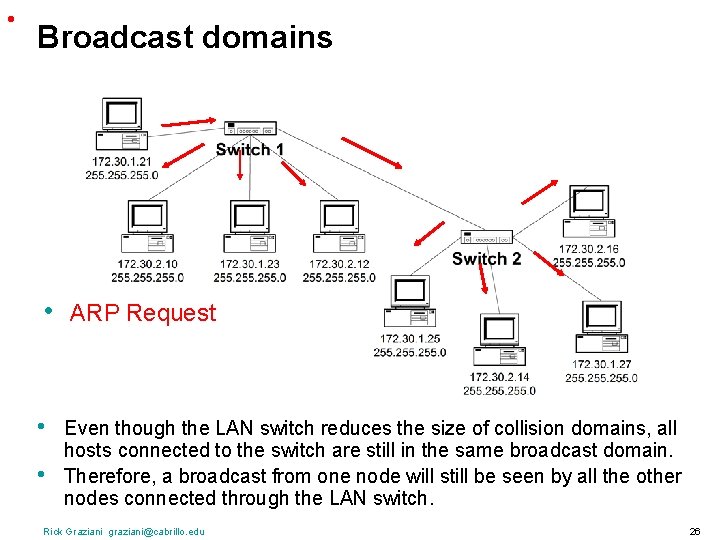
• Broadcast domains • ARP Request • Even though the LAN switch reduces the size of collision domains, all hosts connected to the switch are still in the same broadcast domain. Therefore, a broadcast from one node will still be seen by all the other nodes connected through the LAN switch. • Rick Graziani graziani@cabrillo. edu 26
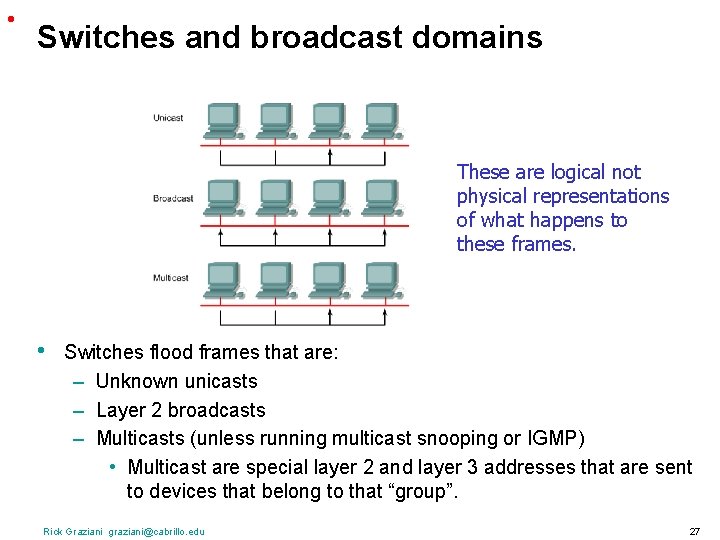
• Switches and broadcast domains These are logical not physical representations of what happens to these frames. • Switches flood frames that are: – Unknown unicasts – Layer 2 broadcasts – Multicasts (unless running multicast snooping or IGMP) • Multicast are special layer 2 and layer 3 addresses that are sent to devices that belong to that “group”. Rick Graziani graziani@cabrillo. edu 27
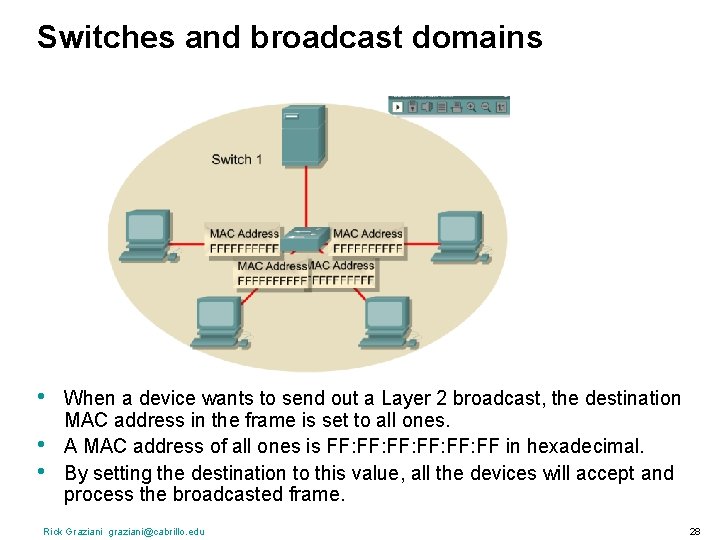
Switches and broadcast domains • • • When a device wants to send out a Layer 2 broadcast, the destination MAC address in the frame is set to all ones. A MAC address of all ones is FF: FF: FF: FF in hexadecimal. By setting the destination to this value, all the devices will accept and process the broadcasted frame. Rick Graziani graziani@cabrillo. edu 28
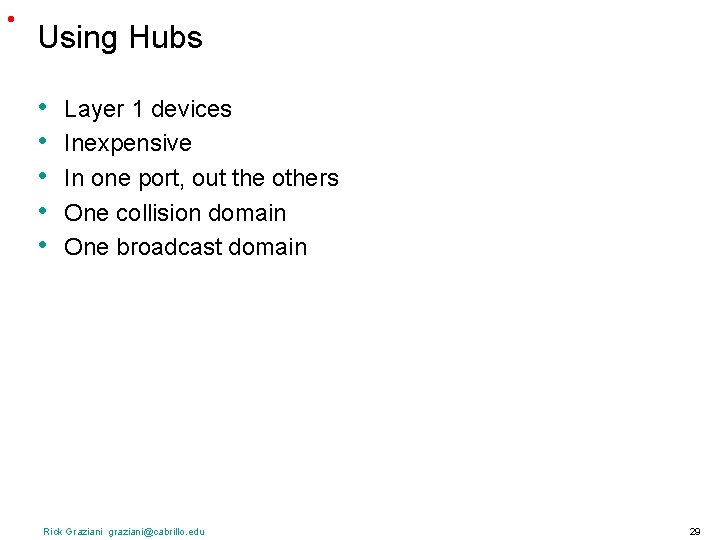
• Using Hubs • • • Layer 1 devices Inexpensive In one port, out the others One collision domain One broadcast domain Rick Graziani graziani@cabrillo. edu 29
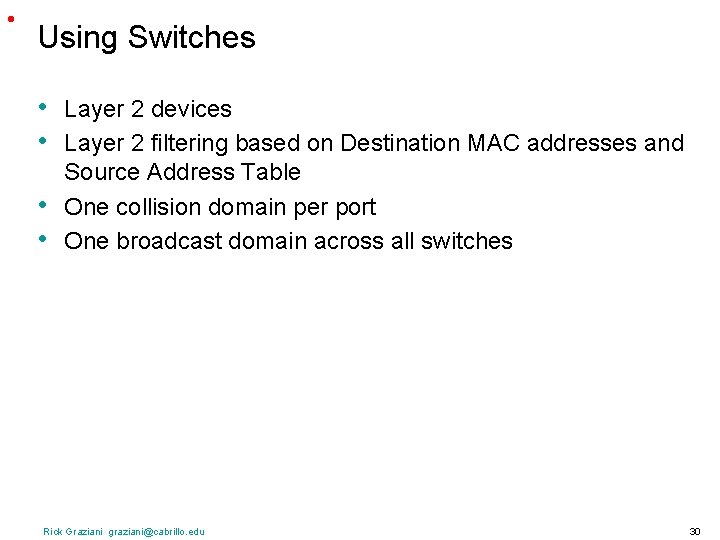
• Using Switches • • Layer 2 devices Layer 2 filtering based on Destination MAC addresses and Source Address Table One collision domain per port One broadcast domain across all switches Rick Graziani graziani@cabrillo. edu 30
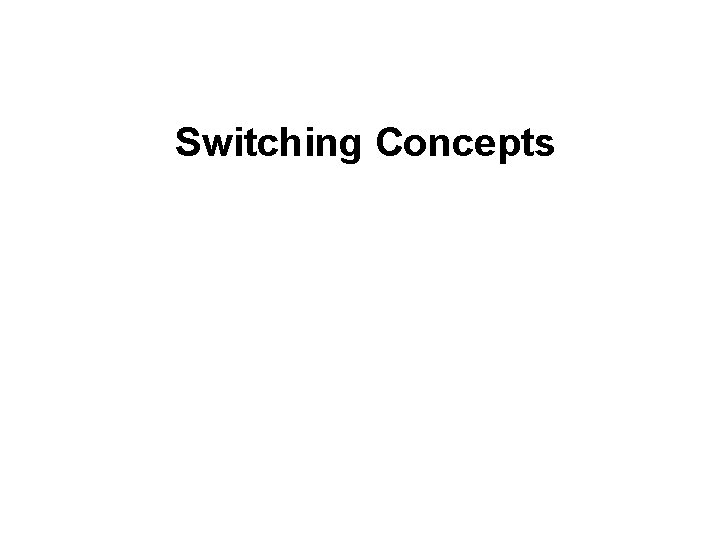
Switching Concepts
- Slides: 31