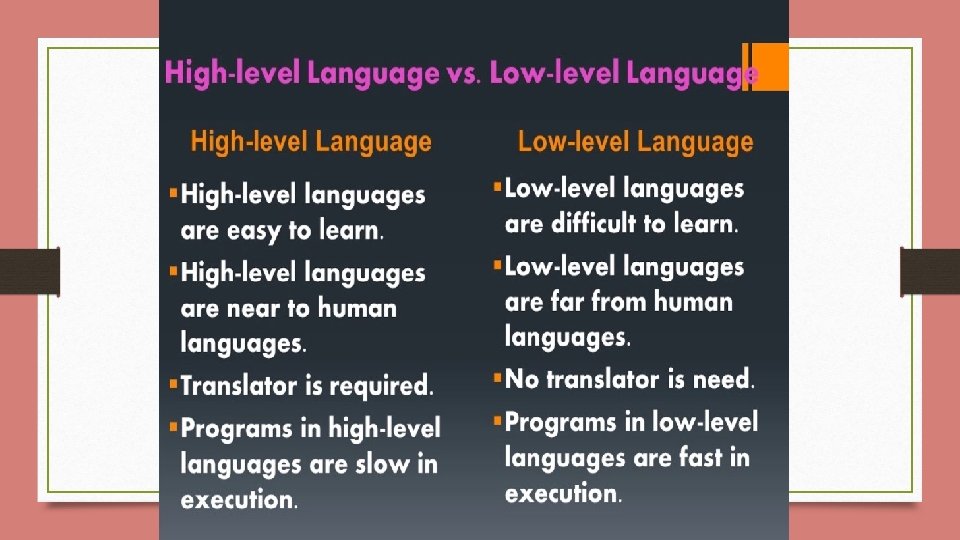LAHORE COLLEGE FOR WOMEN UNIVERSITY LAHORE DEPARTMENT OF
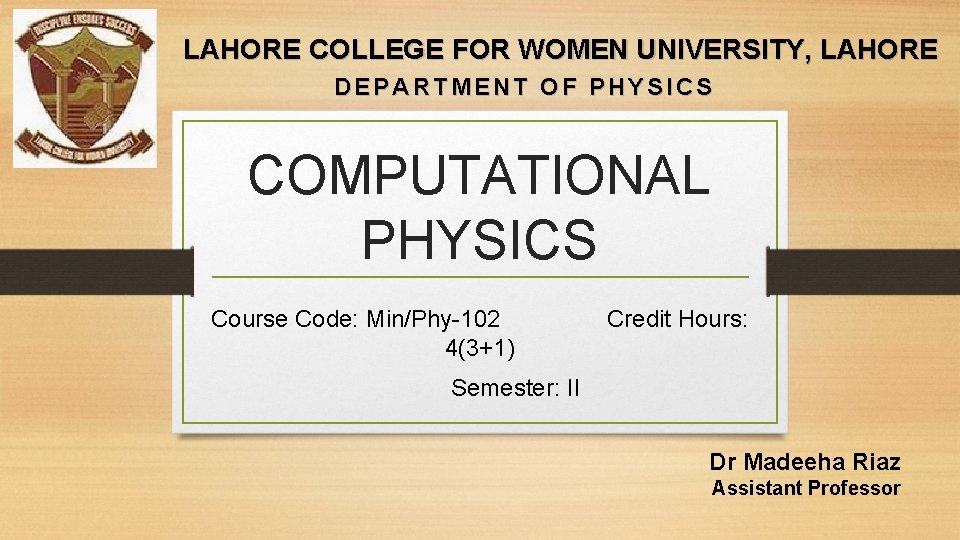
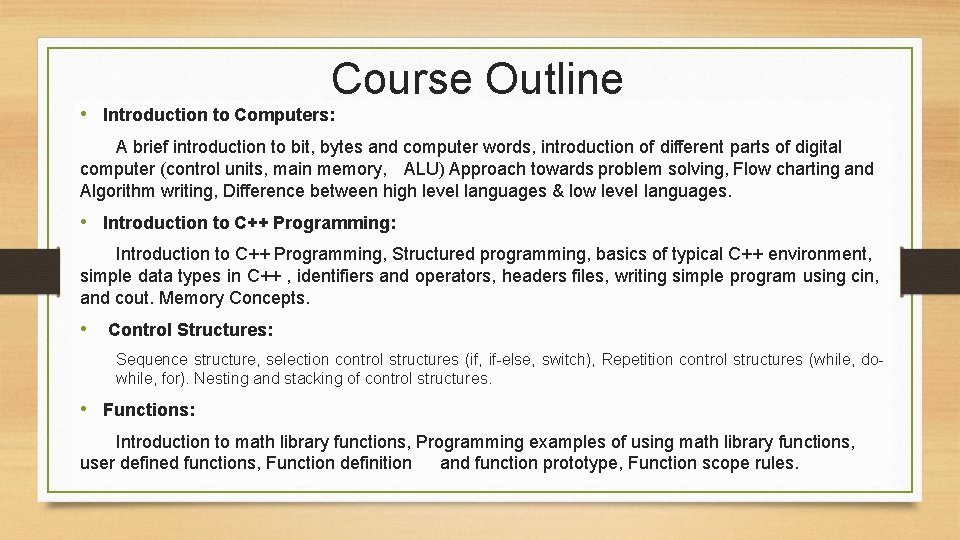
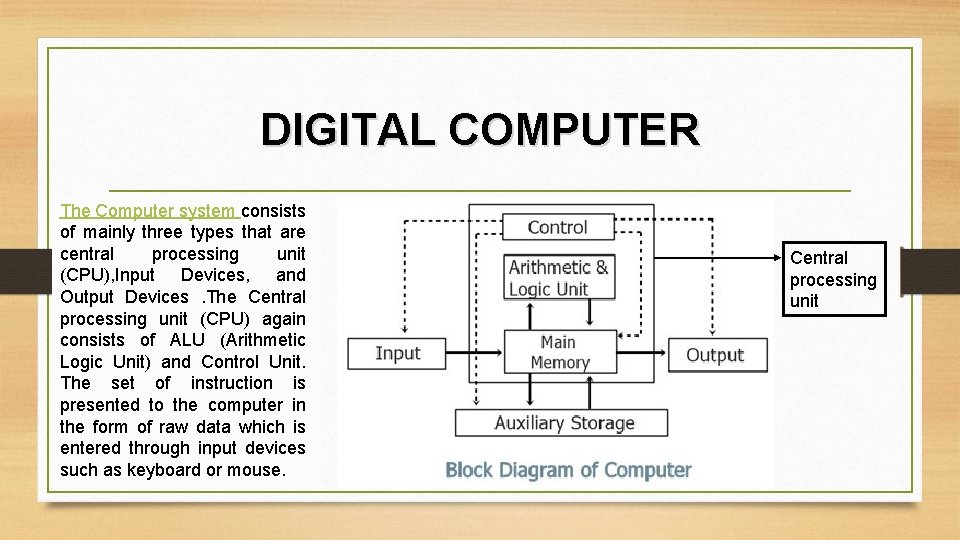
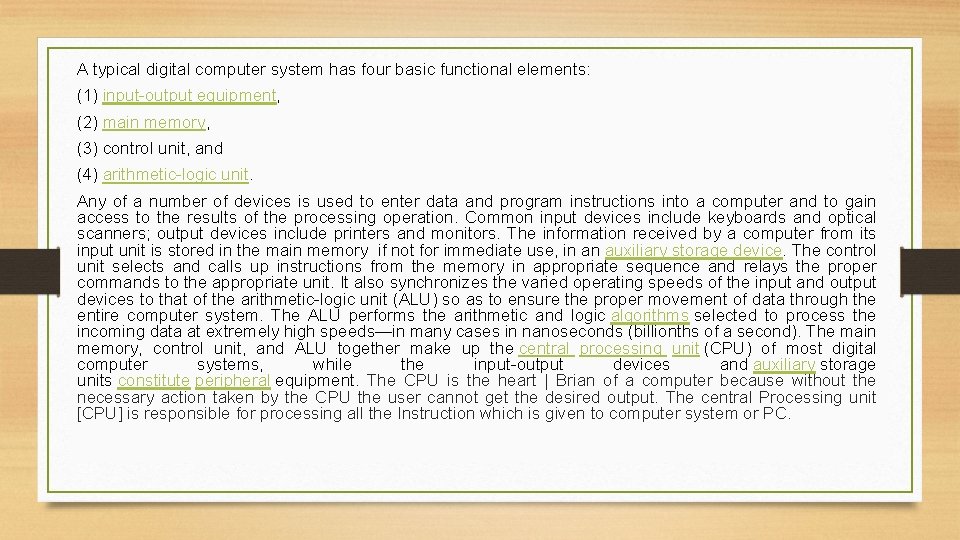
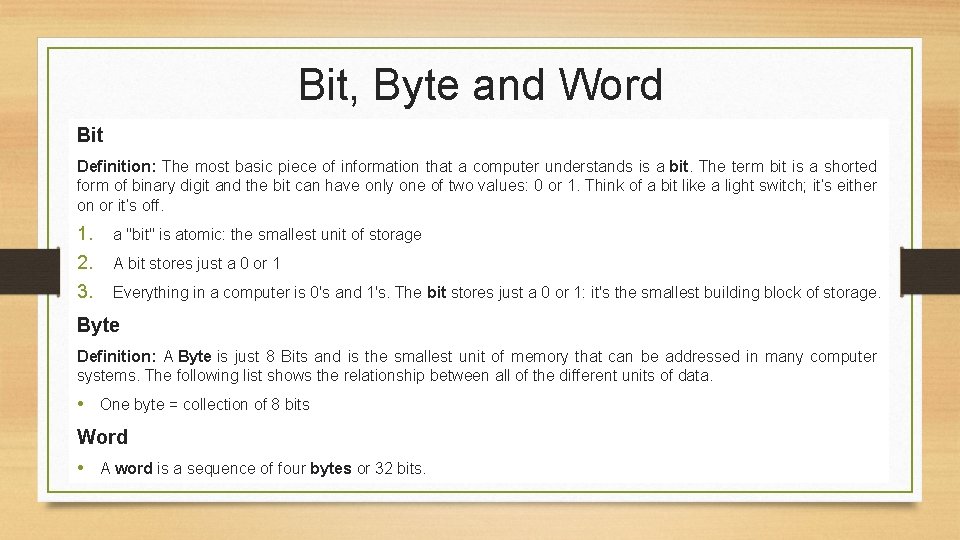
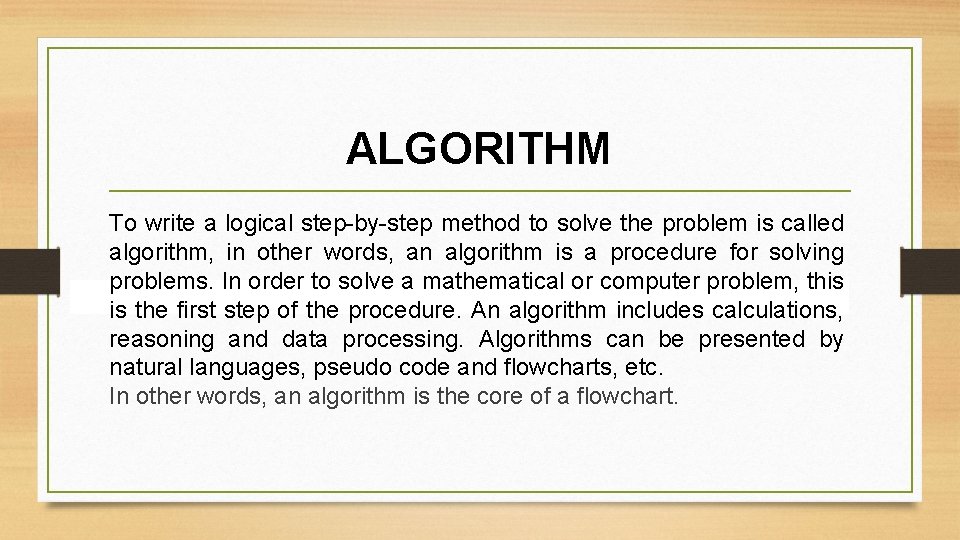
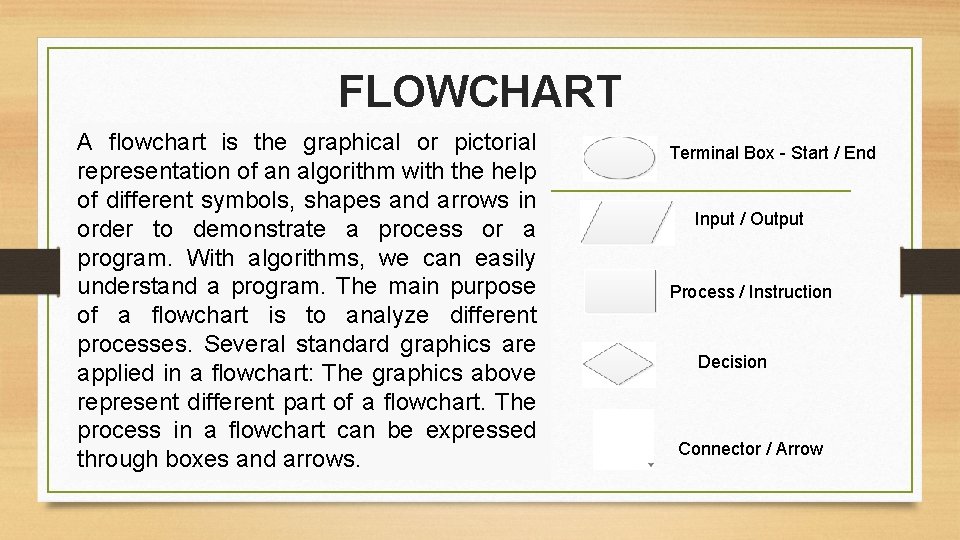
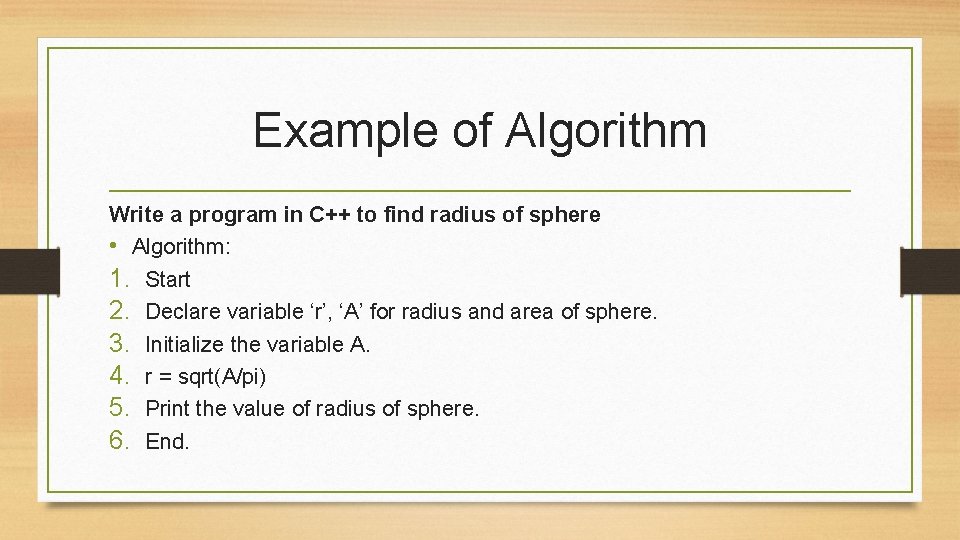
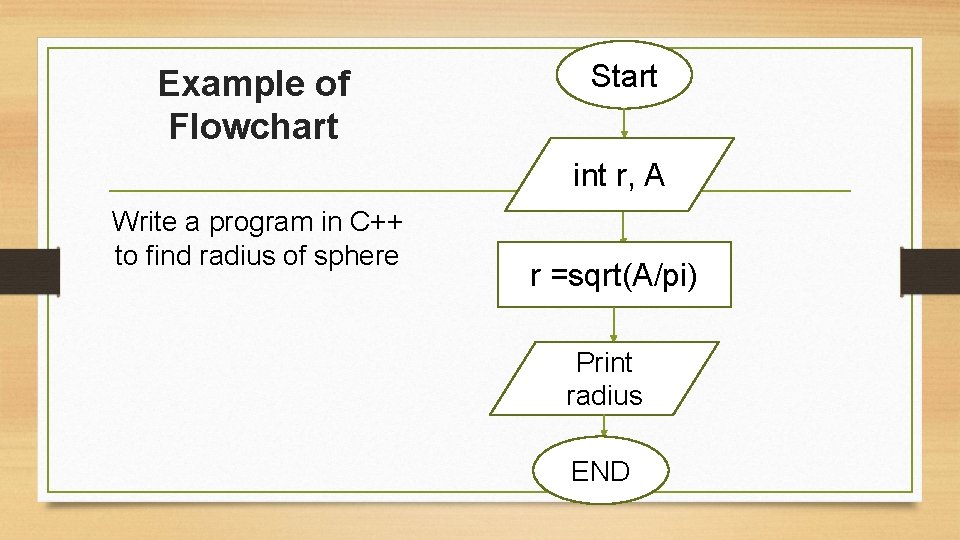
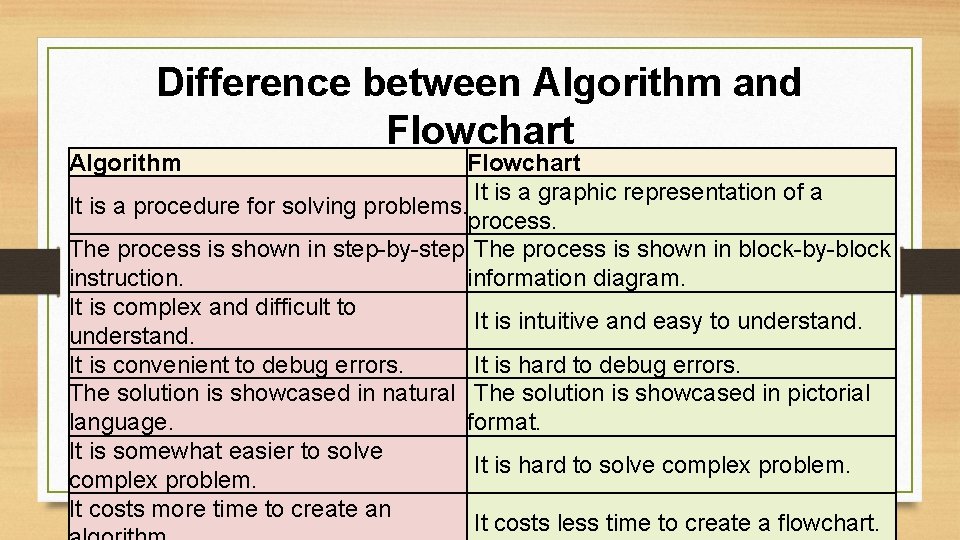
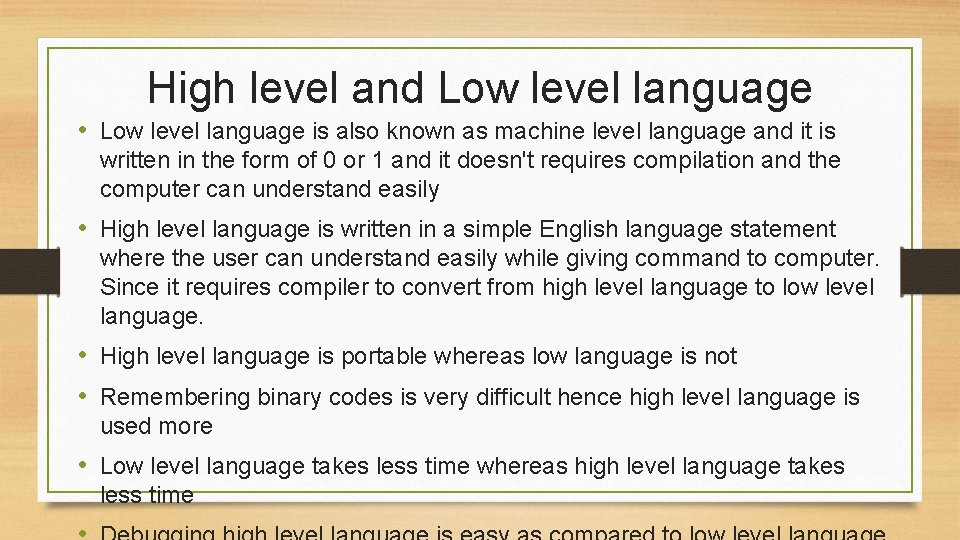
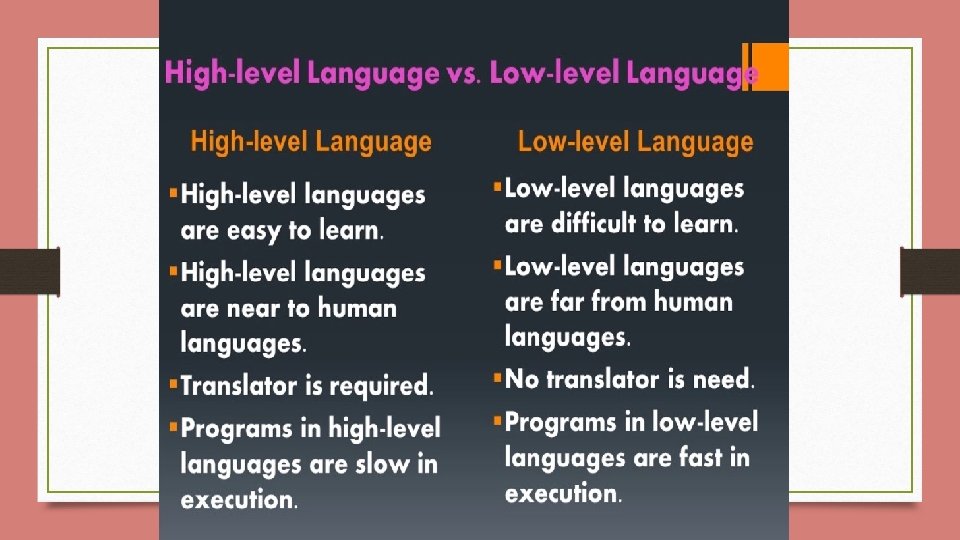
- Slides: 12
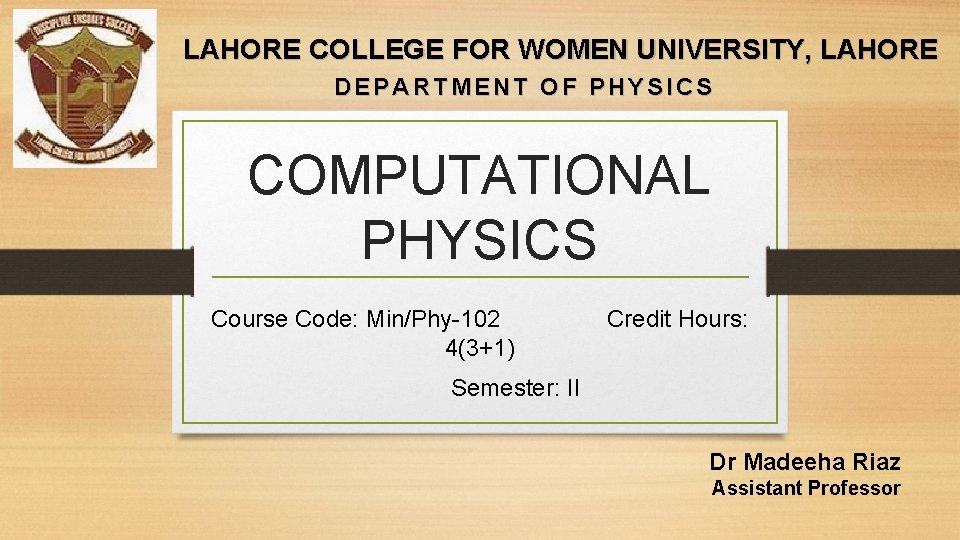
LAHORE COLLEGE FOR WOMEN UNIVERSITY, LAHORE DEPARTMENT OF PHYSICS COMPUTATIONAL PHYSICS Course Code: Min/Phy-102 4(3+1) Credit Hours: Semester: II Dr Madeeha Riaz Assistant Professor
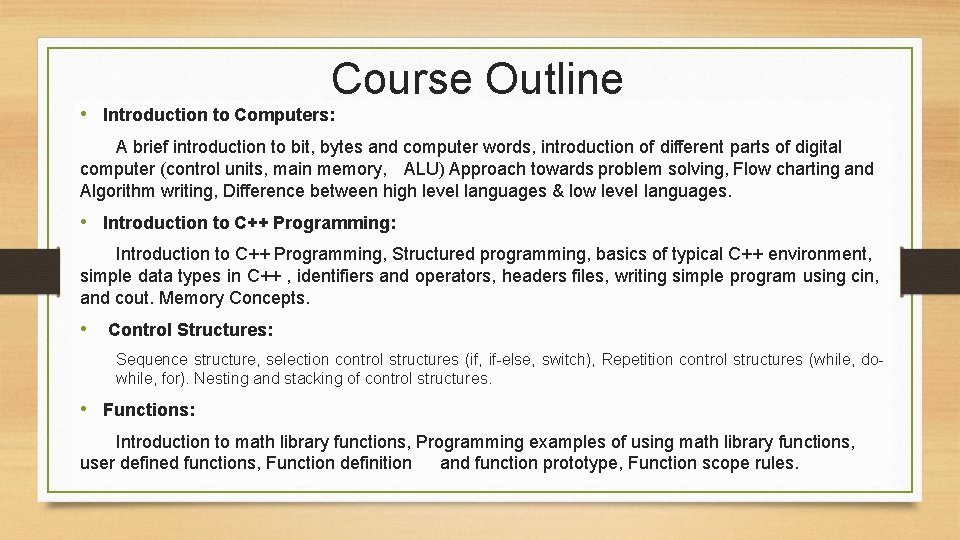
Course Outline • Introduction to Computers: A brief introduction to bit, bytes and computer words, introduction of different parts of digital computer (control units, main memory, ALU) Approach towards problem solving, Flow charting and Algorithm writing, Difference between high level languages & low level languages. • Introduction to C++ Programming: Introduction to C++ Programming, Structured programming, basics of typical C++ environment, simple data types in C++ , identifiers and operators, headers files, writing simple program using cin, and cout. Memory Concepts. • Control Structures: Sequence structure, selection control structures (if, if-else, switch), Repetition control structures (while, dowhile, for). Nesting and stacking of control structures. • Functions: Introduction to math library functions, Programming examples of using math library functions, user defined functions, Function definition and function prototype, Function scope rules.
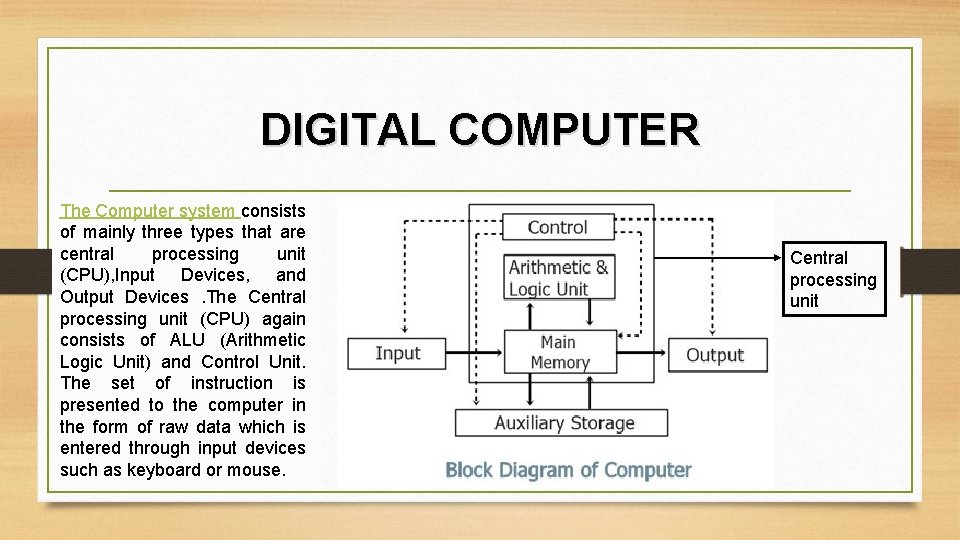
DIGITAL COMPUTER The Computer system consists of mainly three types that are central processing unit (CPU), Input Devices, and Output Devices. The Central processing unit (CPU) again consists of ALU (Arithmetic Logic Unit) and Control Unit. The set of instruction is presented to the computer in the form of raw data which is entered through input devices such as keyboard or mouse. Central processing unit
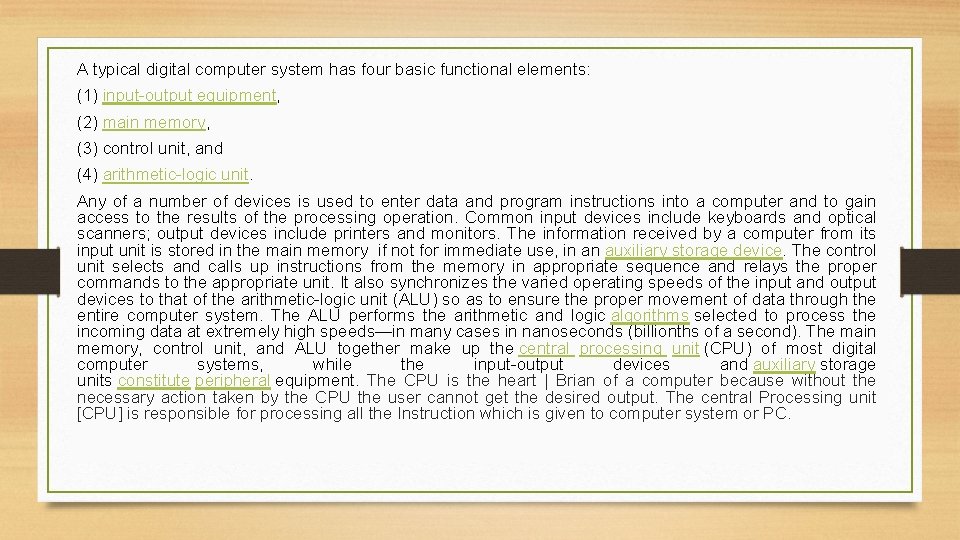
A typical digital computer system has four basic functional elements: (1) input-output equipment, (2) main memory, (3) control unit, and (4) arithmetic-logic unit. Any of a number of devices is used to enter data and program instructions into a computer and to gain access to the results of the processing operation. Common input devices include keyboards and optical scanners; output devices include printers and monitors. The information received by a computer from its input unit is stored in the main memory if not for immediate use, in an auxiliary storage device. The control unit selects and calls up instructions from the memory in appropriate sequence and relays the proper commands to the appropriate unit. It also synchronizes the varied operating speeds of the input and output devices to that of the arithmetic-logic unit (ALU) so as to ensure the proper movement of data through the entire computer system. The ALU performs the arithmetic and logic algorithms selected to process the incoming data at extremely high speeds—in many cases in nanoseconds (billionths of a second). The main memory, control unit, and ALU together make up the central processing unit (CPU) of most digital computer systems, while the input-output devices and auxiliary storage units constitute peripheral equipment. The CPU is the heart | Brian of a computer because without the necessary action taken by the CPU the user cannot get the desired output. The central Processing unit [CPU] is responsible for processing all the Instruction which is given to computer system or PC.
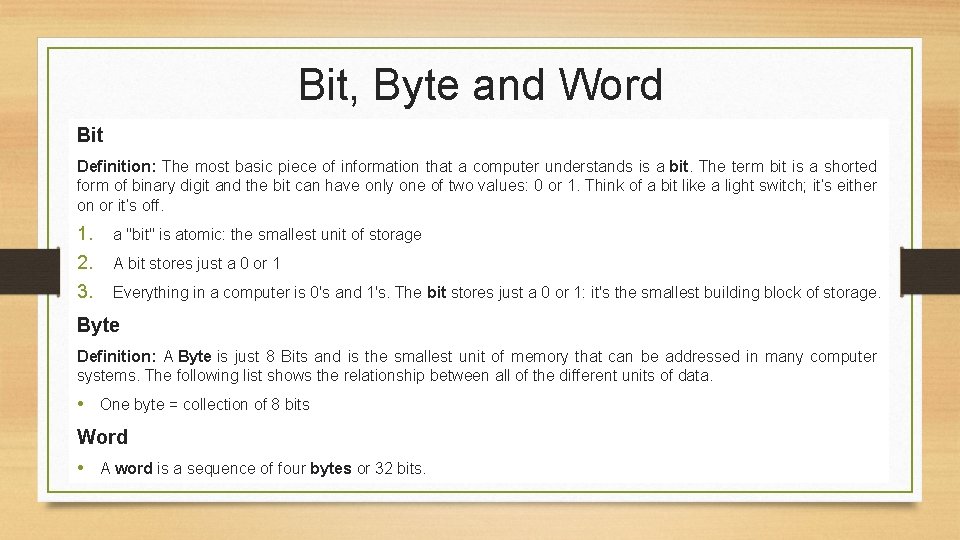
Bit, Byte and Word Bit Definition: The most basic piece of information that a computer understands is a bit. The term bit is a shorted form of binary digit and the bit can have only one of two values: 0 or 1. Think of a bit like a light switch; it’s either on or it’s off. 1. a "bit" is atomic: the smallest unit of storage 2. A bit stores just a 0 or 1 3. Everything in a computer is 0's and 1's. The bit stores just a 0 or 1: it's the smallest building block of storage. Byte Definition: A Byte is just 8 Bits and is the smallest unit of memory that can be addressed in many computer systems. The following list shows the relationship between all of the different units of data. • One byte = collection of 8 bits Word • A word is a sequence of four bytes or 32 bits.
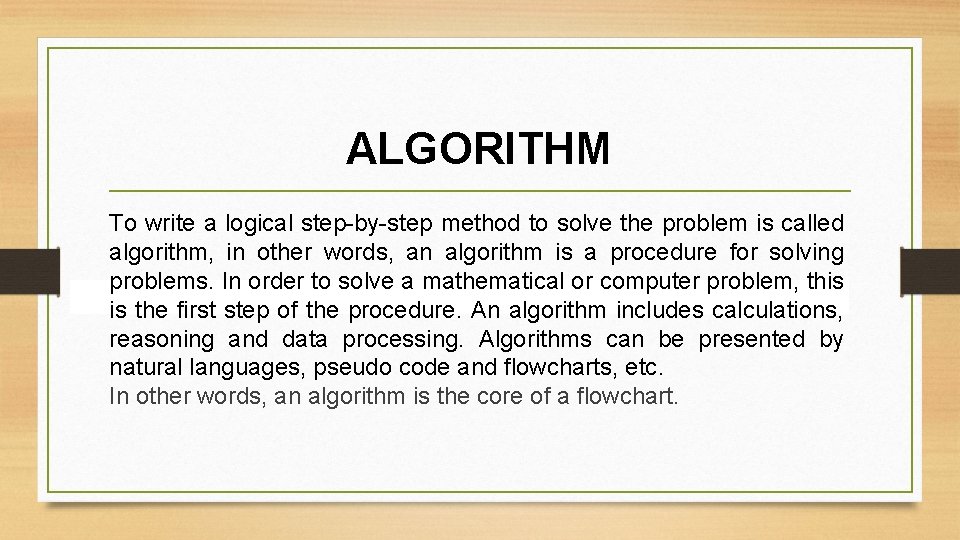
ALGORITHM To write a logical step-by-step method to solve the problem is called algorithm, in other words, an algorithm is a procedure for solving problems. In order to solve a mathematical or computer problem, this is the first step of the procedure. An algorithm includes calculations, reasoning and data processing. Algorithms can be presented by natural languages, pseudo code and flowcharts, etc. In other words, an algorithm is the core of a flowchart.
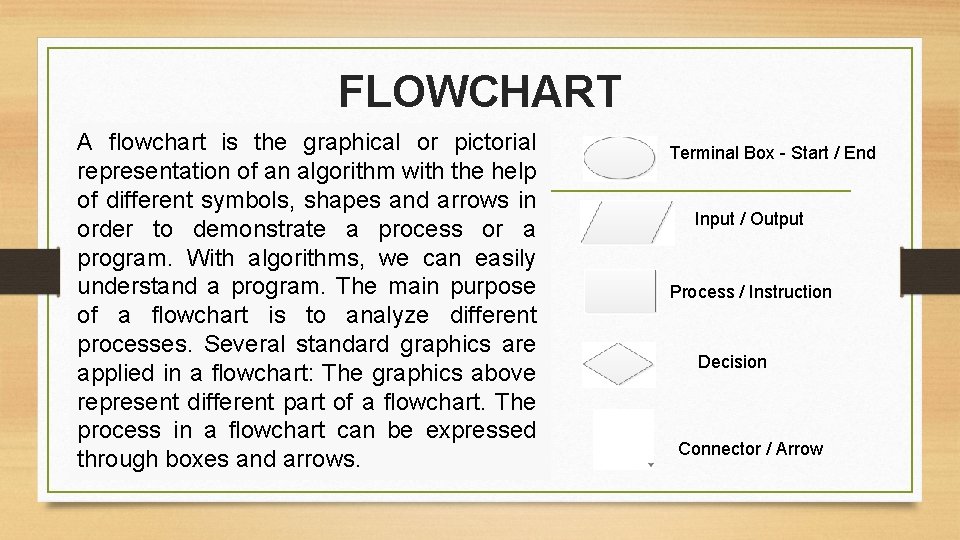
FLOWCHART A flowchart is the graphical or pictorial representation of an algorithm with the help of different symbols, shapes and arrows in order to demonstrate a process or a program. With algorithms, we can easily understand a program. The main purpose of a flowchart is to analyze different processes. Several standard graphics are applied in a flowchart: The graphics above represent different part of a flowchart. The process in a flowchart can be expressed through boxes and arrows. Terminal Box - Start / End Input / Output Process / Instruction Decision Connector / Arrow
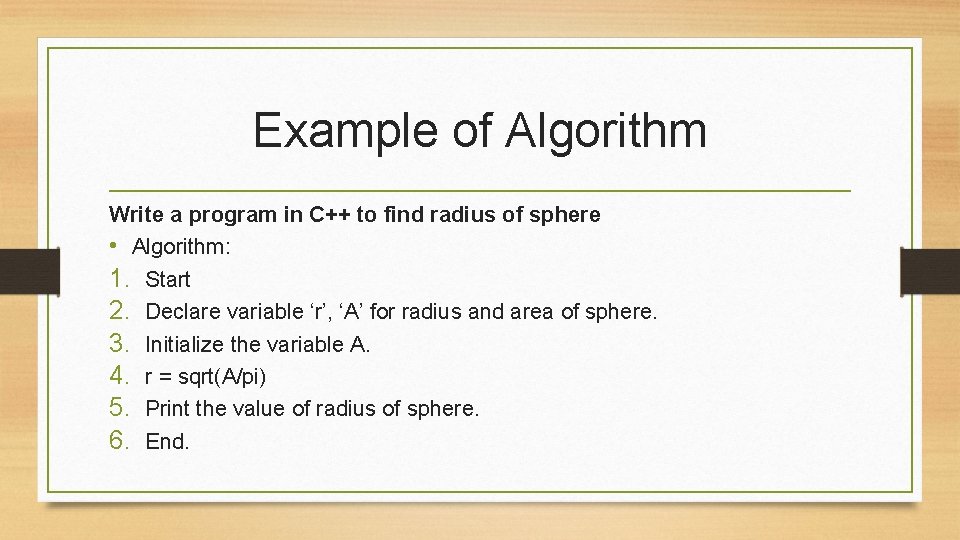
Example of Algorithm Write a program in C++ to find radius of sphere • Algorithm: 1. Start 2. Declare variable ‘r’, ‘A’ for radius and area of sphere. 3. Initialize the variable A. 4. r = sqrt(A/pi) 5. Print the value of radius of sphere. 6. End.
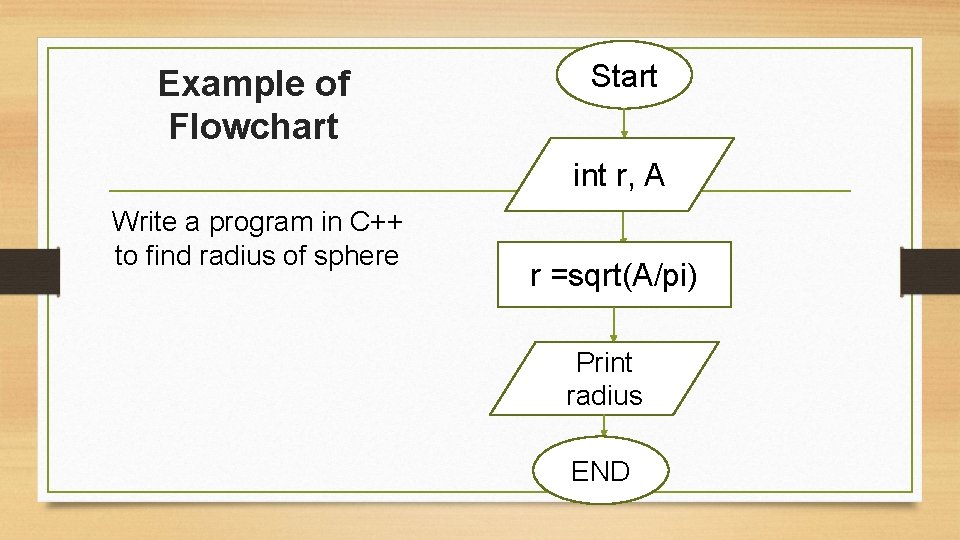
Example of Flowchart Start int r, A Write a program in C++ to find radius of sphere r =sqrt(A/pi) Print radius END
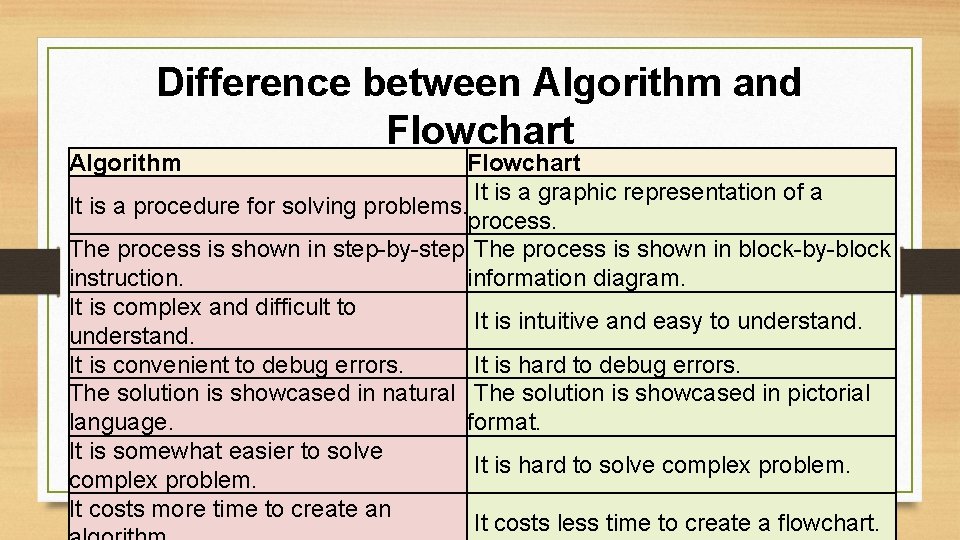
Difference between Algorithm and Flowchart Algorithm Flowchart It is a graphic representation of a It is a procedure for solving problems. process. The process is shown in step-by-step The process is shown in block-by-block instruction. information diagram. It is complex and difficult to It is intuitive and easy to understand. It is convenient to debug errors. It is hard to debug errors. The solution is showcased in natural The solution is showcased in pictorial language. format. It is somewhat easier to solve It is hard to solve complex problem. It costs more time to create an It costs less time to create a flowchart.
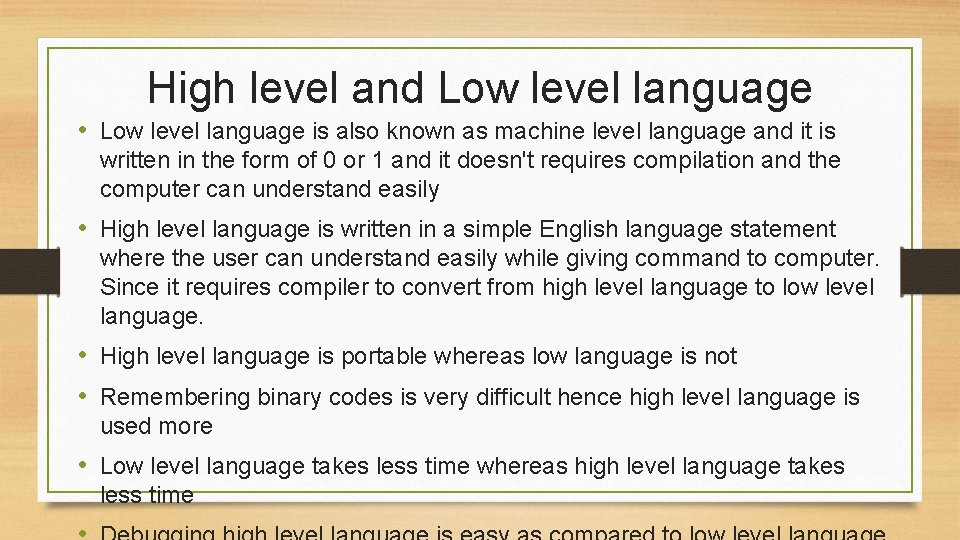
High level and Low level language • Low level language is also known as machine level language and it is written in the form of 0 or 1 and it doesn't requires compilation and the computer can understand easily • High level language is written in a simple English language statement where the user can understand easily while giving command to computer. Since it requires compiler to convert from high level language to low level language. • High level language is portable whereas low language is not • Remembering binary codes is very difficult hence high level language is used more • Low level language takes less time whereas high level language takes less time