Ladder programming bit logic Instruction PLC Programming Languages

Ladder programming bit logic Instruction
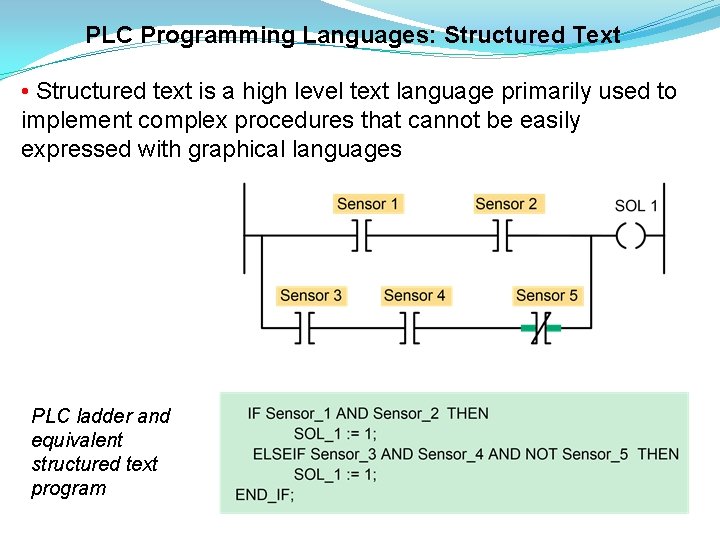
PLC Programming Languages: Structured Text • Structured text is a high level text language primarily used to implement complex procedures that cannot be easily expressed with graphical languages PLC ladder and equivalent structured text program
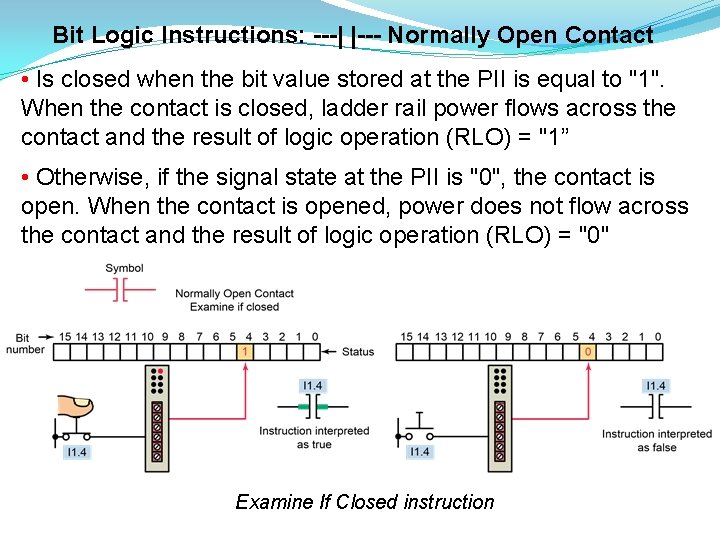
Bit Logic Instructions: ---| |--- Normally Open Contact • Is closed when the bit value stored at the PII is equal to "1". When the contact is closed, ladder rail power flows across the contact and the result of logic operation (RLO) = "1” • Otherwise, if the signal state at the PII is "0", the contact is open. When the contact is opened, power does not flow across the contact and the result of logic operation (RLO) = "0" Examine If Closed instruction
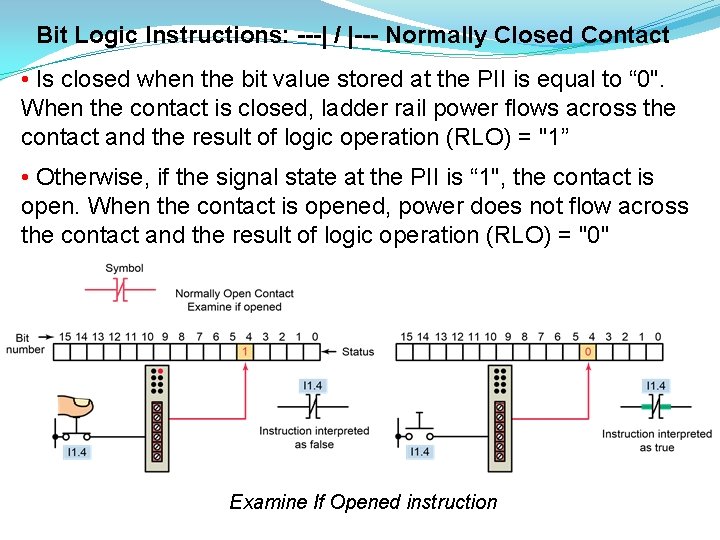
Bit Logic Instructions: ---| / |--- Normally Closed Contact • Is closed when the bit value stored at the PII is equal to “ 0". When the contact is closed, ladder rail power flows across the contact and the result of logic operation (RLO) = "1” • Otherwise, if the signal state at the PII is “ 1", the contact is open. When the contact is opened, power does not flow across the contact and the result of logic operation (RLO) = "0" Examine If Opened instruction
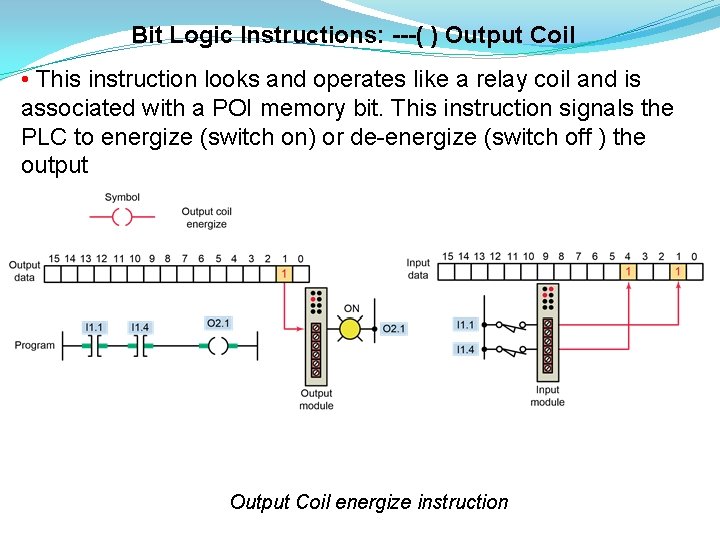
Bit Logic Instructions: ---( ) Output Coil • This instruction looks and operates like a relay coil and is associated with a POI memory bit. This instruction signals the PLC to energize (switch on) or de-energize (switch off ) the output Output Coil energize instruction
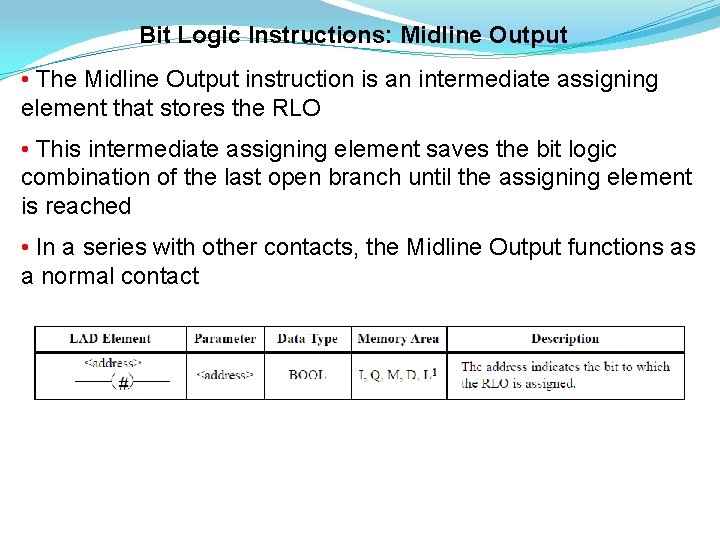
Bit Logic Instructions: Midline Output • The Midline Output instruction is an intermediate assigning element that stores the RLO • This intermediate assigning element saves the bit logic combination of the last open branch until the assigning element is reached • In a series with other contacts, the Midline Output functions as a normal contact
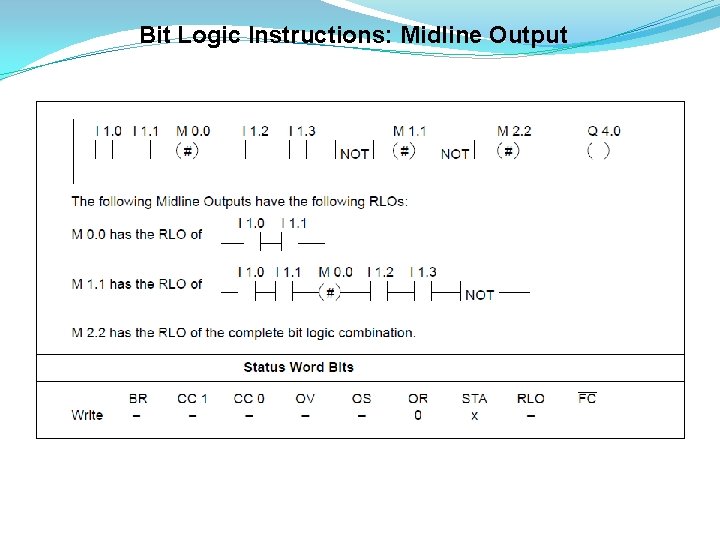
Bit Logic Instructions: Midline Output
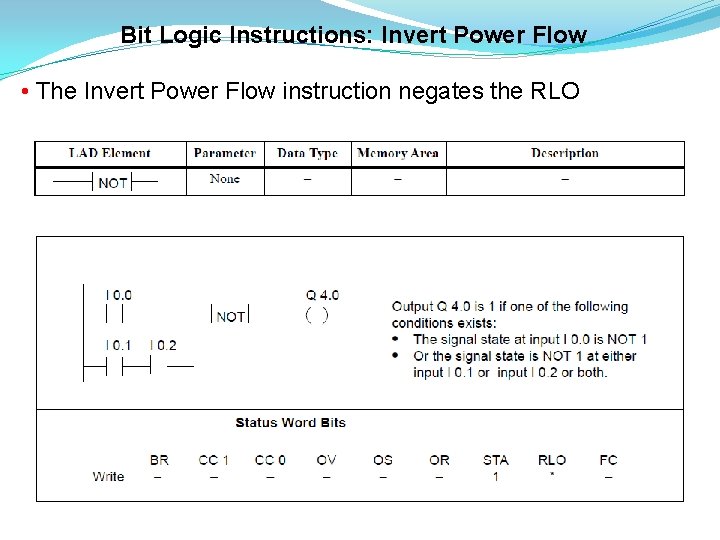
Bit Logic Instructions: Invert Power Flow • The Invert Power Flow instruction negates the RLO
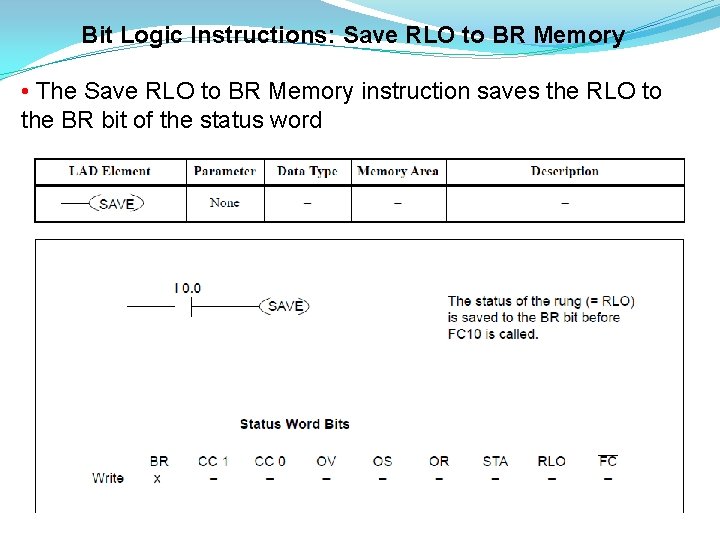
Bit Logic Instructions: Save RLO to BR Memory • The Save RLO to BR Memory instruction saves the RLO to the BR bit of the status word
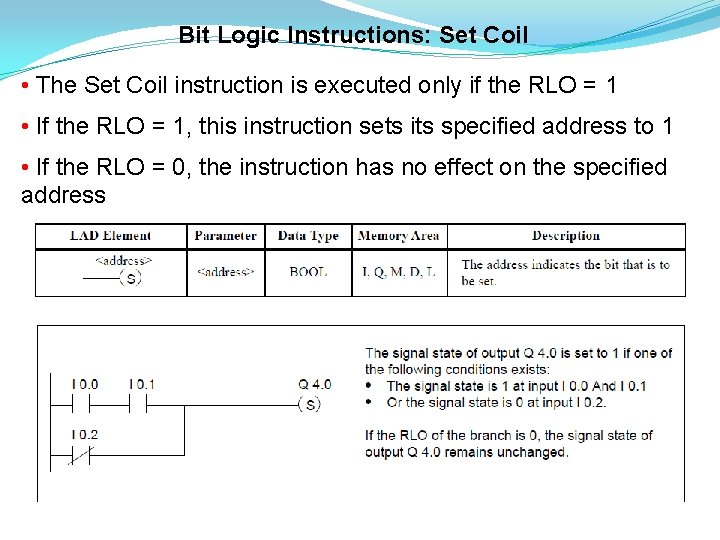
Bit Logic Instructions: Set Coil • The Set Coil instruction is executed only if the RLO = 1 • If the RLO = 1, this instruction sets its specified address to 1 • If the RLO = 0, the instruction has no effect on the specified address

Bit Logic Instructions: Reset Coil • The Reset Coil instruction is executed only if the RLO = 1. • If the RLO = 1, this instruction resets its specified address to 0 • If the RLO = 0, the instruction has no effect on its specified address.
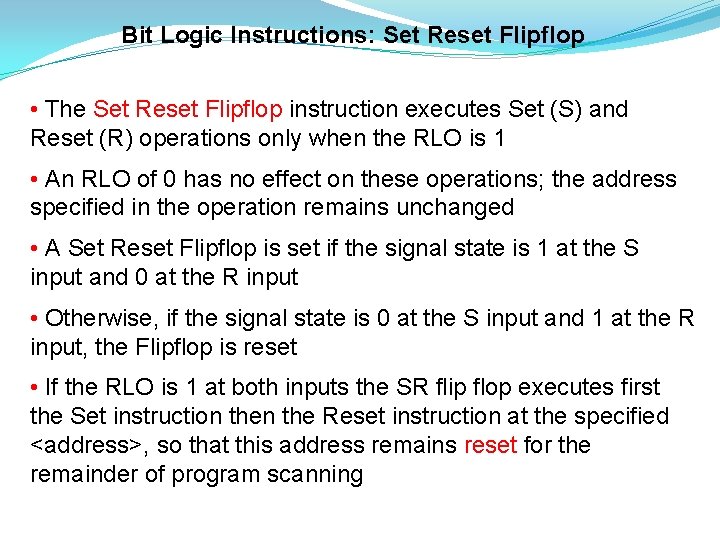
Bit Logic Instructions: Set Reset Flipflop • The Set Reset Flipflop instruction executes Set (S) and Reset (R) operations only when the RLO is 1 • An RLO of 0 has no effect on these operations; the address specified in the operation remains unchanged • A Set Reset Flipflop is set if the signal state is 1 at the S input and 0 at the R input • Otherwise, if the signal state is 0 at the S input and 1 at the R input, the Flipflop is reset • If the RLO is 1 at both inputs the SR flip flop executes first the Set instruction the Reset instruction at the specified <address>, so that this address remains reset for the remainder of program scanning
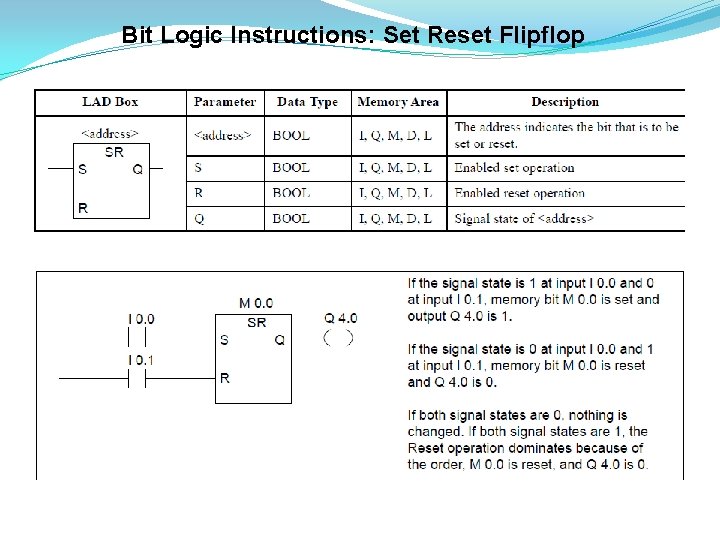
Bit Logic Instructions: Set Reset Flipflop
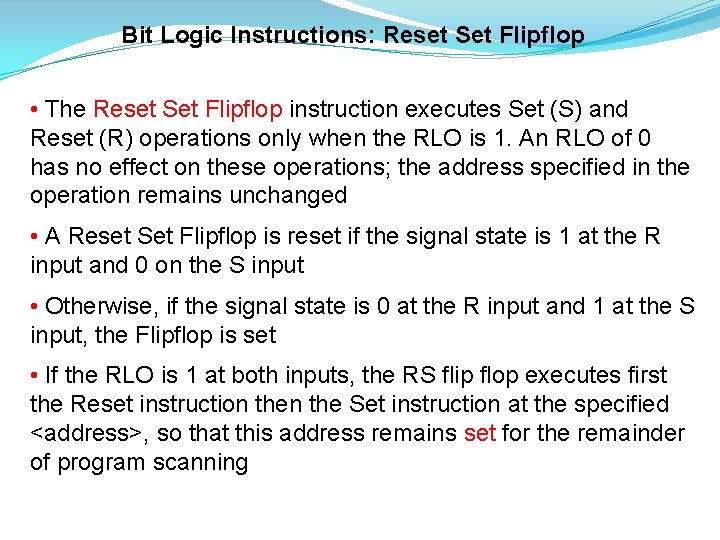
Bit Logic Instructions: Reset Set Flipflop • The Reset Set Flipflop instruction executes Set (S) and Reset (R) operations only when the RLO is 1. An RLO of 0 has no effect on these operations; the address specified in the operation remains unchanged • A Reset Set Flipflop is reset if the signal state is 1 at the R input and 0 on the S input • Otherwise, if the signal state is 0 at the R input and 1 at the S input, the Flipflop is set • If the RLO is 1 at both inputs, the RS flip flop executes first the Reset instruction the Set instruction at the specified <address>, so that this address remains set for the remainder of program scanning
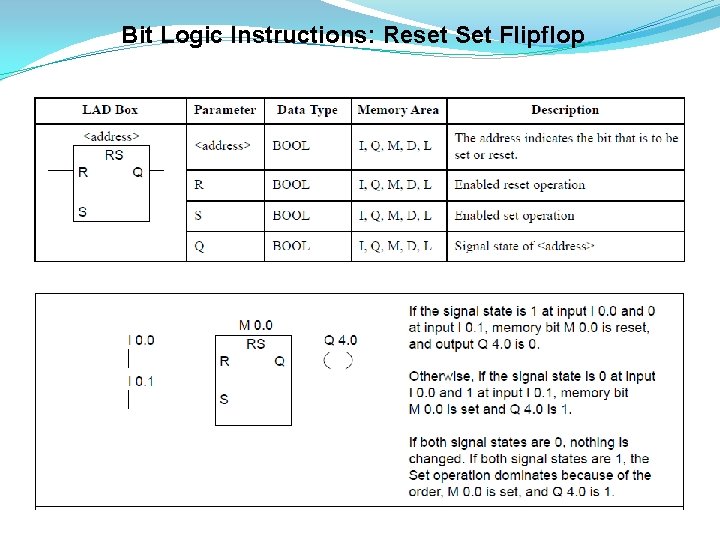
Bit Logic Instructions: Reset Set Flipflop
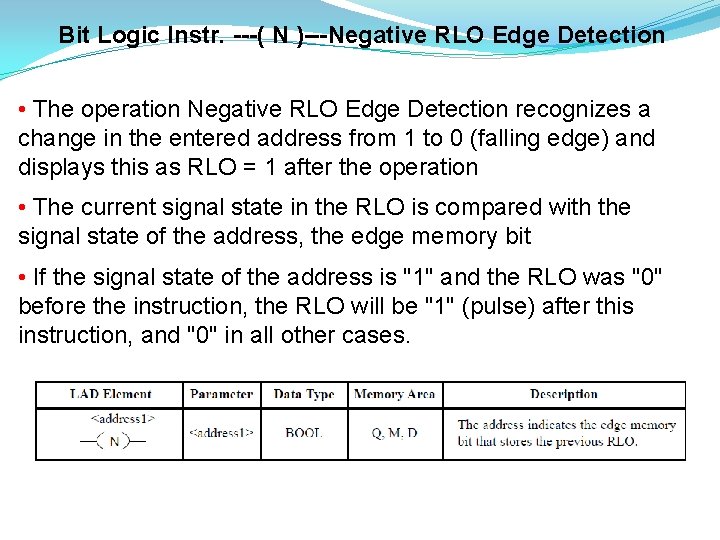
Bit Logic Instr. ---( N )---Negative RLO Edge Detection • The operation Negative RLO Edge Detection recognizes a change in the entered address from 1 to 0 (falling edge) and displays this as RLO = 1 after the operation • The current signal state in the RLO is compared with the signal state of the address, the edge memory bit • If the signal state of the address is "1" and the RLO was "0" before the instruction, the RLO will be "1" (pulse) after this instruction, and "0" in all other cases.
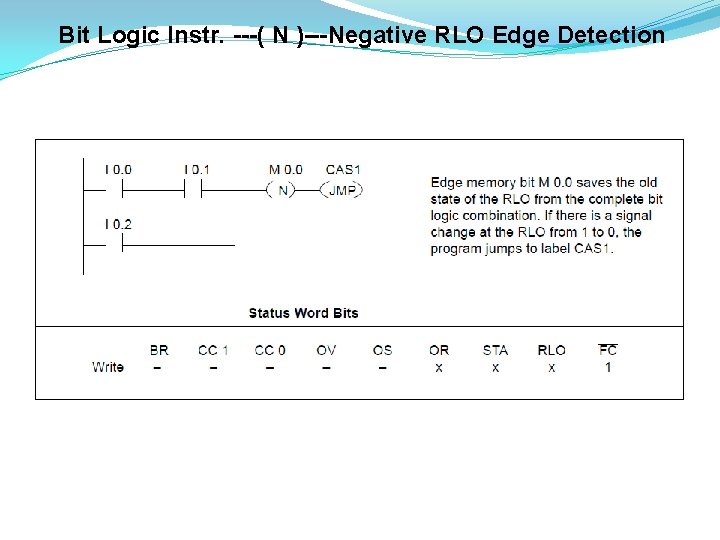
Bit Logic Instr. ---( N )---Negative RLO Edge Detection
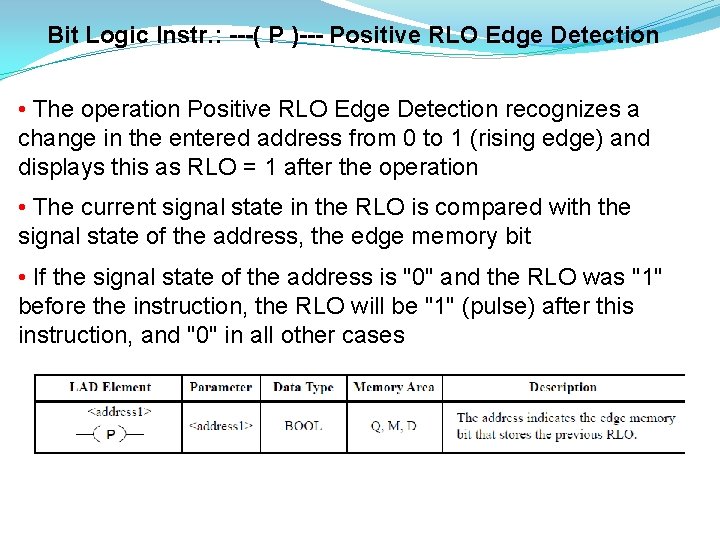
Bit Logic Instr. : ---( P )--- Positive RLO Edge Detection • The operation Positive RLO Edge Detection recognizes a change in the entered address from 0 to 1 (rising edge) and displays this as RLO = 1 after the operation • The current signal state in the RLO is compared with the signal state of the address, the edge memory bit • If the signal state of the address is "0" and the RLO was "1" before the instruction, the RLO will be "1" (pulse) after this instruction, and "0" in all other cases
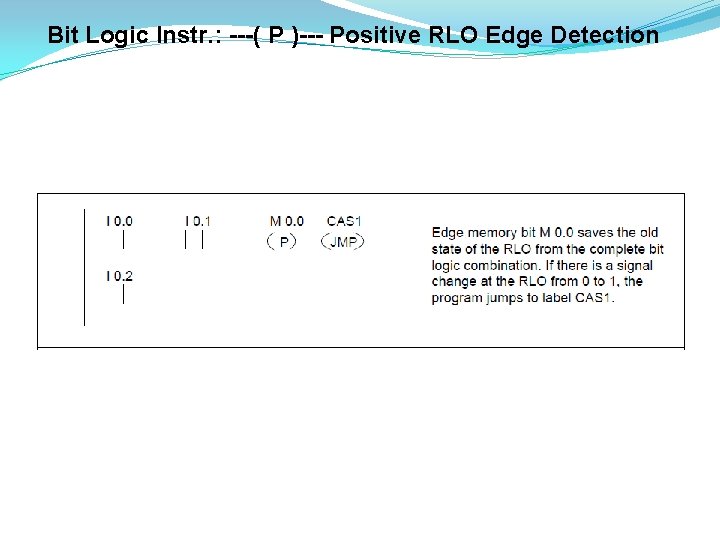
Bit Logic Instr. : ---( P )--- Positive RLO Edge Detection
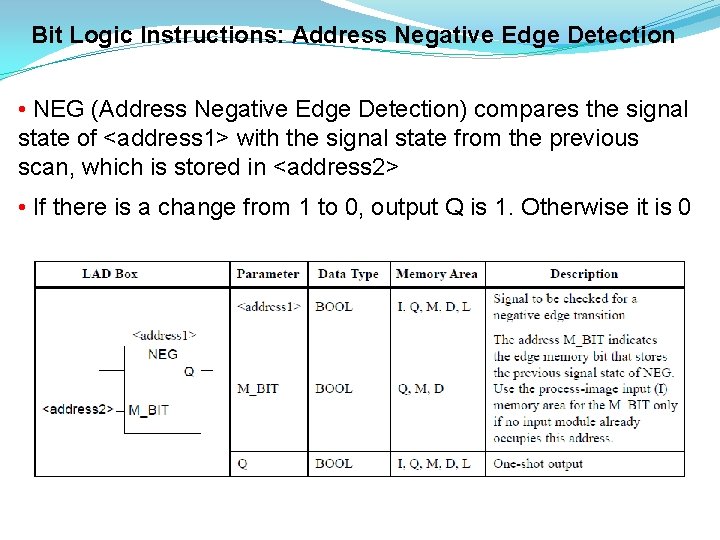
Bit Logic Instructions: Address Negative Edge Detection • NEG (Address Negative Edge Detection) compares the signal state of <address 1> with the signal state from the previous scan, which is stored in <address 2> • If there is a change from 1 to 0, output Q is 1. Otherwise it is 0
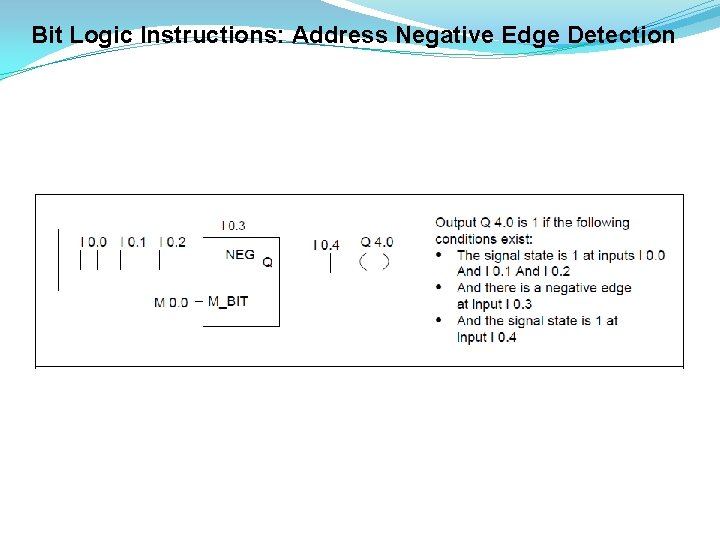
Bit Logic Instructions: Address Negative Edge Detection
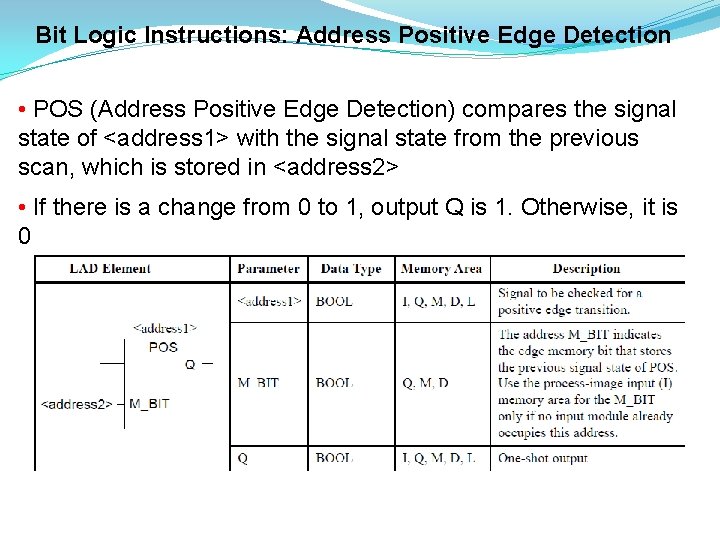
Bit Logic Instructions: Address Positive Edge Detection • POS (Address Positive Edge Detection) compares the signal state of <address 1> with the signal state from the previous scan, which is stored in <address 2> • If there is a change from 0 to 1, output Q is 1. Otherwise, it is 0
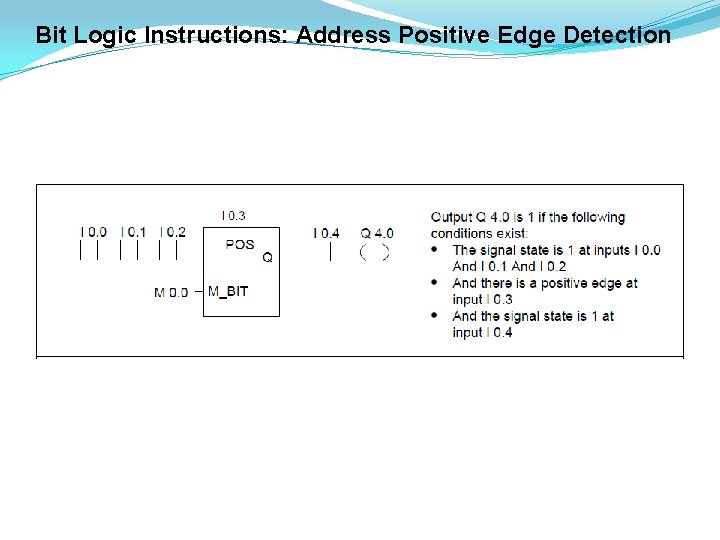
Bit Logic Instructions: Address Positive Edge Detection
- Slides: 23