Laboratory Control System LCS UCF Engineering I Cleanroom
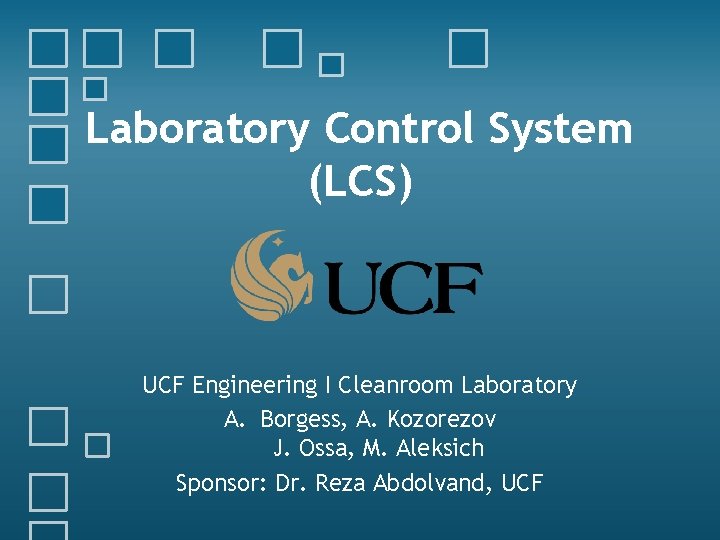
Laboratory Control System (LCS) UCF Engineering I Cleanroom Laboratory A. Borgess, A. Kozorezov J. Ossa, M. Aleksich Sponsor: Dr. Reza Abdolvand, UCF
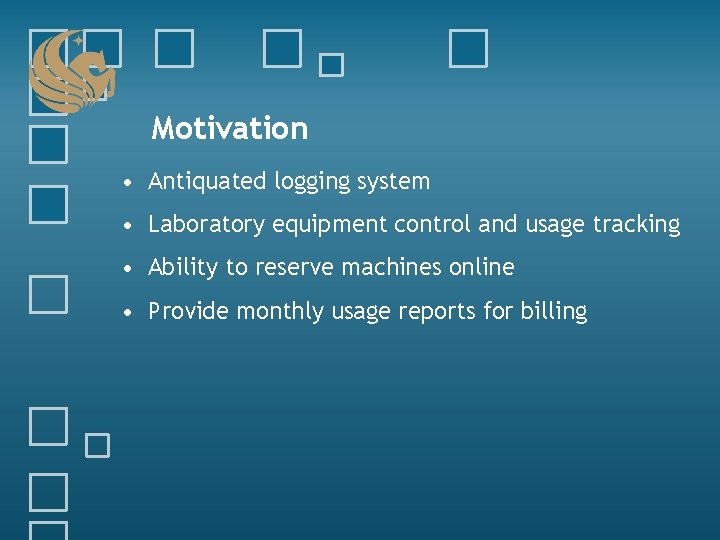
Motivation • Antiquated logging system • Laboratory equipment control and usage tracking • Ability to reserve machines online • Provide monthly usage reports for billing
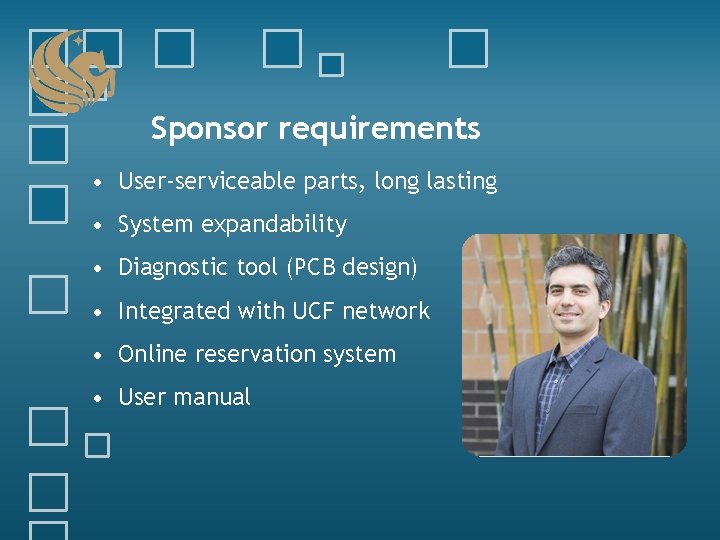
Sponsor requirements • User-serviceable parts, long lasting • System expandability • Diagnostic tool (PCB design) • Integrated with UCF network • Online reservation system • User manual
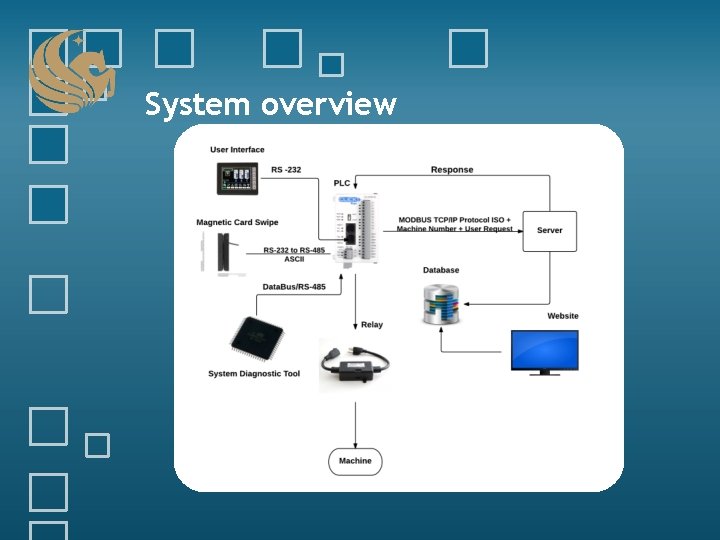
System overview
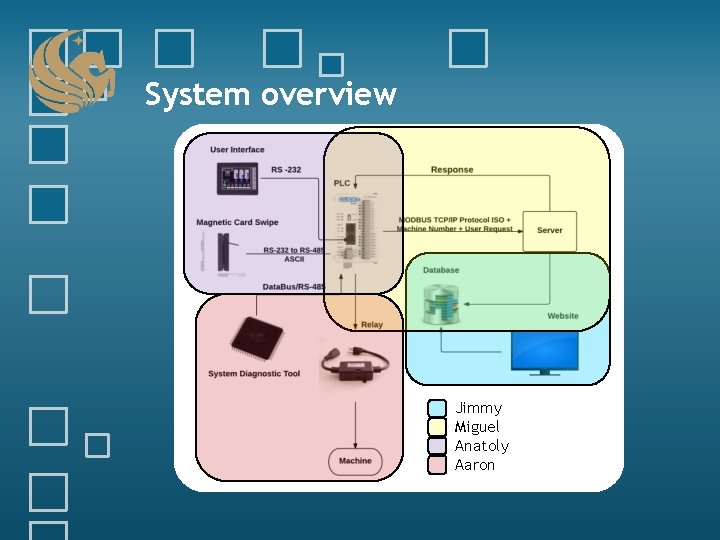
System overview Jimmy Miguel Anatoly Aaron
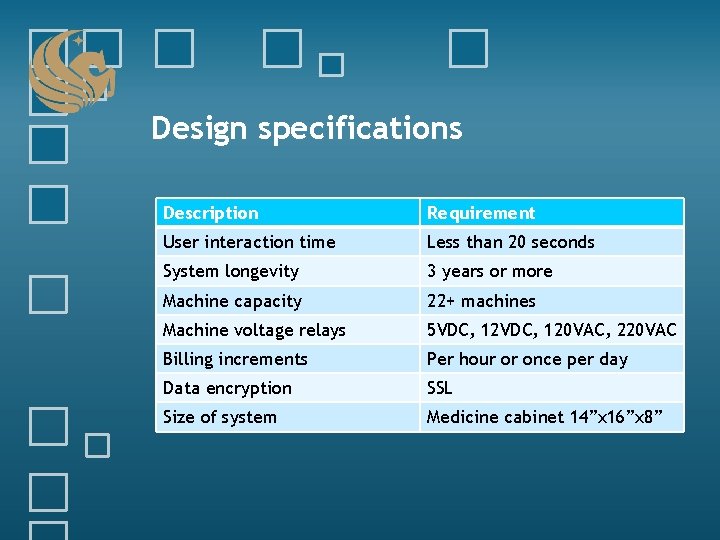
Design specifications Description Requirement User interaction time Less than 20 seconds System longevity 3 years or more Machine capacity 22+ machines Machine voltage relays 5 VDC, 120 VAC, 220 VAC Billing increments Per hour or once per day Data encryption SSL Size of system Medicine cabinet 14”x 16”x 8”
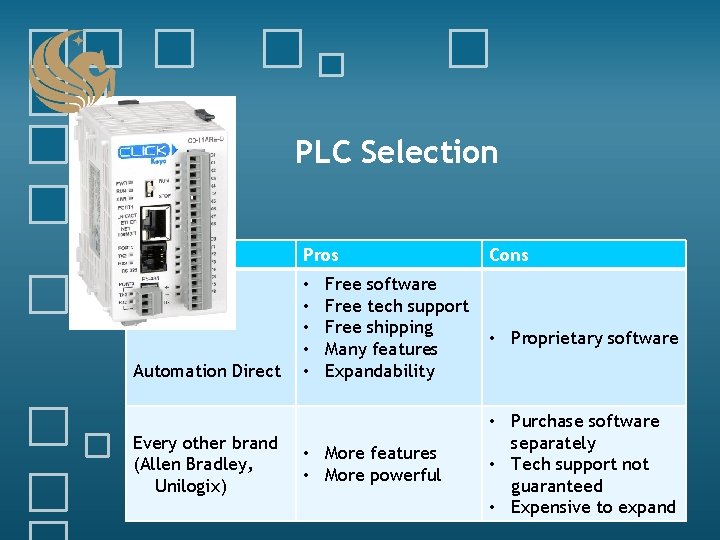
PLC Selection Brand Pros Automation Direct • • • Every other brand (Allen Bradley, Unilogix) Free software Free tech support Free shipping Many features Expandability • More features • More powerful Cons • Proprietary software • Purchase software separately • Tech support not guaranteed • Expensive to expand
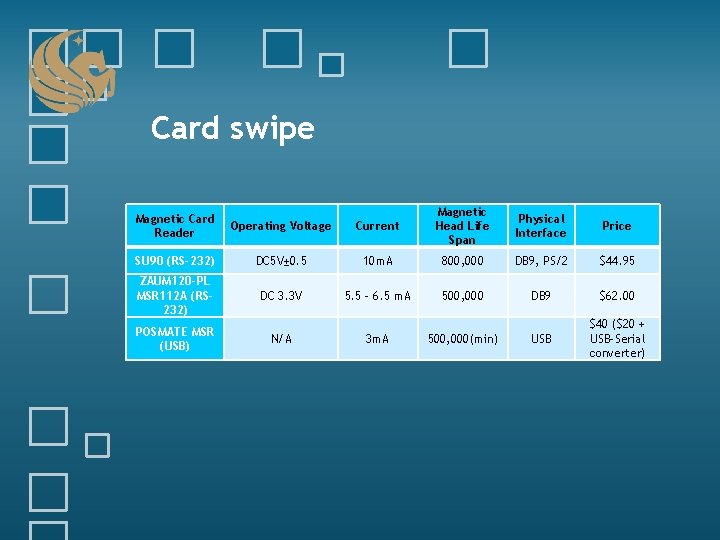
Card swipe Current Magnetic Head Life Span Physical Interface Price DC 5 V± 0. 5 10 m. A 800, 000 DB 9, PS/2 $44. 95 ZAUM 120 -PL MSR 112 A (RS 232) DC 3. 3 V 5. 5 – 6. 5 m. A 500, 000 DB 9 $62. 00 POSMATE MSR (USB) N/A 3 m. A 500, 000(min) USB $40 ($20 + USB-Serial converter) Magnetic Card Reader Operating Voltage SU 90 (RS-232)
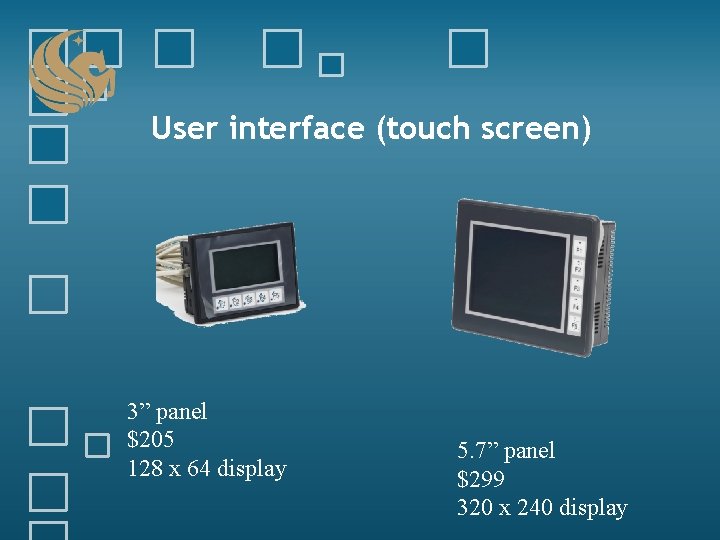
User interface (touch screen) 3” panel $205 128 x 64 display 5. 7” panel $299 320 x 240 display
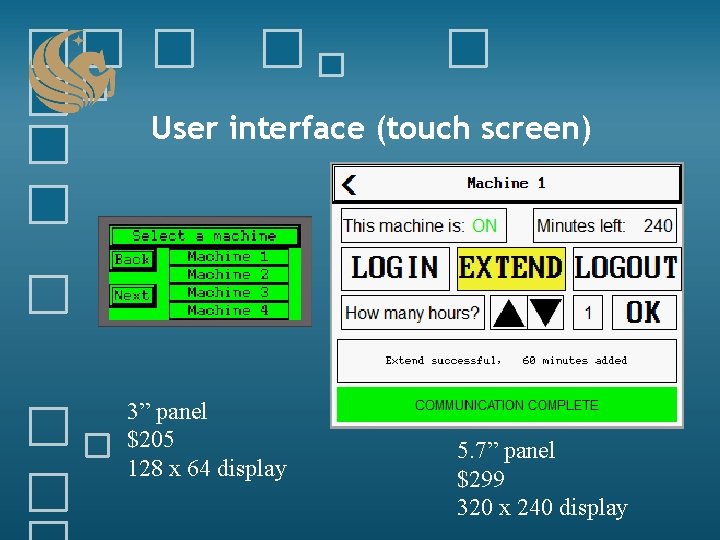
User interface (touch screen) 3” panel $205 128 x 64 display 5. 7” panel $299 320 x 240 display
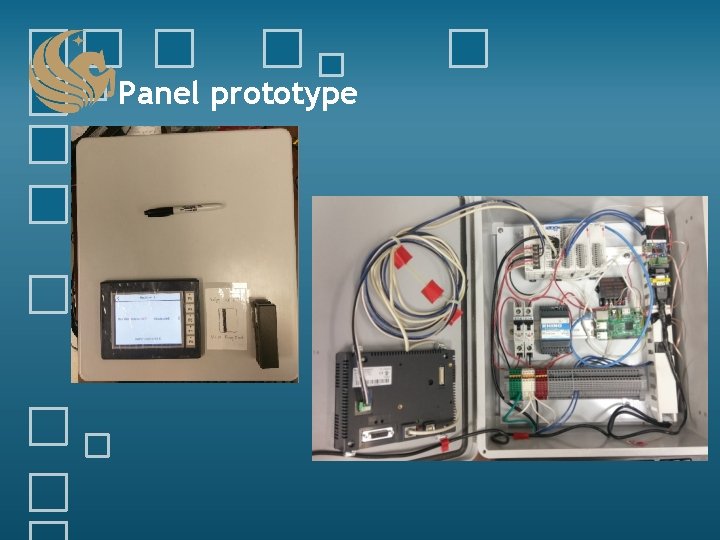
Panel prototype
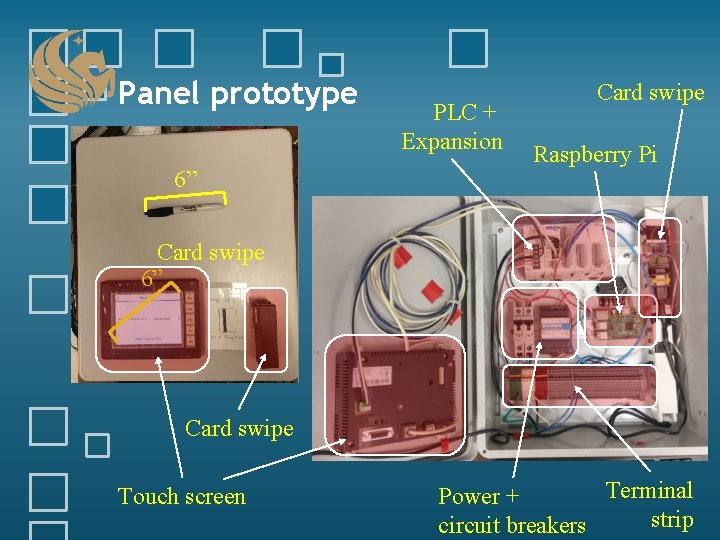
Panel prototype 6” PLC + Expansion Card swipe Raspberry Pi Card swipe 6” Card swipe Touch screen Terminal Power + strip circuit breakers
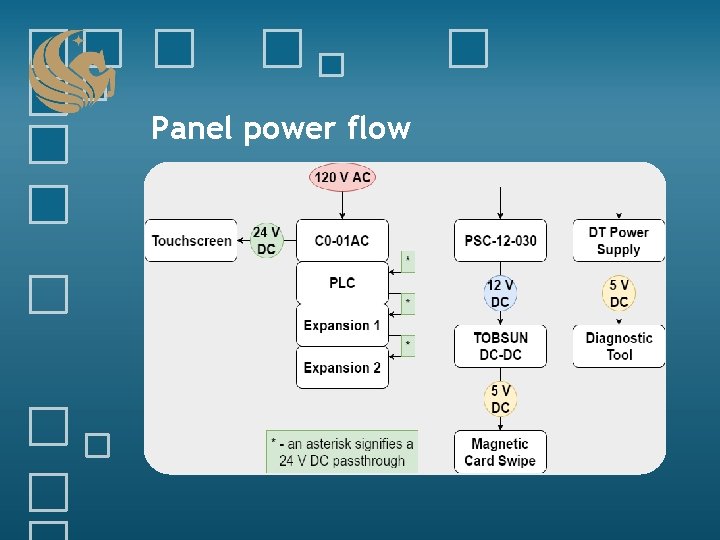
Panel power flow
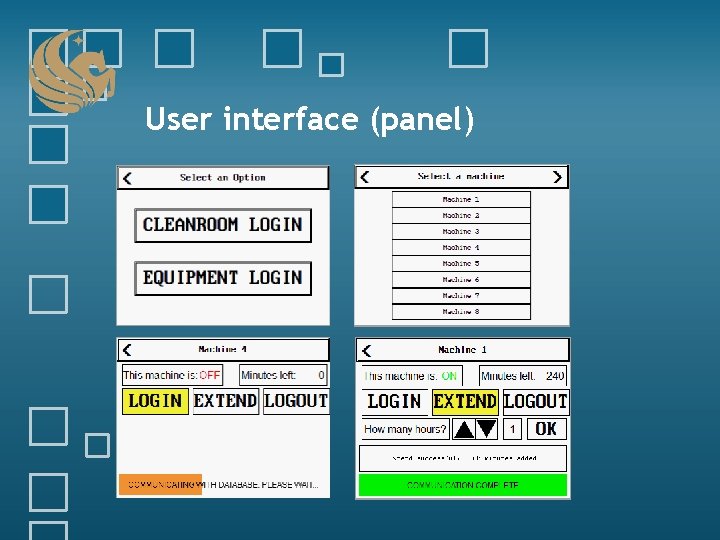
User interface (panel)

PCB – The Diagnostic Tool
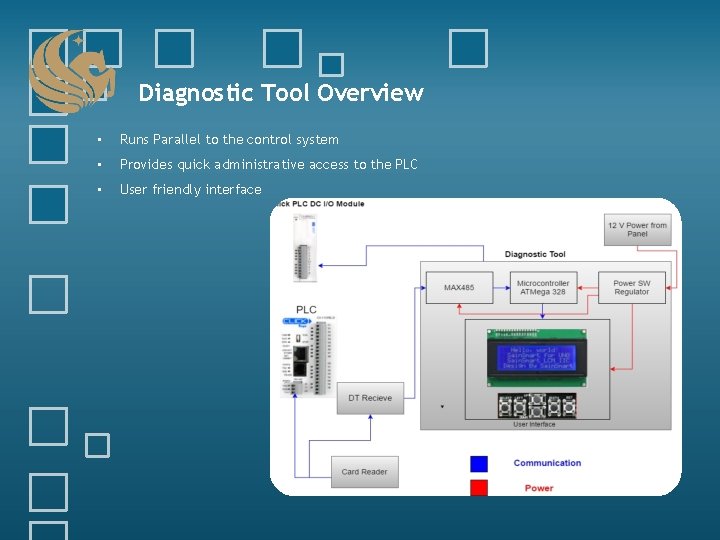
Diagnostic Tool Overview • Runs Parallel to the control system • Provides quick administrative access to the PLC • User friendly interface
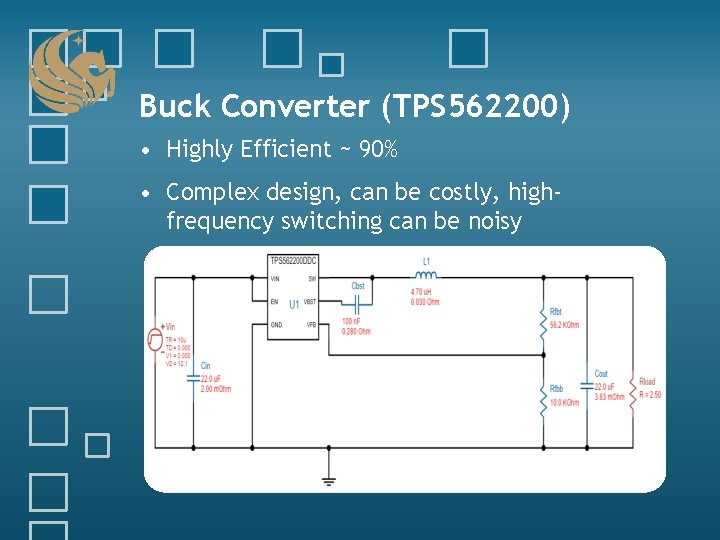
Buck Converter (TPS 562200) • Highly Efficient ~ 90% • Complex design, can be costly, highfrequency switching can be noisy
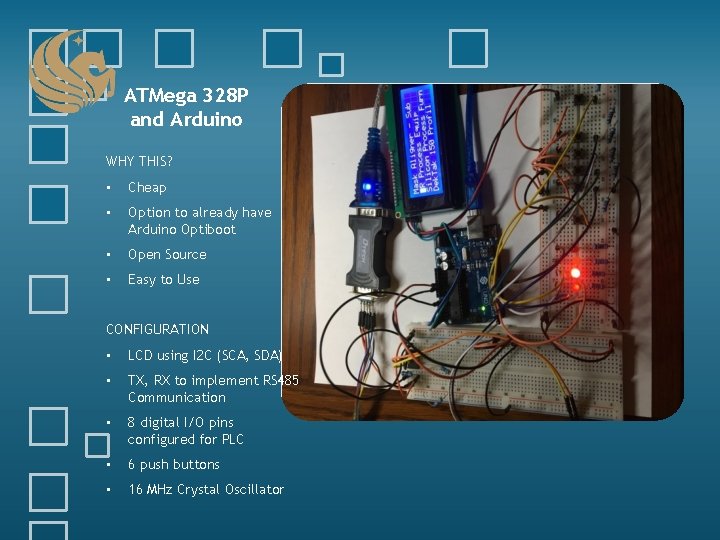
ATMega 328 P and Arduino WHY THIS? • Cheap • Option to already have Arduino Optiboot • Open Source • Easy to Use CONFIGURATION • LCD using I 2 C (SCA, SDA) • TX, RX to implement RS 485 Communication • 8 digital I/O pins configured for PLC • 6 push buttons • 16 MHz Crystal Oscillator

RS 485 Communication (MAX 485) • Differential Data Transmission • Half Duplex • Maximum Input/output Voltage: -7 to 12 V • 9600 Baud Rate • Twisted Pair to create noise immunity
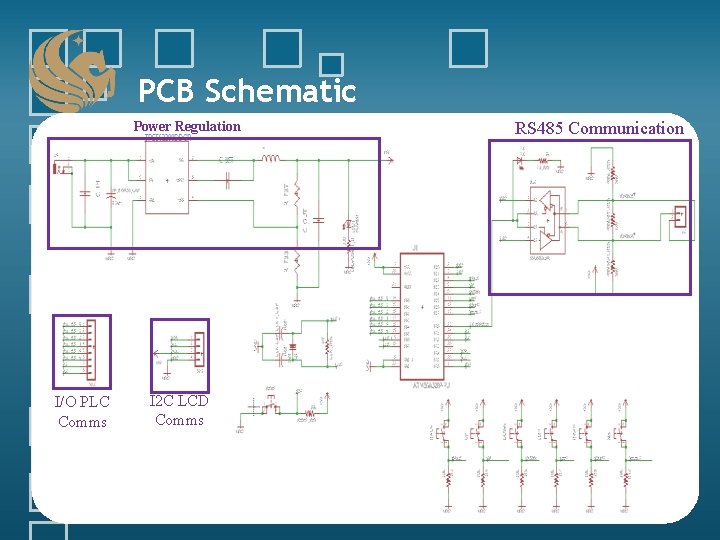
PCB Schematic Power Regulation I/O PLC Comms I 2 C LCD Comms RS 485 Communication
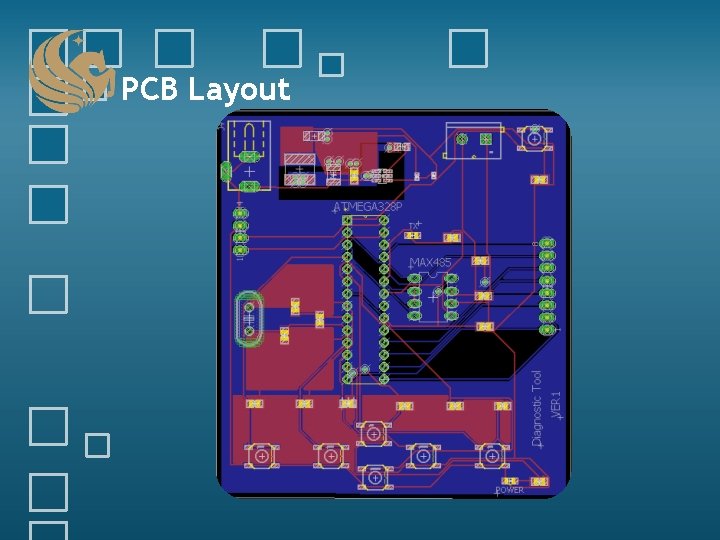
PCB Layout

Machine Relays/ Machine Control
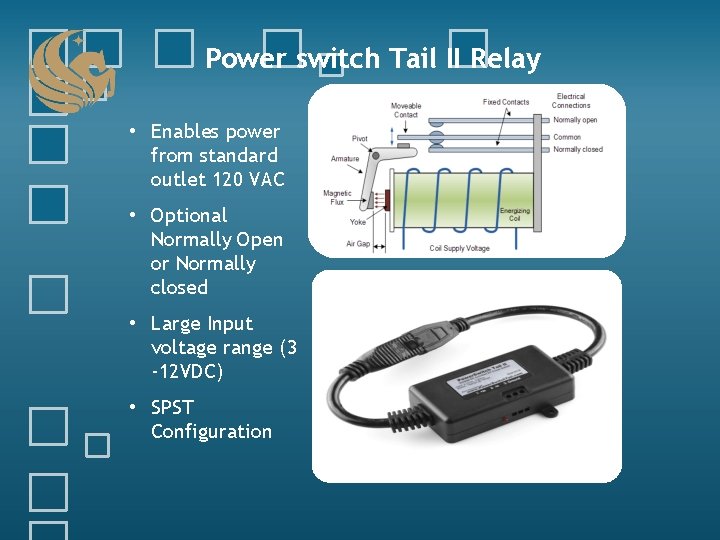
Power switch Tail II Relay • Enables power from standard outlet 120 VAC • Optional Normally Open or Normally closed • Large Input voltage range (3 -12 VDC) • SPST Configuration
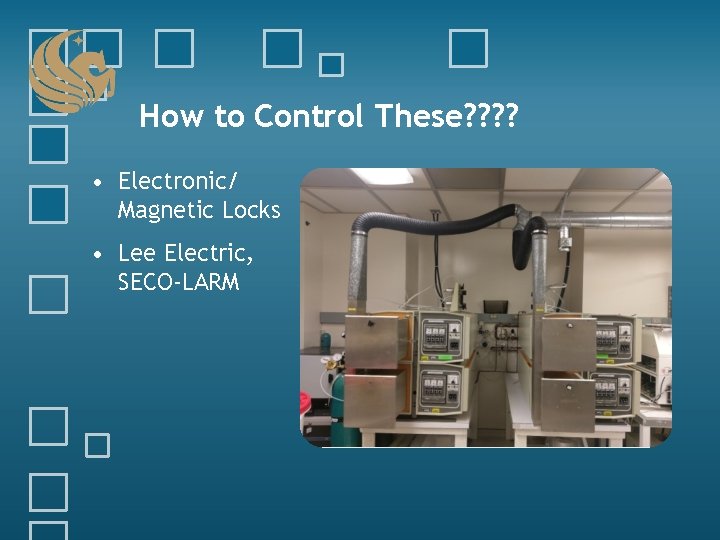
How to Control These? ? • Electronic/ Magnetic Locks • Lee Electric, SECO-LARM
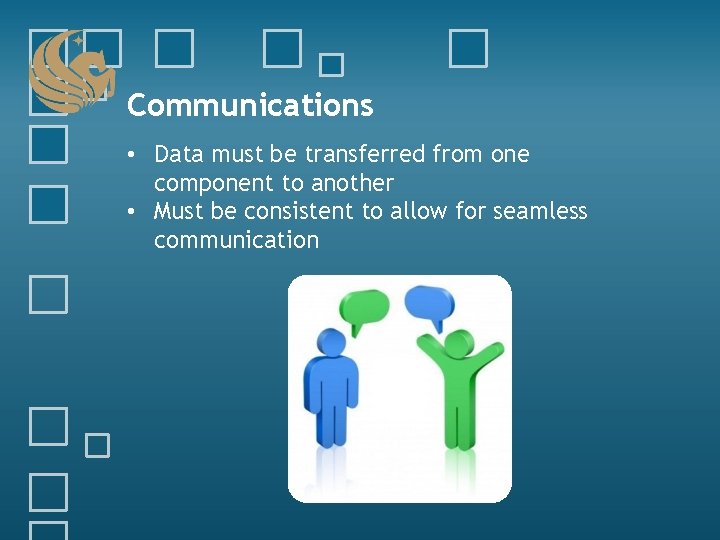
Communications • Data must be transferred from one component to another • Must be consistent to allow for seamless communication
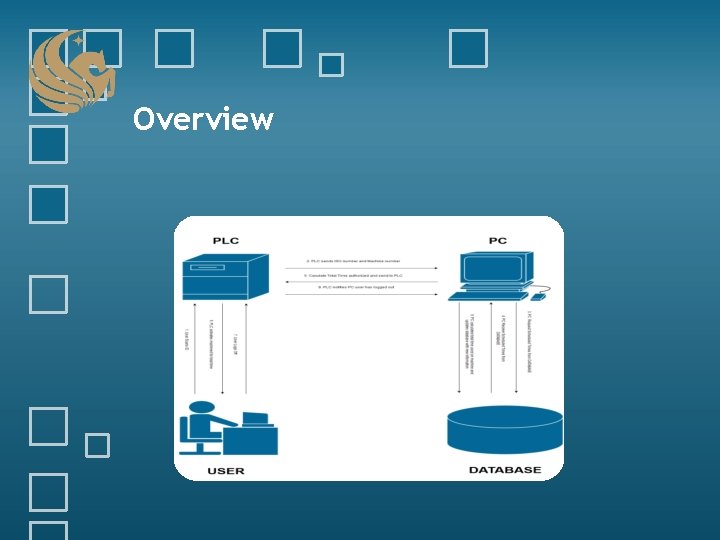
Overview
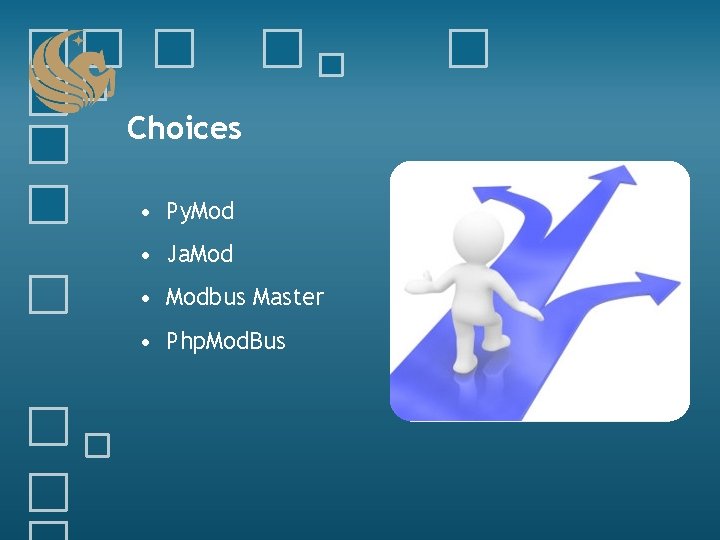
Choices • Py. Mod • Ja. Mod • Modbus Master • Php. Mod. Bus
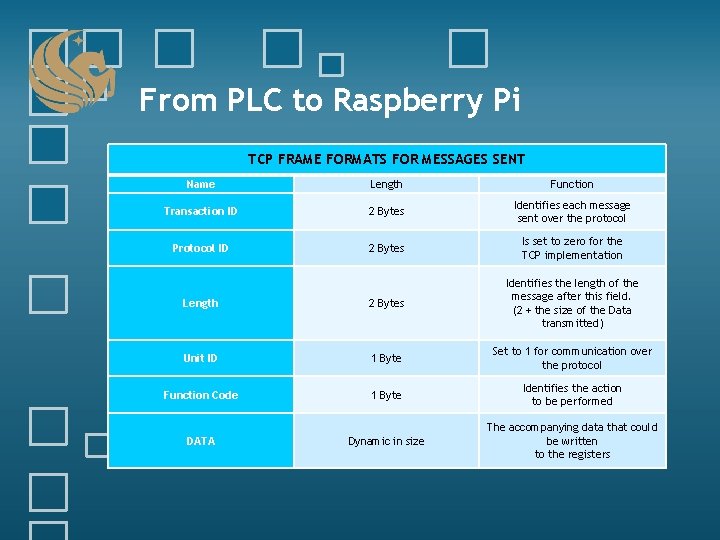
From PLC to Raspberry Pi TCP FRAME FORMATS FOR MESSAGES SENT Name Length Function Transaction ID 2 Bytes Identifies each message sent over the protocol Protocol ID 2 Bytes Is set to zero for the TCP implementation Length 2 Bytes Identifies the length of the message after this field. (2 + the size of the Data transmitted) Unit ID 1 Byte Set to 1 for communication over the protocol Function Code 1 Byte Identifies the action to be performed Dynamic in size The accompanying data that could be written to the registers DATA
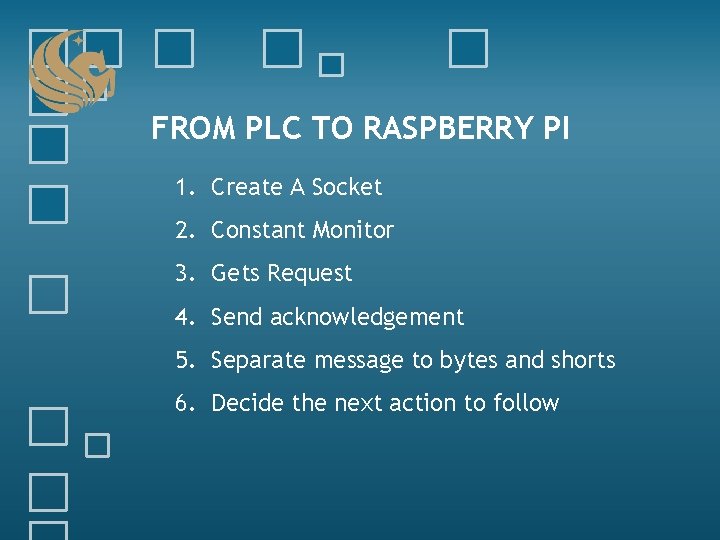
FROM PLC TO RASPBERRY PI 1. Create A Socket 2. Constant Monitor 3. Gets Request 4. Send acknowledgement 5. Separate message to bytes and shorts 6. Decide the next action to follow
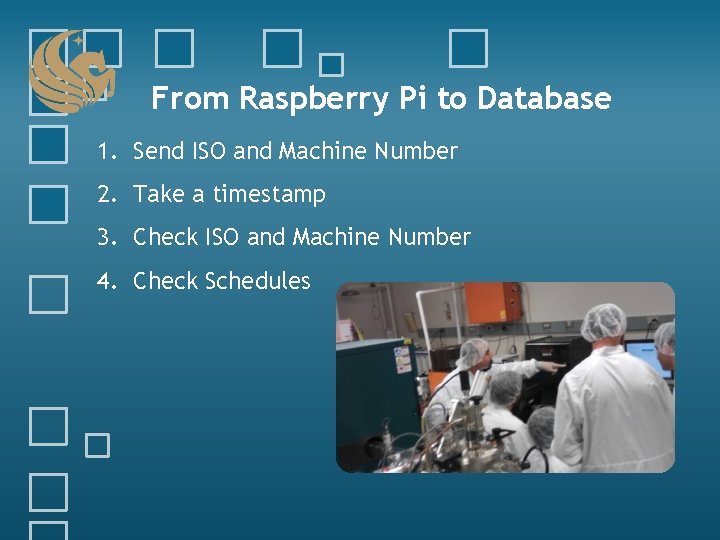
From Raspberry Pi to Database 1. Send ISO and Machine Number 2. Take a timestamp 3. Check ISO and Machine Number 4. Check Schedules
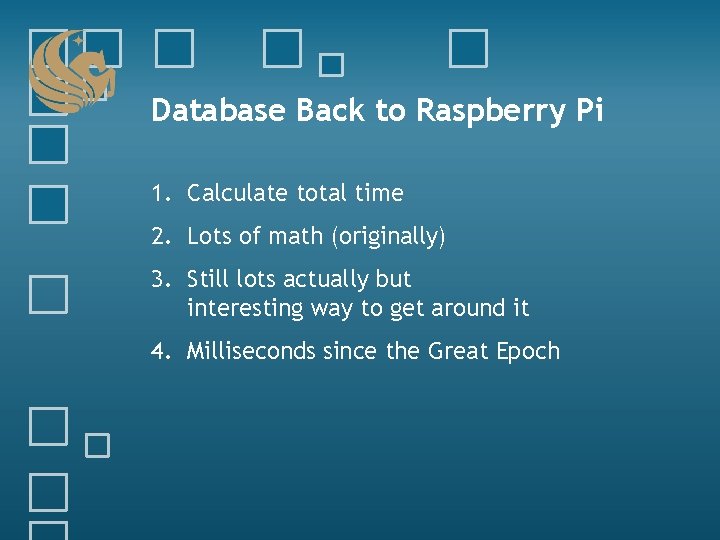
Database Back to Raspberry Pi 1. Calculate total time 2. Lots of math (originally) 3. Still lots actually but interesting way to get around it 4. Milliseconds since the Great Epoch
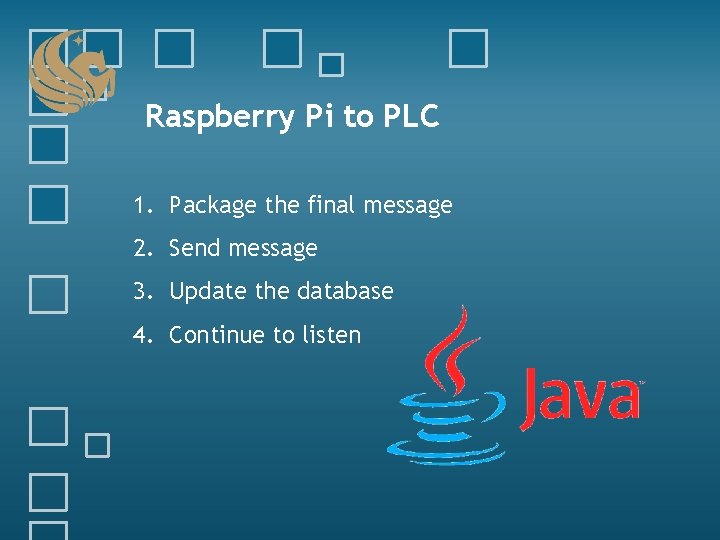
Raspberry Pi to PLC 1. Package the final message 2. Send message 3. Update the database 4. Continue to listen
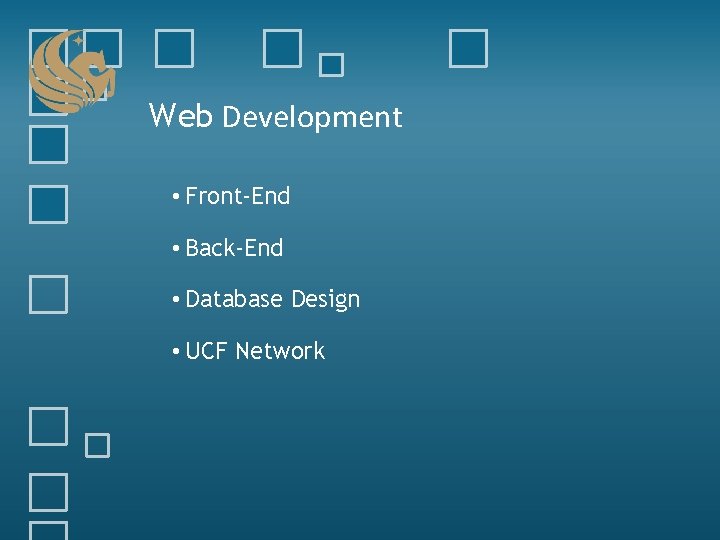
Web Development • Front-End • Back-End • Database Design • UCF Network
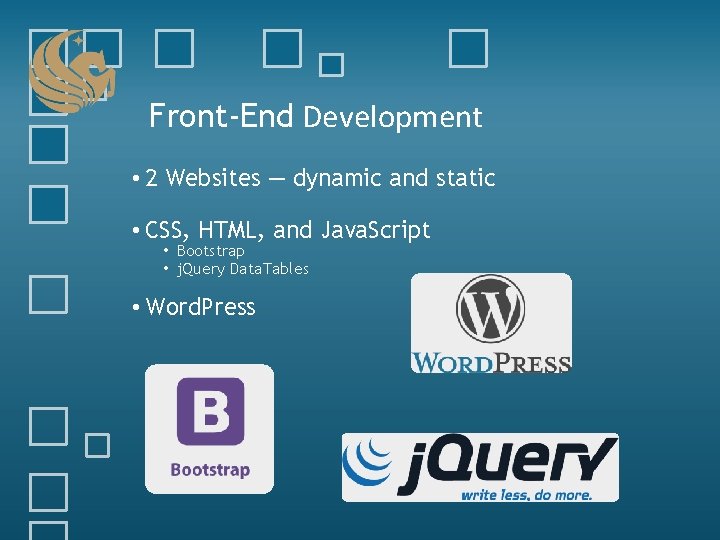
Front-End Development • 2 Websites — dynamic and static • CSS, HTML, and Java. Script • Bootstrap • j. Query Data. Tables • Word. Press
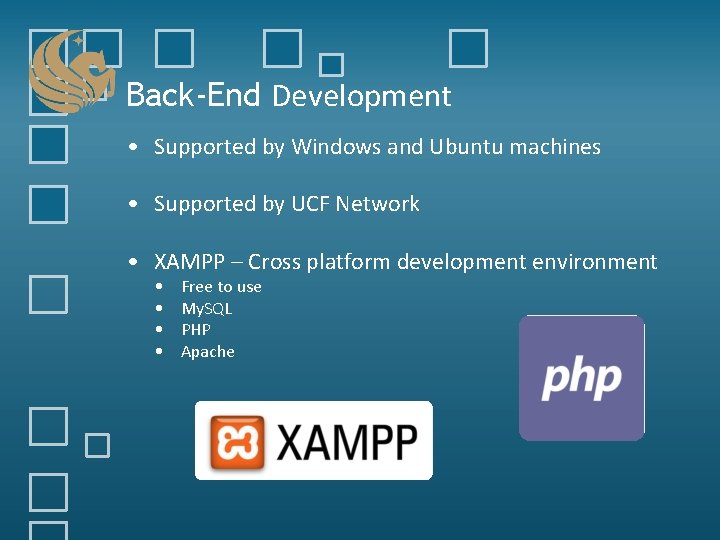
Back-End Development • Supported by Windows and Ubuntu machines • Supported by UCF Network • XAMPP – Cross platform development environment • • Free to use My. SQL PHP Apache

Database My. SQL Postgre. SQL Large Community Moderate Performance Great Performance Support Transactions Bundled with XAMPP Separate Install
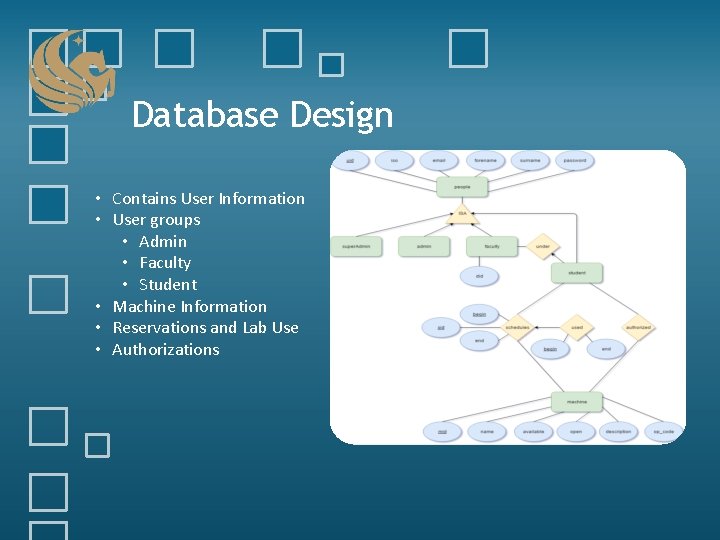
Database Design • Contains User Information • User groups • Admin • Faculty • Student • Machine Information • Reservations and Lab Use • Authorizations

Word. Press Site
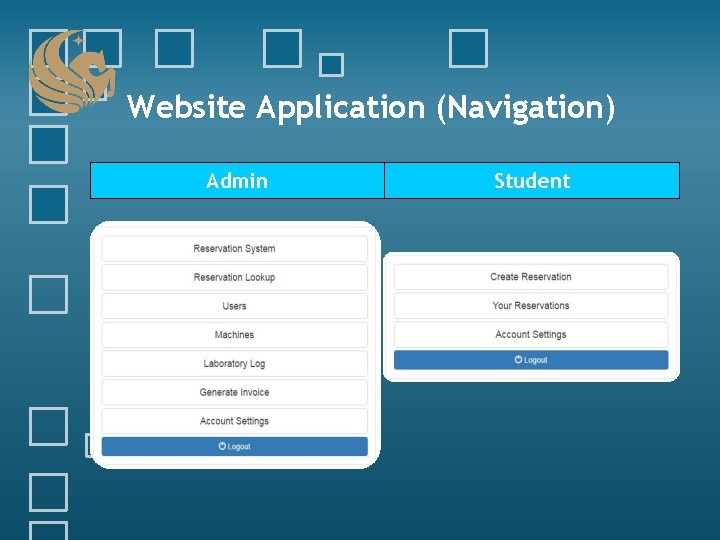
Website Application (Navigation) Admin Student
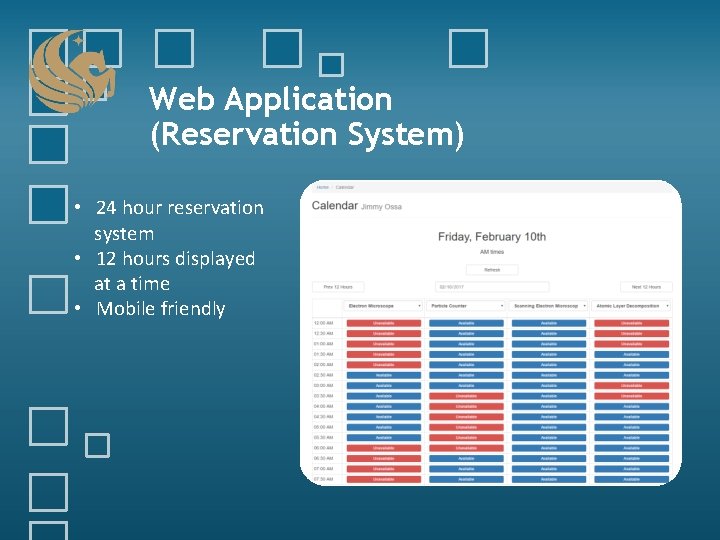
Web Application (Reservation System) • 24 hour reservation system • 12 hours displayed at a time • Mobile friendly
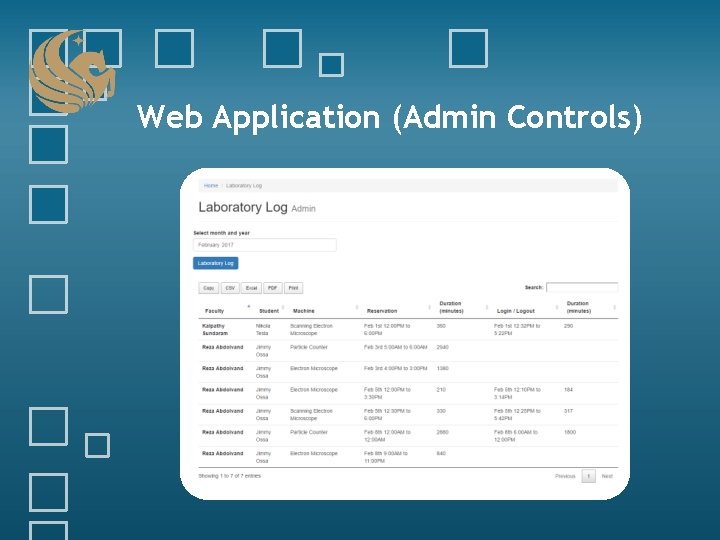
Web Application (Admin Controls)
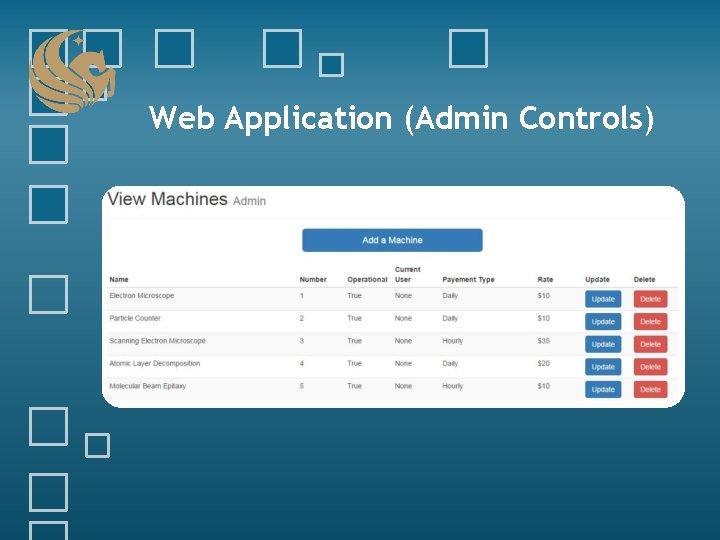
Web Application (Admin Controls)
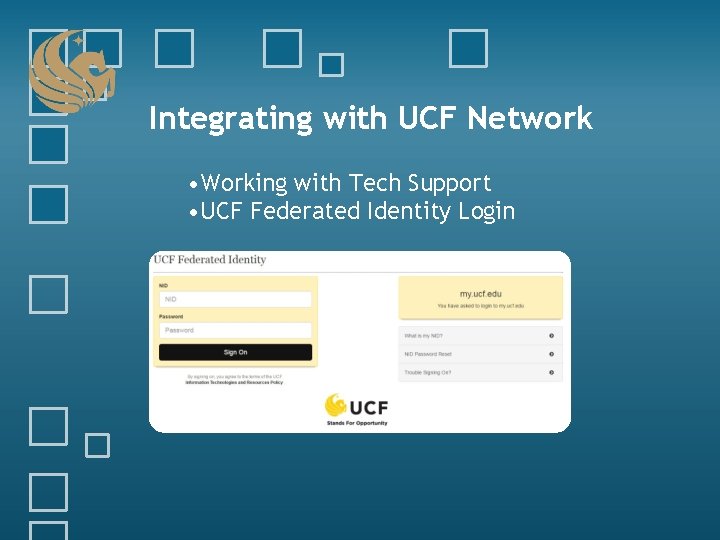
Integrating with UCF Network • Working with Tech Support • UCF Federated Identity Login

Administrative Content
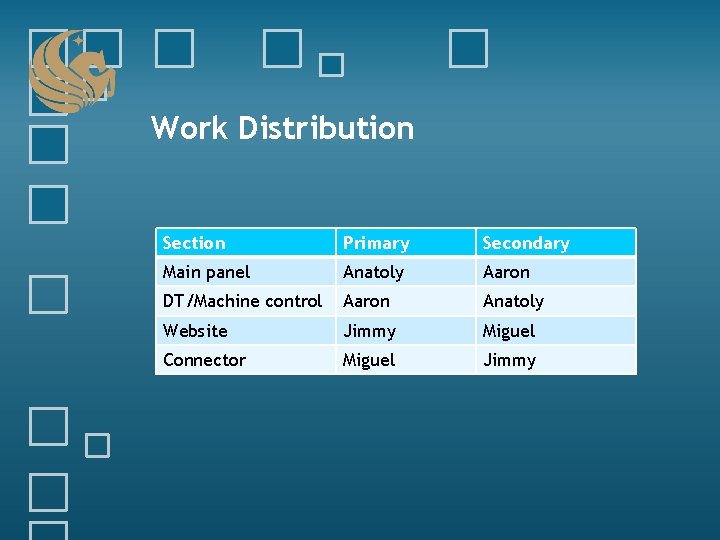
Work Distribution Section Primary Secondary Main panel Anatoly Aaron DT/Machine control Aaron Anatoly Website Jimmy Miguel Connector Miguel Jimmy
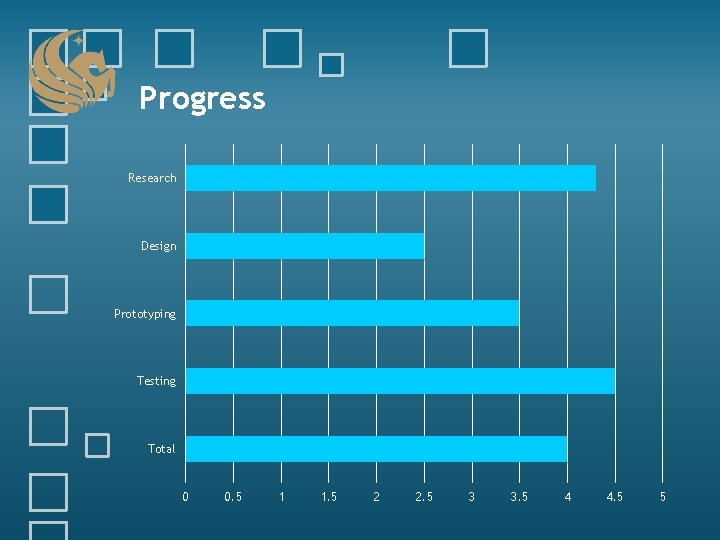
Progress Research Design Prototyping Testing Total 0 0. 5 1 1. 5 2 2. 5 3 3. 5 4 4. 5 5
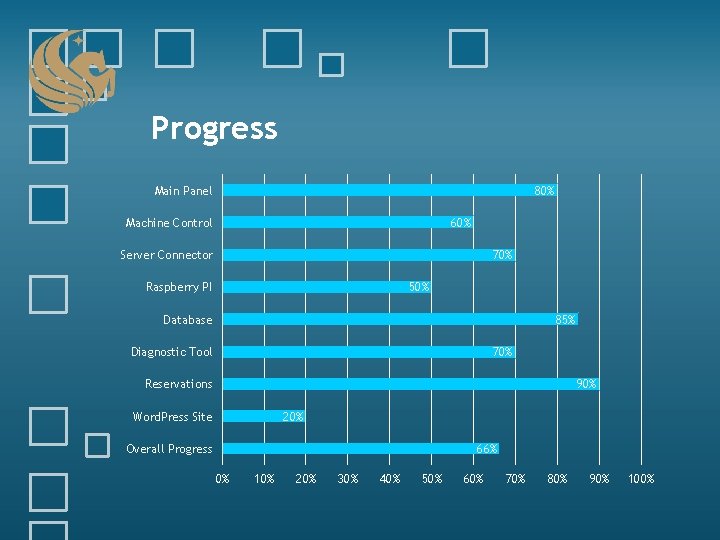
Progress 80% Main Panel Machine Control 60% Server Connector 70% Raspberry PI 50% Database 85% Diagnostic Tool 70% Reservations 90% Word. Press Site 20% Overall Progress 66% 0% 10% 20% 30% 40% 50% 60% 70% 80% 90% 100%
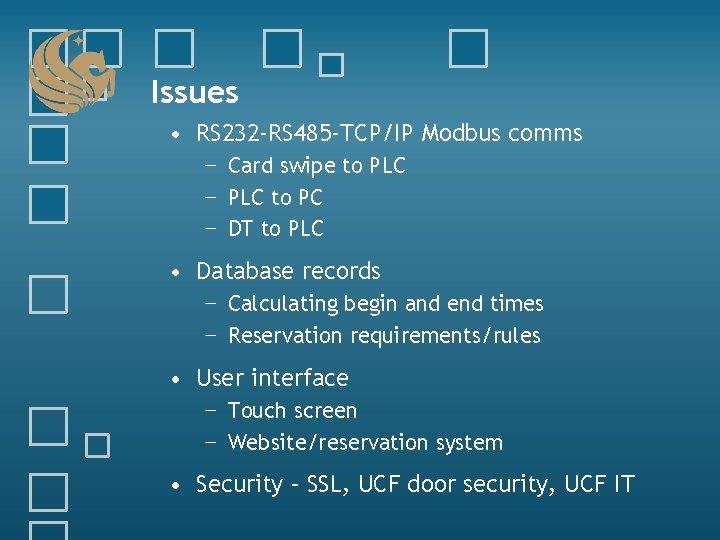
Issues • RS 232 -RS 485 -TCP/IP Modbus comms − Card swipe to PLC − PLC to PC − DT to PLC • Database records − Calculating begin and end times − Reservation requirements/rules • User interface − Touch screen − Website/reservation system • Security – SSL, UCF door security, UCF IT
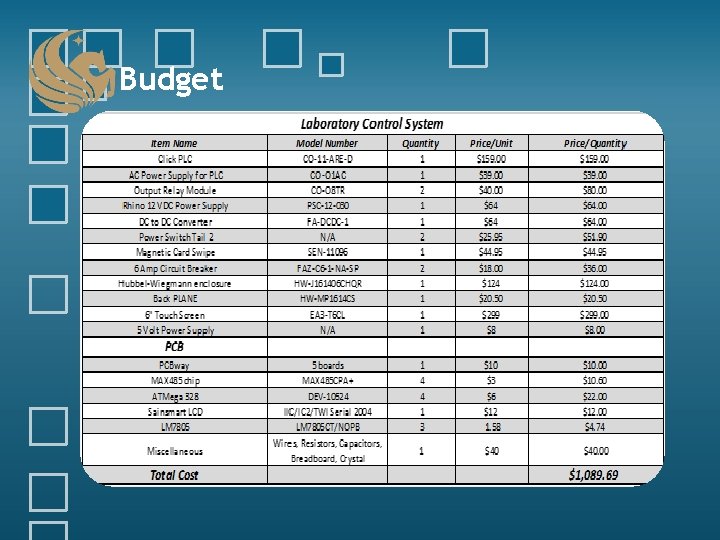
Budget
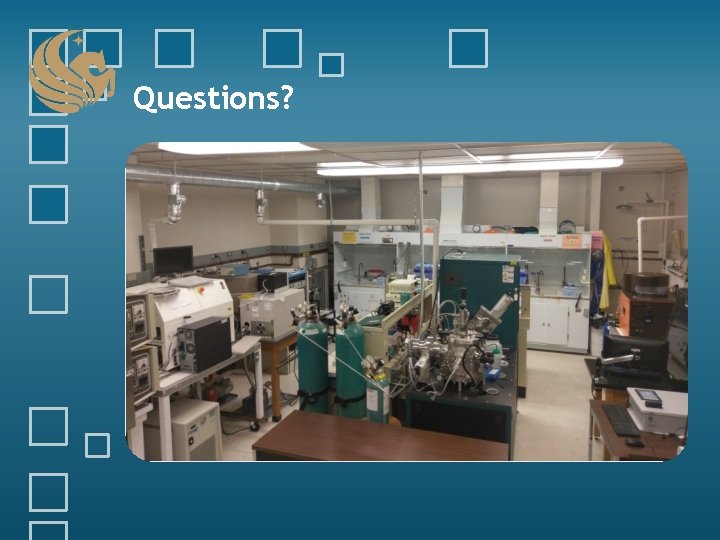
Questions?
- Slides: 50