Laboratory 4 Introduction to Lab VIEW Overview Objectives
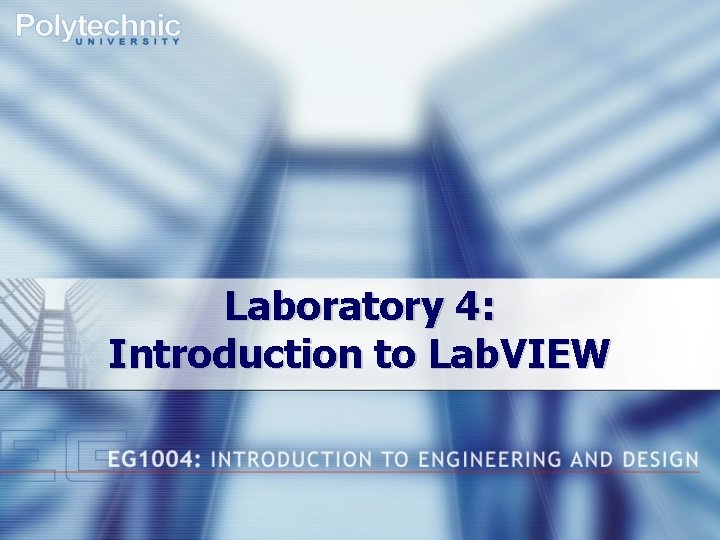
Laboratory 4: Introduction to Lab. VIEW
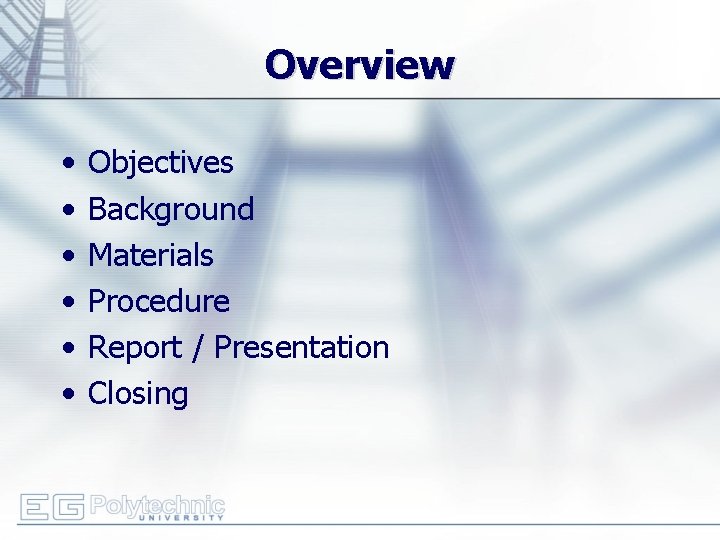
Overview • • • Objectives Background Materials Procedure Report / Presentation Closing
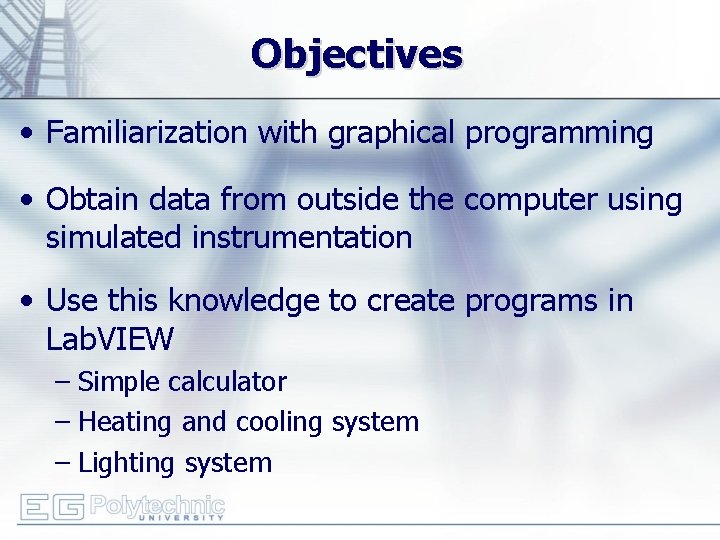
Objectives • Familiarization with graphical programming • Obtain data from outside the computer using simulated instrumentation • Use this knowledge to create programs in Lab. VIEW – Simple calculator – Heating and cooling system – Lighting system
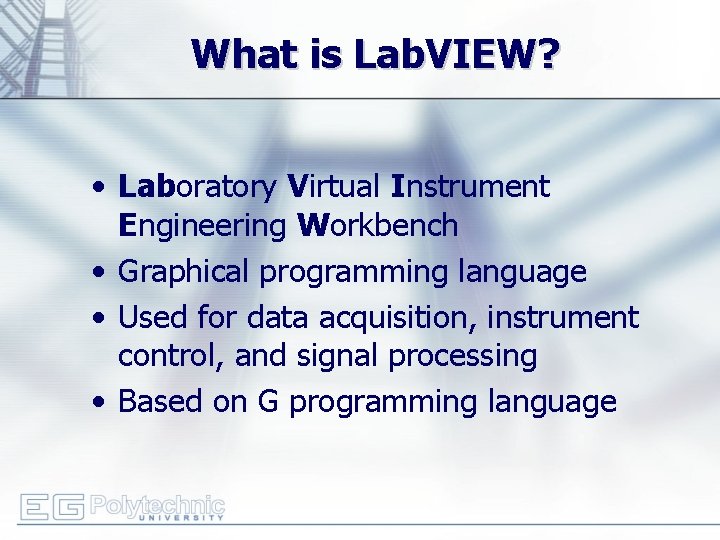
What is Lab. VIEW? • Laboratory Virtual Instrument Engineering Workbench • Graphical programming language • Used for data acquisition, instrument control, and signal processing • Based on G programming language
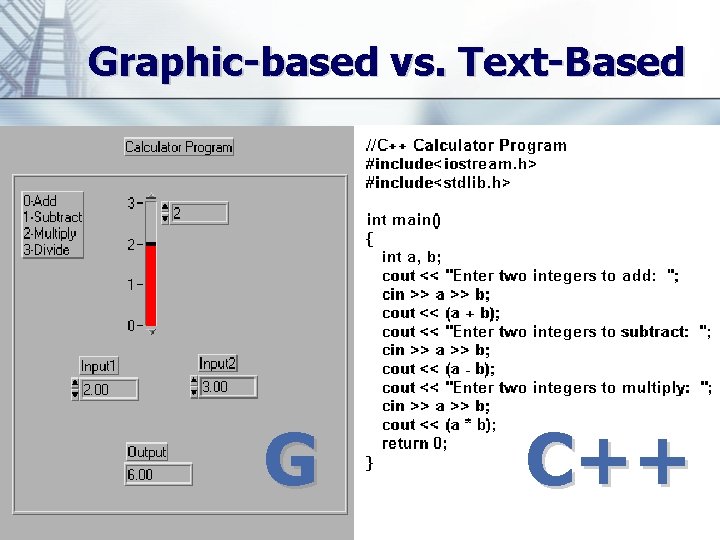
Graphic-based vs. Text-Based G C++
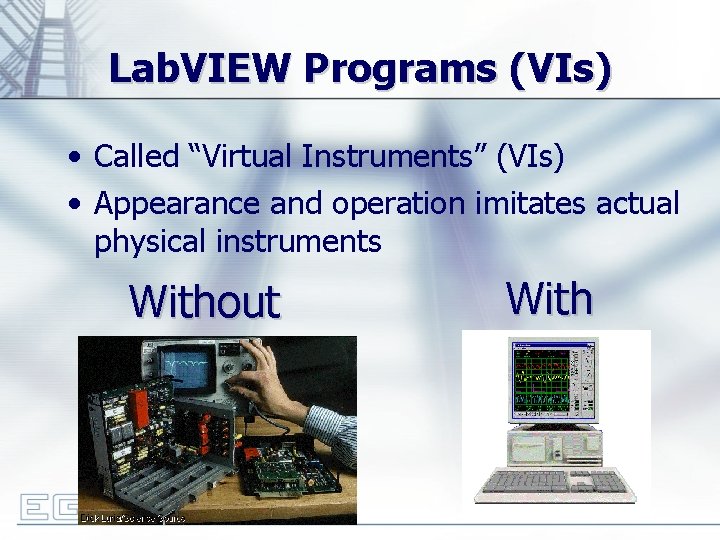
Lab. VIEW Programs (VIs) • Called “Virtual Instruments” (VIs) • Appearance and operation imitates actual physical instruments Without With
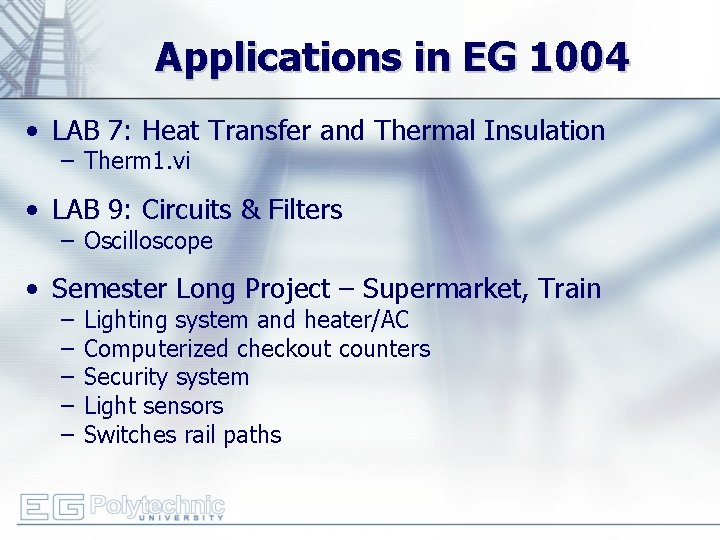
Applications in EG 1004 • LAB 7: Heat Transfer and Thermal Insulation – Therm 1. vi • LAB 9: Circuits & Filters – Oscilloscope • Semester Long Project – Supermarket, Train – – – Lighting system and heater/AC Computerized checkout counters Security system Light sensors Switches rail paths
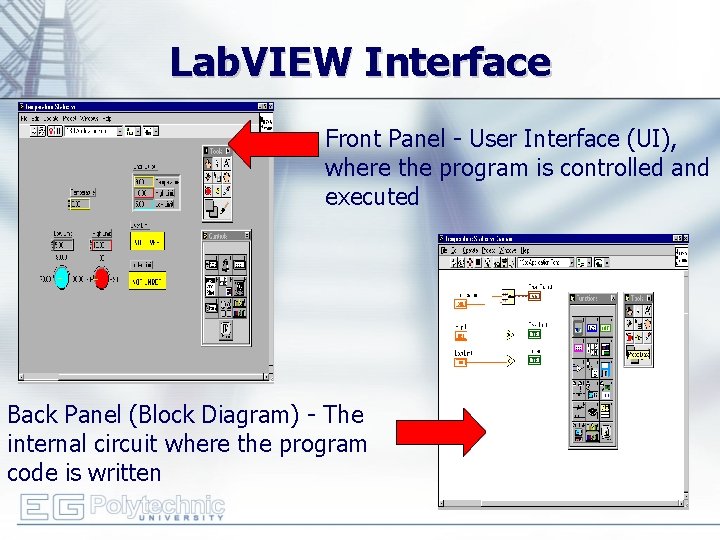
Lab. VIEW Interface Front Panel - User Interface (UI), where the program is controlled and executed Back Panel (Block Diagram) - The internal circuit where the program code is written
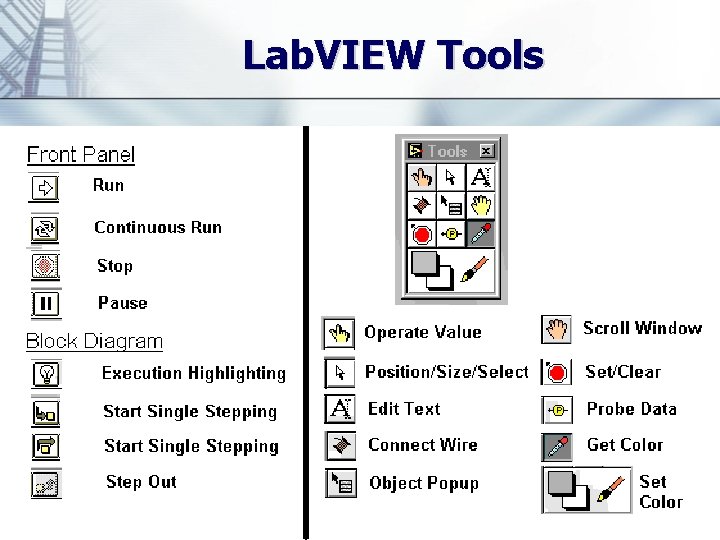
Lab. VIEW Tools
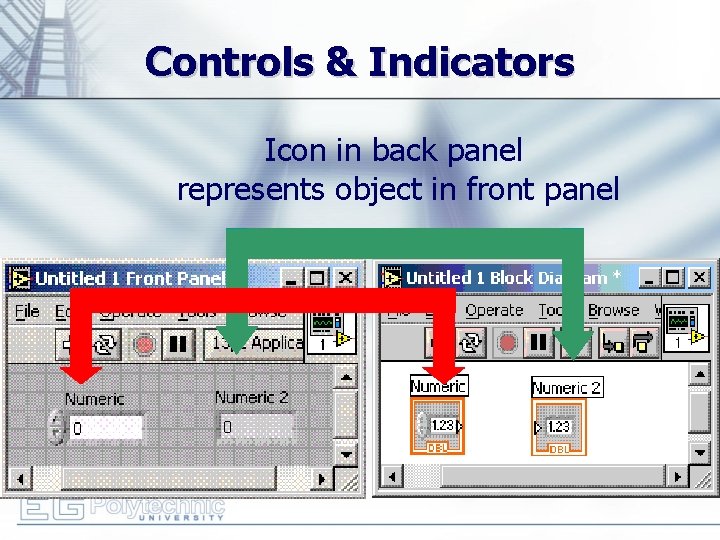
Controls & Indicators Icon in back panel represents object in front panel
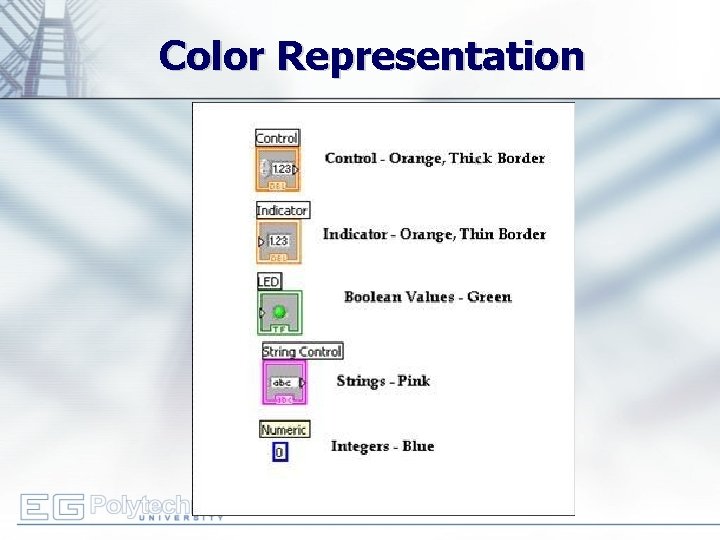
Color Representation
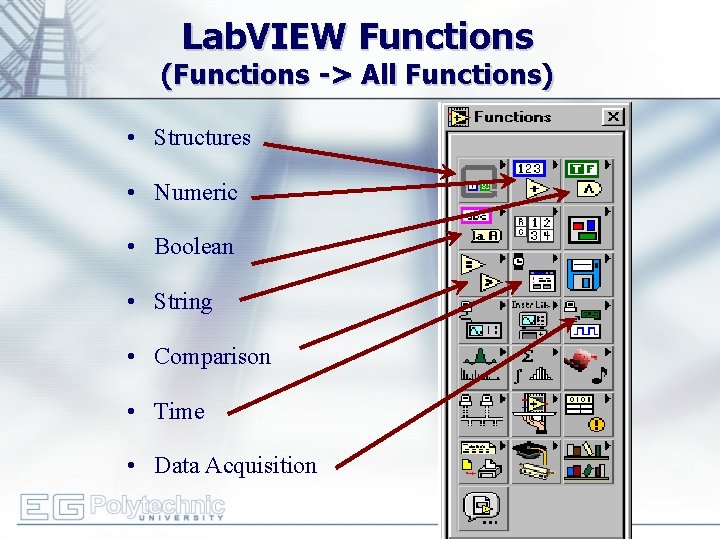
Lab. VIEW Functions (Functions -> All Functions) • Structures • Numeric • Boolean • String • Comparison • Time • Data Acquisition
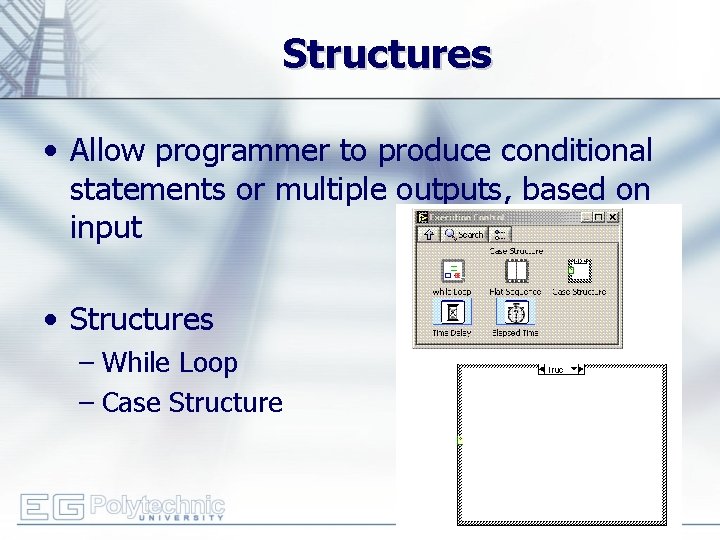
Structures • Allow programmer to produce conditional statements or multiple outputs, based on input • Structures – While Loop – Case Structure
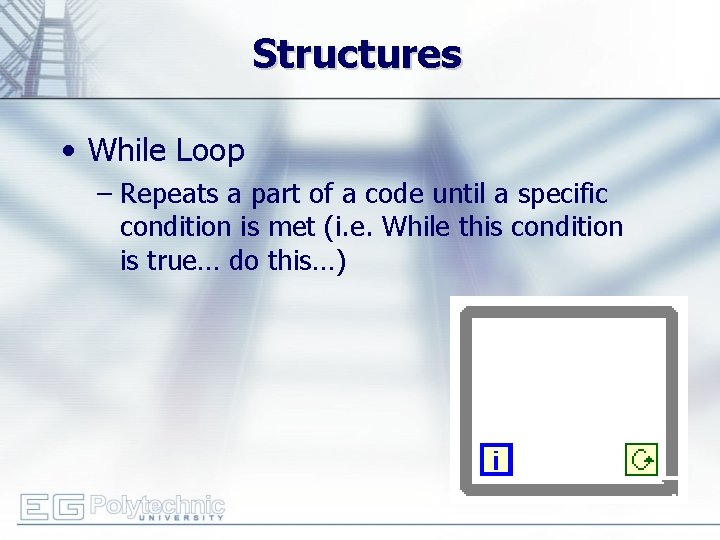
Structures • While Loop – Repeats a part of a code until a specific condition is met (i. e. While this condition is true… do this…)
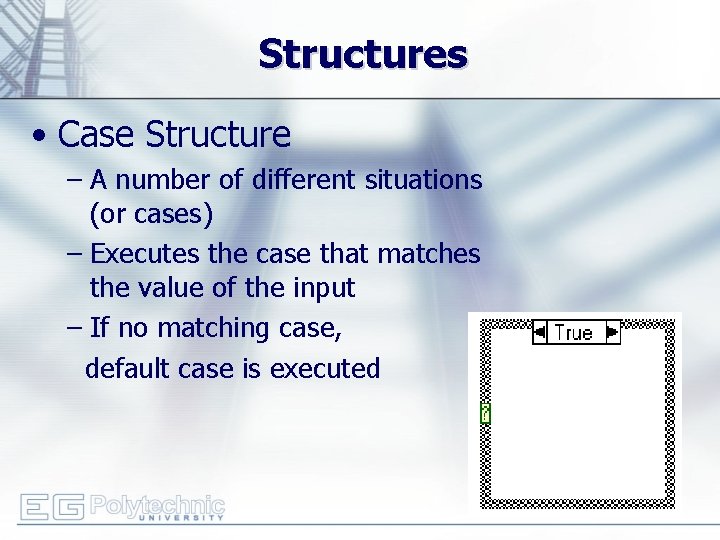
Structures • Case Structure – A number of different situations (or cases) – Executes the case that matches the value of the input – If no matching case, default case is executed
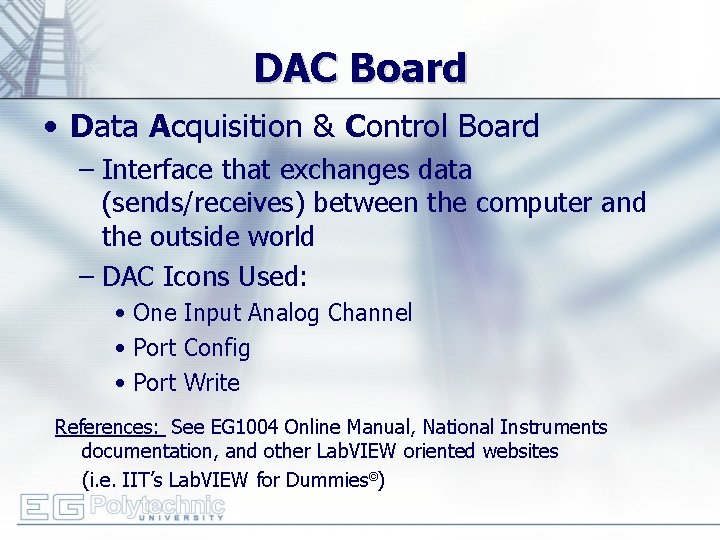
DAC Board • Data Acquisition & Control Board – Interface that exchanges data (sends/receives) between the computer and the outside world – DAC Icons Used: • One Input Analog Channel • Port Config • Port Write References: See EG 1004 Online Manual, National Instruments documentation, and other Lab. VIEW oriented websites (i. e. IIT’s Lab. VIEW for Dummies©)
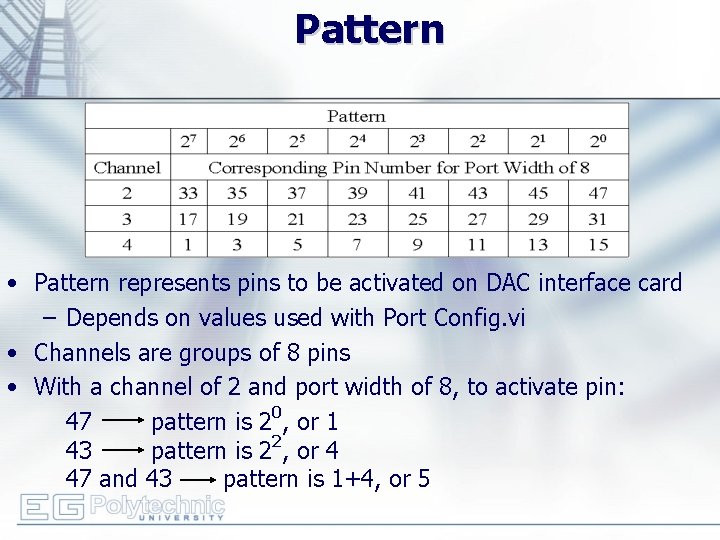
Pattern • Pattern represents pins to be activated on DAC interface card – Depends on values used with Port Config. vi • Channels are groups of 8 pins • With a channel of 2 and port width of 8, to activate pin: 47 pattern is 20, or 1 43 pattern is 22, or 4 47 and 43 pattern is 1+4, or 5
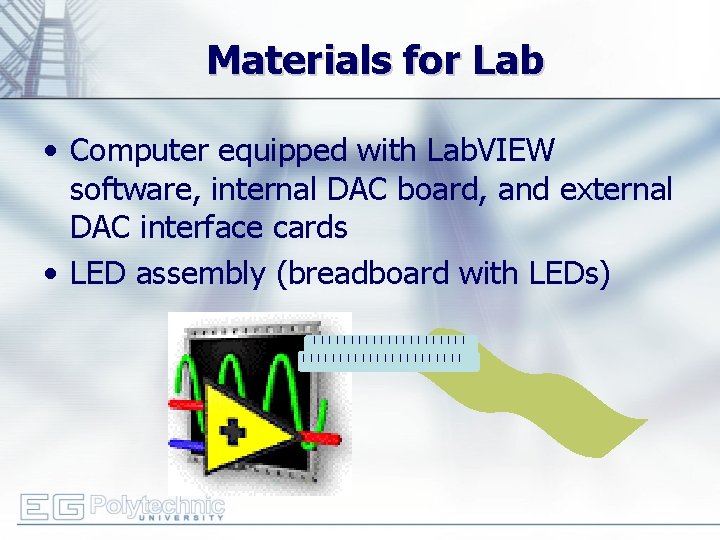
Materials for Lab • Computer equipped with Lab. VIEW software, internal DAC board, and external DAC interface cards • LED assembly (breadboard with LEDs) ||||||||||||||||||||||
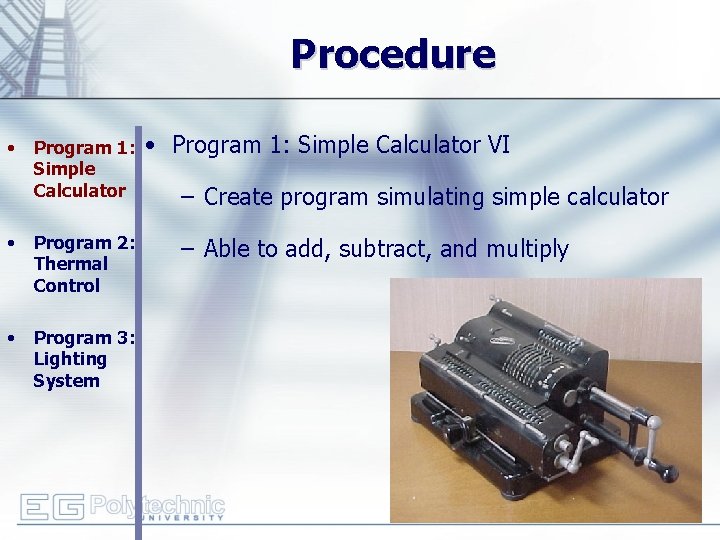
Procedure • Program 1: Simple Calculator • Program 2: Thermal Control • Program 3: Lighting System • Program 1: Simple Calculator VI – Create program simulating simple calculator – Able to add, subtract, and multiply
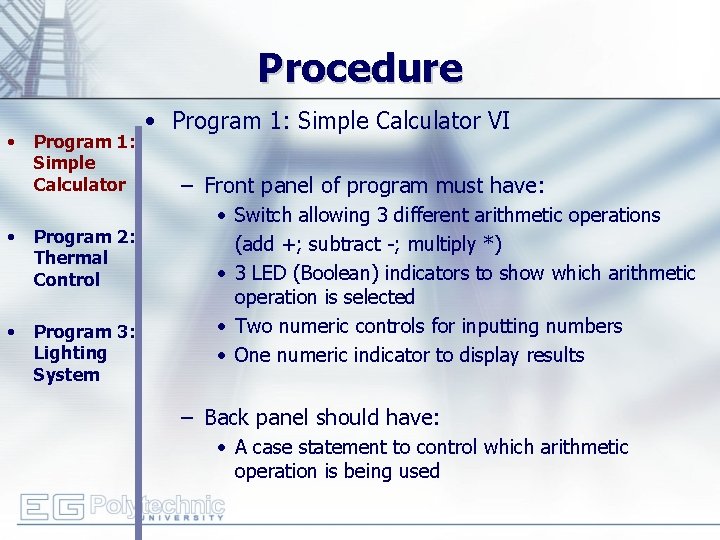
Procedure • Program 1: Simple Calculator • Program 2: Thermal Control • Program 3: Lighting System • Program 1: Simple Calculator VI – Front panel of program must have: • Switch allowing 3 different arithmetic operations (add +; subtract -; multiply *) • 3 LED (Boolean) indicators to show which arithmetic operation is selected • Two numeric controls for inputting numbers • One numeric indicator to display results – Back panel should have: • A case statement to control which arithmetic operation is being used
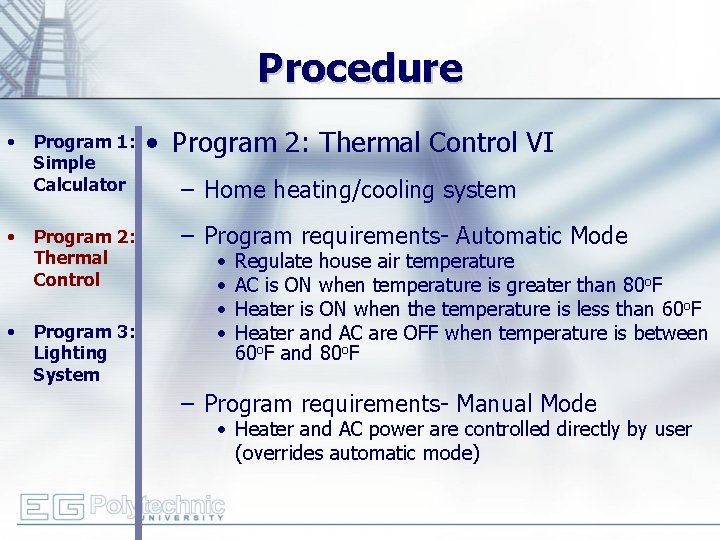
Procedure • • • Program 1: Simple Calculator Program 2: Thermal Control Program 3: Lighting System • Program 2: Thermal Control VI – Home heating/cooling system – Program requirements- Automatic Mode • • Regulate house air temperature AC is ON when temperature is greater than 80 o. F Heater is ON when the temperature is less than 60 o. F Heater and AC are OFF when temperature is between 60 o. F and 80 o. F – Program requirements- Manual Mode • Heater and AC power are controlled directly by user (overrides automatic mode)
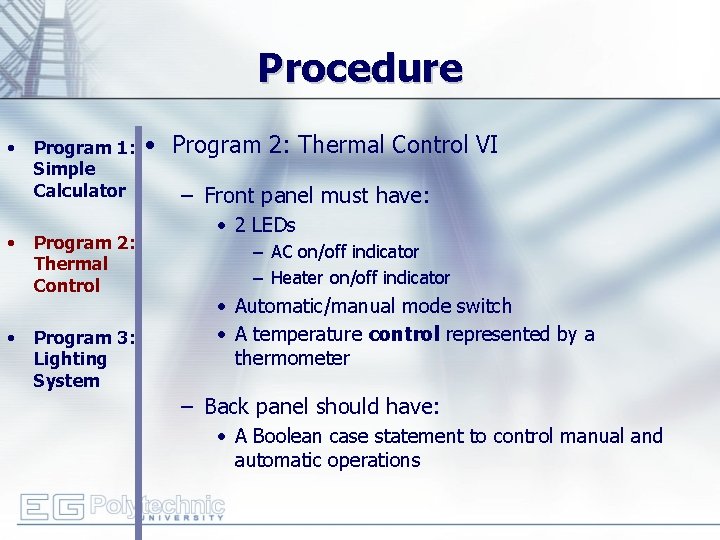
Procedure • • • Program 1: Simple Calculator Program 2: Thermal Control Program 3: Lighting System • Program 2: Thermal Control VI – Front panel must have: • 2 LEDs – AC on/off indicator – Heater on/off indicator • Automatic/manual mode switch • A temperature control represented by a thermometer – Back panel should have: • A Boolean case statement to control manual and automatic operations
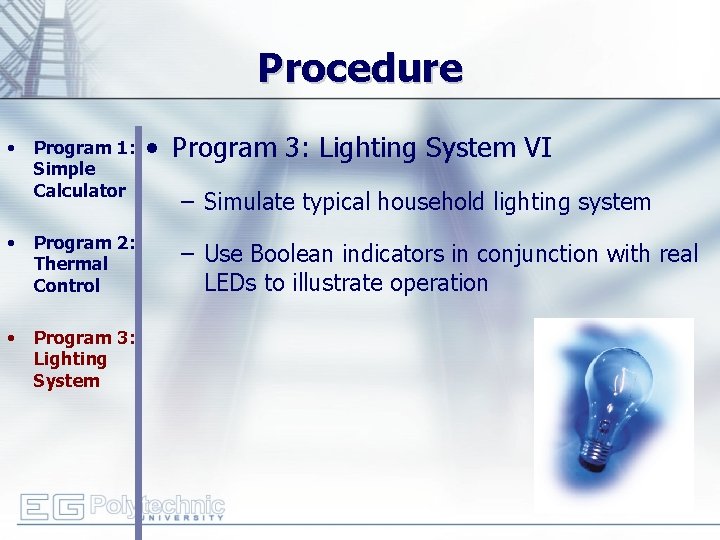
Procedure • Program 1: Simple Calculator • Program 2: Thermal Control • Program 3: Lighting System • Program 3: Lighting System VI – Simulate typical household lighting system – Use Boolean indicators in conjunction with real LEDs to illustrate operation
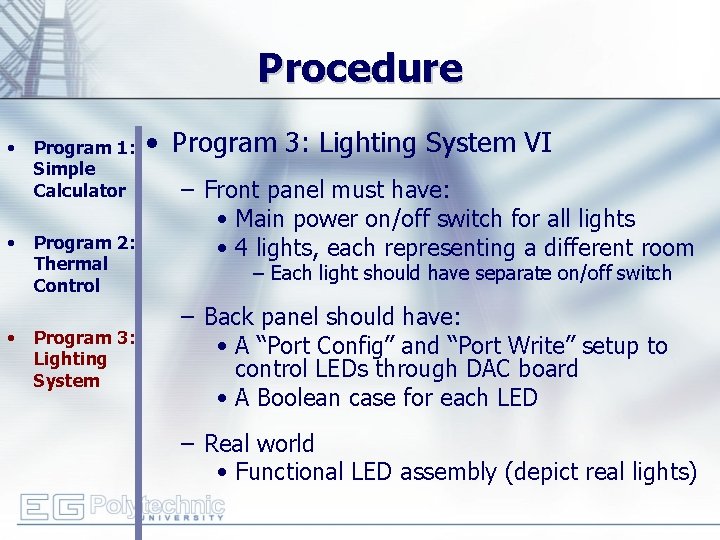
Procedure • • • Program 1: Simple Calculator Program 2: Thermal Control Program 3: Lighting System • Program 3: Lighting System VI – Front panel must have: • Main power on/off switch for all lights • 4 lights, each representing a different room – Each light should have separate on/off switch – Back panel should have: • A “Port Config” and “Port Write” setup to control LEDs through DAC board • A Boolean case for each LED – Real world • Functional LED assembly (depict real lights)
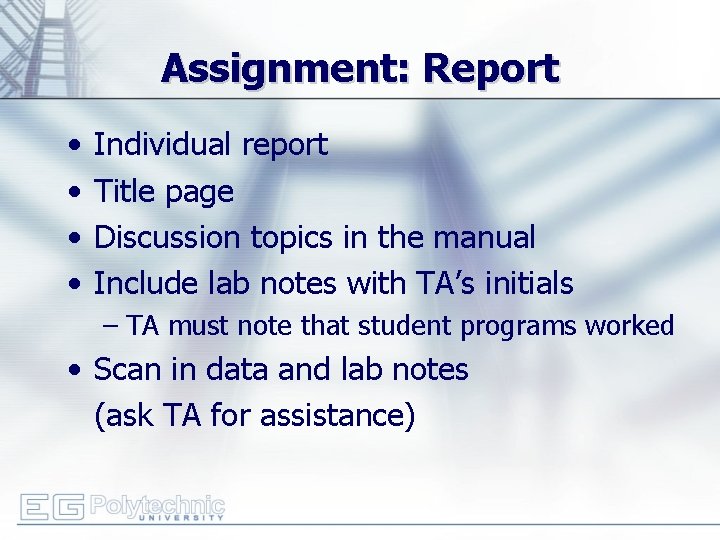
Assignment: Report • • Individual report Title page Discussion topics in the manual Include lab notes with TA’s initials – TA must note that student programs worked • Scan in data and lab notes (ask TA for assistance)
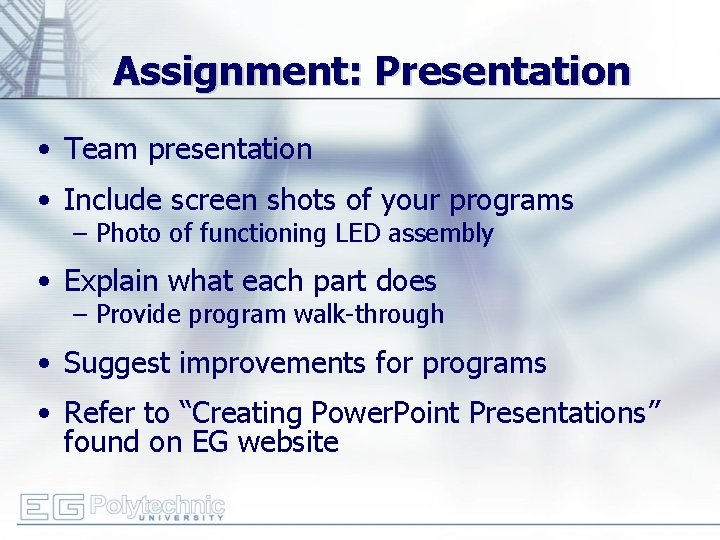
Assignment: Presentation • Team presentation • Include screen shots of your programs – Photo of functioning LED assembly • Explain what each part does – Provide program walk-through • Suggest improvements for programs • Refer to “Creating Power. Point Presentations” found on EG website
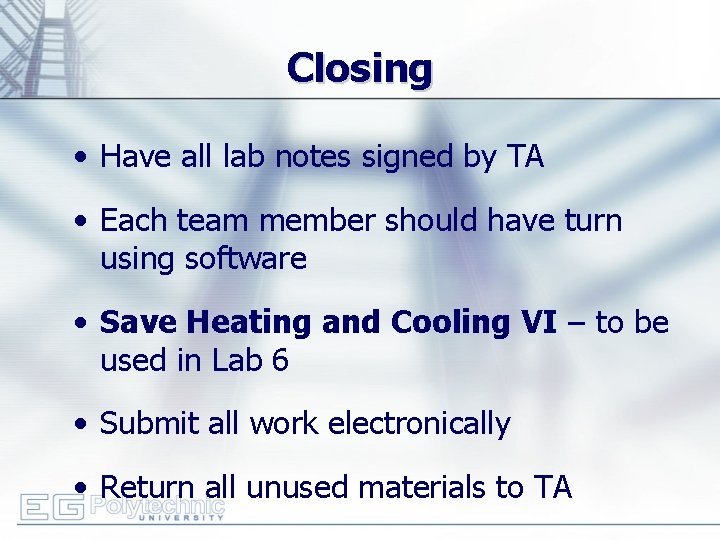
Closing • Have all lab notes signed by TA • Each team member should have turn using software • Save Heating and Cooling VI – to be used in Lab 6 • Submit all work electronically • Return all unused materials to TA
- Slides: 27