Laboratory 1 Software for Engineers Overview Objectives Materials
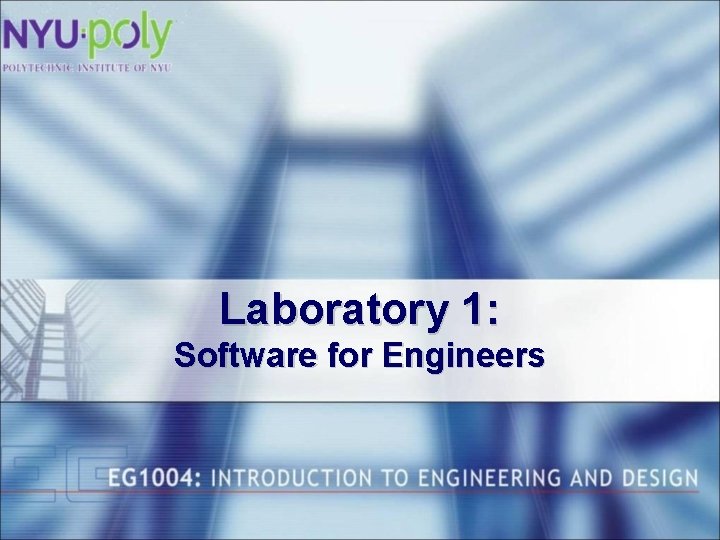
Laboratory 1: Software for Engineers
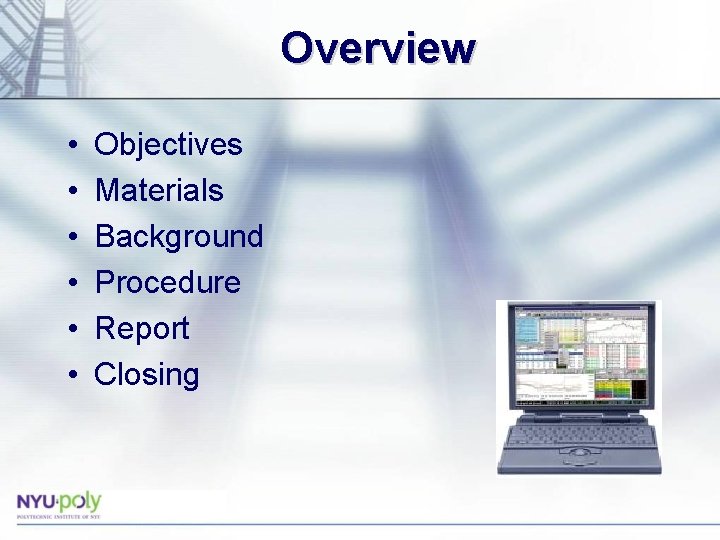
Overview • • • Objectives Materials Background Procedure Report Closing
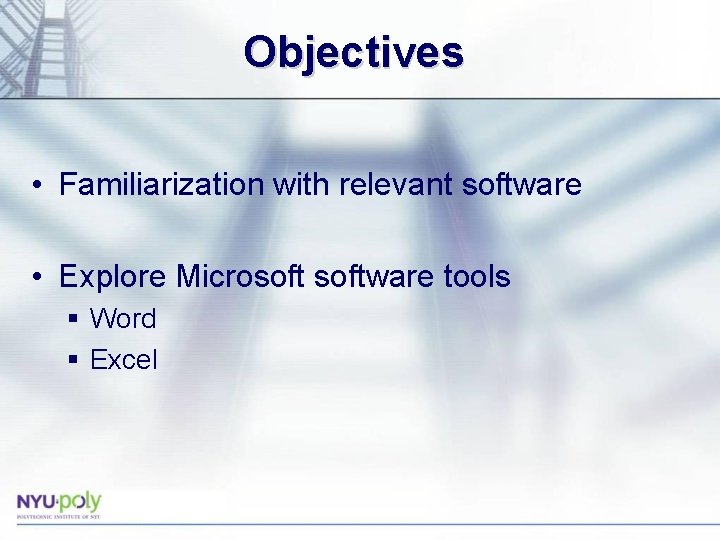
Objectives • Familiarization with relevant software • Explore Microsoftware tools § Word § Excel
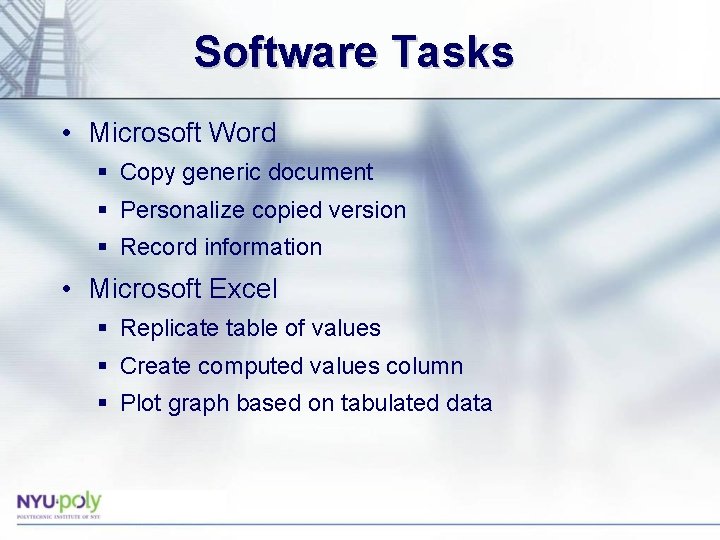
Software Tasks • Microsoft Word § Copy generic document § Personalize copied version § Record information • Microsoft Excel § Replicate table of values § Create computed values column § Plot graph based on tabulated data
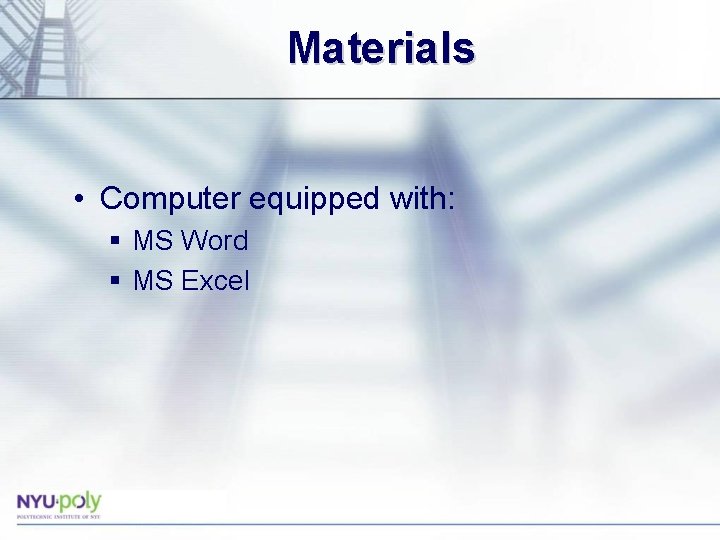
Materials • Computer equipped with: § MS Word § MS Excel
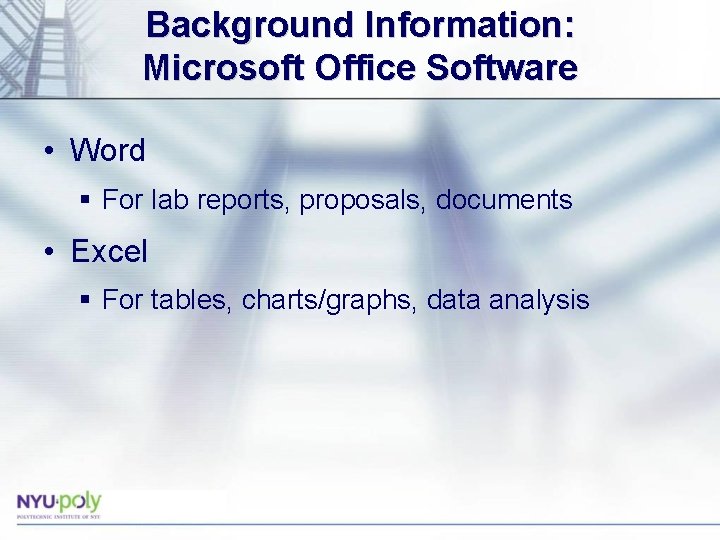
Background Information: Microsoft Office Software • Word § For lab reports, proposals, documents • Excel § For tables, charts/graphs, data analysis
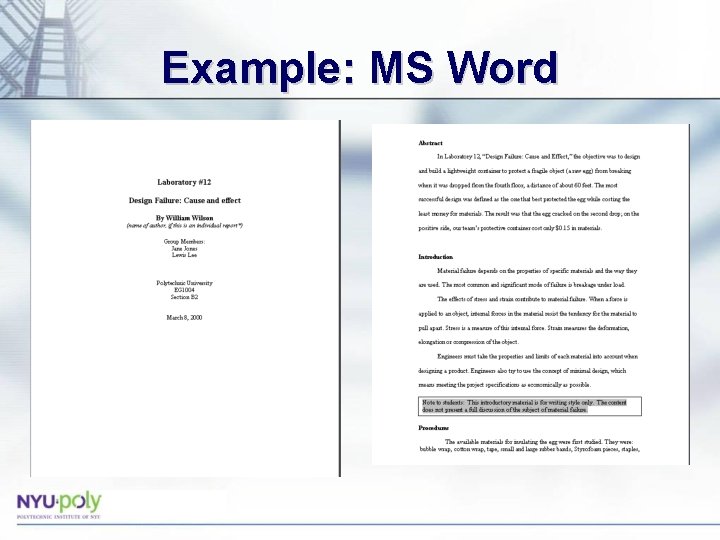
Example: MS Word
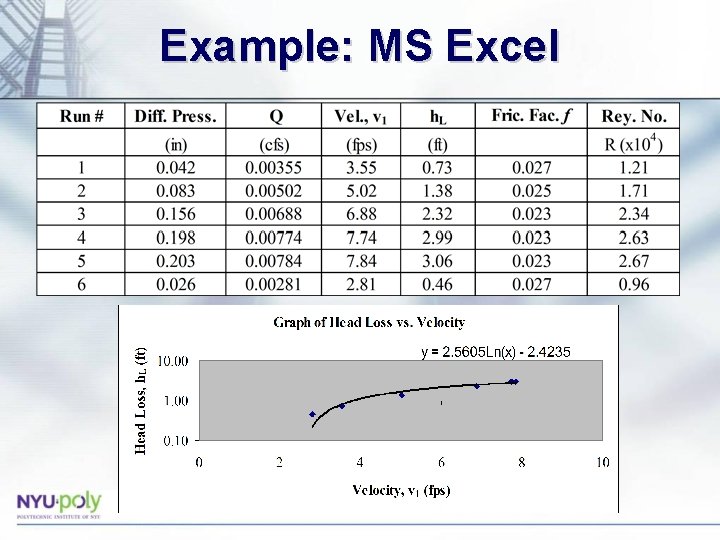
Example: MS Excel
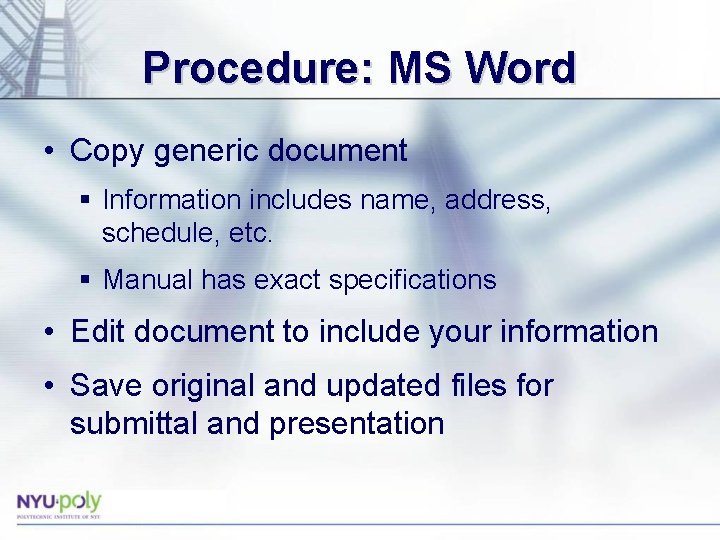
Procedure: MS Word • Copy generic document § Information includes name, address, schedule, etc. § Manual has exact specifications • Edit document to include your information • Save original and updated files for submittal and presentation
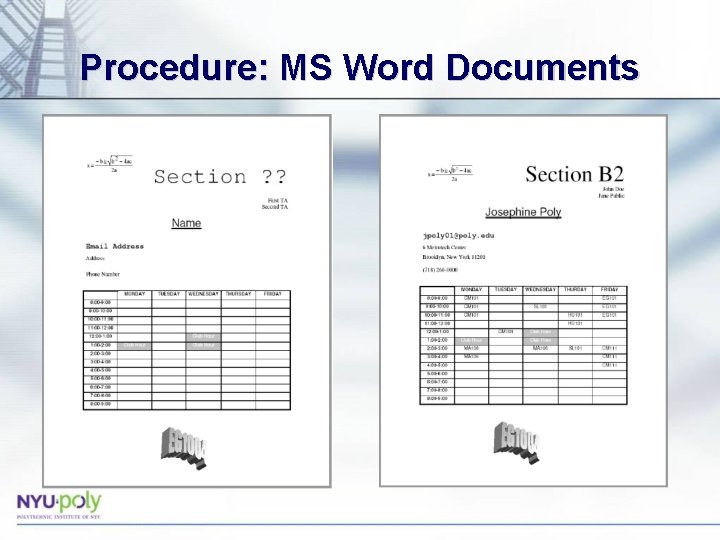
Procedure: MS Word Documents
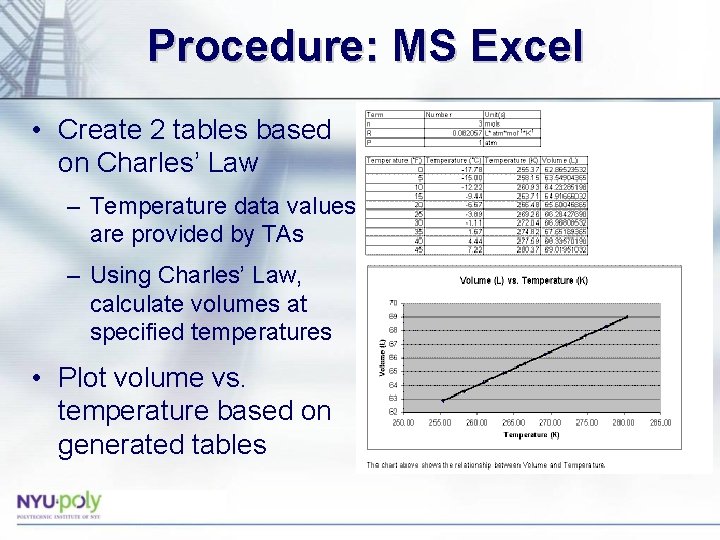
Procedure: MS Excel • Create 2 tables based on Charles’ Law – Temperature data values are provided by TAs – Using Charles’ Law, calculate volumes at specified temperatures • Plot volume vs. temperature based on generated tables
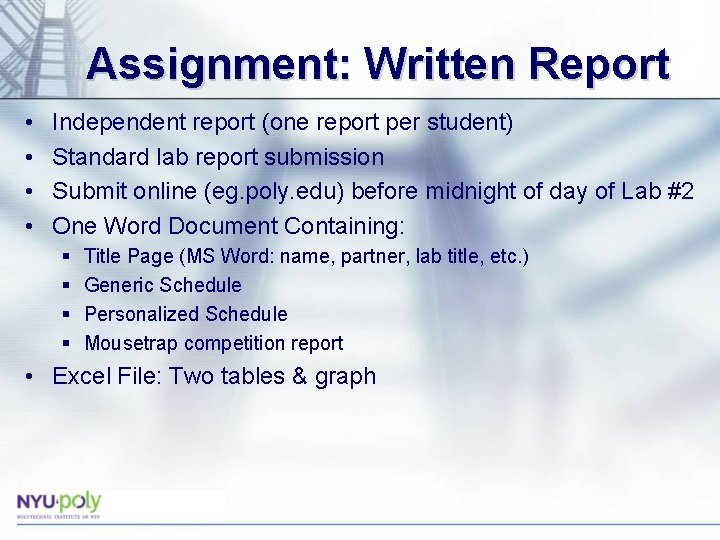
Assignment: Written Report • • Independent report (one report per student) Standard lab report submission Submit online (eg. poly. edu) before midnight of day of Lab #2 One Word Document Containing: § § Title Page (MS Word: name, partner, lab title, etc. ) Generic Schedule Personalized Schedule Mousetrap competition report • Excel File: Two tables & graph
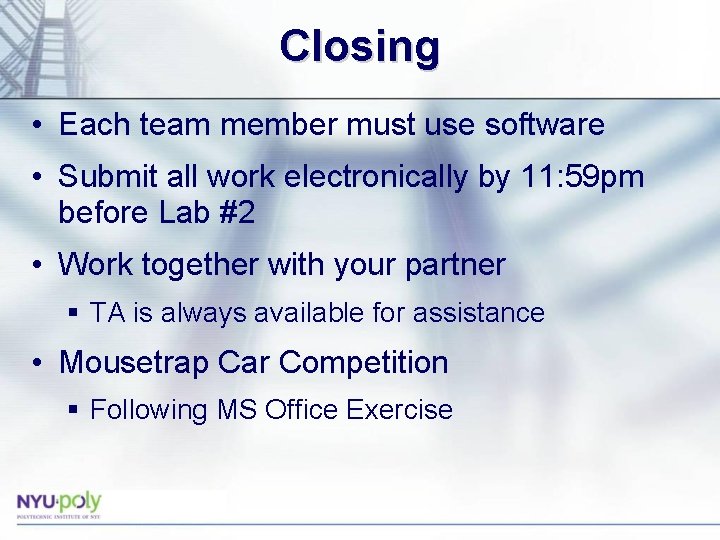
Closing • Each team member must use software • Submit all work electronically by 11: 59 pm before Lab #2 • Work together with your partner § TA is always available for assistance • Mousetrap Car Competition § Following MS Office Exercise
- Slides: 13