Lab 8 CS 418 Interactive Computer Graphics UNIVERSITY

Lab 8 CS 418: Interactive Computer Graphics UNIVERSITY OF ILLINOIS AT URBANA-CHAMPAIGN Eric Shaffer
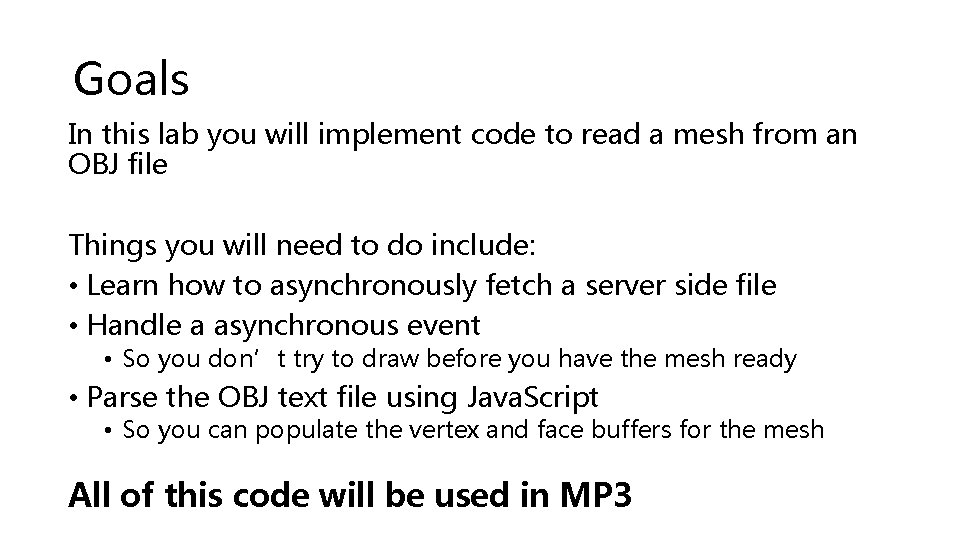
Goals In this lab you will implement code to read a mesh from an OBJ file Things you will need to do include: • Learn how to asynchronously fetch a server side file • Handle a asynchronous event • So you don’t try to draw before you have the mesh ready • Parse the OBJ text file using Java. Script • So you can populate the vertex and face buffers for the mesh All of this code will be used in MP 3
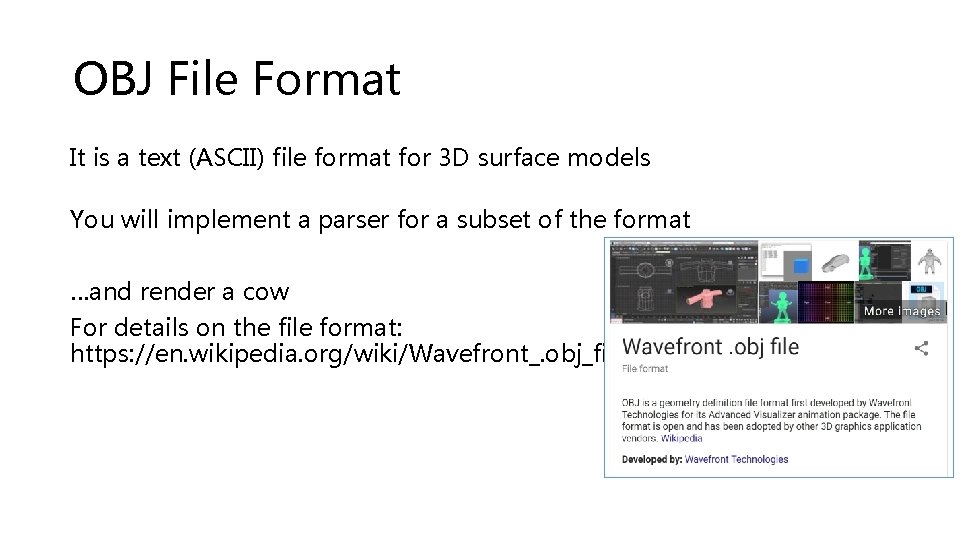
OBJ File Format It is a text (ASCII) file format for 3 D surface models You will implement a parser for a subset of the format …and render a cow For details on the file format: https: //en. wikipedia. org/wiki/Wavefront_. obj_file
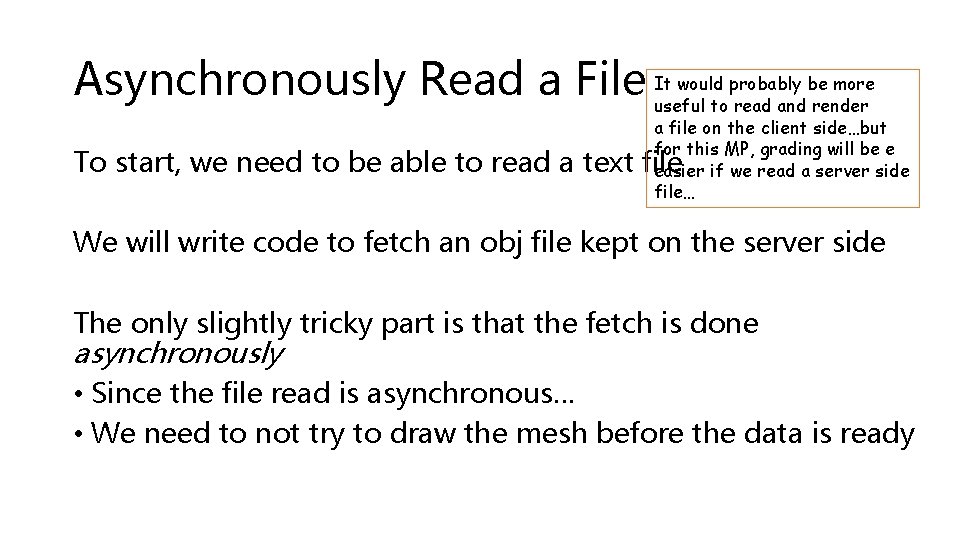
would probably be more Asynchronously Read a File Ituseful to read and render To start, we need to be able to read a text a file on the client side…but for this MP, grading will be e file easier if we read a server side file… We will write code to fetch an obj file kept on the server side The only slightly tricky part is that the fetch is done asynchronously • Since the file read is asynchronous… • We need to not try to draw the mesh before the data is ready
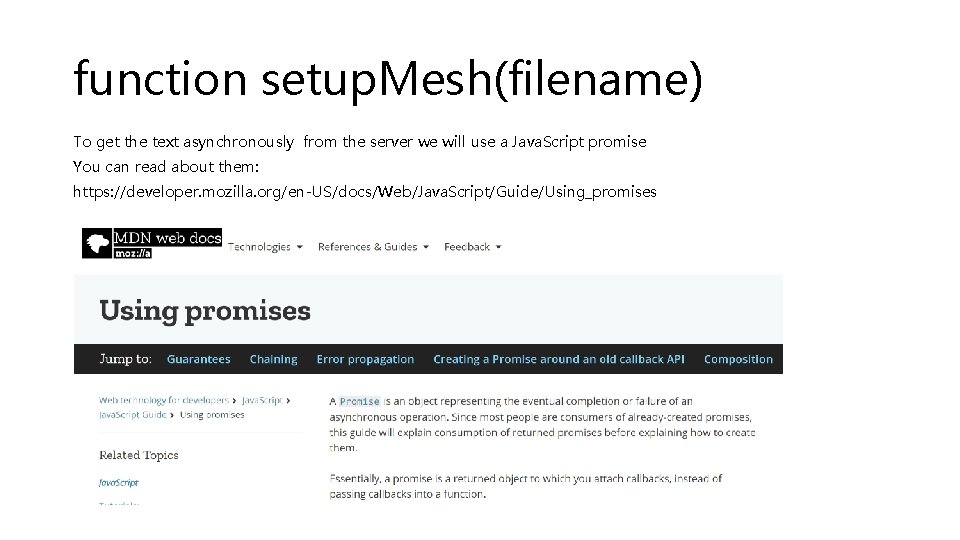
function setup. Mesh(filename) To get the text asynchronously from the server we will use a Java. Script promise You can read about them: https: //developer. mozilla. org/en-US/docs/Web/Java. Script/Guide/Using_promises
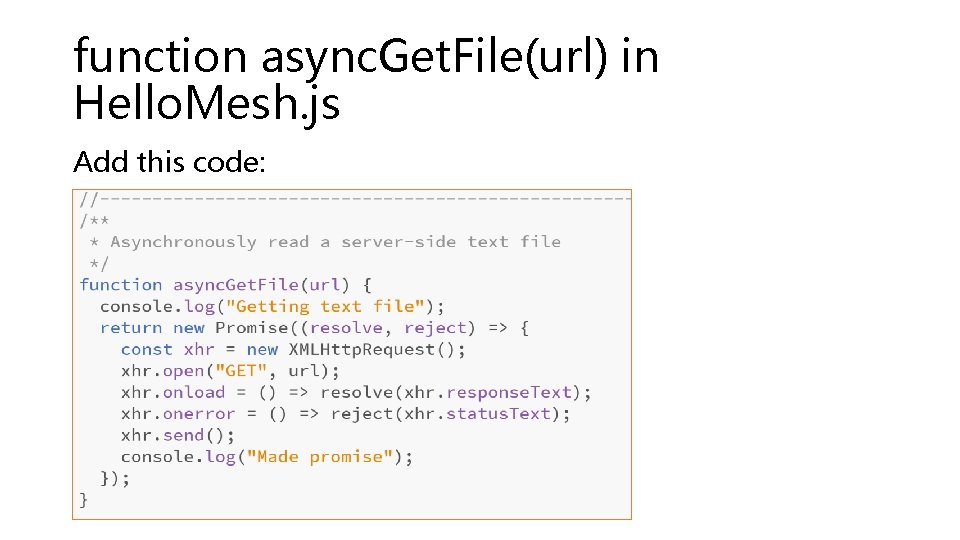
function async. Get. File(url) in Hello. Mesh. js Add this code:

Function setup. Mesh in Hello. Mesh. js Now use that async. Get. File function you wrote to fetch the cow. obj file …and give it to the Tri. Mesh object to be parsed…
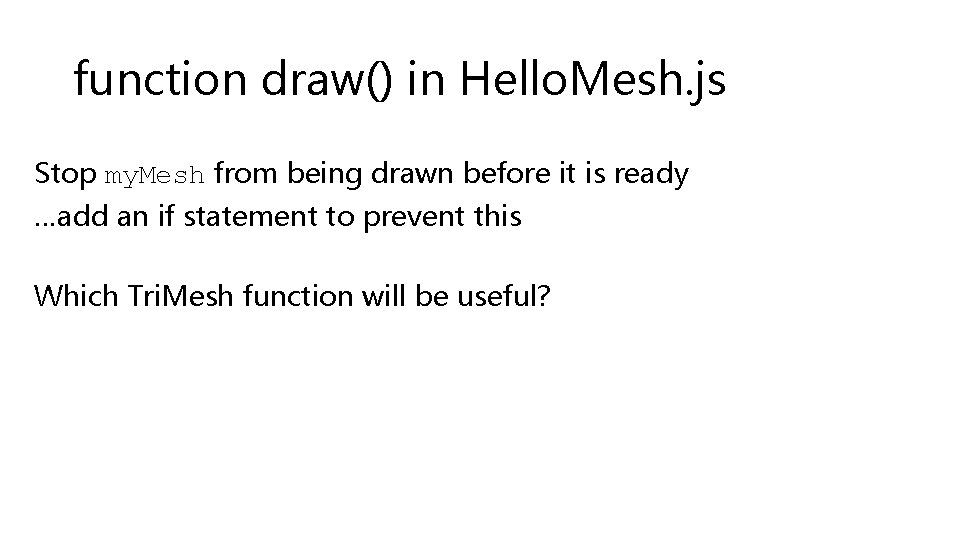
function draw() in Hello. Mesh. js Stop my. Mesh from being drawn before it is ready …add an if statement to prevent this Which Tri. Mesh function will be useful?

load. From. OBJ(file. Text) in Tri. Mesh. js Finally…write code toparse the text file….
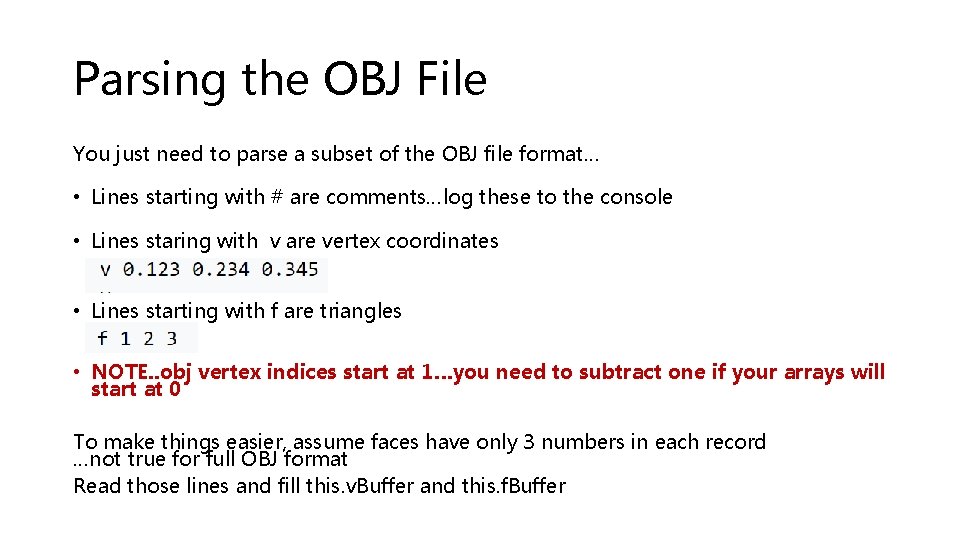
Parsing the OBJ File You just need to parse a subset of the OBJ file format… • Lines starting with # are comments…log these to the console • Lines staring with v are vertex coordinates • Lines starting with f are triangles • NOTE. . obj vertex indices start at 1…you need to subtract one if your arrays will start at 0 To make things easier, assume faces have only 3 numbers in each record …not true for full OBJ format Read those lines and fill this. v. Buffer and this. f. Buffer
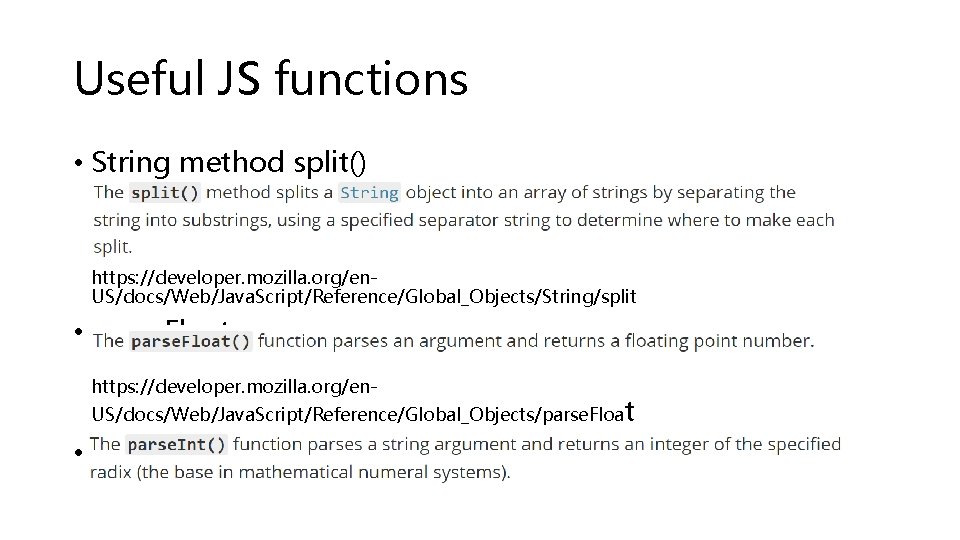
Useful JS functions • String method split() https: //developer. mozilla. org/en. US/docs/Web/Java. Script/Reference/Global_Objects/String/split • parse. Float https: //developer. mozilla. org/en- US/docs/Web/Java. Script/Reference/Global_Objects/parse. Float • parse. Int
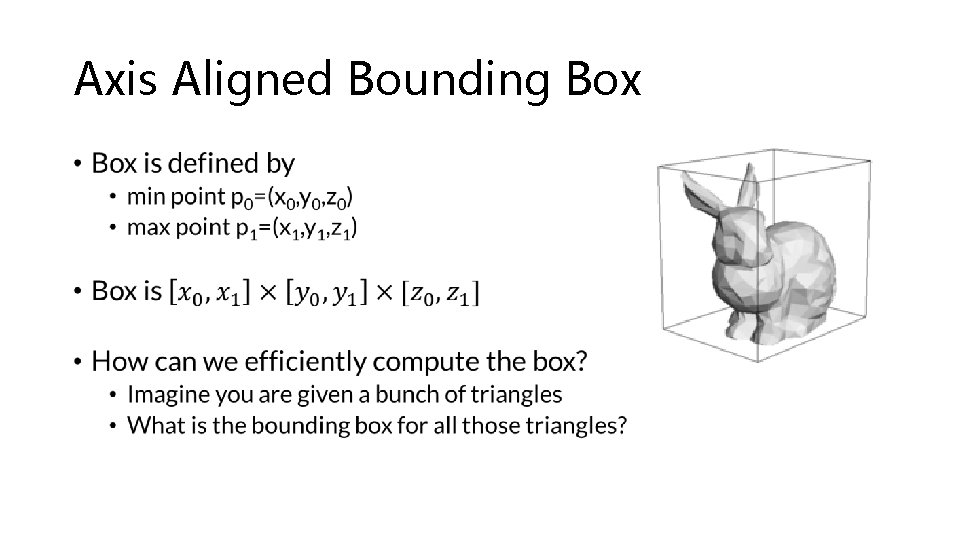
Axis Aligned Bounding Box •
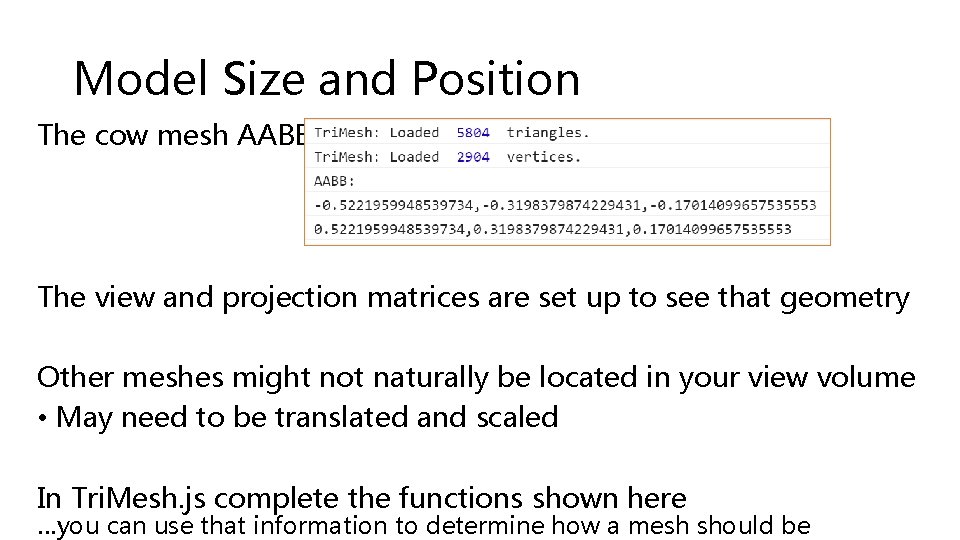
Model Size and Position The cow mesh AABB: The view and projection matrices are set up to see that geometry Other meshes might not naturally be located in your view volume • May need to be translated and scaled In Tri. Mesh. js complete the functions shown here …you can use that information to determine how a mesh should be

Tri. Mesh. js: Complete compute. AABB() and get. AABB(min. XYZ, max. XYZ) • You can then use these functions in code that • Determines if the geometry should be scaled • Determines if the geometry should be translated • You would apply those tranformations to the MVMatrix before drawing
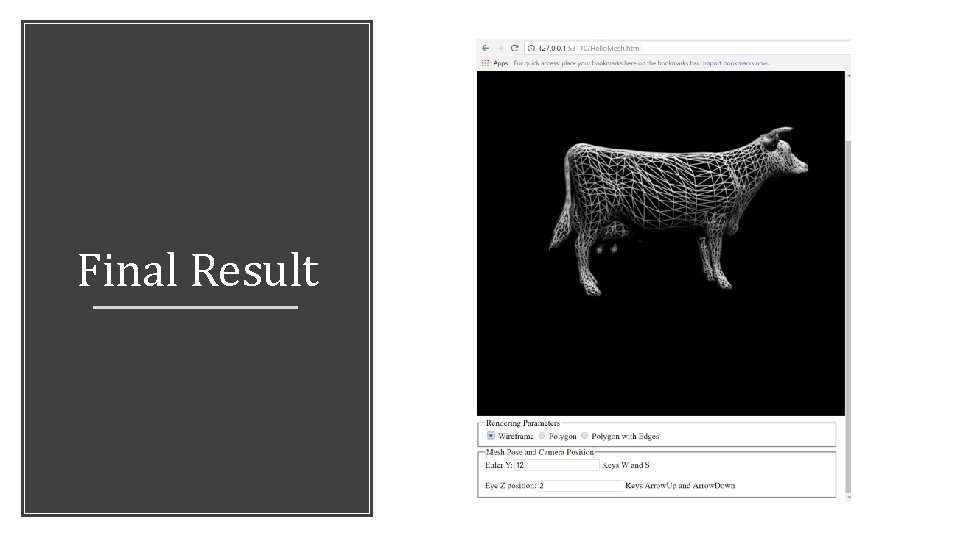
Final Result
- Slides: 15