Lab 4 Processes in UNIX Basic concepts Any
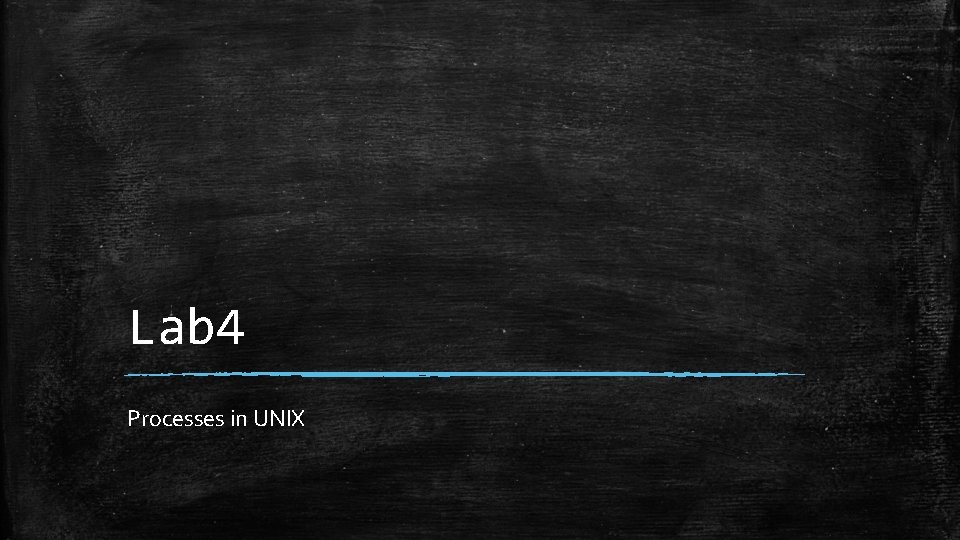
Lab 4 Processes in UNIX
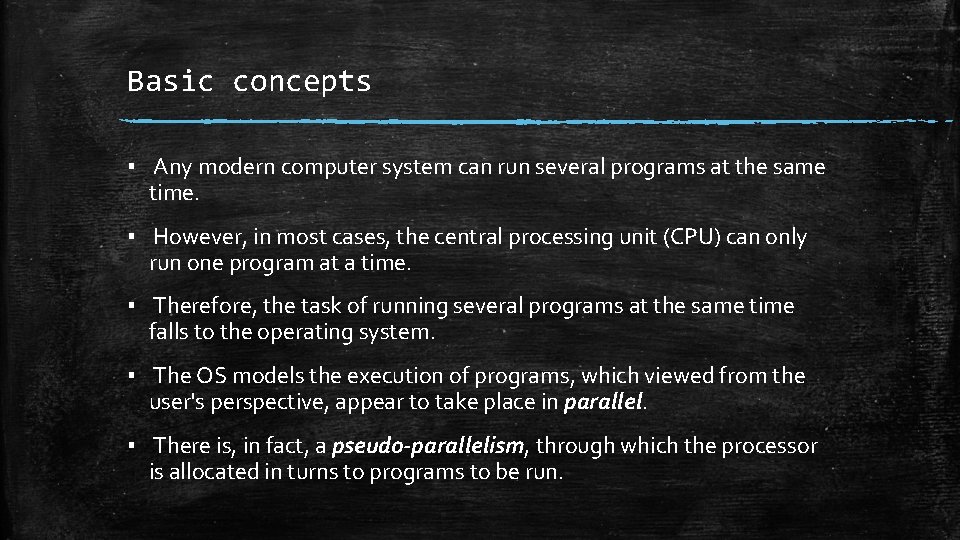
Basic concepts ▪ Any modern computer system can run several programs at the same time. ▪ However, in most cases, the central processing unit (CPU) can only run one program at a time. ▪ Therefore, the task of running several programs at the same time falls to the operating system. ▪ The OS models the execution of programs, which viewed from the user's perspective, appear to take place in parallel. ▪ There is, in fact, a pseudo-parallelism, through which the processor is allocated in turns to programs to be run.
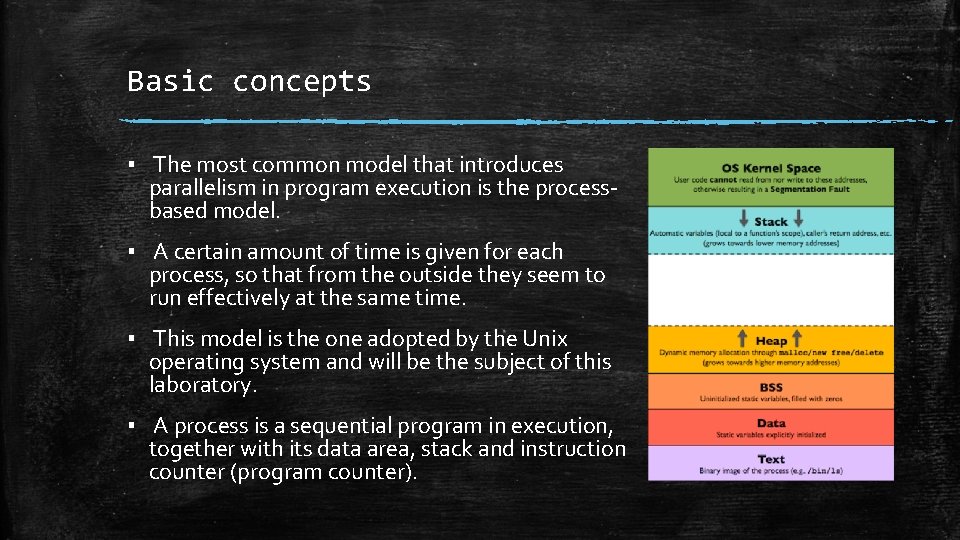
Basic concepts ▪ The most common model that introduces parallelism in program execution is the processbased model. ▪ A certain amount of time is given for each process, so that from the outside they seem to run effectively at the same time. ▪ This model is the one adopted by the Unix operating system and will be the subject of this laboratory. ▪ A process is a sequential program in execution, together with its data area, stack and instruction counter (program counter).
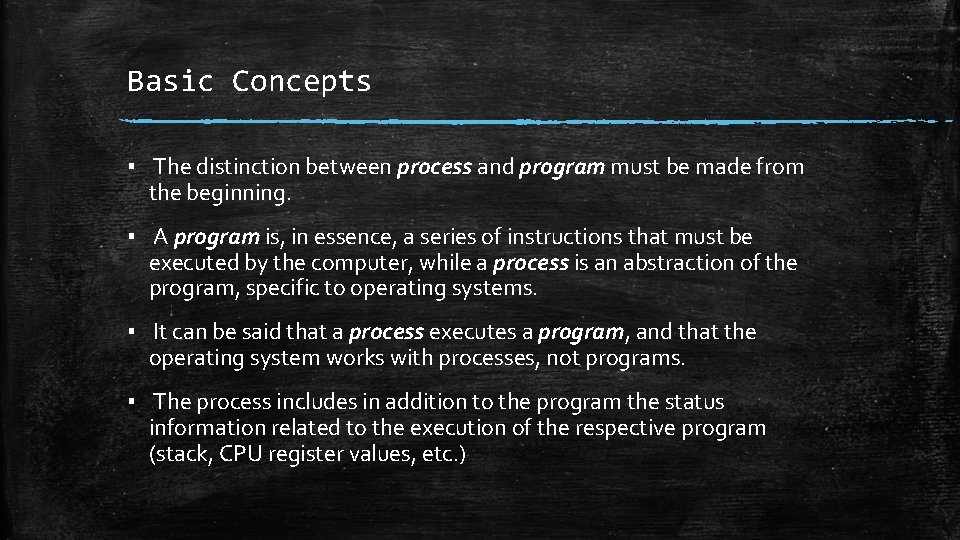
Basic Concepts ▪ The distinction between process and program must be made from the beginning. ▪ A program is, in essence, a series of instructions that must be executed by the computer, while a process is an abstraction of the program, specific to operating systems. ▪ It can be said that a process executes a program, and that the operating system works with processes, not programs. ▪ The process includes in addition to the program the status information related to the execution of the respective program (stack, CPU register values, etc. )
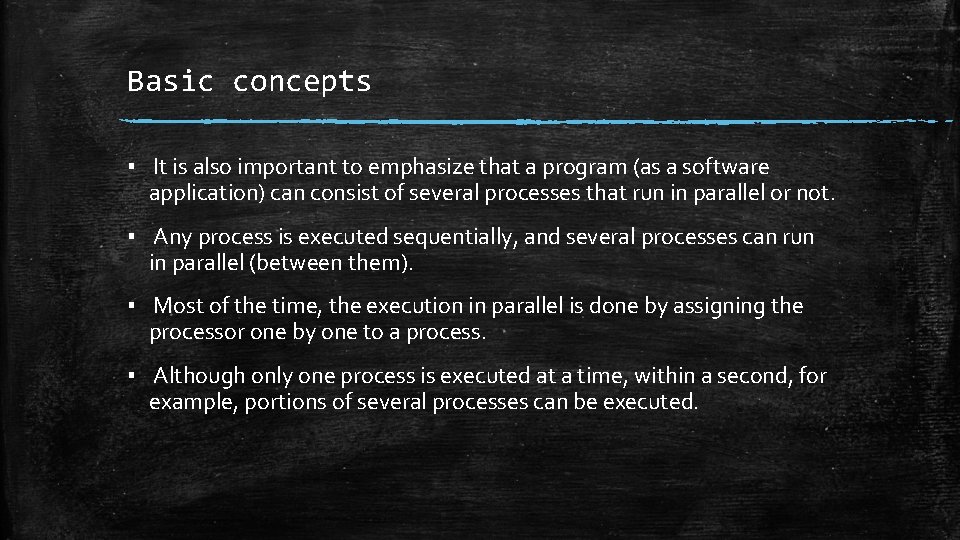
Basic concepts ▪ It is also important to emphasize that a program (as a software application) can consist of several processes that run in parallel or not. ▪ Any process is executed sequentially, and several processes can run in parallel (between them). ▪ Most of the time, the execution in parallel is done by assigning the processor one by one to a process. ▪ Although only one process is executed at a time, within a second, for example, portions of several processes can be executed.
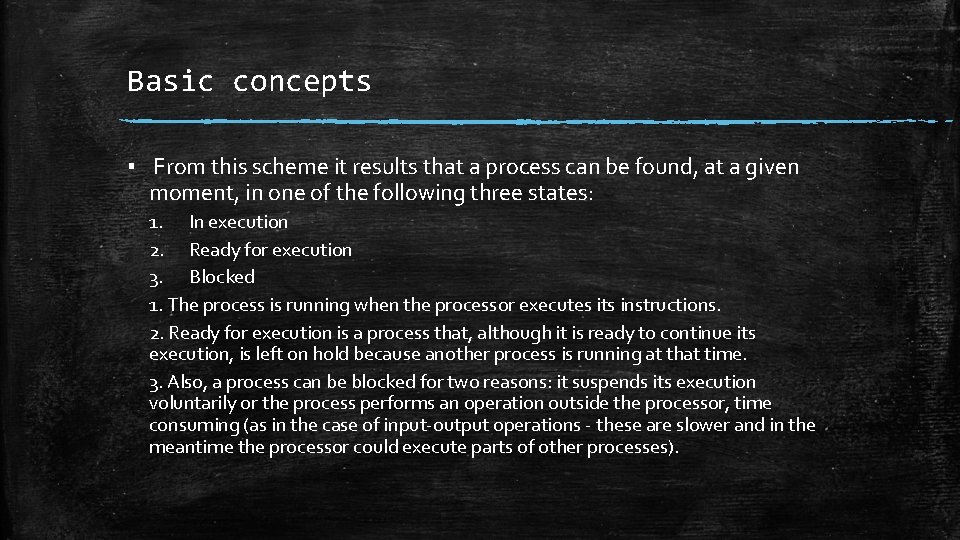
Basic concepts ▪ From this scheme it results that a process can be found, at a given moment, in one of the following three states: 1. In execution 2. Ready for execution 3. Blocked 1. The process is running when the processor executes its instructions. 2. Ready for execution is a process that, although it is ready to continue its execution, is left on hold because another process is running at that time. 3. Also, a process can be blocked for two reasons: it suspends its execution voluntarily or the process performs an operation outside the processor, time consuming (as in the case of input-output operations - these are slower and in the meantime the processor could execute parts of other processes).
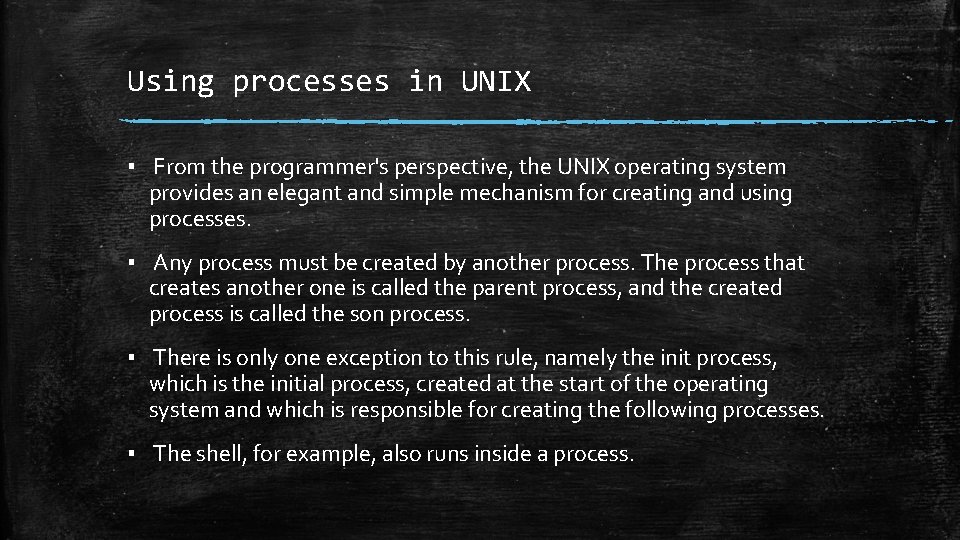
Using processes in UNIX ▪ From the programmer's perspective, the UNIX operating system provides an elegant and simple mechanism for creating and using processes. ▪ Any process must be created by another process. The process that creates another one is called the parent process, and the created process is called the son process. ▪ There is only one exception to this rule, namely the init process, which is the initial process, created at the start of the operating system and which is responsible for creating the following processes. ▪ The shell, for example, also runs inside a process.
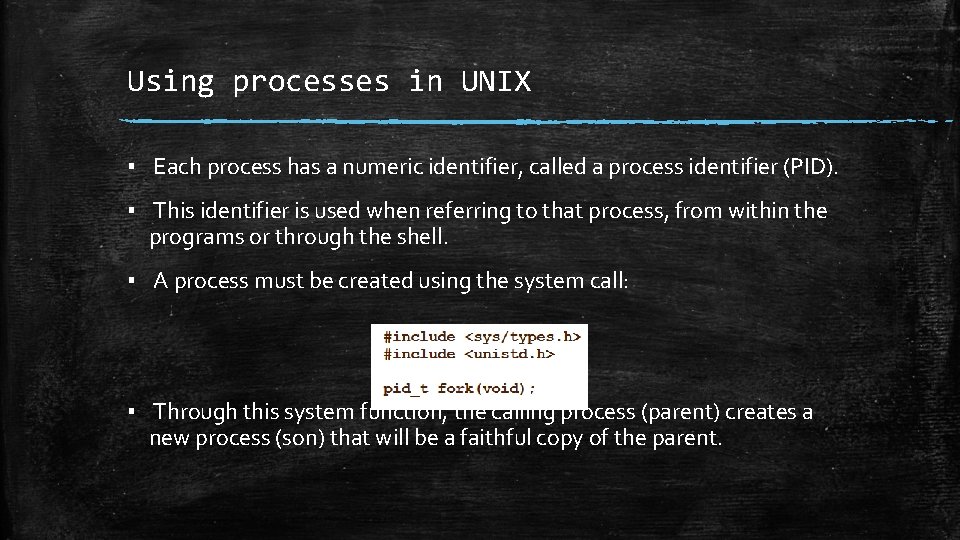
Using processes in UNIX ▪ Each process has a numeric identifier, called a process identifier (PID). ▪ This identifier is used when referring to that process, from within the programs or through the shell. ▪ A process must be created using the system call: ▪ Through this system function, the calling process (parent) creates a new process (son) that will be a faithful copy of the parent.
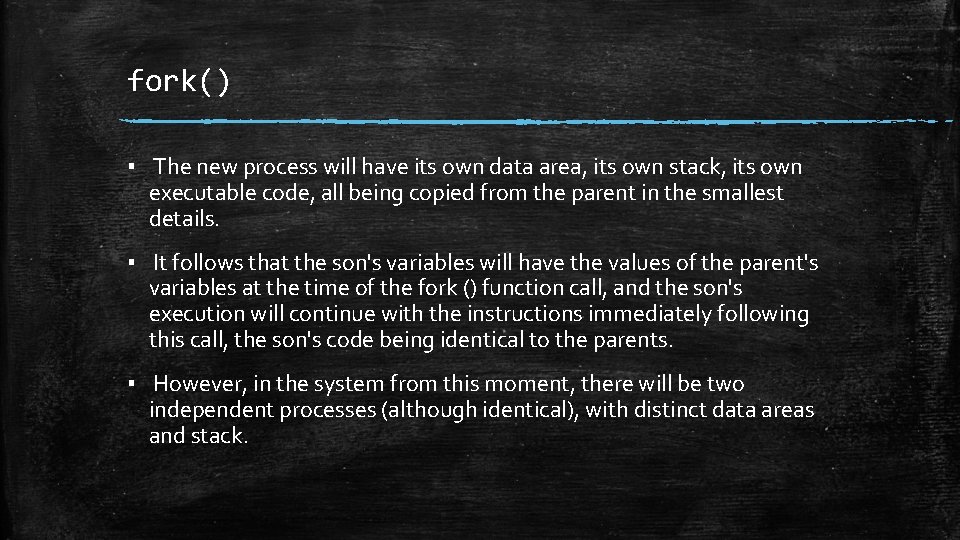
fork() ▪ The new process will have its own data area, its own stack, its own executable code, all being copied from the parent in the smallest details. ▪ It follows that the son's variables will have the values of the parent's variables at the time of the fork () function call, and the son's execution will continue with the instructions immediately following this call, the son's code being identical to the parents. ▪ However, in the system from this moment, there will be two independent processes (although identical), with distinct data areas and stack.
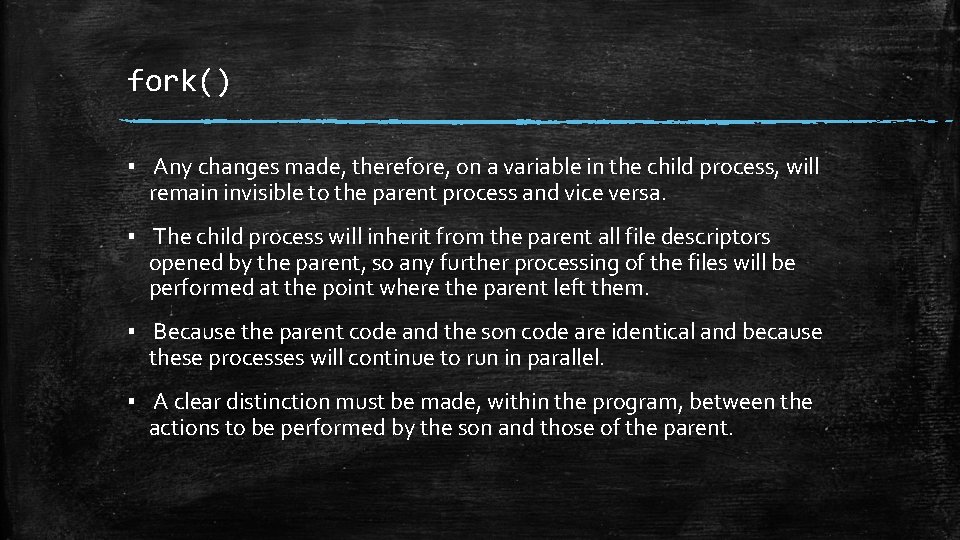
fork() ▪ Any changes made, therefore, on a variable in the child process, will remain invisible to the parent process and vice versa. ▪ The child process will inherit from the parent all file descriptors opened by the parent, so any further processing of the files will be performed at the point where the parent left them. ▪ Because the parent code and the son code are identical and because these processes will continue to run in parallel. ▪ A clear distinction must be made, within the program, between the actions to be performed by the son and those of the parent.
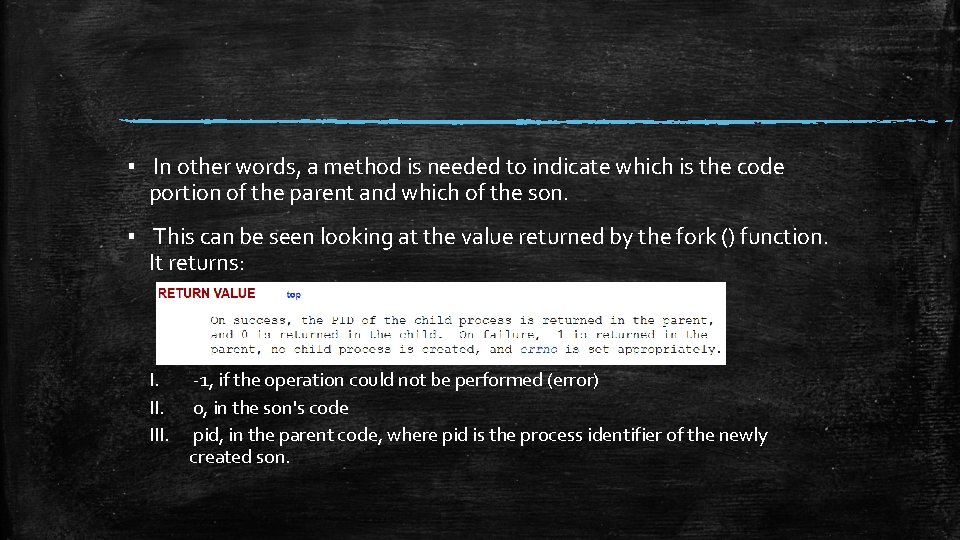
▪ In other words, a method is needed to indicate which is the code portion of the parent and which of the son. ▪ This can be seen looking at the value returned by the fork () function. It returns: I. III. -1, if the operation could not be performed (error) 0, in the son's code pid, in the parent code, where pid is the process identifier of the newly created son.
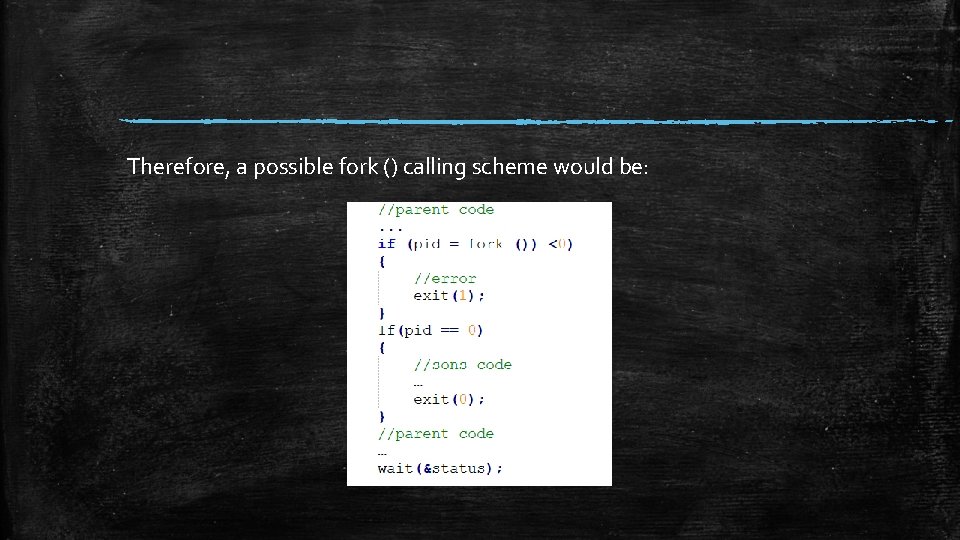
Therefore, a possible fork () calling scheme would be:
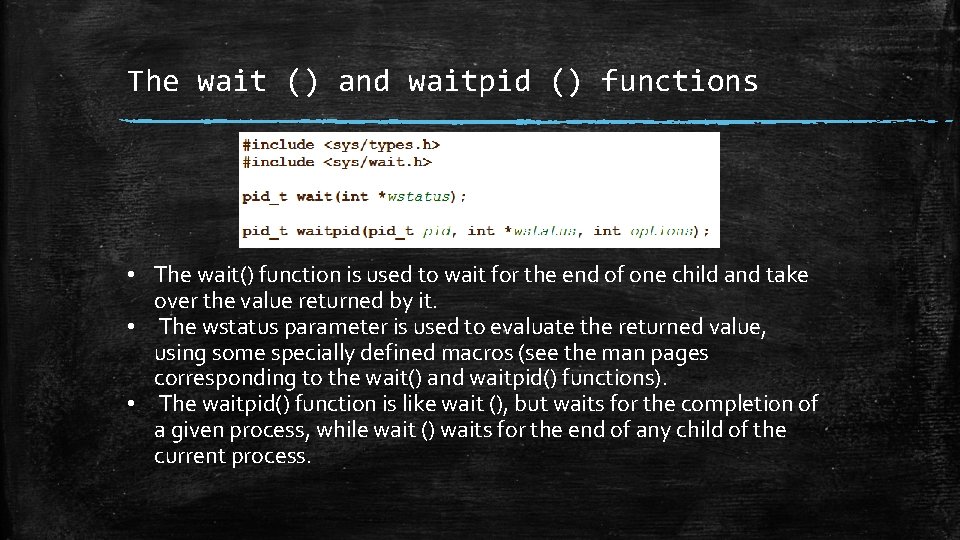
The wait () and waitpid () functions • The wait() function is used to wait for the end of one child and take over the value returned by it. • The wstatus parameter is used to evaluate the returned value, using some specially defined macros (see the man pages corresponding to the wait() and waitpid() functions). • The waitpid() function is like wait (), but waits for the completion of a given process, while wait () waits for the end of any child of the current process.
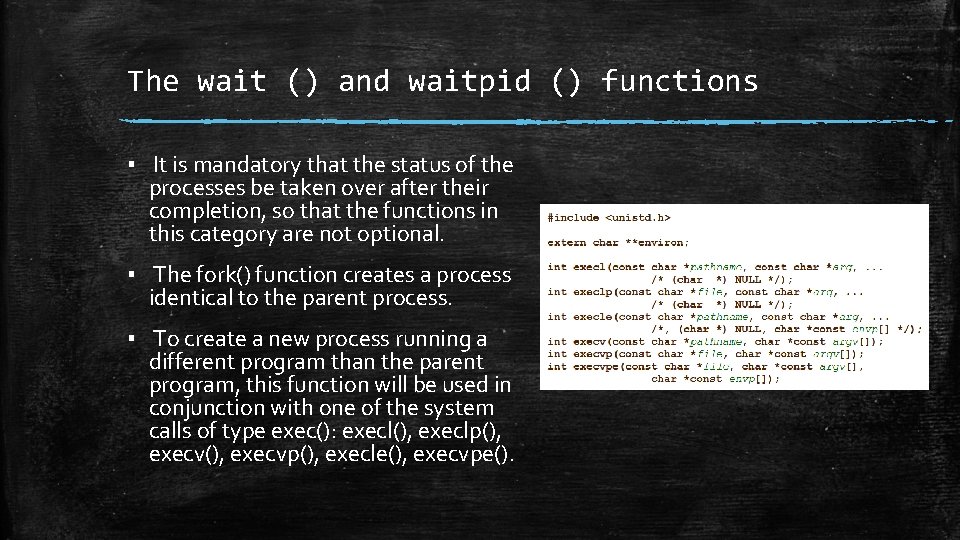
The wait () and waitpid () functions ▪ It is mandatory that the status of the processes be taken over after their completion, so that the functions in this category are not optional. ▪ The fork() function creates a process identical to the parent process. ▪ To create a new process running a different program than the parent program, this function will be used in conjunction with one of the system calls of type exec(): execl(), execlp(), execvp(), execle(), execvpe().
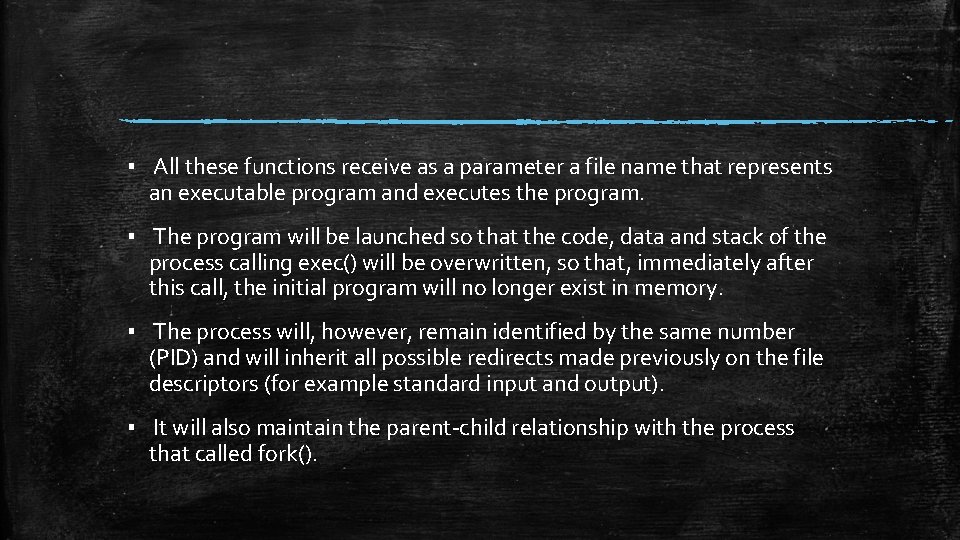
▪ All these functions receive as a parameter a file name that represents an executable program and executes the program. ▪ The program will be launched so that the code, data and stack of the process calling exec() will be overwritten, so that, immediately after this call, the initial program will no longer exist in memory. ▪ The process will, however, remain identified by the same number (PID) and will inherit all possible redirects made previously on the file descriptors (for example standard input and output). ▪ It will also maintain the parent-child relationship with the process that called fork().
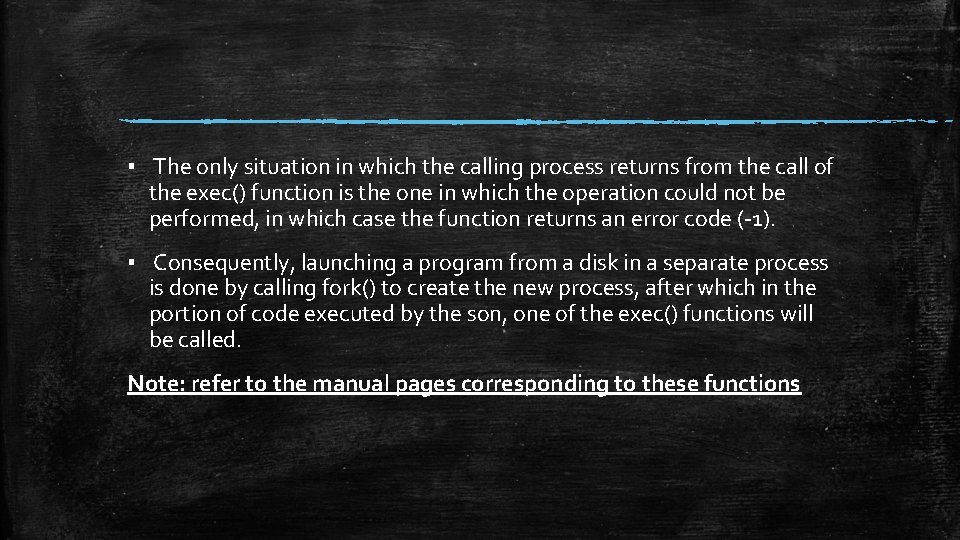
▪ The only situation in which the calling process returns from the call of the exec() function is the one in which the operation could not be performed, in which case the function returns an error code (-1). ▪ Consequently, launching a program from a disk in a separate process is done by calling fork() to create the new process, after which in the portion of code executed by the son, one of the exec() functions will be called. Note: refer to the manual pages corresponding to these functions
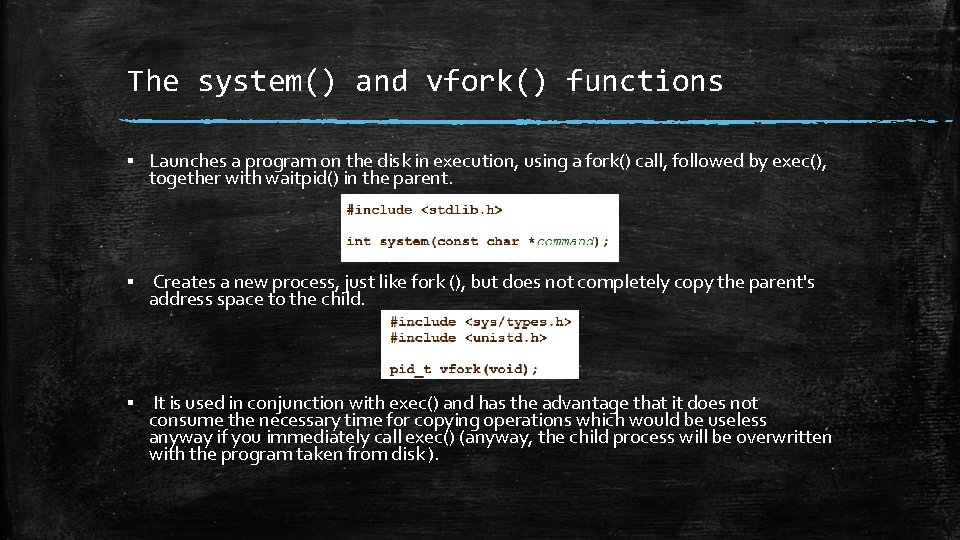
The system() and vfork() functions ▪ Launches a program on the disk in execution, using a fork() call, followed by exec(), together with waitpid() in the parent. ▪ Creates a new process, just like fork (), but does not completely copy the parent's address space to the child. ▪ It is used in conjunction with exec() and has the advantage that it does not consume the necessary time for copying operations which would be useless anyway if you immediately call exec() (anyway, the child process will be overwritten with the program taken from disk ).
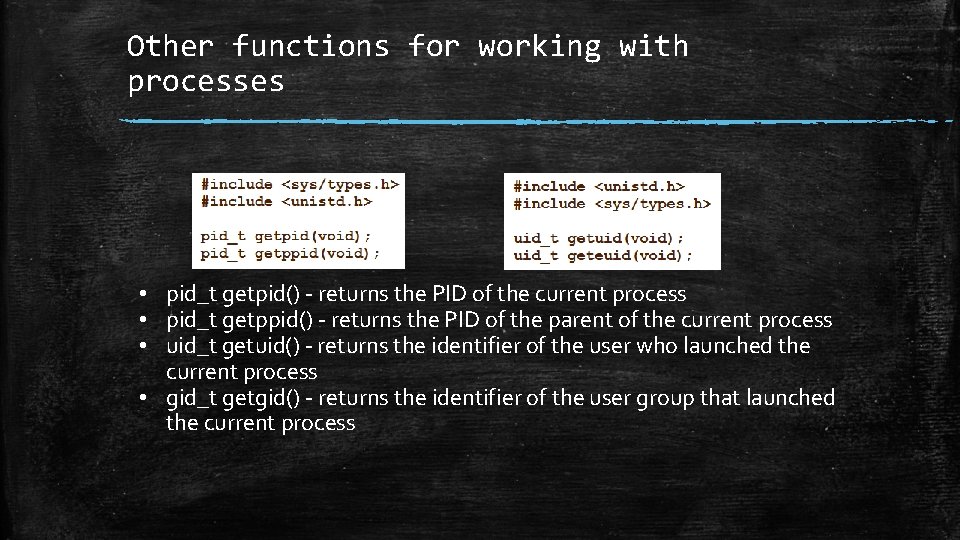
Other functions for working with processes • pid_t getpid() - returns the PID of the current process • pid_t getppid() - returns the PID of the parent of the current process • uid_t getuid() - returns the identifier of the user who launched the current process • gid_t getgid() - returns the identifier of the user group that launched the current process
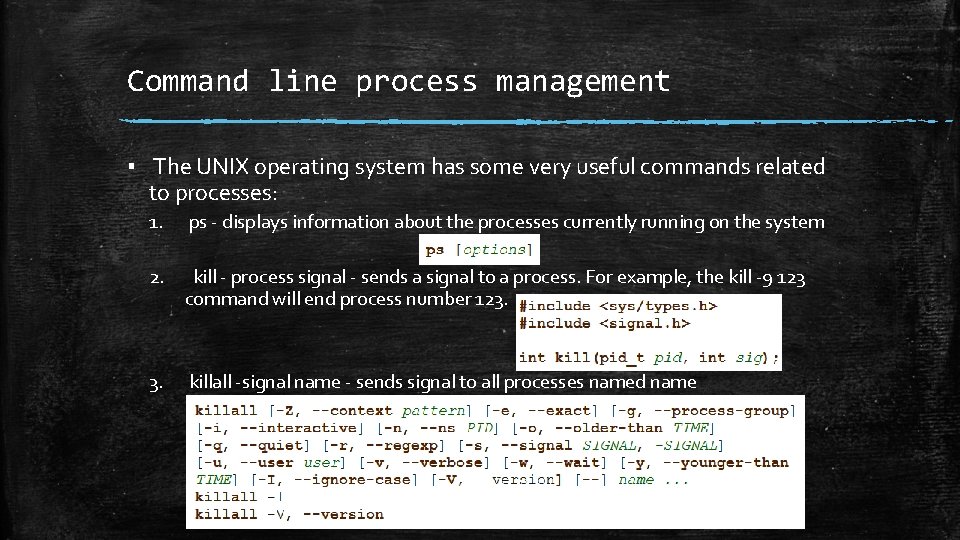
Command line process management ▪ The UNIX operating system has some very useful commands related to processes: 1. ps - displays information about the processes currently running on the system 2. kill - process signal - sends a signal to a process. For example, the kill -9 123 command will end process number 123. killall -signal name - sends signal to all processes named name
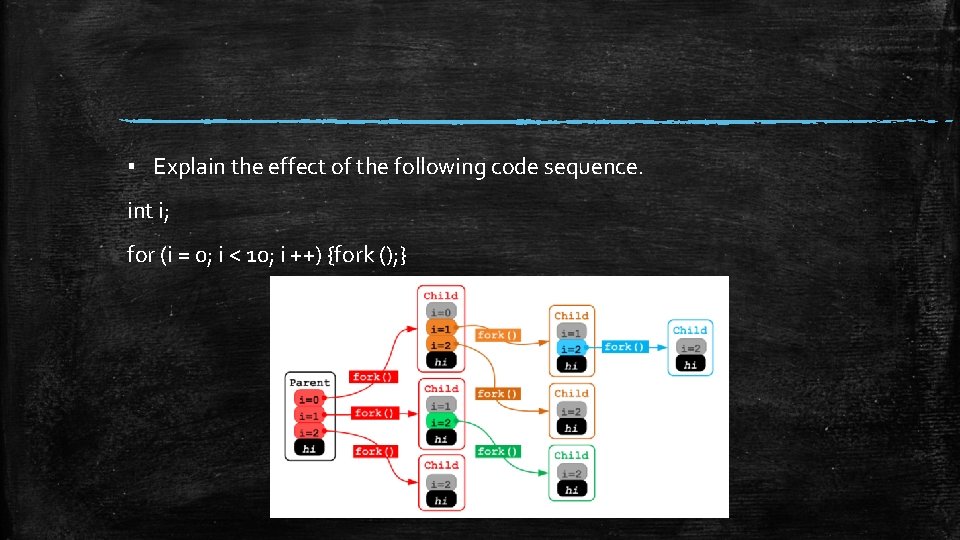
▪ Explain the effect of the following code sequence. int i; for (i = 0; i < 10; i ++) {fork (); }
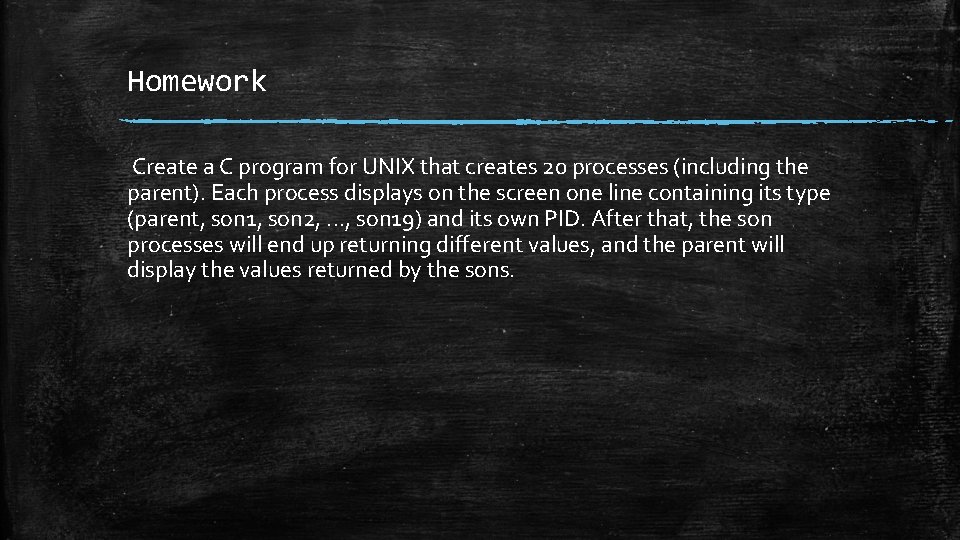
Homework Create a C program for UNIX that creates 20 processes (including the parent). Each process displays on the screen one line containing its type (parent, son 1, son 2, . . . , son 19) and its own PID. After that, the son processes will end up returning different values, and the parent will display the values returned by the sons.
- Slides: 21