La Gov ERP Help Script Files La Gov
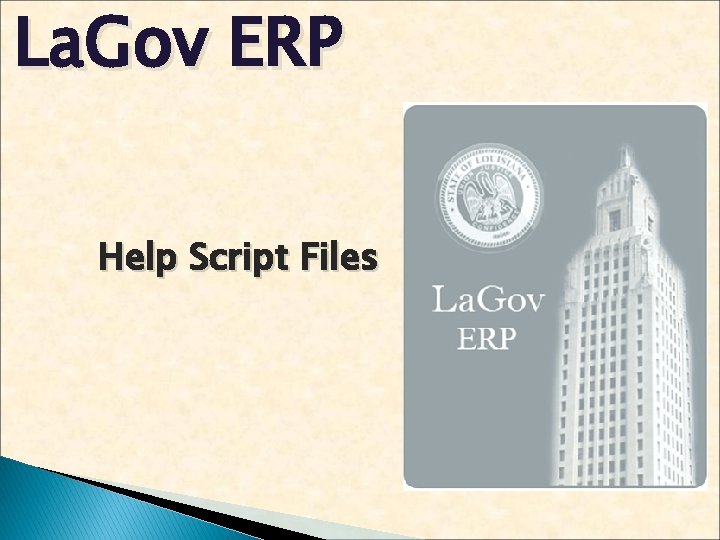
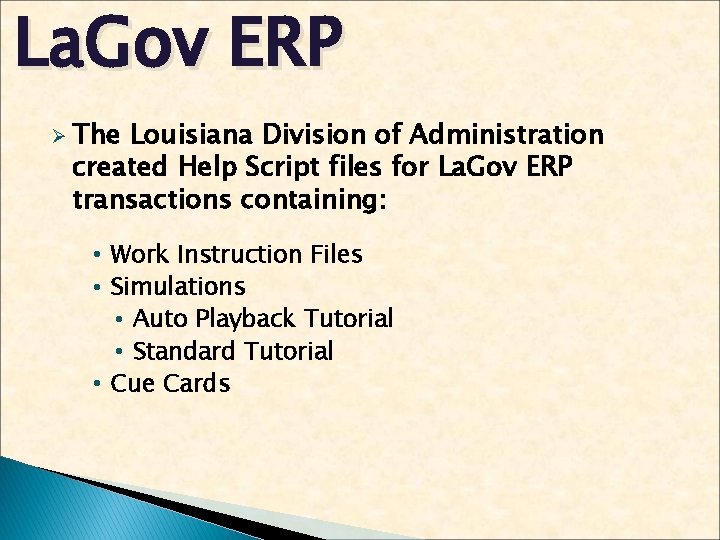
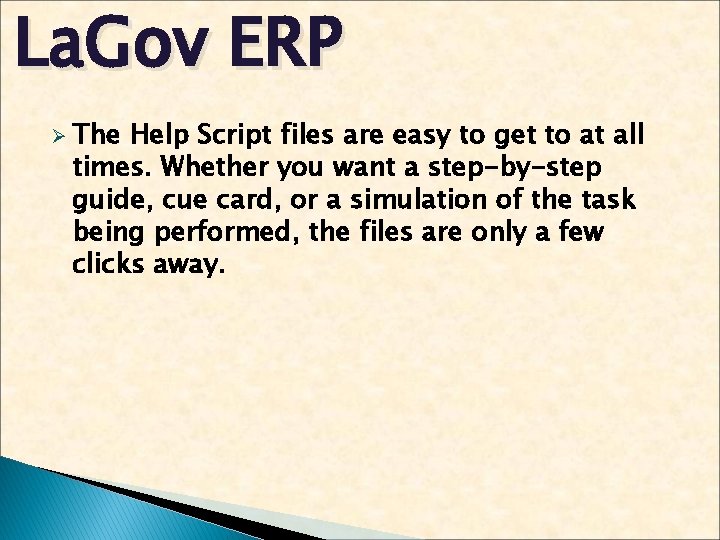
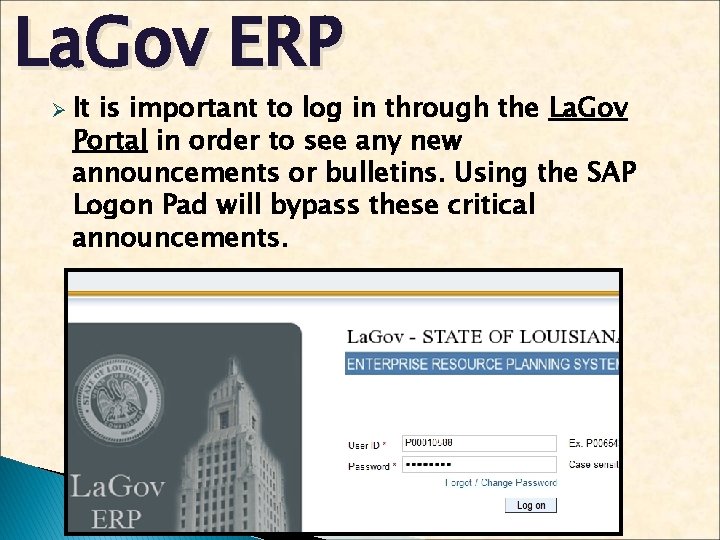
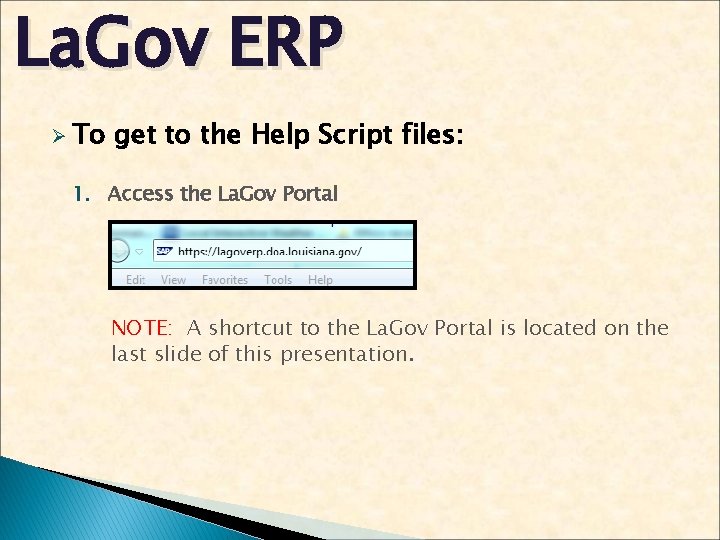
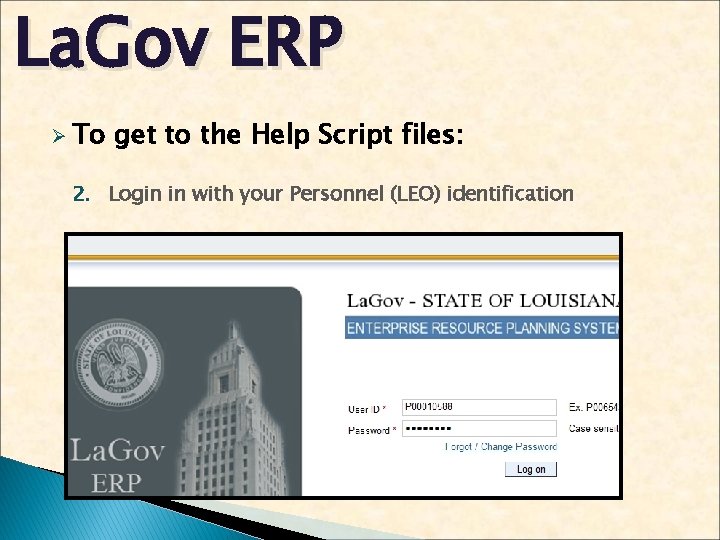
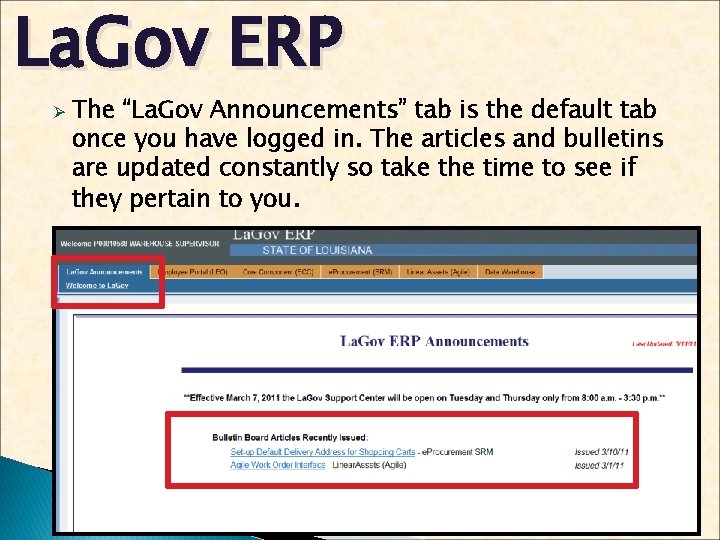
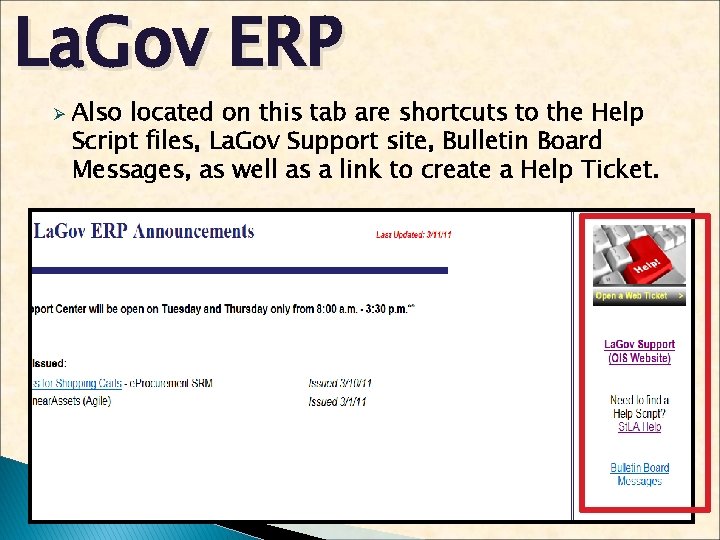
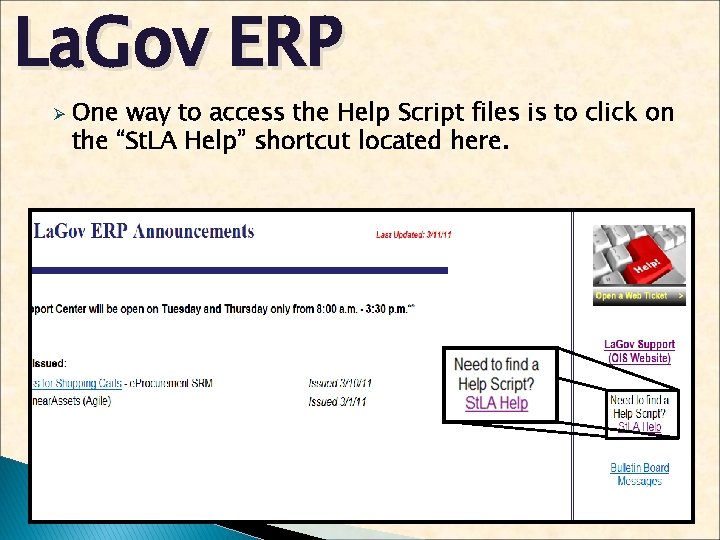
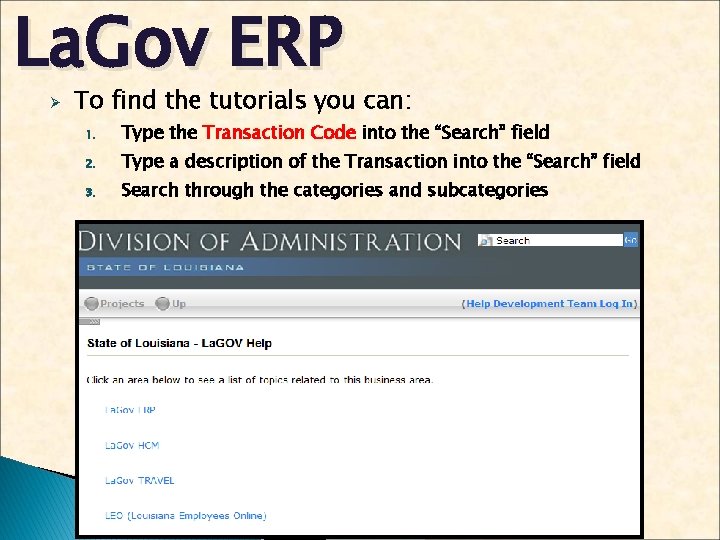
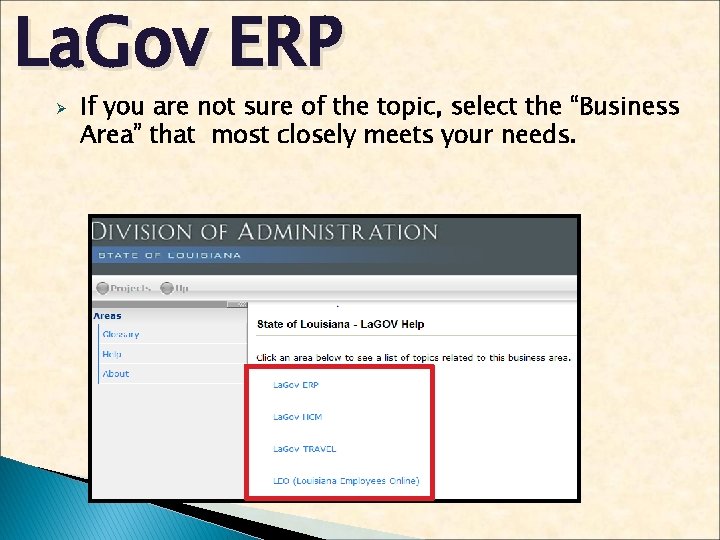
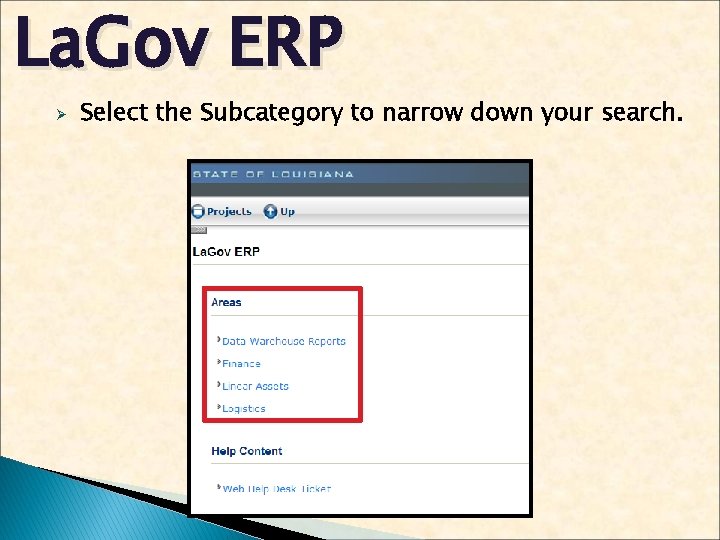
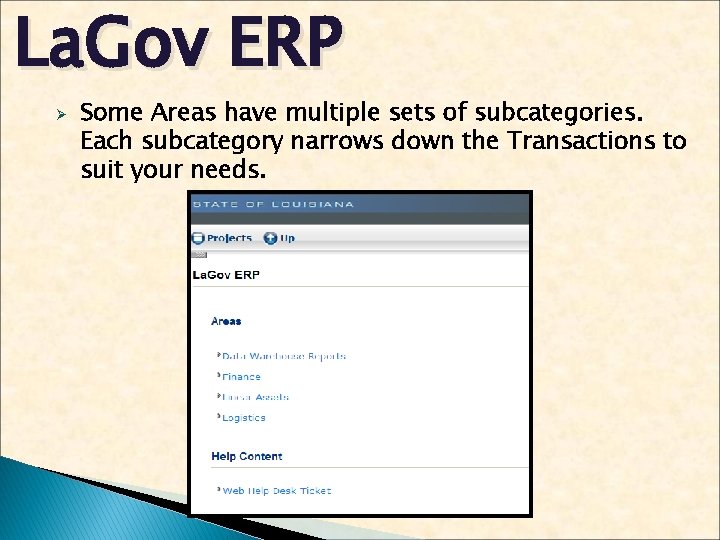
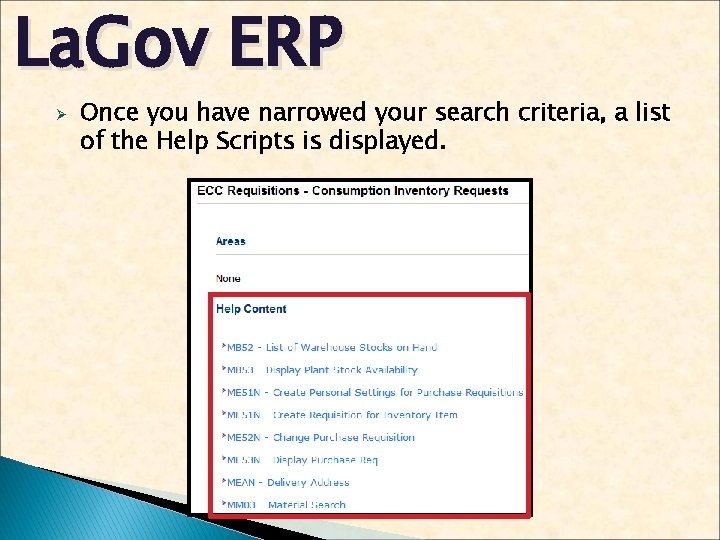
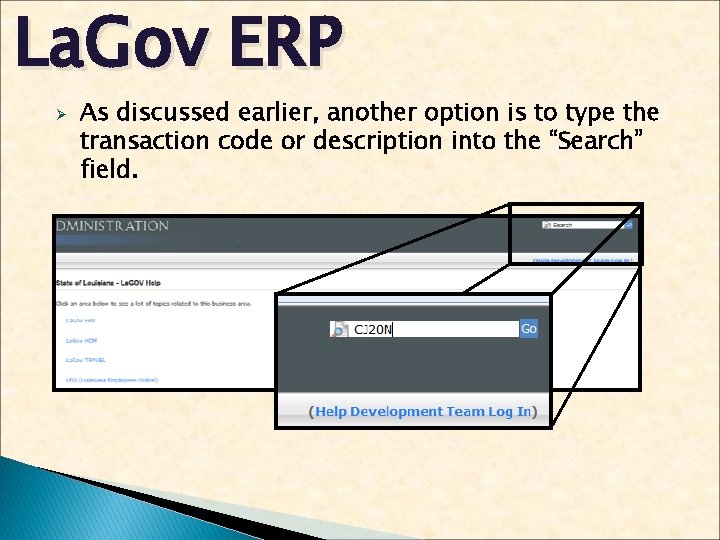
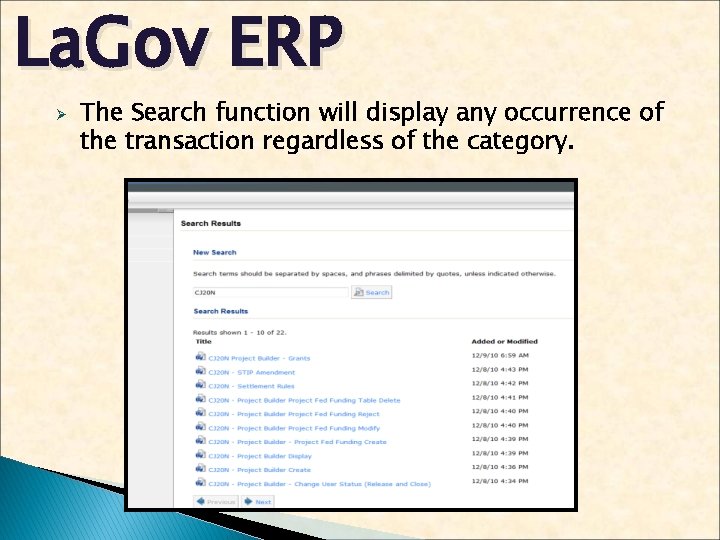
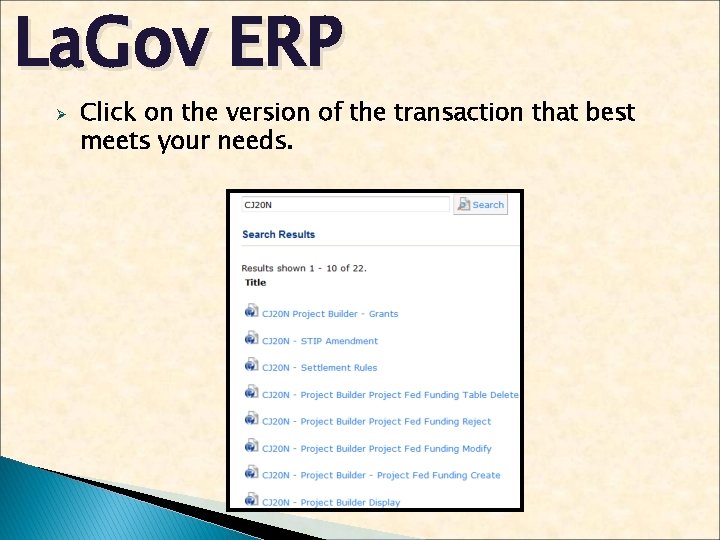
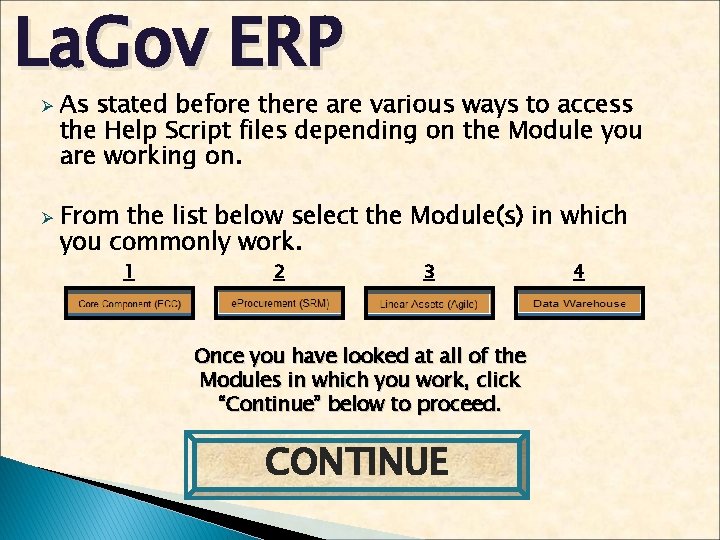
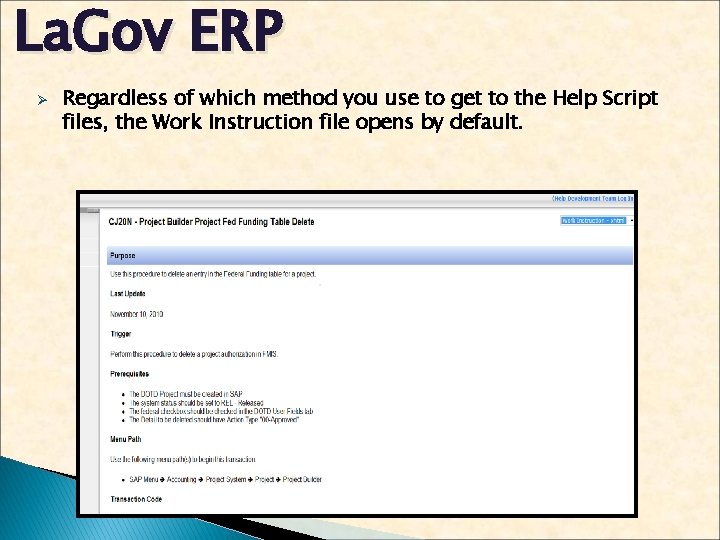
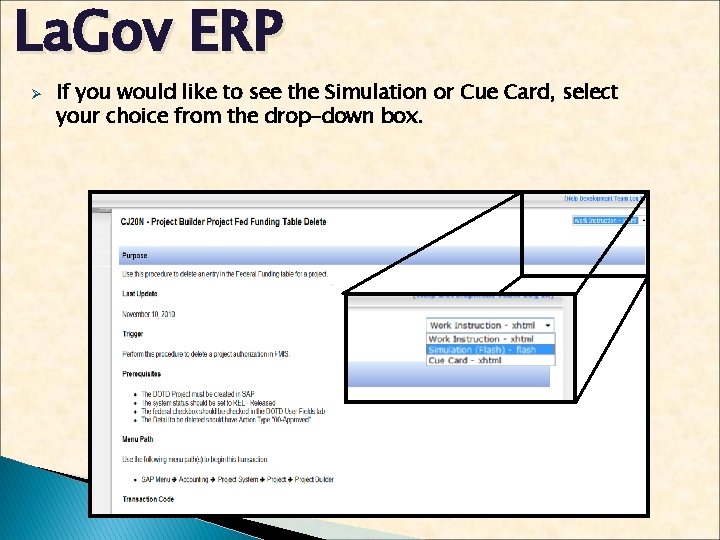
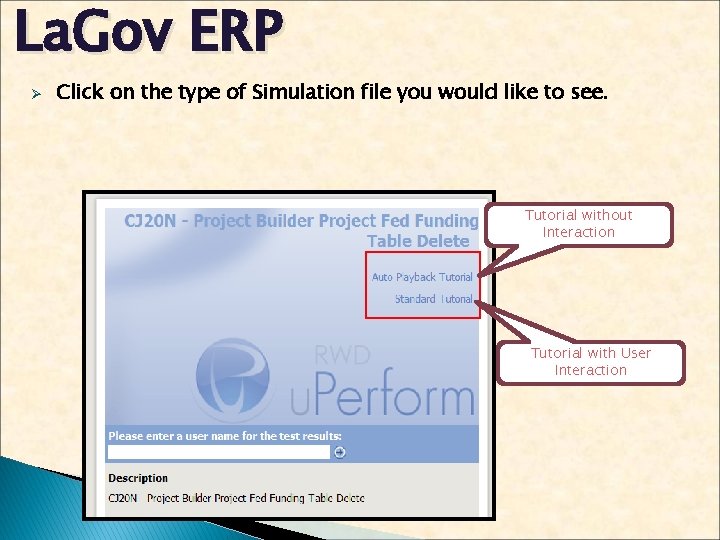
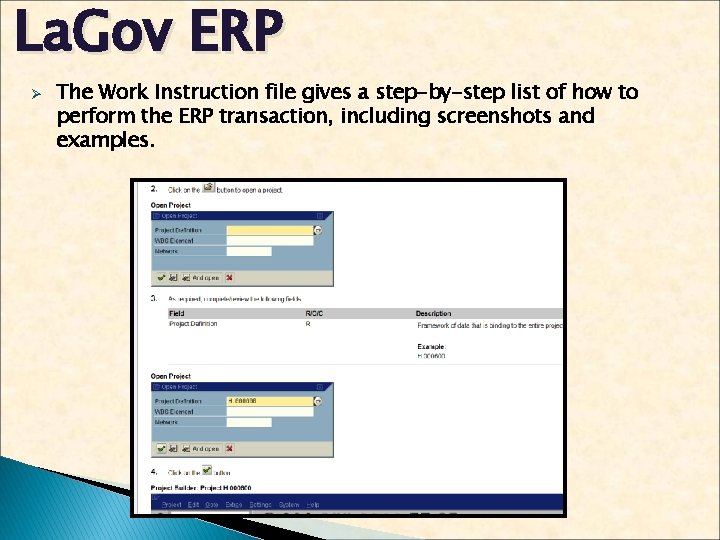
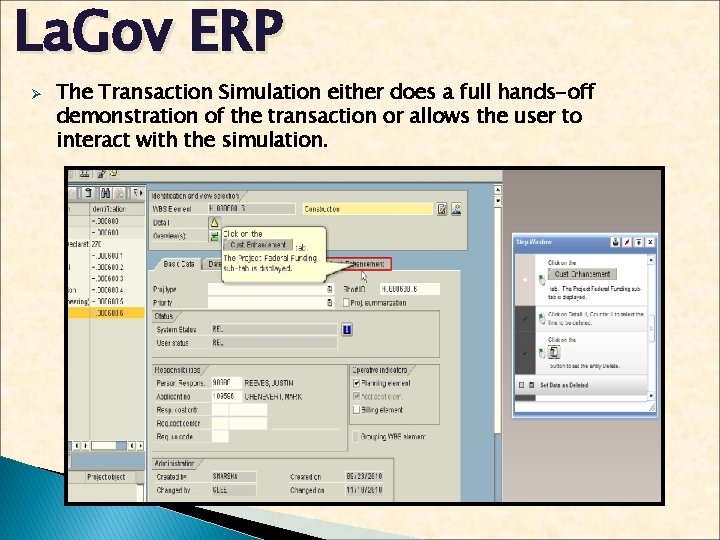
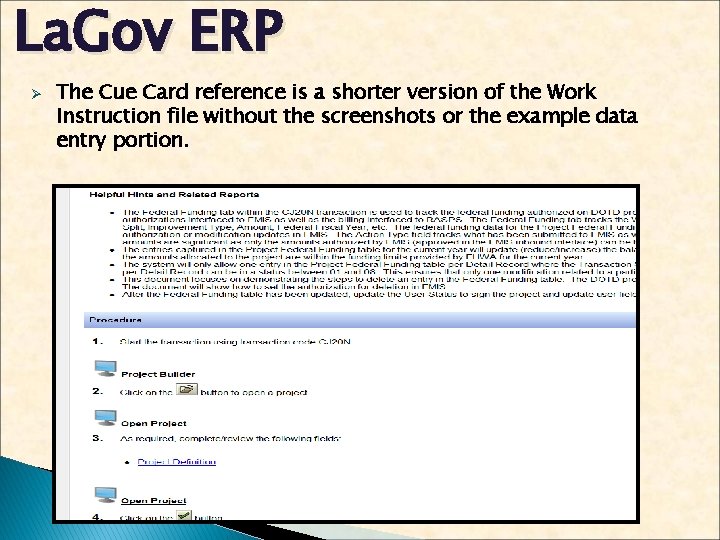
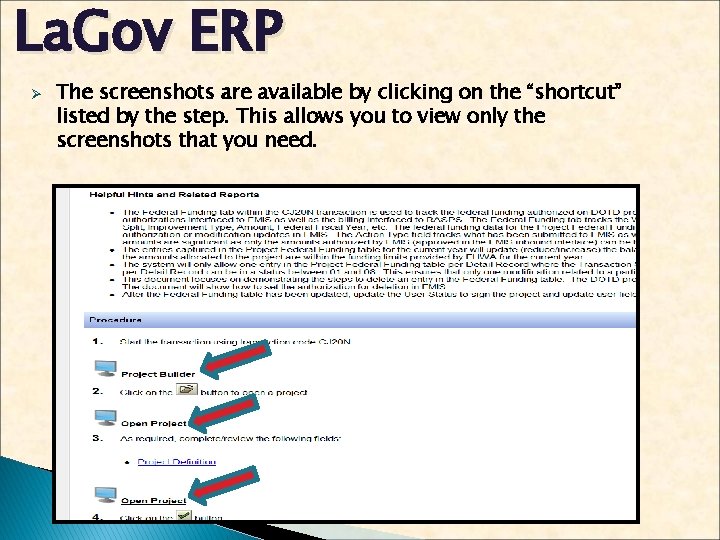
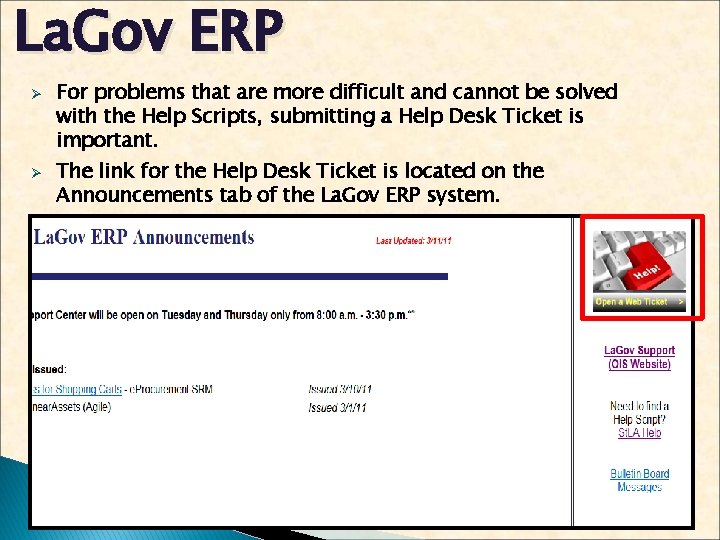
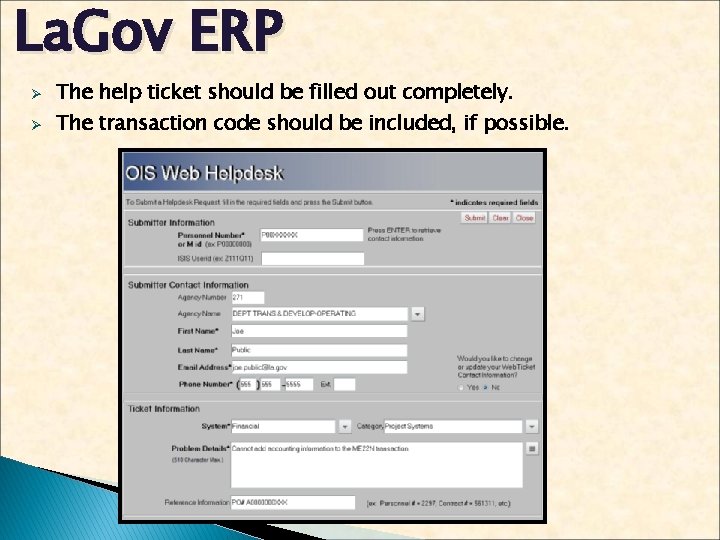
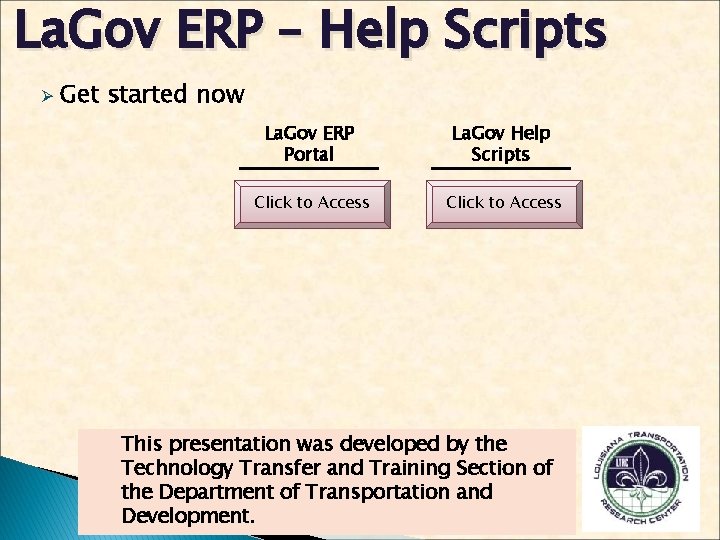
- Slides: 28
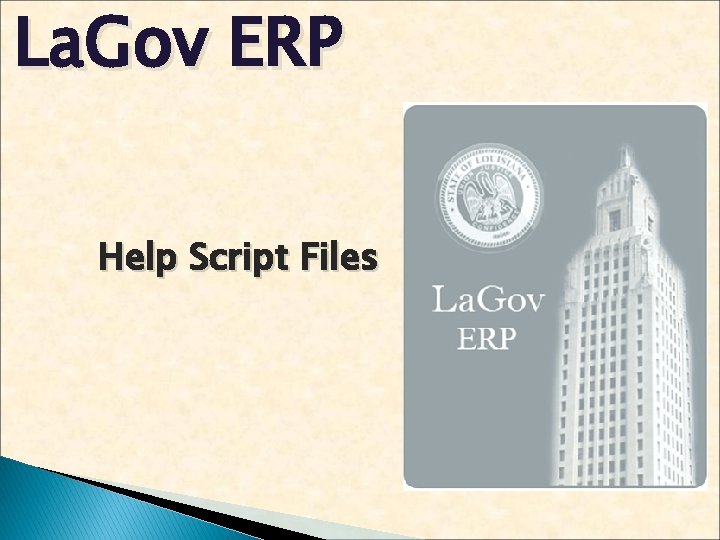
La. Gov ERP Help Script Files
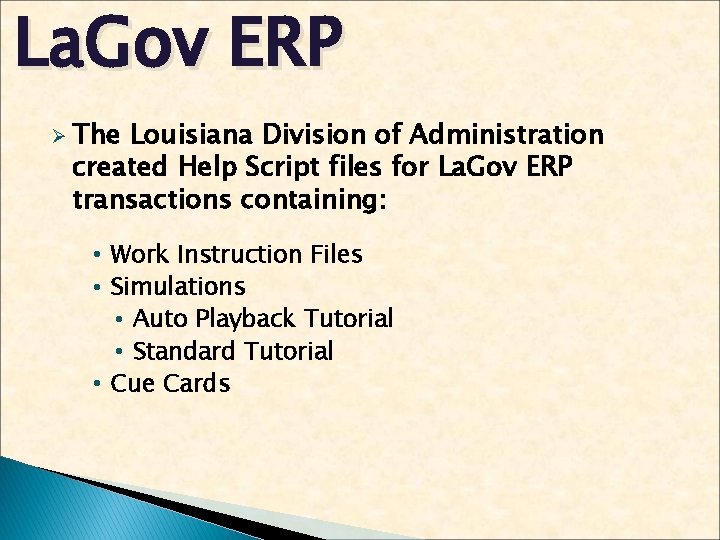
La. Gov ERP Ø The Louisiana Division of Administration created Help Script files for La. Gov ERP transactions containing: • Work Instruction Files • Simulations • Auto Playback Tutorial • Standard Tutorial • Cue Cards
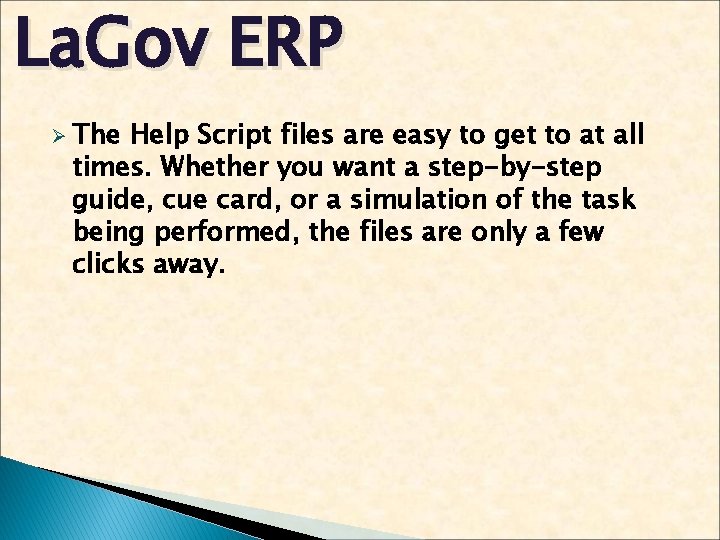
La. Gov ERP Ø The Help Script files are easy to get to at all times. Whether you want a step-by-step guide, cue card, or a simulation of the task being performed, the files are only a few clicks away.
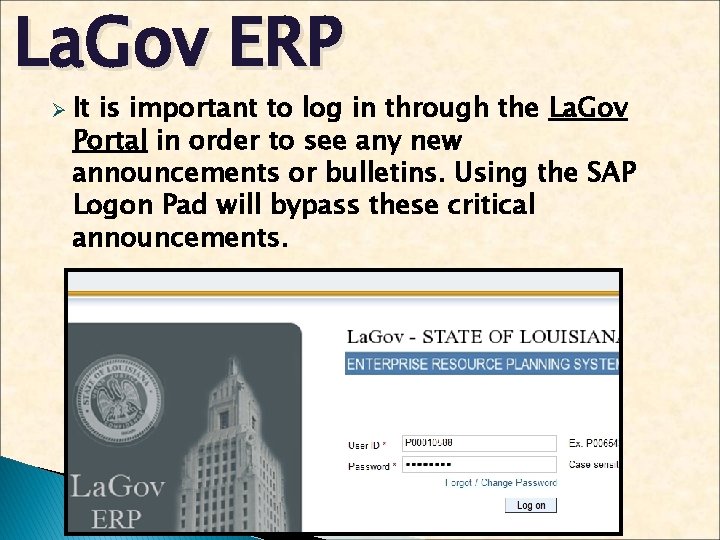
La. Gov ERP Ø It is important to log in through the La. Gov Portal in order to see any new announcements or bulletins. Using the SAP Logon Pad will bypass these critical announcements.
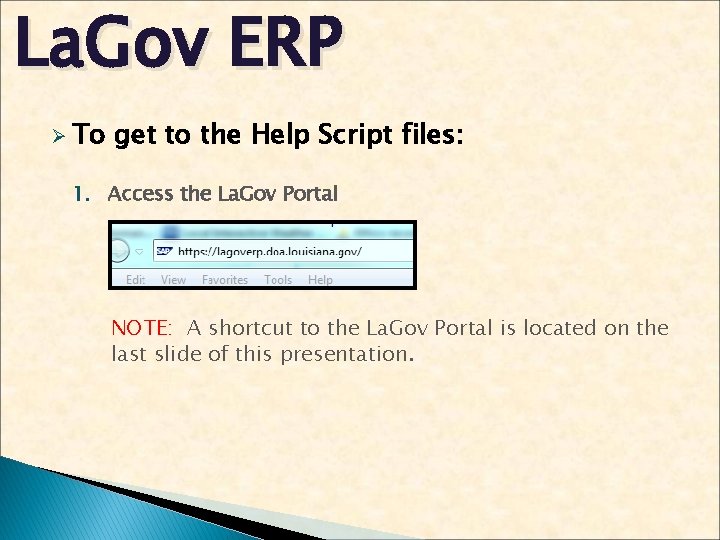
La. Gov ERP Ø To get to the Help Script files: 1. Access the La. Gov Portal NOTE: A shortcut to the La. Gov Portal is located on the last slide of this presentation.
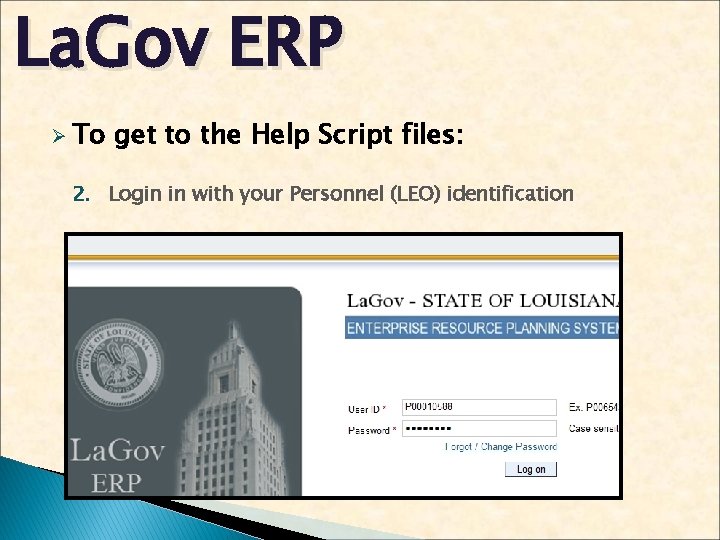
La. Gov ERP Ø To get to the Help Script files: 2. Login in with your Personnel (LEO) identification
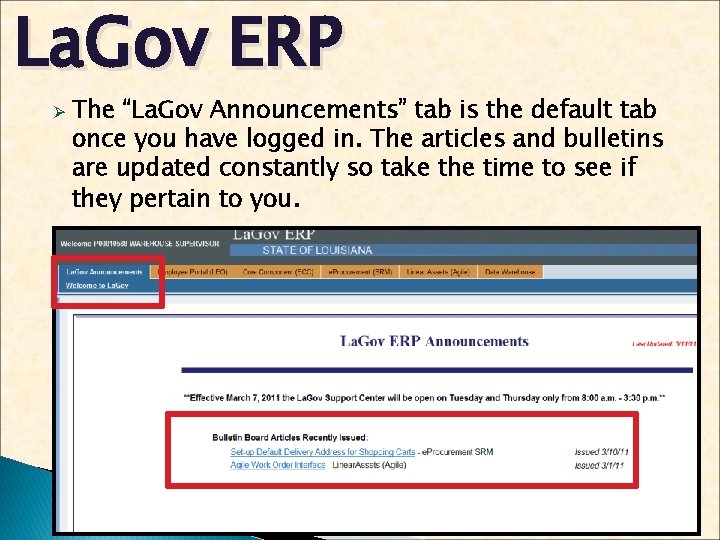
La. Gov ERP Ø The “La. Gov Announcements” tab is the default tab once you have logged in. The articles and bulletins are updated constantly so take the time to see if they pertain to you.
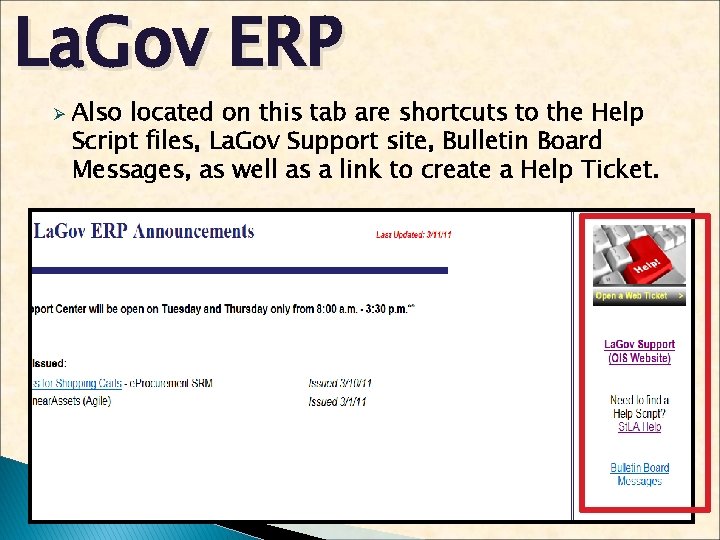
La. Gov ERP Ø Also located on this tab are shortcuts to the Help Script files, La. Gov Support site, Bulletin Board Messages, as well as a link to create a Help Ticket.
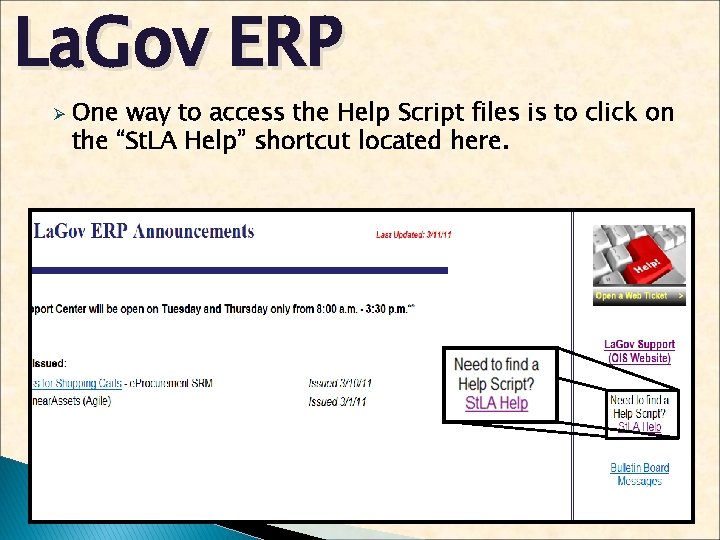
La. Gov ERP Ø One way to access the Help Script files is to click on the “St. LA Help” shortcut located here.
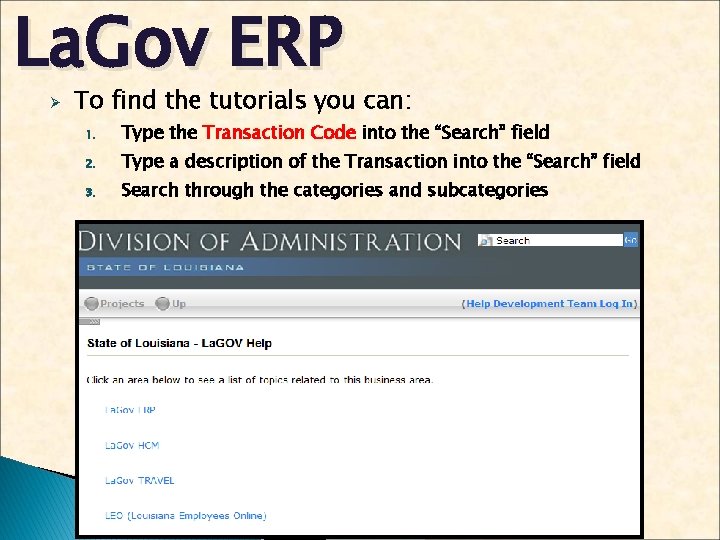
La. Gov ERP Ø To find the tutorials you can: 1. Type the Transaction Code into the “Search” field 2. Type a description of the Transaction into the “Search” field 3. Search through the categories and subcategories
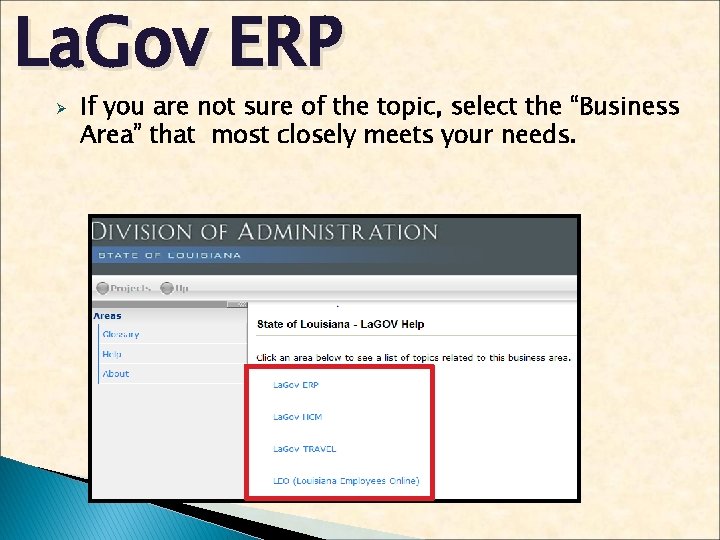
La. Gov ERP Ø If you are not sure of the topic, select the “Business Area” that most closely meets your needs.
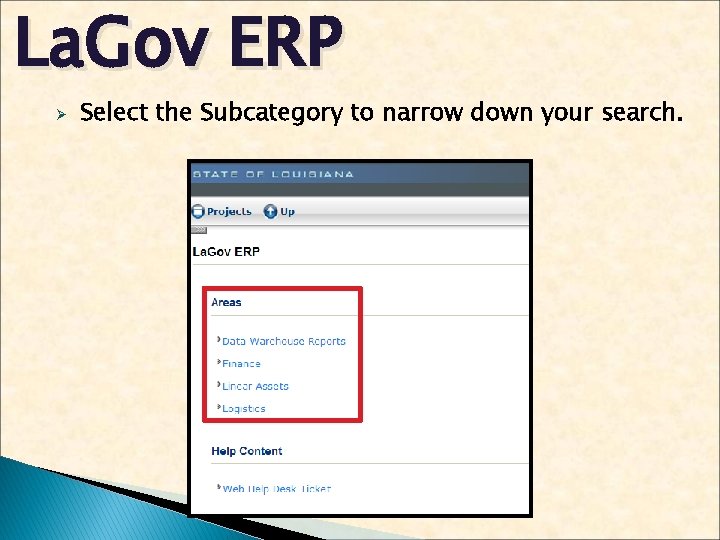
La. Gov ERP Ø Select the Subcategory to narrow down your search.
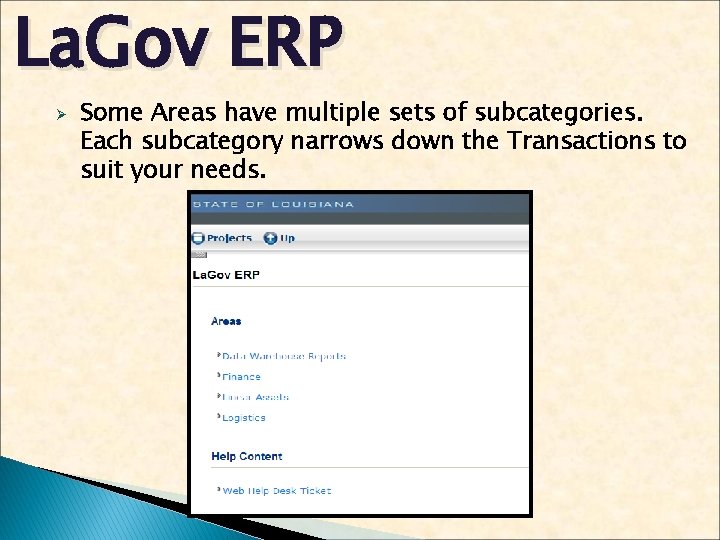
La. Gov ERP Ø Some Areas have multiple sets of subcategories. Each subcategory narrows down the Transactions to suit your needs.
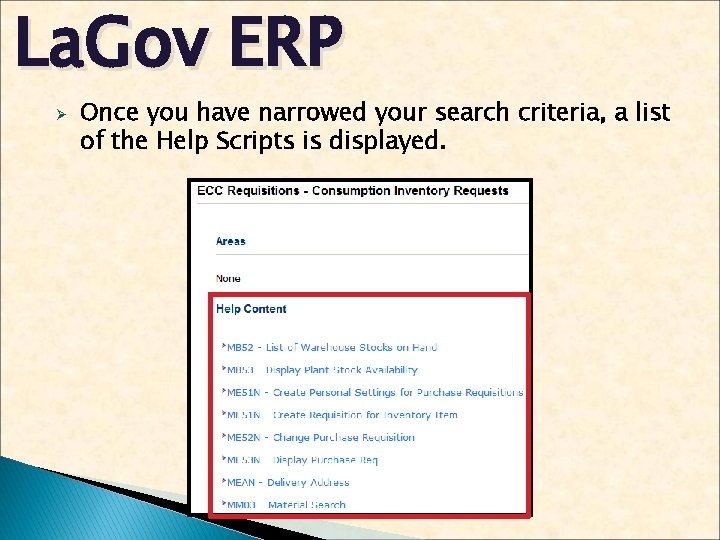
La. Gov ERP Ø Once you have narrowed your search criteria, a list of the Help Scripts is displayed.
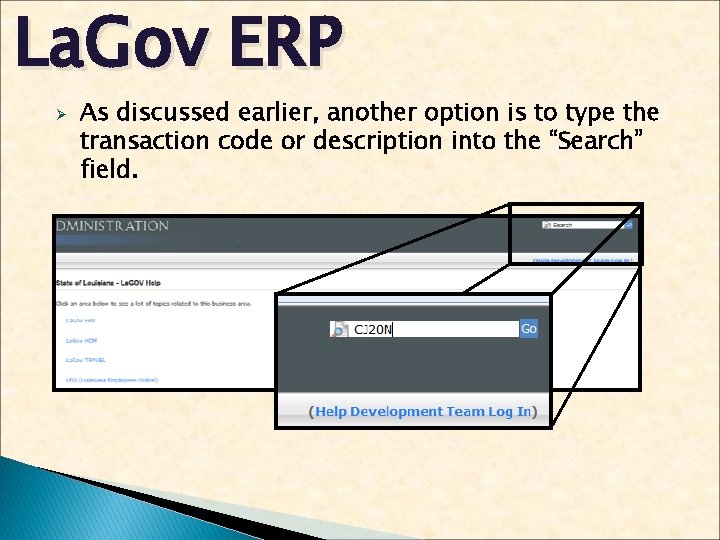
La. Gov ERP Ø As discussed earlier, another option is to type the transaction code or description into the “Search” field.
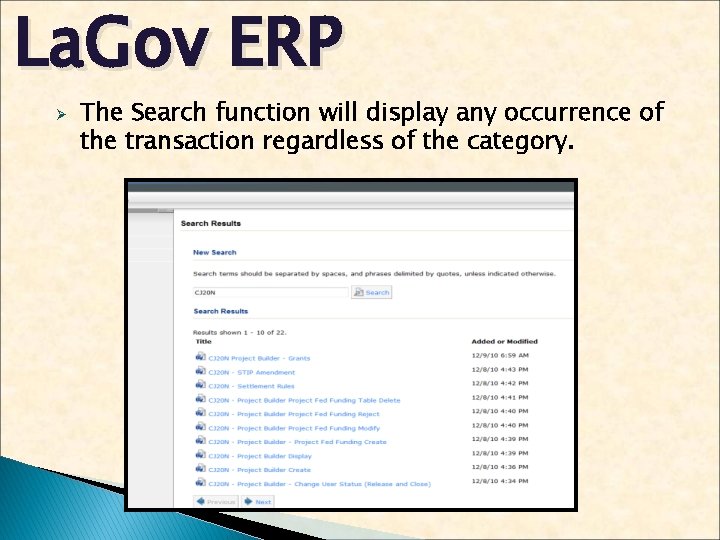
La. Gov ERP Ø The Search function will display any occurrence of the transaction regardless of the category.
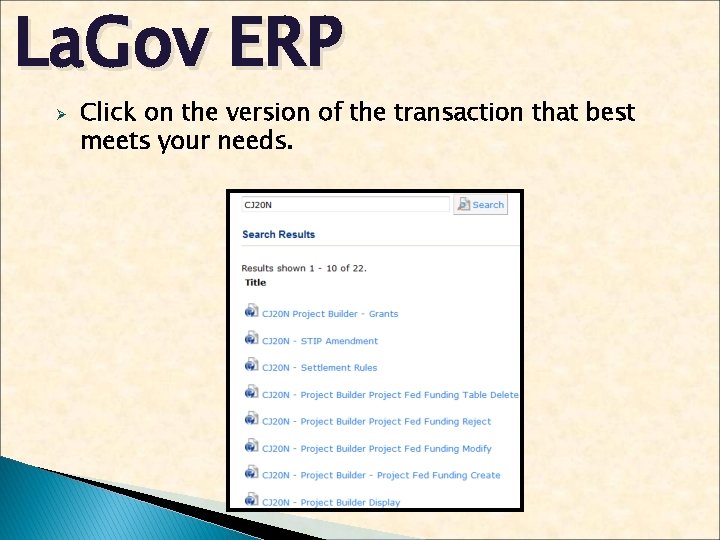
La. Gov ERP Ø Click on the version of the transaction that best meets your needs.
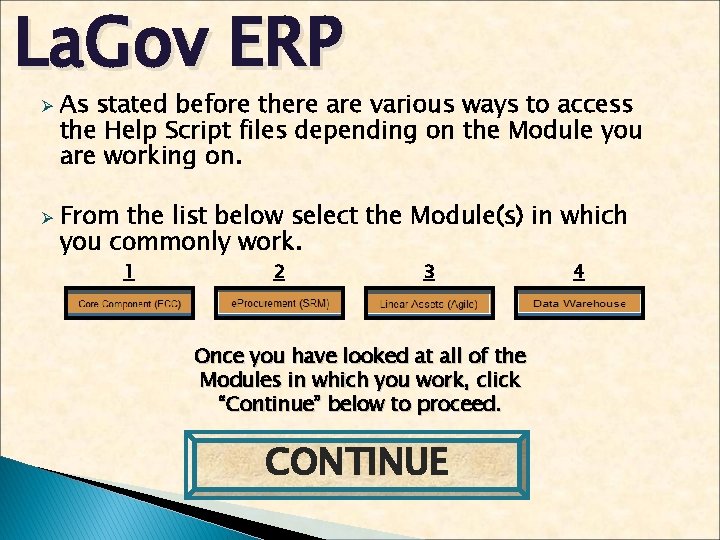
La. Gov ERP Ø Ø As stated before there are various ways to access the Help Script files depending on the Module you are working on. From the list below select the Module(s) in which you commonly work. 1 2 3 Once you have looked at all of the Modules in which you work, click “Continue” below to proceed. CONTINUE 4
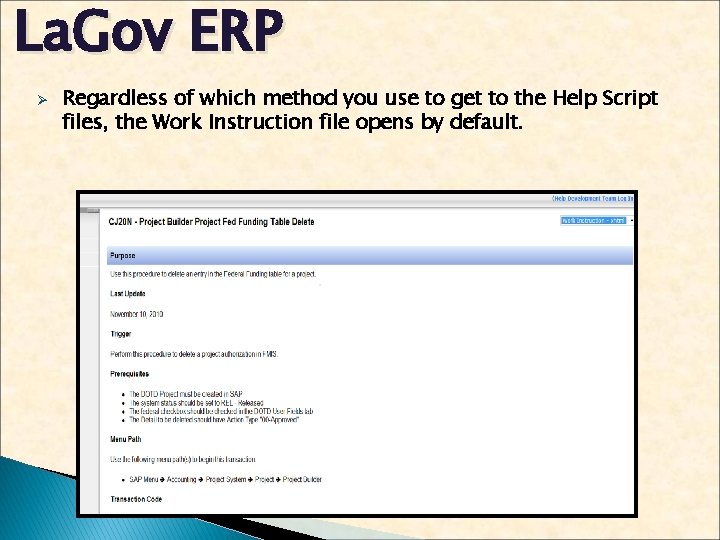
La. Gov ERP Ø Regardless of which method you use to get to the Help Script files, the Work Instruction file opens by default.
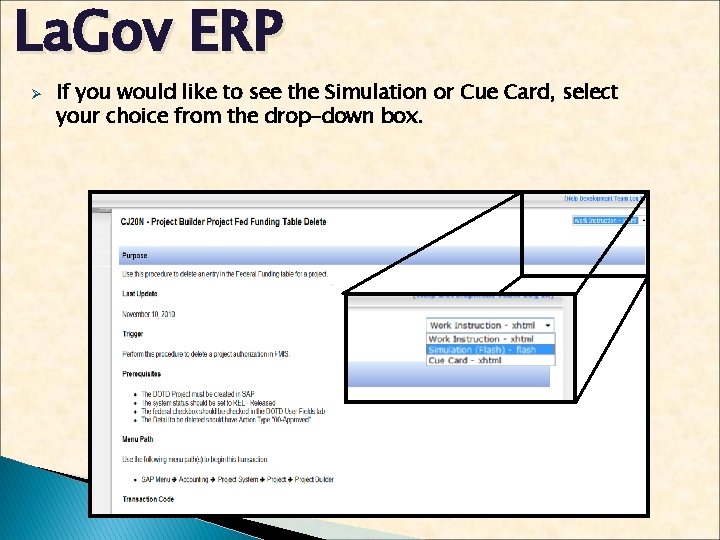
La. Gov ERP Ø If you would like to see the Simulation or Cue Card, select your choice from the drop-down box.
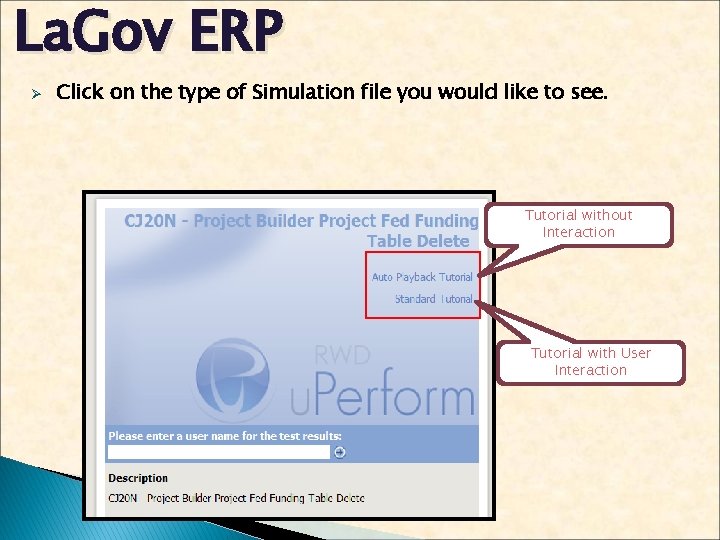
La. Gov ERP Ø Click on the type of Simulation file you would like to see. Tutorial without Interaction Tutorial with User Interaction
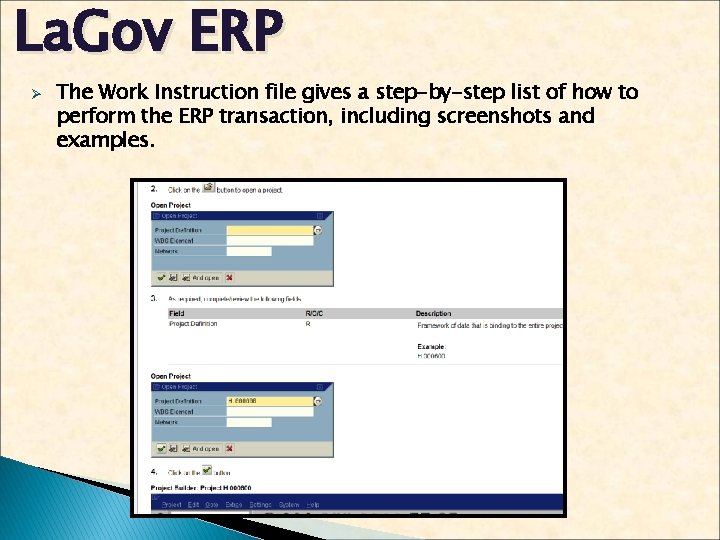
La. Gov ERP Ø The Work Instruction file gives a step-by-step list of how to perform the ERP transaction, including screenshots and examples.
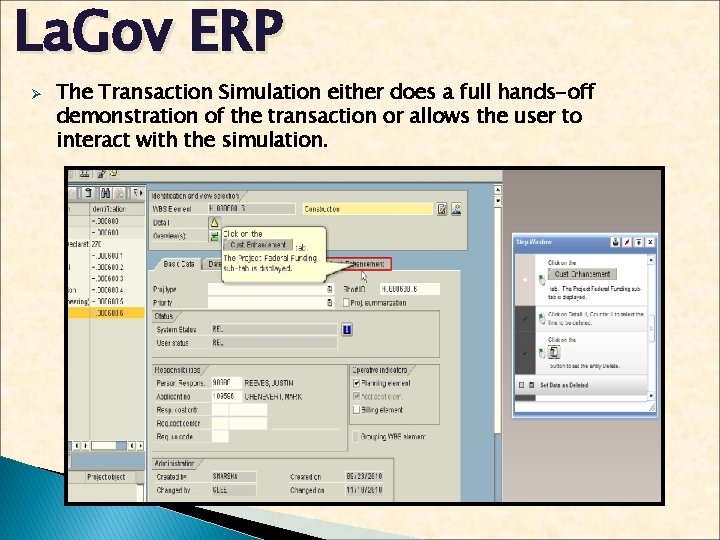
La. Gov ERP Ø The Transaction Simulation either does a full hands-off demonstration of the transaction or allows the user to interact with the simulation.
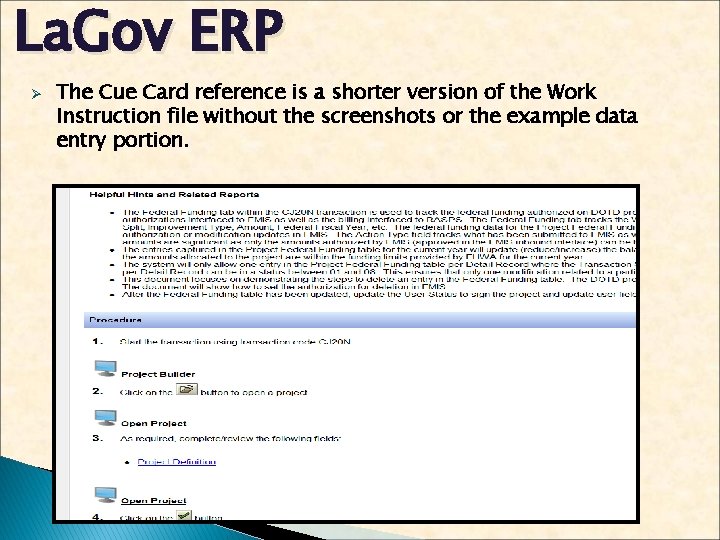
La. Gov ERP Ø The Cue Card reference is a shorter version of the Work Instruction file without the screenshots or the example data entry portion.
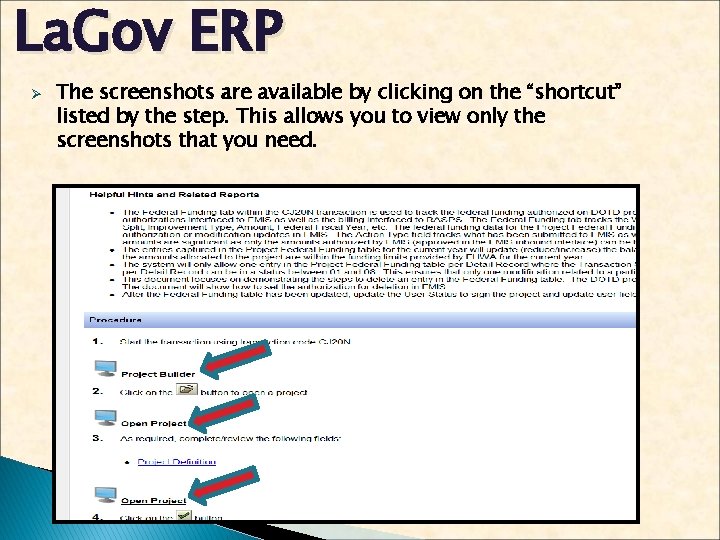
La. Gov ERP Ø The screenshots are available by clicking on the “shortcut” listed by the step. This allows you to view only the screenshots that you need.
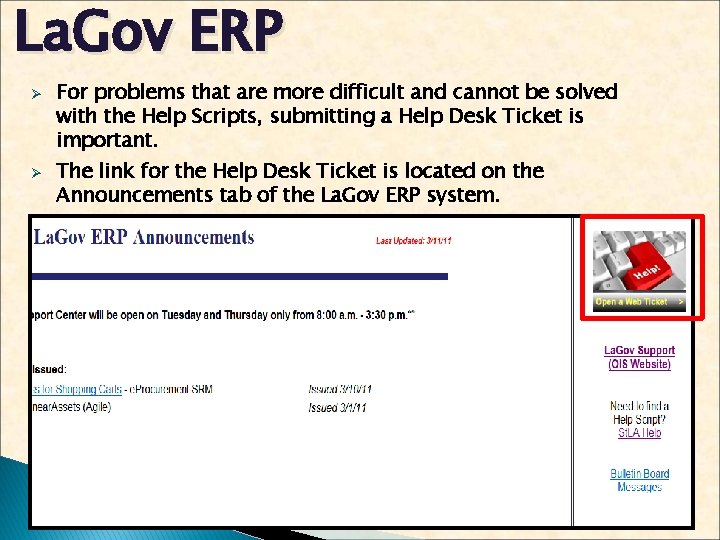
La. Gov ERP Ø Ø For problems that are more difficult and cannot be solved with the Help Scripts, submitting a Help Desk Ticket is important. The link for the Help Desk Ticket is located on the Announcements tab of the La. Gov ERP system.
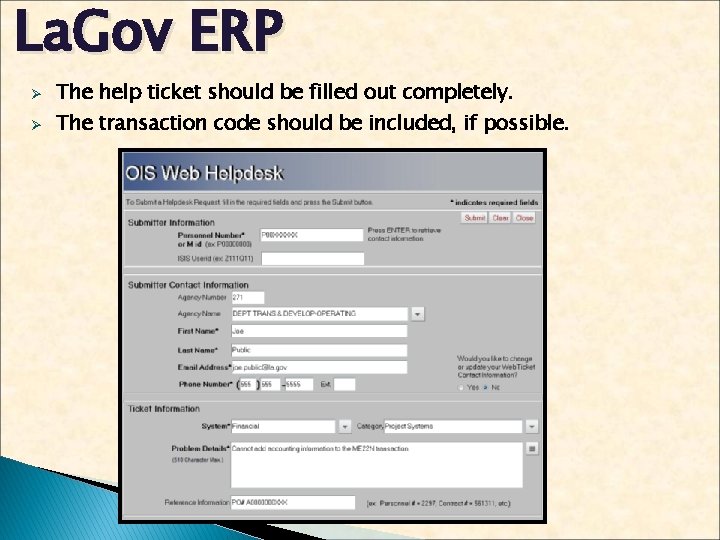
La. Gov ERP Ø The help ticket should be filled out completely. Ø The transaction code should be included, if possible.
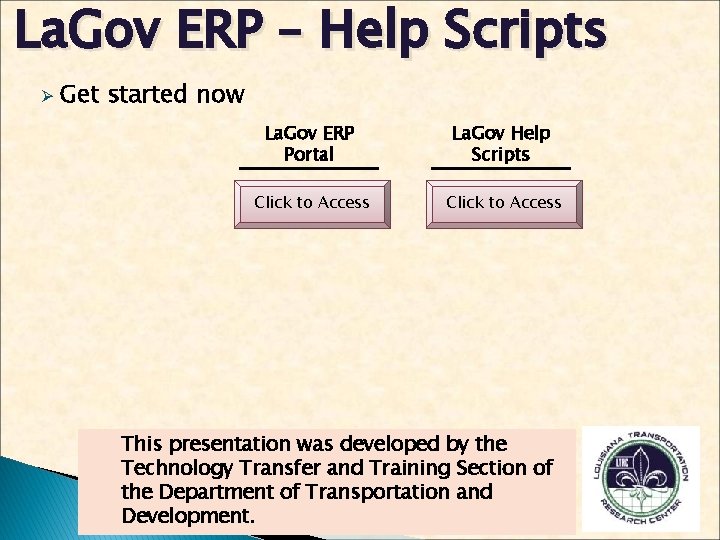
La. Gov ERP – Help Scripts Ø Get started now La. Gov ERP Portal La. Gov Help Scripts Click to Access This presentation was developed by the Technology Transfer and Training Section of the Department of Transportation and Development.