Kuali Research Overview Proposal Development Kuali Research Proposal
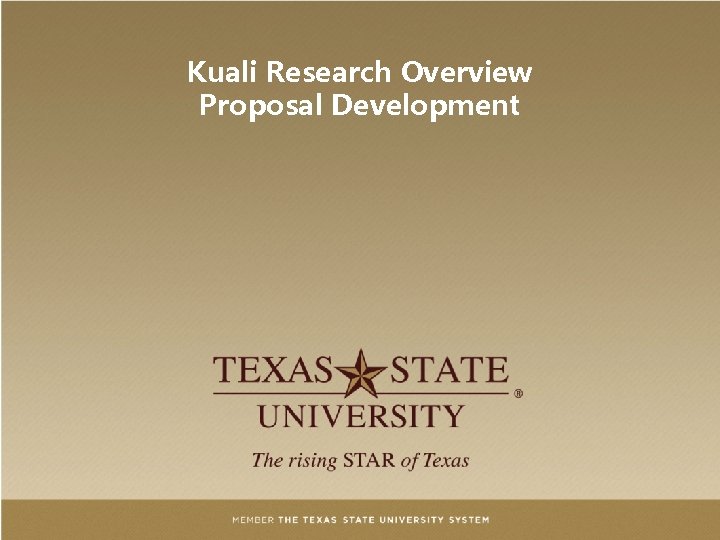
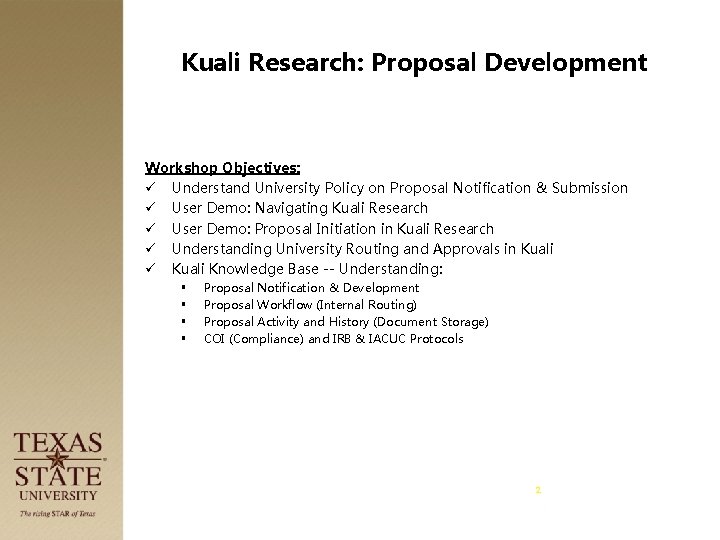
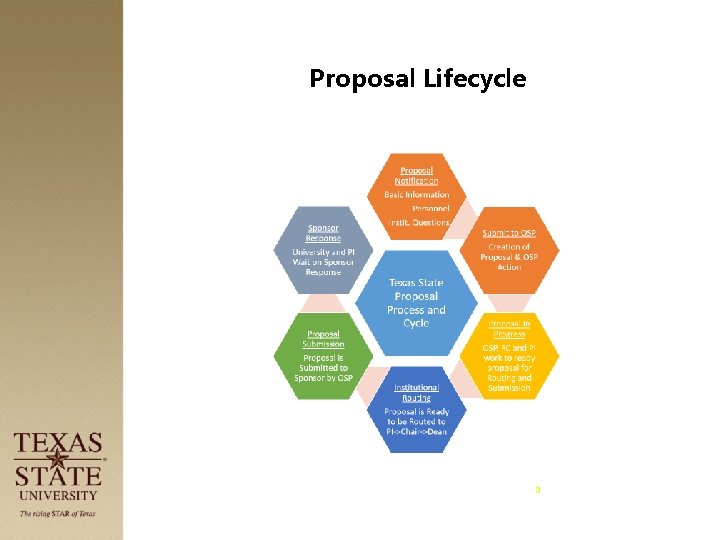
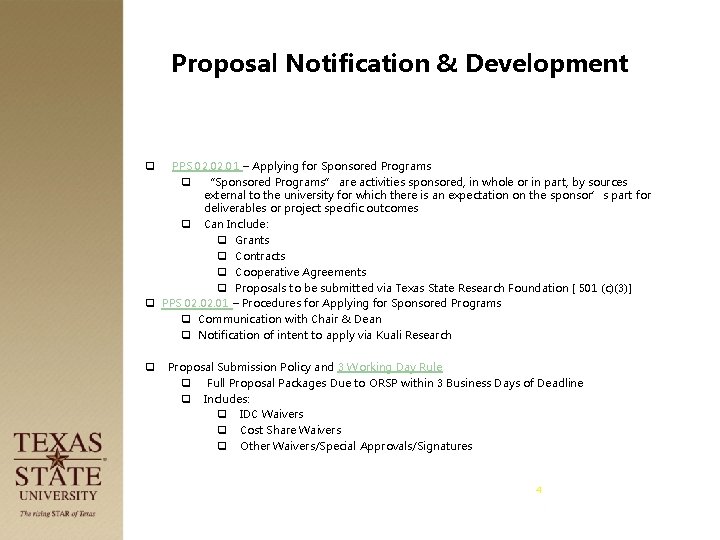
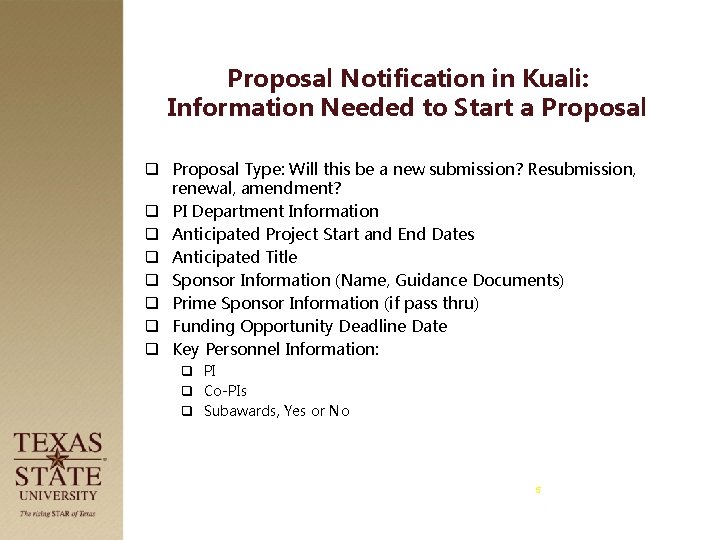
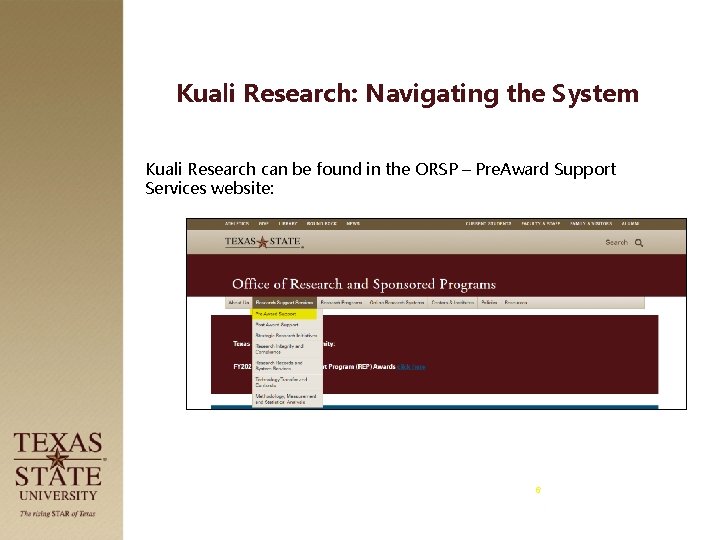
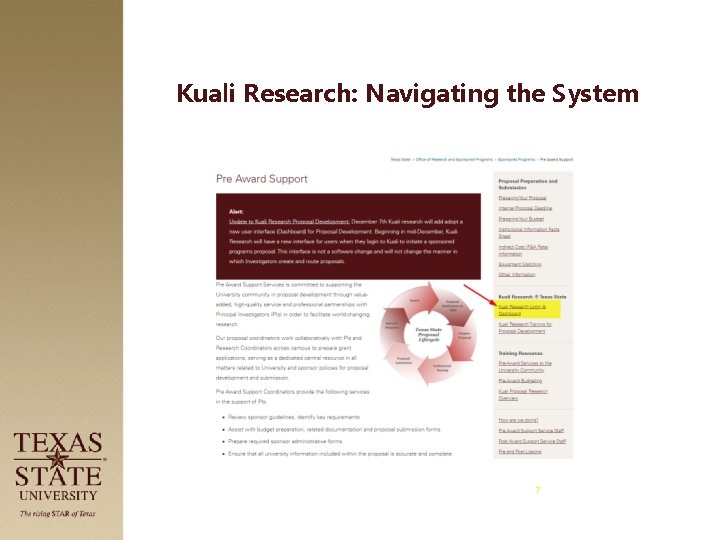
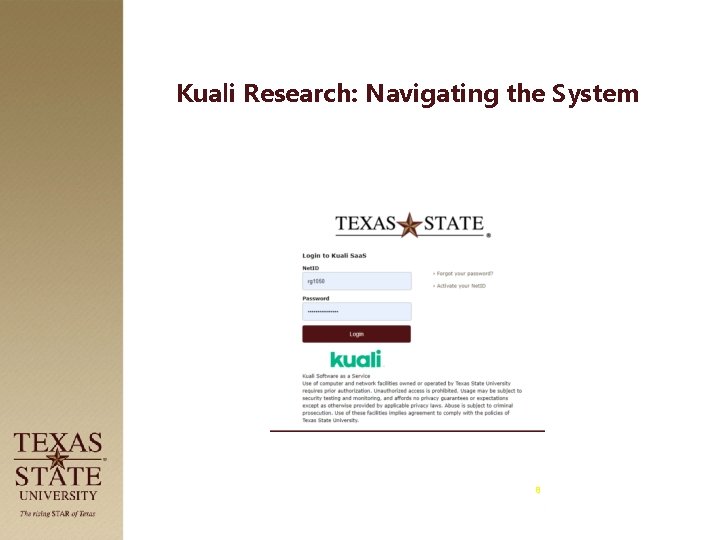
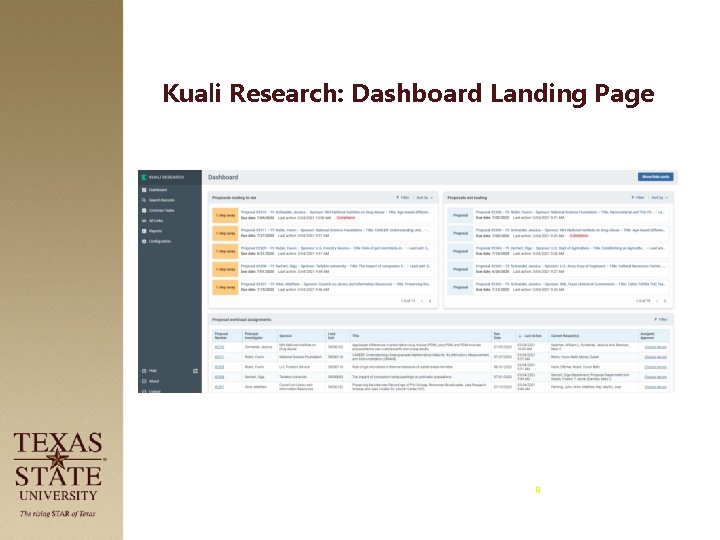
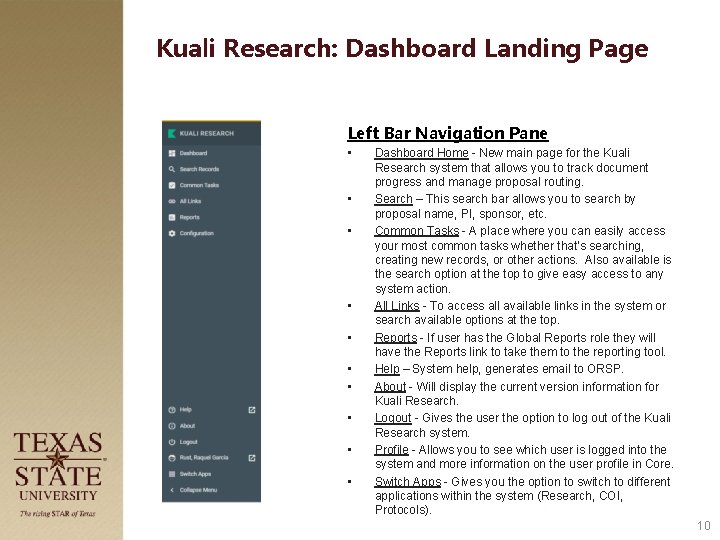
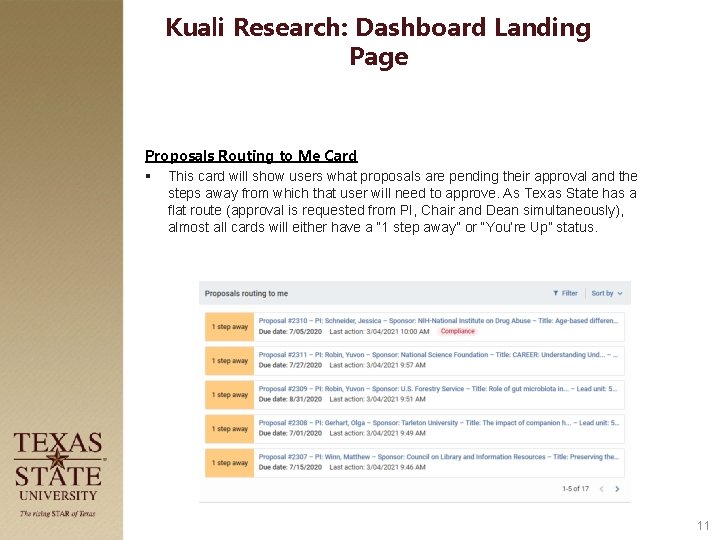
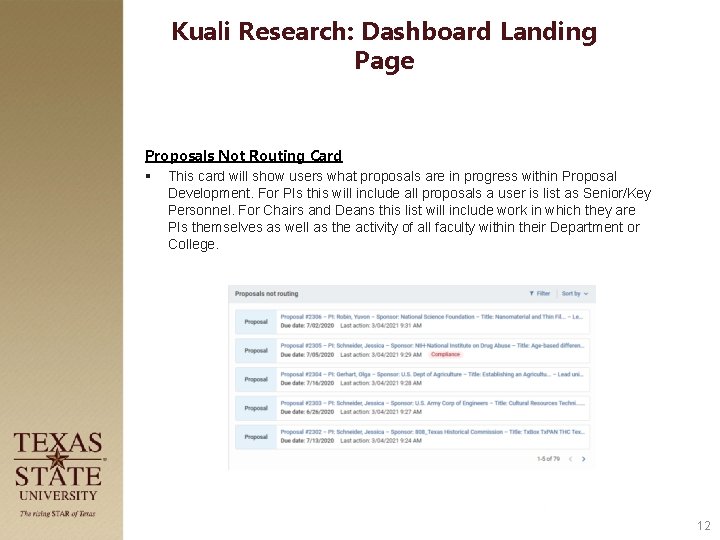
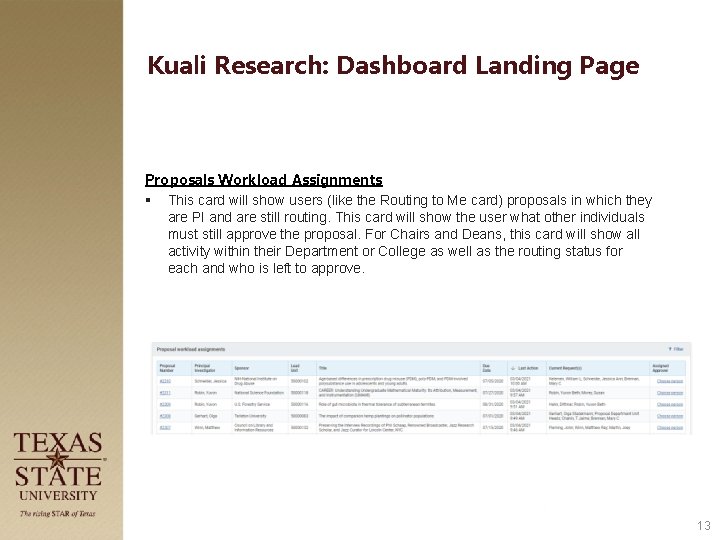
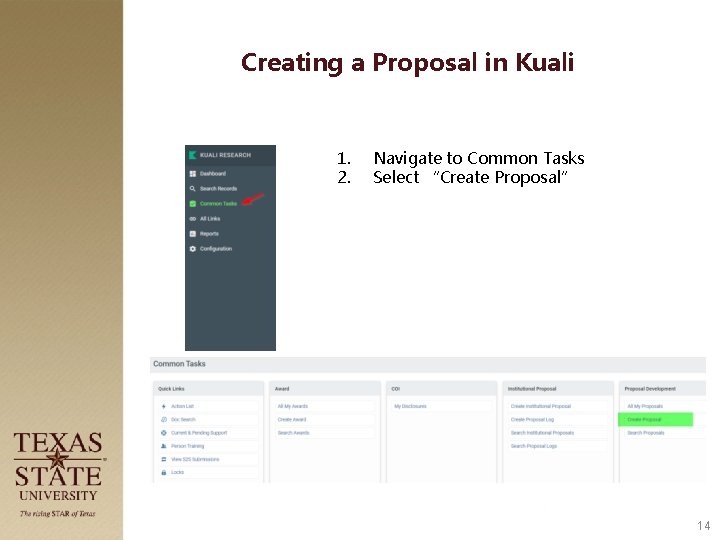
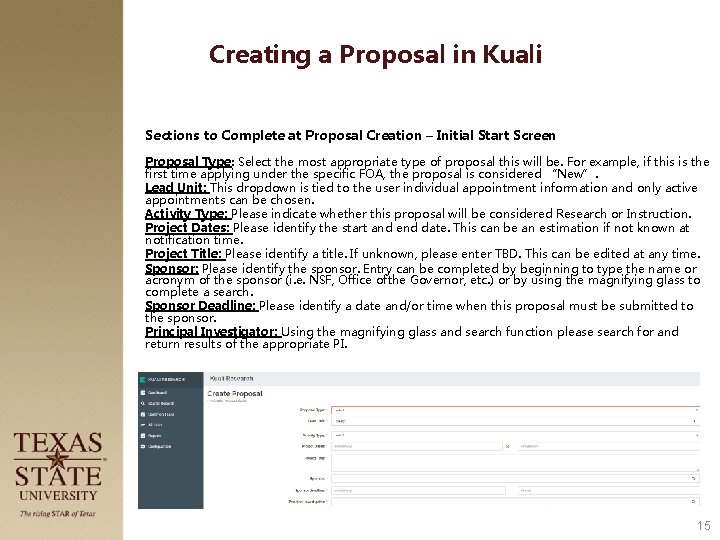
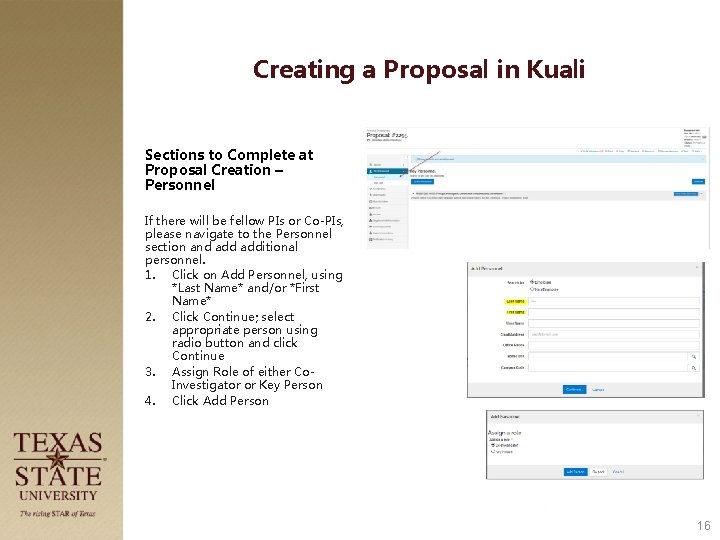
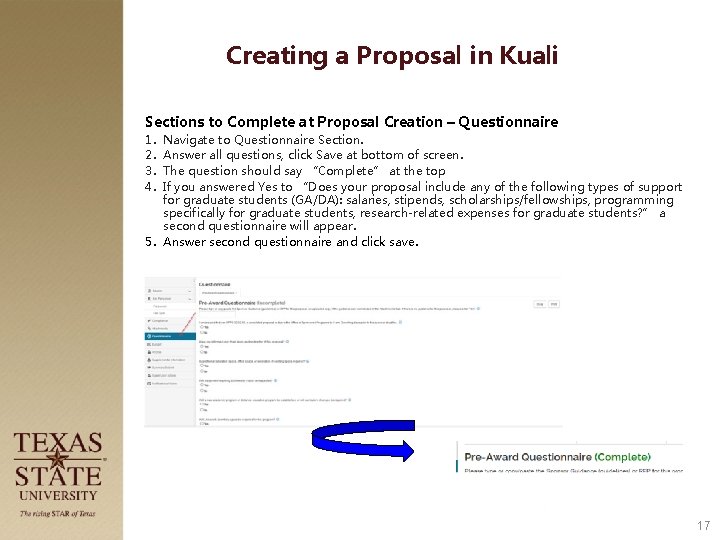
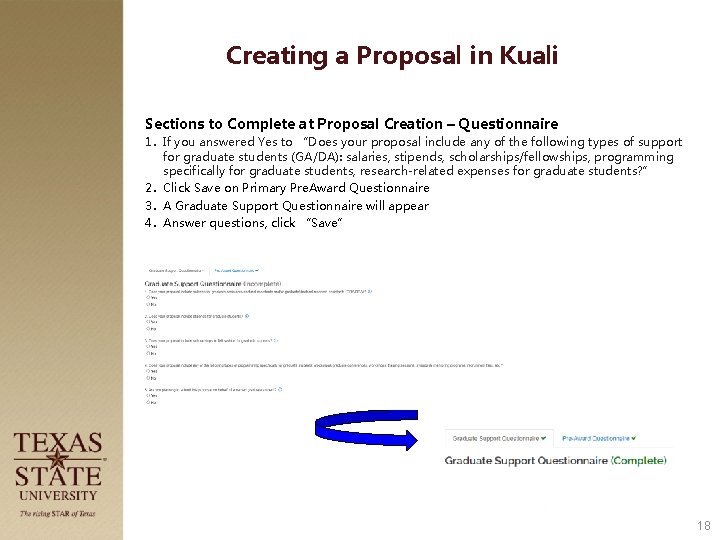
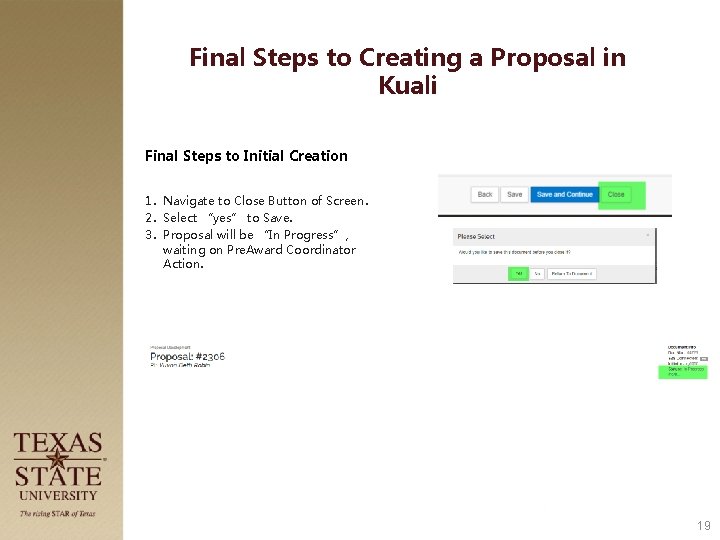
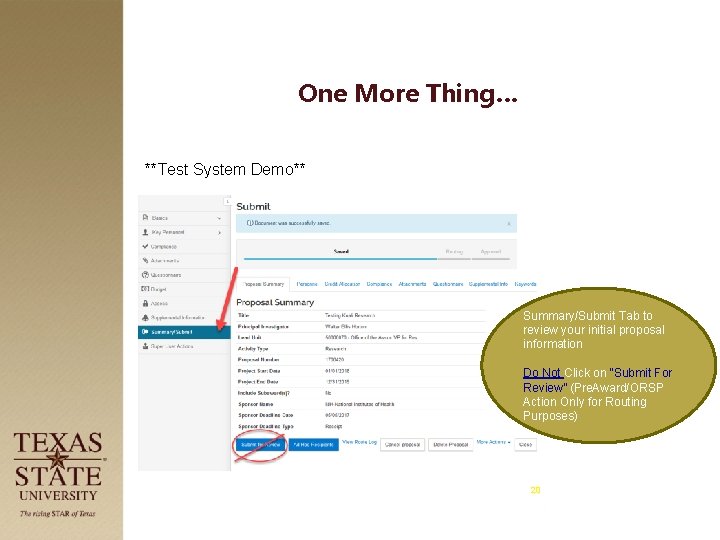
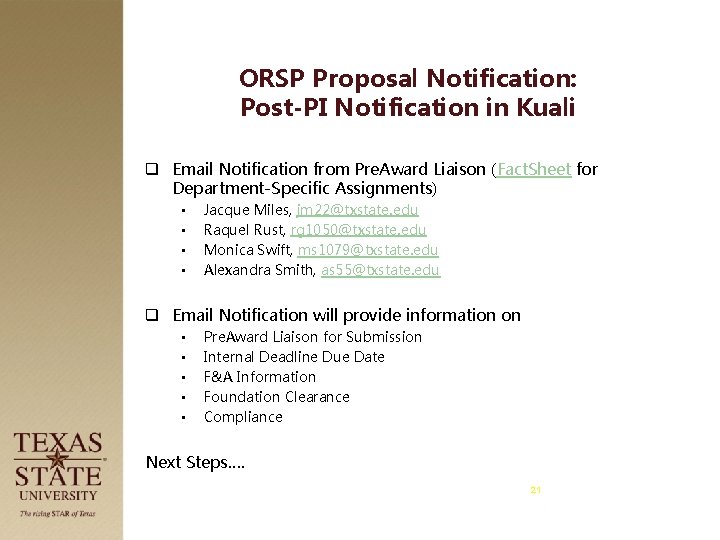
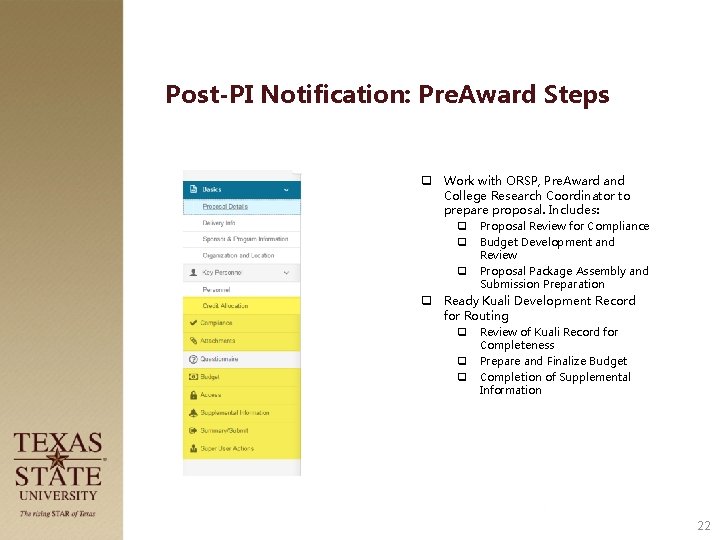
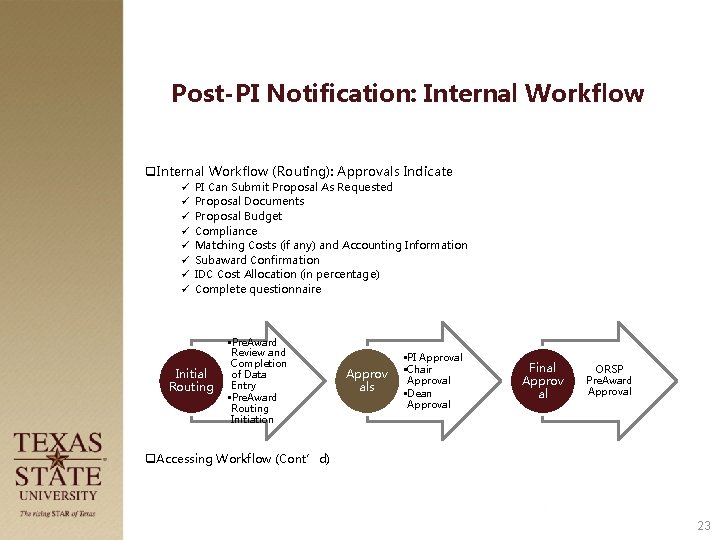
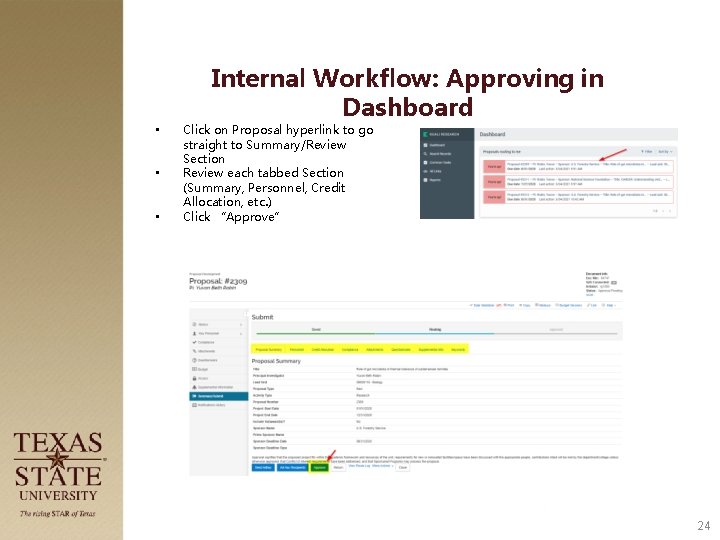
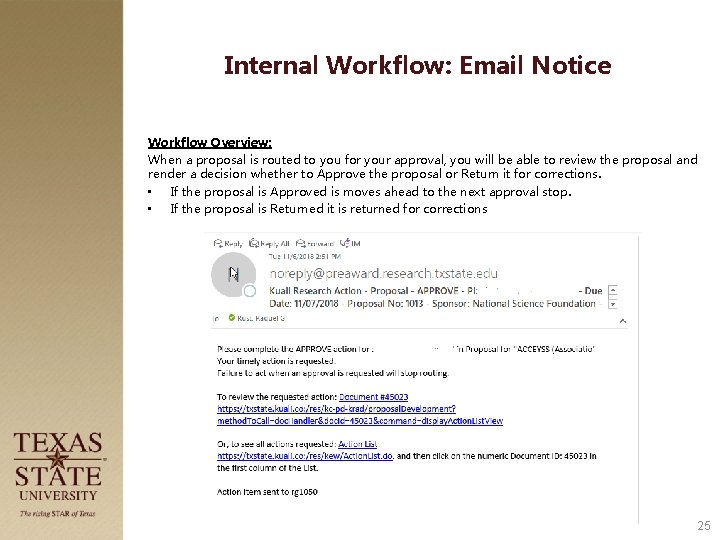
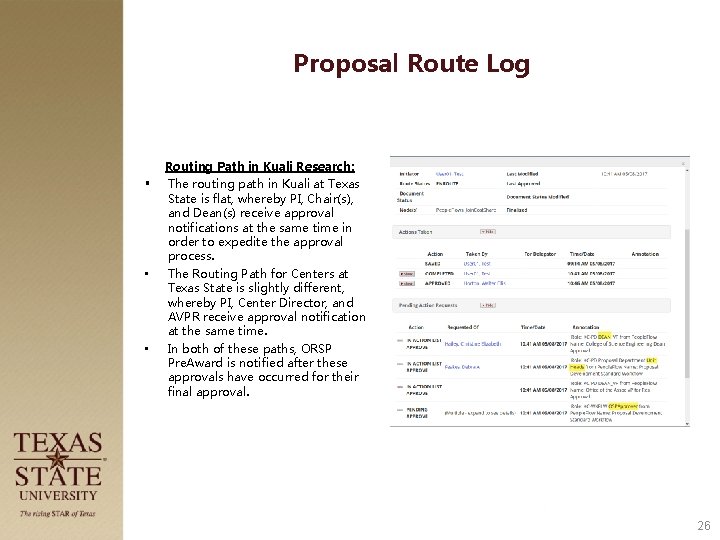
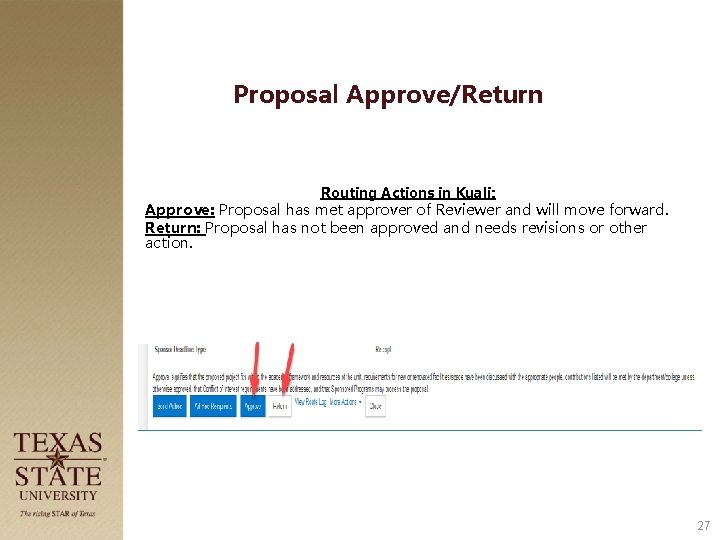
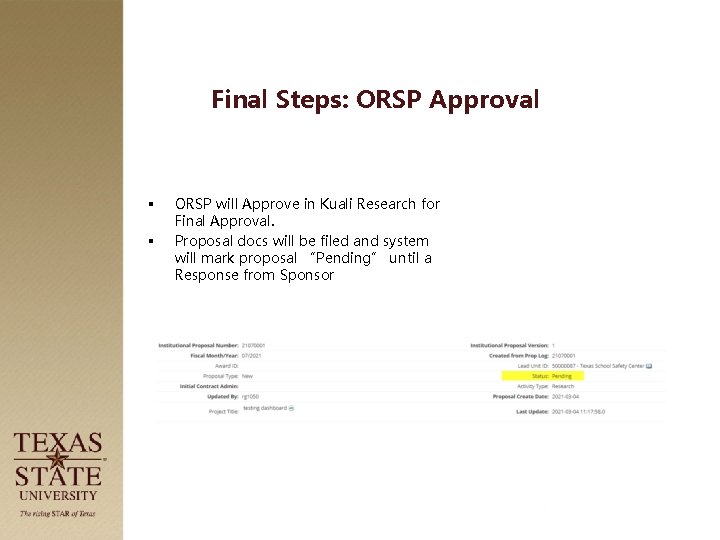
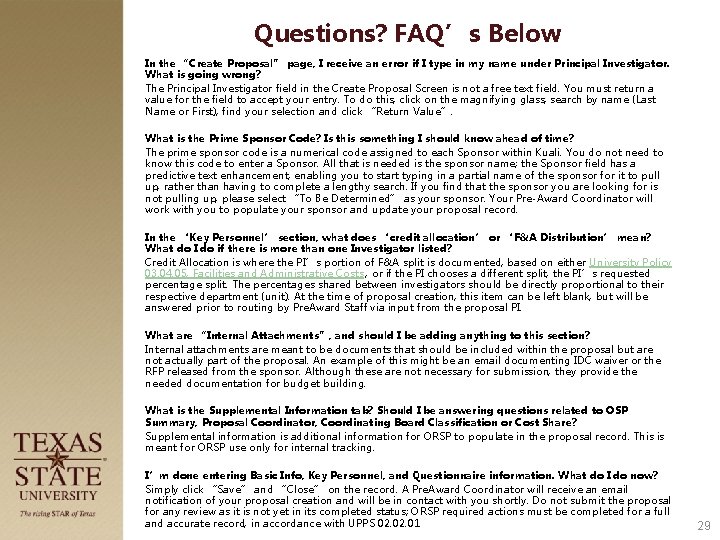
- Slides: 29
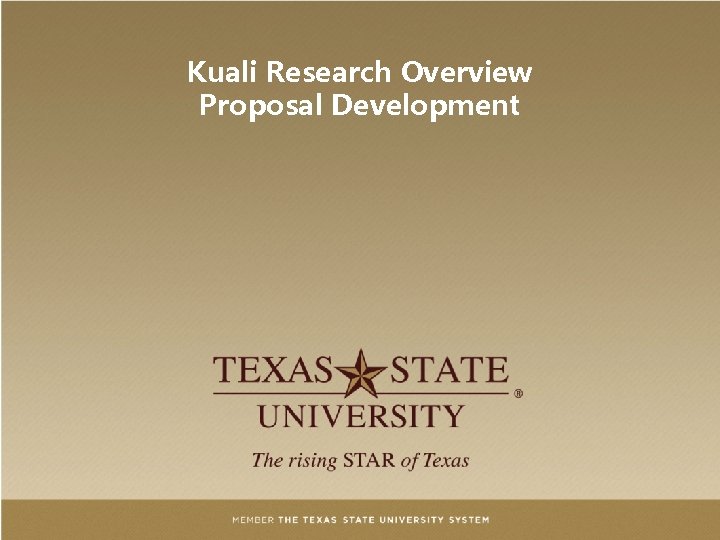
Kuali Research Overview Proposal Development
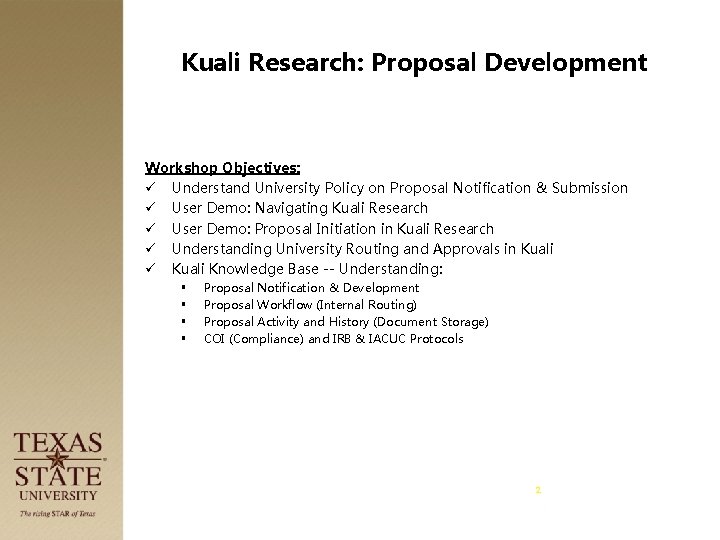
Kuali Research: Proposal Development Workshop Objectives: ü Understand University Policy on Proposal Notification & Submission ü User Demo: Navigating Kuali Research ü User Demo: Proposal Initiation in Kuali Research ü Understanding University Routing and Approvals in Kuali ü Kuali Knowledge Base -- Understanding: § § Proposal Notification & Development Proposal Workflow (Internal Routing) Proposal Activity and History (Document Storage) COI (Compliance) and IRB & IACUC Protocols 2
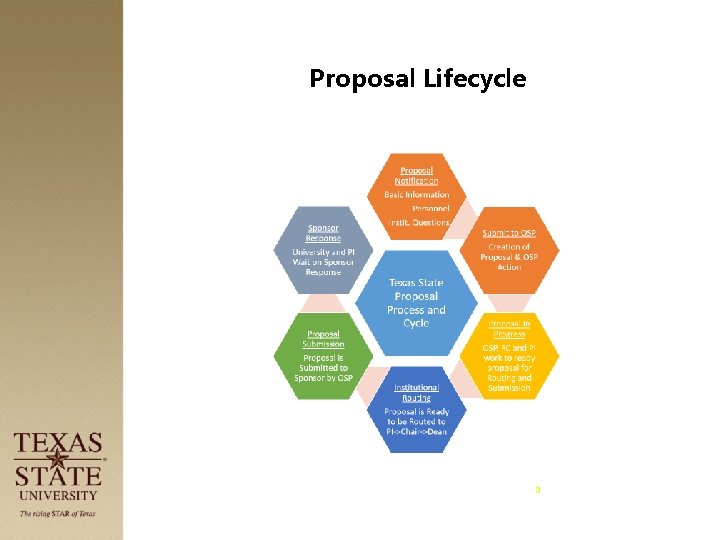
Proposal Lifecycle 3
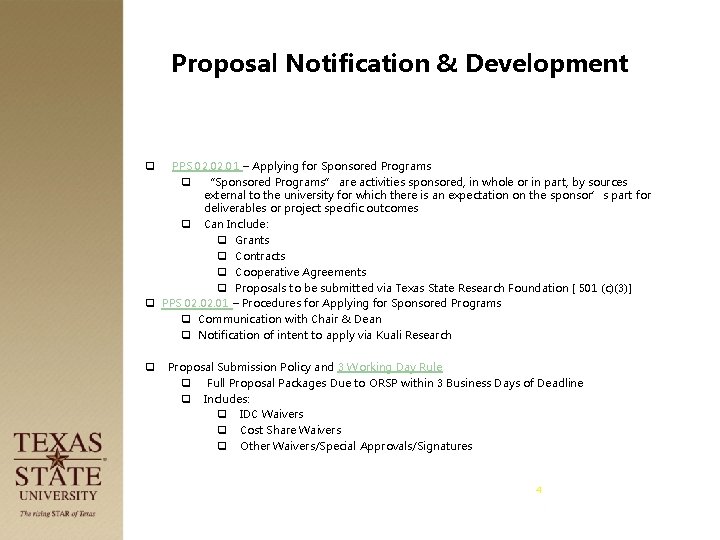
Proposal Notification & Development PPS 02. 01 – Applying for Sponsored Programs q “Sponsored Programs” are activities sponsored, in whole or in part, by sources external to the university for which there is an expectation on the sponsor’s part for deliverables or project specific outcomes q Can Include: q Grants q Contracts q Cooperative Agreements q Proposals to be submitted via Texas State Research Foundation [ 501 (c)(3)] q PPS 02. 01 – Procedures for Applying for Sponsored Programs q Communication with Chair & Dean q Notification of intent to apply via Kuali Research q q Proposal Submission Policy and 3 Working Day Rule q Full Proposal Packages Due to ORSP within 3 Business Days of Deadline q Includes: q IDC Waivers q Cost Share Waivers q Other Waivers/Special Approvals/Signatures 4
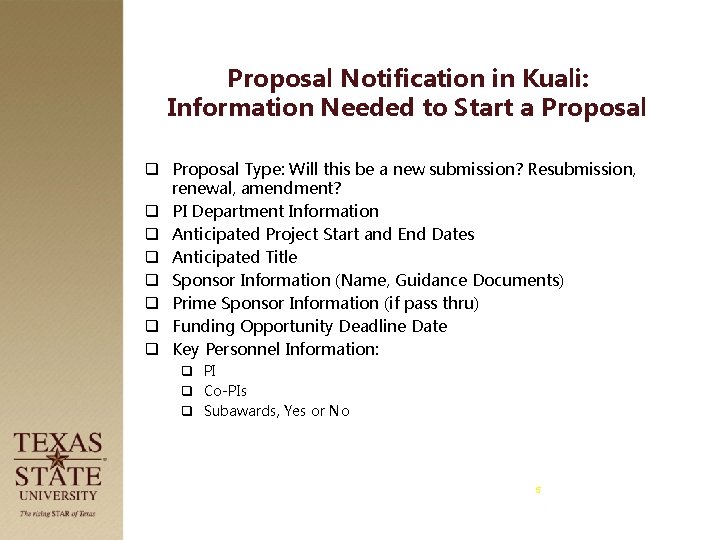
Proposal Notification in Kuali: Information Needed to Start a Proposal q Proposal Type: Will this be a new submission? Resubmission, renewal, amendment? q PI Department Information q Anticipated Project Start and End Dates q Anticipated Title q Sponsor Information (Name, Guidance Documents) q Prime Sponsor Information (if pass thru) q Funding Opportunity Deadline Date q Key Personnel Information: q PI q Co-PIs q Subawards, Yes or No 5
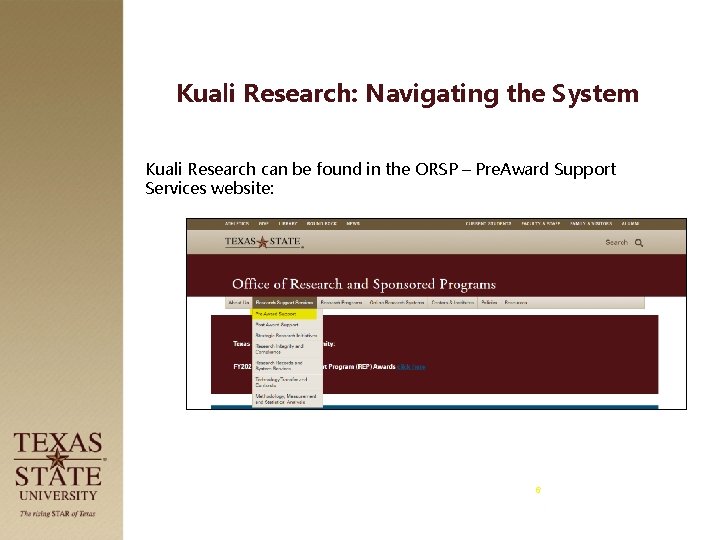
Kuali Research: Navigating the System Kuali Research can be found in the ORSP – Pre. Award Support Services website: 6
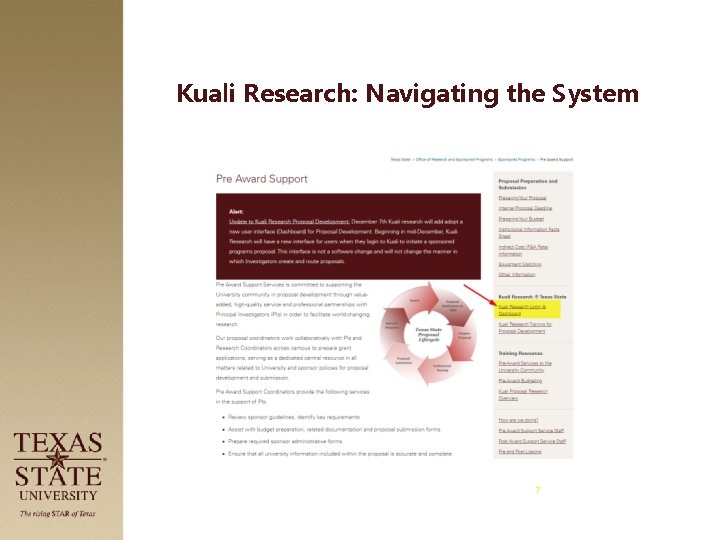
Kuali Research: Navigating the System 7
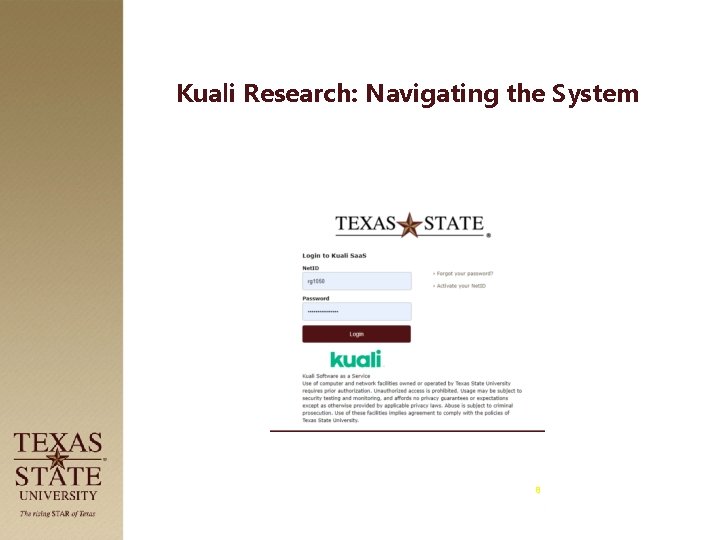
Kuali Research: Navigating the System 8
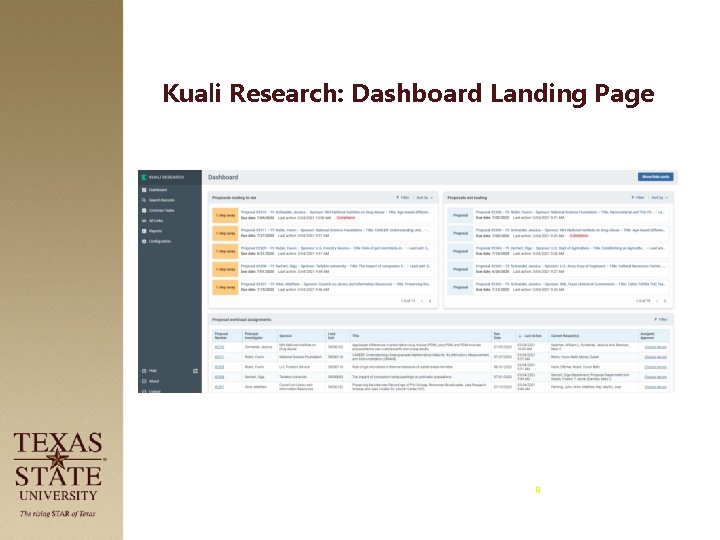
Kuali Research: Dashboard Landing Page 9
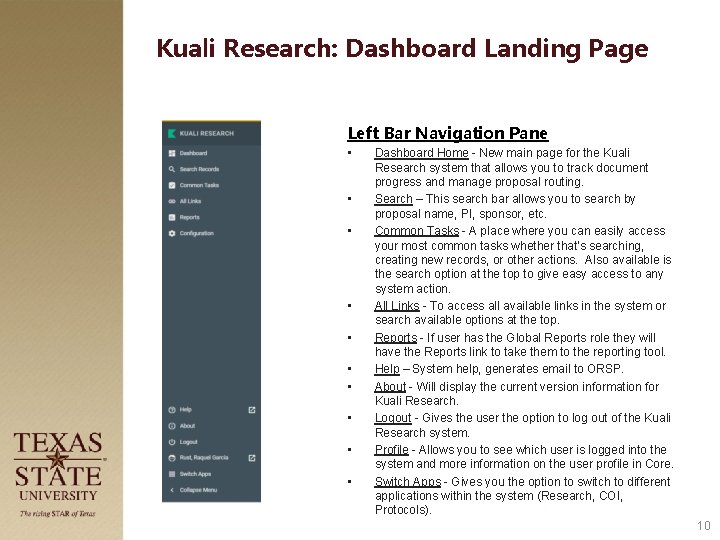
Kuali Research: Dashboard Landing Page Left Bar Navigation Pane • • • Dashboard Home - New main page for the Kuali Research system that allows you to track document progress and manage proposal routing. Search – This search bar allows you to search by proposal name, PI, sponsor, etc. Common Tasks - A place where you can easily access your most common tasks whether that's searching, creating new records, or other actions. Also available is the search option at the top to give easy access to any system action. All Links - To access all available links in the system or search available options at the top. Reports - If user has the Global Reports role they will have the Reports link to take them to the reporting tool. Help – System help, generates email to ORSP. About - Will display the current version information for Kuali Research. Logout - Gives the user the option to log out of the Kuali Research system. Profile - Allows you to see which user is logged into the system and more information on the user profile in Core. Switch Apps - Gives you the option to switch to different applications within the system (Research, COI, Protocols). 10
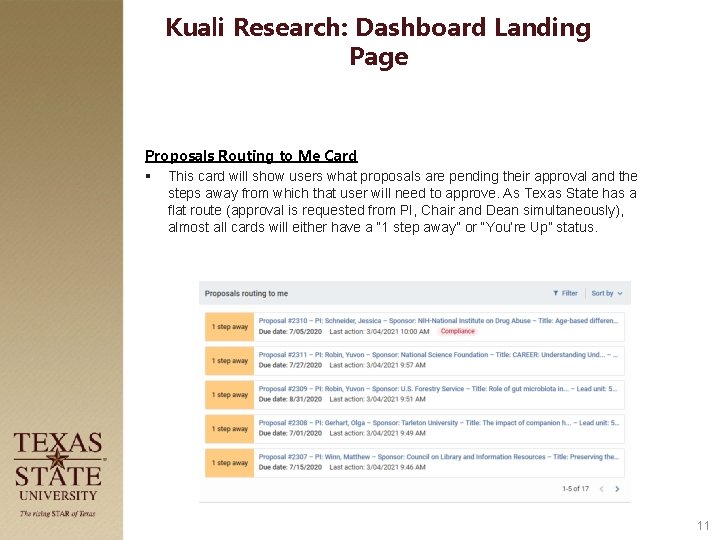
Kuali Research: Dashboard Landing Page Proposals Routing to Me Card § This card will show users what proposals are pending their approval and the steps away from which that user will need to approve. As Texas State has a flat route (approval is requested from PI, Chair and Dean simultaneously), almost all cards will either have a “ 1 step away” or “You’re Up” status. 11
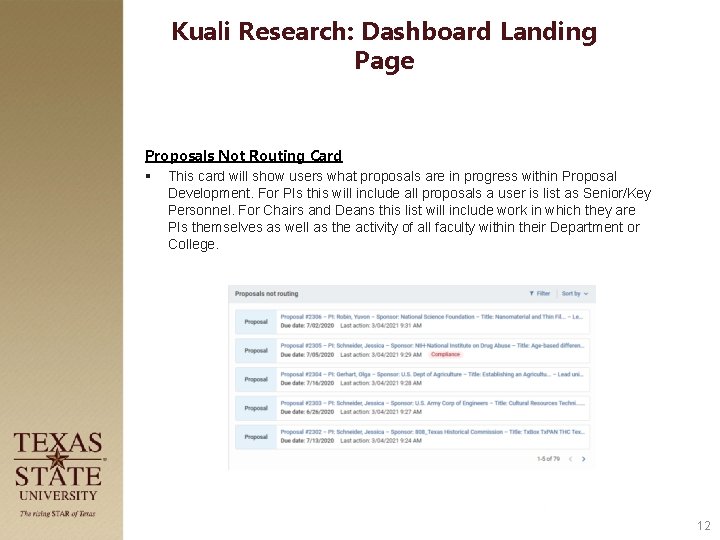
Kuali Research: Dashboard Landing Page Proposals Not Routing Card § This card will show users what proposals are in progress within Proposal Development. For PIs this will include all proposals a user is list as Senior/Key Personnel. For Chairs and Deans this list will include work in which they are PIs themselves as well as the activity of all faculty within their Department or College. 12
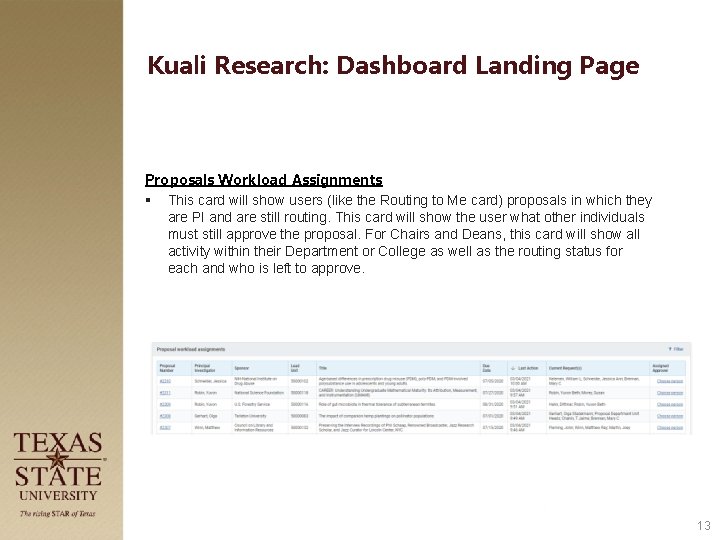
Kuali Research: Dashboard Landing Page Proposals Workload Assignments § This card will show users (like the Routing to Me card) proposals in which they are PI and are still routing. This card will show the user what other individuals must still approve the proposal. For Chairs and Deans, this card will show all activity within their Department or College as well as the routing status for each and who is left to approve. 13
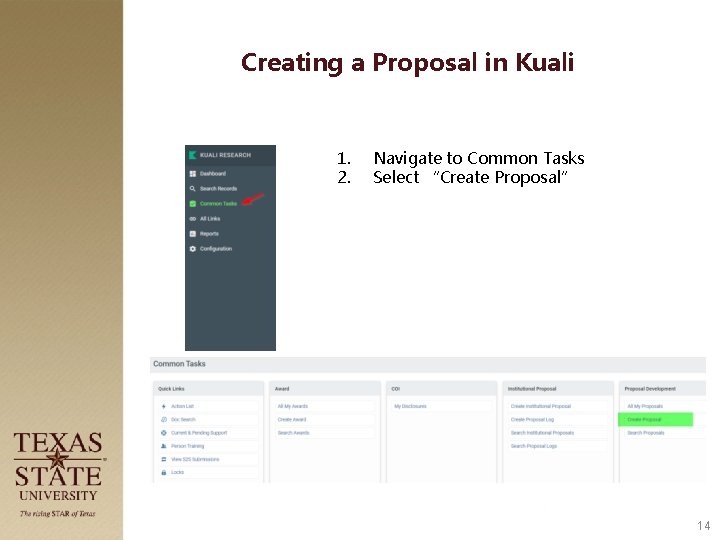
Creating a Proposal in Kuali 1. 2. Navigate to Common Tasks Select “Create Proposal” 14
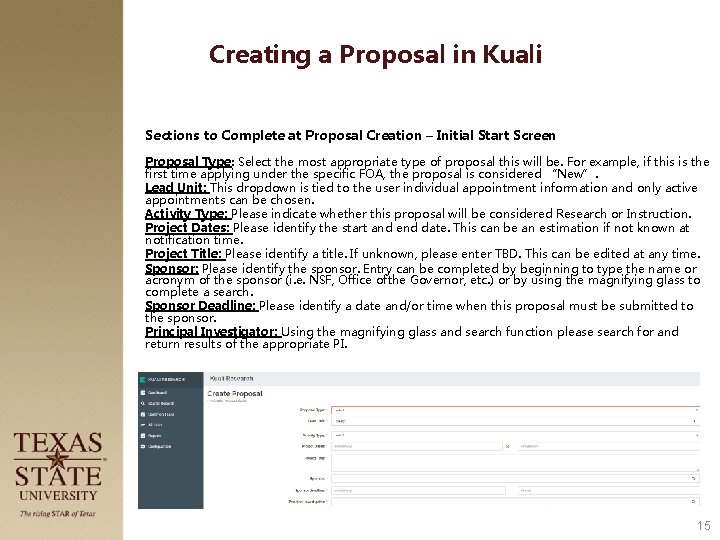
Creating a Proposal in Kuali Sections to Complete at Proposal Creation – Initial Start Screen Proposal Type: Select the most appropriate type of proposal this will be. For example, if this is the first time applying under the specific FOA, the proposal is considered “New”. Lead Unit: This dropdown is tied to the user individual appointment information and only active appointments can be chosen. Activity Type: Please indicate whether this proposal will be considered Research or Instruction. Project Dates: Please identify the start and end date. This can be an estimation if not known at notification time. Project Title: Please identify a title. If unknown, please enter TBD. This can be edited at any time. Sponsor: Please identify the sponsor. Entry can be completed by beginning to type the name or acronym of the sponsor (i. e. NSF, Office ofthe Governor, etc. ) or by using the magnifying glass to complete a search. Sponsor Deadline: Please identify a date and/or time when this proposal must be submitted to the sponsor. Principal Investigator: Using the magnifying glass and search function please search for and return results of the appropriate PI. 15
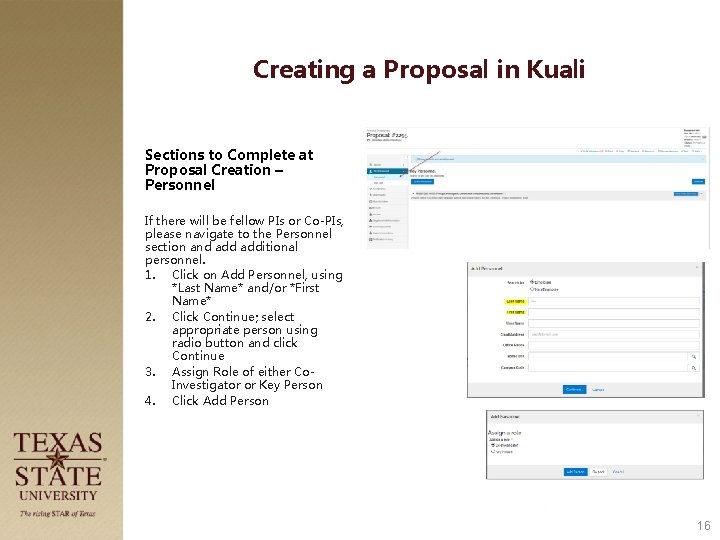
Creating a Proposal in Kuali Sections to Complete at Proposal Creation – Personnel If there will be fellow PIs or Co-PIs, please navigate to the Personnel section and additional personnel. 1. Click on Add Personnel, using *Last Name* and/or *First Name* 2. Click Continue; select appropriate person using radio button and click Continue 3. Assign Role of either Co. Investigator or Key Person 4. Click Add Person 16
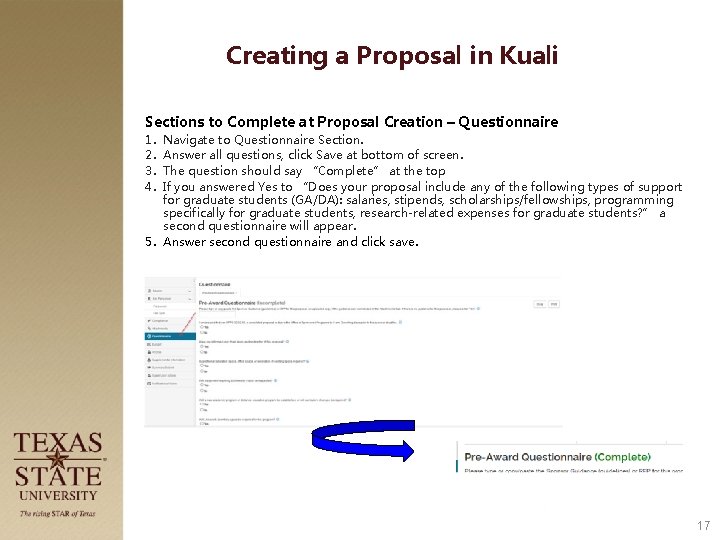
Creating a Proposal in Kuali Sections to Complete at Proposal Creation – Questionnaire 1. 2. 3. 4. Navigate to Questionnaire Section. Answer all questions, click Save at bottom of screen. The question should say “Complete” at the top If you answered Yes to “Does your proposal include any of the following types of support for graduate students (GA/DA): salaries, stipends, scholarships/fellowships, programming specifically for graduate students, research-related expenses for graduate students? ” a second questionnaire will appear. 5. Answer second questionnaire and click save. 17
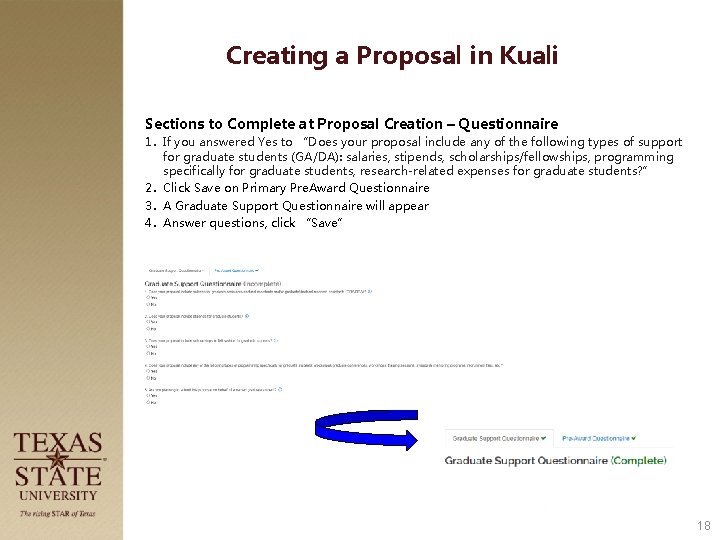
Creating a Proposal in Kuali Sections to Complete at Proposal Creation – Questionnaire 1. If you answered Yes to “Does your proposal include any of the following types of support for graduate students (GA/DA): salaries, stipends, scholarships/fellowships, programming specifically for graduate students, research-related expenses for graduate students? ” 2. Click Save on Primary Pre. Award Questionnaire 3. A Graduate Support Questionnaire will appear 4. Answer questions, click “Save” 18
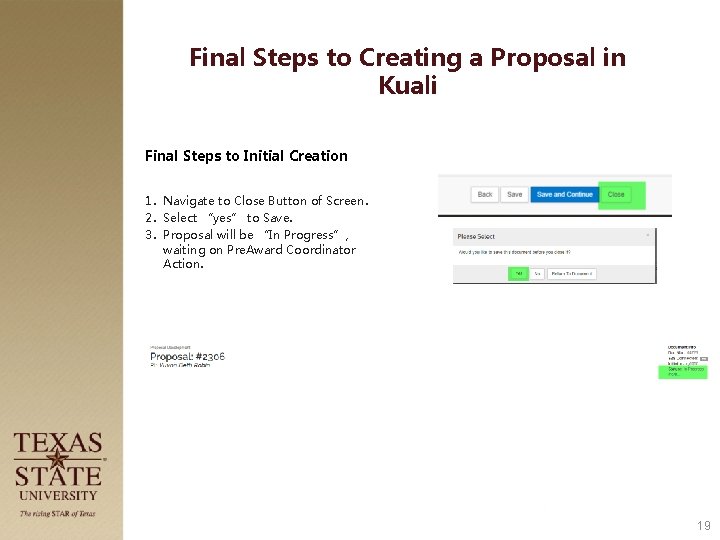
Final Steps to Creating a Proposal in Kuali Final Steps to Initial Creation 1. Navigate to Close Button of Screen. 2. Select “yes” to Save. 3. Proposal will be “In Progress”, waiting on Pre. Award Coordinator Action. 19
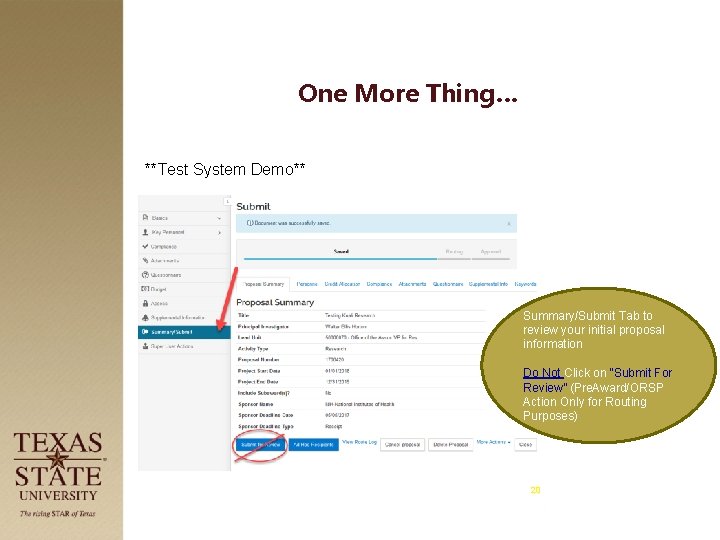
One More Thing… **Test System Demo** Summary/Submit Tab to review your initial proposal information Do Not Click on “Submit For Review” (Pre. Award/ORSP Action Only for Routing Purposes) 20
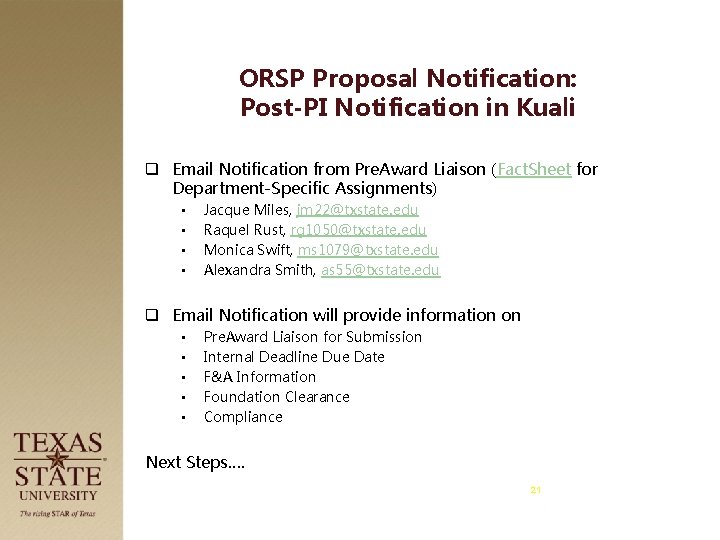
ORSP Proposal Notification: Post-PI Notification in Kuali q Email Notification from Pre. Award Liaison (Fact. Sheet for Department-Specific Assignments) • • Jacque Miles, jm 22@txstate. edu Raquel Rust, rg 1050@txstate. edu Monica Swift, ms 1079@txstate. edu Alexandra Smith, as 55@txstate. edu q Email Notification will provide information on • • • Pre. Award Liaison for Submission Internal Deadline Due Date F&A Information Foundation Clearance Compliance Next Steps…. 21
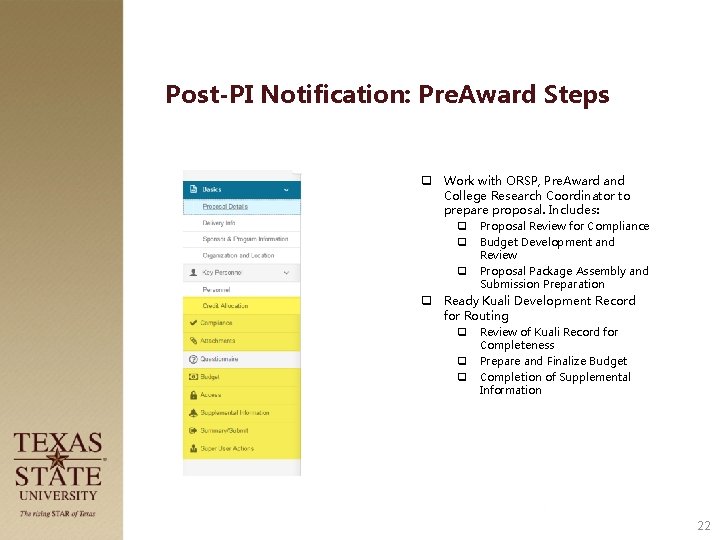
Post-PI Notification: Pre. Award Steps q Work with ORSP, Pre. Award and College Research Coordinator to prepare proposal. Includes: q q q Proposal Review for Compliance Budget Development and Review Proposal Package Assembly and Submission Preparation q Ready Kuali Development Record for Routing q q q Review of Kuali Record for Completeness Prepare and Finalize Budget Completion of Supplemental Information 22
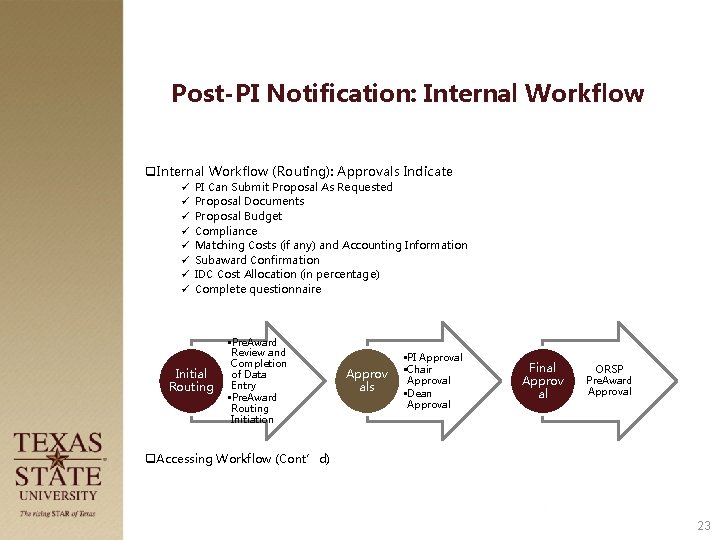
Post-PI Notification: Internal Workflow q. Internal Workflow (Routing): Approvals Indicate ü ü ü ü PI Can Submit Proposal As Requested Proposal Documents Proposal Budget Compliance Matching Costs (if any) and Accounting Information Subaward Confirmation IDC Cost Allocation (in percentage) Complete questionnaire Initial Routing • Pre. Award Review and Completion of Data Entry • Pre. Award Routing Initiation Approv als • PI Approval • Chair Approval • Dean Approval Final Approv al ORSP Pre. Award Approval q. Accessing Workflow (Cont’d) 23
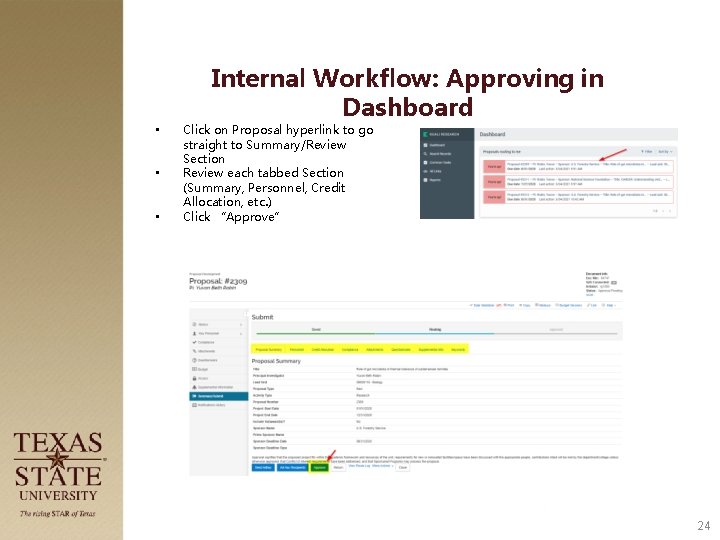
Internal Workflow: Approving in Dashboard • • • Click on Proposal hyperlink to go straight to Summary/Review Section Review each tabbed Section (Summary, Personnel, Credit Allocation, etc. ) Click “Approve” 24
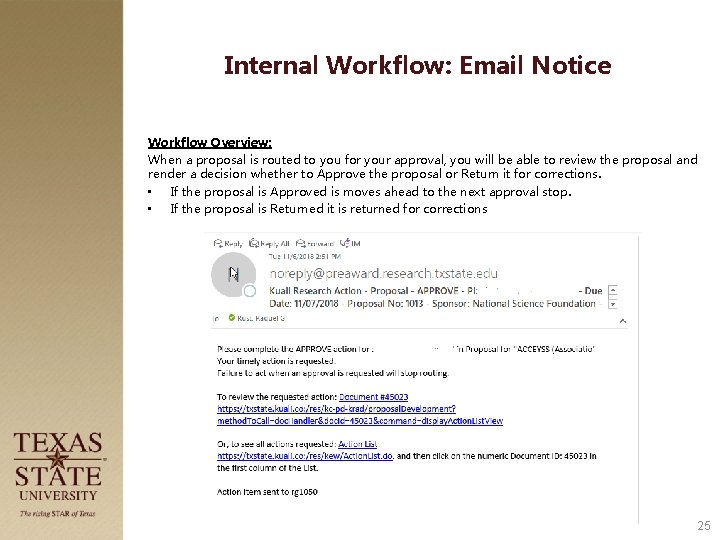
Internal Workflow: Email Notice Workflow Overview: When a proposal is routed to you for your approval, you will be able to review the proposal and render a decision whether to Approve the proposal or Return it for corrections. • If the proposal is Approved is moves ahead to the next approval stop. • If the proposal is Returned it is returned for corrections 25
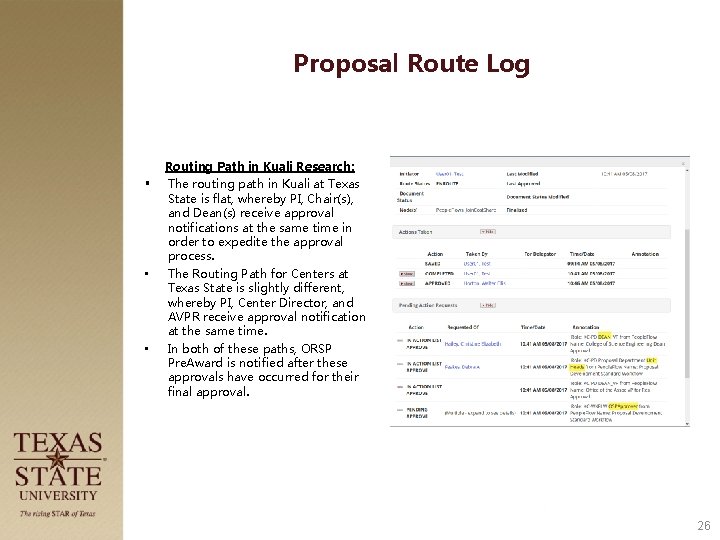
Proposal Route Log § • • Routing Path in Kuali Research: The routing path in Kuali at Texas State is flat, whereby PI, Chair(s), and Dean(s) receive approval notifications at the same time in order to expedite the approval process. The Routing Path for Centers at Texas State is slightly different, whereby PI, Center Director, and AVPR receive approval notification at the same time. In both of these paths, ORSP Pre. Award is notified after these approvals have occurred for their final approval. 26
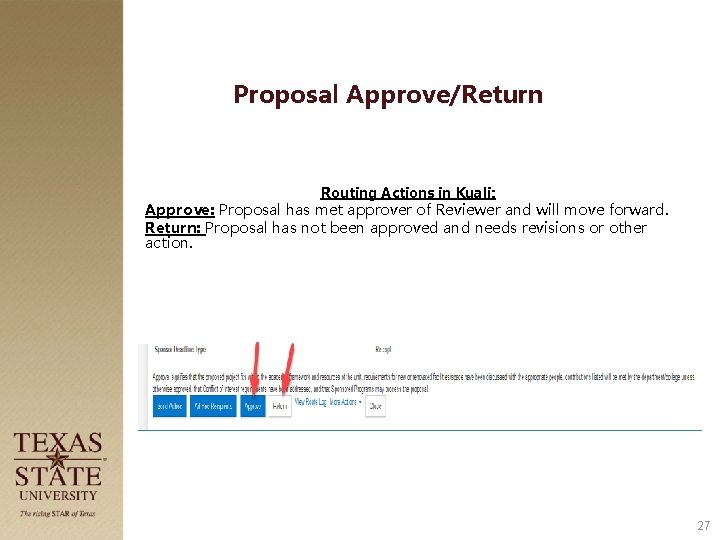
Proposal Approve/Return Routing Actions in Kuali: Approve: Proposal has met approver of Reviewer and will move forward. Return: Proposal has not been approved and needs revisions or other action. 27
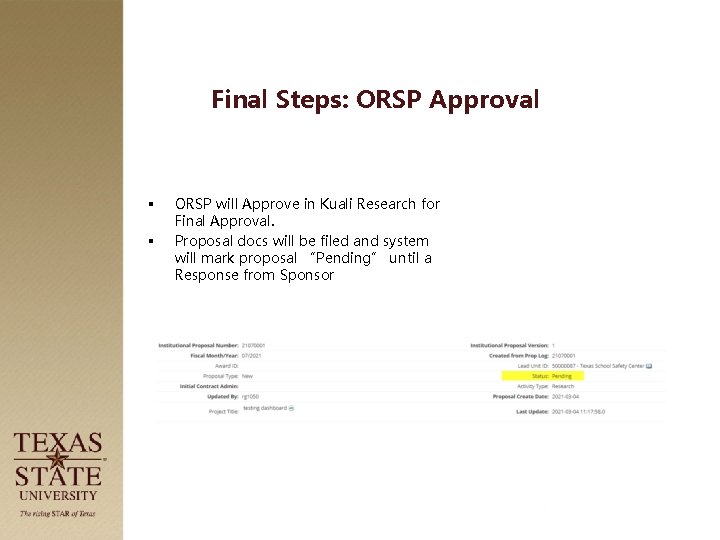
Final Steps: ORSP Approval § § ORSP will Approve in Kuali Research for Final Approval. Proposal docs will be filed and system will mark proposal “Pending” until a Response from Sponsor
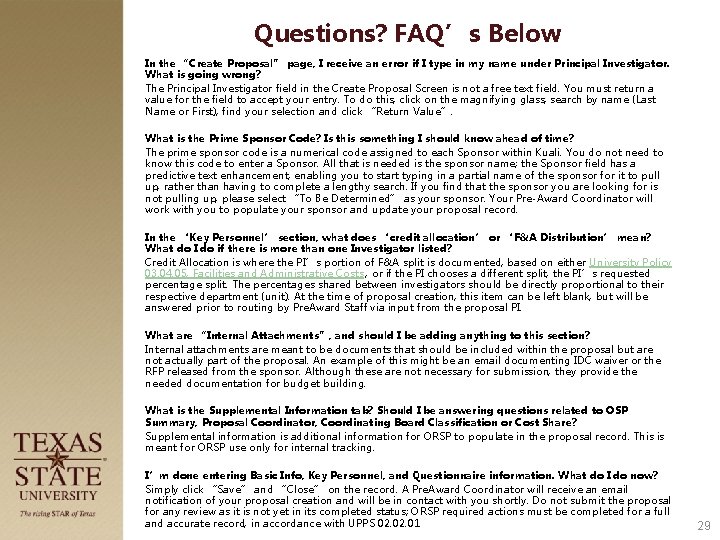
Questions? FAQ’s Below In the “Create Proposal” page, I receive an error if I type in my name under Principal Investigator. What is going wrong? The Principal Investigator field in the Create Proposal Screen is not a free text field. You must return a value for the field to accept your entry. To do this, click on the magnifying glass, search by name (Last Name or First), find your selection and click “Return Value”. What is the Prime Sponsor Code? Is this something I should know ahead of time? The prime sponsor code is a numerical code assigned to each Sponsor within Kuali. You do not need to know this code to enter a Sponsor. All that is needed is the sponsor name; the Sponsor field has a predictive text enhancement, enabling you to start typing in a partial name of the sponsor for it to pull up, rather than having to complete a lengthy search. If you find that the sponsor you are looking for is not pulling up, please select “To Be Determined” as your sponsor. Your Pre-Award Coordinator will work with you to populate your sponsor and update your proposal record. In the ‘Key Personnel’ section, what does ‘credit allocation’ or ‘F&A Distribution’ mean? What do I do if there is more than one Investigator listed? Credit Allocation is where the PI’s portion of F&A split is documented, based on either University Policy 03. 04. 05, Facilities and Administrative Costs , or if the PI chooses a different split, the PI’s requested percentage split. The percentages shared between investigators should be directly proportional to their respective department (unit). At the time of proposal creation, this item can be left blank, but will be answered prior to routing by Pre. Award Staff via input from the proposal PI. What are “Internal Attachments”, and should I be adding anything to this section? Internal attachments are meant to be documents that should be included within the proposal but are not actually part of the proposal. An example of this might be an email documenting IDC waiver or the RFP released from the sponsor. Although these are not necessary for submission, they provide the needed documentation for budget building. What is the Supplemental Information tab? Should I be answering questions related to OSP Summary, Proposal Coordinator, Coordinating Board Classification or Cost Share? Supplemental information is additional information for ORSP to populate in the proposal record. This is meant for ORSP use only for internal tracking. I’m done entering Basic Info, Key Personnel, and Questionnaire information. What do I do now? Simply click “Save” and “Close” on the record. A Pre. Award Coordinator will receive an email notification of your proposal creation and will be in contact with you shortly. Do not submit the proposal for any review as it is not yet in its completed status; ORSP required actions must be completed for a full and accurate record, in accordance with UPPS 02. 01 29