Kpi com Project Management kpi com Kpi com

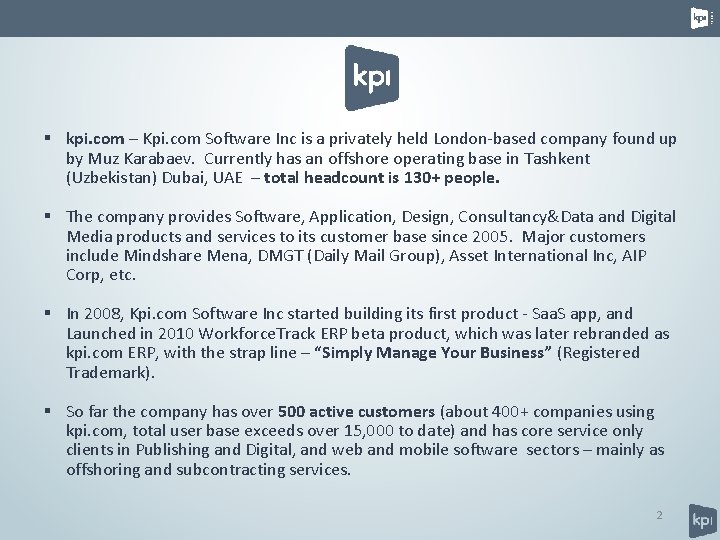
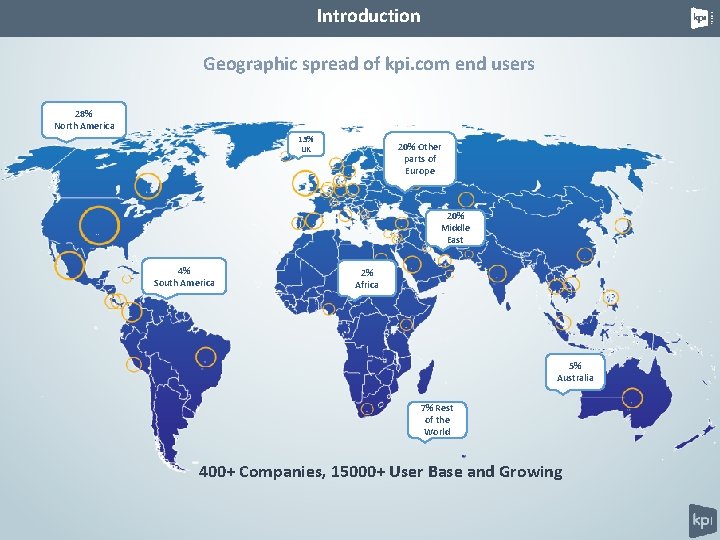


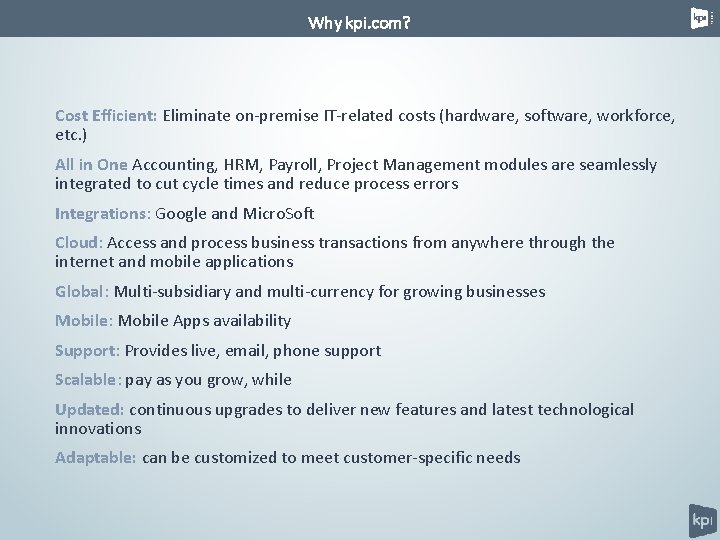
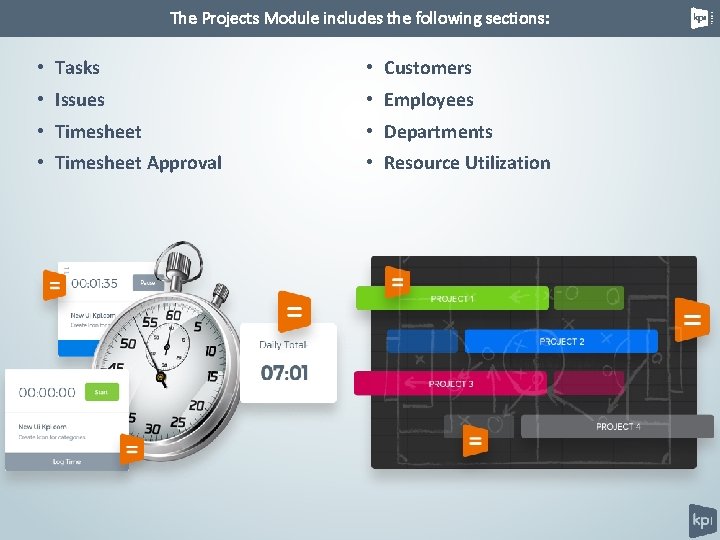

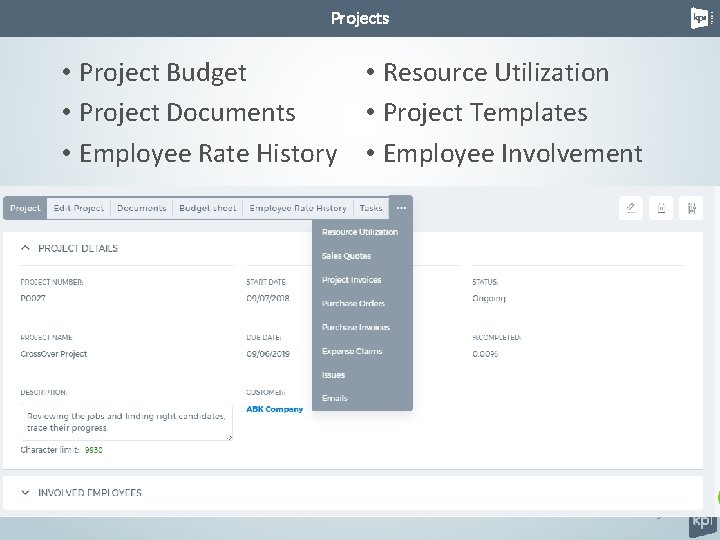
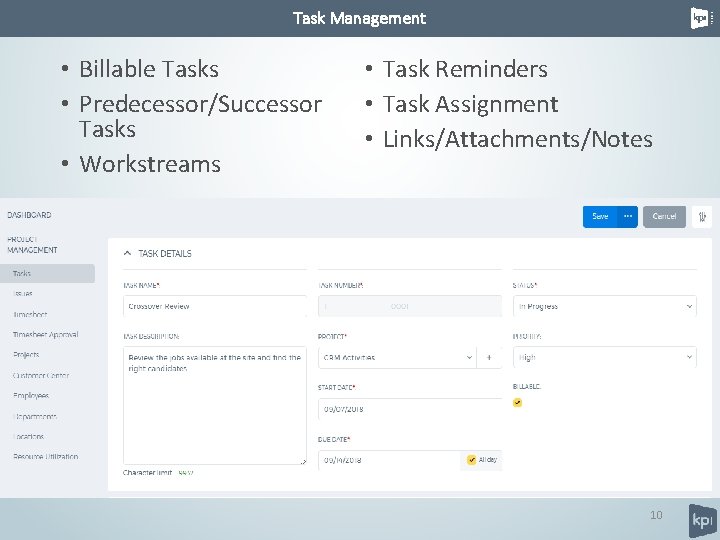
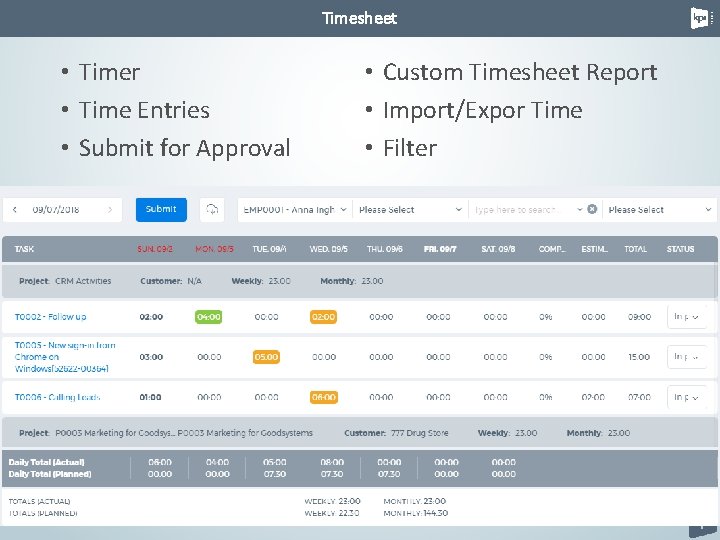
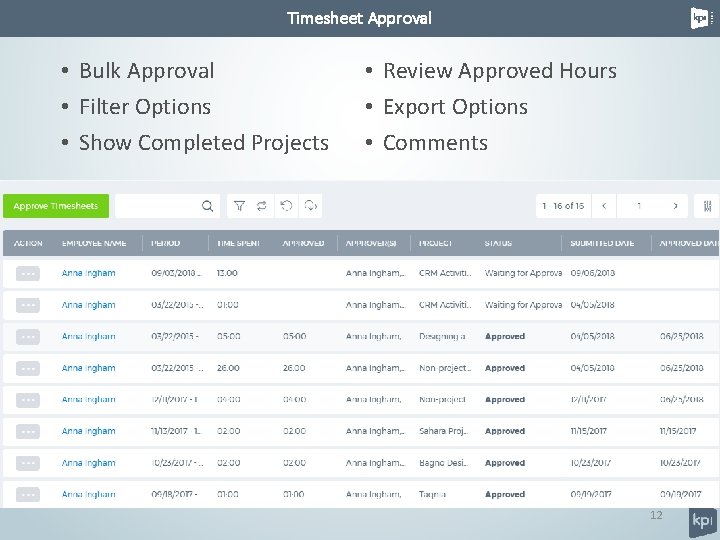
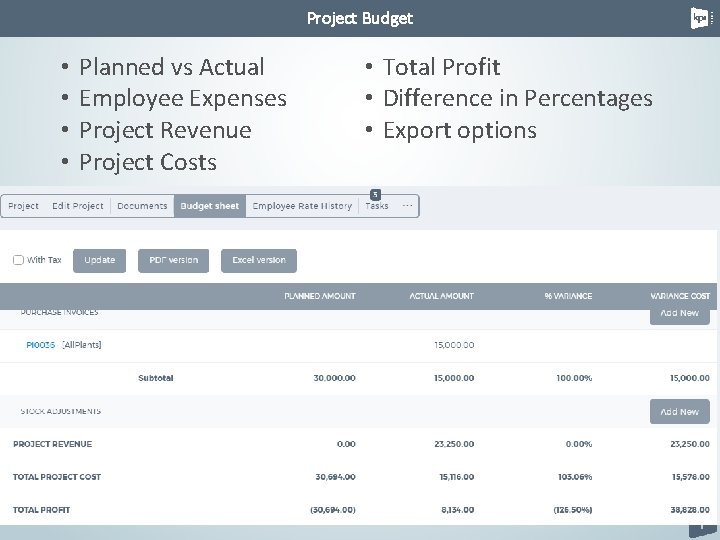
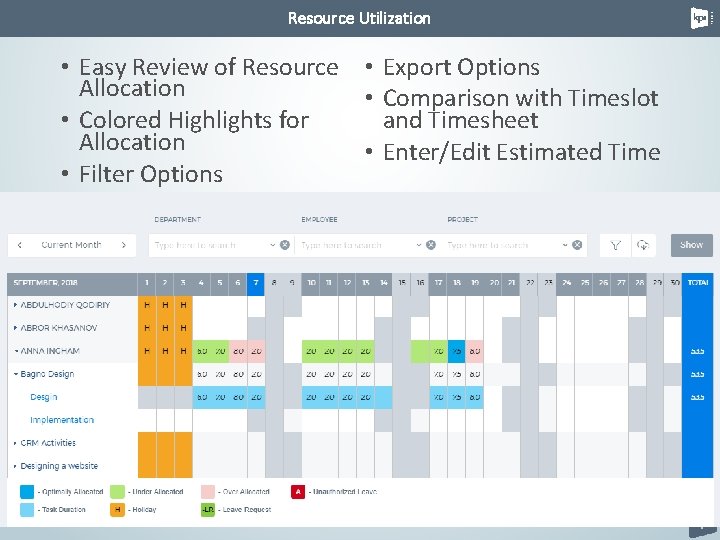
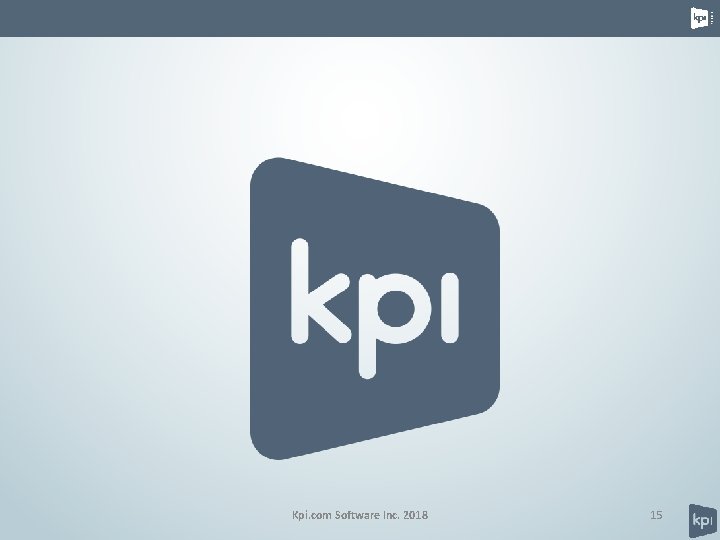
- Slides: 15

Kpi. com Project Management
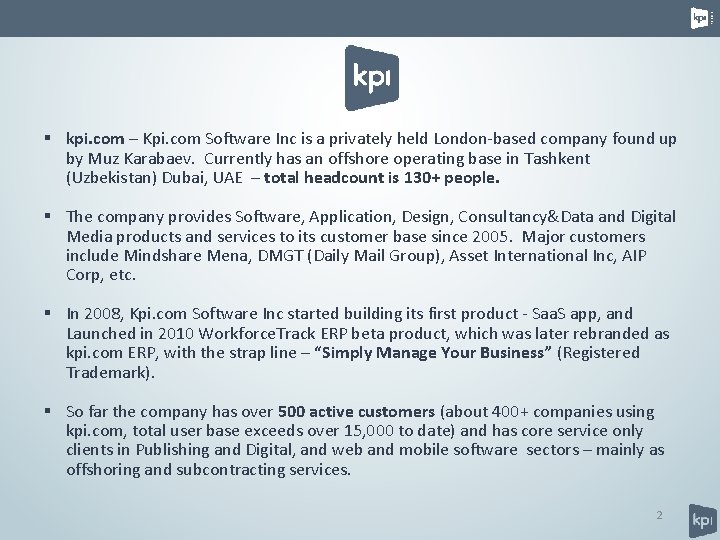
§ kpi. com – Kpi. com Software Inc is a privately held London-based company found up by Muz Karabaev. Currently has an offshore operating base in Tashkent (Uzbekistan) Dubai, UAE – total headcount is 130+ people. § The company provides Software, Application, Design, Consultancy&Data and Digital Media products and services to its customer base since 2005. Major customers include Mindshare Mena, DMGT (Daily Mail Group), Asset International Inc, AIP Corp, etc. § In 2008, Kpi. com Software Inc started building its first product - Saa. S app, and Launched in 2010 Workforce. Track ERP beta product, which was later rebranded as kpi. com ERP, with the strap line – “Simply Manage Your Business” (Registered Trademark). § So far the company has over 500 active customers (about 400+ companies using kpi. com, total user base exceeds over 15, 000 to date) and has core service only clients in Publishing and Digital, and web and mobile software sectors – mainly as offshoring and subcontracting services. 2
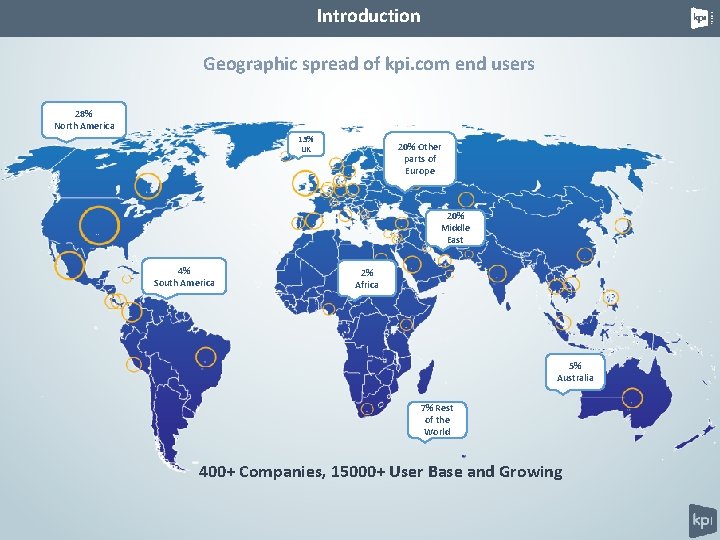
Introduction Geographic spread of kpi. com end users 28% North America 13% UK 20% Other parts of Europe 20% Middle East 4% South America 2% Africa 5% Australia 7% Rest of the World 400+ Companies, 15000+ User Base and Growing

Kpi. com selected clients from UAE 4 4

Kpi. com Global Customers 5
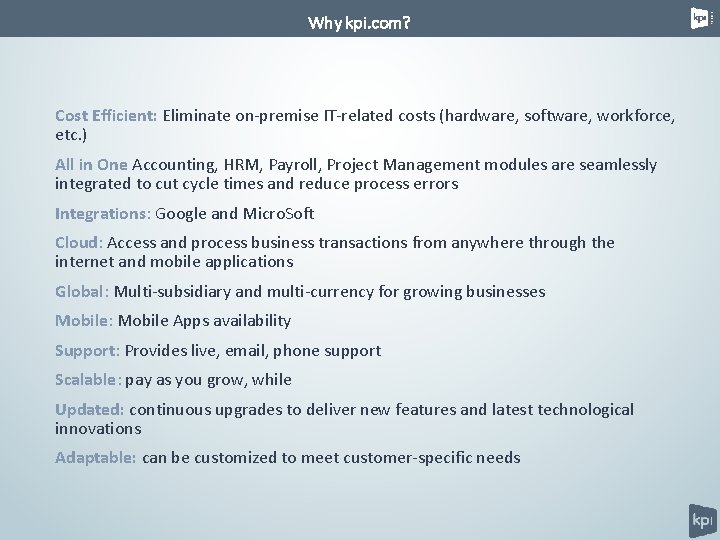
Why kpi. com? Cost Efficient: Eliminate on-premise IT-related costs (hardware, software, workforce, etc. ) All in One Accounting, HRM, Payroll, Project Management modules are seamlessly integrated to cut cycle times and reduce process errors Integrations: Google and Micro. Soft Cloud: Access and process business transactions from anywhere through the internet and mobile applications Global: Multi-subsidiary and multi-currency for growing businesses Mobile: Mobile Apps availability Support: Provides live, email, phone support Scalable: pay as you grow, while Updated: continuous upgrades to deliver new features and latest technological innovations Adaptable: can be customized to meet customer-specific needs
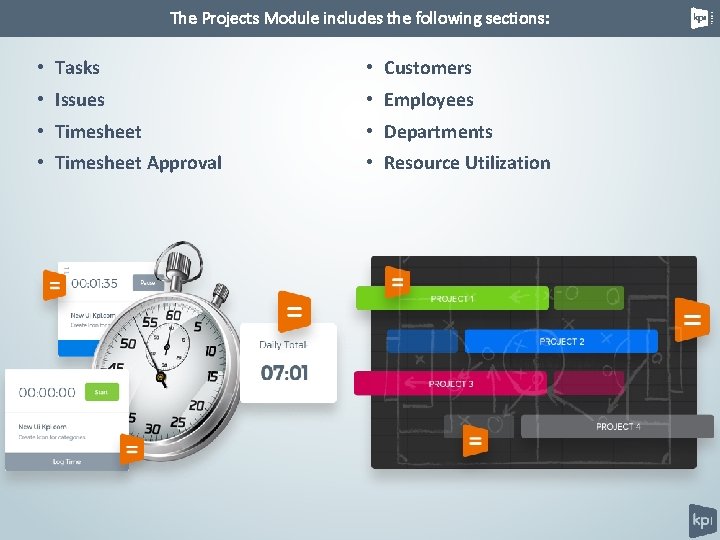
The Projects Module includes the following sections: • Tasks • Customers • Issues • Employees • Timesheet • Departments • Timesheet Approval • Resource Utilization

Projects Dashboard Customizable Dashboards help to get the graphic representation of your custom reports for easy visualization and analysis of main patterns.
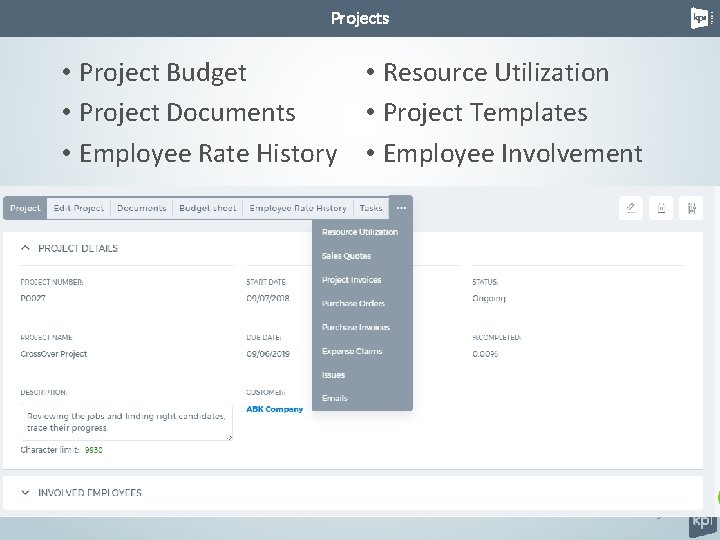
Projects • Project Budget • Resource Utilization • Project Documents • Project Templates • Employee Rate History • Employee Involvement 9
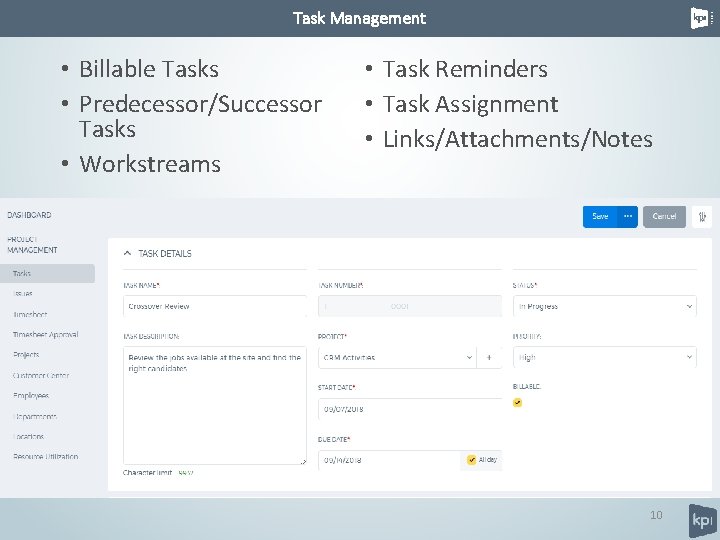
Task Management • Billable Tasks • Predecessor/Successor Tasks • Workstreams • Task Reminders • Task Assignment • Links/Attachments/Notes 10
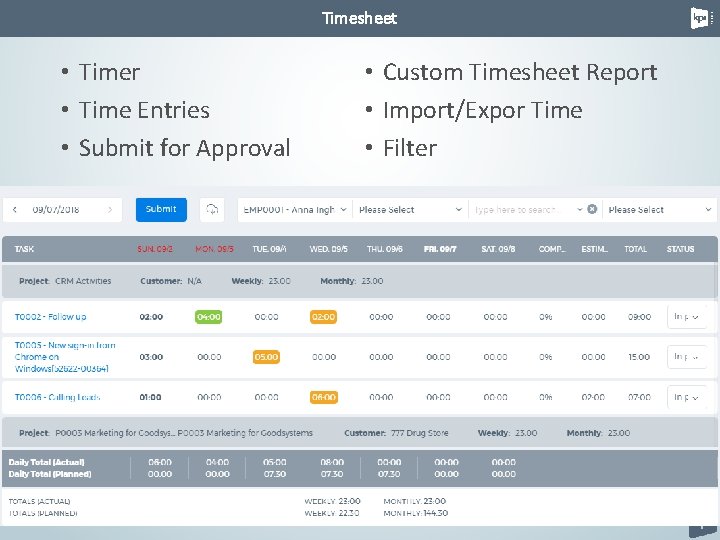
Timesheet • Timer • Time Entries • Submit for Approval • Custom Timesheet Report • Import/Expor Time • Filter 11
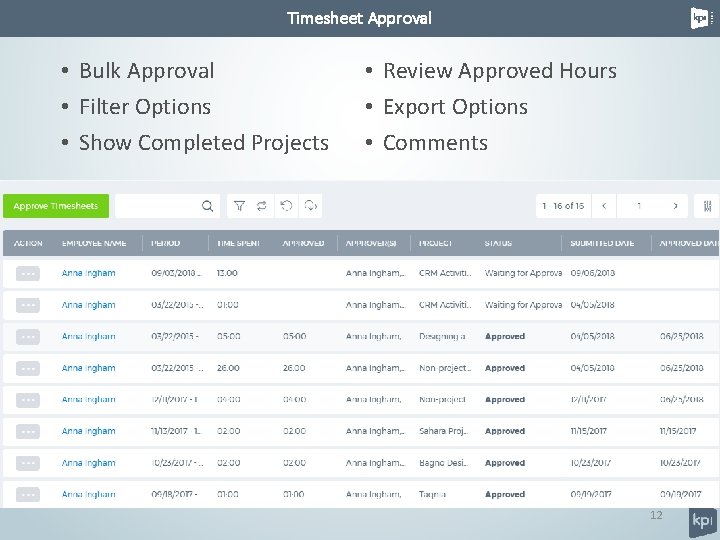
Timesheet Approval • Bulk Approval • Filter Options • Show Completed Projects • Review Approved Hours • Export Options • Comments 12
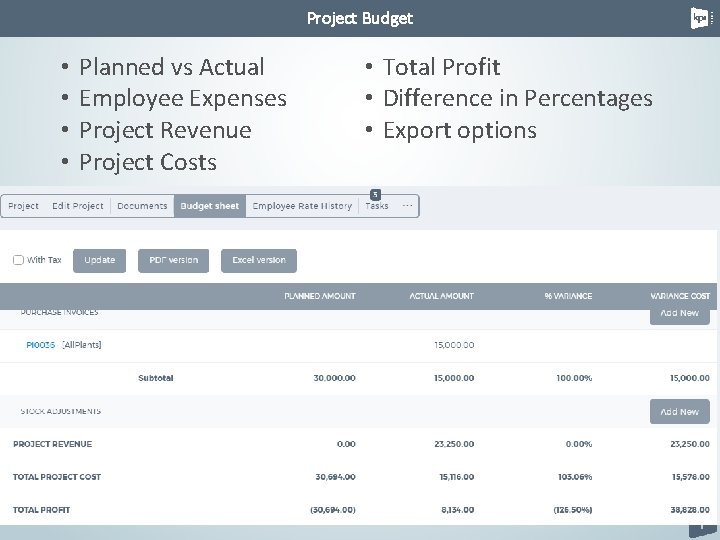
Project Budget • • Planned vs Actual Employee Expenses Project Revenue Project Costs • Total Profit • Difference in Percentages • Export options 13
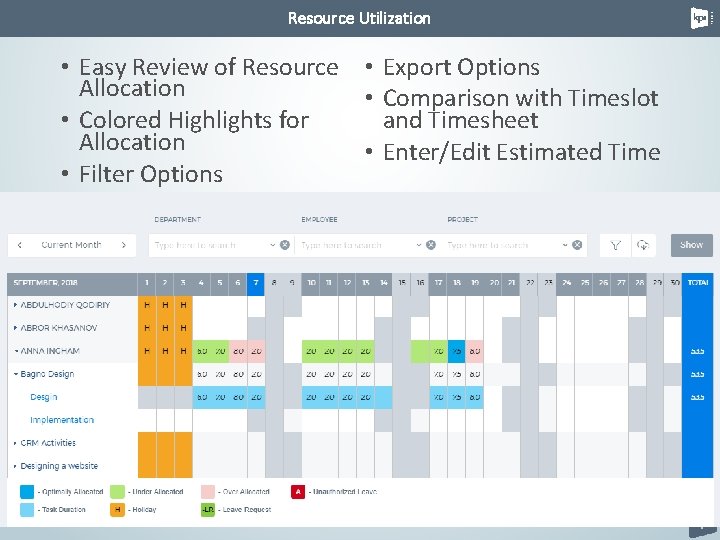
Resource Utilization • Easy Review of Resource • Export Options Allocation • Comparison with Timeslot and Timesheet • Colored Highlights for Allocation • Enter/Edit Estimated Time • Filter Options 14
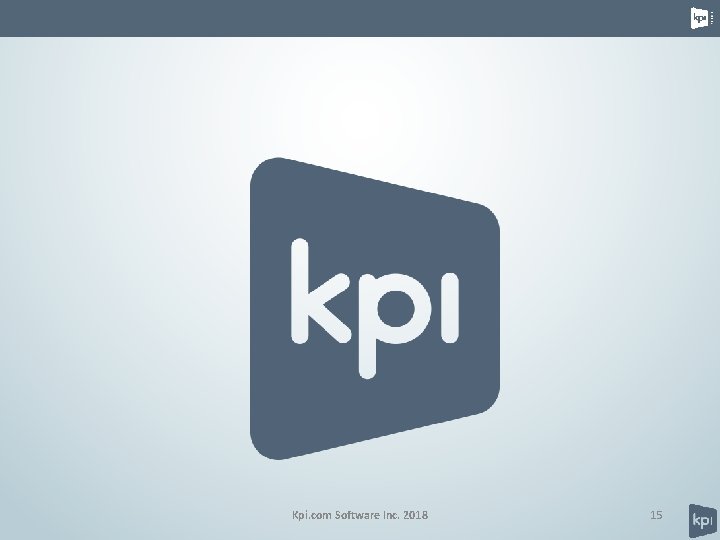
Kpi. com Software Inc. 2018 15