KNOWLEDGE ORGANISERS COMP 2 REVISION COMPUTATIONAL THINKING ALGORITHMS
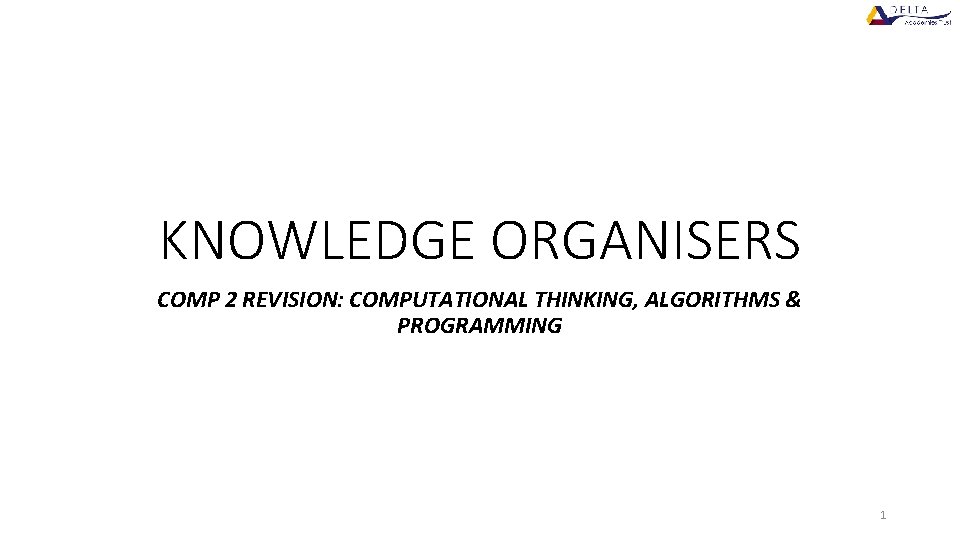
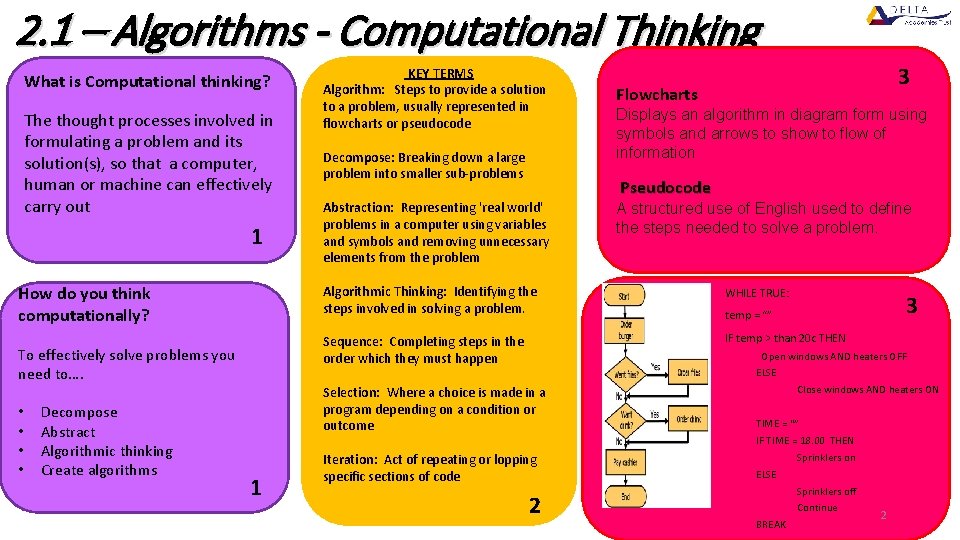
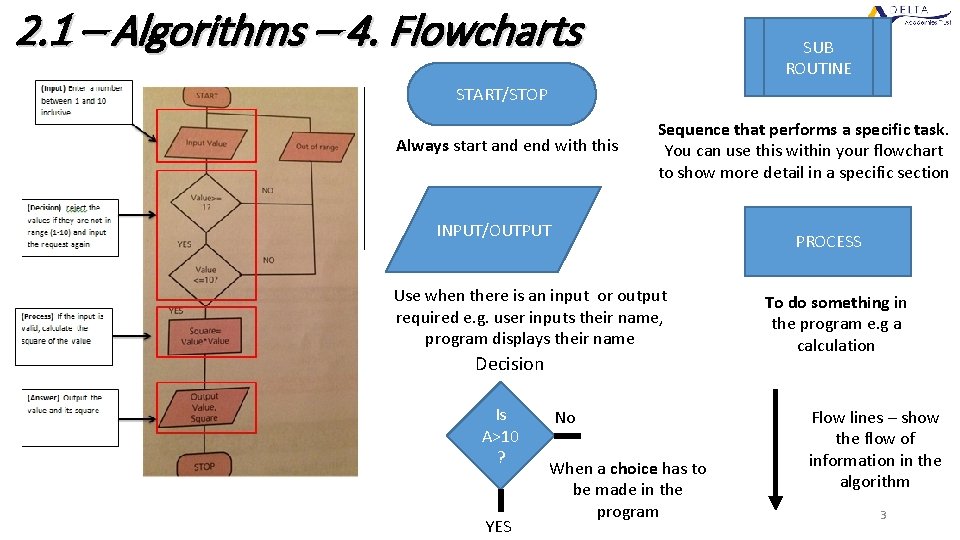
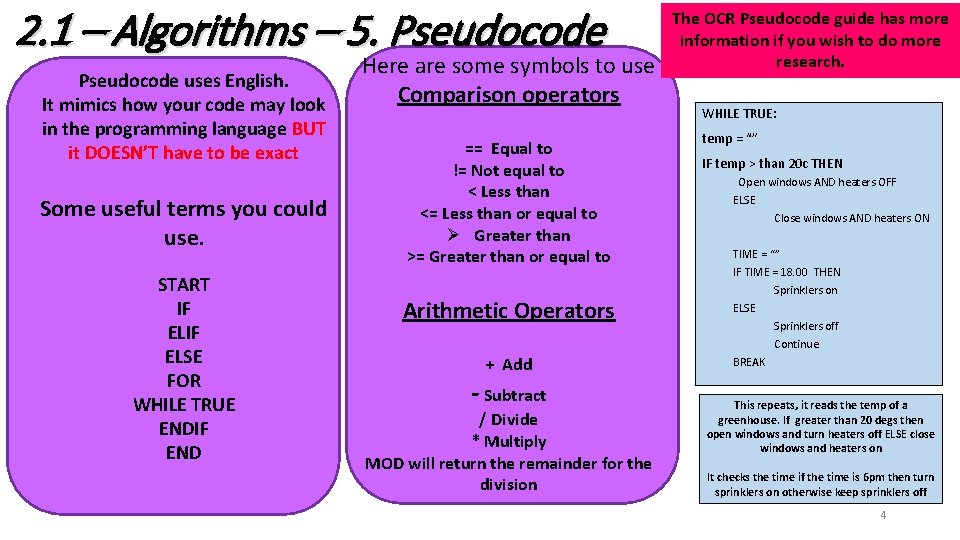
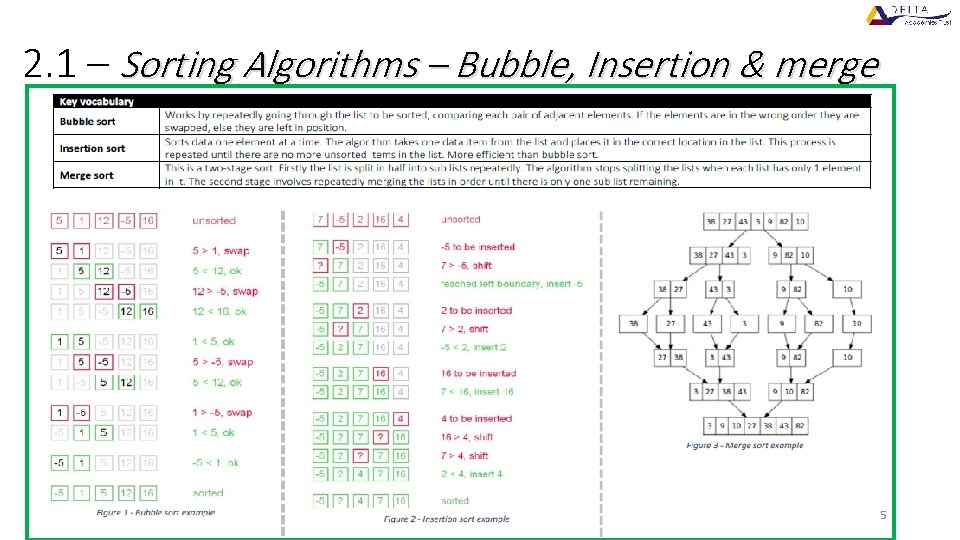
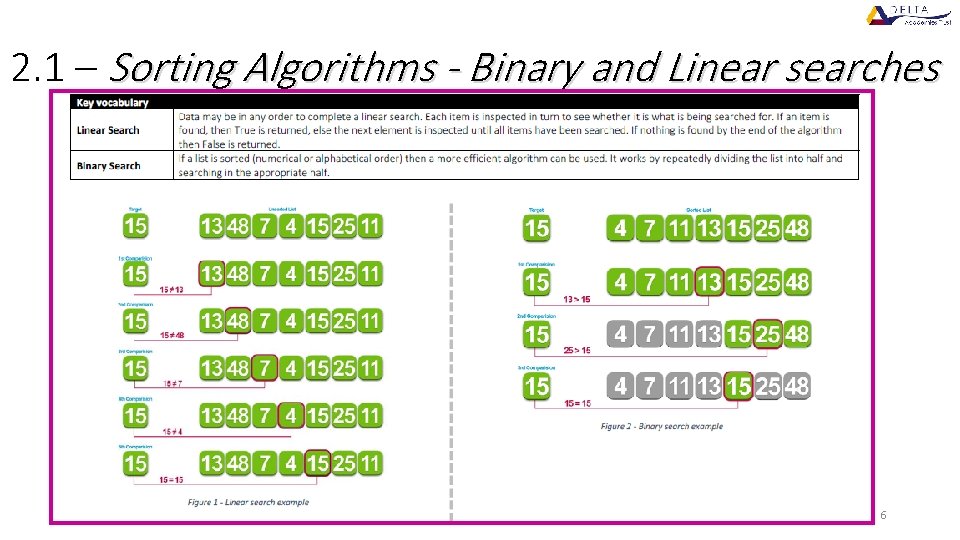
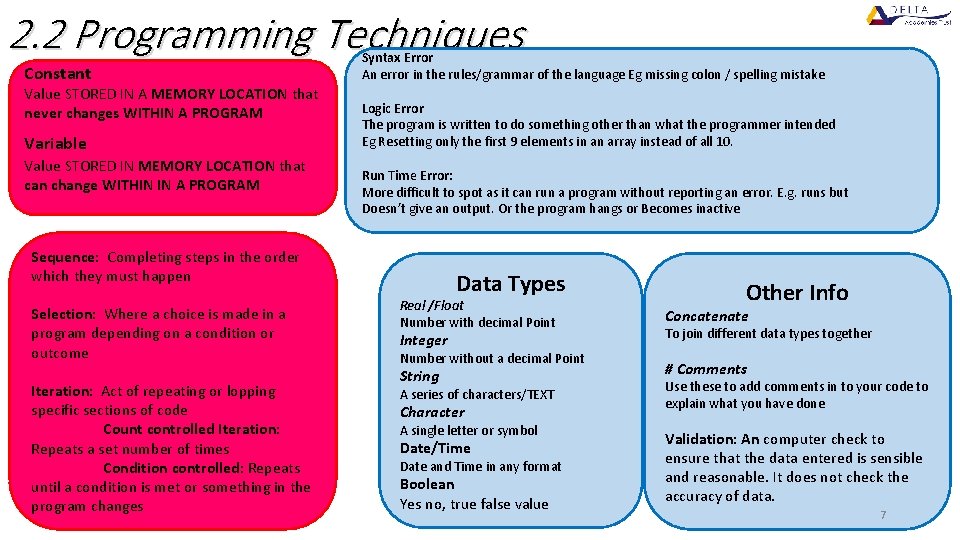
![2. 2 Programming Techniques TYPE INFO SYNTAX LIST MUTABLE DIFFERENT DATA TYPES [ ] 2. 2 Programming Techniques TYPE INFO SYNTAX LIST MUTABLE DIFFERENT DATA TYPES [ ]](https://slidetodoc.com/presentation_image_h/0f256a12e30b34798520ff0585b53a8c/image-8.jpg)
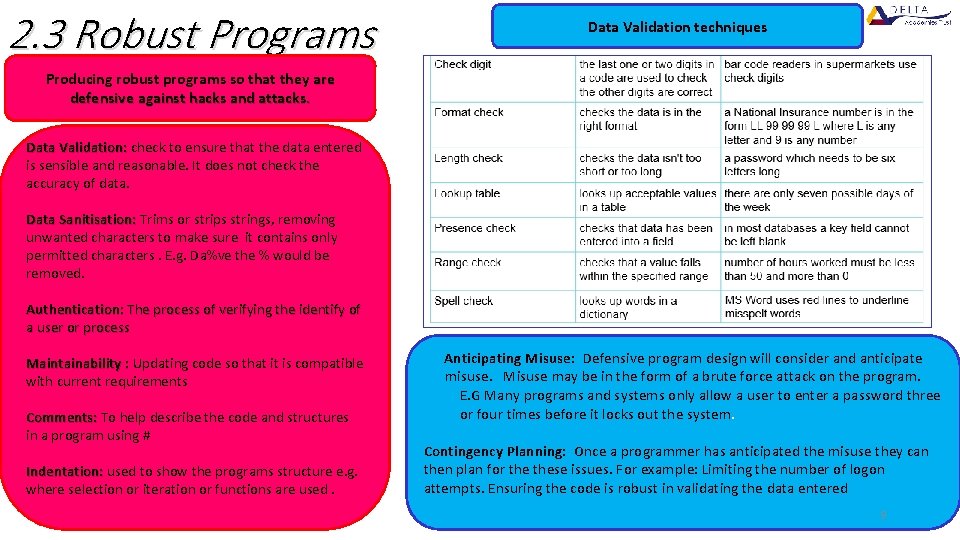
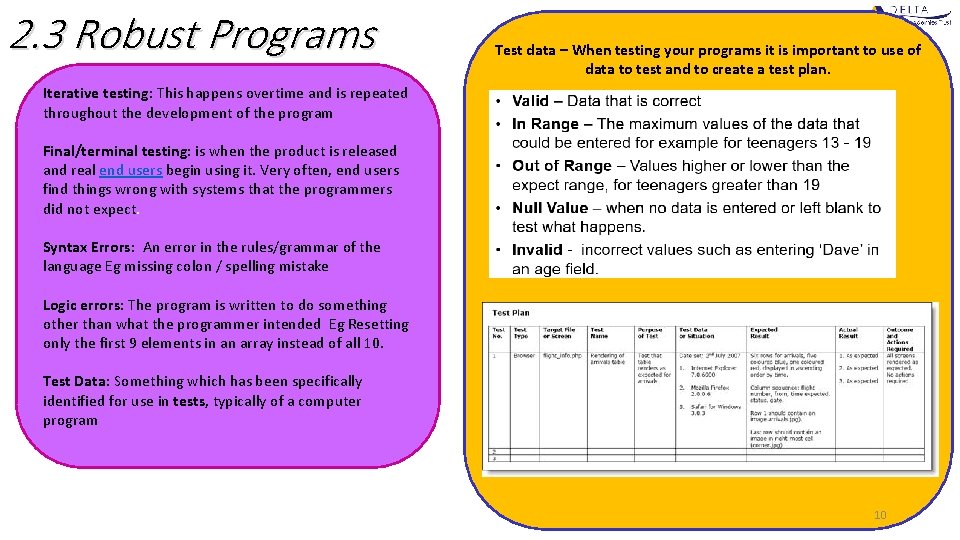
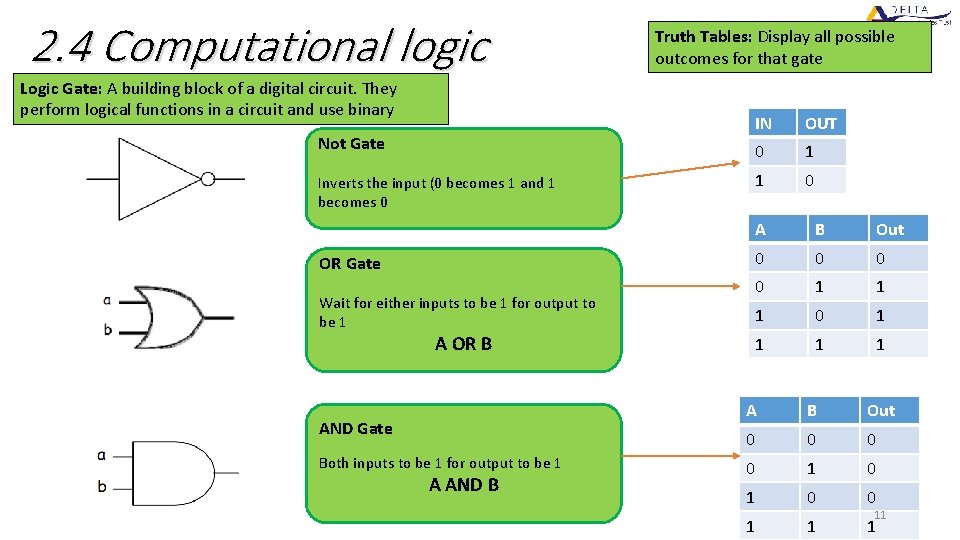
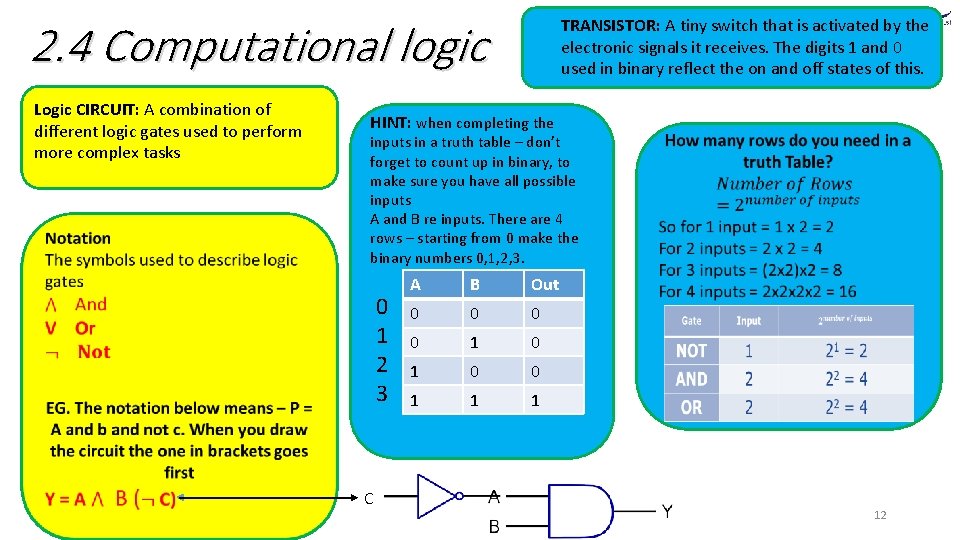
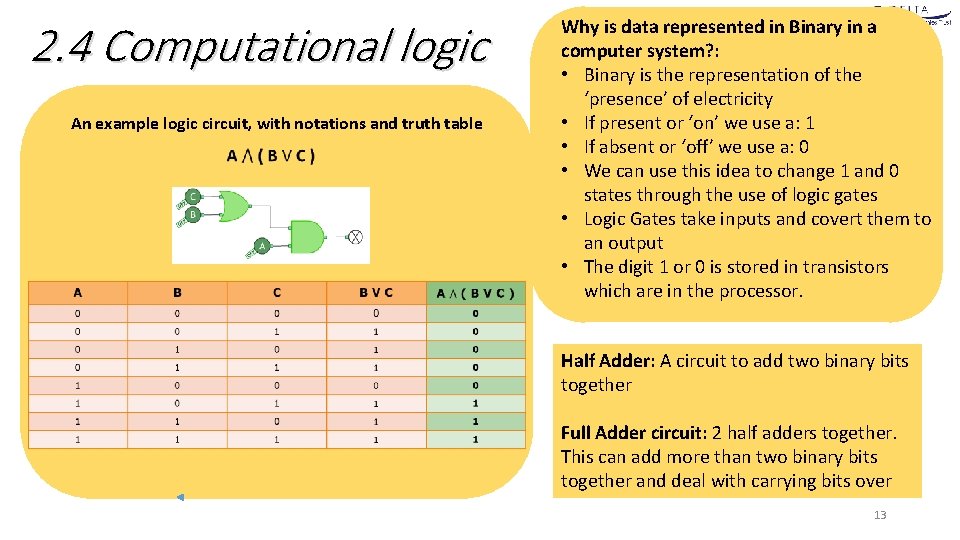
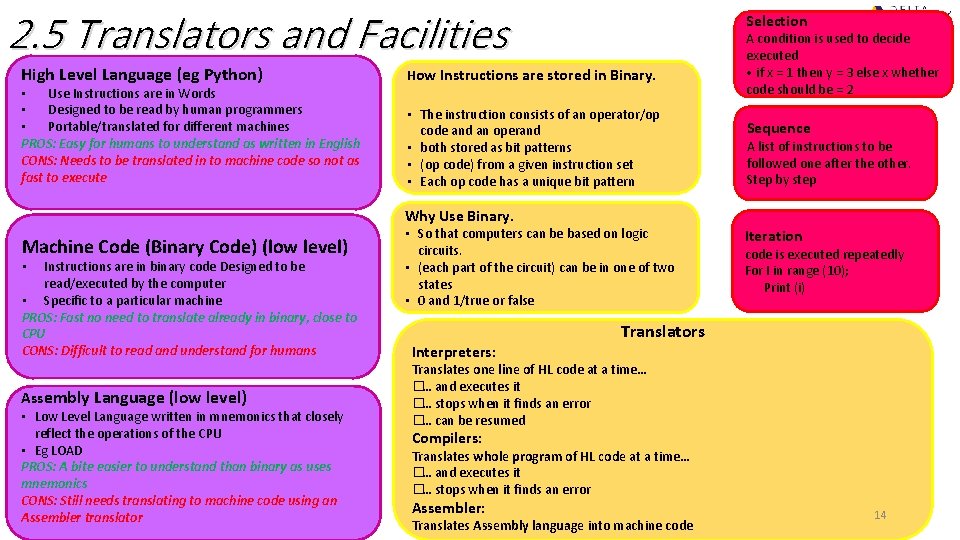
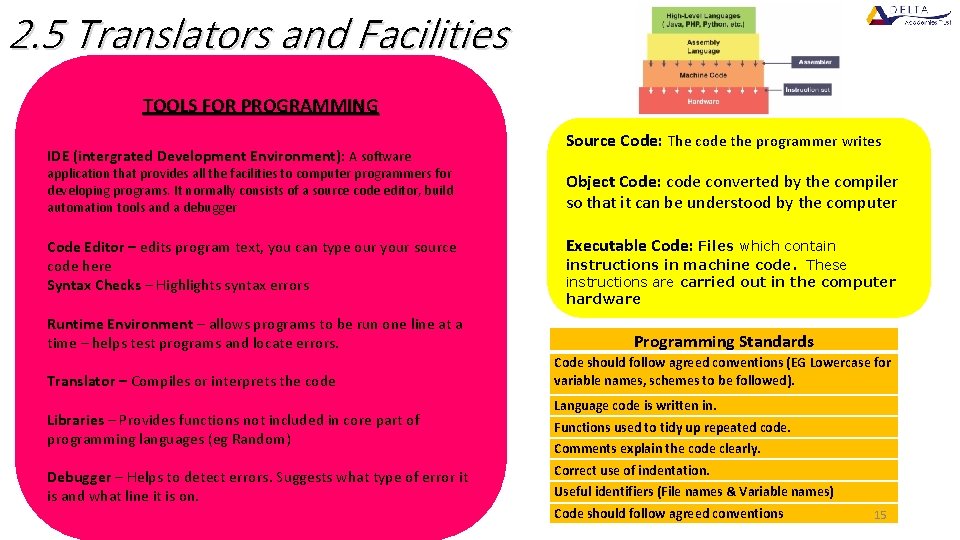
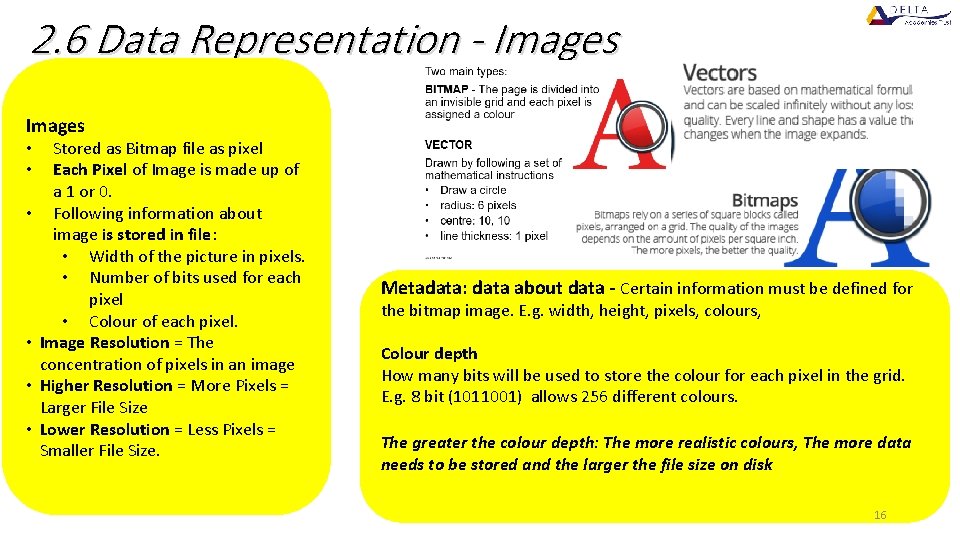
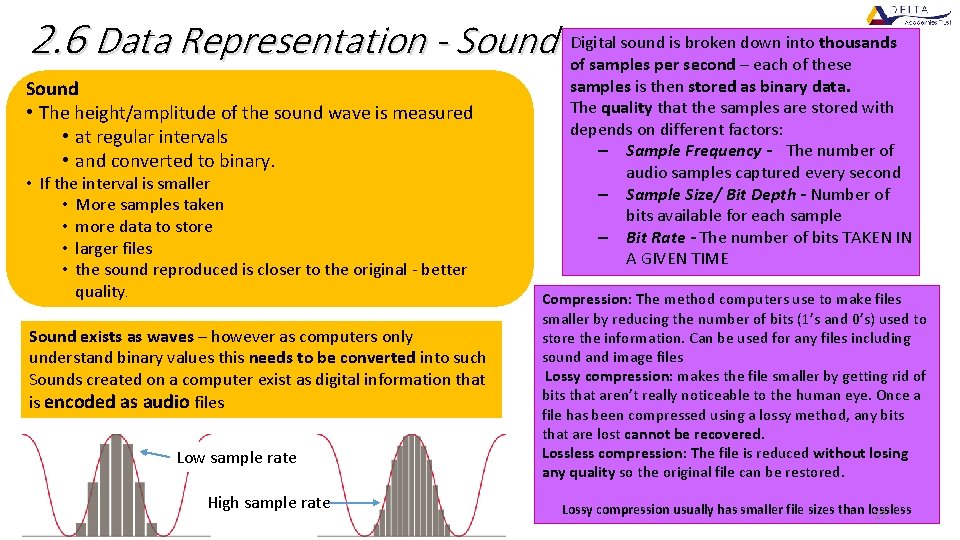
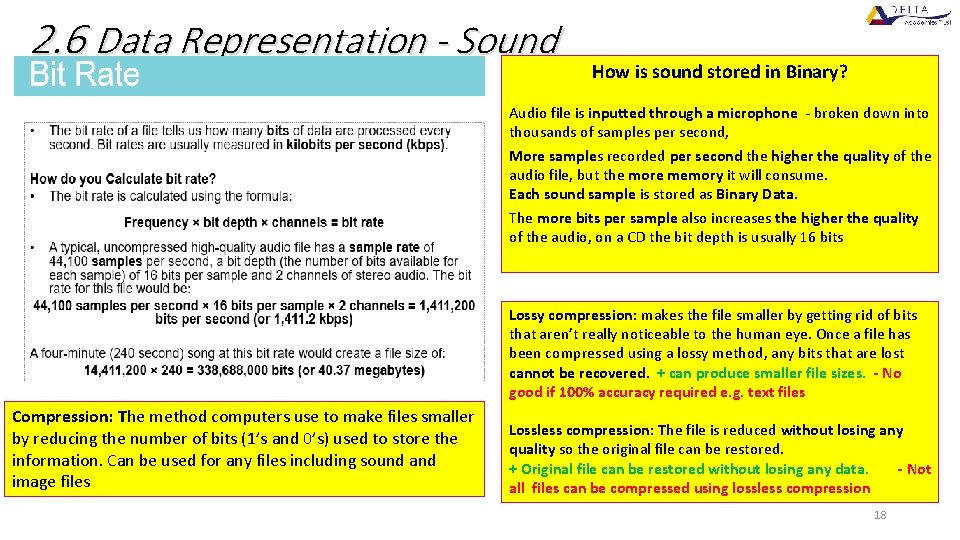
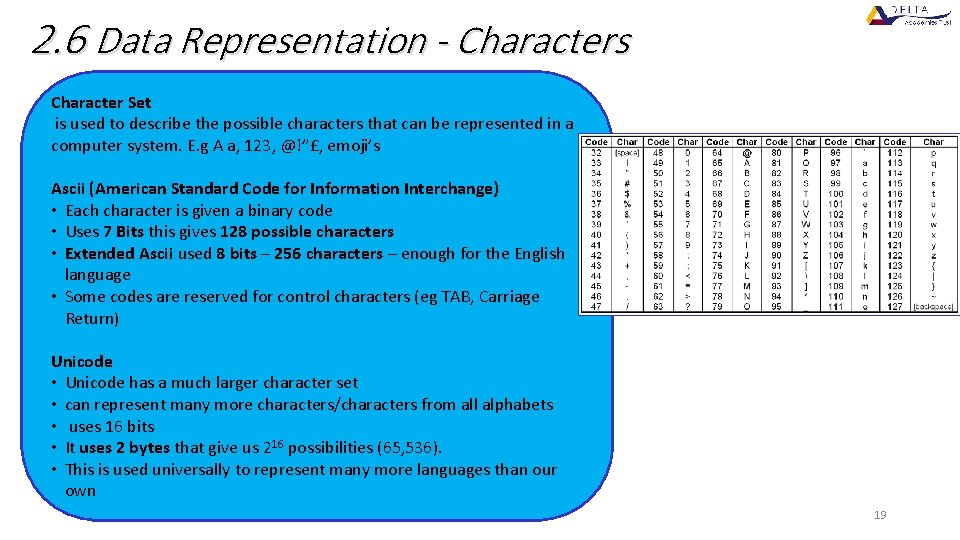
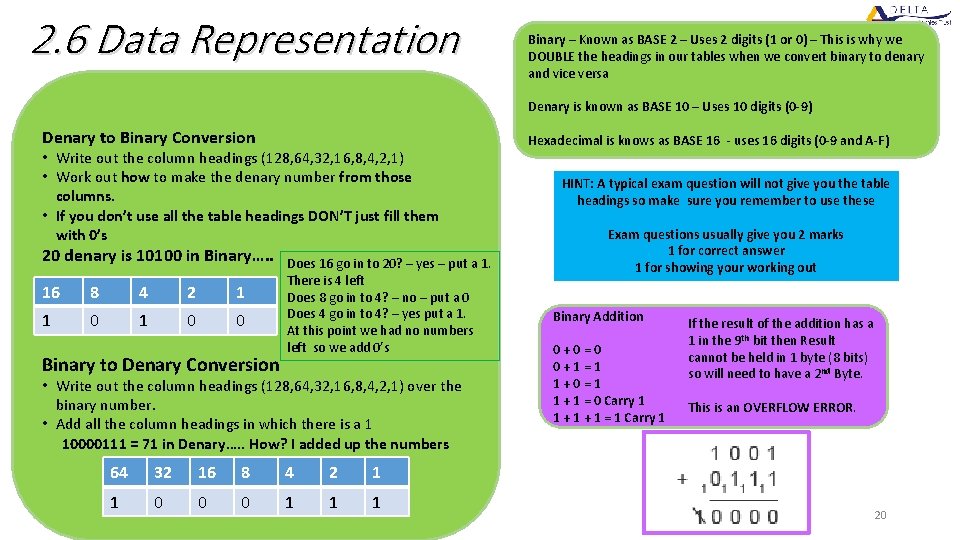
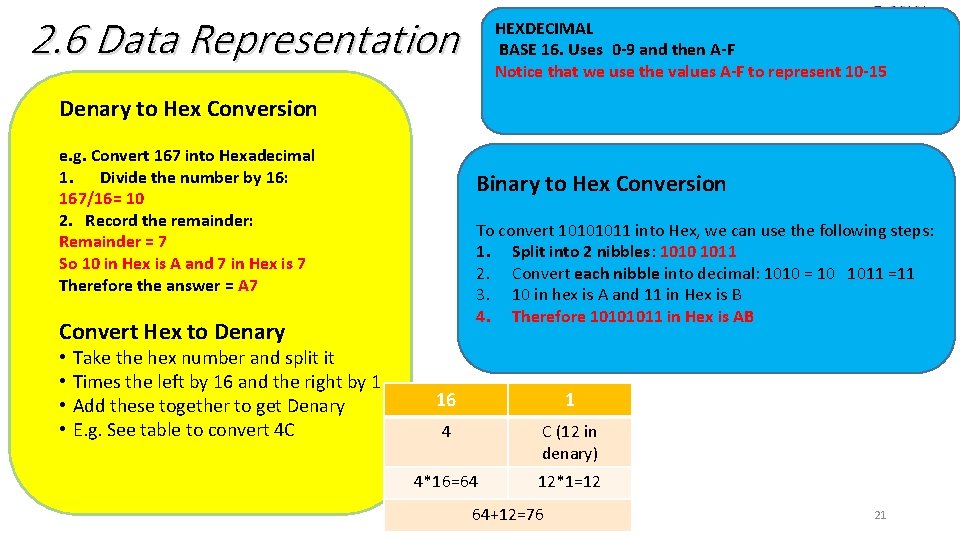
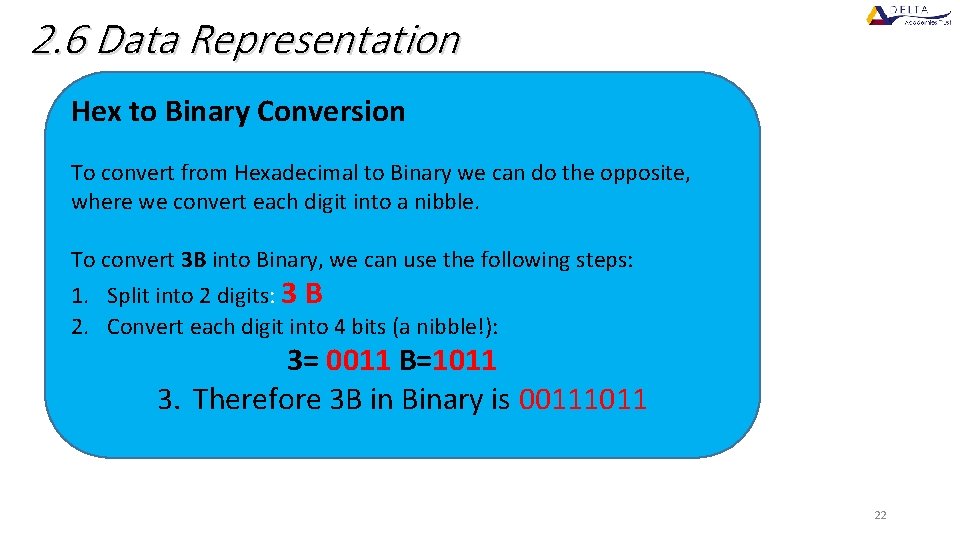
- Slides: 22
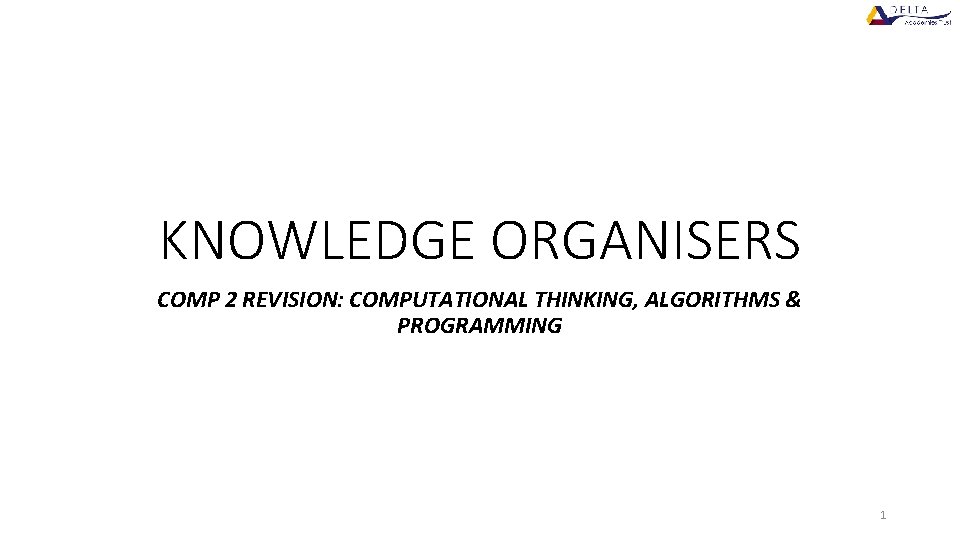
KNOWLEDGE ORGANISERS COMP 2 REVISION: COMPUTATIONAL THINKING, ALGORITHMS & PROGRAMMING 1
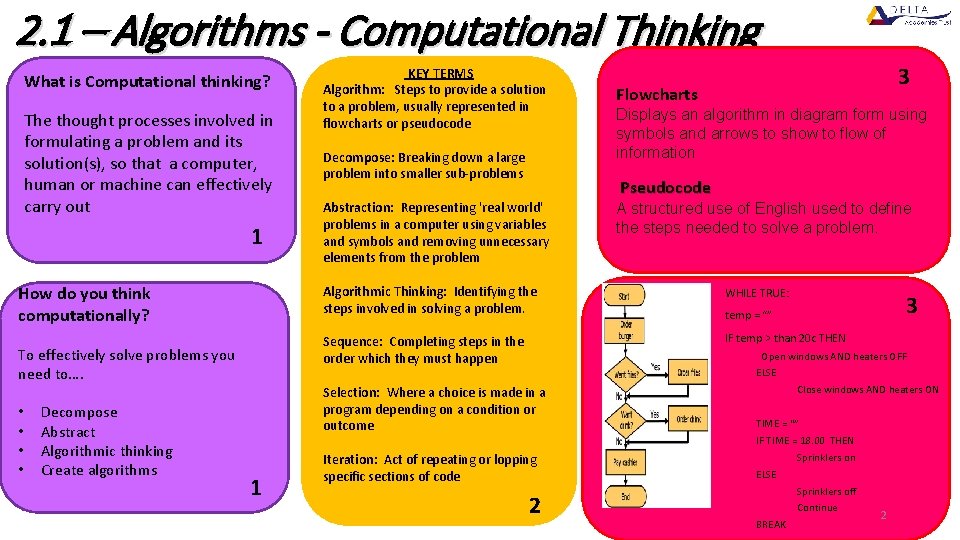
2. 1 – Algorithms - Computational Thinking What is Computational thinking? The thought processes involved in formulating a problem and its solution(s), so that a computer, human or machine can effectively carry out 1 How do you think computationally? To effectively solve problems you need to…. • • Decompose Abstract Algorithmic thinking Create algorithms KEY TERMS Algorithm: Steps to provide a solution to a problem, usually represented in flowcharts or pseudocode Decompose: Breaking down a large problem into smaller sub-problems Abstraction: Representing 'real world' problems in a computer using variables and symbols and removing unnecessary elements from the problem Flowcharts Displays an algorithm in diagram form using symbols and arrows to show to flow of information Pseudocode A structured use of English used to define the steps needed to solve a problem. Algorithmic Thinking: Identifying the steps involved in solving a problem. WHILE TRUE: Sequence: Completing steps in the order which they must happen IF temp > than 20 c THEN 3 temp = “” Open windows AND heaters OFF ELSE Selection: Where a choice is made in a program depending on a condition or outcome 1 3 Iteration: Act of repeating or lopping specific sections of code 2 Close windows AND heaters ON TIME = “” IF TIME = 18. 00 THEN Sprinklers on ELSE Sprinklers off Continue BREAK 2
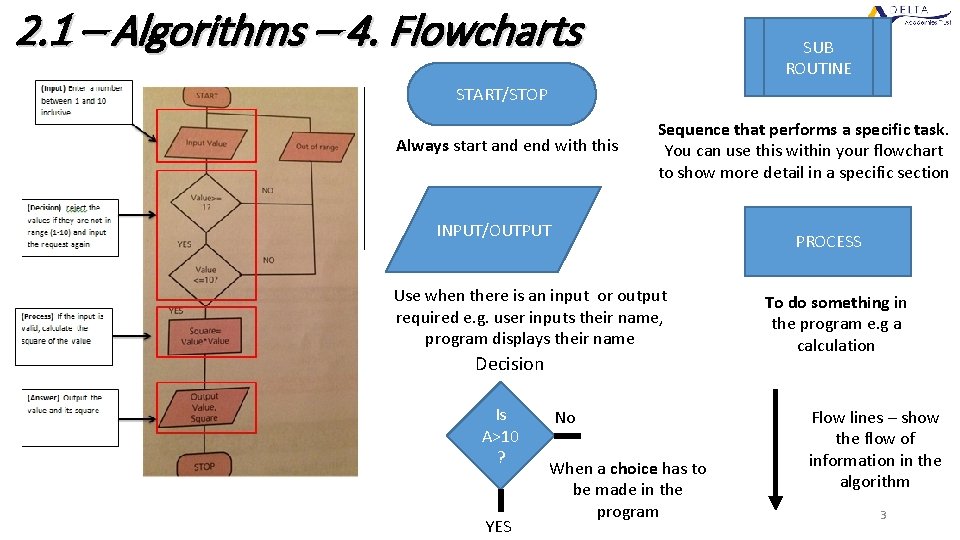
2. 1 – Algorithms – 4. Flowcharts SUB ROUTINE START/STOP Always start and end with this Sequence that performs a specific task. You can use this within your flowchart to show more detail in a specific section INPUT/OUTPUT PROCESS Use when there is an input or output required e. g. user inputs their name, program displays their name Decision Is A>10 ? YES No When a choice has to be made in the program To do something in the program e. g a calculation Flow lines – show the flow of information in the algorithm 3
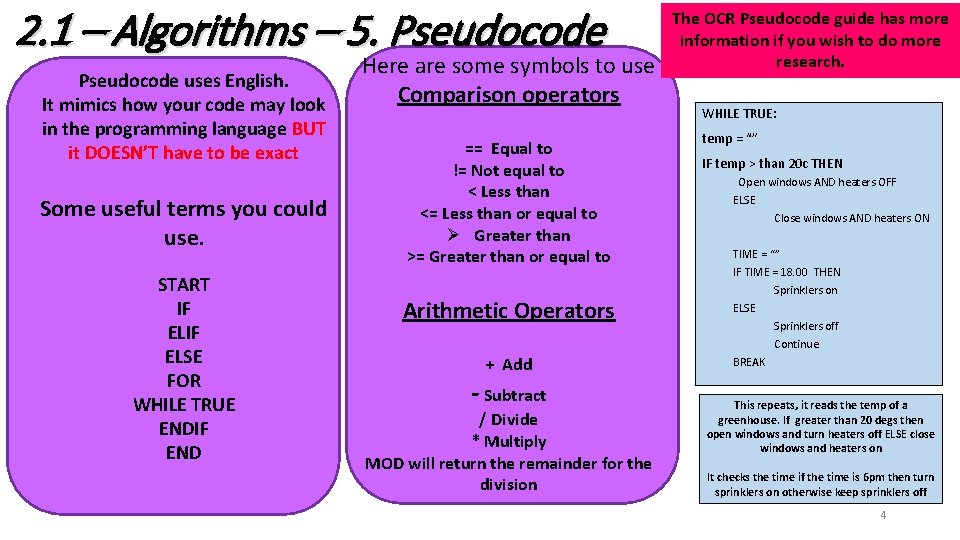
2. 1 – Algorithms – 5. Pseudocode uses English. It mimics how your code may look in the programming language BUT it DOESN’T have to be exact Some useful terms you could use. START IF ELSE FOR WHILE TRUE ENDIF END Here are some symbols to use Comparison operators == Equal to != Not equal to < Less than <= Less than or equal to Ø Greater than >= Greater than or equal to Arithmetic Operators + Add - Subtract / Divide * Multiply MOD will return the remainder for the division The OCR Pseudocode guide has more information if you wish to do more research. WHILE TRUE: temp = “” IF temp > than 20 c THEN Open windows AND heaters OFF ELSE Close windows AND heaters ON TIME = “” IF TIME = 18. 00 THEN Sprinklers on ELSE Sprinklers off Continue BREAK This repeats, it reads the temp of a greenhouse. If greater than 20 degs then open windows and turn heaters off ELSE close windows and heaters on It checks the time if the time is 6 pm then turn sprinklers on otherwise keep sprinklers off 4
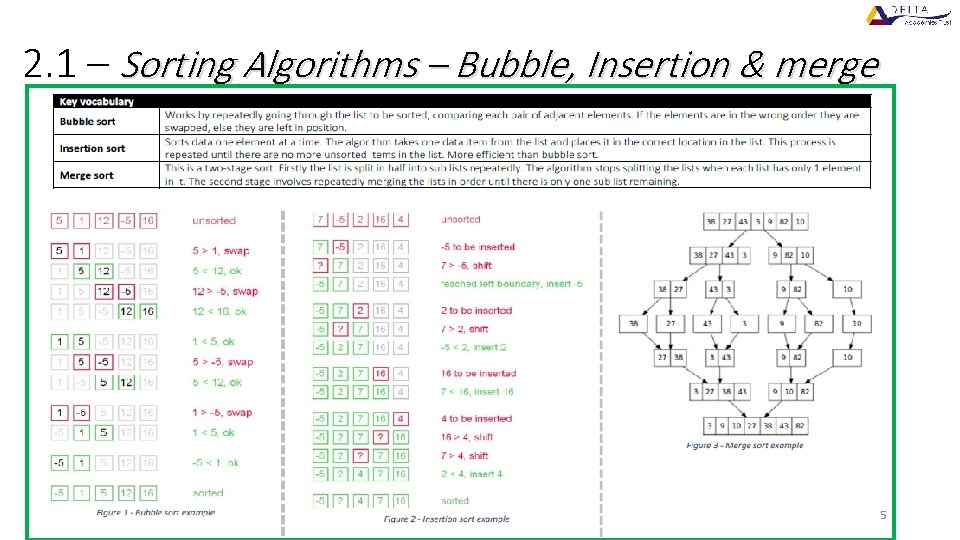
2. 1 – Sorting Algorithms – Bubble, Insertion & merge 5
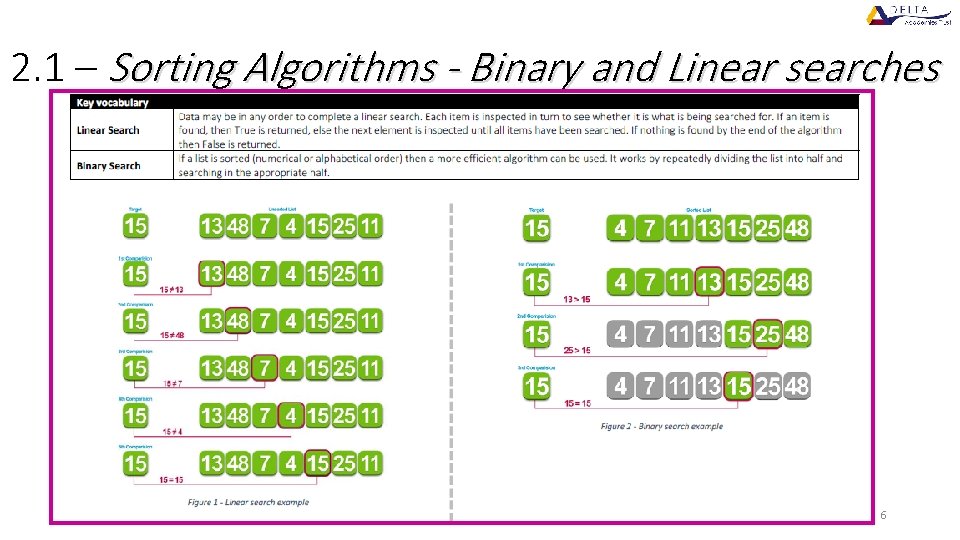
2. 1 – Sorting Algorithms - Binary and Linear searches 6
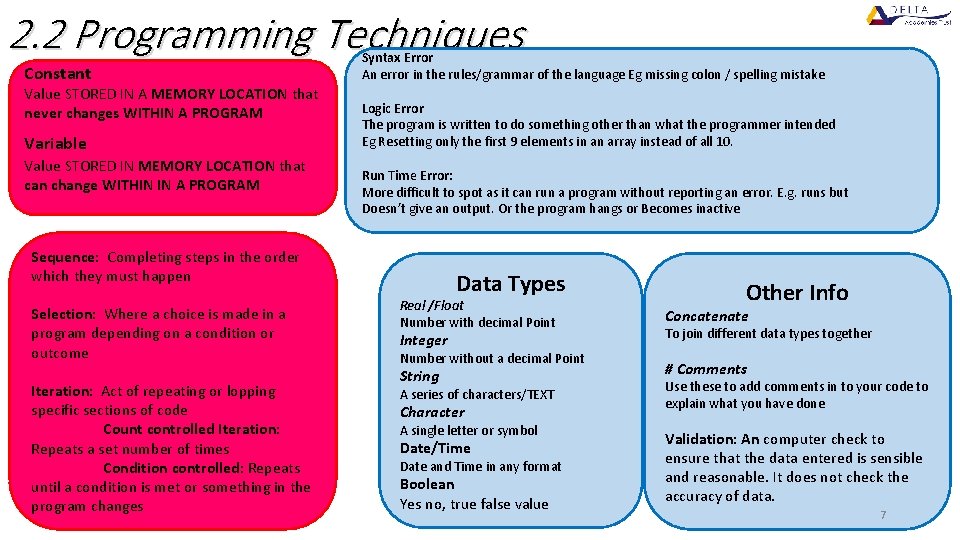
2. 2 Programming Techniques Constant Syntax Error An error in the rules/grammar of the language Eg missing colon / spelling mistake Variable Logic Error The program is written to do something other than what the programmer intended Eg Resetting only the first 9 elements in an array instead of all 10. Value STORED IN A MEMORY LOCATION that never changes WITHIN A PROGRAM Value STORED IN MEMORY LOCATION that can change WITHIN IN A PROGRAM Run Time Error: More difficult to spot as it can run a program without reporting an error. E. g. runs but Doesn’t give an output. Or the program hangs or Becomes inactive Sequence: Completing steps in the order which they must happen Selection: Where a choice is made in a program depending on a condition or outcome Iteration: Act of repeating or lopping specific sections of code Count controlled Iteration: Repeats a set number of times Condition controlled: Repeats until a condition is met or something in the program changes Data Types Real /Float Number with decimal Point Integer Number without a decimal Point String A series of characters/TEXT Character A single letter or symbol Date/Time Date and Time in any format Boolean Yes no, true false value Other Info Concatenate To join different data types together # Comments Use these to add comments in to your code to explain what you have done Validation: An computer check to ensure that the data entered is sensible and reasonable. It does not check the accuracy of data. 7
![2 2 Programming Techniques TYPE INFO SYNTAX LIST MUTABLE DIFFERENT DATA TYPES 2. 2 Programming Techniques TYPE INFO SYNTAX LIST MUTABLE DIFFERENT DATA TYPES [ ]](https://slidetodoc.com/presentation_image_h/0f256a12e30b34798520ff0585b53a8c/image-8.jpg)
2. 2 Programming Techniques TYPE INFO SYNTAX LIST MUTABLE DIFFERENT DATA TYPES [ ] E. G. [1, ”HELLO”, 3. 4] TUPLE IMMUTABLE DIFFERENT DATA TYPES ( ) E. G. (1, 2, “Hello”, 4. 3) ARRAY IMMUTABLE SAME DATA TYPE [ ] E. G [1, 2, 3, 4] 8
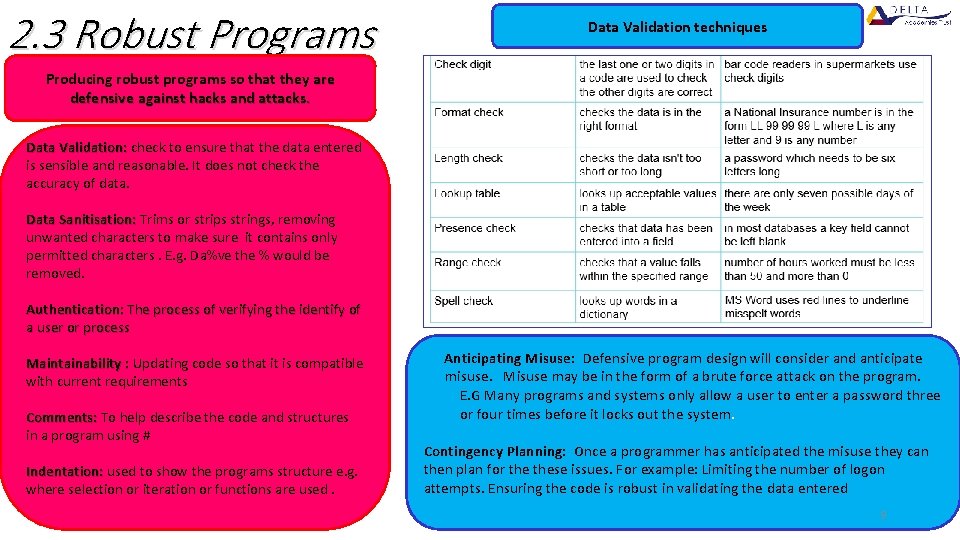
2. 3 Robust Programs Data Validation techniques Producing robust programs so that they are defensive against hacks and attacks. Data Validation: check to ensure that the data entered is sensible and reasonable. It does not check the accuracy of data. Data Sanitisation: Trims or strips strings, removing unwanted characters to make sure it contains only permitted characters. E. g. Da%ve the % would be removed. Authentication: The process of verifying the identify of a user or process Maintainability : Updating code so that it is compatible with current requirements Comments: To help describe the code and structures in a program using # Indentation: used to show the programs structure e. g. where selection or iteration or functions are used. Anticipating Misuse: Defensive program design will consider and anticipate misuse. Misuse may be in the form of a brute force attack on the program. E. G Many programs and systems only allow a user to enter a password three or four times before it locks out the system. Contingency Planning: Once a programmer has anticipated the misuse they can then plan for these issues. For example: Limiting the number of logon attempts. Ensuring the code is robust in validating the data entered 9
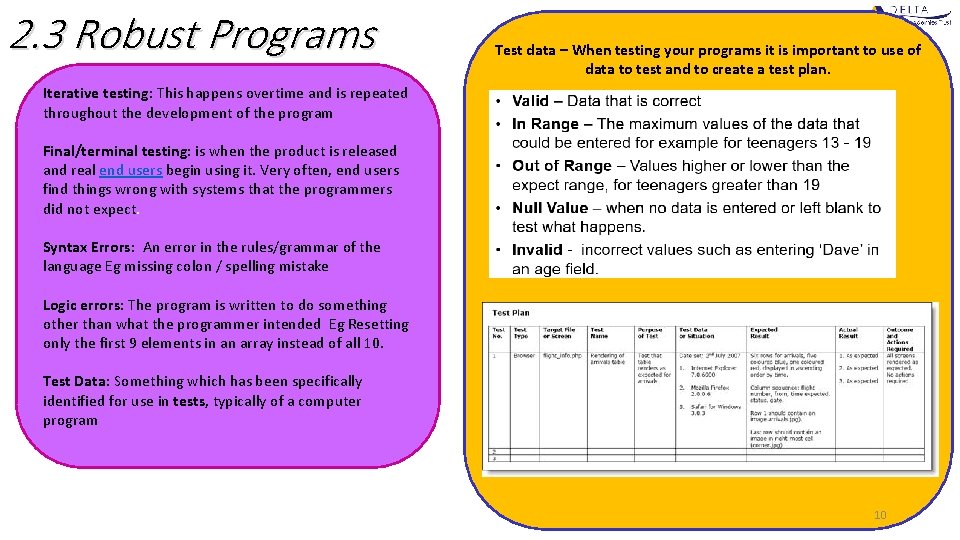
2. 3 Robust Programs Test data – When testing your programs it is important to use of data to test and to create a test plan. Iterative testing: This happens overtime and is repeated throughout the development of the program Final/terminal testing: is when the product is released and real end users begin using it. Very often, end users find things wrong with systems that the programmers did not expect. Syntax Errors: An error in the rules/grammar of the language Eg missing colon / spelling mistake Logic errors: The program is written to do something other than what the programmer intended Eg Resetting only the first 9 elements in an array instead of all 10. Test Data: Something which has been specifically identified for use in tests, typically of a computer program Example test plan 10
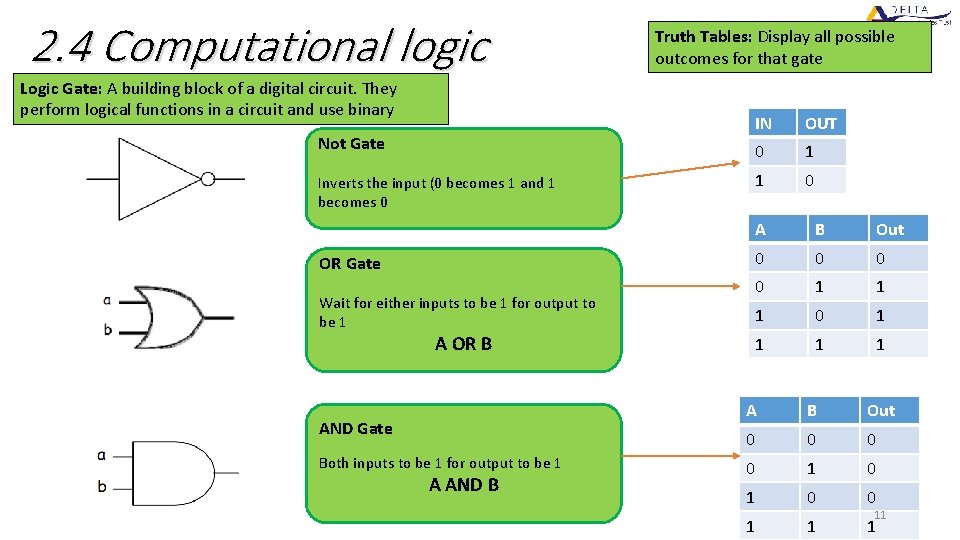
2. 4 Computational logic Logic Gate: A building block of a digital circuit. They perform logical functions in a circuit and use binary Not Gate Inverts the input (0 becomes 1 and 1 becomes 0 OR Gate Wait for either inputs to be 1 for output to be 1 A OR B AND Gate Both inputs to be 1 for output to be 1 A AND B Truth Tables: Display all possible outcomes for that gate IN OUT 0 1 1 0 A B Out 0 0 1 1 1 0 1 1 A B Out 0 0 1 11
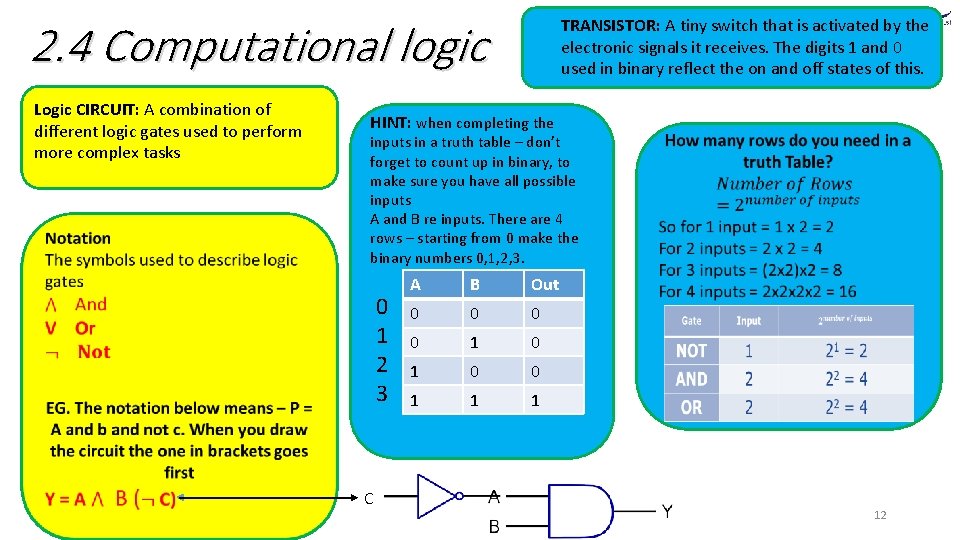
2. 4 Computational logic Logic CIRCUIT: A combination of different logic gates used to perform more complex tasks TRANSISTOR: A tiny switch that is activated by the electronic signals it receives. The digits 1 and 0 used in binary reflect the on and off states of this. HINT: when completing the inputs in a truth table – don’t forget to count up in binary, to make sure you have all possible inputs A and B re inputs. There are 4 rows – starting from 0 make the binary numbers 0, 1, 2, 3. 0 1 2 3 C A B Out 0 0 1 12
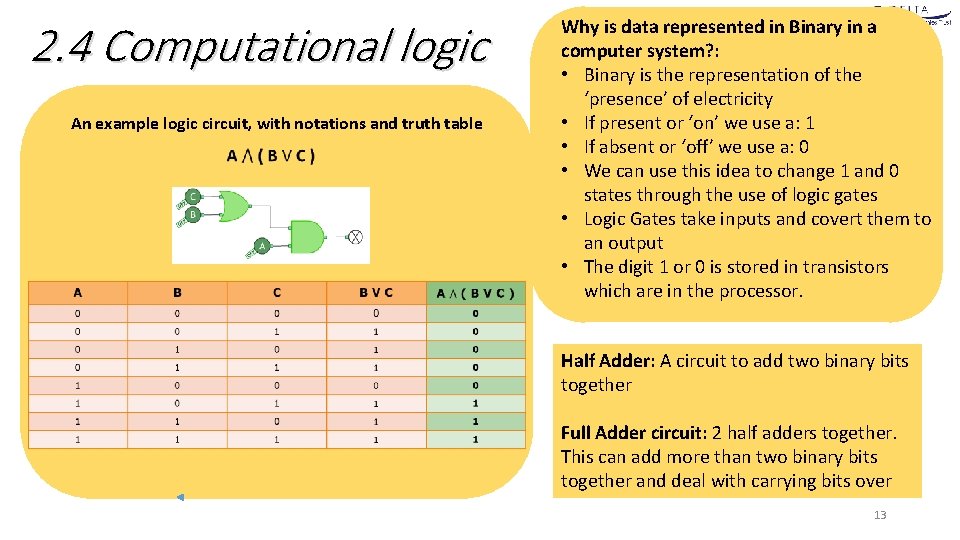
2. 4 Computational logic An example logic circuit, with notations and truth table Why is data represented in Binary in a computer system? : • Binary is the representation of the ‘presence’ of electricity • If present or ‘on’ we use a: 1 • If absent or ‘off’ we use a: 0 • We can use this idea to change 1 and 0 states through the use of logic gates • Logic Gates take inputs and covert them to an output • The digit 1 or 0 is stored in transistors which are in the processor. Half Adder: A circuit to add two binary bits together Full Adder circuit: 2 half adders together. This can add more than two binary bits together and deal with carrying bits over 13
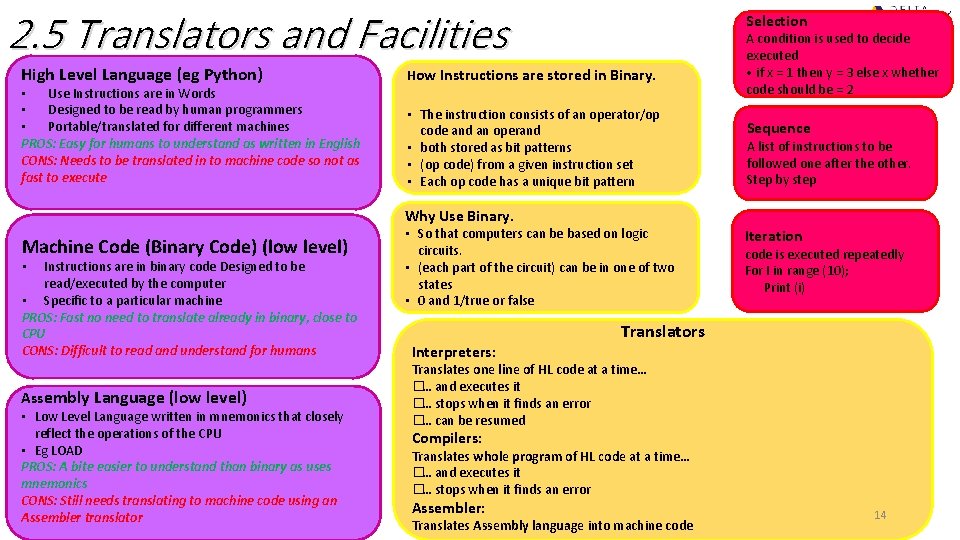
2. 5 Translators and Facilities High Level Language (eg Python) • Use Instructions are in Words • Designed to be read by human programmers • Portable/translated for different machines PROS: Easy for humans to understand as written in English CONS: Needs to be translated in to machine code so not as fast to execute Selection How Instructions are stored in Binary. • The instruction consists of an operator/op code and an operand • both stored as bit patterns • (op code) from a given instruction set • Each op code has a unique bit pattern A condition is used to decide executed • if x = 1 then y = 3 else x whether code should be = 2 Sequence A list of instructions to be followed one after the other. Step by step Why Use Binary. Machine Code (Binary Code) (low level) Instructions are in binary code Designed to be read/executed by the computer • Specific to a particular machine PROS: Fast no need to translate already in binary, close to CPU CONS: Difficult to read and understand for humans • Assembly Language (low level) • Low Level Language written in mnemonics that closely reflect the operations of the CPU • Eg LOAD PROS: A bite easier to understand than binary as uses mnemonics CONS: Still needs translating to machine code using an Assembler translator • So that computers can be based on logic circuits. • (each part of the circuit) can be in one of two states • 0 and 1/true or false Interpreters: Iteration code is executed repeatedly For I in range (10); Print (i) Translators Translates one line of HL code at a time… � … and executes it � … stops when it finds an error � … can be resumed Compilers: Translates whole program of HL code at a time… � … and executes it � … stops when it finds an error Assembler: Translates Assembly language into machine code 14
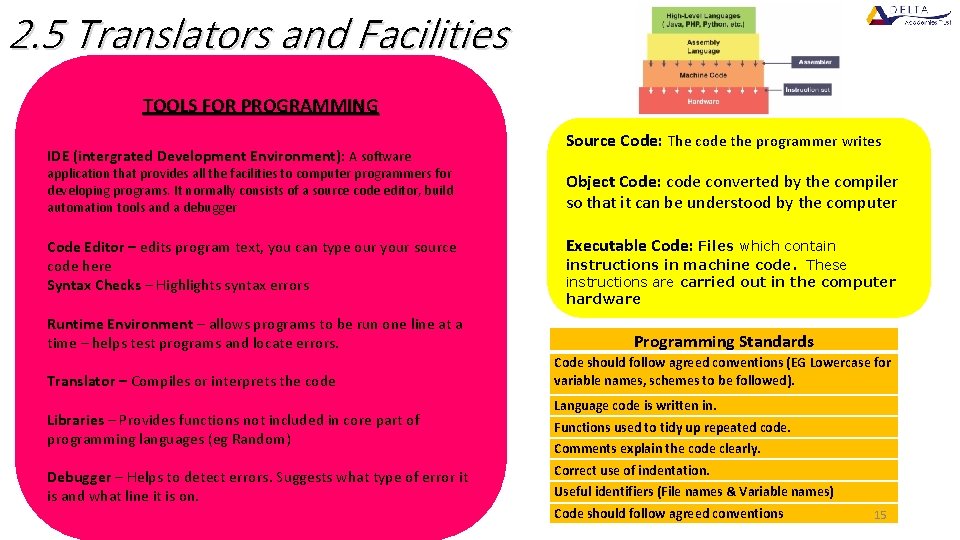
2. 5 Translators and Facilities TOOLS FOR PROGRAMMING IDE (intergrated Development Environment): A software Source Code: The code the programmer writes application that provides all the facilities to computer programmers for developing programs. It normally consists of a source code editor, build automation tools and a debugger Object Code: code converted by the compiler so that it can be understood by the computer Code Editor – edits program text, you can type our your source code here Syntax Checks – Highlights syntax errors Executable Code: Files which contain Runtime Environment – allows programs to be run one line at a time – helps test programs and locate errors. Translator – Compiles or interprets the code Libraries – Provides functions not included in core part of programming languages (eg Random) Debugger – Helps to detect errors. Suggests what type of error it is and what line it is on. instructions in machine code. These instructions are carried out in the computer hardware Programming Standards Code should follow agreed conventions (EG Lowercase for variable names, schemes to be followed). Language code is written in. Functions used to tidy up repeated code. Comments explain the code clearly. Correct use of indentation. Useful identifiers (File names & Variable names) Code should follow agreed conventions 15
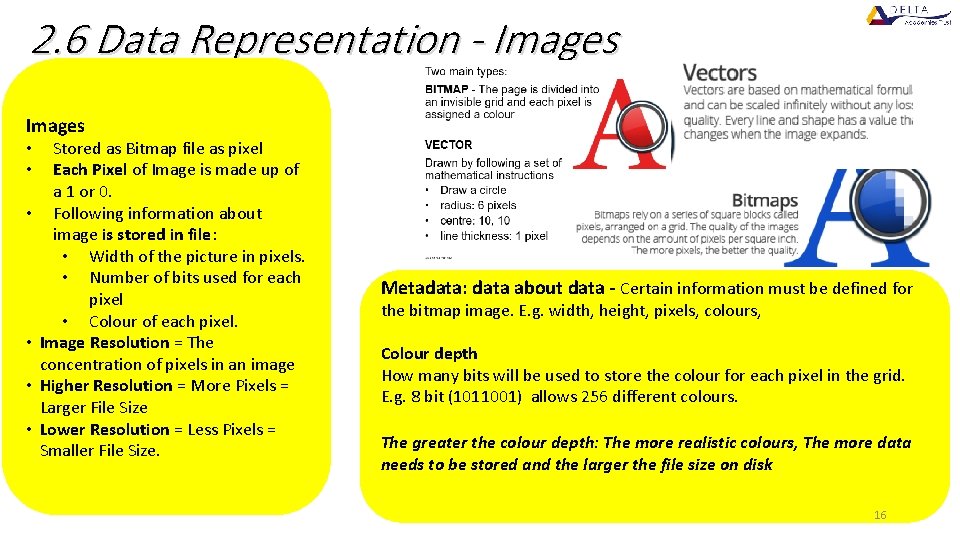
2. 6 Data Representation - Images • • • Stored as Bitmap file as pixel Each Pixel of Image is made up of a 1 or 0. Following information about image is stored in file: • Width of the picture in pixels. • Number of bits used for each pixel • Colour of each pixel. Image Resolution = The concentration of pixels in an image Higher Resolution = More Pixels = Larger File Size Lower Resolution = Less Pixels = Smaller File Size. Metadata: data about data - Certain information must be defined for the bitmap image. E. g. width, height, pixels, colours, Colour depth How many bits will be used to store the colour for each pixel in the grid. E. g. 8 bit (1011001) allows 256 different colours. The greater the colour depth: The more realistic colours, The more data needs to be stored and the larger the file size on disk 16
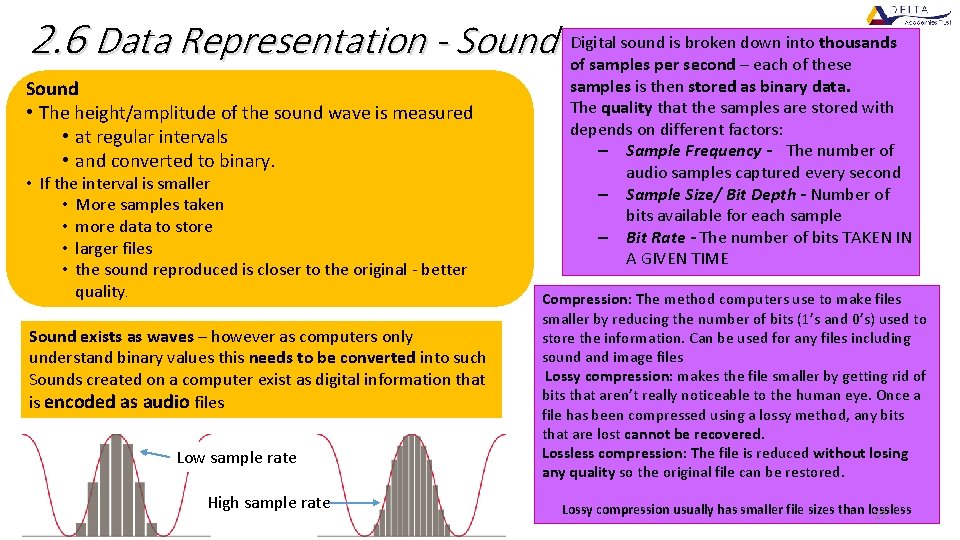
2. 6 Data Representation - Sound • The height/amplitude of the sound wave is measured • at regular intervals • and converted to binary. • If the interval is smaller • More samples taken • more data to store • larger files • the sound reproduced is closer to the original - better quality. Sound exists as waves – however as computers only understand binary values this needs to be converted into such Sounds created on a computer exist as digital information that is encoded as audio files Low sample rate High sample rate Digital sound is broken down into thousands of samples per second – each of these samples is then stored as binary data. The quality that the samples are stored with depends on different factors: ‒ Sample Frequency - The number of audio samples captured every second ‒ Sample Size/ Bit Depth - Number of bits available for each sample ‒ Bit Rate - The number of bits TAKEN IN A GIVEN TIME Compression: The method computers use to make files smaller by reducing the number of bits (1’s and 0’s) used to store the information. Can be used for any files including sound and image files Lossy compression: makes the file smaller by getting rid of bits that aren’t really noticeable to the human eye. Once a file has been compressed using a lossy method, any bits that are lost cannot be recovered. Lossless compression: The file is reduced without losing any quality so the original file can be restored. Lossy compression usually has smaller file sizes than lossless 17
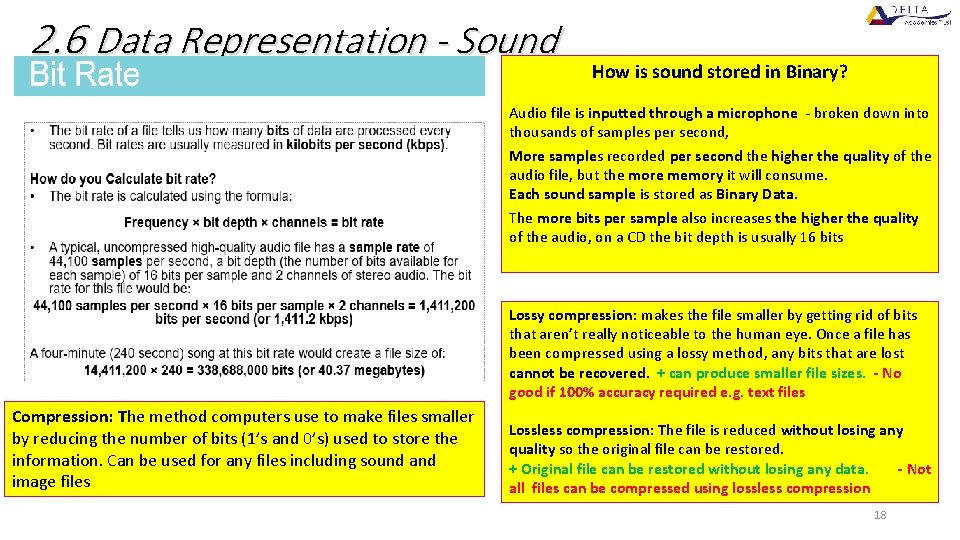
2. 6 Data Representation - Sound How is sound stored in Binary? Audio file is inputted through a microphone - broken down into thousands of samples per second, More samples recorded per second the higher the quality of the audio file, but the more memory it will consume. Each sound sample is stored as Binary Data. The more bits per sample also increases the higher the quality of the audio, on a CD the bit depth is usually 16 bits Lossy compression: makes the file smaller by getting rid of bits that aren’t really noticeable to the human eye. Once a file has been compressed using a lossy method, any bits that are lost cannot be recovered. + can produce smaller file sizes. - No good if 100% accuracy required e. g. text files Compression: The method computers use to make files smaller by reducing the number of bits (1’s and 0’s) used to store the information. Can be used for any files including sound and image files Lossless compression: The file is reduced without losing any quality so the original file can be restored. + Original file can be restored without losing any data. - Not all files can be compressed using lossless compression 18
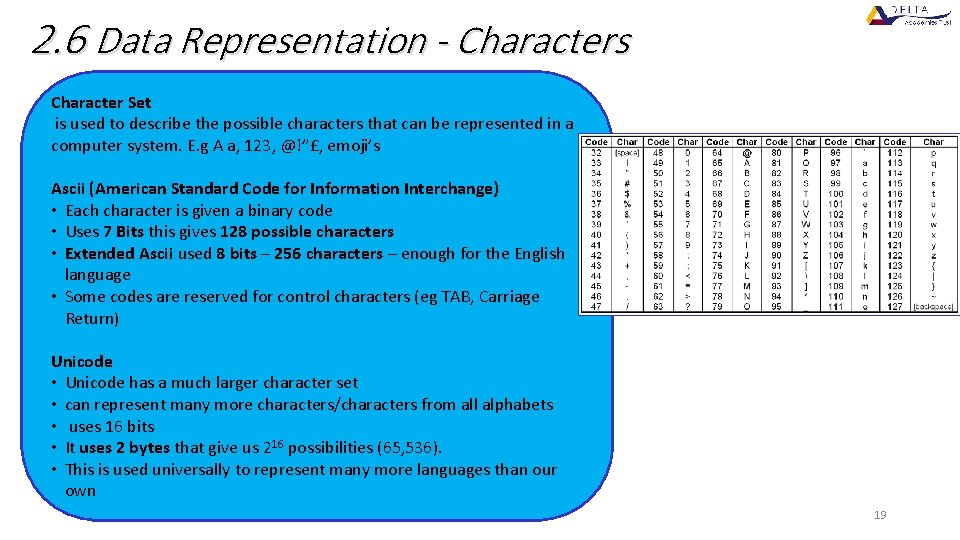
2. 6 Data Representation - Characters Character Set is used to describe the possible characters that can be represented in a computer system. E. g A a, 123, @!”£, emoji’s Ascii (American Standard Code for Information Interchange) • Each character is given a binary code • Uses 7 Bits this gives 128 possible characters • Extended Ascii used 8 bits – 256 characters – enough for the English language • Some codes are reserved for control characters (eg TAB, Carriage Return) Unicode • Unicode has a much larger character set • can represent many more characters/characters from all alphabets • uses 16 bits • It uses 2 bytes that give us 216 possibilities (65, 536). • This is used universally to represent many more languages than our own 19
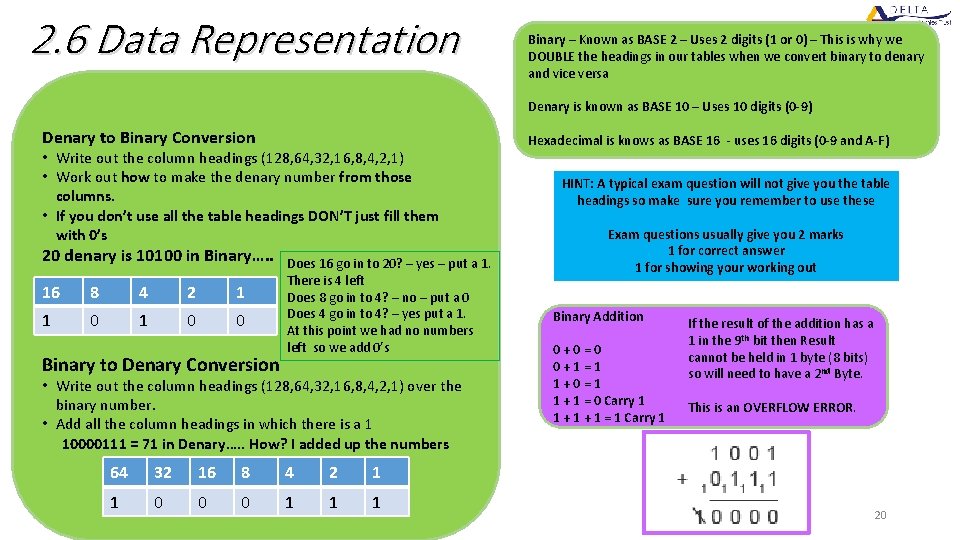
2. 6 Data Representation Binary – Known as BASE 2 – Uses 2 digits (1 or 0) – This is why we DOUBLE the headings in our tables when we convert binary to denary and vice versa Denary is known as BASE 10 – Uses 10 digits (0 -9) Denary to Binary Conversion • Write out the column headings (128, 64, 32, 16, 8, 4, 2, 1) • Work out how to make the denary number from those columns. • If you don’t use all the table headings DON’T just fill them with 0’s 20 denary is 10100 in Binary…. . 16 8 4 2 1 1 0 0 Binary to Denary Conversion Does 16 go in to 20? – yes – put a 1. There is 4 left Does 8 go in to 4? – no – put a 0 Does 4 go in to 4? – yes put a 1. At this point we had no numbers left so we add 0’s • Write out the column headings (128, 64, 32, 16, 8, 4, 2, 1) over the binary number. • Add all the column headings in which there is a 1 10000111 = 71 in Denary…. . How? I added up the numbers above the 1’s in the table…. 64+4+2+1 64 32 16 8 4 2 1 1 0 0 0 1 1 1 Hexadecimal is knows as BASE 16 - uses 16 digits (0 -9 and A-F) HINT: A typical exam question will not give you the table headings so make sure you remember to use these Exam questions usually give you 2 marks 1 for correct answer 1 for showing your working out Binary Addition 0+0=0 0+1=1 1+0=1 1 + 1 = 0 Carry 1 1 + 1 = 1 Carry 1 If the result of the addition has a 1 in the 9 th bit then Result cannot be held in 1 byte (8 bits) so will need to have a 2 nd Byte. This is an OVERFLOW ERROR. 20
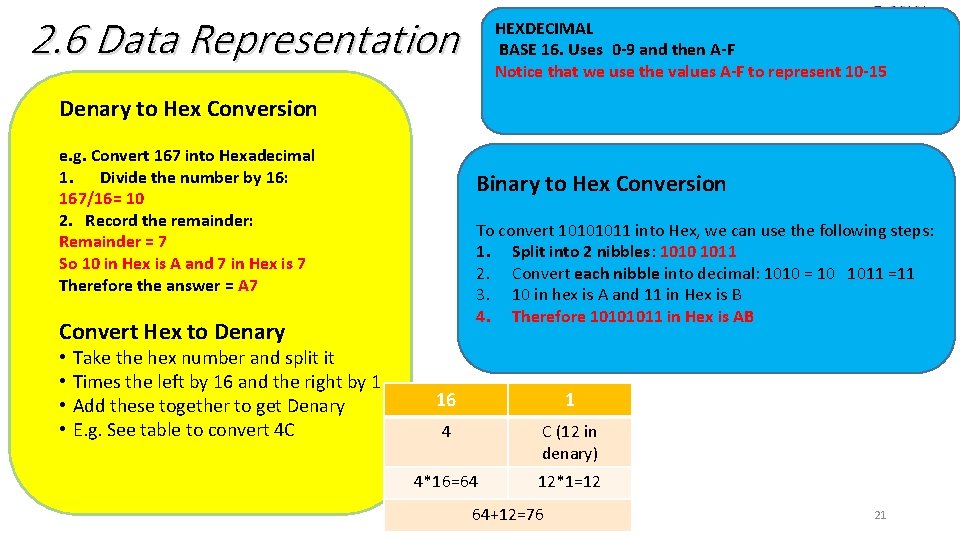
2. 6 Data Representation HEXDECIMAL BASE 16. Uses 0 -9 and then A-F Notice that we use the values A-F to represent 10 -15 Denary to Hex Conversion e. g. Convert 167 into Hexadecimal 1. Divide the number by 16: 167/16= 10 2. Record the remainder: Remainder = 7 So 10 in Hex is A and 7 in Hex is 7 Therefore the answer = A 7 Binary to Hex Conversion To convert 10101011 into Hex, we can use the following steps: 1. Split into 2 nibbles: 1010 1011 2. Convert each nibble into decimal: 1010 = 10 1011 =11 3. 10 in hex is A and 11 in Hex is B 4. Therefore 10101011 in Hex is AB Convert Hex to Denary • • Take the hex number and split it Times the left by 16 and the right by 1 Add these together to get Denary E. g. See table to convert 4 C 16 1 4 C (12 in denary) 4*16=64 12*1=12 64+12=76 21
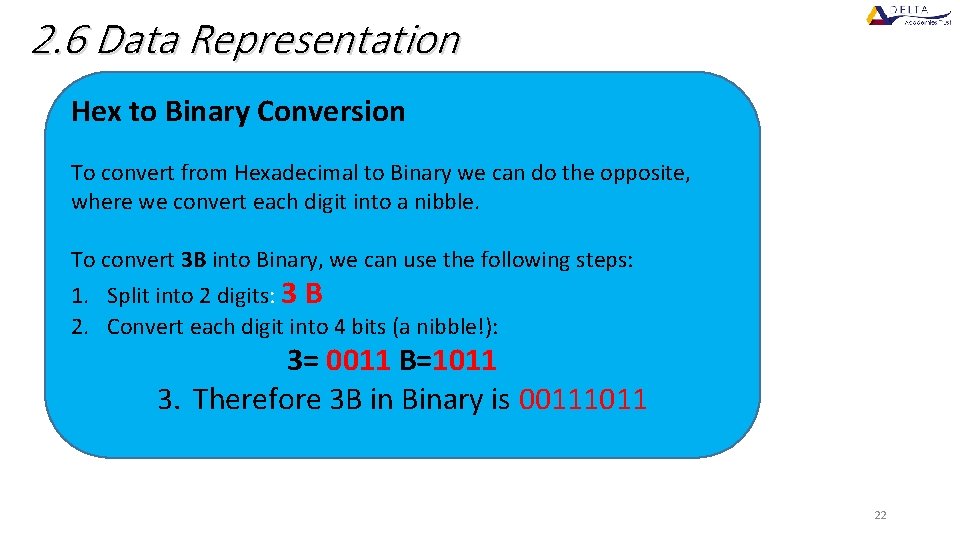
2. 6 Data Representation Hex to Binary Conversion To convert from Hexadecimal to Binary we can do the opposite, where we convert each digit into a nibble. To convert 3 B into Binary, we can use the following steps: 1. Split into 2 digits: 3 B 2. Convert each digit into 4 bits (a nibble!): 3= 0011 B=1011 3. Therefore 3 B in Binary is 00111011 22