Knowledge Management Tools and Knowledge Portals Chapter 13
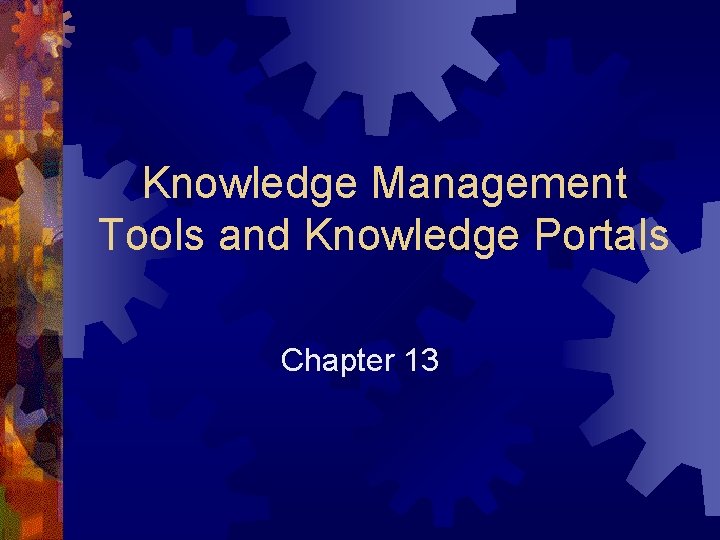
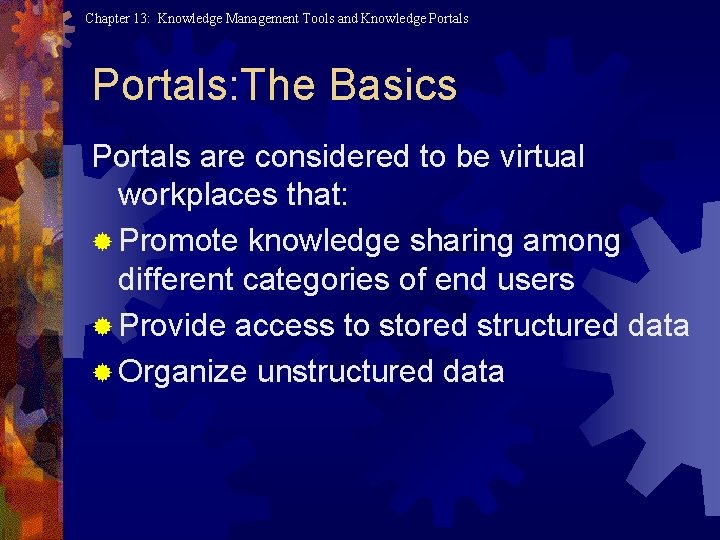
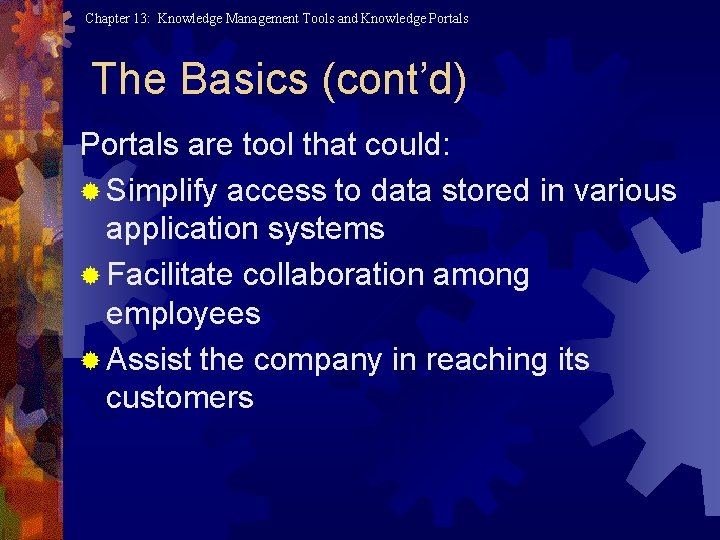
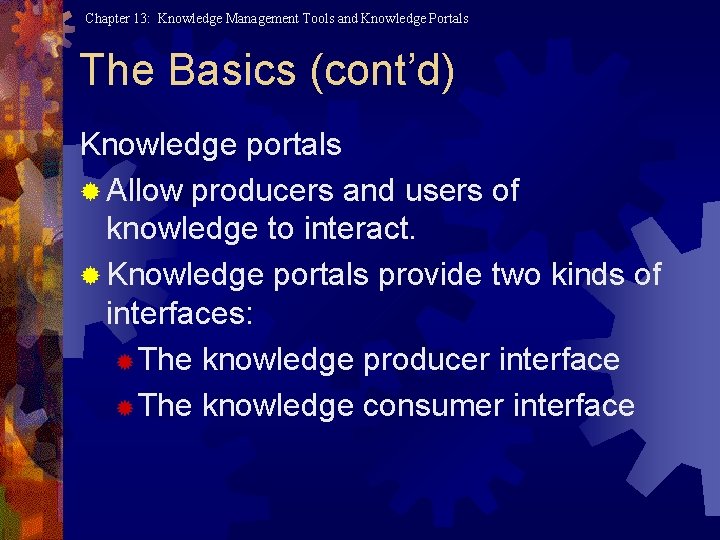
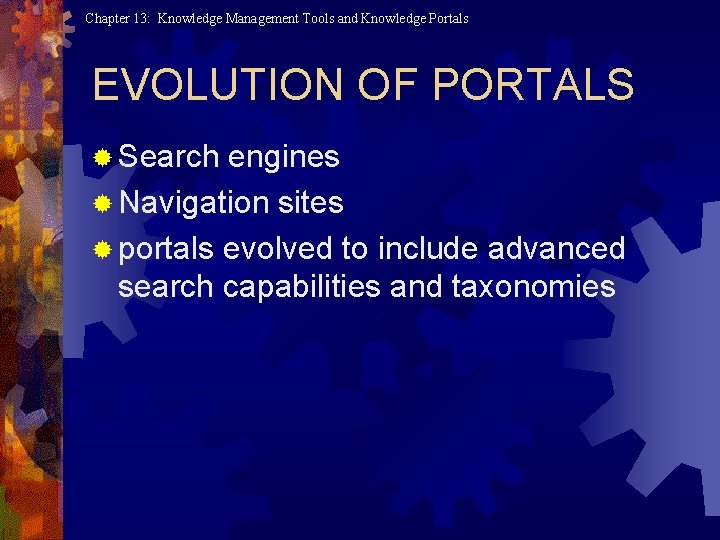
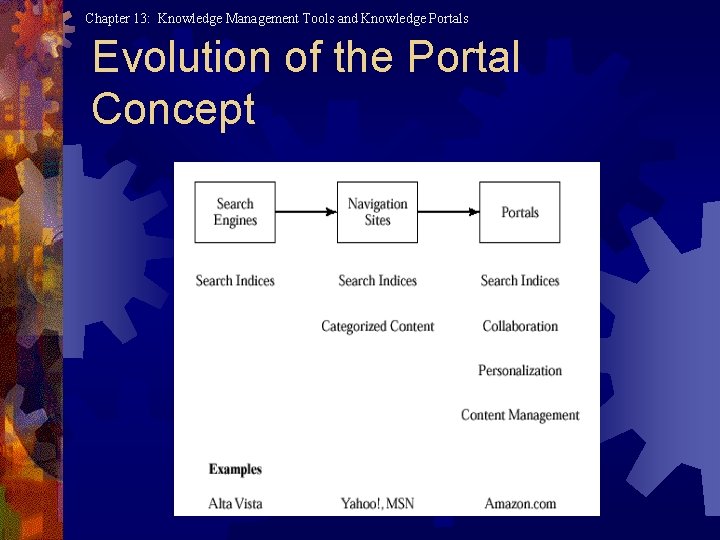
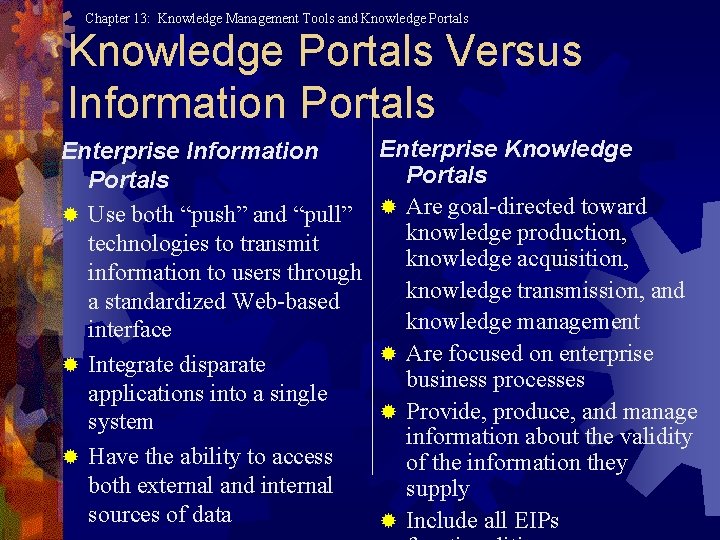
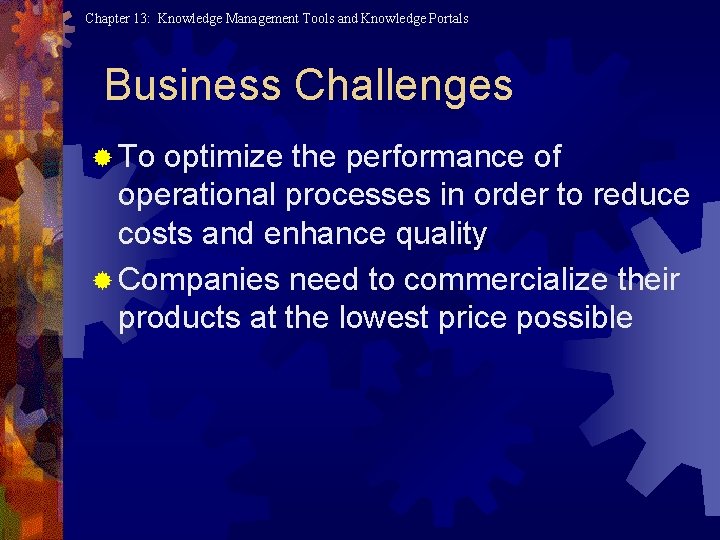
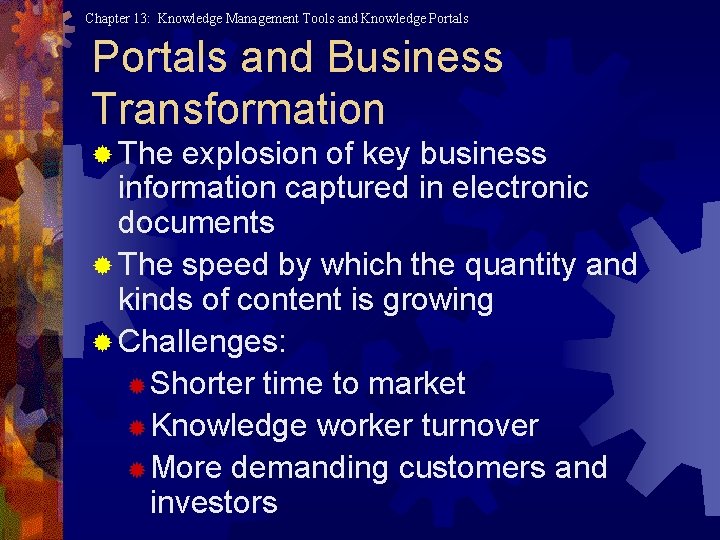
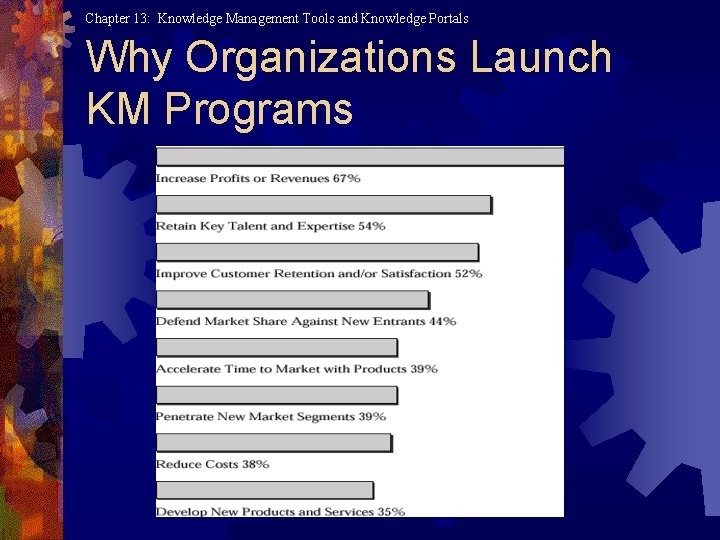
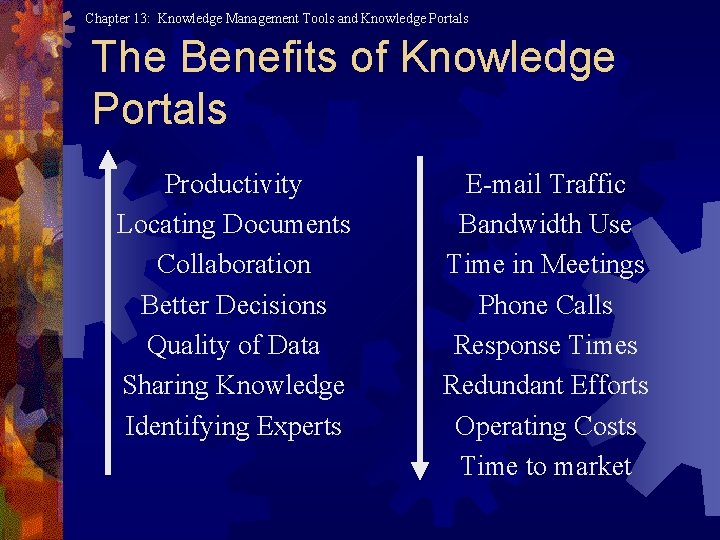
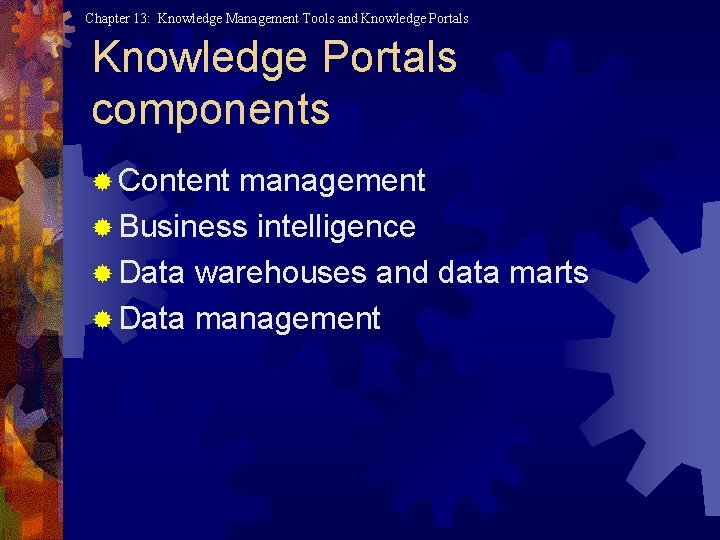
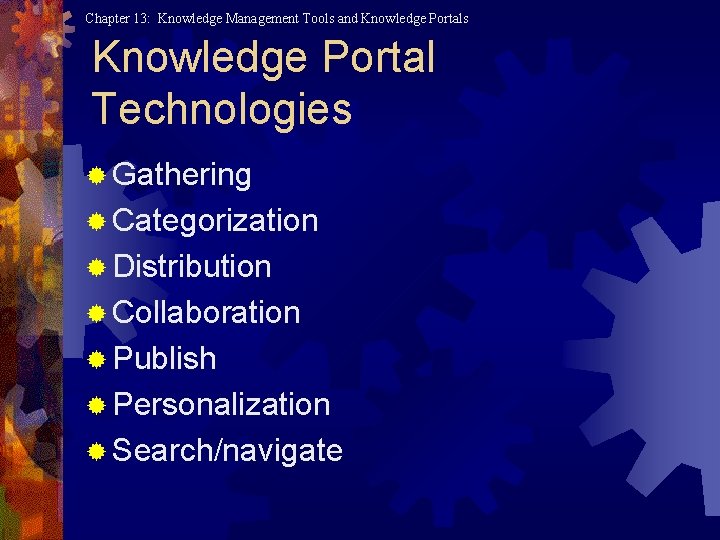
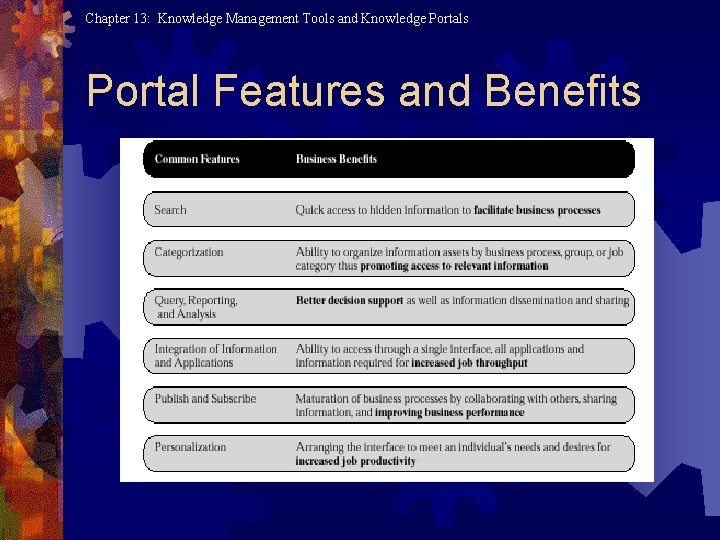
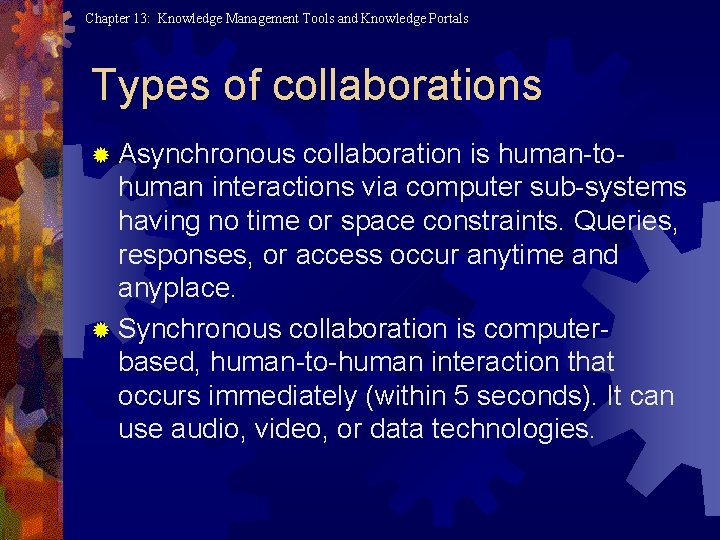
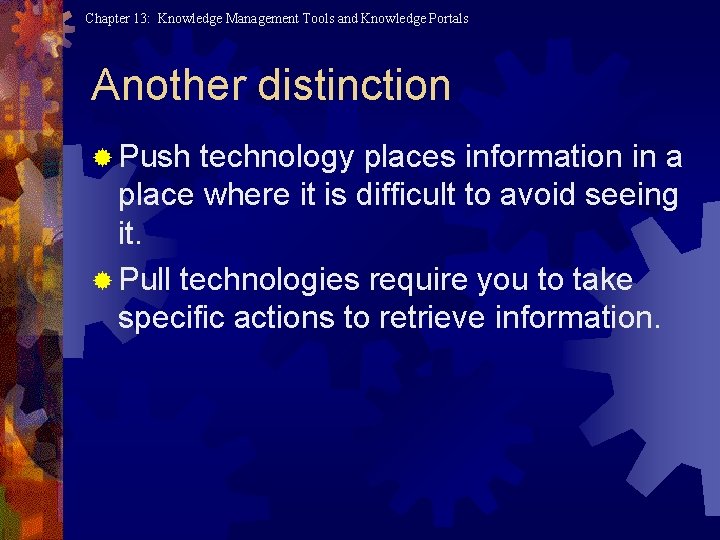
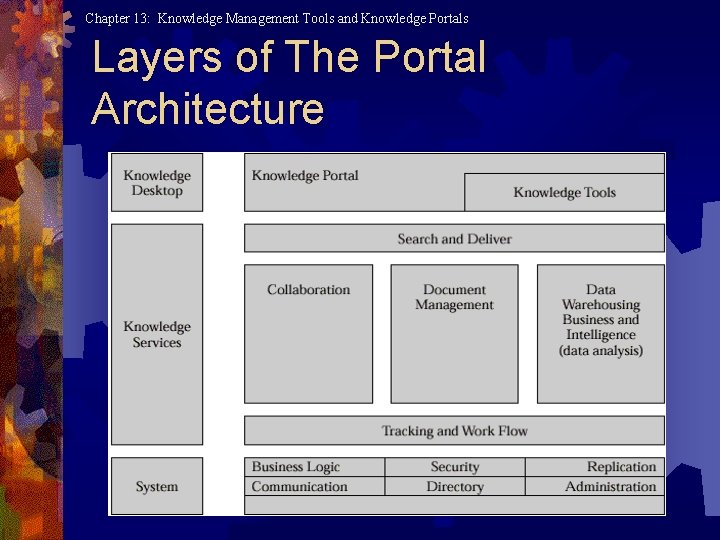
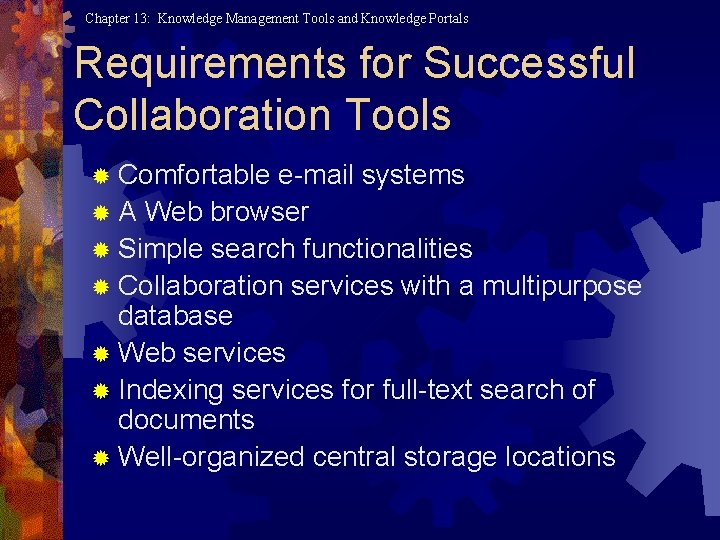
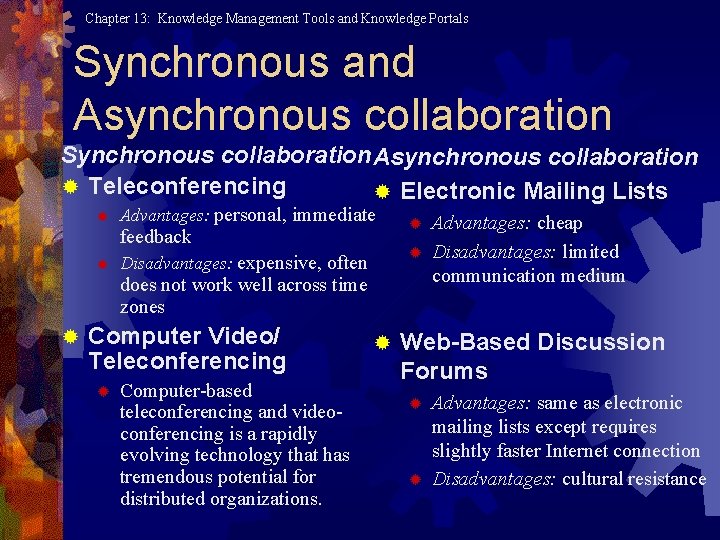
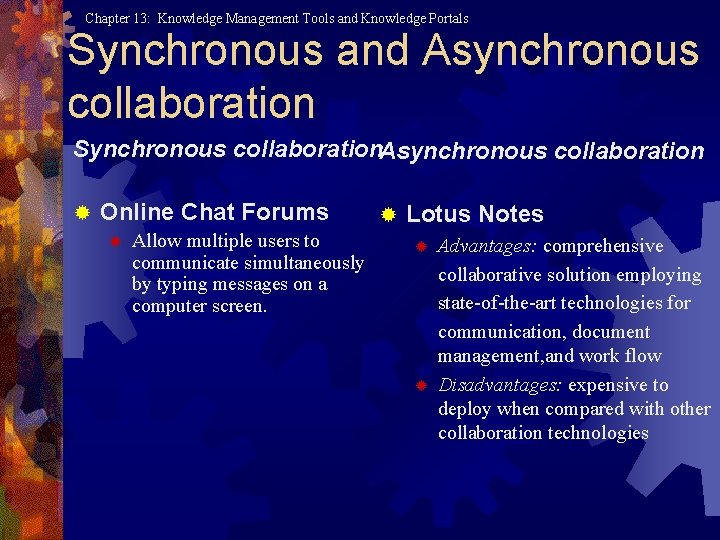
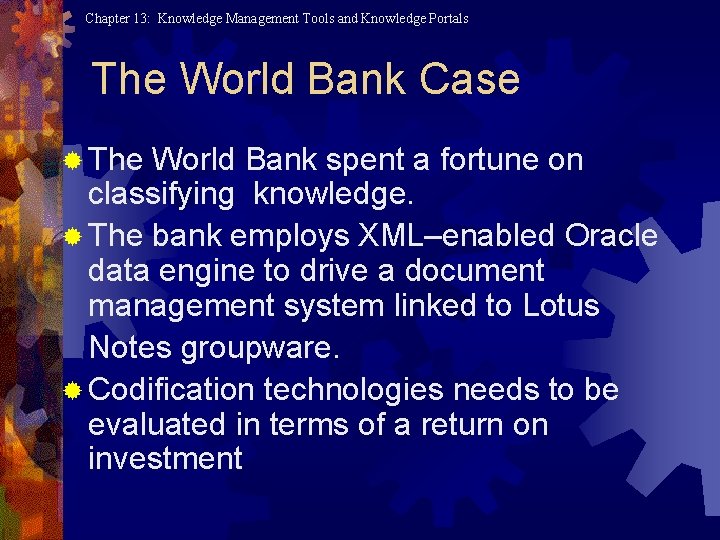
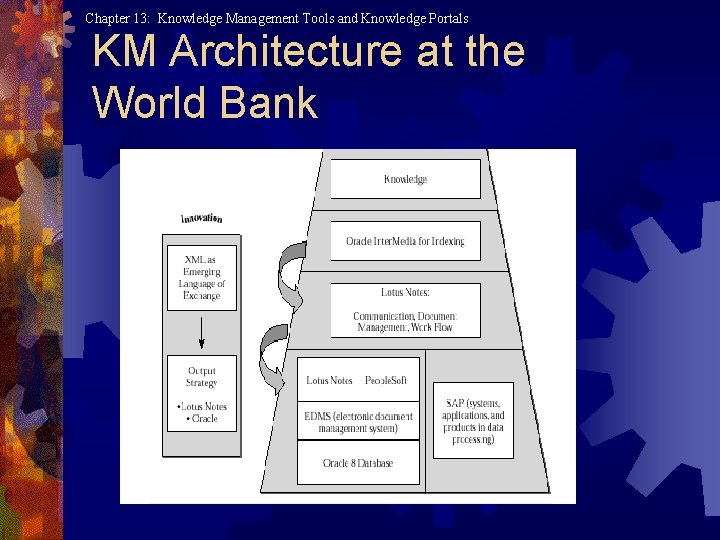
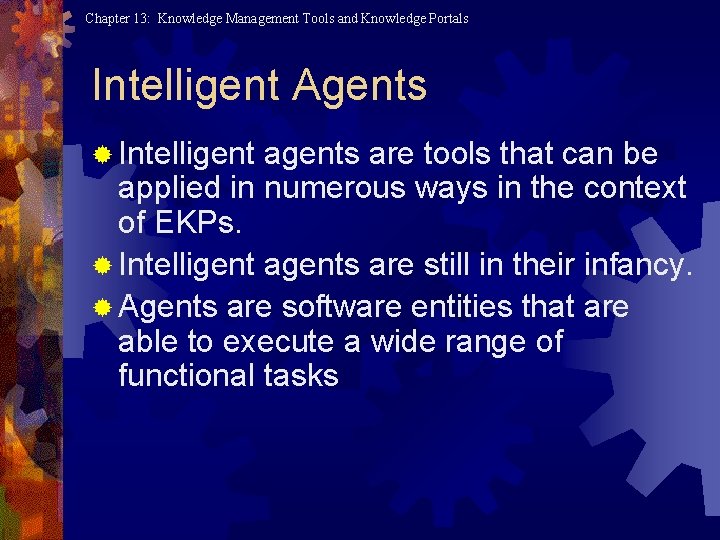
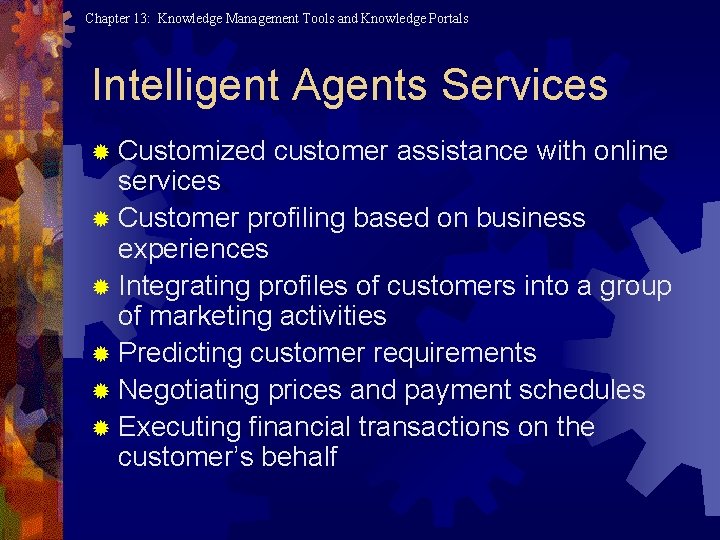
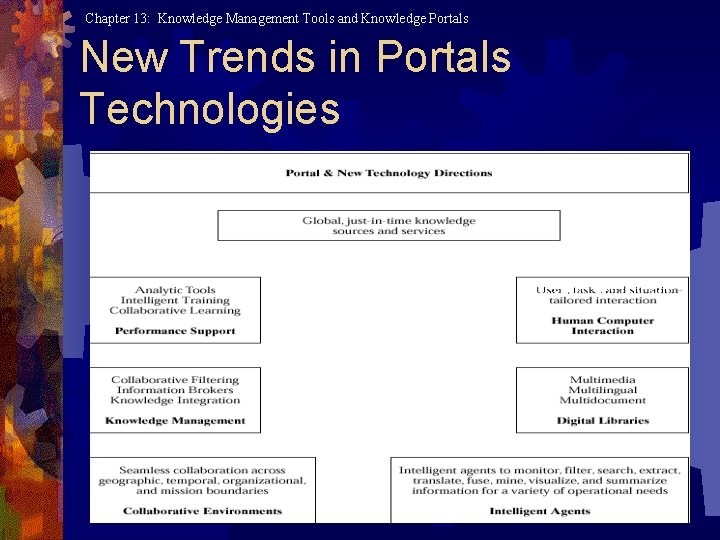
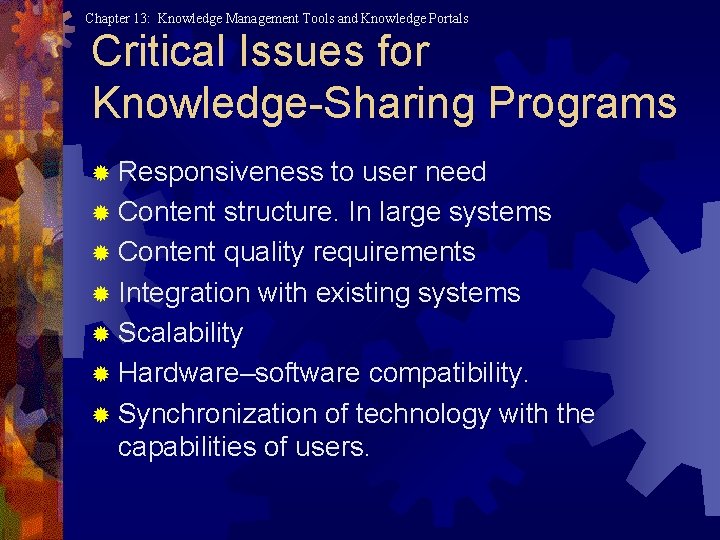
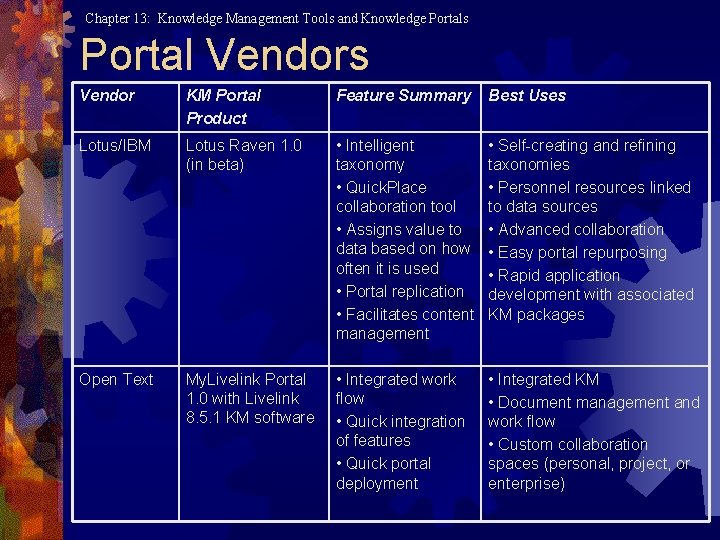
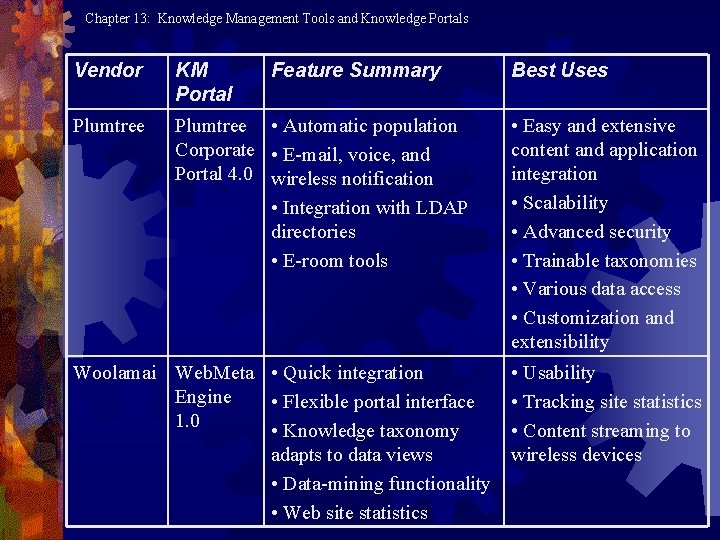
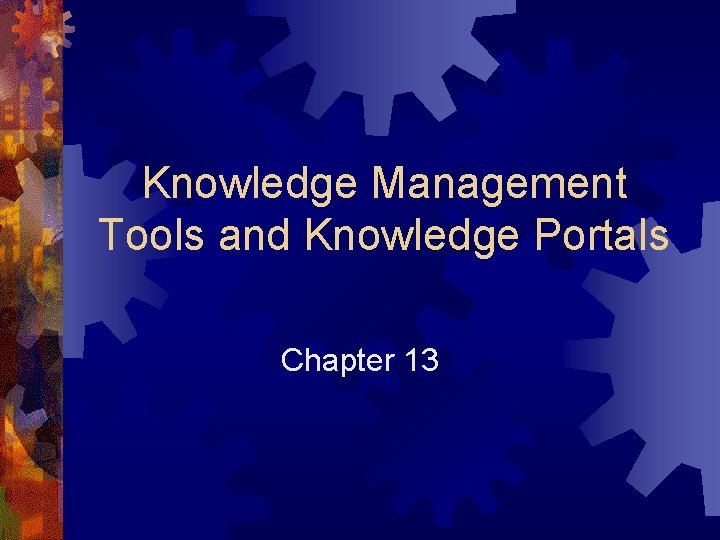
- Slides: 29
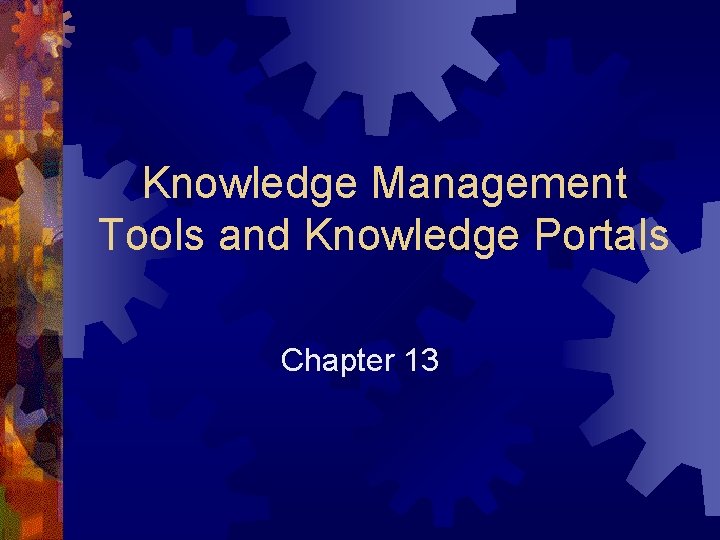
Knowledge Management Tools and Knowledge Portals Chapter 13
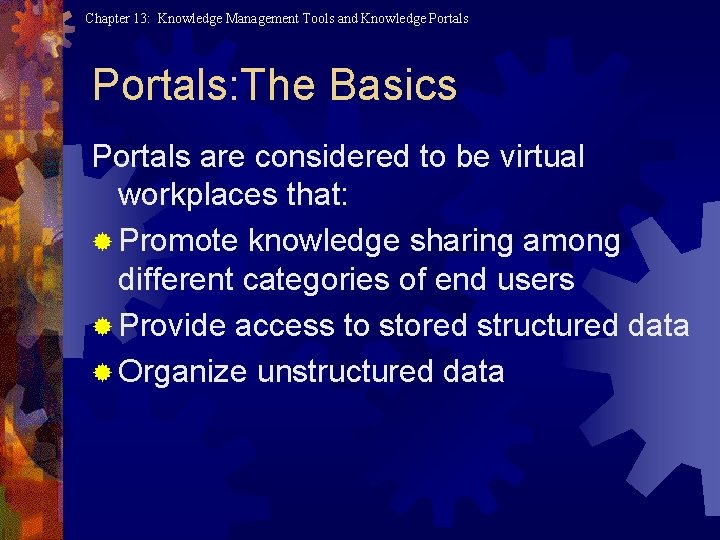
Chapter 13: Knowledge Management Tools and Knowledge Portals: The Basics Portals are considered to be virtual workplaces that: ® Promote knowledge sharing among different categories of end users ® Provide access to stored structured data ® Organize unstructured data
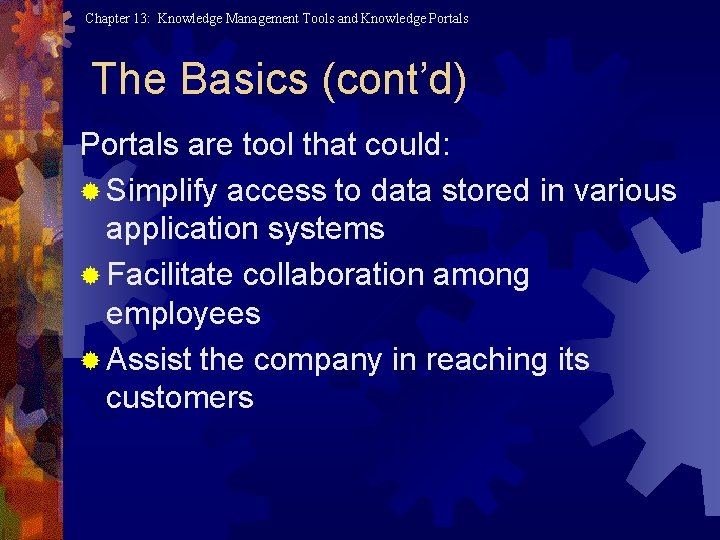
Chapter 13: Knowledge Management Tools and Knowledge Portals The Basics (cont’d) Portals are tool that could: ® Simplify access to data stored in various application systems ® Facilitate collaboration among employees ® Assist the company in reaching its customers
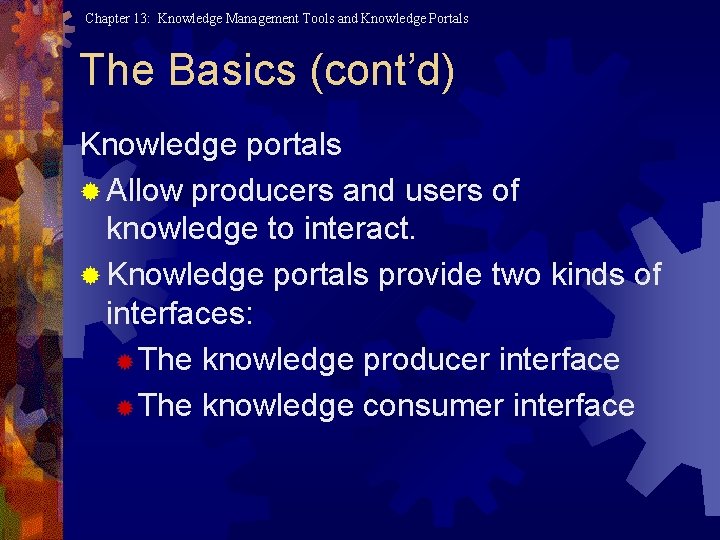
Chapter 13: Knowledge Management Tools and Knowledge Portals The Basics (cont’d) Knowledge portals ® Allow producers and users of knowledge to interact. ® Knowledge portals provide two kinds of interfaces: ® The knowledge producer interface ® The knowledge consumer interface
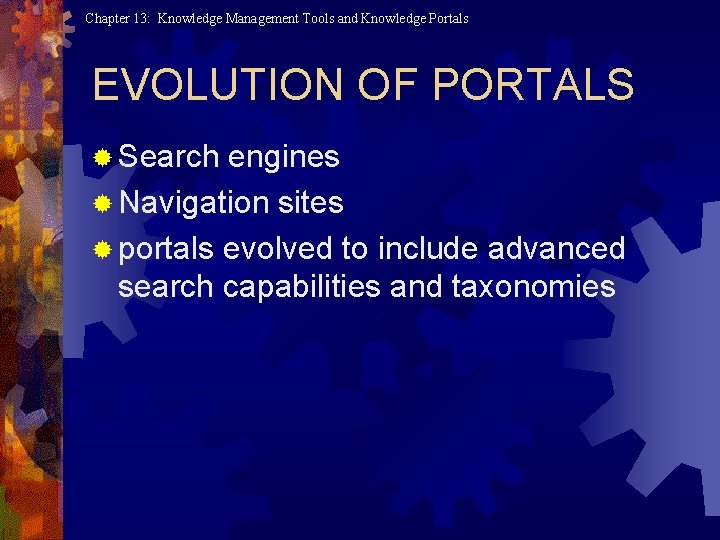
Chapter 13: Knowledge Management Tools and Knowledge Portals EVOLUTION OF PORTALS ® Search engines ® Navigation sites ® portals evolved to include advanced search capabilities and taxonomies
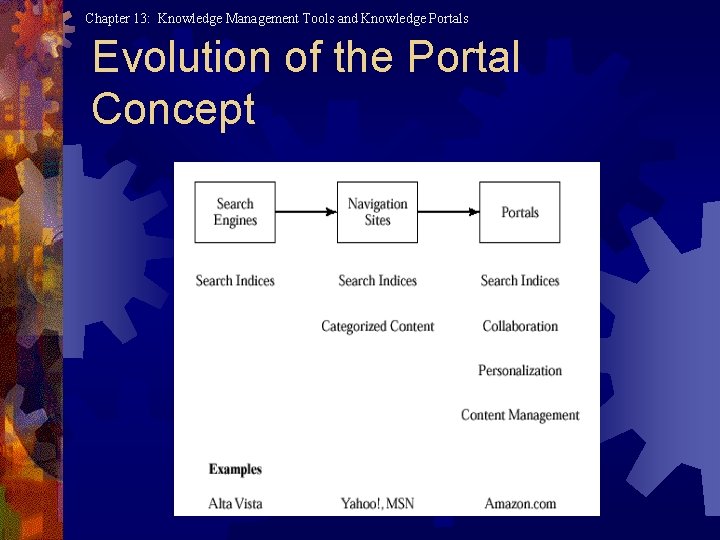
Chapter 13: Knowledge Management Tools and Knowledge Portals Evolution of the Portal Concept
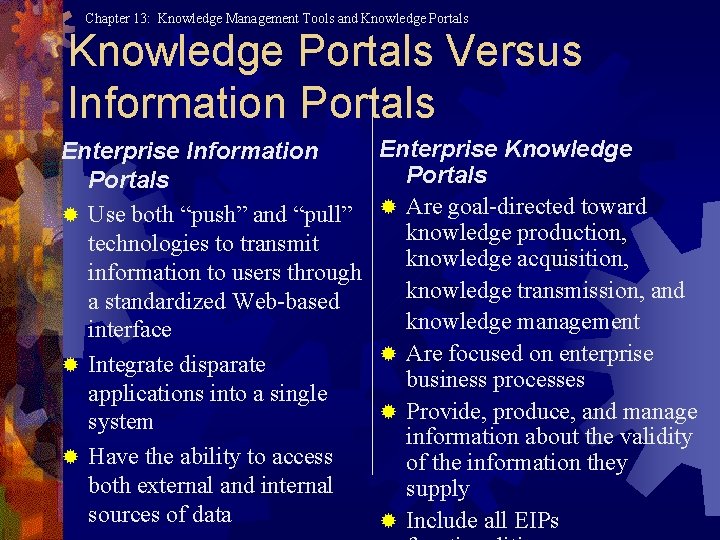
Chapter 13: Knowledge Management Tools and Knowledge Portals Versus Information Portals Enterprise Information Portals ® Use both “push” and “pull” technologies to transmit information to users through a standardized Web-based interface ® Integrate disparate applications into a single system ® Have the ability to access both external and internal sources of data Enterprise Knowledge Portals ® Are goal-directed toward knowledge production, knowledge acquisition, knowledge transmission, and knowledge management ® Are focused on enterprise business processes ® Provide, produce, and manage information about the validity of the information they supply ® Include all EIPs
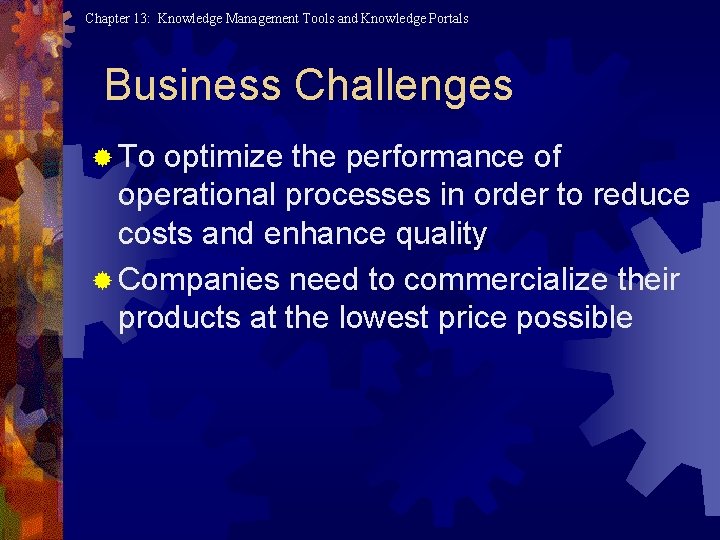
Chapter 13: Knowledge Management Tools and Knowledge Portals Business Challenges ® To optimize the performance of operational processes in order to reduce costs and enhance quality ® Companies need to commercialize their products at the lowest price possible
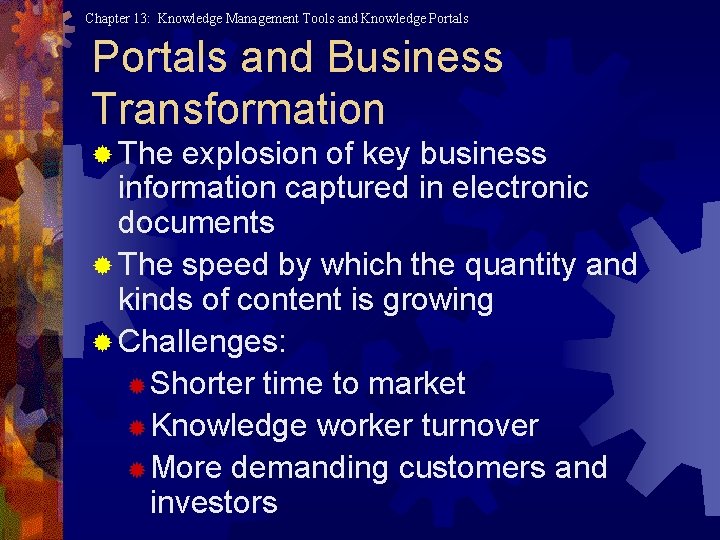
Chapter 13: Knowledge Management Tools and Knowledge Portals and Business Transformation ® The explosion of key business information captured in electronic documents ® The speed by which the quantity and kinds of content is growing ® Challenges: ® Shorter time to market ® Knowledge worker turnover ® More demanding customers and investors
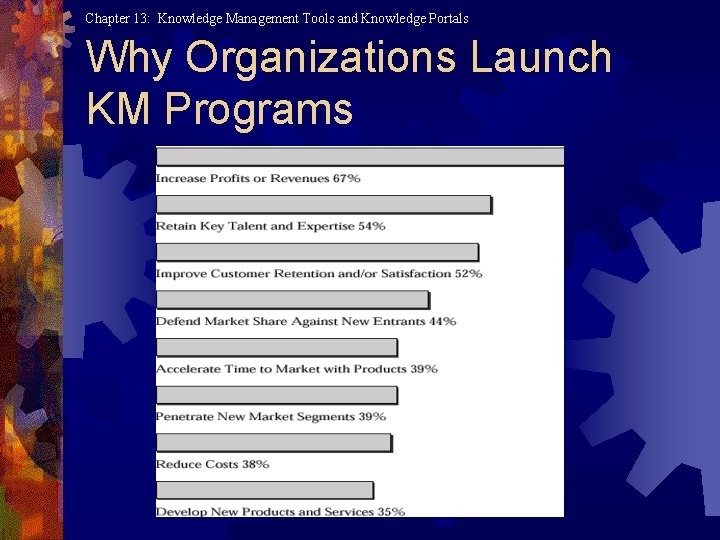
Chapter 13: Knowledge Management Tools and Knowledge Portals Why Organizations Launch KM Programs
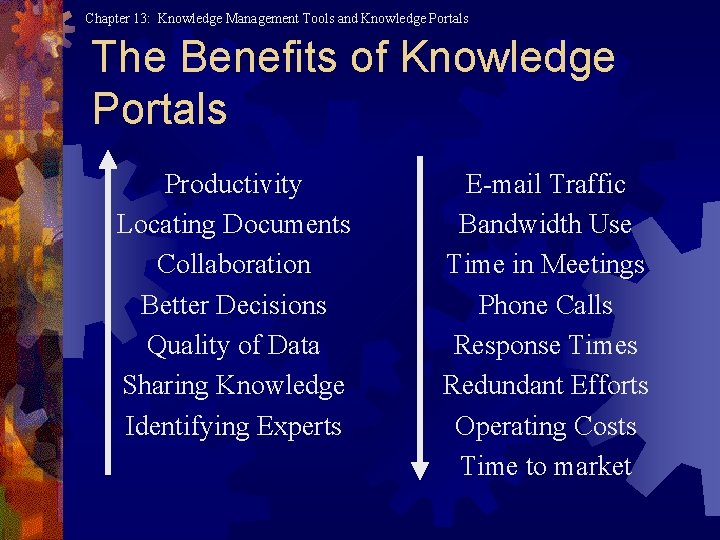
Chapter 13: Knowledge Management Tools and Knowledge Portals The Benefits of Knowledge Portals Productivity Locating Documents Collaboration Better Decisions Quality of Data Sharing Knowledge Identifying Experts E-mail Traffic Bandwidth Use Time in Meetings Phone Calls Response Times Redundant Efforts Operating Costs Time to market
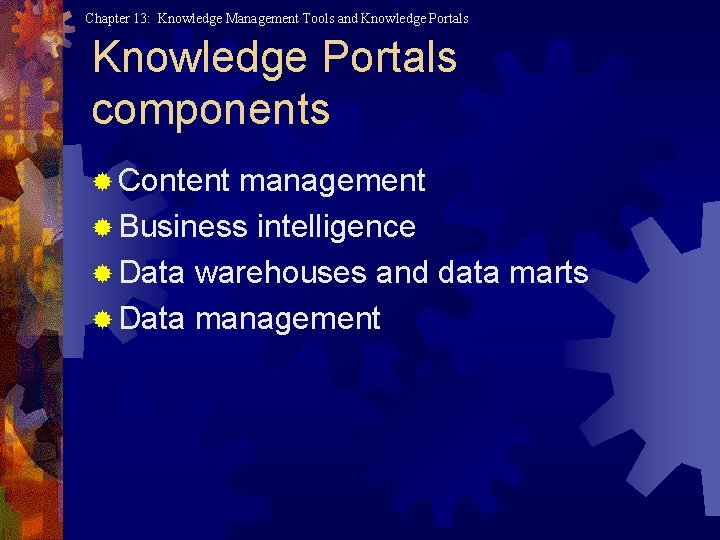
Chapter 13: Knowledge Management Tools and Knowledge Portals components ® Content management ® Business intelligence ® Data warehouses and data marts ® Data management
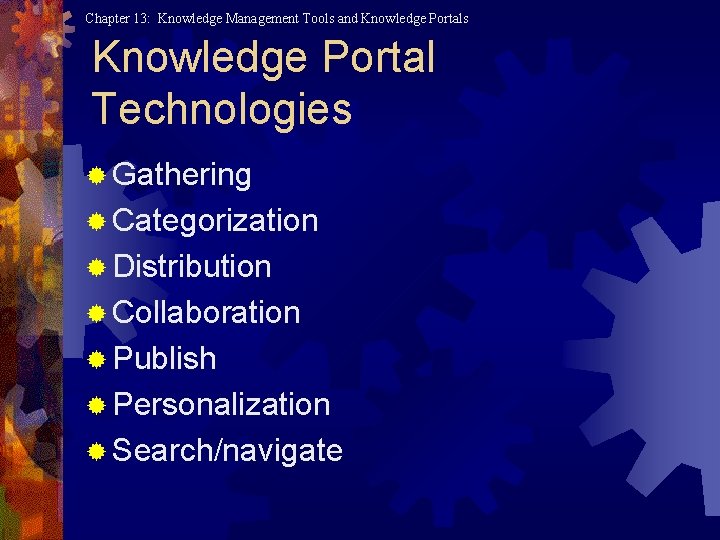
Chapter 13: Knowledge Management Tools and Knowledge Portals Knowledge Portal Technologies ® Gathering ® Categorization ® Distribution ® Collaboration ® Publish ® Personalization ® Search/navigate
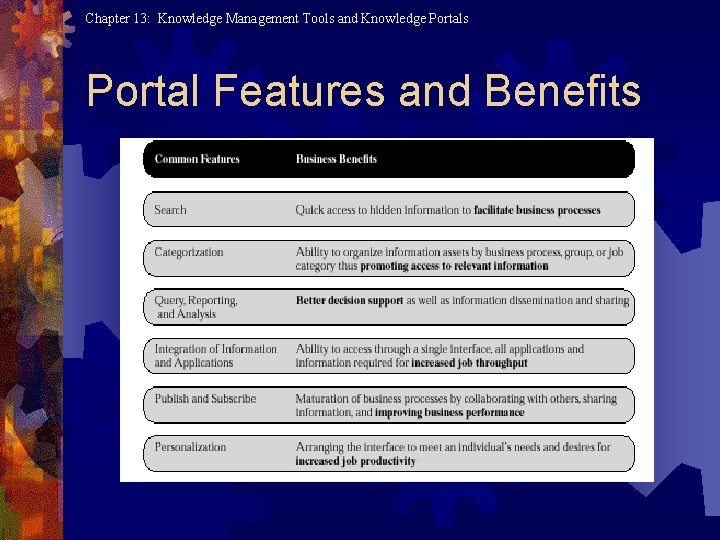
Chapter 13: Knowledge Management Tools and Knowledge Portals Portal Features and Benefits
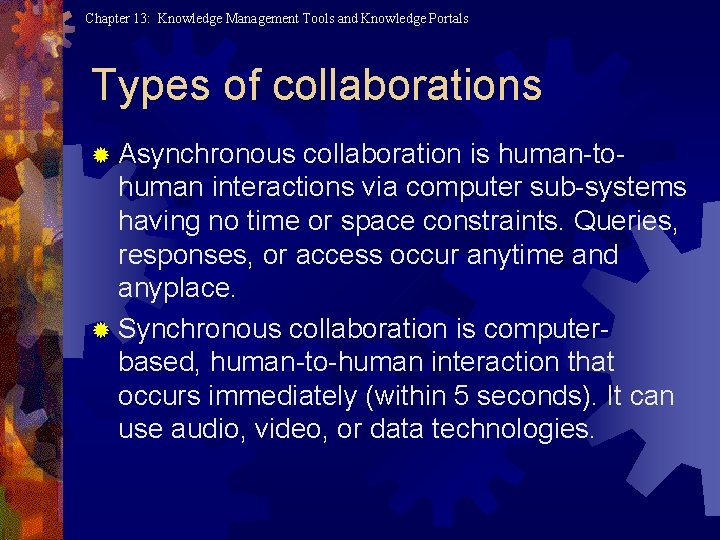
Chapter 13: Knowledge Management Tools and Knowledge Portals Types of collaborations ® Asynchronous collaboration is human-tohuman interactions via computer sub-systems having no time or space constraints. Queries, responses, or access occur anytime and anyplace. ® Synchronous collaboration is computerbased, human-to-human interaction that occurs immediately (within 5 seconds). It can use audio, video, or data technologies.
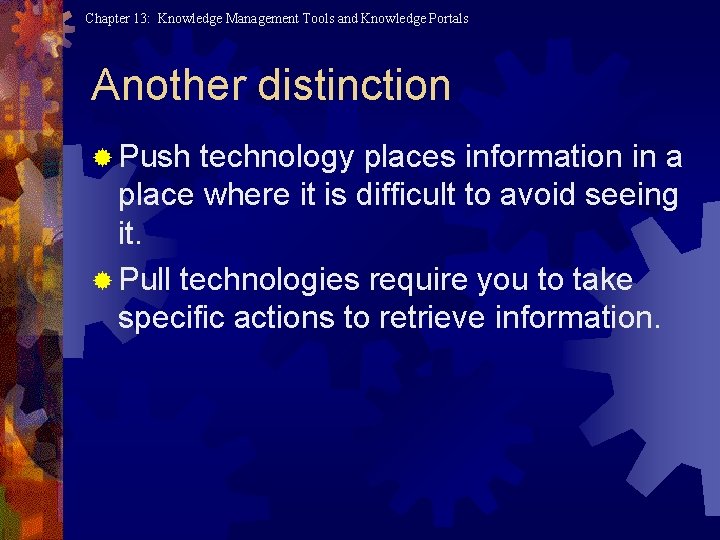
Chapter 13: Knowledge Management Tools and Knowledge Portals Another distinction ® Push technology places information in a place where it is difficult to avoid seeing it. ® Pull technologies require you to take specific actions to retrieve information.
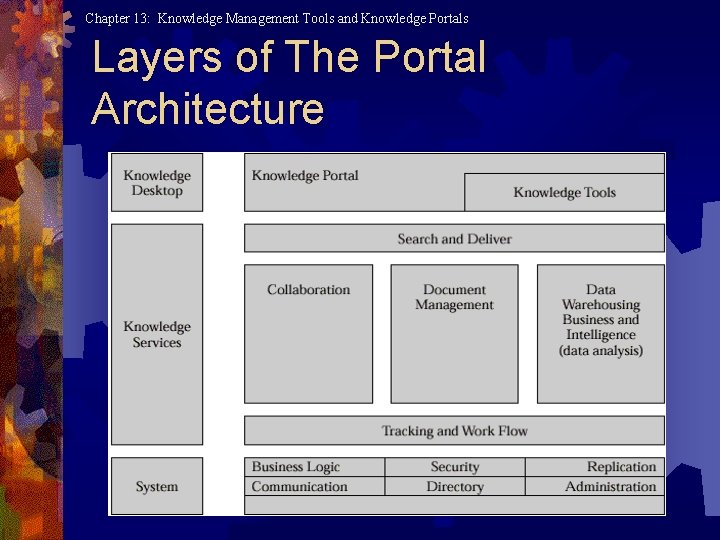
Chapter 13: Knowledge Management Tools and Knowledge Portals Layers of The Portal Architecture
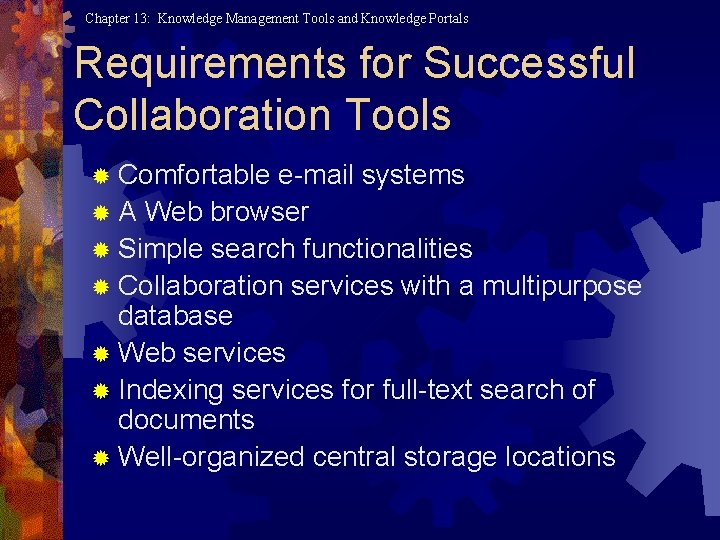
Chapter 13: Knowledge Management Tools and Knowledge Portals Requirements for Successful Collaboration Tools ® Comfortable e-mail systems ® A Web browser ® Simple search functionalities ® Collaboration services with a multipurpose database ® Web services ® Indexing services for full-text search of documents ® Well-organized central storage locations
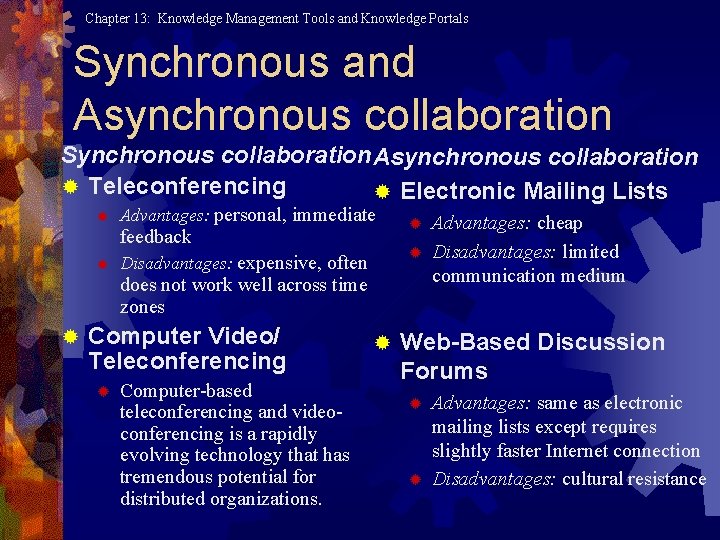
Chapter 13: Knowledge Management Tools and Knowledge Portals Synchronous and Asynchronous collaboration Synchronous collaboration Asynchronous collaboration ® Teleconferencing ® Electronic Mailing Lists ® Advantages: personal, immediate feedback ® ® ® Disadvantages: expensive, often does not work well across time zones ® Computer Video/ Teleconferencing ® Computer-based teleconferencing and videoconferencing is a rapidly evolving technology that has tremendous potential for distributed organizations. ® Advantages: cheap Disadvantages: limited communication medium Web-Based Discussion Forums ® ® Advantages: same as electronic mailing lists except requires slightly faster Internet connection Disadvantages: cultural resistance
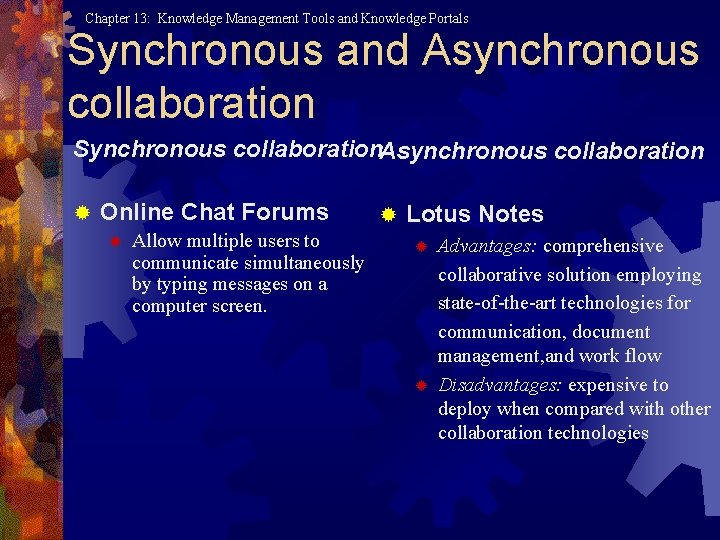
Chapter 13: Knowledge Management Tools and Knowledge Portals Synchronous and Asynchronous collaboration Synchronous collaboration. Asynchronous collaboration ® Online Chat Forums ® Allow multiple users to communicate simultaneously by typing messages on a computer screen. ® Lotus Notes ® ® Advantages: comprehensive collaborative solution employing state-of-the-art technologies for communication, document management, and work flow Disadvantages: expensive to deploy when compared with other collaboration technologies
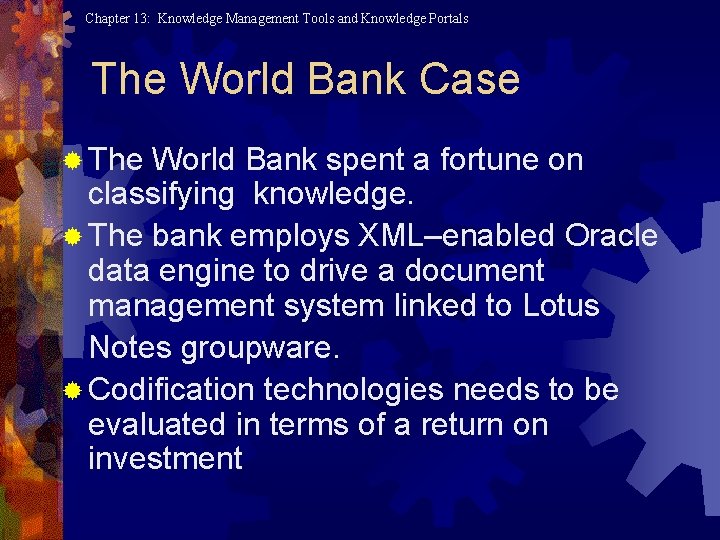
Chapter 13: Knowledge Management Tools and Knowledge Portals The World Bank Case ® The World Bank spent a fortune on classifying knowledge. ® The bank employs XML–enabled Oracle data engine to drive a document management system linked to Lotus Notes groupware. ® Codification technologies needs to be evaluated in terms of a return on investment
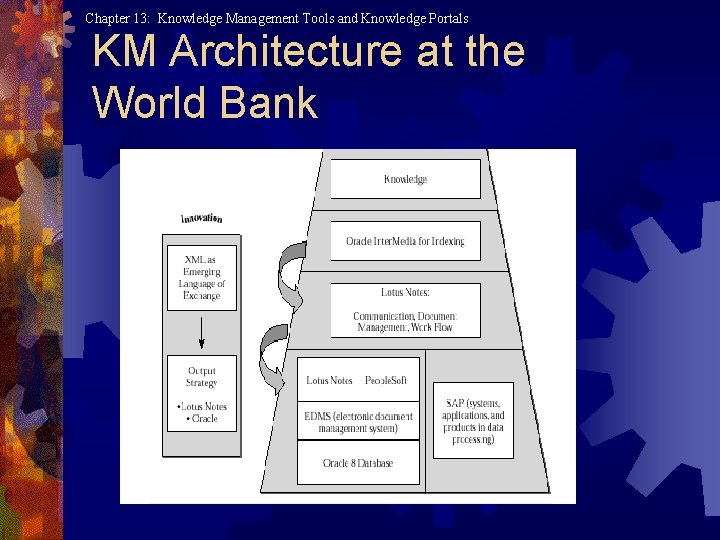
Chapter 13: Knowledge Management Tools and Knowledge Portals KM Architecture at the World Bank
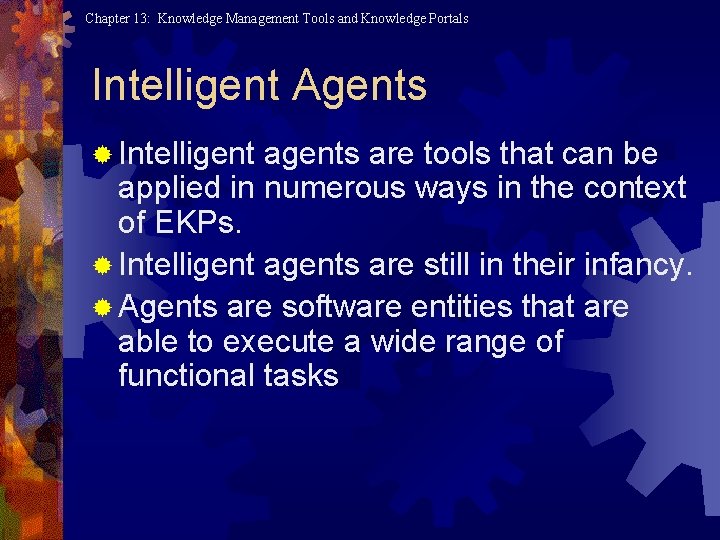
Chapter 13: Knowledge Management Tools and Knowledge Portals Intelligent Agents ® Intelligent agents are tools that can be applied in numerous ways in the context of EKPs. ® Intelligent agents are still in their infancy. ® Agents are software entities that are able to execute a wide range of functional tasks
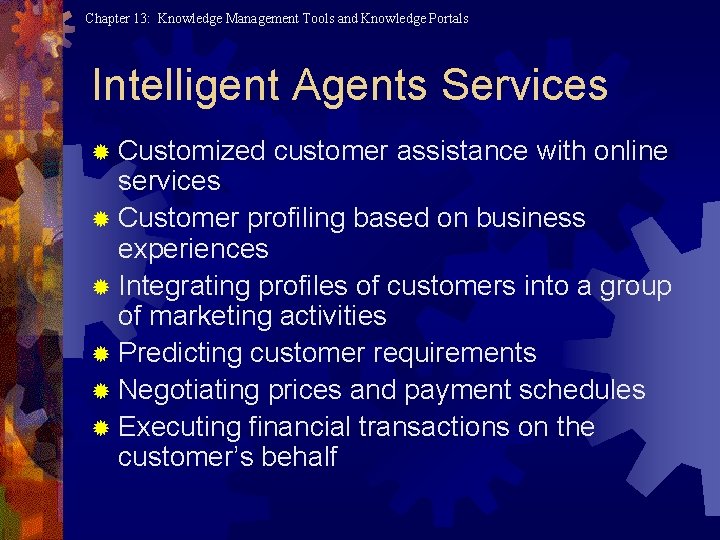
Chapter 13: Knowledge Management Tools and Knowledge Portals Intelligent Agents Services ® Customized customer assistance with online services ® Customer profiling based on business experiences ® Integrating profiles of customers into a group of marketing activities ® Predicting customer requirements ® Negotiating prices and payment schedules ® Executing financial transactions on the customer’s behalf
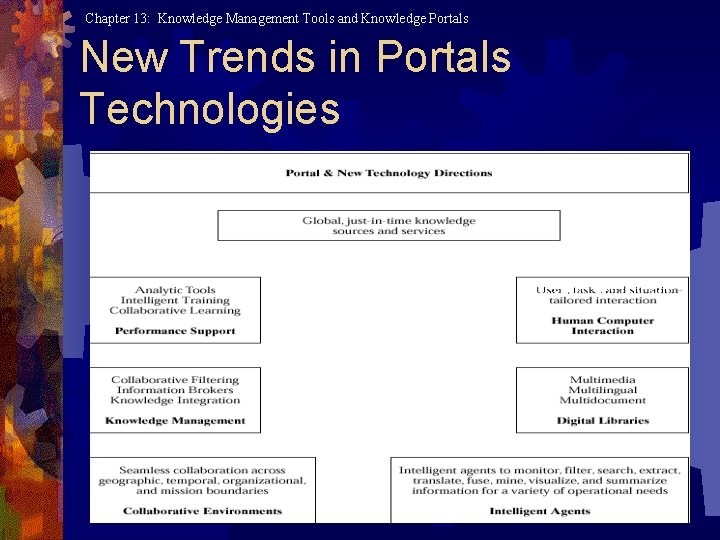
Chapter 13: Knowledge Management Tools and Knowledge Portals New Trends in Portals Technologies
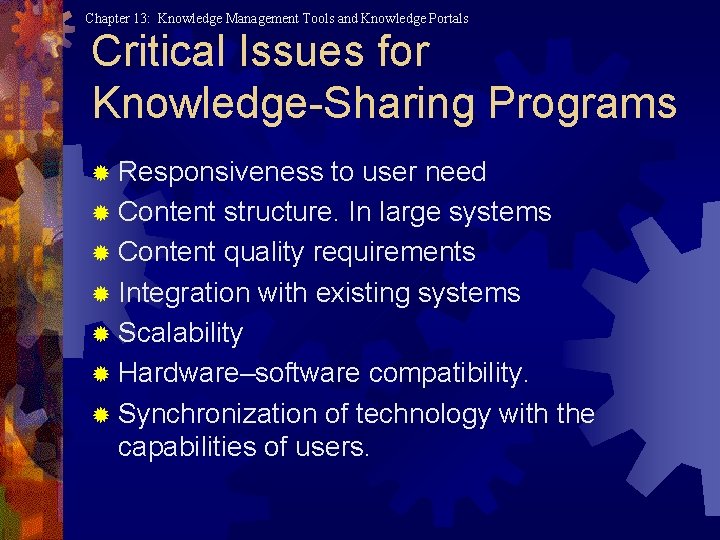
Chapter 13: Knowledge Management Tools and Knowledge Portals Critical Issues for Knowledge-Sharing Programs ® Responsiveness to user need ® Content structure. In large systems ® Content quality requirements ® Integration with existing systems ® Scalability ® Hardware–software compatibility. ® Synchronization of technology with the capabilities of users.
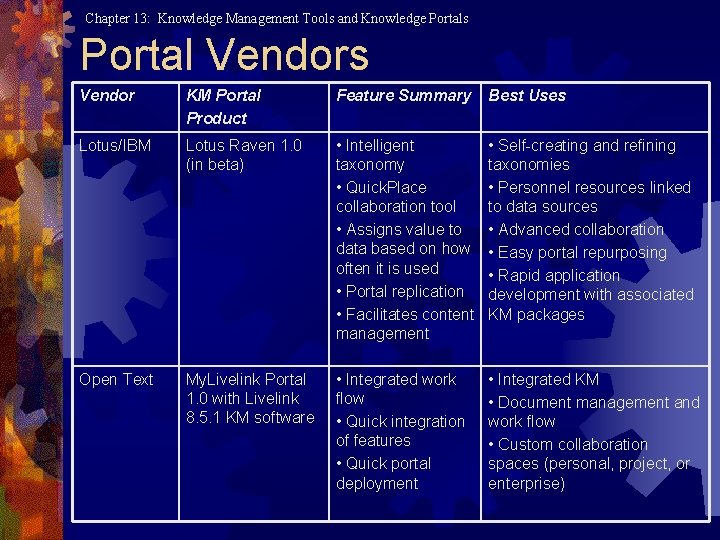
Chapter 13: Knowledge Management Tools and Knowledge Portals Portal Vendors Vendor KM Portal Product Feature Summary Best Uses Lotus/IBM Lotus Raven 1. 0 (in beta) • Intelligent taxonomy • Quick. Place collaboration tool • Assigns value to data based on how often it is used • Portal replication • Facilitates content management • Self-creating and refining taxonomies • Personnel resources linked to data sources • Advanced collaboration • Easy portal repurposing • Rapid application development with associated KM packages Open Text My. Livelink Portal 1. 0 with Livelink 8. 5. 1 KM software • Integrated work flow • Quick integration of features • Quick portal deployment • Integrated KM • Document management and work flow • Custom collaboration spaces (personal, project, or enterprise)
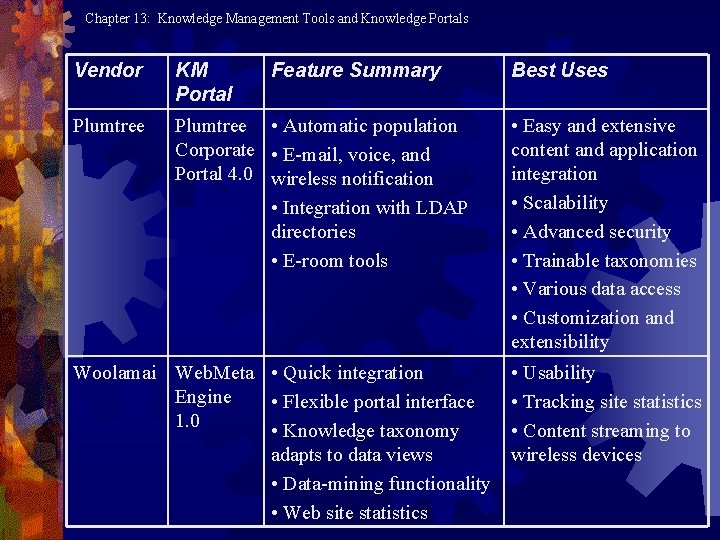
Chapter 13: Knowledge Management Tools and Knowledge Portals Vendor KM Portal Feature Summary Plumtree • Automatic population Corporate • E-mail, voice, and Portal 4. 0 wireless notification • Integration with LDAP directories • E-room tools Woolamai Web. Meta • Quick integration Engine • Flexible portal interface 1. 0 • Knowledge taxonomy adapts to data views • Data-mining functionality • Web site statistics Best Uses • Easy and extensive content and application integration • Scalability • Advanced security • Trainable taxonomies • Various data access • Customization and extensibility • Usability • Tracking site statistics • Content streaming to wireless devices
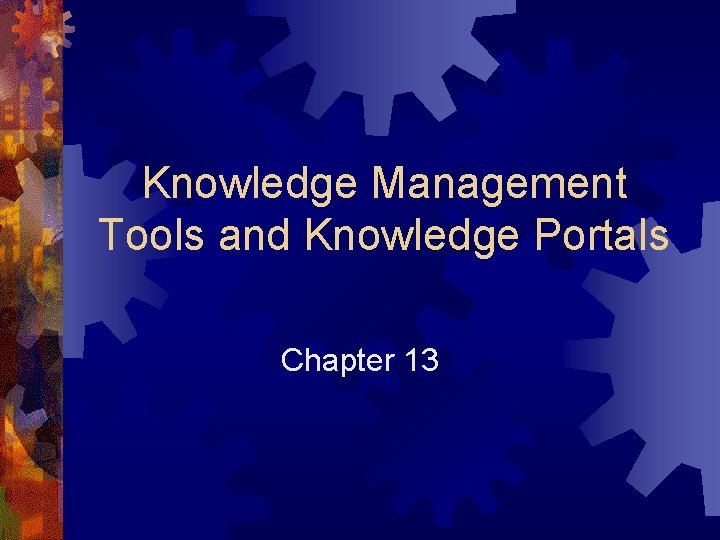
Knowledge Management Tools and Knowledge Portals Chapter 13