Keywords Utility Program Operating System Defragmentation Compression Lossy
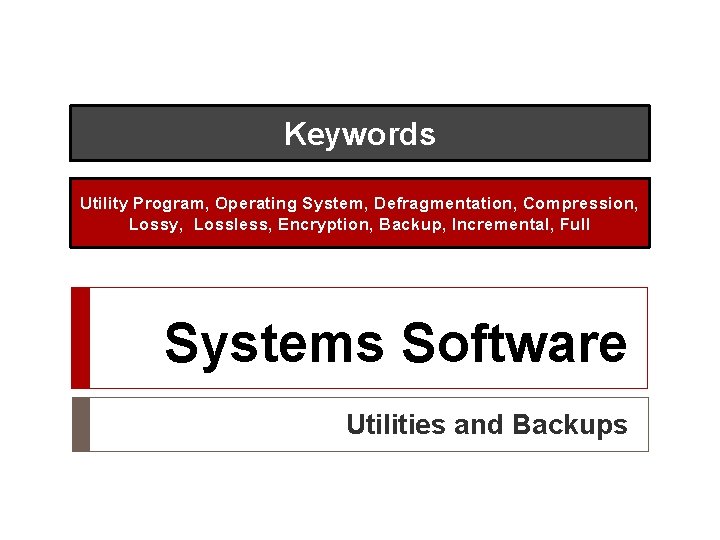
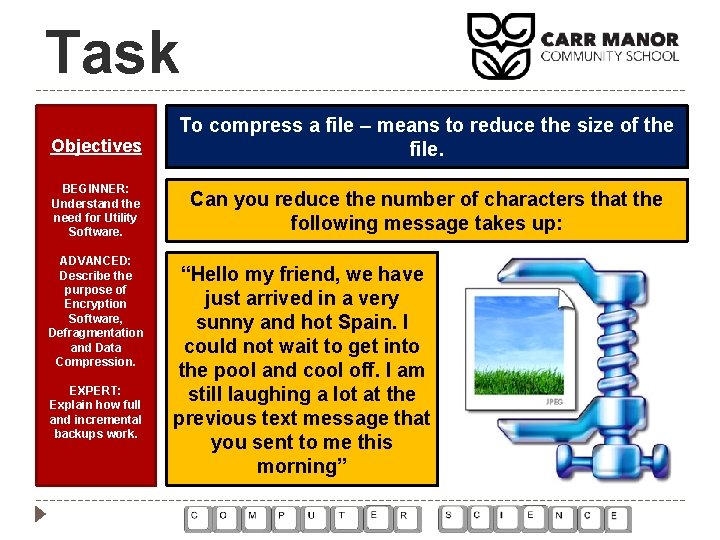
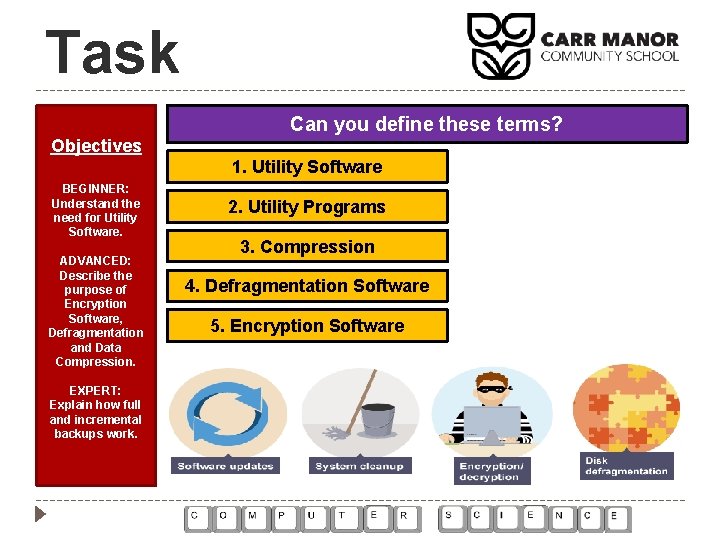
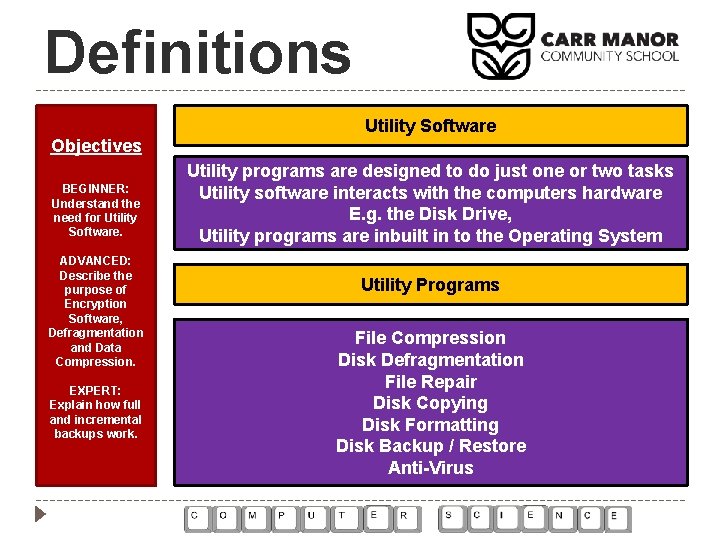
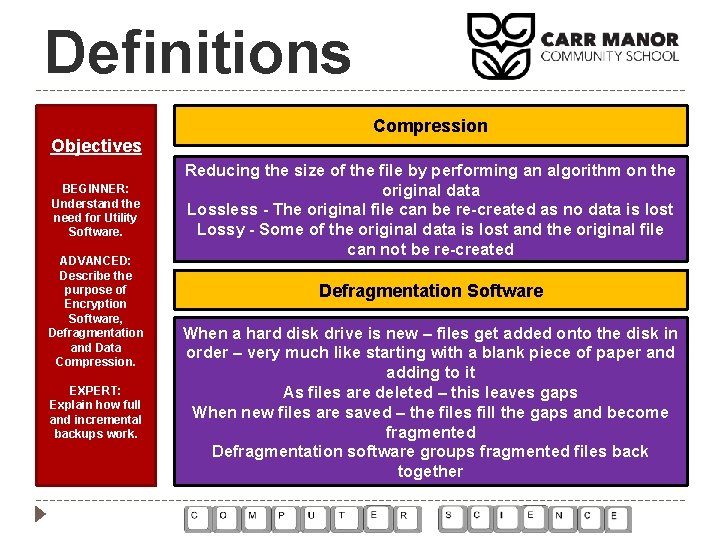
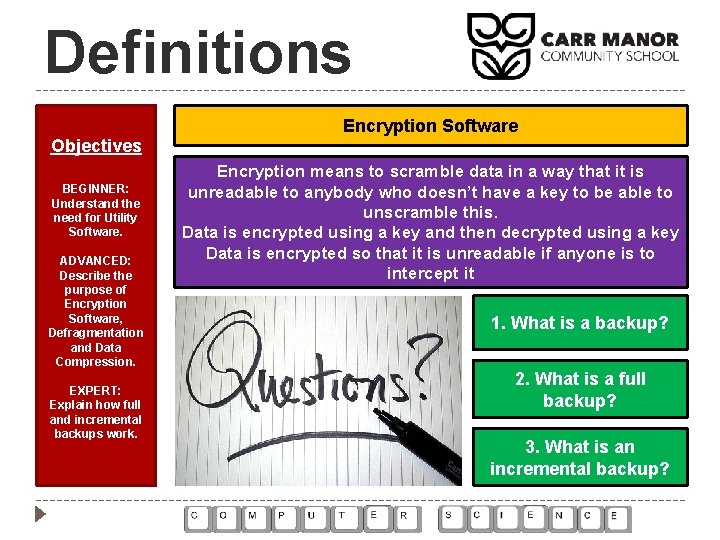
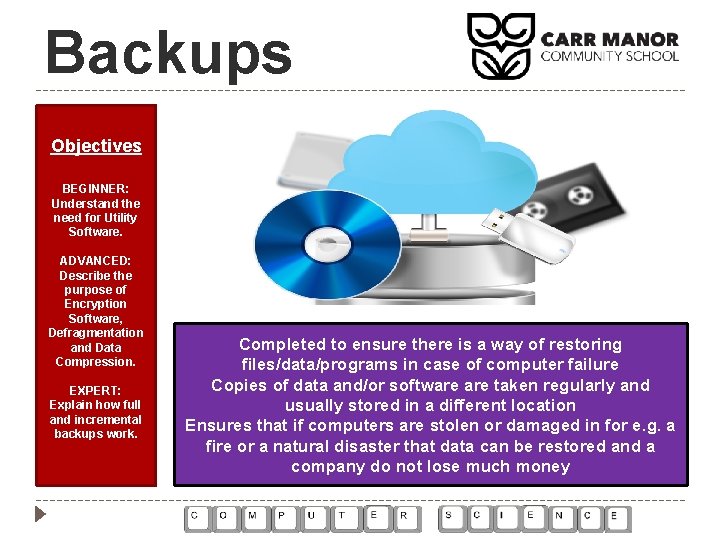
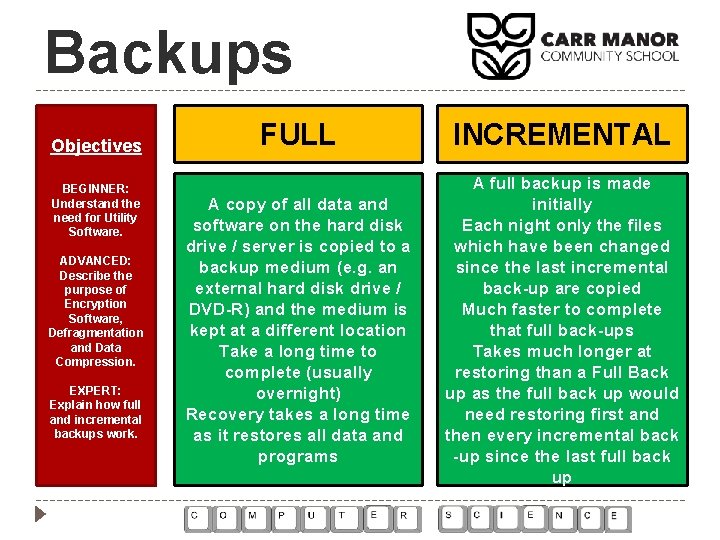
- Slides: 8
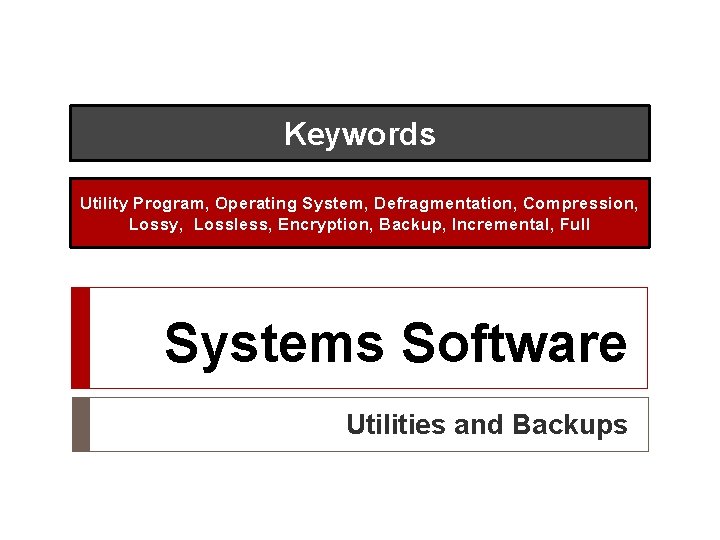
Keywords Utility Program, Operating System, Defragmentation, Compression, Lossy, Lossless, Encryption, Backup, Incremental, Full Systems Software Utilities and Backups
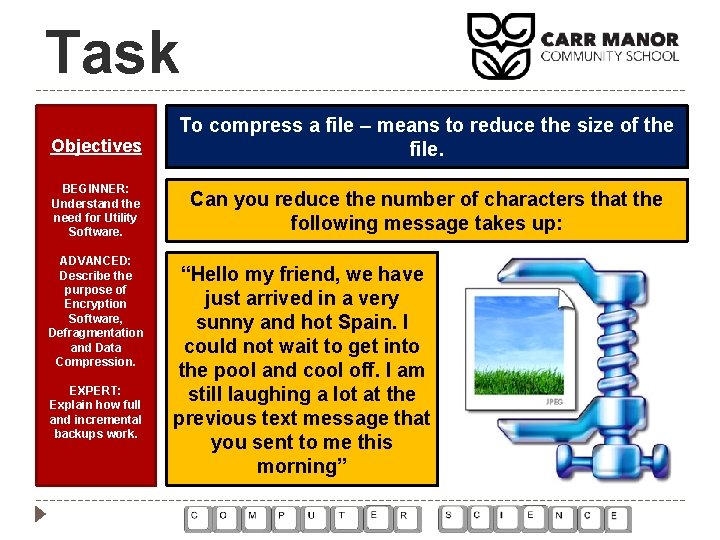
Task Objectives To compress a file – means to reduce the size of the file. BEGINNER: Understand the need for Utility Software. Can you reduce the number of characters that the following message takes up: ADVANCED: Describe the purpose of Encryption Software, Defragmentation and Data Compression. EXPERT: Explain how full and incremental backups work. “Hello my friend, we have just arrived in a very sunny and hot Spain. I could not wait to get into the pool and cool off. I am still laughing a lot at the previous text message that you sent to me this morning”
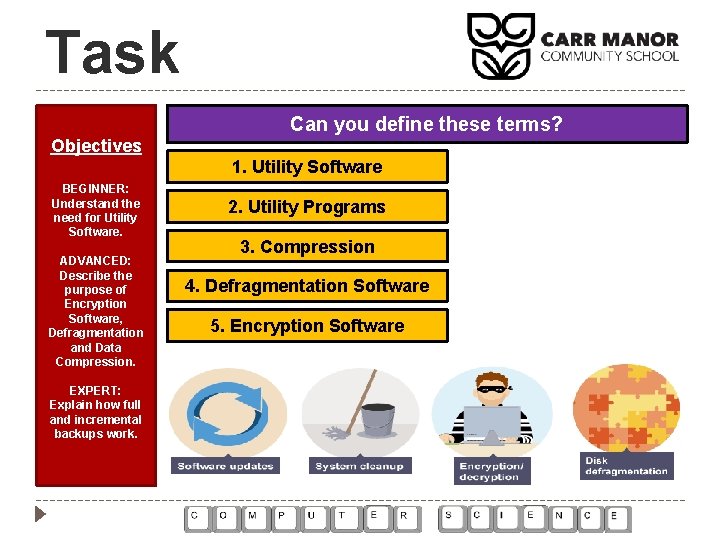
Task Can you define these terms? Objectives 1. Utility Software BEGINNER: Understand the need for Utility Software. ADVANCED: Describe the purpose of Encryption Software, Defragmentation and Data Compression. EXPERT: Explain how full and incremental backups work. 2. Utility Programs 3. Compression 4. Defragmentation Software 5. Encryption Software
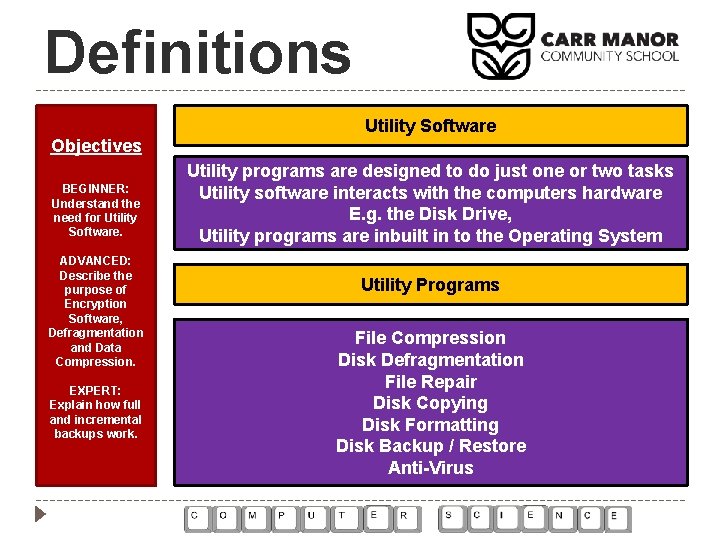
Definitions Utility Software Objectives BEGINNER: Understand the need for Utility Software. ADVANCED: Describe the purpose of Encryption Software, Defragmentation and Data Compression. EXPERT: Explain how full and incremental backups work. Utility programs are designed to do just one or two tasks Utility software interacts with the computers hardware E. g. the Disk Drive, Utility programs are inbuilt in to the Operating System Utility Programs File Compression Disk Defragmentation File Repair Disk Copying Disk Formatting Disk Backup / Restore Anti-Virus
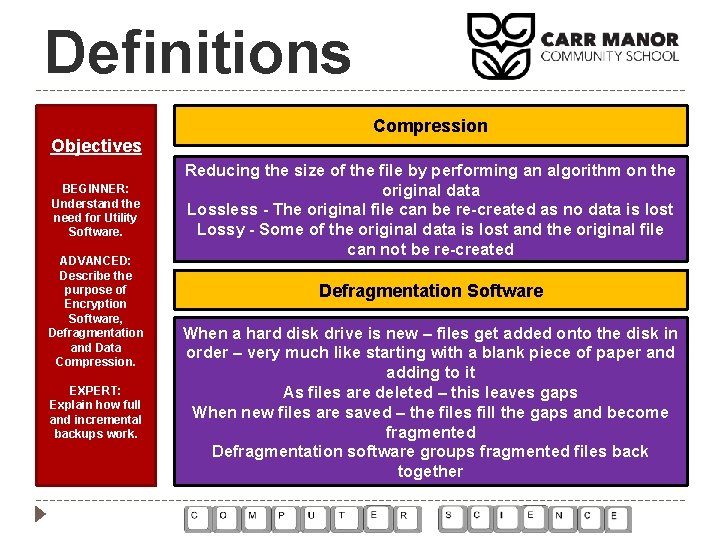
Definitions Compression Objectives BEGINNER: Understand the need for Utility Software. ADVANCED: Describe the purpose of Encryption Software, Defragmentation and Data Compression. EXPERT: Explain how full and incremental backups work. Reducing the size of the file by performing an algorithm on the original data Lossless - The original file can be re-created as no data is lost Lossy - Some of the original data is lost and the original file can not be re-created Defragmentation Software When a hard disk drive is new – files get added onto the disk in order – very much like starting with a blank piece of paper and adding to it As files are deleted – this leaves gaps When new files are saved – the files fill the gaps and become fragmented Defragmentation software groups fragmented files back together
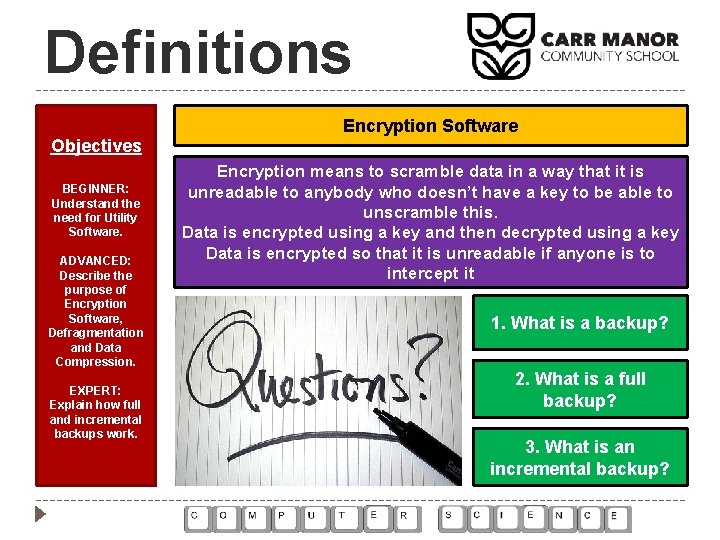
Definitions Encryption Software Objectives BEGINNER: Understand the need for Utility Software. ADVANCED: Describe the purpose of Encryption Software, Defragmentation and Data Compression. EXPERT: Explain how full and incremental backups work. Encryption means to scramble data in a way that it is unreadable to anybody who doesn’t have a key to be able to unscramble this. Data is encrypted using a key and then decrypted using a key Data is encrypted so that it is unreadable if anyone is to intercept it 1. What is a backup? 2. What is a full backup? 3. What is an incremental backup?
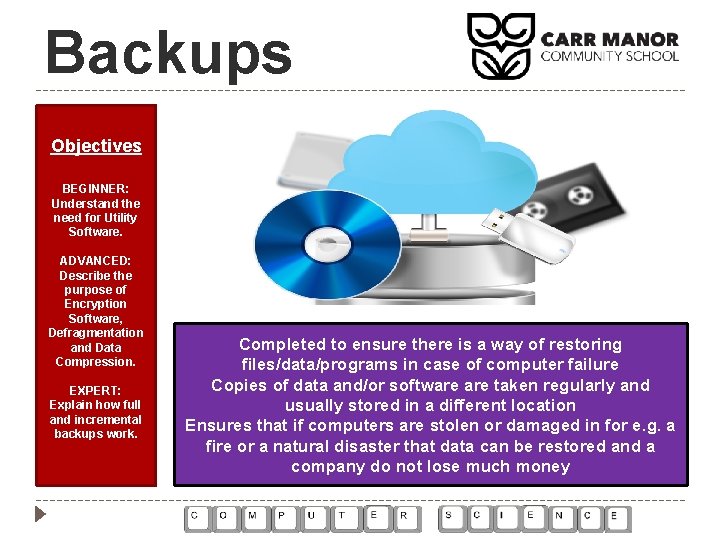
Backups Objectives BEGINNER: Understand the need for Utility Software. ADVANCED: Describe the purpose of Encryption Software, Defragmentation and Data Compression. EXPERT: Explain how full and incremental backups work. Completed to ensure there is a way of restoring files/data/programs in case of computer failure Copies of data and/or software taken regularly and usually stored in a different location Ensures that if computers are stolen or damaged in for e. g. a fire or a natural disaster that data can be restored and a company do not lose much money
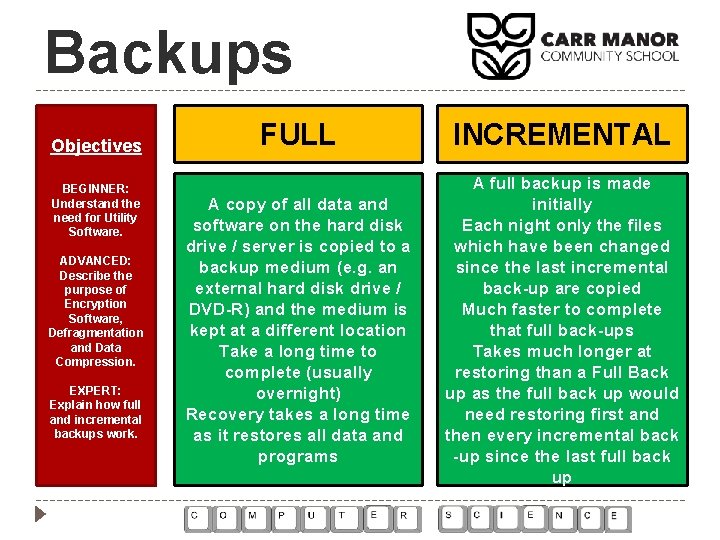
Backups Objectives BEGINNER: Understand the need for Utility Software. ADVANCED: Describe the purpose of Encryption Software, Defragmentation and Data Compression. EXPERT: Explain how full and incremental backups work. FULL INCREMENTAL A copy of all data and software on the hard disk drive / server is copied to a backup medium (e. g. an external hard disk drive / DVD-R) and the medium is kept at a different location Take a long time to complete (usually overnight) Recovery takes a long time as it restores all data and programs A full backup is made initially Each night only the files which have been changed since the last incremental back-up are copied Much faster to complete that full back-ups Takes much longer at restoring than a Full Back up as the full back up would need restoring first and then every incremental back -up since the last full back up