Keywords IP Addressing MAC Addressing Protocols Networks Topologies
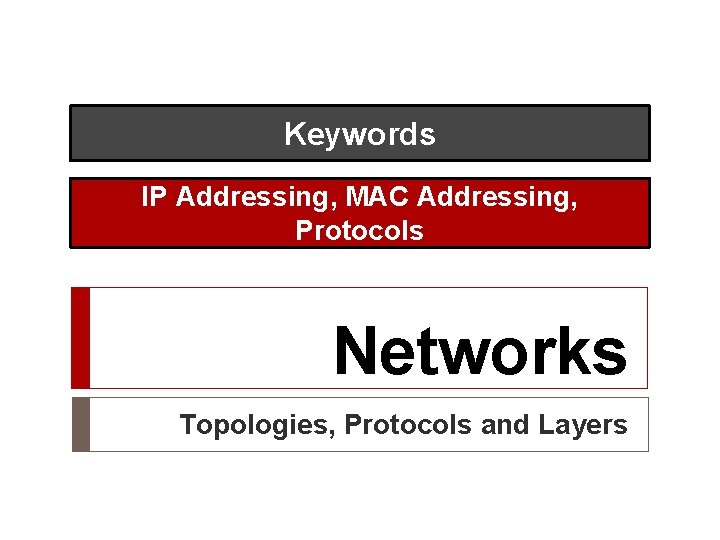
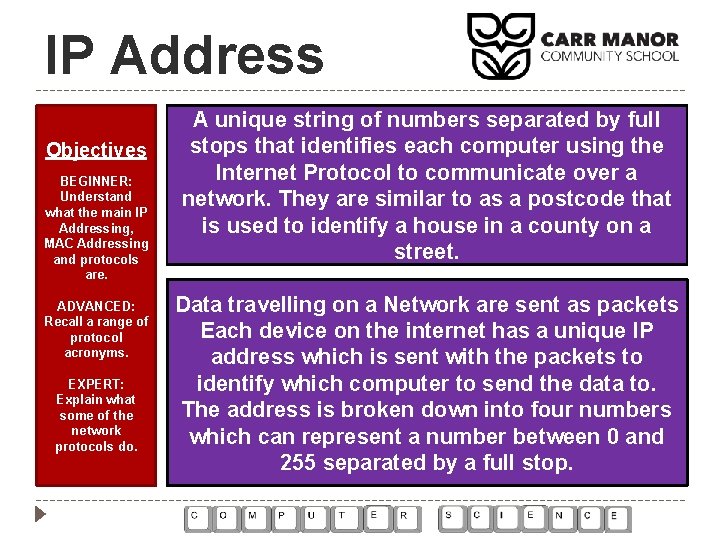
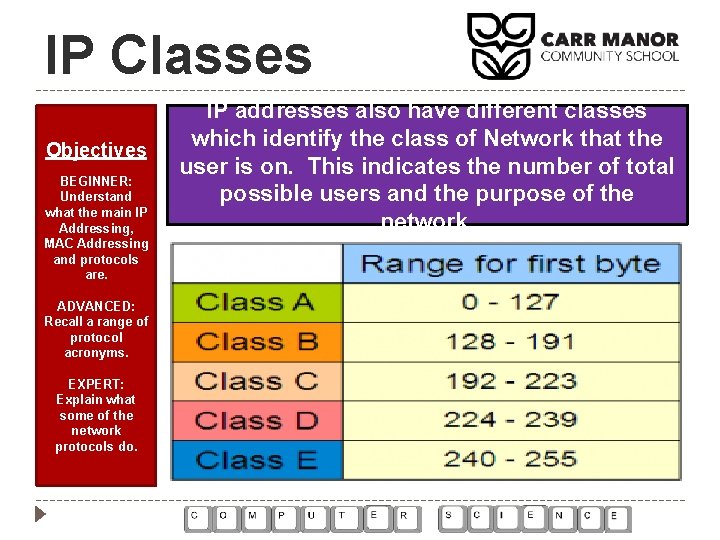
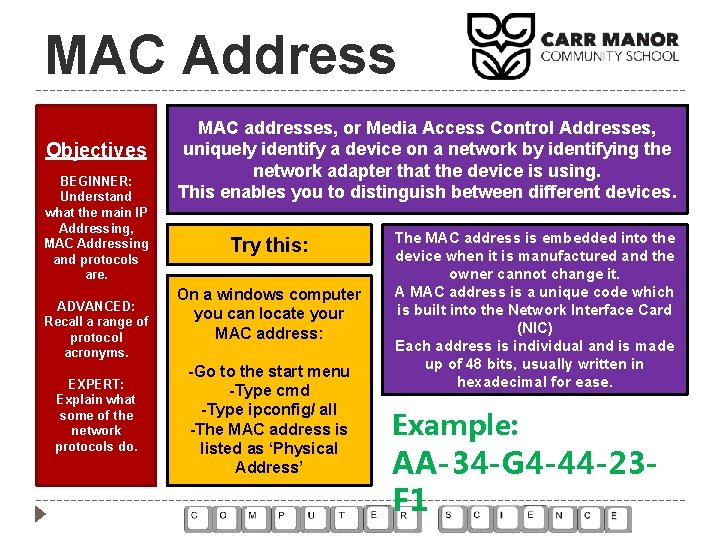
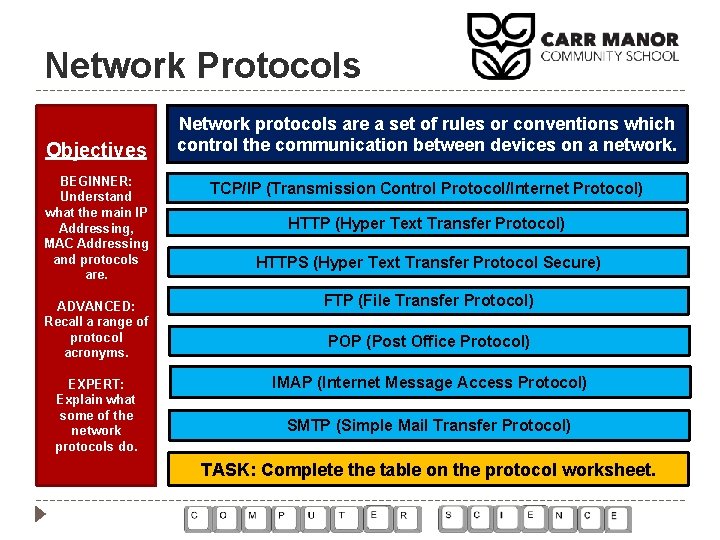
- Slides: 5
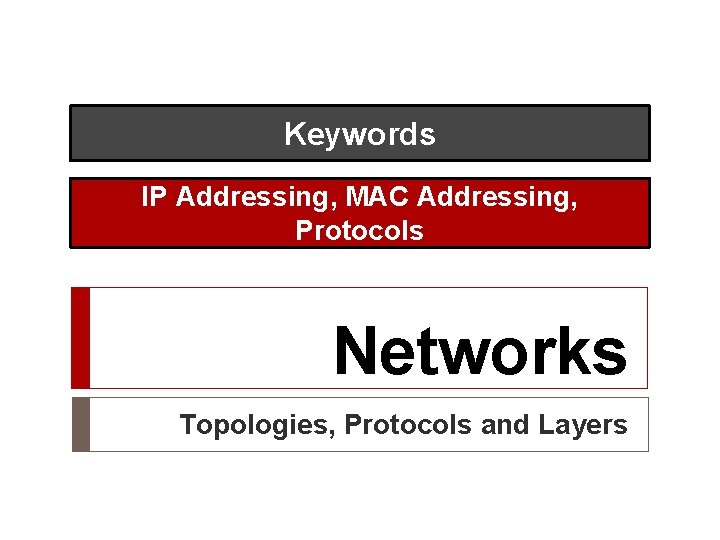
Keywords IP Addressing, MAC Addressing, Protocols Networks Topologies, Protocols and Layers
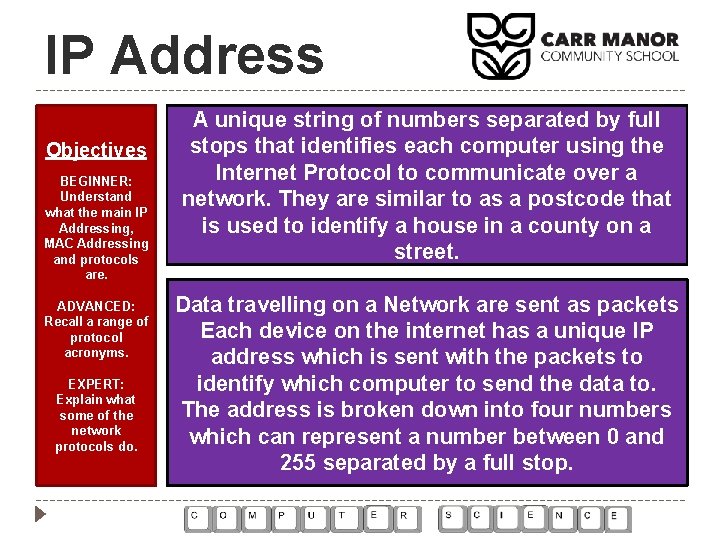
IP Address Objectives BEGINNER: Understand what the main IP Addressing, MAC Addressing and protocols are. ADVANCED: Recall a range of protocol acronyms. EXPERT: Explain what some of the network protocols do. A unique string of numbers separated by full stops that identifies each computer using the Internet Protocol to communicate over a network. They are similar to as a postcode that is used to identify a house in a county on a street. Data travelling on a Network are sent as packets Each device on the internet has a unique IP address which is sent with the packets to identify which computer to send the data to. The address is broken down into four numbers which can represent a number between 0 and 255 separated by a full stop.
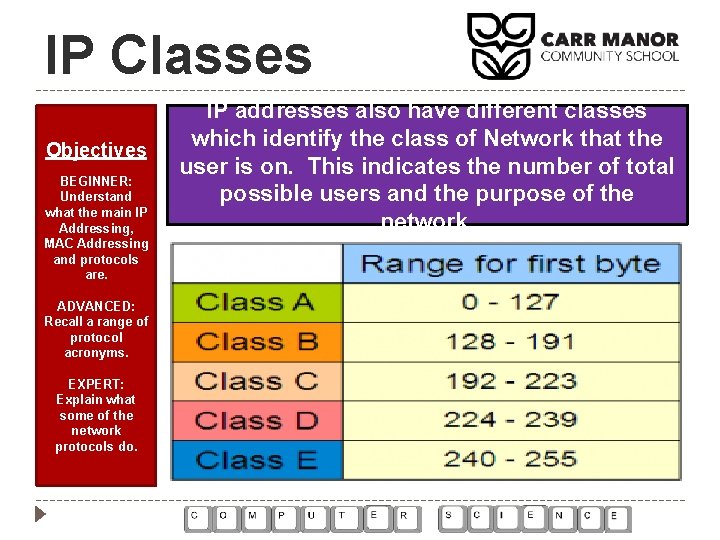
IP Classes Objectives BEGINNER: Understand what the main IP Addressing, MAC Addressing and protocols are. ADVANCED: Recall a range of protocol acronyms. EXPERT: Explain what some of the network protocols do. IP addresses also have different classes which identify the class of Network that the user is on. This indicates the number of total possible users and the purpose of the network.
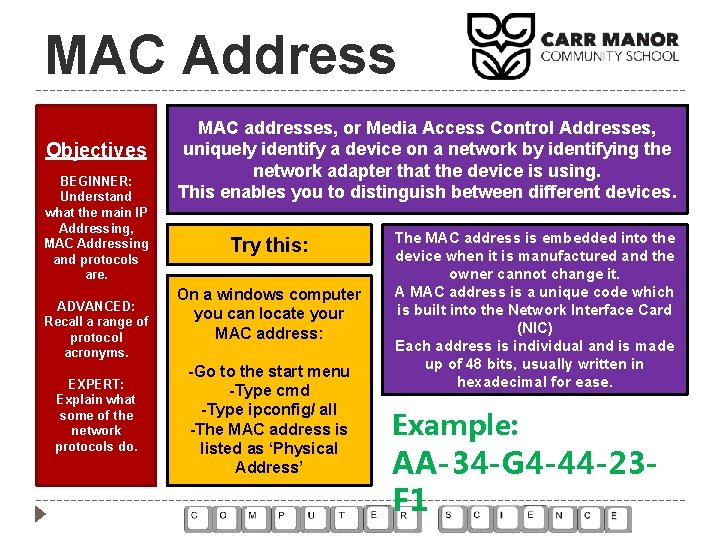
MAC Address Objectives BEGINNER: Understand what the main IP Addressing, MAC Addressing and protocols are. ADVANCED: Recall a range of protocol acronyms. EXPERT: Explain what some of the network protocols do. MAC addresses, or Media Access Control Addresses, uniquely identify a device on a network by identifying the network adapter that the device is using. This enables you to distinguish between different devices. Try this: On a windows computer you can locate your MAC address: -Go to the start menu -Type cmd -Type ipconfig/ all -The MAC address is listed as ‘Physical Address’ The MAC address is embedded into the device when it is manufactured and the owner cannot change it. A MAC address is a unique code which is built into the Network Interface Card (NIC) Each address is individual and is made up of 48 bits, usually written in hexadecimal for ease. Example: AA-34 -G 4 -44 -23 F 1
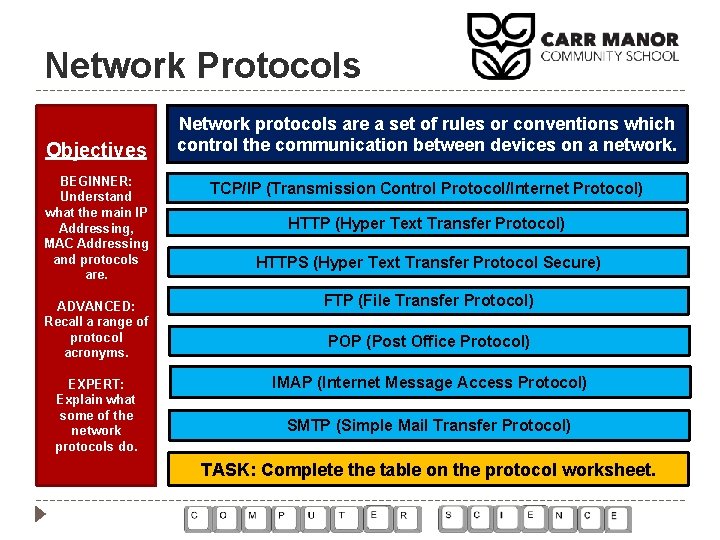
Network Protocols Objectives BEGINNER: Understand what the main IP Addressing, MAC Addressing and protocols are. ADVANCED: Recall a range of protocol acronyms. EXPERT: Explain what some of the network protocols do. Network protocols are a set of rules or conventions which control the communication between devices on a network. TCP/IP (Transmission Control Protocol/Internet Protocol) HTTP (Hyper Text Transfer Protocol) HTTPS (Hyper Text Transfer Protocol Secure) FTP (File Transfer Protocol) POP (Post Office Protocol) IMAP (Internet Message Access Protocol) SMTP (Simple Mail Transfer Protocol) TASK: Complete the table on the protocol worksheet.