Keyboard Shortcuts Instead of using the mouse try
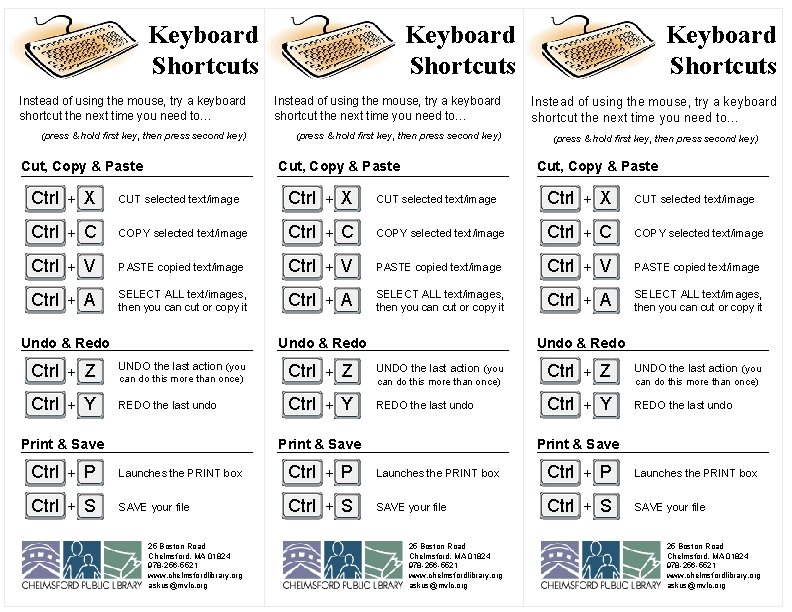
Keyboard Shortcuts Instead of using the mouse, try a keyboard shortcut the next time you need to… (press & hold first key, then press second key) Cut, Copy & Paste Ctrl + X CUT selected text/image Ctrl + C COPY selected text/image Ctrl + V PASTE copied text/image Ctrl + A SELECT ALL text/images, then you can cut or copy it Undo & Redo Ctrl + Z UNDO the last action (you can do this more than once) Ctrl + Z UNDO the last action (you Ctrl + Y REDO the last undo Print & Save can do this more than once) Print & Save Ctrl + Z UNDO the last action (you Ctrl + Y REDO the last undo can do this more than once) Print & Save Ctrl + P Launches the PRINT box Ctrl + S SAVE your file 25 Boston Road Chelmsford, MA 01824 978 -256 -5521 www. chelmsfordlibrary. org askus@mvlc. org
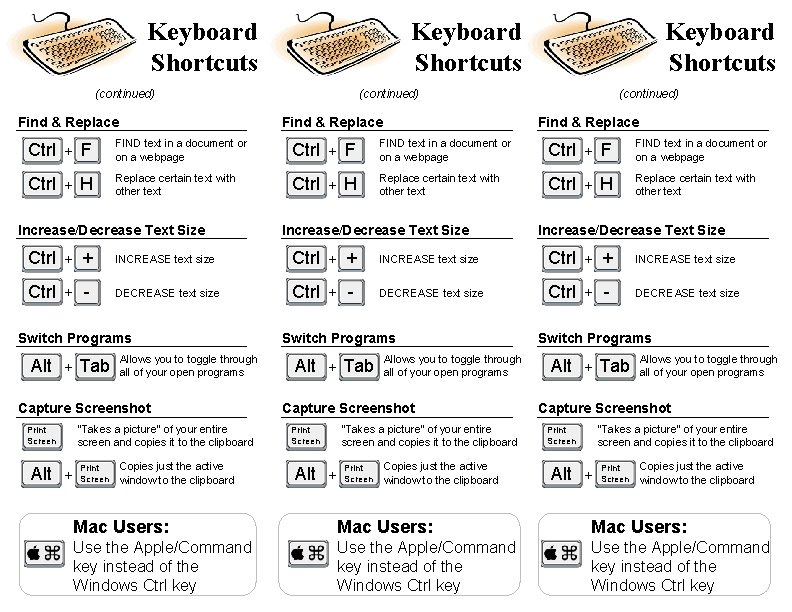
Keyboard Shortcuts (continued) Find & Replace Ctrl + F FIND text in a document or on a webpage Ctrl + H Replace certain text with other text Increase/Decrease Text Size Ctrl + + INCREASE text size Ctrl + - DECREASE text size Switch Programs Alt + Tab Allows you to toggle through all of your open programs Capture Screenshot "Takes a picture" of your entire screen and copies it to the clipboard Print Screen Alt + Print Screen Copies just the active window to the clipboard Mac Users: Use the Apple/Command key instead of the Windows Ctrl key
- Slides: 2