Key Features Functions 2020 Fusion Version 5 Key

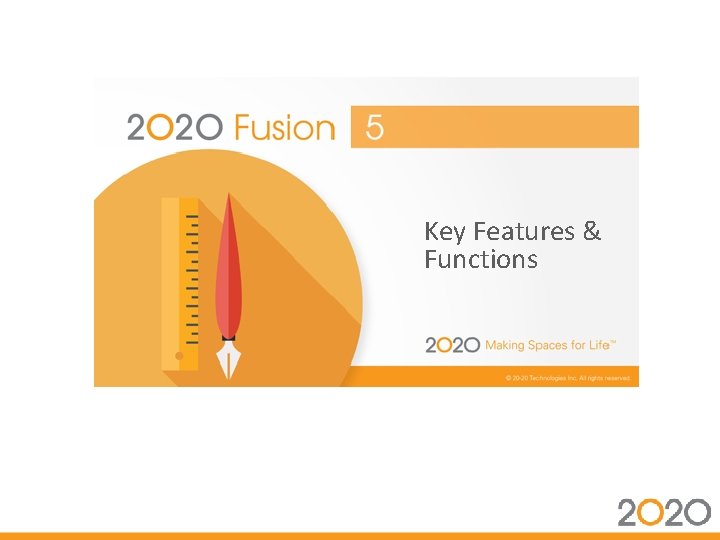
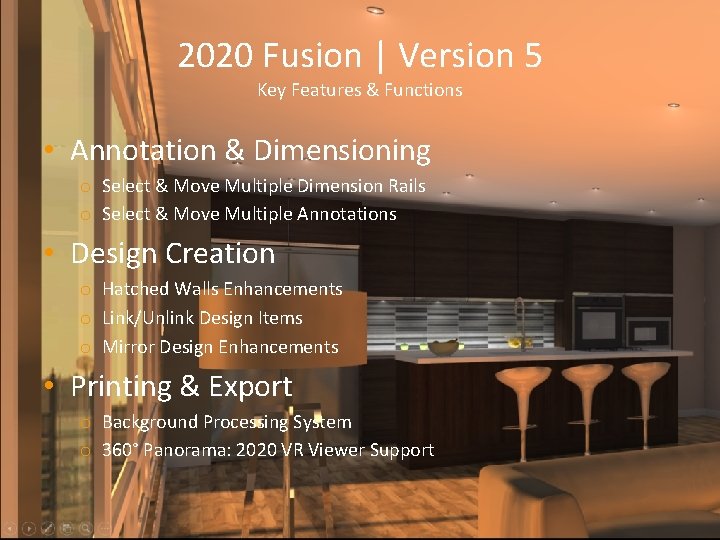
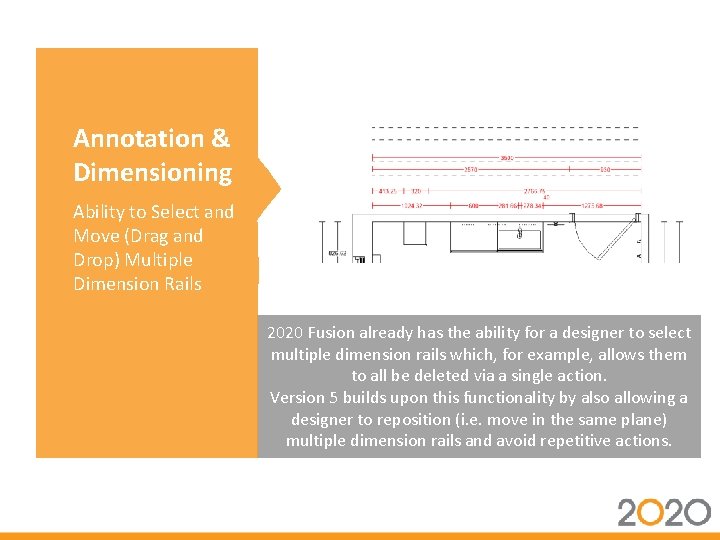
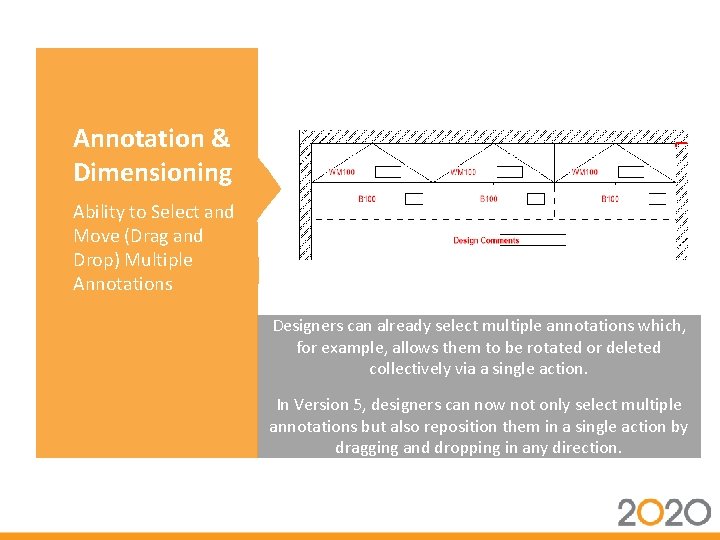
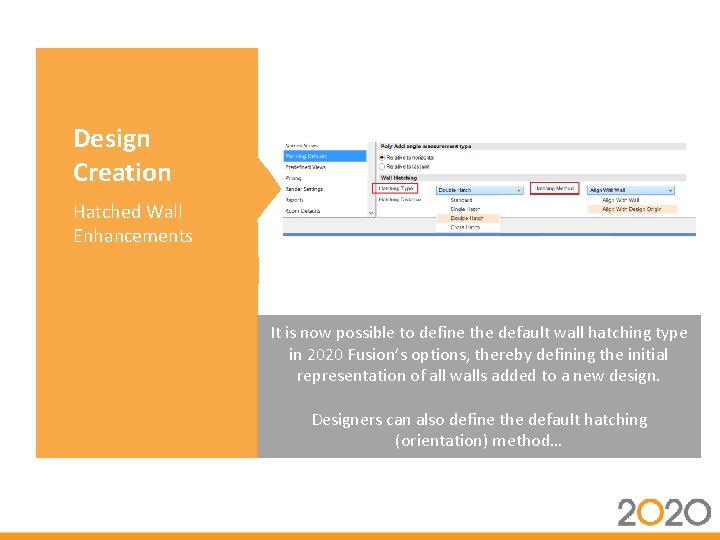
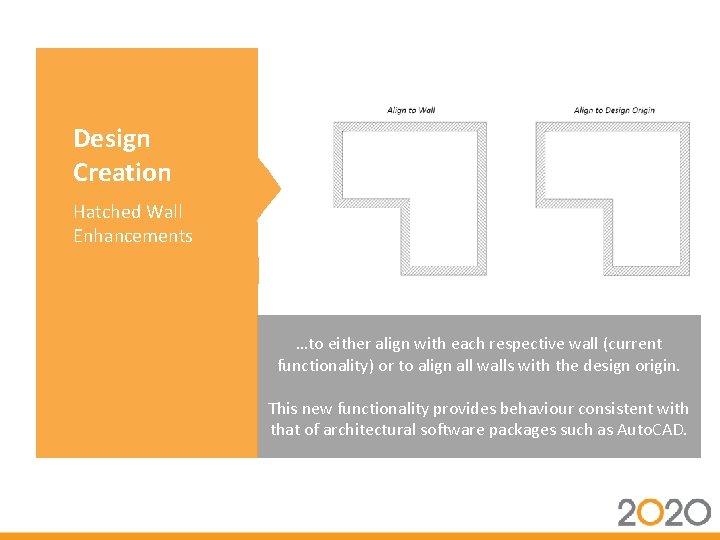
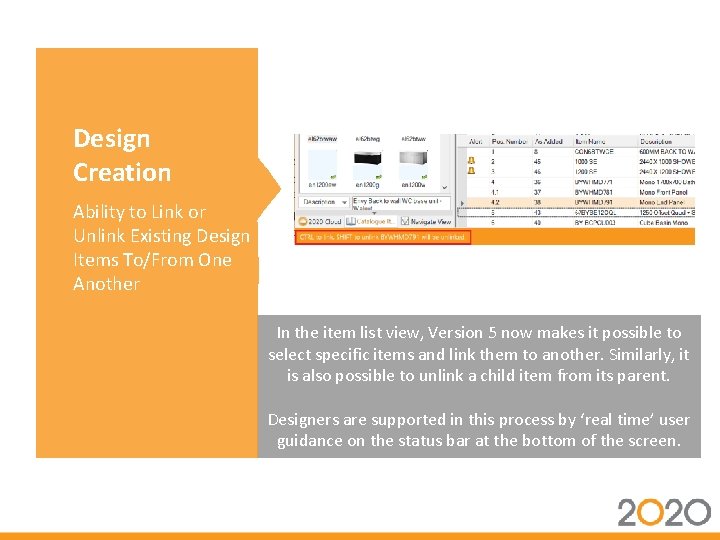
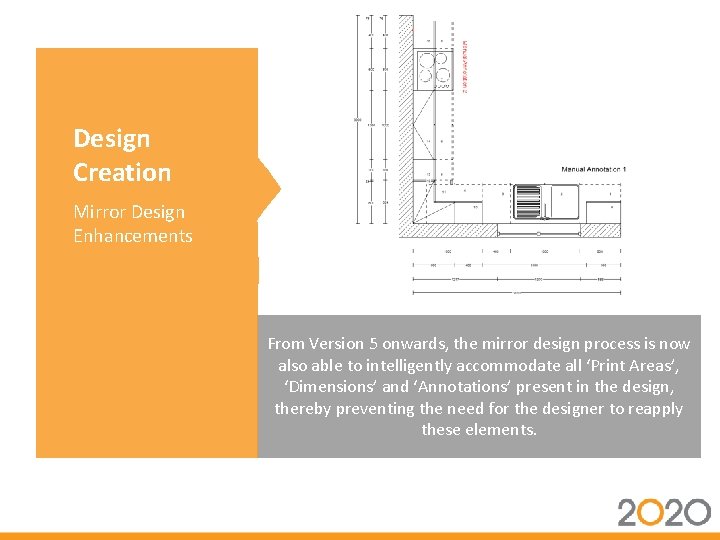
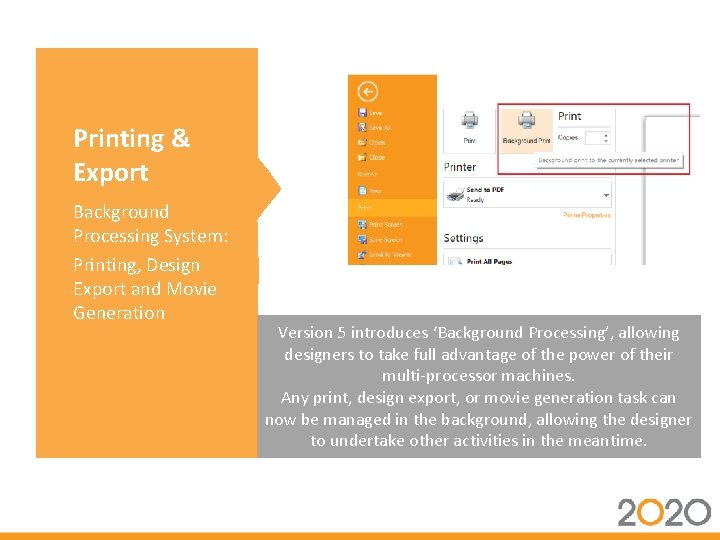
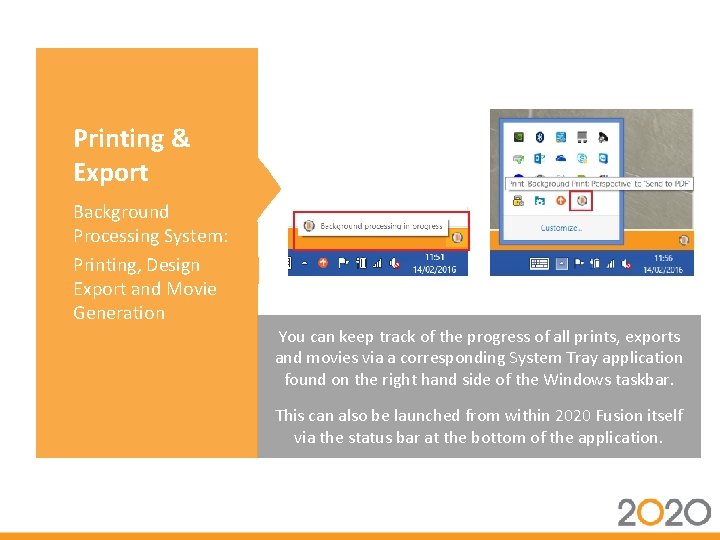
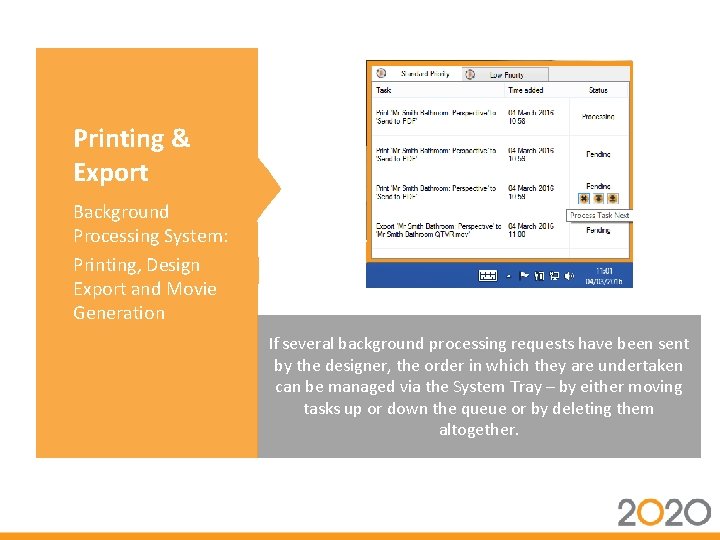
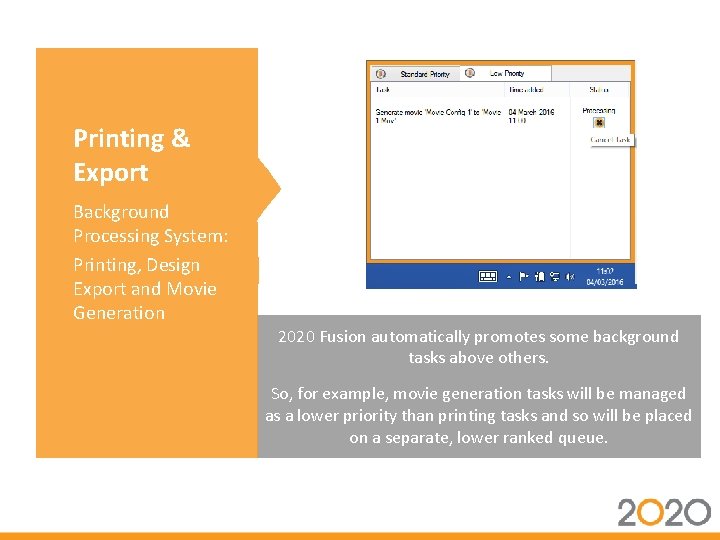




- Slides: 17

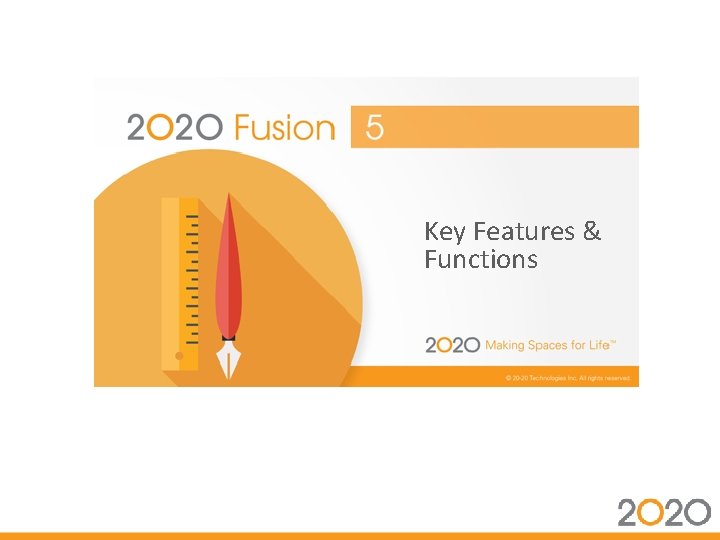
Key Features & Functions
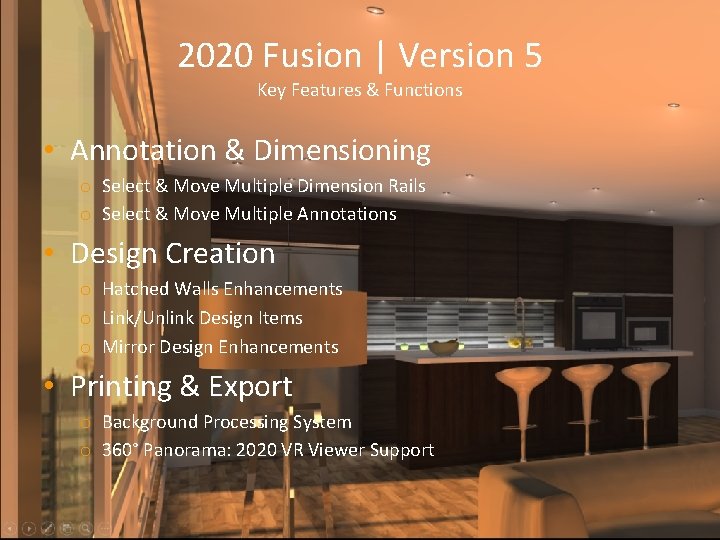
2020 Fusion | Version 5 Key Features & Functions • Annotation & Dimensioning o Select & Move Multiple Dimension Rails o Select & Move Multiple Annotations • Design Creation o Hatched Walls Enhancements o Link/Unlink Design Items o Mirror Design Enhancements • Printing & Export o Background Processing System o 360° Panorama: 2020 VR Viewer Support 2020 Company Confidential
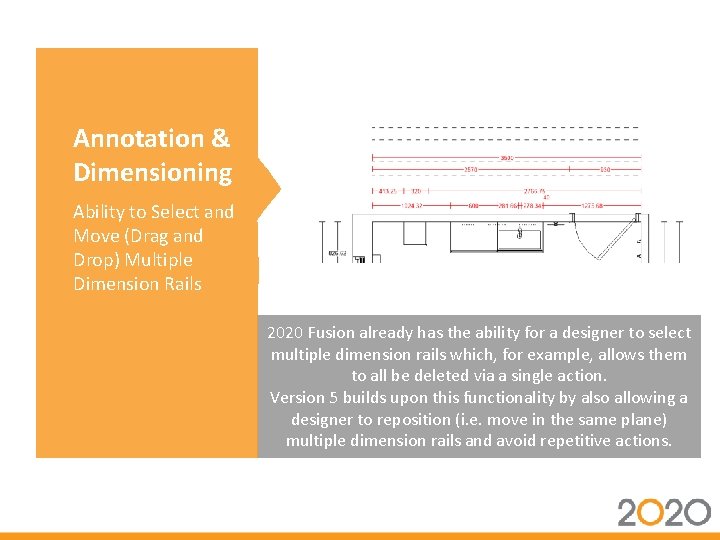
Annotation & Dimensioning Ability to Select and Move (Drag and Drop) Multiple Dimension Rails 2020 Fusion already has the ability for a designer to select multiple dimension rails which, for example, allows them to all be deleted via a single action. Version 5 builds upon this functionality by also allowing a designer to reposition (i. e. move in the same plane) multiple dimension rails and avoid repetitive actions.
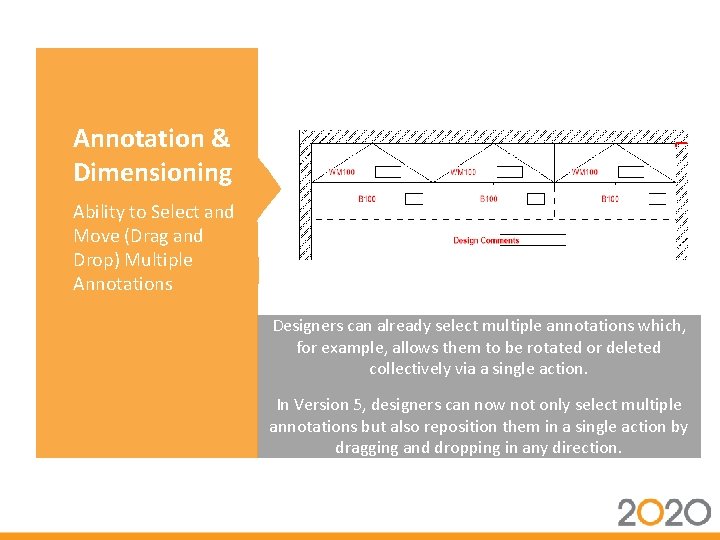
Annotation & Dimensioning Ability to Select and Move (Drag and Drop) Multiple Annotations Designers can already select multiple annotations which, for example, allows them to be rotated or deleted collectively via a single action. In Version 5, designers can now not only select multiple annotations but also reposition them in a single action by dragging and dropping in any direction.
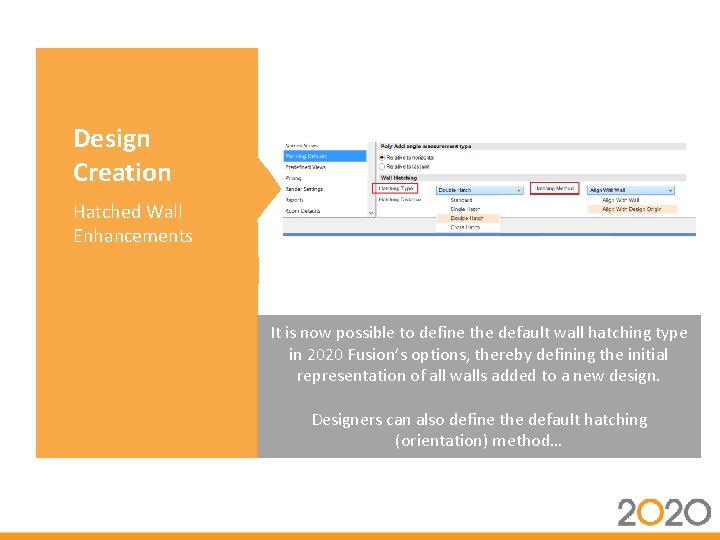
Design Creation Hatched Wall Enhancements It is now possible to define the default wall hatching type in 2020 Fusion’s options, thereby defining the initial representation of all walls added to a new design. Designers can also define the default hatching (orientation) method…
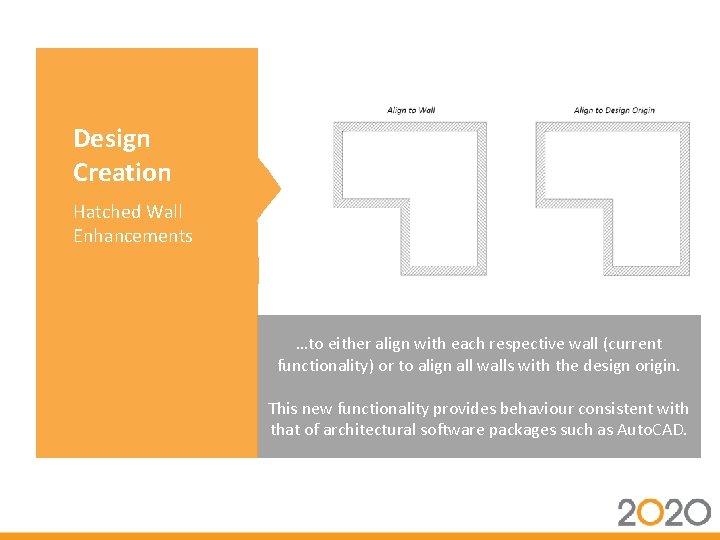
Design Creation Hatched Wall Enhancements …to either align with each respective wall (current functionality) or to align all walls with the design origin. This new functionality provides behaviour consistent with that of architectural software packages such as Auto. CAD.
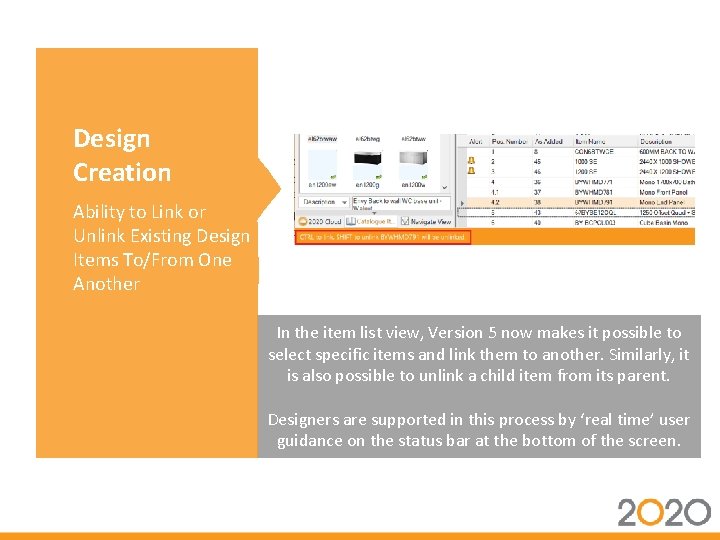
Design Creation Ability to Link or Unlink Existing Design Items To/From One Another In the item list view, Version 5 now makes it possible to select specific items and link them to another. Similarly, it is also possible to unlink a child item from its parent. Designers are supported in this process by ‘real time’ user guidance on the status bar at the bottom of the screen.
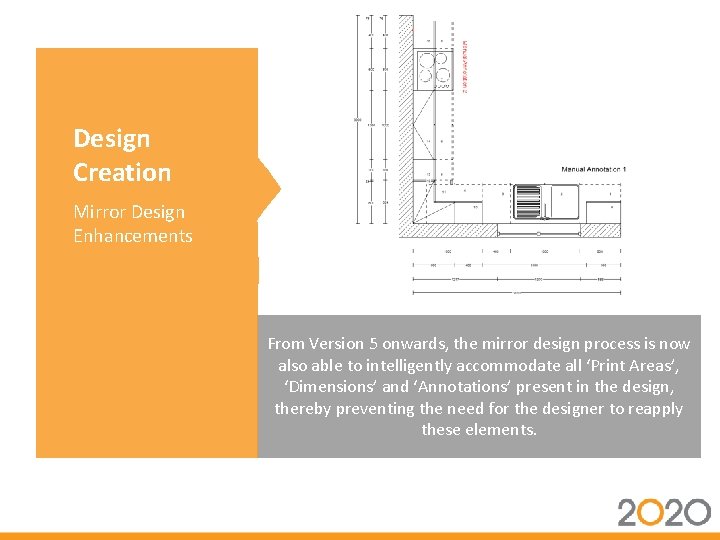
Design Creation Mirror Design Enhancements From Version 5 onwards, the mirror design process is now also able to intelligently accommodate all ‘Print Areas’, ‘Dimensions’ and ‘Annotations’ present in the design, thereby preventing the need for the designer to reapply these elements.
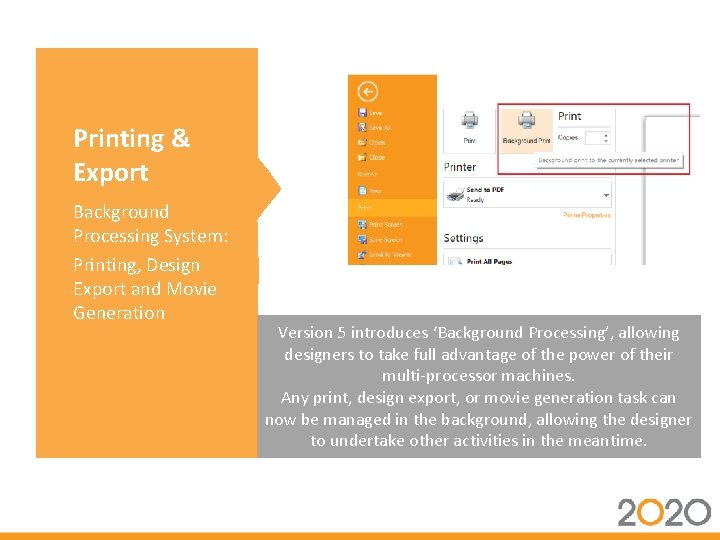
Printing & Export Background Processing System: Printing, Design Export and Movie Generation Version 5 introduces ‘Background Processing’, allowing designers to take full advantage of the power of their multi-processor machines. Any print, design export, or movie generation task can now be managed in the background, allowing the designer to undertake other activities in the meantime.
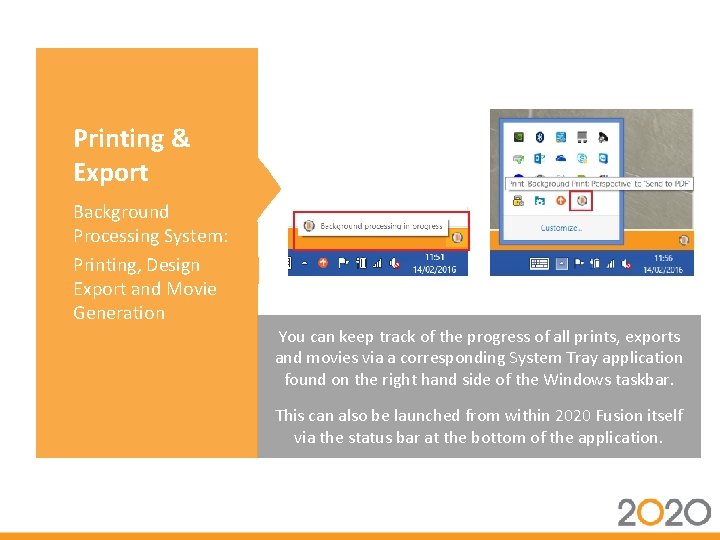
Printing & Export Background Processing System: Printing, Design Export and Movie Generation You can keep track of the progress of all prints, exports and movies via a corresponding System Tray application found on the right hand side of the Windows taskbar. This can also be launched from within 2020 Fusion itself via the status bar at the bottom of the application.
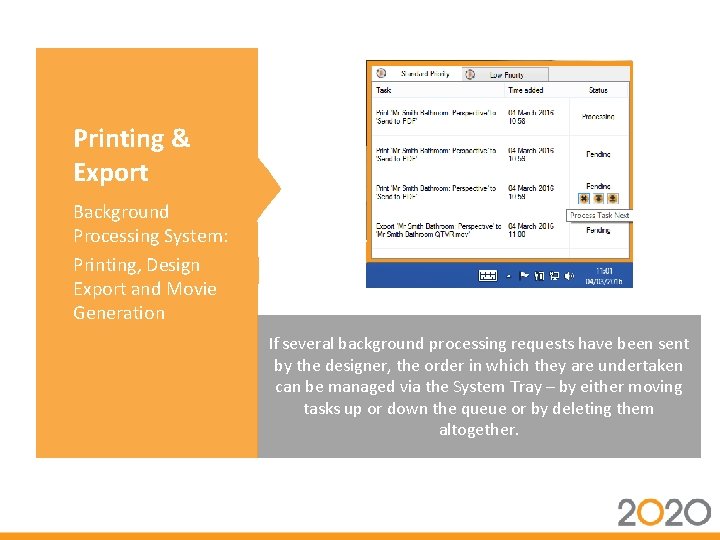
Printing & Export Background Processing System: Printing, Design Export and Movie Generation If several background processing requests have been sent by the designer, the order in which they are undertaken can be managed via the System Tray – by either moving tasks up or down the queue or by deleting them altogether.
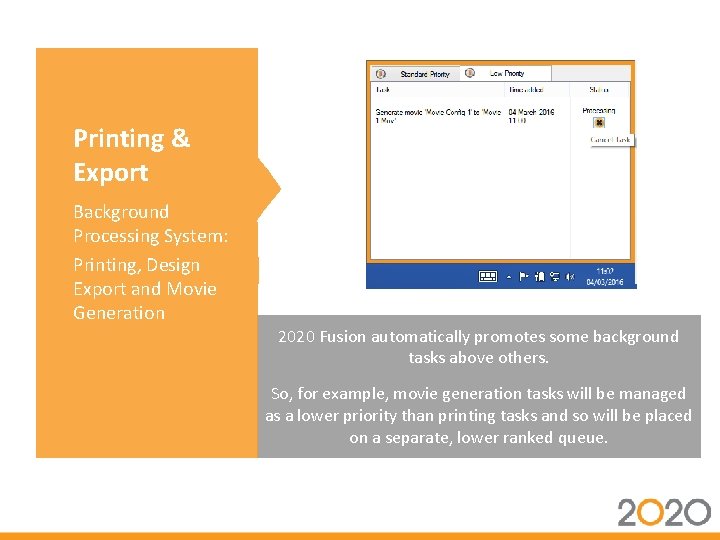
Printing & Export Background Processing System: Printing, Design Export and Movie Generation 2020 Fusion automatically promotes some background tasks above others. So, for example, movie generation tasks will be managed as a lower priority than printing tasks and so will be placed on a separate, lower ranked queue.

Printing & Export 360° Panorama: 2020 VR Viewer Support Further enhancements have been made to the highly popular 360° Panorama export feature. Version 5 now provides support for the ‘ 2020 VR Viewer’, allowing designers to offer their customers a fully immersive experience of their dream design.

2020 Fusion | Version 5 Key Features & Functions • Version 5 will be available to all supported customers in the near future • Further announcements will be made via o 2020 Spaces. com website o 2020 Fusion User Community o Direct Email 2020 Company Confidential

Thank You
