KEEP Toolkit www cfkeep org KEEP Toolkit Developed

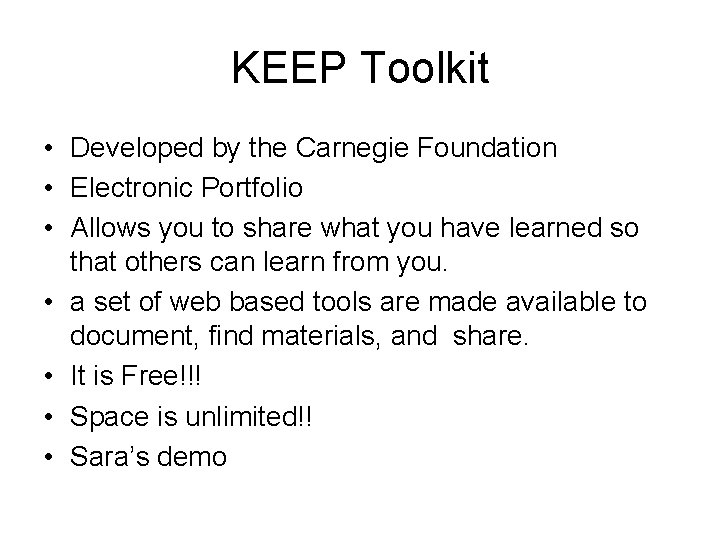
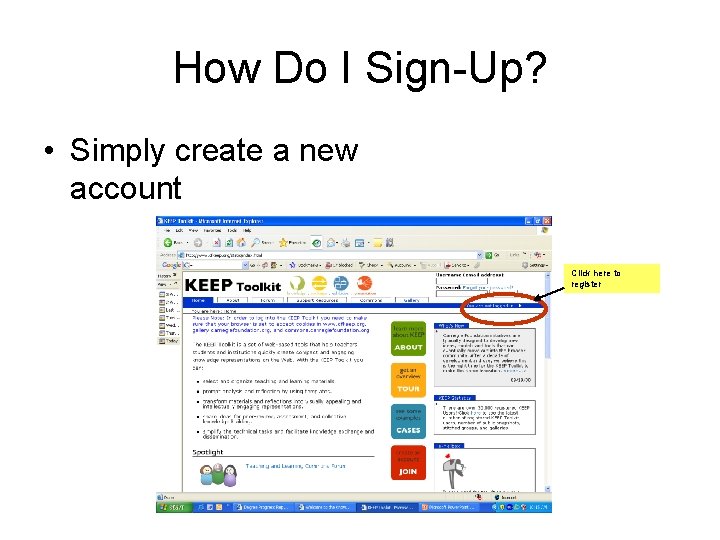
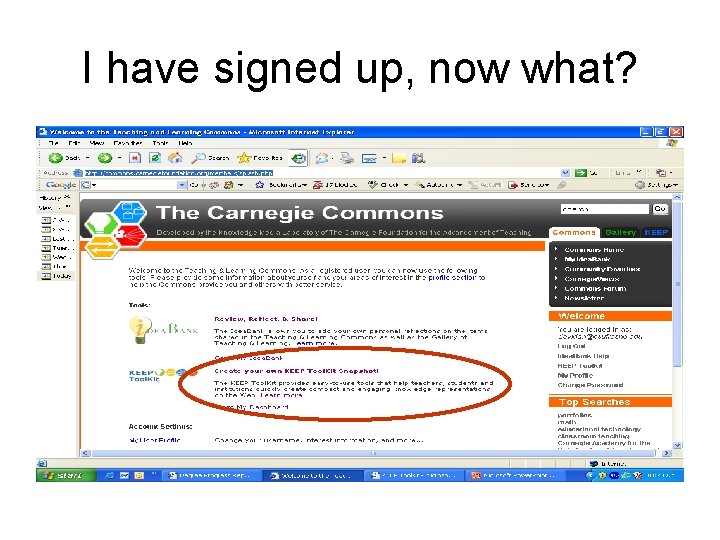
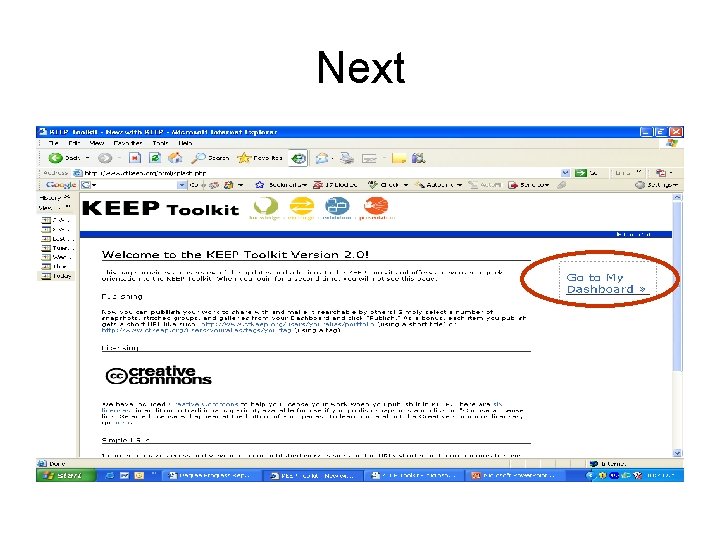
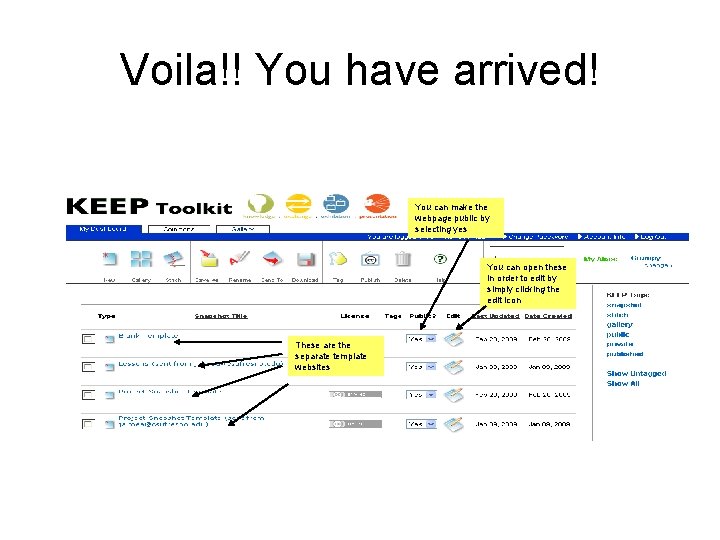
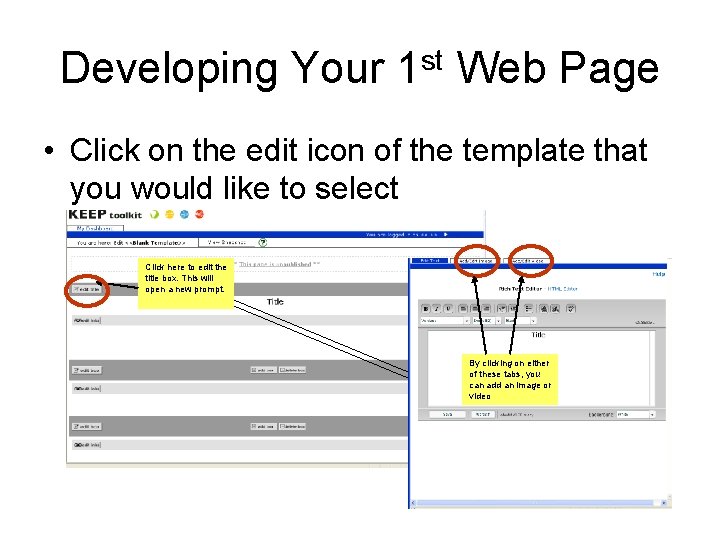
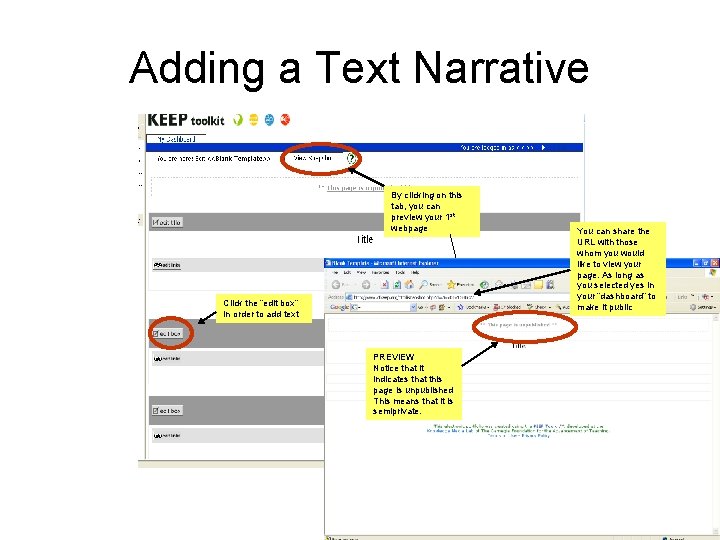
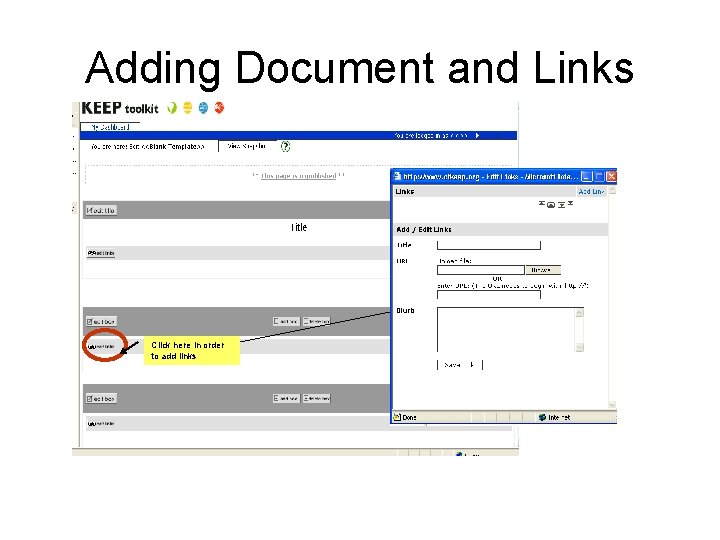
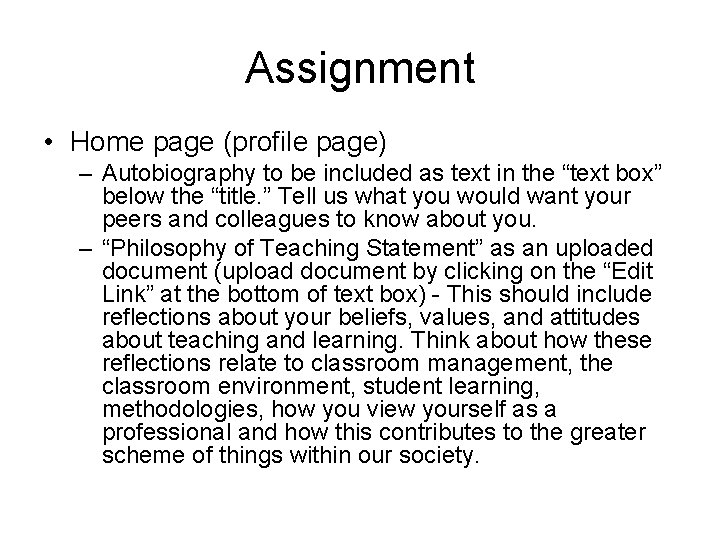
- Slides: 10

KEEP Toolkit www. cfkeep. org
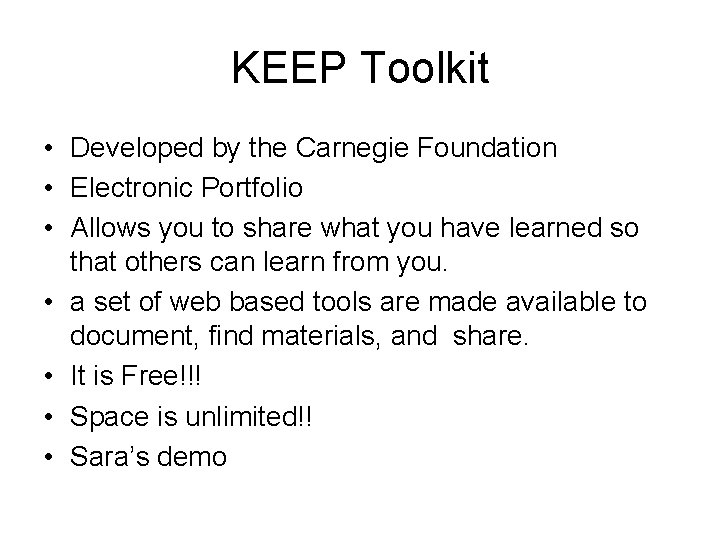
KEEP Toolkit • Developed by the Carnegie Foundation • Electronic Portfolio • Allows you to share what you have learned so that others can learn from you. • a set of web based tools are made available to document, find materials, and share. • It is Free!!! • Space is unlimited!! • Sara’s demo
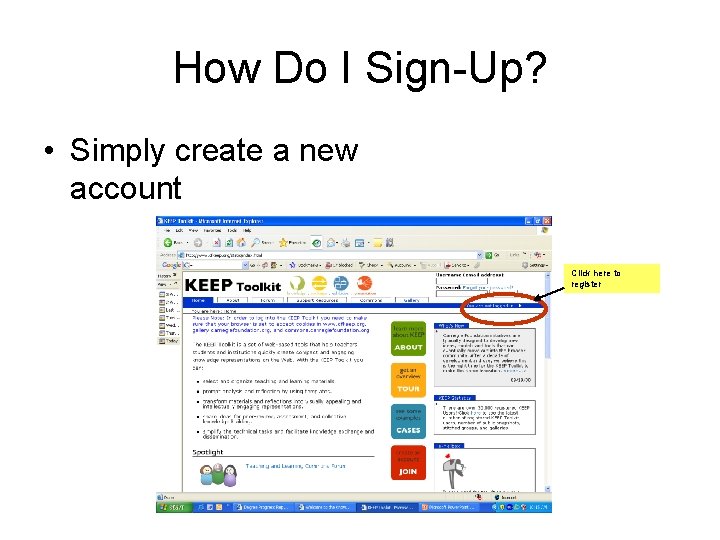
How Do I Sign-Up? • Simply create a new account Click here to register
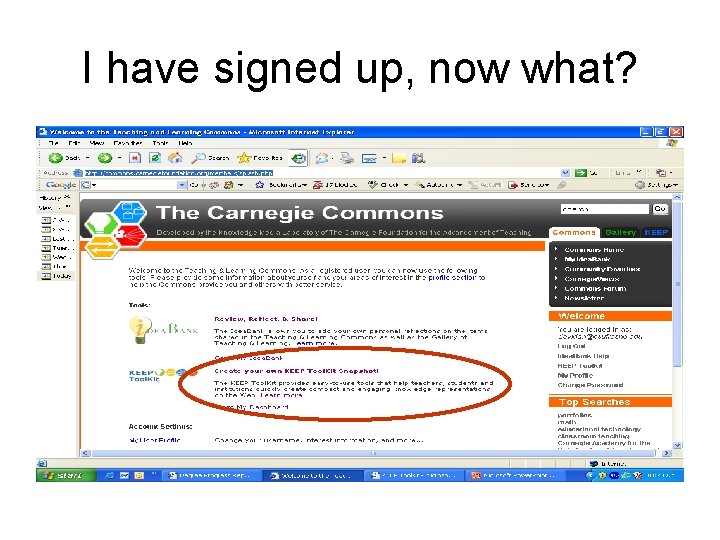
I have signed up, now what?
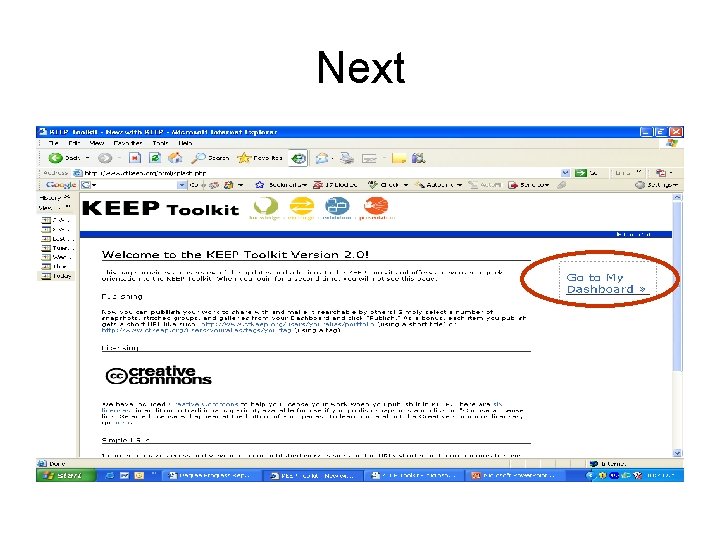
Next
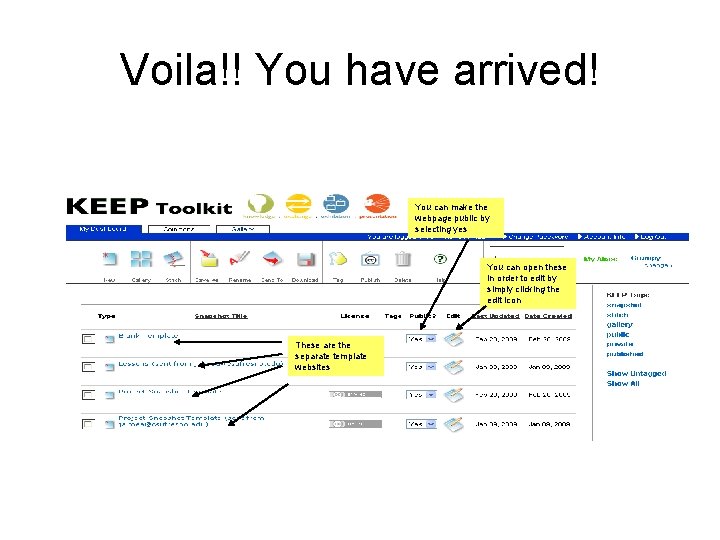
Voila!! You have arrived! You can make the webpage public by selecting yes You can open these in order to edit by simply clicking the edit icon These are the separate template websites
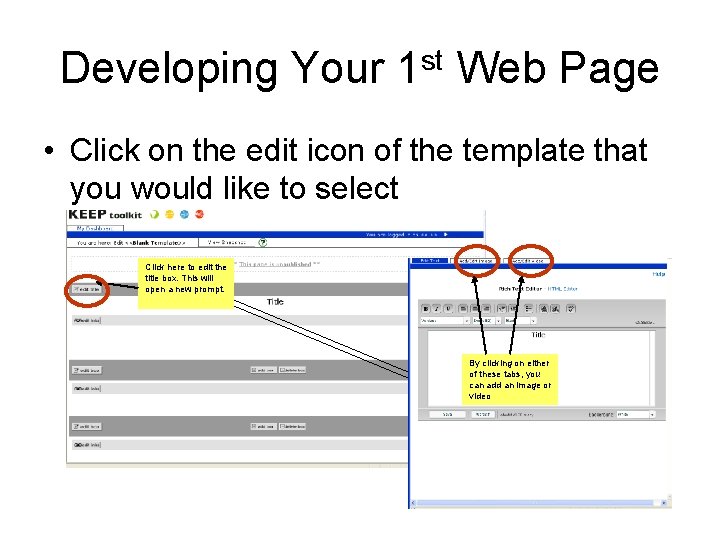
Developing Your 1 st Web Page • Click on the edit icon of the template that you would like to select Click here to edit the title box. This will open a new prompt. By clicking on either of these tabs, you can add an image or video
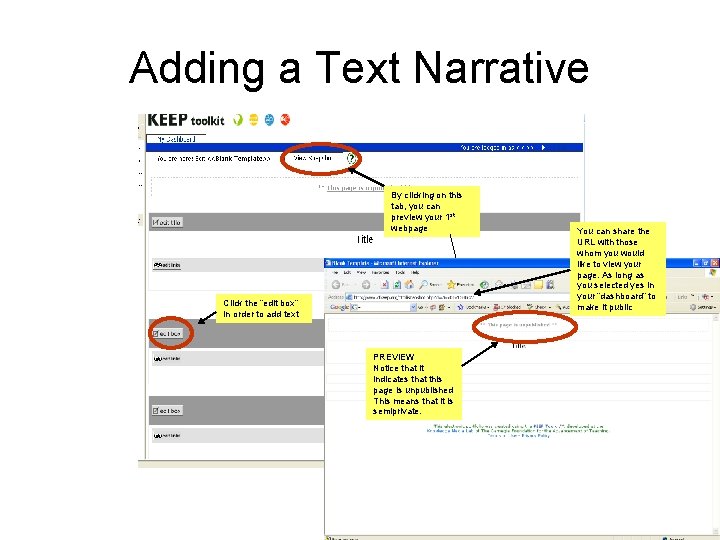
Adding a Text Narrative By clicking on this tab, you can preview your 1 st webpage Click the “edit box” in order to add text PREVIEW Notice that it indicates that this page is unpublished This means that it is semiprivate. You can share the URL with those whom you would like to view your page. As long as you selected yes in your “dashboard” to make it public
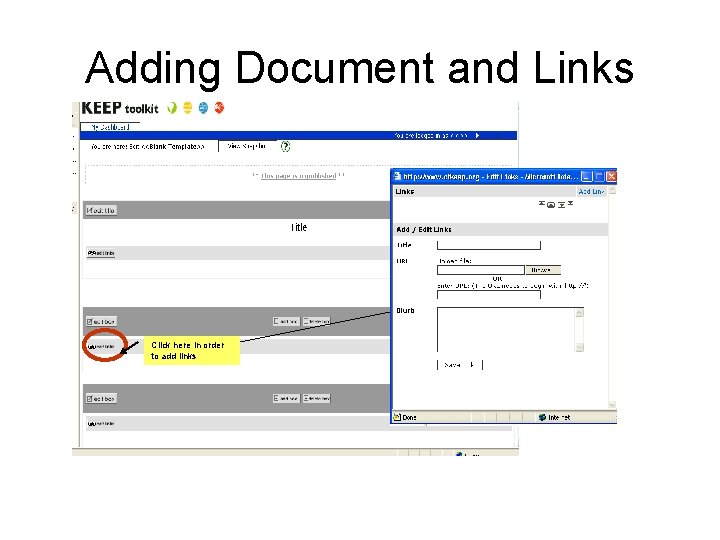
Adding Document and Links Click here in order to add links
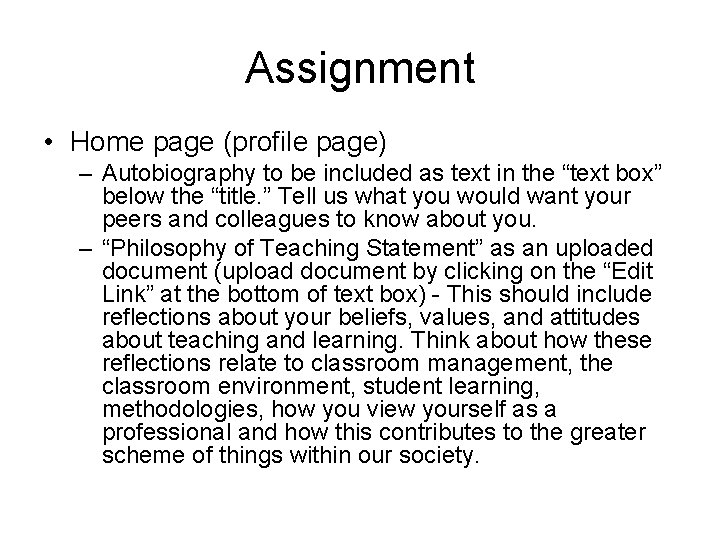
Assignment • Home page (profile page) – Autobiography to be included as text in the “text box” below the “title. ” Tell us what you would want your peers and colleagues to know about you. – “Philosophy of Teaching Statement” as an uploaded document (upload document by clicking on the “Edit Link” at the bottom of text box) - This should include reflections about your beliefs, values, and attitudes about teaching and learning. Think about how these reflections relate to classroom management, the classroom environment, student learning, methodologies, how you view yourself as a professional and how this contributes to the greater scheme of things within our society.