Karisma Radiology Information System Why Kestral and Karisma


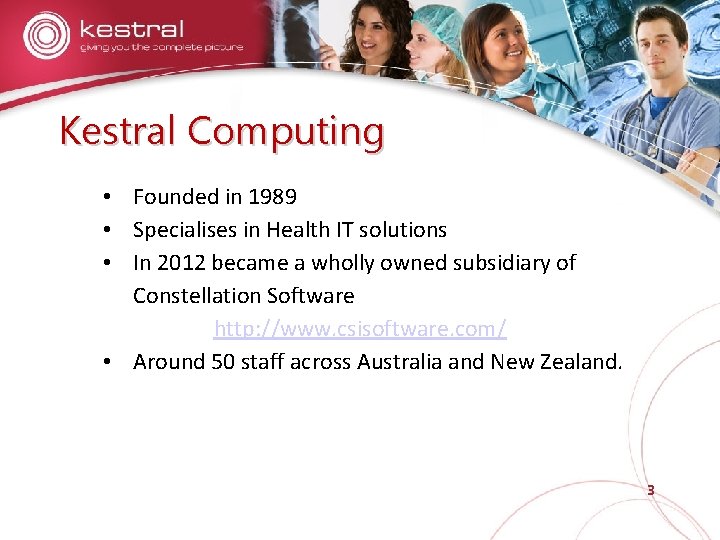
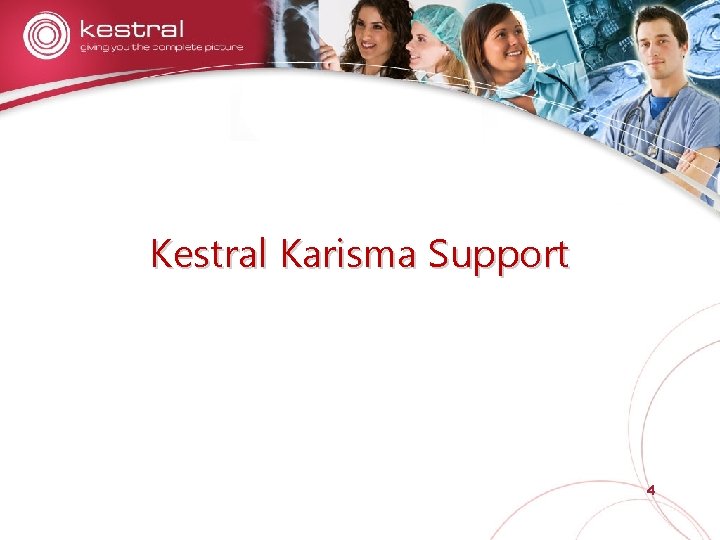
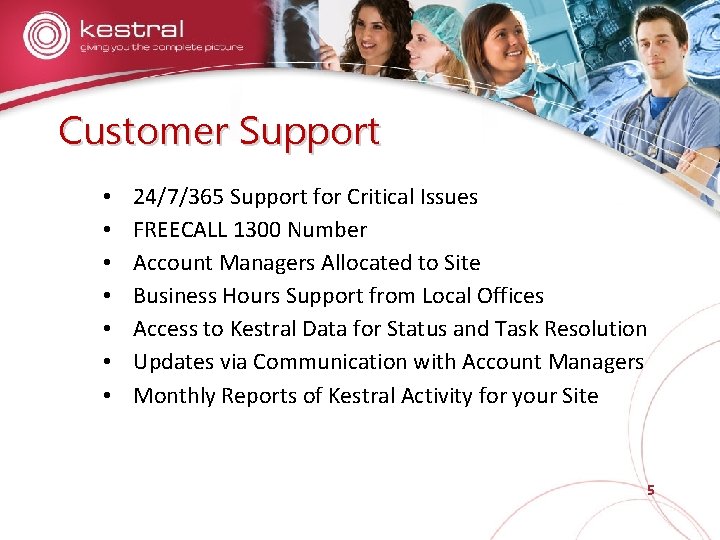
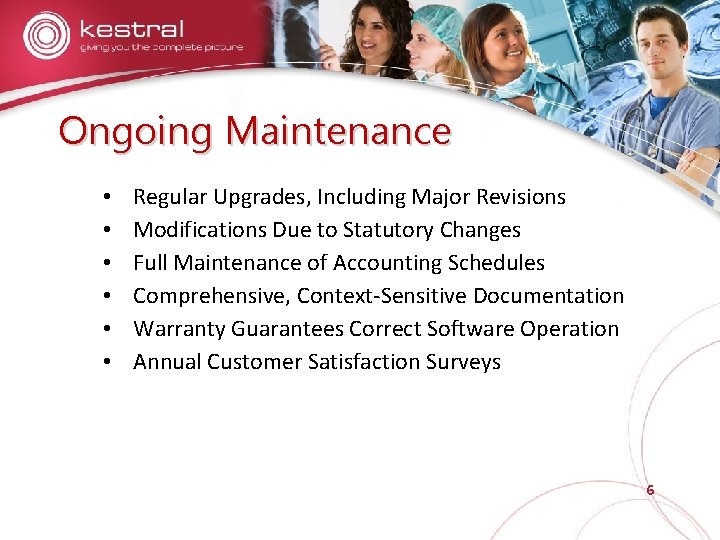
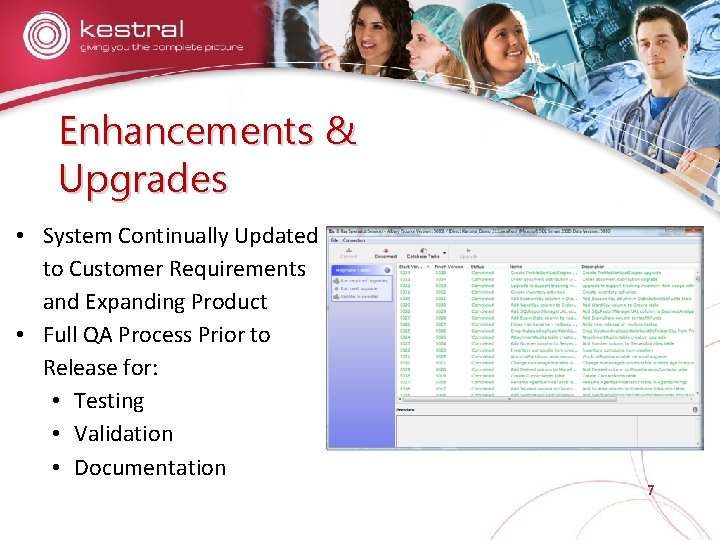
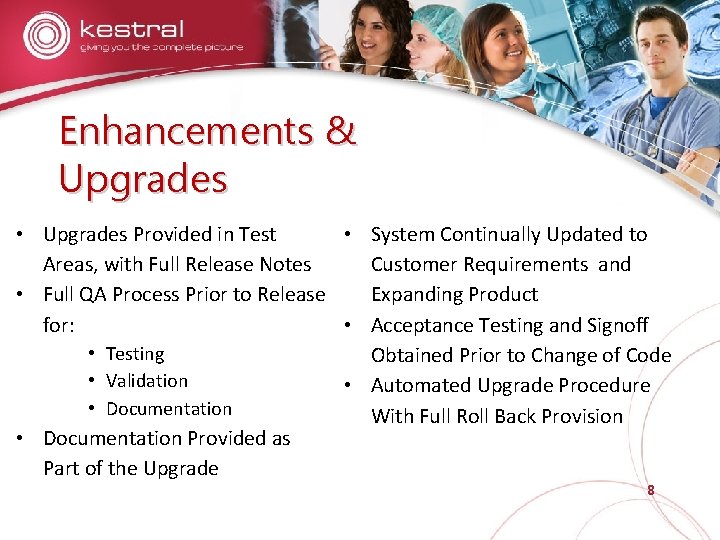


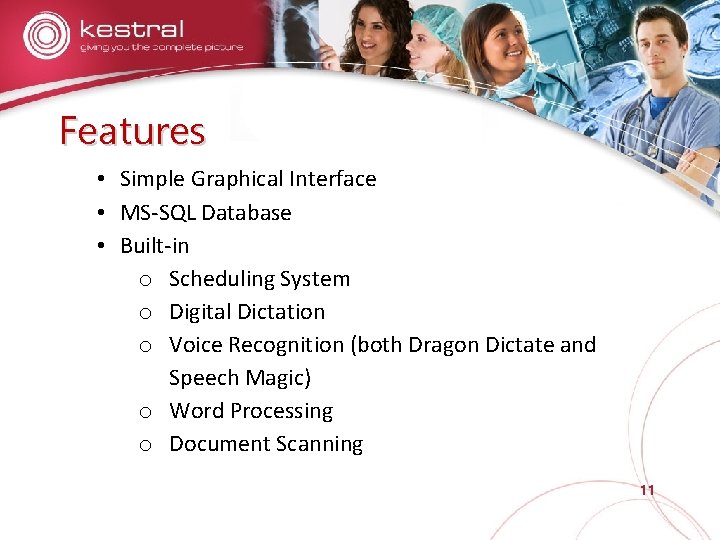


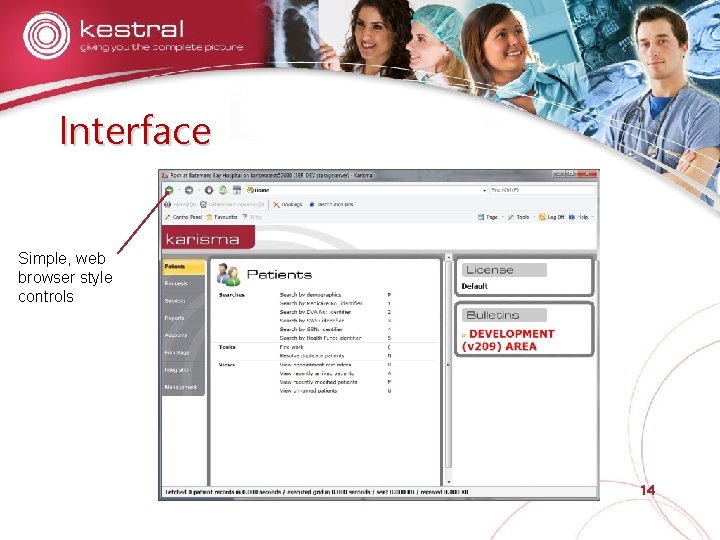

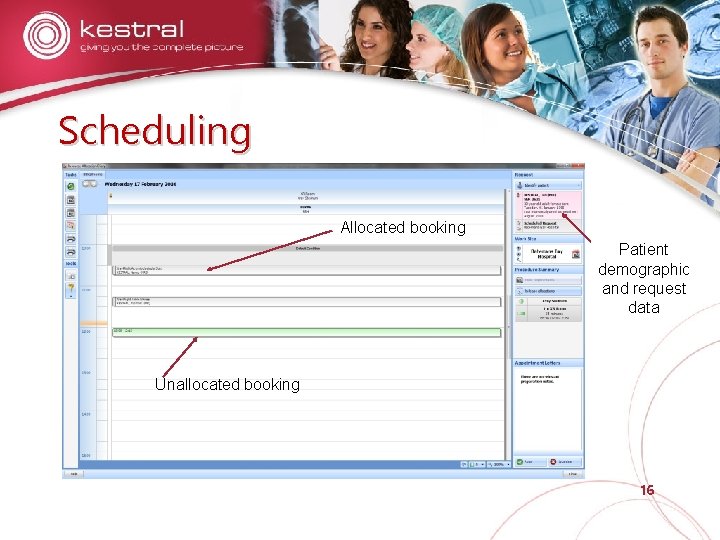
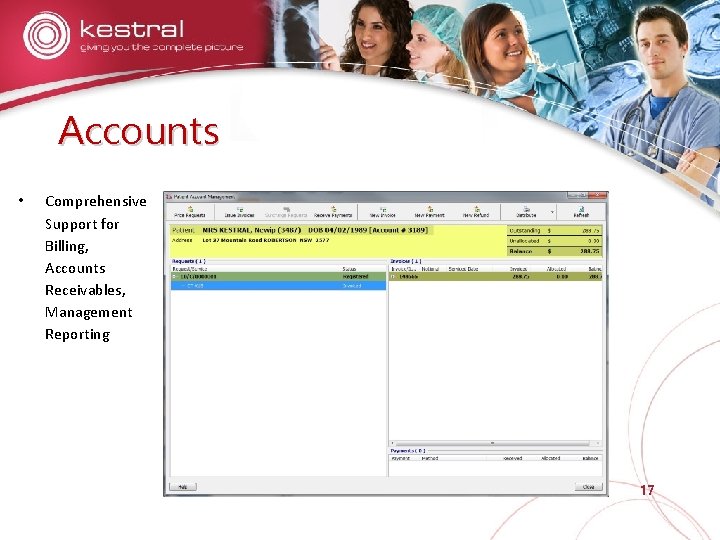
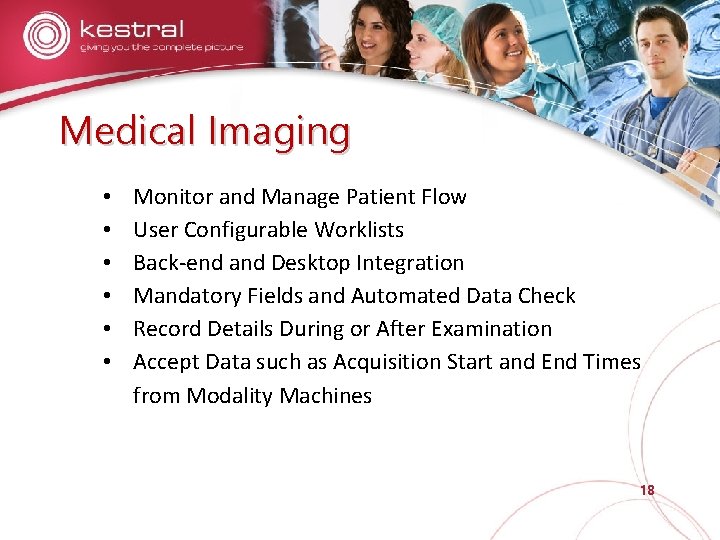
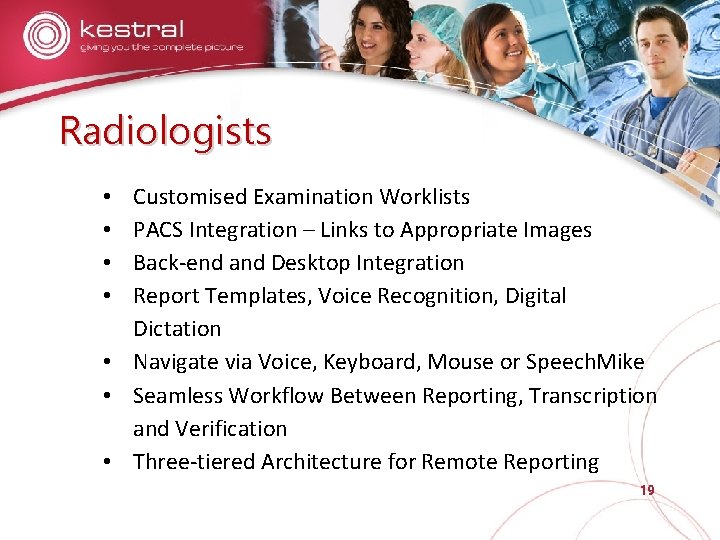
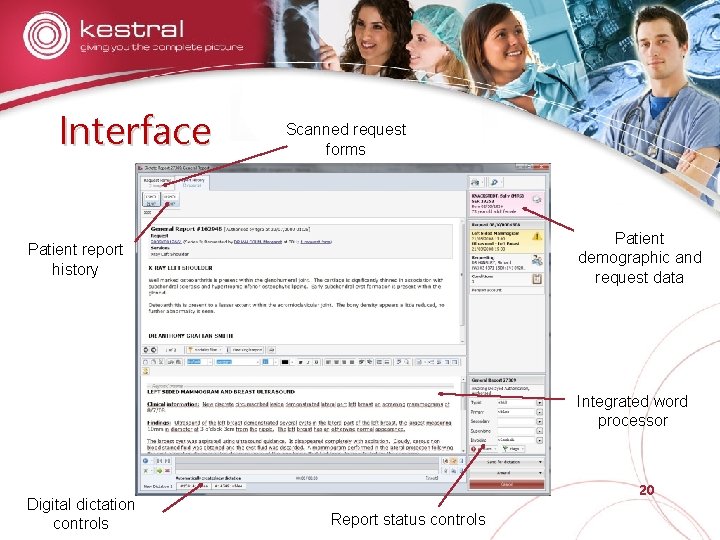
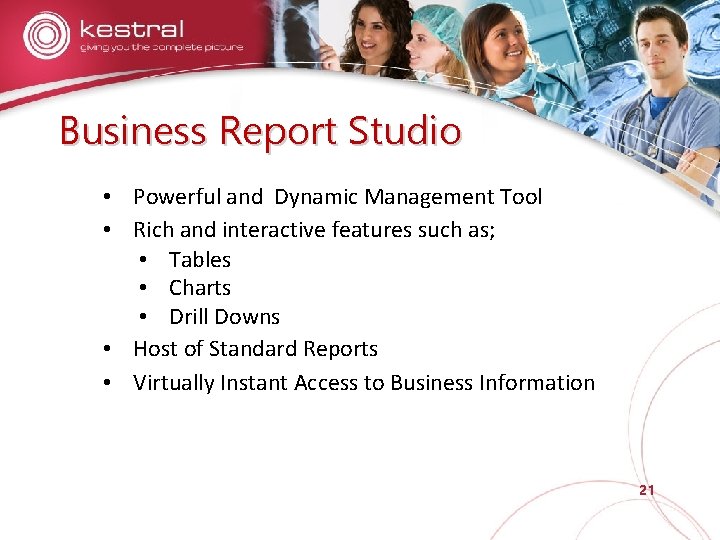

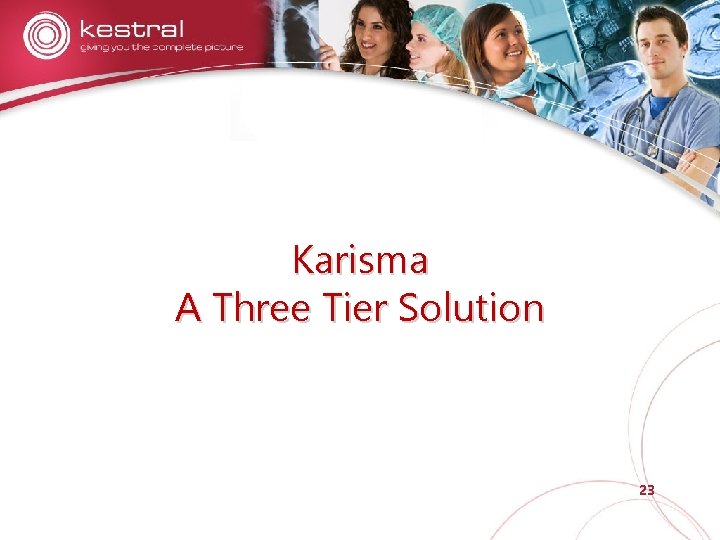
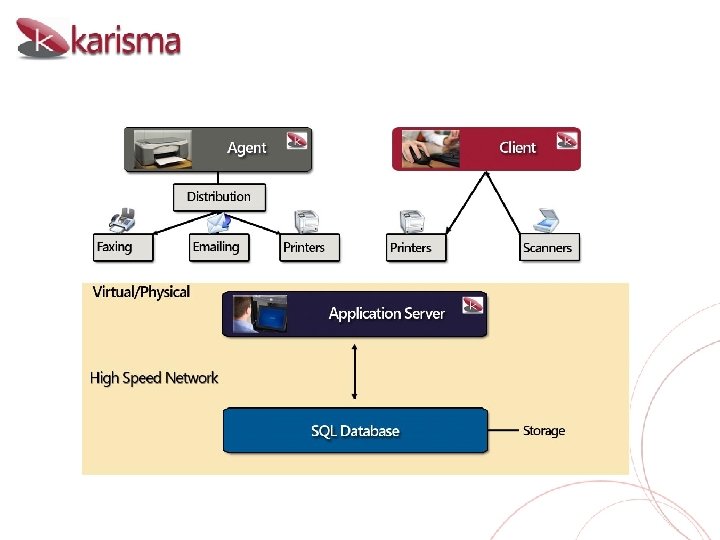
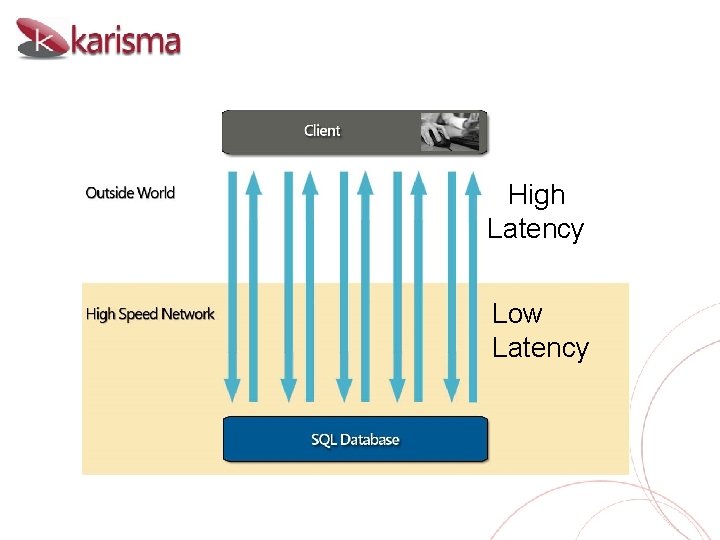
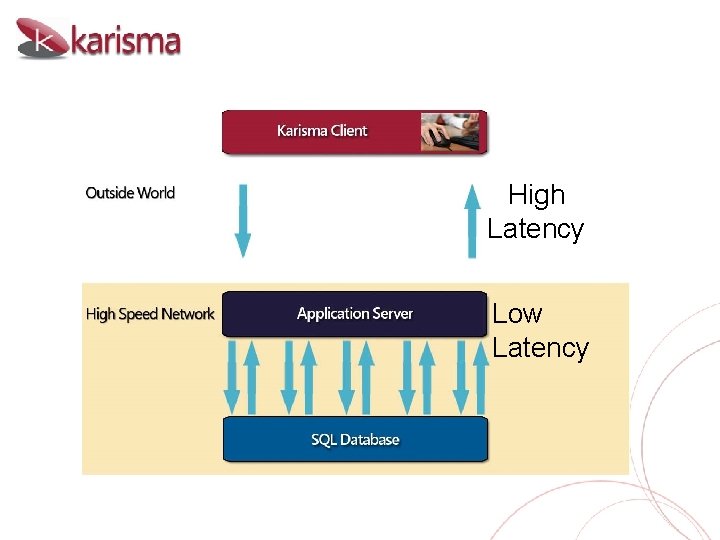
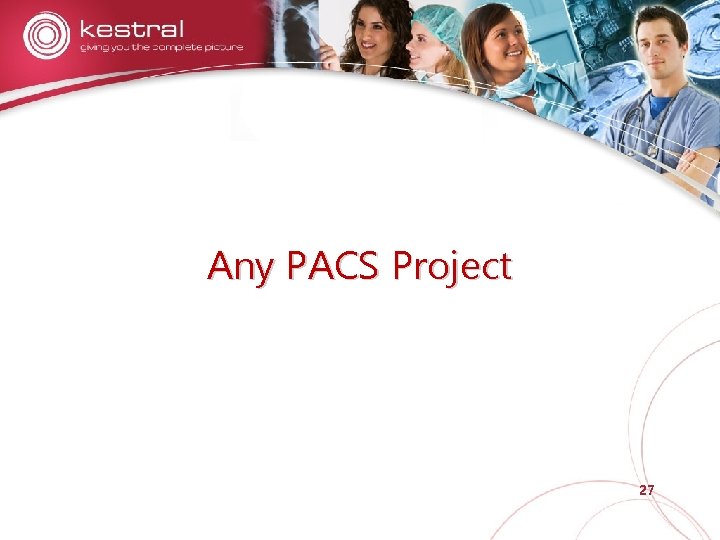
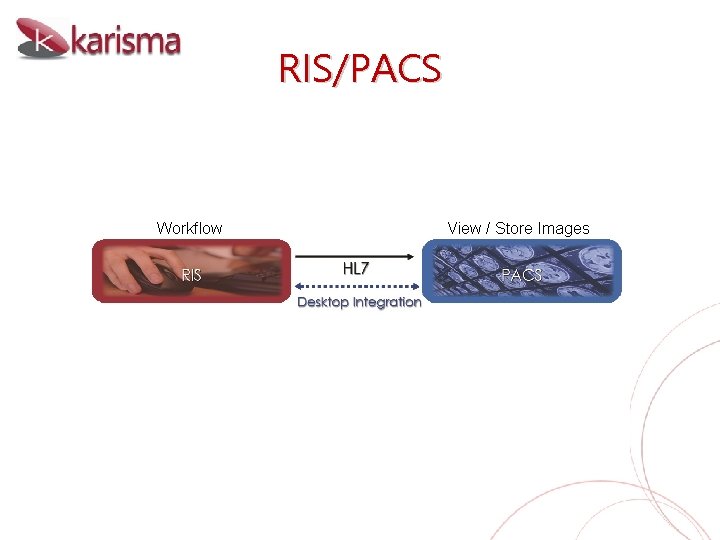
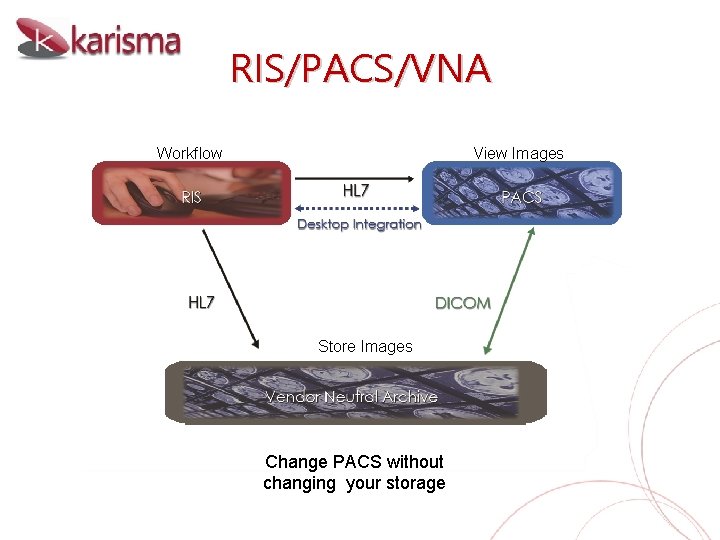
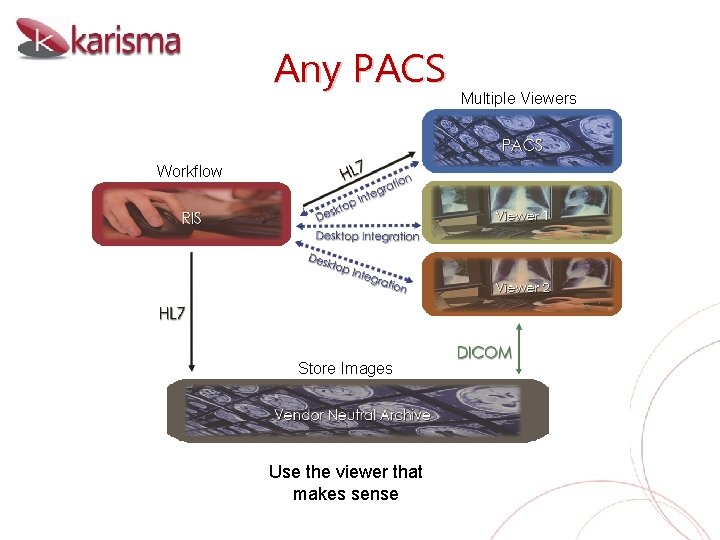
- Slides: 30

Karisma Radiology Information System Why Kestral and Karisma

Kestral: The Company 2
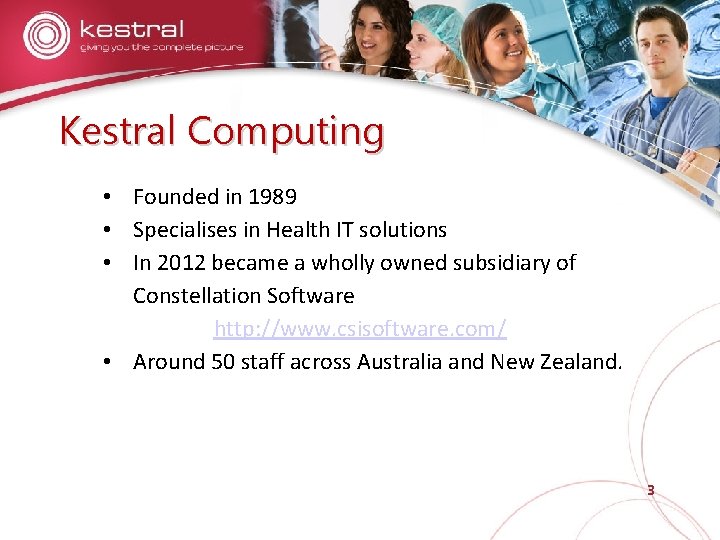
Kestral Computing • Founded in 1989 • Specialises in Health IT solutions • In 2012 became a wholly owned subsidiary of Constellation Software http: //www. csisoftware. com/ • Around 50 staff across Australia and New Zealand. 3
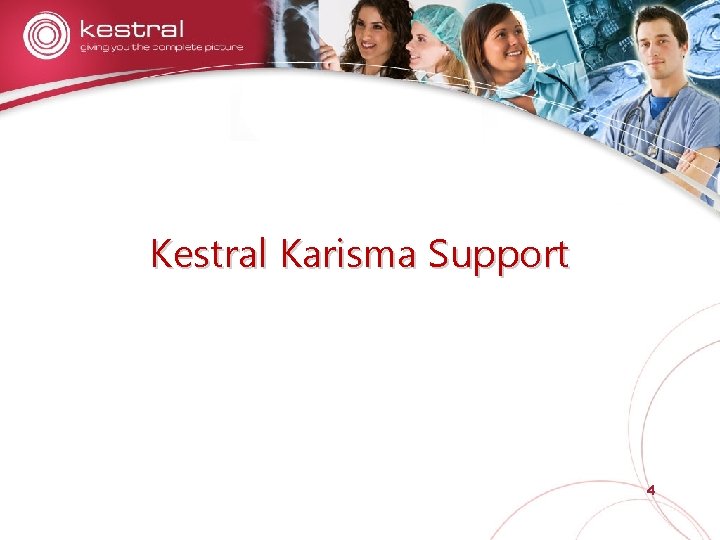
Kestral Karisma Support 4
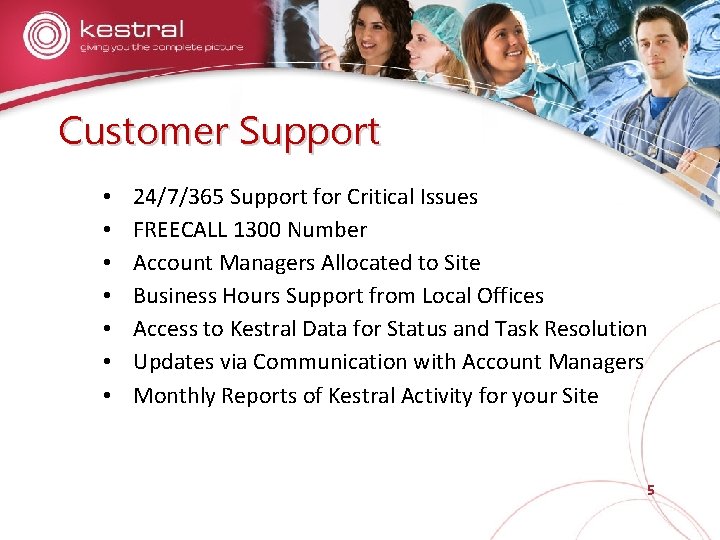
Customer Support • • 24/7/365 Support for Critical Issues FREECALL 1300 Number Account Managers Allocated to Site Business Hours Support from Local Offices Access to Kestral Data for Status and Task Resolution Updates via Communication with Account Managers Monthly Reports of Kestral Activity for your Site 5
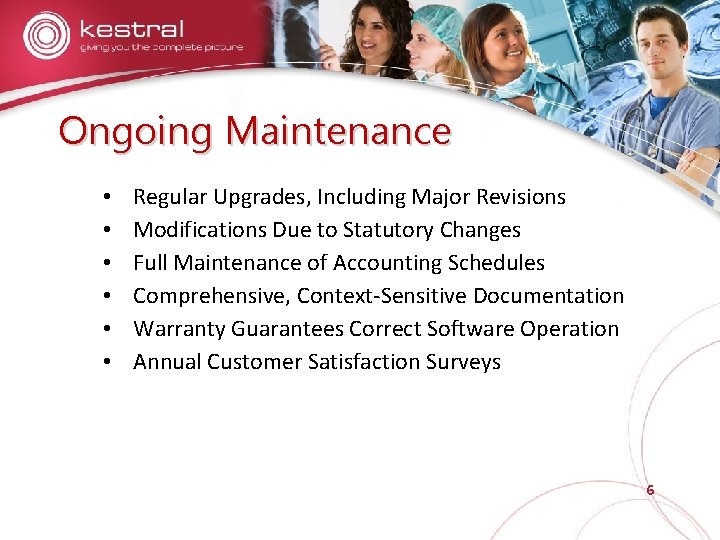
Ongoing Maintenance • • • Regular Upgrades, Including Major Revisions Modifications Due to Statutory Changes Full Maintenance of Accounting Schedules Comprehensive, Context-Sensitive Documentation Warranty Guarantees Correct Software Operation Annual Customer Satisfaction Surveys 6
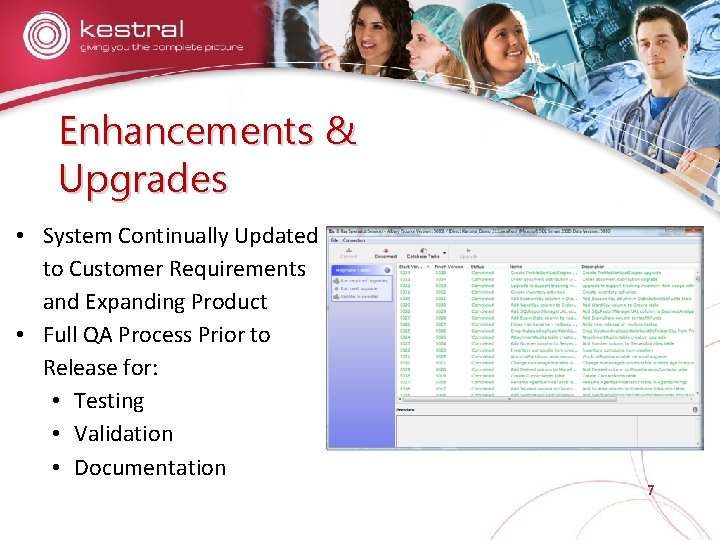
Enhancements & Upgrades • System Continually Updated to Customer Requirements and Expanding Product • Full QA Process Prior to Release for: • Testing • Validation • Documentation 7
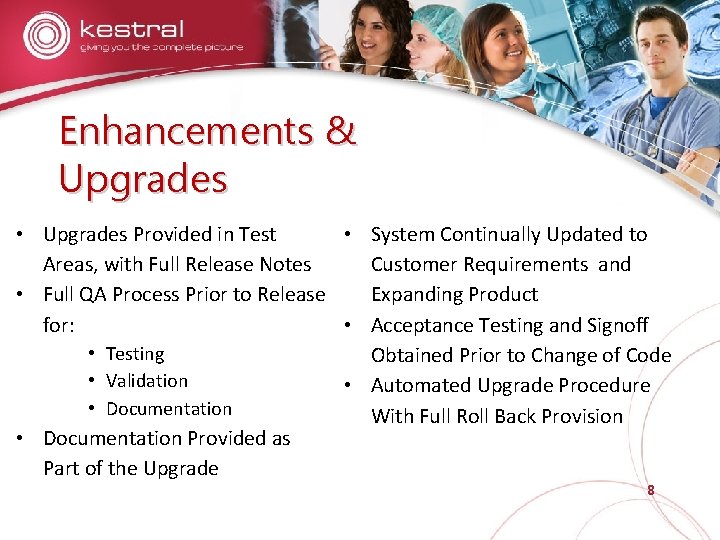
Enhancements & Upgrades • Upgrades Provided in Test • System Continually Updated to Areas, with Full Release Notes Customer Requirements and • Full QA Process Prior to Release Expanding Product for: • Acceptance Testing and Signoff • Testing Obtained Prior to Change of Code • Validation • Automated Upgrade Procedure • Documentation With Full Roll Back Provision • Documentation Provided as Part of the Upgrade 8

Karisma: Product Features 9

Summary • World Class o Functionality o Integration Capability • Highly configurable and adaptable • Incorporates full Debtors System o Australian Medicare Compliance o New Zealand Compliance • Fully Integrated billing information for data analysis • Covers both Hospital and Private Practices 10
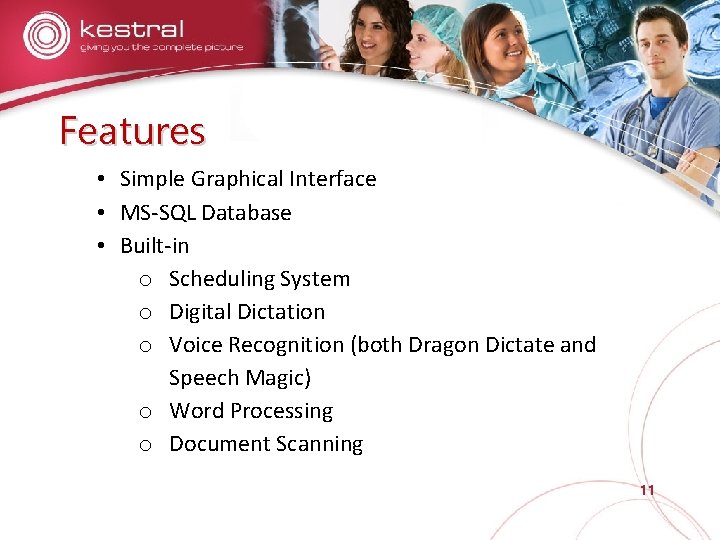
Features • Simple Graphical Interface • MS-SQL Database • Built-in o Scheduling System o Digital Dictation o Voice Recognition (both Dragon Dictate and Speech Magic) o Word Processing o Document Scanning 11

Features • • Billing, Accounts Receivables, Business Functions Financial and Statistical Management Reporting Supports Government and Private Billing Schemes Automated Distribution of Documents and Reports via o Hard Copy o Fax o Email o Web-hosted lookup o HL 7 Broadcast and Files 12

Features • Interfaces to a Range of Hospital Systems and Products • Optional Batching and Suppression of Document Distribution • Episode Checking and Label Printing • Desktop and Back End PACS Integration • Customised Workflows Suits all Sites and Modalities 13
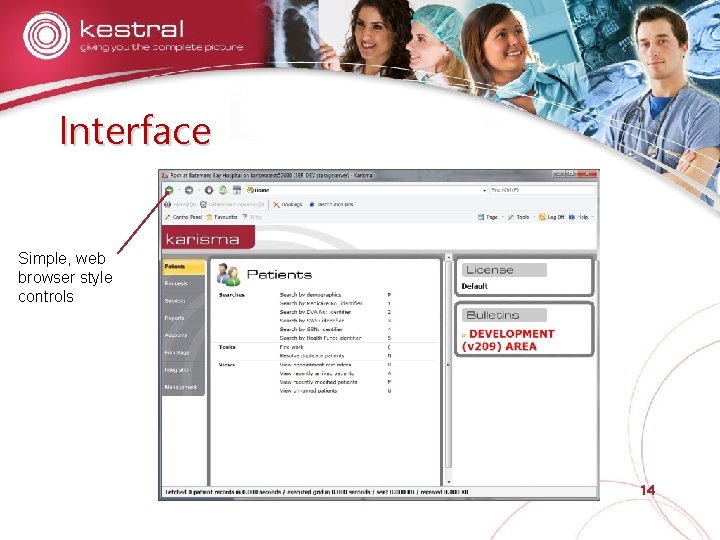
Interface Simple, web browser style controls 14

Reception • • Quick and Accurate Patient Search Quick and Accurate Data Entry Mandatory Fields and Automated Data Check Send Reports etc Automatically and On-Demand Scan and Store Patient Documents Film Bag Tracking Full, Multi-Step Procedure Scheduling Functionality 15
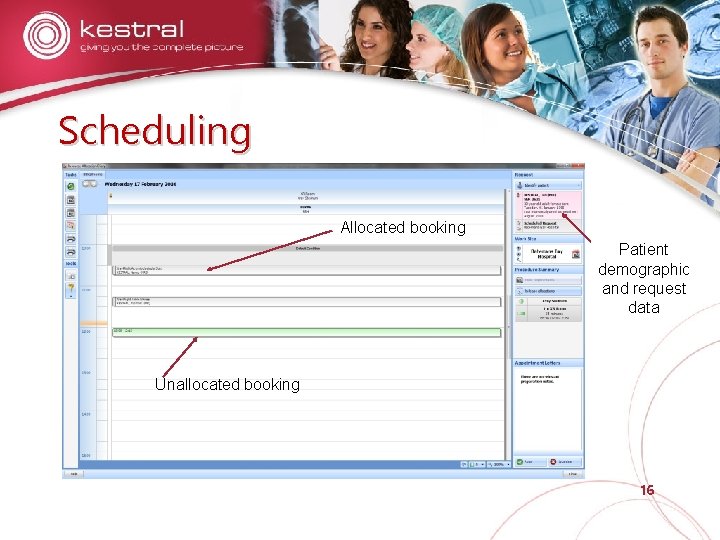
Scheduling Allocated booking Patient demographic and request data Unallocated booking 16
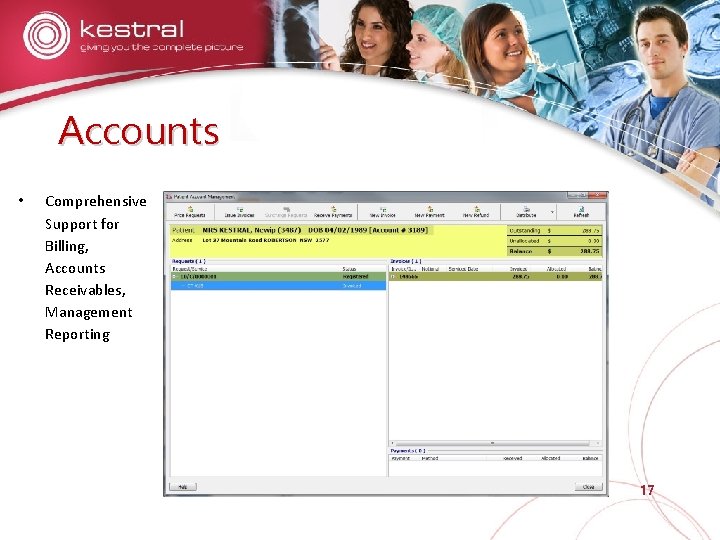
Accounts • Comprehensive Support for Billing, Accounts Receivables, Management Reporting 17
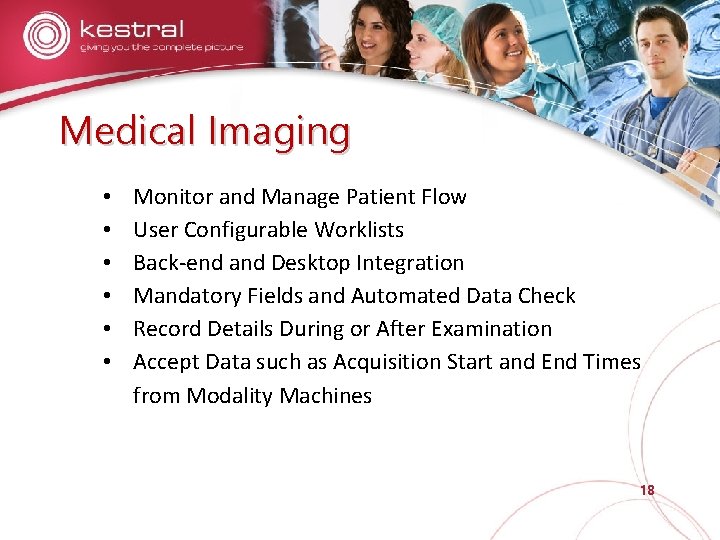
Medical Imaging • • • Monitor and Manage Patient Flow User Configurable Worklists Back-end and Desktop Integration Mandatory Fields and Automated Data Check Record Details During or After Examination Accept Data such as Acquisition Start and End Times from Modality Machines 18
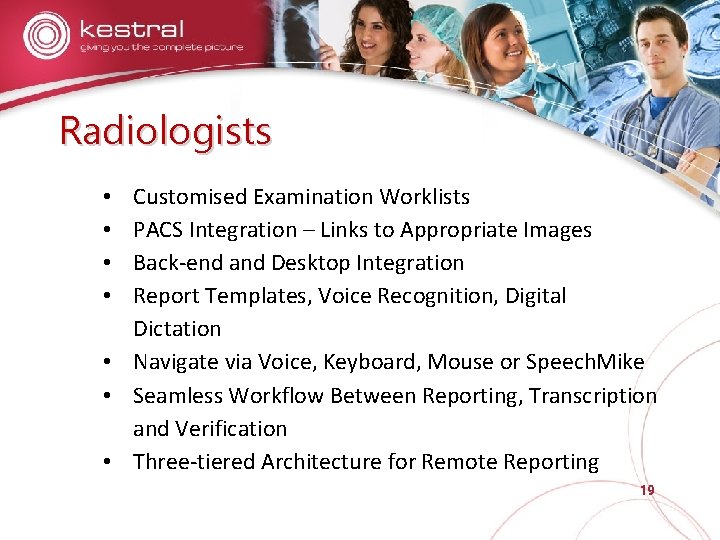
Radiologists Customised Examination Worklists PACS Integration – Links to Appropriate Images Back-end and Desktop Integration Report Templates, Voice Recognition, Digital Dictation • Navigate via Voice, Keyboard, Mouse or Speech. Mike • Seamless Workflow Between Reporting, Transcription and Verification • Three-tiered Architecture for Remote Reporting • • 19
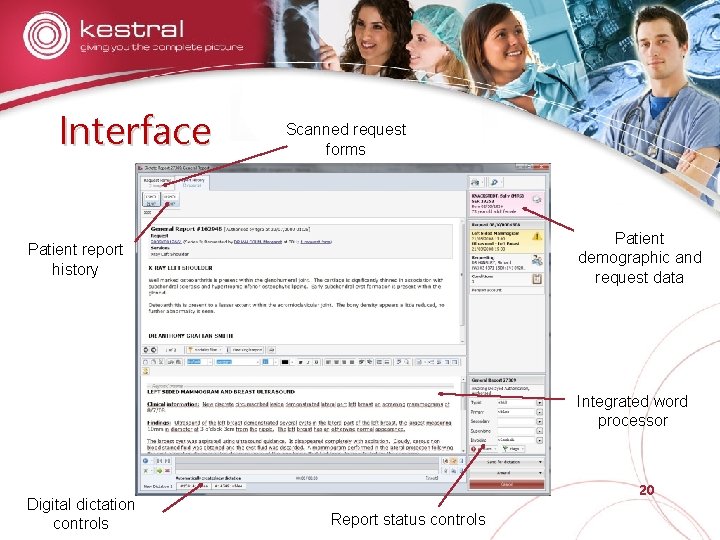
Interface Scanned request forms Patient demographic and request data Patient report history Integrated word processor Digital dictation controls 20 Report status controls
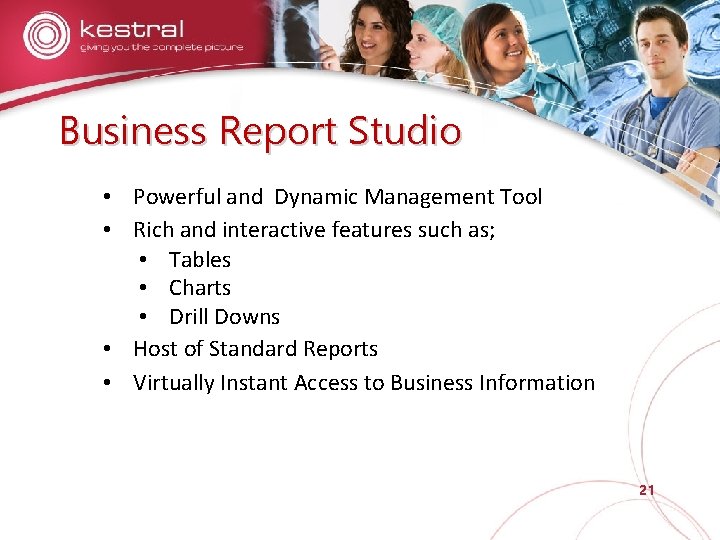
Business Report Studio • Powerful and Dynamic Management Tool • Rich and interactive features such as; • Tables • Charts • Drill Downs • Host of Standard Reports • Virtually Instant Access to Business Information 21

Business Report Studio 22
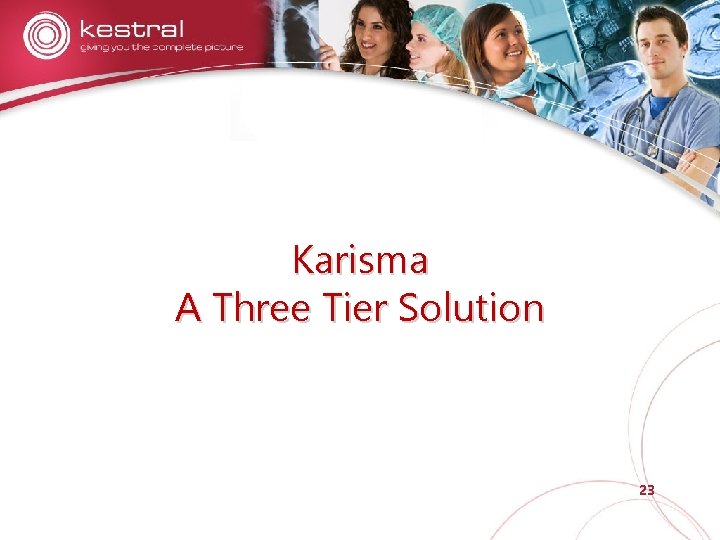
Karisma A Three Tier Solution 23
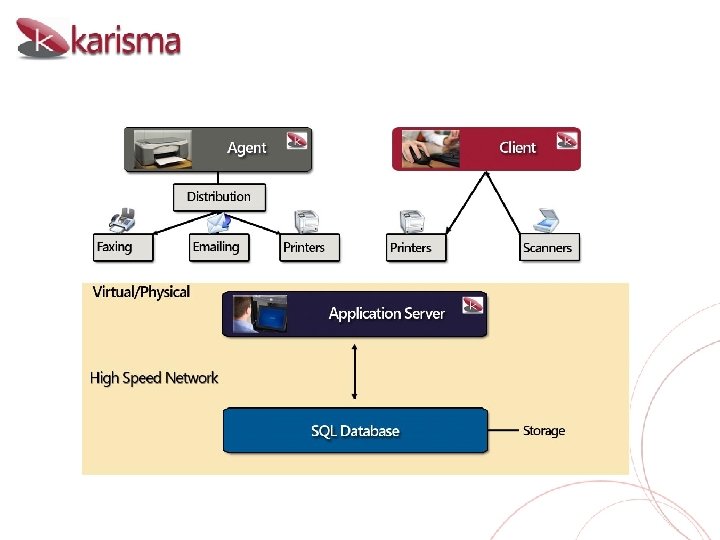
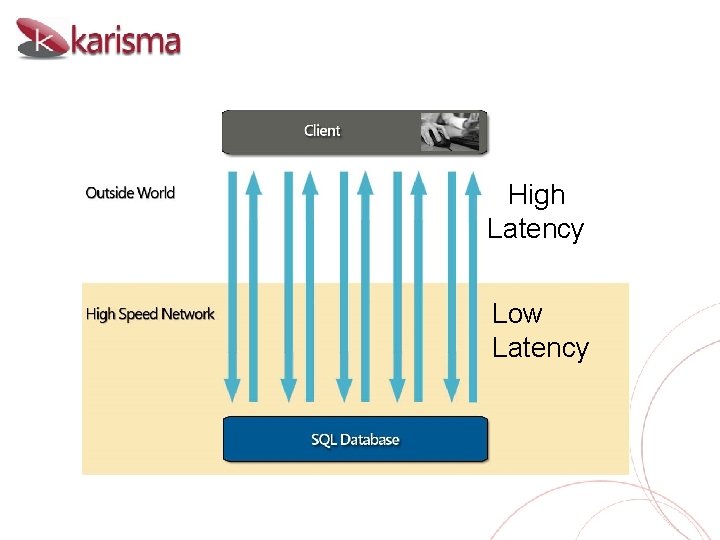
High Latency Low Latency
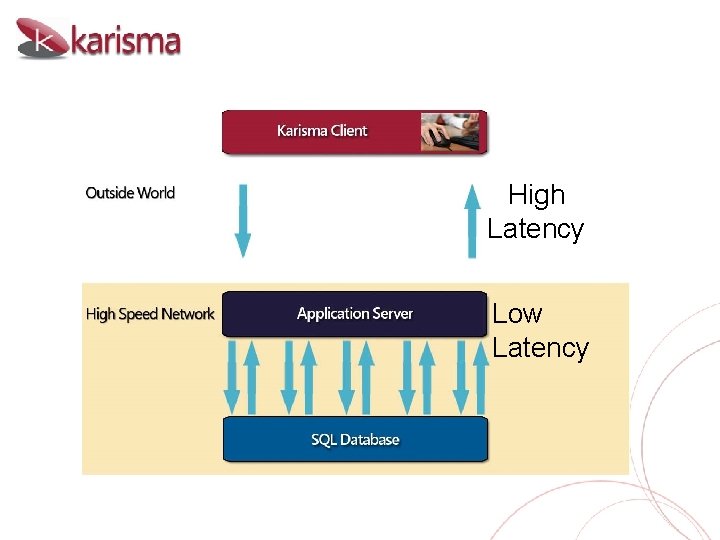
High Latency Low Latency
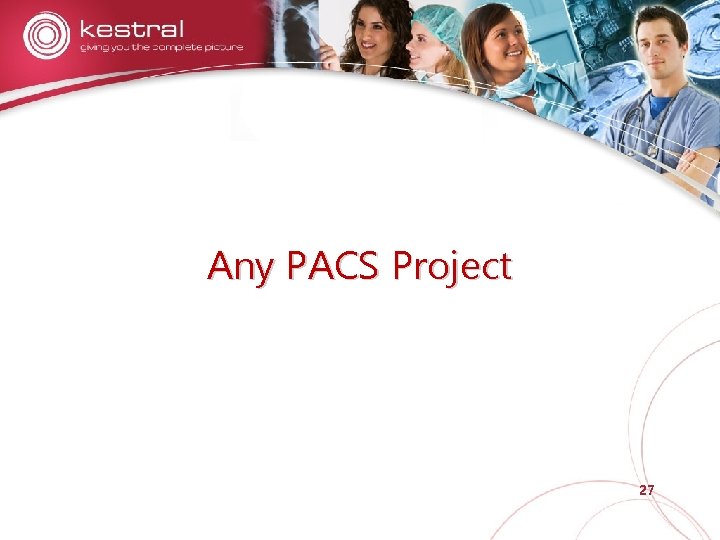
Any PACS Project 27
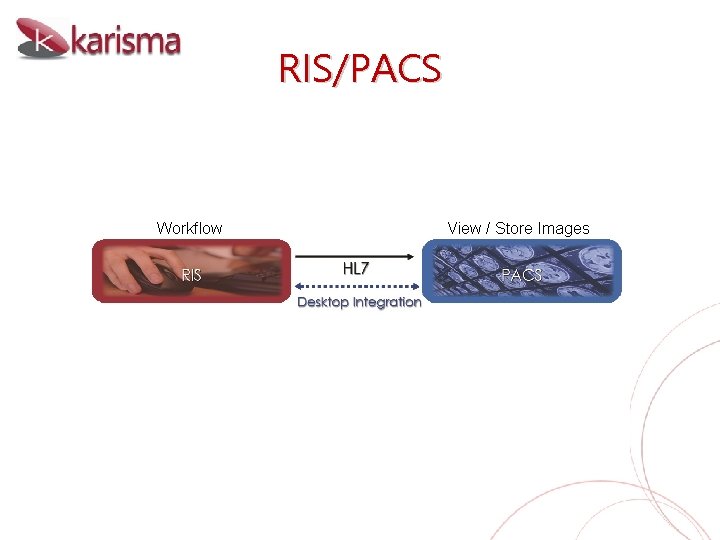
RIS/PACS Workflow View / Store Images
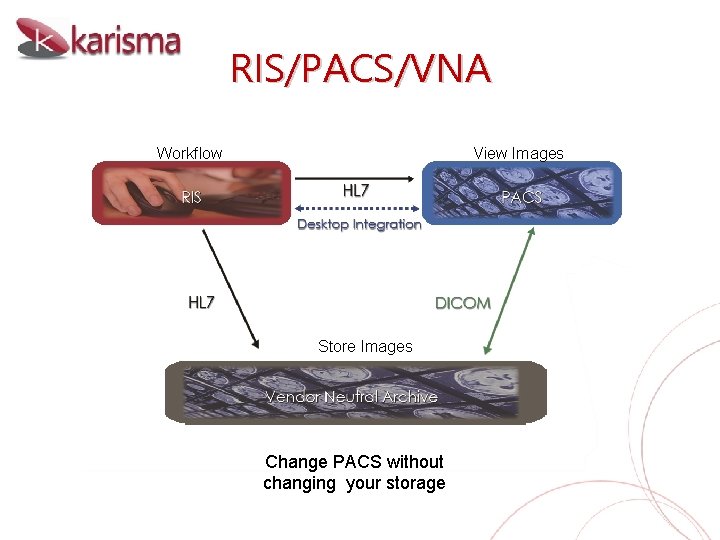
RIS/PACS/VNA Workflow View Images Store Images Change PACS without changing your storage
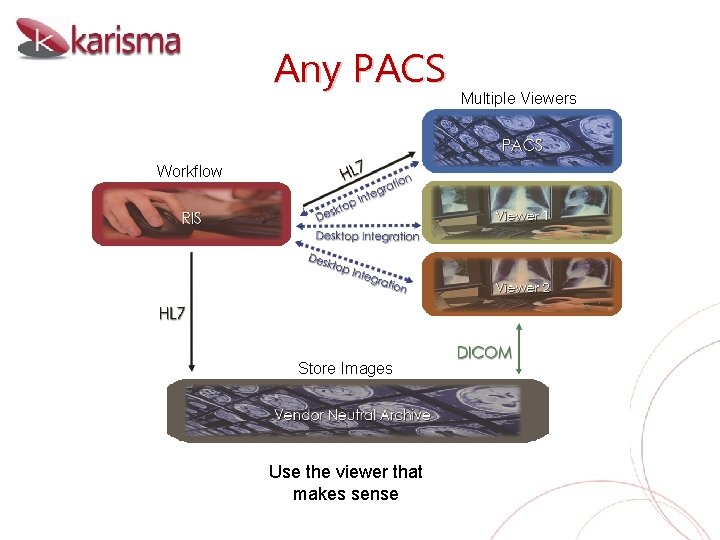
Any PACS Workflow Store Images Use the viewer that makes sense Multiple Viewers