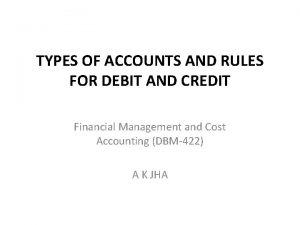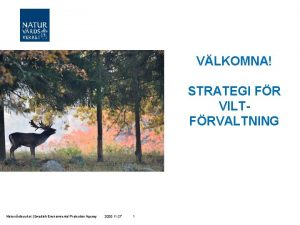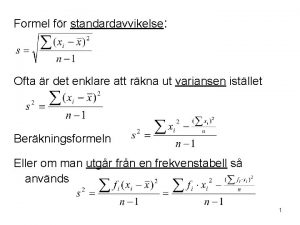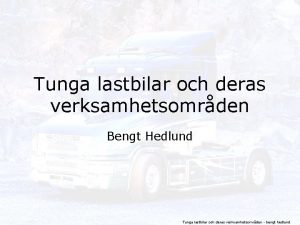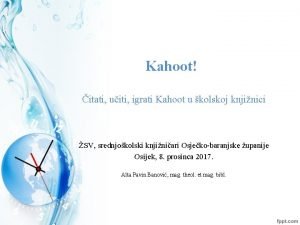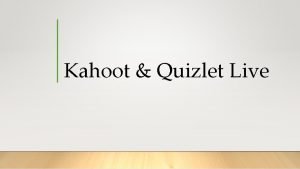Kahoot Creating an Account Creating an account for

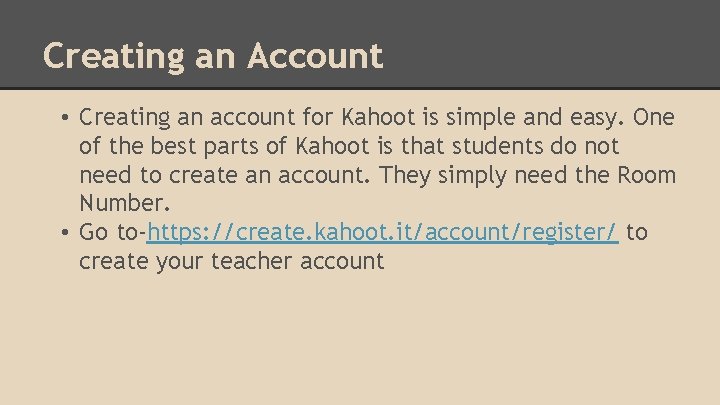
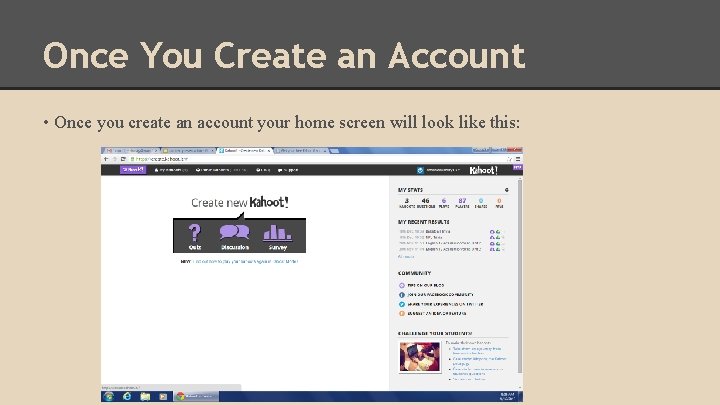
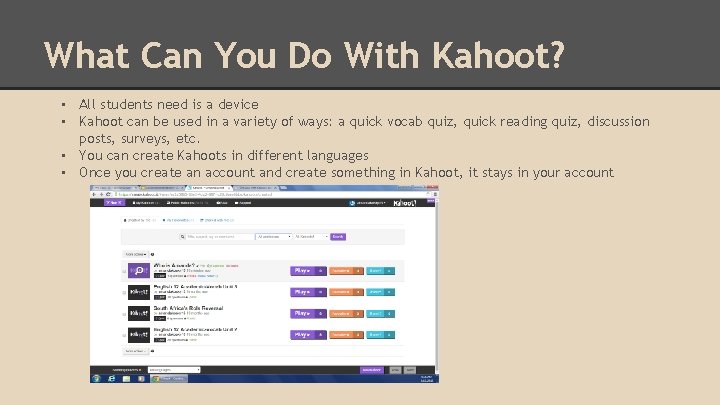
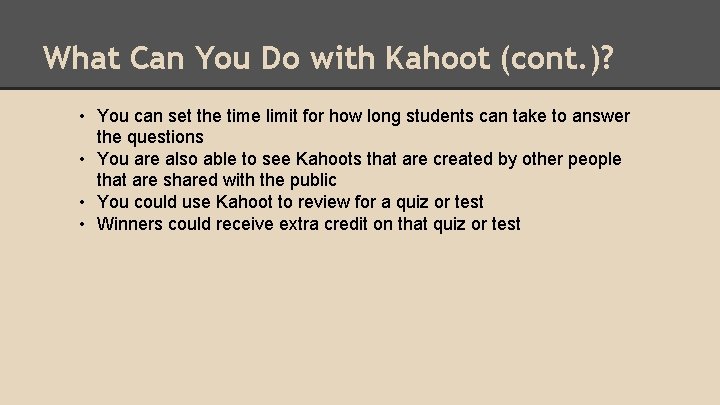
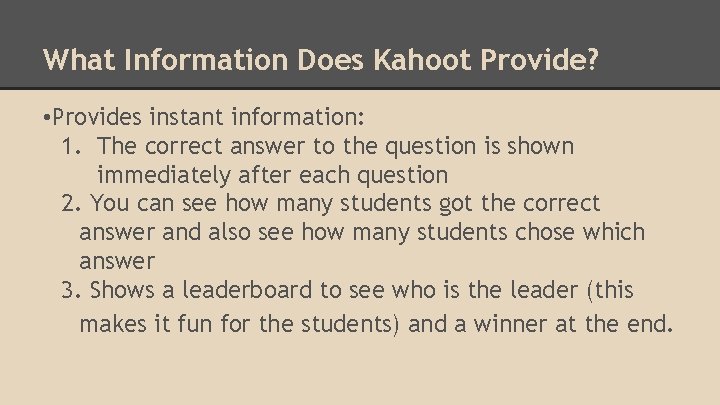
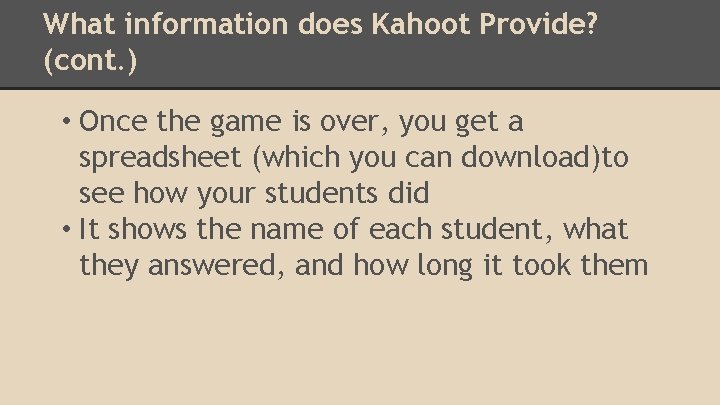
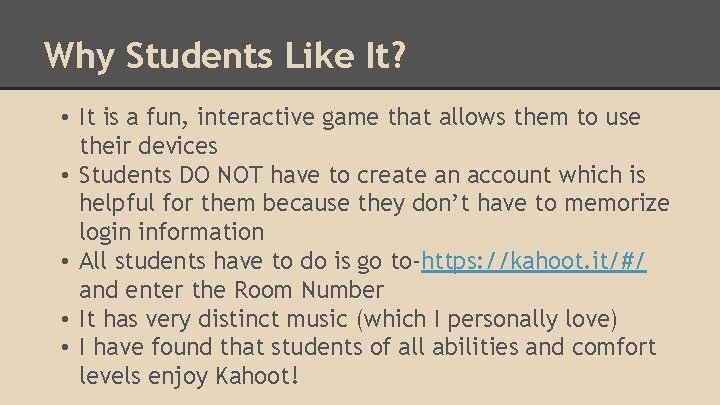
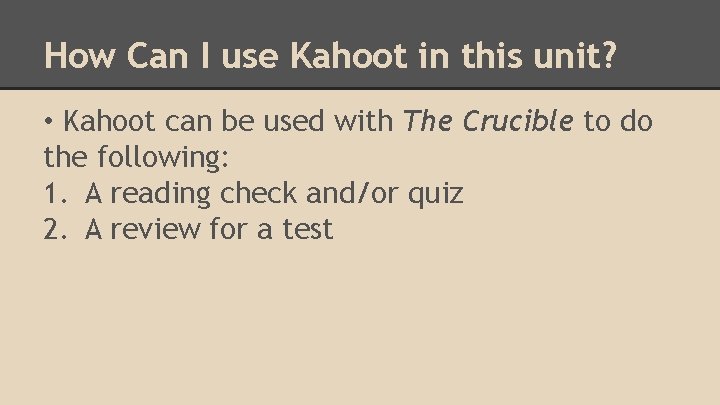
- Slides: 9

Kahoot
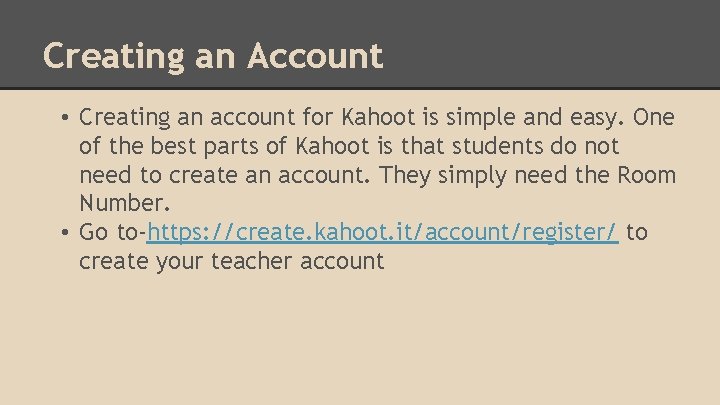
Creating an Account • Creating an account for Kahoot is simple and easy. One of the best parts of Kahoot is that students do not need to create an account. They simply need the Room Number. • Go to-https: //create. kahoot. it/account/register/ to create your teacher account
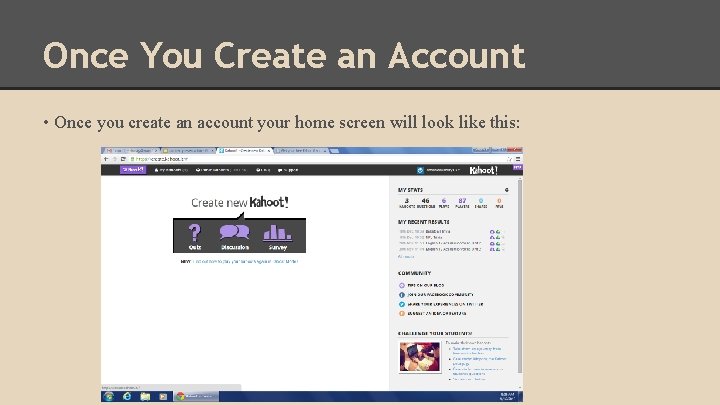
Once You Create an Account • Once you create an account your home screen will look like this:
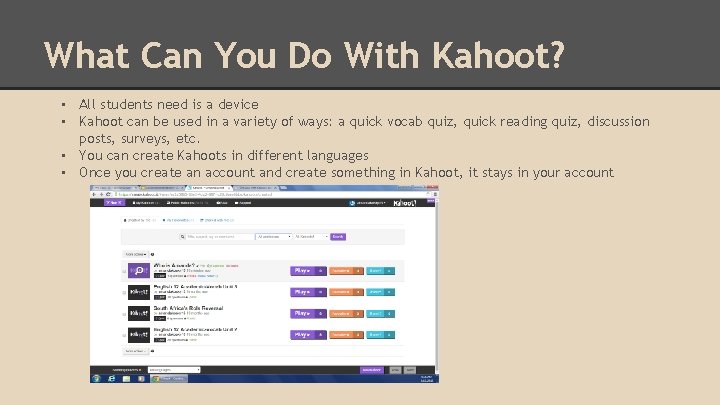
What Can You Do With Kahoot? • All students need is a device • Kahoot can be used in a variety of ways: a quick vocab quiz, quick reading quiz, discussion posts, surveys, etc. • You can create Kahoots in different languages • Once you create an account and create something in Kahoot, it stays in your account
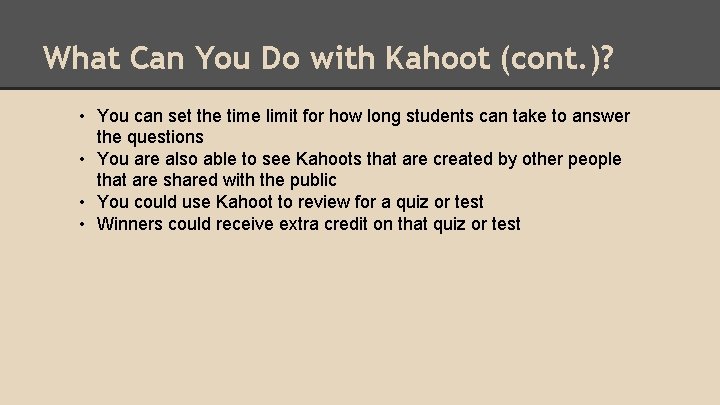
What Can You Do with Kahoot (cont. )? • You can set the time limit for how long students can take to answer the questions • You are also able to see Kahoots that are created by other people that are shared with the public • You could use Kahoot to review for a quiz or test • Winners could receive extra credit on that quiz or test
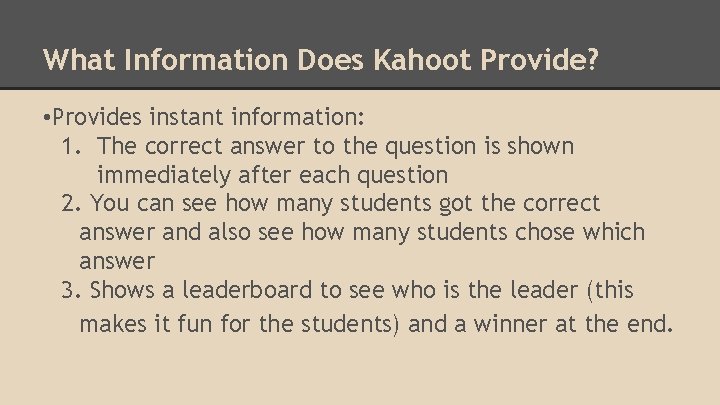
What Information Does Kahoot Provide? • Provides instant information: 1. The correct answer to the question is shown immediately after each question 2. You can see how many students got the correct answer and also see how many students chose which answer 3. Shows a leaderboard to see who is the leader (this makes it fun for the students) and a winner at the end.
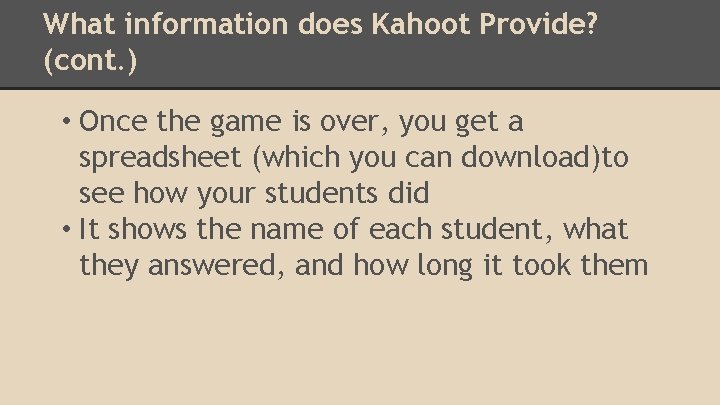
What information does Kahoot Provide? (cont. ) • Once the game is over, you get a spreadsheet (which you can download)to see how your students did • It shows the name of each student, what they answered, and how long it took them
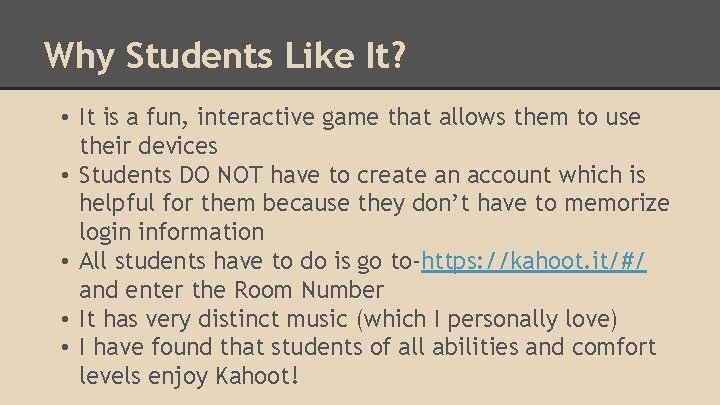
Why Students Like It? • It is a fun, interactive game that allows them to use their devices • Students DO NOT have to create an account which is helpful for them because they don’t have to memorize login information • All students have to do is go to-https: //kahoot. it/#/ and enter the Room Number • It has very distinct music (which I personally love) • I have found that students of all abilities and comfort levels enjoy Kahoot!
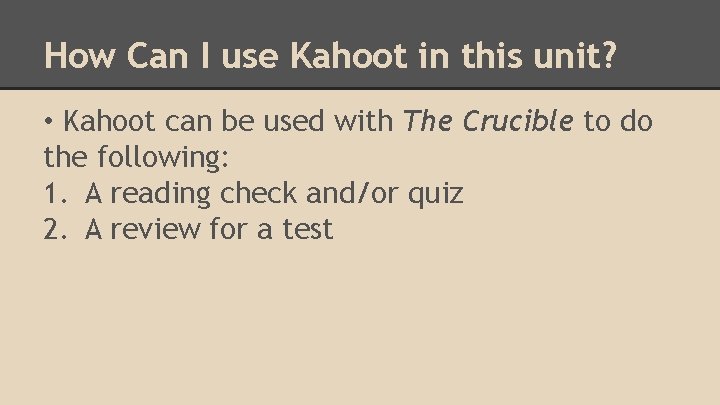
How Can I use Kahoot in this unit? • Kahoot can be used with The Crucible to do the following: 1. A reading check and/or quiz 2. A review for a test