Just the basics Learning about the essential steps
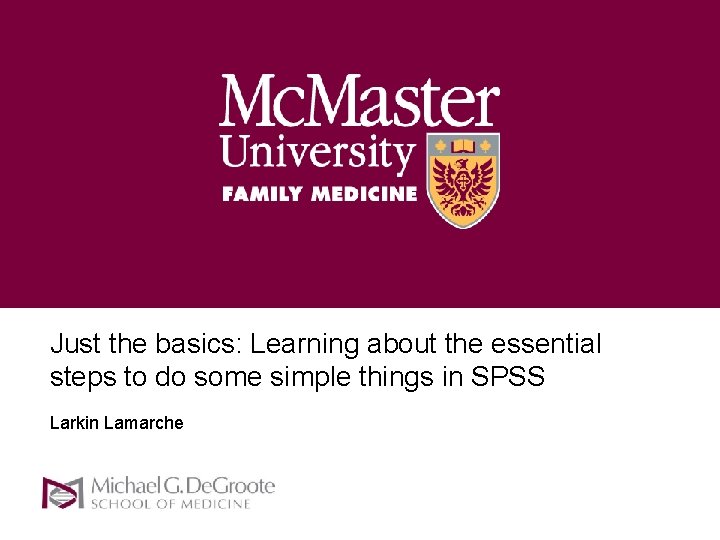
Just the basics: Learning about the essential steps to do some simple things in SPSS Larkin Lamarche
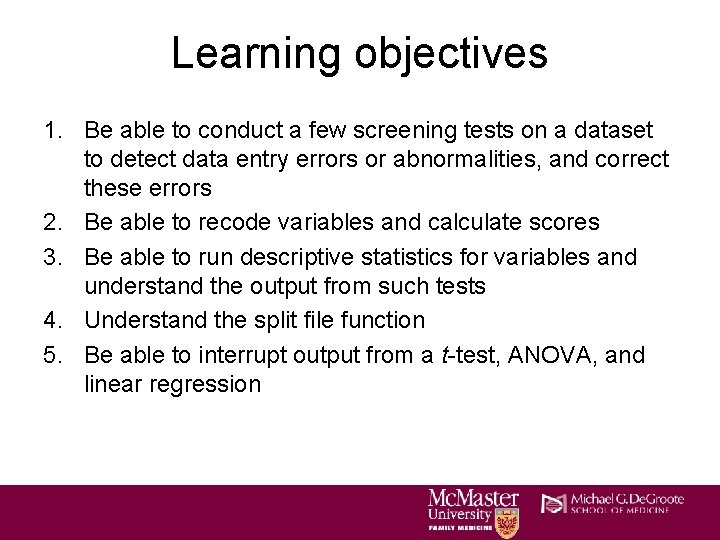
Learning objectives 1. Be able to conduct a few screening tests on a dataset to detect data entry errors or abnormalities, and correct these errors 2. Be able to recode variables and calculate scores 3. Be able to run descriptive statistics for variables and understand the output from such tests 4. Understand the split file function 5. Be able to interrupt output from a t-test, ANOVA, and linear regression
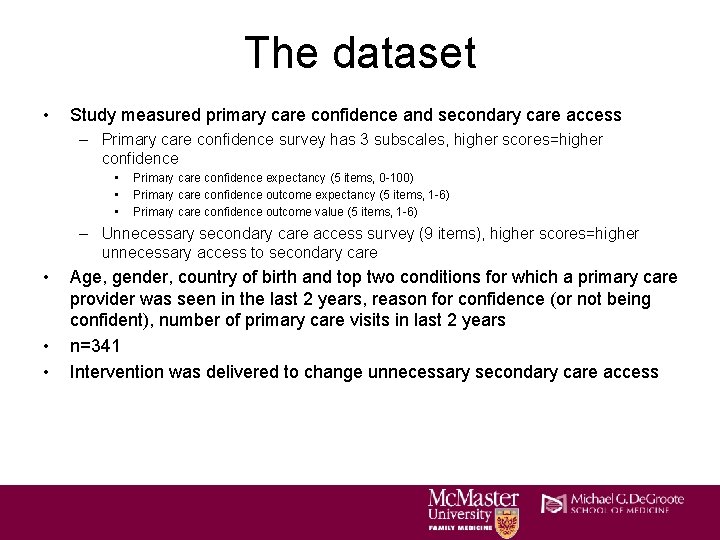
The dataset • Study measured primary care confidence and secondary care access – Primary care confidence survey has 3 subscales, higher scores=higher confidence • • • Primary care confidence expectancy (5 items, 0 -100) Primary care confidence outcome expectancy (5 items, 1 -6) Primary care confidence outcome value (5 items, 1 -6) – Unnecessary secondary care access survey (9 items), higher scores=higher unnecessary access to secondary care • • • Age, gender, country of birth and top two conditions for which a primary care provider was seen in the last 2 years, reason for confidence (or not being confident), number of primary care visits in last 2 years n=341 Intervention was delivered to change unnecessary secondary care access
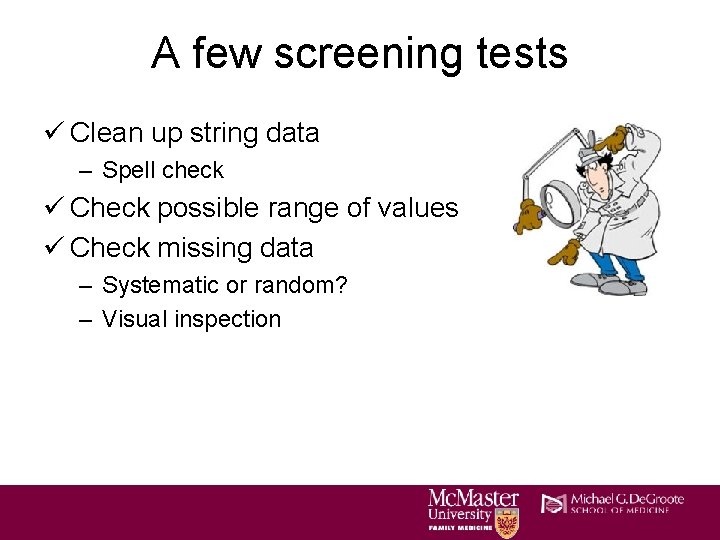
A few screening tests ü Clean up string data – Spell check ü Check possible range of values ü Check missing data – Systematic or random? – Visual inspection
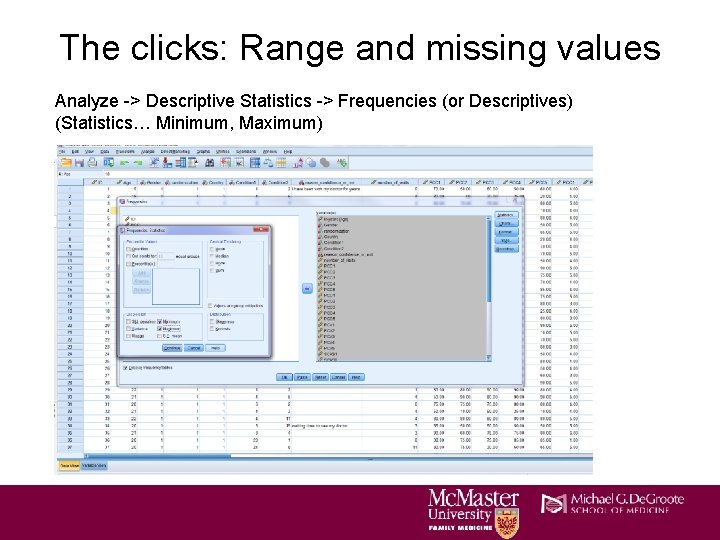
The clicks: Range and missing values Analyze -> Descriptive Statistics -> Frequencies (or Descriptives) (Statistics… Minimum, Maximum)
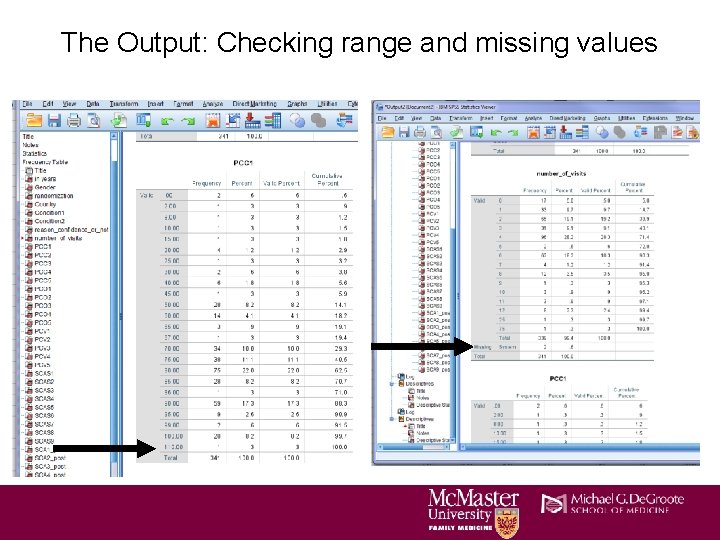
The Output: Checking range and missing values
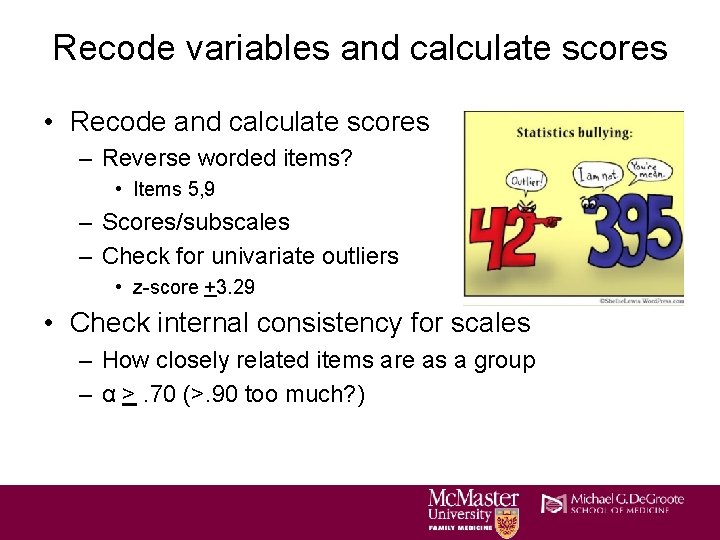
Recode variables and calculate scores • Recode and calculate scores – Reverse worded items? • Items 5, 9 – Scores/subscales – Check for univariate outliers • z-score +3. 29 • Check internal consistency for scales – How closely related items are as a group – α >. 70 (>. 90 too much? )
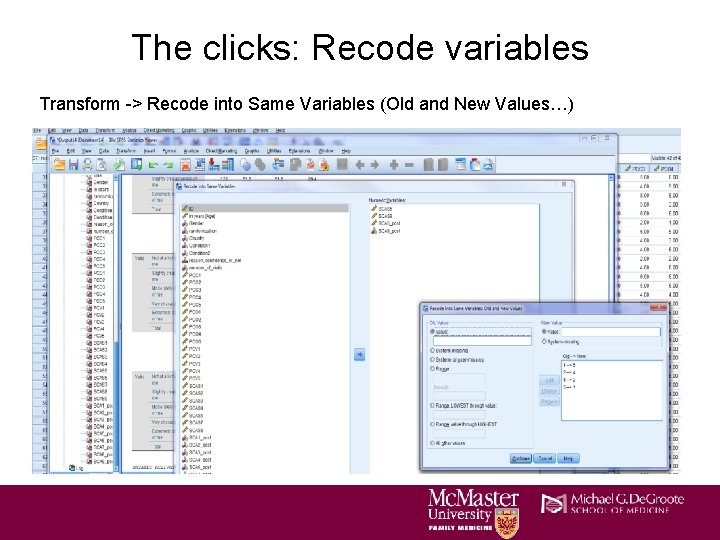
The clicks: Recode variables Transform -> Recode into Same Variables (Old and New Values…)
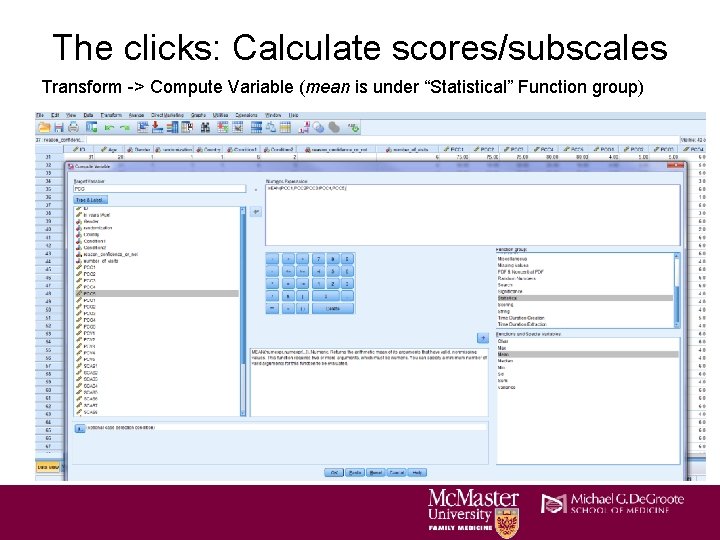
The clicks: Calculate scores/subscales Transform -> Compute Variable (mean is under “Statistical” Function group)
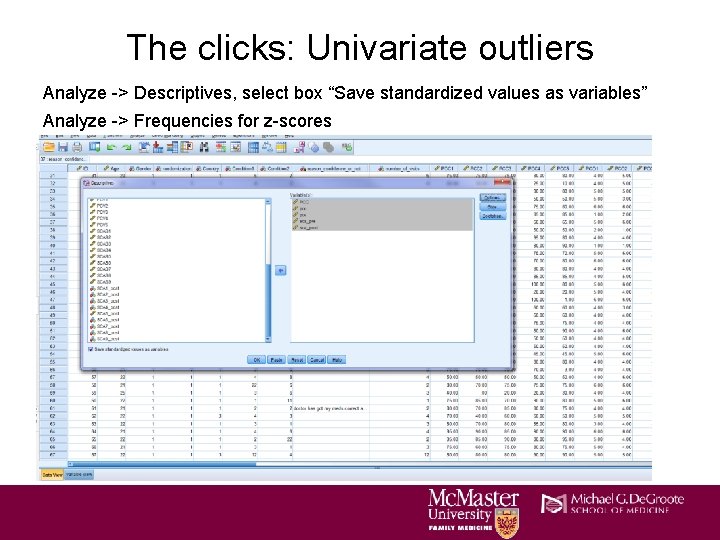
The clicks: Univariate outliers Analyze -> Descriptives, select box “Save standardized values as variables” Analyze -> Frequencies for z-scores
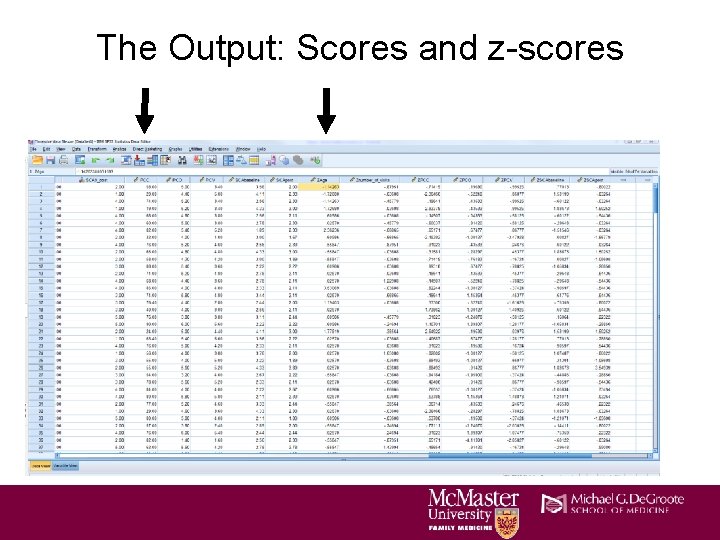
The Output: Scores and z-scores
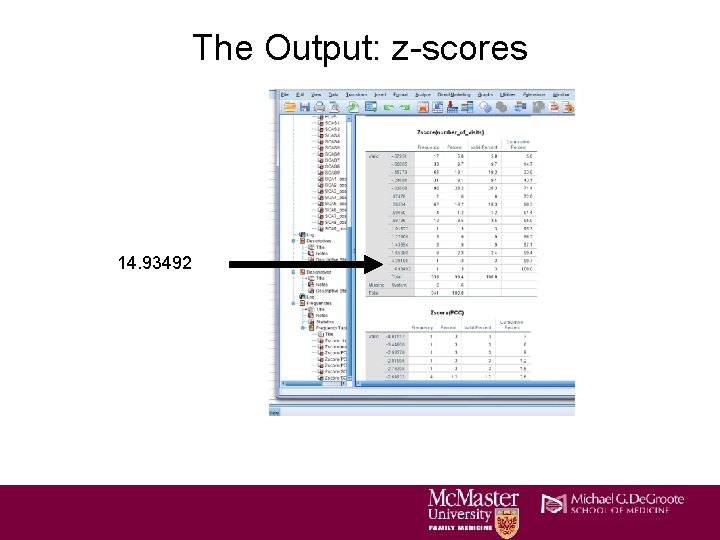
The Output: z-scores 14. 93492
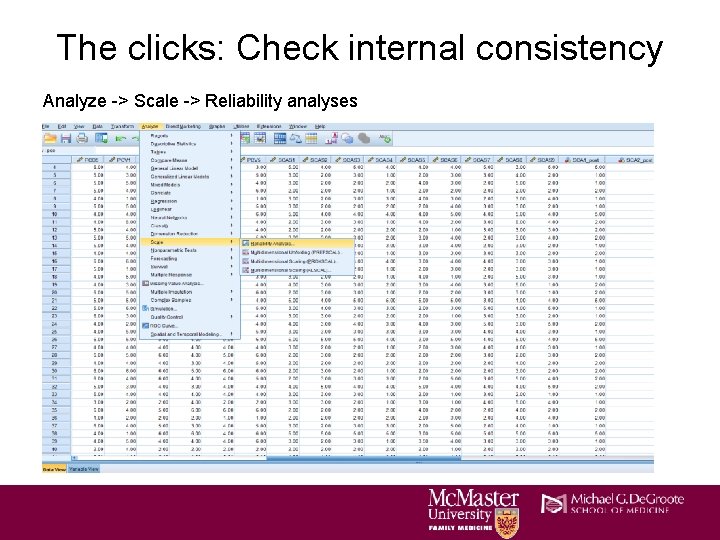
The clicks: Check internal consistency Analyze -> Scale -> Reliability analyses
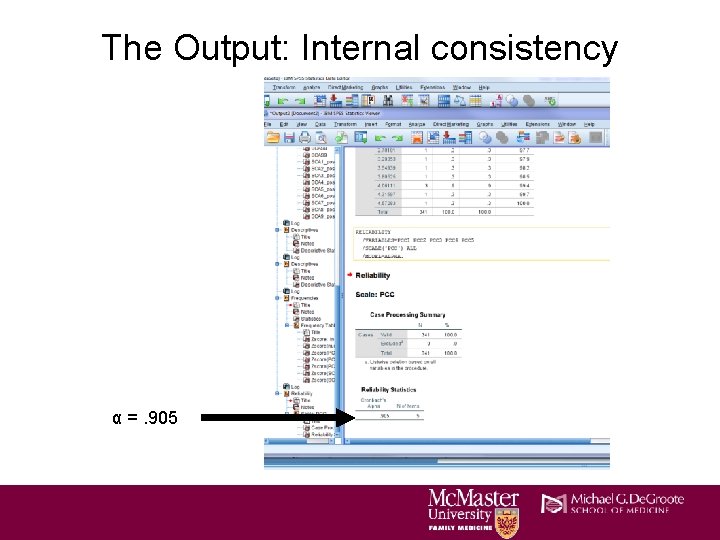
The Output: Internal consistency α =. 905
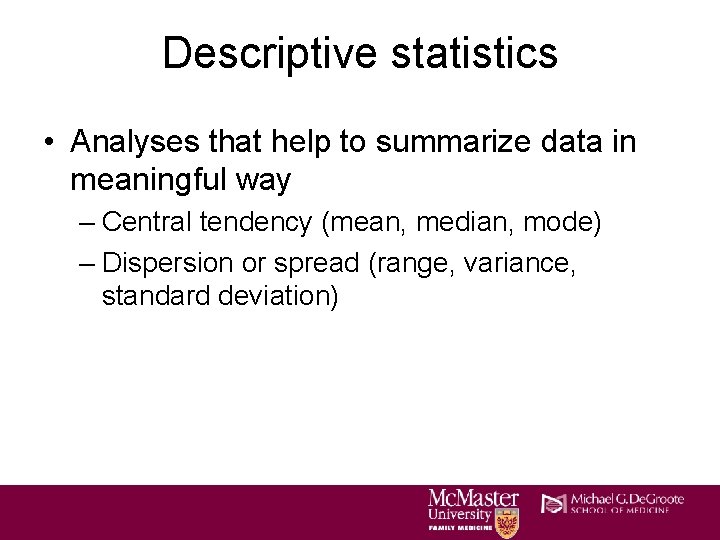
Descriptive statistics • Analyses that help to summarize data in meaningful way – Central tendency (mean, median, mode) – Dispersion or spread (range, variance, standard deviation)
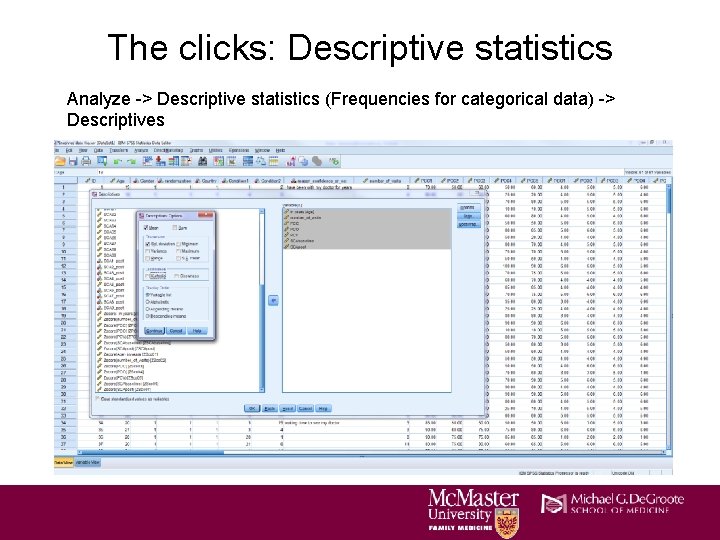
The clicks: Descriptive statistics Analyze -> Descriptive statistics (Frequencies for categorical data) -> Descriptives
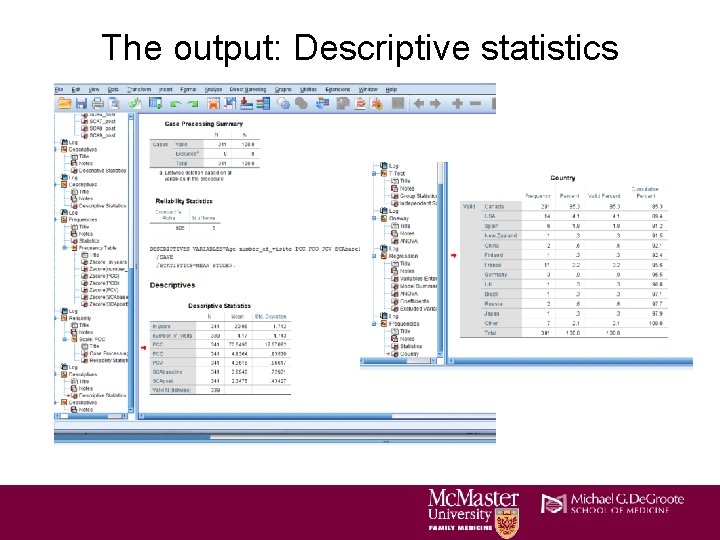
The output: Descriptive statistics
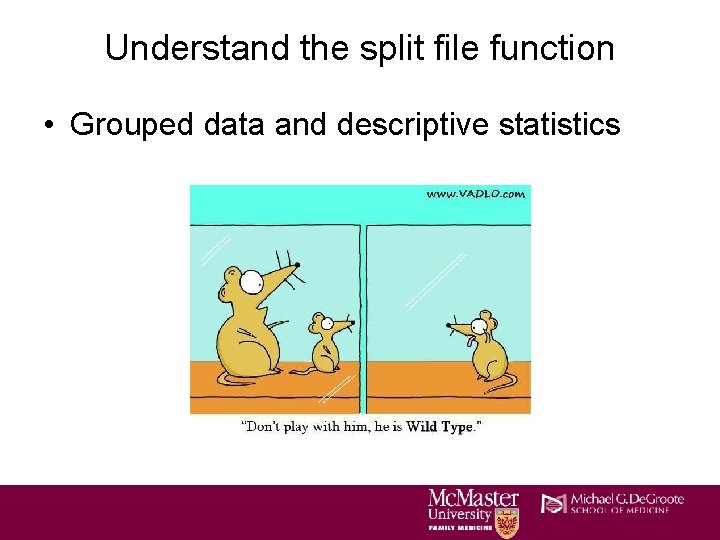
Understand the split file function • Grouped data and descriptive statistics
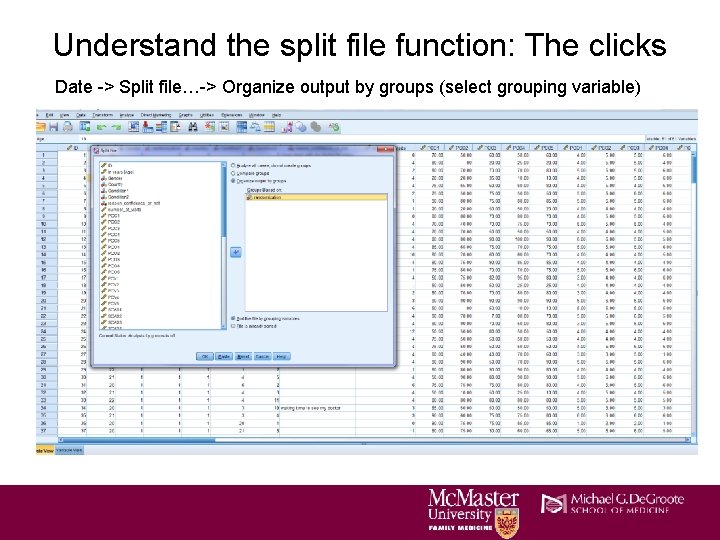
Understand the split file function: The clicks Date -> Split file…-> Organize output by groups (select grouping variable)
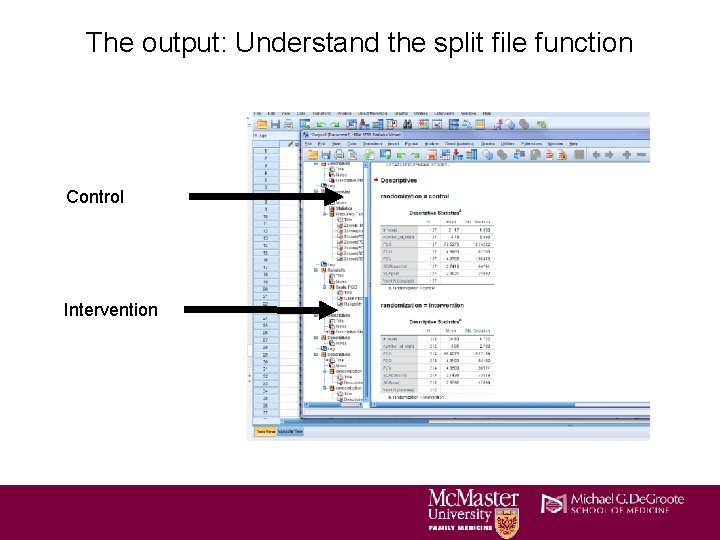
The output: Understand the split file function Control Intervention
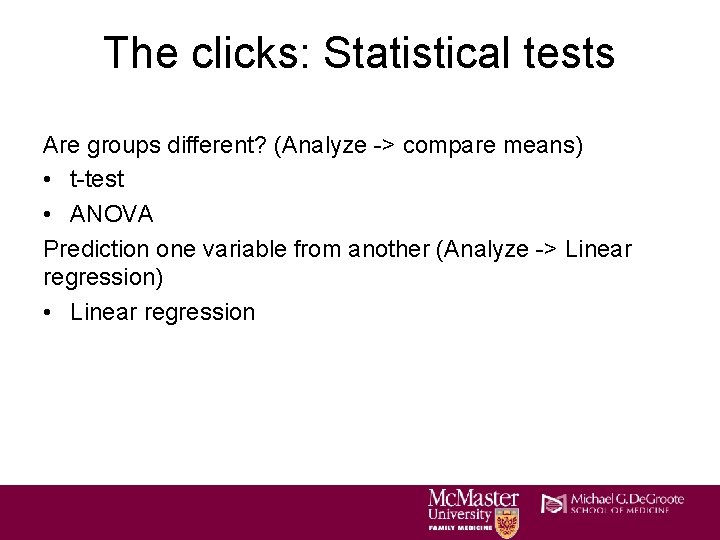
The clicks: Statistical tests Are groups different? (Analyze -> compare means) • t-test • ANOVA Prediction one variable from another (Analyze -> Linear regression) • Linear regression
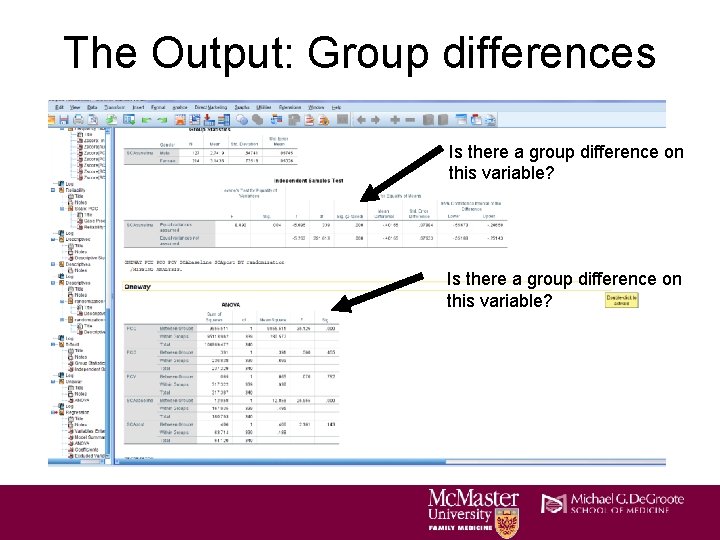
The Output: Group differences Is there a group difference on this variable?
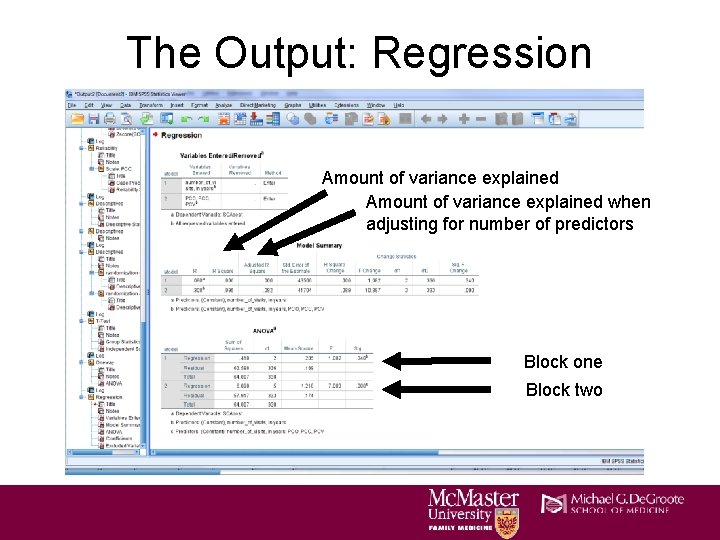
The Output: Regression Amount of variance explained when adjusting for number of predictors Block one Block two
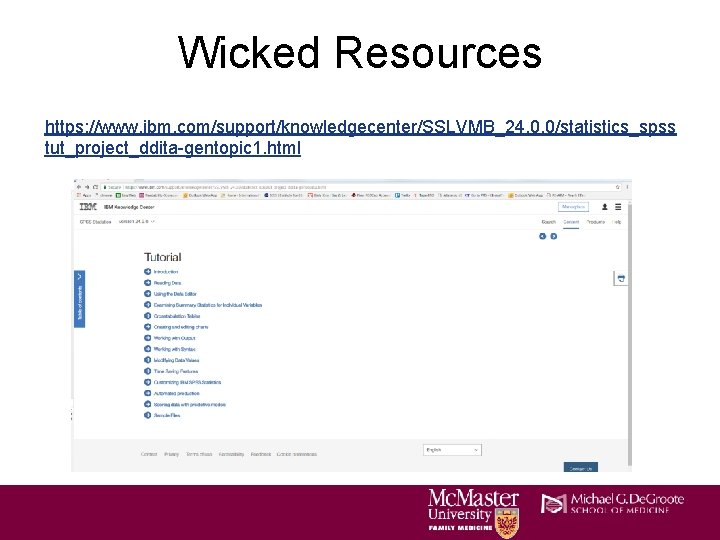
Wicked Resources https: //www. ibm. com/support/knowledgecenter/SSLVMB_24. 0. 0/statistics_spss tut_project_ddita-gentopic 1. html
- Slides: 24