Junit with Salih Safa BACANLI This presentation is

Junit with Salih Safa BACANLI This presentation is created for the course COP 4331 at UCF
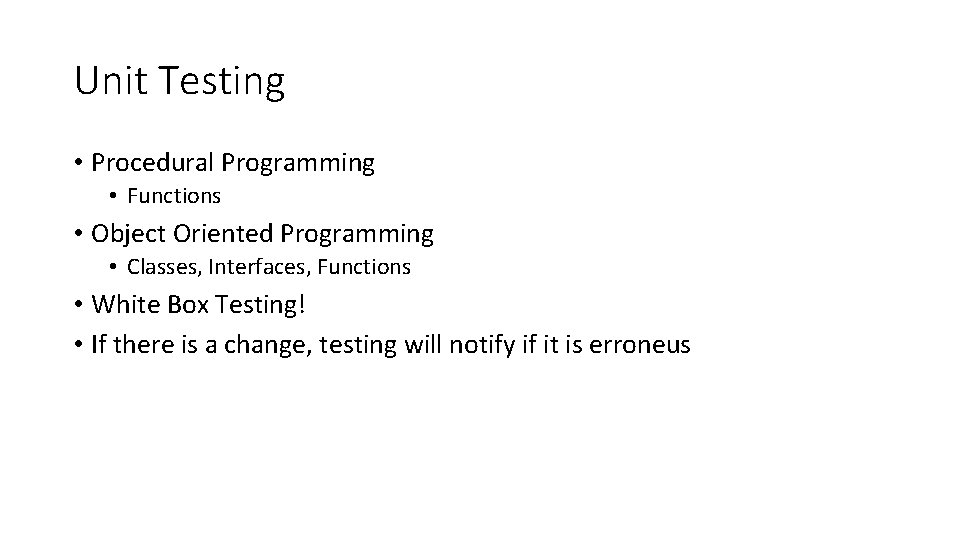
Unit Testing • Procedural Programming • Functions • Object Oriented Programming • Classes, Interfaces, Functions • White Box Testing! • If there is a change, testing will notify if it is erroneus
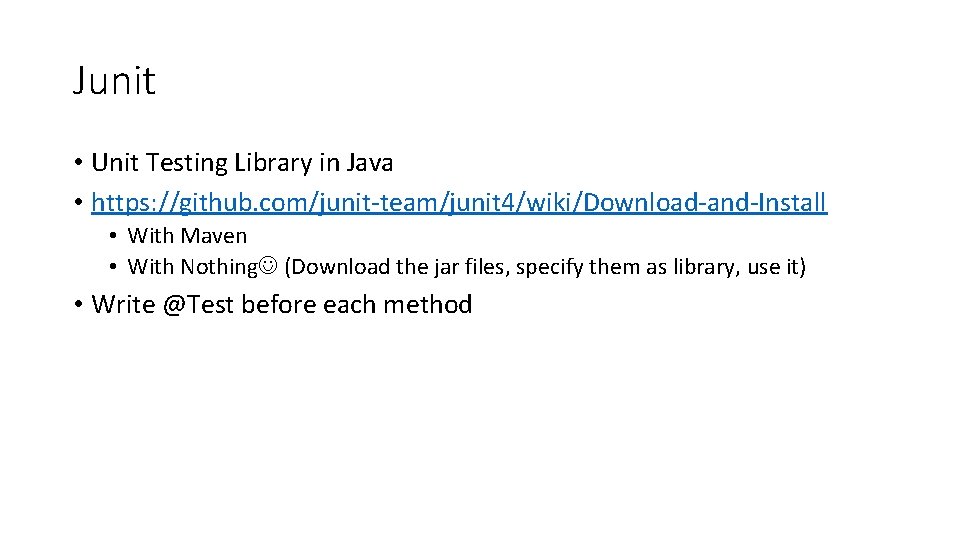
Junit • Unit Testing Library in Java • https: //github. com/junit-team/junit 4/wiki/Download-and-Install • With Maven • With Nothing (Download the jar files, specify them as library, use it) • Write @Test before each method
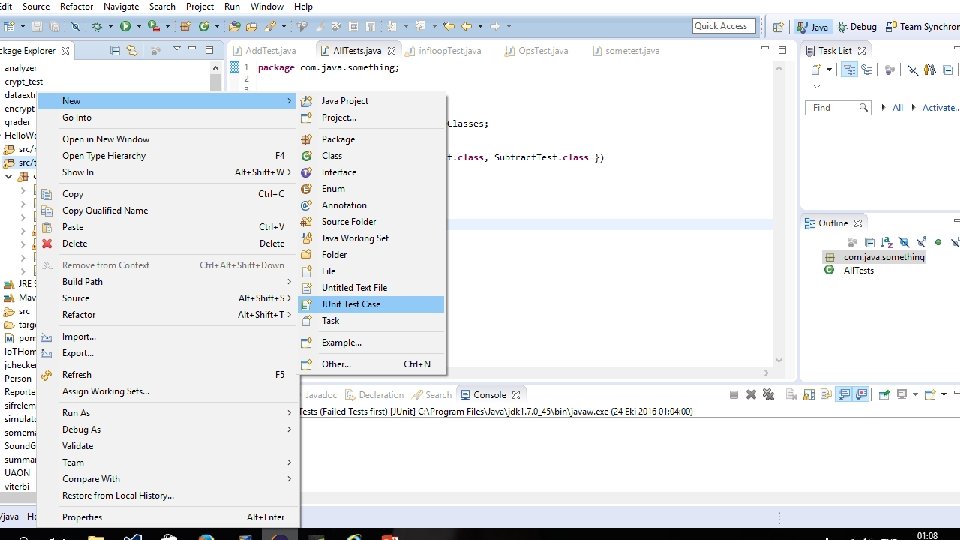
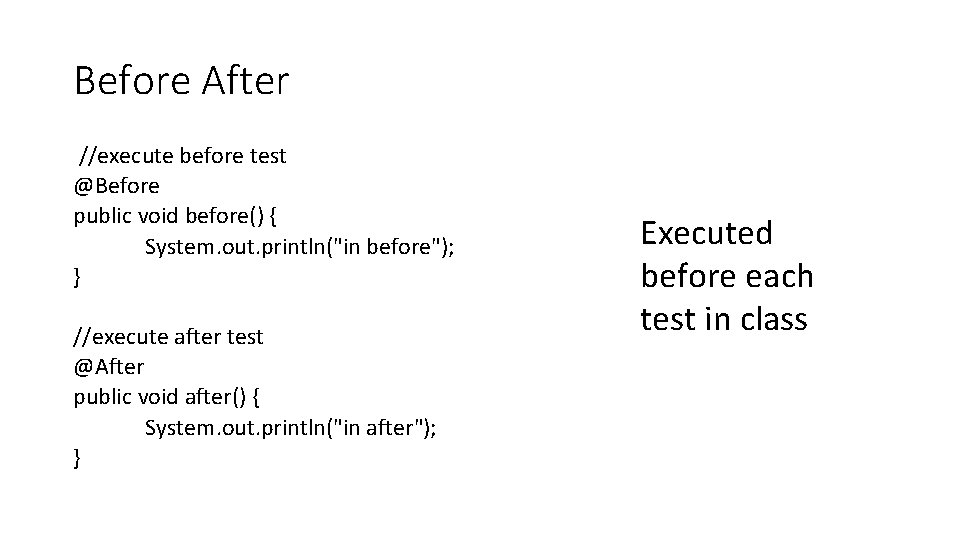
Before After //execute before test @Before public void before() { System. out. println("in before"); } //execute after test @After public void after() { System. out. println("in after"); } Executed before each test in class
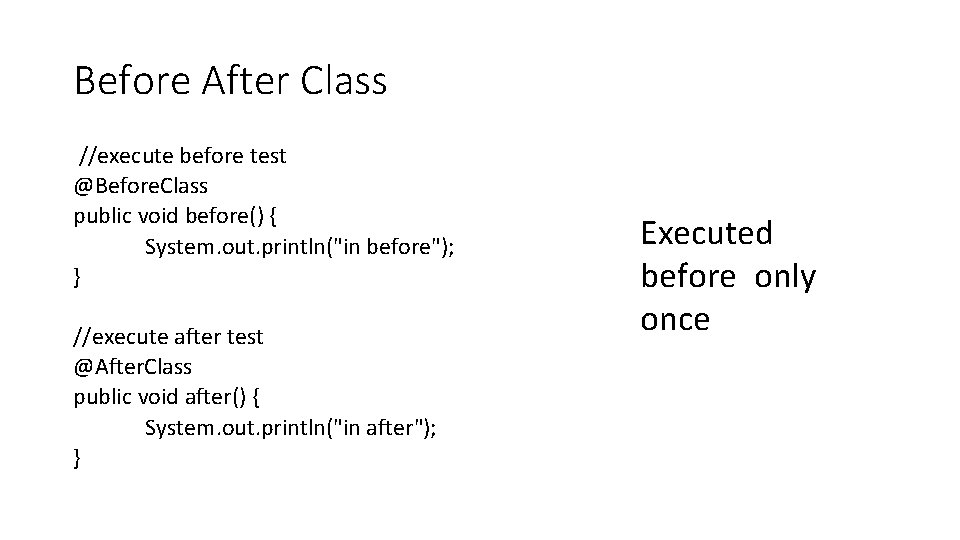
Before After Class //execute before test @Before. Class public void before() { System. out. println("in before"); } //execute after test @After. Class public void after() { System. out. println("in after"); } Executed before only once
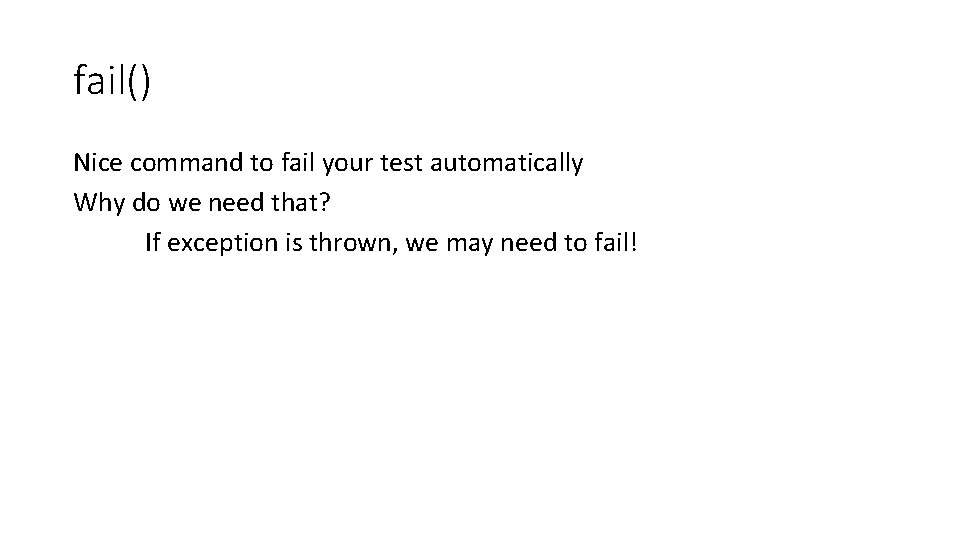
fail() Nice command to fail your test automatically Why do we need that? If exception is thrown, we may need to fail!
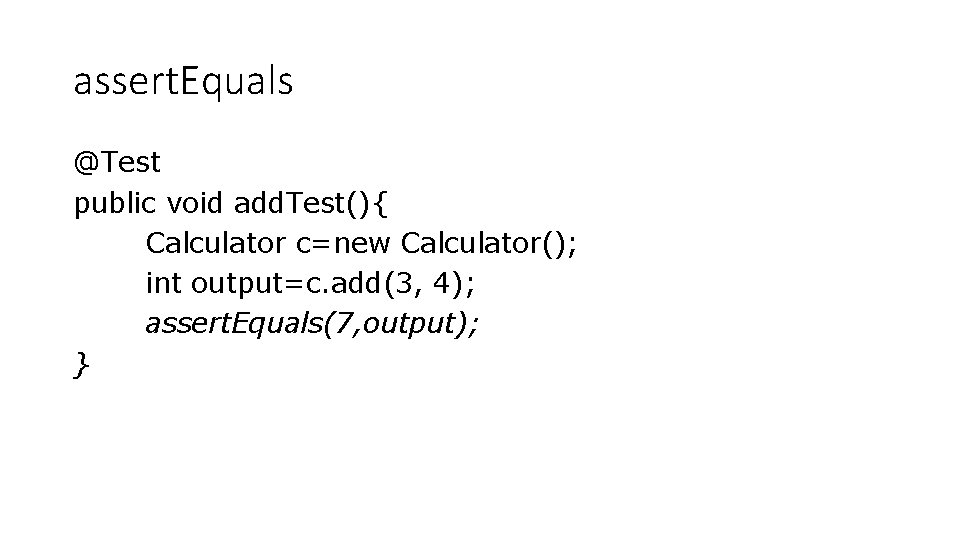
assert. Equals @Test public void add. Test(){ Calculator c=new Calculator(); int output=c. add(3, 4); assert. Equals(7, output); }
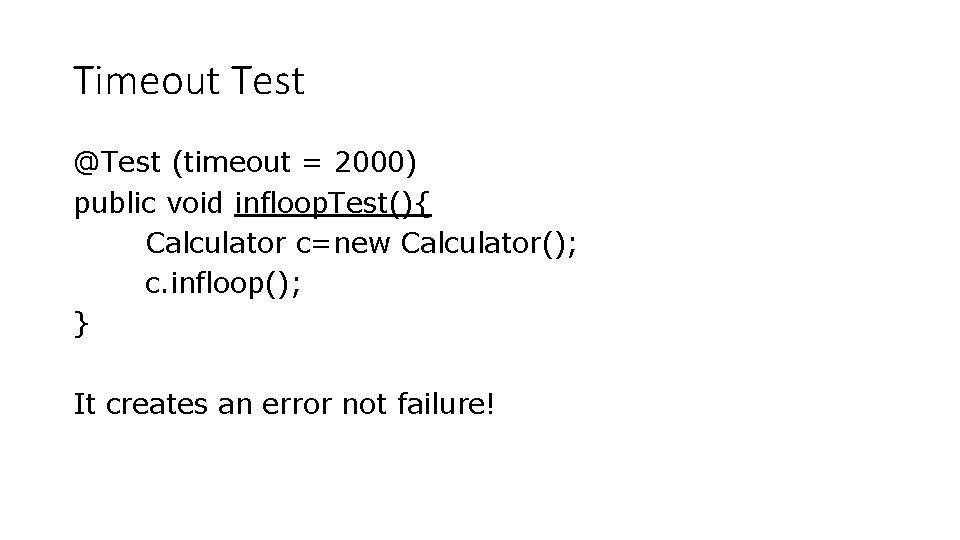
Timeout Test @Test (timeout = 2000) public void infloop. Test(){ Calculator c=new Calculator(); c. infloop(); } It creates an error not failure!
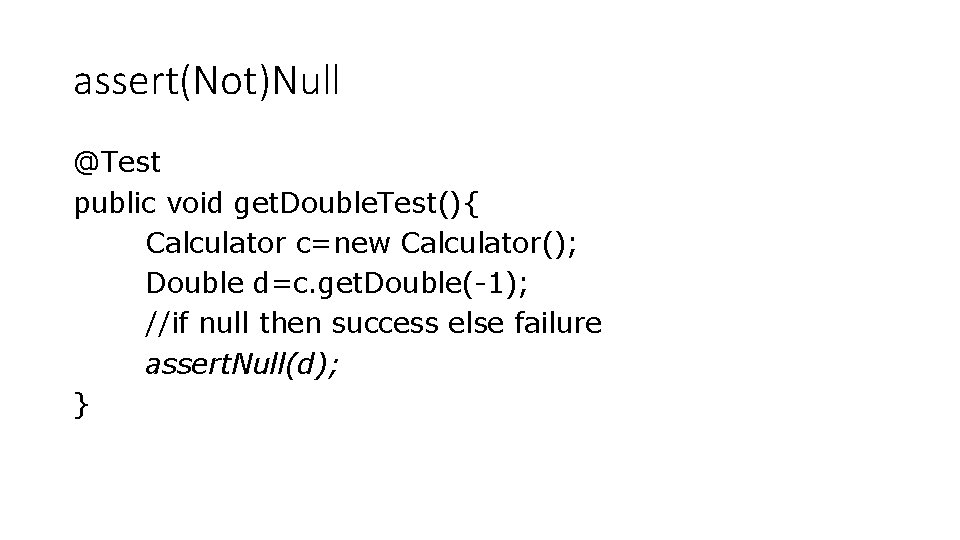
assert(Not)Null @Test public void get. Double. Test(){ Calculator c=new Calculator(); Double d=c. get. Double(-1); //if null then success else failure assert. Null(d); }
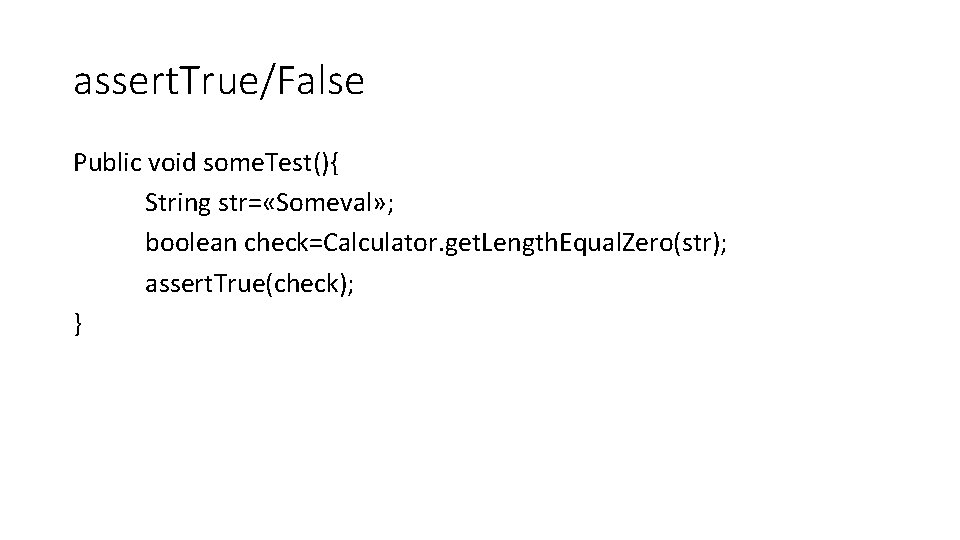
assert. True/False Public void some. Test(){ String str= «Someval» ; boolean check=Calculator. get. Length. Equal. Zero(str); assert. True(check); }
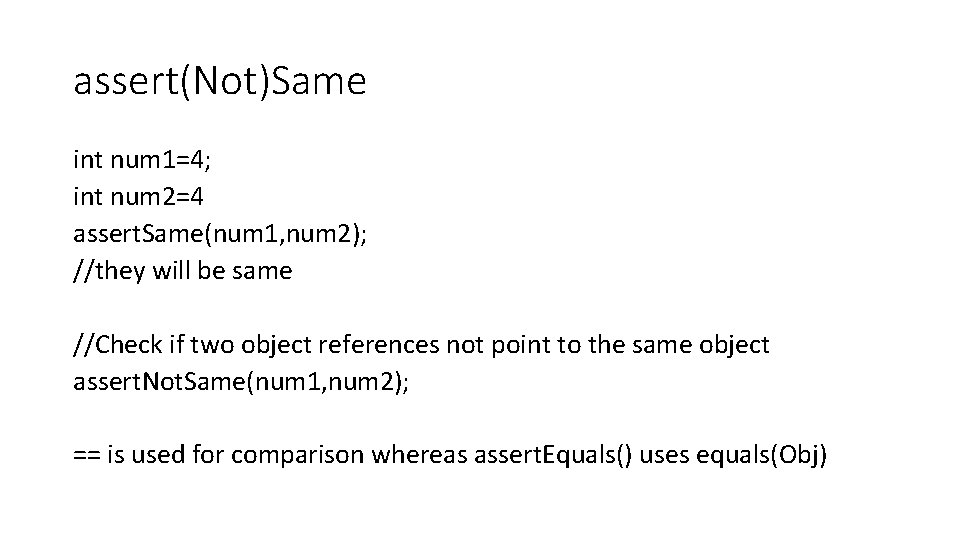
assert(Not)Same int num 1=4; int num 2=4 assert. Same(num 1, num 2); //they will be same //Check if two object references not point to the same object assert. Not. Same(num 1, num 2); == is used for comparison whereas assert. Equals() uses equals(Obj)
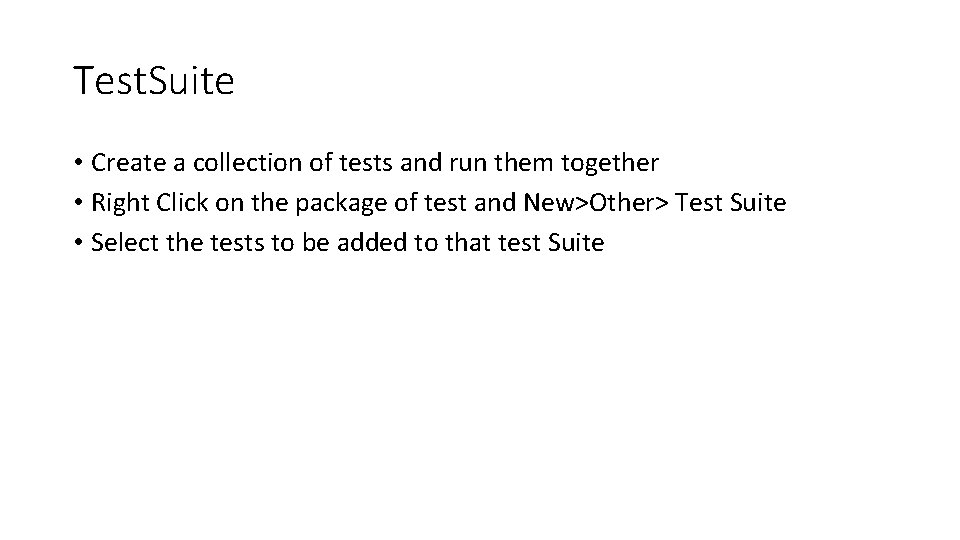
Test. Suite • Create a collection of tests and run them together • Right Click on the package of test and New>Other> Test Suite • Select the tests to be added to that test Suite
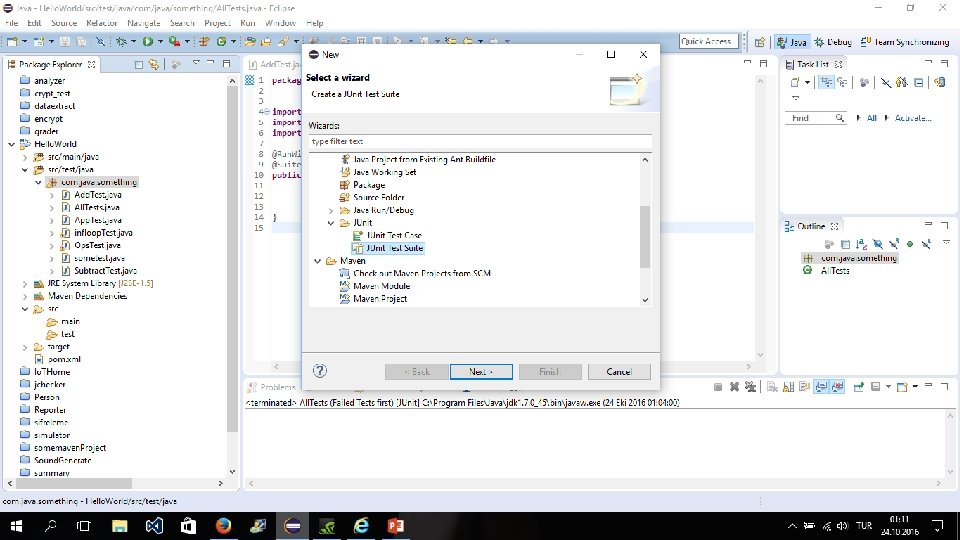
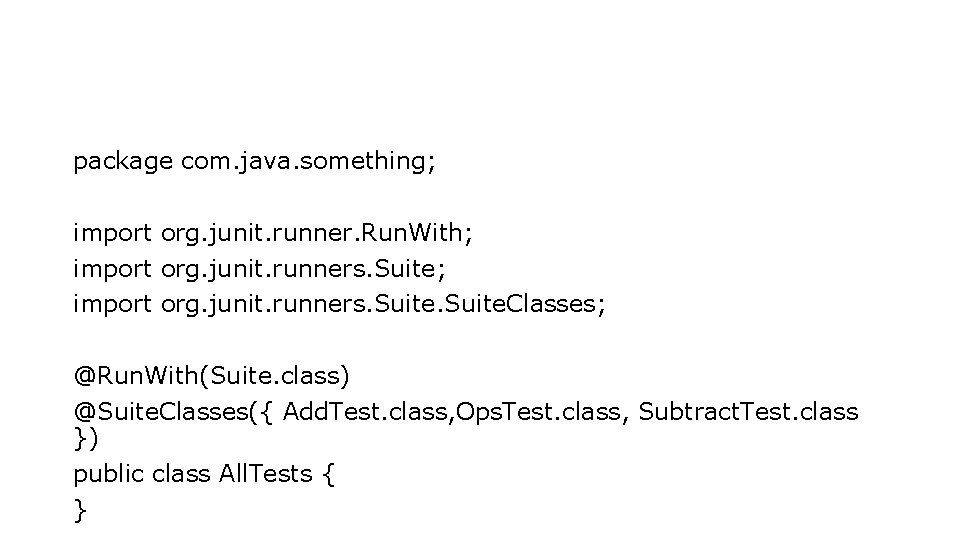
package com. java. something; import org. junit. runner. Run. With; import org. junit. runners. Suite. Classes; @Run. With(Suite. class) @Suite. Classes({ Add. Test. class, Ops. Test. class, Subtract. Test. class }) public class All. Tests { }
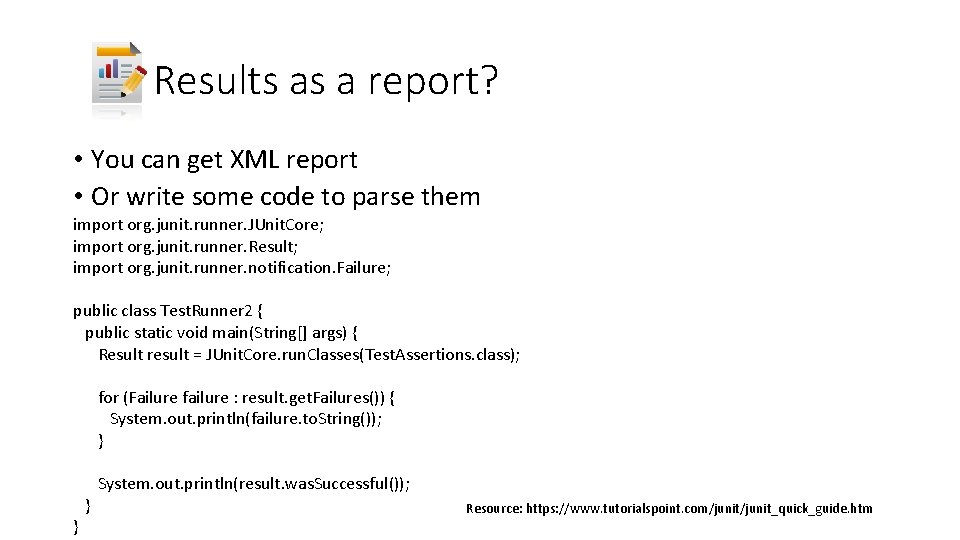
Results as a report? • You can get XML report • Or write some code to parse them import org. junit. runner. JUnit. Core; import org. junit. runner. Result; import org. junit. runner. notification. Failure; public class Test. Runner 2 { public static void main(String[] args) { Result result = JUnit. Core. run. Classes(Test. Assertions. class); for (Failure failure : result. get. Failures()) { System. out. println(failure. to. String()); } } } System. out. println(result. was. Successful()); Resource: https: //www. tutorialspoint. com/junit_quick_guide. htm
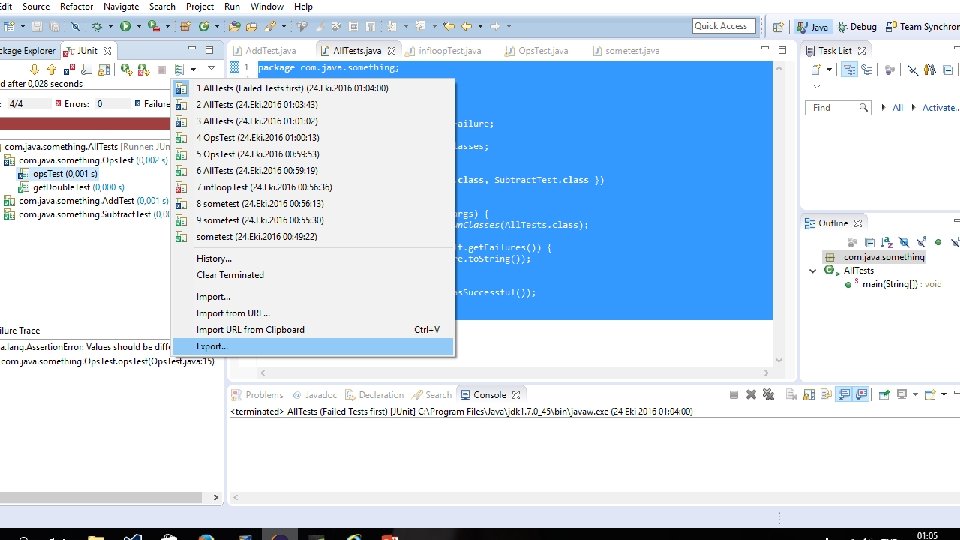
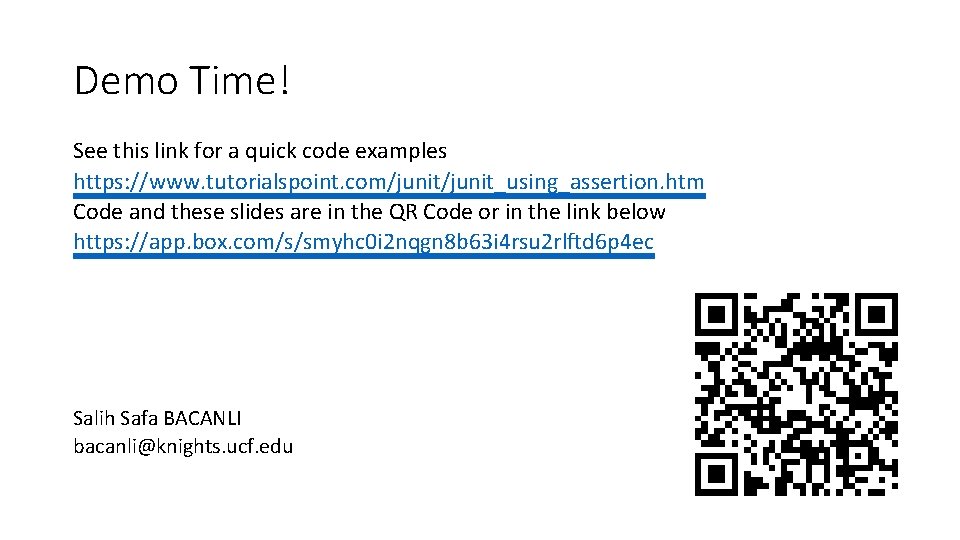
Demo Time! See this link for a quick code examples https: //www. tutorialspoint. com/junit_using_assertion. htm Code and these slides are in the QR Code or in the link below https: //app. box. com/s/smyhc 0 i 2 nqgn 8 b 63 i 4 rsu 2 rlftd 6 p 4 ec Salih Safa BACANLI bacanli@knights. ucf. edu
- Slides: 18