Jumping Game Cards Make a character jump over

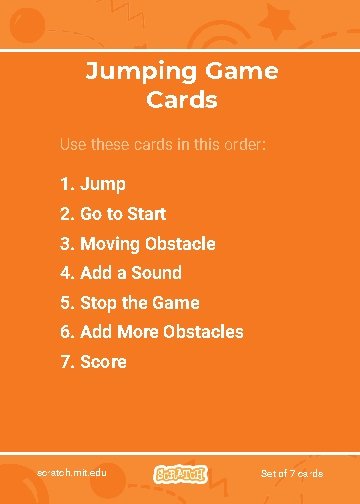
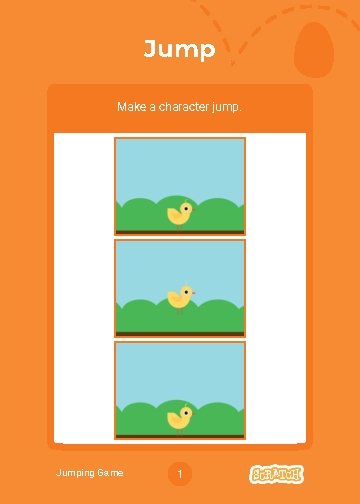

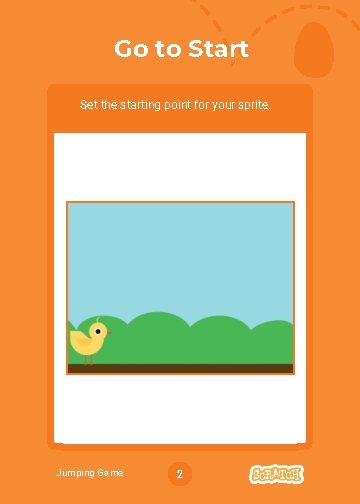
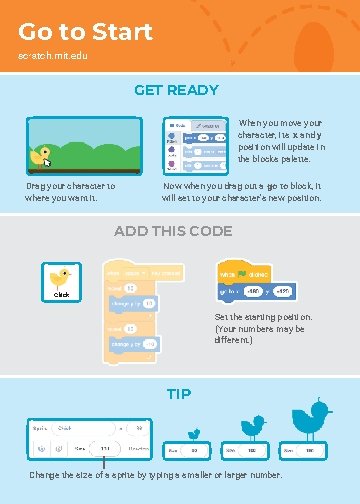
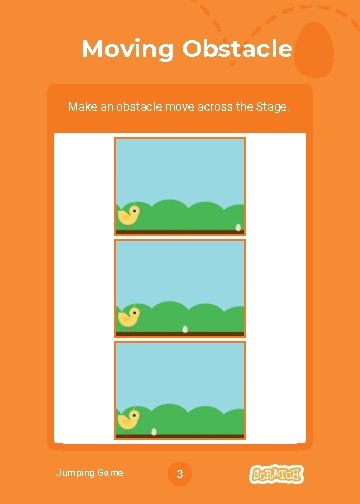

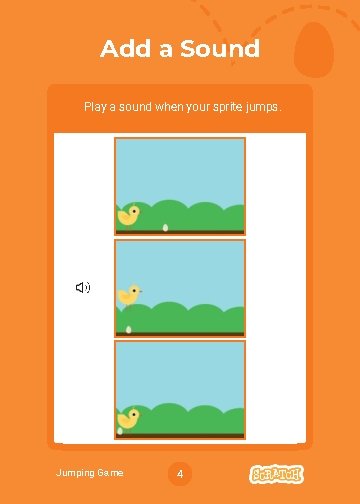

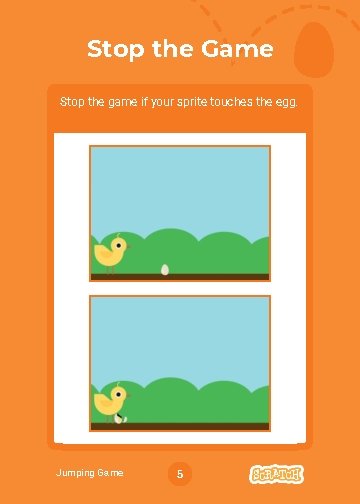

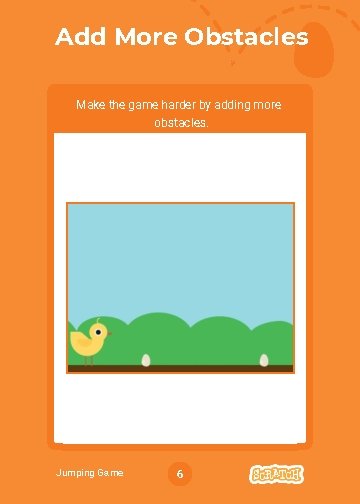

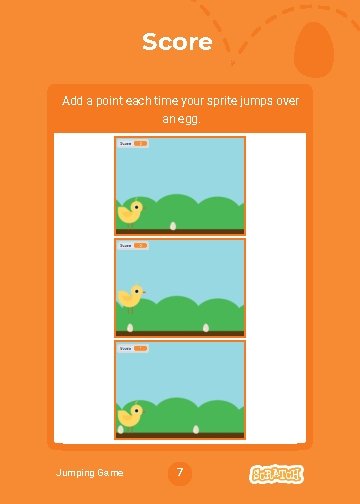
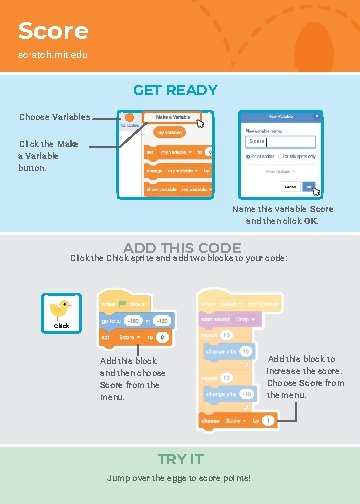
- Slides: 16

Jumping Game Cards Make a character jump over moving obstacles. scratch. mit. edu Set of 7 cards
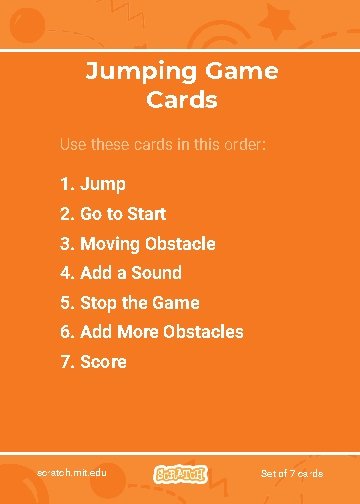
Jumping Game Cards Use these cards in this order: 1. Jump 2. Go to Start 3. Moving Obstacle 4. Add a Sound 5. Stop the Game 6. Add More Obstacles 7. Score scratch. mit. edu Set of 7 cards
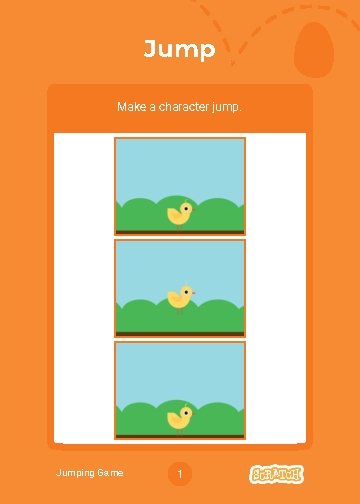
Jump Make a character jump. Jumping Game 1

Jump scratch. mit. edu GET READY Choose a backdrop. Blue Sky Choose a character, like Chick ADD THIS CODE Chick Type a minus sign to go back down. TRY IT Press the space key on your keyboard.
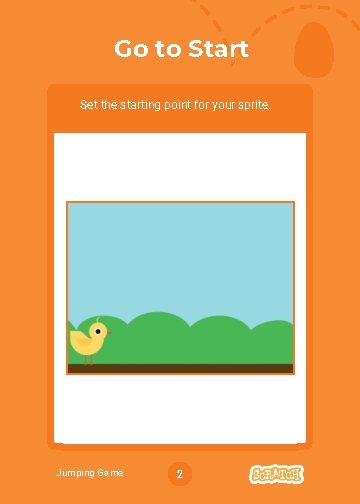
Go to Start Set the starting point for your sprite. Jumping Game 2
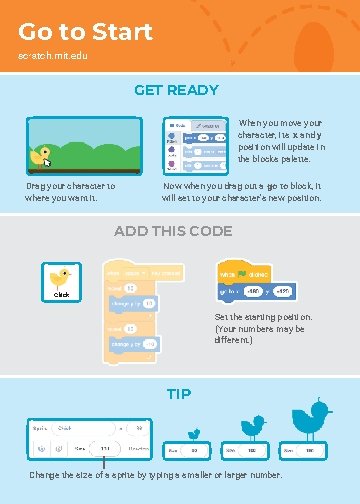
Go to Start scratch. mit. edu GET READY When you move your character, its x and y position will update in the blocks palette. Drag your character to where you want it. Now when you drag out a go to block, it will set to your character’s new position. ADD THIS CODE Chick Set the starting position. (Your numbers may be different. ) TIP Change the size of a sprite by typing a smaller or larger number.
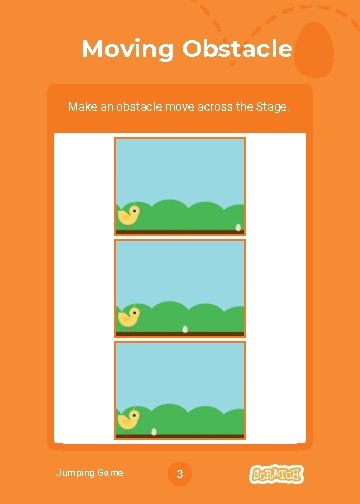
Moving Obstacle Make an obstacle move across the Stage. Jumping Game 3

Moving Obstacle scratch. mit. edu GET READY Choose a sprite to be an obstacle, such as Egg ADD THIS CODE Start at the right edge of the Stage. Egg Type a smaller number to go faster. Glide to the left edge of the Stage. TRY IT Click the green flag to start. Press the space key on your keyboard.
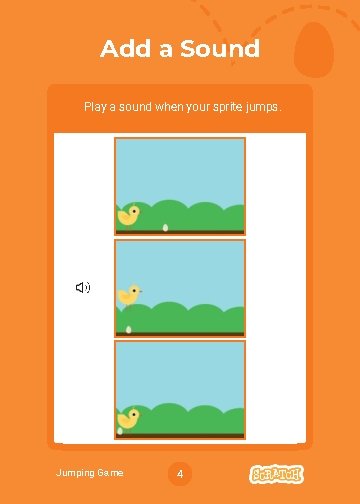
Add a Sound Play a sound when your sprite jumps. Jumping Game 4

Add a Sound scratch. mit. edu GET READY Click to select the Chick sprite. ADD THIS CODE Chick Add the start sound block, and then select a sound. TRY IT Click the green flag to start. Press the space key on your keyboard.
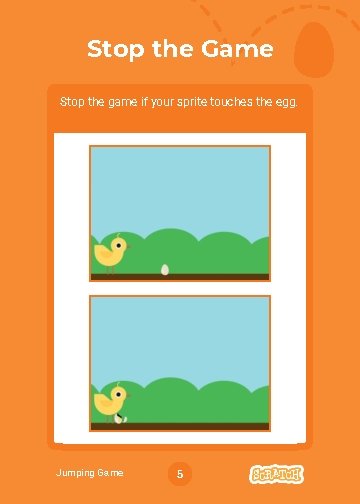
Stop the Game Stop the game if your sprite touches the egg. Jumping Game 5

Stop the Game scratch. mit. edu GET READY Click to select the Egg sprite. Click the Costumes tab to see the Egg sprite’s costumes. ADD THIS CODE Click the Code tab and add this code. Insert the touching block and choose Chick from the menu. Egg Choose a second costume for the Egg sprite to change to. TRY IT Click the green flag to start. Press the space key on your keyboard.
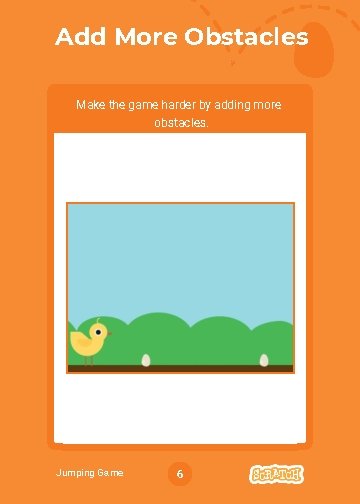
Add More Obstacles Make the game harder by adding more obstacles. Jumping Game 6

Add More Obstacles scratch. mit. edu GET READY To duplicate the Egg sprite, right - click (Mac: control-click) on the thumbnail, and then choose duplicate. Click to select Egg 2. ADD THIS CODE Egg 2 Add these blocks to wait before showing the second egg. TRY IT Click the green flag to start.
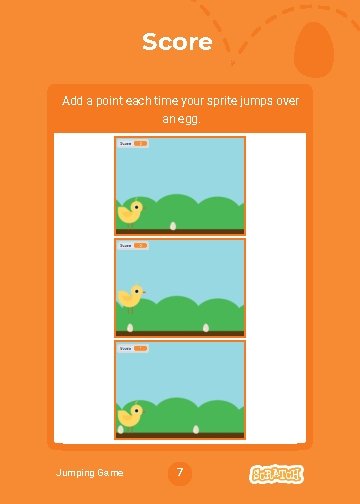
Score Add a point each time your sprite jumps over an egg. Jumping Game 7
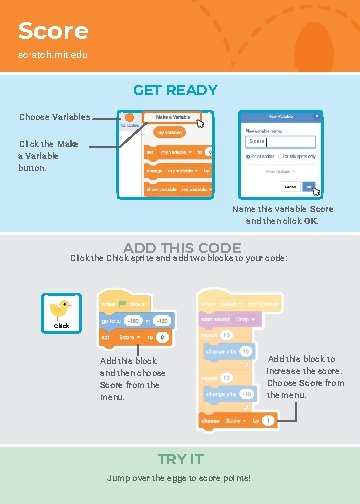
Score scratch. mit. edu GET READY Choose Variables. Score Click the Make a Variable button. Name this variable Score and then click OK. ADD THIS CODE Click the Chick sprite and add two blocks to your code: Chick Add this block and then choose Score from the menu. TRY IT Jump over the eggs to score points! Add this block to increase the score. Choose Score from the menu.