JTAG Installation Guide Bootloader installation Simon Hsu Agenda
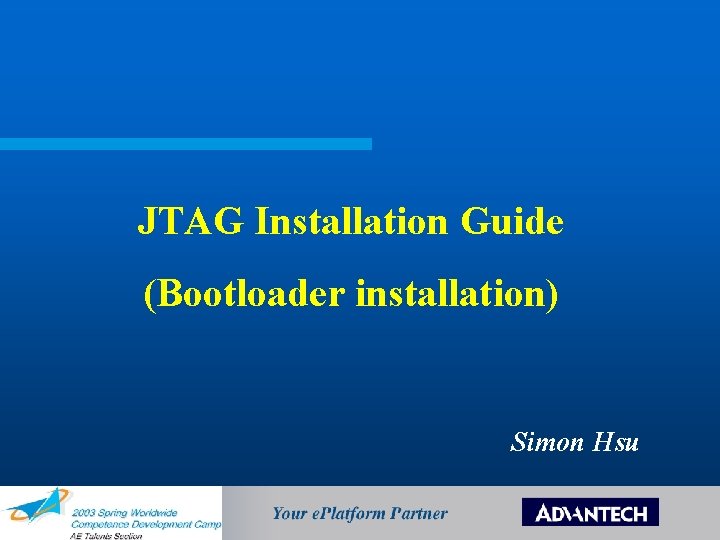
JTAG Installation Guide (Bootloader installation) Simon Hsu
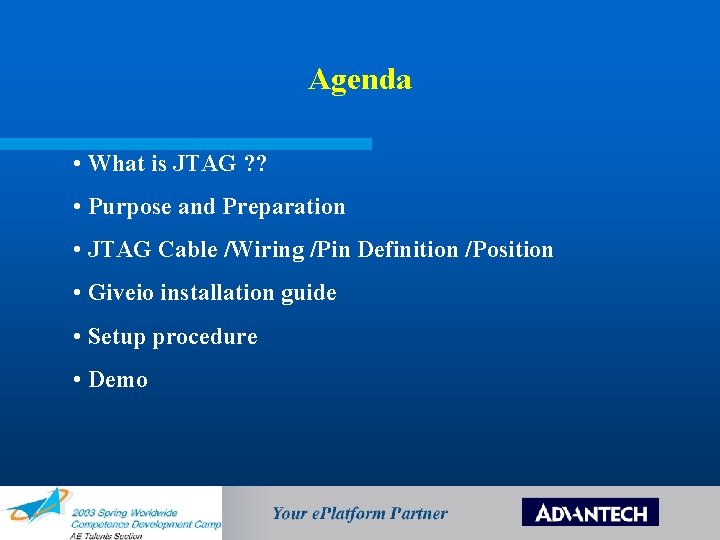
Agenda • What is JTAG ? ? • Purpose and Preparation • JTAG Cable /Wiring /Pin Definition /Position • Giveio installation guide • Setup procedure • Demo
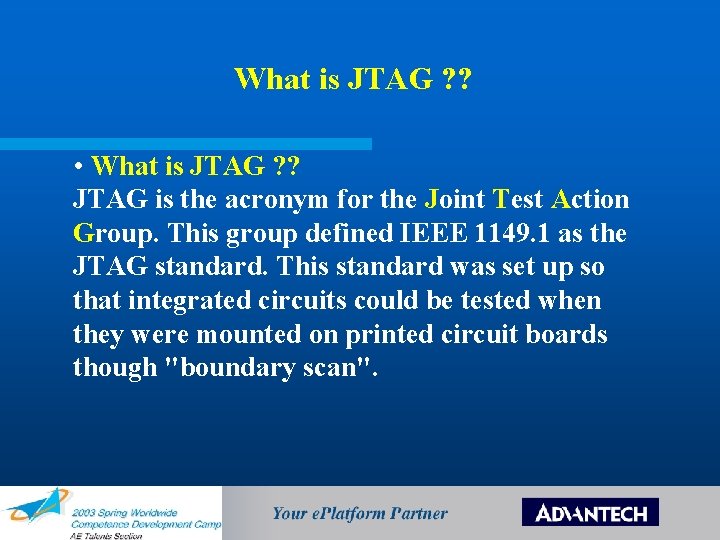
What is JTAG ? ? • What is JTAG ? ? JTAG is the acronym for the Joint Test Action Group. This group defined IEEE 1149. 1 as the JTAG standard. This standard was set up so that integrated circuits could be tested when they were mounted on printed circuit boards though "boundary scan".
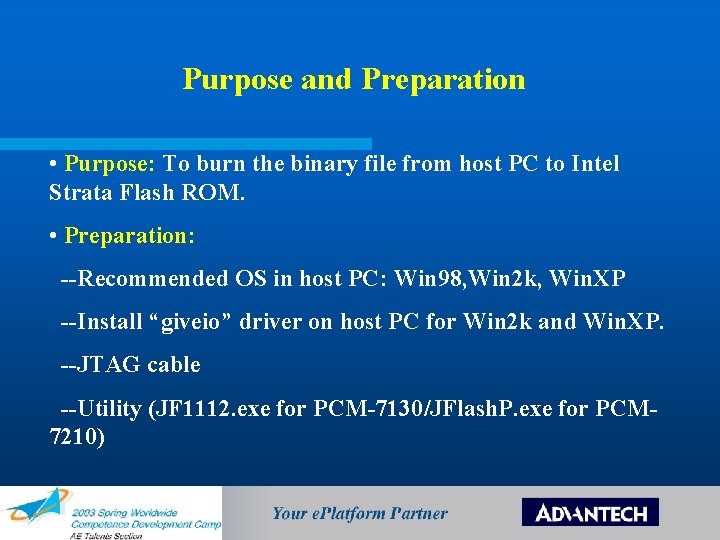
Purpose and Preparation • Purpose: To burn the binary file from host PC to Intel Strata Flash ROM. • Preparation: --Recommended OS in host PC: Win 98, Win 2 k, Win. XP --Install “giveio” driver on host PC for Win 2 k and Win. XP. --JTAG cable --Utility (JF 1112. exe for PCM-7130/JFlash. P. exe for PCM 7210)
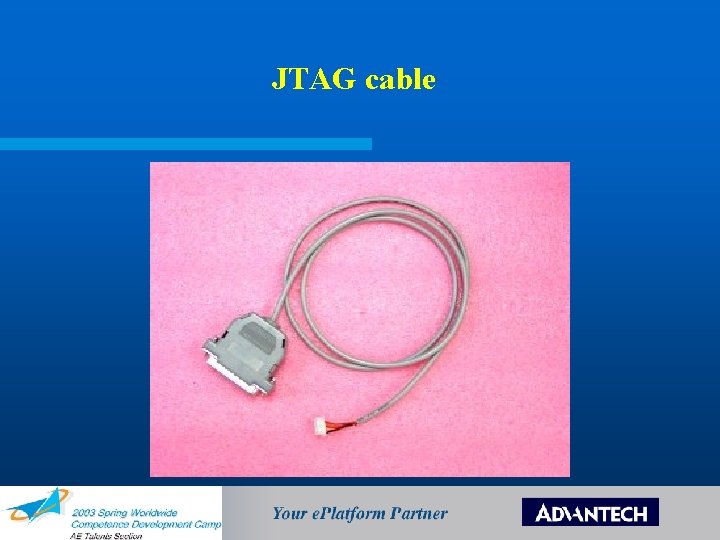
JTAG cable
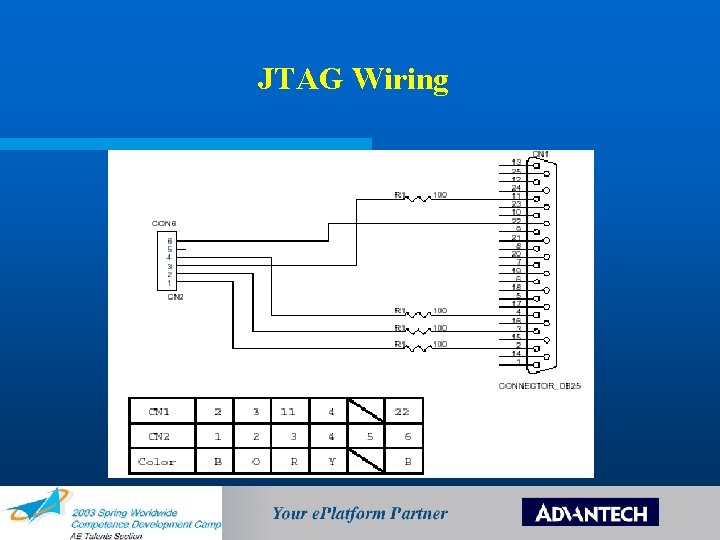
JTAG Wiring
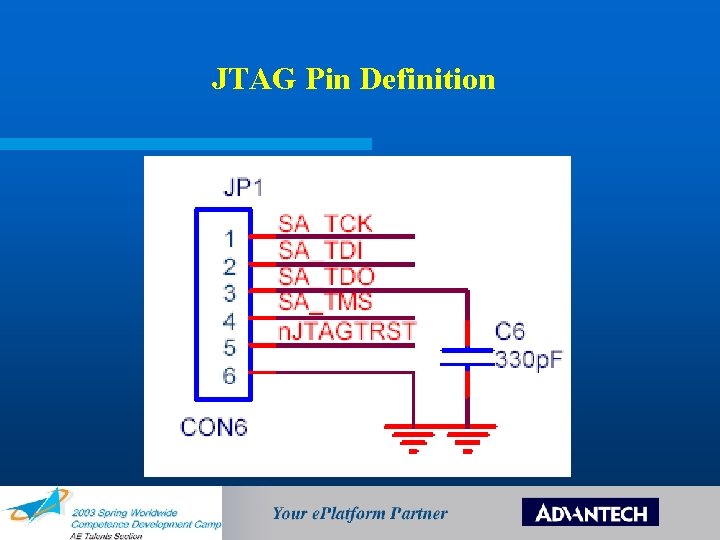
JTAG Pin Definition
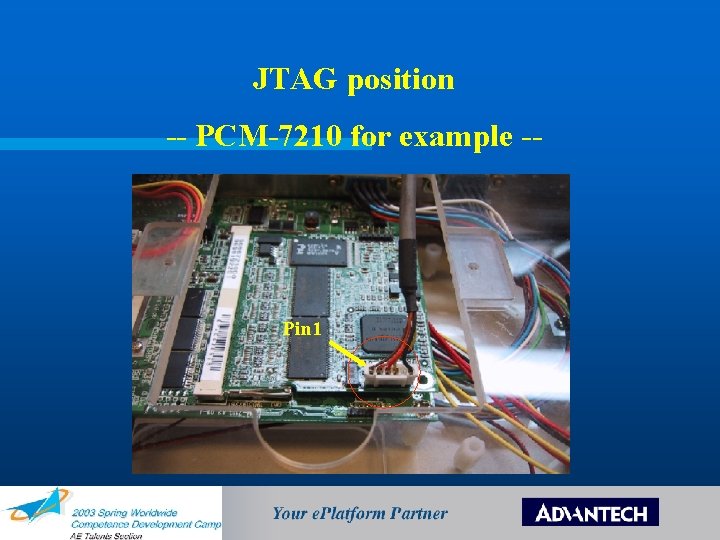
JTAG position -- PCM-7210 for example -- Pin 1
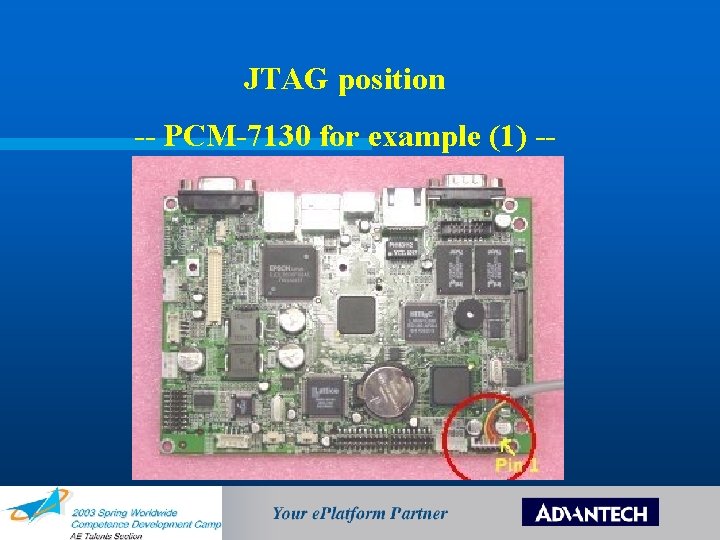
JTAG position -- PCM-7130 for example (1) --
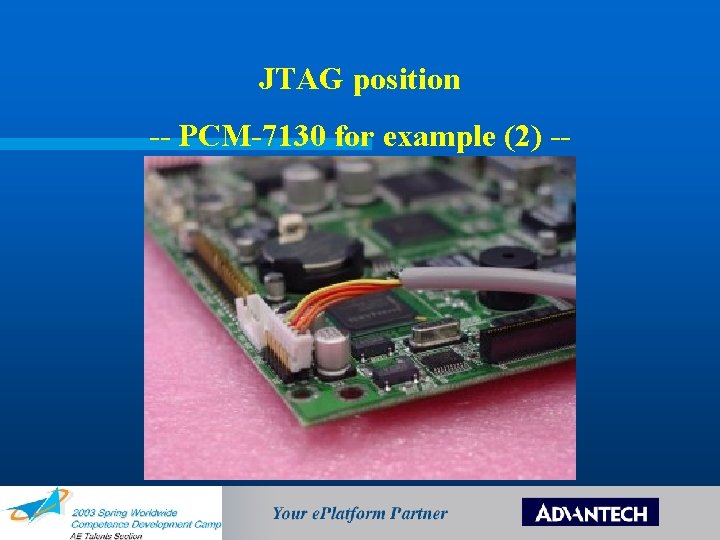
JTAG position -- PCM-7130 for example (2) --

Giveio Installation Guide (1) • Installation Guide ( take Win 2000 for example): 1) Copy the “giveio. sys” to " system 32drivers" 2) Go to “Control Panel” and “Add/Remove Hardware”. 3) Click Next and select “Add/Troubleshoot a device”. 4) Select “Add a new device” and click Next. 5) Select “No, I want to select the hardware from a list. ”. 6) Select “COM & LPT” and link to giveio driver.
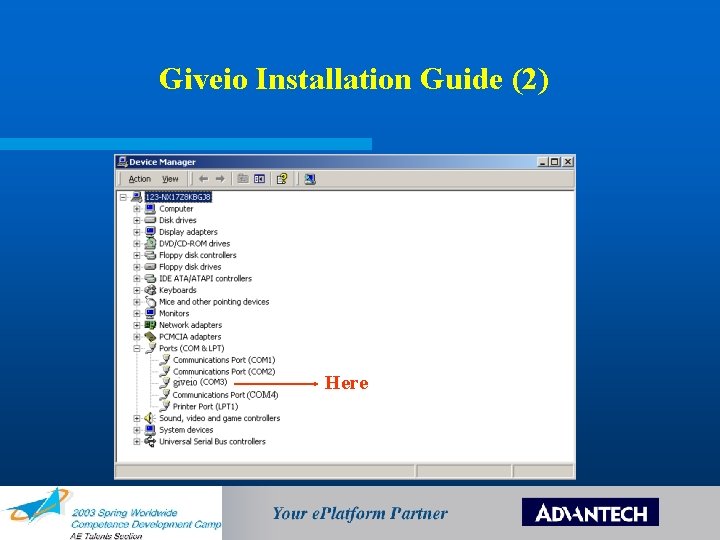
Giveio Installation Guide (2) Here
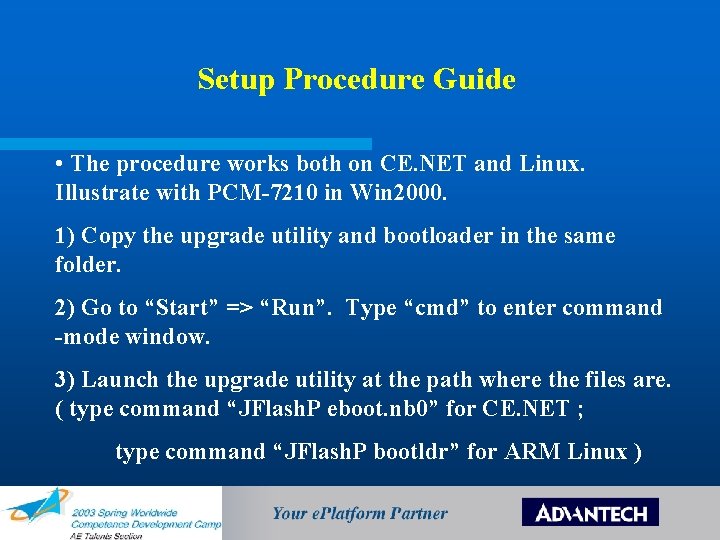
Setup Procedure Guide • The procedure works both on CE. NET and Linux. Illustrate with PCM-7210 in Win 2000. 1) Copy the upgrade utility and bootloader in the same folder. 2) Go to “Start” => “Run”. Type “cmd” to enter command -mode window. 3) Launch the upgrade utility at the path where the files are. ( type command “JFlash. P eboot. nb 0” for CE. NET ; type command “JFlash. P bootldr” for ARM Linux )
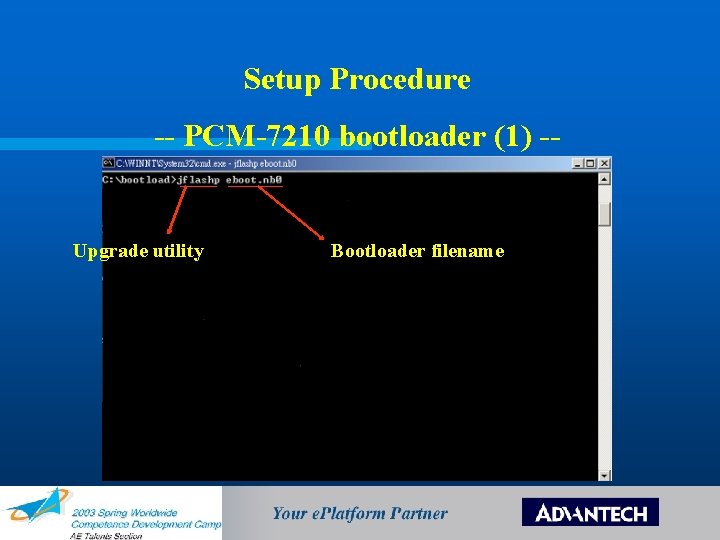
Setup Procedure -- PCM-7210 bootloader (1) -- Upgrade utility Bootloader filename
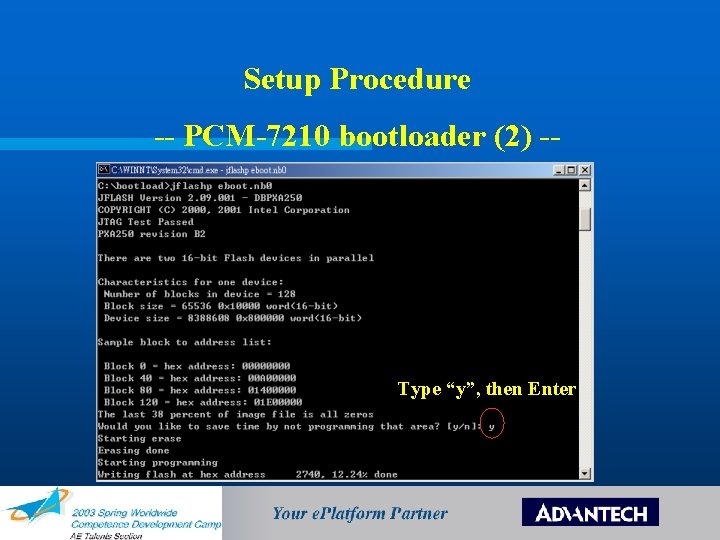
Setup Procedure -- PCM-7210 bootloader (2) -- Type “y”, then Enter
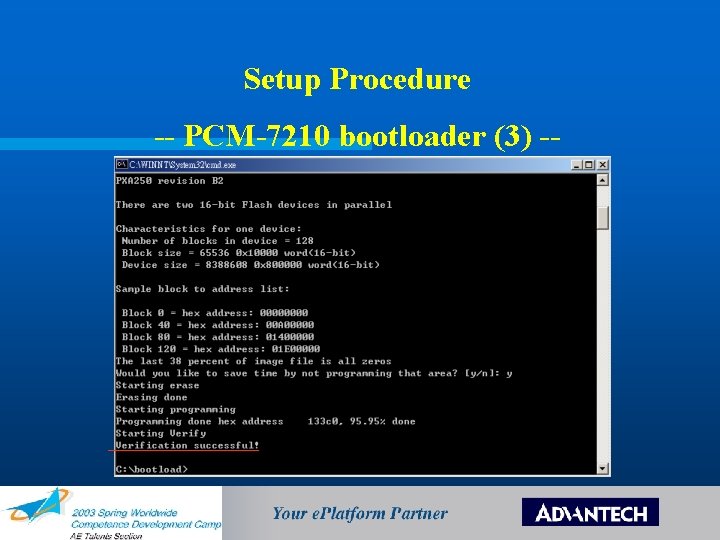
Setup Procedure -- PCM-7210 bootloader (3) --
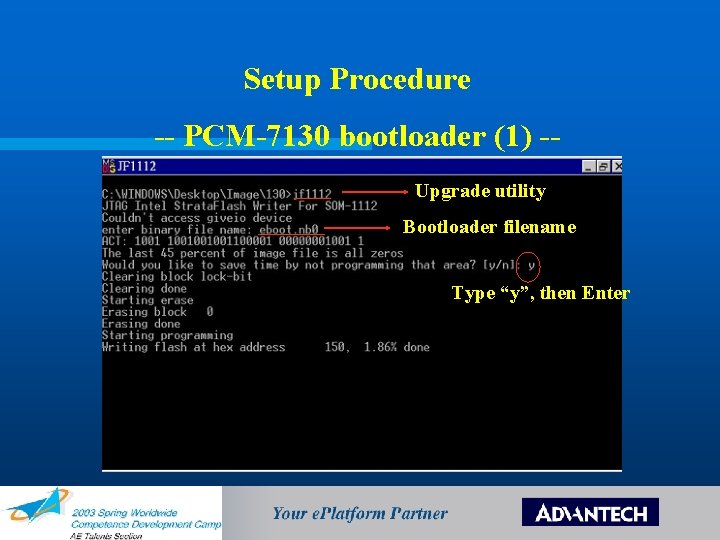
Setup Procedure -- PCM-7130 bootloader (1) -Upgrade utility Bootloader filename Type “y”, then Enter
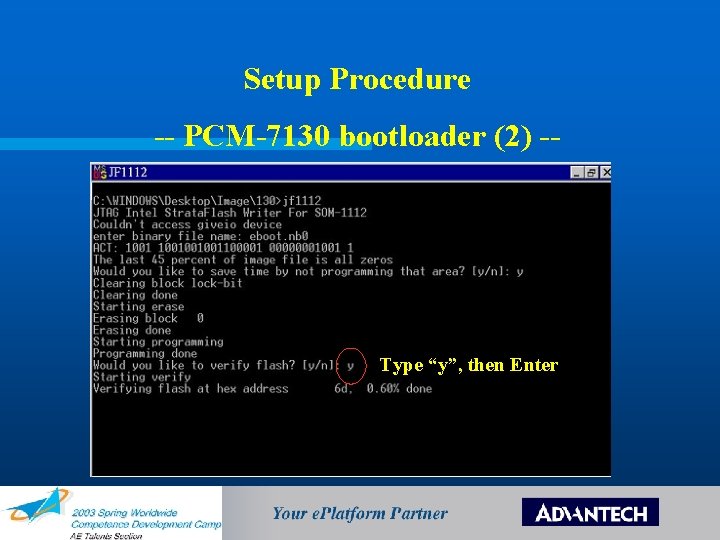
Setup Procedure -- PCM-7130 bootloader (2) -- Type “y”, then Enter
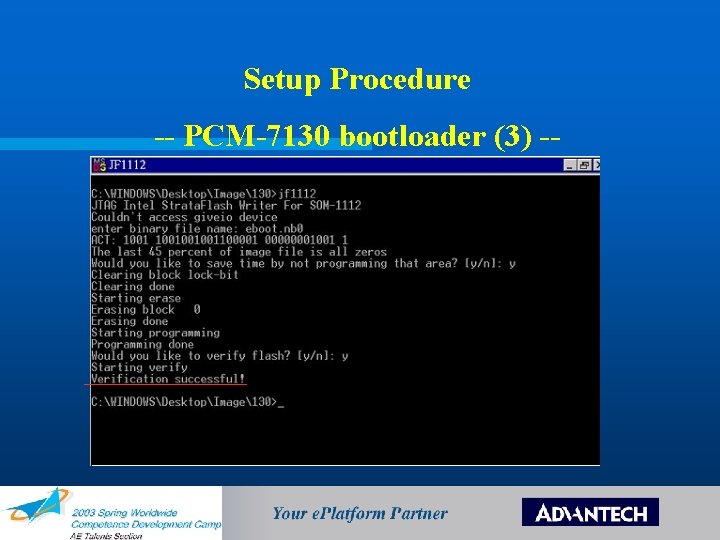
Setup Procedure -- PCM-7130 bootloader (3) --
- Slides: 19