JSP CSCI 201 Principles of Software Development Jeffrey
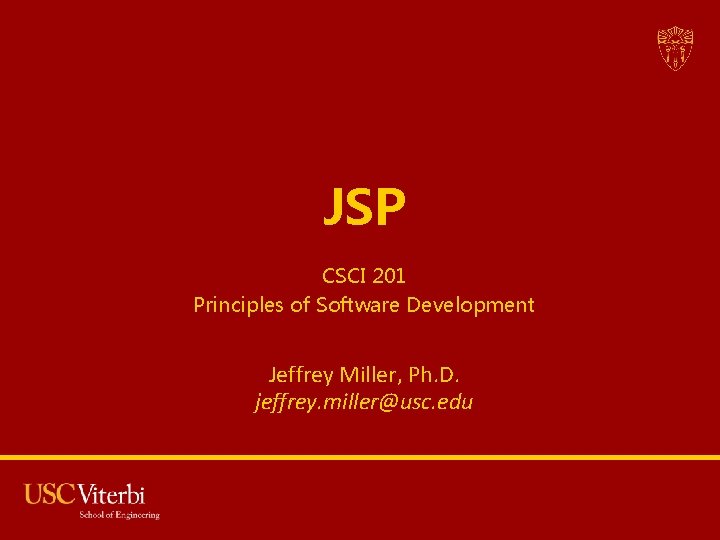
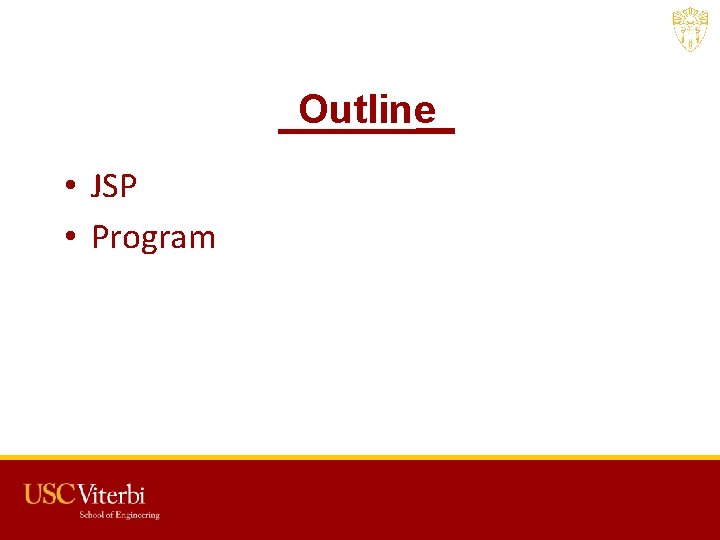
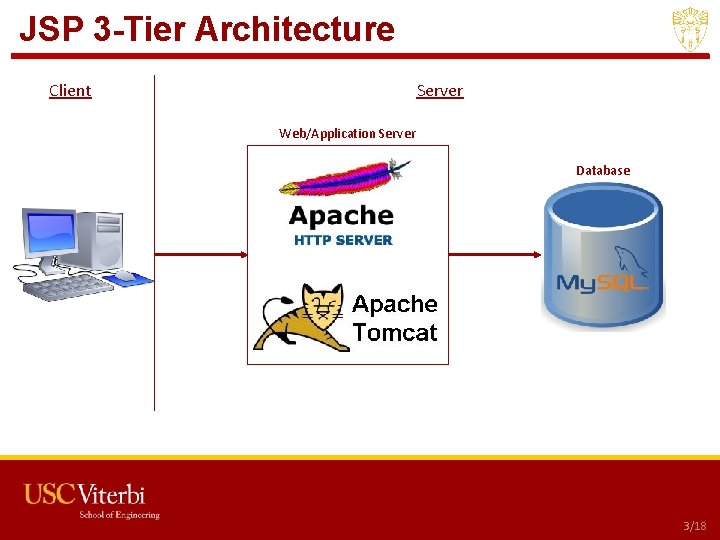
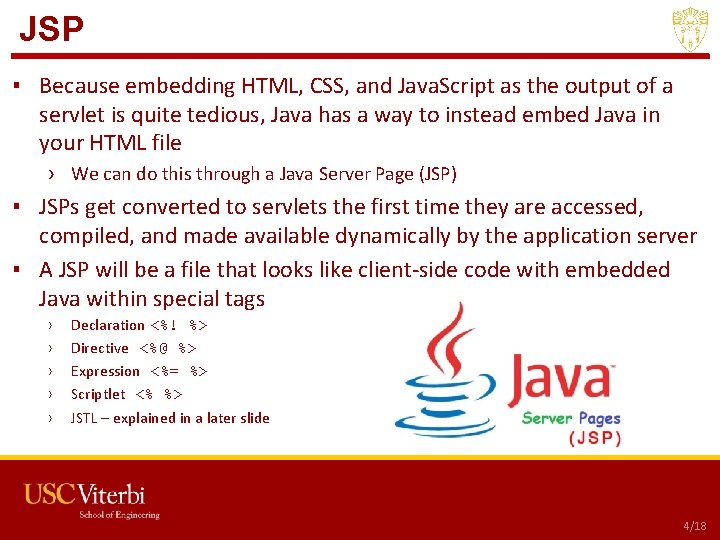
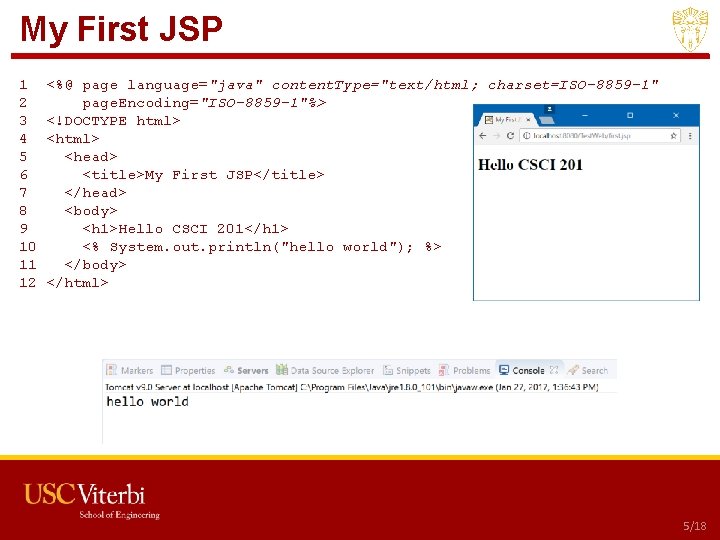
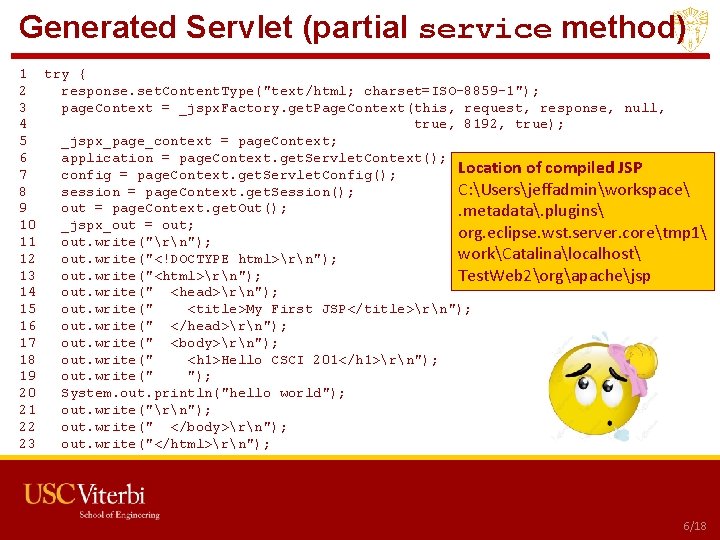
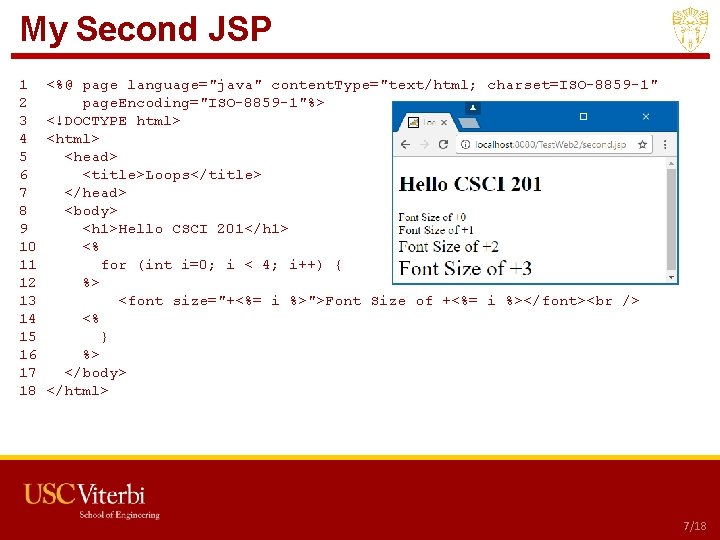
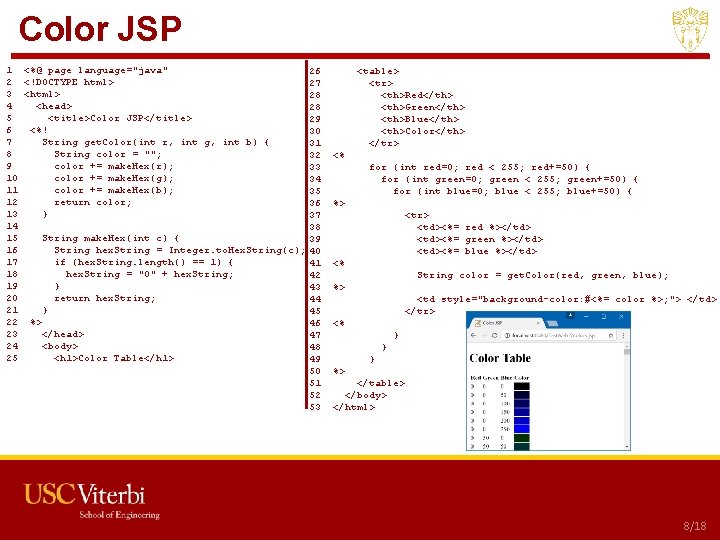
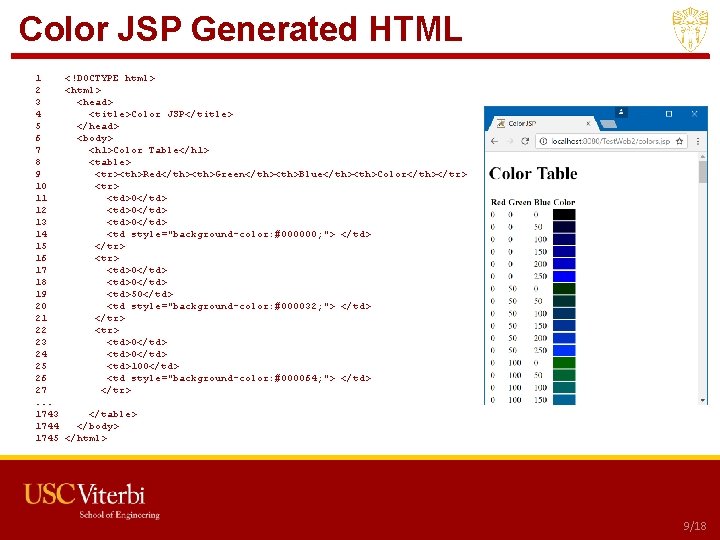
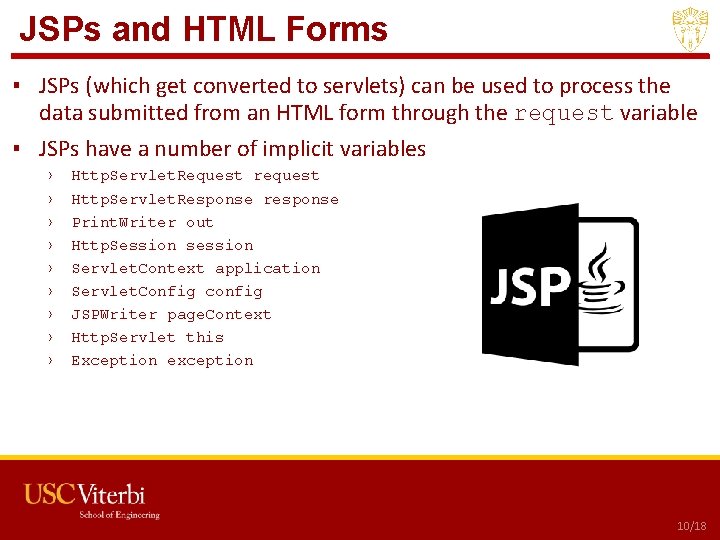
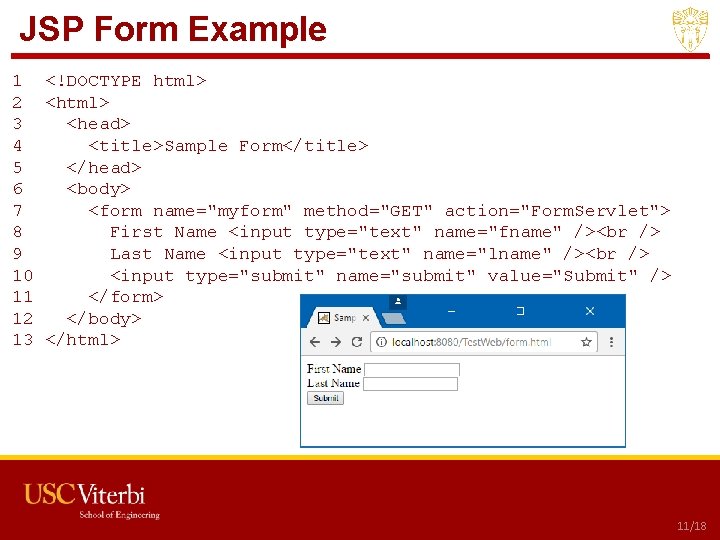
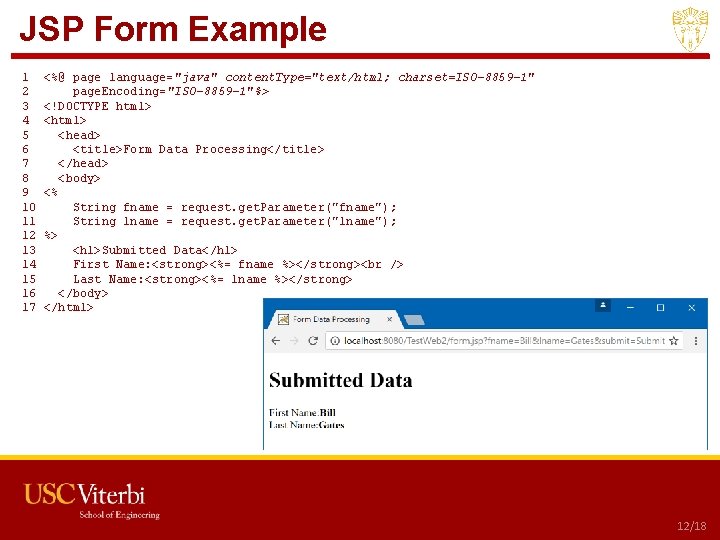
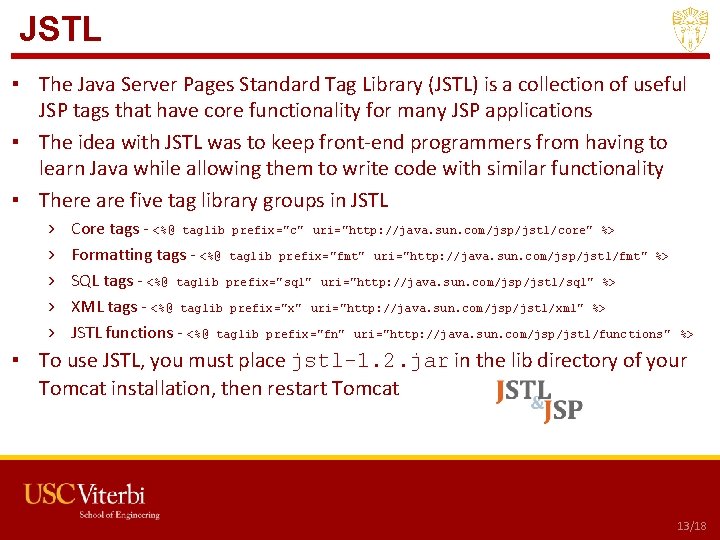
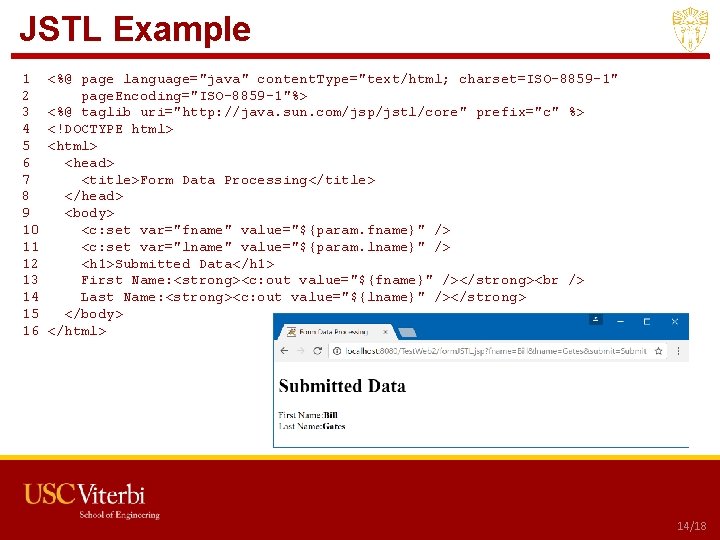
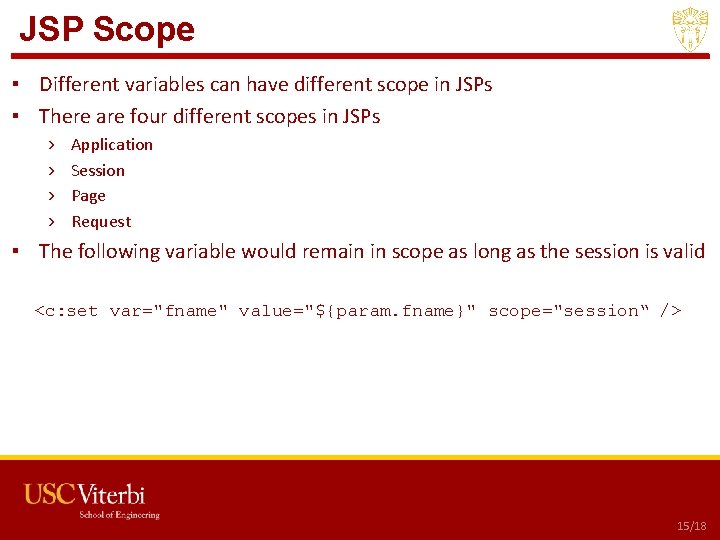
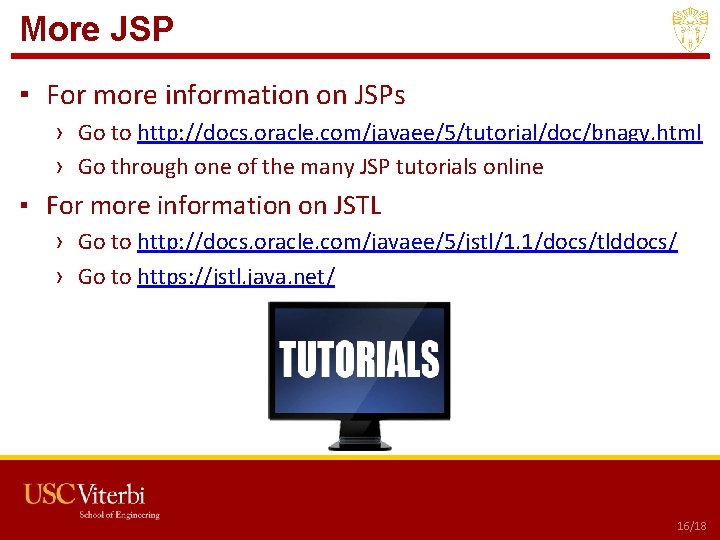
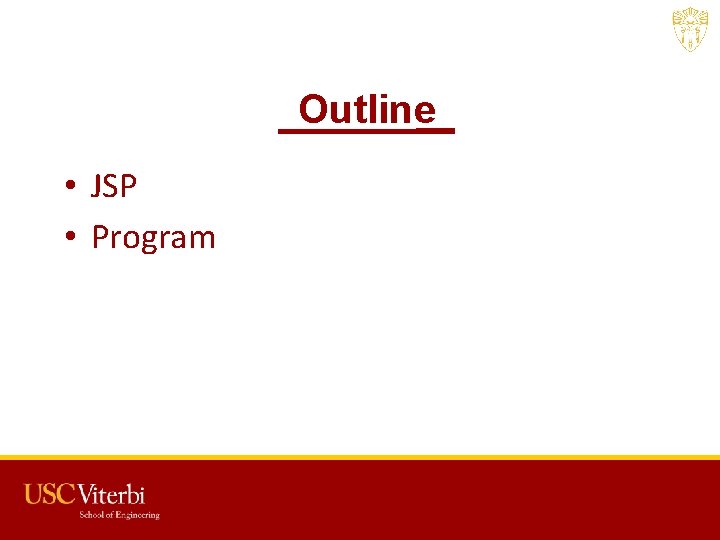
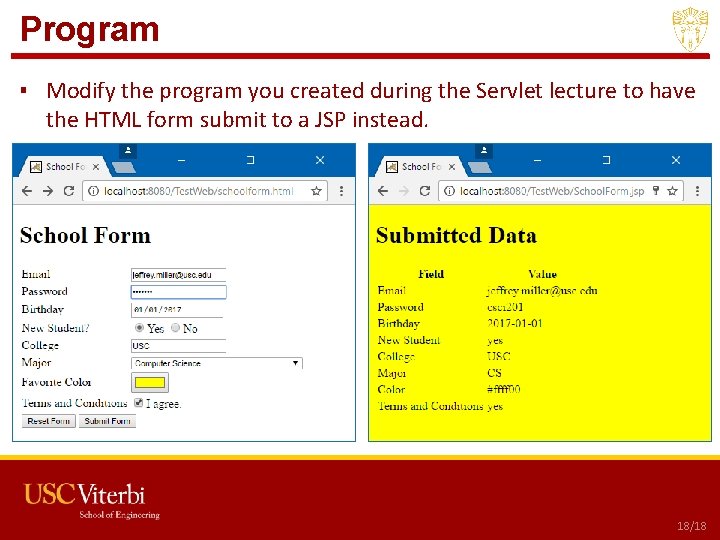
- Slides: 18
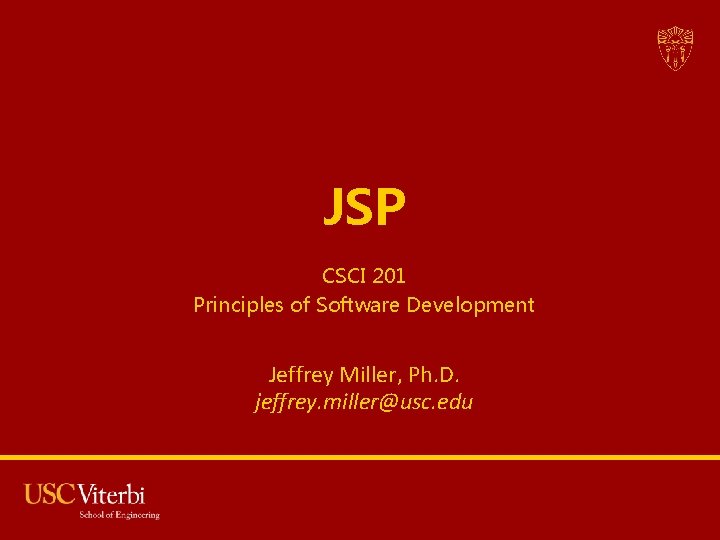
JSP CSCI 201 Principles of Software Development Jeffrey Miller, Ph. D. jeffrey. miller@usc. edu
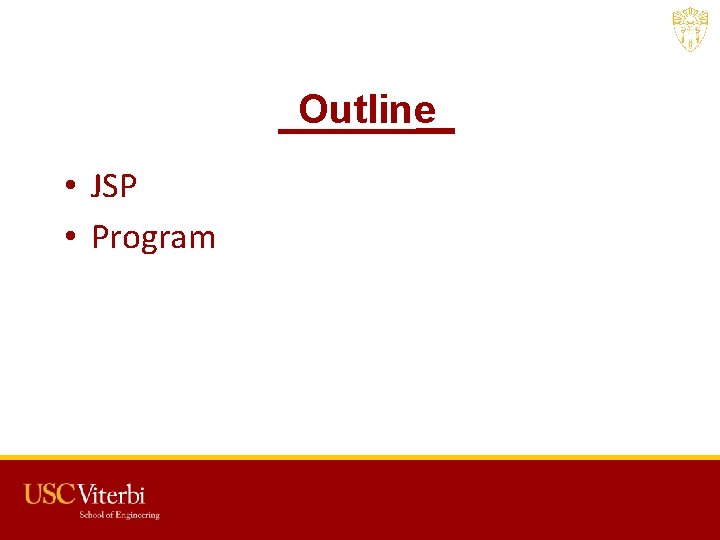
Outline • JSP • Program USC CSCI 201 L
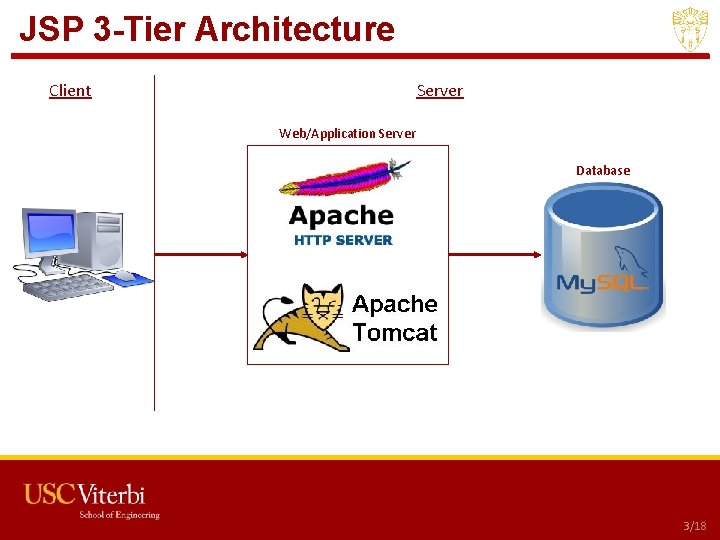
JSP 3 -Tier Architecture Client Server Web/Application Server Database USC CSCI 201 L 3/18
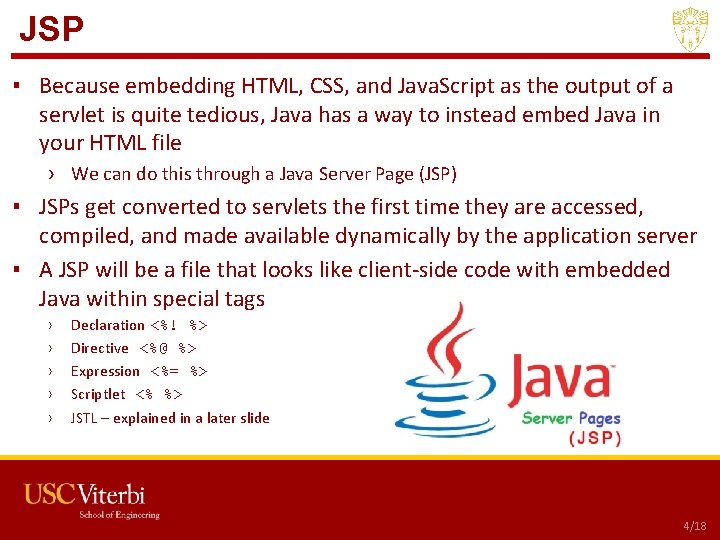
JSP ▪ Because embedding HTML, CSS, and Java. Script as the output of a servlet is quite tedious, Java has a way to instead embed Java in your HTML file › We can do this through a Java Server Page (JSP) ▪ JSPs get converted to servlets the first time they are accessed, compiled, and made available dynamically by the application server ▪ A JSP will be a file that looks like client-side code with embedded Java within special tags › › › Declaration <%! %> Directive <%@ %> Expression <%= %> Scriptlet <% %> JSTL – explained in a later slide USC CSCI 201 L 4/18
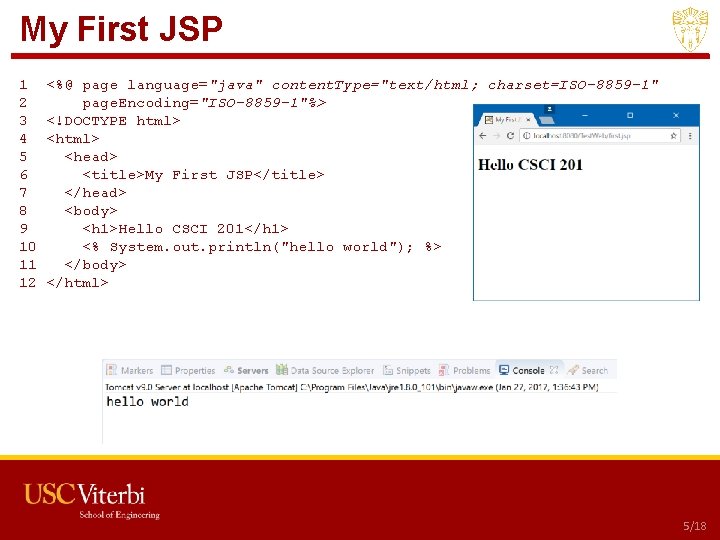
My First JSP 1 2 3 4 5 6 7 8 9 10 11 12 <%@ page language="java" content. Type="text/html; charset=ISO-8859 -1" page. Encoding="ISO-8859 -1"%> <!DOCTYPE html> <head> <title>My First JSP</title> </head> <body> <h 1>Hello CSCI 201</h 1> <% System. out. println("hello world"); %> </body> </html> USC CSCI 201 L 5/18
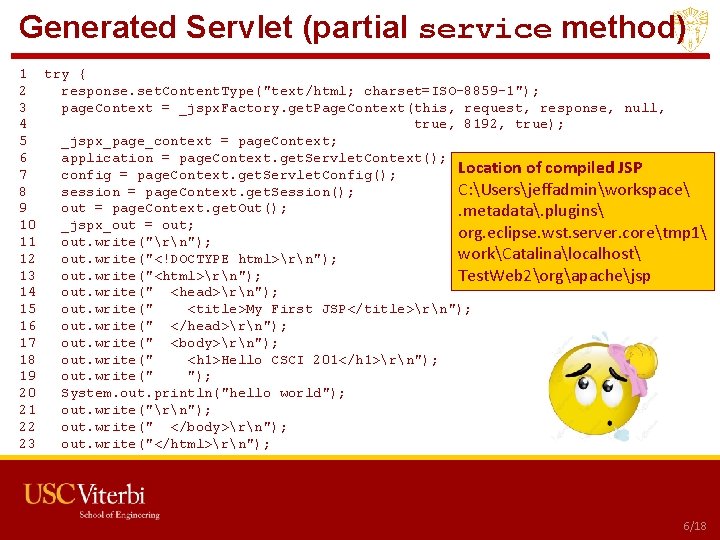
Generated Servlet (partial service method) 1 try { 2 response. set. Content. Type("text/html; charset=ISO-8859 -1"); 3 page. Context = _jspx. Factory. get. Page. Context(this, request, response, null, 4 true, 8192, true); 5 _jspx_page_context = page. Context; 6 application = page. Context. get. Servlet. Context(); Location of compiled JSP 7 config = page. Context. get. Servlet. Config(); C: Usersjeffadminworkspace 8 session = page. Context. get. Session(); 9 out = page. Context. get. Out(); . metadata. plugins 10 _jspx_out = out; org. eclipse. wst. server. coretmp 1 11 out. write("rn"); workCatalinalocalhost 12 out. write("<!DOCTYPE html>rn"); 13 out. write("<html>rn"); Test. Web 2orgapachejsp 14 out. write(" <head>rn"); 15 out. write(" <title>My First JSP</title>rn"); 16 out. write(" </head>rn"); 17 out. write(" <body>rn"); 18 out. write(" <h 1>Hello CSCI 201</h 1>rn"); 19 out. write(" "); 20 System. out. println("hello world"); 21 out. write("rn"); 22 out. write(" </body>rn"); 23 out. write("</html>rn"); USC CSCI 201 L 6/18
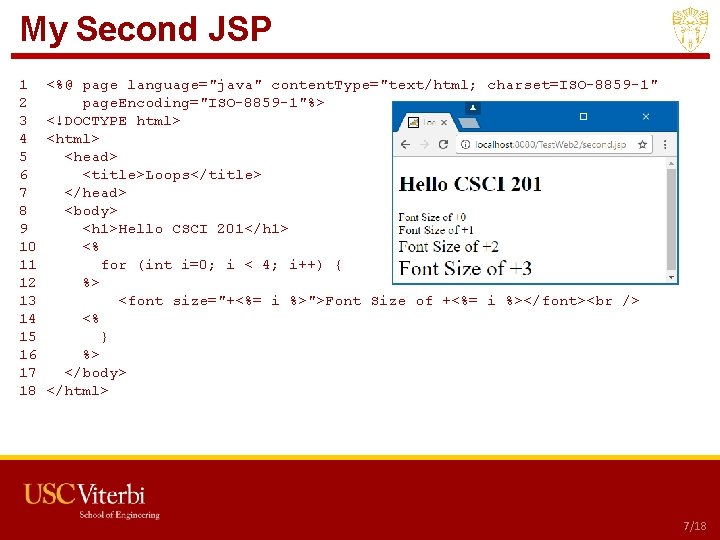
My Second JSP 1 2 3 4 5 6 7 8 9 10 11 12 13 14 15 16 17 18 <%@ page language="java" content. Type="text/html; charset=ISO-8859 -1" page. Encoding="ISO-8859 -1"%> <!DOCTYPE html> <head> <title>Loops</title> </head> <body> <h 1>Hello CSCI 201</h 1> <% for (int i=0; i < 4; i++) { %> <font size="+<%= i %>">Font Size of +<%= i %></font> <% } %> </body> </html> USC CSCI 201 L 7/18
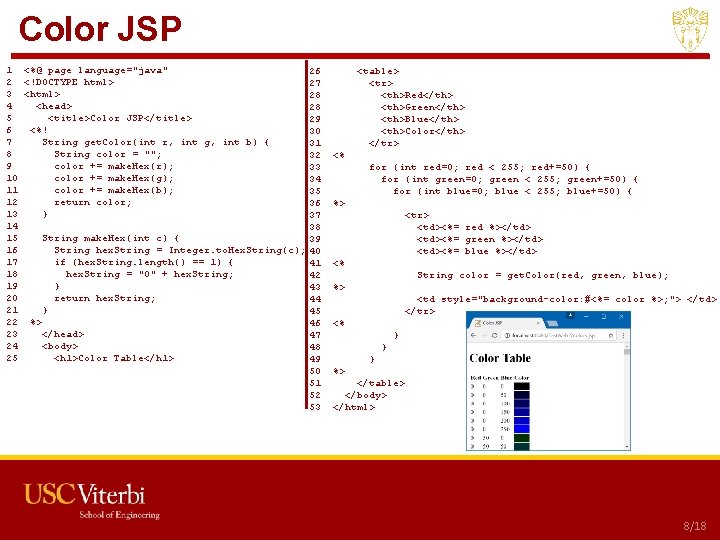
Color JSP 1 <%@ page language="java" 2 <!DOCTYPE html> 3 <html> 4 <head> 5 <title>Color JSP</title> 6 <%! 7 String get. Color(int r, int g, int b) { 8 String color = ""; 9 color += make. Hex(r); 10 color += make. Hex(g); 11 color += make. Hex(b); 12 return color; 13 } 14 15 String make. Hex(int c) { 16 String hex. String = Integer. to. Hex. String(c); 17 if (hex. String. length() == 1) { 18 hex. String = "0" + hex. String; 19 } 20 return hex. String; 21 } 22 %> 23 </head> 24 <body> 25 <h 1>Color Table</h 1> 26 27 28 28 29 30 31 32 33 34 35 36 37 38 39 40 41 42 43 44 45 46 47 48 49 50 51 52 53 <table> <tr> <th>Red</th> <th>Green</th> <th>Blue</th> <th>Color</th> </tr> <% for (int red=0; red < 255; red+=50) { for (int green=0; green < 255; green+=50) { for (int blue=0; blue < 255; blue+=50) { %> <tr> <td><%= red %></td> <td><%= green %></td> <td><%= blue %></td> <% String color = get. Color(red, green, blue); %> <td style="background-color: #<%= color %>; "> </td> </tr> <% } } } %> </table> </body> </html> USC CSCI 201 L 8/18
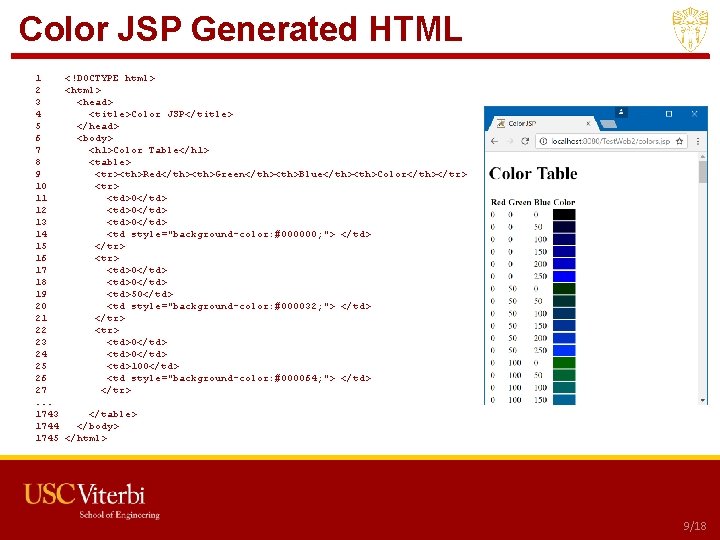
Color JSP Generated HTML 1 <!DOCTYPE html> 2 <html> 3 <head> 4 <title>Color JSP</title> 5 </head> 6 <body> 7 <h 1>Color Table</h 1> 8 <table> 9 <tr><th>Red</th><th>Green</th><th>Blue</th><th>Color</th></tr> 10 <tr> 11 <td>0</td> 12 <td>0</td> 13 <td>0</td> 14 <td style="background-color: #000000; "> </td> 15 </tr> 16 <tr> 17 <td>0</td> 18 <td>0</td> 19 <td>50</td> 20 <td style="background-color: #000032; "> </td> 21 </tr> 22 <tr> 23 <td>0</td> 24 <td>0</td> 25 <td>100</td> 26 <td style="background-color: #000064; "> </td> 27 </tr>. . . 1743 </table> 1744 </body> 1745 </html> USC CSCI 201 L 9/18
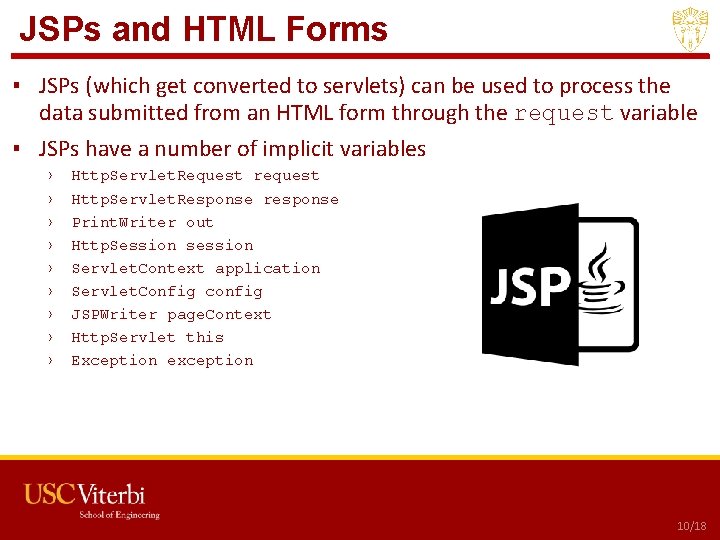
JSPs and HTML Forms ▪ JSPs (which get converted to servlets) can be used to process the data submitted from an HTML form through the request variable ▪ JSPs have a number of implicit variables › › › › › Http. Servlet. Request request Http. Servlet. Response response Print. Writer out Http. Session session Servlet. Context application Servlet. Config config JSPWriter page. Context Http. Servlet this Exception exception USC CSCI 201 L 10/18
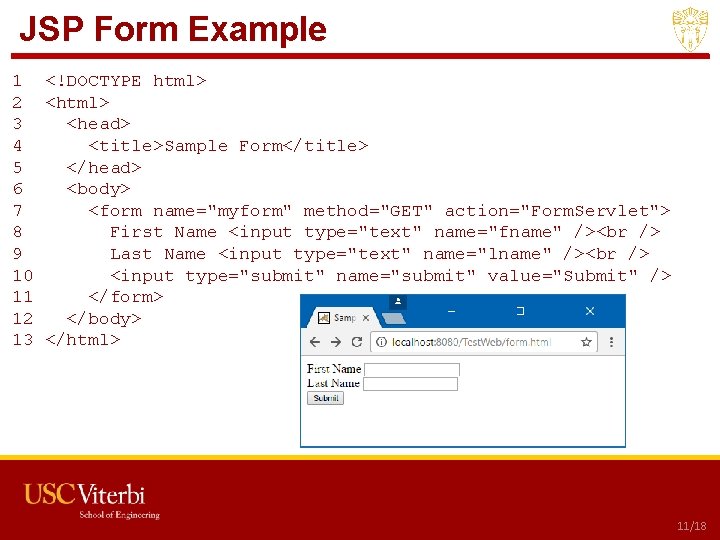
JSP Form Example 1 <!DOCTYPE html> 2 <html> 3 <head> 4 <title>Sample Form</title> 5 </head> 6 <body> 7 <form name="myform" method="GET" action="Form. Servlet"> 8 First Name <input type="text" name="fname" /> 9 Last Name <input type="text" name="lname" /> 10 <input type="submit" name="submit" value="Submit" /> 11 </form> 12 </body> 13 </html> USC CSCI 201 L 11/18
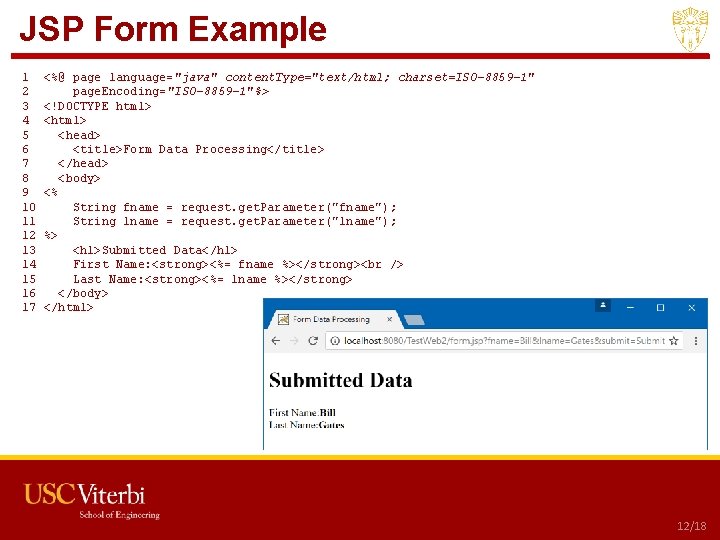
JSP Form Example 1 2 3 4 5 6 7 8 9 10 11 12 13 14 15 16 17 <%@ page language="java" content. Type="text/html; charset=ISO-8859 -1" page. Encoding="ISO-8859 -1"%> <!DOCTYPE html> <head> <title>Form Data Processing</title> </head> <body> <% String fname = request. get. Parameter("fname"); String lname = request. get. Parameter("lname"); %> <h 1>Submitted Data</h 1> First Name: <strong><%= fname %></strong> Last Name: <strong><%= lname %></strong> </body> </html> USC CSCI 201 L 12/18
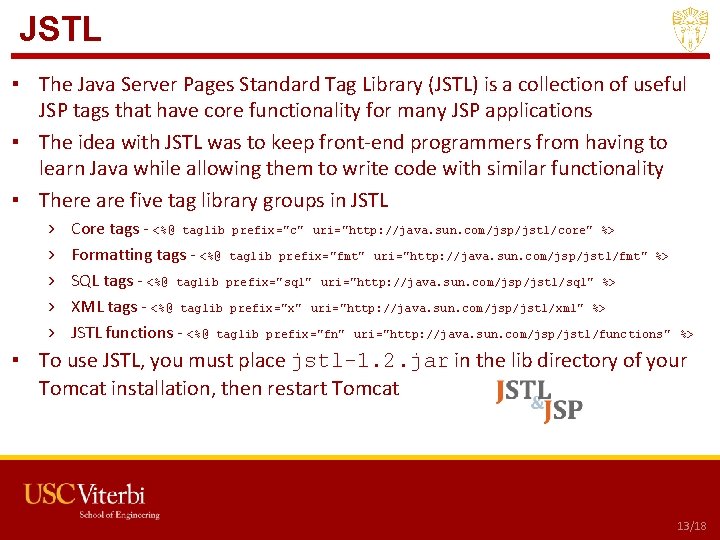
JSTL ▪ The Java Server Pages Standard Tag Library (JSTL) is a collection of useful JSP tags that have core functionality for many JSP applications ▪ The idea with JSTL was to keep front-end programmers from having to learn Java while allowing them to write code with similar functionality ▪ There are five tag library groups in JSTL › › › Core tags - <%@ taglib prefix="c" uri="http: //java. sun. com/jsp/jstl/core" %> Formatting tags - <%@ taglib prefix="fmt" uri="http: //java. sun. com/jsp/jstl/fmt" %> SQL tags - <%@ taglib prefix="sql" uri="http: //java. sun. com/jsp/jstl/sql" %> XML tags - <%@ taglib prefix="x" uri="http: //java. sun. com/jsp/jstl/xml" %> JSTL functions - <%@ taglib prefix="fn" uri="http: //java. sun. com/jsp/jstl/functions" %> ▪ To use JSTL, you must place jstl-1. 2. jar in the lib directory of your Tomcat installation, then restart Tomcat USC CSCI 201 L 13/18
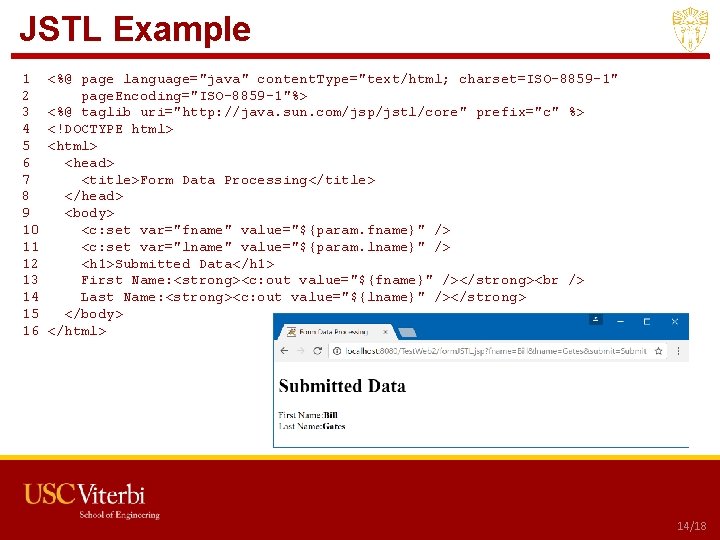
JSTL Example 1 2 3 4 5 6 7 8 9 10 11 12 13 14 15 16 <%@ page language="java" content. Type="text/html; charset=ISO-8859 -1" page. Encoding="ISO-8859 -1"%> <%@ taglib uri="http: //java. sun. com/jsp/jstl/core" prefix="c" %> <!DOCTYPE html> <head> <title>Form Data Processing</title> </head> <body> <c: set var="fname" value="${param. fname}" /> <c: set var="lname" value="${param. lname}" /> <h 1>Submitted Data</h 1> First Name: <strong><c: out value="${fname}" /></strong> Last Name: <strong><c: out value="${lname}" /></strong> </body> </html> USC CSCI 201 L 14/18
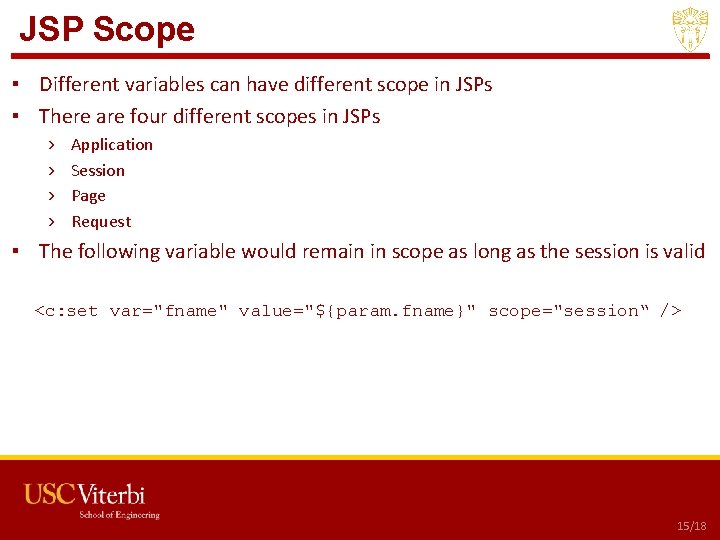
JSP Scope ▪ Different variables can have different scope in JSPs ▪ There are four different scopes in JSPs › › Application Session Page Request ▪ The following variable would remain in scope as long as the session is valid <c: set var="fname" value="${param. fname}" scope="session“ /> USC CSCI 201 L 15/18
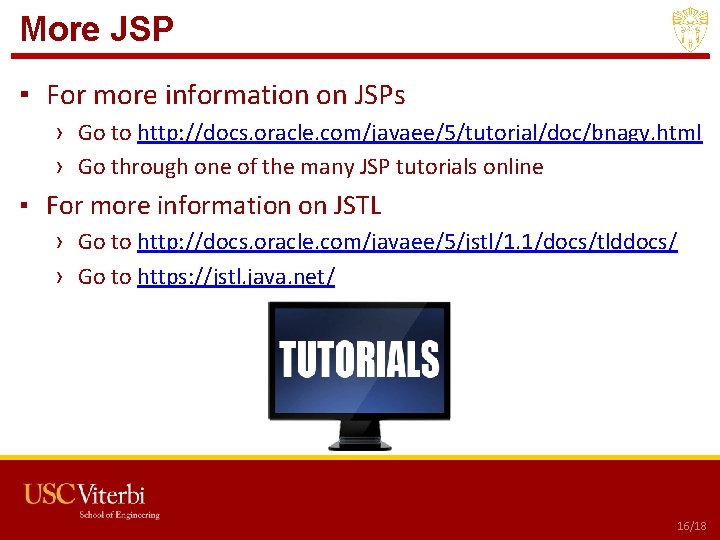
More JSP ▪ For more information on JSPs › Go to http: //docs. oracle. com/javaee/5/tutorial/doc/bnagy. html › Go through one of the many JSP tutorials online ▪ For more information on JSTL › Go to http: //docs. oracle. com/javaee/5/jstl/1. 1/docs/tlddocs/ › Go to https: //jstl. java. net/ 16/18
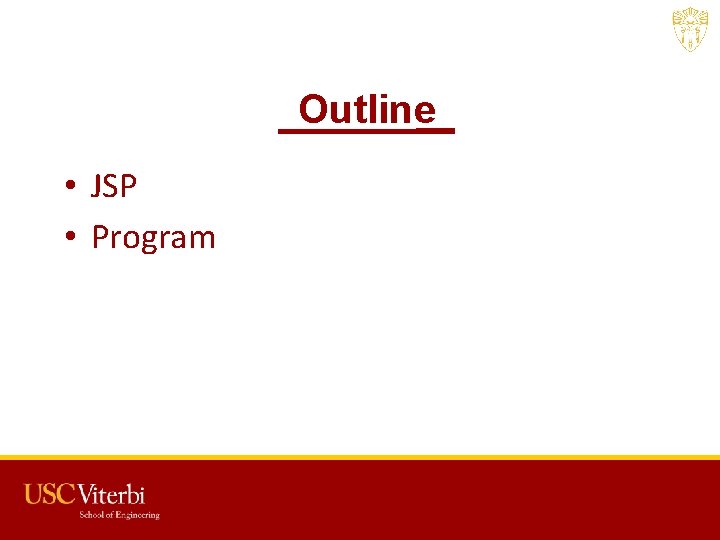
Outline • JSP • Program USC CSCI 201 L
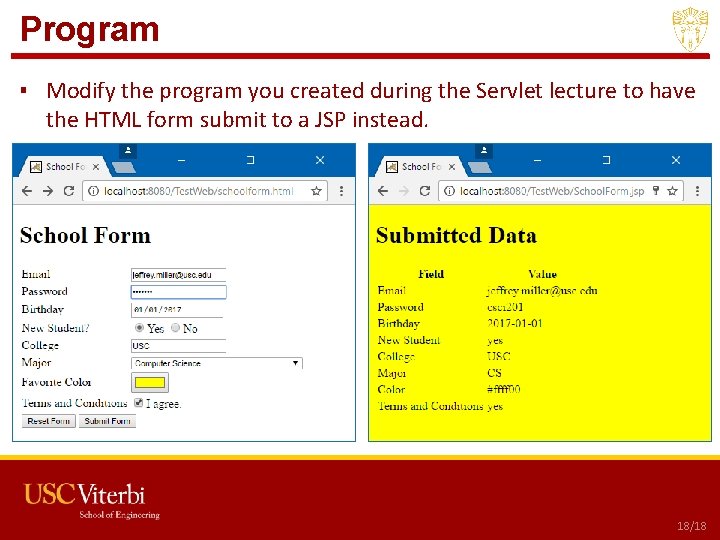
Program ▪ Modify the program you created during the Servlet lecture to have the HTML form submit to a JSP instead. • Program USC CSCI 201 L 18/18