Journey Planning Centrally Loaded Route Plans Overview Centrally
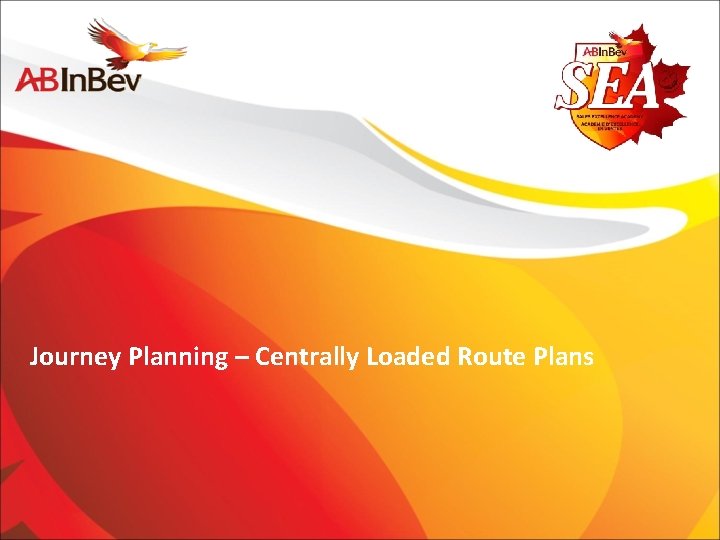
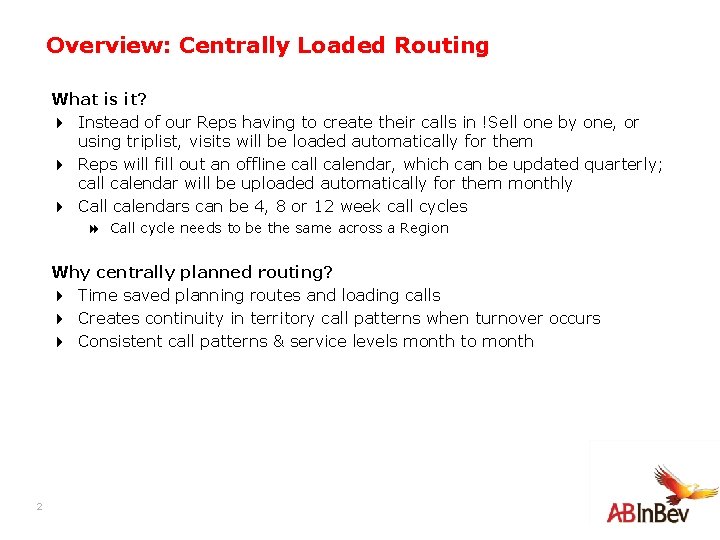
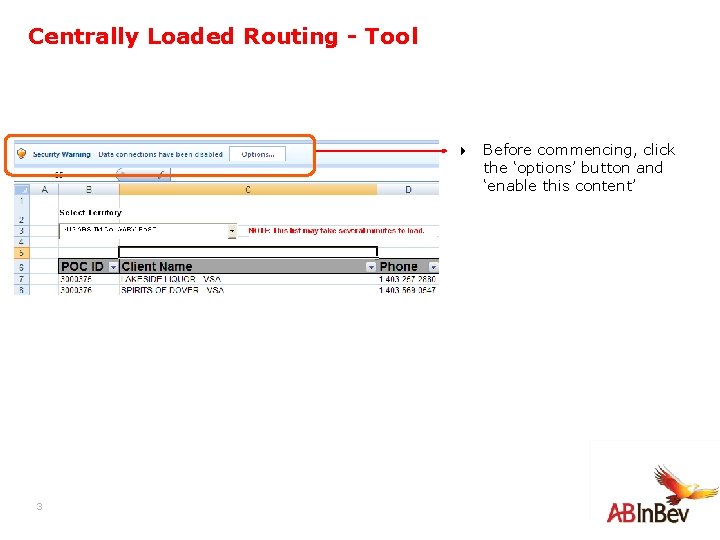
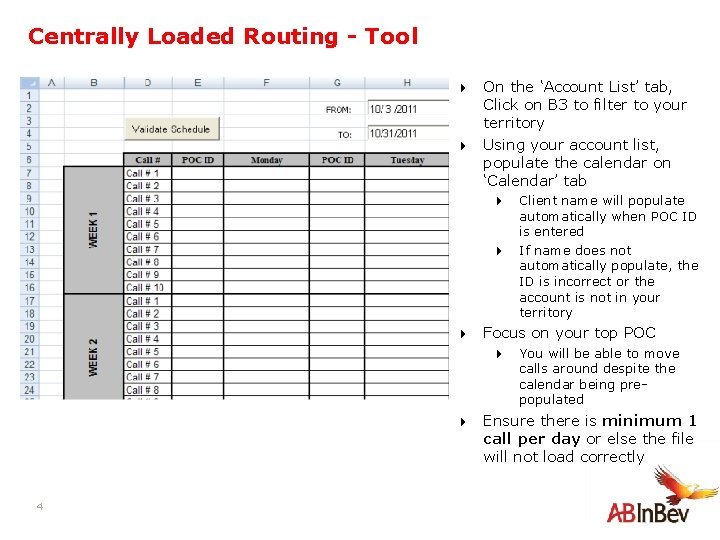
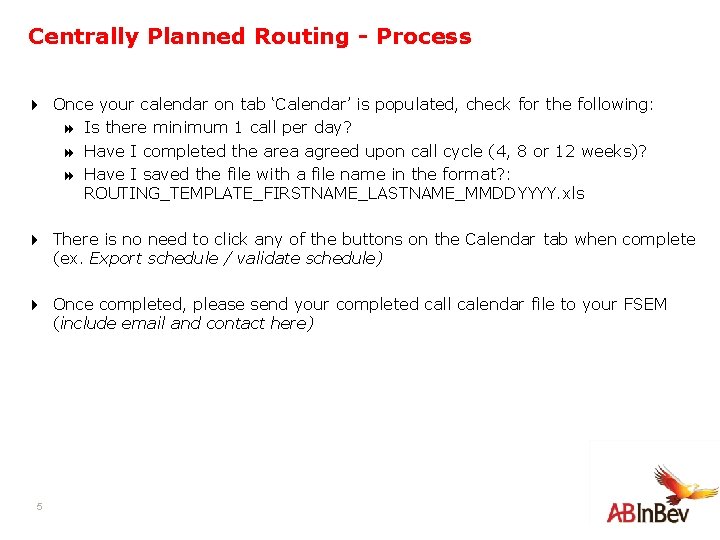
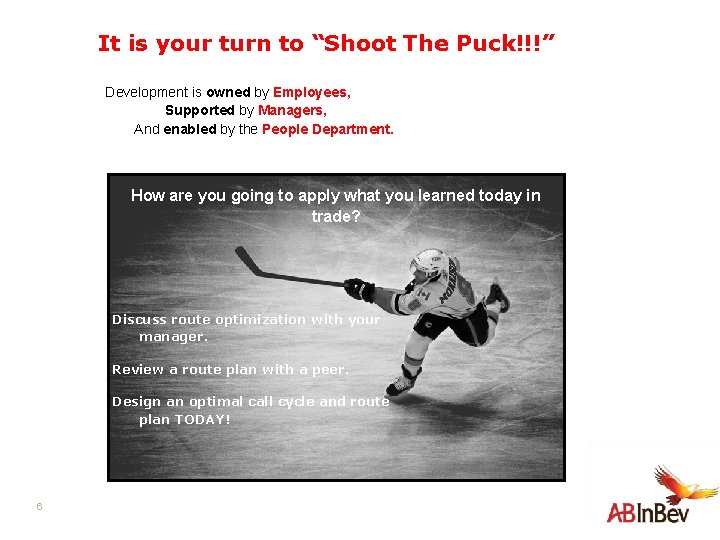
- Slides: 6
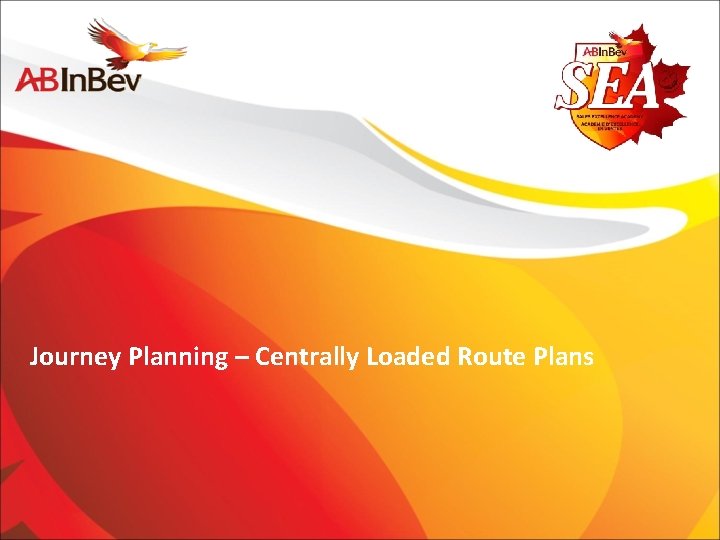
Journey Planning – Centrally Loaded Route Plans
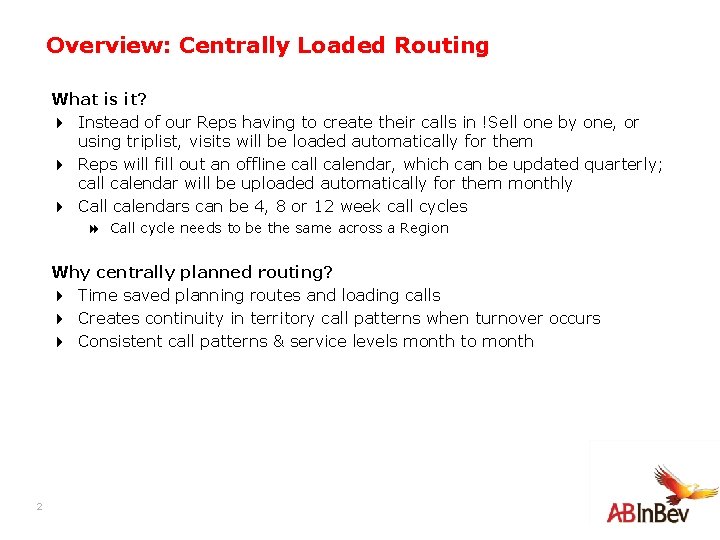
Overview: Centrally Loaded Routing What is it? 4 Instead of our Reps having to create their calls in !Sell one by one, or using triplist, visits will be loaded automatically for them 4 Reps will fill out an offline call calendar, which can be updated quarterly; call calendar will be uploaded automatically for them monthly 4 Call calendars can be 4, 8 or 12 week call cycles 8 Call cycle needs to be the same across a Region Why centrally planned routing? 4 Time saved planning routes and loading calls 4 Creates continuity in territory call patterns when turnover occurs 4 Consistent call patterns & service levels month to month 2
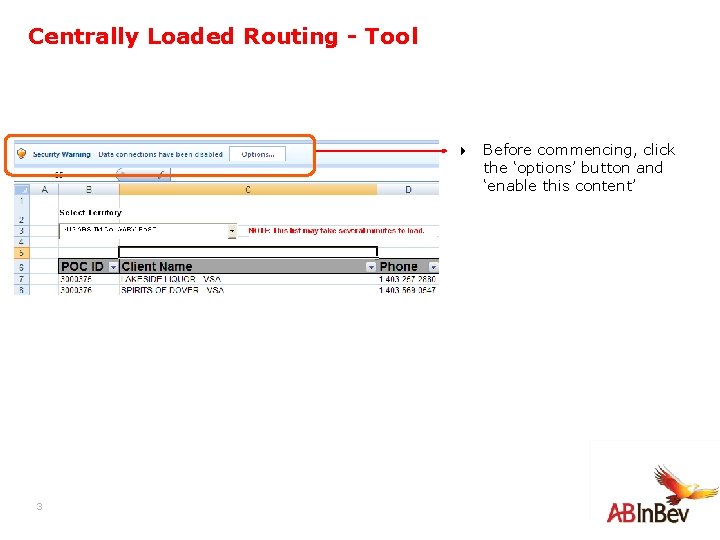
Centrally Loaded Routing - Tool 4 Before commencing, click the ‘options’ button and ‘enable this content’ 3
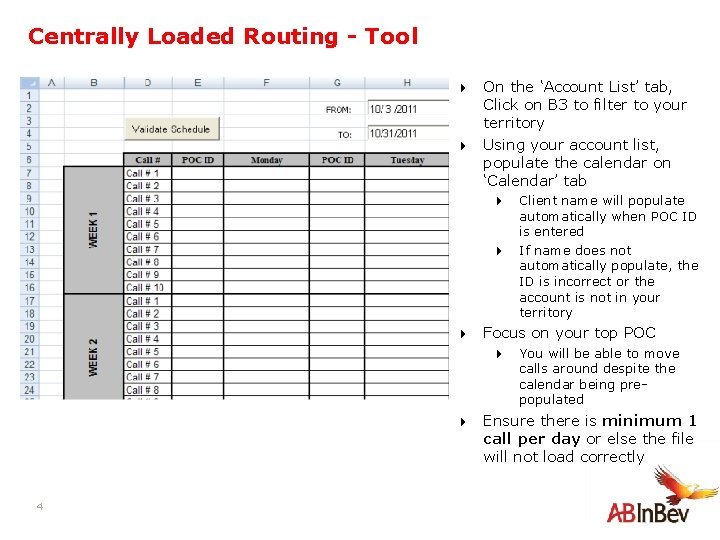
Centrally Loaded Routing - Tool 4 On the ‘Account List’ tab, Click on B 3 to filter to your territory 4 Using your account list, populate the calendar on ‘Calendar’ tab 4 4 Client name will populate automatically when POC ID is entered If name does not automatically populate, the ID is incorrect or the account is not in your territory 4 Focus on your top POC 4 You will be able to move calls around despite the calendar being prepopulated 4 Ensure there is minimum 1 call per day or else the file will not load correctly 4
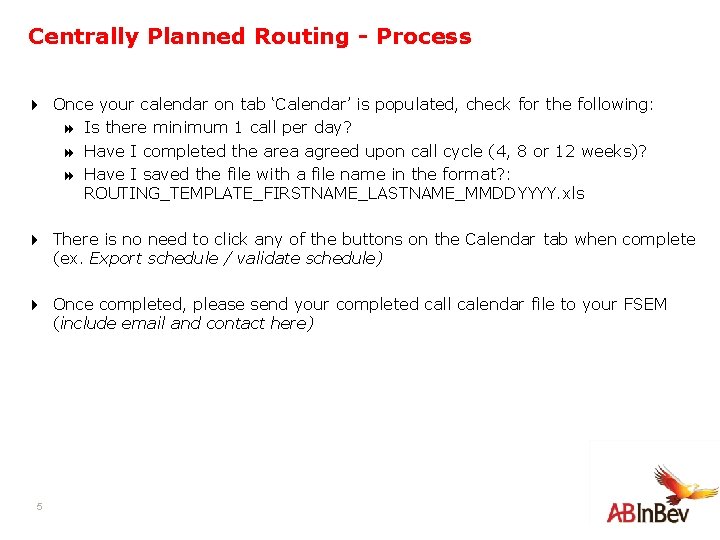
Centrally Planned Routing - Process 4 Once your calendar on tab ‘Calendar’ is populated, check for the following: 8 Is there minimum 1 call per day? 8 Have I completed the area agreed upon call cycle (4, 8 or 12 weeks)? 8 Have I saved the file with a file name in the format? : ROUTING_TEMPLATE_FIRSTNAME_LASTNAME_MMDDYYYY. xls 4 There is no need to click any of the buttons on the Calendar tab when complete (ex. Export schedule / validate schedule) 4 Once completed, please send your completed call calendar file to your FSEM (include email and contact here) 5
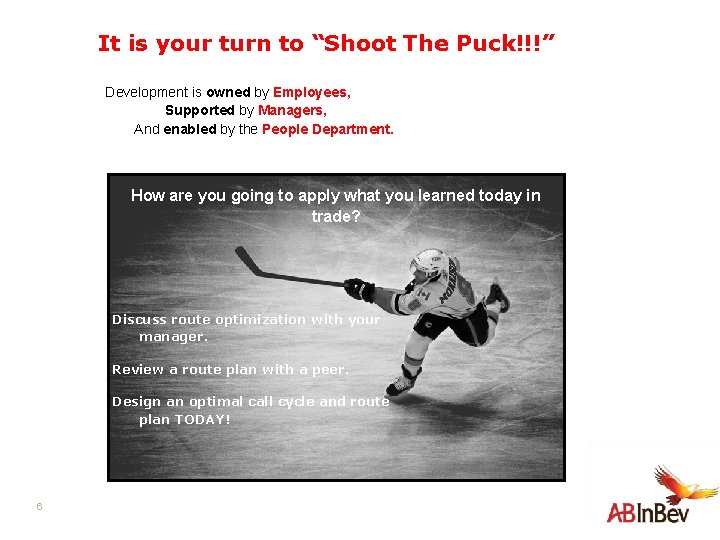
It is your turn to “Shoot The Puck!!!” Development is owned by Employees, Supported by Managers, And enabled by the People Department. How are you going to apply what you learned today in trade? Discuss route optimization with your manager. Review a route plan with a peer. Design an optimal call cycle and route plan TODAY! 6