JOURNAL ENTRIES PROCESSING A GENERAL ERROR CORRECTION ONLINE
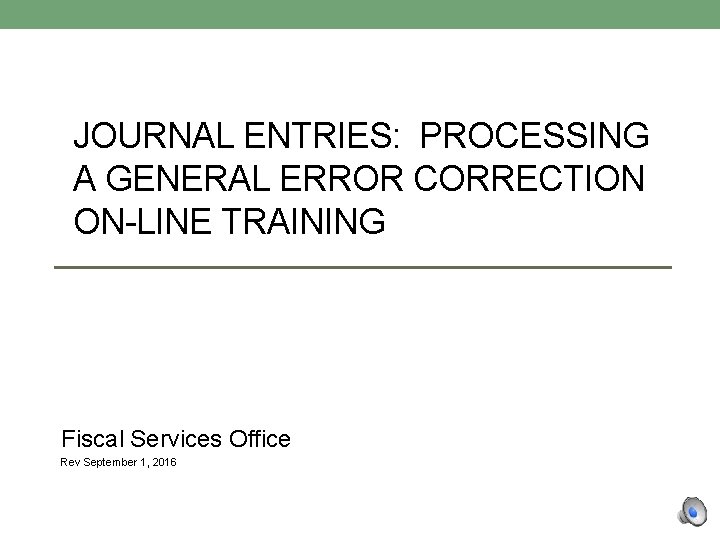

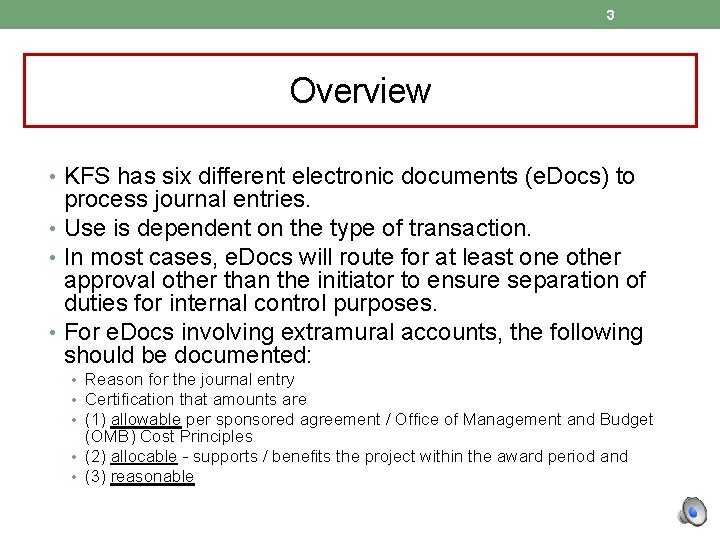

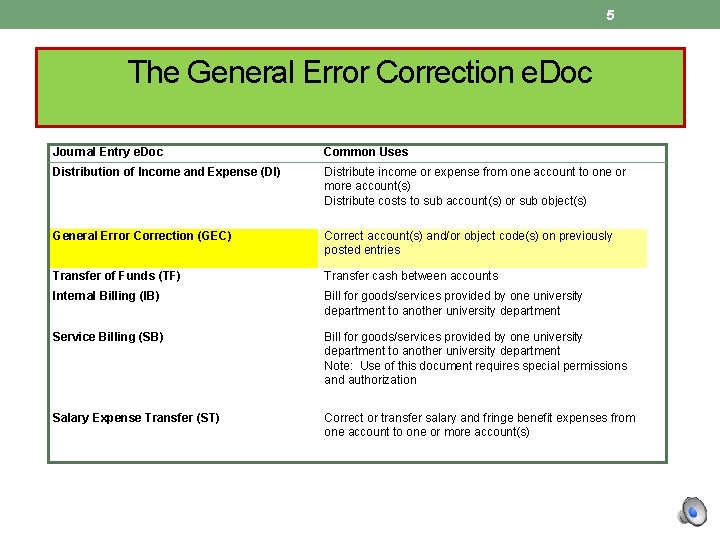

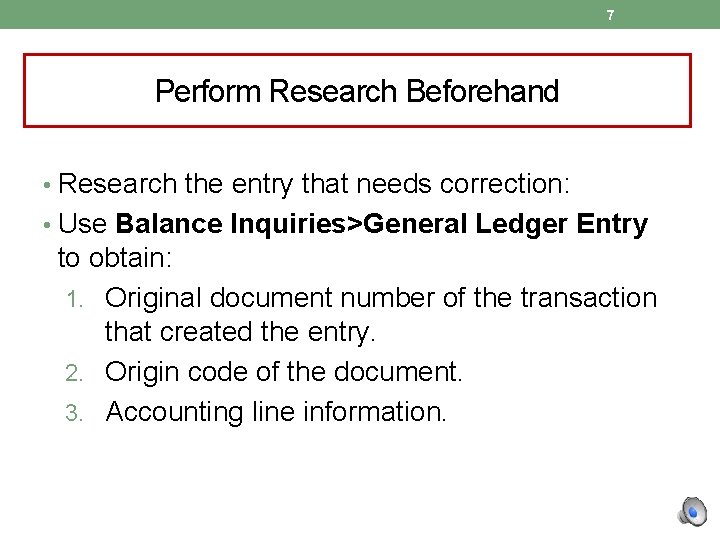
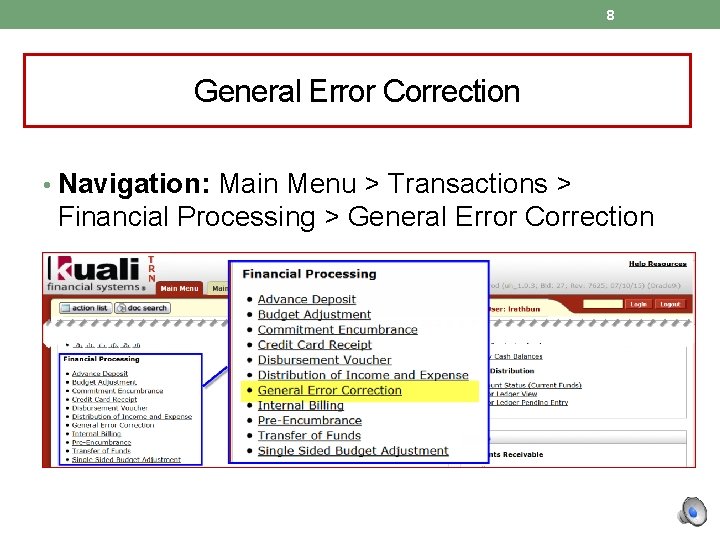
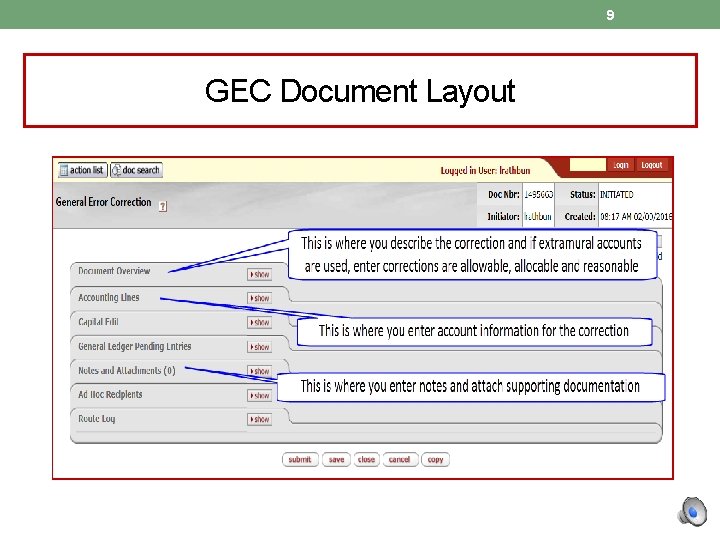
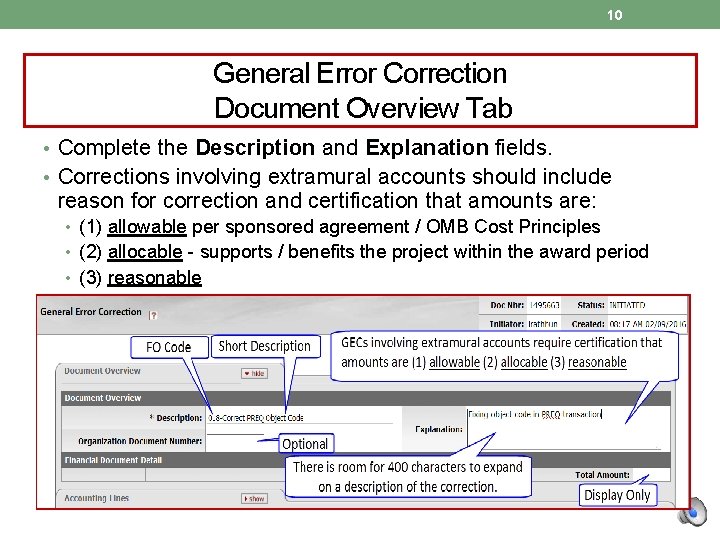
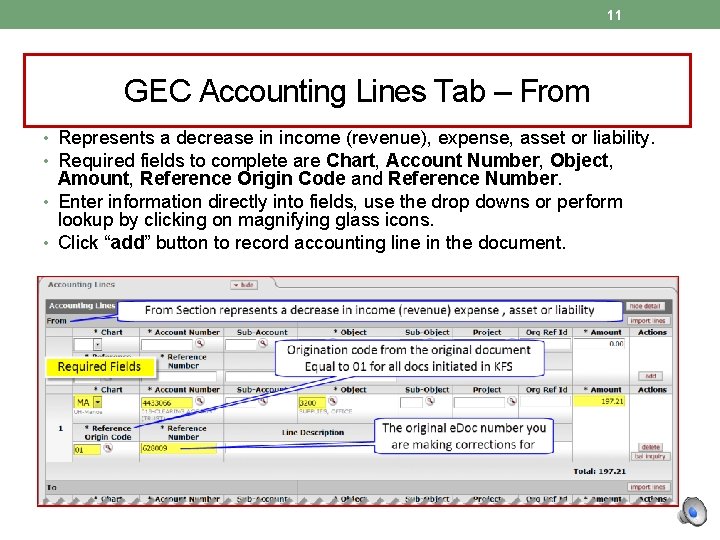
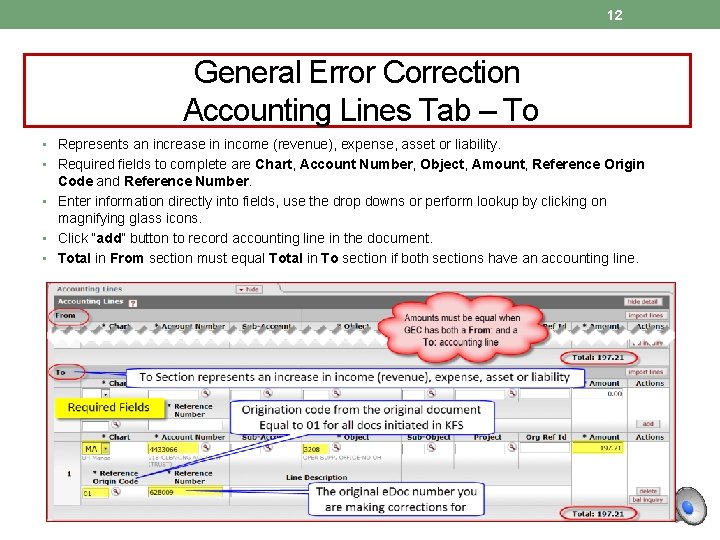
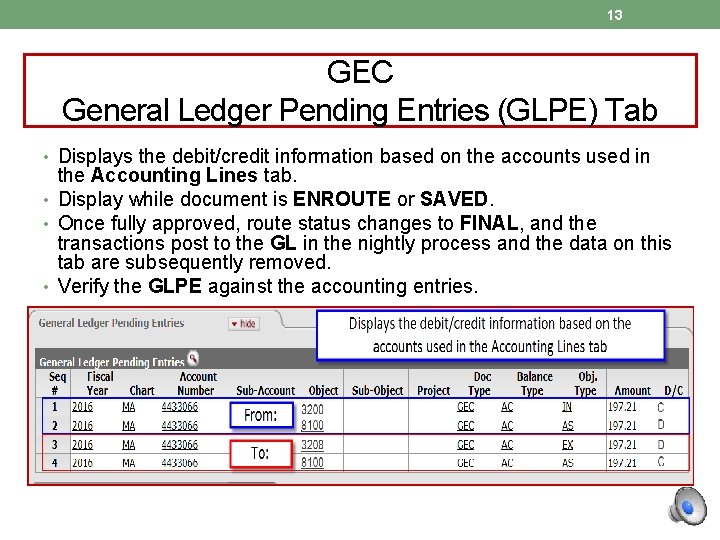
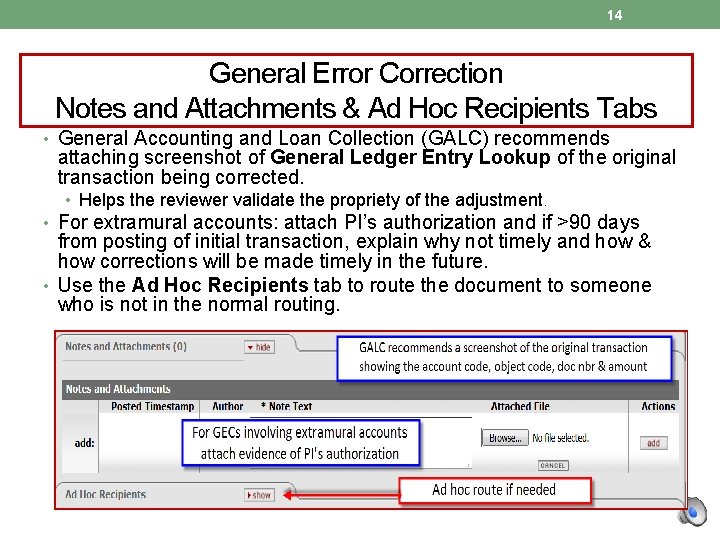
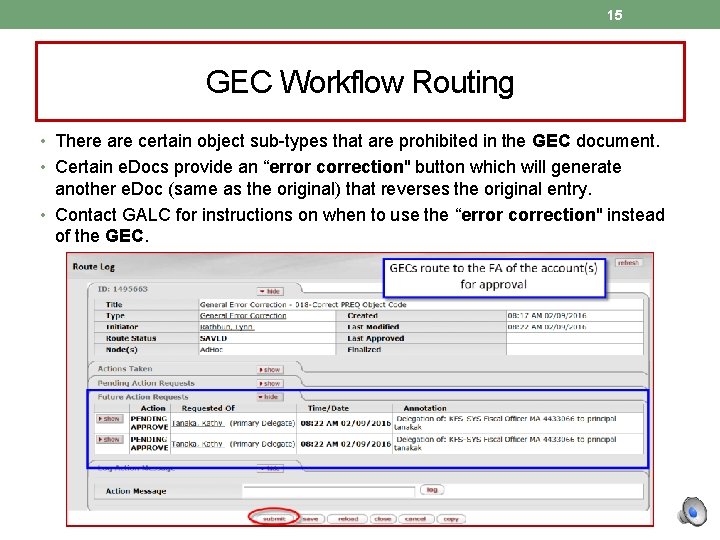

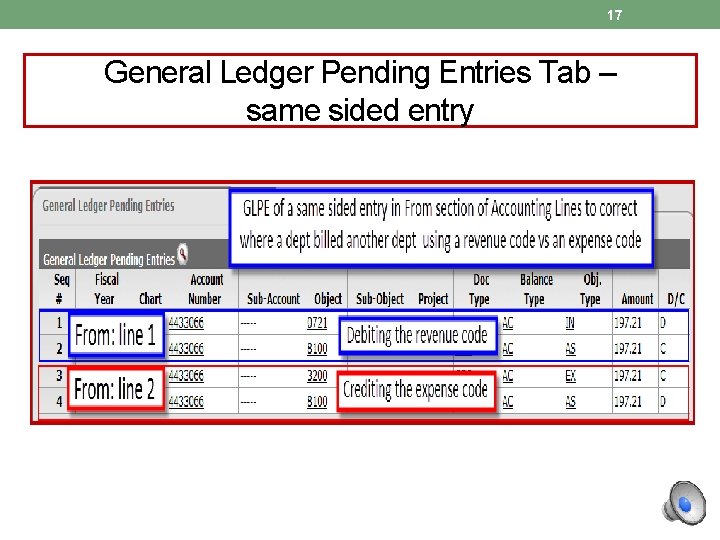
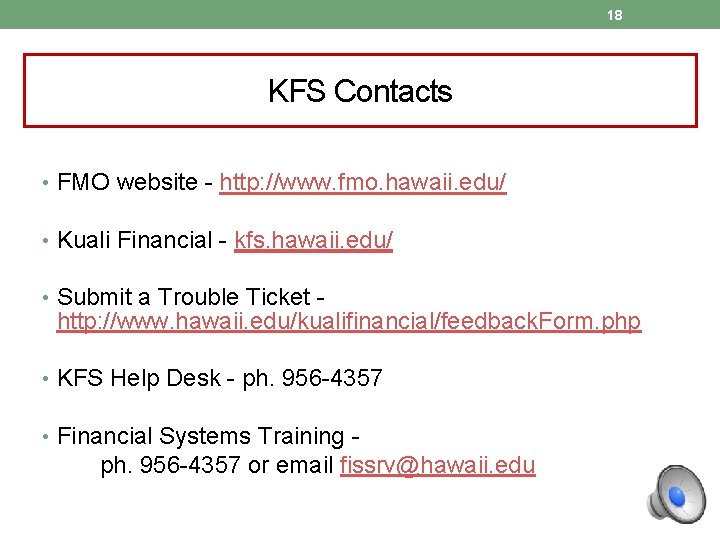
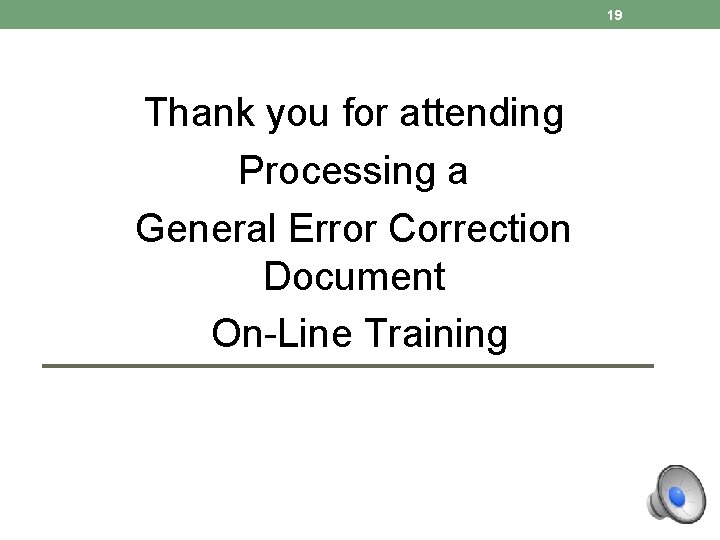
- Slides: 19
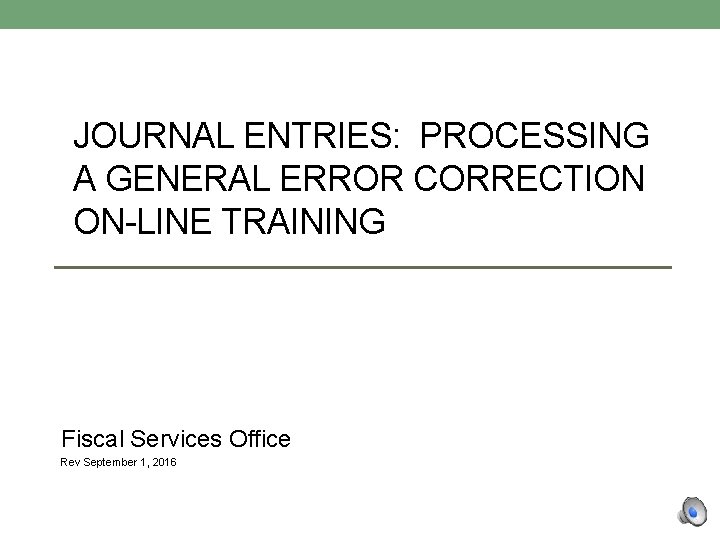
JOURNAL ENTRIES: PROCESSING A GENERAL ERROR CORRECTION ON-LINE TRAINING Fiscal Services Office Rev September 1, 2016

PROCESSING A GENERAL ERROR CORRECTION ON-LINE TRAINING Fiscal Services Office Rev September 1, 2016
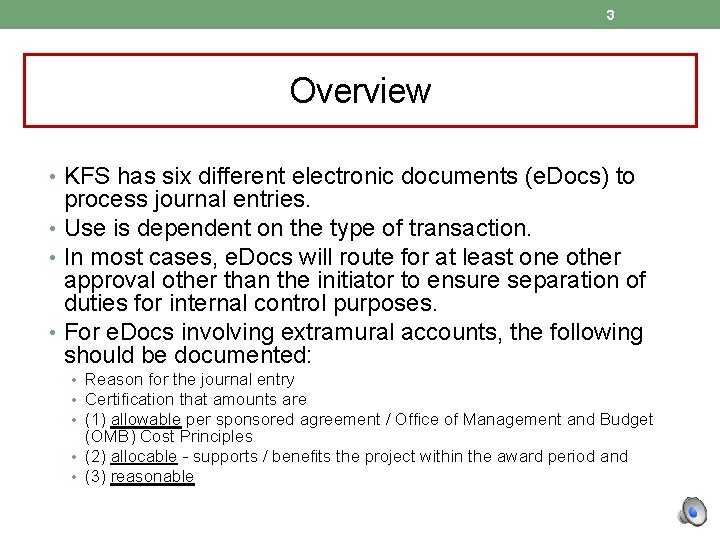
3 Overview • KFS has six different electronic documents (e. Docs) to process journal entries. • Use is dependent on the type of transaction. • In most cases, e. Docs will route for at least one other approval other than the initiator to ensure separation of duties for internal control purposes. • For e. Docs involving extramural accounts, the following should be documented: • Reason for the journal entry • Certification that amounts are • (1) allowable per sponsored agreement / Office of Management and Budget (OMB) Cost Principles • (2) allocable - supports / benefits the project within the award period and • (3) reasonable

4 Six Journal Entry e. Docs • Distribution of Income and Expense (DI) • Distribute income or expense from one account to one or more account(s) • Distribute costs to sub account(s) or sub object(s) • General Error Correction (GEC) • Correct account(s) and/or object code(s) on previously posted entries • Transfer of Funds (TF) • Transfer cash between accounts • Internal Billing (IB) • Bill for goods/services provided by one university department to another university department • Service Billing (SB) • Bill for goods/services provided by one university department to another university department • Note: Use of this document requires special permissions and authorization • Salary Expense Transfer (ST) • Correct or transfer salary and fringe benefit expenses from one account to one or more account(s)
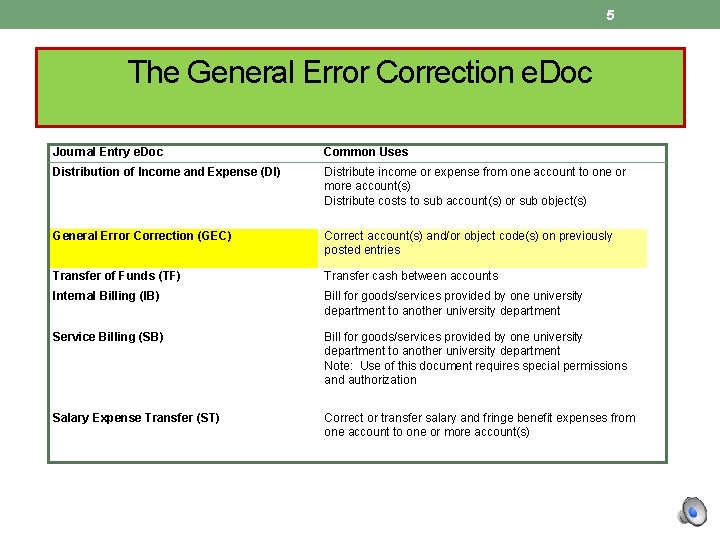
5 The General Error Correction e. Doc Journal Entry e. Doc Common Uses Distribution of Income and Expense (DI) Distribute income or expense from one account to one or more account(s) Distribute costs to sub account(s) or sub object(s) General Error Correction (GEC) Correct account(s) and/or object code(s) on previously posted entries Transfer of Funds (TF) Transfer cash between accounts Internal Billing (IB) Bill for goods/services provided by one university department to another university department Service Billing (SB) Bill for goods/services provided by one university department to another university department Note: Use of this document requires special permissions and authorization Salary Expense Transfer (ST) Correct or transfer salary and fringe benefit expenses from one account to one or more account(s)

6 Correcting an Accounting Error Using the GEC • The General Error Correction (GEC) e. Doc allows users to easily make corrections to e. Docs that were previously submitted and approved. • Examples of common usage at UH are: • Correcting accounts and/or object codes previously posted on a Financial Processing (FP) e. Doc, or a PREQ (PO invoice) payment. • Account correction for an expense (e. g. , supplies were charged to an incorrect account).
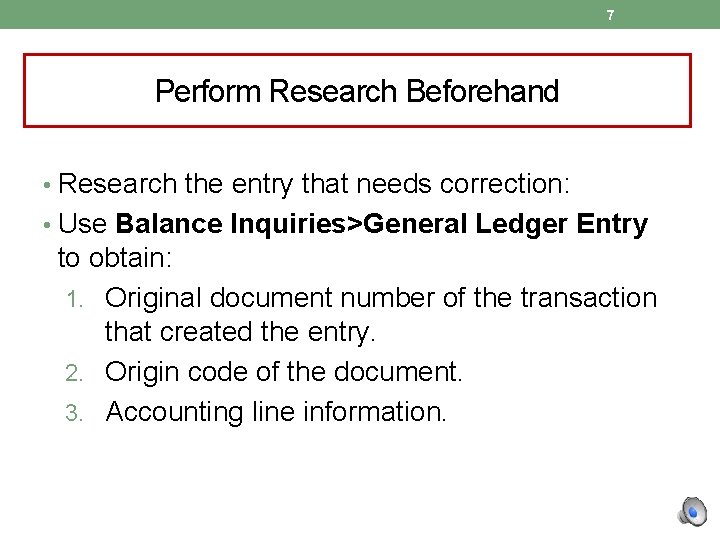
7 Perform Research Beforehand • Research the entry that needs correction: • Use Balance Inquiries>General Ledger Entry to obtain: 1. Original document number of the transaction that created the entry. 2. Origin code of the document. 3. Accounting line information.
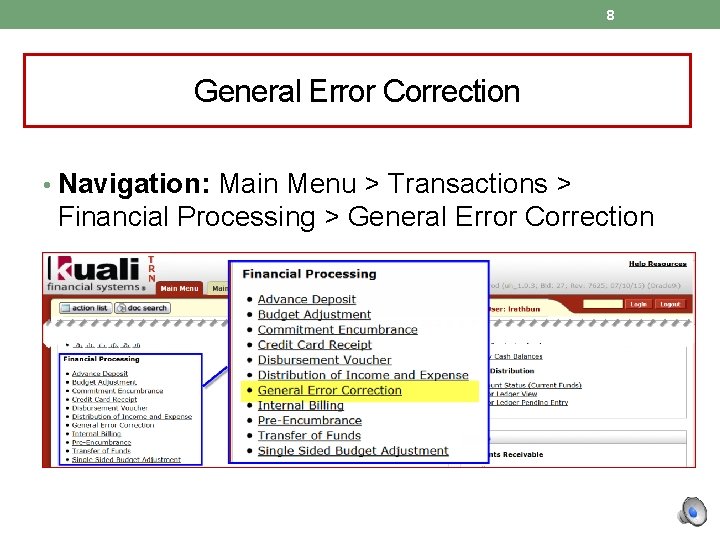
8 General Error Correction • Navigation: Main Menu > Transactions > Financial Processing > General Error Correction
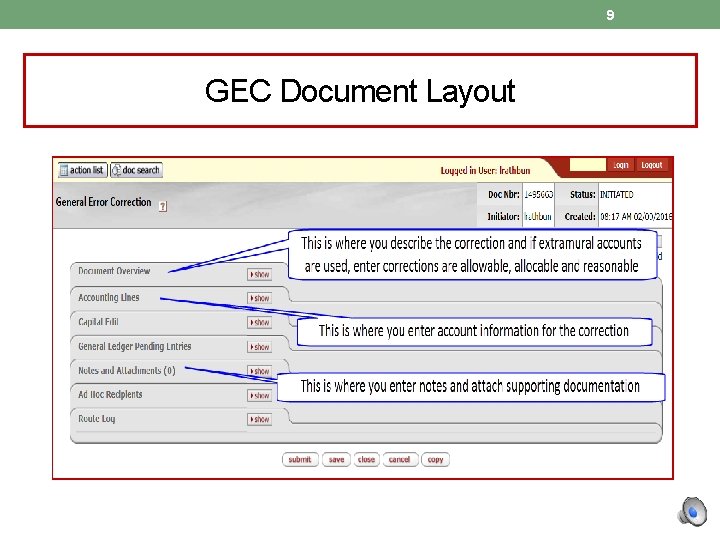
9 GEC Document Layout
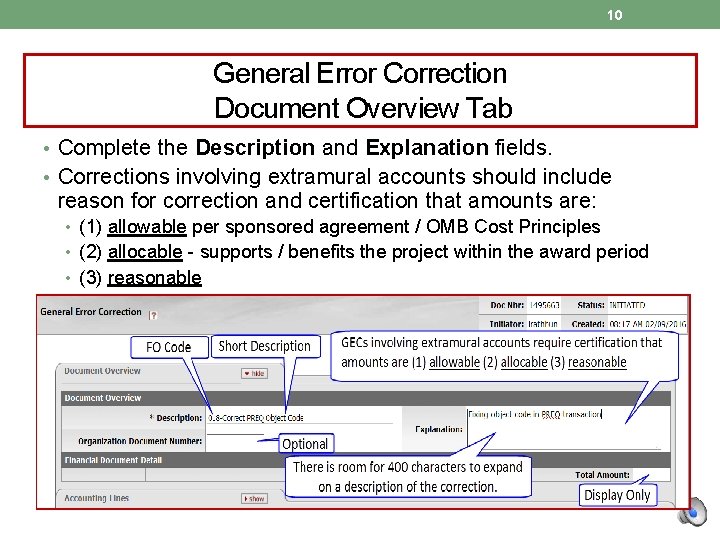
10 General Error Correction Document Overview Tab • Complete the Description and Explanation fields. • Corrections involving extramural accounts should include reason for correction and certification that amounts are: • (1) allowable per sponsored agreement / OMB Cost Principles • (2) allocable - supports / benefits the project within the award period • (3) reasonable
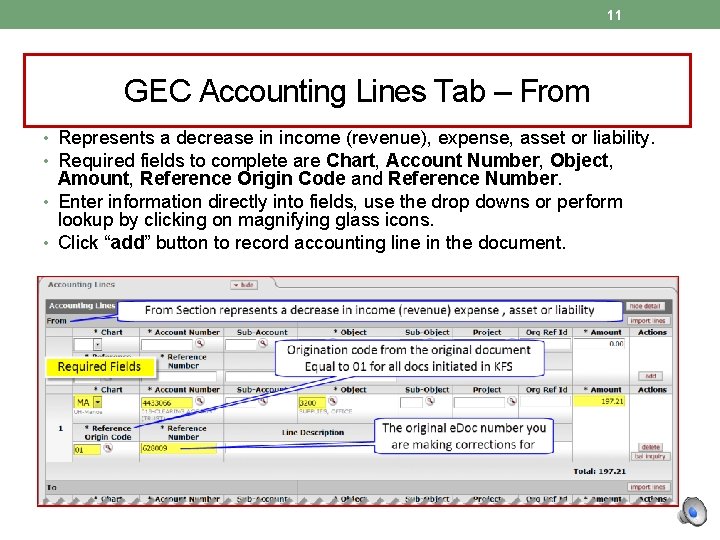
11 GEC Accounting Lines Tab – From • Represents a decrease in income (revenue), expense, asset or liability. • Required fields to complete are Chart, Account Number, Object, Amount, Reference Origin Code and Reference Number. • Enter information directly into fields, use the drop downs or perform lookup by clicking on magnifying glass icons. • Click “add” button to record accounting line in the document.
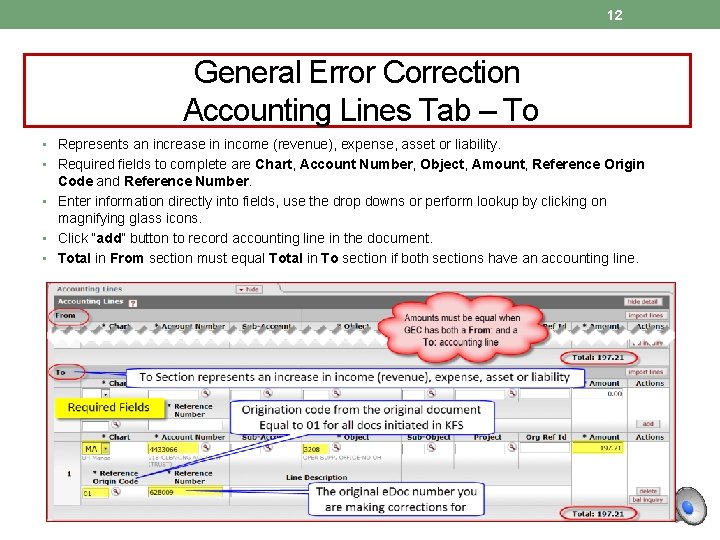
12 General Error Correction Accounting Lines Tab – To • Represents an increase in income (revenue), expense, asset or liability. • Required fields to complete are Chart, Account Number, Object, Amount, Reference Origin Code and Reference Number. • Enter information directly into fields, use the drop downs or perform lookup by clicking on magnifying glass icons. • Click “add” button to record accounting line in the document. • Total in From section must equal Total in To section if both sections have an accounting line.
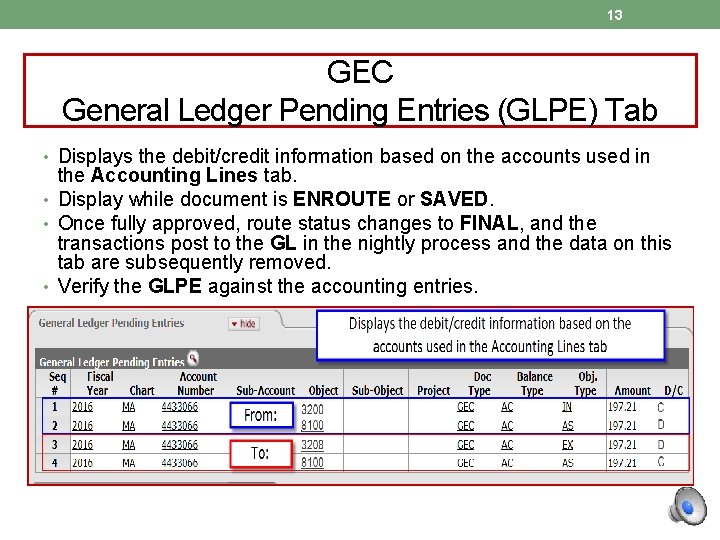
13 GEC General Ledger Pending Entries (GLPE) Tab • Displays the debit/credit information based on the accounts used in the Accounting Lines tab. • Display while document is ENROUTE or SAVED. • Once fully approved, route status changes to FINAL, and the transactions post to the GL in the nightly process and the data on this tab are subsequently removed. • Verify the GLPE against the accounting entries.
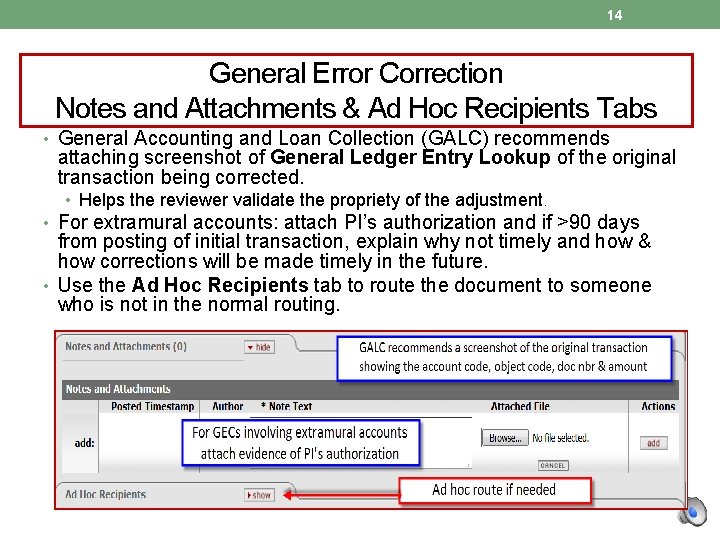
14 General Error Correction Notes and Attachments & Ad Hoc Recipients Tabs • General Accounting and Loan Collection (GALC) recommends attaching screenshot of General Ledger Entry Lookup of the original transaction being corrected. • Helps the reviewer validate the propriety of the adjustment. • For extramural accounts: attach PI’s authorization and if >90 days from posting of initial transaction, explain why not timely and how & how corrections will be made timely in the future. • Use the Ad Hoc Recipients tab to route the document to someone who is not in the normal routing.
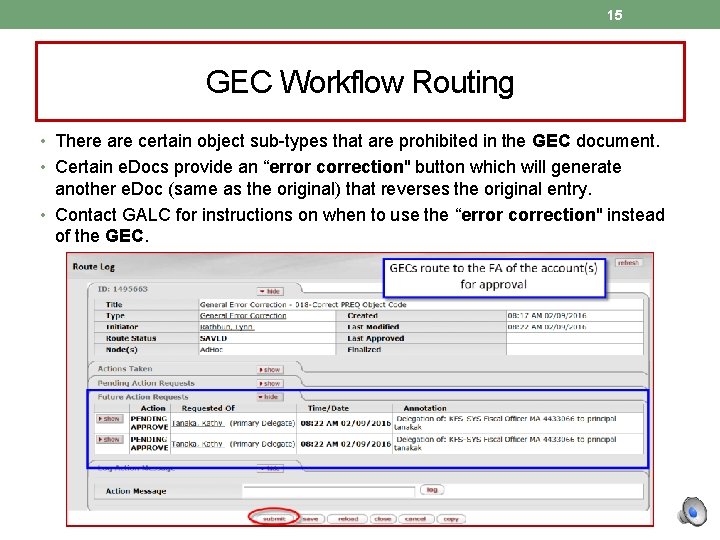
15 GEC Workflow Routing • There are certain object sub-types that are prohibited in the GEC document. • Certain e. Docs provide an “error correction" button which will generate another e. Doc (same as the original) that reverses the original entry. • Contact GALC for instructions on when to use the “error correction" instead of the GEC.

16 GEC Accounting Lines Tab – Same Sided Entry • Example of debiting (decreasing) the revenue code in the From section and crediting (decreasing) the expense code in the From section on a GEC. • Check with General Accounting and Loan Collection (GALC) for entries that involve income/expense or asset/liability entries.
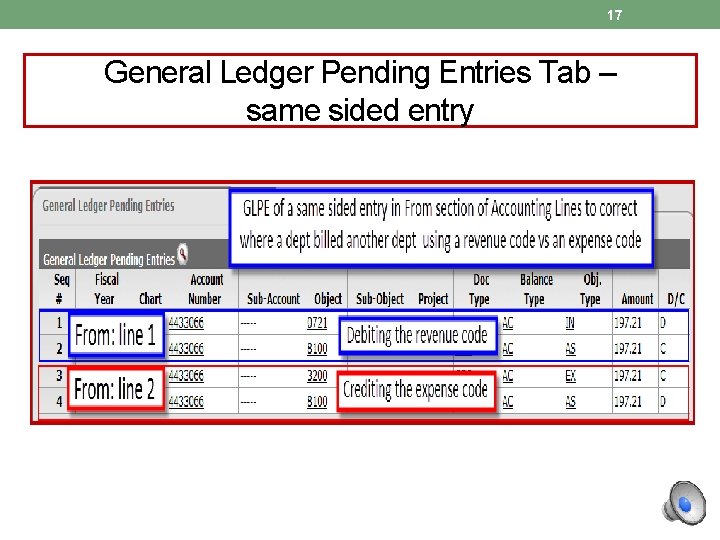
17 General Ledger Pending Entries Tab – same sided entry
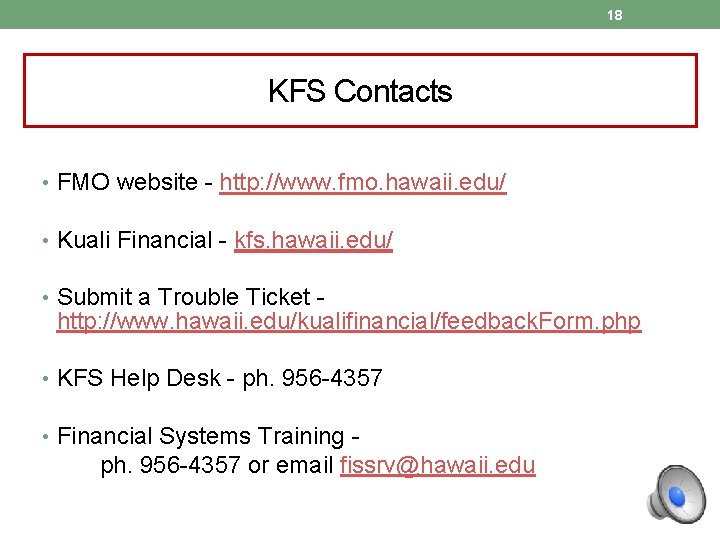
18 KFS Contacts • FMO website - http: //www. fmo. hawaii. edu/ • Kuali Financial - kfs. hawaii. edu/ • Submit a Trouble Ticket - http: //www. hawaii. edu/kualifinancial/feedback. Form. php • KFS Help Desk - ph. 956 -4357 • Financial Systems Training - ph. 956 -4357 or email fissrv@hawaii. edu
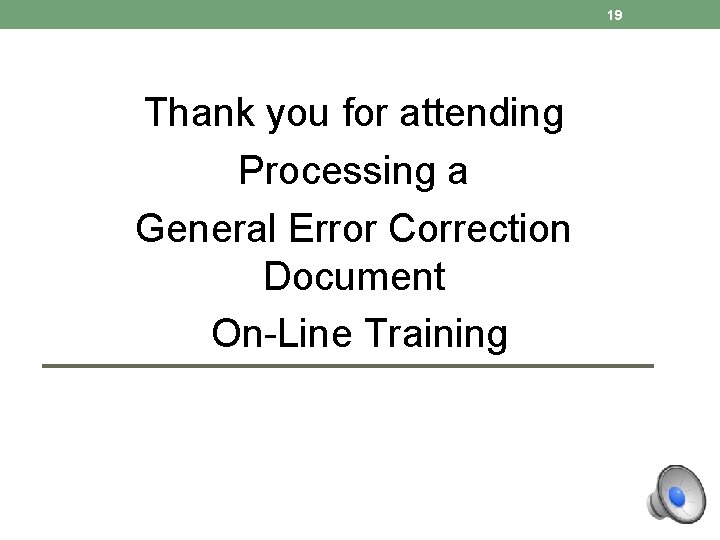
19 Thank you for attending Processing a General Error Correction Document On-Line Training