JOINT LEGACY VIEWER JLV JLV Team Health Solutions
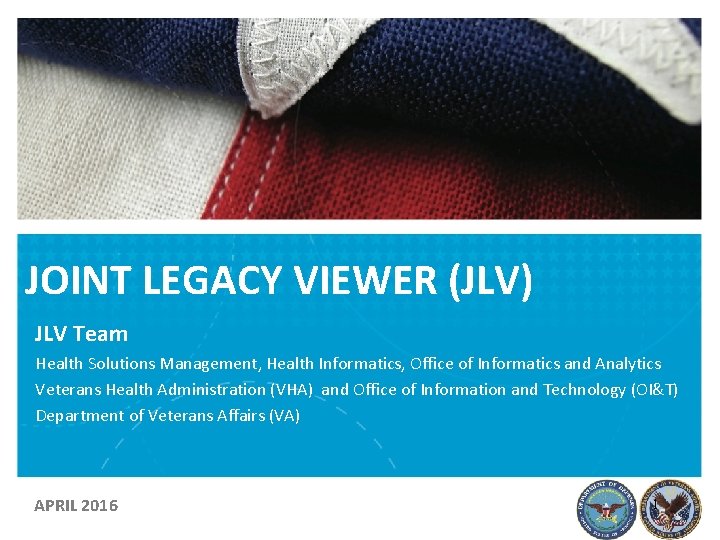
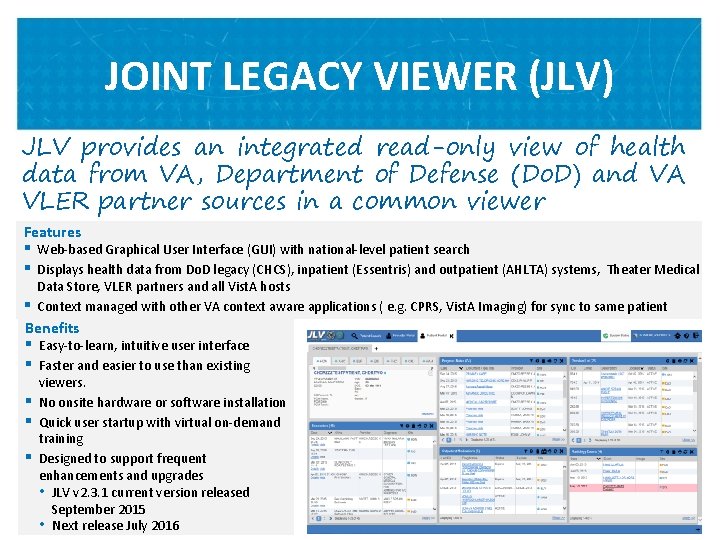
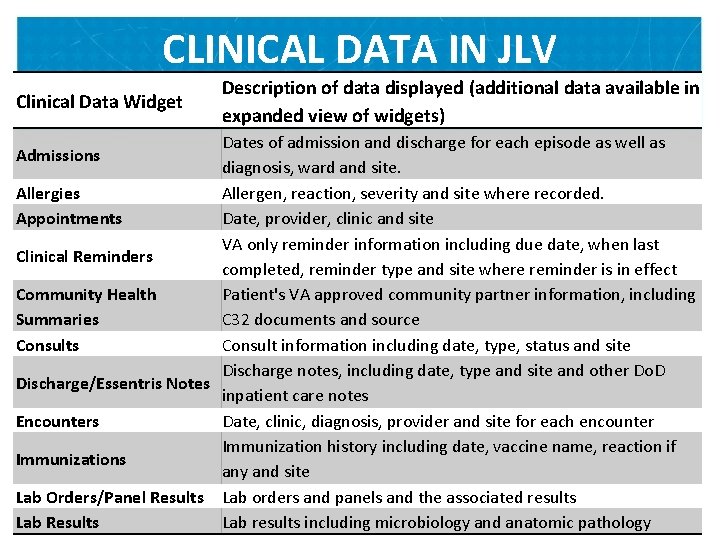
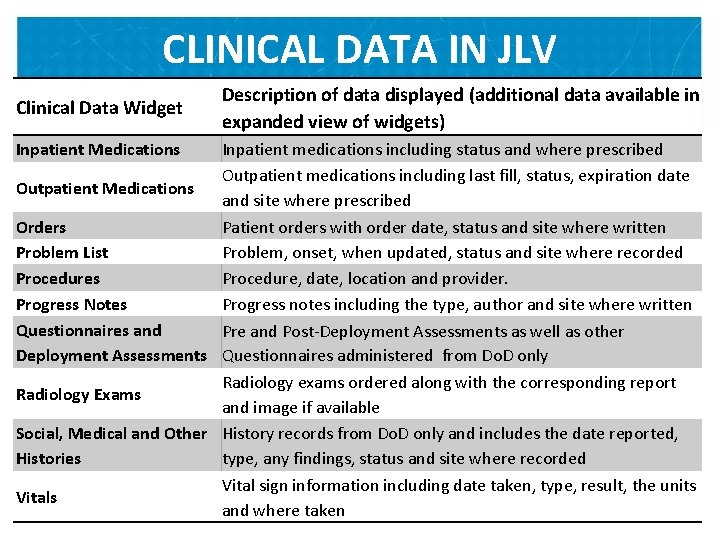
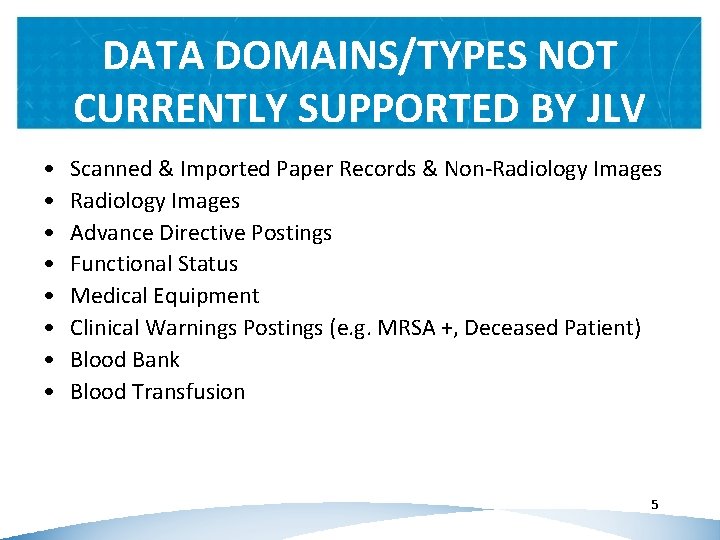
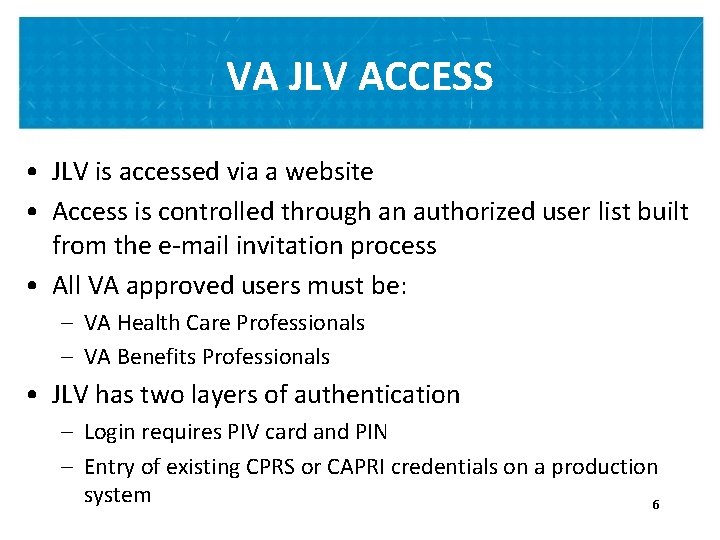
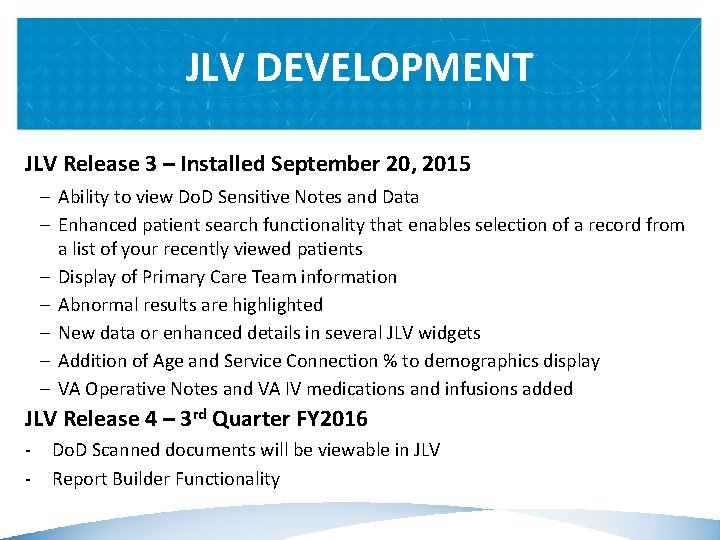
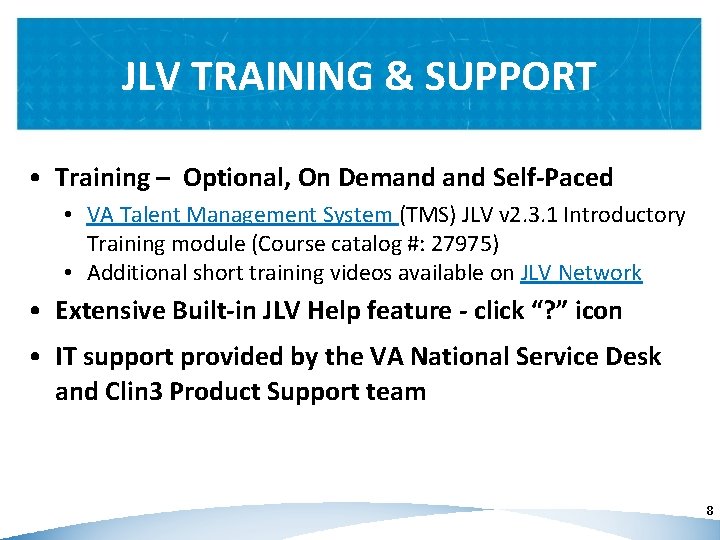
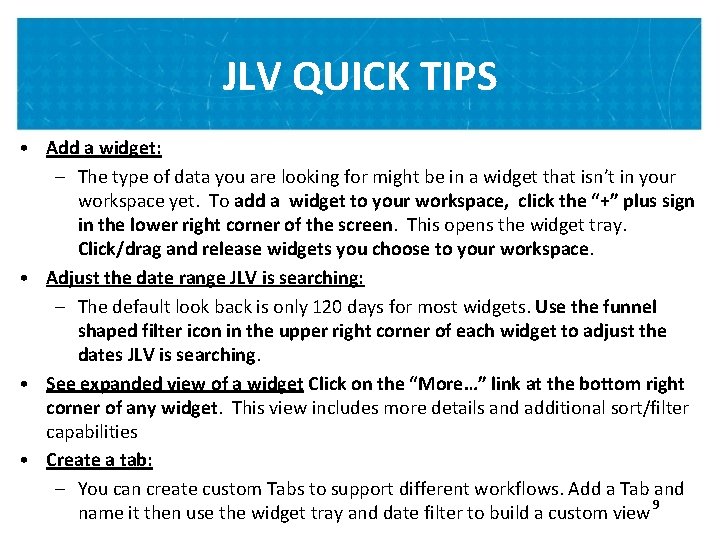
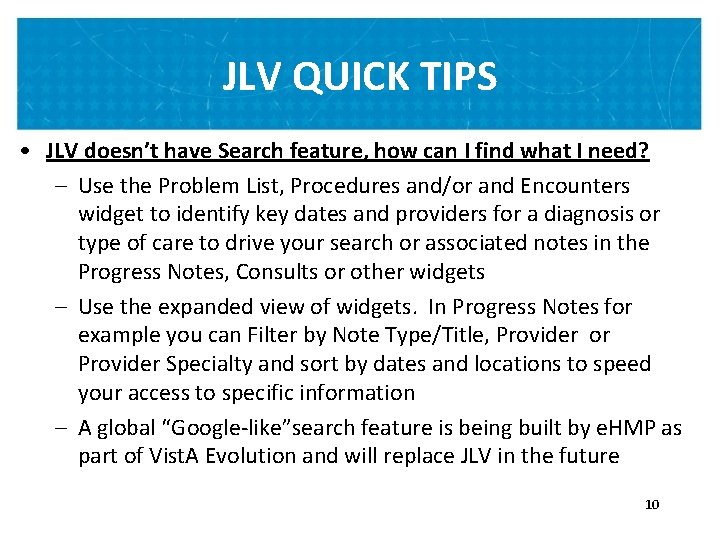
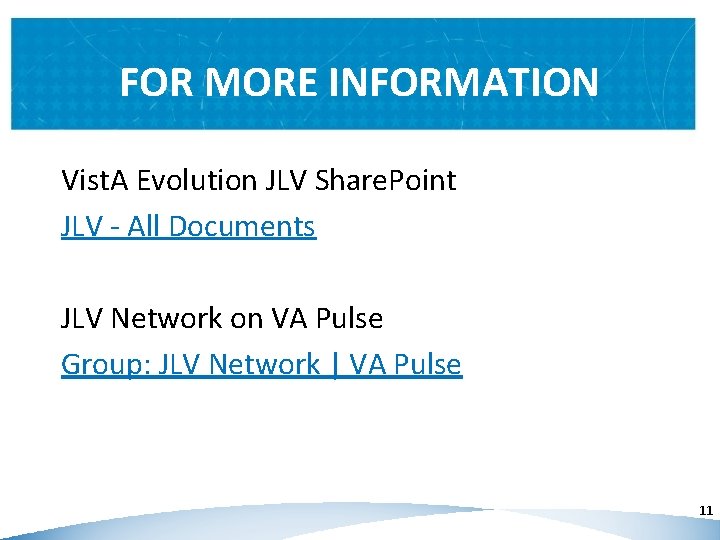
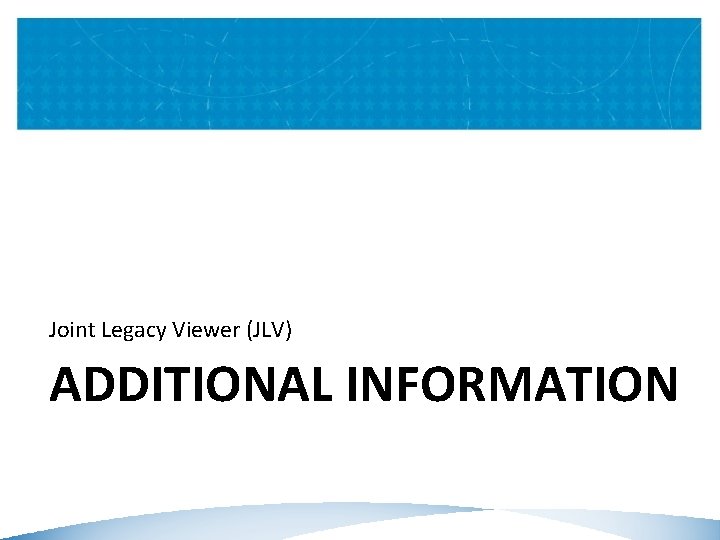
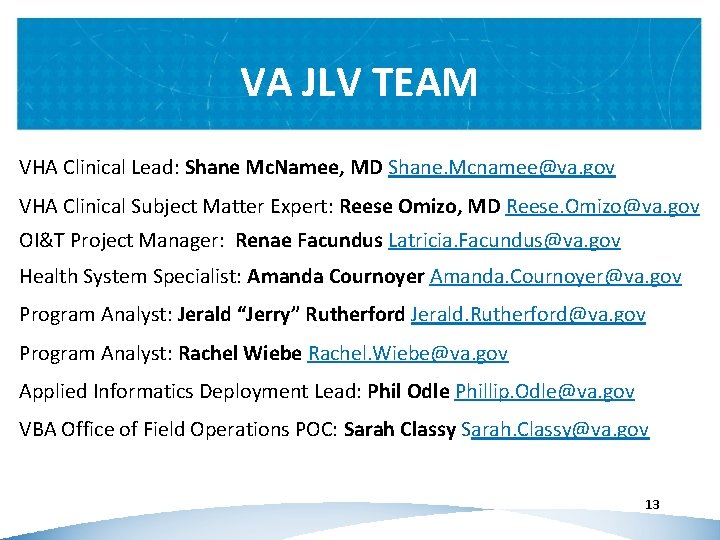
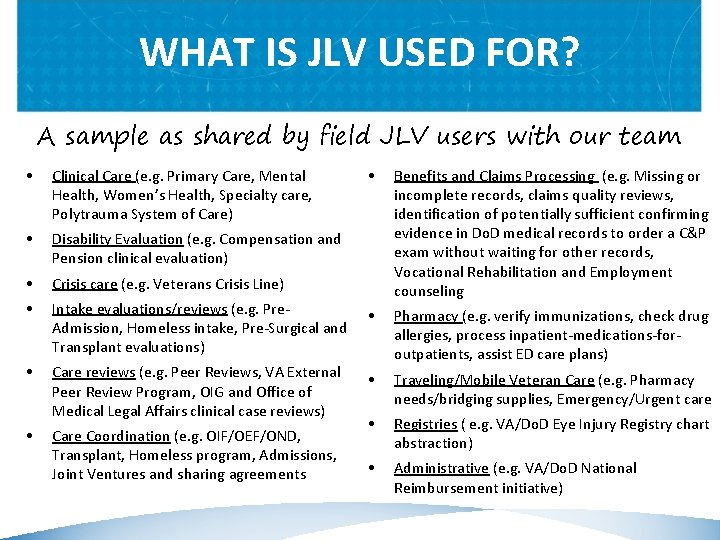
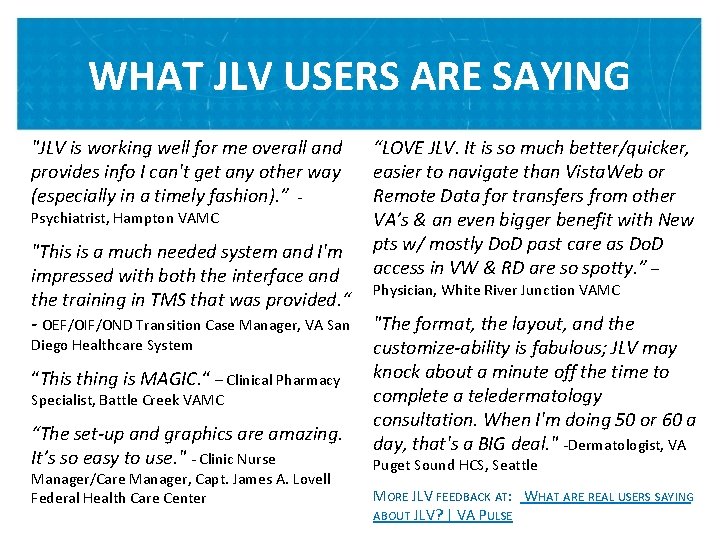
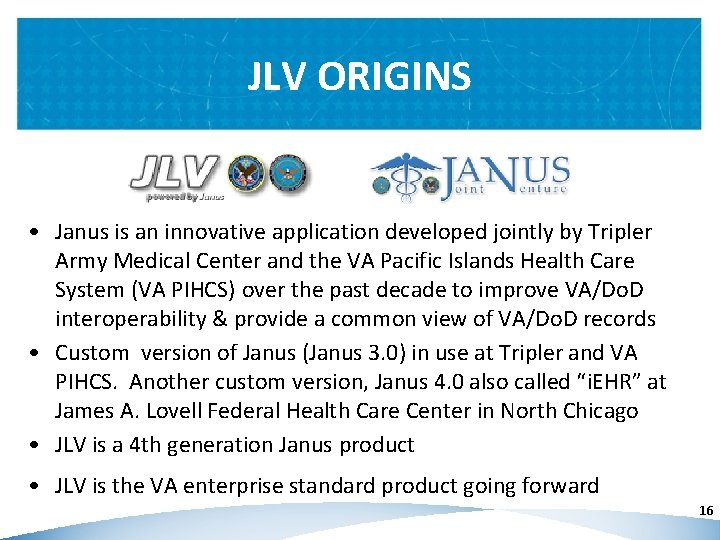
- Slides: 16
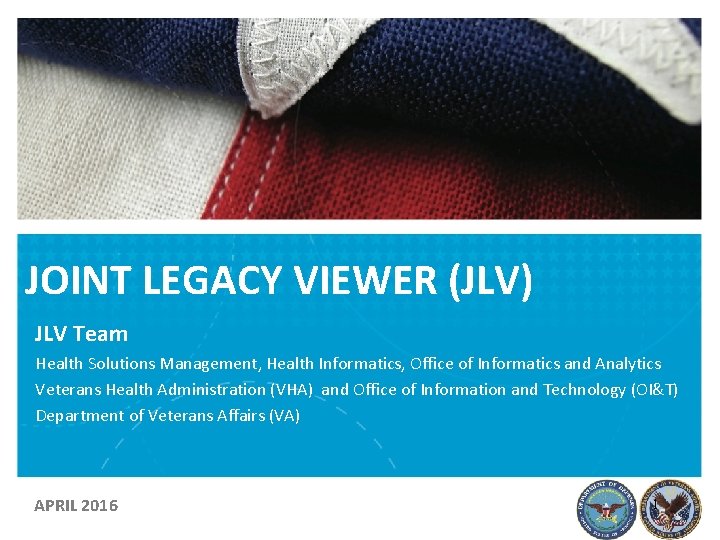
JOINT LEGACY VIEWER (JLV) JLV Team Health Solutions Management, Health Informatics, Office of Informatics and Analytics Veterans Health Administration (VHA) and Office of Information and Technology (OI&T) Department of Veterans Affairs (VA) APRIL 2016 1
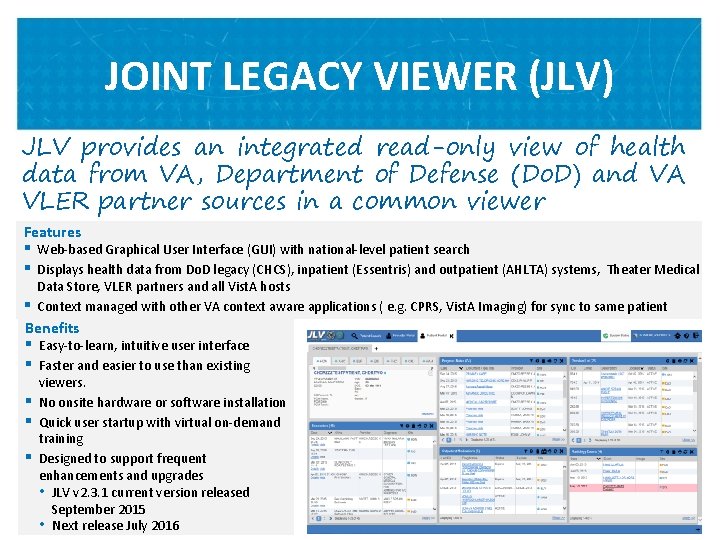
JOINT LEGACY VIEWER (JLV) JLV provides an integrated read-only view of health data from VA, Department of Defense (Do. D) and VA VLER partner sources in a common viewer Features § Web-based Graphical User Interface (GUI) with national-level patient search § Displays health data from Do. D legacy (CHCS), inpatient (Essentris) and outpatient (AHLTA) systems, Theater Medical Data Store, VLER partners and all Vist. A hosts § Context managed with other VA context aware applications ( e. g. CPRS, Vist. A Imaging) for sync to same patient Benefits § Easy-to-learn, intuitive user interface § Faster and easier to use than existing viewers. § No onsite hardware or software installation § Quick user startup with virtual on-demand training § Designed to support frequent enhancements and upgrades • JLV v 2. 3. 1 current version released September 2015 • Next release July 2016
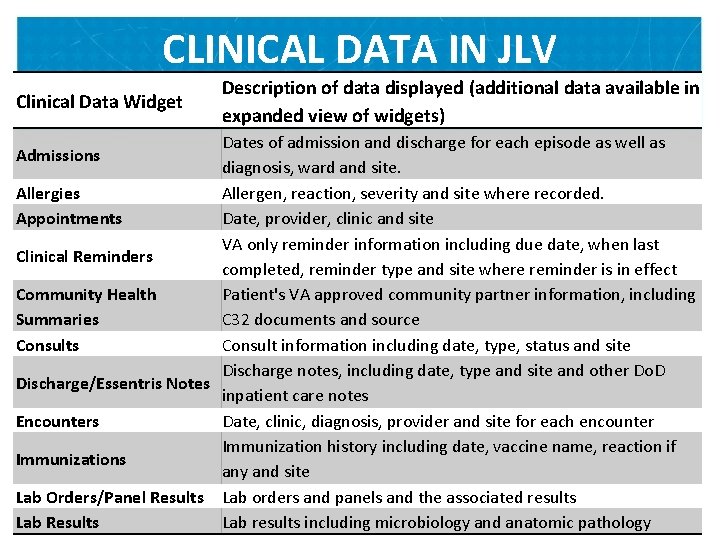
CLINICAL DATA IN JLV Clinical Data Widget Description of data displayed (additional data available in expanded view of widgets) Dates of admission and discharge for each episode as well as diagnosis, ward and site. Allergies Allergen, reaction, severity and site where recorded. Appointments Date, provider, clinic and site VA only reminder information including due date, when last Clinical Reminders completed, reminder type and site where reminder is in effect Community Health Patient's VA approved community partner information, including Summaries C 32 documents and source Consults Consult information including date, type, status and site Discharge notes, including date, type and site and other Do. D Discharge/Essentris Notes inpatient care notes Encounters Date, clinic, diagnosis, provider and site for each encounter Immunization history including date, vaccine name, reaction if Immunizations any and site Lab Orders/Panel Results Lab orders and panels and the associated results Lab Results Lab results including microbiology and anatomic pathology Admissions
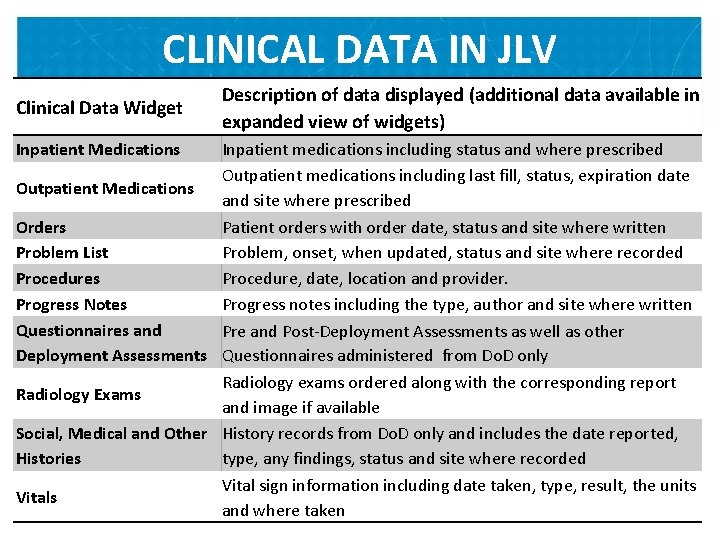
CLINICAL DATA IN JLV Clinical Data Widget Inpatient Medications Description of data displayed (additional data available in expanded view of widgets) Inpatient medications including status and where prescribed Outpatient medications including last fill, status, expiration date Outpatient Medications and site where prescribed Orders Patient orders with order date, status and site where written Problem List Problem, onset, when updated, status and site where recorded Procedures Procedure, date, location and provider. Progress Notes Progress notes including the type, author and site where written Questionnaires and Pre and Post-Deployment Assessments as well as other Deployment Assessments Questionnaires administered from Do. D only Radiology exams ordered along with the corresponding report Radiology Exams and image if available Social, Medical and Other History records from Do. D only and includes the date reported, Histories type, any findings, status and site where recorded Vital sign information including date taken, type, result, the units Vitals and where taken
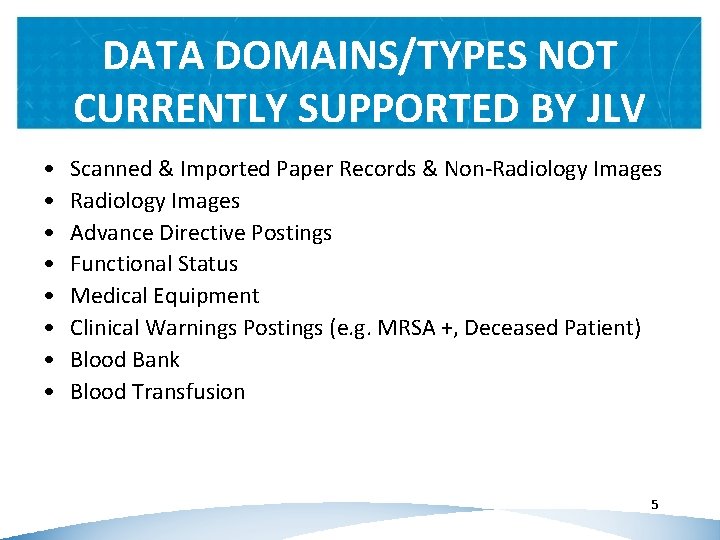
DATA DOMAINS/TYPES NOT CURRENTLY SUPPORTED BY JLV • • Scanned & Imported Paper Records & Non-Radiology Images Advance Directive Postings Functional Status Medical Equipment Clinical Warnings Postings (e. g. MRSA +, Deceased Patient) Blood Bank Blood Transfusion 5
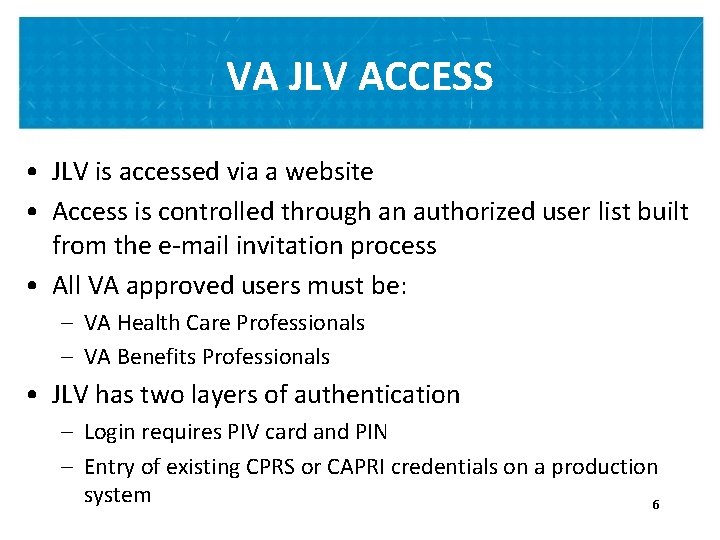
VA JLV ACCESS • JLV is accessed via a website • Access is controlled through an authorized user list built from the e-mail invitation process • All VA approved users must be: – VA Health Care Professionals – VA Benefits Professionals • JLV has two layers of authentication – Login requires PIV card and PIN – Entry of existing CPRS or CAPRI credentials on a production system 6
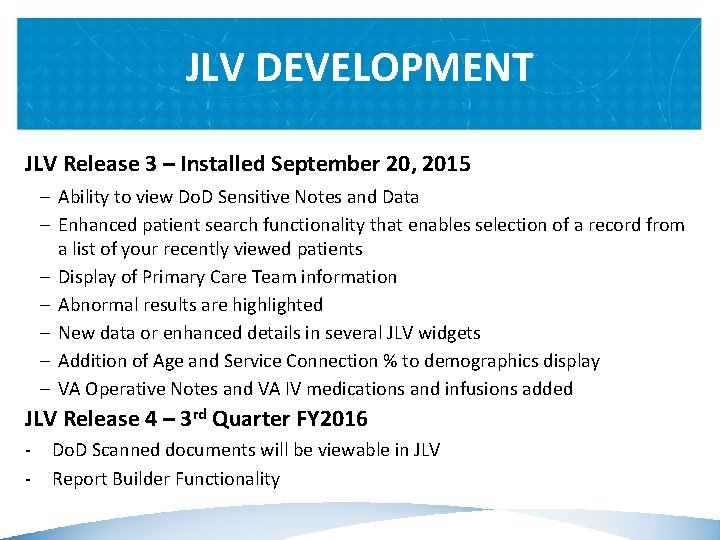
JLV DEVELOPMENT JLV Release 3 – Installed September 20, 2015 – Ability to view Do. D Sensitive Notes and Data – Enhanced patient search functionality that enables selection of a record from a list of your recently viewed patients – Display of Primary Care Team information – Abnormal results are highlighted – New data or enhanced details in several JLV widgets – Addition of Age and Service Connection % to demographics display – VA Operative Notes and VA IV medications and infusions added JLV Release 4 – 3 rd Quarter FY 2016 - Do. D Scanned documents will be viewable in JLV Report Builder Functionality
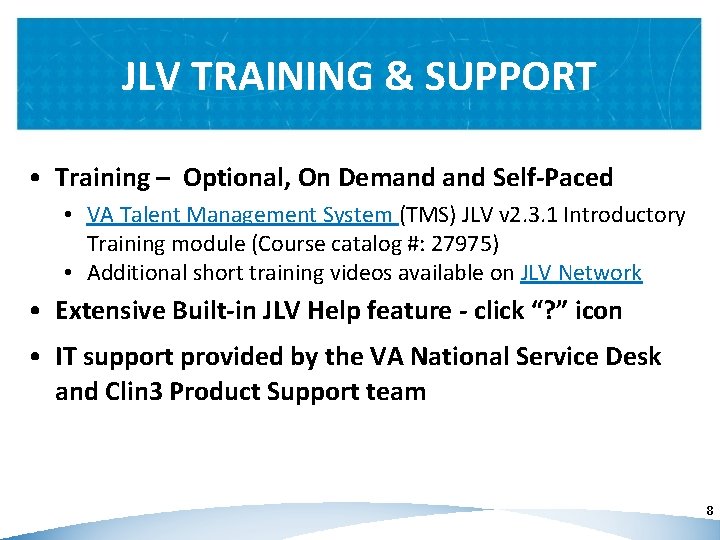
JLV TRAINING & SUPPORT • Training – Optional, On Demand Self-Paced • VA Talent Management System (TMS) JLV v 2. 3. 1 Introductory Training module (Course catalog #: 27975) • Additional short training videos available on JLV Network • Extensive Built-in JLV Help feature - click “? ” icon • IT support provided by the VA National Service Desk and Clin 3 Product Support team 8
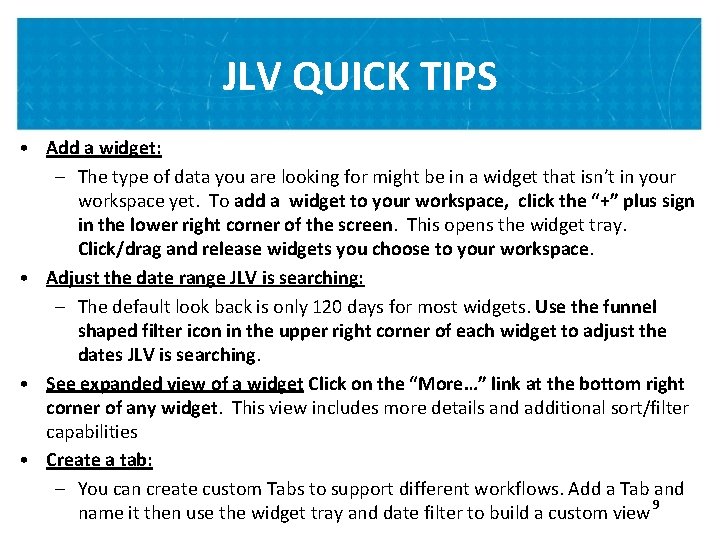
JLV QUICK TIPS • Add a widget: – The type of data you are looking for might be in a widget that isn’t in your workspace yet. To add a widget to your workspace, click the “+” plus sign in the lower right corner of the screen. This opens the widget tray. Click/drag and release widgets you choose to your workspace. • Adjust the date range JLV is searching: – The default look back is only 120 days for most widgets. Use the funnel shaped filter icon in the upper right corner of each widget to adjust the dates JLV is searching. • See expanded view of a widget Click on the “More…” link at the bottom right corner of any widget. This view includes more details and additional sort/filter capabilities • Create a tab: – You can create custom Tabs to support different workflows. Add a Tab and 9 name it then use the widget tray and date filter to build a custom view
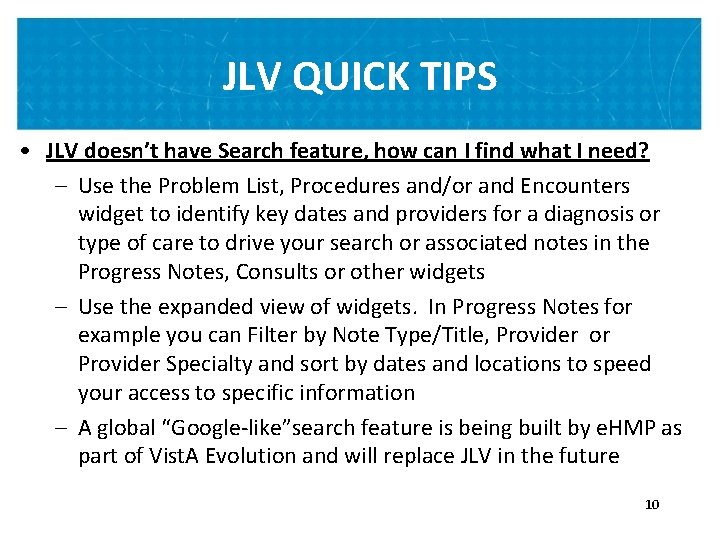
JLV QUICK TIPS • JLV doesn’t have Search feature, how can I find what I need? – Use the Problem List, Procedures and/or and Encounters widget to identify key dates and providers for a diagnosis or type of care to drive your search or associated notes in the Progress Notes, Consults or other widgets – Use the expanded view of widgets. In Progress Notes for example you can Filter by Note Type/Title, Provider or Provider Specialty and sort by dates and locations to speed your access to specific information – A global “Google-like”search feature is being built by e. HMP as part of Vist. A Evolution and will replace JLV in the future 10
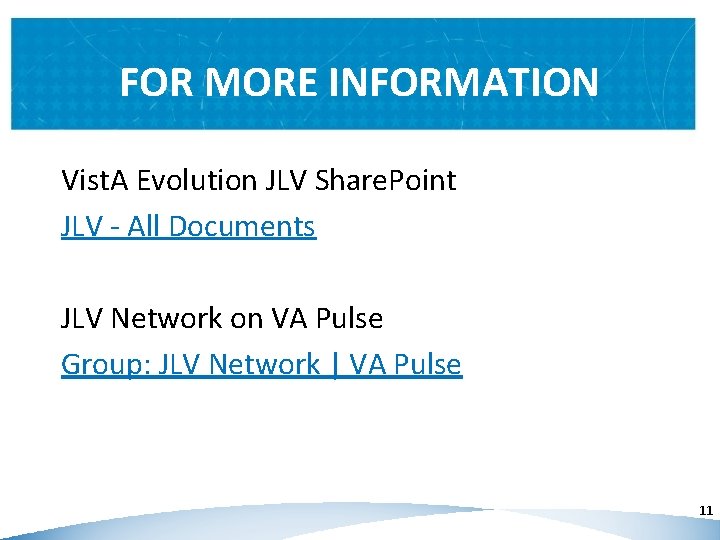
FOR MORE INFORMATION Vist. A Evolution JLV Share. Point JLV - All Documents JLV Network on VA Pulse Group: JLV Network | VA Pulse 11
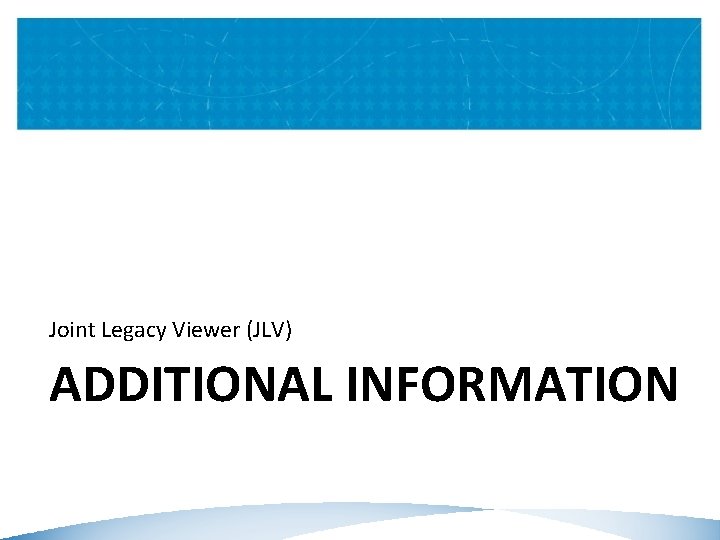
Joint Legacy Viewer (JLV) ADDITIONAL INFORMATION
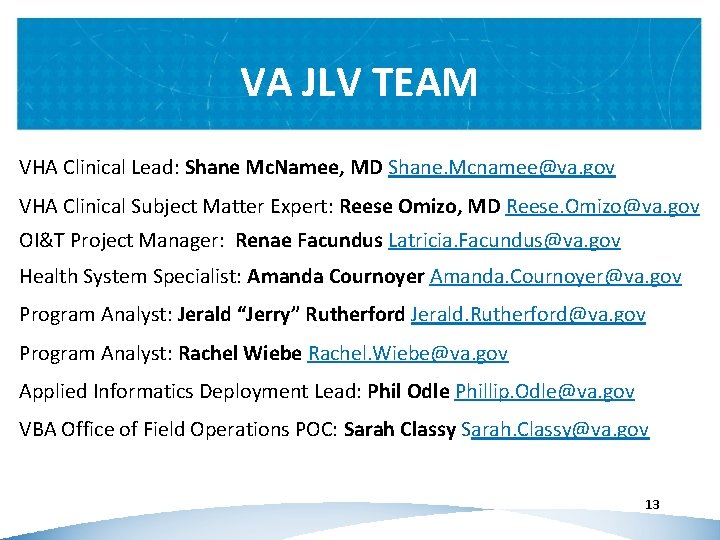
VA JLV TEAM VHA Clinical Lead: Shane Mc. Namee, MD Shane. Mcnamee@va. gov VHA Clinical Subject Matter Expert: Reese Omizo, MD Reese. Omizo@va. gov OI&T Project Manager: Renae Facundus Latricia. Facundus@va. gov Health System Specialist: Amanda Cournoyer Amanda. Cournoyer@va. gov Program Analyst: Jerald “Jerry” Rutherford Jerald. Rutherford@va. gov Program Analyst: Rachel Wiebe Rachel. Wiebe@va. gov Applied Informatics Deployment Lead: Phil Odle Phillip. Odle@va. gov VBA Office of Field Operations POC: Sarah Classy Sarah. Classy@va. gov 13
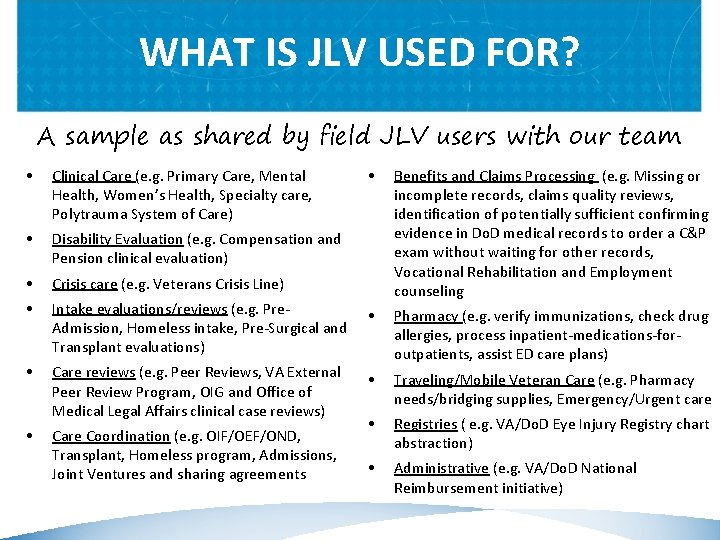
WHAT IS JLV USED FOR? A sample as shared by field JLV users with our team • Clinical Care (e. g. Primary Care, Mental Health, Women’s Health, Specialty care, Polytrauma System of Care) • Intake evaluations/reviews (e. g. Pre. Admission, Homeless intake, Pre-Surgical and Transplant evaluations) Benefits and Claims Processing (e. g. Missing or incomplete records, claims quality reviews, identification of potentially sufficient confirming evidence in Do. D medical records to order a C&P exam without waiting for other records, Vocational Rehabilitation and Employment counseling • Disability Evaluation (e. g. Compensation and Pension clinical evaluation) • Crisis care (e. g. Veterans Crisis Line) • • • Care reviews (e. g. Peer Reviews, VA External Peer Review Program, OIG and Office of Medical Legal Affairs clinical case reviews) Pharmacy (e. g. verify immunizations, check drug allergies, process inpatient-medications-foroutpatients, assist ED care plans) • Traveling/Mobile Veteran Care (e. g. Pharmacy needs/bridging supplies, Emergency/Urgent care • Care Coordination (e. g. OIF/OEF/OND, Transplant, Homeless program, Admissions, Joint Ventures and sharing agreements • Registries ( e. g. VA/Do. D Eye Injury Registry chart abstraction) • Administrative (e. g. VA/Do. D National Reimbursement initiative)
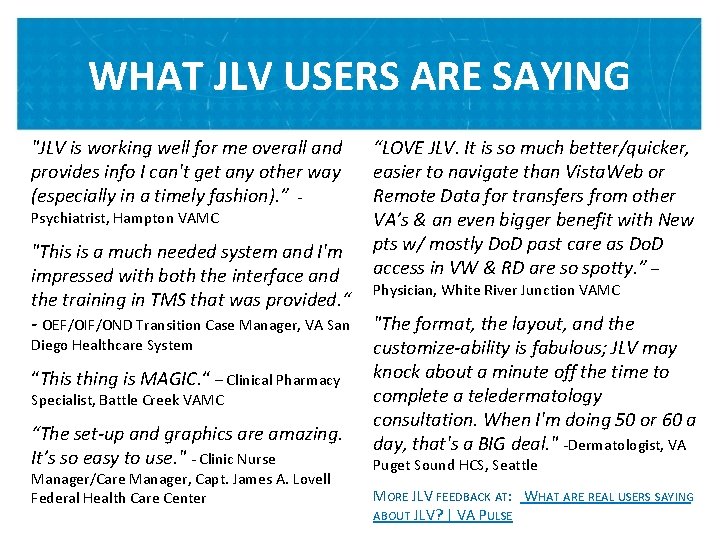
WHAT JLV USERS ARE SAYING "JLV is working well for me overall and provides info I can't get any other way (especially in a timely fashion). ” Psychiatrist, Hampton VAMC "This is a much needed system and I'm impressed with both the interface and the training in TMS that was provided. “ - OEF/OIF/OND Transition Case Manager, VA San Diego Healthcare System “This thing is MAGIC. “ – Clinical Pharmacy Specialist, Battle Creek VAMC “The set-up and graphics are amazing. It’s so easy to use. " - Clinic Nurse Manager/Care Manager, Capt. James A. Lovell Federal Health Care Center “LOVE JLV. It is so much better/quicker, easier to navigate than Vista. Web or Remote Data for transfers from other VA’s & an even bigger benefit with New pts w/ mostly Do. D past care as Do. D access in VW & RD are so spotty. ” – Physician, White River Junction VAMC "The format, the layout, and the customize-ability is fabulous; JLV may knock about a minute off the time to complete a teledermatology consultation. When I'm doing 50 or 60 a day, that's a BIG deal. " -Dermatologist, VA Puget Sound HCS, Seattle MORE JLV FEEDBACK AT: WHAT ARE REAL USERS SAYING ABOUT JLV? | VA PULSE
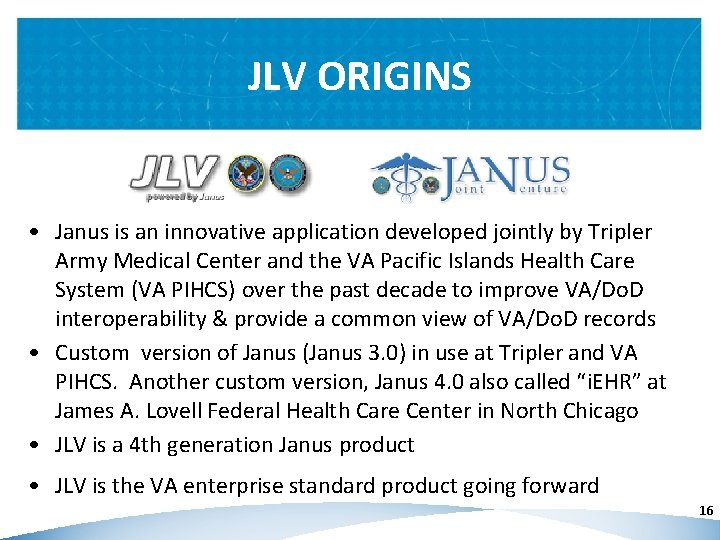
JLV ORIGINS • Janus is an innovative application developed jointly by Tripler Army Medical Center and the VA Pacific Islands Health Care System (VA PIHCS) over the past decade to improve VA/Do. D interoperability & provide a common view of VA/Do. D records • Custom version of Janus (Janus 3. 0) in use at Tripler and VA PIHCS. Another custom version, Janus 4. 0 also called “i. EHR” at James A. Lovell Federal Health Care Center in North Chicago • JLV is a 4 th generation Janus product • JLV is the VA enterprise standard product going forward 16