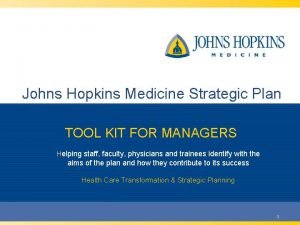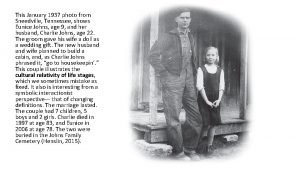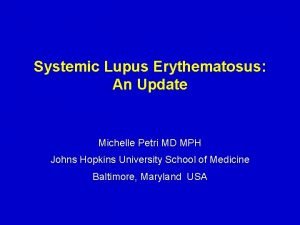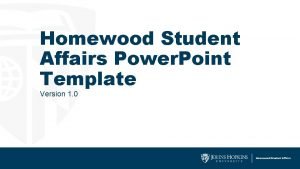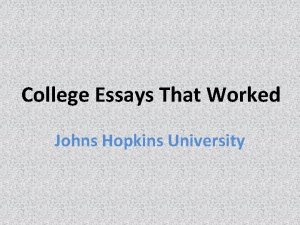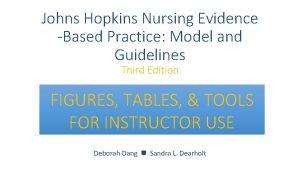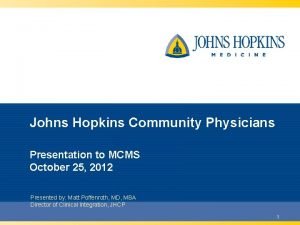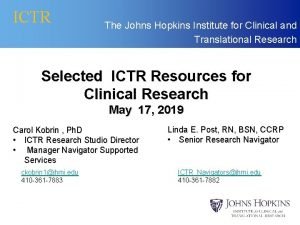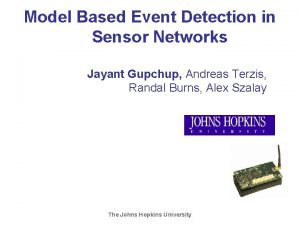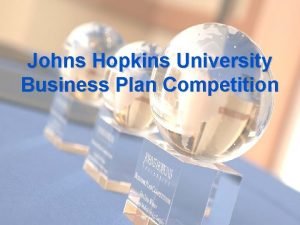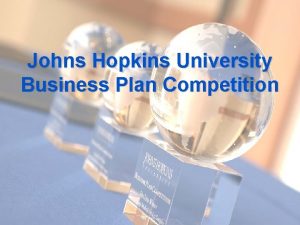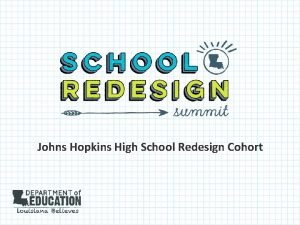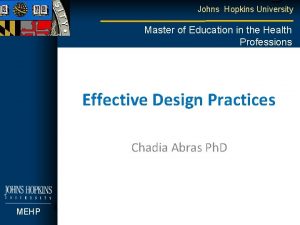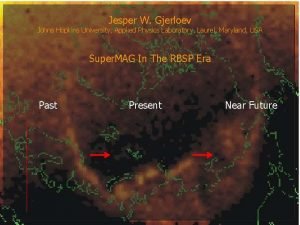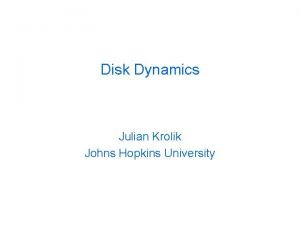Johns Hopkins University Master of Education in the
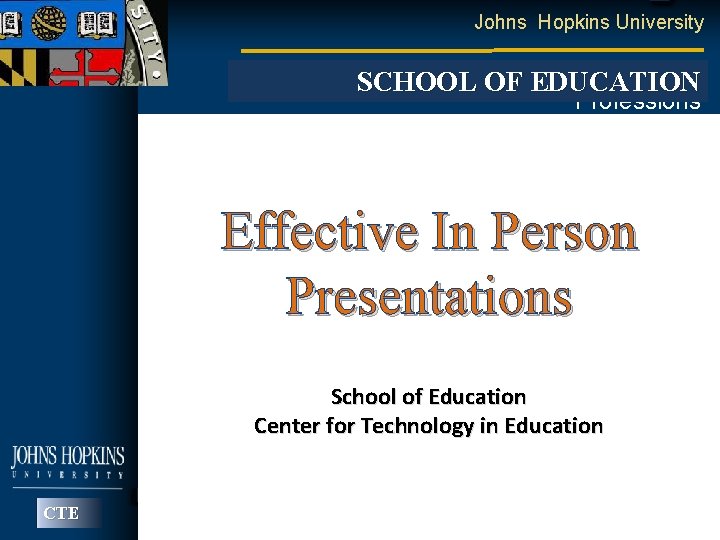
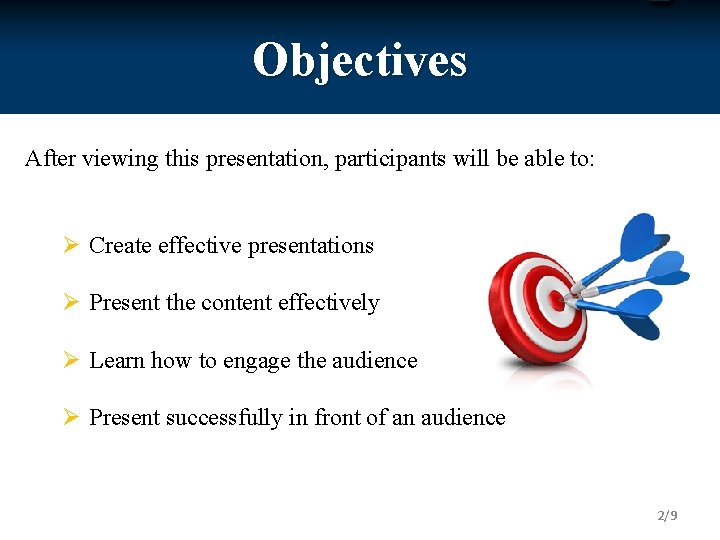
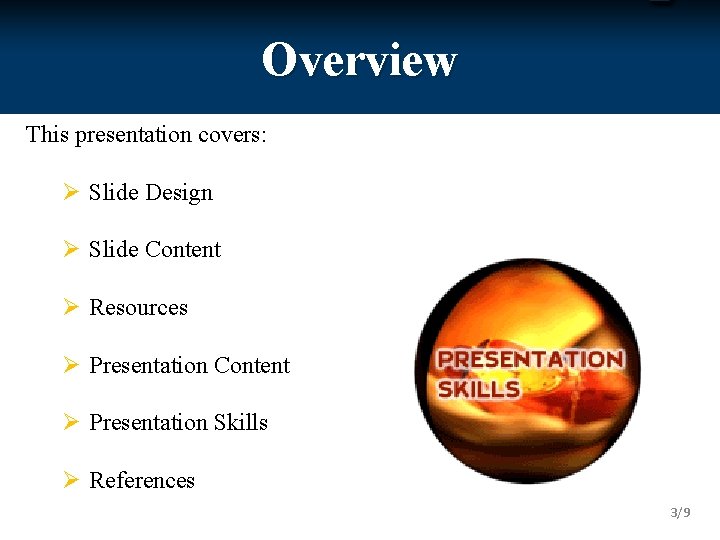
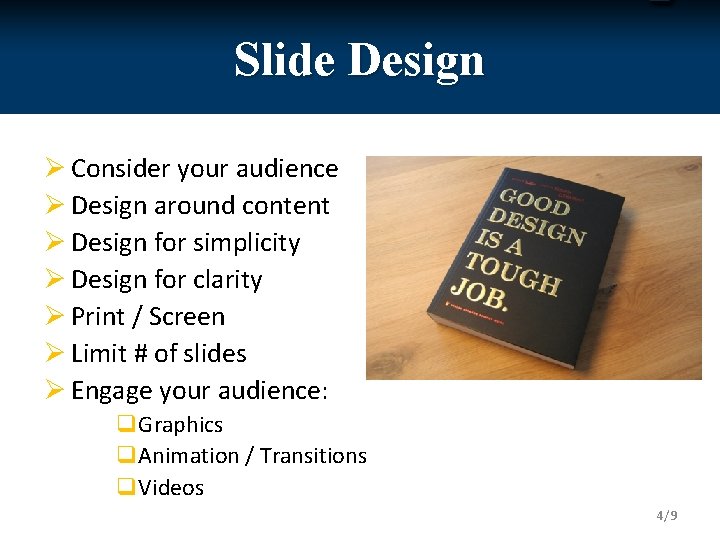




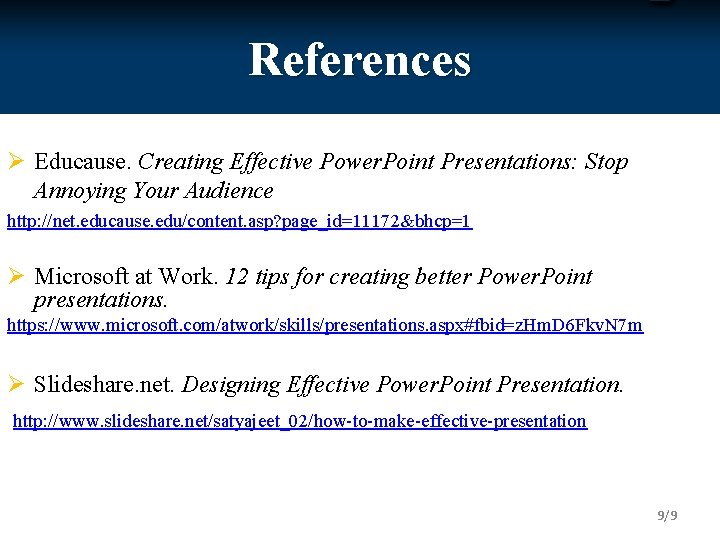
- Slides: 9
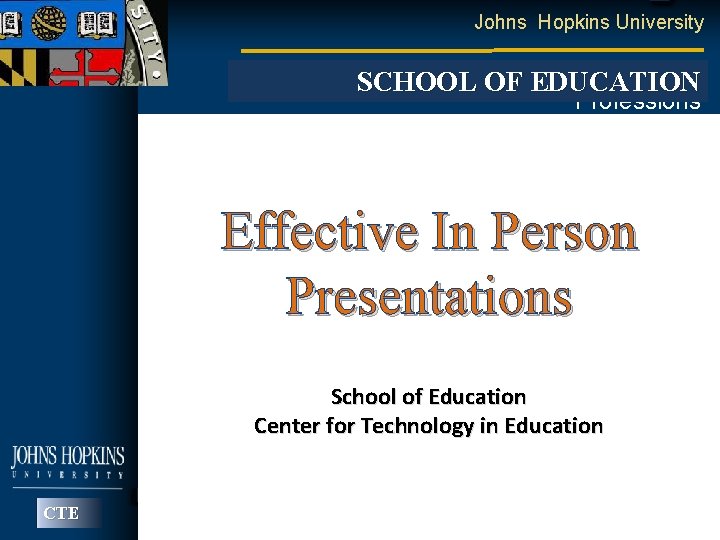
Johns Hopkins University Master of Education in the Health SCHOOL OF EDUCATION Professions Effective In Person Presentations School of Education Center for Technology in Education MEHP CTE
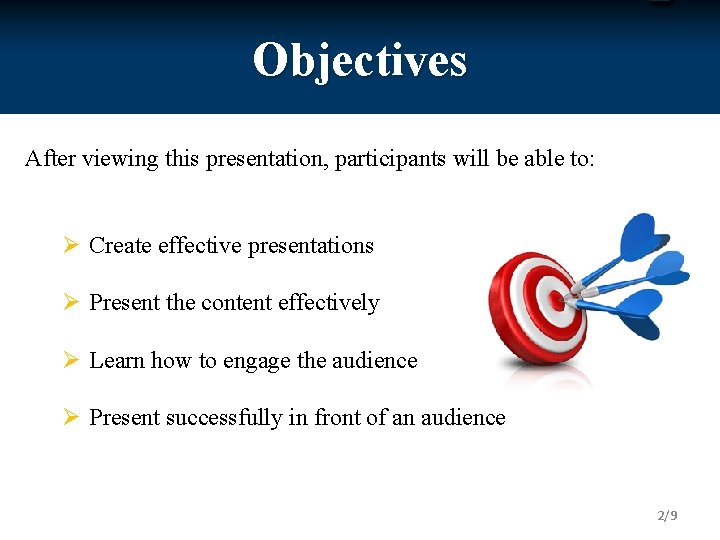
Objectives After viewing this presentation, participants will be able to: Ø Create effective presentations Ø Present the content effectively Ø Learn how to engage the audience Ø Present successfully in front of an audience 2/9
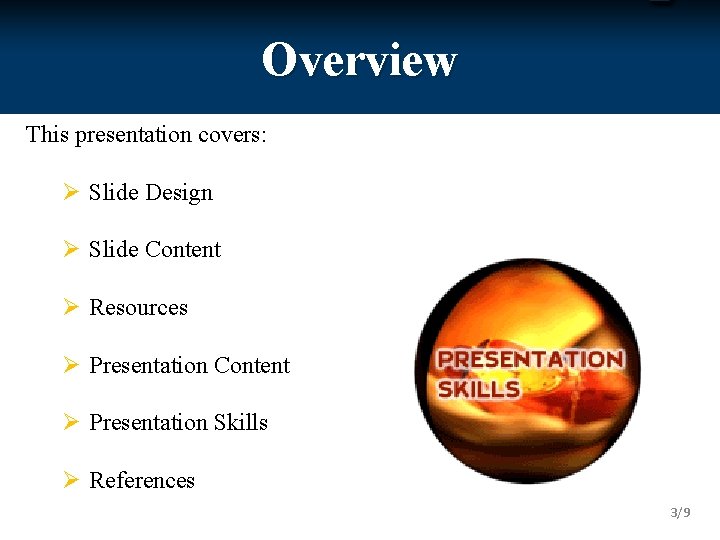
Overview This presentation covers: Ø Slide Design Ø Slide Content Ø Resources Ø Presentation Content Ø Presentation Skills Ø References 3/9
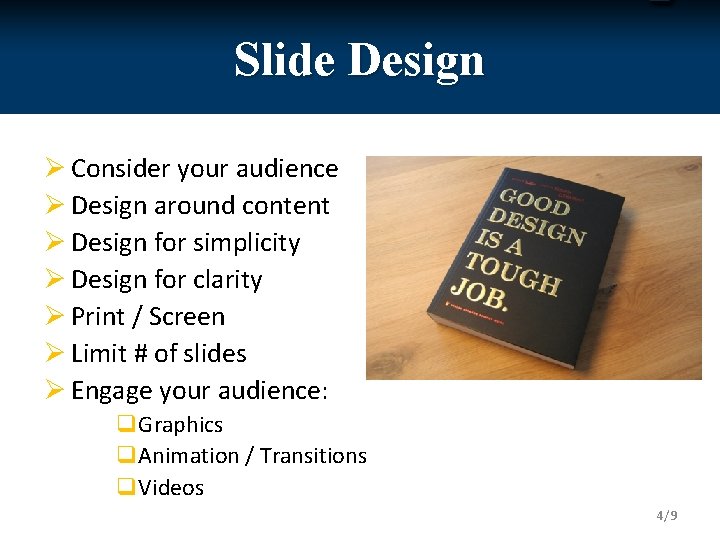
Slide Design Ø Consider your audience Ø Design around content Ø Design for simplicity Ø Design for clarity Ø Print / Screen Ø Limit # of slides Ø Engage your audience: q. Graphics q. Animation / Transitions q. Videos 4/9

Slide Content Ø Title Slide: q. Catchy Specific heading q. Your name / affiliation / title Ø Objectives and Overview of the presentation Ø Number of slides and order in presentation Ø Main ideas in bulleted format Ø Divide content in logical topics Ø Include a conclusion Ø Include a slide for asking questions 5/9

Resources Ø Include a slide for: qreferences qresources Ø Create handouts for: q note taking q references q resources. 6/9

Presentation Content Ø Introduce: qyourself / affiliation / titles / expertise qcontent / topic qtimeline Ø Do not read notes Ø Emphasize main topics qlaser pointer qanimation Ø Include q humor q time for questions q contact information 7/9

Presentation Skills Ø Rehearse presentation Ø Face audience Ø Keep eye contact with audience Ø Do not block the projection screen Ø Keep open posture Ø Dress appropriately 8/9
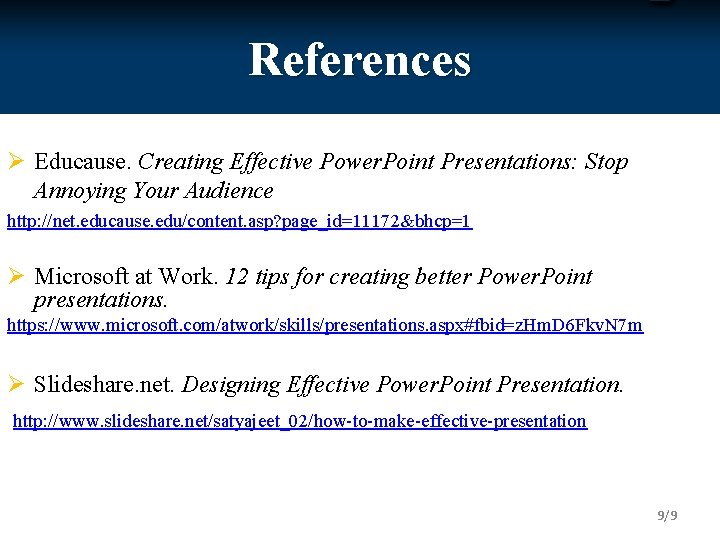
References Ø Educause. Creating Effective Power. Point Presentations: Stop Annoying Your Audience http: //net. educause. edu/content. asp? page_id=11172&bhcp=1 Ø Microsoft at Work. 12 tips for creating better Power. Point presentations. https: //www. microsoft. com/atwork/skills/presentations. aspx#fbid=z. Hm. D 6 Fkv. N 7 m Ø Slideshare. net. Designing Effective Power. Point Presentation. http: //www. slideshare. net/satyajeet_02/how-to-make-effective-presentation 9/9