Jobsbd Employers User Guide How to create employers
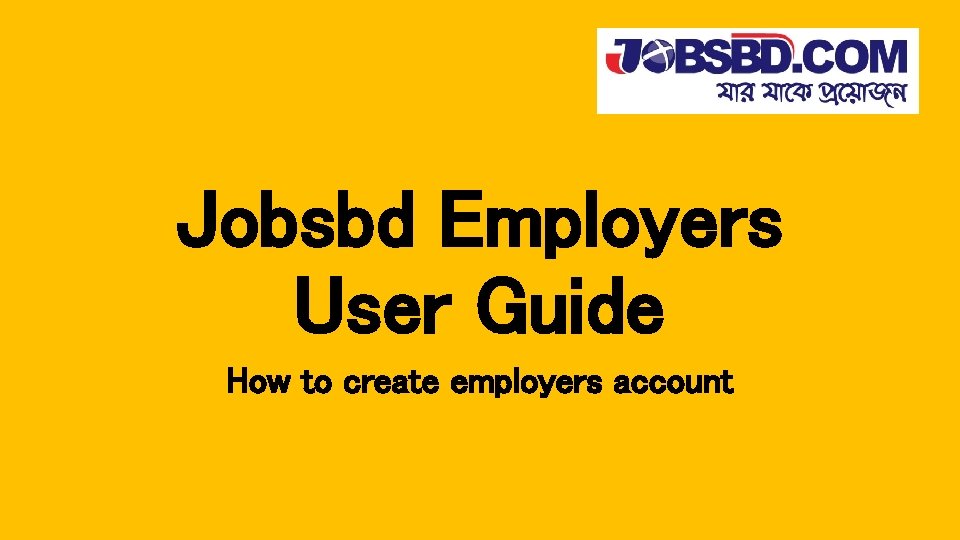
Jobsbd Employers User Guide How to create employers account
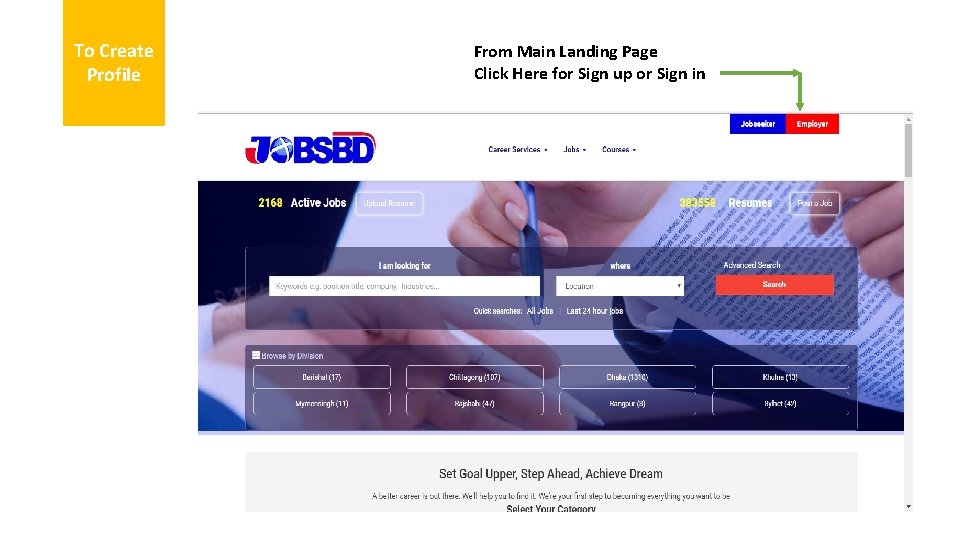
To Create Profile From Main Landing Page Click Here for Sign up or Sign in
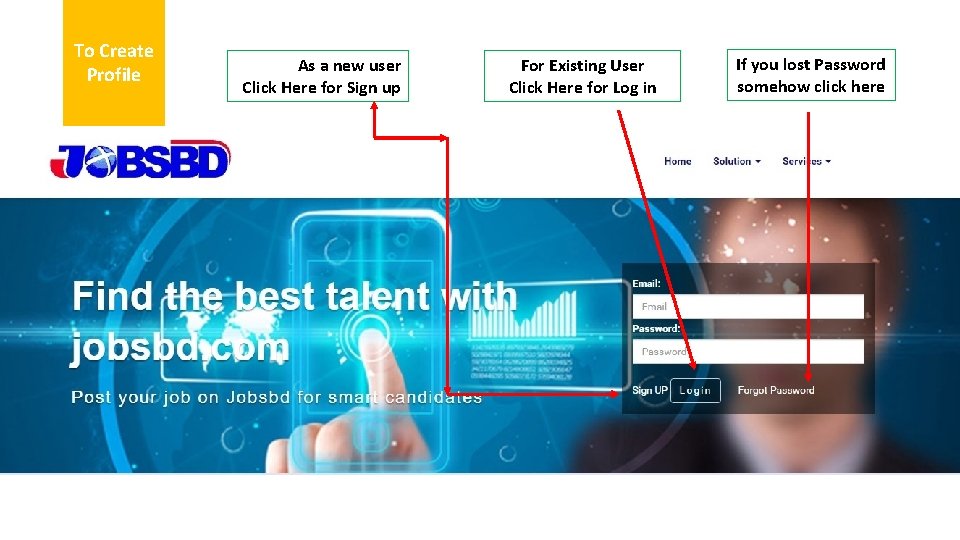
To Create Profile As a new user Click Here for Sign up For Existing User Click Here for Log in If you lost Password somehow click here
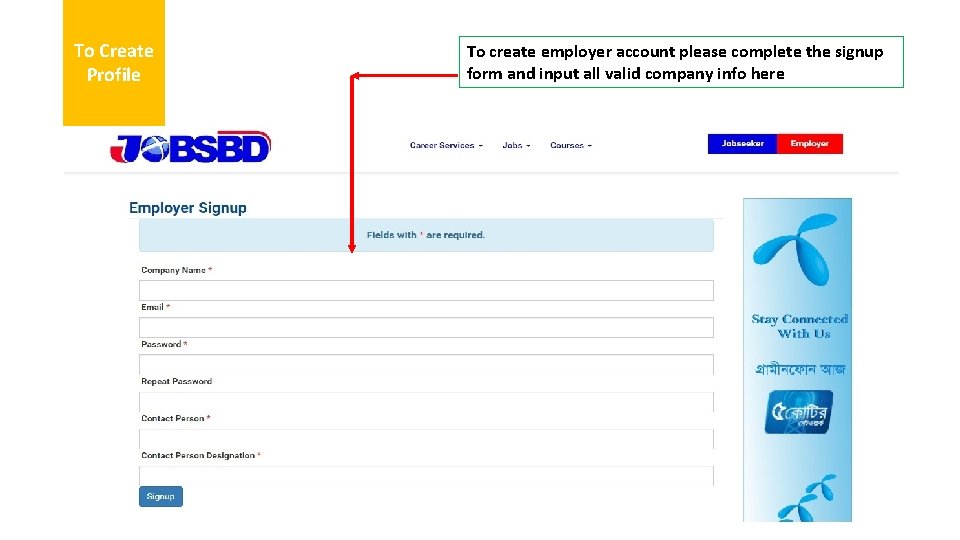
To Create Profile To create employer account please complete the signup form and input all valid company info here
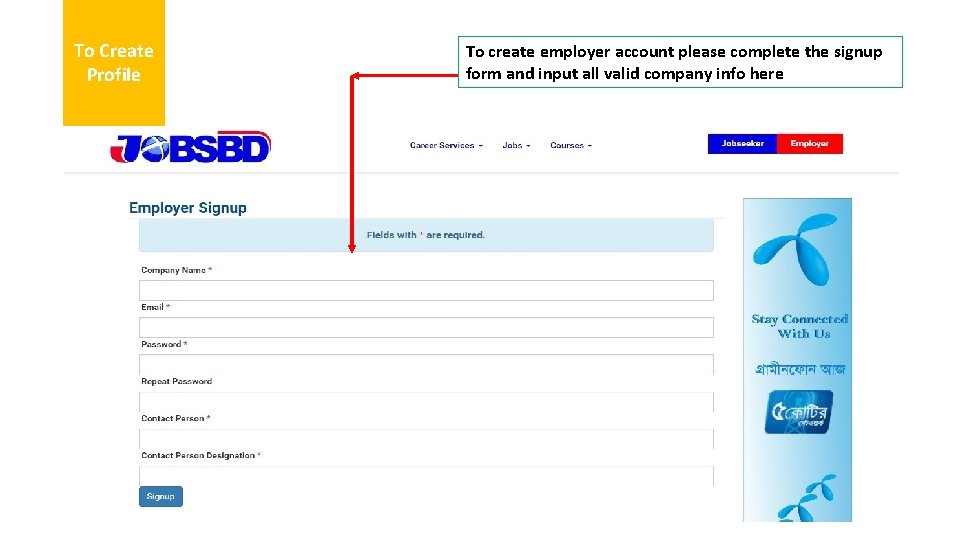
To Create Profile To create employer account please complete the signup form and input all valid company info here
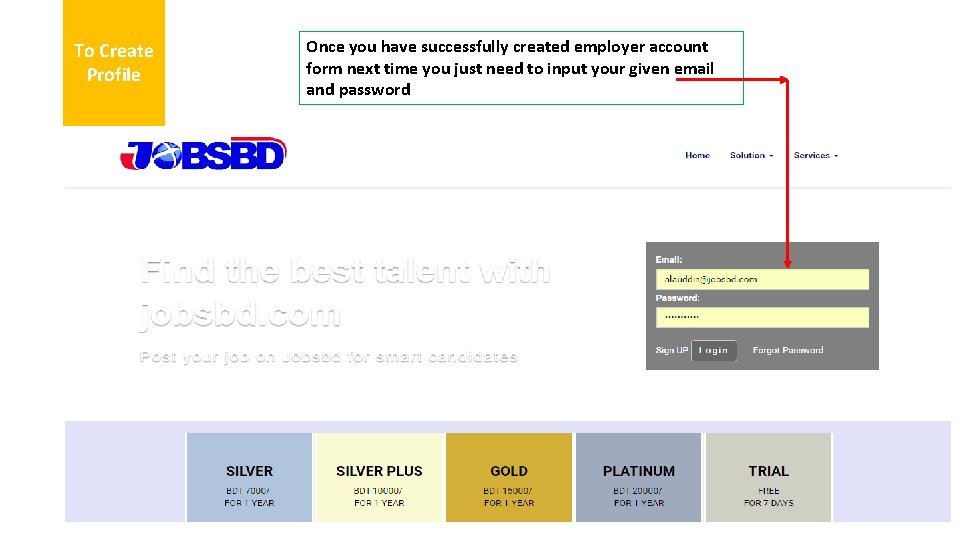
To Create Profile Once you have successfully created employer account form next time you just need to input your given email and password
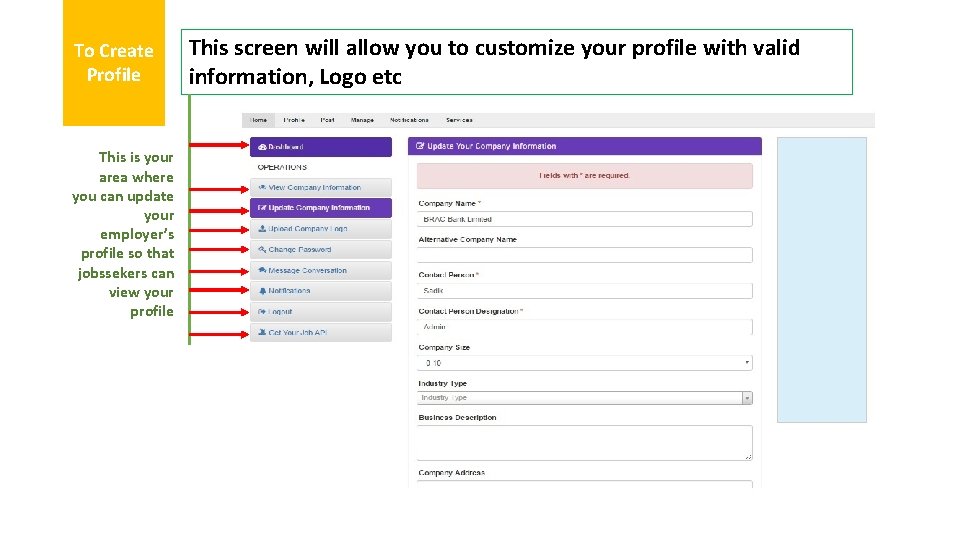
To Create Profile This is your area where you can update your employer’s profile so that jobssekers can view your profile This screen will allow you to customize your profile with valid information, Logo etc
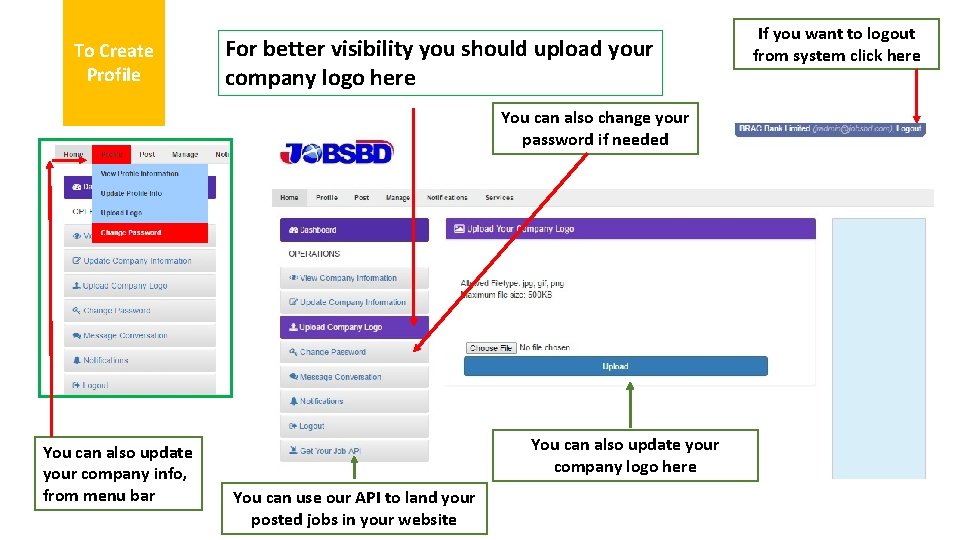
To Create Profile For better visibility you should upload your company logo here You can also change your password if needed You can also update your company info, from menu bar You can also update your company logo here You can use our API to land your posted jobs in your website If you want to logout from system click here
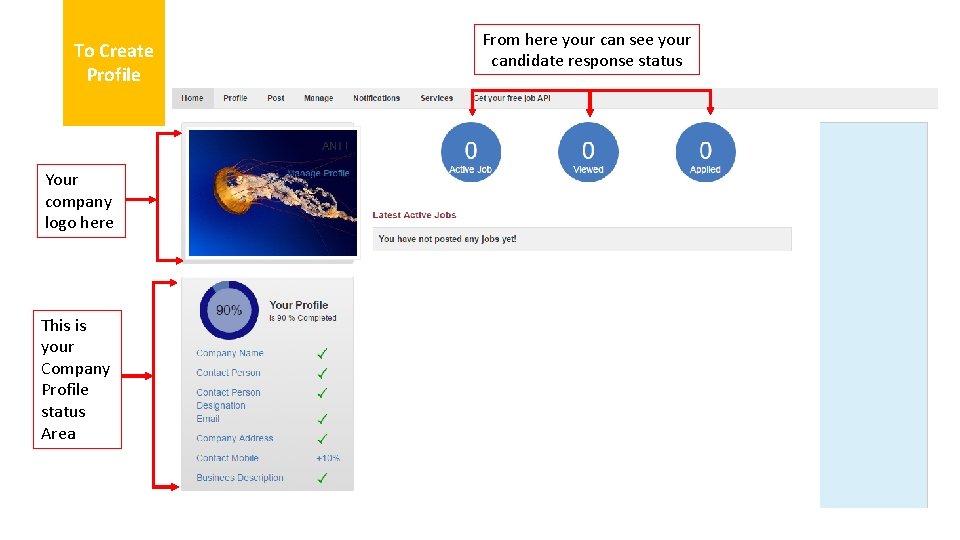
To Create Profile Your company logo here This is your Company Profile status Area From here your can see your candidate response status

Call / Email / Meet us info@jobsbd. com +88 01713 493 221 jobsbd. combd
- Slides: 10