JNDI Java Naming and Directory Interface See also
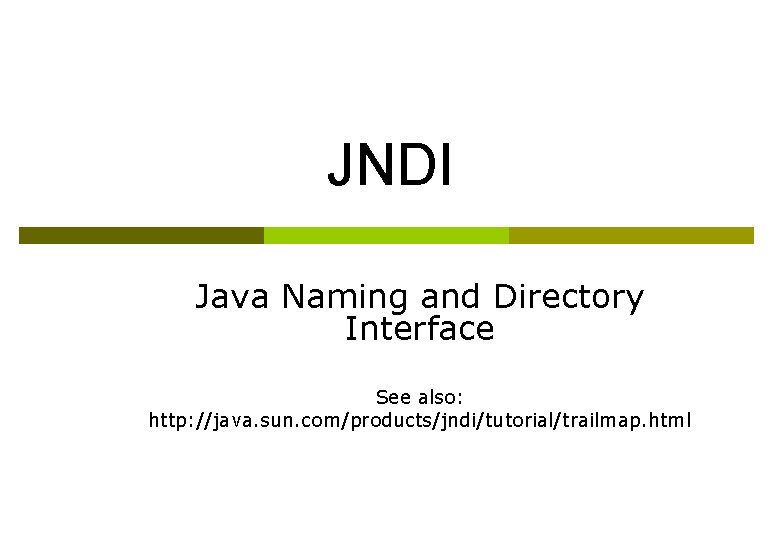
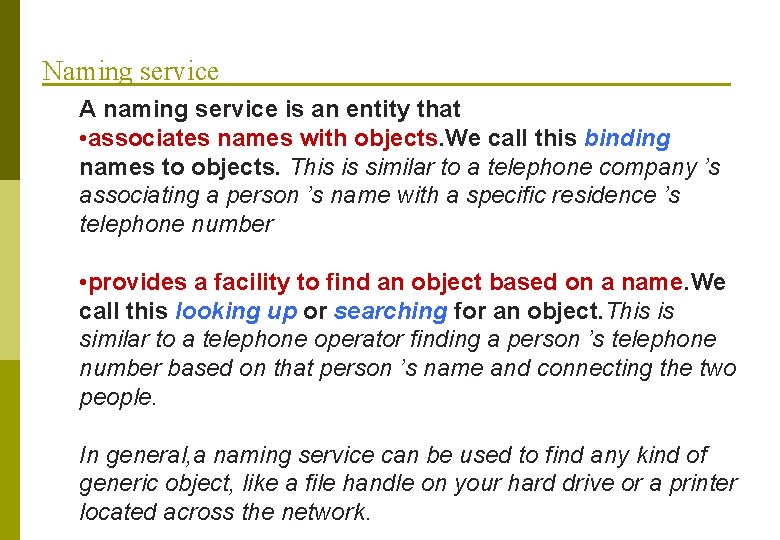
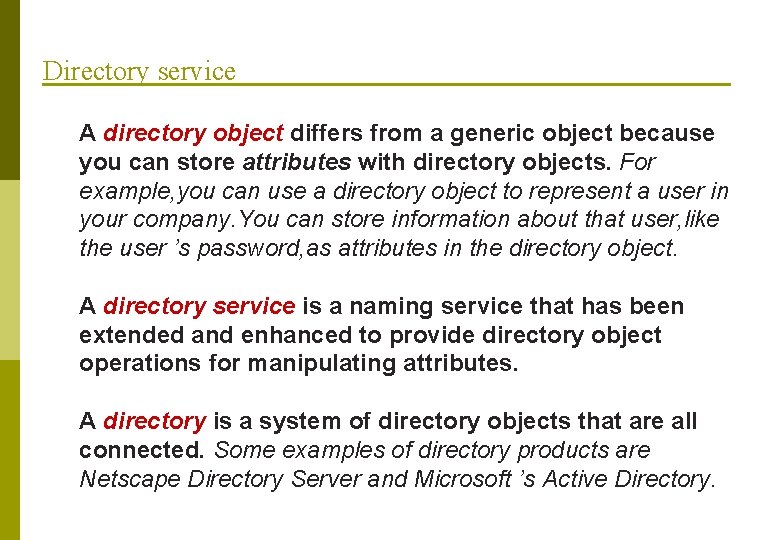
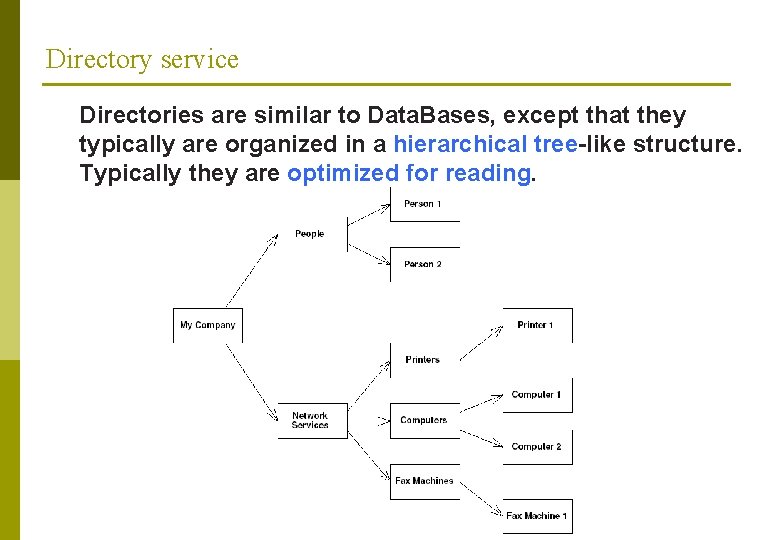
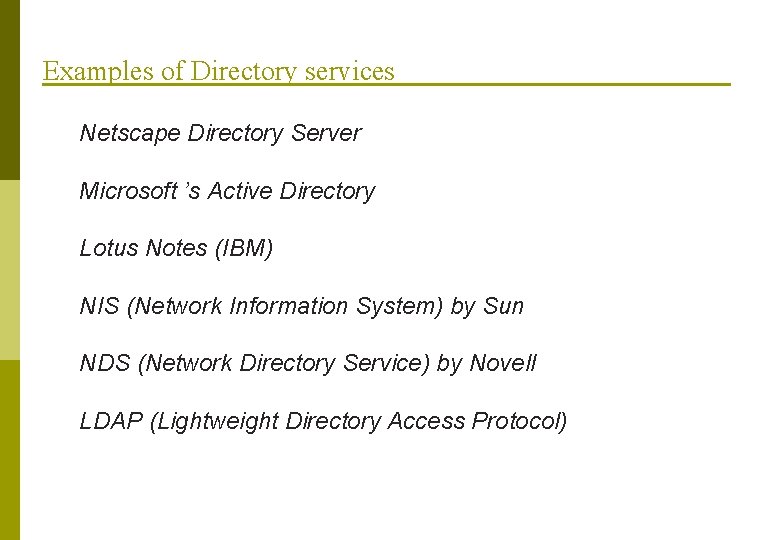
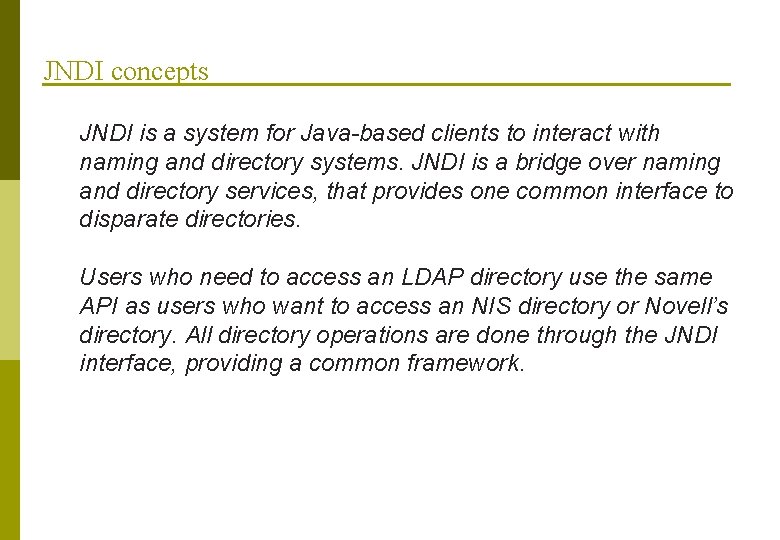
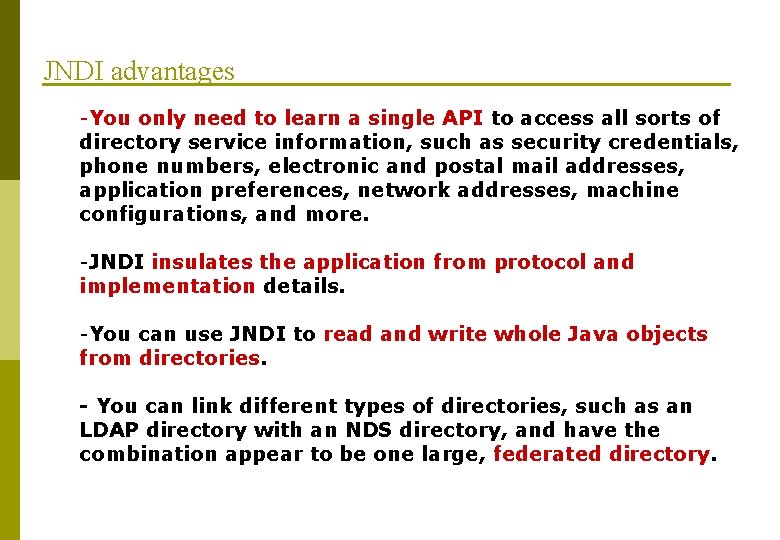
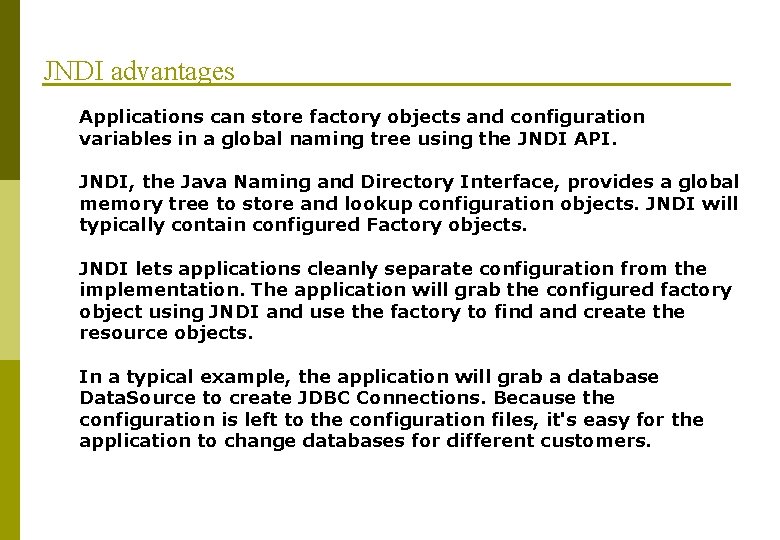
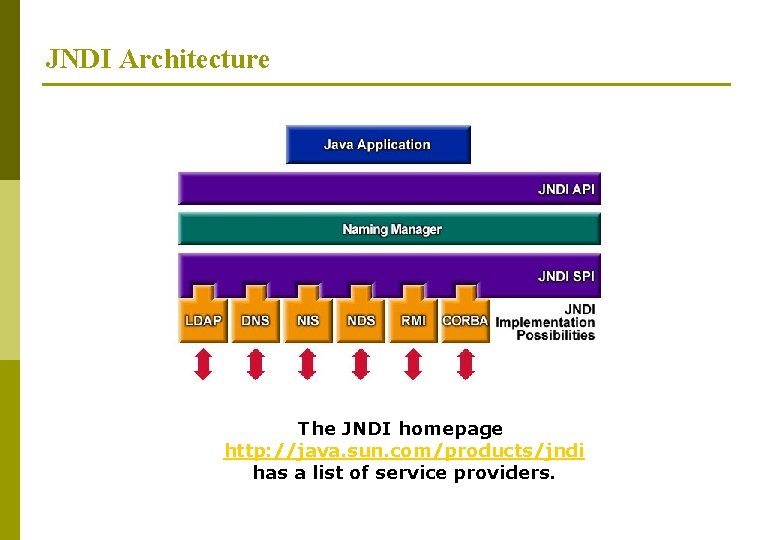
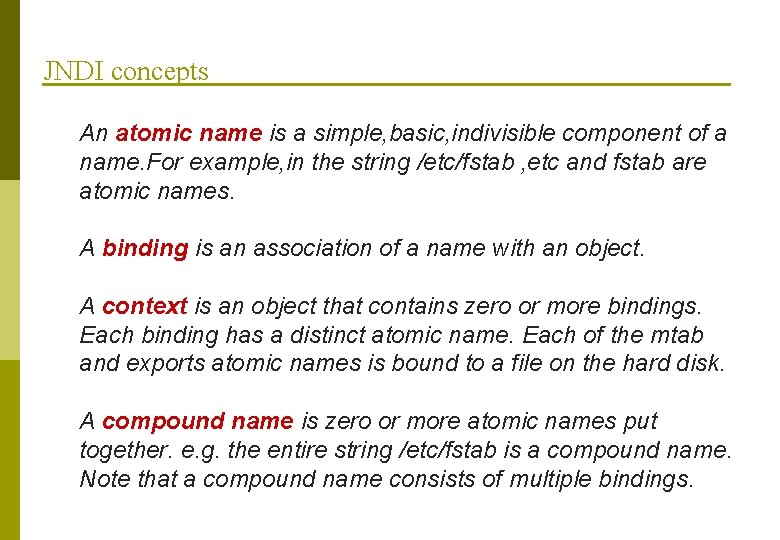
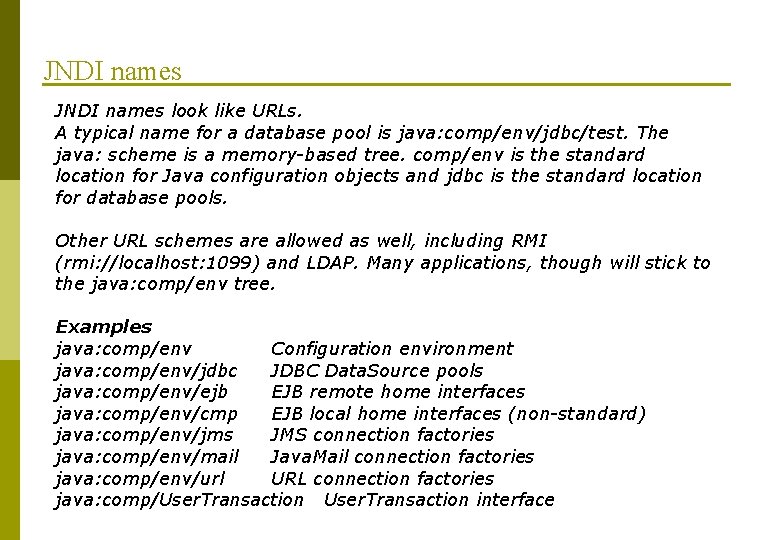
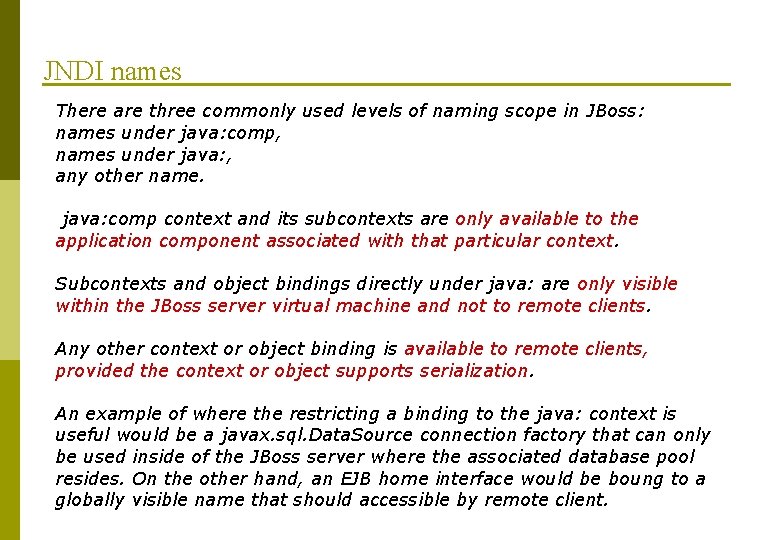
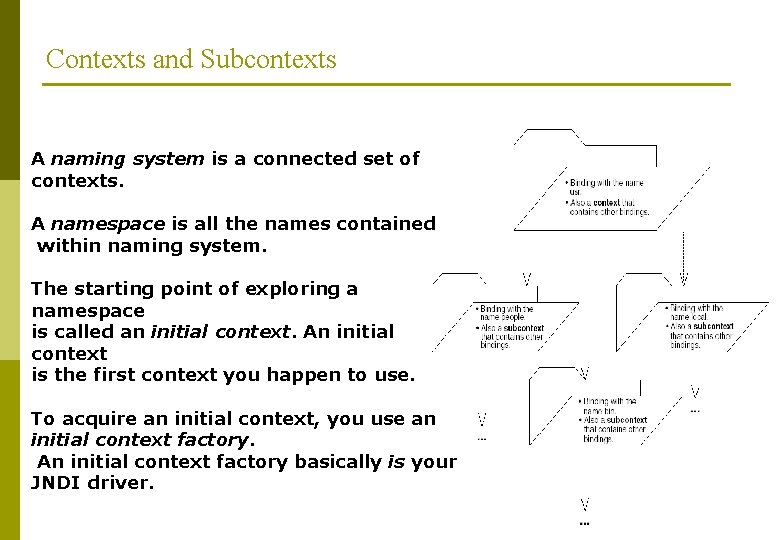
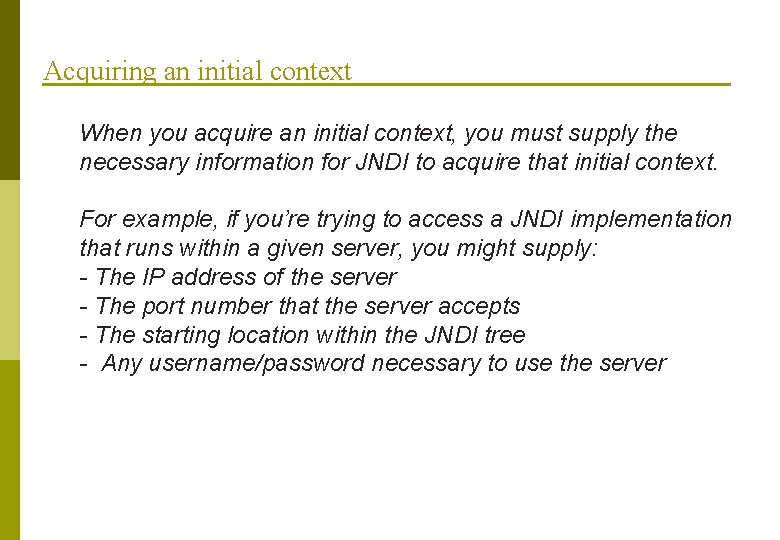
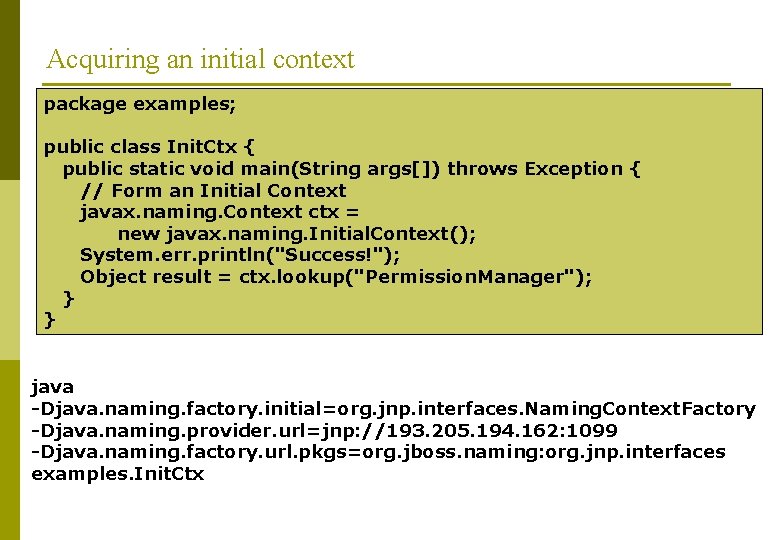
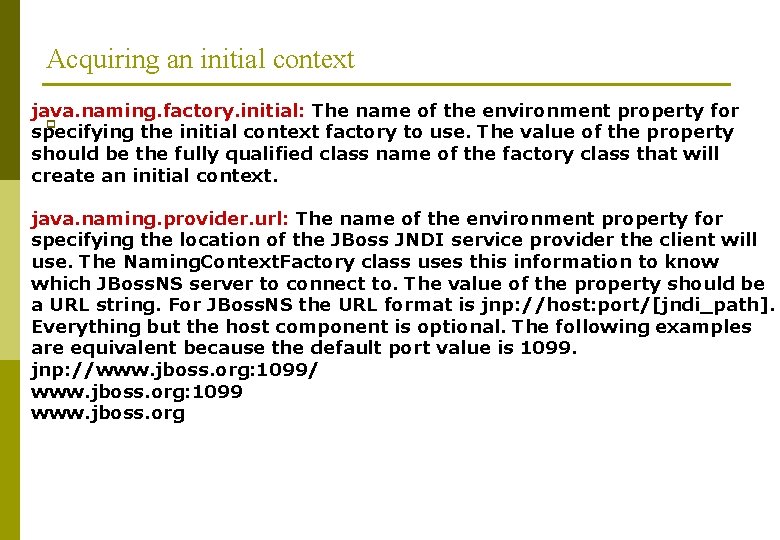
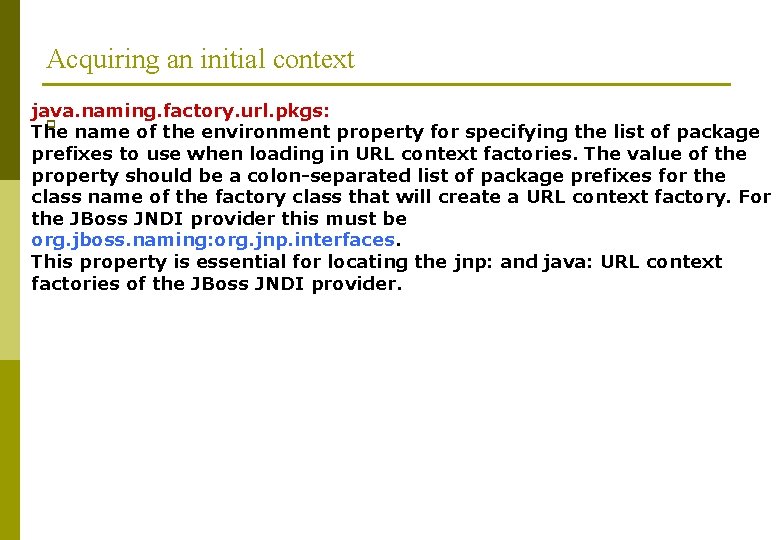
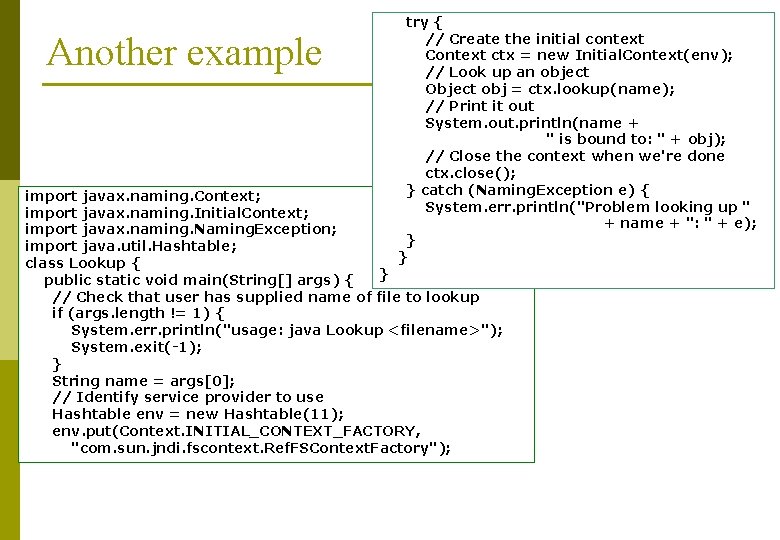
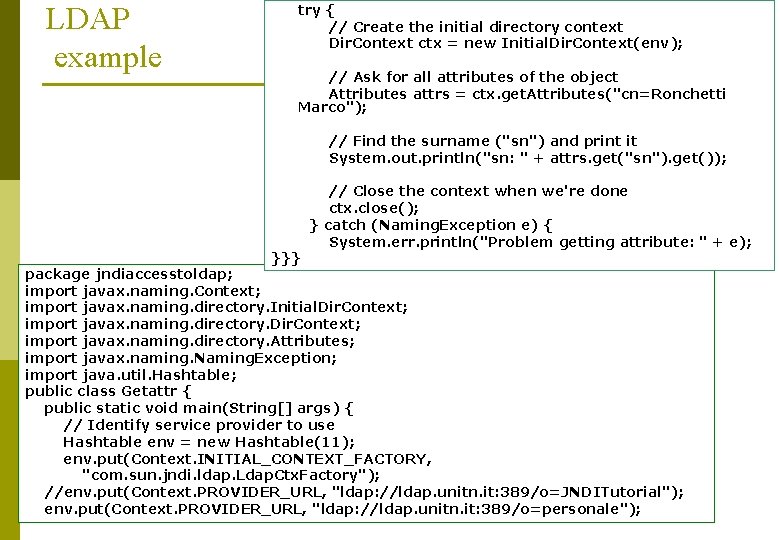
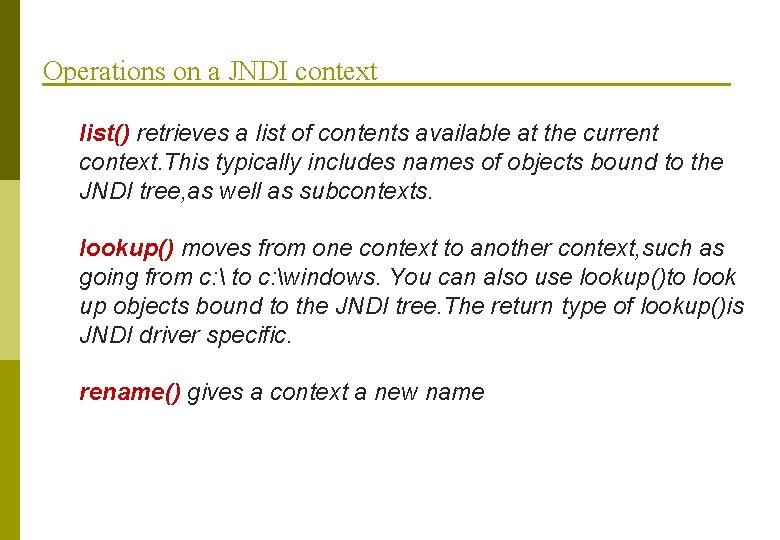
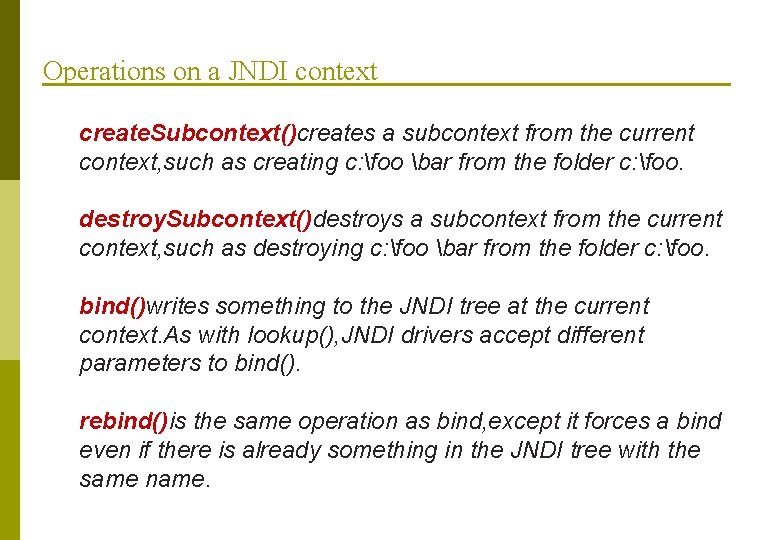
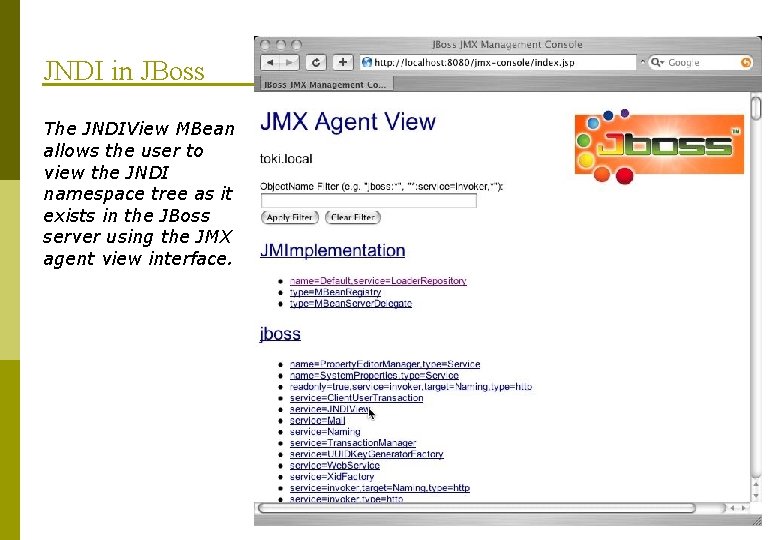
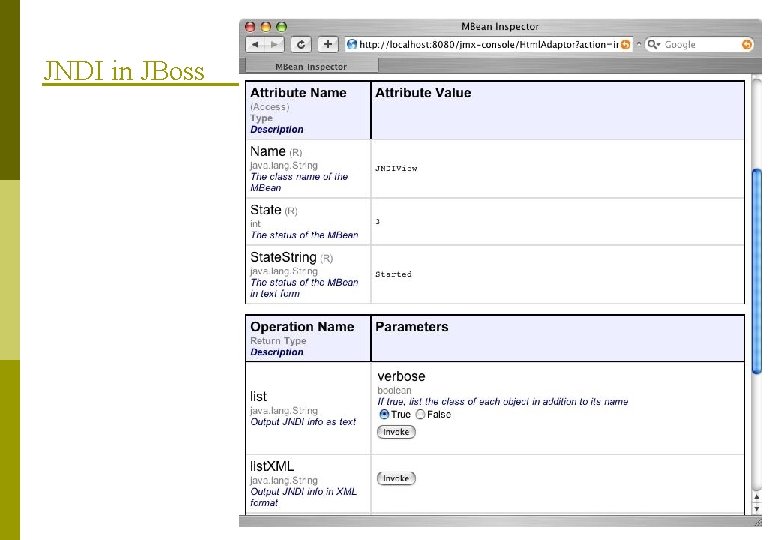
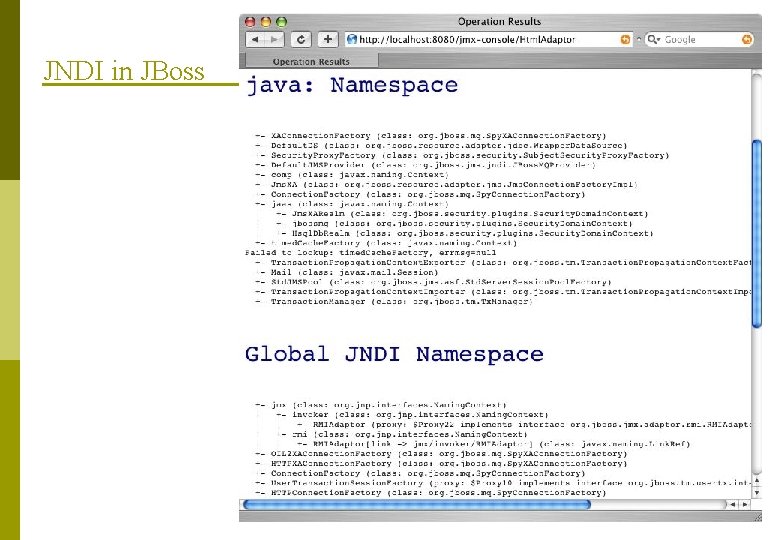
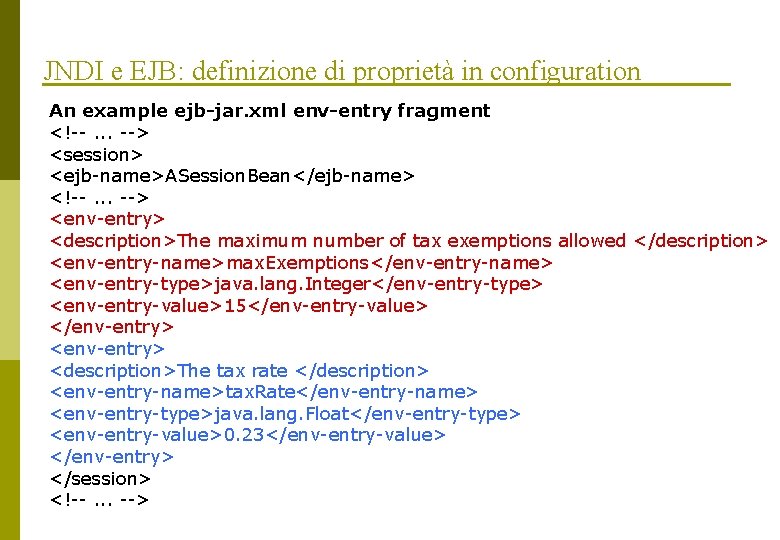
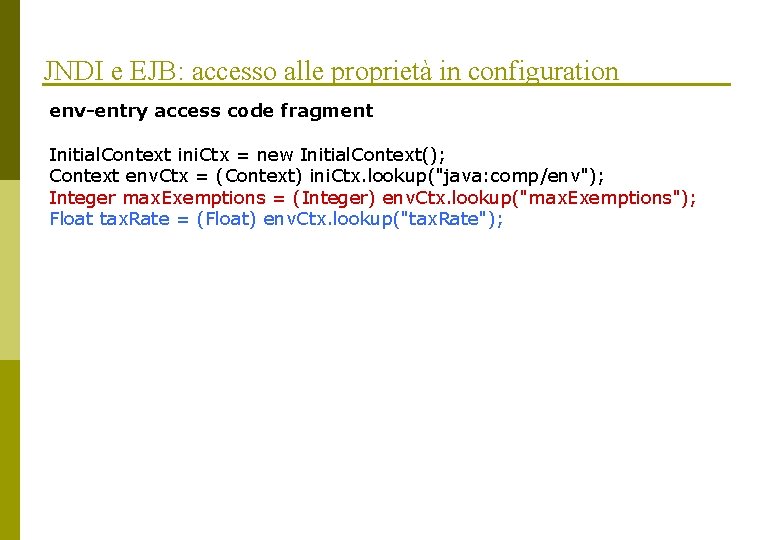
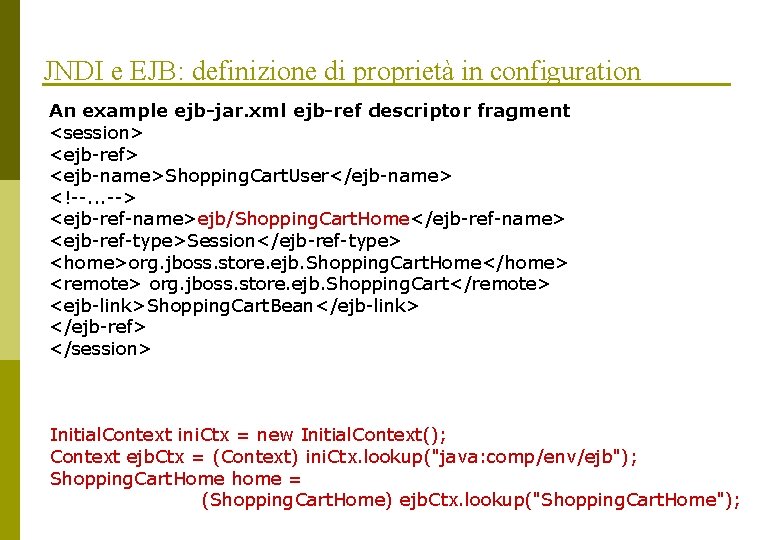
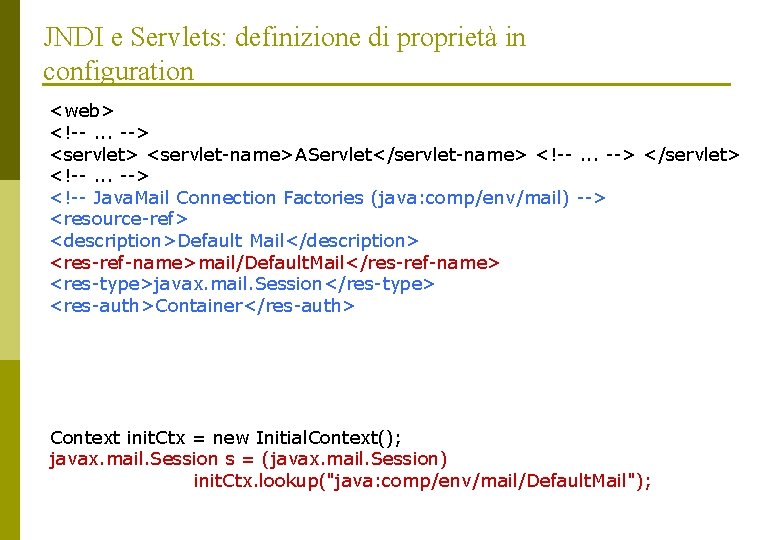
- Slides: 28
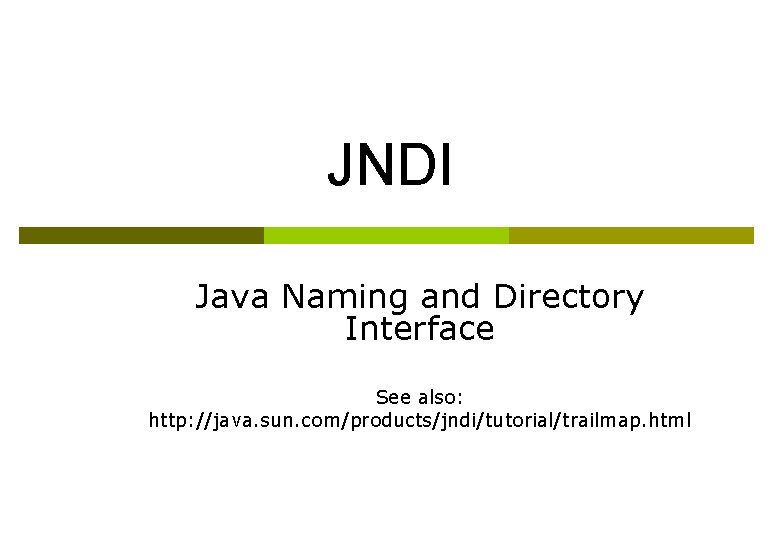
JNDI Java Naming and Directory Interface See also: http: //java. sun. com/products/jndi/tutorial/trailmap. html
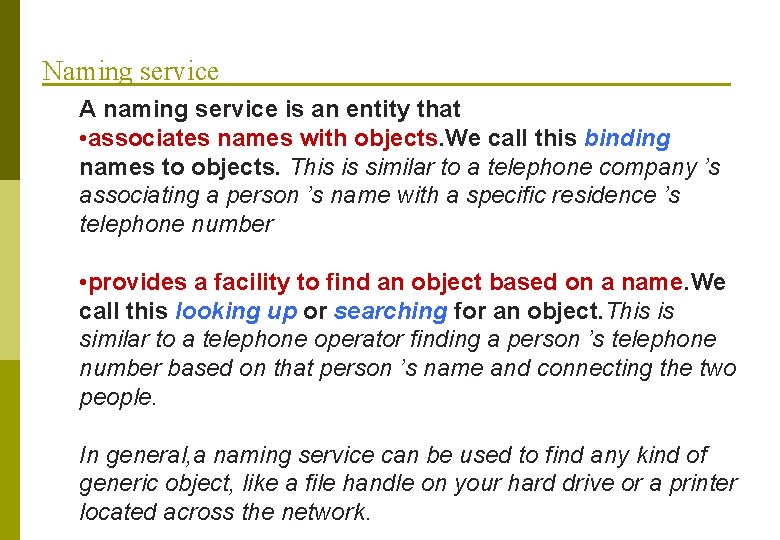
Naming service A naming service is an entity that • associates names with objects. We call this binding names to objects. This is similar to a telephone company ’s associating a person ’s name with a specific residence ’s telephone number • provides a facility to find an object based on a name. We call this looking up or searching for an object. This is similar to a telephone operator finding a person ’s telephone number based on that person ’s name and connecting the two people. In general, a naming service can be used to find any kind of generic object, like a file handle on your hard drive or a printer located across the network.
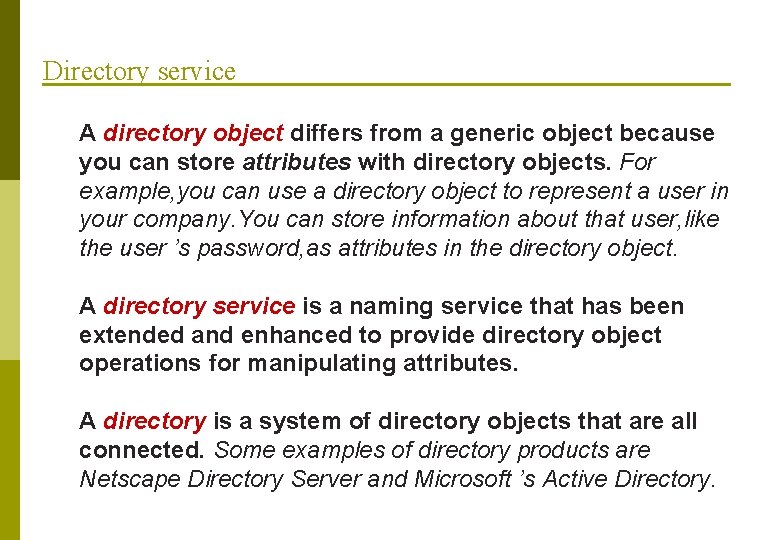
Directory service A directory object differs from a generic object because you can store attributes with directory objects. For example, you can use a directory object to represent a user in your company. You can store information about that user, like the user ’s password, as attributes in the directory object. A directory service is a naming service that has been extended and enhanced to provide directory object operations for manipulating attributes. A directory is a system of directory objects that are all connected. Some examples of directory products are Netscape Directory Server and Microsoft ’s Active Directory.
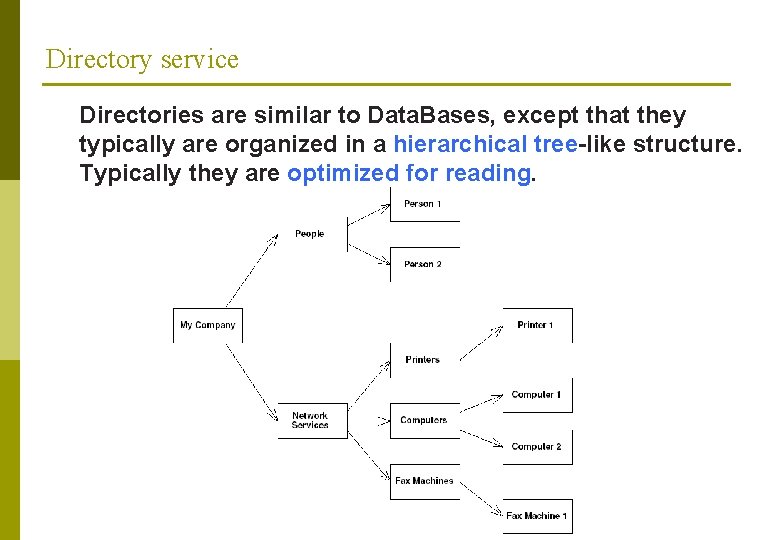
Directory service Directories are similar to Data. Bases, except that they typically are organized in a hierarchical tree-like structure. Typically they are optimized for reading.
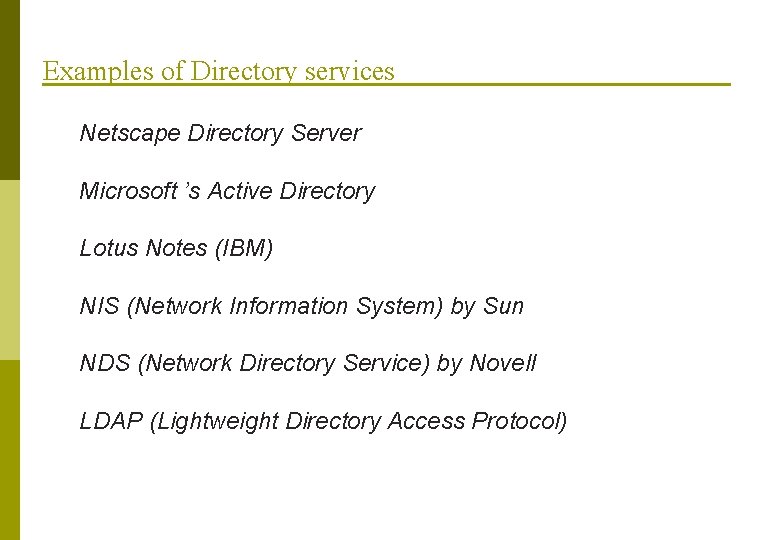
Examples of Directory services Netscape Directory Server Microsoft ’s Active Directory Lotus Notes (IBM) NIS (Network Information System) by Sun NDS (Network Directory Service) by Novell LDAP (Lightweight Directory Access Protocol)
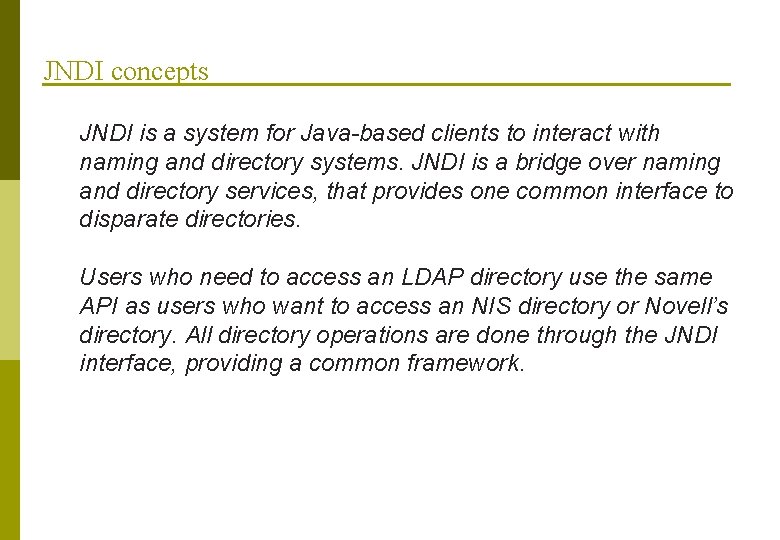
JNDI concepts JNDI is a system for Java-based clients to interact with naming and directory systems. JNDI is a bridge over naming and directory services, that provides one common interface to disparate directories. Users who need to access an LDAP directory use the same API as users who want to access an NIS directory or Novell’s directory. All directory operations are done through the JNDI interface, providing a common framework.
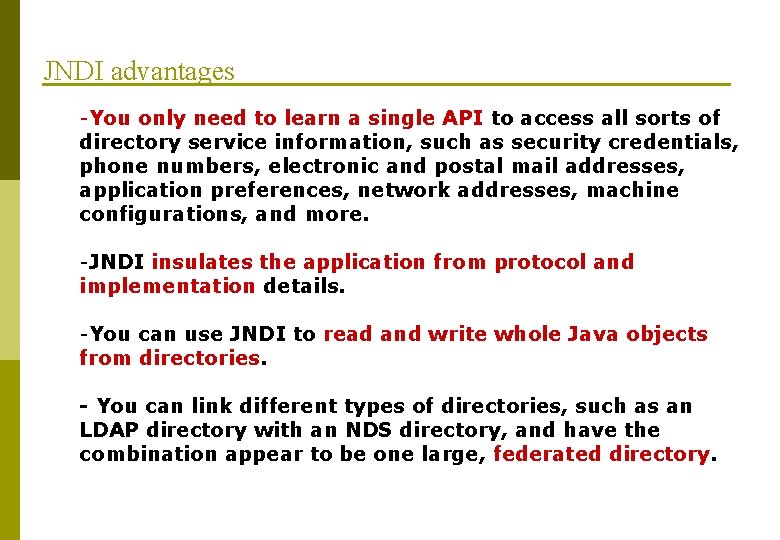
JNDI advantages -You only need to learn a single API to access all sorts of directory service information, such as security credentials, phone numbers, electronic and postal mail addresses, application preferences, network addresses, machine configurations, and more. -JNDI insulates the application from protocol and implementation details. -You can use JNDI to read and write whole Java objects from directories. - You can link different types of directories, such as an LDAP directory with an NDS directory, and have the combination appear to be one large, federated directory.
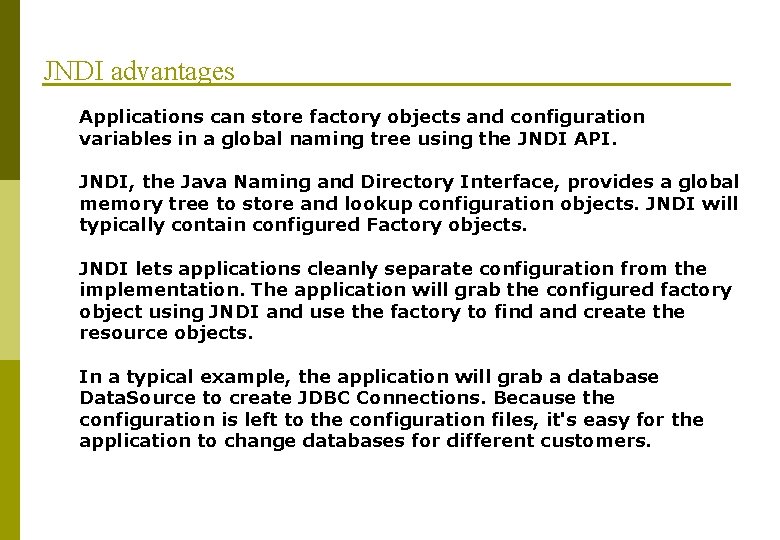
JNDI advantages Applications can store factory objects and configuration variables in a global naming tree using the JNDI API. JNDI, the Java Naming and Directory Interface, provides a global memory tree to store and lookup configuration objects. JNDI will typically contain configured Factory objects. JNDI lets applications cleanly separate configuration from the implementation. The application will grab the configured factory object using JNDI and use the factory to find and create the resource objects. In a typical example, the application will grab a database Data. Source to create JDBC Connections. Because the configuration is left to the configuration files, it's easy for the application to change databases for different customers.
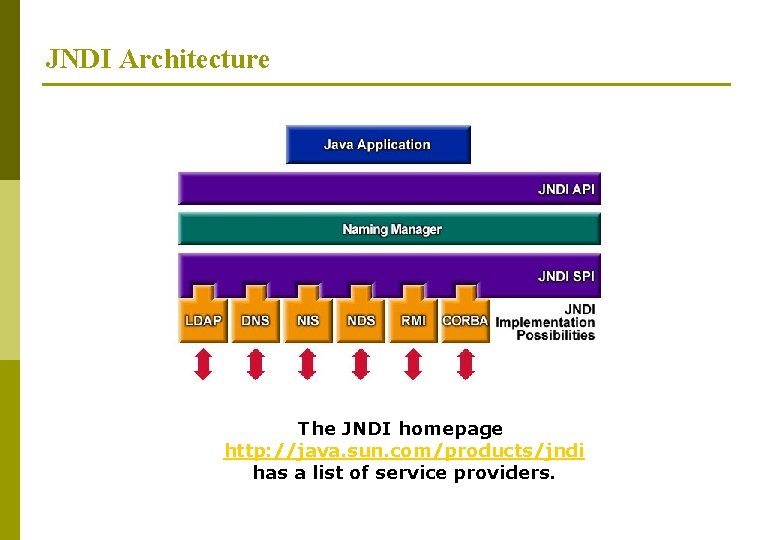
JNDI Architecture The JNDI homepage http: //java. sun. com/products/jndi has a list of service providers.
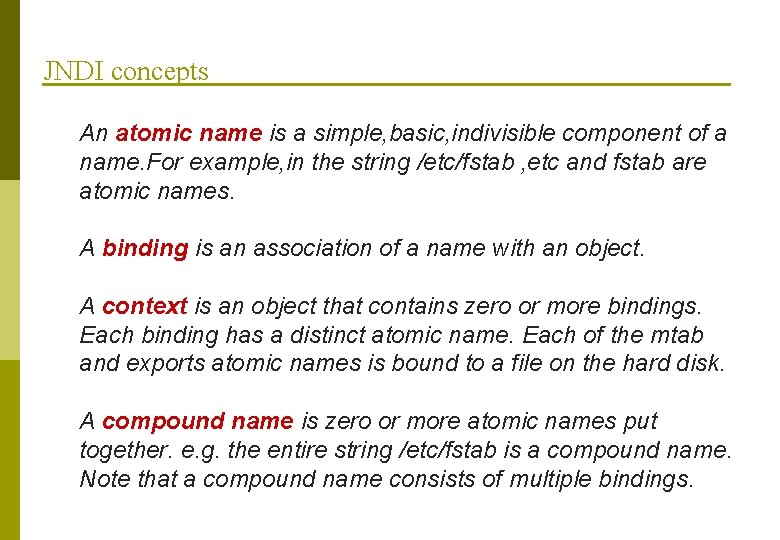
JNDI concepts An atomic name is a simple, basic, indivisible component of a name. For example, in the string /etc/fstab , etc and fstab are atomic names. A binding is an association of a name with an object. A context is an object that contains zero or more bindings. Each binding has a distinct atomic name. Each of the mtab and exports atomic names is bound to a file on the hard disk. A compound name is zero or more atomic names put together. e. g. the entire string /etc/fstab is a compound name. Note that a compound name consists of multiple bindings.
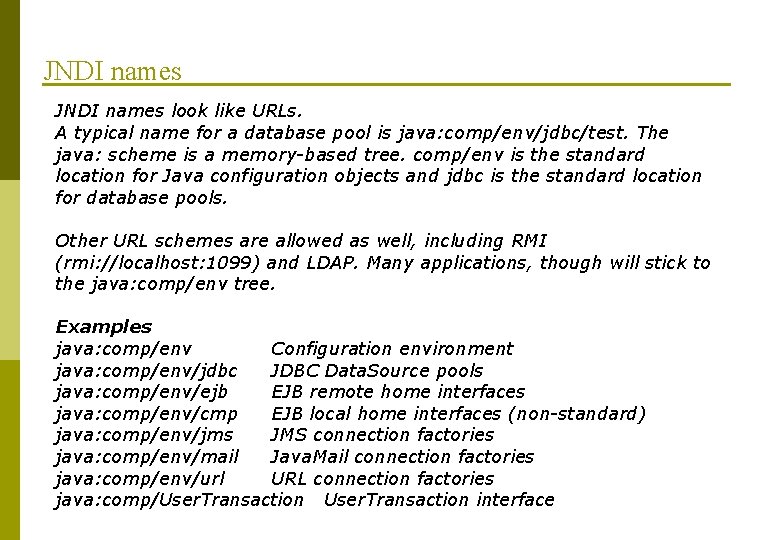
JNDI names look like URLs. A typical name for a database pool is java: comp/env/jdbc/test. The java: scheme is a memory-based tree. comp/env is the standard location for Java configuration objects and jdbc is the standard location for database pools. Other URL schemes are allowed as well, including RMI (rmi: //localhost: 1099) and LDAP. Many applications, though will stick to the java: comp/env tree. Examples java: comp/env Configuration environment java: comp/env/jdbc JDBC Data. Source pools java: comp/env/ejb EJB remote home interfaces java: comp/env/cmp EJB local home interfaces (non-standard) java: comp/env/jms JMS connection factories java: comp/env/mail Java. Mail connection factories java: comp/env/url URL connection factories java: comp/User. Transaction interface
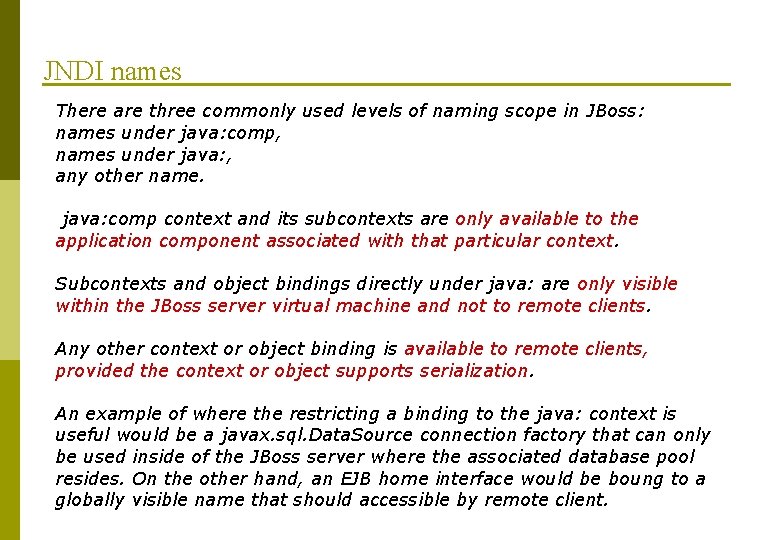
JNDI names There are three commonly used levels of naming scope in JBoss: names under java: comp, names under java: , any other name. java: comp context and its subcontexts are only available to the application component associated with that particular context. Subcontexts and object bindings directly under java: are only visible within the JBoss server virtual machine and not to remote clients. Any other context or object binding is available to remote clients, provided the context or object supports serialization. An example of where the restricting a binding to the java: context is useful would be a javax. sql. Data. Source connection factory that can only be used inside of the JBoss server where the associated database pool resides. On the other hand, an EJB home interface would be boung to a globally visible name that should accessible by remote client.
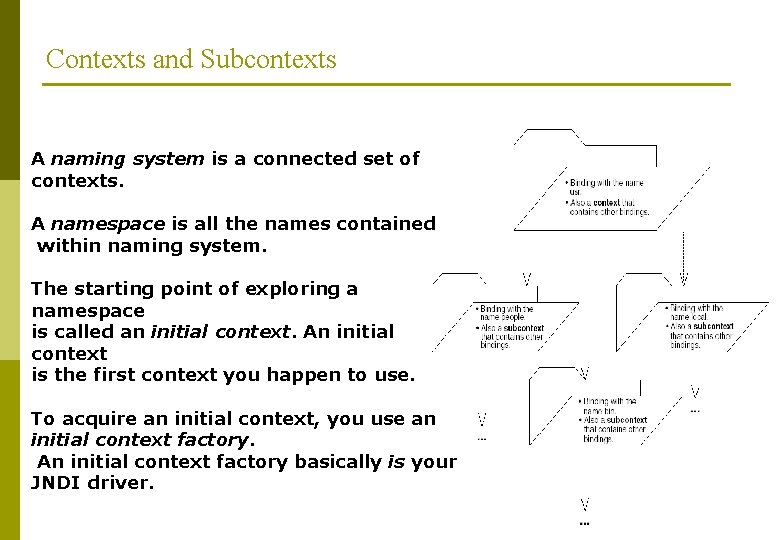
Contexts and Subcontexts A naming system is a connected set of contexts. A namespace is all the names contained within naming system. The starting point of exploring a namespace is called an initial context. An initial context is the first context you happen to use. To acquire an initial context, you use an initial context factory. An initial context factory basically is your JNDI driver.
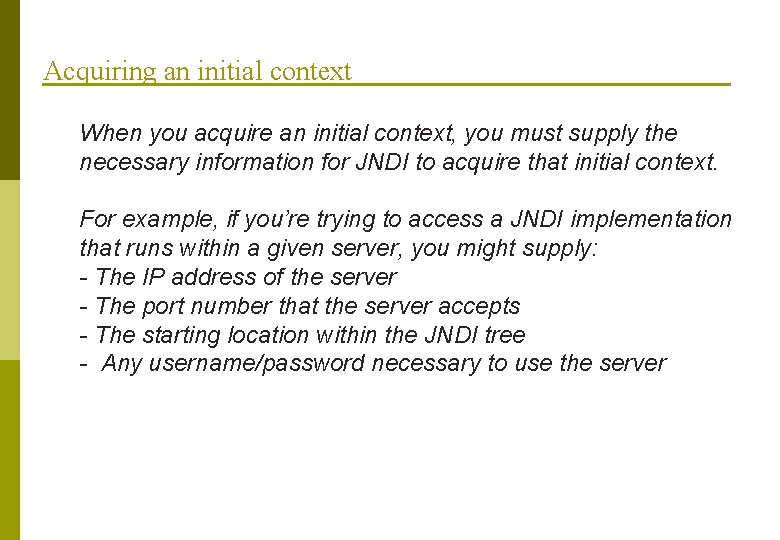
Acquiring an initial context When you acquire an initial context, you must supply the necessary information for JNDI to acquire that initial context. For example, if you’re trying to access a JNDI implementation that runs within a given server, you might supply: - The IP address of the server - The port number that the server accepts - The starting location within the JNDI tree - Any username/password necessary to use the server
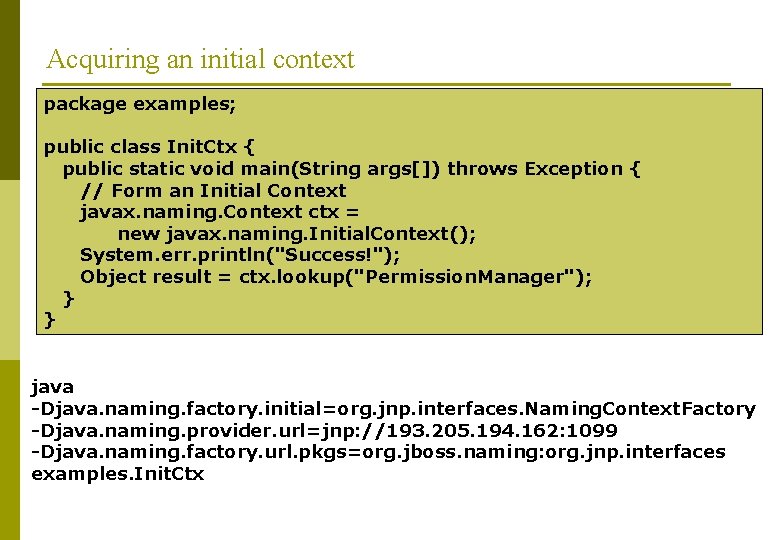
Acquiring an initial context package examples; p public class Init. Ctx { public static void main(String args[]) throws Exception { // Form an Initial Context javax. naming. Context ctx = new javax. naming. Initial. Context(); System. err. println("Success!"); Object result = ctx. lookup("Permission. Manager"); } } java -Djava. naming. factory. initial=org. jnp. interfaces. Naming. Context. Factory -Djava. naming. provider. url=jnp: //193. 205. 194. 162: 1099 -Djava. naming. factory. url. pkgs=org. jboss. naming: org. jnp. interfaces examples. Init. Ctx
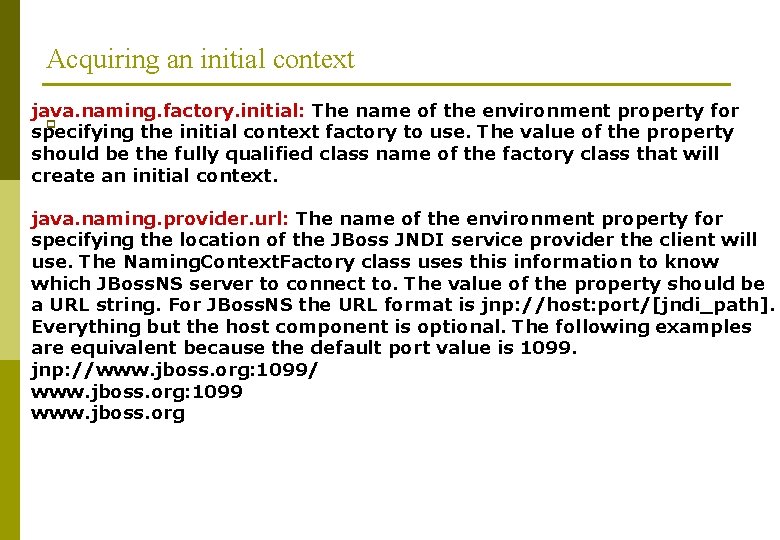
Acquiring an initial context java. naming. factory. initial: The name of the environment property for p specifying the initial context factory to use. The value of the property should be the fully qualified class name of the factory class that will create an initial context. java. naming. provider. url: The name of the environment property for specifying the location of the JBoss JNDI service provider the client will use. The Naming. Context. Factory class uses this information to know which JBoss. NS server to connect to. The value of the property should be a URL string. For JBoss. NS the URL format is jnp: //host: port/[jndi_path]. Everything but the host component is optional. The following examples are equivalent because the default port value is 1099. jnp: //www. jboss. org: 1099/ www. jboss. org: 1099 www. jboss. org
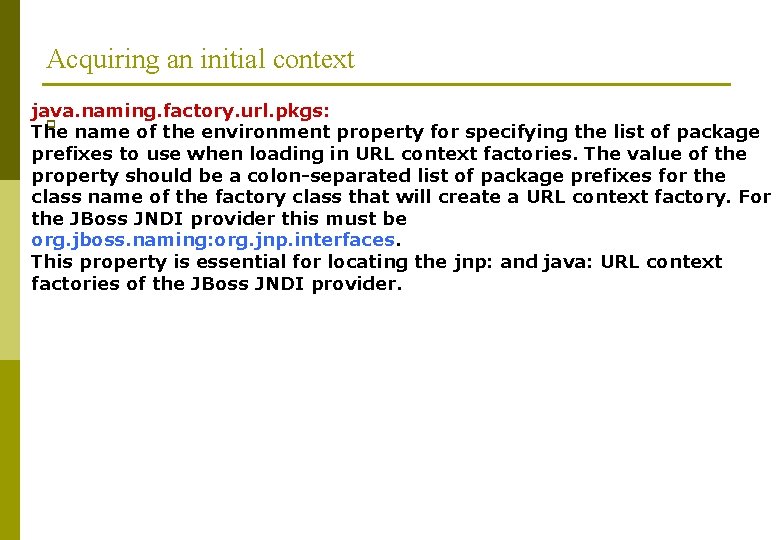
Acquiring an initial context java. naming. factory. url. pkgs: p The name of the environment property for specifying the list of package prefixes to use when loading in URL context factories. The value of the property should be a colon-separated list of package prefixes for the class name of the factory class that will create a URL context factory. For the JBoss JNDI provider this must be org. jboss. naming: org. jnp. interfaces. This property is essential for locating the jnp: and java: URL context factories of the JBoss JNDI provider.
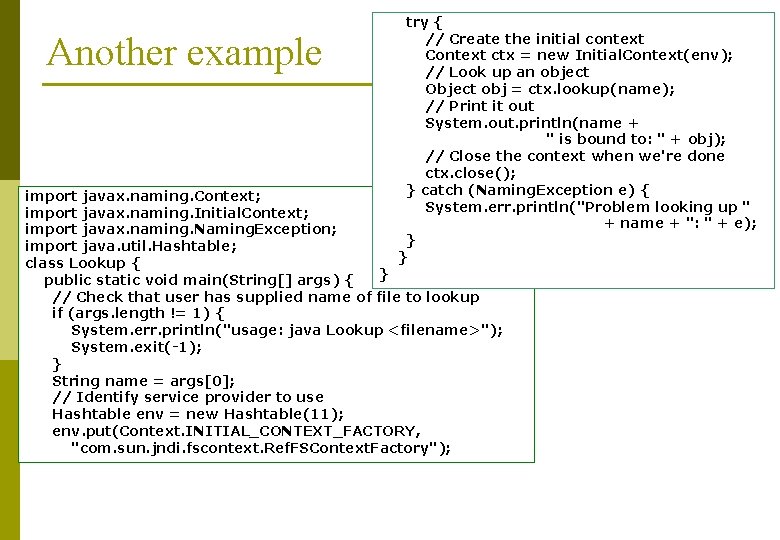
Another example try { // Create the initial context Context ctx = new Initial. Context(env); // Look up an object Object obj = ctx. lookup(name); // Print it out System. out. println(name + " is bound to: " + obj); // Close the context when we're done ctx. close(); } catch (Naming. Exception e) { System. err. println("Problem looking up " + name + ": " + e); } } import javax. naming. Context; import javax. naming. Initial. Context; import javax. naming. Naming. Exception; import java. util. Hashtable; class Lookup { } public static void main(String[] args) { // Check that user has supplied name of file to lookup if (args. length != 1) { System. err. println("usage: java Lookup <filename>"); System. exit(-1); } String name = args[0]; // Identify service provider to use Hashtable env = new Hashtable(11); env. put(Context. INITIAL_CONTEXT_FACTORY, "com. sun. jndi. fscontext. Ref. FSContext. Factory");
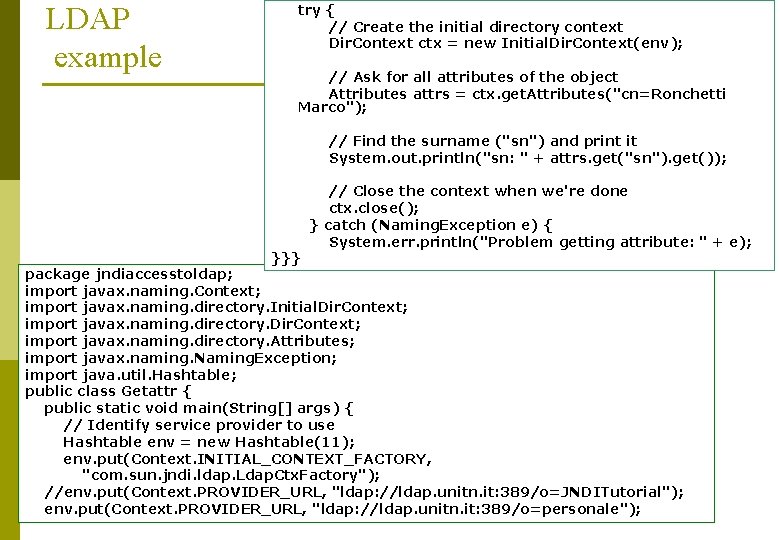
LDAP example try { // Create the initial directory context Dir. Context ctx = new Initial. Dir. Context(env); // Ask for all attributes of the object Attributes attrs = ctx. get. Attributes("cn=Ronchetti Marco"); // Find the surname ("sn") and print it System. out. println("sn: " + attrs. get("sn"). get()); }}} // Close the context when we're done ctx. close(); } catch (Naming. Exception e) { System. err. println("Problem getting attribute: " + e); package jndiaccesstoldap; import javax. naming. Context; import javax. naming. directory. Initial. Dir. Context; import javax. naming. directory. Attributes; import javax. naming. Naming. Exception; import java. util. Hashtable; public class Getattr { public static void main(String[] args) { // Identify service provider to use Hashtable env = new Hashtable(11); env. put(Context. INITIAL_CONTEXT_FACTORY, "com. sun. jndi. ldap. Ldap. Ctx. Factory"); //env. put(Context. PROVIDER_URL, "ldap: //ldap. unitn. it: 389/o=JNDITutorial"); env. put(Context. PROVIDER_URL, "ldap: //ldap. unitn. it: 389/o=personale");
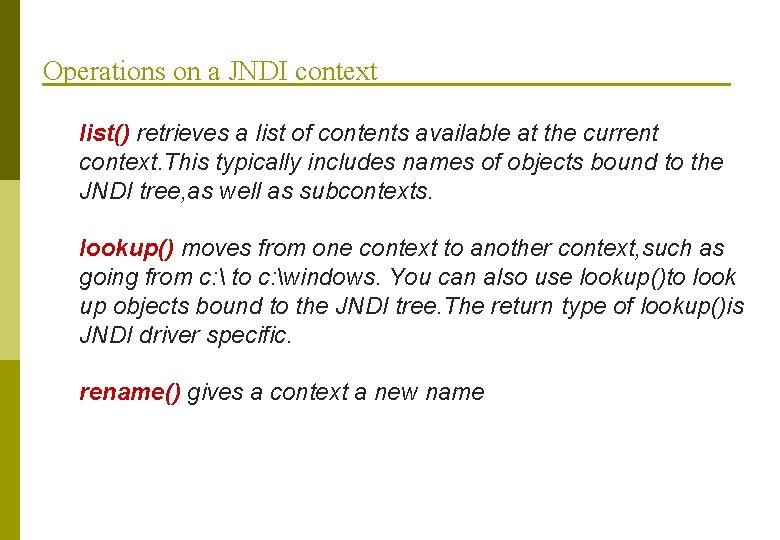
Operations on a JNDI context list() retrieves a list of contents available at the current context. This typically includes names of objects bound to the JNDI tree, as well as subcontexts. lookup() moves from one context to another context, such as going from c: to c: windows. You can also use lookup()to look up objects bound to the JNDI tree. The return type of lookup()is JNDI driver specific. rename() gives a context a new name
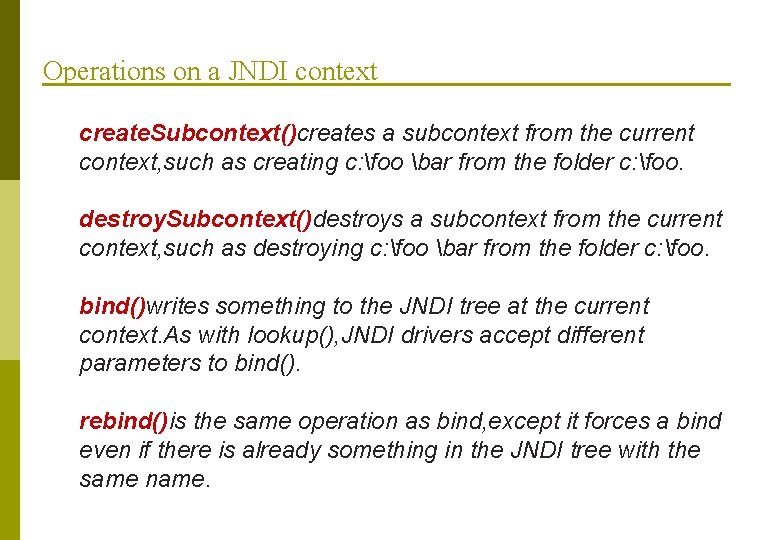
Operations on a JNDI context create. Subcontext()creates a subcontext from the current context, such as creating c: foo bar from the folder c: foo. destroy. Subcontext()destroys a subcontext from the current context, such as destroying c: foo bar from the folder c: foo. bind()writes something to the JNDI tree at the current context. As with lookup(), JNDI drivers accept different parameters to bind(). rebind()is the same operation as bind, except it forces a bind even if there is already something in the JNDI tree with the same name.
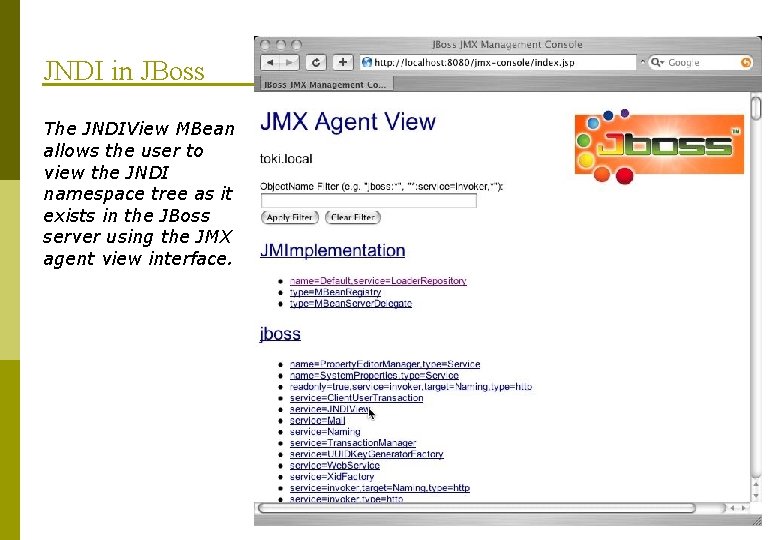
JNDI in JBoss The JNDIView MBean allows the user to view the JNDI namespace tree as it exists in the JBoss server using the JMX agent view interface.
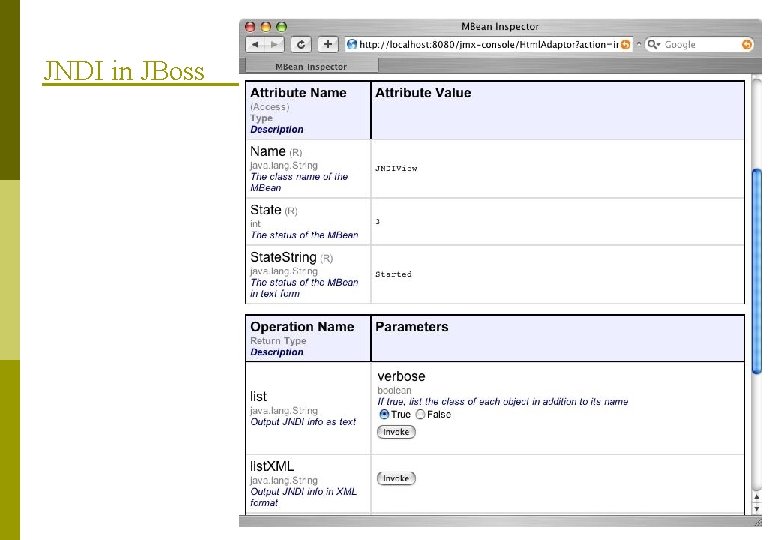
JNDI in JBoss
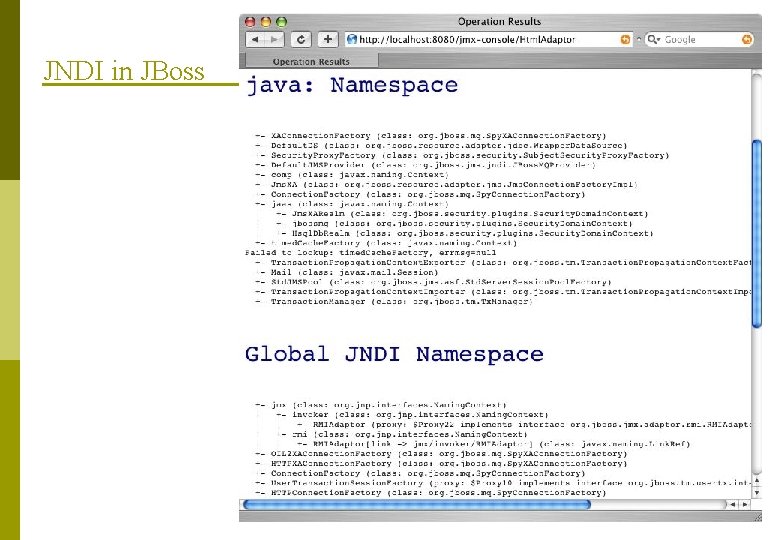
JNDI in JBoss
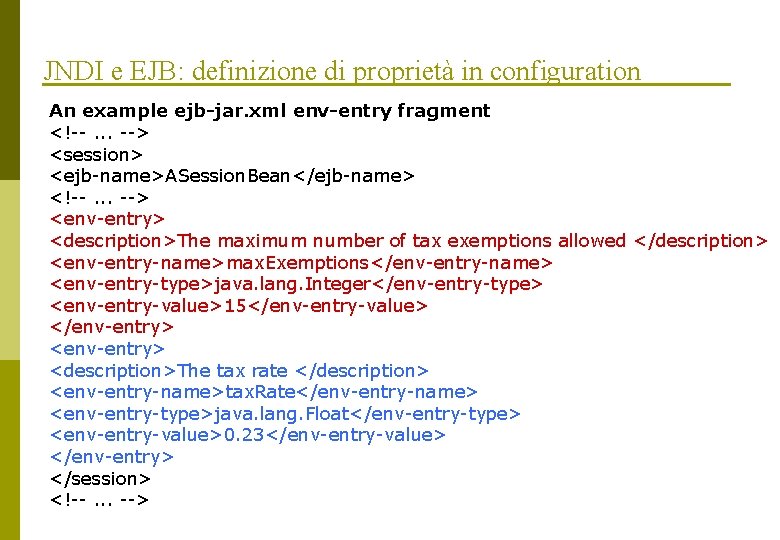
JNDI e EJB: definizione di proprietà in configuration An example ejb-jar. xml env-entry fragment <!--. . . --> <session> <ejb-name>ASession. Bean</ejb-name> <!--. . . --> <env-entry> <description>The maximum number of tax exemptions allowed </description> <env-entry-name>max. Exemptions</env-entry-name> <env-entry-type>java. lang. Integer</env-entry-type> <env-entry-value>15</env-entry-value> </env-entry> <description>The tax rate </description> <env-entry-name>tax. Rate</env-entry-name> <env-entry-type>java. lang. Float</env-entry-type> <env-entry-value>0. 23</env-entry-value> </env-entry> </session> <!--. . . -->
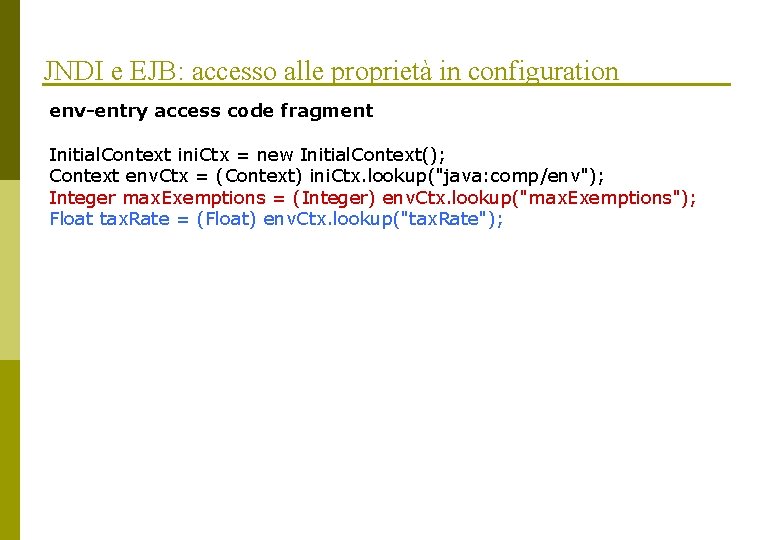
JNDI e EJB: accesso alle proprietà in configuration env-entry access code fragment Initial. Context ini. Ctx = new Initial. Context(); Context env. Ctx = (Context) ini. Ctx. lookup("java: comp/env"); Integer max. Exemptions = (Integer) env. Ctx. lookup("max. Exemptions"); Float tax. Rate = (Float) env. Ctx. lookup("tax. Rate");
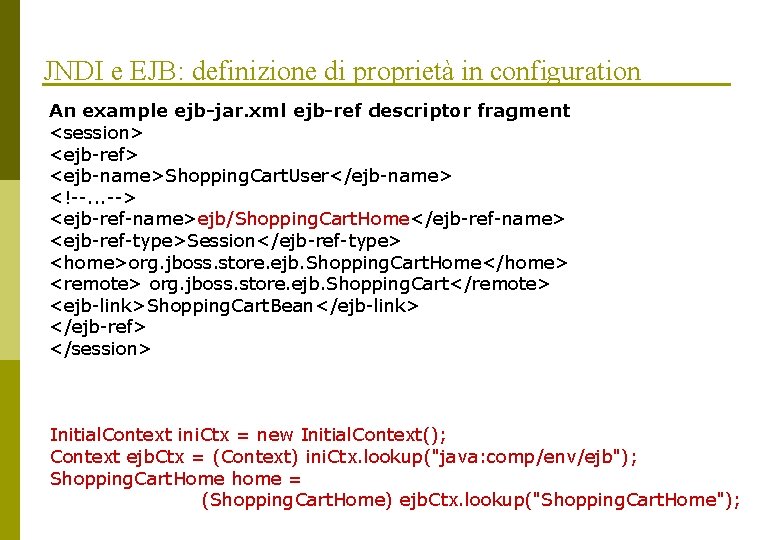
JNDI e EJB: definizione di proprietà in configuration An example ejb-jar. xml ejb-ref descriptor fragment <session> <ejb-ref> <ejb-name>Shopping. Cart. User</ejb-name> <!--. . . --> <ejb-ref-name>ejb/Shopping. Cart. Home</ejb-ref-name> <ejb-ref-type>Session</ejb-ref-type> <home>org. jboss. store. ejb. Shopping. Cart. Home</home> <remote> org. jboss. store. ejb. Shopping. Cart</remote> <ejb-link>Shopping. Cart. Bean</ejb-link> </ejb-ref> </session> Initial. Context ini. Ctx = new Initial. Context(); Context ejb. Ctx = (Context) ini. Ctx. lookup("java: comp/env/ejb"); Shopping. Cart. Home home = (Shopping. Cart. Home) ejb. Ctx. lookup("Shopping. Cart. Home");
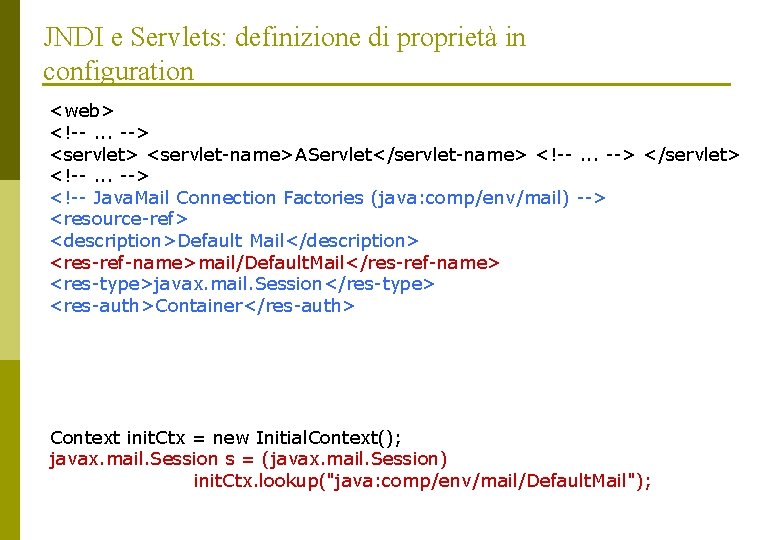
JNDI e Servlets: definizione di proprietà in configuration <web> <!--. . . --> <servlet-name>AServlet</servlet-name> <!--. . . --> </servlet> <!--. . . --> <!-- Java. Mail Connection Factories (java: comp/env/mail) --> <resource-ref> <description>Default Mail</description> <res-ref-name>mail/Default. Mail</res-ref-name> <res-type>javax. mail. Session</res-type> <res-auth>Container</res-auth> Context init. Ctx = new Initial. Context(); javax. mail. Session s = (javax. mail. Session) init. Ctx. lookup("java: comp/env/mail/Default. Mail");